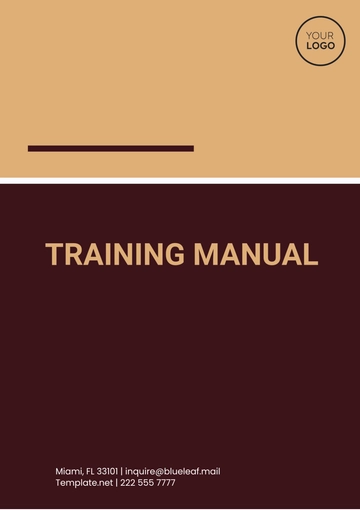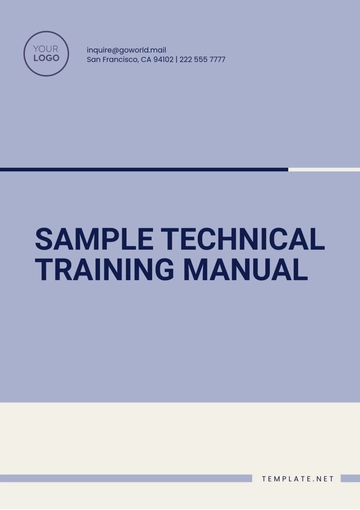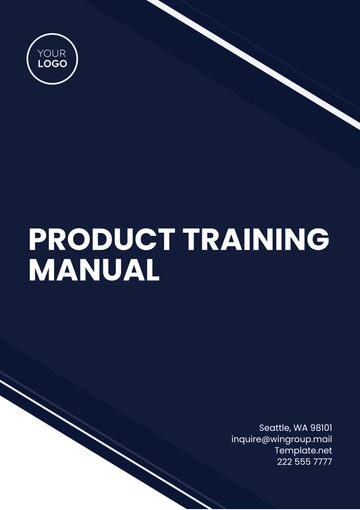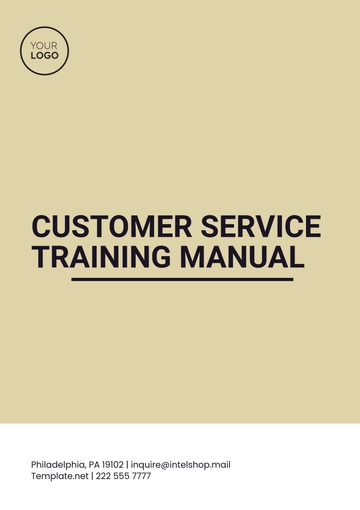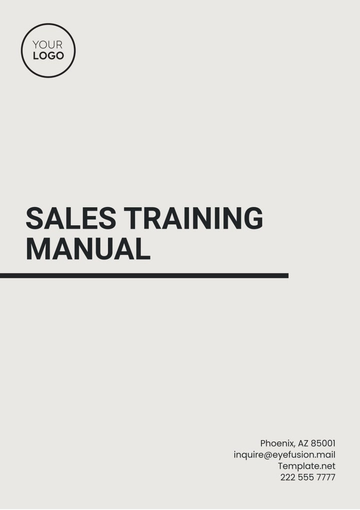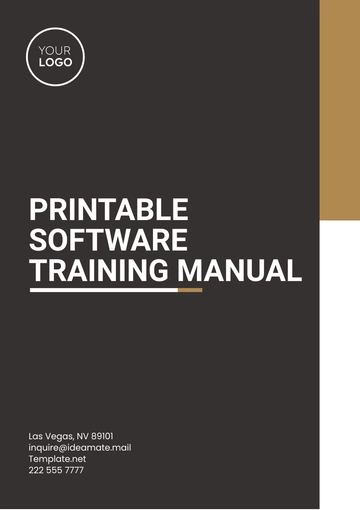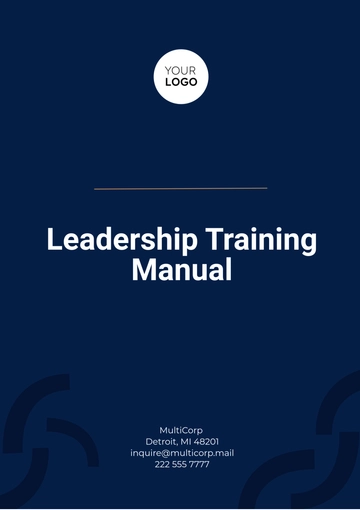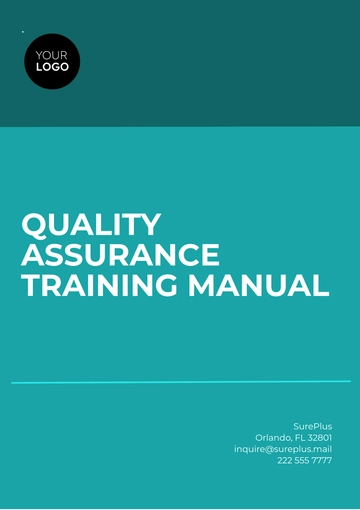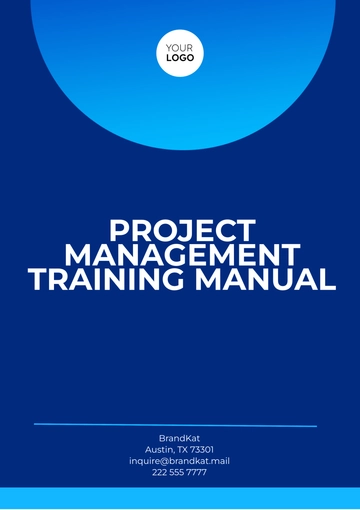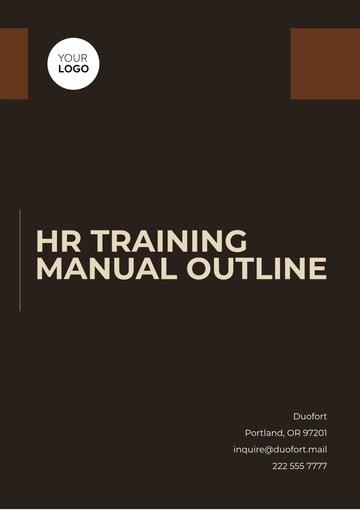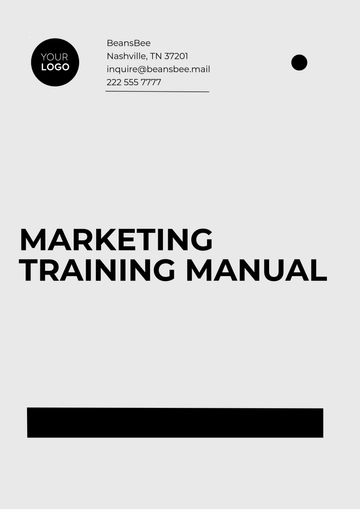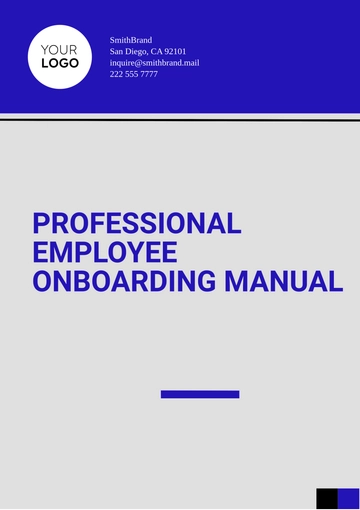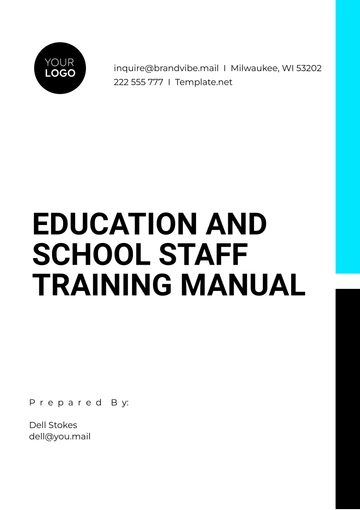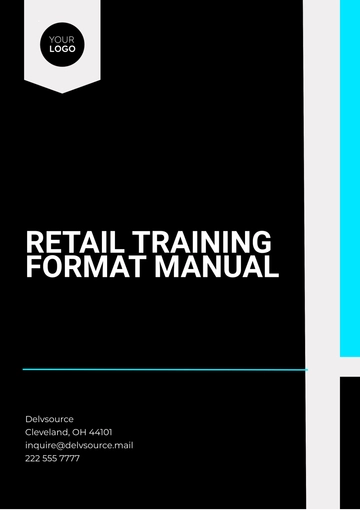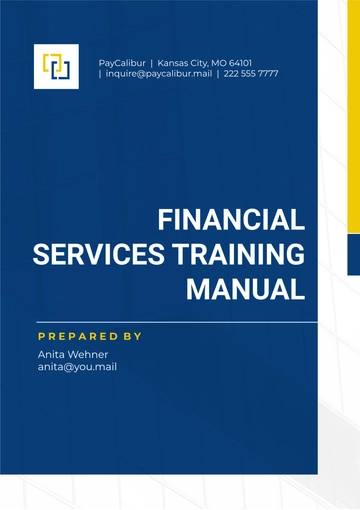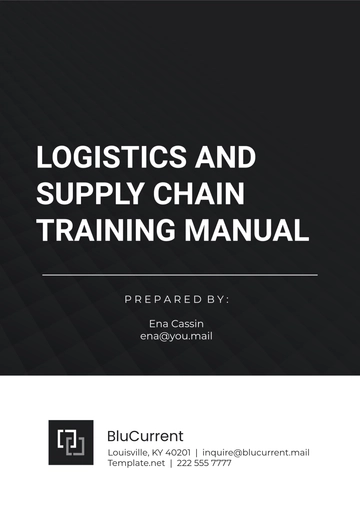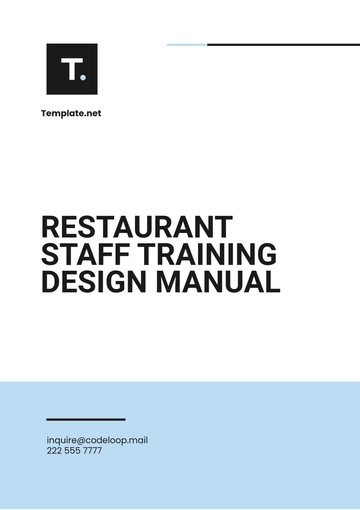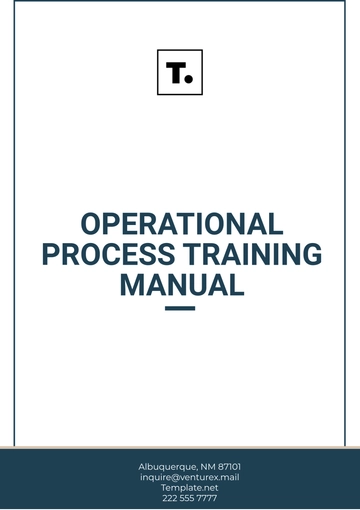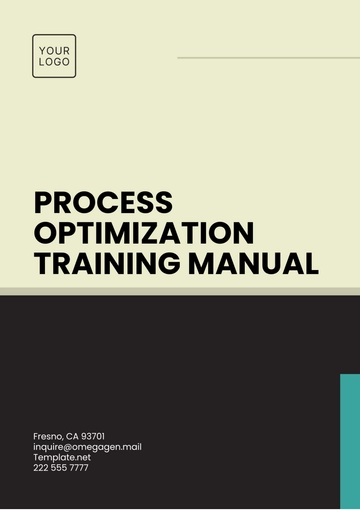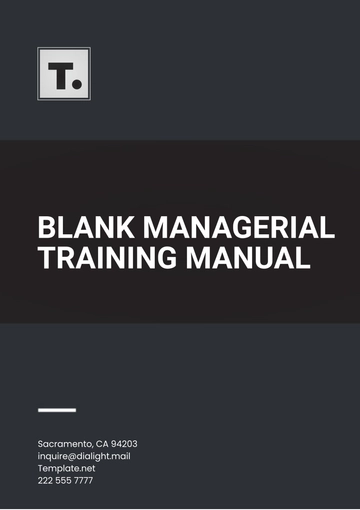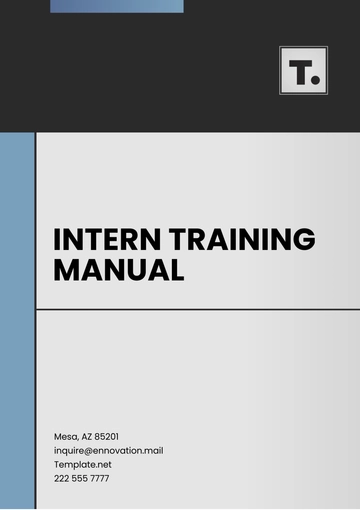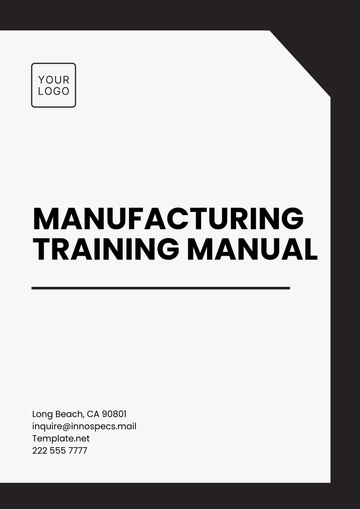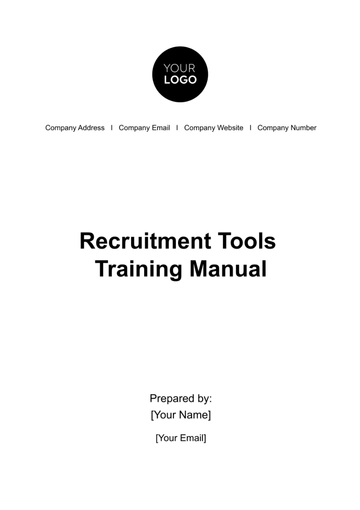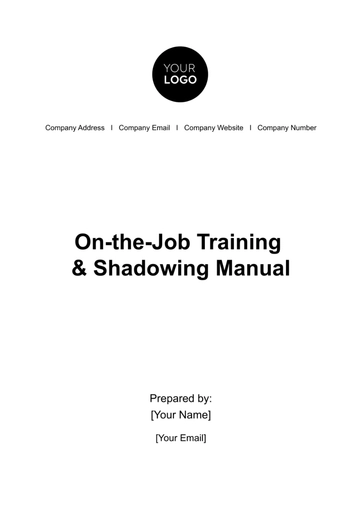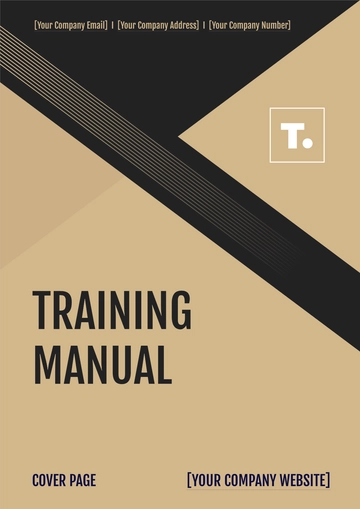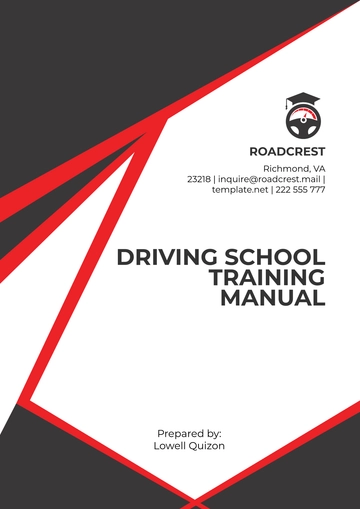Free Preboarding & Early Engagement Manual HR
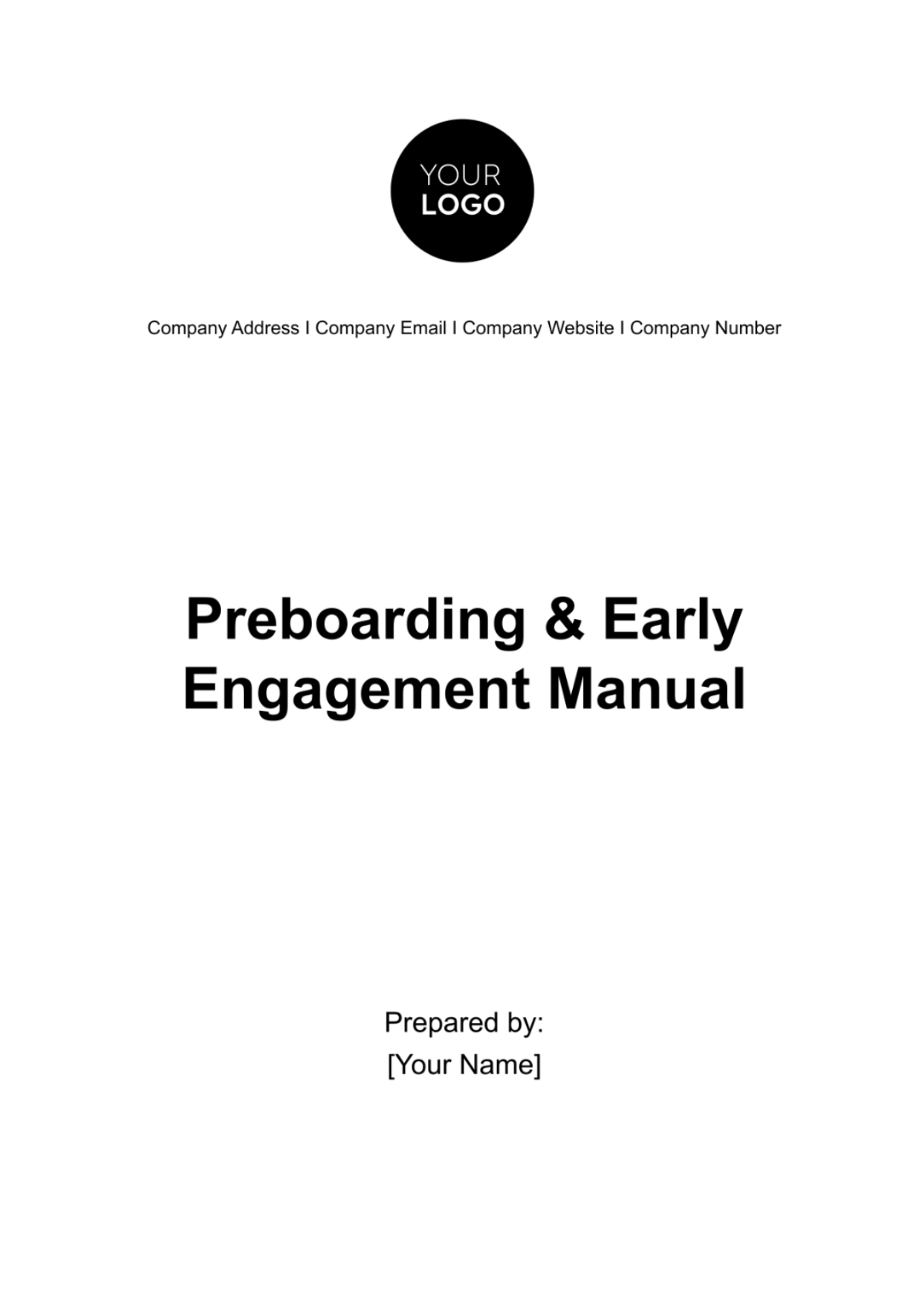
I. Introduction
Welcome to [Your Company Name]! We are thrilled to have you join our team. This Preboarding & Early Engagement Manual is designed to guide you through the initial stages of your employment, ensuring a smooth transition into your new role as [Your Role].
Purpose of This Manual
The purpose of this manual is to provide you with all the necessary information you'll need to get started on the right foot. It covers everything from pre boarding activities to early engagement programs that will help you integrate into our company culture.
How to Use This Manual
This manual is divided into several sections, each focusing on a different aspect of your initial experience with [Your Company Name]. Feel free to navigate through the sections that are most relevant to you.
II. Preboarding Overview
Timeline
The pre boarding process is a series of steps that occur before your official start date. Below is a more detailed timeline of what you can expect:
Week | Task | Description | Responsible Department |
-2 | Contract Signing | Sign and return your employment contract. | HR |
Key Milestones
Contract Signing: This marks the official start of your employment journey with us.
Equipment Setup: Ensuring you have all the tools you need to succeed.
Orientation: An introduction to our company culture and values.
Onboarding: The formal process of integrating you into our team.
Comprehensive List
To help you keep track of tasks, we've prepared a comprehensive pre boarding checklist:
Sign and return your employment contract within three business days.
Complete all required paperwork, including tax forms, benefits enrollment, and emergency contact forms.
Set up your work email, Slack, and any other communication or project management tools you will be using.
Attend the mandatory orientation session, either virtually or in-person based on the current company policy.
Confirm your first-day schedule, location, and any materials you need to bring.
Review the Employee Handbook, which will be sent to you via email.
Complete any pre-onboarding training modules that are assigned to you.
Tips for Completion
Paperwork: Make sure to read all documents carefully before signing.
Accounts: Follow the IT guidelines for setting up your accounts securely.
Orientation: Keep a notebook handy during the session for any questions or important points.
III. Early Engagement
First Week Agenda
Your first week will be a mix of training, meetings, and getting to know your team. Below is a detailed agenda:
Day | Activity | Time | Location | Description |
Mon | Welcome Breakfast | 9:00 AM | Cafeteria | A comprehensive overview of your department's goals and projects. |
What to Expect
Welcome Breakfast: A relaxed setting to meet your immediate team members.
Department Overview: Gain insights into the projects you'll be working on.
Training Session: Equip yourself with the skills needed for your role.
Team Lunch: An informal setting to discuss non-work-related topics.
Wrap-up Meeting: Reflect on your first week and set goals for the upcoming weeks.
Mentorship Program
Program Details
We offer a mentorship program to help you acclimate to your new role. You will be paired with a senior team member who will guide you during your first few months.
Mentorship Program Participation by Department
To give you an idea of how our mentorship program has been utilized across various departments, here's a pie chart:
Benefits of the Program
Guidance: Your mentor will provide valuable insights and advice.
Networking: An opportunity to connect with experienced professionals.
Skill Development: Learn new skills and improve existing ones through hands-on experience.
IV. Communication Channels
Available Platforms
Email: For formal communication and document sharing.
Slack: For team communication and quick updates.
Zoom: For virtual meetings and presentations.
Intranet: For company-wide announcements and resource sharing.
Best Practices
Email: Use clear and concise language. Always include a subject line.
Slack: Keep conversations organized by using appropriate channels.
Zoom: Test your audio and video before joining a meeting.
Intranet: Check regularly for updates and new resources.
V. Resources
Essential Resources
Employee Handbook: Available on the company intranet, this handbook contains all company policies and procedures.
Training Modules: Accessible through your employee portal, these modules will help you get up to speed with company-specific software and practices.
HR Contacts: A list of HR contacts is available on the company directory for any employment-related queries.
VI. Additional Support
IT Support: For any technical issues, contact our IT department.
Employee Wellness Program: Information available on the intranet.
Career Development: Workshops and seminars will be announced via email and the intranet.
VII. Frequently Asked Questions (FAQs)
Who do I contact for IT support?
Contact our IT department at [IT Support Email].
Where can I find company policies?
Company policies are available in the Employee Handbook.
How do I access the training modules?
Training modules can be accessed through your employee portal.
Who is my point of contact in HR?
Your HR point of contact will be shared with you during the orientation session.
For any further questions, please feel free to reach out to [Your Name] at [Your Email].
Thank you for choosing [Your Company Name]. We look forward to a successful journey together!
- 100% Customizable, free editor
- Access 1 Million+ Templates, photo’s & graphics
- Download or share as a template
- Click and replace photos, graphics, text, backgrounds
- Resize, crop, AI write & more
- Access advanced editor
Presenting Template.net's Preboarding & Early Engagement Manual HR Template—a customizable and editable resource designed to streamline the onboarding process. Accessible through our online AI Editor Tool, it empowers HR professionals to tailor content to their company's needs swiftly. Simplify preboarding and foster early employee engagement effortlessly with this versatile solution.