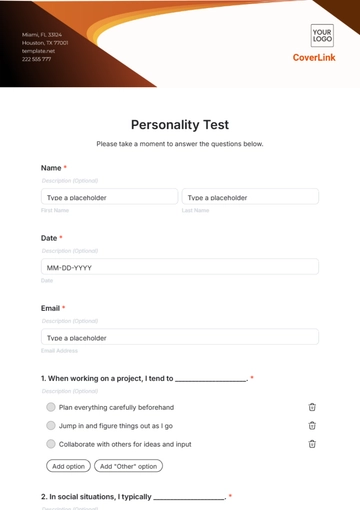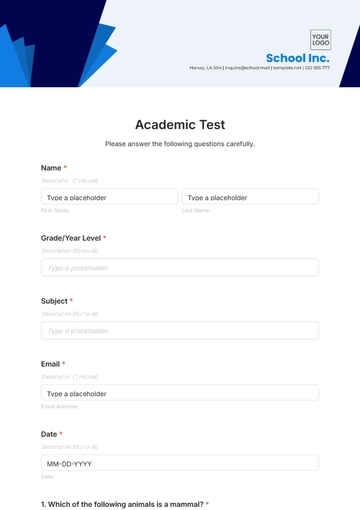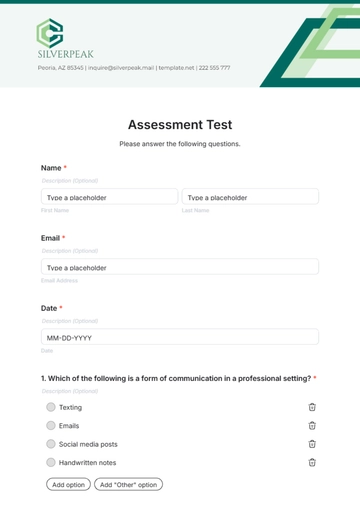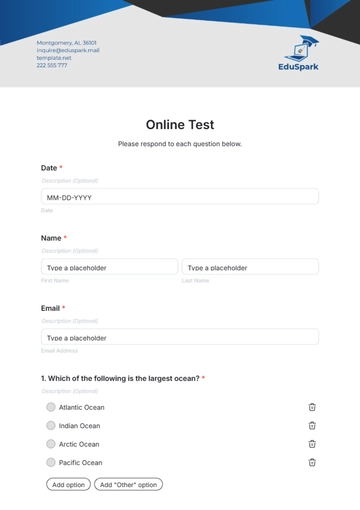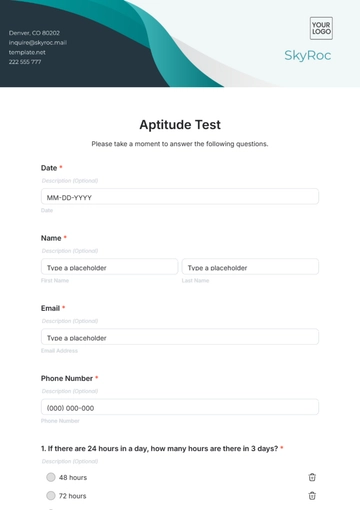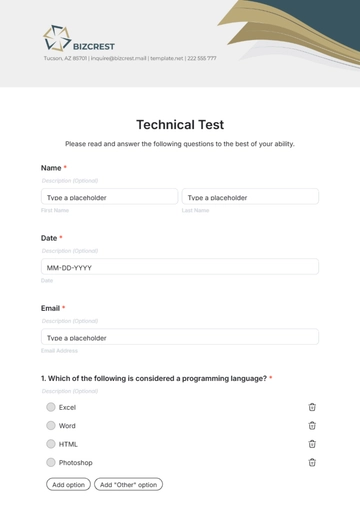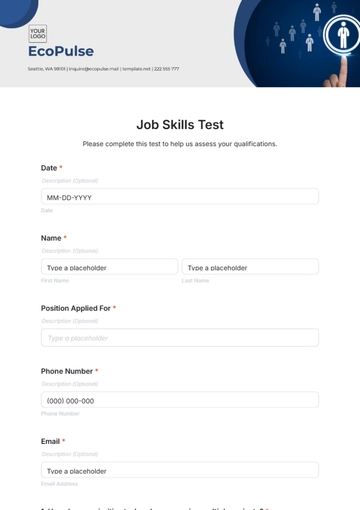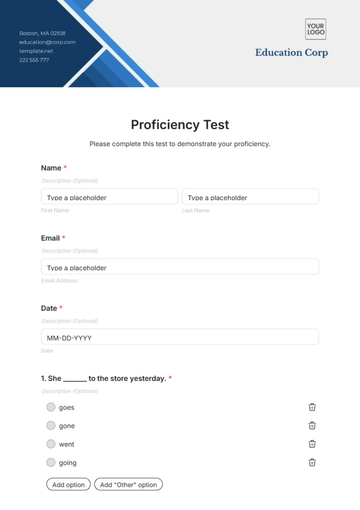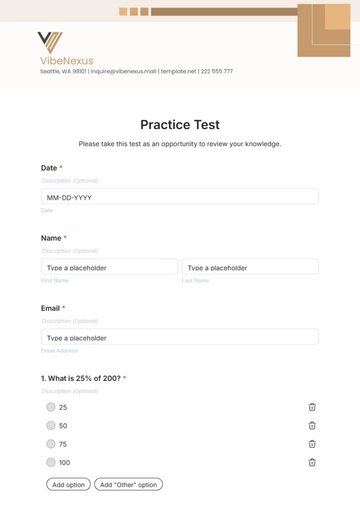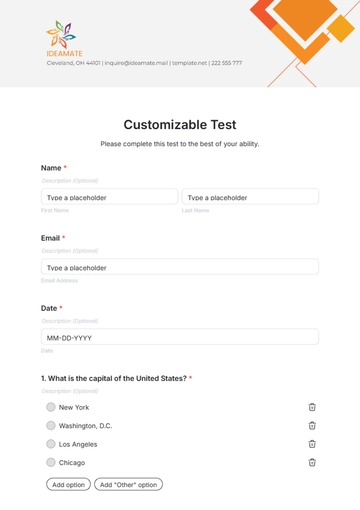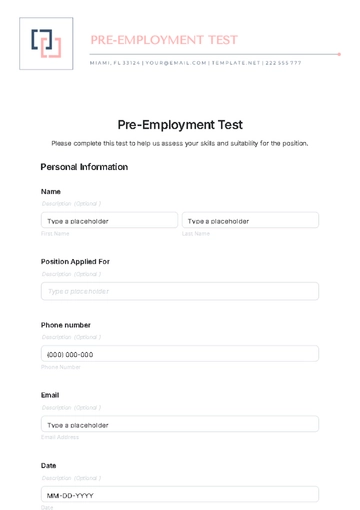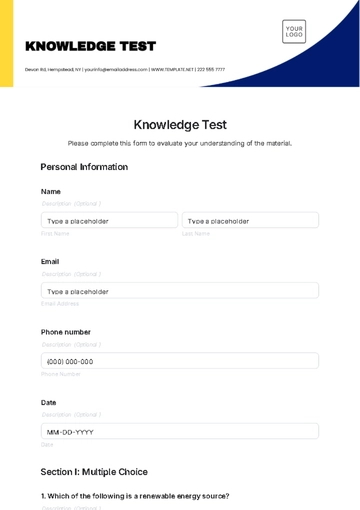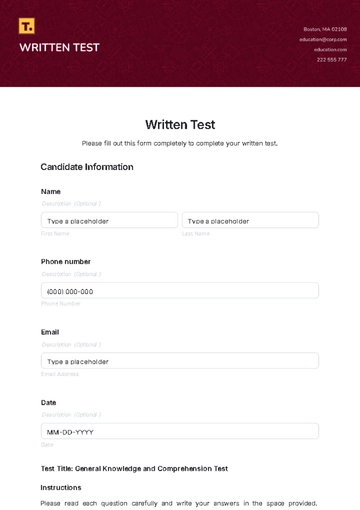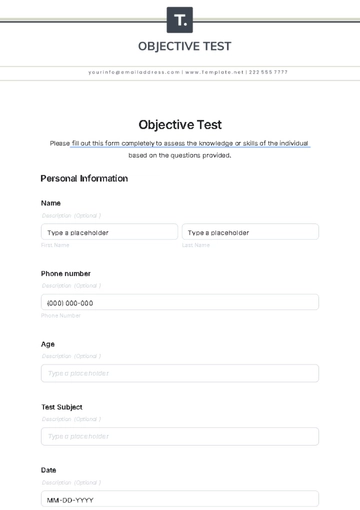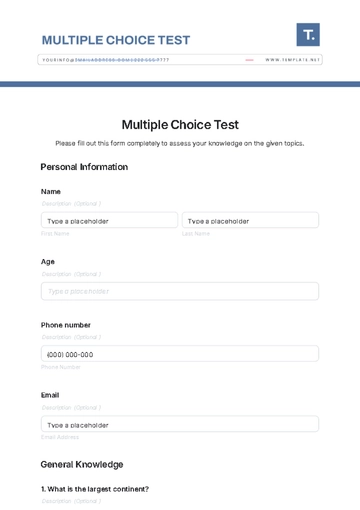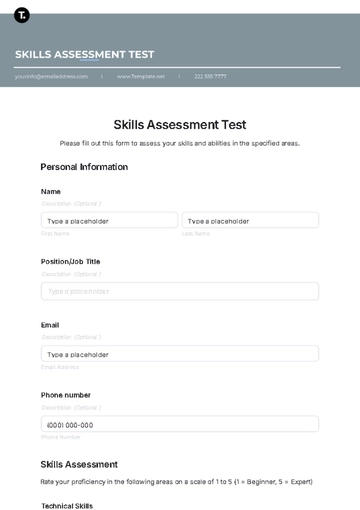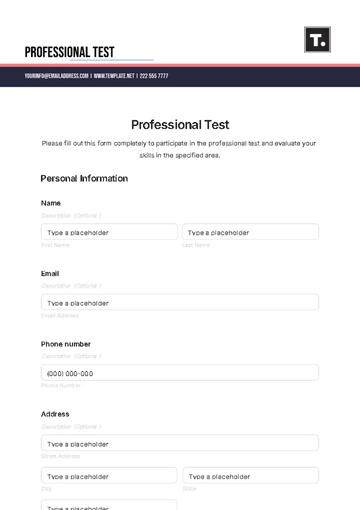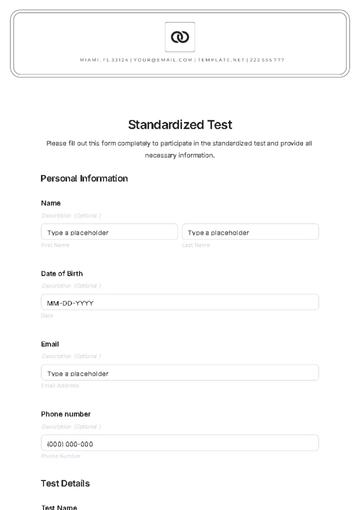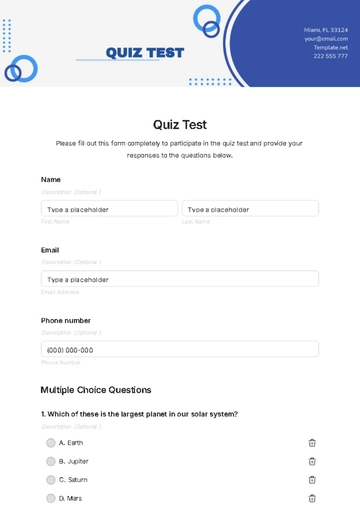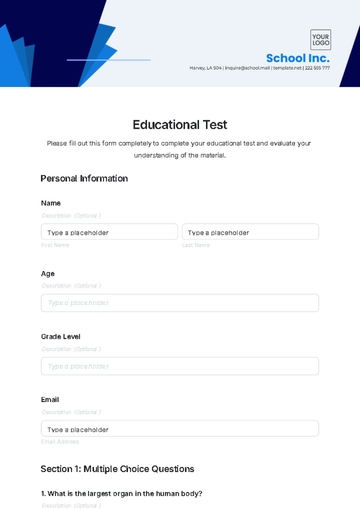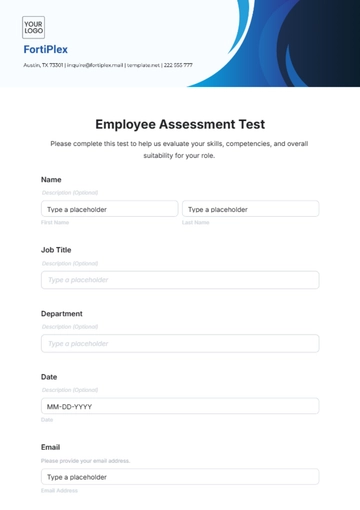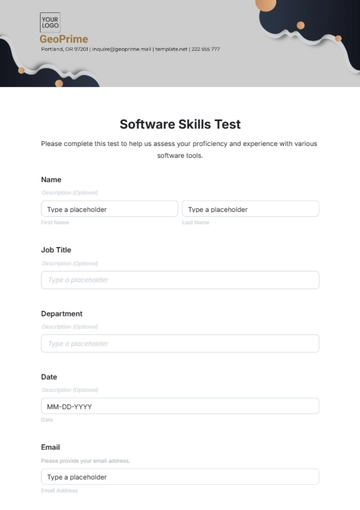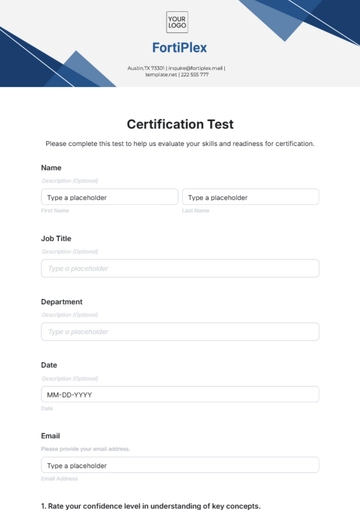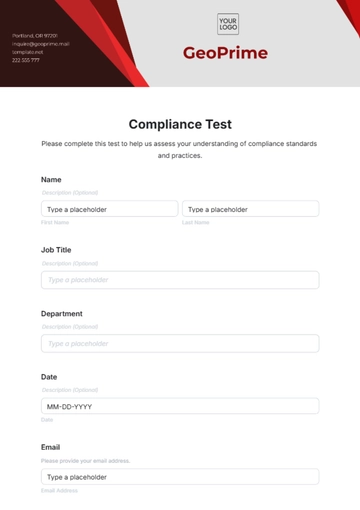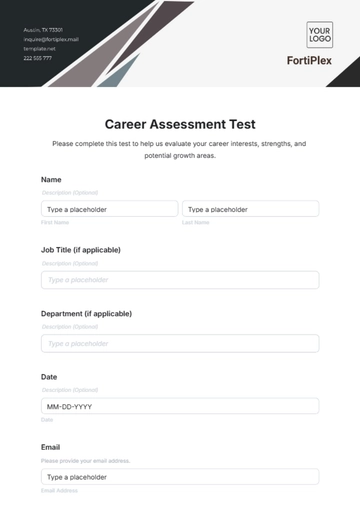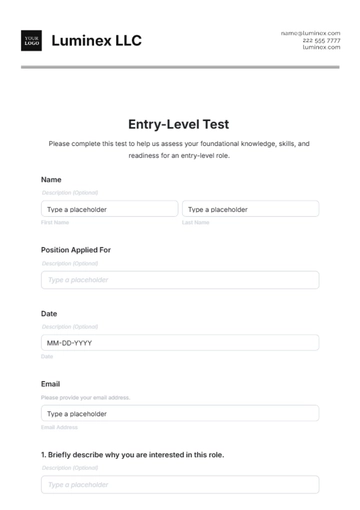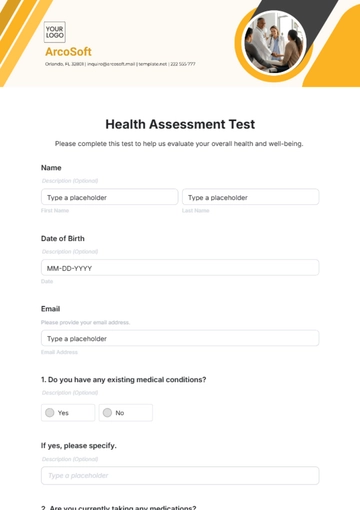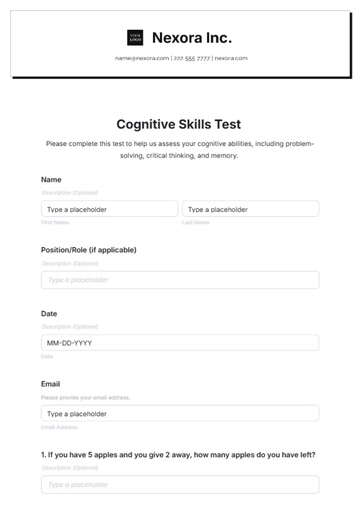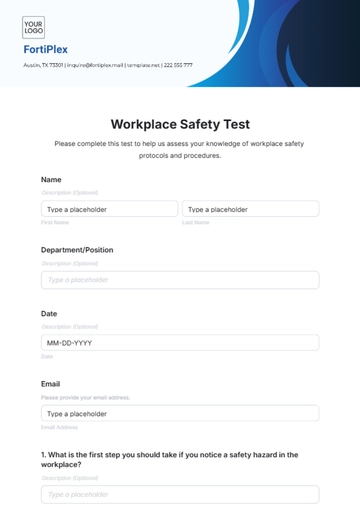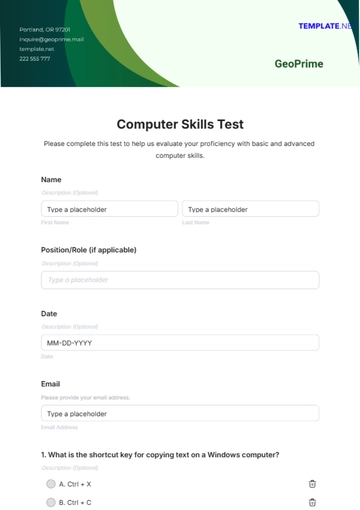Free User Story For Test Case
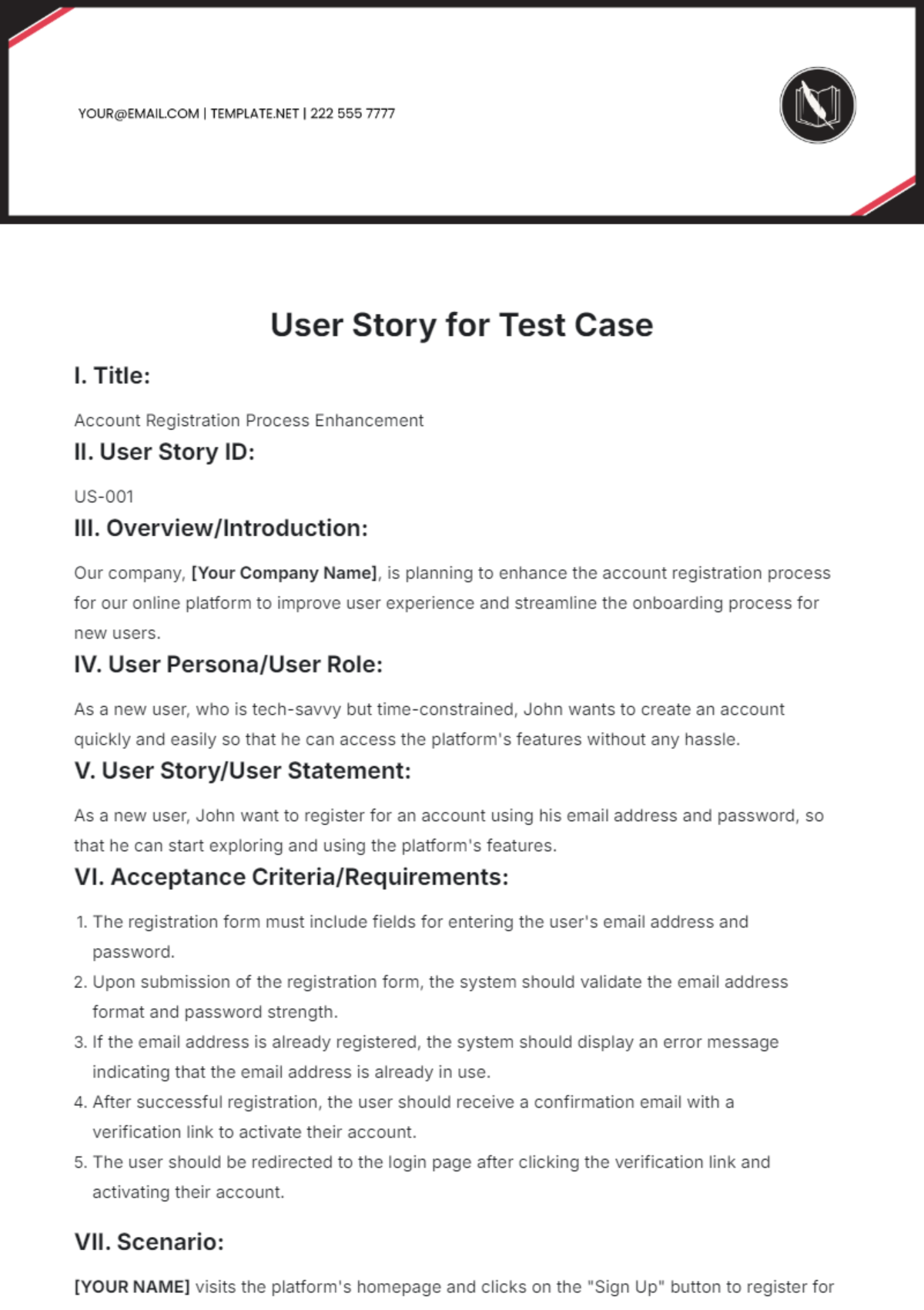
I. Title:
Account Registration Process Enhancement
II. User Story ID:
US-001
III. Overview/Introduction:
Our company, [Your Company Name], is planning to enhance the account registration process for our online platform to improve user experience and streamline the onboarding process for new users.
IV. User Persona/User Role:
As a new user, who is tech-savvy but time-constrained, John wants to create an account quickly and easily so that he can access the platform's features without any hassle.
V. User Story/User Statement:
As a new user, John want to register for an account using his email address and password, so that he can start exploring and using the platform's features.
VI. Acceptance Criteria/Requirements:
The registration form must include fields for entering the user's email address and password.
Upon submission of the registration form, the system should validate the email address format and password strength.
If the email address is already registered, the system should display an error message indicating that the email address is already in use.
After successful registration, the user should receive a confirmation email with a verification link to activate their account.
The user should be redirected to the login page after clicking the verification link and activating their account.
VII. Scenario:
[YOUR NAME] visits the platform's homepage and clicks on the "Sign Up" button to register for an account.
Preconditions:
[YOUR NAME] has internet access and a compatible device.
The platform's registration feature is accessible and functional.
VIII. Steps to Reproduce:
[YOUR NAME] navigates to the platform's homepage.
[YOUR NAME] clicks on the "Sign Up" button.
[YOUR NAME] enters his email address and creates a password in the registration form.
[YOUR NAME] clicks on the "Register" button to submit the form.
IX. Expected Outcome:
John receives a confirmation message indicating that his account has been successfully registered.
John receives a confirmation email with a verification link to activate his account.
X. Alternative Paths:
If John enters an invalid email address format, he should receive an error message prompting him to enter a valid email address.
If John's password does not meet the minimum strength requirements, he should receive an error message indicating the password strength criteria.
XI. Edge Cases:
If John's email address is already registered, he should receive an error message indicating that the email address is already in use.
XII. Notes:
Ensure that the registration process complies with data protection regulations and includes necessary security measures to safeguard user information.
- 100% Customizable, free editor
- Access 1 Million+ Templates, photo’s & graphics
- Download or share as a template
- Click and replace photos, graphics, text, backgrounds
- Resize, crop, AI write & more
- Access advanced editor
Introducing the User Story For Test Case Template from Template.net! Crafted with precision, it's an editable and customizable gem, tailored for agile teams. Seamlessly outline scenarios, acceptance criteria, and more. With our AI Editable Tool, streamline your testing process effortlessly. Elevate your project management game with this indispensable resource. Try it today and witness efficiency at its peak!