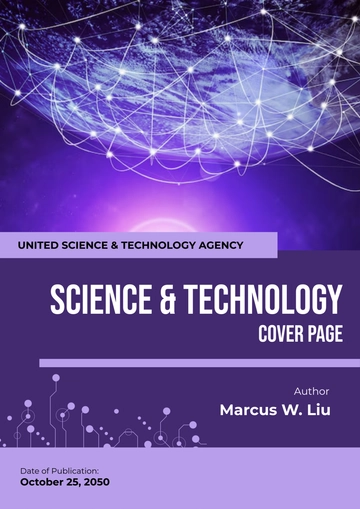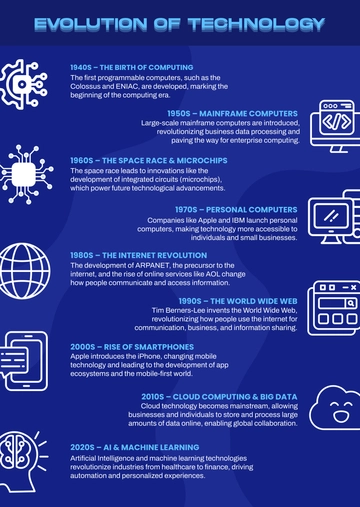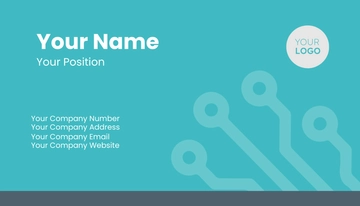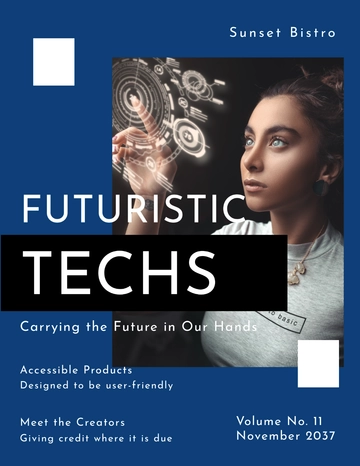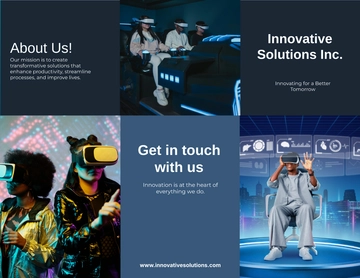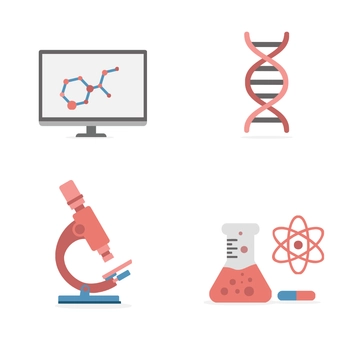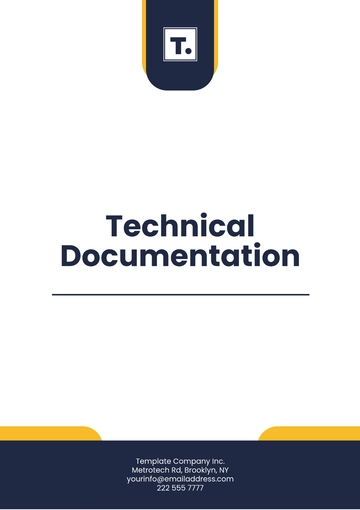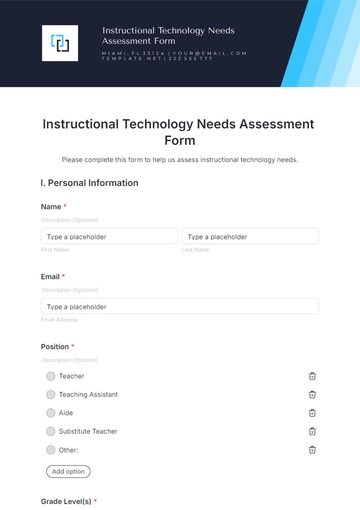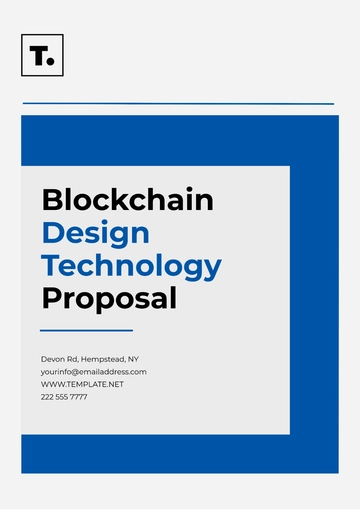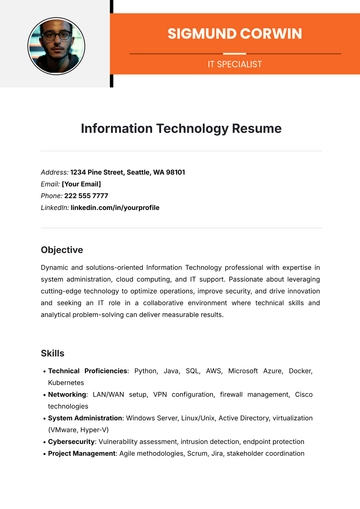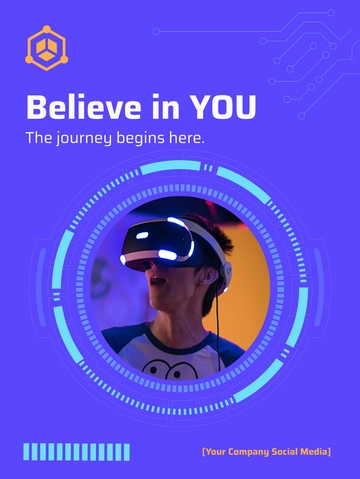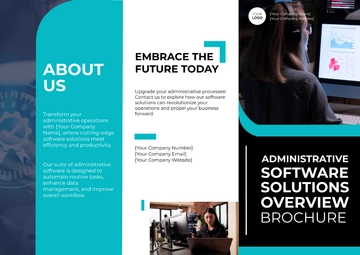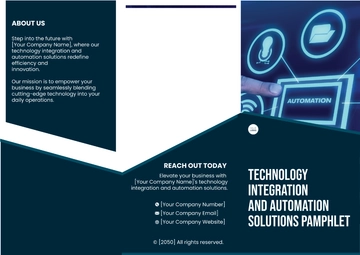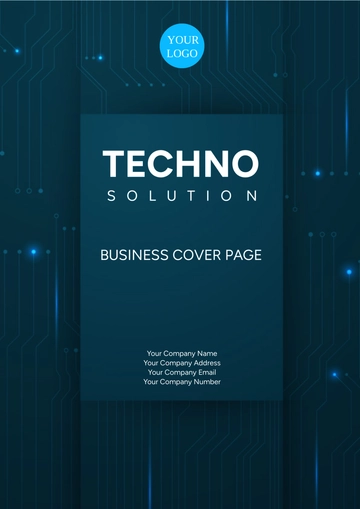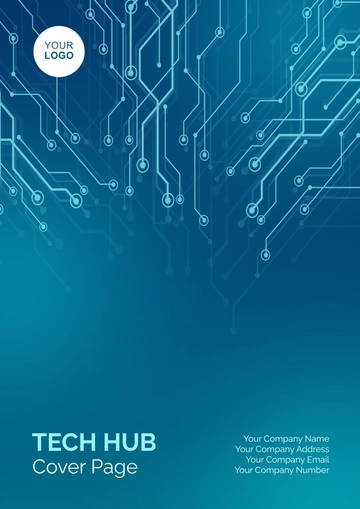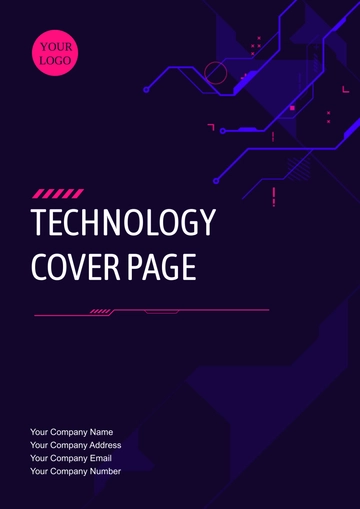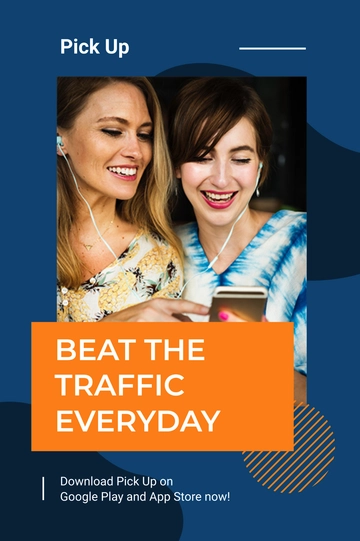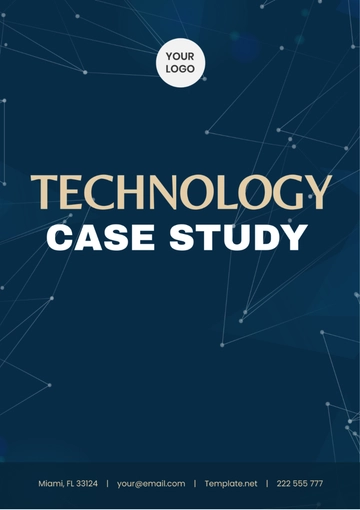Free Modern Use Case
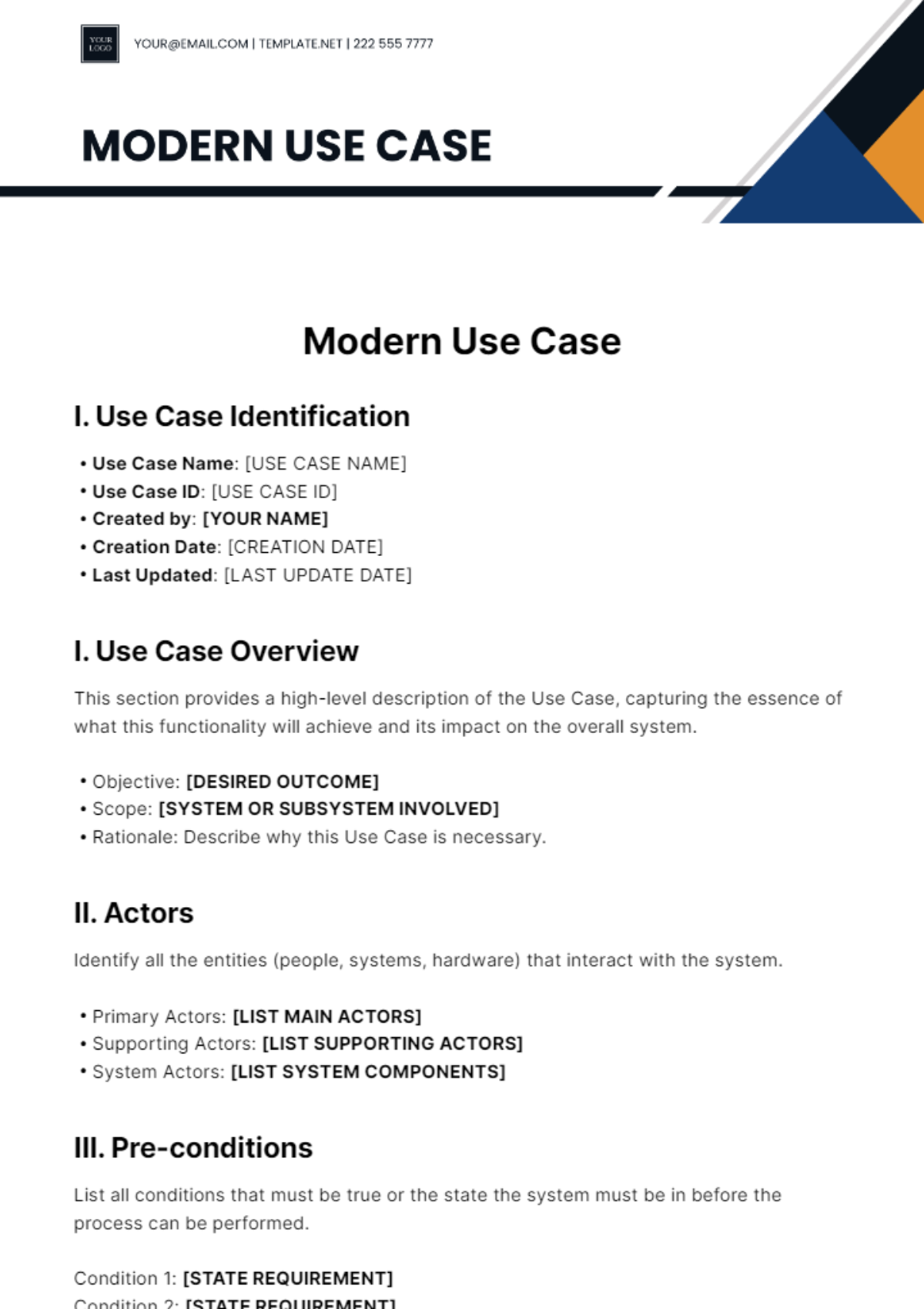
I. Use Case Identification
Use Case Name: [USE CASE NAME]
Use Case ID: [USE CASE ID]
Created by: [YOUR NAME]
Creation Date: [CREATION DATE]
Last Updated: [LAST UPDATE DATE]
I. Use Case Overview
This section provides a high-level description of the Use Case, capturing the essence of what this functionality will achieve and its impact on the overall system.
Objective: [DESIRED OUTCOME]
Scope: [SYSTEM OR SUBSYSTEM INVOLVED]
Rationale: Describe why this Use Case is necessary.
II. Actors
Identify all the entities (people, systems, hardware) that interact with the system.
Primary Actors: [LIST MAIN ACTORS]
Supporting Actors: [LIST SUPPORTING ACTORS]
System Actors: [LIST SYSTEM COMPONENTS]
III. Pre-conditions
List all conditions that must be true or the state the system must be in before the process can be performed.
Condition 1: [STATE REQUIREMENT]
Condition 2: [STATE REQUIREMENT]
Condition 1: [STATE REQUIREMENT]
Condition 2: [STATE REQUIREMENT]
IV. Basic Flow
This section describes the sequence of actions that the primary actor will take to accomplish the Use Case objectives. Each step should be numbered and clearly stated.
Action performed by [ACTOR NAME]
System response or next actor action
Repeat as necessary
V. Alternative Flows
Detail any alternative scenarios that differ from the Basic Flow.
[Condition Triggering Alternative Flow]: Describe the alternative sequence.
Steps for alternative scenario if applicable
VI. Post-conditions
Describe what the system state will be after the Use Case is completed.
Success Post-condition: [State After Success]
Failure Post-condition: [State After Failure]
VII. Exception Paths
Detail any exceptional flows that could arise during the execution of the Use Case due to errors or exceptions.
[Error Condition]: Action taken upon error or exception.
VIII. User Interface Mockups
Include sketches or mockups of what the User Interface should look like once this Use Case is implemented. Use references to assets like:
UI Mockup 1: [Link or Description]
UI Mockup 2: [Link or Description]
UI Mockup 3: [Link or Description]
UI Mockup 4: [Link or Description]
IX. Special Requirements
Identify any non-functional or special requirements for this Use Case.
Requirement 1: [Special Requirement]
Requirement 2: [Special Requirement]
Requirement 3: [Special Requirement]
Requirement 4: [Special Requirement]
X. Assumptions and Dependencies
List any assumptions and system dependencies that could impact the Use Case.
Assumption 1: [Assumption Description]
Dependency 1: [Dependency Description]
- 100% Customizable, free editor
- Access 1 Million+ Templates, photo’s & graphics
- Download or share as a template
- Click and replace photos, graphics, text, backgrounds
- Resize, crop, AI write & more
- Access advanced editor
Introducing the Modern Use Case Template from Template.net! Crafted for efficiency, this editable and customizable template streamlines your workflow. Harness its full potential by editing it seamlessly in our Ai Editor Tool. Elevate your project with this comprehensive tool, tailored to meet all your use case needs.