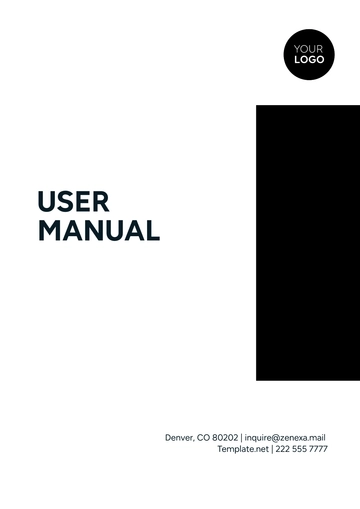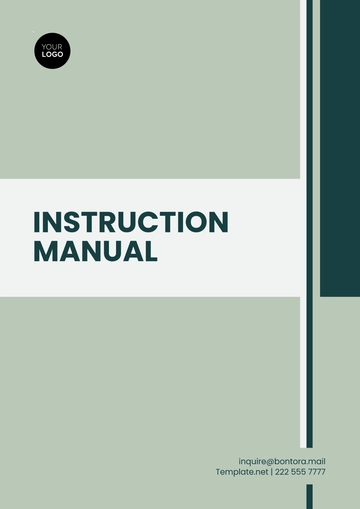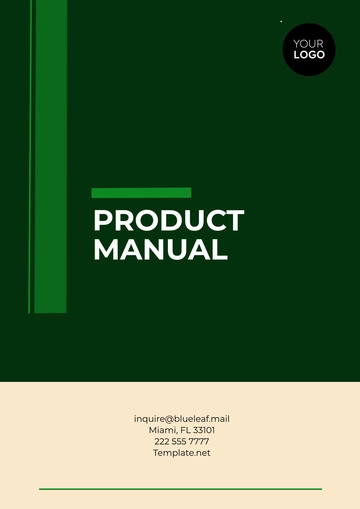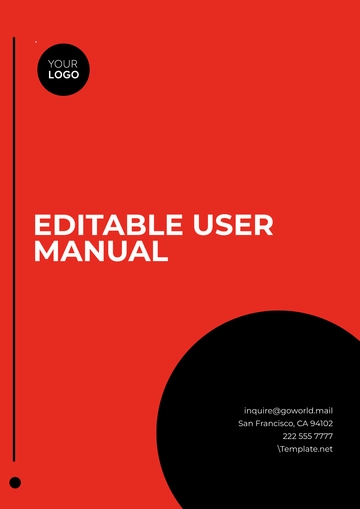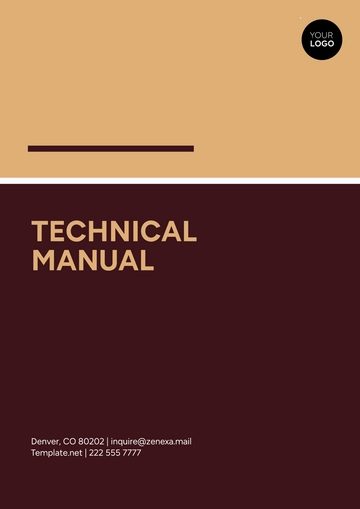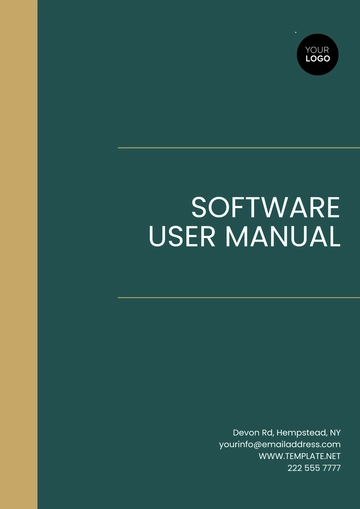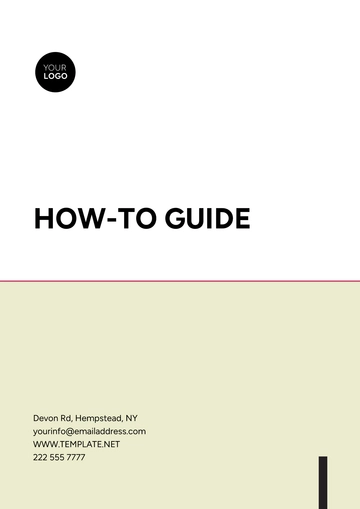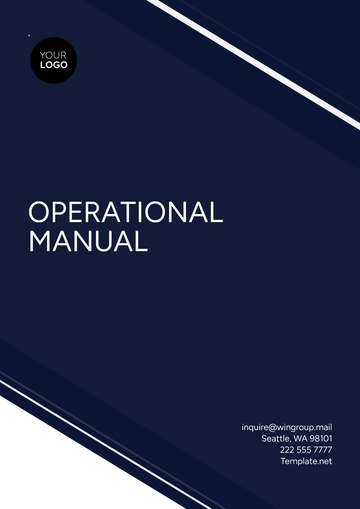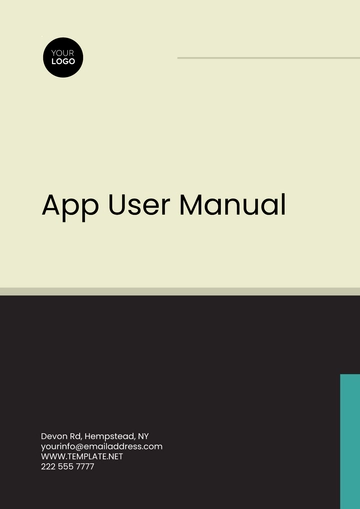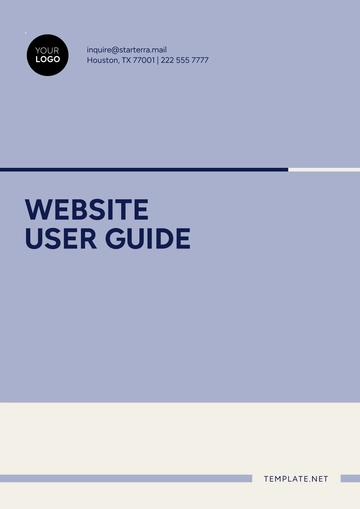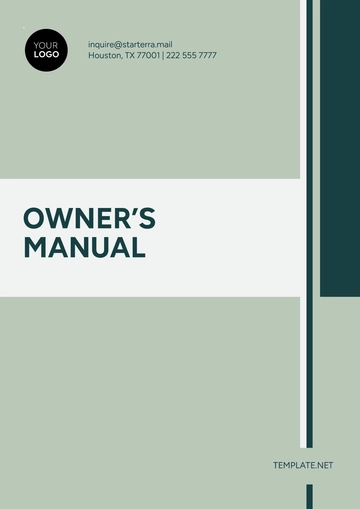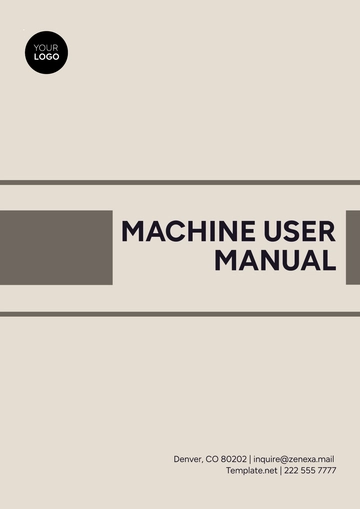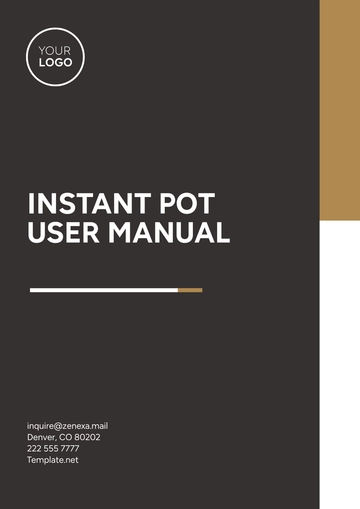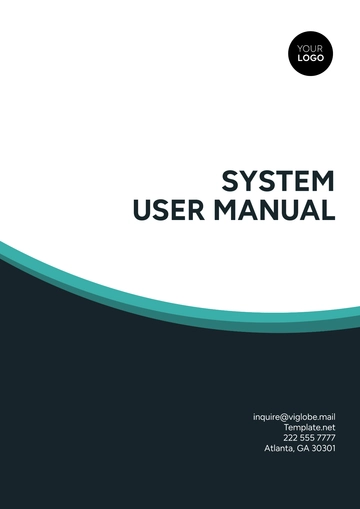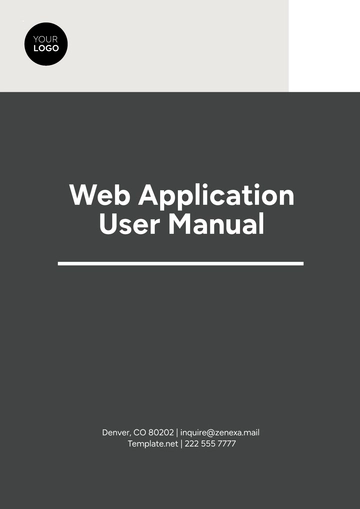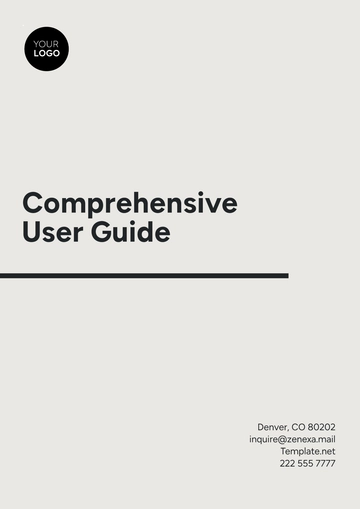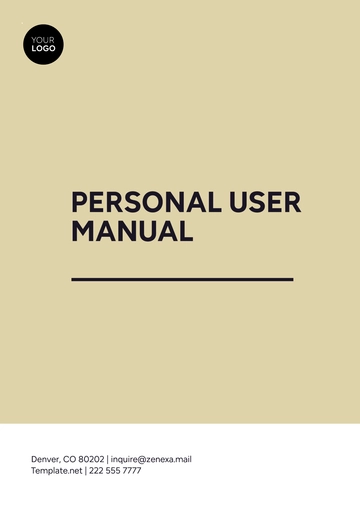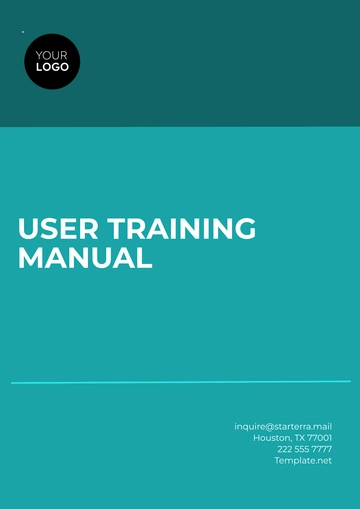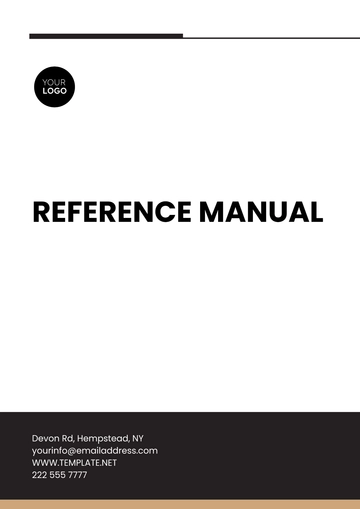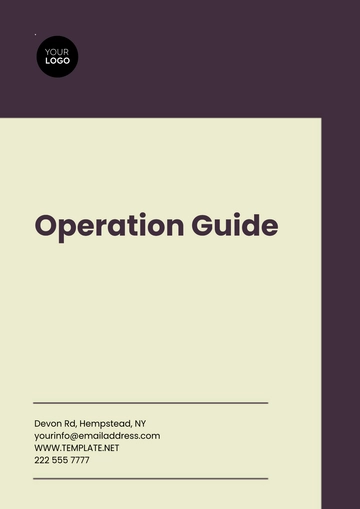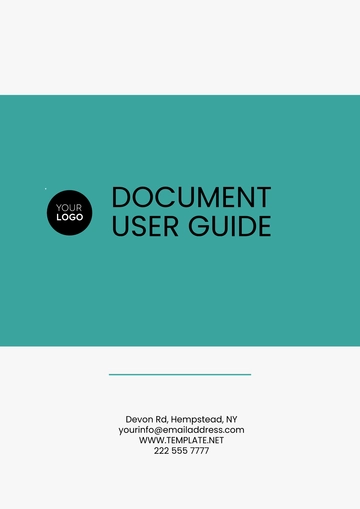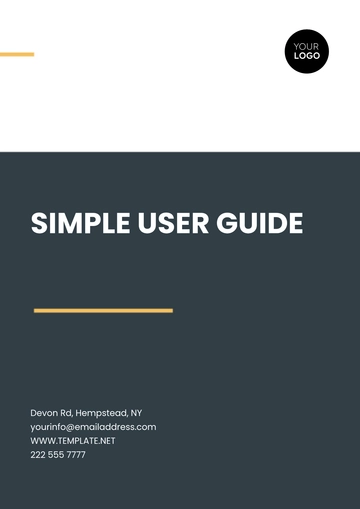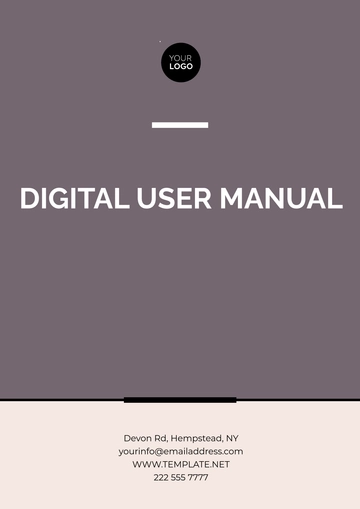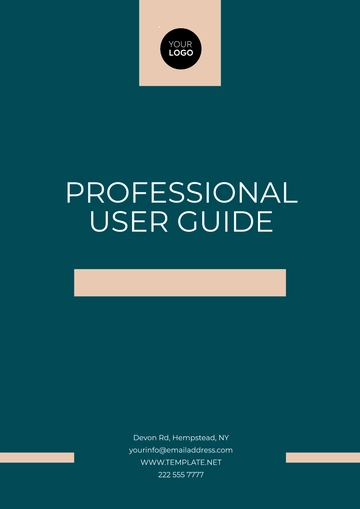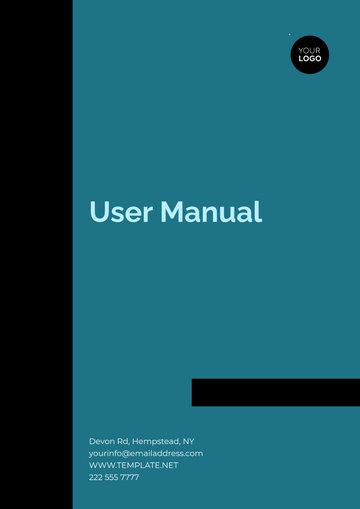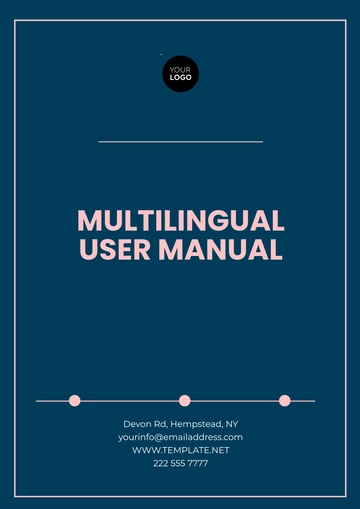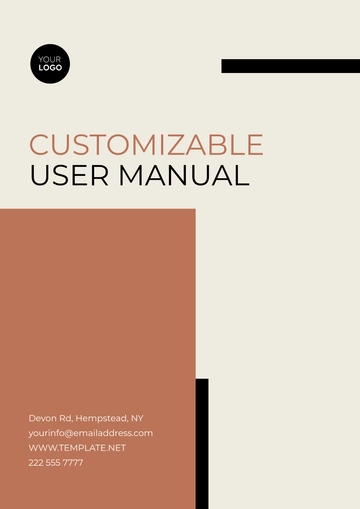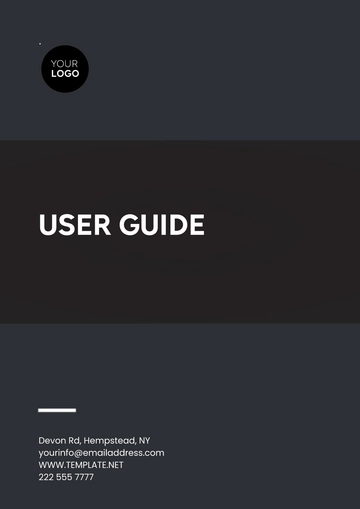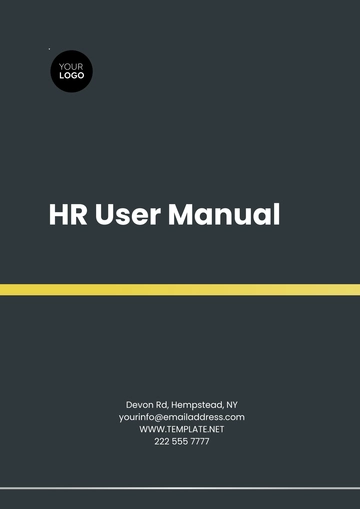Free Sales Manual on Commission Management System Usage
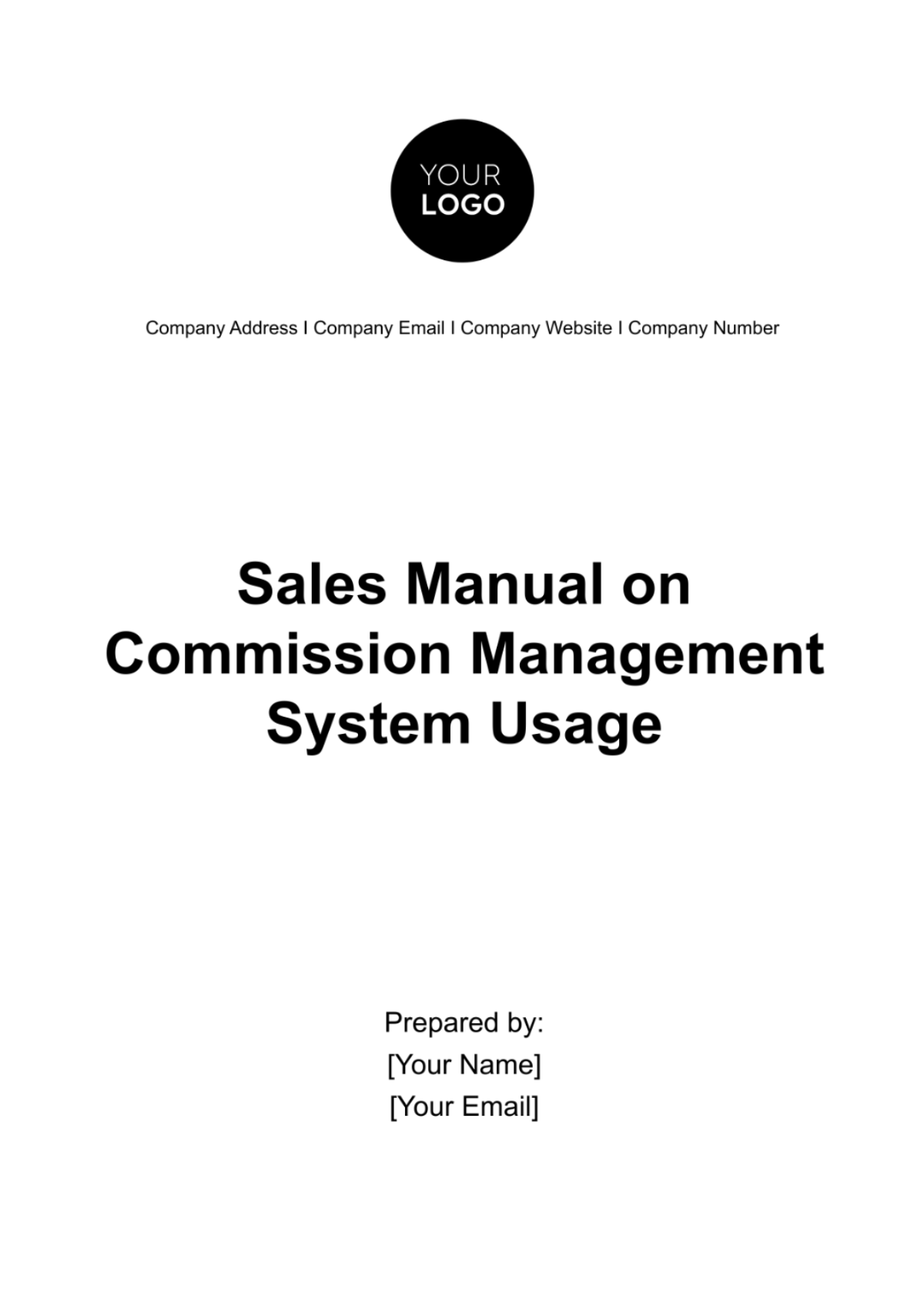
I. Introduction
A. Purpose
Welcome to the Commission Management System, designed to streamline and optimize your sales commission and incentive management processes. This manual is intended to guide users on how to effectively navigate and utilize the system for managing sales commissions and incentive plans.
B. Scope
This manual covers the usage of the Commission Management System, effective from January 1, 2050. It outlines the process of creating and managing sales commissions, setting up incentive plans, and utilizing reporting and analytics tools.
C. Document Revision History
Version | Date of Revision | Description |
|---|---|---|
1.0 | 01/01/2050 | Initial Release |
1.1 | 03/15/2050 | Added detailed sections |
II. Getting Started
A. Accessing the System
To access the Commission Management System, please visit [URL] and log in with your assigned credentials.
B. Login Credentials
Your login credentials are provided by the System Administrator. These credentials may include a username and password, or it could be a single sign-on (SSO) solution for added security. Contact your Sales Operations Manager or IT Support for assistance with login issues.
C. User Roles and Permissions
The system assigns roles and permissions based on your responsibilities. Common roles include Sales Representative, Sales Manager, Finance, and System Administrator. Ensure you have the necessary permissions for your tasks. For example, the Finance role can approve and process commissions while Sales Representatives can view their earnings and progress.
III. Dashboard Overview
A. Home Page
Upon logging in, you will be directed to the system's dashboard. The home page provides an overview of your commissions and incentives, including key performance metrics. It serves as a central hub for managing your sales compensation.
B. Widgets and Metrics
Widgets display information such as total commissions paid, pending approvals, and performance summaries. These can be customized based on your role and preferences. For example, Sales Managers may have additional widgets for team performance.
C. Navigation
Use the navigation menu on the left to access different sections of the system, such as commissions, incentives, reporting, and more. Each section is designed for specific functions and provides relevant tools and options.
IV. Creating and Managing Sales Commissions
A. Initiating a Commission
To initiate a new commission plan, click on the "New Commission" button. This will open a wizard to guide you through the setup. Provide details such as the commission type (e.g., tiered, flat-rate), the commission period (e.g., monthly, quarterly), and the applicable products or services.
B. Setting Commission Structures
Define commission structures by specifying commission rates, thresholds, and eligibility criteria. You can create different structures for different sales teams or individuals. For instance, set up a tiered commission structure that rewards higher sales with a progressively increasing commission rate.
C. Assigning Sales Reps
Assign sales representatives to the commission plan. Ensure accuracy and verify assigned reps with the team leads or managers. The system should allow for easy and accurate assignment, ensuring each sales rep is connected to the appropriate commission plan.
D. Editing Commission Plans
As sales strategies evolve, you may need to modify commission plans. Use the "Edit" function to make necessary changes, keeping all stakeholders informed. The system should support version control to track changes and approvals.
E. Approval Workflow
Commission plans may require approval from higher management. Follow the approval workflow to ensure commissions are validated before payment. The approval process may involve multiple levels of management to ensure accuracy and fairness.
F. Processing Payouts
Once commissions are approved, the system will calculate payouts automatically based on the defined structures and the sales performance data. The finance department will be responsible for actual payments to sales representatives. Ensure all necessary data is accurate for a smooth payout process.
G. Commission Statements
Sales representatives can access their commission statements within the system. These statements provide detailed information on their earnings, calculations, and performance metrics. The statements should be easily accessible, printable, and shareable.
V. Incentive Plans
A. Creating Incentive Plans
Incentive plans can be created to motivate and reward sales teams. Specify the goals, objectives, and rewards for achieving targets. For example, you can set up quarterly incentives for exceeding sales quotas, with rewards like gift cards, vacations, or bonuses.
B. Assigning Incentives
Assign incentives to specific teams or individuals. Ensure the criteria for earning incentives are clear and transparent. Incentives can be assigned based on achieving specific milestones, sales targets, or other performance criteria.
C. Performance Metrics
Monitor performance metrics to track progress towards incentive goals. The system will automatically calculate progress, providing real-time insights into the achievement of goals. Sales representatives can view their progress and stay motivated to reach their targets.
D. Calculation and Payment
Incentive calculations are automated, making it easy to determine who has met the criteria for earning incentives. Once the targets are achieved, the system will initiate payments. Finance will handle the distribution of incentives, ensuring accuracy and timeliness.
E. Incentive Performance Reports
Generate reports that provide insights into incentive performance. These reports can help management assess the effectiveness of incentive plans and make adjustments as needed to drive better sales results.
VI. Reporting and Analytics
A. Generating Reports
Use the reporting section to generate various reports, including commission statements, incentive performance, and sales metrics. Reports should be customizable, allowing you to select specific timeframes, teams, or individuals for analysis.
B. Data Visualization
Visualize data using charts and graphs to gain insights into commission and incentive performance. Graphical representations can make complex data more accessible and help in decision-making processes.
C. Exporting Data
Export reports and data to different formats for further analysis or sharing with stakeholders. Common export formats may include PDF, Excel, or CSV, allowing you to use the data in other applications or share it with external stakeholders.
D. Custom Reports
The system should allow users to create custom reports, tailoring data presentation to their unique needs. Custom reports enable in-depth analysis and insights that align with your specific business requirements.
E. Data Security
Ensure the system prioritizes data security, protecting sensitive information from unauthorized access or breaches. Access controls, encryption, and audit trails should be in place to safeguard your data.
VII. Troubleshooting and Support
A. Common Issues
Refer to the help section for common issues and their resolutions. Common issues may include login problems, data discrepancies, or system errors. The help section should provide step-by-step guidance on resolving these issues.
B. Contact Information
For assistance or questions related to commission and incentive management, please contact your Sales Operations Manager, HR Department, or relevant department head. Provide contact information and support channels to reach out when assistance is needed.
C. Help and Support
Access user guides and tutorials within the system for additional support. These resources should be easily accessible and user-friendly, providing step-by-step instructions for various system functions.
D. System Maintenance
Regular system maintenance is essential for keeping the Commission Management System running smoothly. Ensure that users are aware of scheduled maintenance windows and any potential downtime. Maintenance should be scheduled during off-peak hours to minimize disruption.
VIII. Conclusion and Feedback
A. Feedback Mechanisms
Continuous improvement is a key aspect of the Commission Management System. Encourage users to provide feedback on their experiences and suggestions for enhancements. Establish feedback mechanisms within the system to collect and act on user insights.
B. Continuous Improvement
The Commission Management System will evolve over time to meet the changing needs of your sales team and organization. Regularly review the system's performance, user feedback, and industry best practices to ensure it remains a valuable tool for commission and incentive management.
This Commission Management System Usage Manual is designed to help you efficiently manage sales commissions and incentive plans. Familiarize yourself with the system, follow best practices, and reach out to the appropriate support channels if you have questions or need assistance. Effective utilization of this system will contribute to the success of our sales team and the company as a whole.
- 100% Customizable, free editor
- Access 1 Million+ Templates, photo’s & graphics
- Download or share as a template
- Click and replace photos, graphics, text, backgrounds
- Resize, crop, AI write & more
- Access advanced editor
Empower your team with the Sales Manual on Commission Management System Usage Template from Template.net! This comprehensive and editable template, customizable via our AI Editor Tool, provides a detailed guide for utilizing the commission management system effectively. It ensures seamless navigation and understanding, optimizing the system's usage for enhanced sales performance.