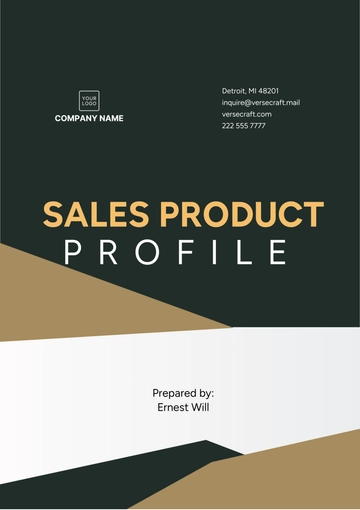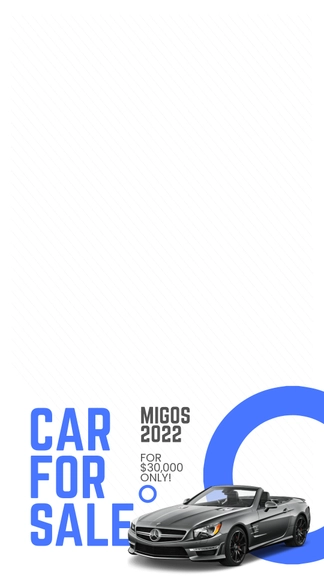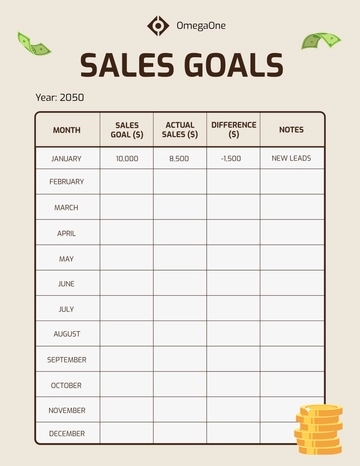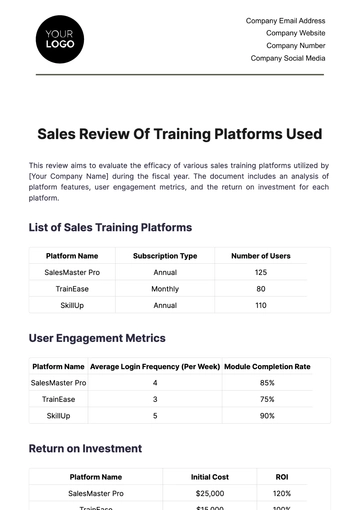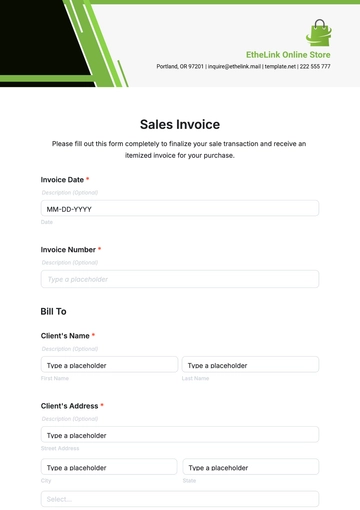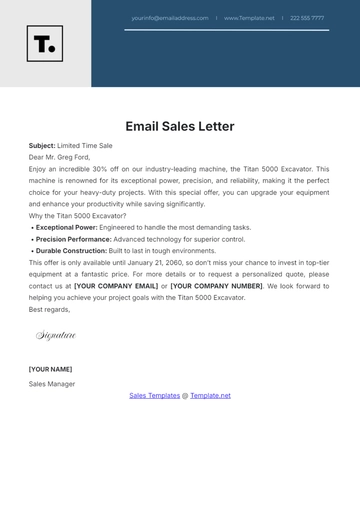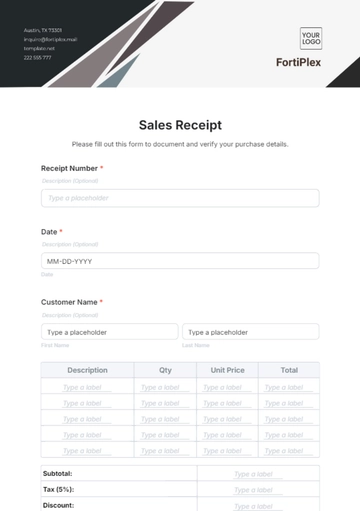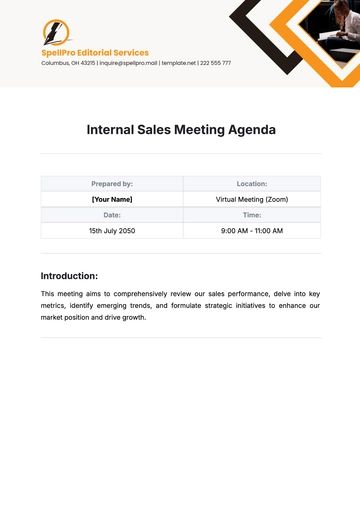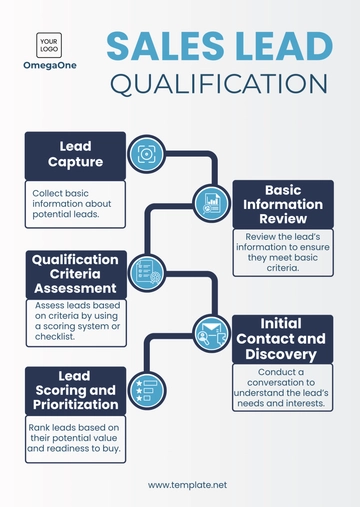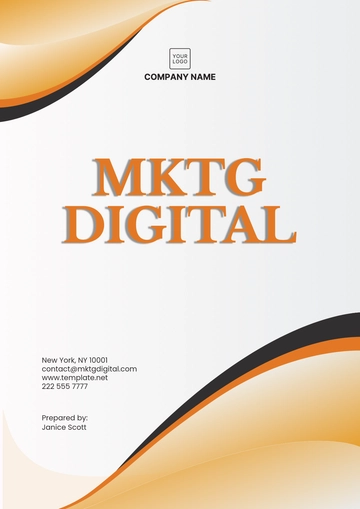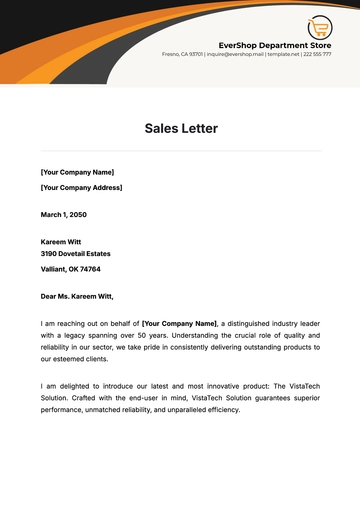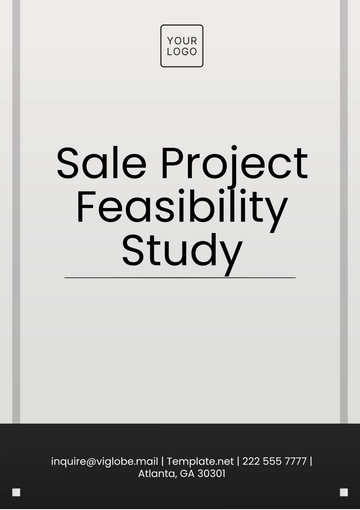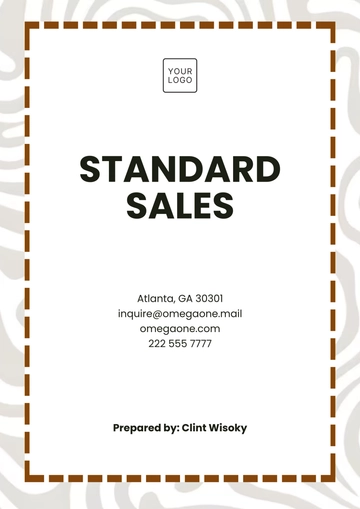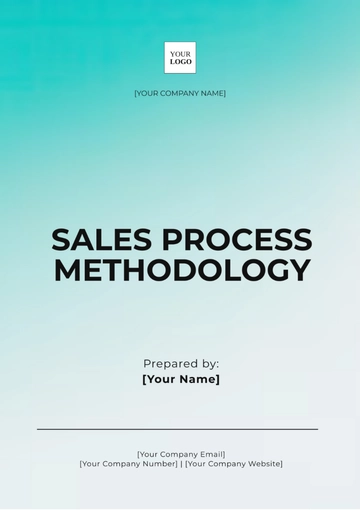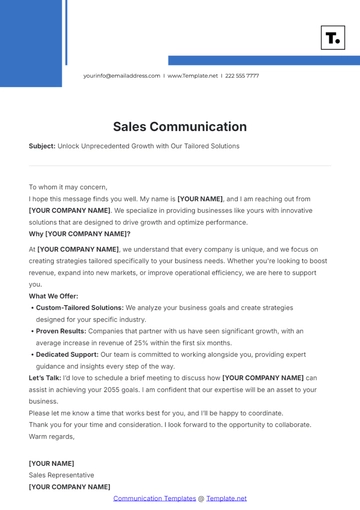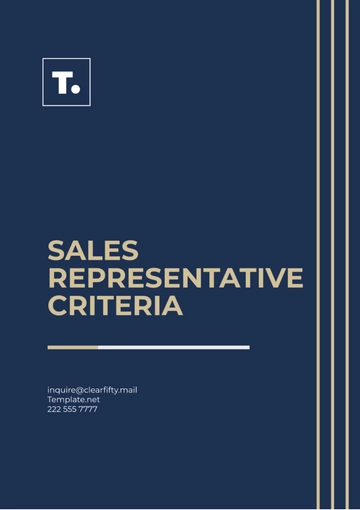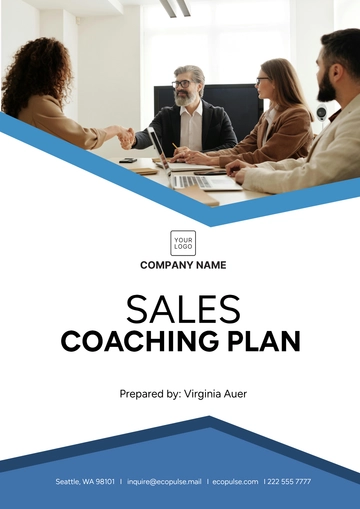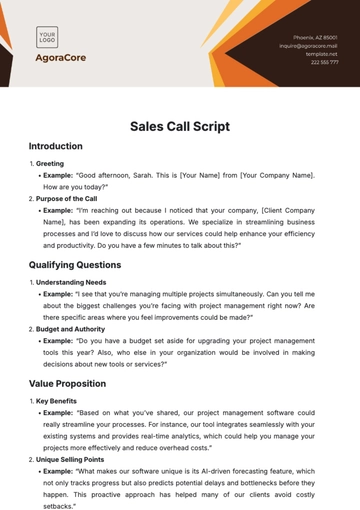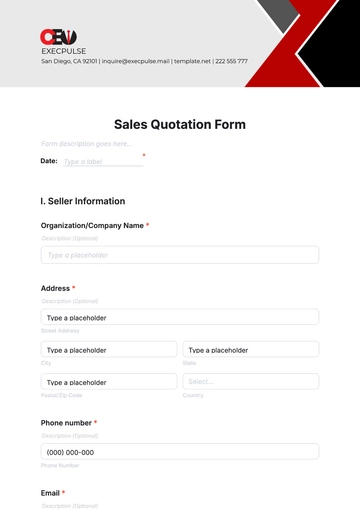Free Sales User Guide for Commission Tracking Software
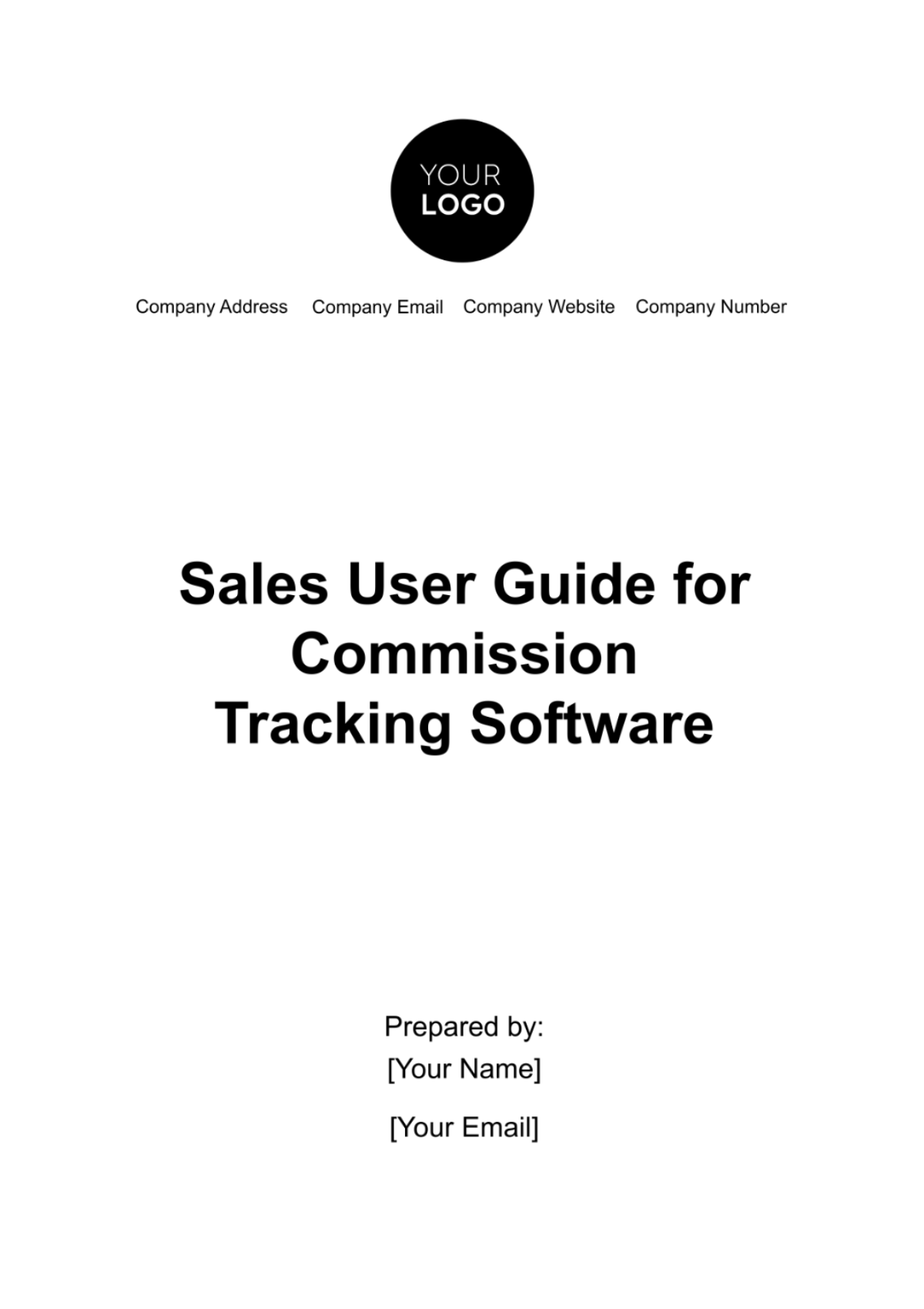
I. Executive Summary
This Sales User Guide serves as an essential resource for mastering commission tracking software, designed to enhance the efficiency and accuracy of managing your sales commissions. Intended for sales professionals at all levels, the guide provides a comprehensive walkthrough of the software's features, from initial setup to advanced reporting capabilities. It highlights key functionalities such as real-time sales tracking, automated commission calculations, and insightful analytics that empower users to optimize their sales strategies and earnings. By following this guide, users will gain the ability to navigate the software confidently, ensuring they fully capitalize on their sales efforts and accurately forecast their earnings. This guide is not just a manual; it's a toolkit for maximizing your sales potential and financial success for [Your Company Name].
II. Introduction to the Commission Tracking Software
According to a study over 68% of businesses reported a marked improvement in their operations after implementing specialized software solutions. Within this landscape, the realm of sales commissions has undergone a transformative shift, necessitating a tool that combines accuracy, efficiency, and transparency. This is where commission tracking software, such as [Commission Tracking Software Name], comes into the picture.
A. Overview of the Software
1. [Commission Tracking Software Name]: The Pinnacle of Digital Efficiency: Developed after intensive research and consultation with sales experts, [Commission Tracking Software Name] emerges as a beacon for sales teams navigating the intricate maze of commission calculations. Built with intuitive algorithms and an easy-to-use interface, the software is tailored to fit businesses of all scales, from burgeoning startups to established conglomerates.
2. Features that Set it Apart: Beyond mere calculation, [Commission Tracking Software Name] offers predictive analytics, allowing salespeople to project potential earnings based on trends.
B. Importance and Benefits of Efficient Commission Tracking
1. The Quest for Accuracy: One of the primary pain points in commission-based roles is the potential discrepancy in earnings. By harnessing [Commission Tracking Software Name], businesses can dramatically reduce these discrepancies, safeguarding both company resources and employee trust.
2. Boosting Morale and Productivity: A transparent and reliable commission tracking system, like [Commission Tracking Software Name], instills confidence in sales teams.
3. Insights for Strategic Decision-Making: Beyond individual salespersons, managerial and leadership teams can benefit from the macro insights offered by [Commission Tracking Software Name]. The software's robust reporting tools allow leaders to identify top performers, sales trends, and areas needing attention, ensuring data-driven decisions for sustainable growth.
In wrapping up this introduction, it's evident that the advent of specialized commission tracking software, epitomized by [Commission Tracking Software Name], marks a monumental stride in aligning technological prowess with the intricacies of sales commissions.
III. Getting Started
Navigating the world of commission tracking might seem daunting, but with the right tools and a structured approach, it becomes a seamless process. Setting up [Commission Tracking Software Name] is akin to building the foundation of a skyscraper: solid, dependable, and vital to all subsequent stages. To ensure that users harness the full potential of this revolutionary software, we've crafted a step-by-step guide to walk you through the initial phases of your [Commission Tracking Software Name].
A. Software Installation and Setup
Process | Details |
|---|---|
Seamless Downloading Process | Commence your journey by visiting [Your Company Website]. Here, amidst a treasure trove of resources and information, locate the ‘Downloads’ section. Click on the highlighted tab to initiate the download of the latest, feature-packed version of [Commission Tracking Software Name]. |
Installation | Upon completion of the download, a setup file will be available. Double-clicking it reveals a set of on-screen instructions. Designed with user-friendliness in mind, these prompts are concise and self-explanatory. Adhering to them ensures a hassle-free installation process. |
First Glimpse | Once installed, an icon representing [Commission Tracking Software Name] will grace your desktop. Double-click it, and you're greeted with the elegant and intuitive interface of our software, marking your first step into a streamlined commission tracking experience. |
B. User Registration and Profile Configuration
1. A Personalized Experience: As [Commission Tracking Software Name] springs to life, a conspicuous "Register New User" button beckons from the welcome page. Clicking on it is your ticket to a realm of personalized commission tracking.
2. Securing Your Digital Space: A series of fields will appear, prompting the user for essential details. Beyond basic information, an emphasis is placed on security. Create a robust password, leveraging a combination of alphanumeric characters. Consider this password as the key to your digital vault of commission-related data and insights.
3. Tailored to Your Role: Personalization is at the heart of [Commission Tracking Software Name]. Once registered, delve deeper by configuring your profile. Specify nuances such as your role—be it a sales representative, manager, or director. Highlight your department, whether it's regional sales, international relations, or product-specific sales. Lastly, detail your target commission structure, offering the software insights into your personal sales objectives.
IV. Key Features and Navigation
At the heart of [Commission Tracking Software Name] is a dedication to unparalleled functionality married with a user-centric design. As you embark on this voyage through its myriad features, you'll realize how this isn't just software—it's a comprehensive, yet intuitive, tool tailored to streamline your commission tracking process. Whether you're a seasoned sales professional or new to the role, [Commission Tracking Software Name] is designed to cater to your specific needs with ease.
A. Dashboard Overview and Customization
1. Real-time Insights at a Glance: As you log in, the dynamic dashboard unfolds before you, pulsating with real-time sales data. It's more than mere numbers—it's a narrative of your performance, showcasing upcoming commission payouts, monthly trends, and even potential areas of opportunity.
2. Personalizing Your Dashboard: Recognizing that every sales professional has unique needs, [Commission Tracking Software Name] empowers users with a high degree of customization. Want to prioritize monthly targets over daily sales? Or perhaps you're keen on tracking a specific client's transactions? Simply drag and drop widgets, sculpting the dashboard to mirror your priorities.
B. Inputting Sales Data and Adjustments
1. Seamless Data Entry: The intuitive "Sales Entry" tab is your gateway to documenting progress. Whether you're celebrating a new sale or need to make adjustments to prior entries, this space offers a clutter-free environment to do so.
2. Transaction Annotations: Beyond mere numbers, the ability to add notes provides context to each transaction. Whether it's details about a client's preferences or feedback from a successful pitch, these annotations are valuable snippets, ensuring you're always in the loop.
C. Generating and Viewing Commission Reports
Sales are more than just transactions—they're milestones. The "Reports" section is dedicated to chronicling these milestones. By selecting a specific date range and pressing "Generate," you're presented with a detailed breakdown, illuminating not just commissions, but bonuses, adjustments, and even predictions based on current trends.
D. Integrations with Other Software
In today's interconnected digital landscape, [Commission Tracking Software Name] stands out with its seamless integration capabilities. Whether it's the industry-leading CRM, SalesMaster, or the renowned payroll system, PayHub, [Commission Tracking Software Name] ensures synchronized functionality. Dive into the "Integrations" tab, follow a few simple steps, and watch as your software ecosystem becomes more cohesive and efficient.
In essence, [Commission Tracking Software Name] is more than a tool—it's a testament to the possibilities of technological innovation, a platform where efficiency meets simplicity, ensuring that tracking commissions becomes not just easy, but also insightful.
V. Advanced Functions and Tools
In today's dynamic sales environment, the ability to adapt and respond quickly to changes can provide a decisive advantage. This section delves deep into the advanced functionalities of our software, ensuring that your commission tracking is not just accurate but also agile and predictive. By harnessing these tools, you ensure that your sales process remains both competitive and rewarding.
A. Setting Up Tiered and Residual Commission Structures
Modern sales strategies often deploy different commission structures to motivate and reward their sales force. With our software, setting up these structures is straightforward and intuitive.
Settings Section |
|---|
|
B. Automated Alerts for Payout Thresholds
Being timely informed about nearing commission targets or significant payout changes can be pivotal in a salesperson's strategy.
Set Up Procedure: |
|---|
|
C. Historical Data Analysis and Forecasting
Data-driven decisions are becoming the cornerstone of successful sales strategies. The "Analytics" tab is designed to offer insights that go beyond mere numbers.
Steps: |
|---|
|
By mastering these advanced functions, you equip yourself with a toolset that ensures you're not just tracking commissions but also optimizing your sales endeavors for maximum profitability.
For more detailed walkthroughs and technical support, we encourage you to reach out to our dedicated customer service team via [Your Company Email] or check out our comprehensive FAQ section on [Your Company Website].
VI. Troubleshooting and FAQs
Delving into the digital realm, even with the most intuitive platforms like [Commission Tracking Software Name], may sometimes pose challenges. As part of our unwavering commitment to ensuring a seamless user experience, we've curated this guide. Not only does it address the most common hitches you might encounter but also offers insights into our software's evolving capabilities.
A. Common Issues and Resolutions
Issues | Details |
|---|---|
Access Troubles | Issue: Unable to log in. Resolution: The simplest mistakes often have the simplest solutions. Start by ensuring that you've keyed in the right username and password combination. Typos, especially in passwords, are more common than you'd think. Still locked out? Use the "Forgot Password" feature to receive a reset link in your inbox. For added security, always update your password periodically. |
Display Anomalies | Issue: Dashboard widgets not loading. Resolution: A quick refresh often does the trick. If the problem persists, head over to "Settings" and clear the software's cache. Should this anomaly continue, it might be an ideal time to check for software updates which often iron out such glitches. |
B. Software Updates and Version Notes
1. Staying Current: Just as the sales industry continually evolves, so does [Commission Tracking Software Name]. Regular software updates not only address potential bugs but also introduce features that enhance your user experience.
2. Checking for Updates: Your convenience is our command. Head over to the "Updates" tab on the last Friday of every month to manually check for any new versions. Alternatively, if you'd rather the software handle this autonomously, simply enable automatic updates within the "Settings." This ensures you're always equipped with the latest tools to drive your commission-tracking endeavors.
3. Version Notes Insight: For those keen on understanding the nuances of each update, the "Version Notes" section offers a detailed breakdown. From minor interface tweaks to significant functionality rollouts, get a comprehensive view of how [Commission Tracking Software Name] is continuously refined to serve you better.
VII. Security and Compliance
In the digital age, the sanctity and protection of data stand paramount. Recognizing this, [Commission Tracking Software Name] is meticulously engineered to prioritize security and compliance, intertwining both to offer an ecosystem where users can operate with confidence, knowing their data is shielded and processes are regulation-compliant.
A. Data Protection and Encryption Measures
In the labyrinth of digital data, [Commission Tracking Software Name] is your guardian. Utilizing 256-bit encryption, a gold standard in the industry, we guarantee that your sales data and commission specifics are not only stored safely but are also transmitted securely across platforms. This encryption is akin to a fortified vault, ensuring external threats remain at bay and internal data integrity is maintained. Given the confidential nature of sales figures and commissions, it's essential to note that this level of protection is the same encryption standard used by many global banks.
B. Compliance with Financial Regulations and Standards
Globalization has standardized many business operations. In response to this, [Commission Tracking Software Name] is attuned to worldwide financial standards. This isn't merely a mark of excellence but an assurance of precision. Whether it's the stringent European financial guidelines or the detailed financial statutes of the Americas, our software has been designed to stay compliant, thereby eliminating discrepancies and ensuring users never find themselves at odds with financial regulations.
C. User Role Management and Access Controls
In any organization, data access needs to be both hierarchical and compartmentalized, ensuring information is available to those who truly need it. [Commission Tracking Software Name]'s robust User Role Management system provides administrators the tools to delineate and define roles, ensuring users can access only the data relevant to their functions. Whether it's a sales executive inputting daily figures or a manager needing a macro view of commission payouts, access controls ensure that data sanctity is maintained, and confidentiality isn't compromised.
To encapsulate, [Commission Tracking Software Name] isn't just a tool, it's a fortress. As users navigate the commission landscape, they can do so with the peace of mind that their data is protected, their operations are compliant, and access is controlled and secure. This blend of security and compliance ensures that [Commission Tracking Software Name] remains not just an industry leader, but also a trusted partner in your commission-tracking journey.
- 100% Customizable, free editor
- Access 1 Million+ Templates, photo’s & graphics
- Download or share as a template
- Click and replace photos, graphics, text, backgrounds
- Resize, crop, AI write & more
- Access advanced editor
Master commission tracking seamlessly with the Sales User Guide for Commission Tracking Software Template from Template.net. Navigate software intricacies confidently, enhance financial transparency, and optimize earnings. Designed for swift adaptability, this guide is customizable and editable using an Ai Editor Tool which is every salesperson’s ally in decoding commission metrics. Dive in, and streamline your financial pursuits.