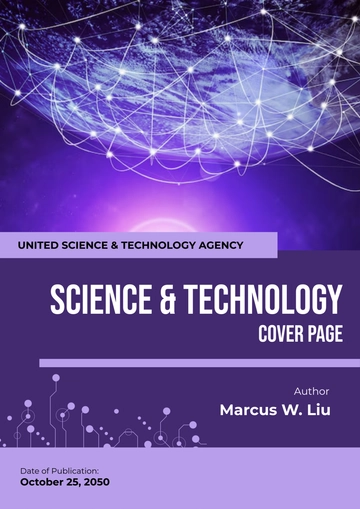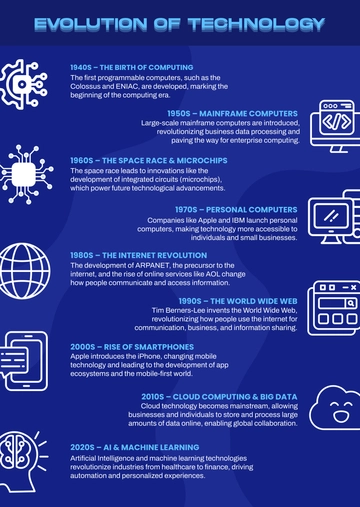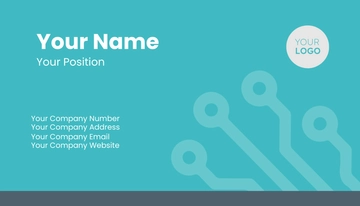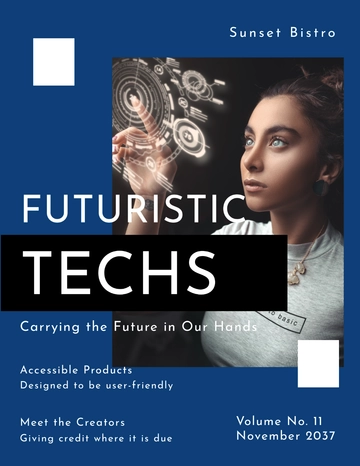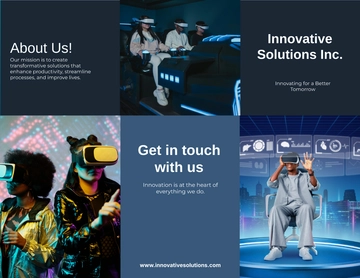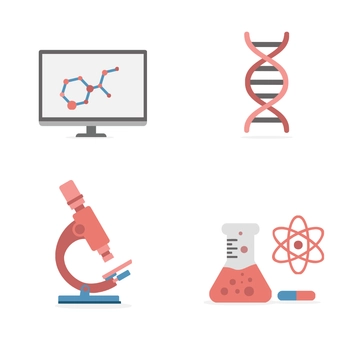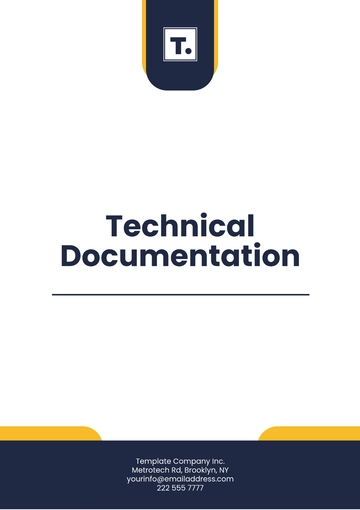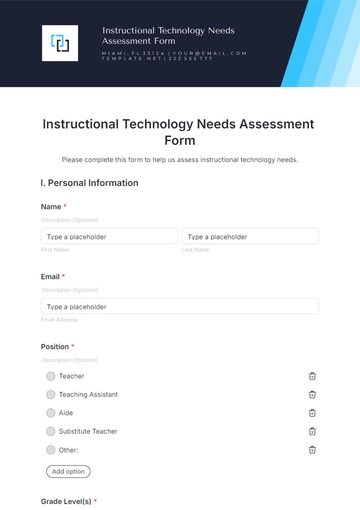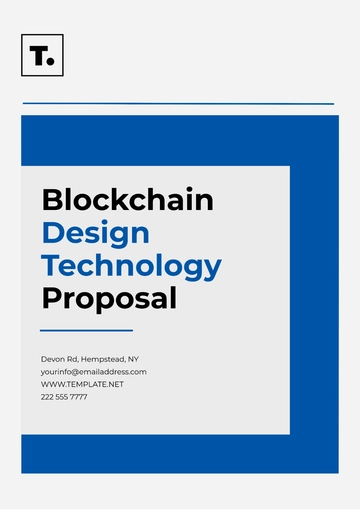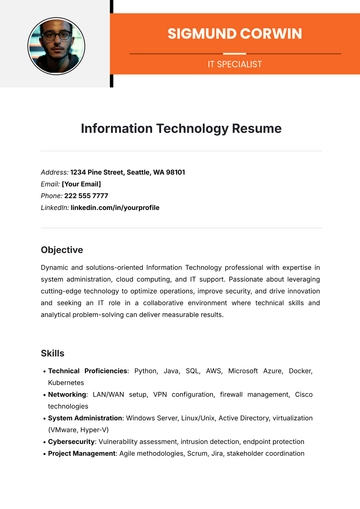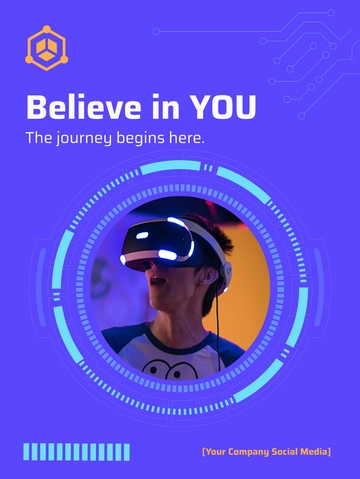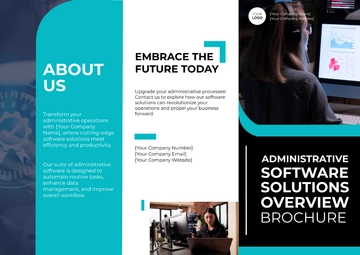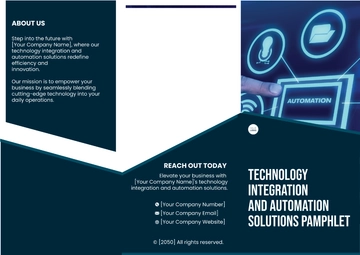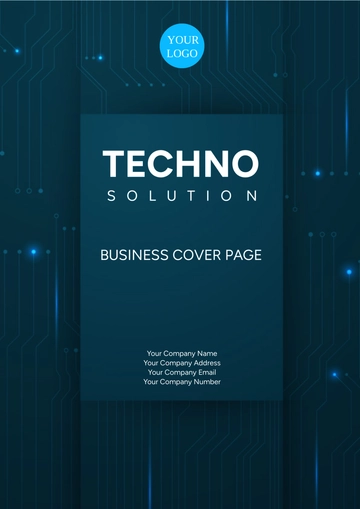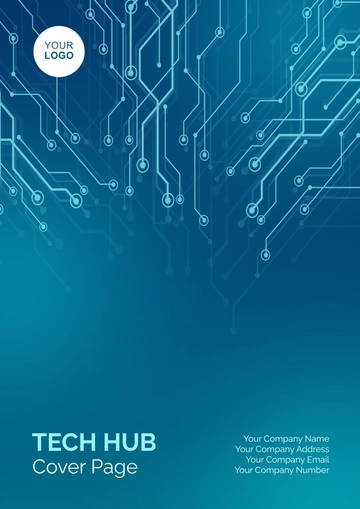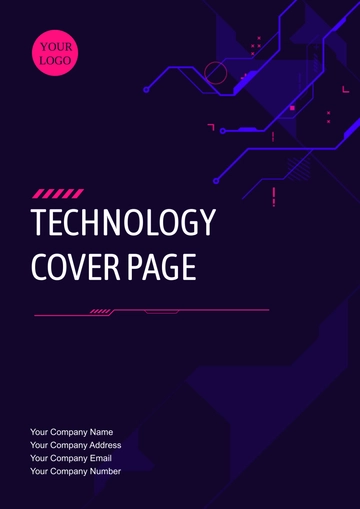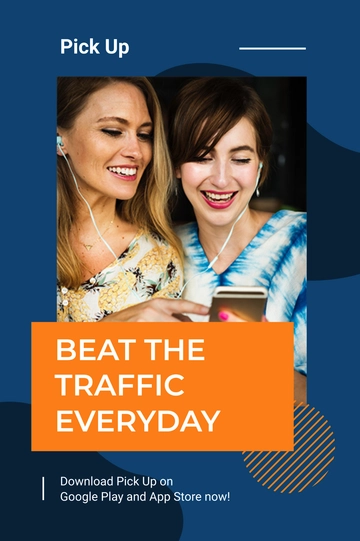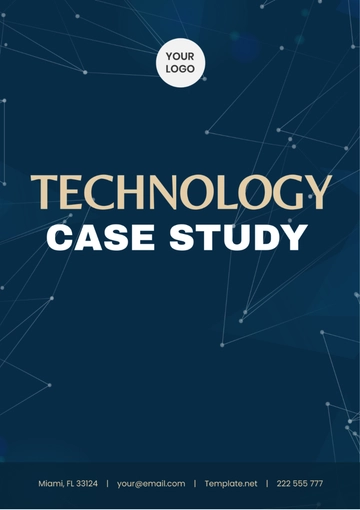Free Library System Use Case
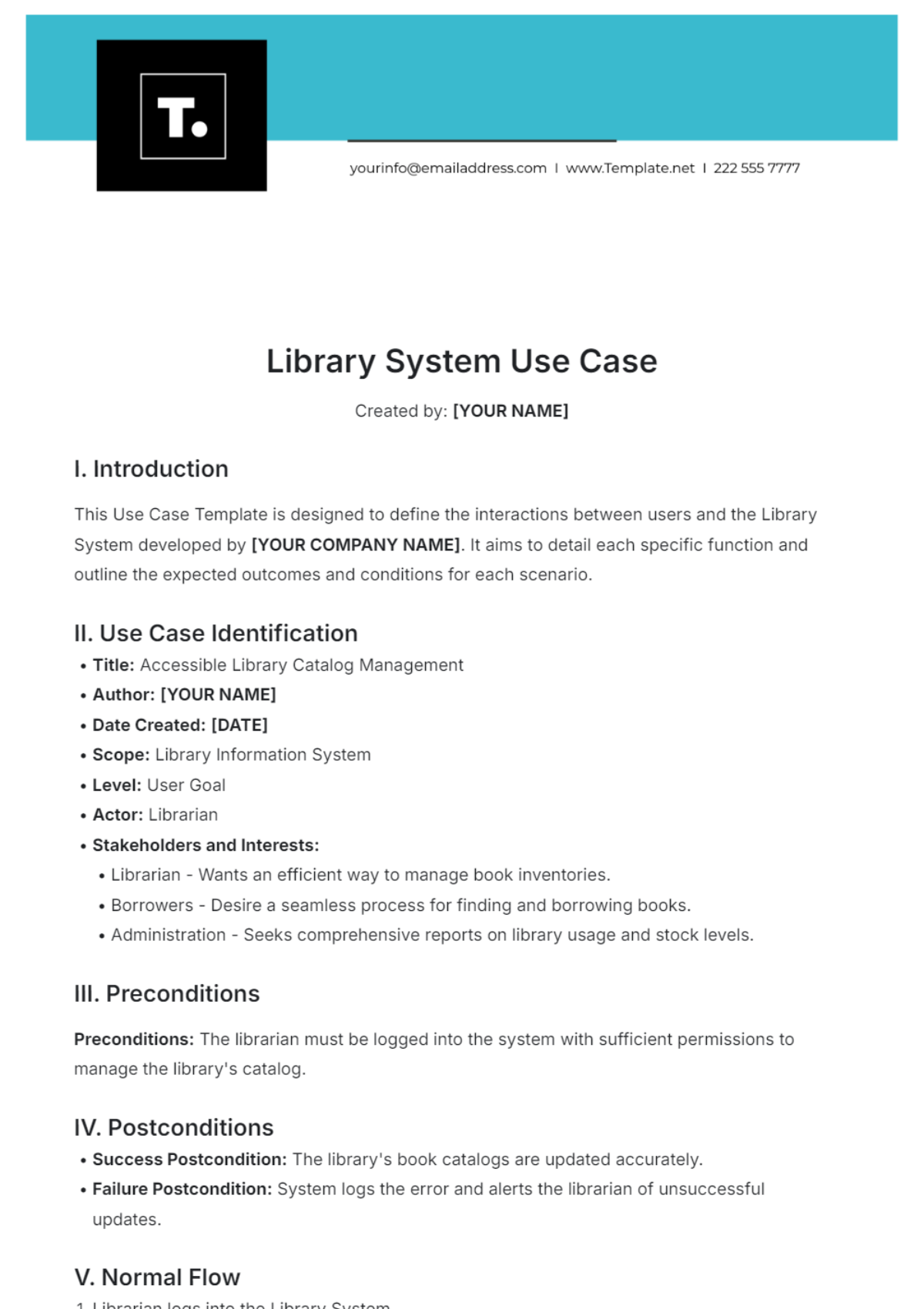
Created by: [YOUR NAME]
I. Introduction
This Use Case Template is designed to define the interactions between users and the Library System developed by [YOUR COMPANY NAME]. It aims to detail each specific function and outline the expected outcomes and conditions for each scenario.
II. Use Case Identification
Title: Accessible Library Catalog Management
Author: [YOUR NAME]
Date Created: [DATE]
Scope: Library Information System
Level: User Goal
Actor: Librarian
Stakeholders and Interests:
Librarian - Wants an efficient way to manage book inventories.
Borrowers - Desire a seamless process for finding and borrowing books.
Administration - Seeks comprehensive reports on library usage and stock levels.
III. Preconditions
Preconditions: The librarian must be logged into the system with sufficient permissions to manage the library's catalog.
IV. Postconditions
Success Postcondition: The library's book catalogs are updated accurately.
Failure Postcondition: System logs the error and alerts the librarian of unsuccessful updates.
V. Normal Flow
Librarian logs into the Library System.
Librarian selects the 'Manage Catalog' option.
Librarian updates book information or adds new books to the system.
System validates changes and updates records.
System confirms the completion of updates with the librarian.
VI. Alternative Flows
A. Invalid Data Entry
System detects an error in the data provided.
System displays an error message to the librarian.
Librarian corrects the data and resubmits.
Steps 3 to 5 of the Normal Flow are repeated.
B. System Timeout or Failure
System fails to save updates due to a timeout or system failure.
System logs the incident and alerts the librarian.
Librarian attempts to update the catalog again once the system is restored.
VII. Special Requirements
Real-time database update capabilities.
Robust error handling and logging mechanisms.
User-friendly interface for all librarian interactions.
Secure authentication mechanisms for librarian access.
VIII. Assumptions
Librarians have basic technical skills to operate the library system.
The library system is available and operational during library hours.
IX. Frequency of Use
In daily use, each librarian may interact with the catalog management feature approximately 5-10 times per day, depending on the size and activity level of the library.
X. Miscellaneous
Open Issues: Determining the capacity of the system to handle simultaneous accesses by multiple librarians.
Notes: Future updates may include integration with other digital libraries and online resources.
- 100% Customizable, free editor
- Access 1 Million+ Templates, photo’s & graphics
- Download or share as a template
- Click and replace photos, graphics, text, backgrounds
- Resize, crop, AI write & more
- Access advanced editor
Elevate your library management with Template.net's Library System Use Case Template. Fully editable and customizable, this resource streamlines your workflow, allowing you to tailor use cases to your specific needs. Edit effortlessly in our Ai Editor Tool for a personalized and efficient library system solution