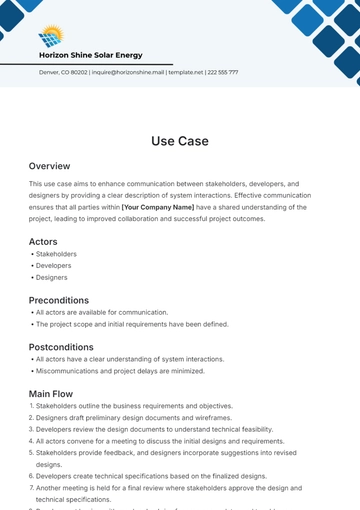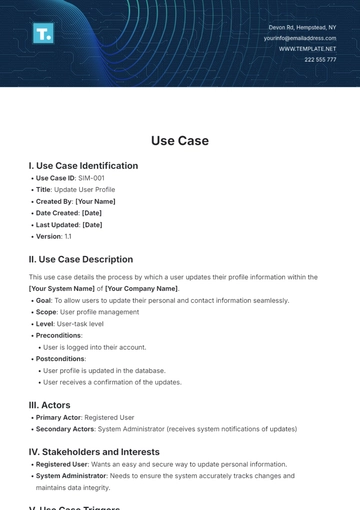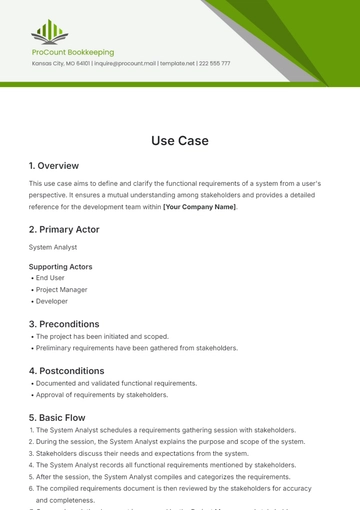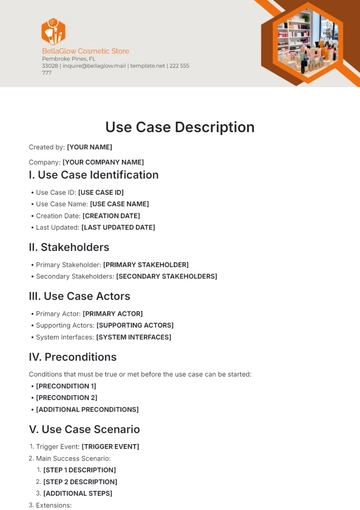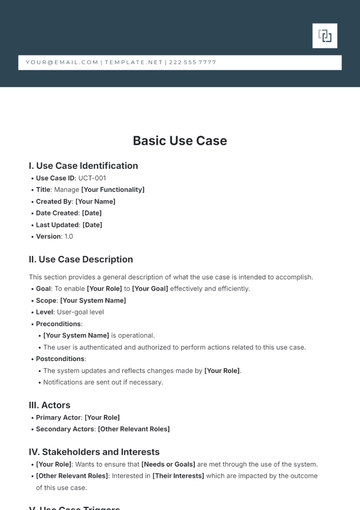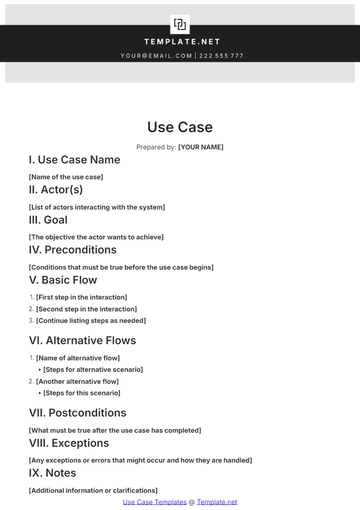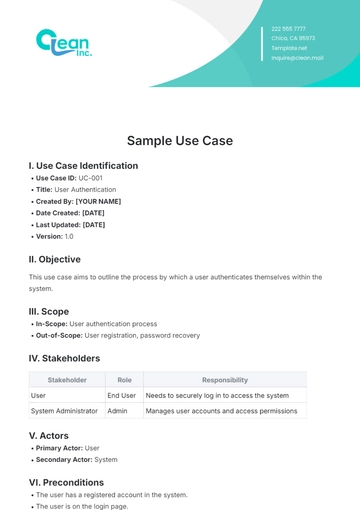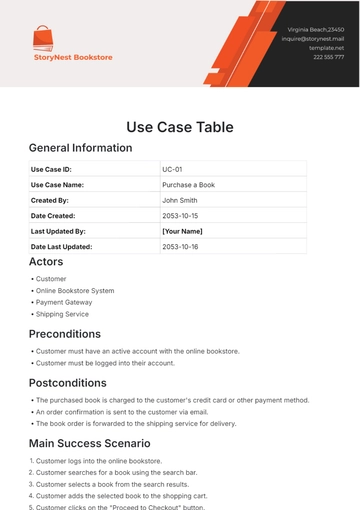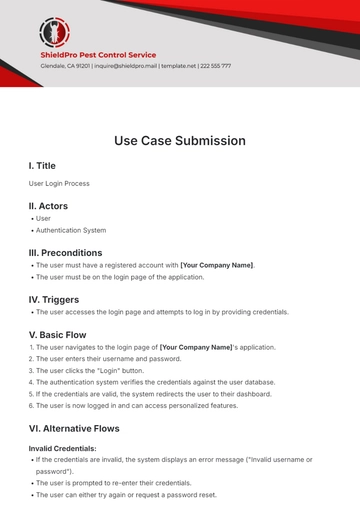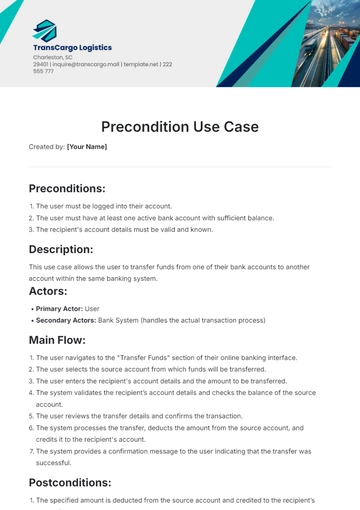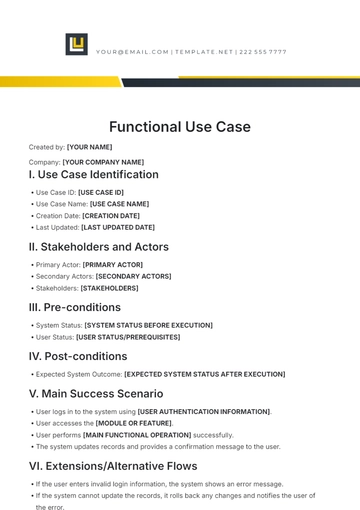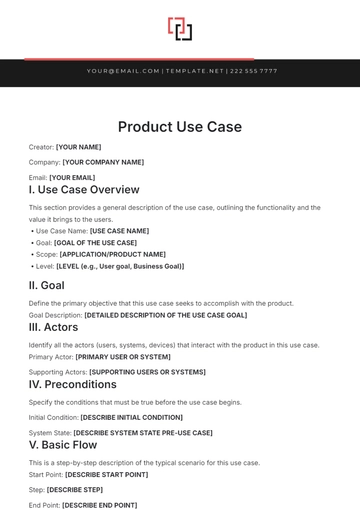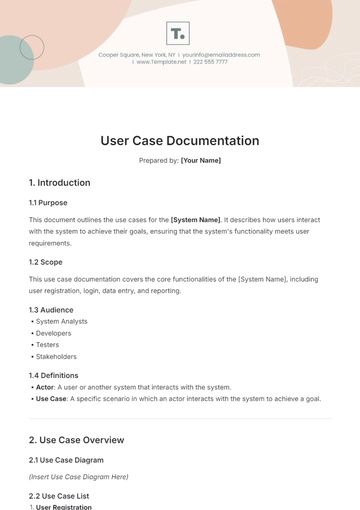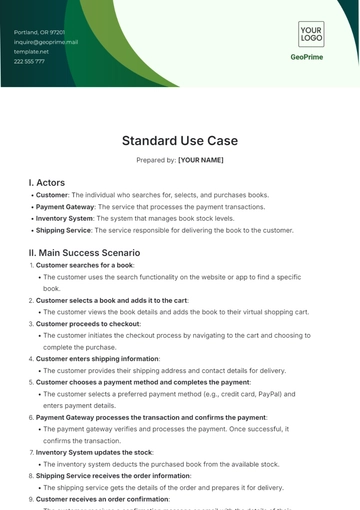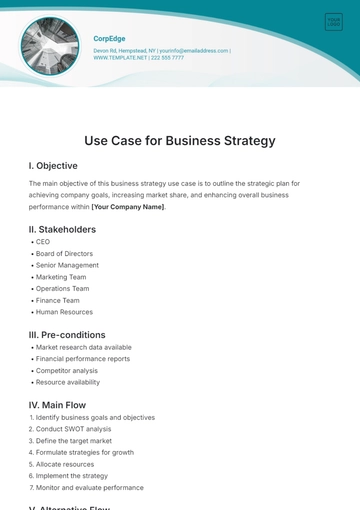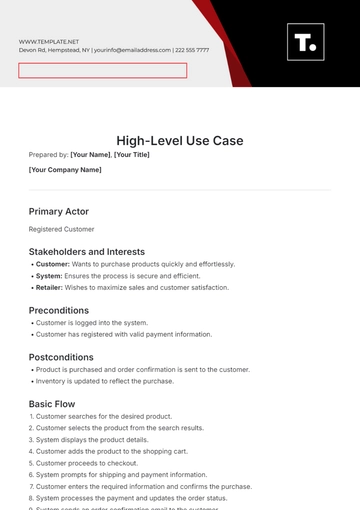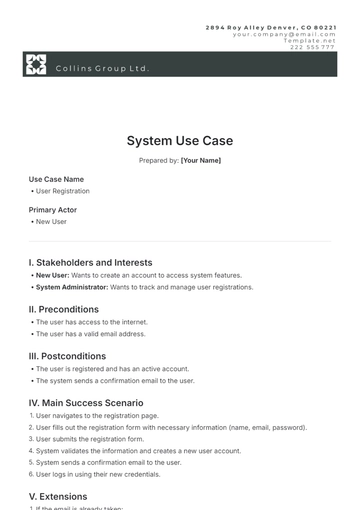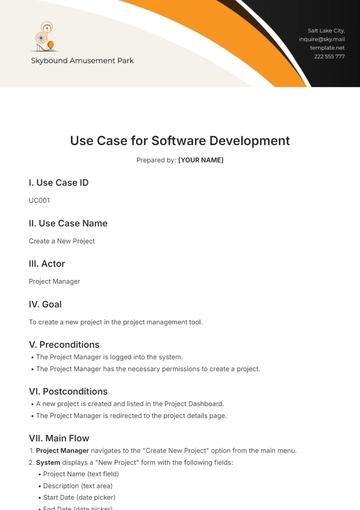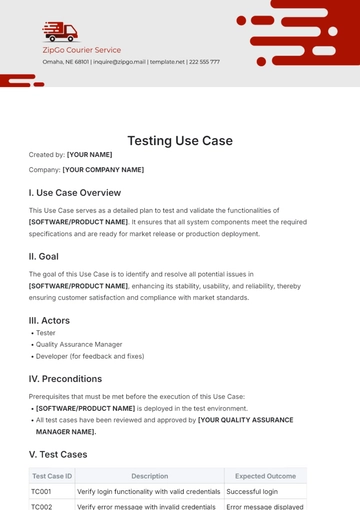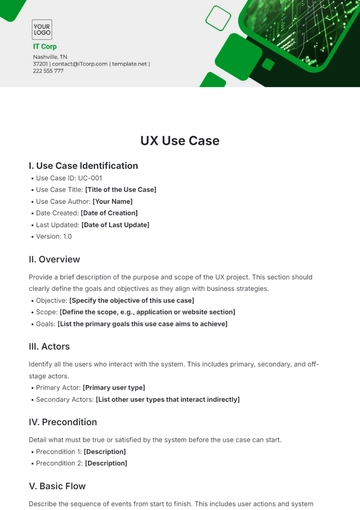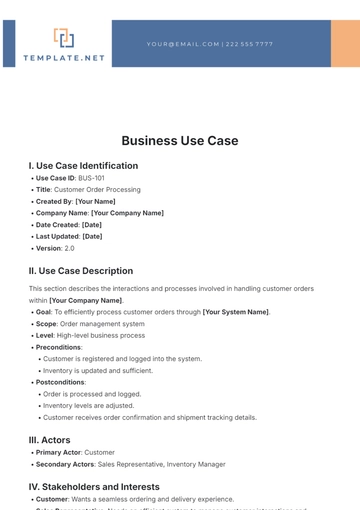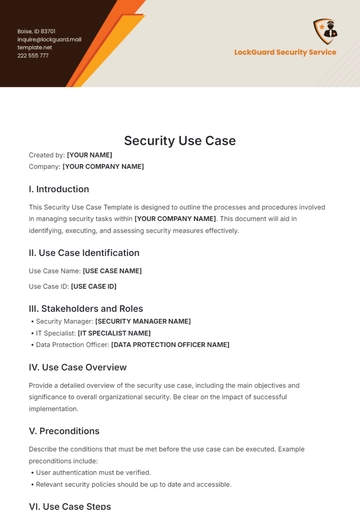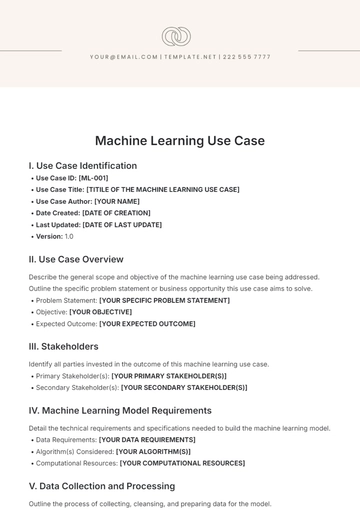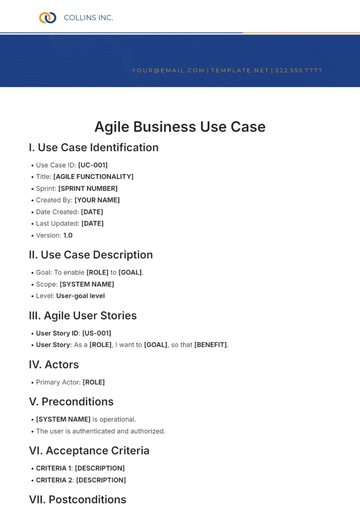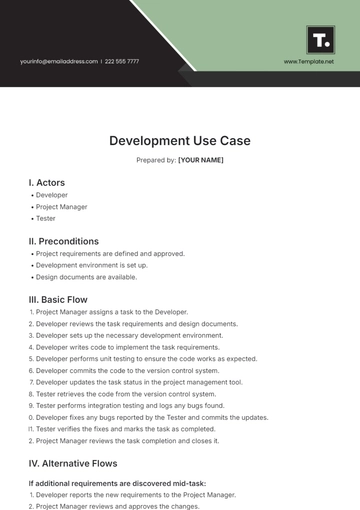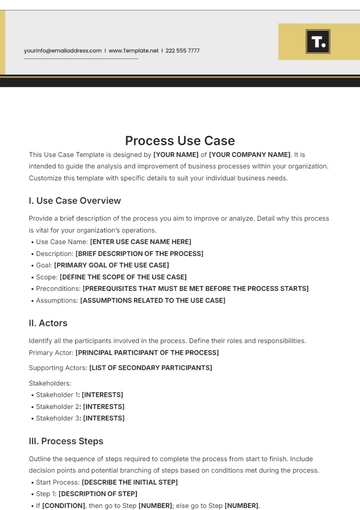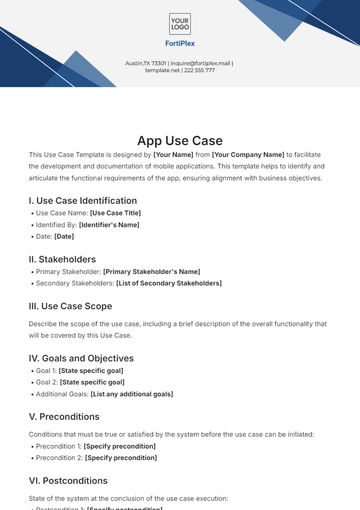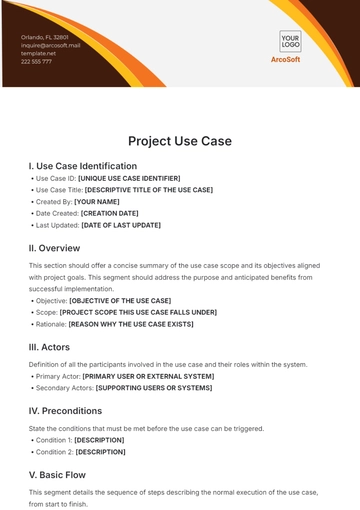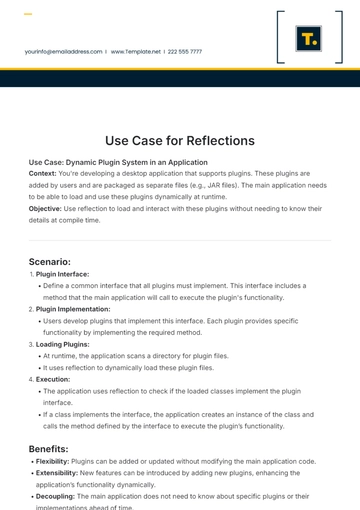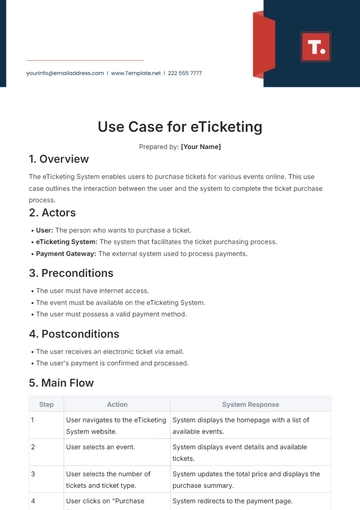Free Figma Use Case
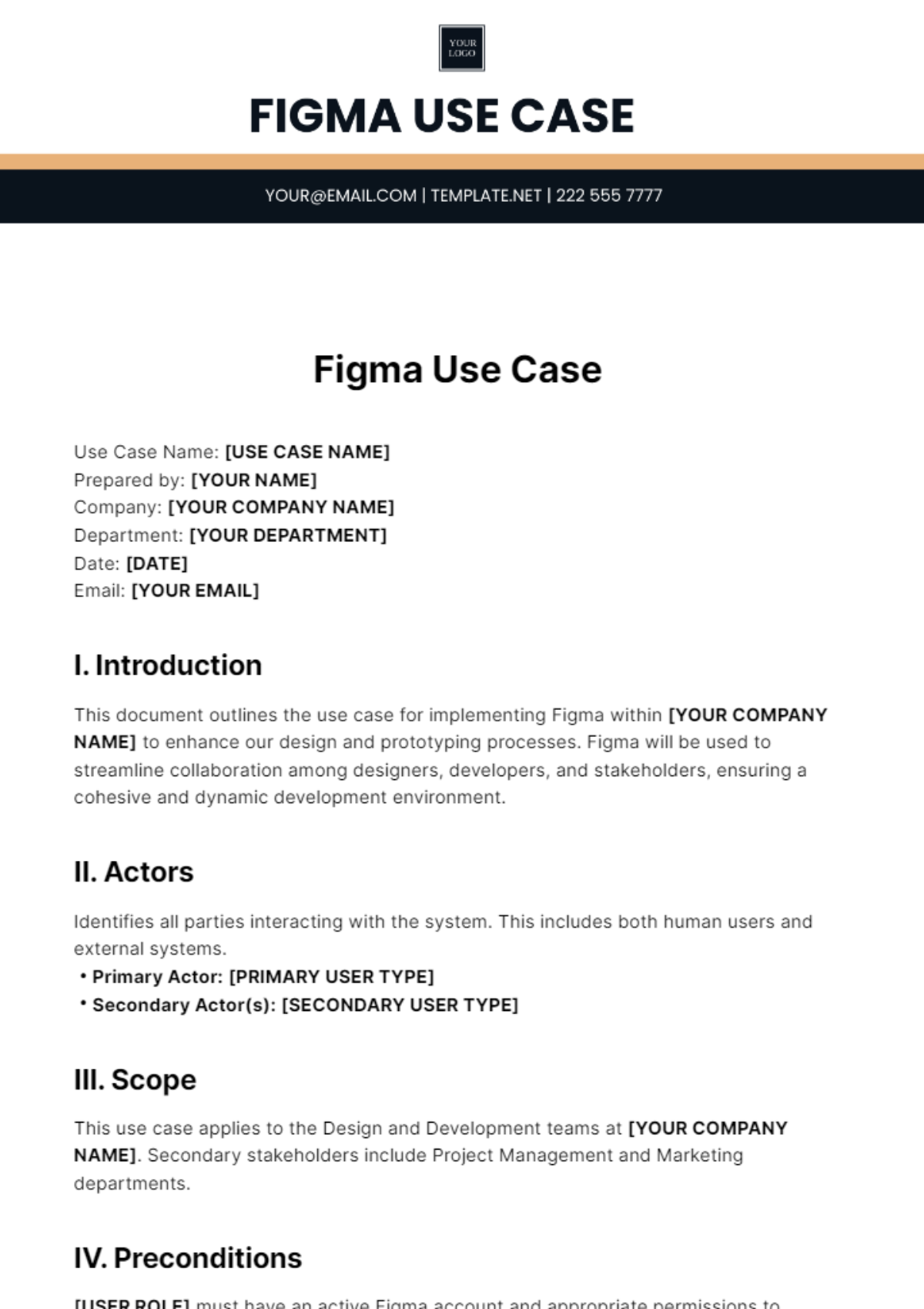
Use Case Name: [USE CASE NAME]
Prepared by: [YOUR NAME]
Company: [YOUR COMPANY NAME]
Department: [YOUR DEPARTMENT]
Date: [DATE]
Email: [YOUR EMAIL]
I. Introduction
This document outlines the use case for implementing Figma within [YOUR COMPANY NAME] to enhance our design and prototyping processes. Figma will be used to streamline collaboration among designers, developers, and stakeholders, ensuring a cohesive and dynamic development environment.
II. Actors
Identifies all parties interacting with the system. This includes both human users and external systems.
Primary Actor: [PRIMARY USER TYPE]
Secondary Actor(s): [SECONDARY USER TYPE]
III. Scope
This use case applies to the Design and Development teams at [YOUR COMPANY NAME]. Secondary stakeholders include Project Management and Marketing departments.
IV. Preconditions
[USER ROLE] must have an active Figma account and appropriate permissions to access the company projects.
V. Use Case Narrative
[USER ROLE] logs into the Figma workspace.
[USER ROLE] accesses the designated project file from the dashboard.
[USER ROLE] creates or modifies designs as required.
[USER ROLE] shares the design link with stakeholders for feedback.
Feedback is incorporated, and the design is iterated upon.
VI. Alternative Flows
If feedback is substantial, return to step [STEP NUMBER] of the Use Case Narrative to incorporate necessary changes and revisions.
If access issues are encountered, contact [IT SUPPORT] for resolution. This may involve troubleshooting network connectivity, resolving authentication problems, or addressing any technical issues preventing access to Figma.
VII. Postconditions
Upon successful implementation, [DESIGN LEAD] will have a finalized design approved by all stakeholders, ready for development. This includes ensuring that all feedback has been appropriately addressed and incorporated into the design.
VIII. Requirements
Active and stable internet connection: A reliable internet connection is necessary for seamless collaboration and access to Figma's cloud-based platform.
Updated web browser or Figma desktop app: Users should have access to the latest version of their preferred web browser or Figma's desktop application ([BROWSER NAME] version [VERSION NUMBER] or Figma desktop app version [VERSION NUMBER]) to ensure compatibility and access to all features.
Implementation of team guidelines and design standards: Adherence to established design guidelines and standards ([YOUR COMPANY NAME] Design Guidelines) ensures consistency and coherence across projects and aligns with organizational branding and objectives.
IX. Success Criteria
Reduction in design-related bottlenecks: Measure the decrease in the time spent on design revisions and iterations [MEASUREMENT METRIC], indicating smoother and more efficient design processes.
Increased user satisfaction with the design process: Gather feedback from stakeholders and team members to assess their satisfaction levels with the design collaboration process in Figma [FEEDBACK COLLECTION METHOD]
Measurable decrease in time from design to prototype: Track the time taken from initial design concept to the creation of a prototype [MEASUREMENT METRIC], aiming for efficiency improvements and faster turnaround times.
X. Approval
Document prepared by: [YOUR NAME]
Approved by: [APPROVER NAME]
XI. Appendix and References
For more detailed information on Figma integration strategies, refer to the following documents and resources provided by [YOUR COMPANY NAME] IT and design departments.
- 100% Customizable, free editor
- Access 1 Million+ Templates, photo’s & graphics
- Download or share as a template
- Click and replace photos, graphics, text, backgrounds
- Resize, crop, AI write & more
- Access advanced editor
Introducing the Figma Use Case Template from Template.net. This editable and customizable tool streamlines your workflow, allowing you to visualize and present various scenarios effortlessly. Editable in our Ai Editor Tool, it empowers you to tailor your use cases to perfection, ensuring seamless collaboration and communication in your project.