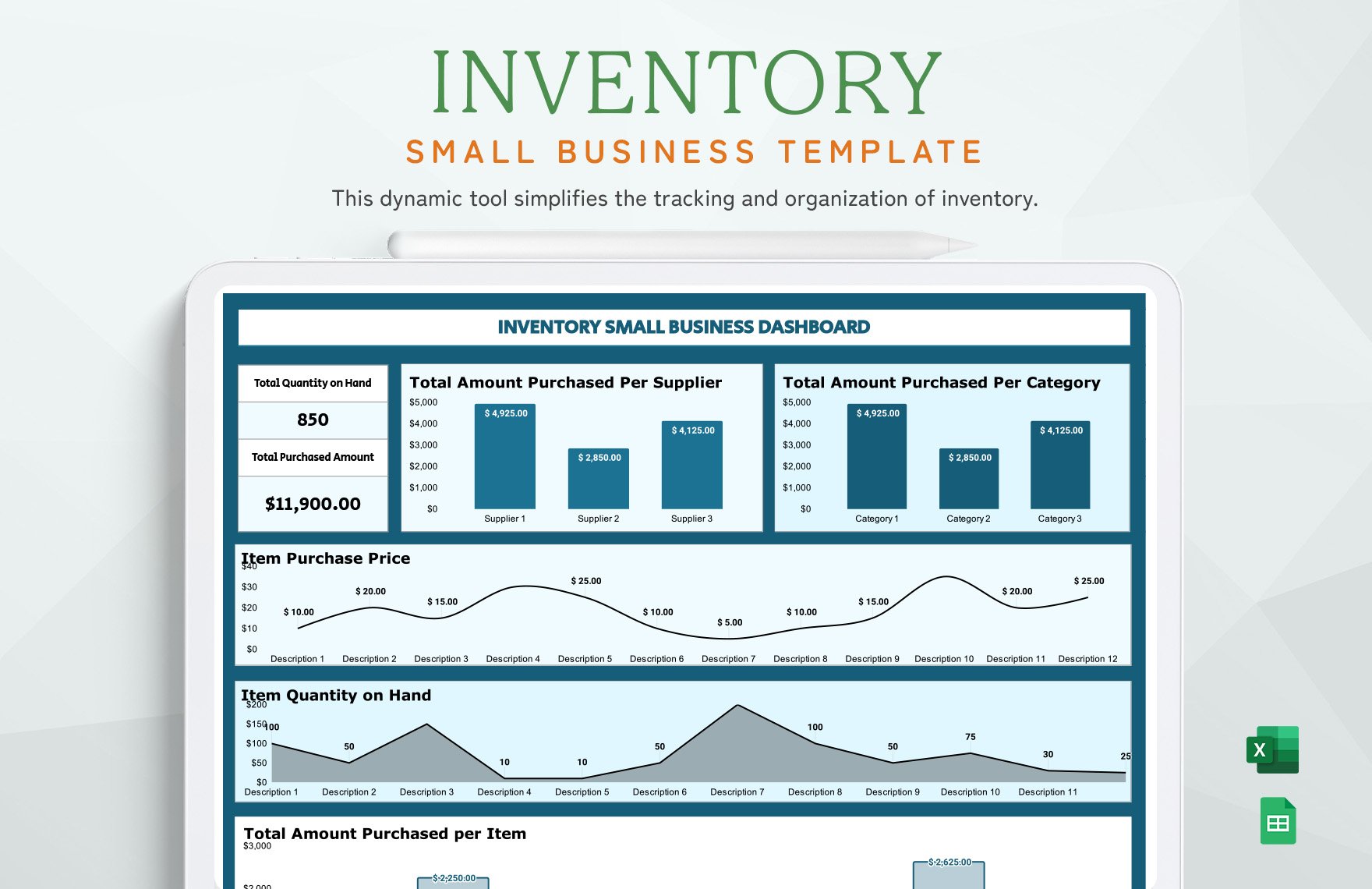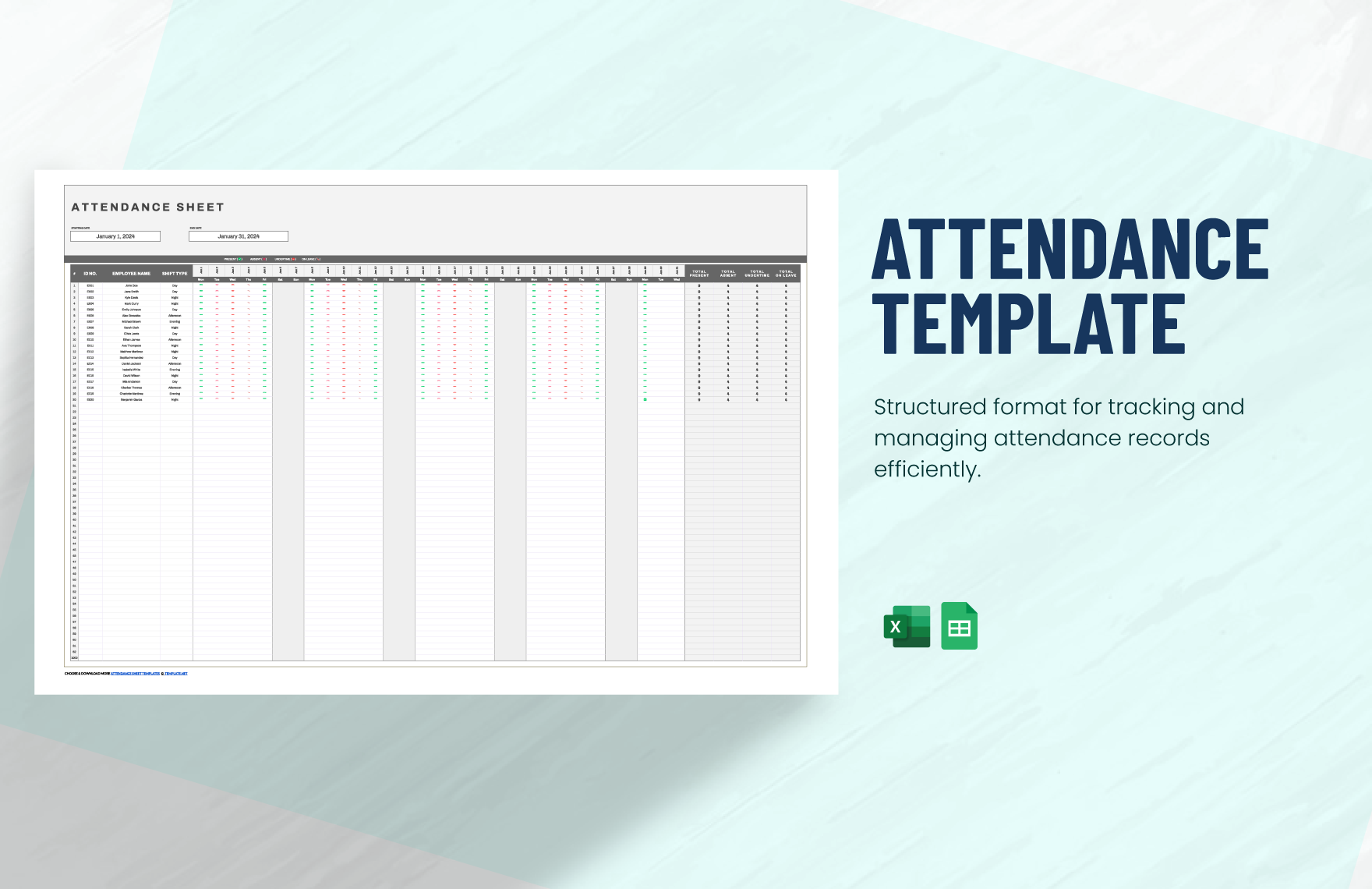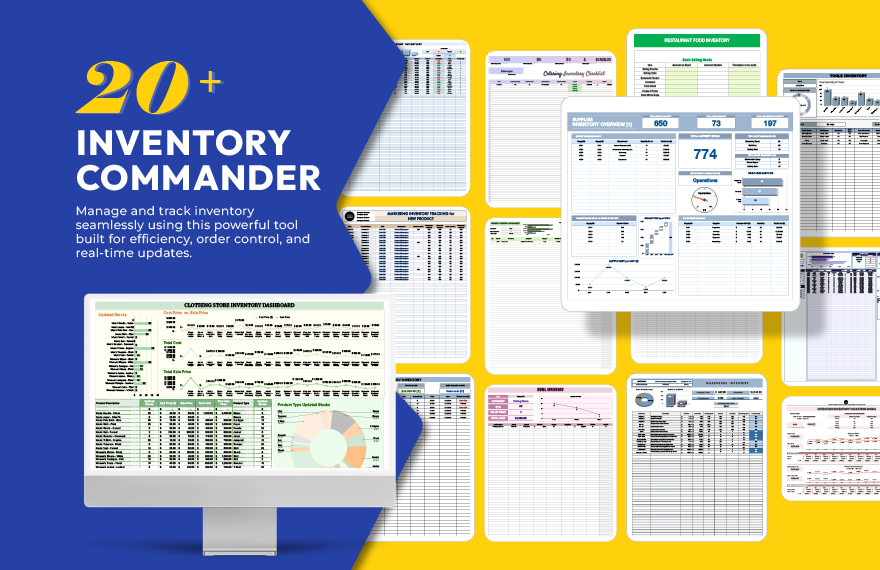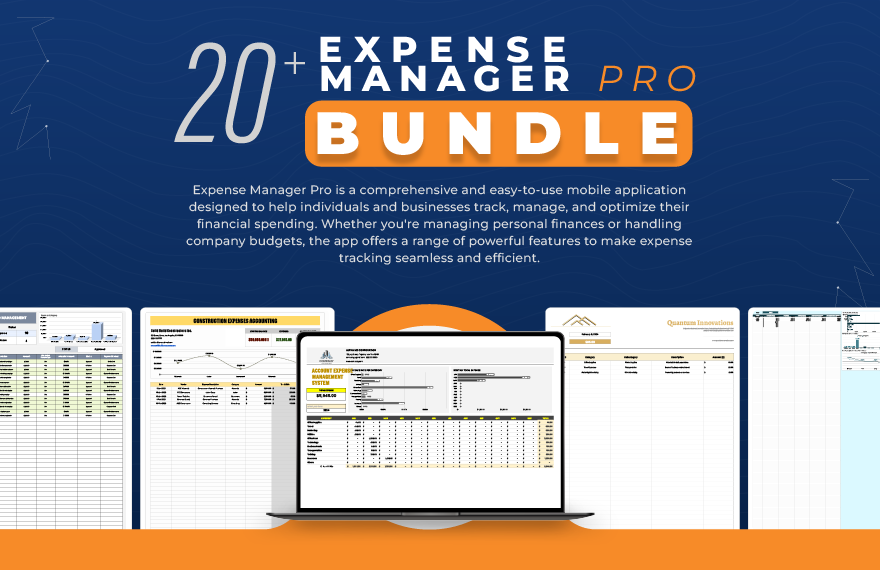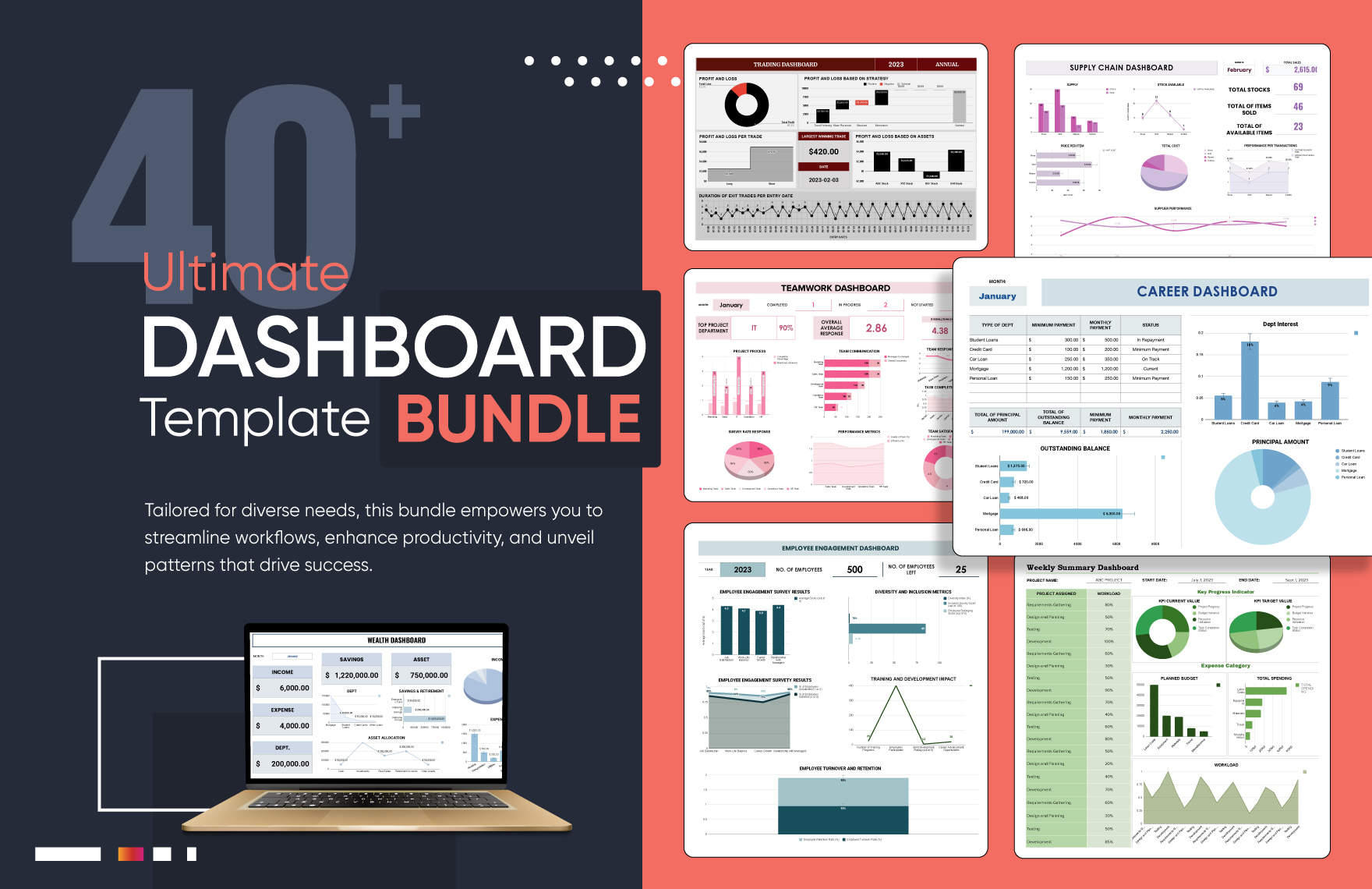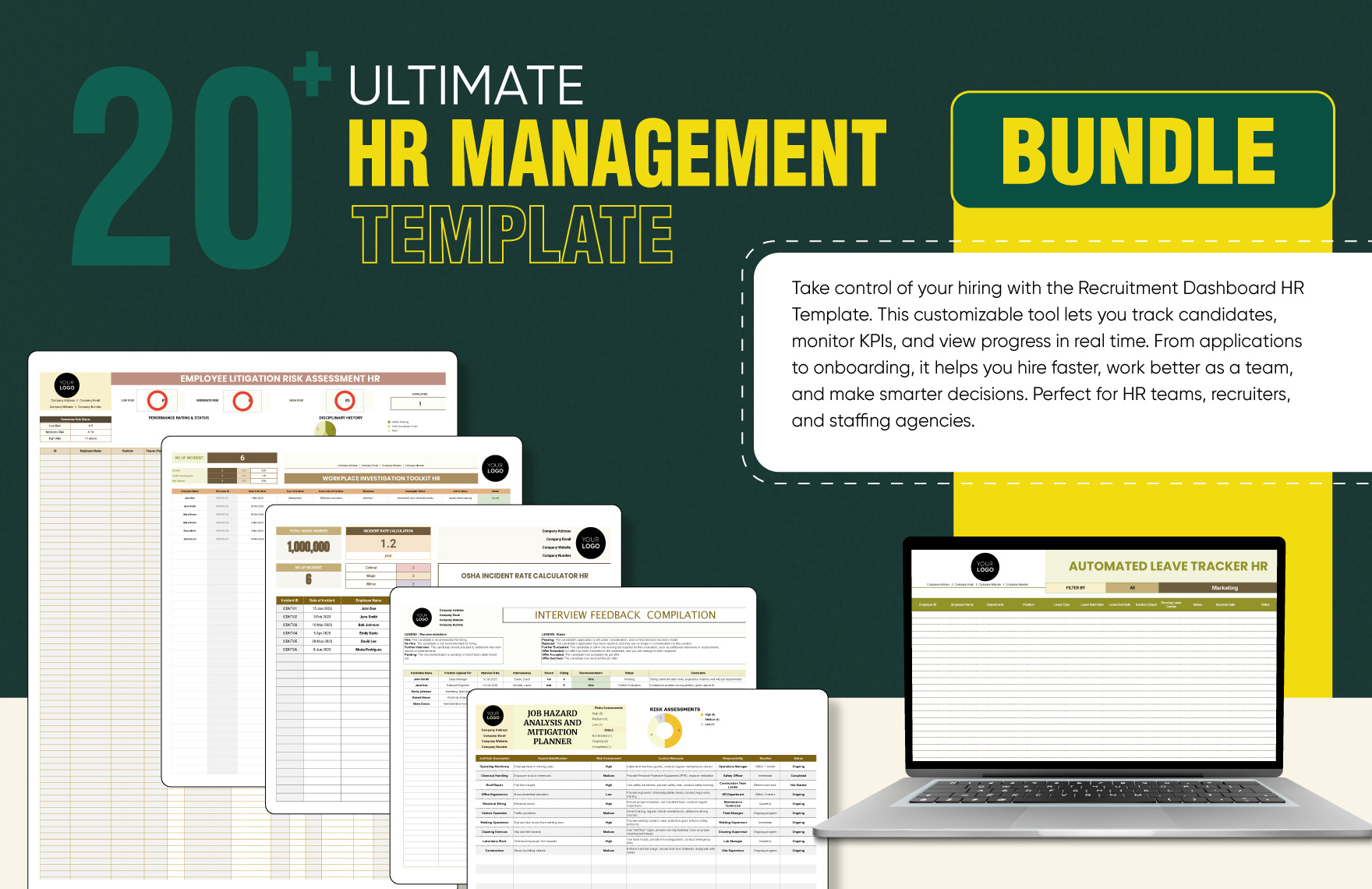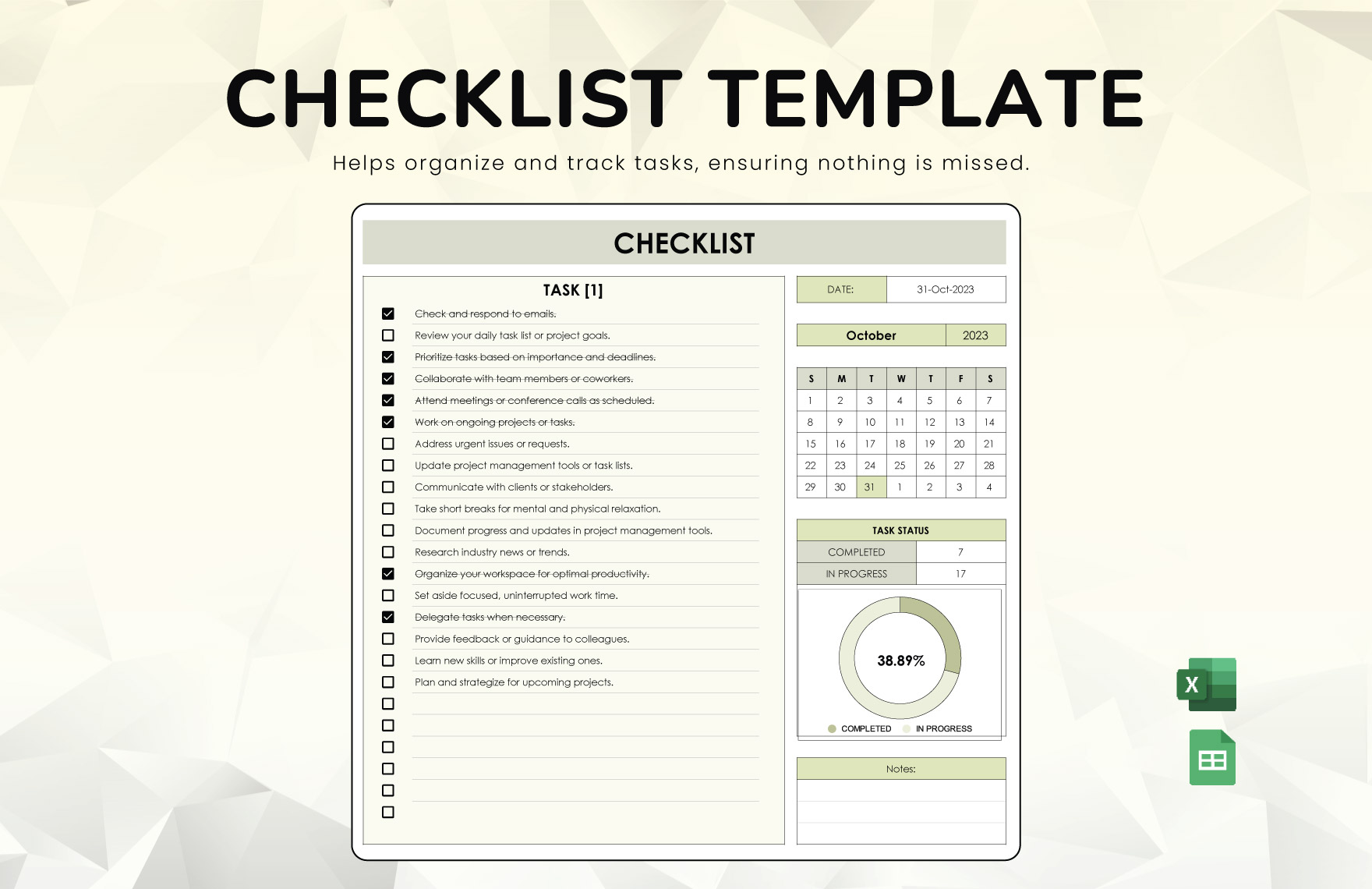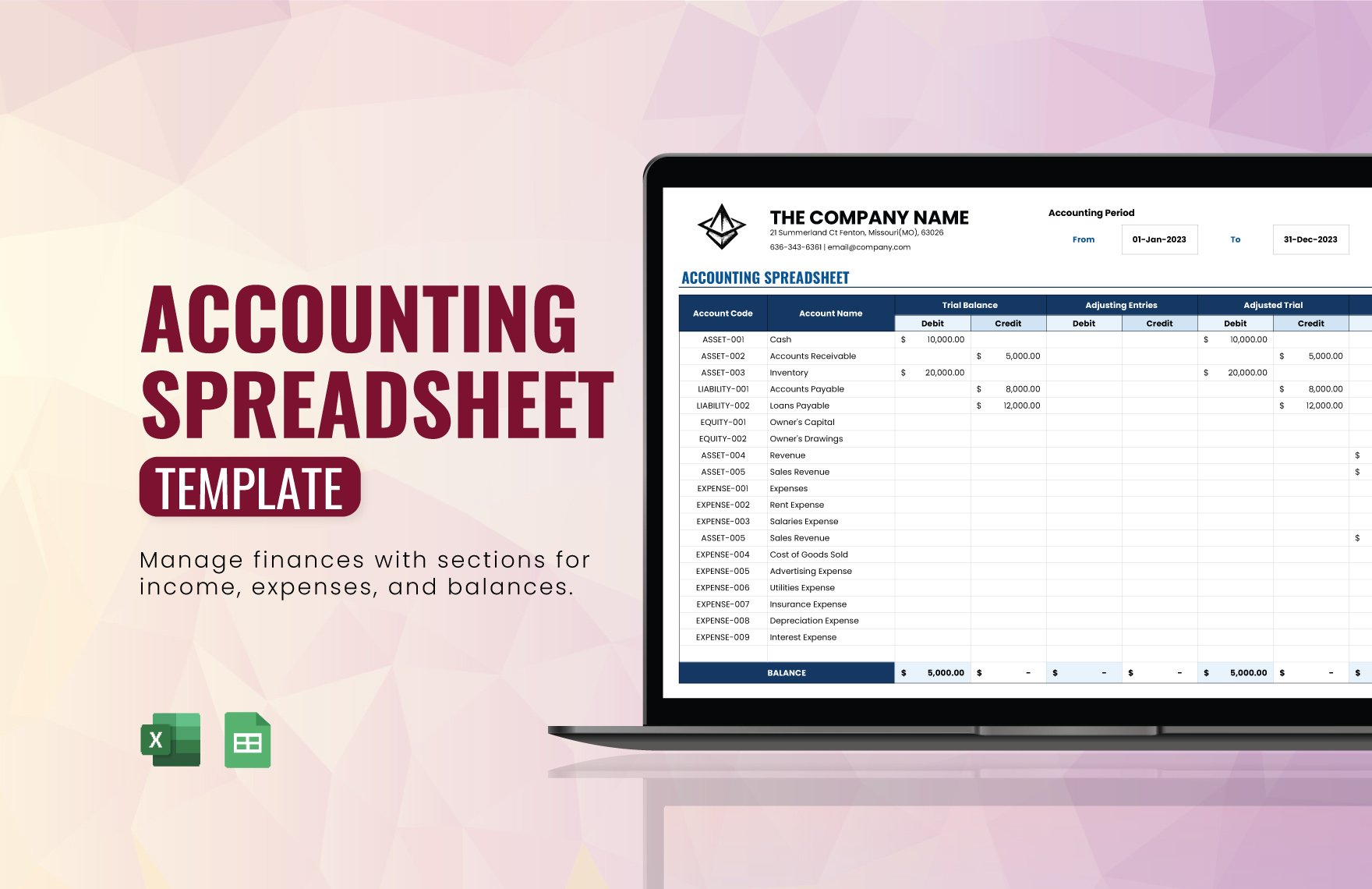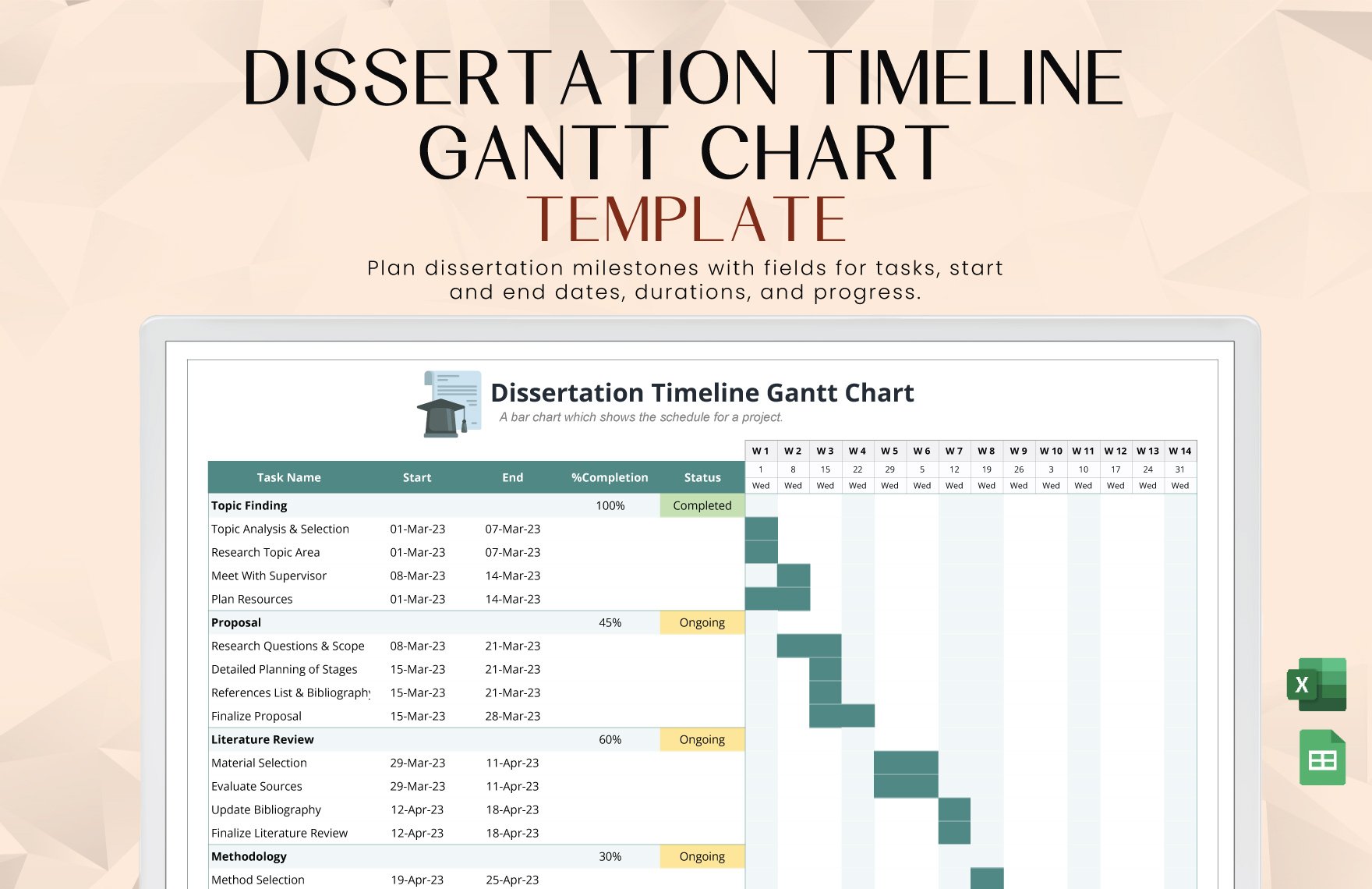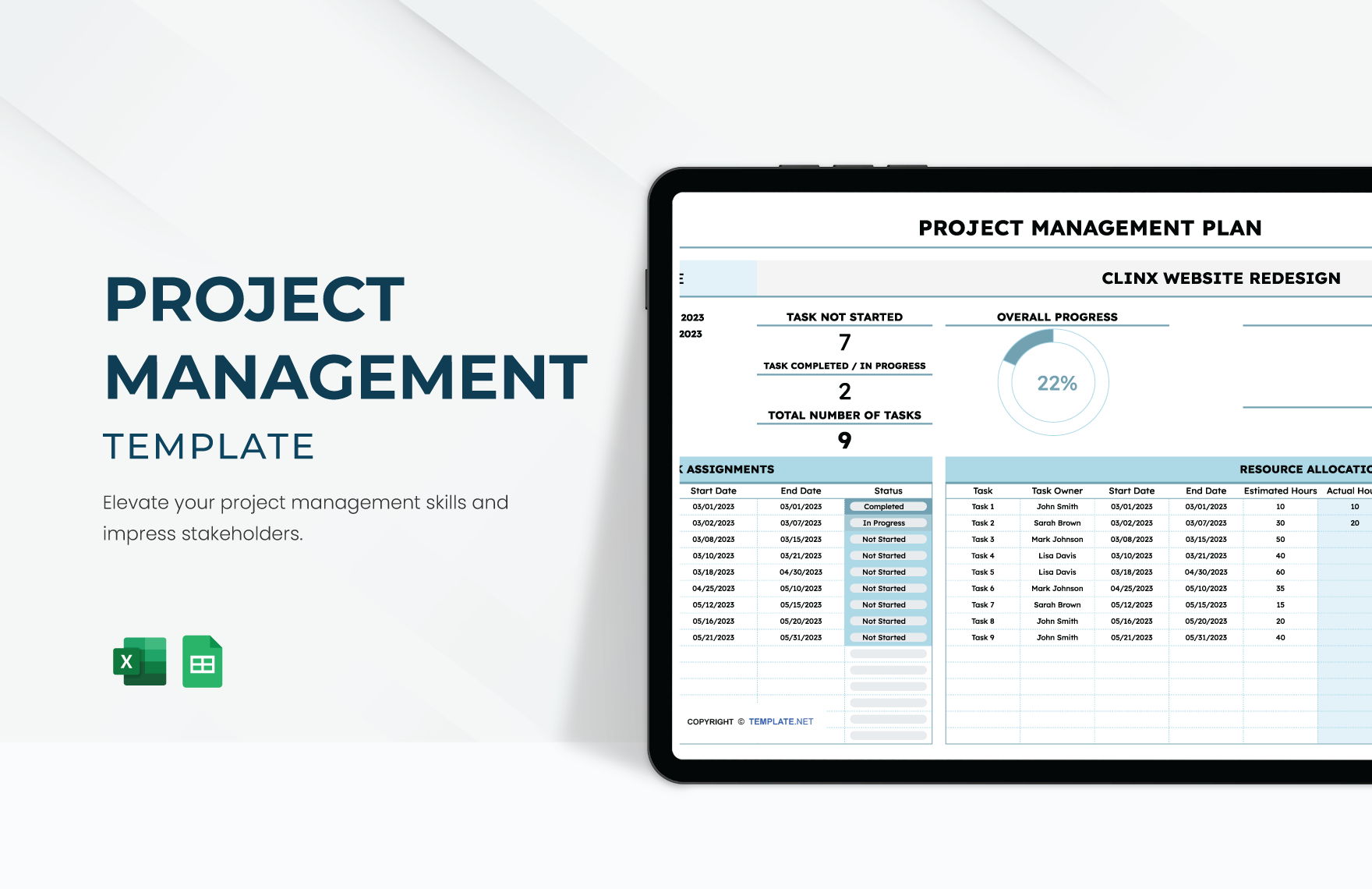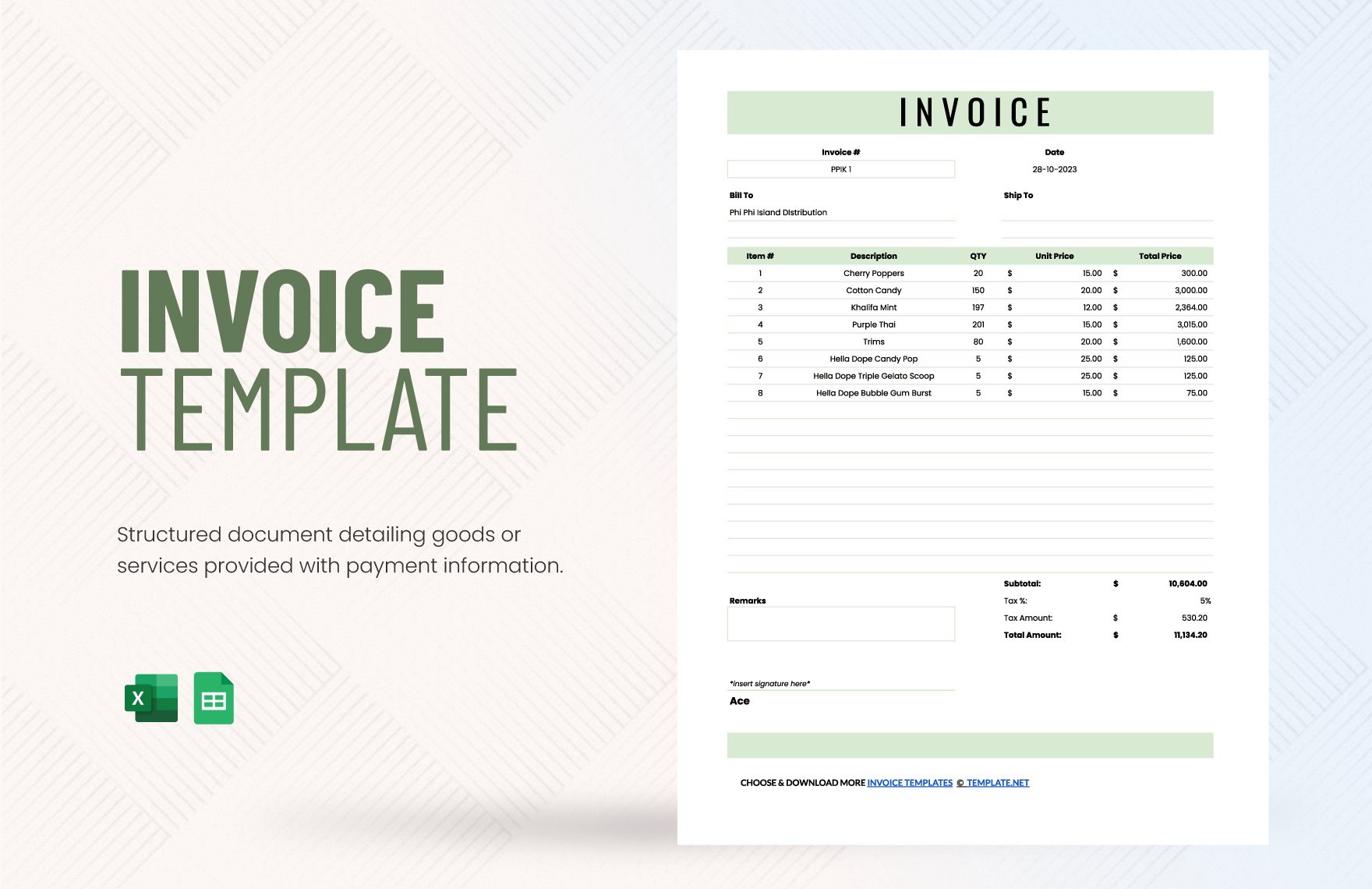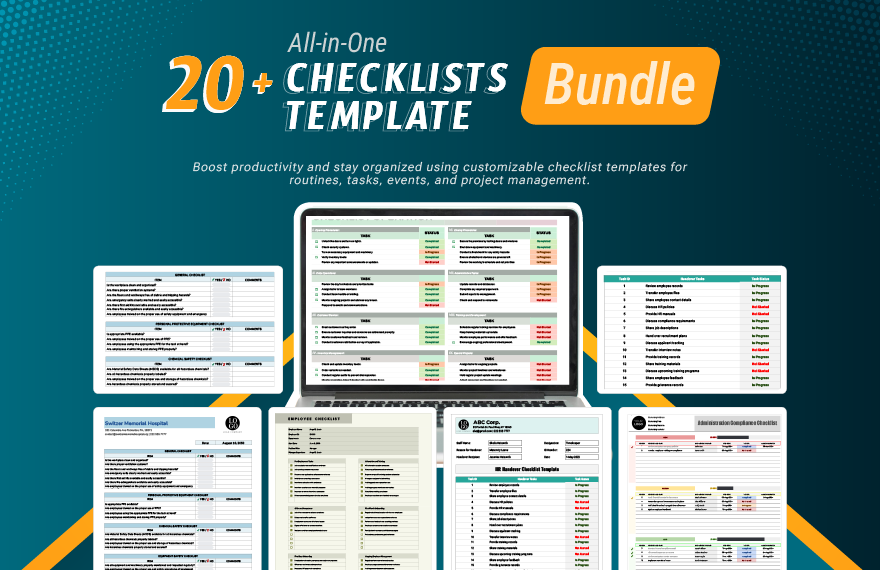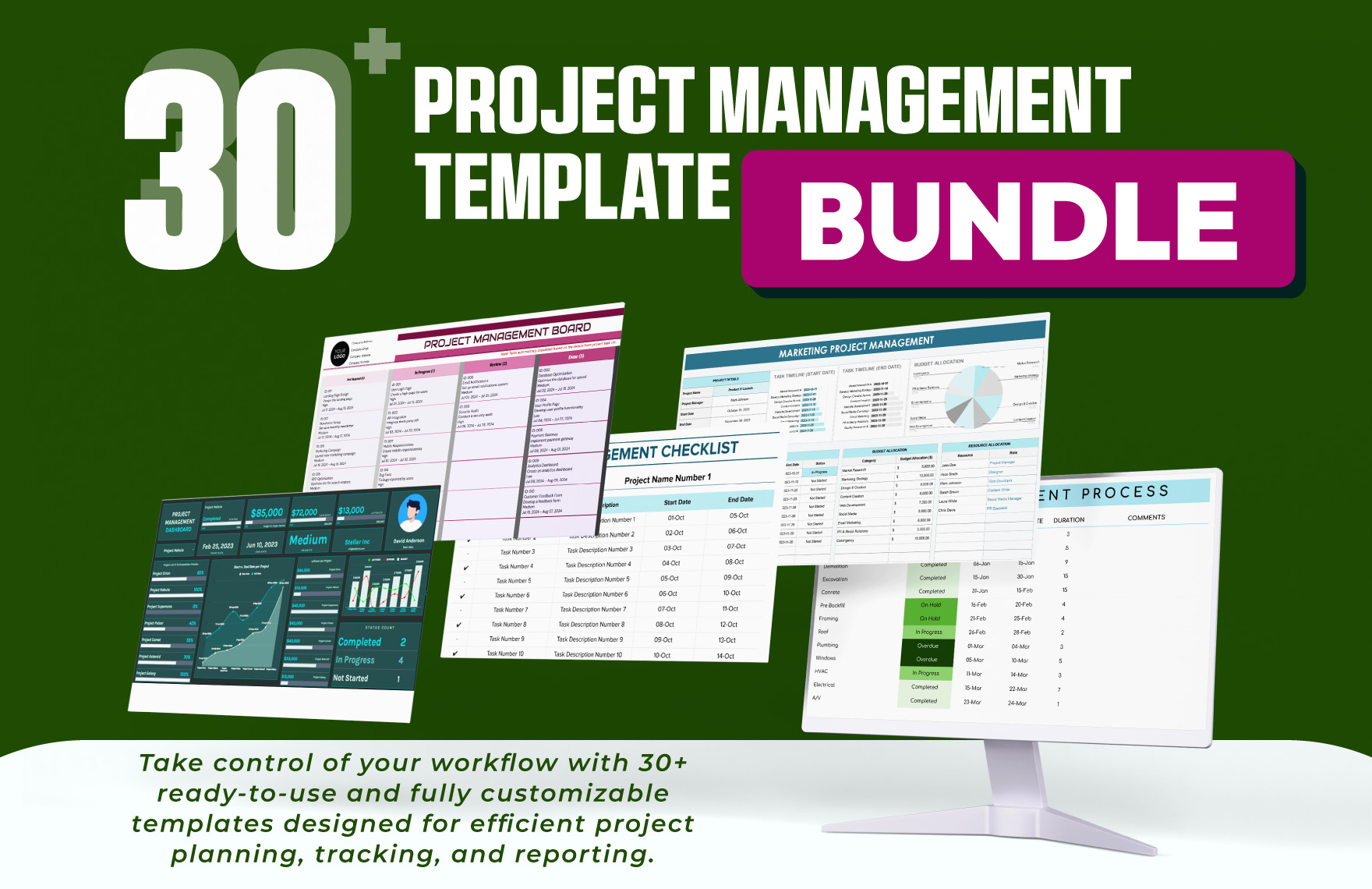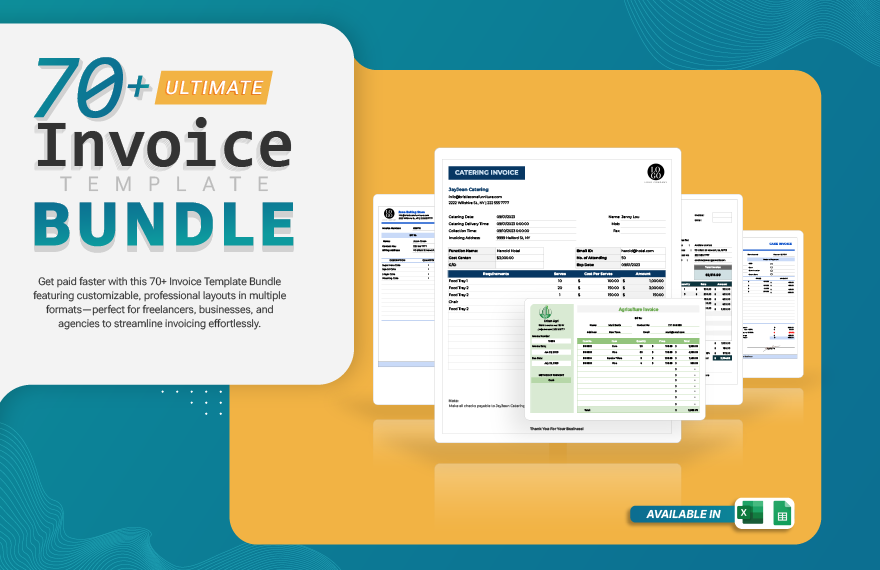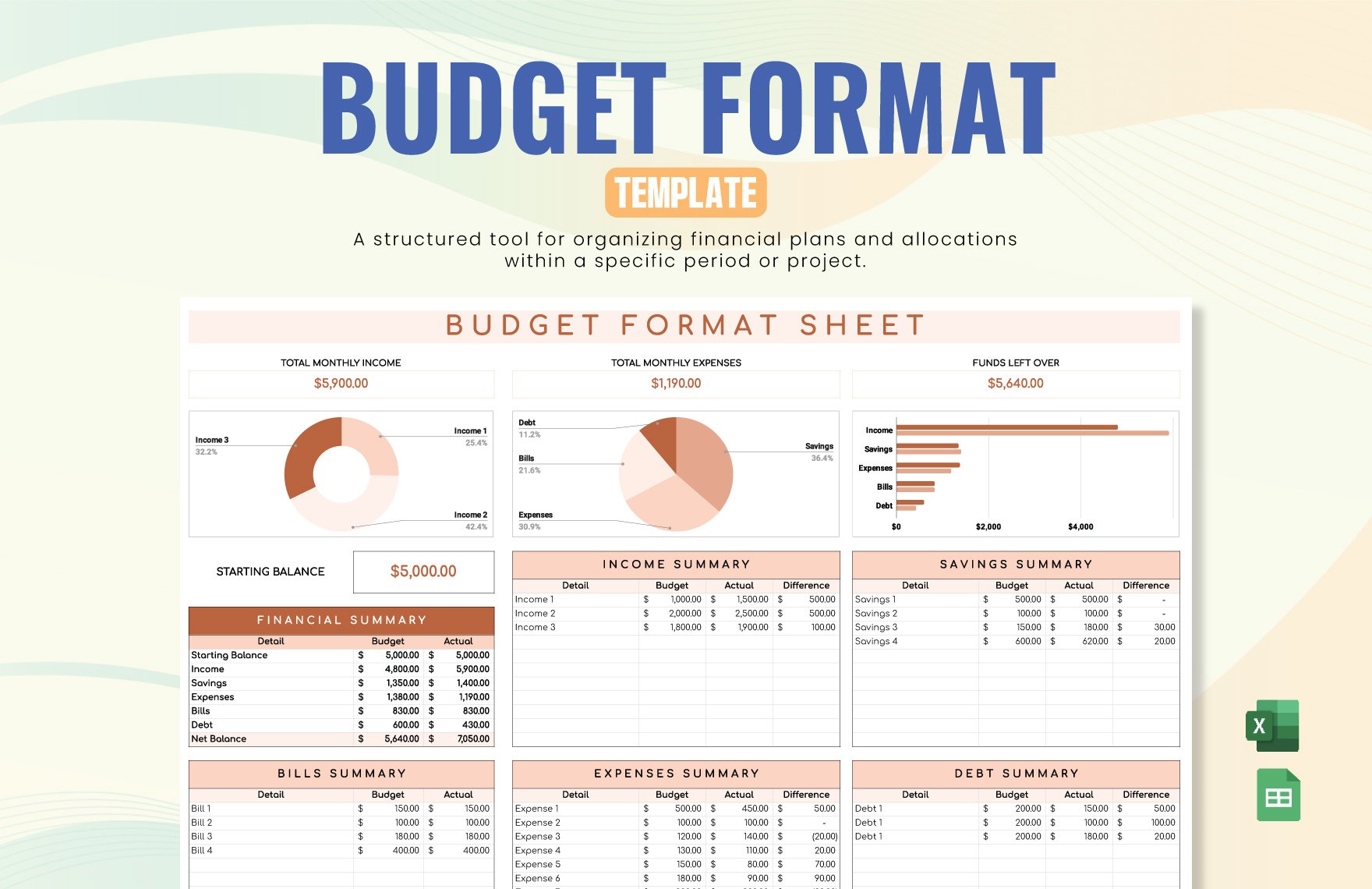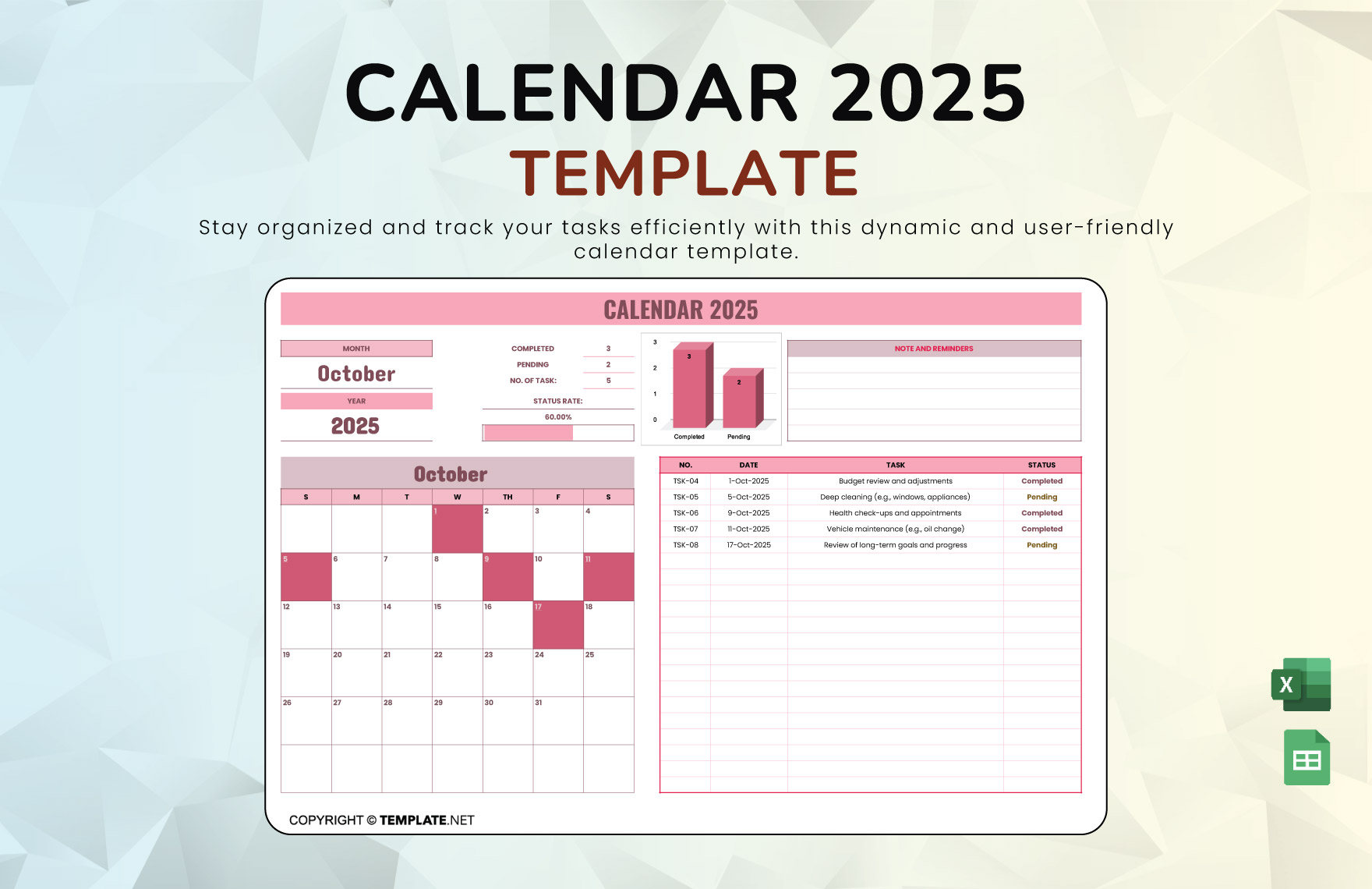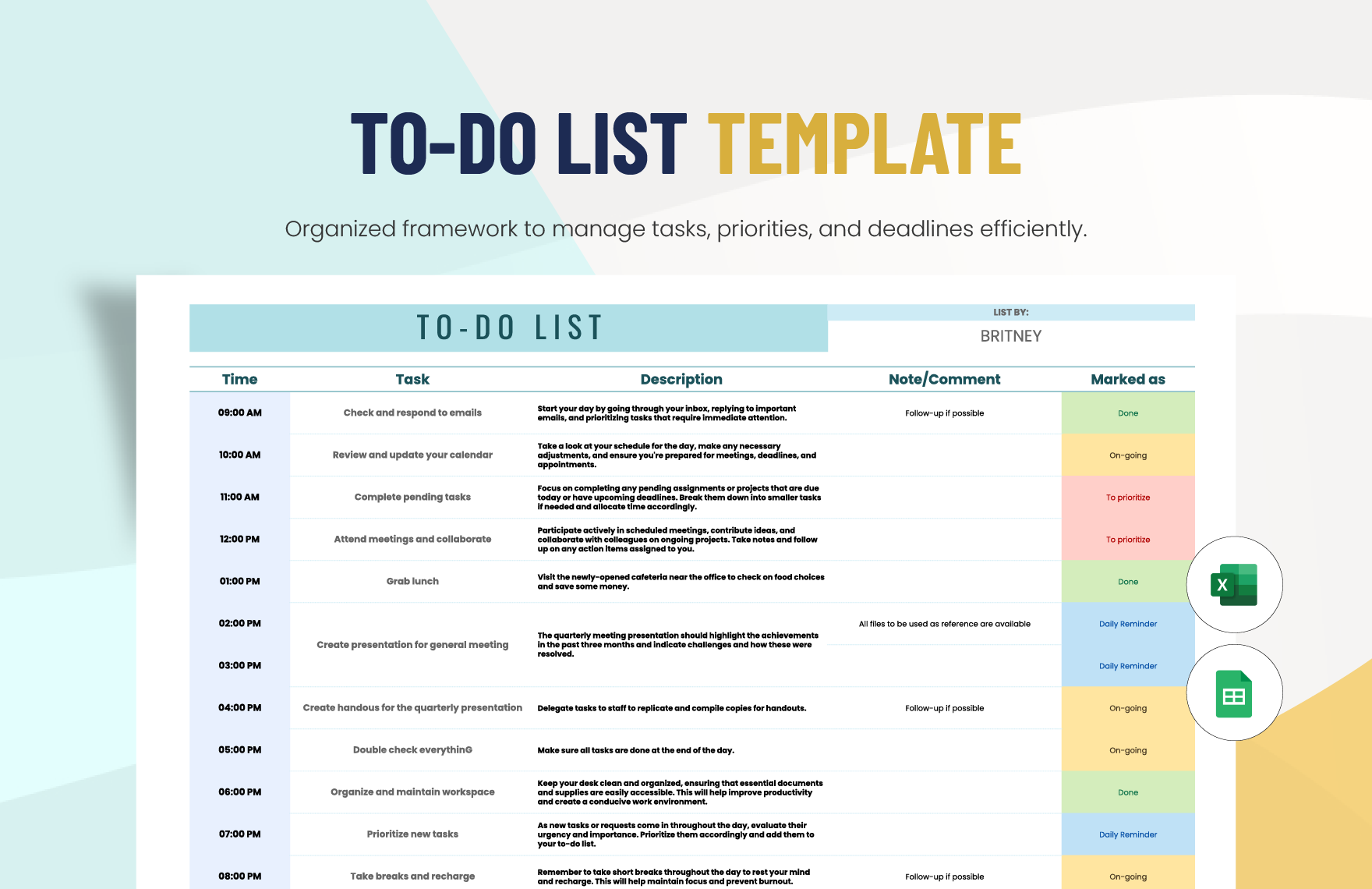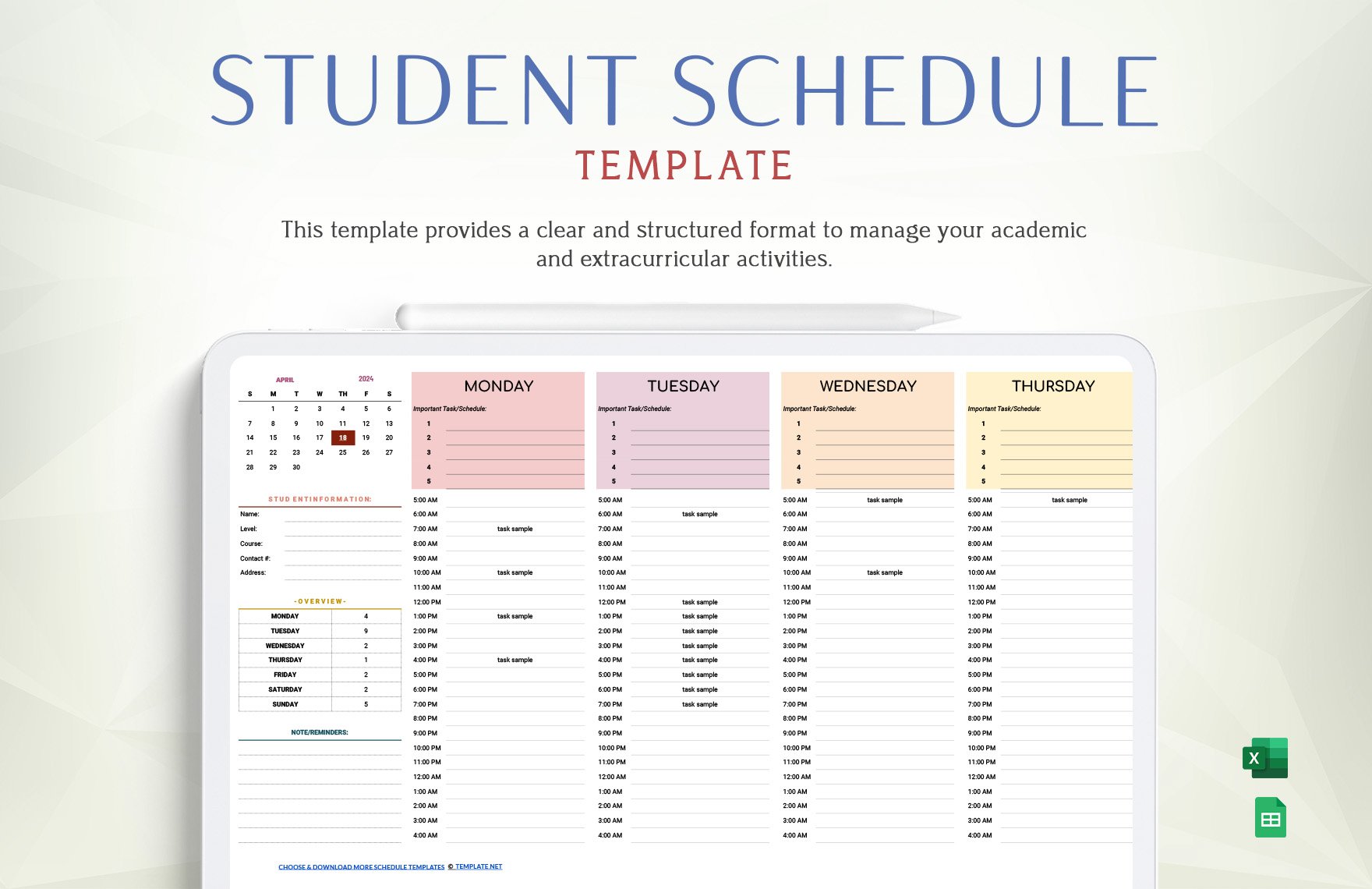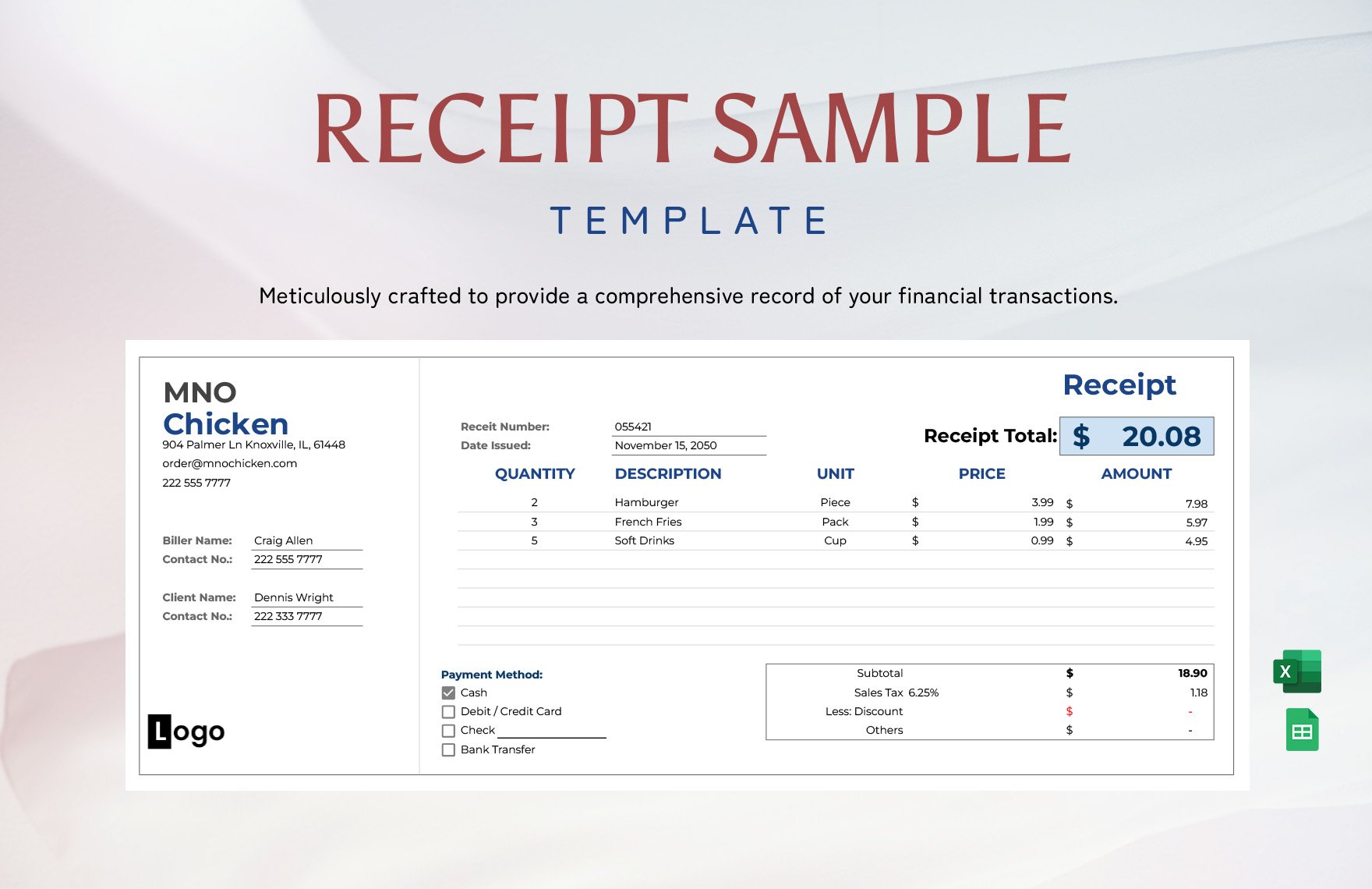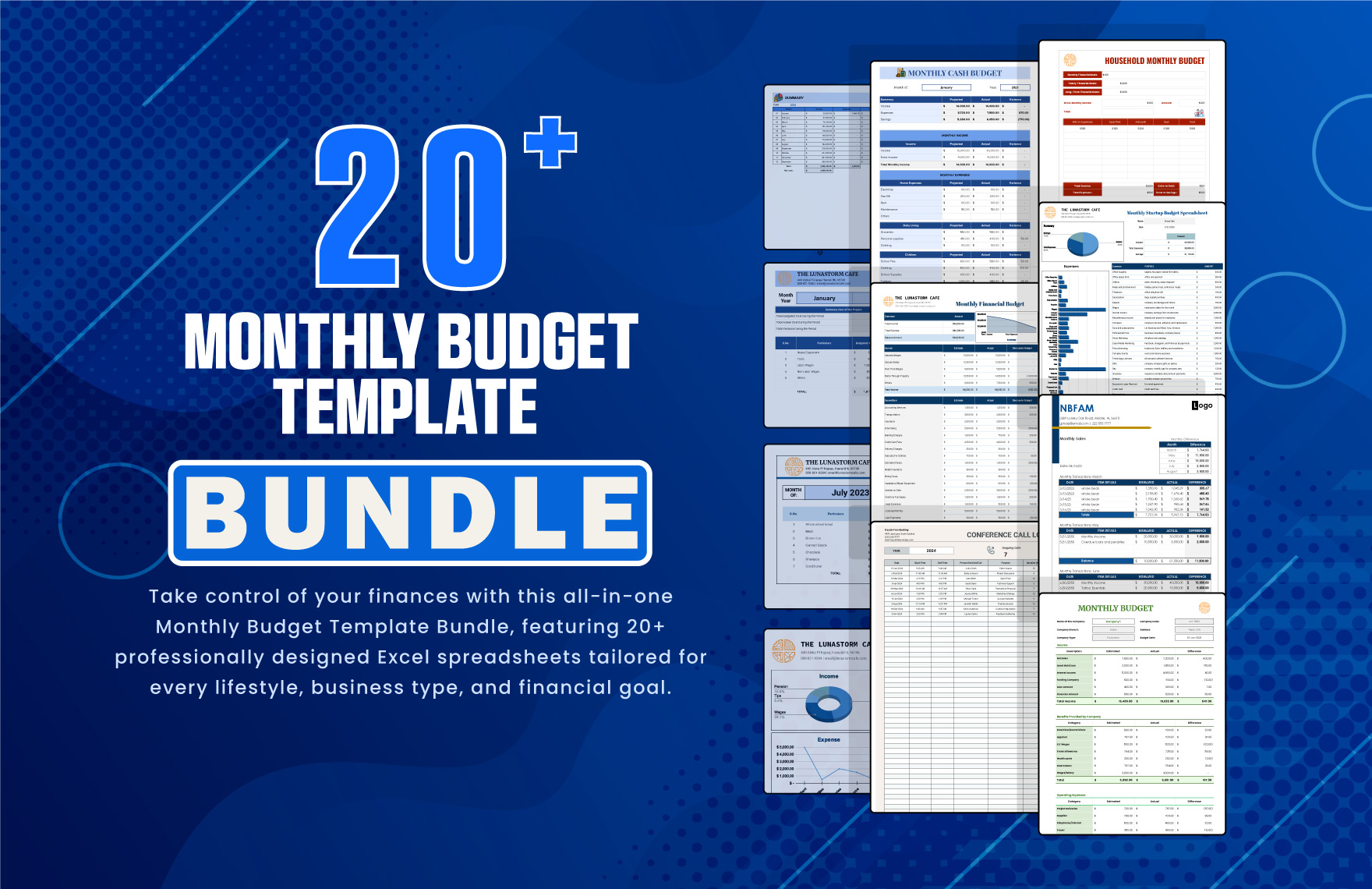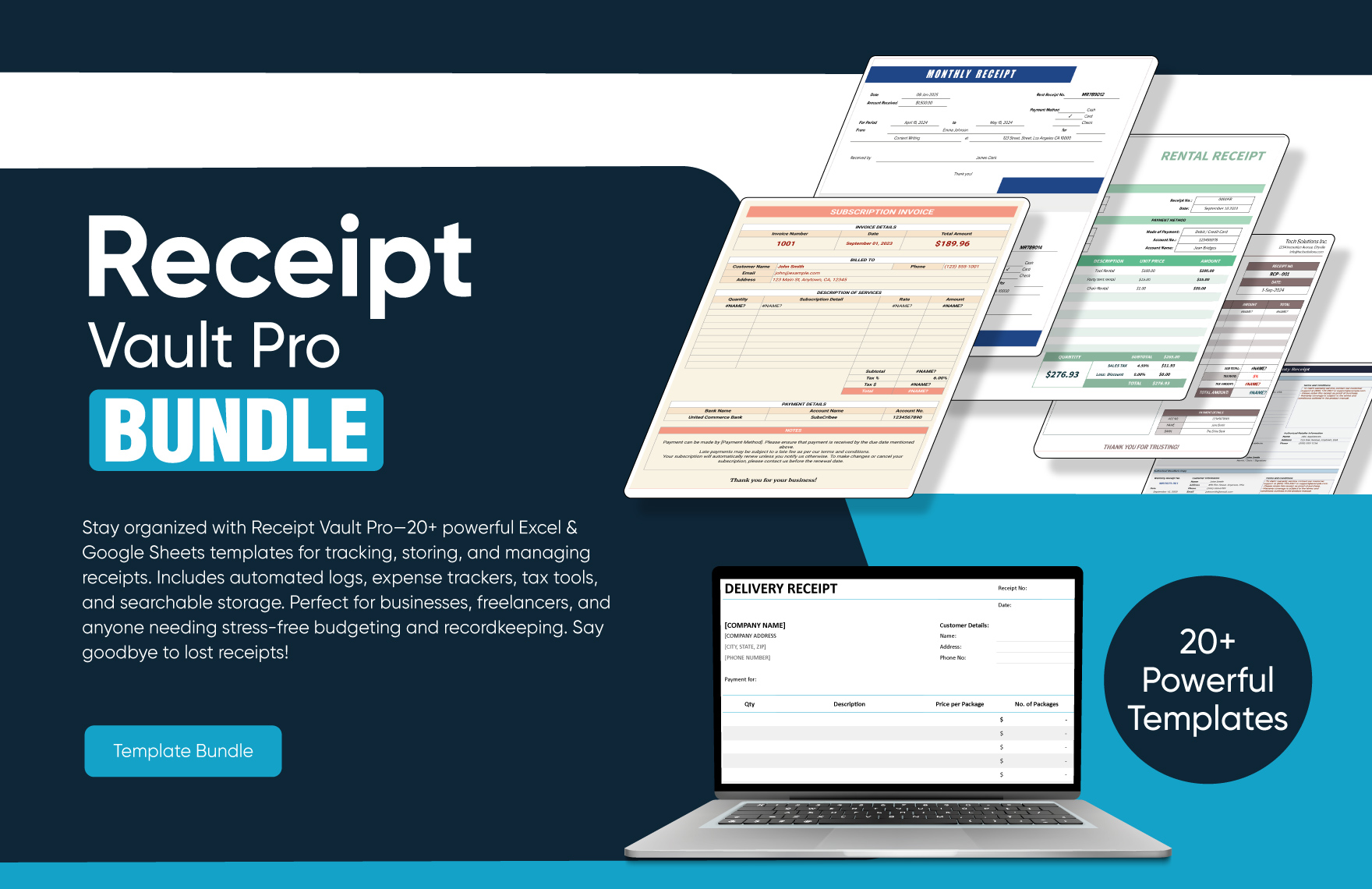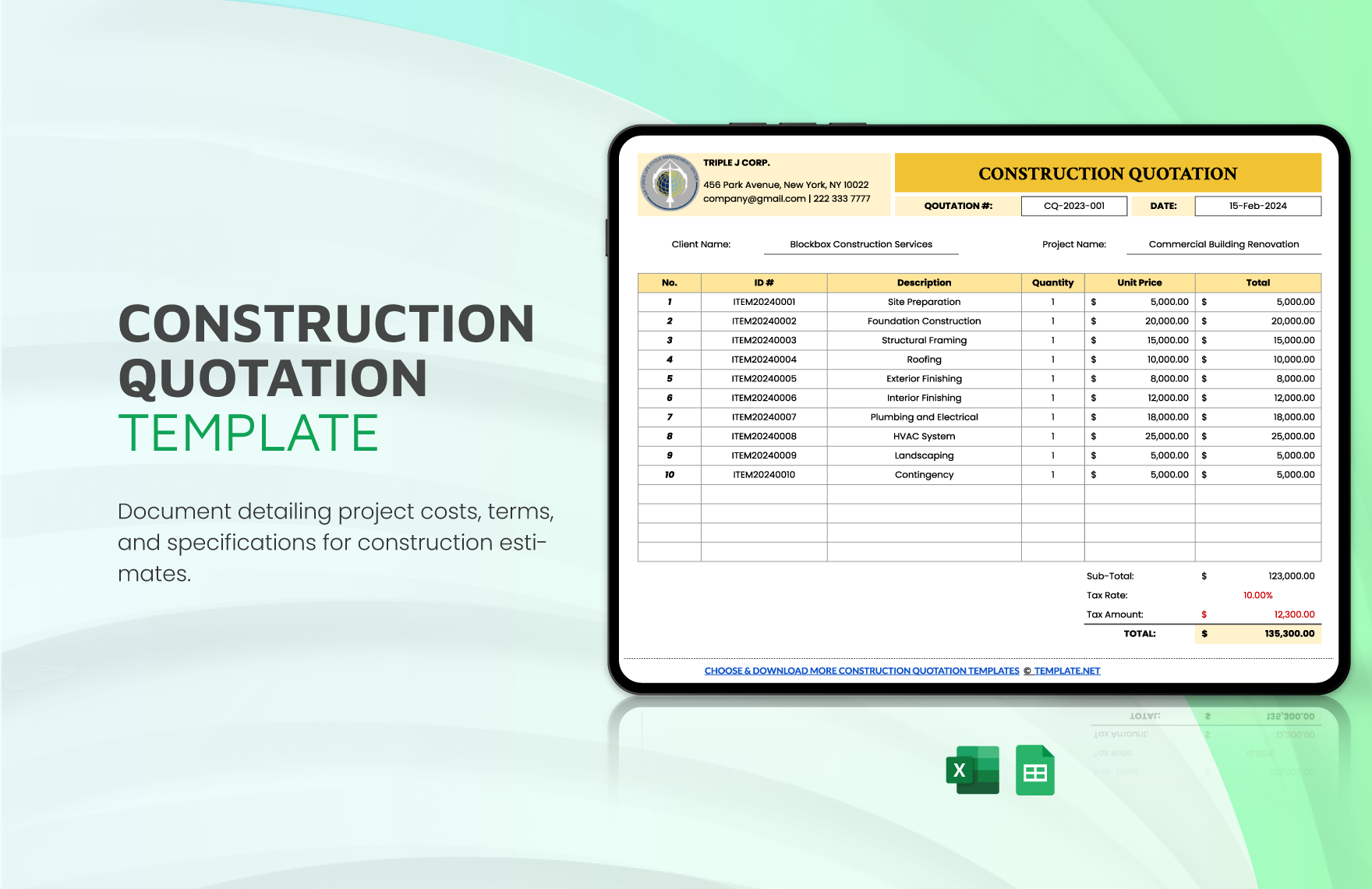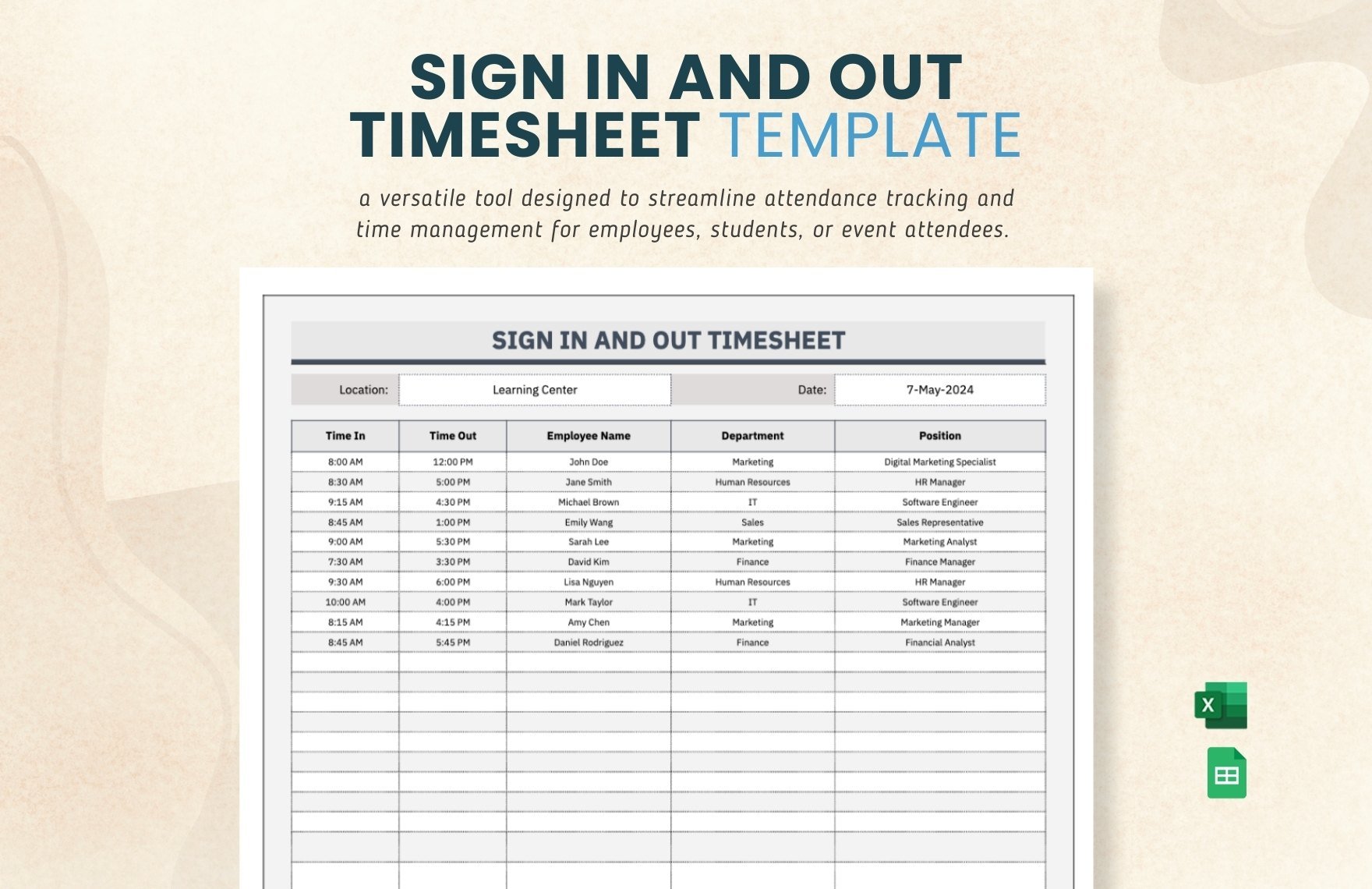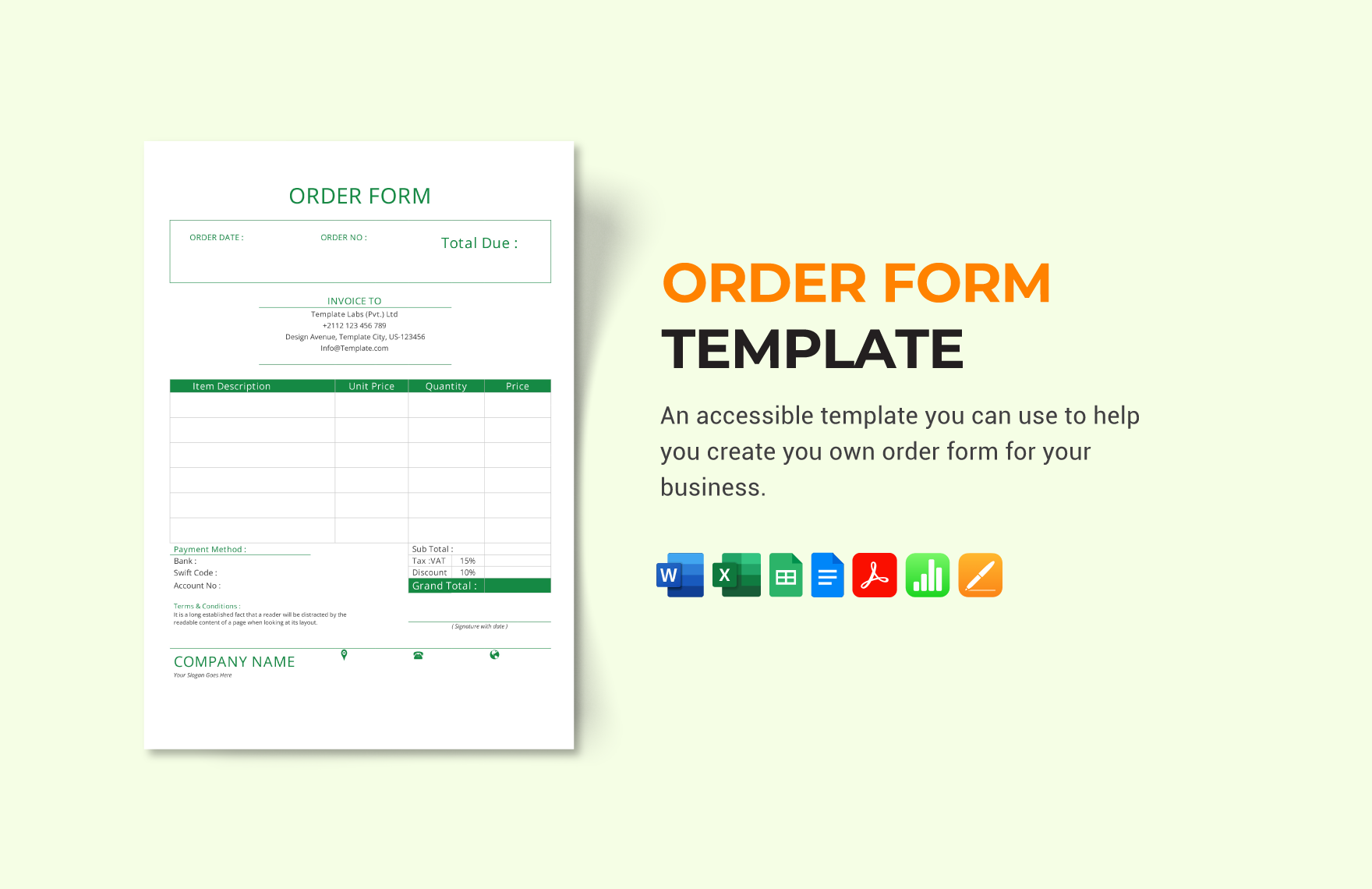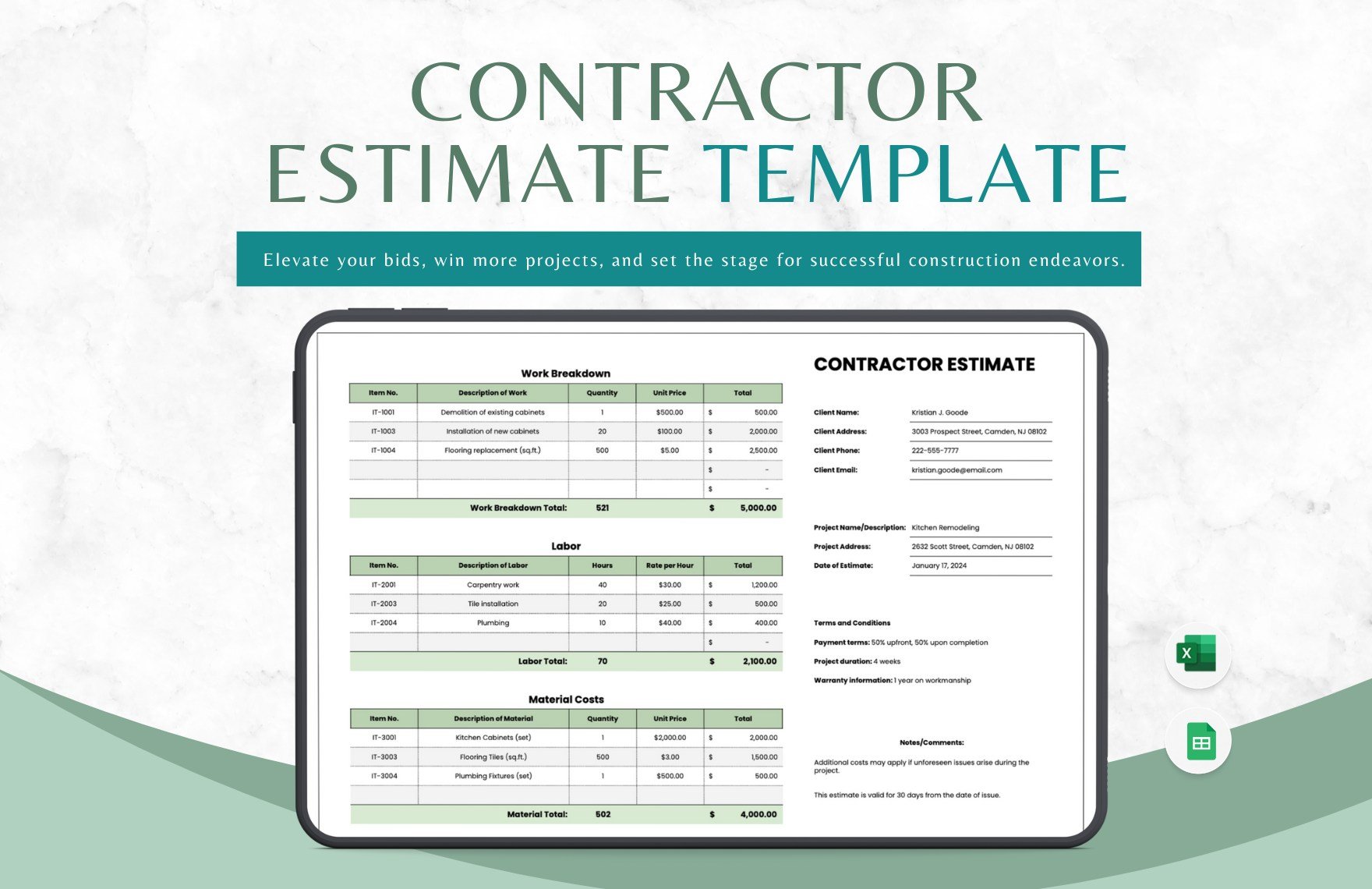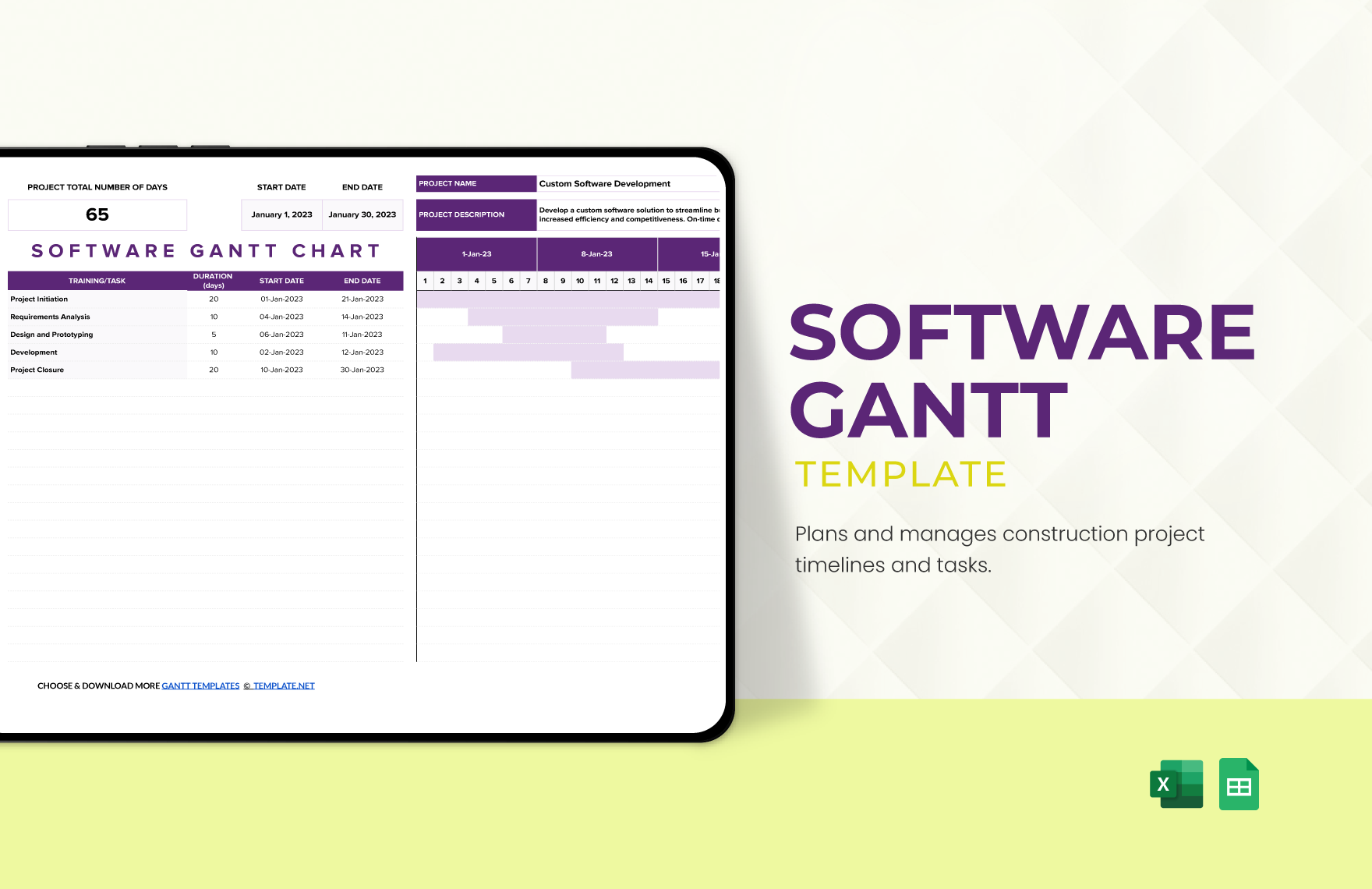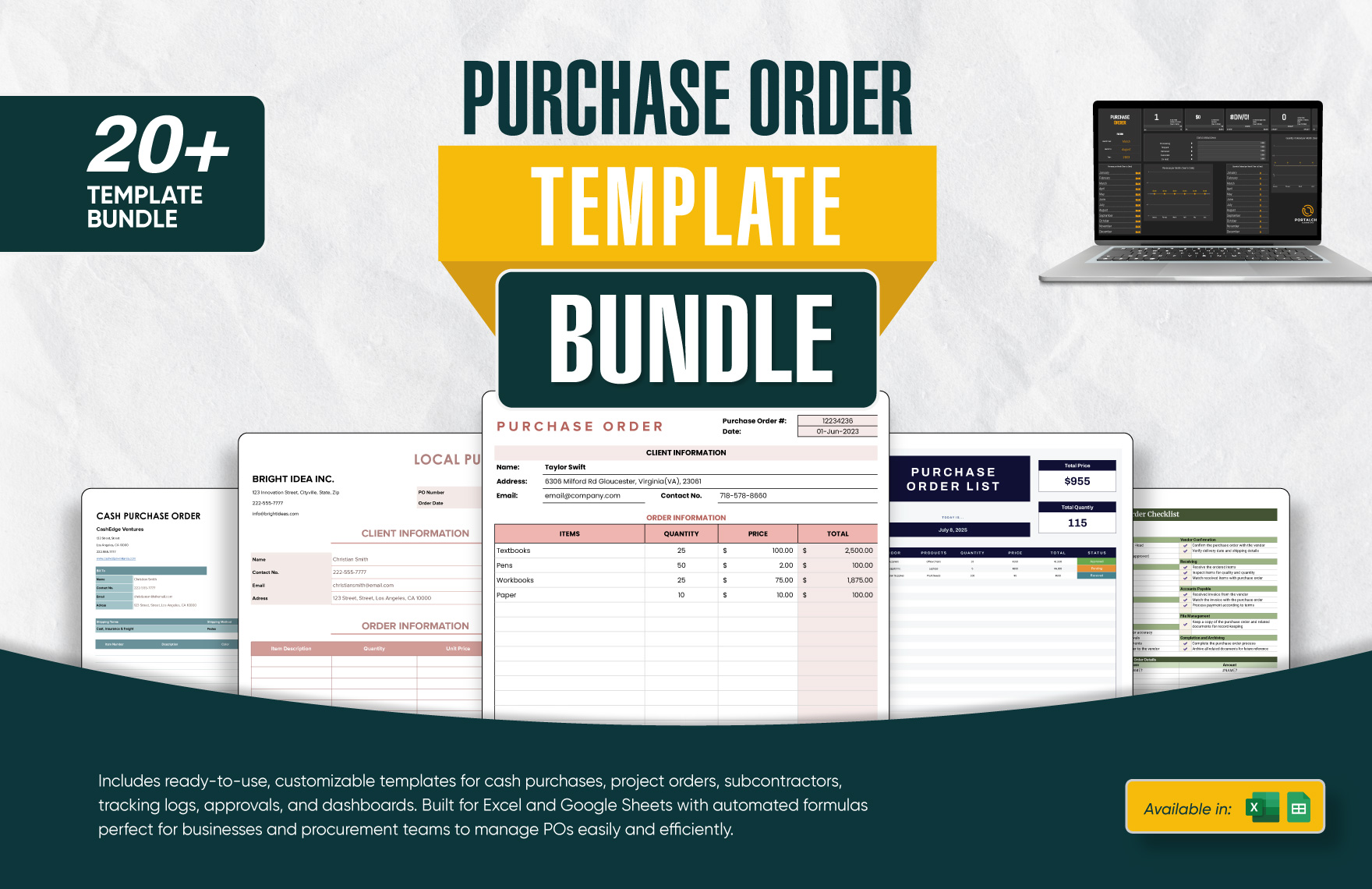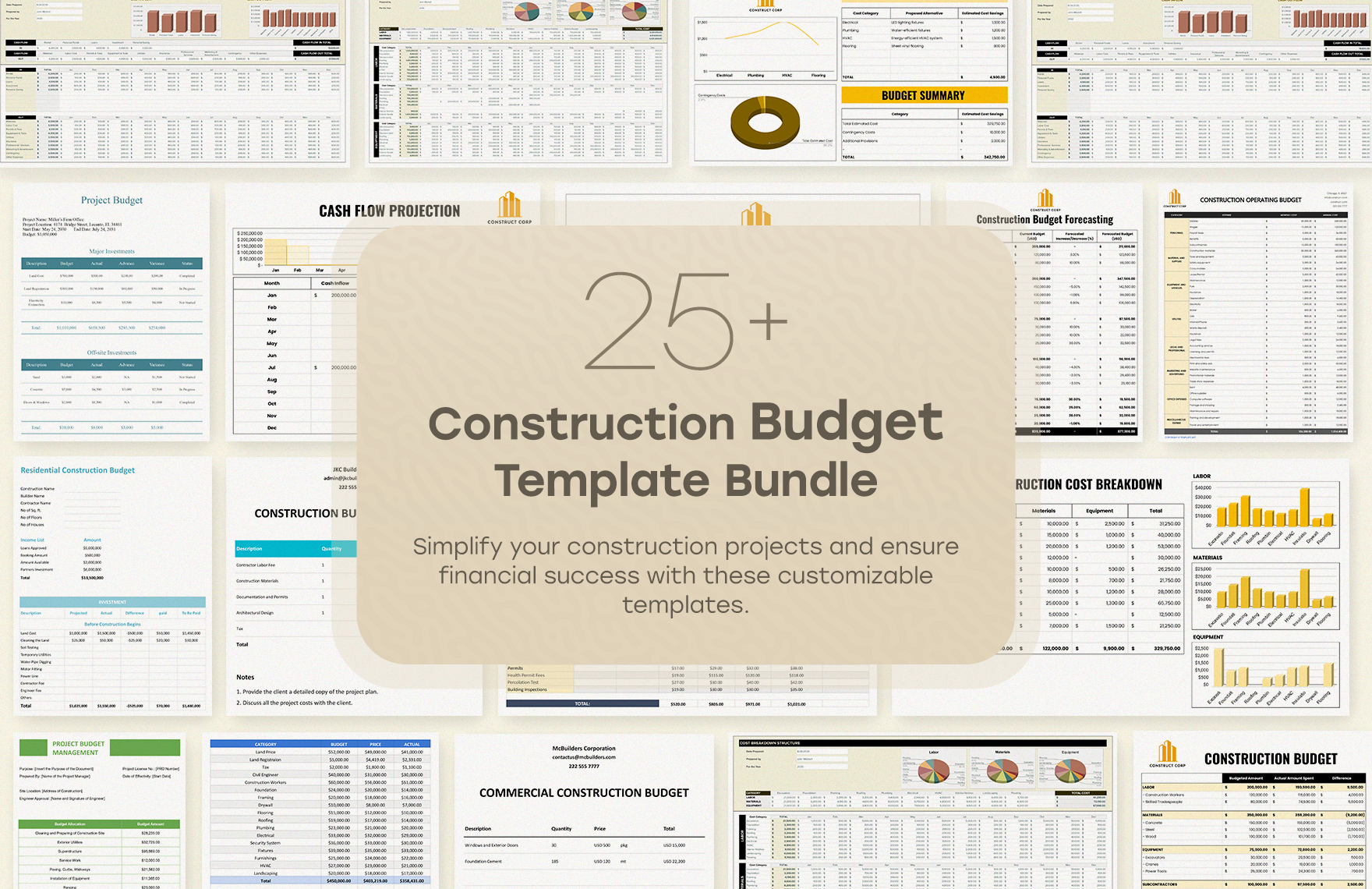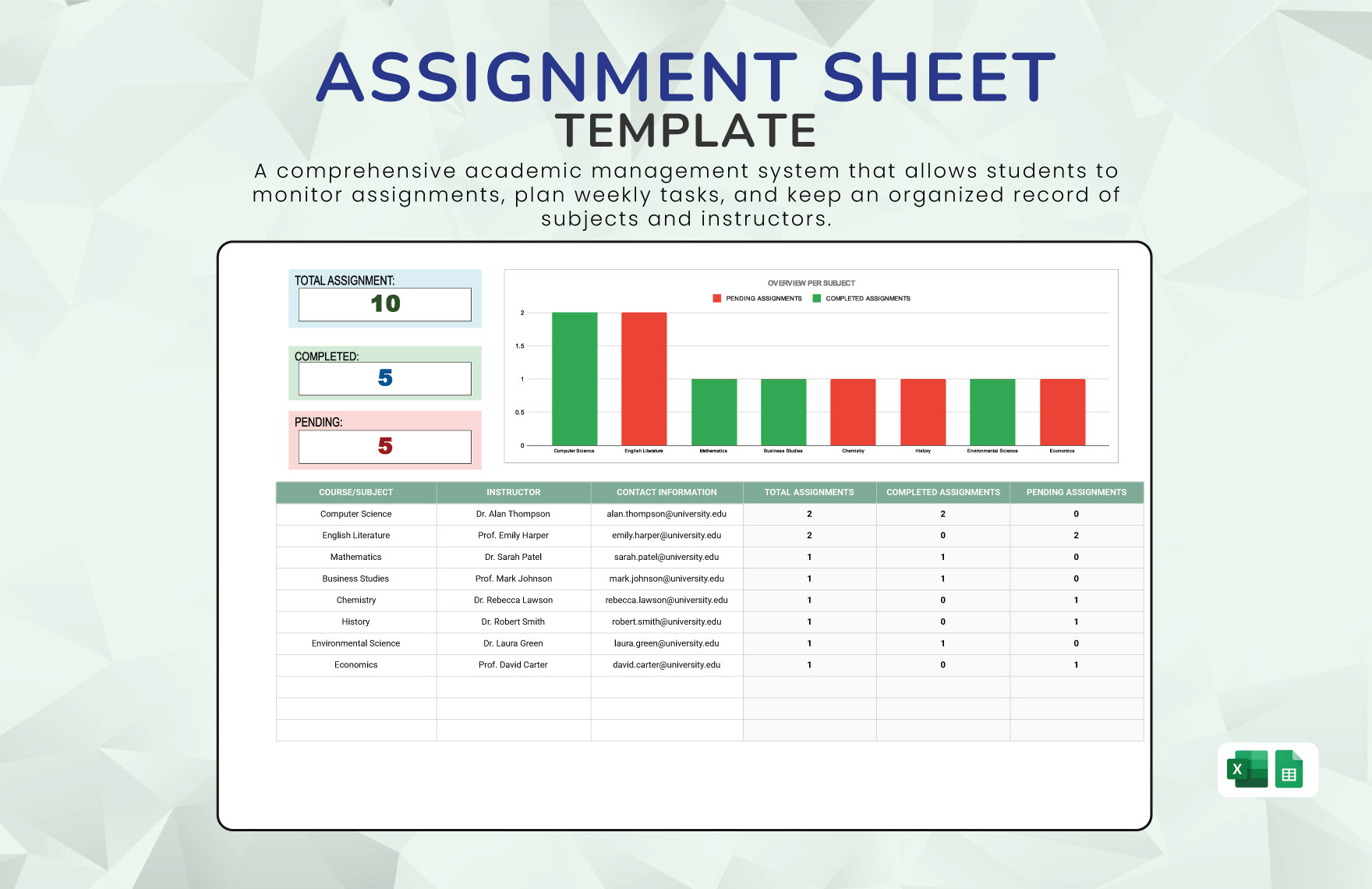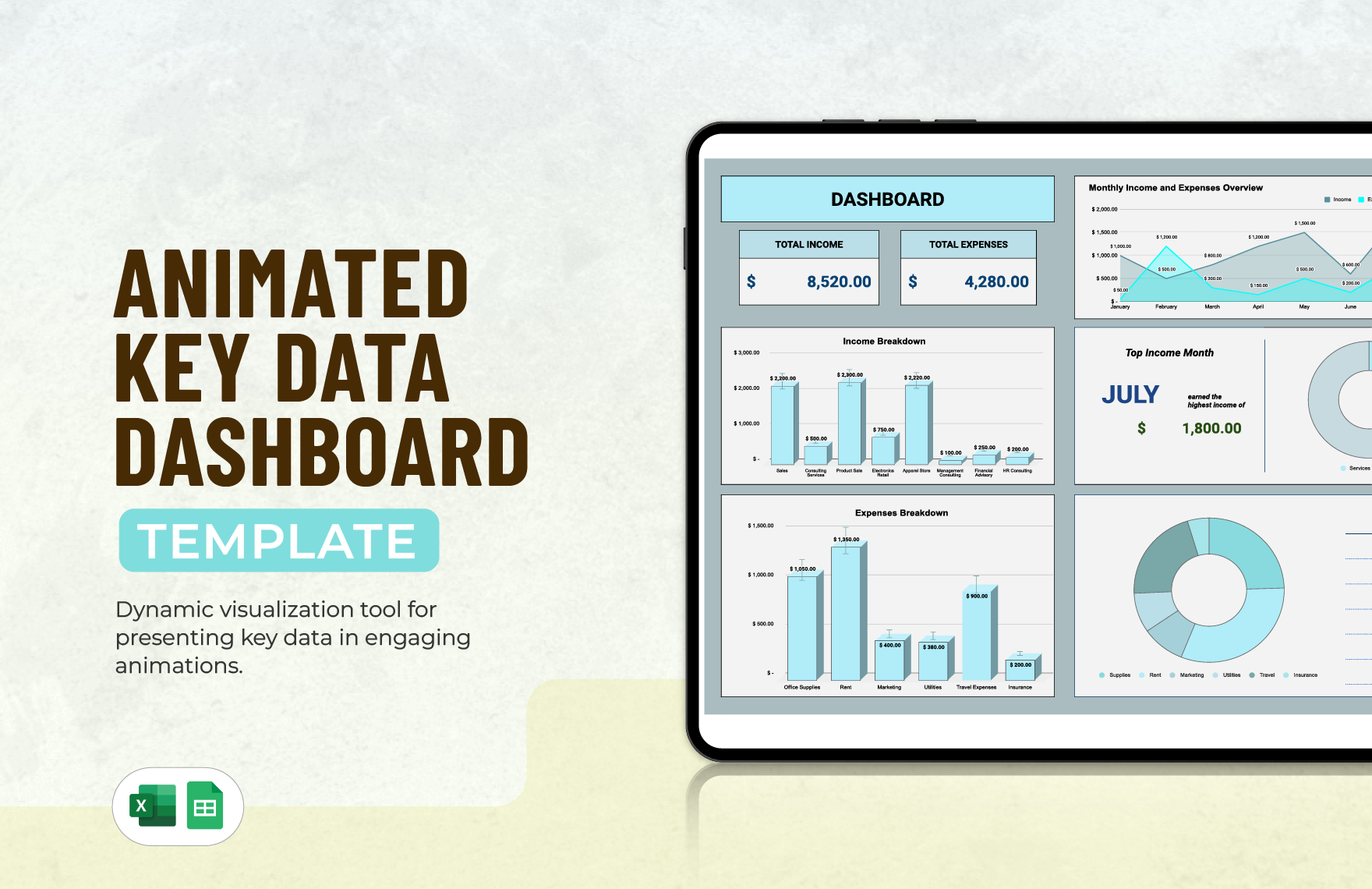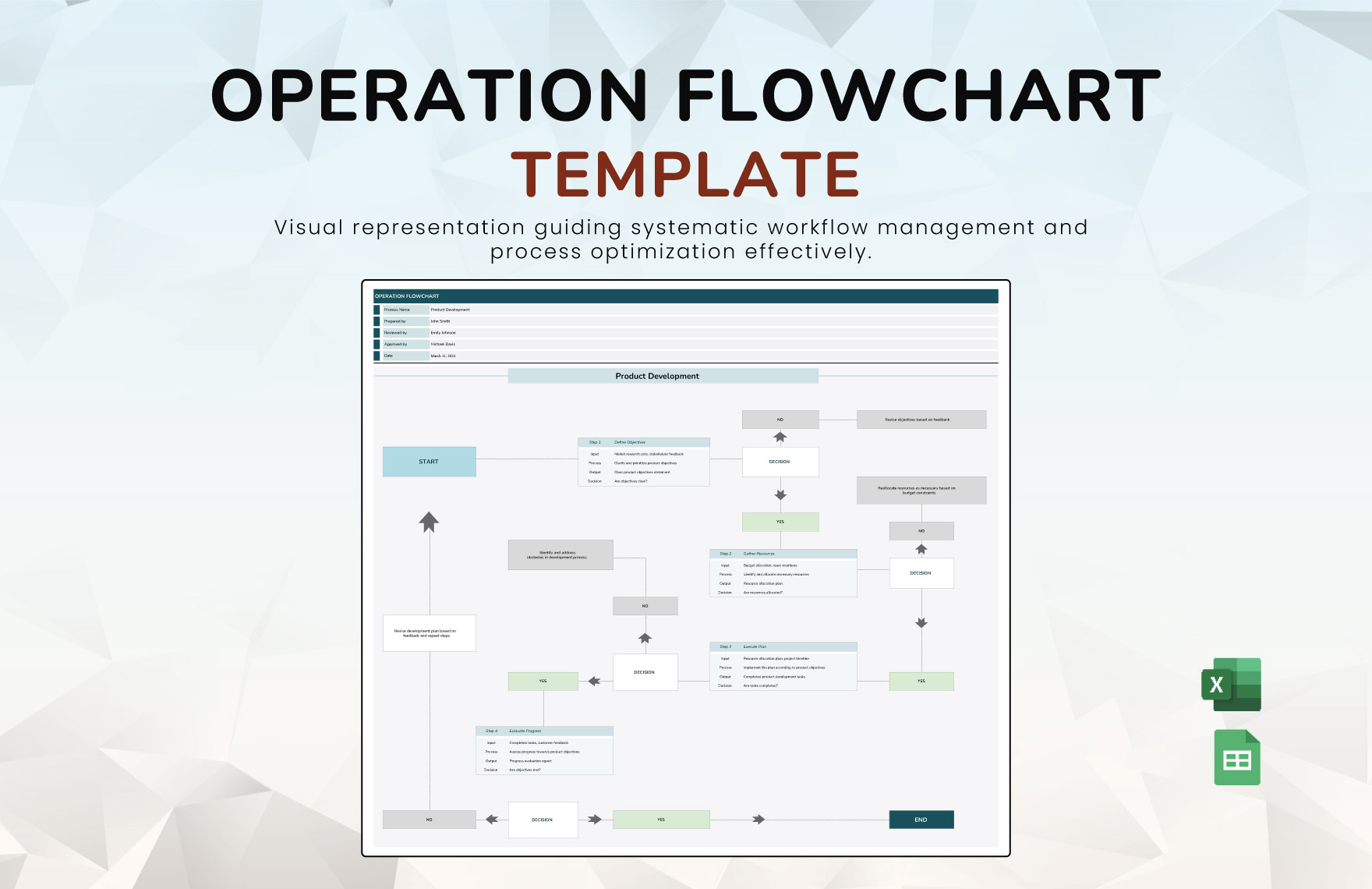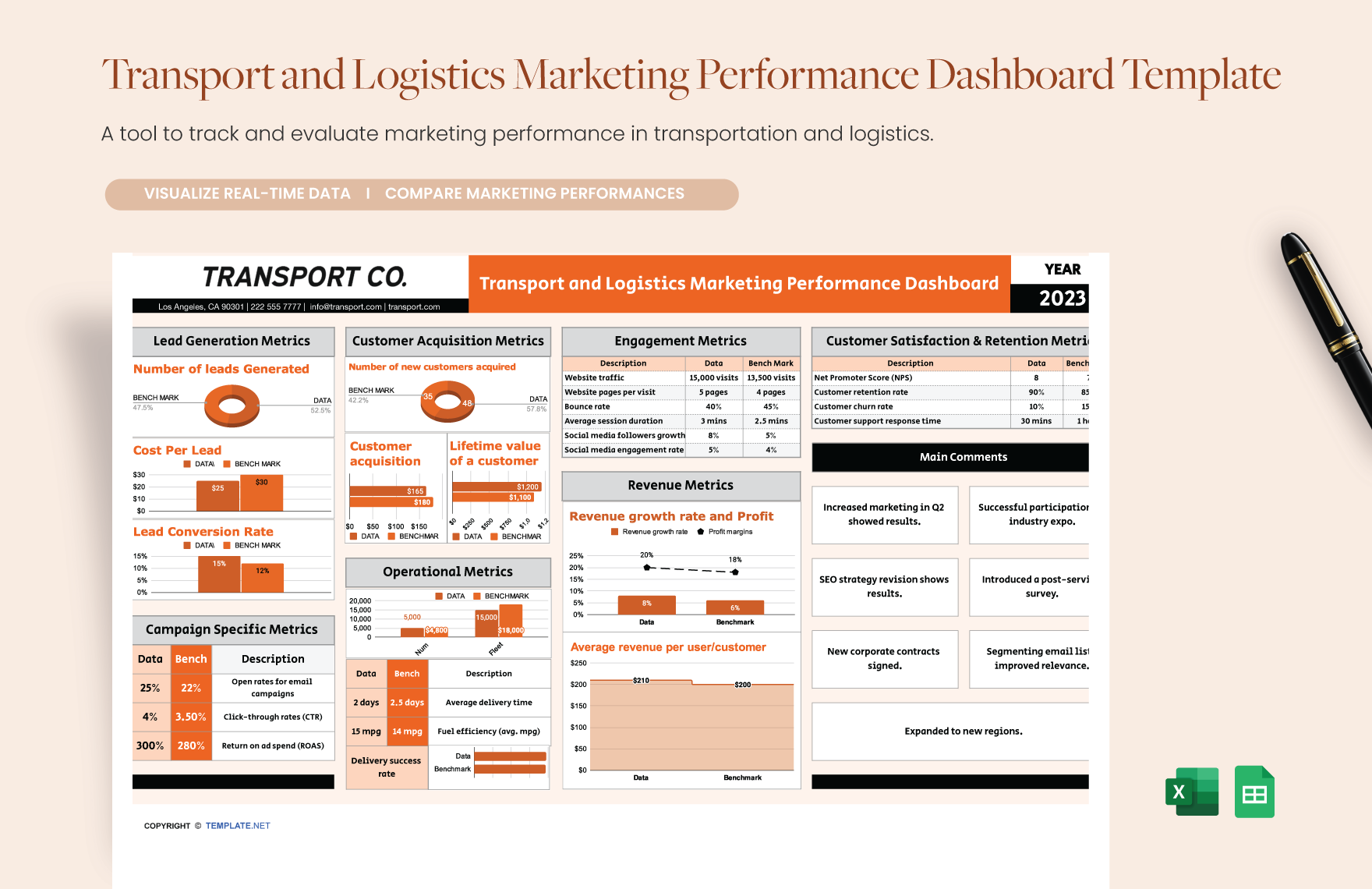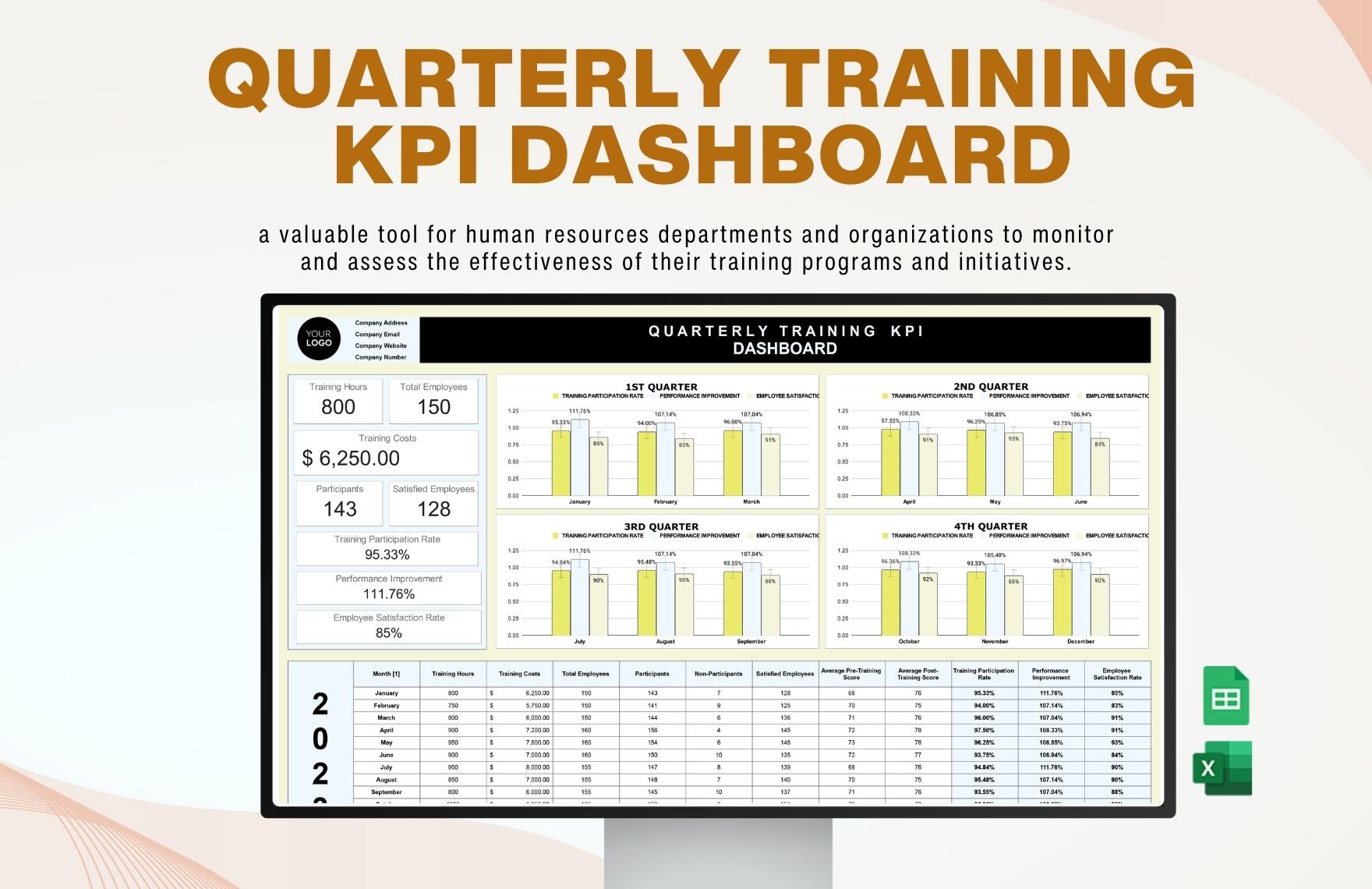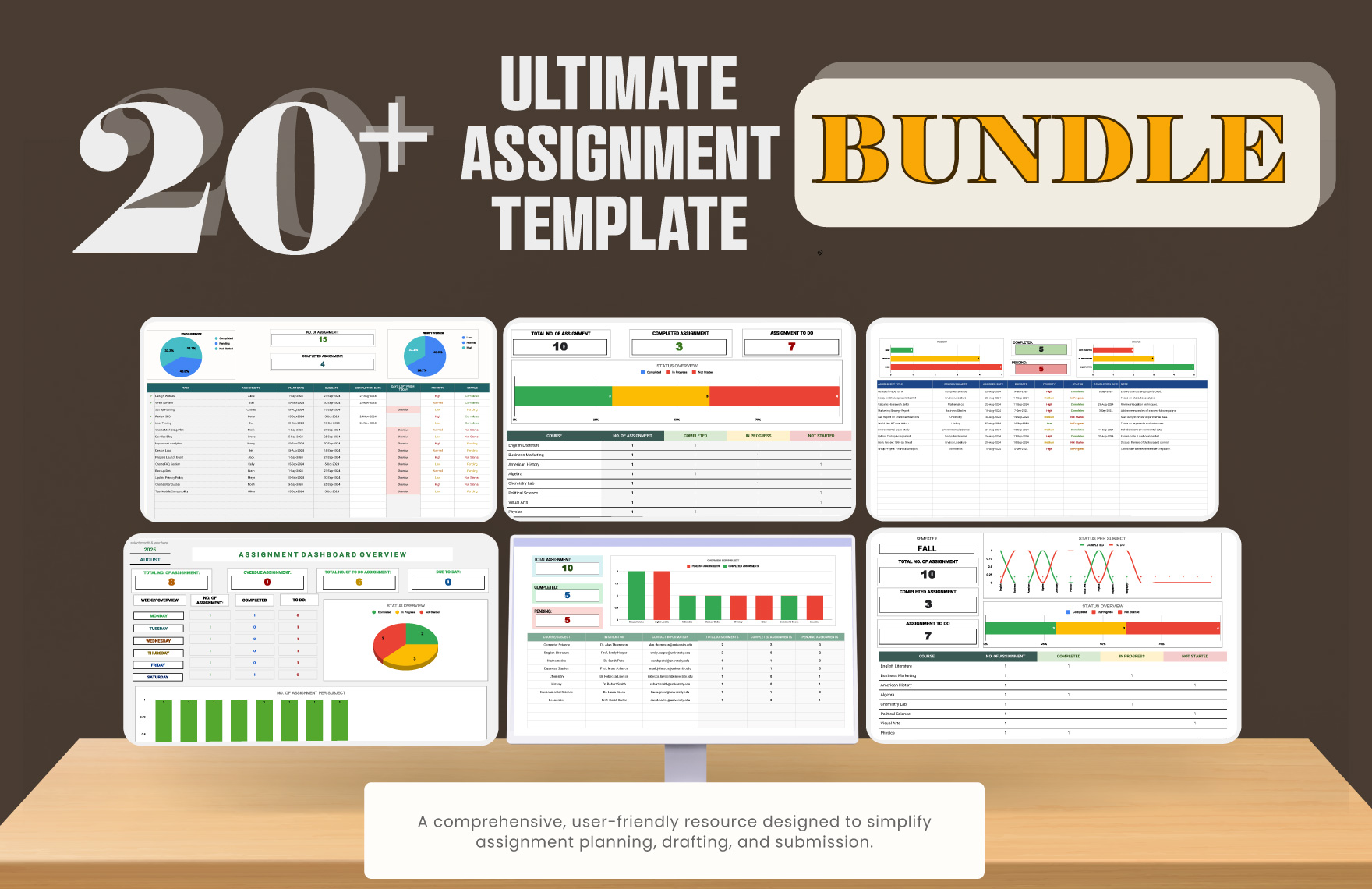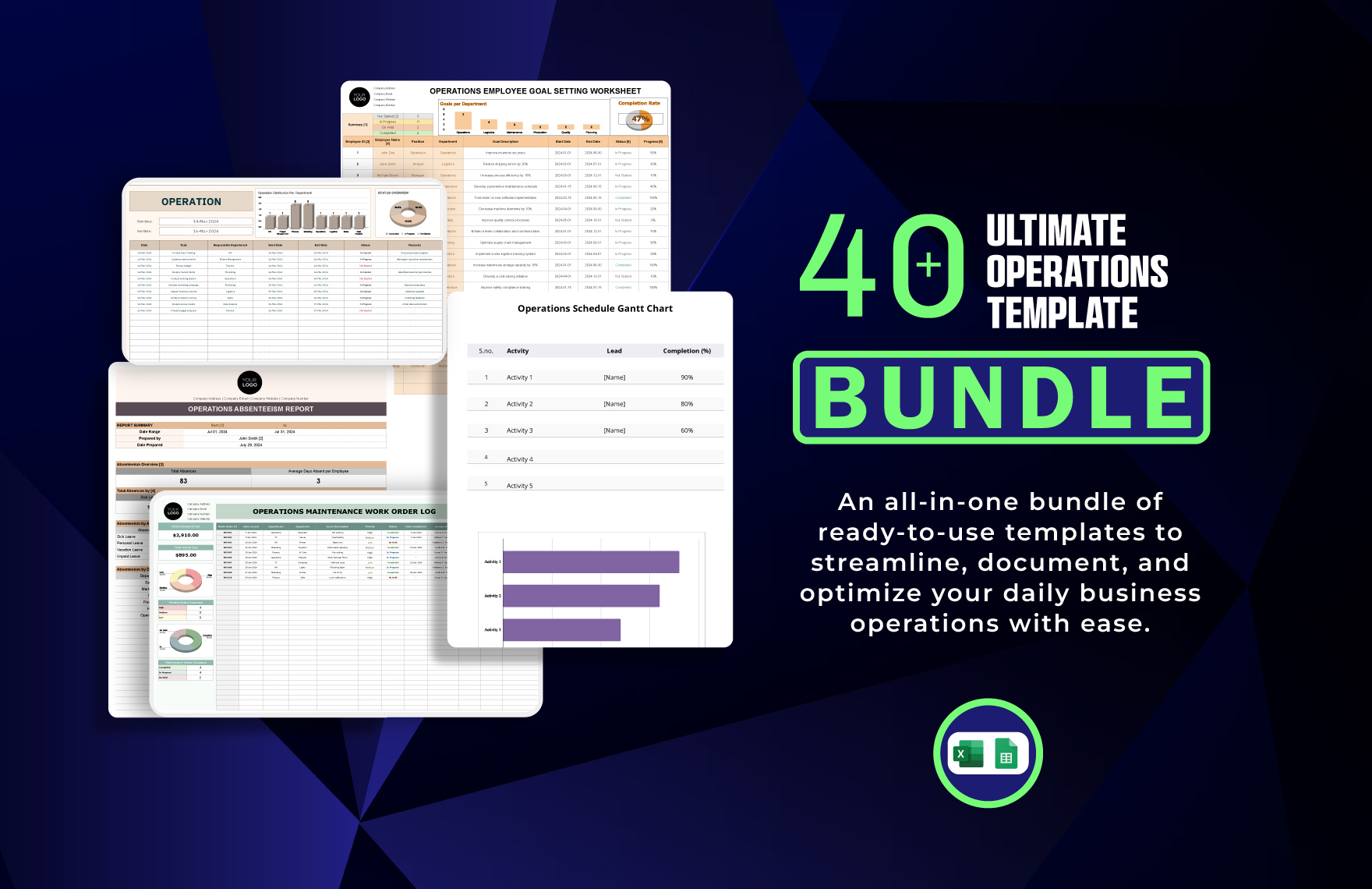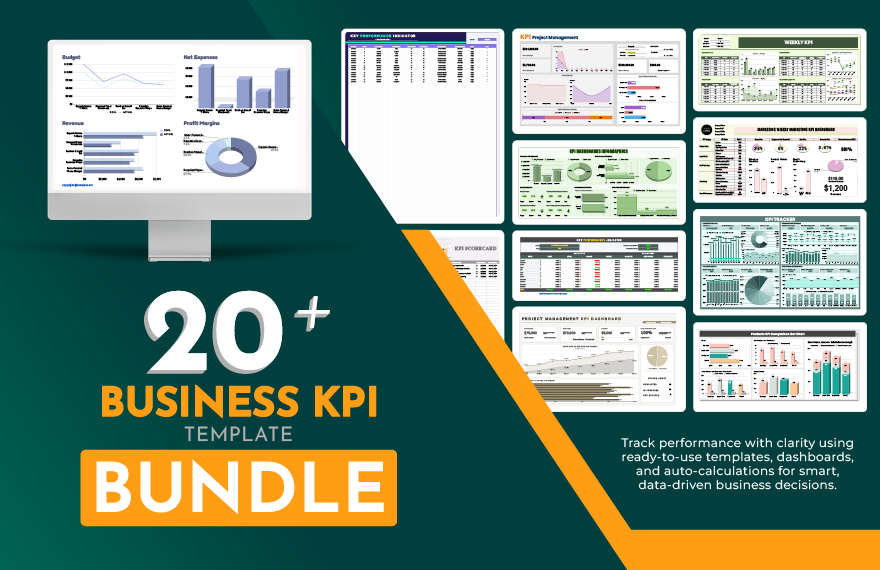Enhance Your Workflow Efficiency with Tailored Google Sheet Templates by Template.net
Unlock the full potential of your business processes with pre-designed Google Sheet Templates in the versatile Google Sheets format by Template.net. Our service is perfect for entrepreneurs, educators, and professionals aiming to create streamlined data management systems quickly and with ease. Whether you're looking to organize financial data effectively or monitor project timelines, our free pre-designed templates empower you to do so without any prior spreadsheet expertise. With downloadable and printable options readily available, you can effortlessly distribute your documents both in print and digital formats. Enjoy the convenience and savings as you access a vast selection of beautiful pre-designed layouts, ensuring that no design skills needed becomes your new mantra.
Discover our extensive collection of pre-designed Google Sheet Templates and elevate your data presentation game. Explore more beautiful premium templates added regularly, designed to meet the evolving needs of your profession or business. With the ability to easily download, print, or share your creations through links, email, or export options, you'll reach a wider audience in no time. We encourage incorporating both free and premium templates for a flexible approach, ensuring you always have the right tool for the job. Dive into the world of Template.net and transform your spreadsheet experience today!