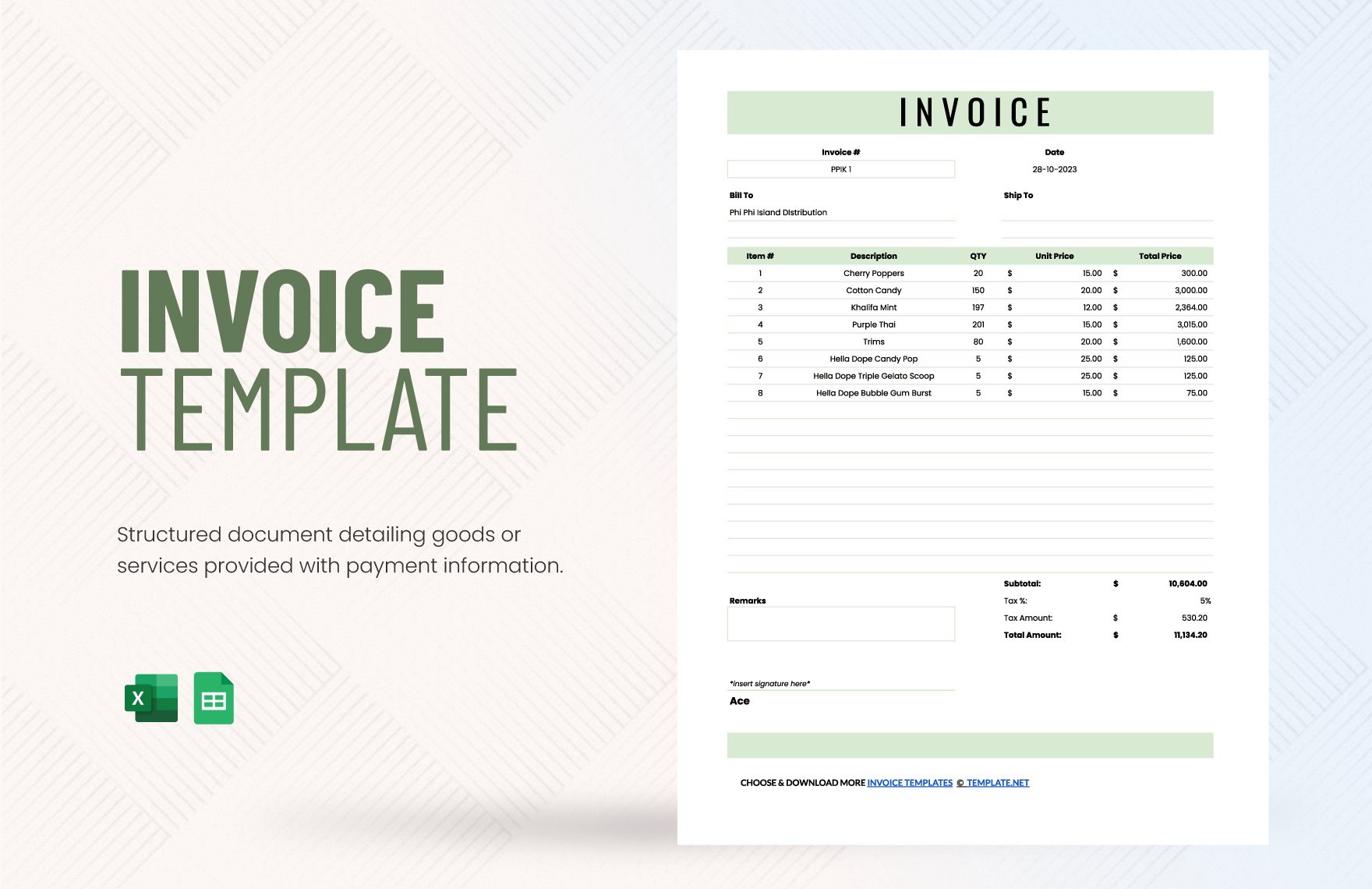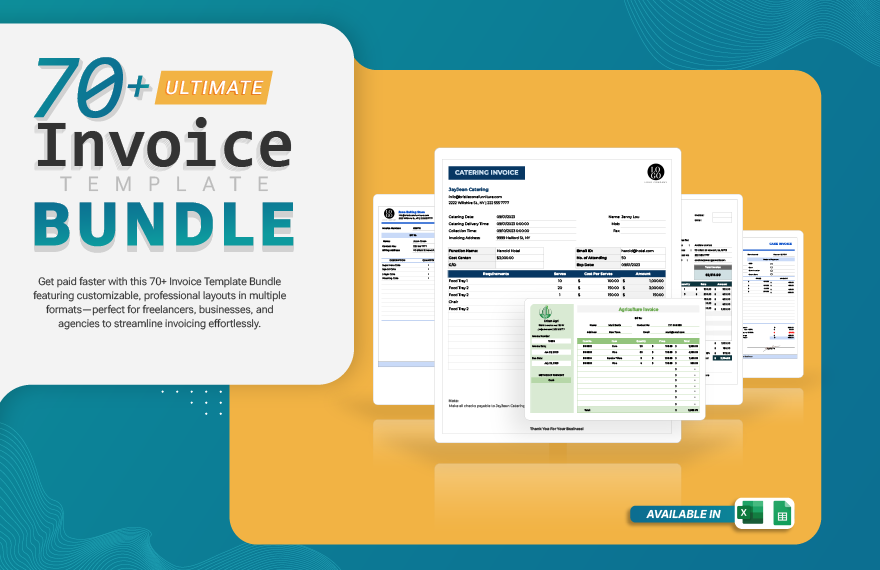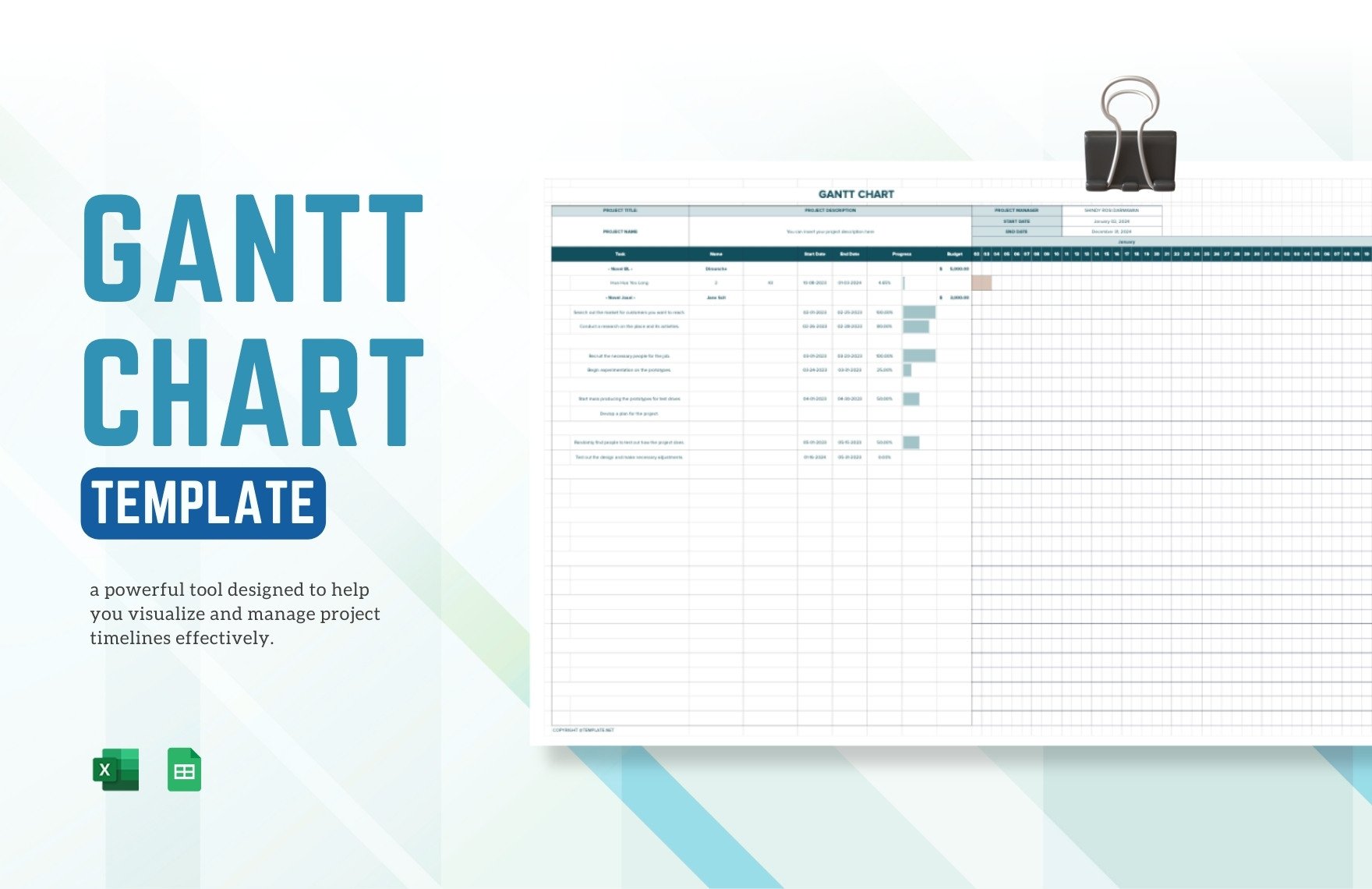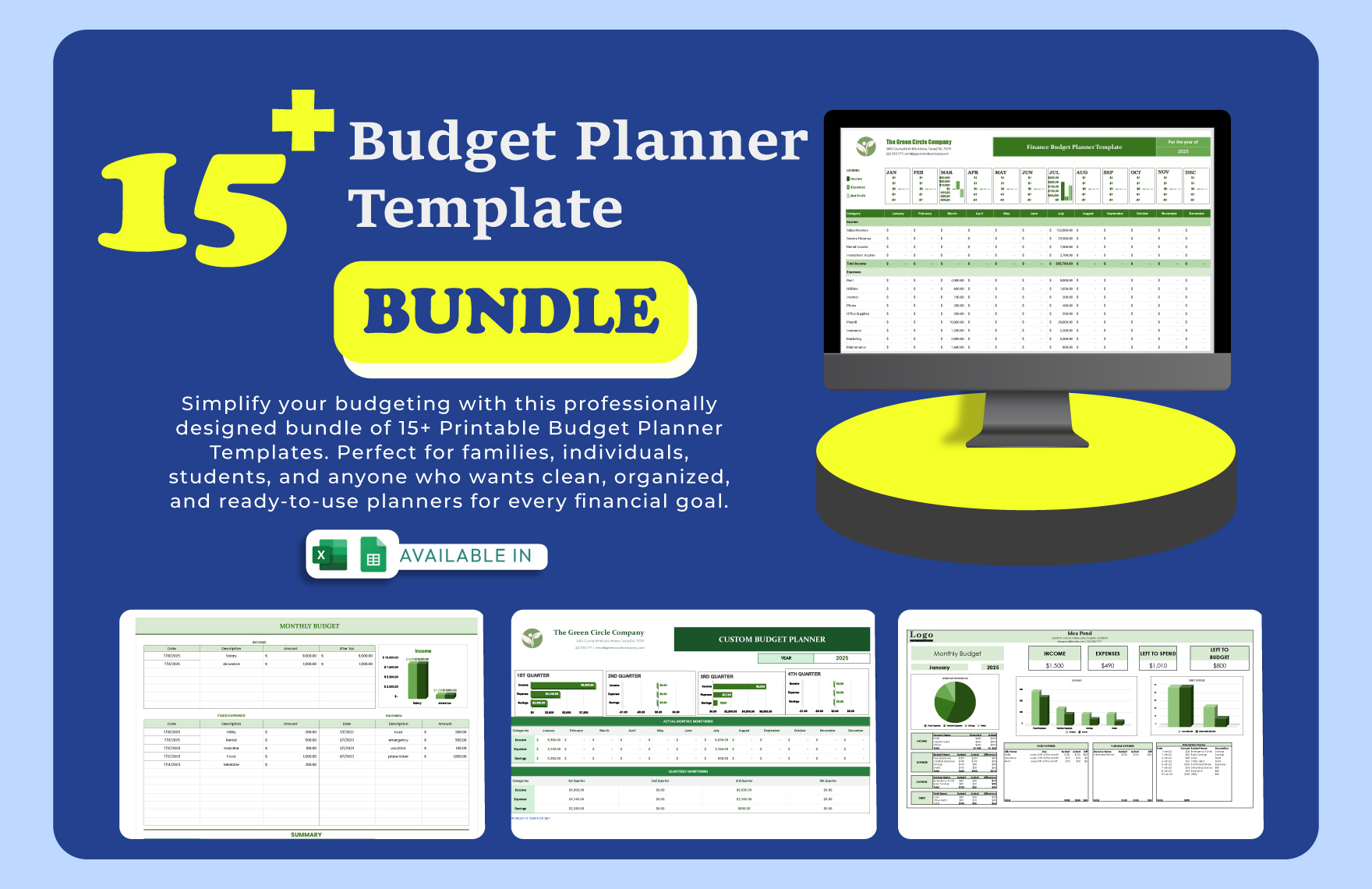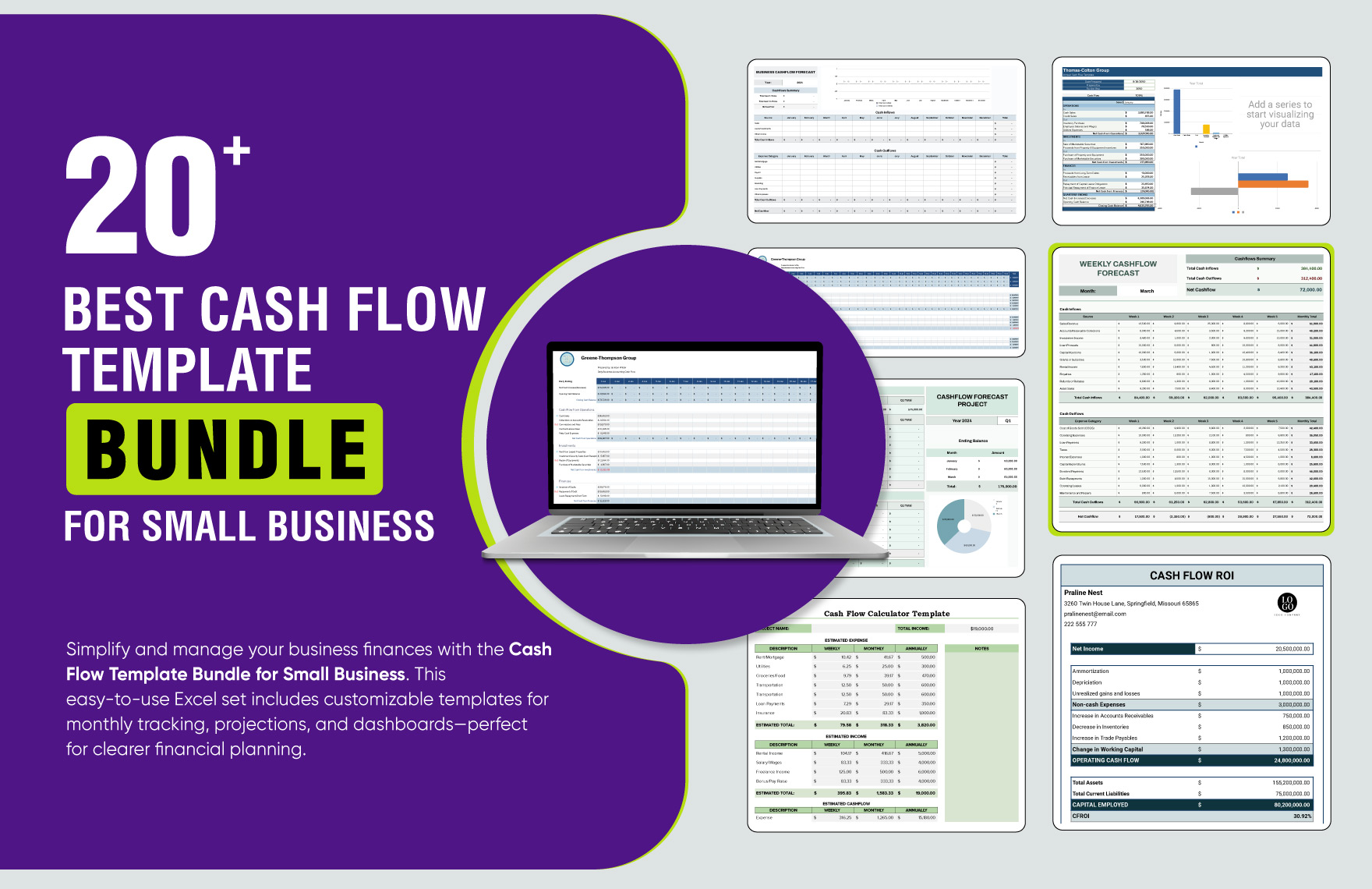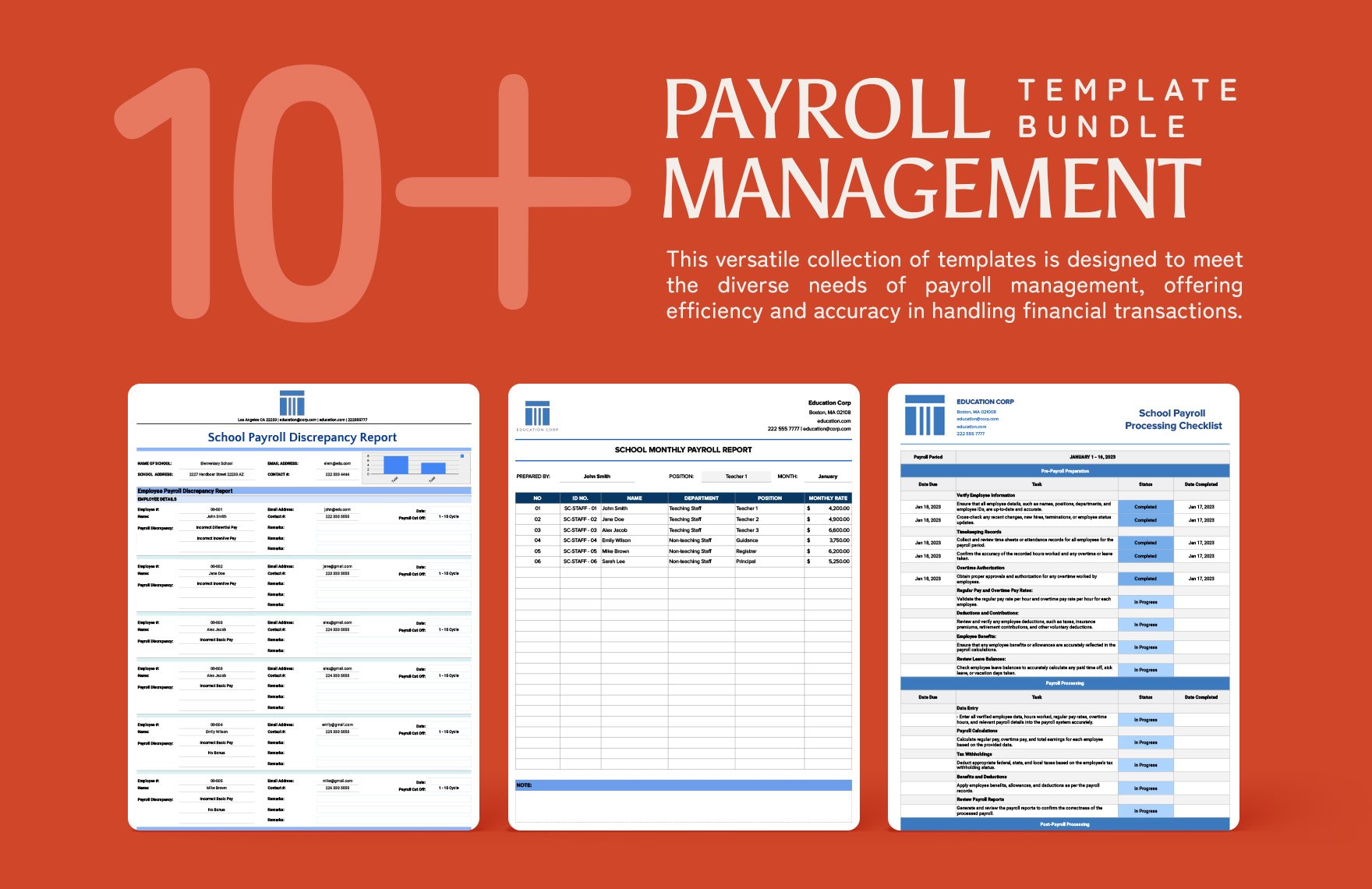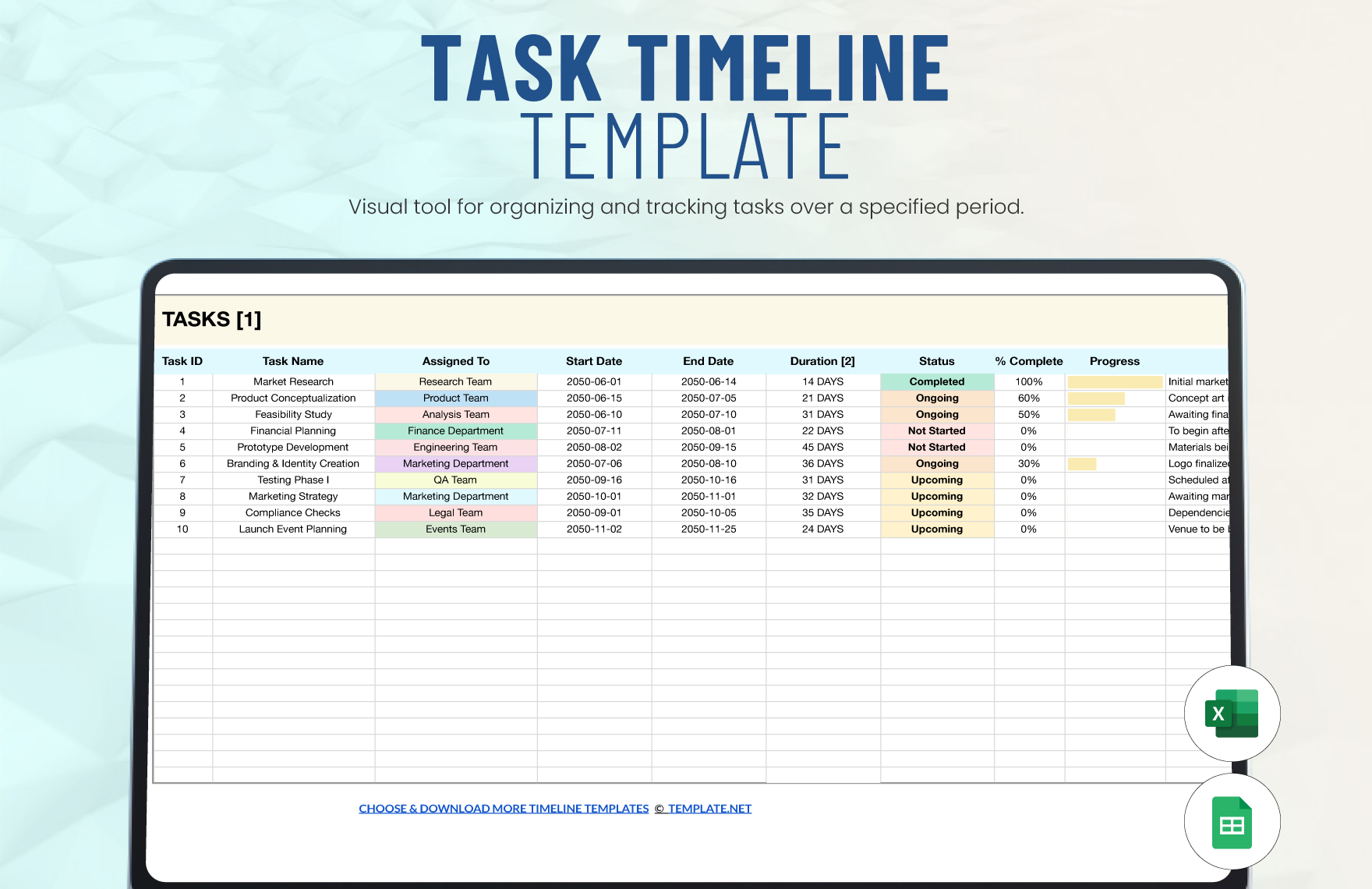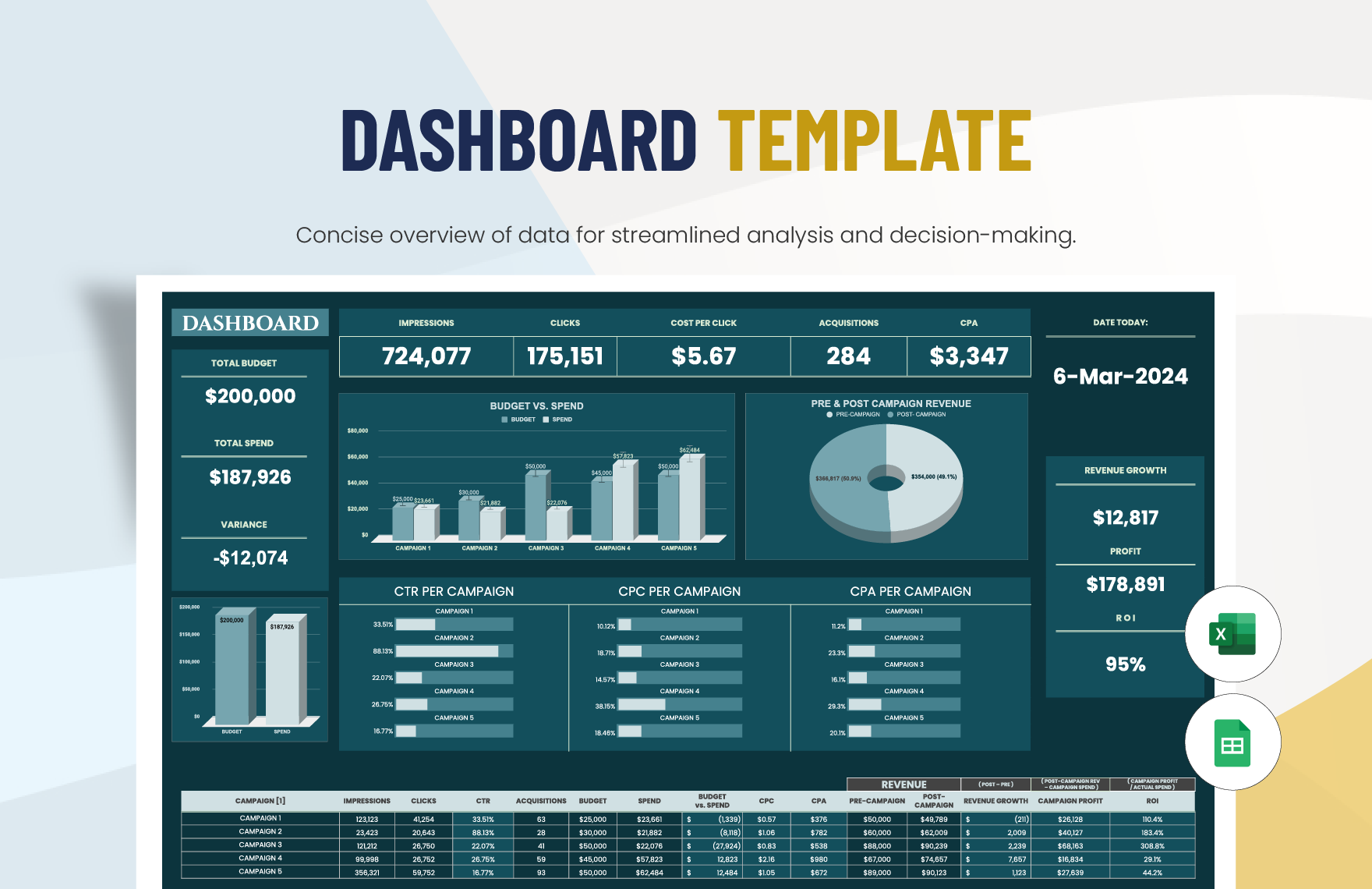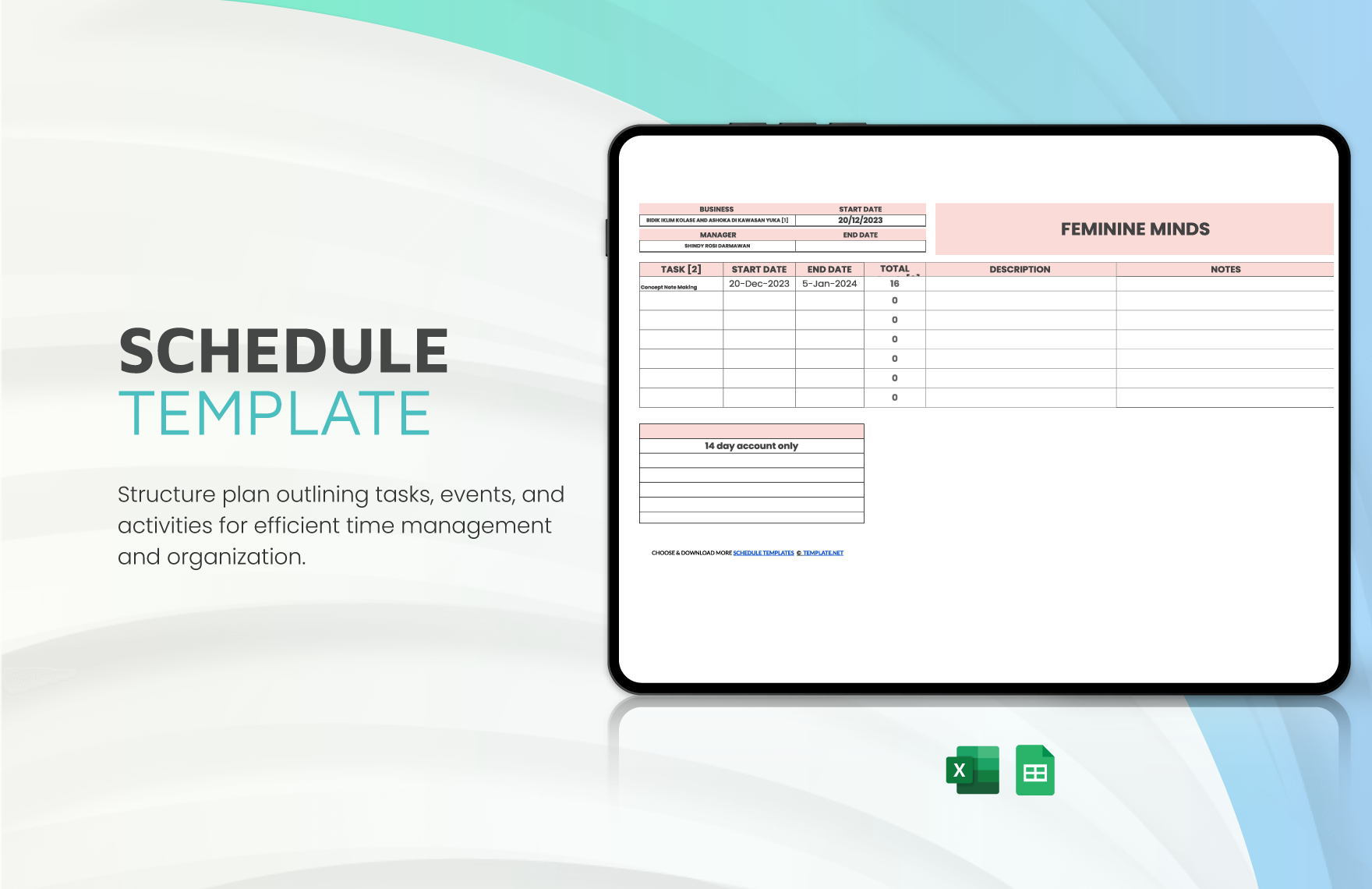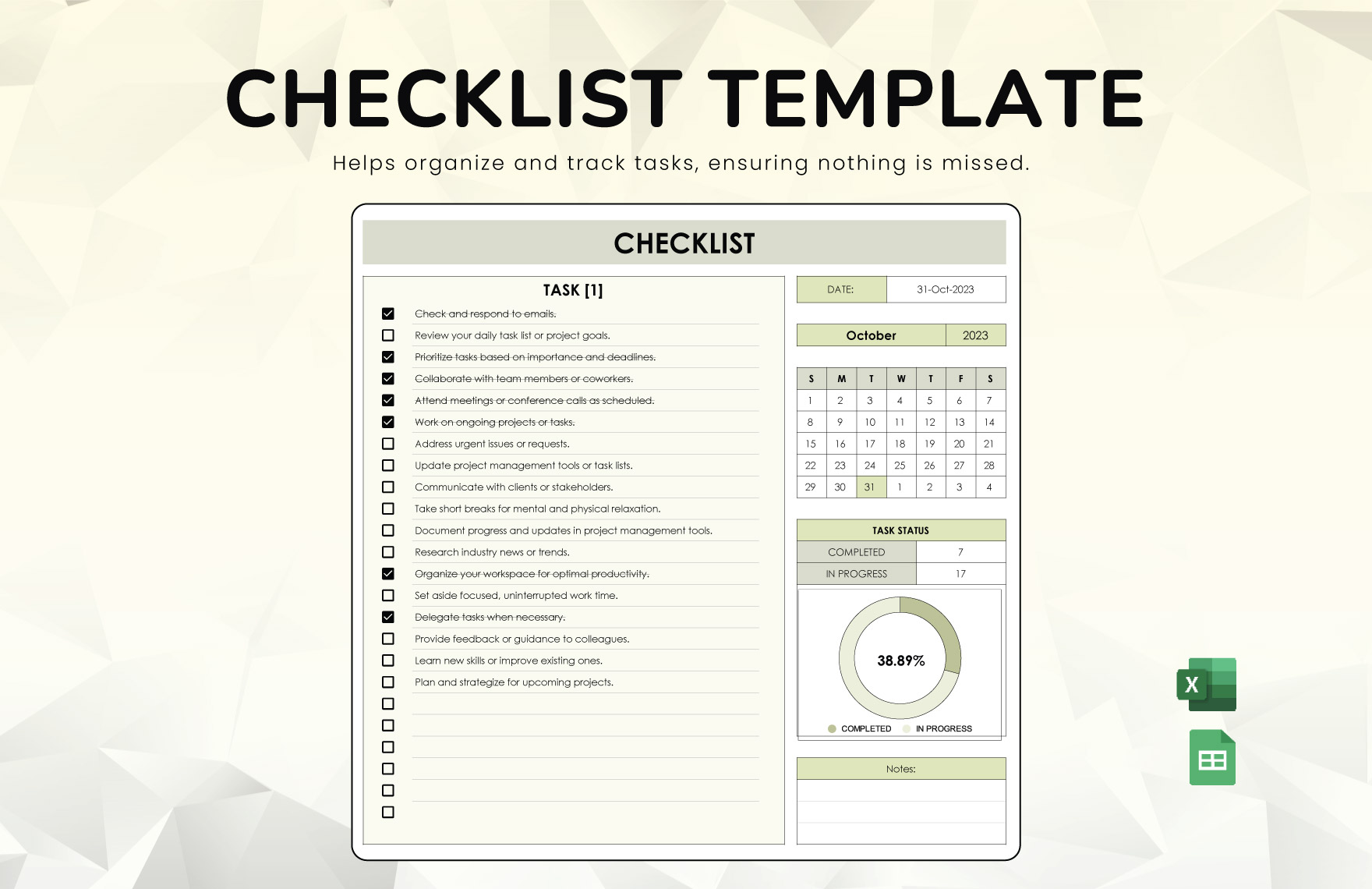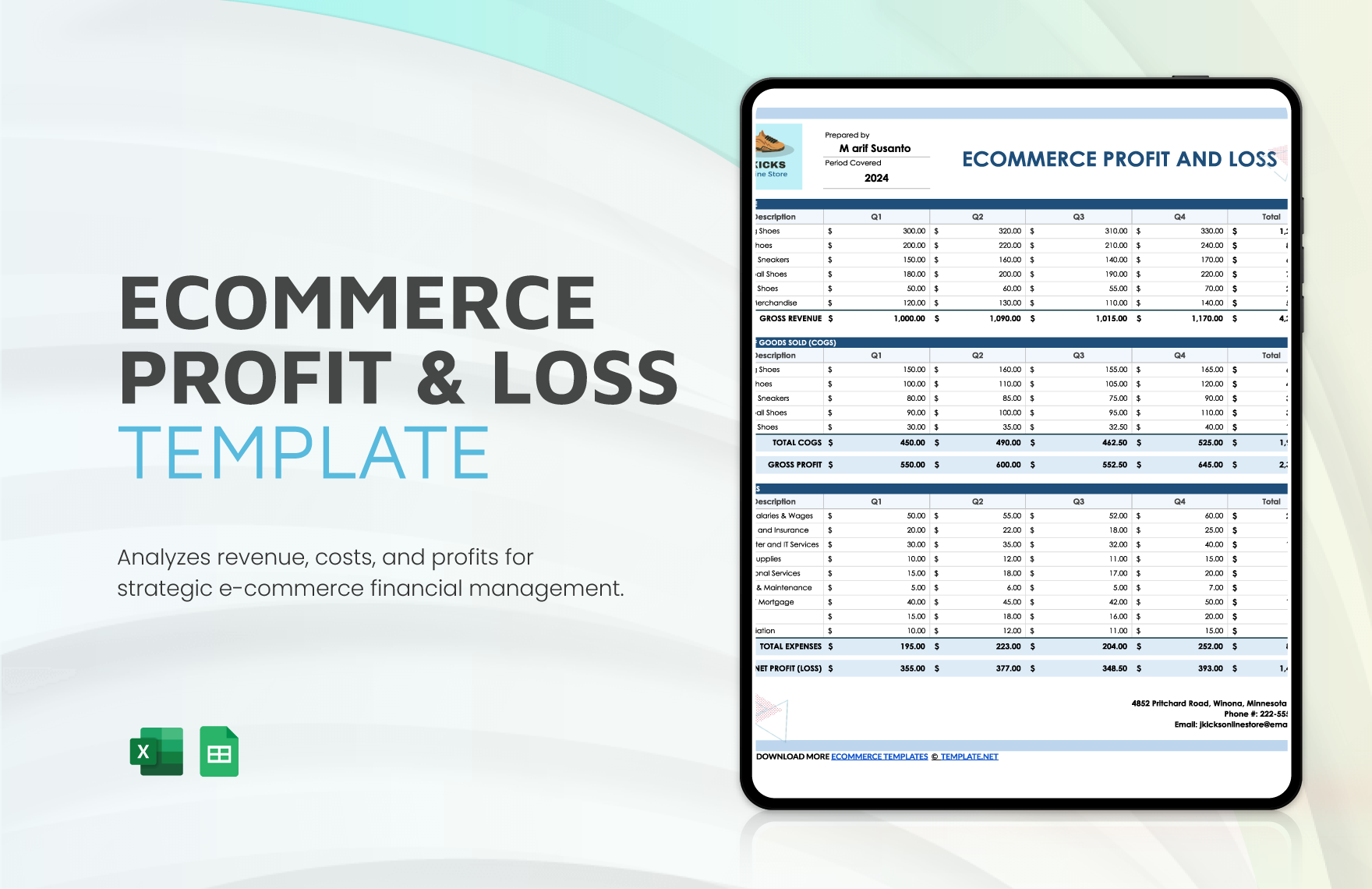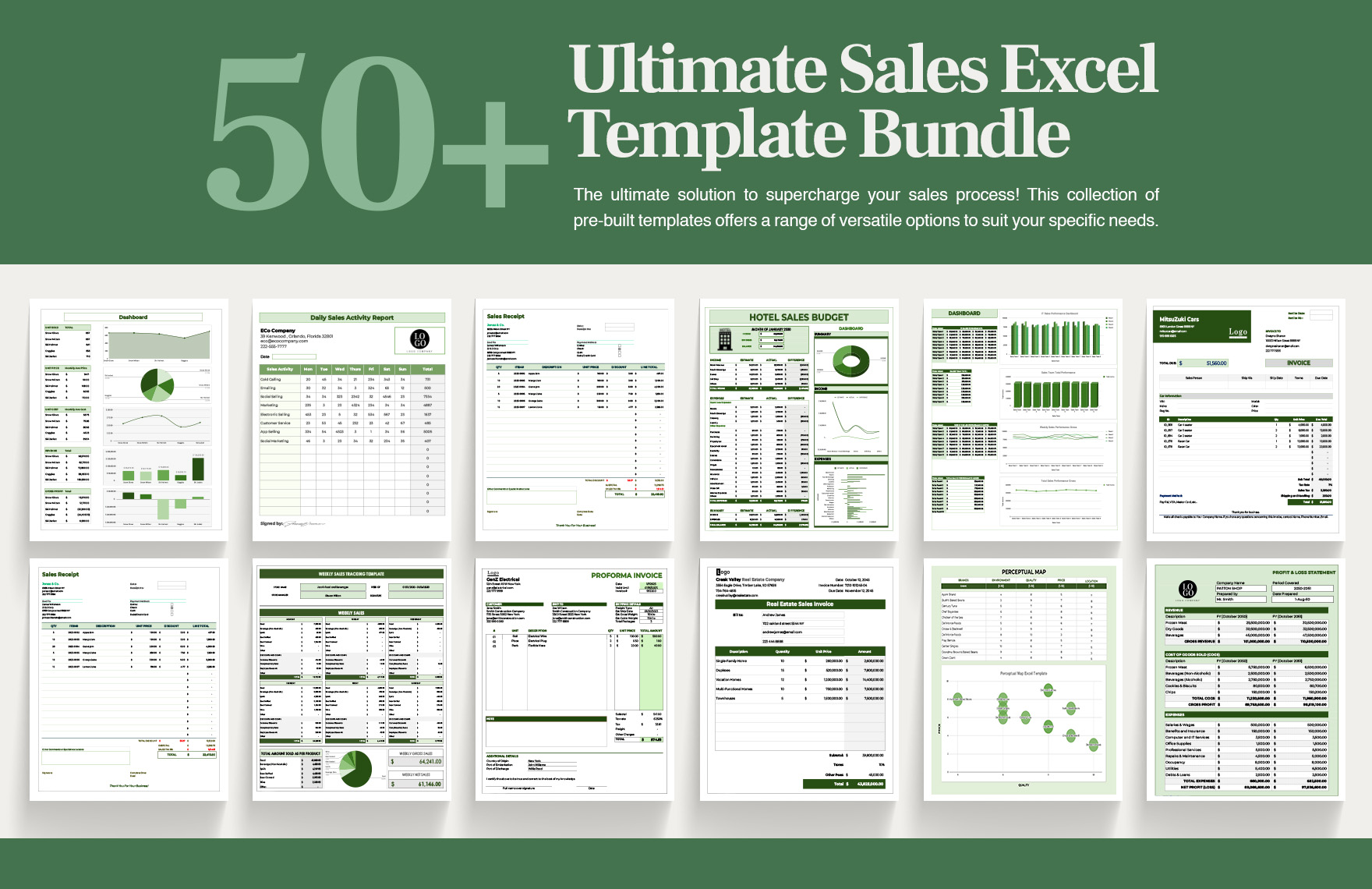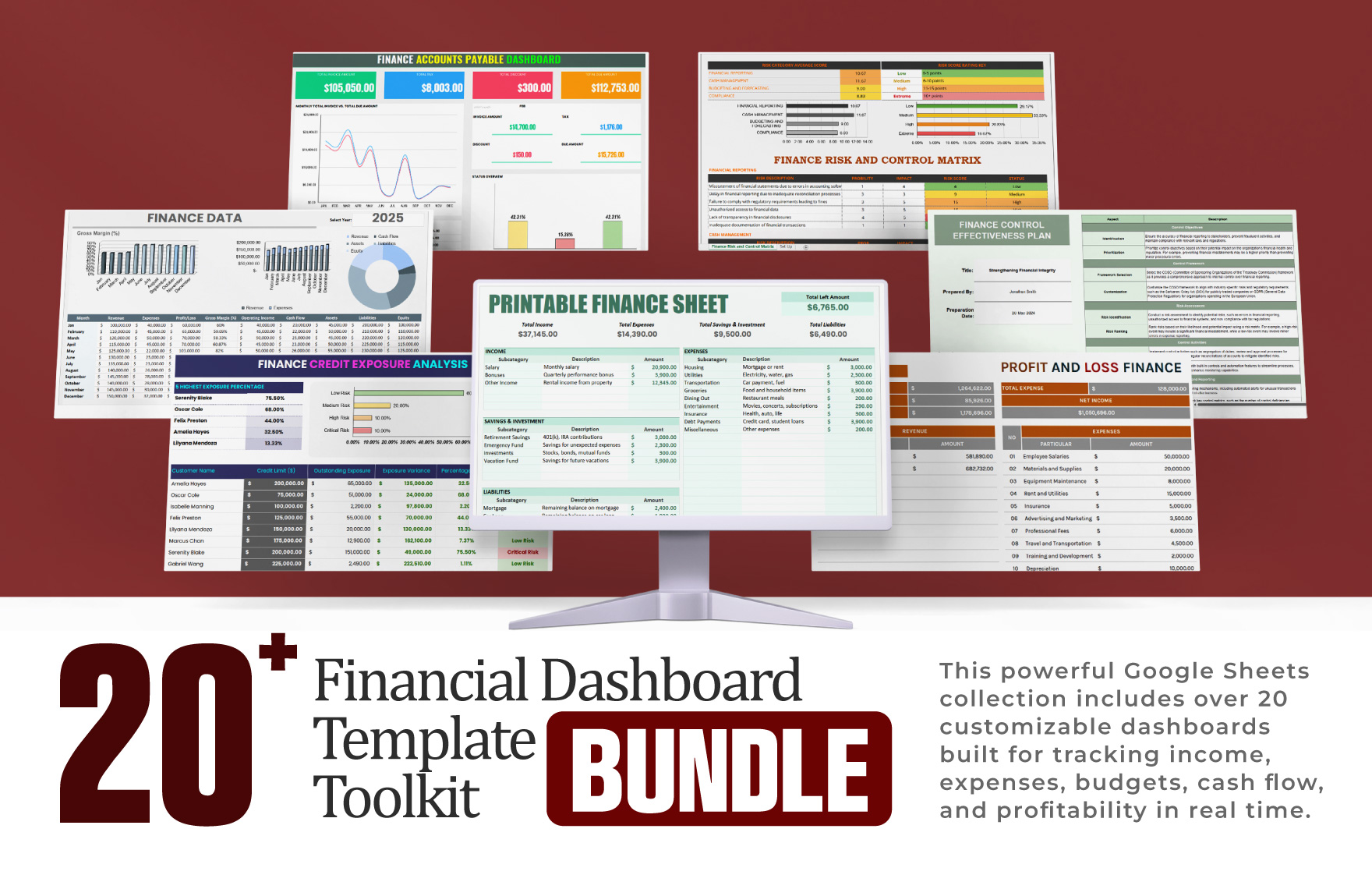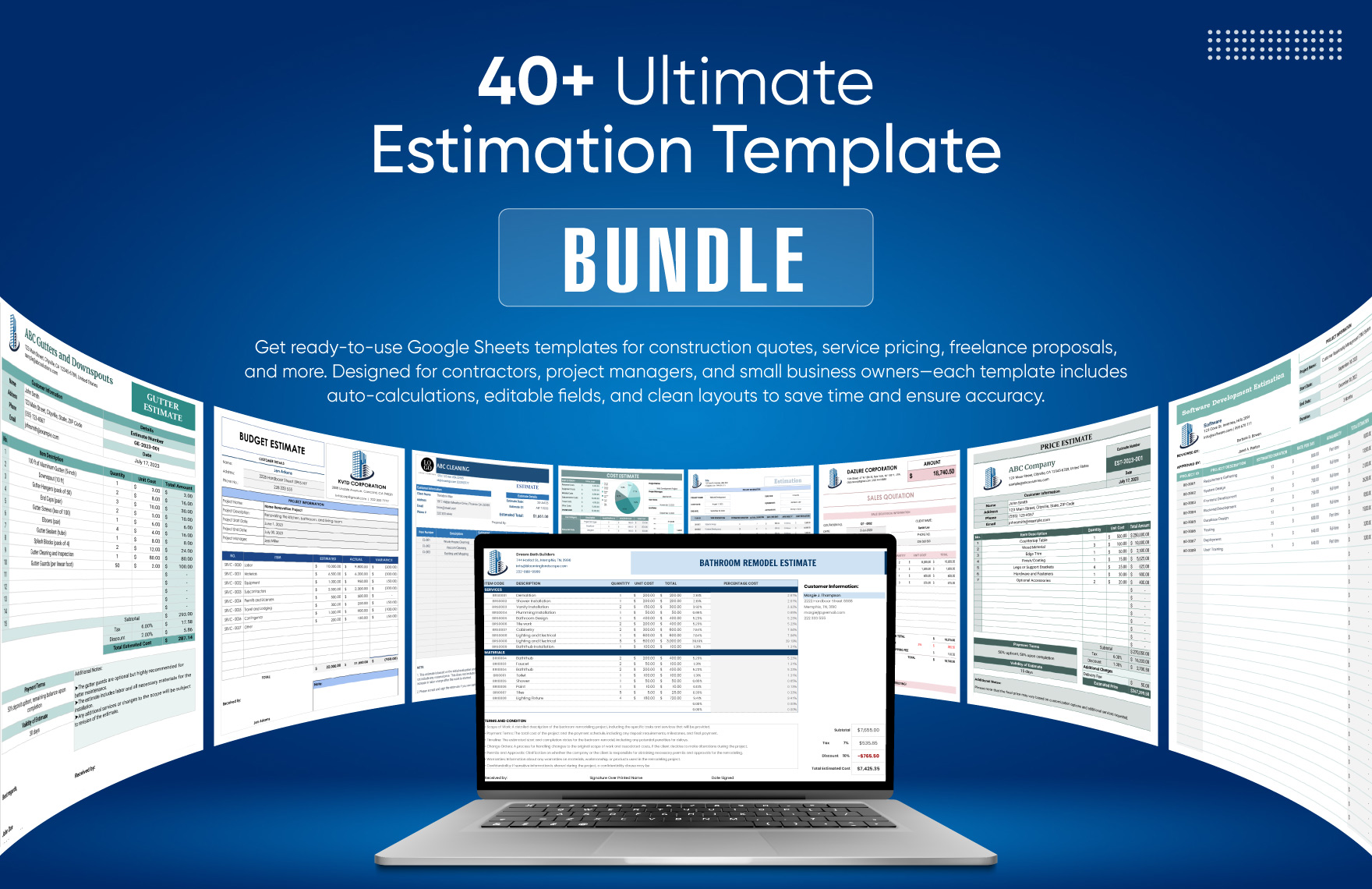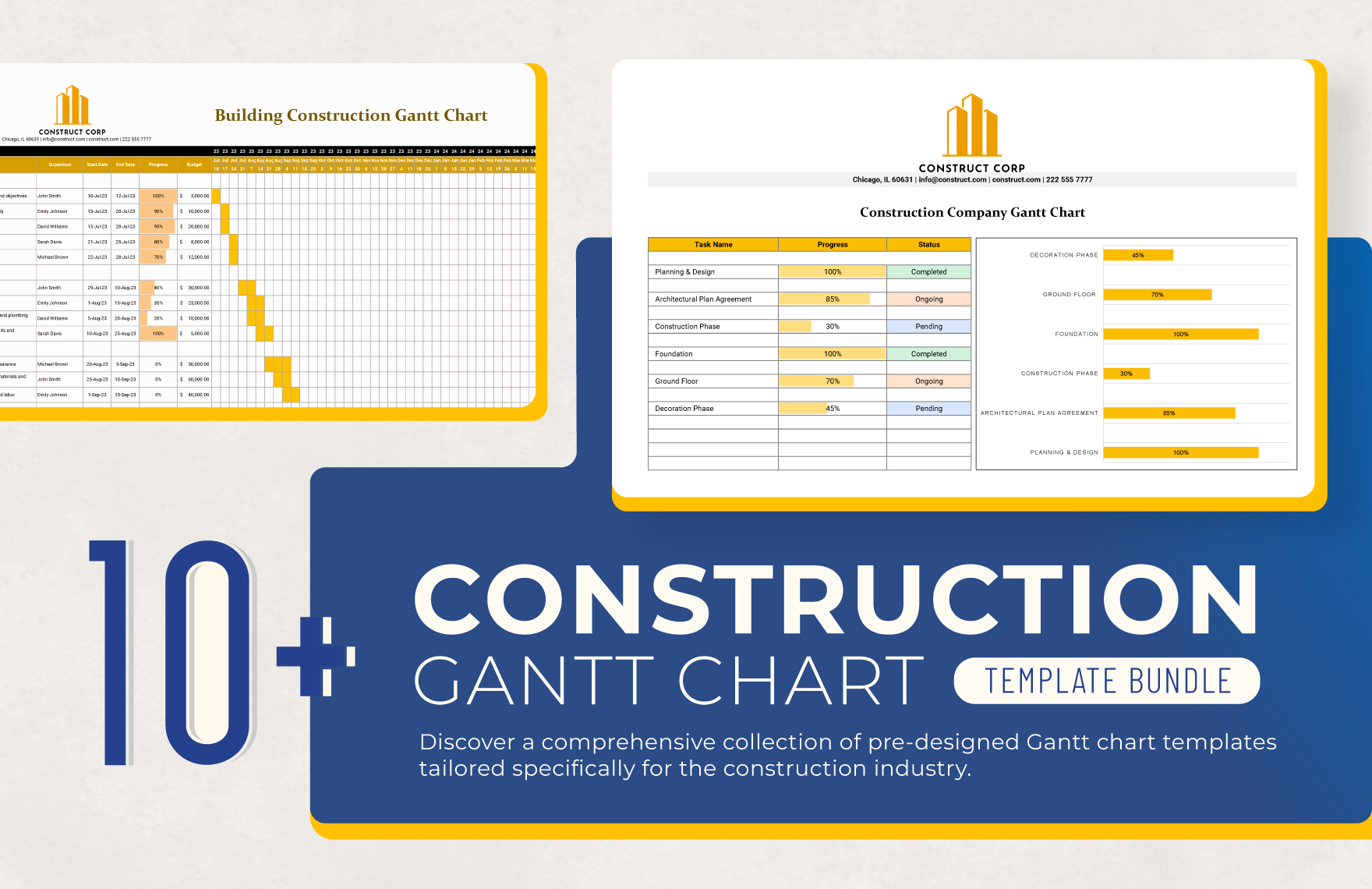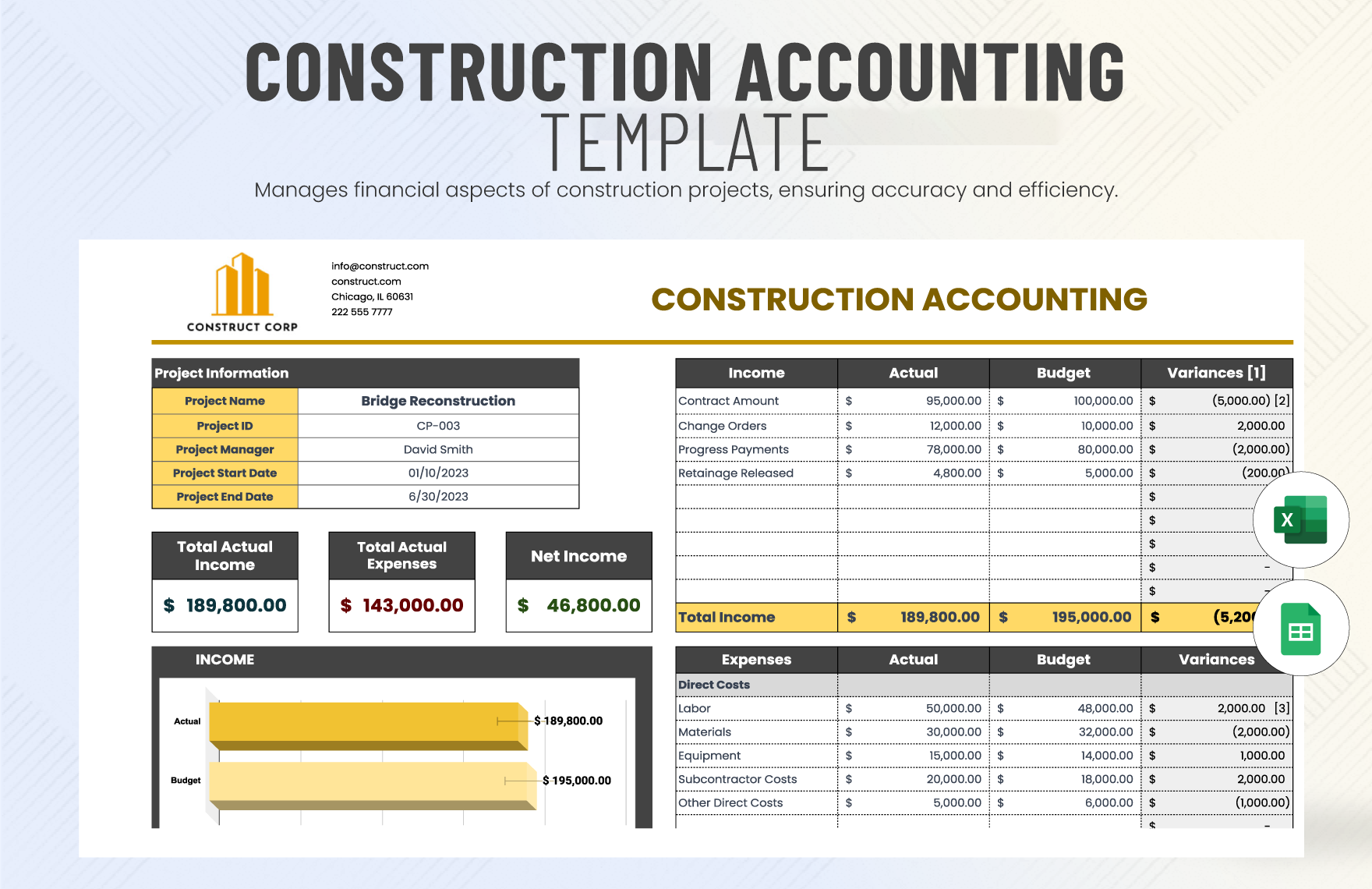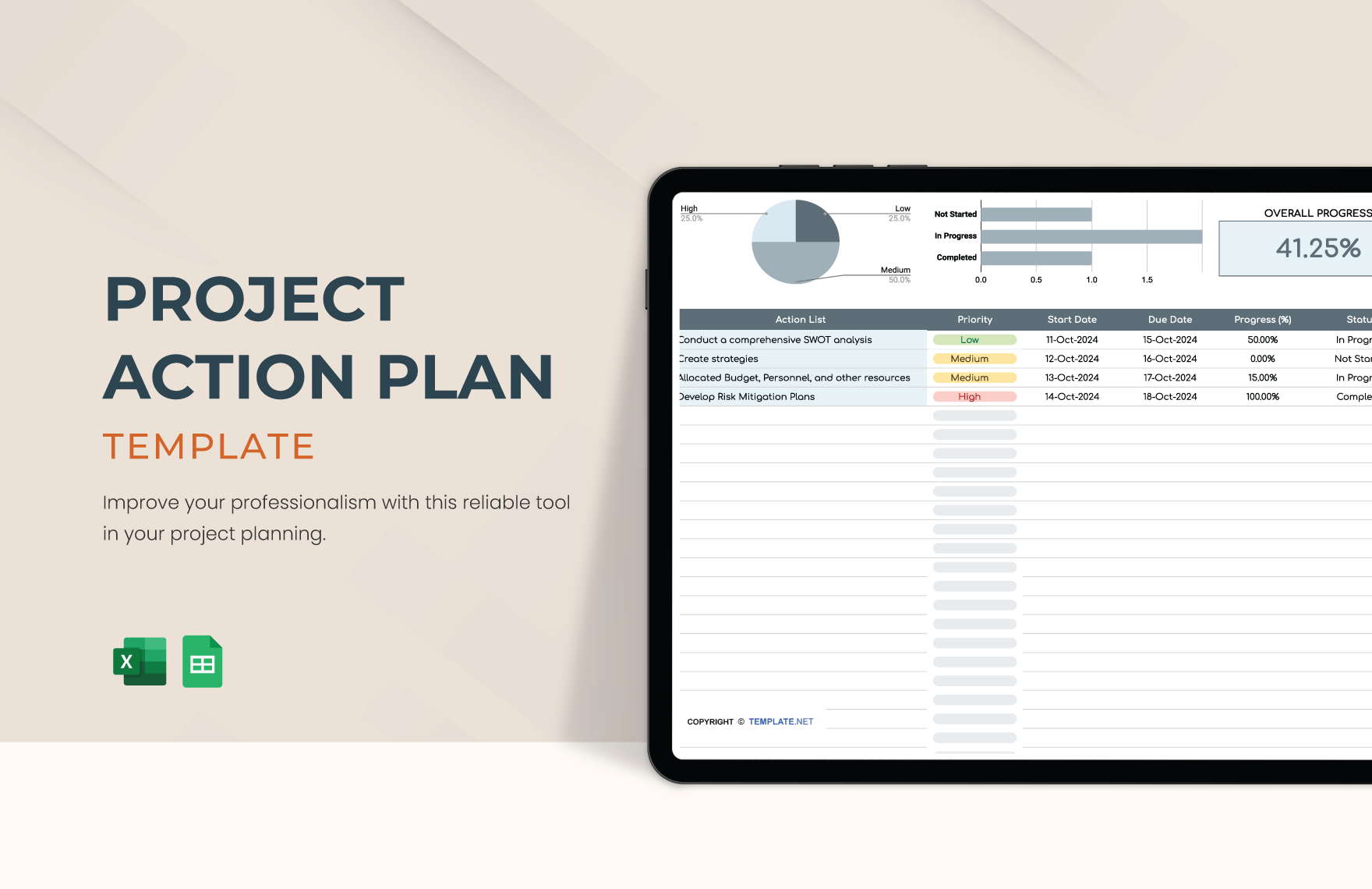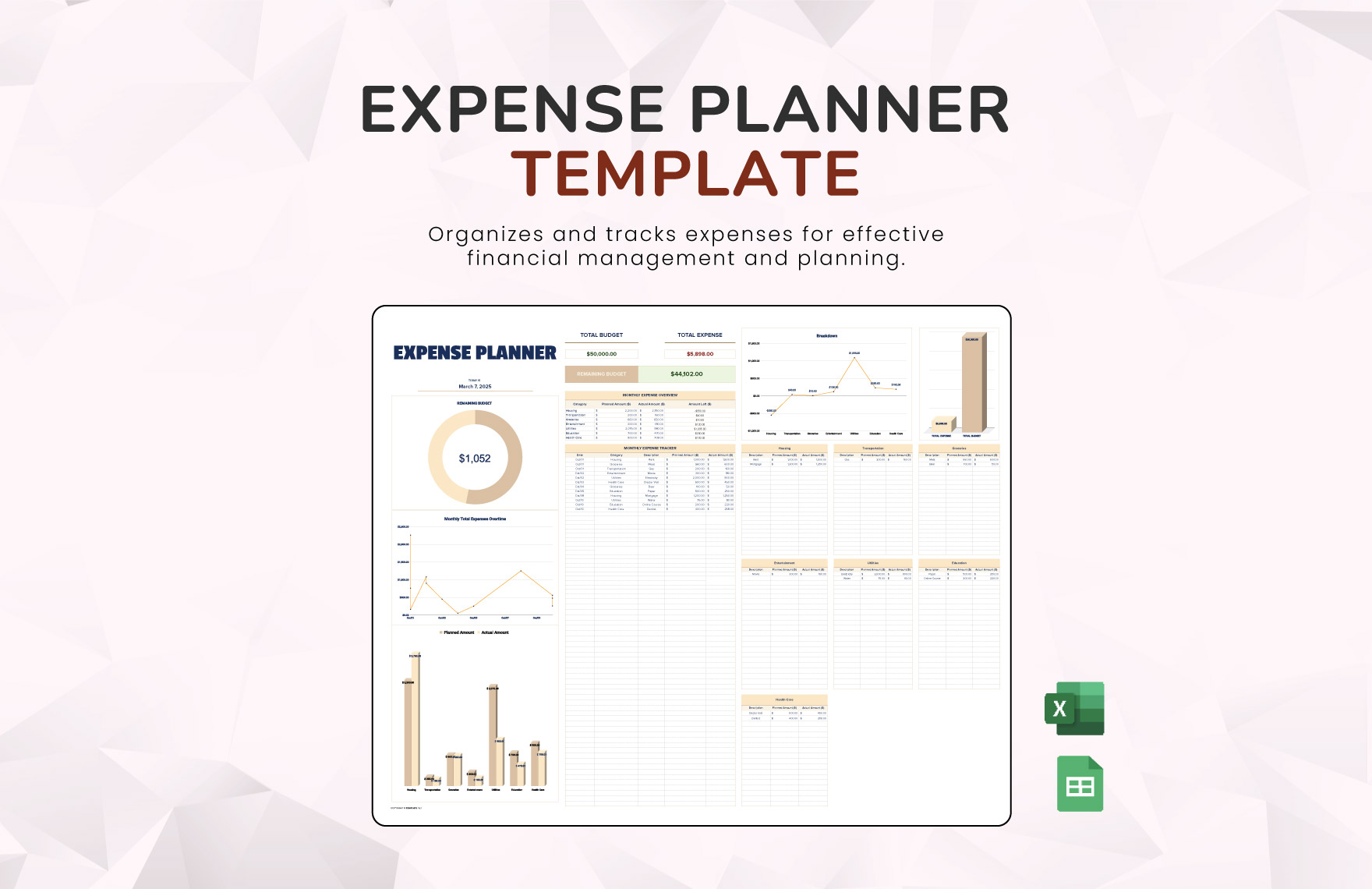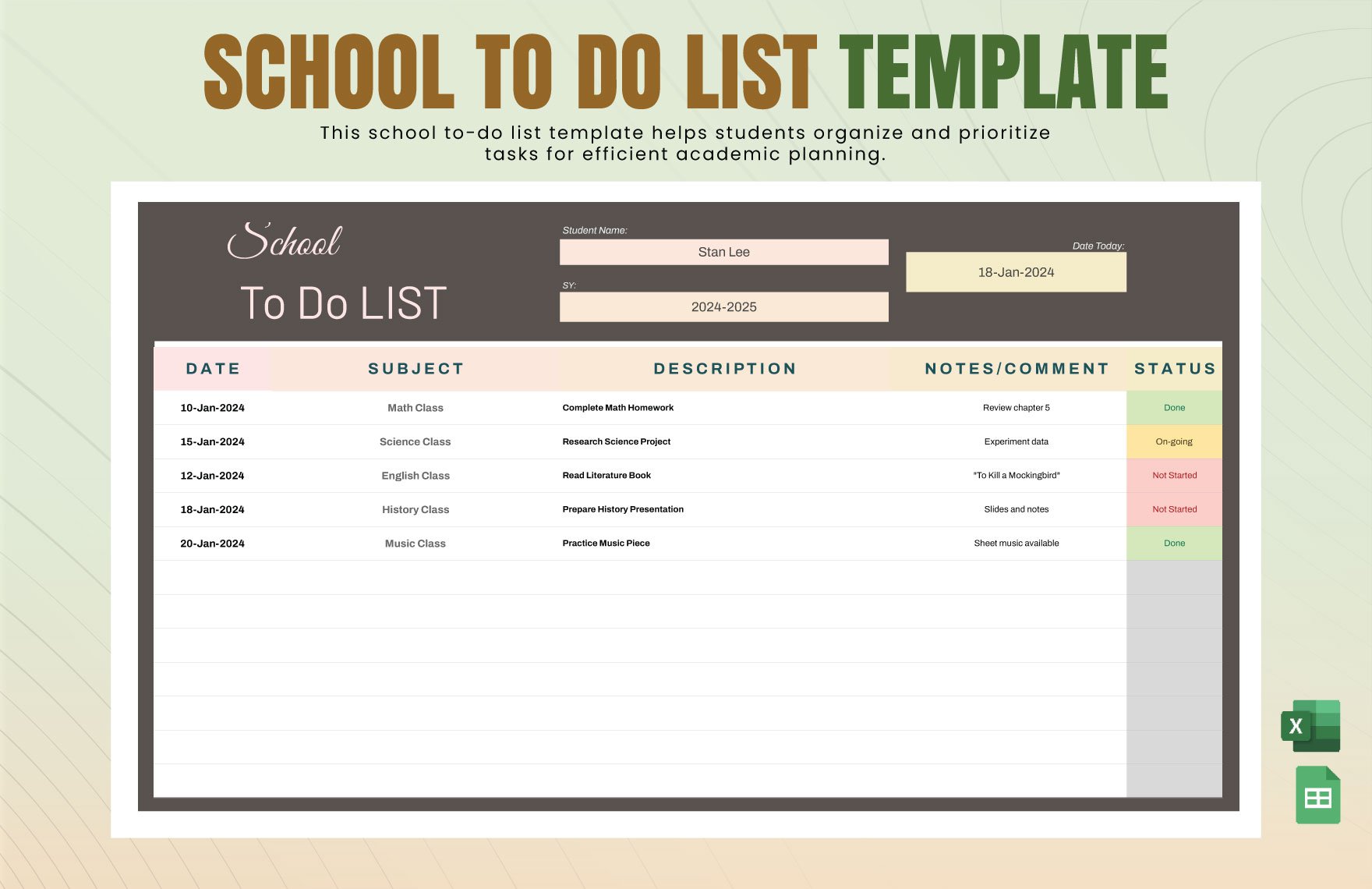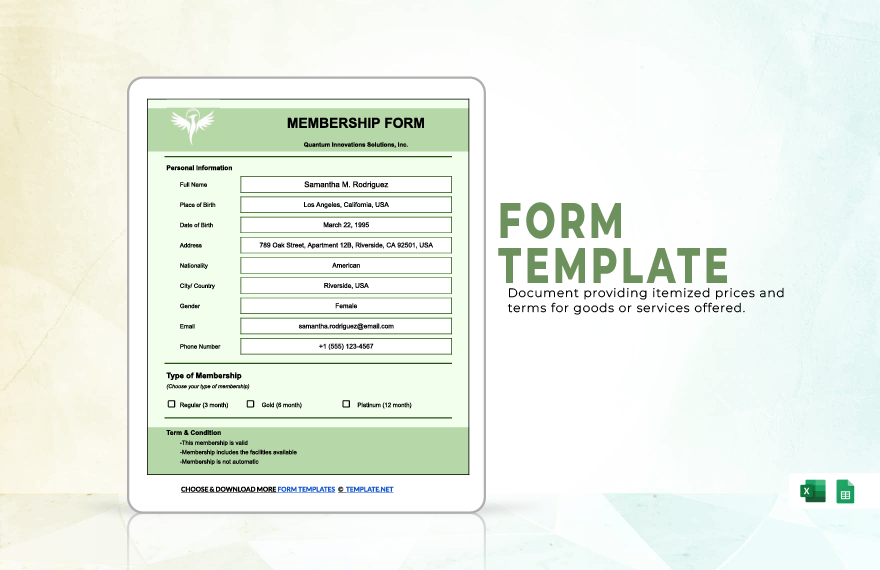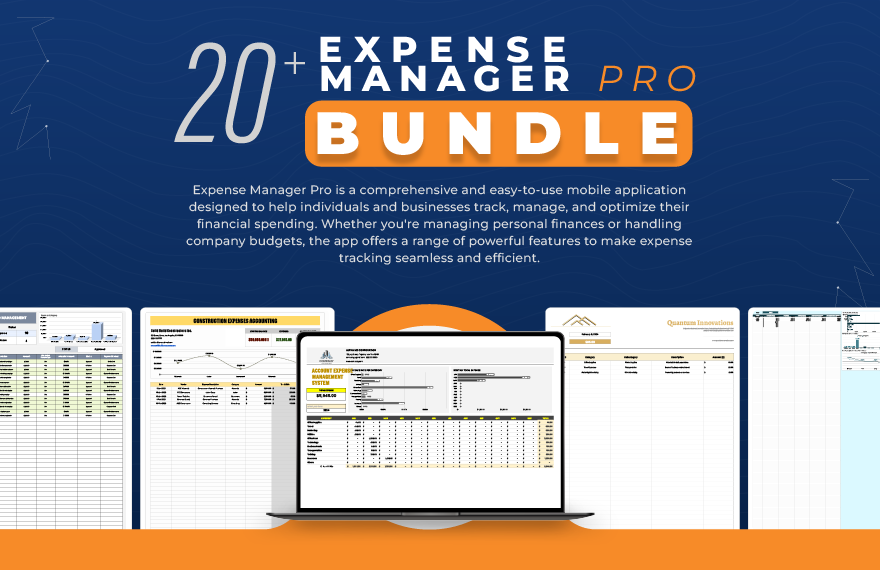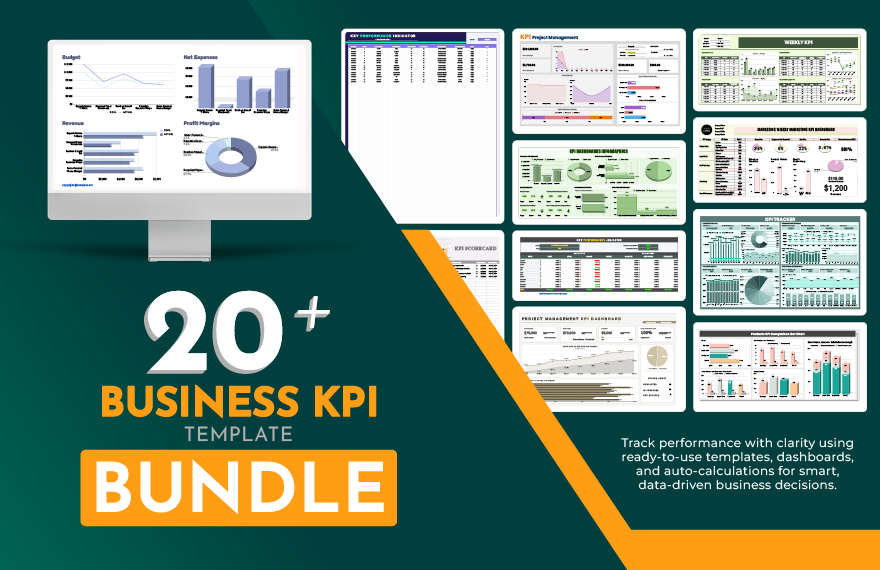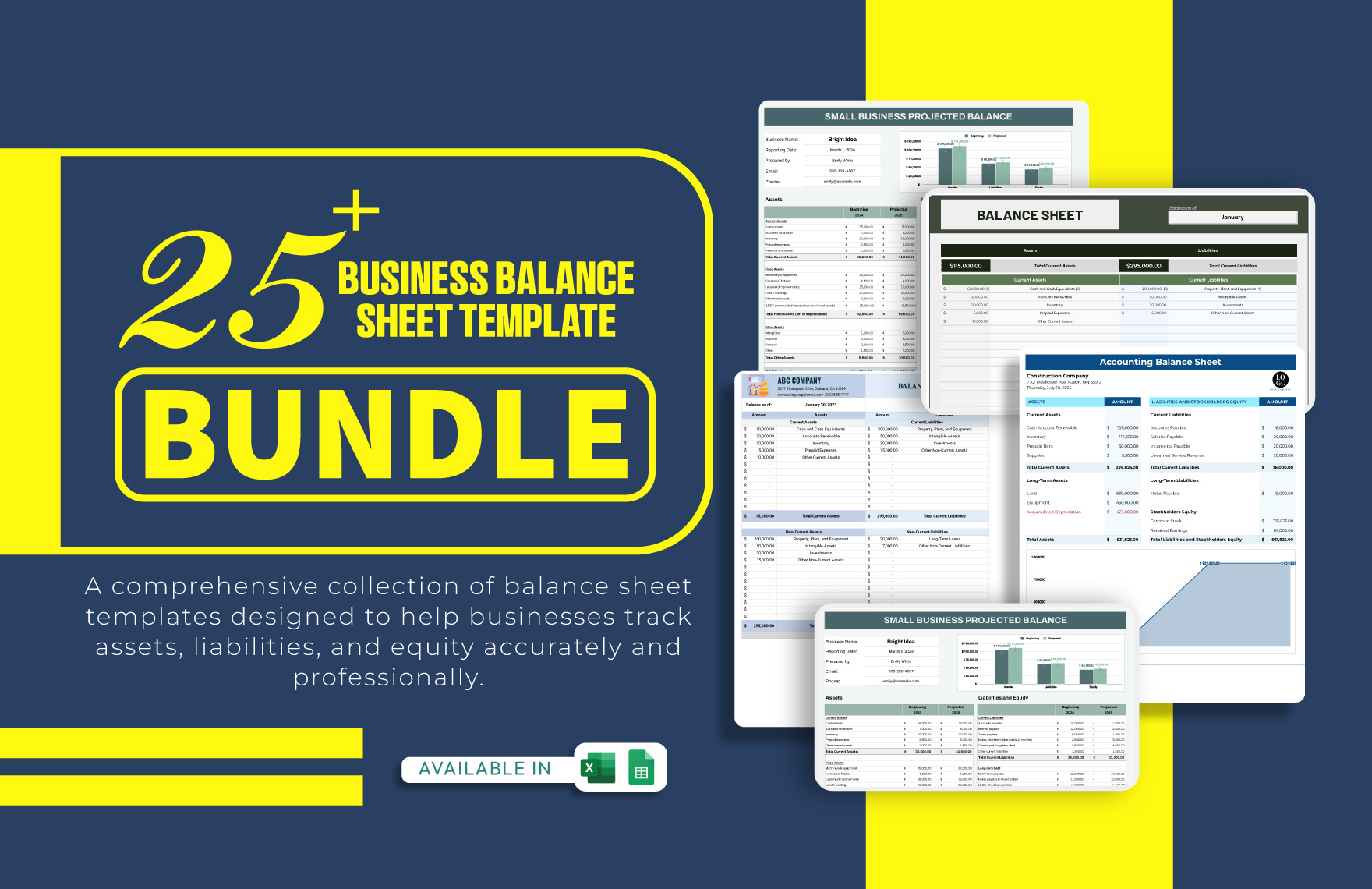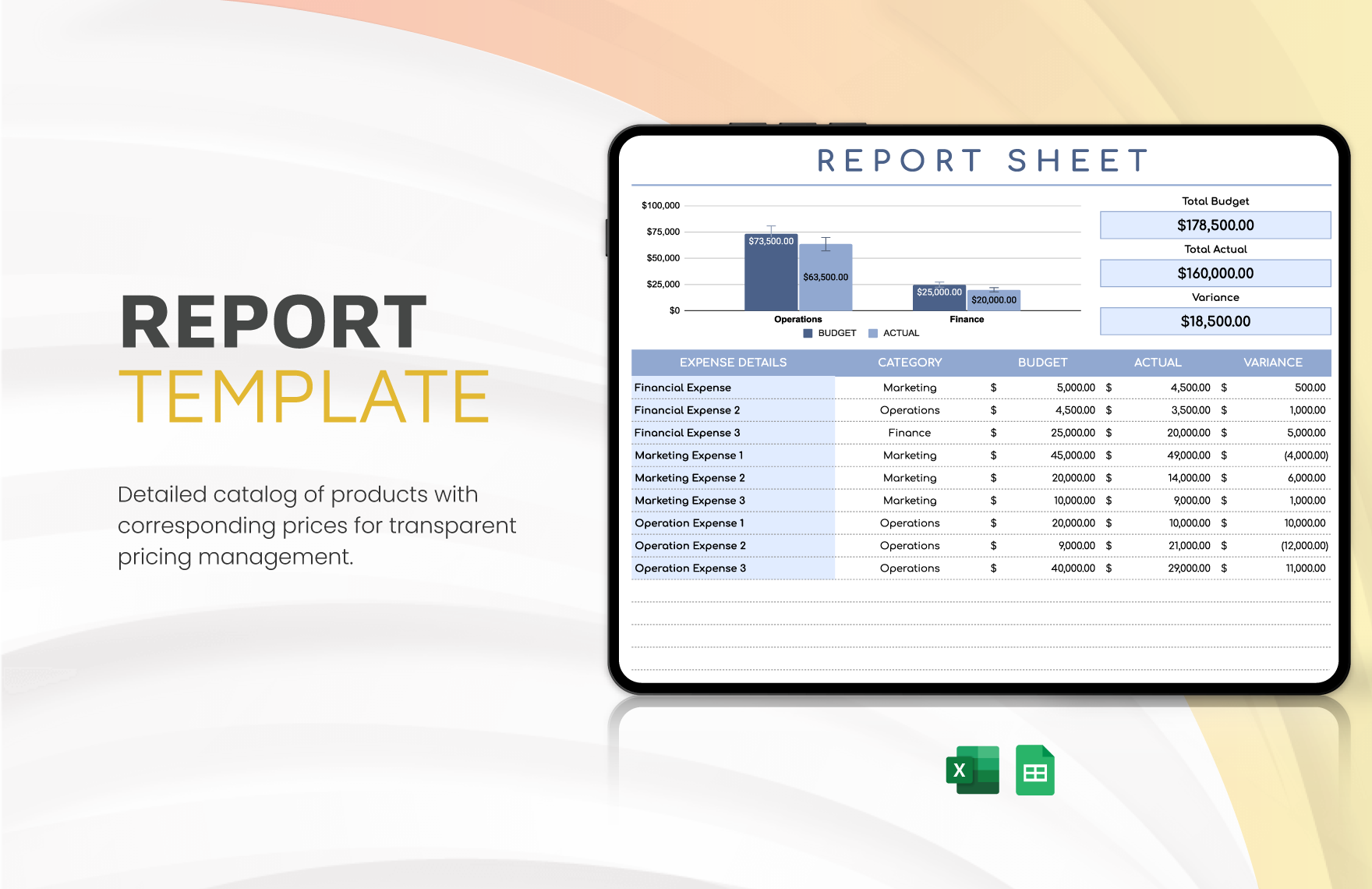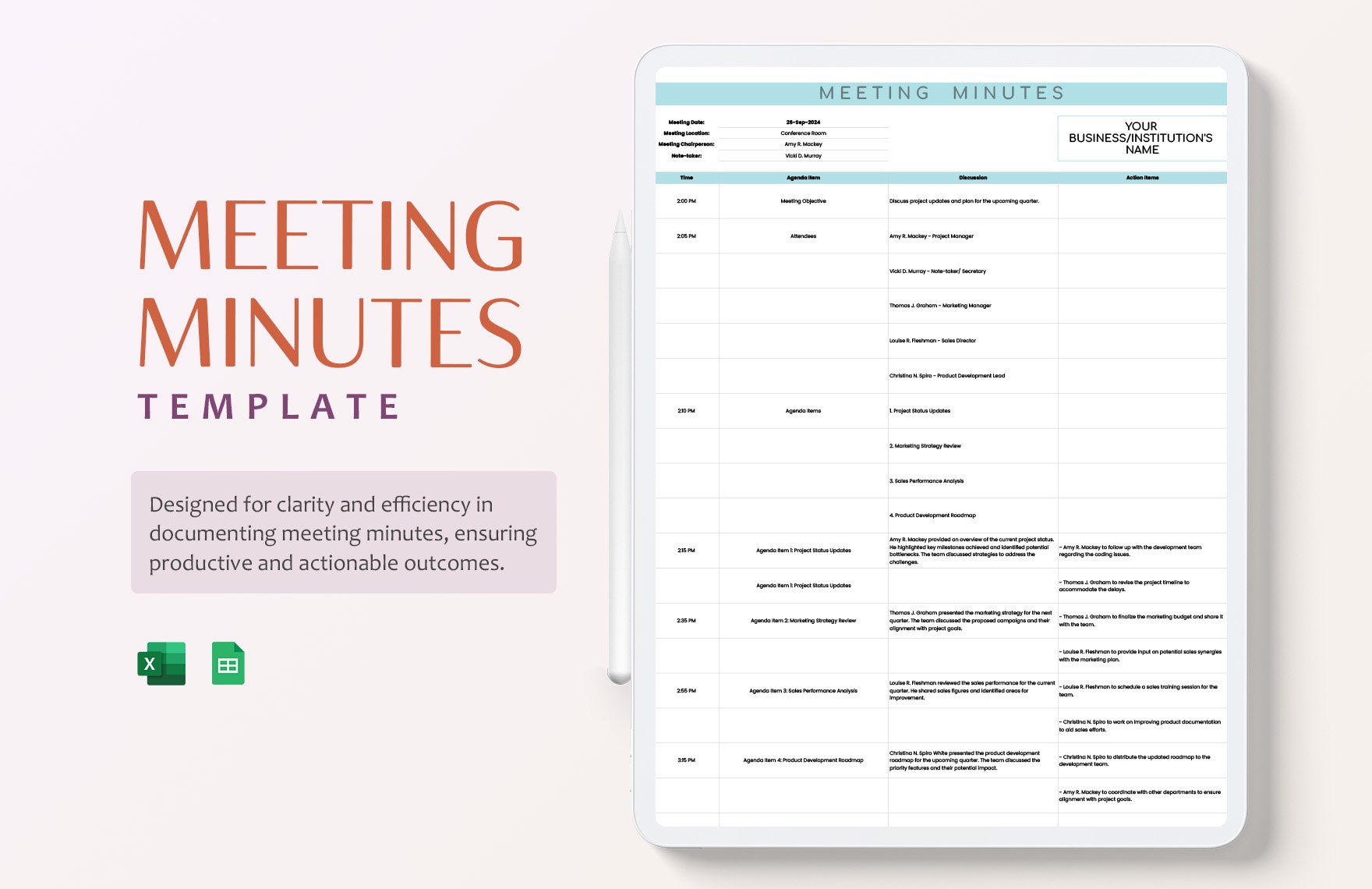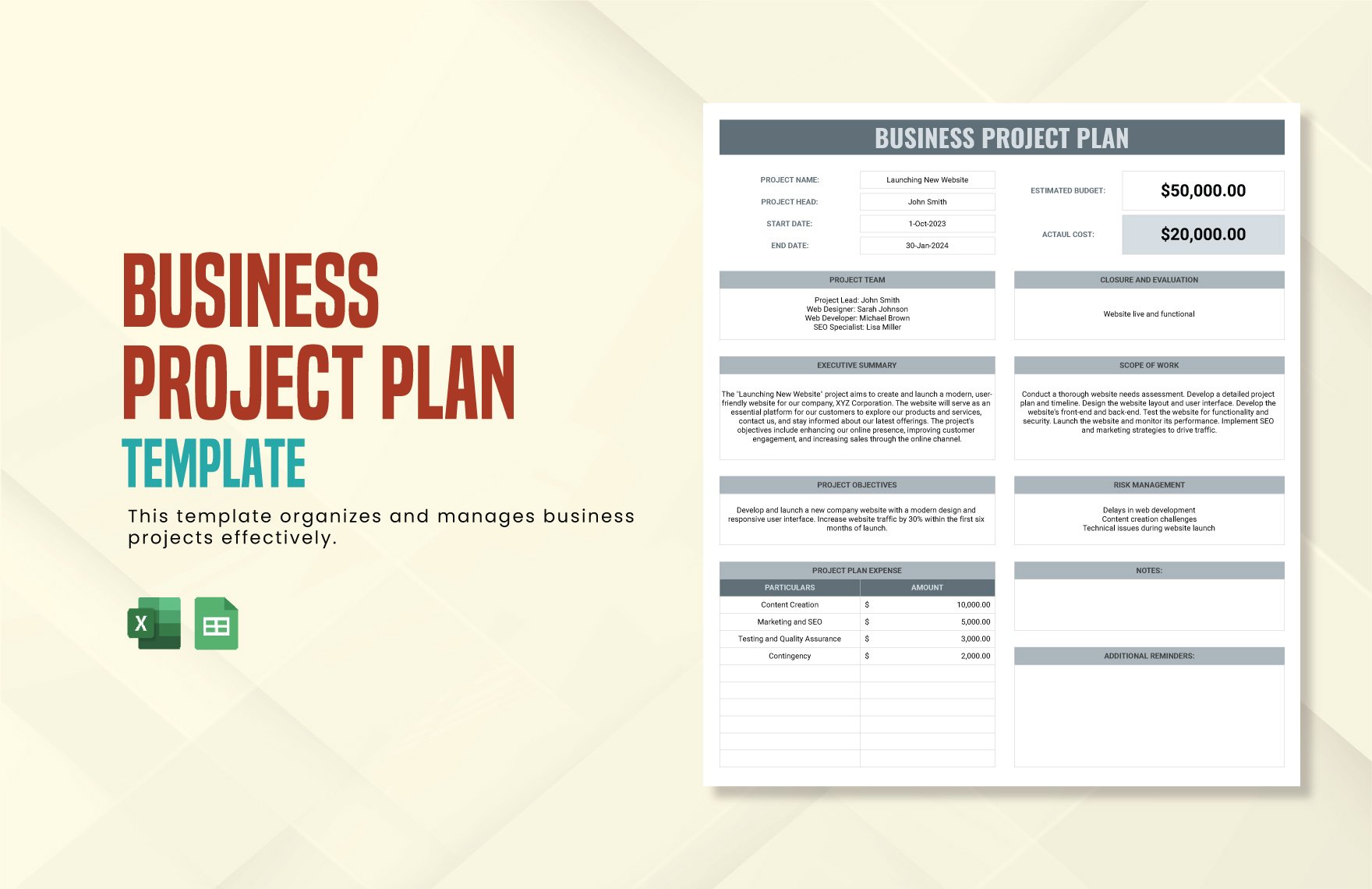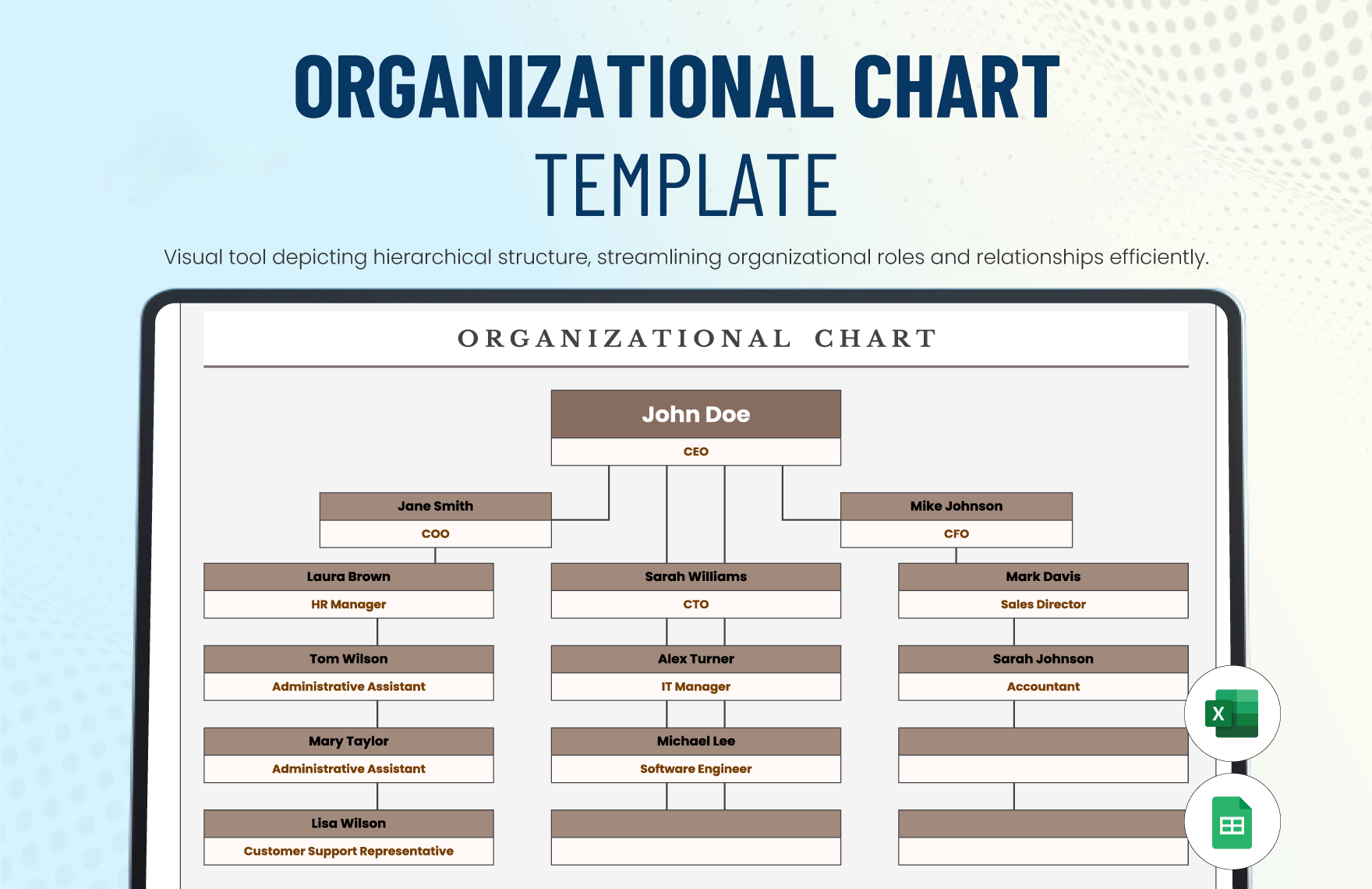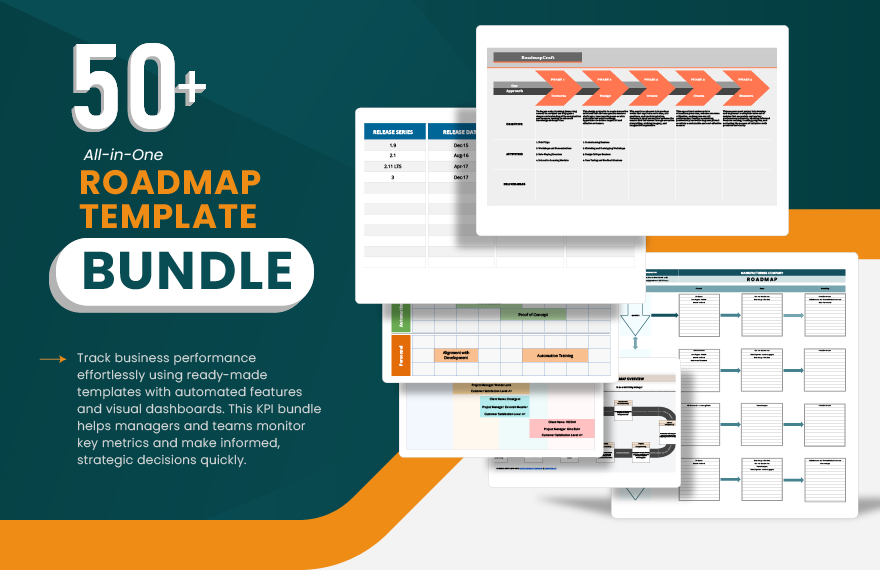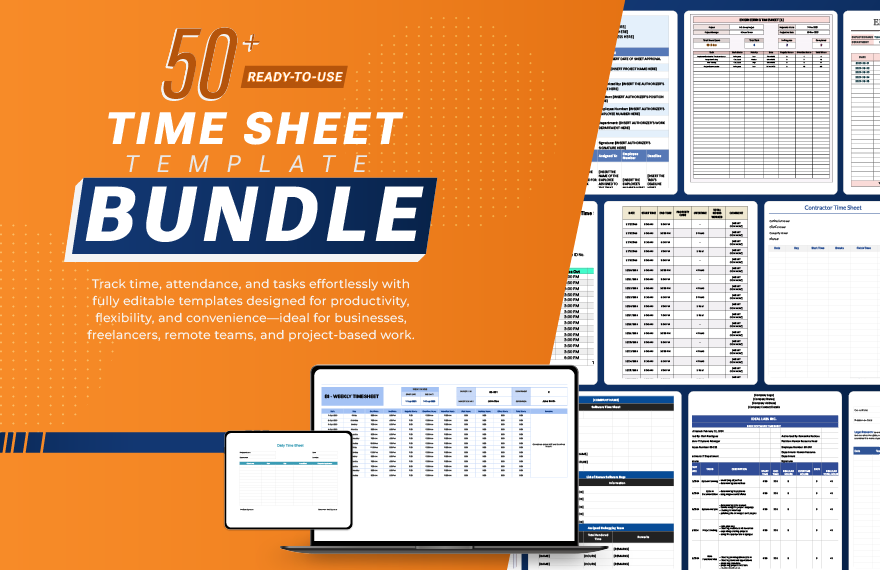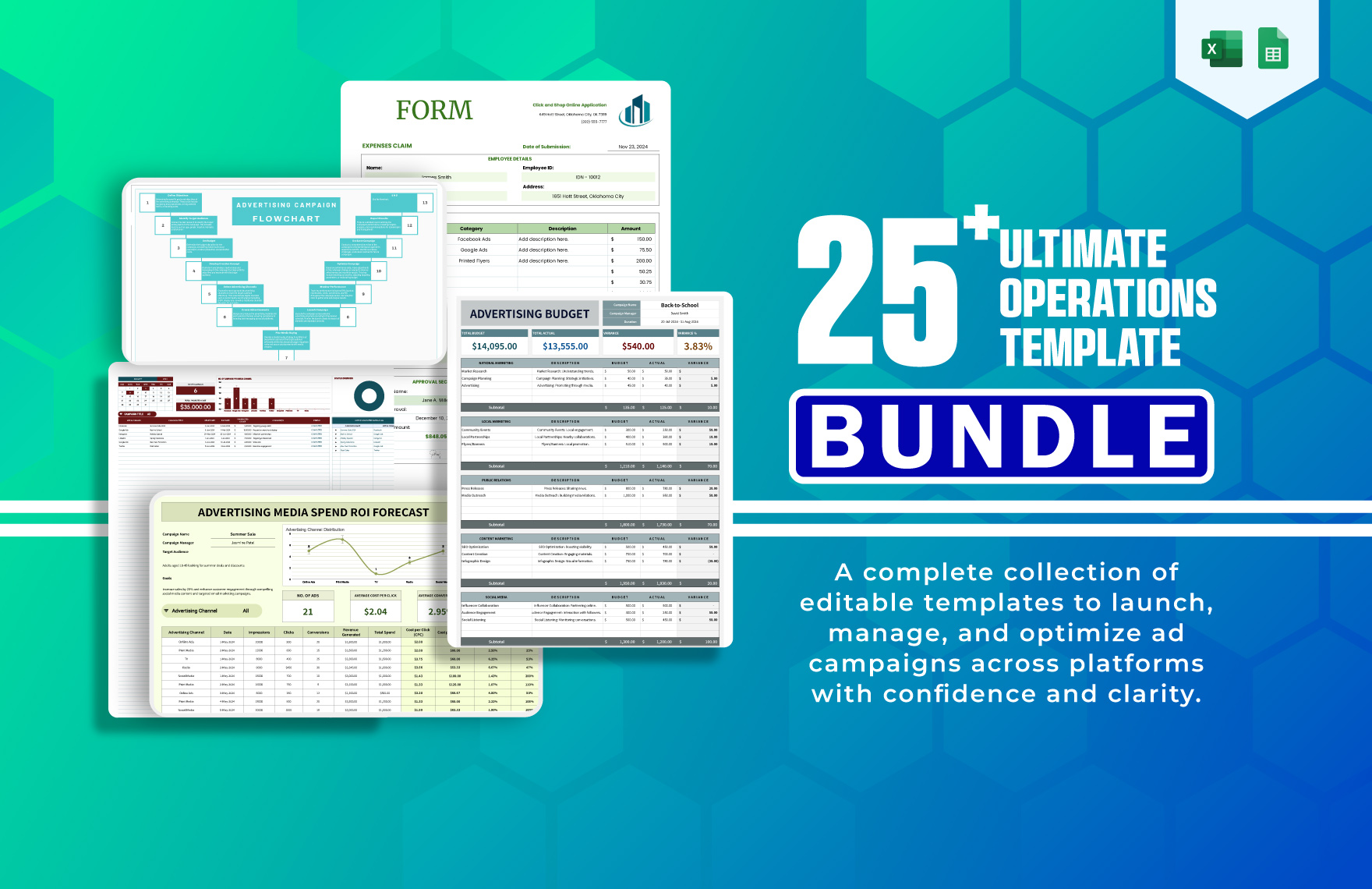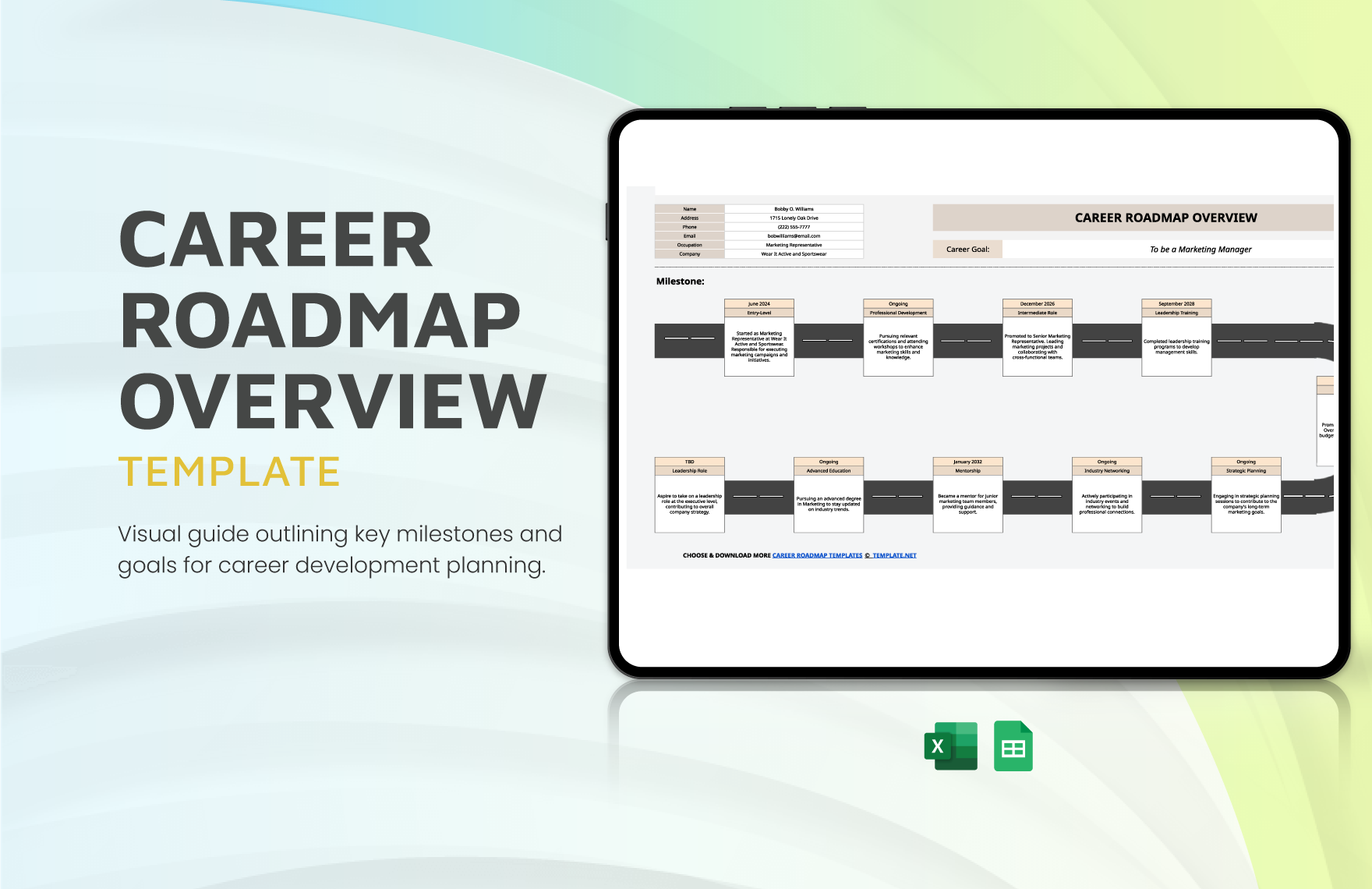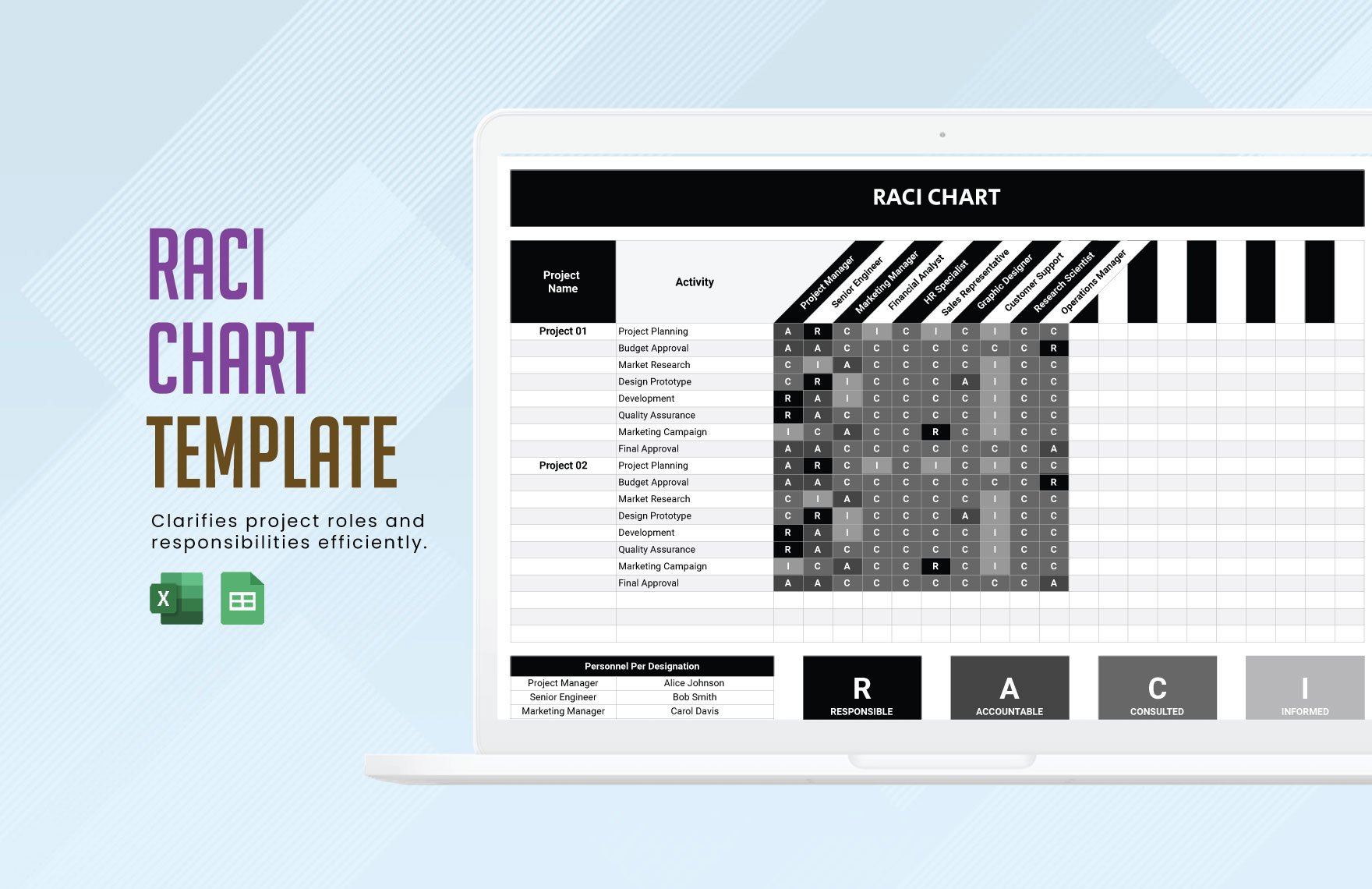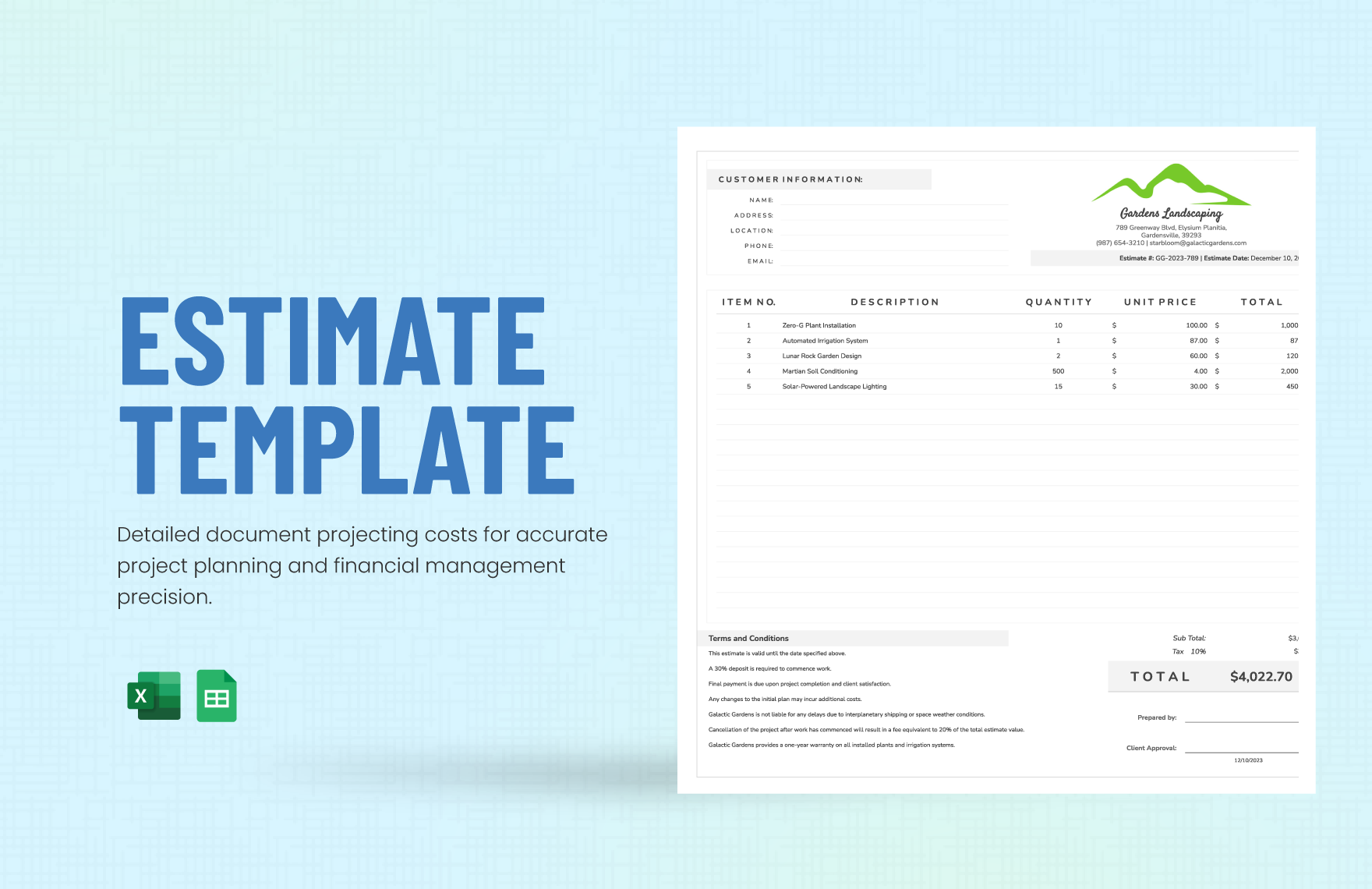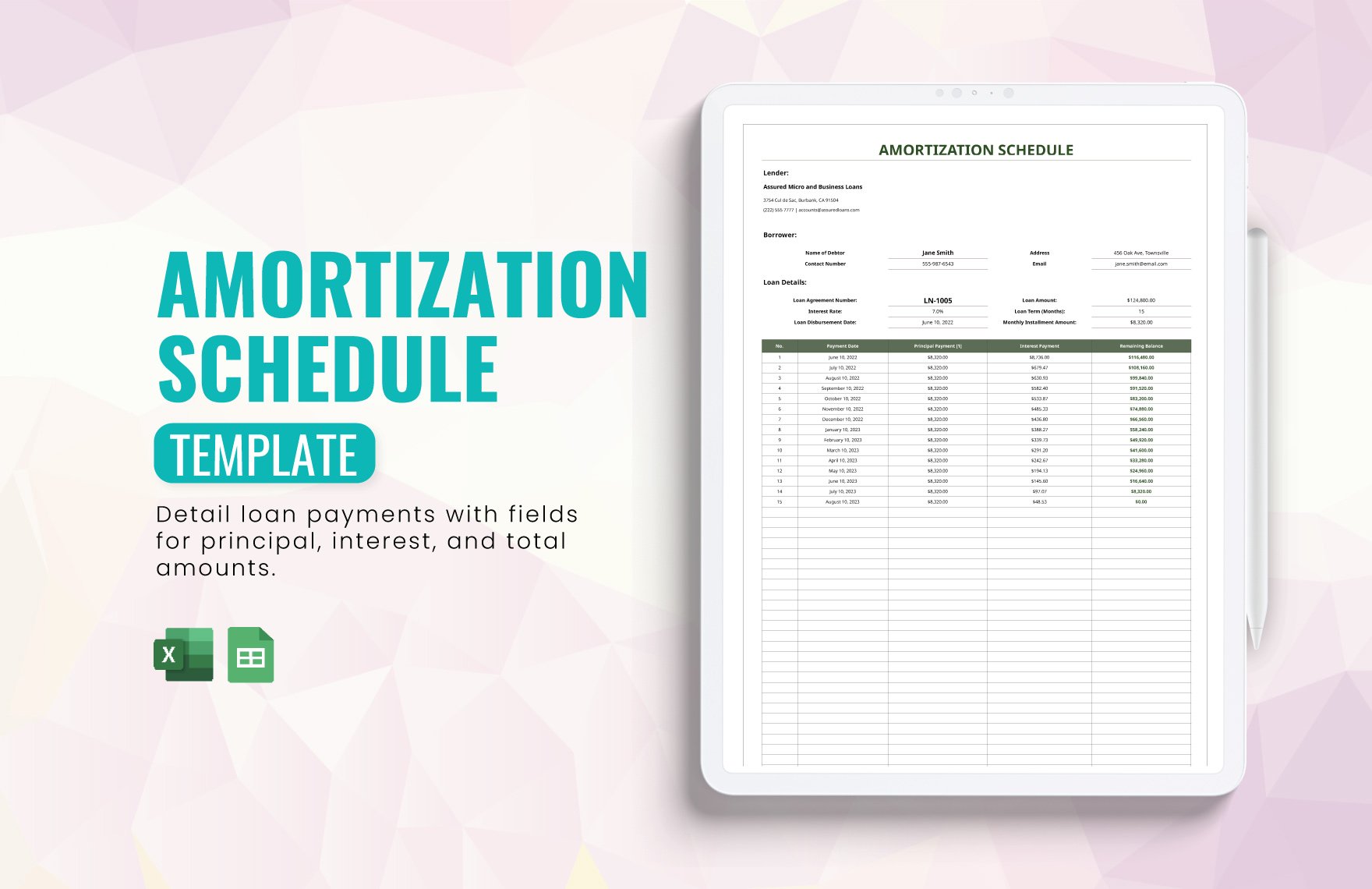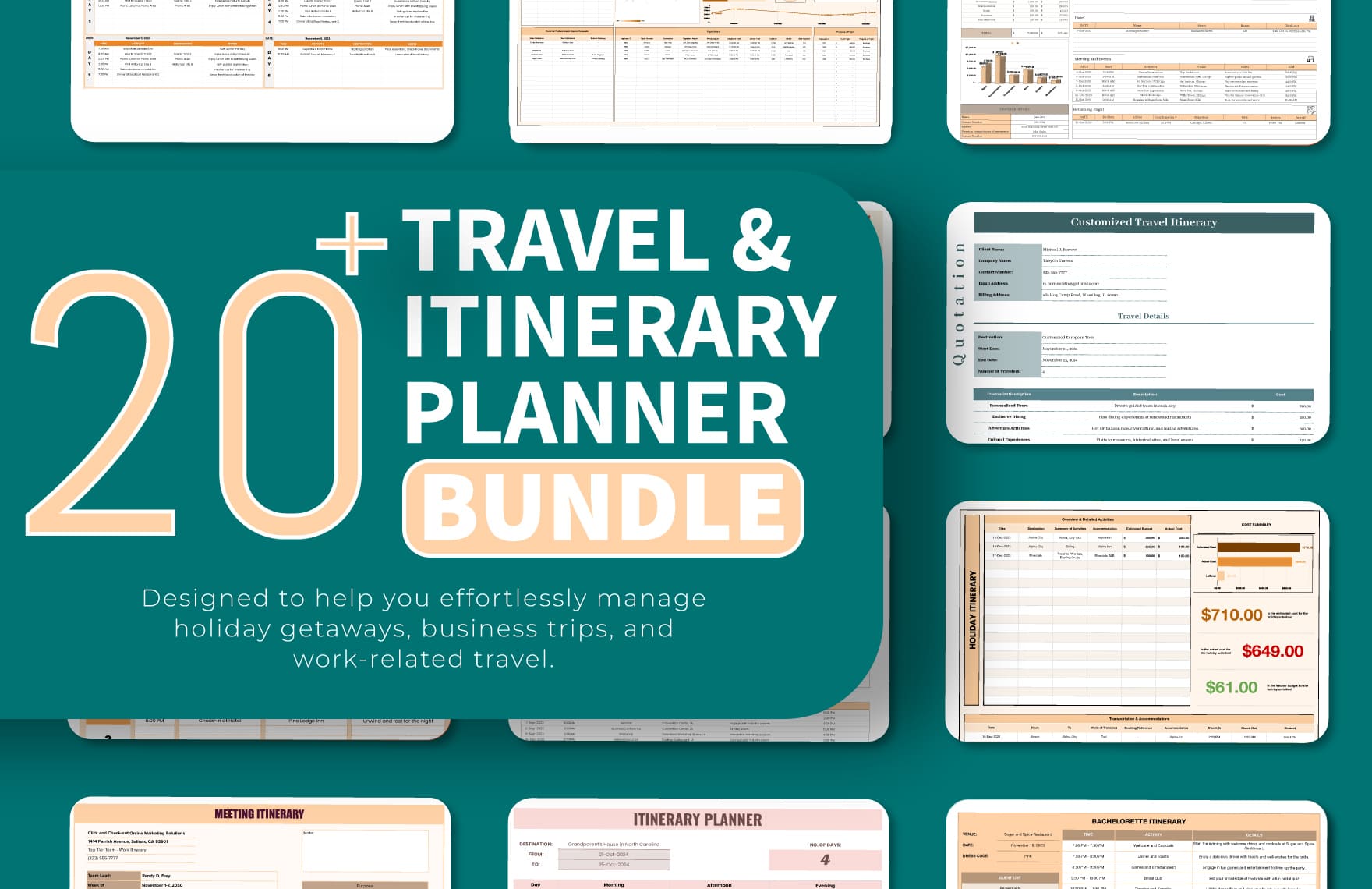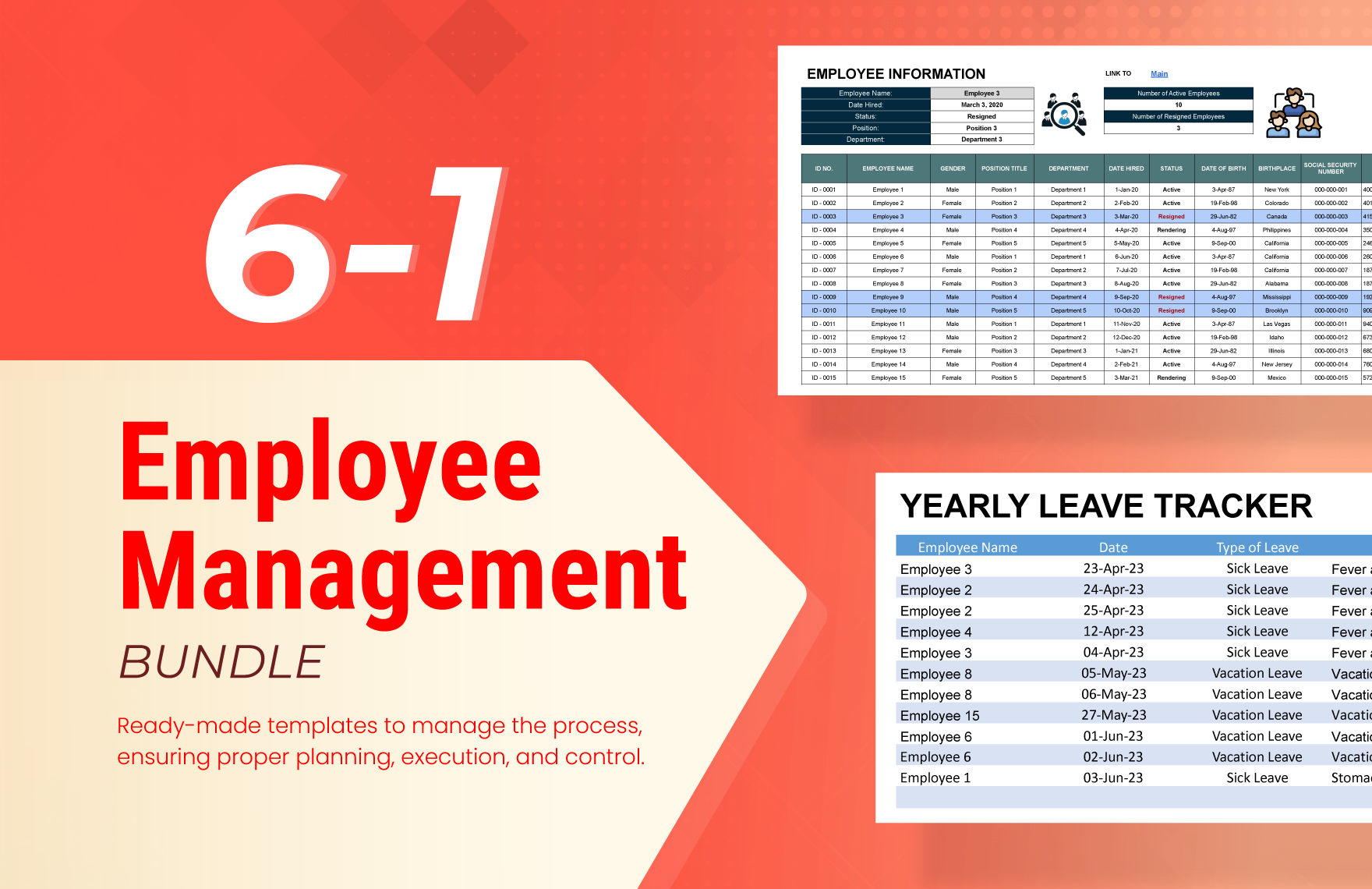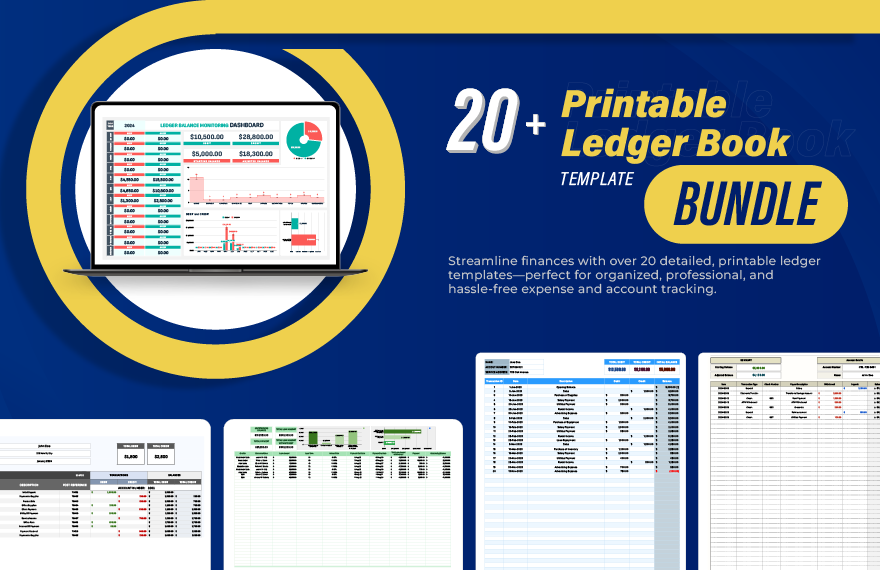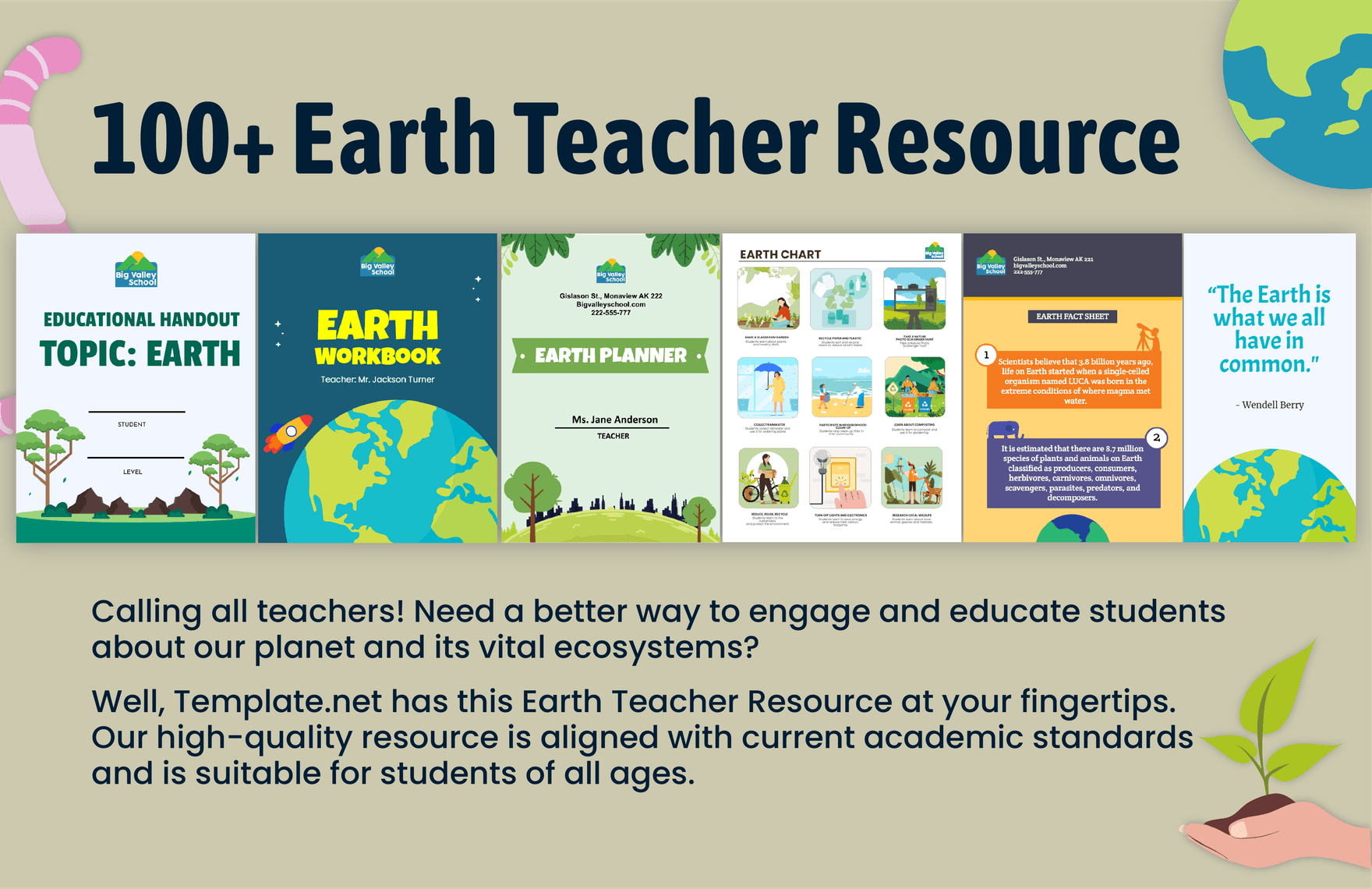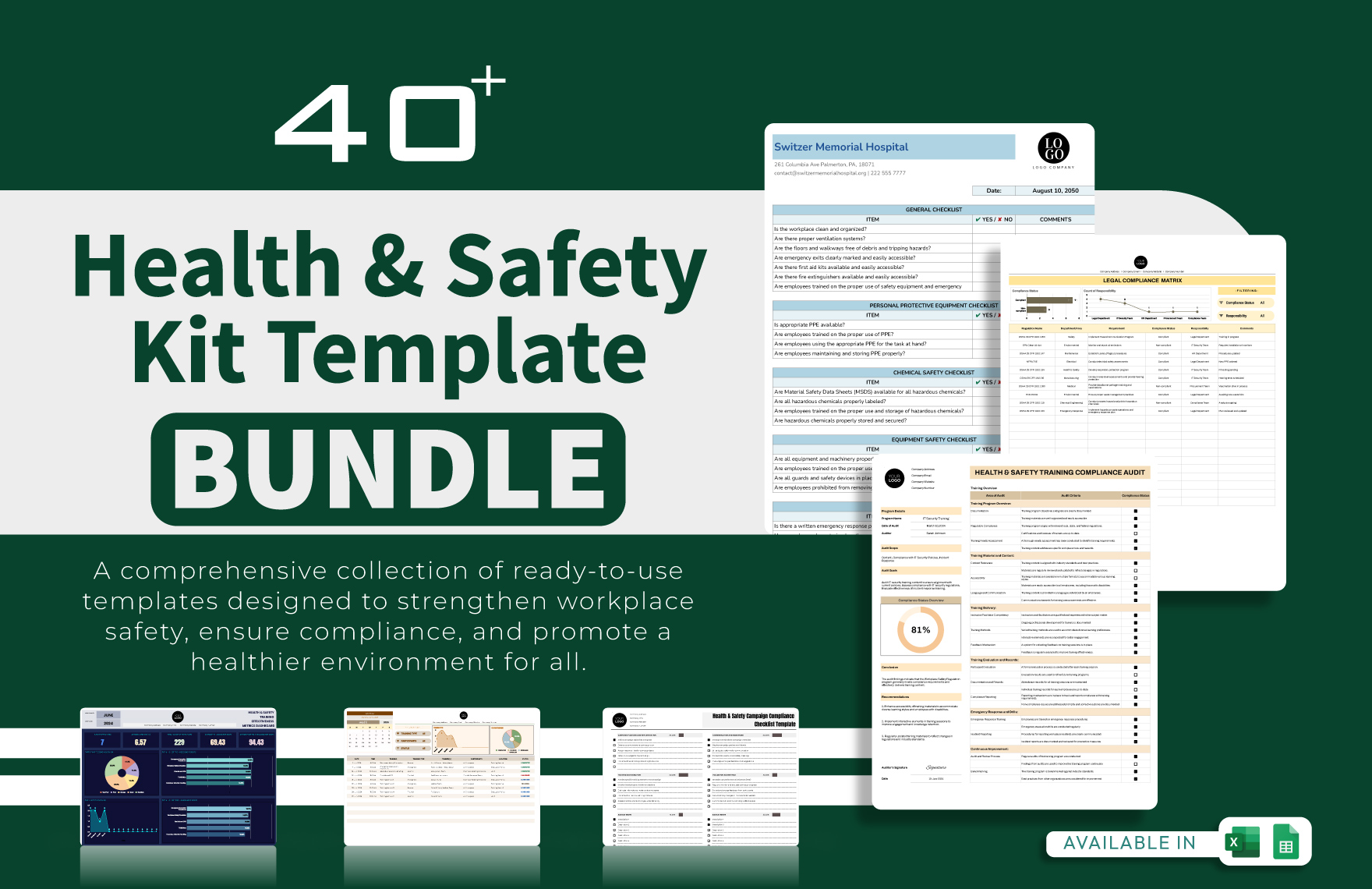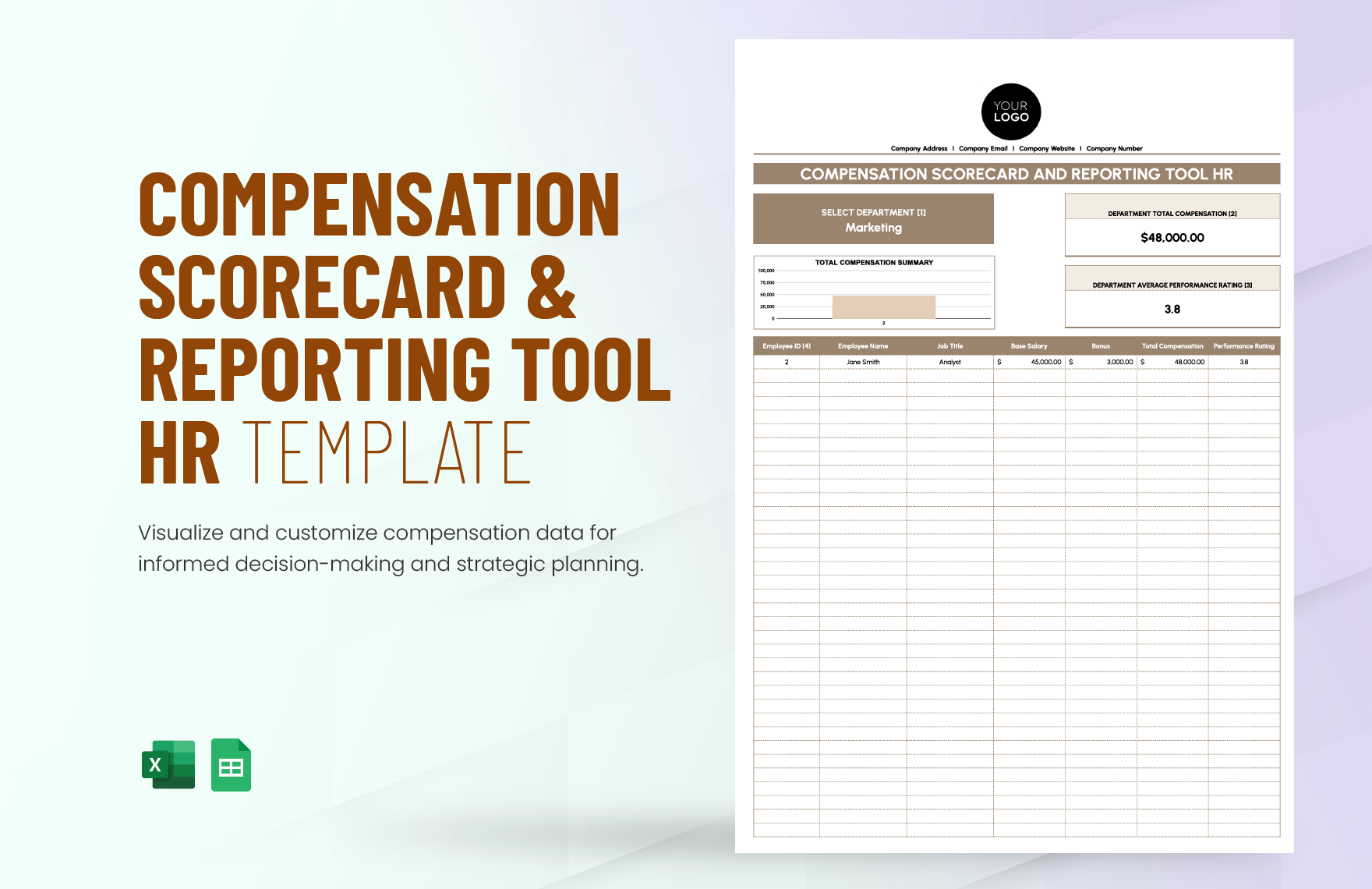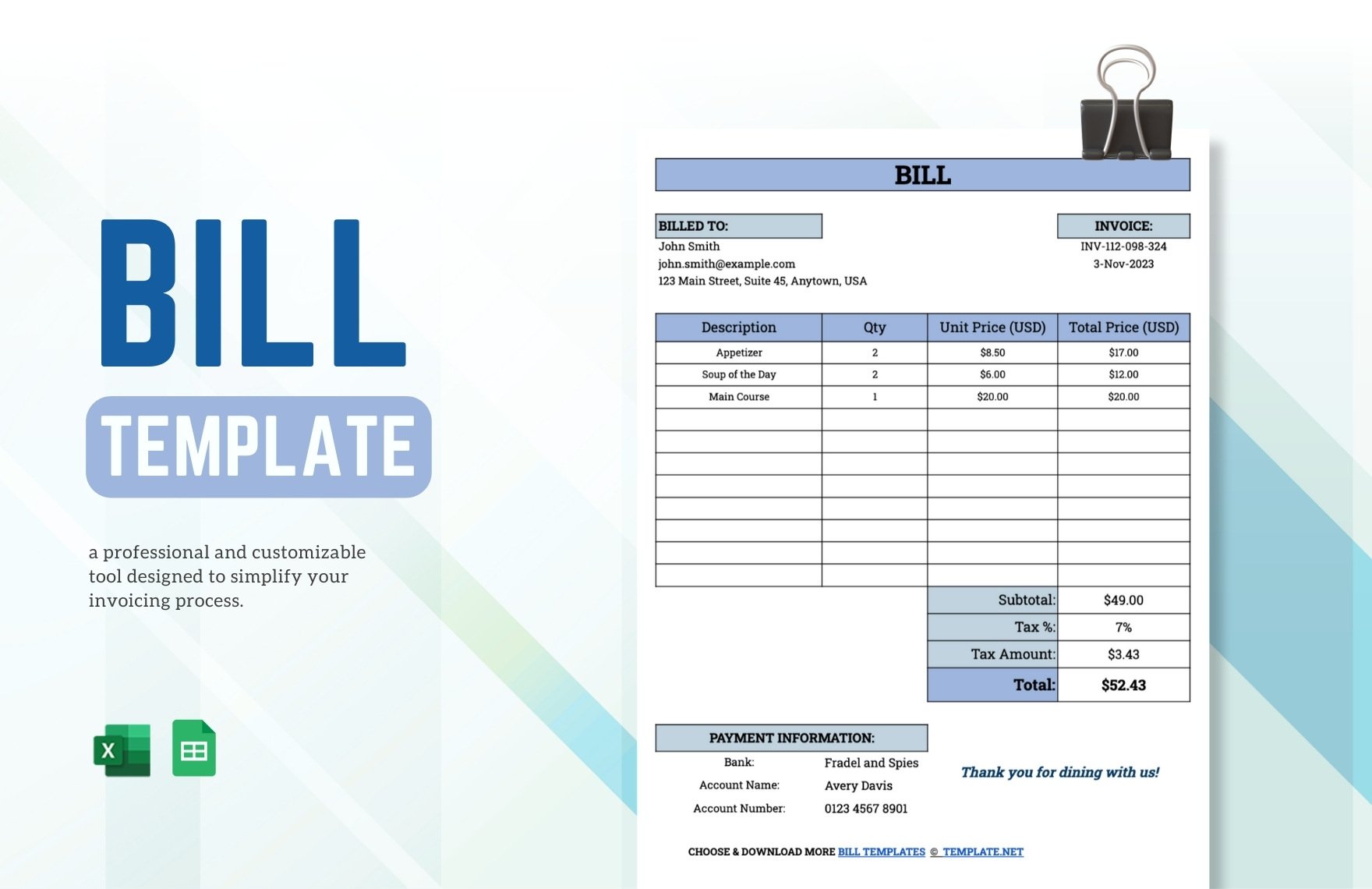Elevate Your Data Management with Free Pre-Designed Microsoft Excel Templates by Template.net
Bring your reports, analyses, and records to life with a stunning array of pre-designed Microsoft Excel Templates by Template.net. Designed for professionals, educators, and small business owners, these templates empower you to create polished spreadsheets with zero hassle. Whether you're aiming to streamline financial reports or track a project's progress, our versatile templates have got you covered. With a diverse selection of free pre-designed options at your fingertips, simply download and print your Microsoft Excel document to transition seamlessly from digital planning to tangible results. Benefit from beautiful layouts tailored for both print and digital distribution, ensuring your data looks as sharp on paper as it does on screen, all without any design skills needed.
Discover the endless possibilities and explore an extensive collection of Microsoft ExcelTemplates to suit every need. Our library is continually refreshed with new and innovative designs to keep your projects modern and relevant. Share your expertly formatted spreadsheets with ease: download them for internal use, or effortlessly share via link, print, or email for increased collaboration and impact. For even greater flexibility, consider mixing both free and premium templates to maximize your creative potential and streamline your productivity.