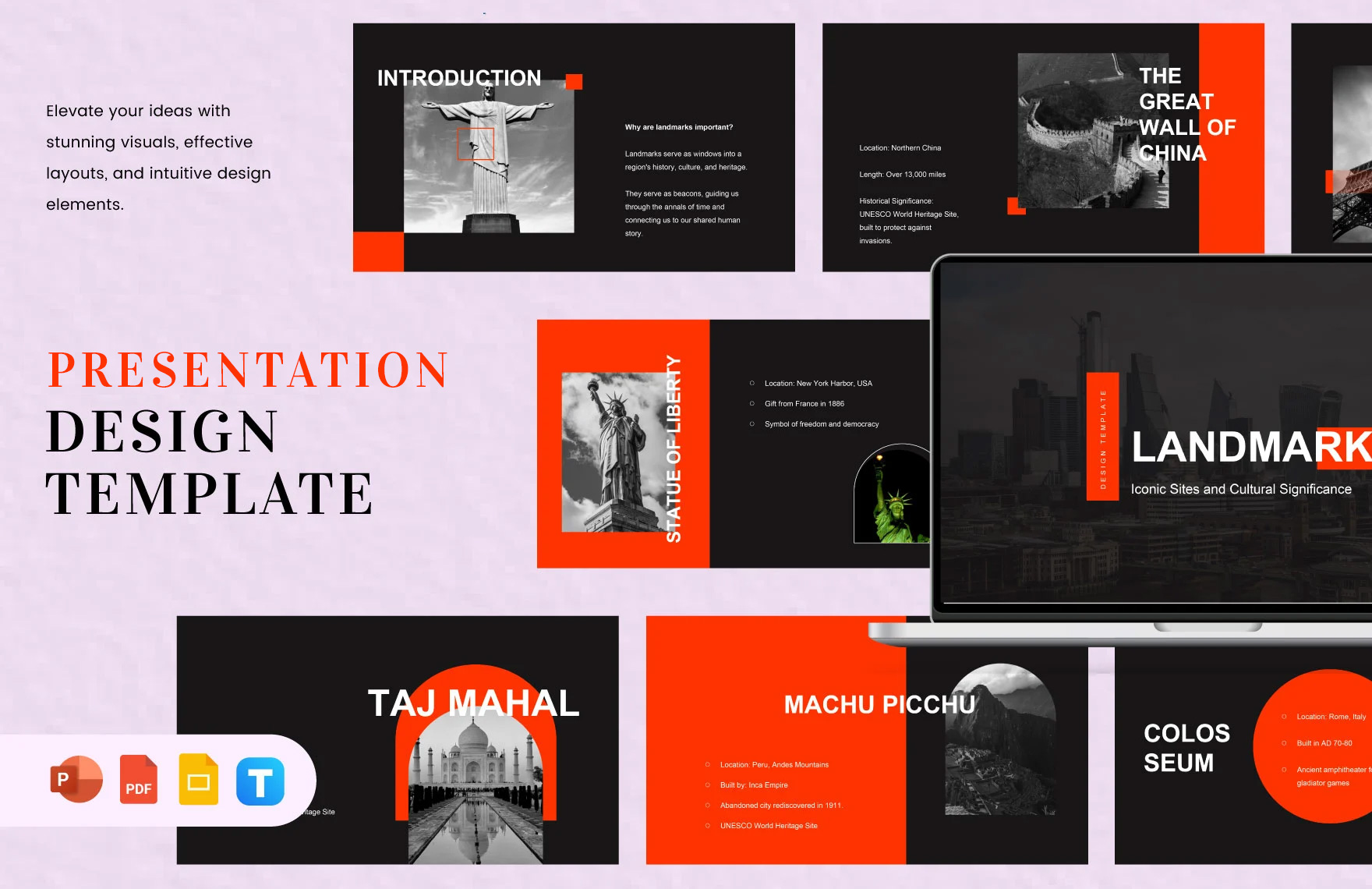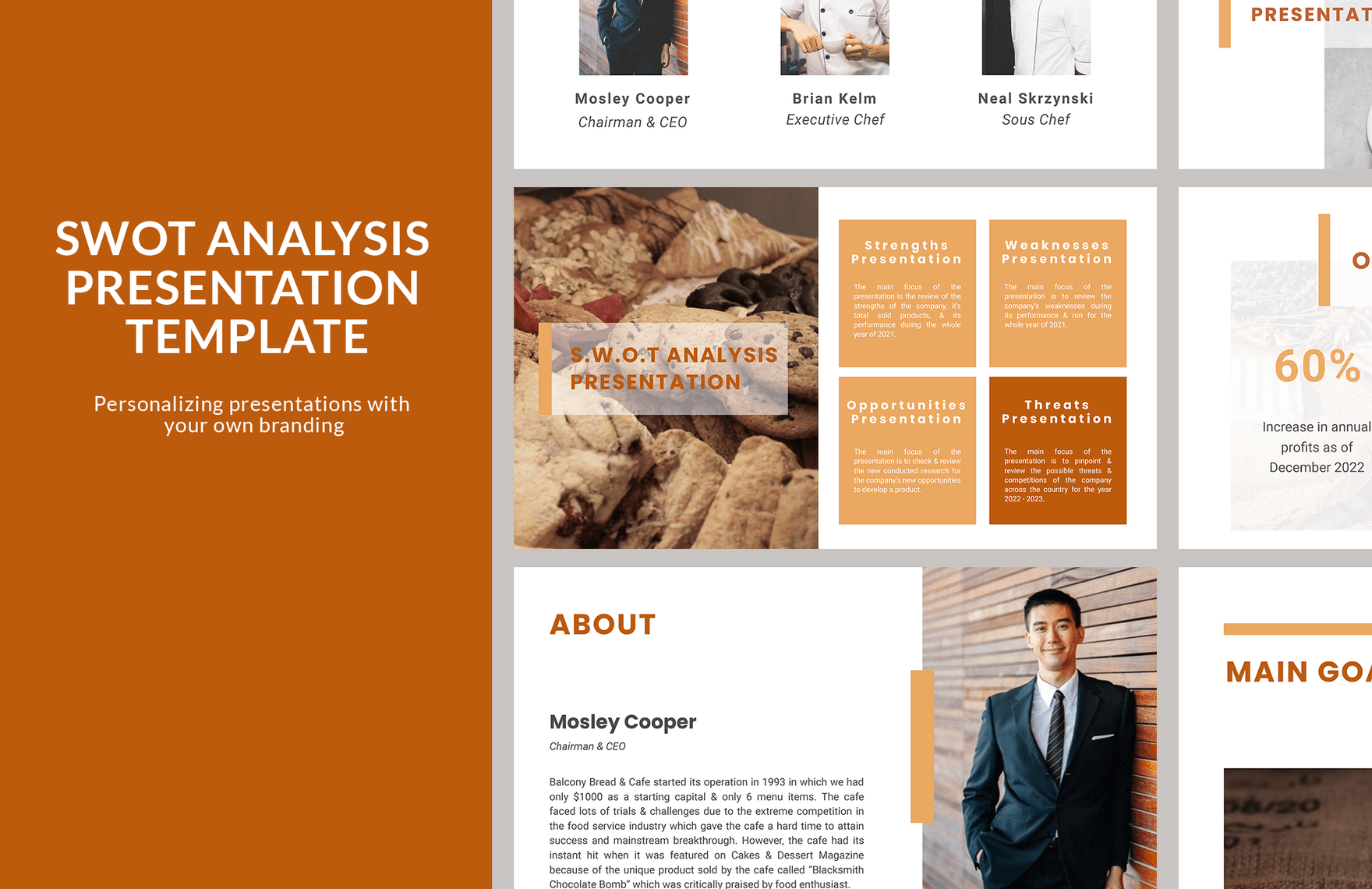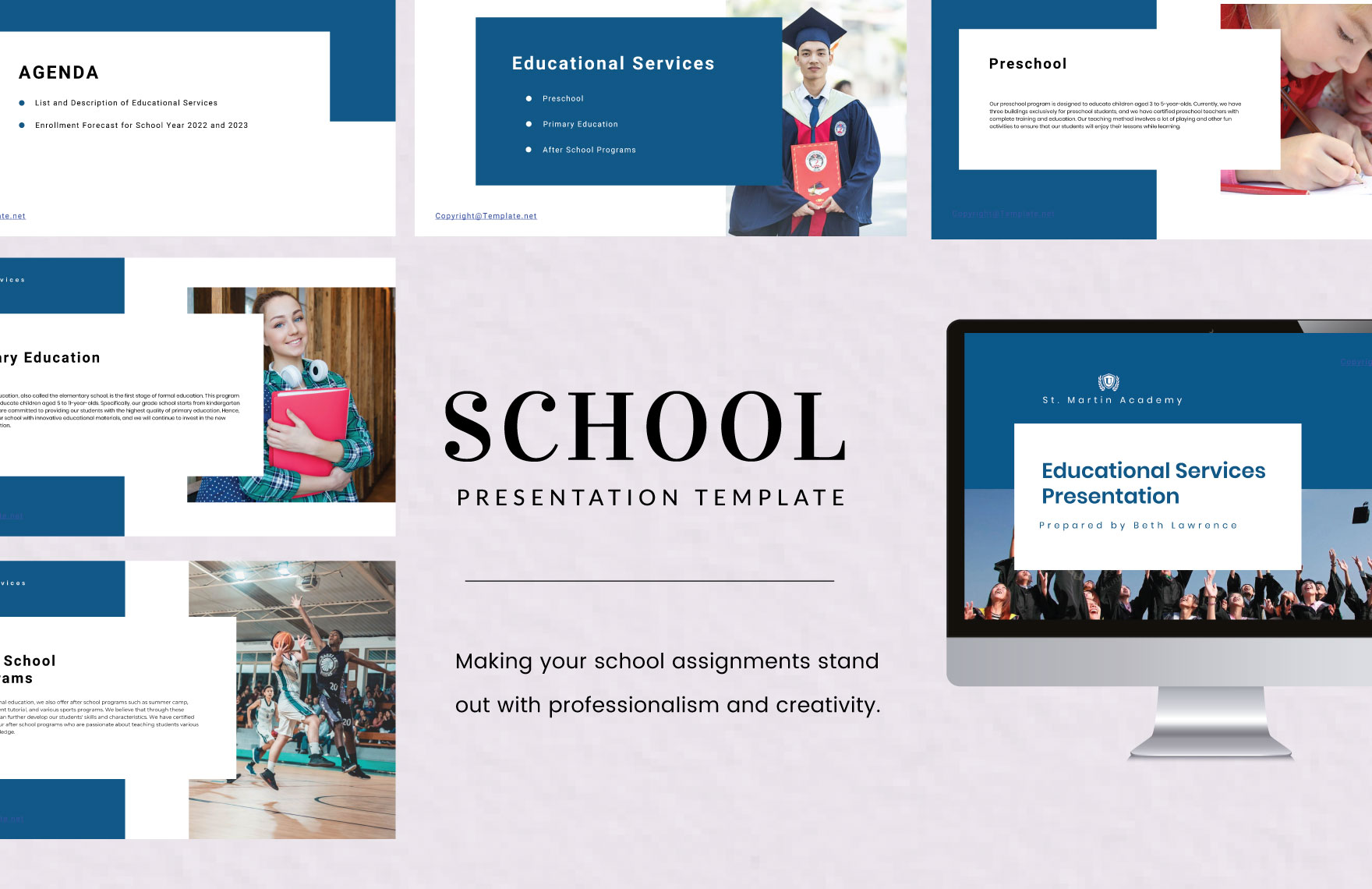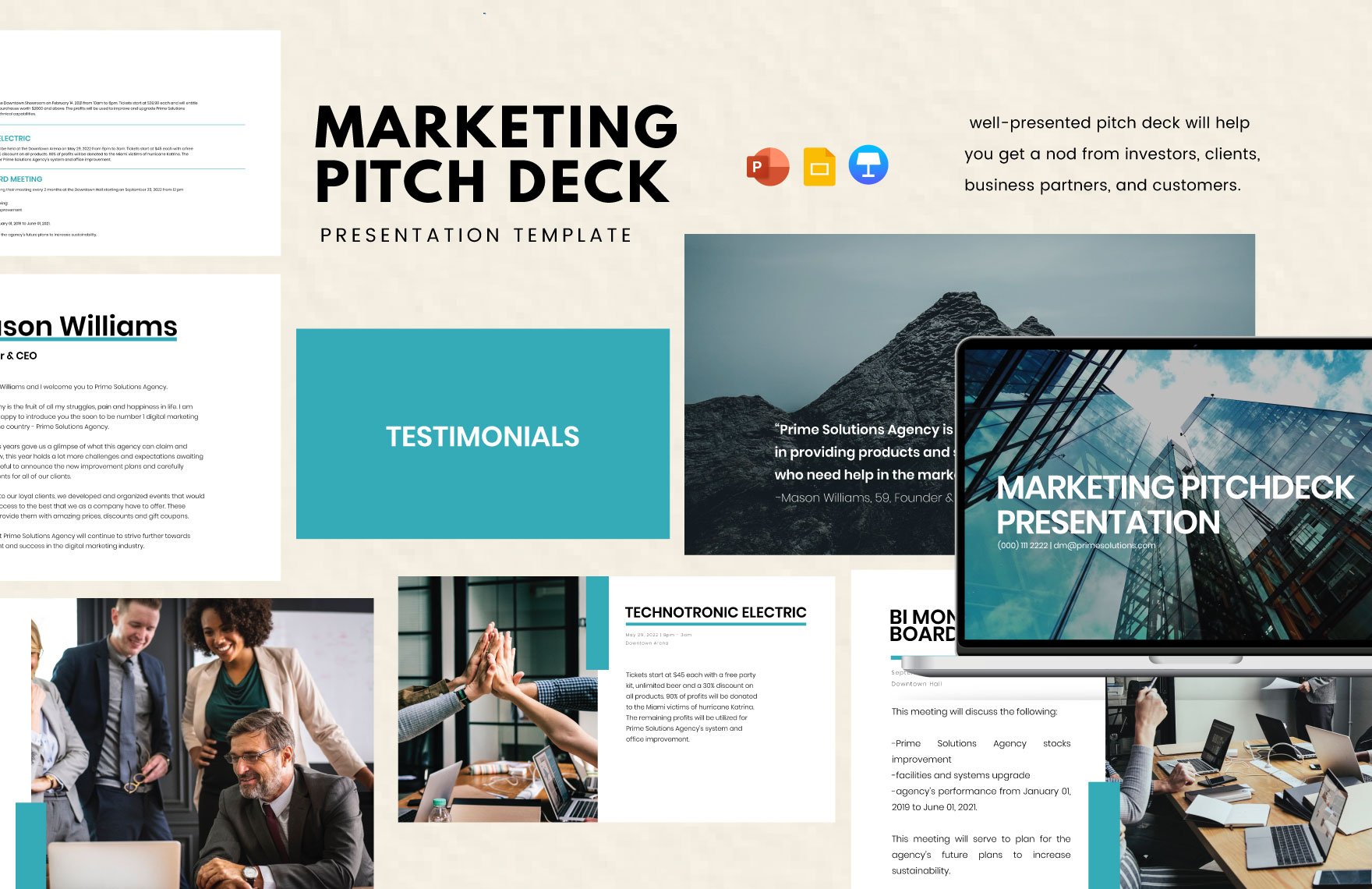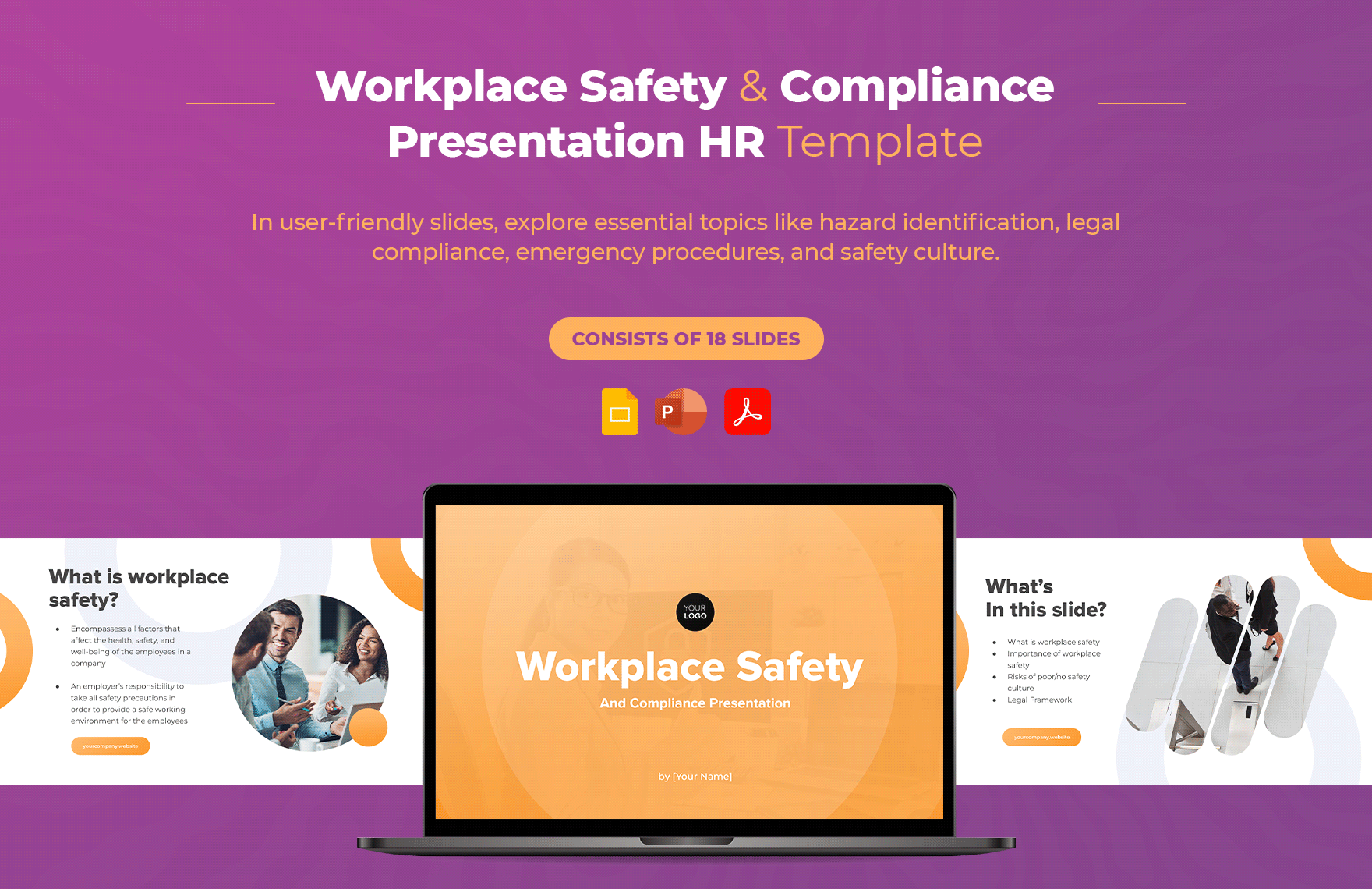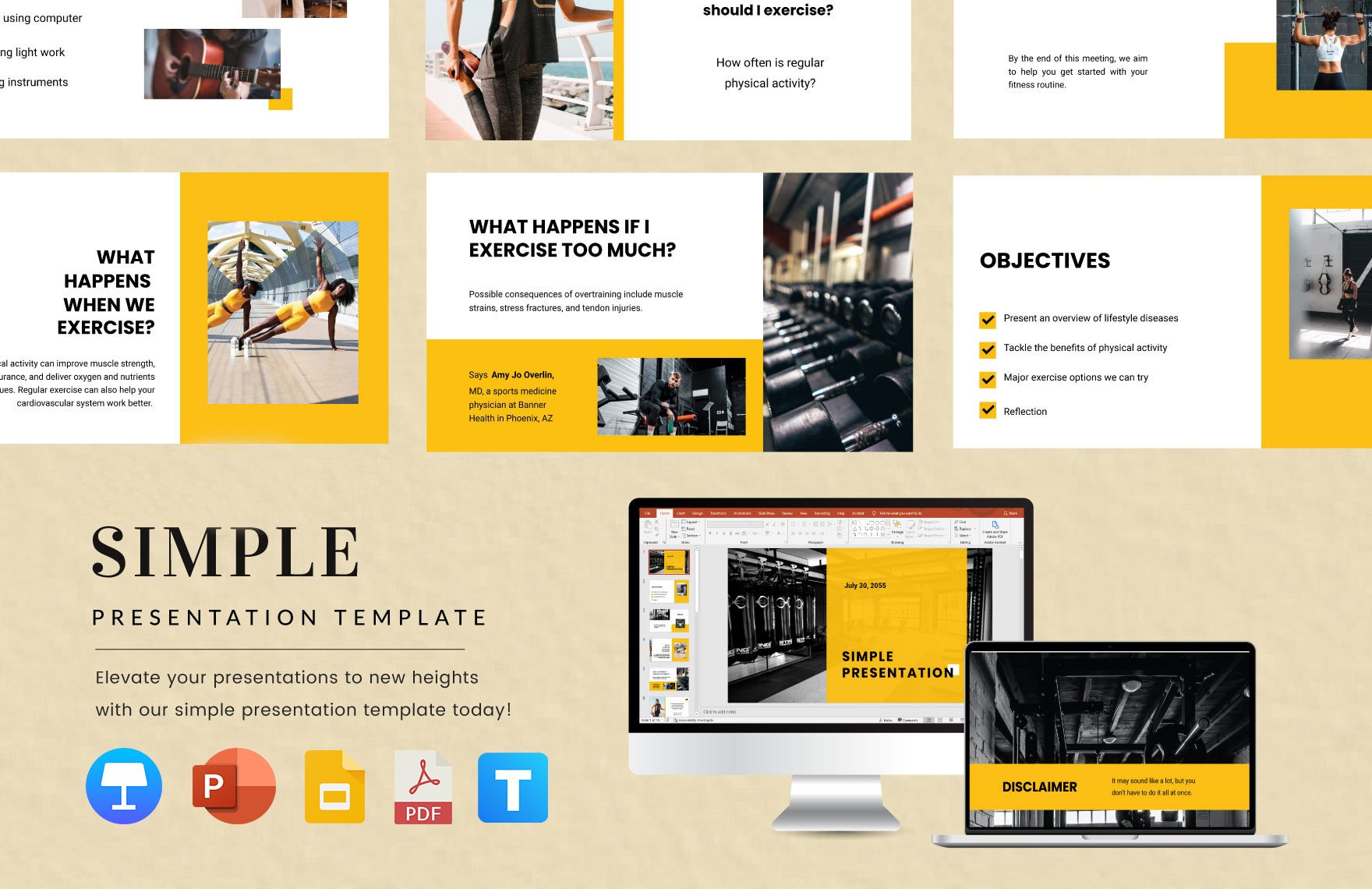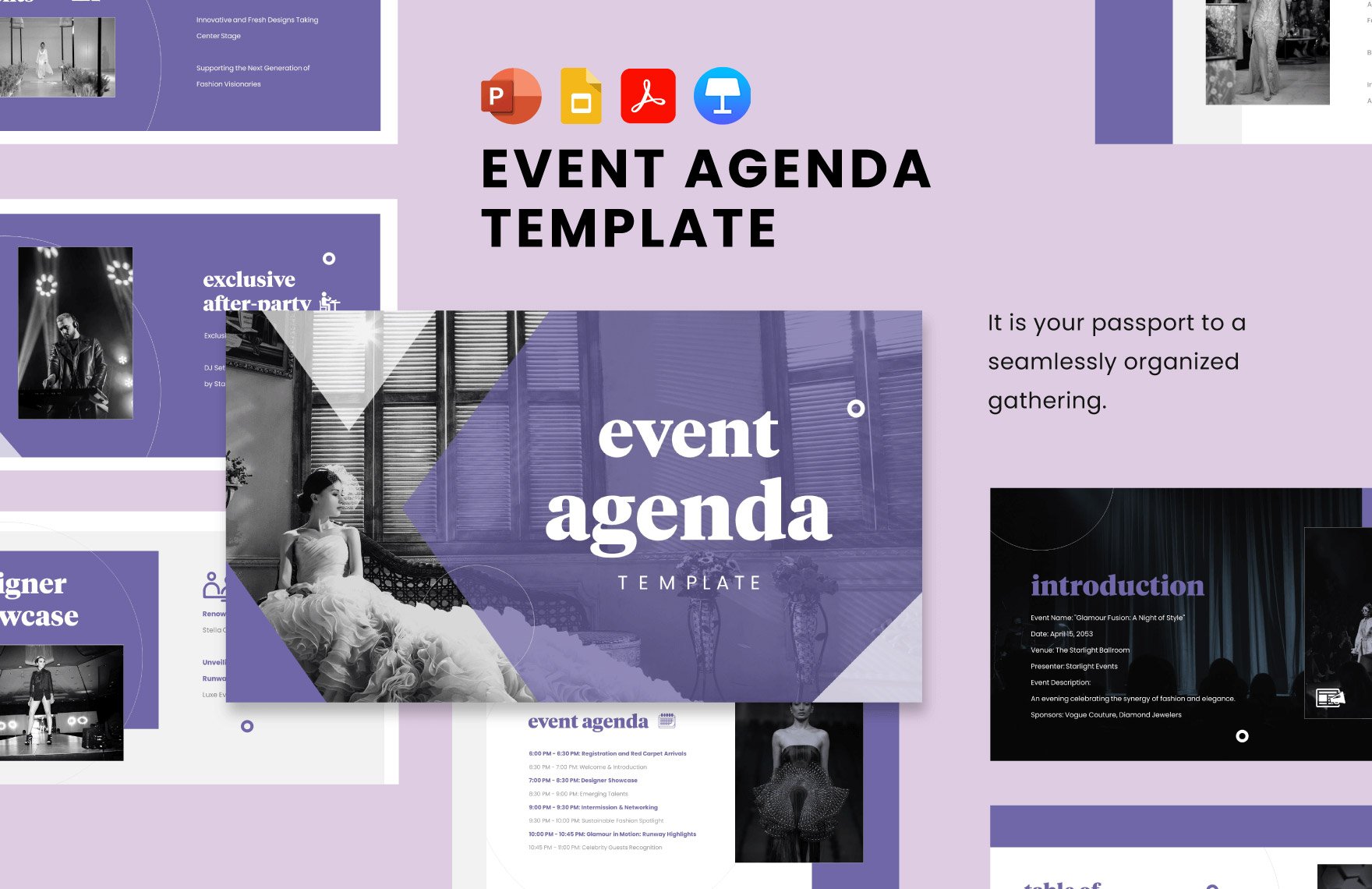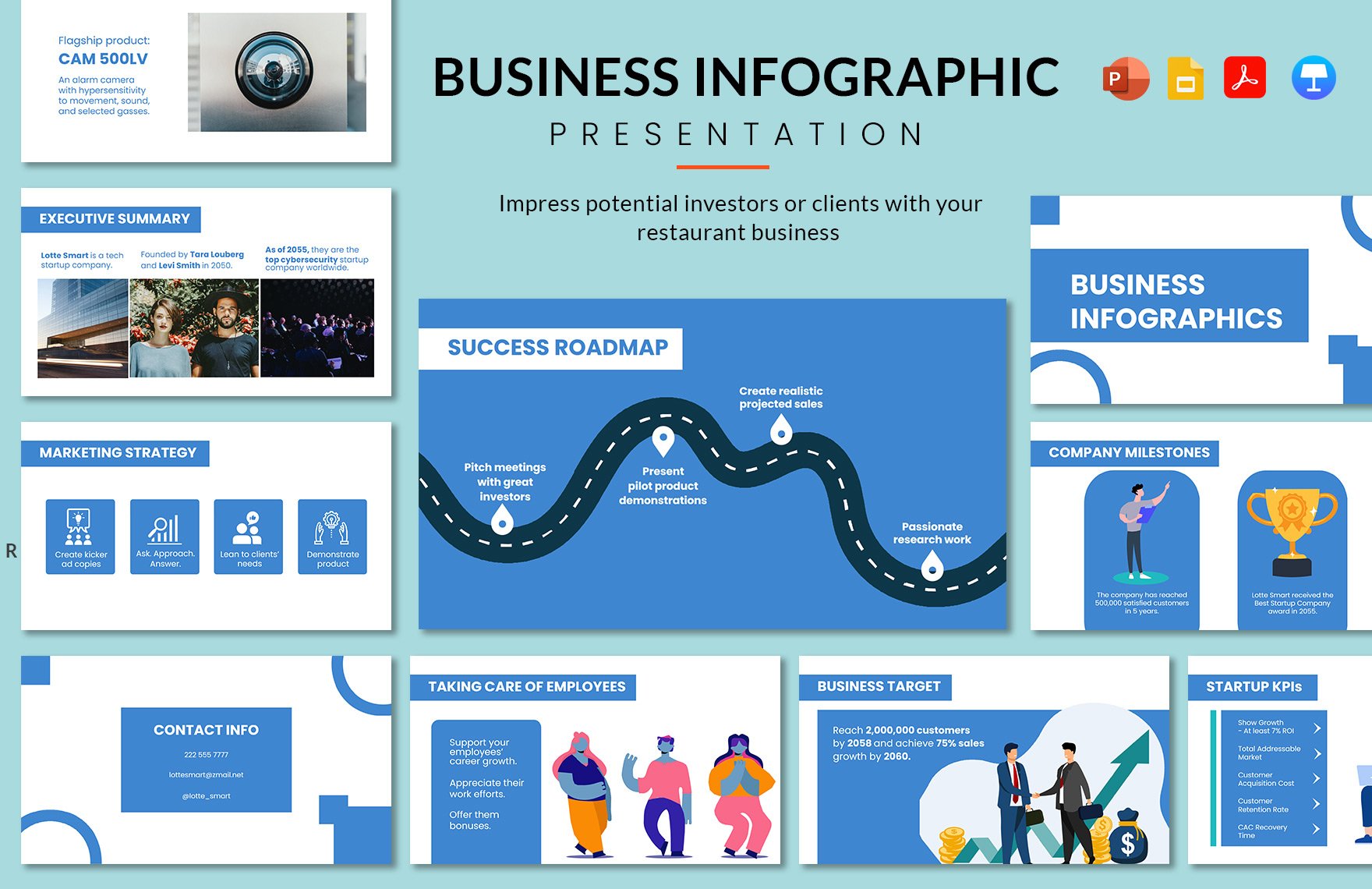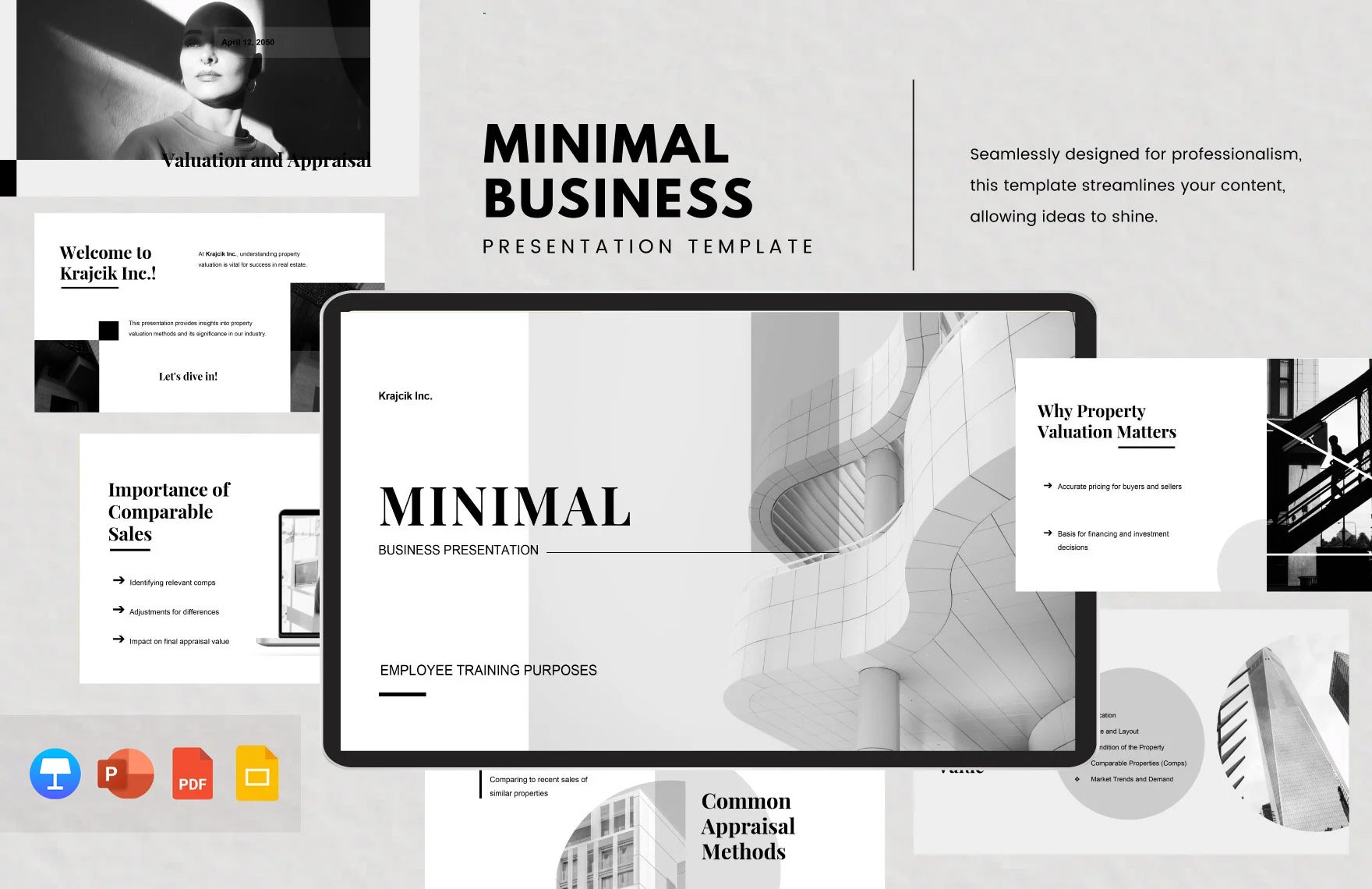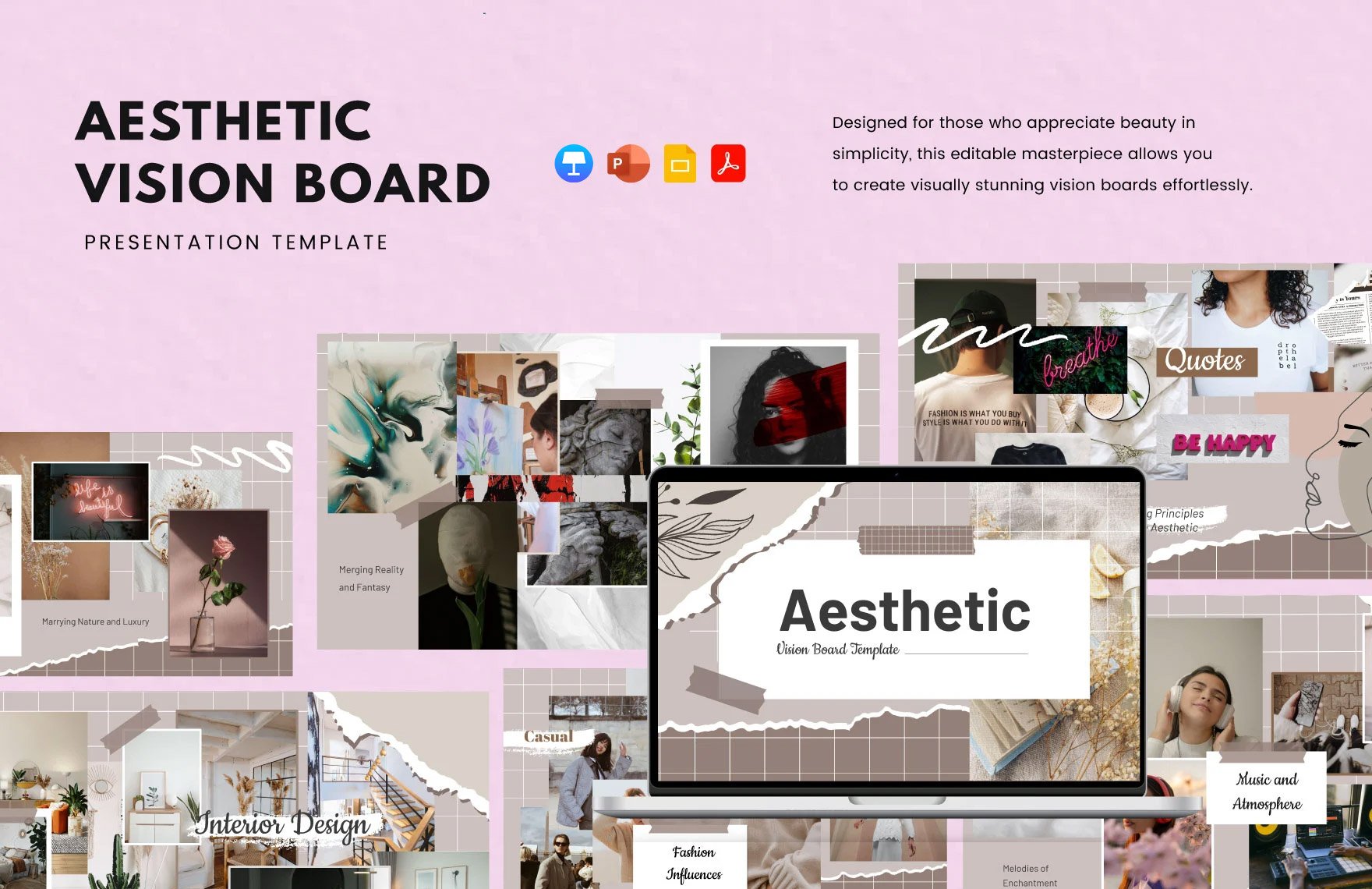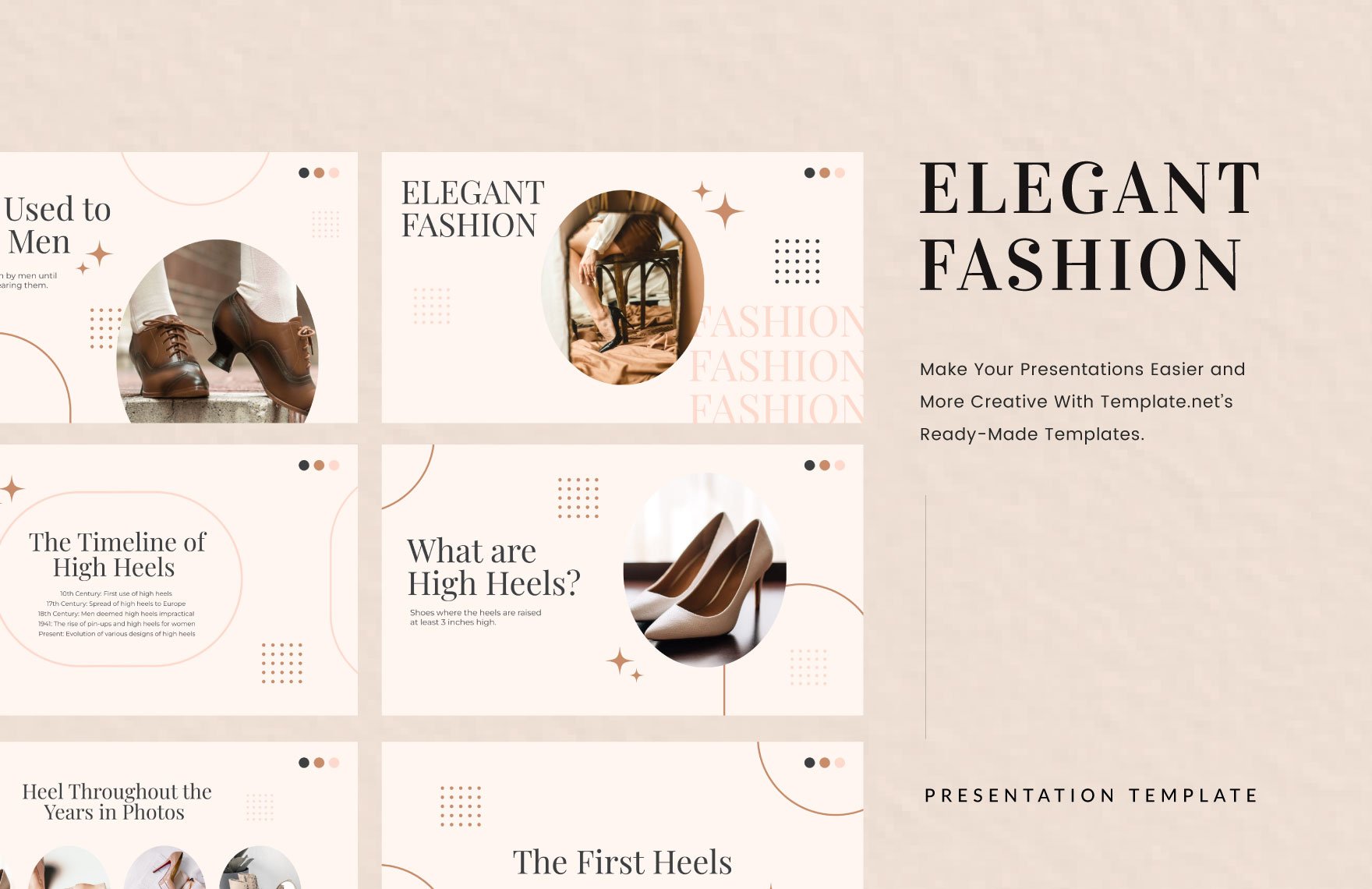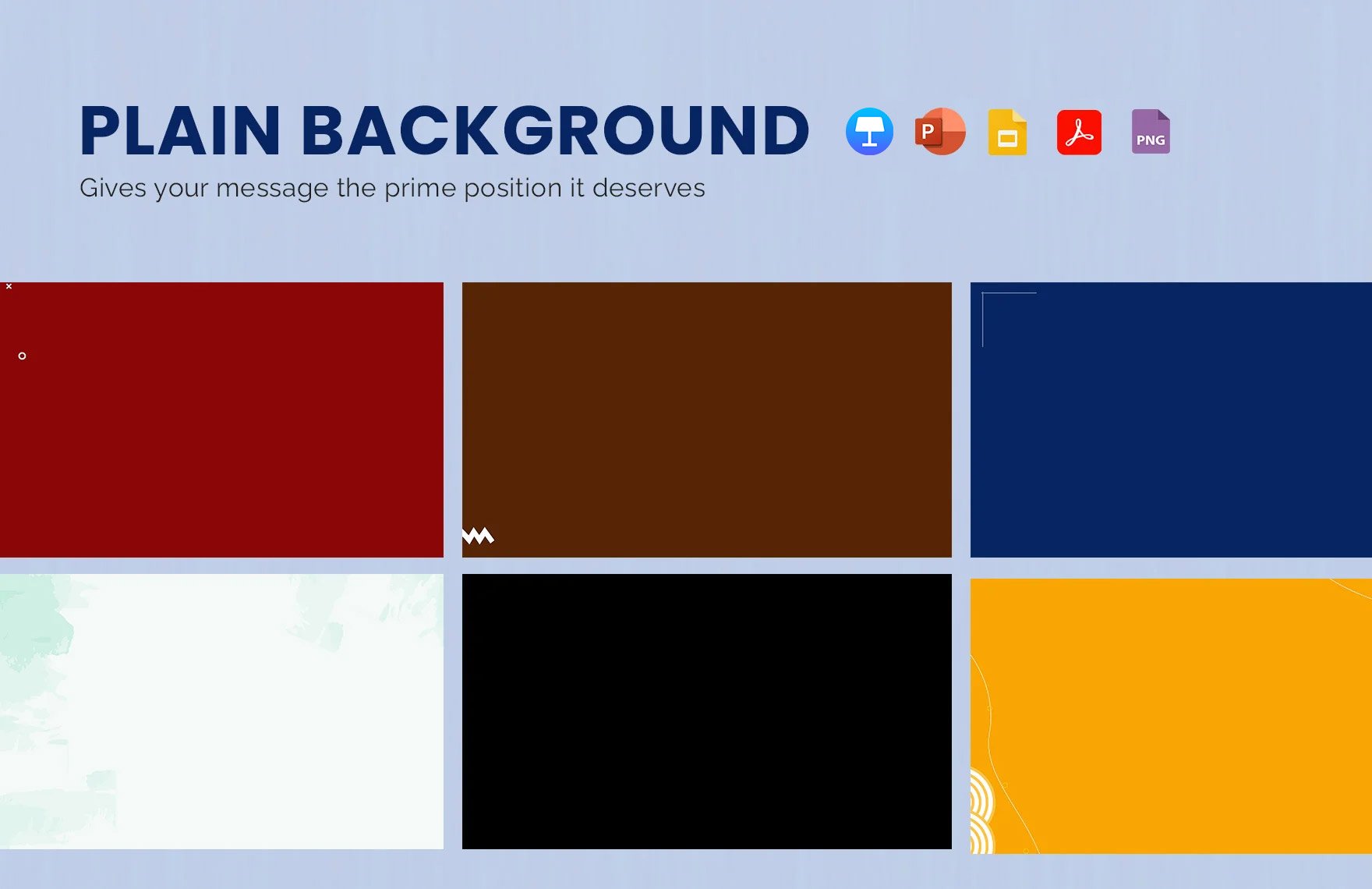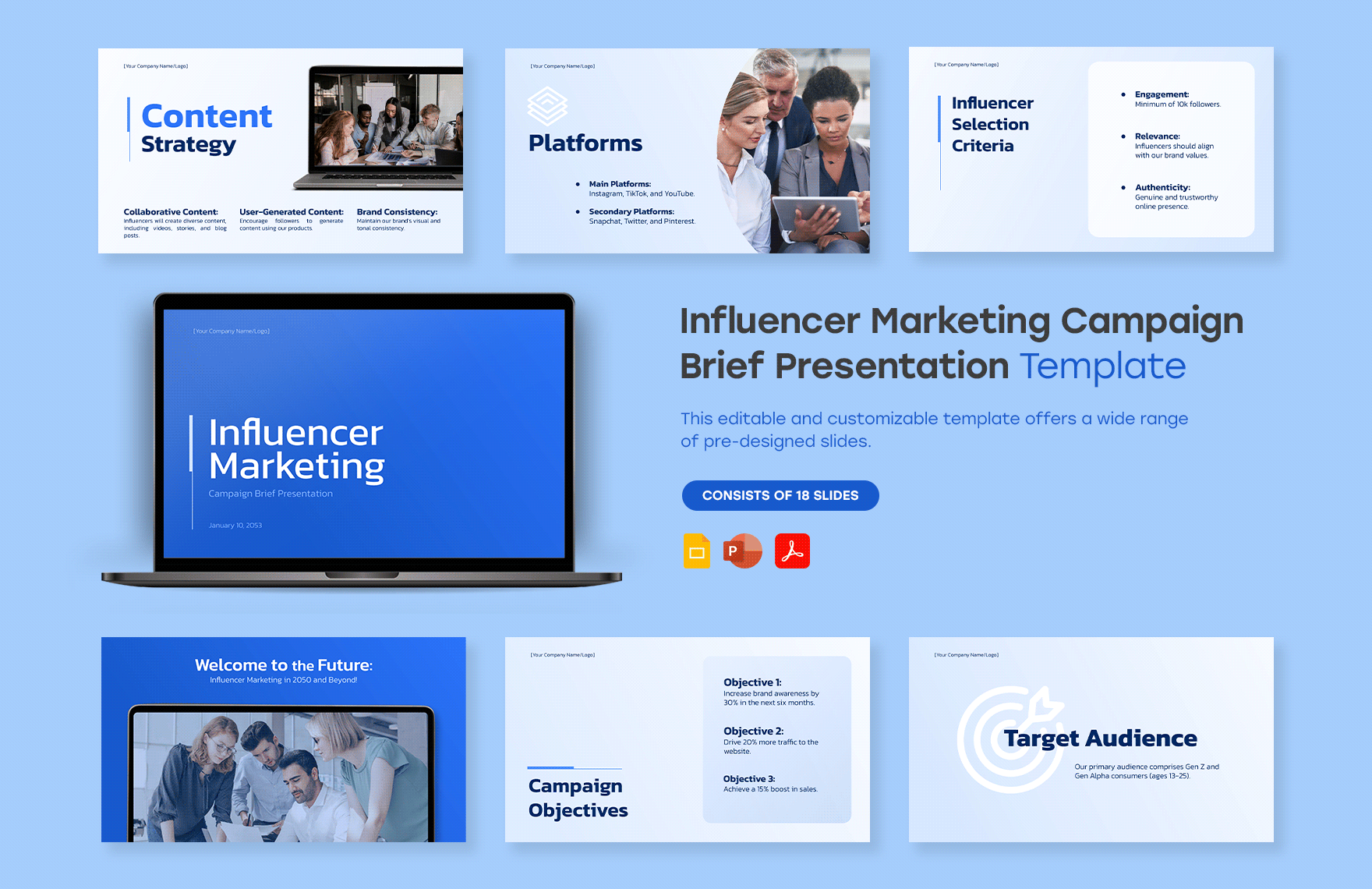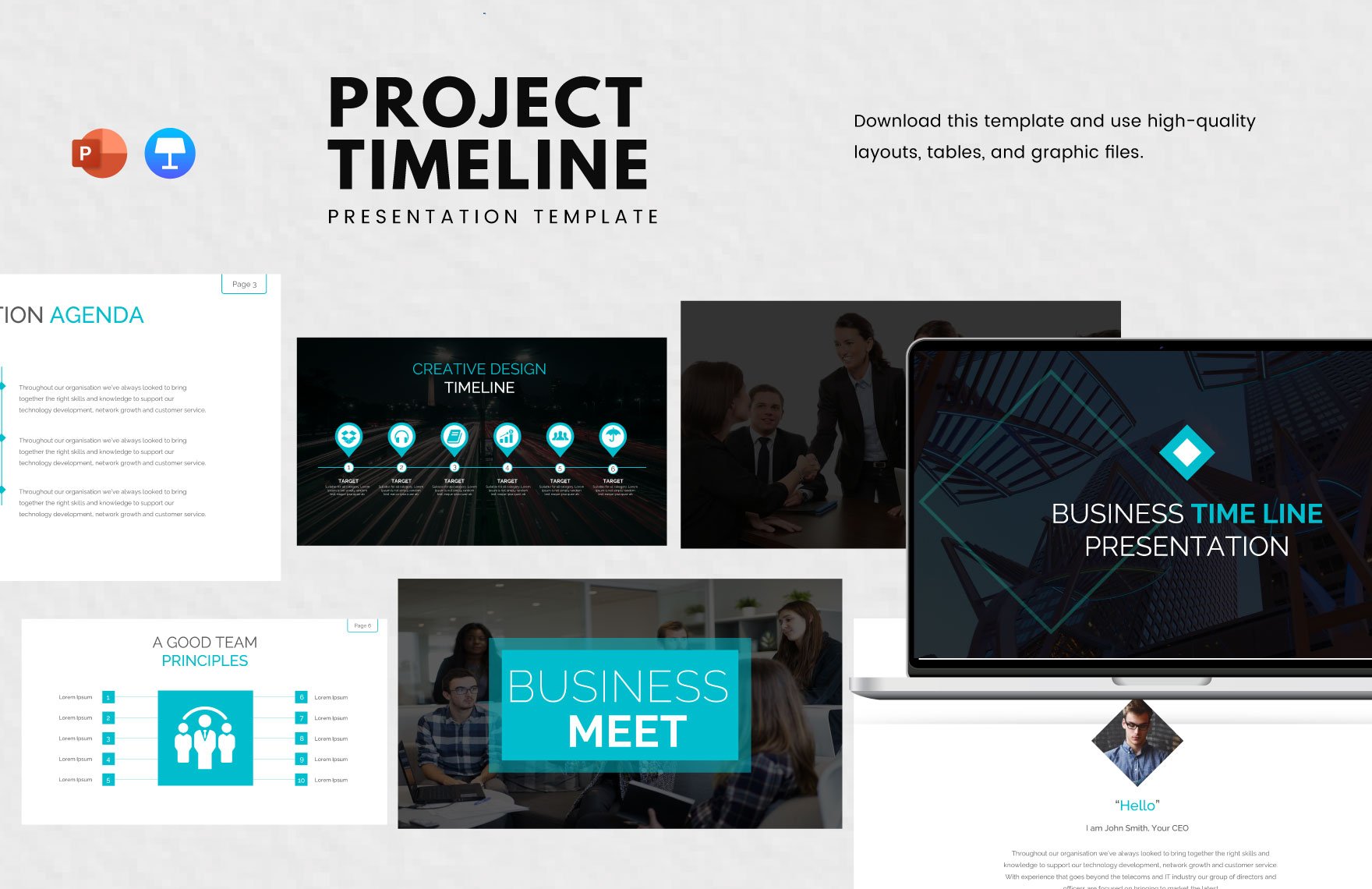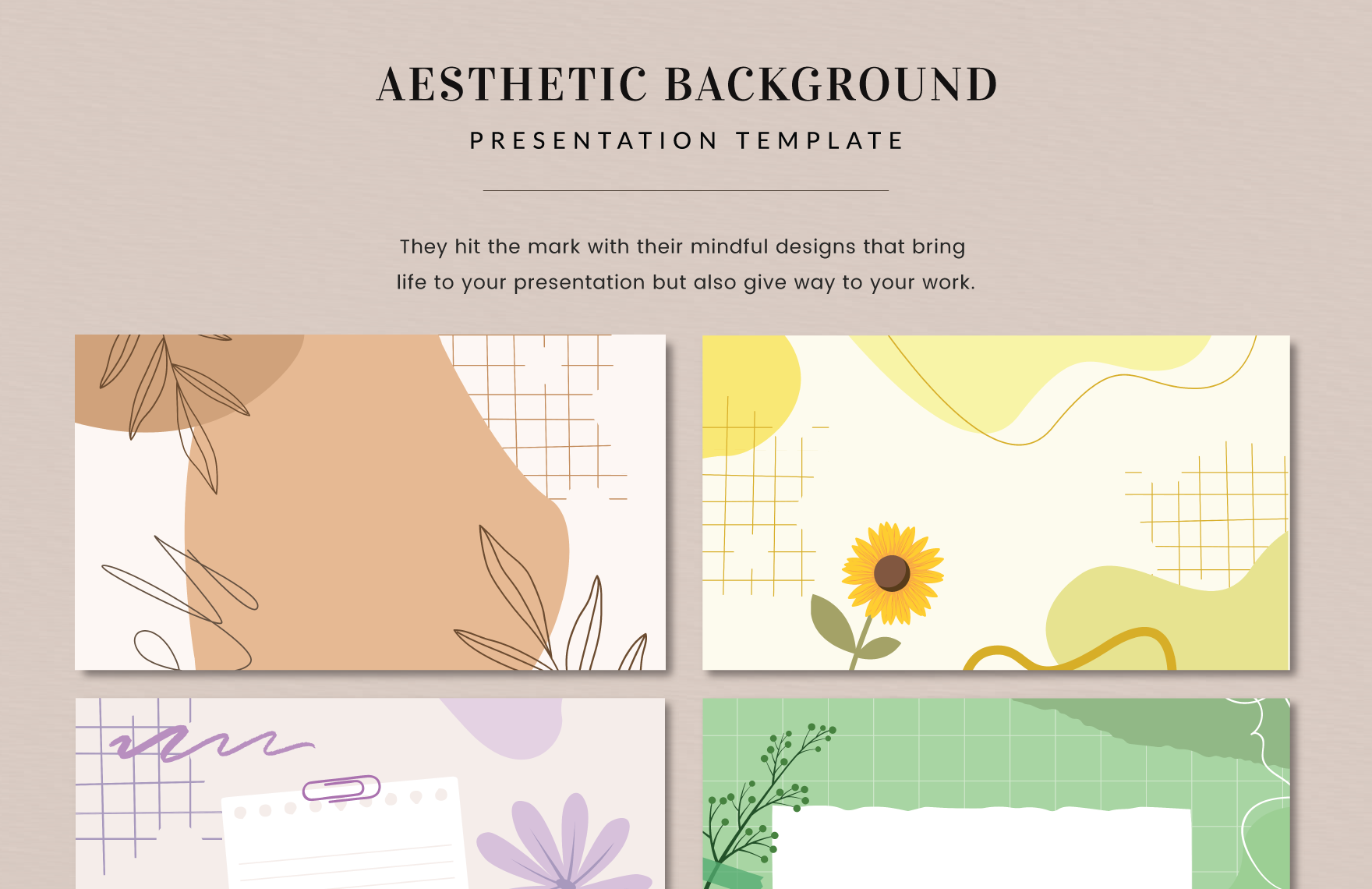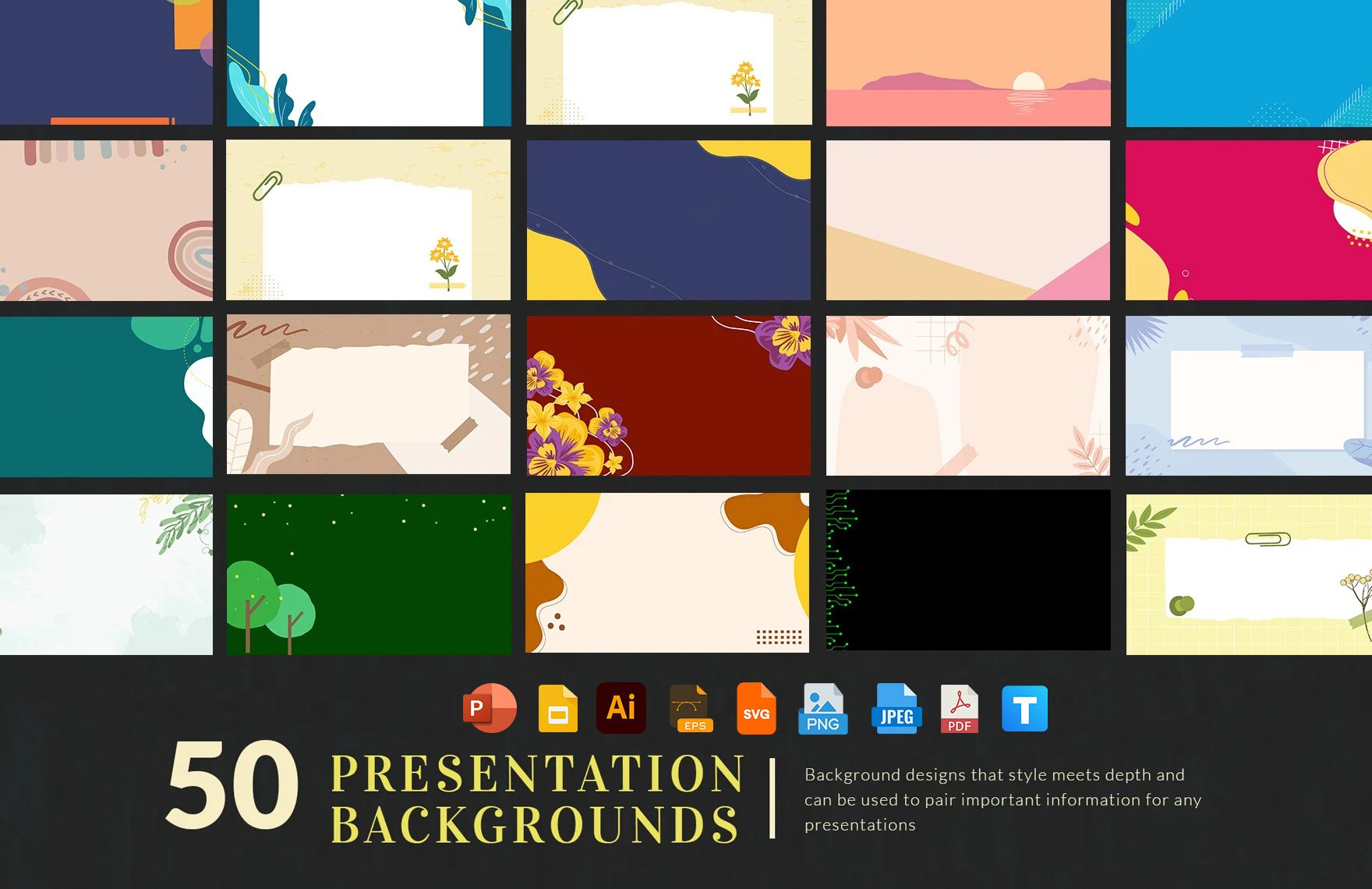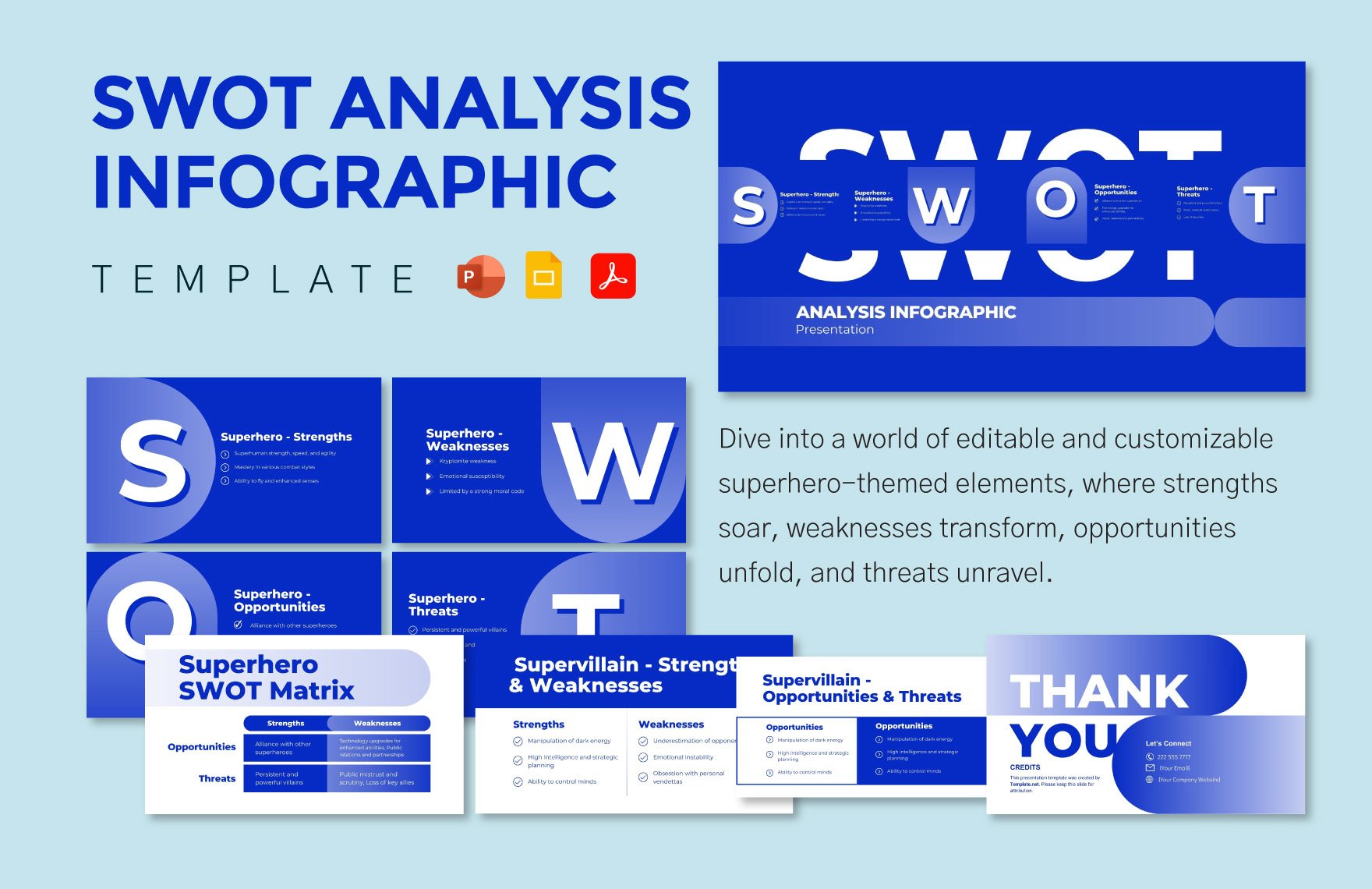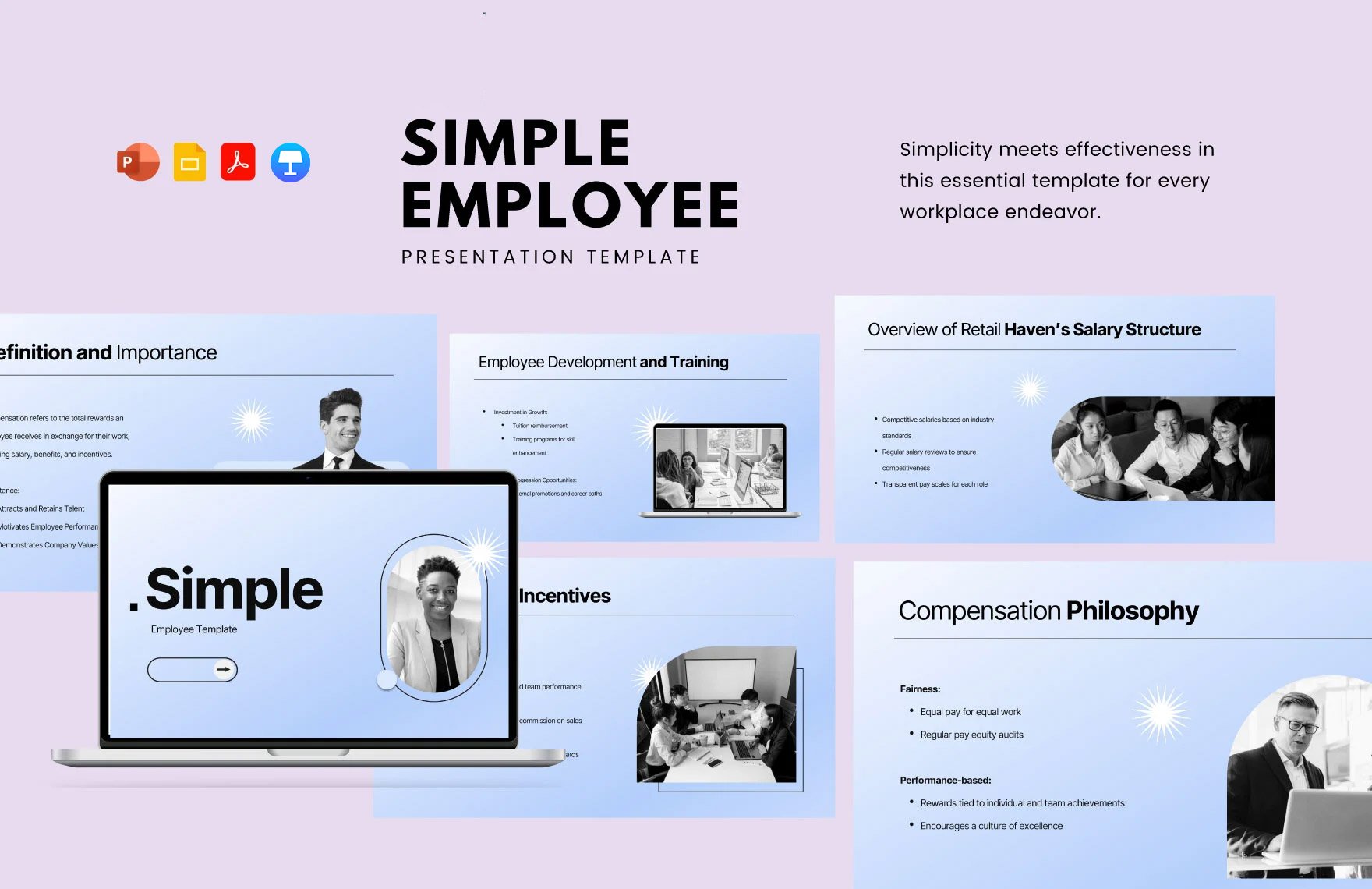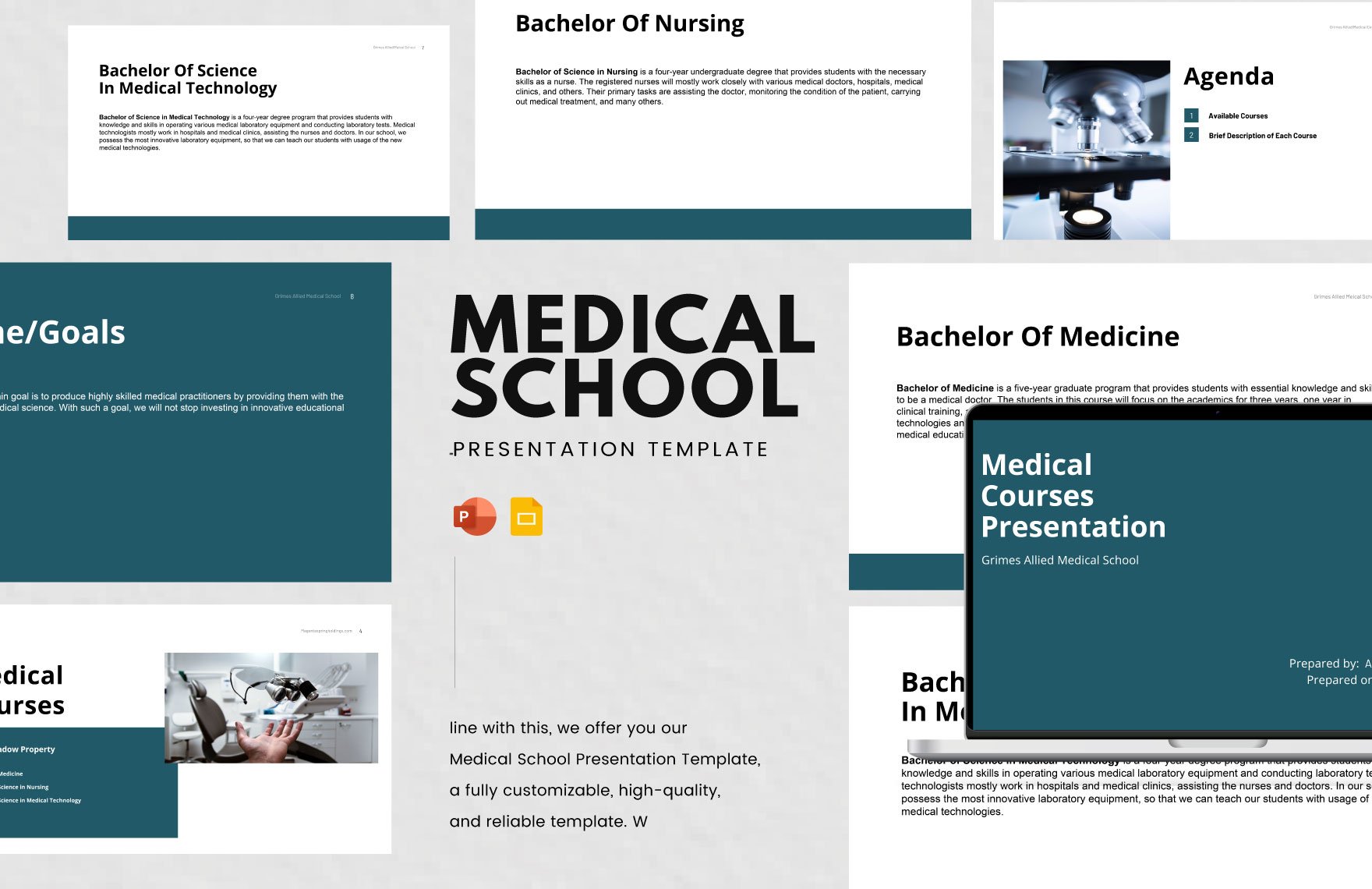Bring your presentations to life with pre-designed Microsoft PowerPoint (PPT) Templates by Template.net
Microsoft PowerPoint (PPT) Templates by Template.net offer a perfect solution for anyone eager to craft stunning presentations without the hassle of design complexities. With these templates, users can create polished and impactful slides quickly and easily—even with no design experience. Ideal for various scenarios, they’re perfect whether you want to promote your brand or highlight striking data insights. These templates come with free pre-designed layout options, available for downloadable and printable usage in Microsoft Power Point. Embrace the ease of having beautiful pre-designed templates at your fingertips, and explore the extensive library offering both free and premium options that suit any creative need.
Explore more beautiful premium pre-designed templates in Microsoft Power Point to enrich your library. Template.net consistently updates its collection, ensuring users have access to the latest design trends and styles. Feel empowered to craft presentations that mesmerize and engage by downloading templates that best fit your needs. Also, take advantage of the flexibility by sharing your creations via link/print/email/export for maximum impact and reach. Mix and match free and premium templates to unleash your creativity and captivate your audience with every slide.