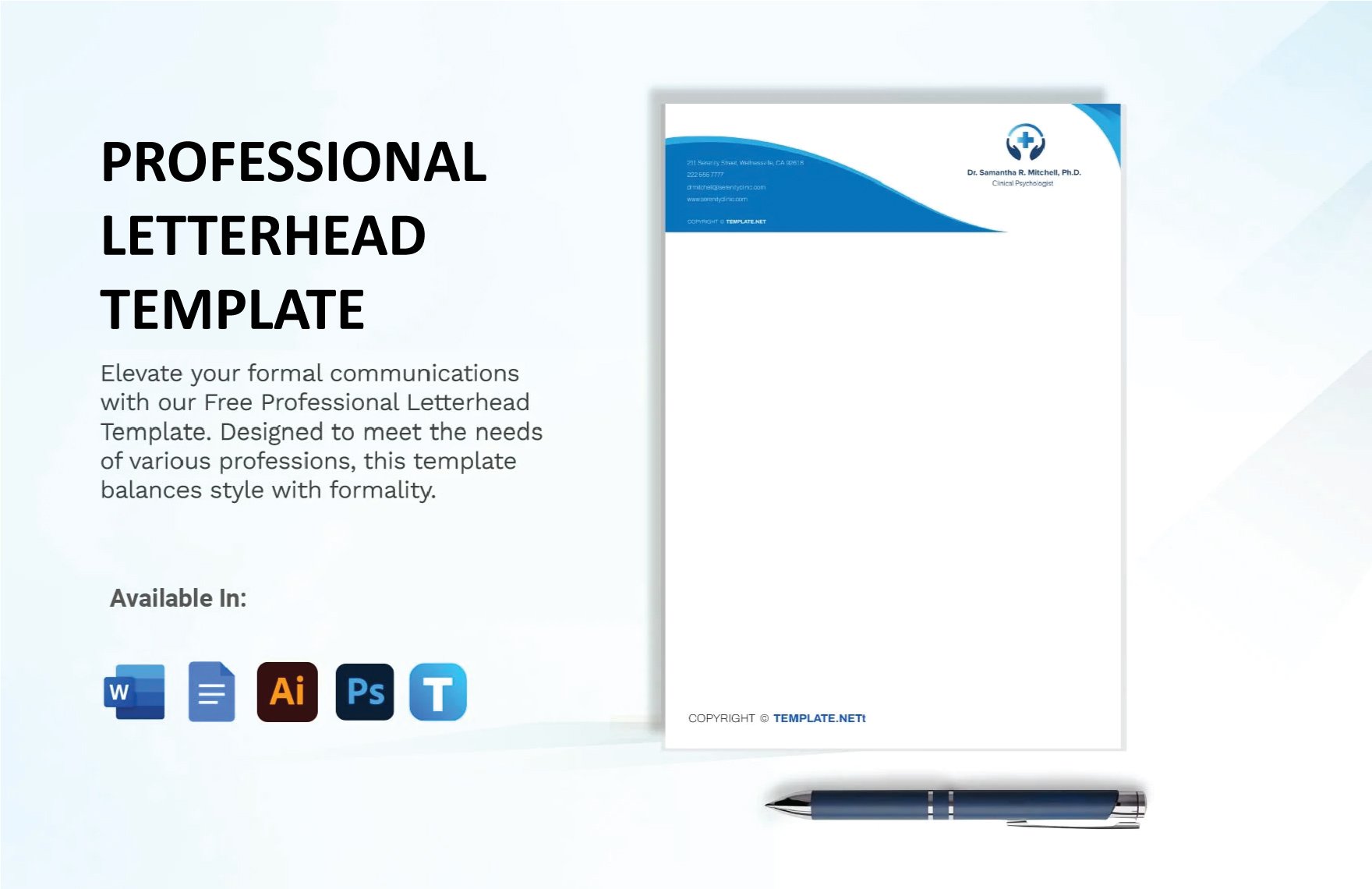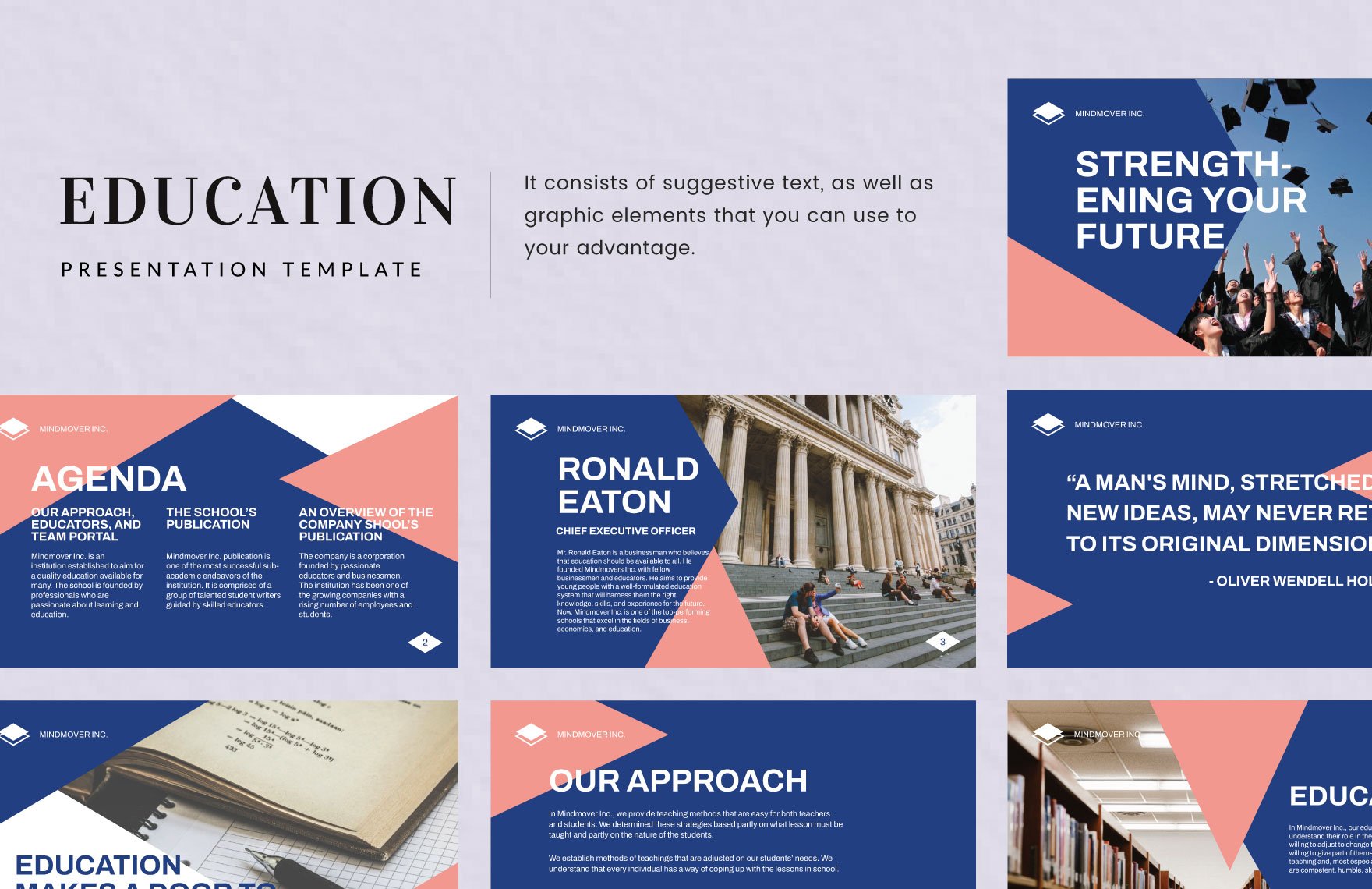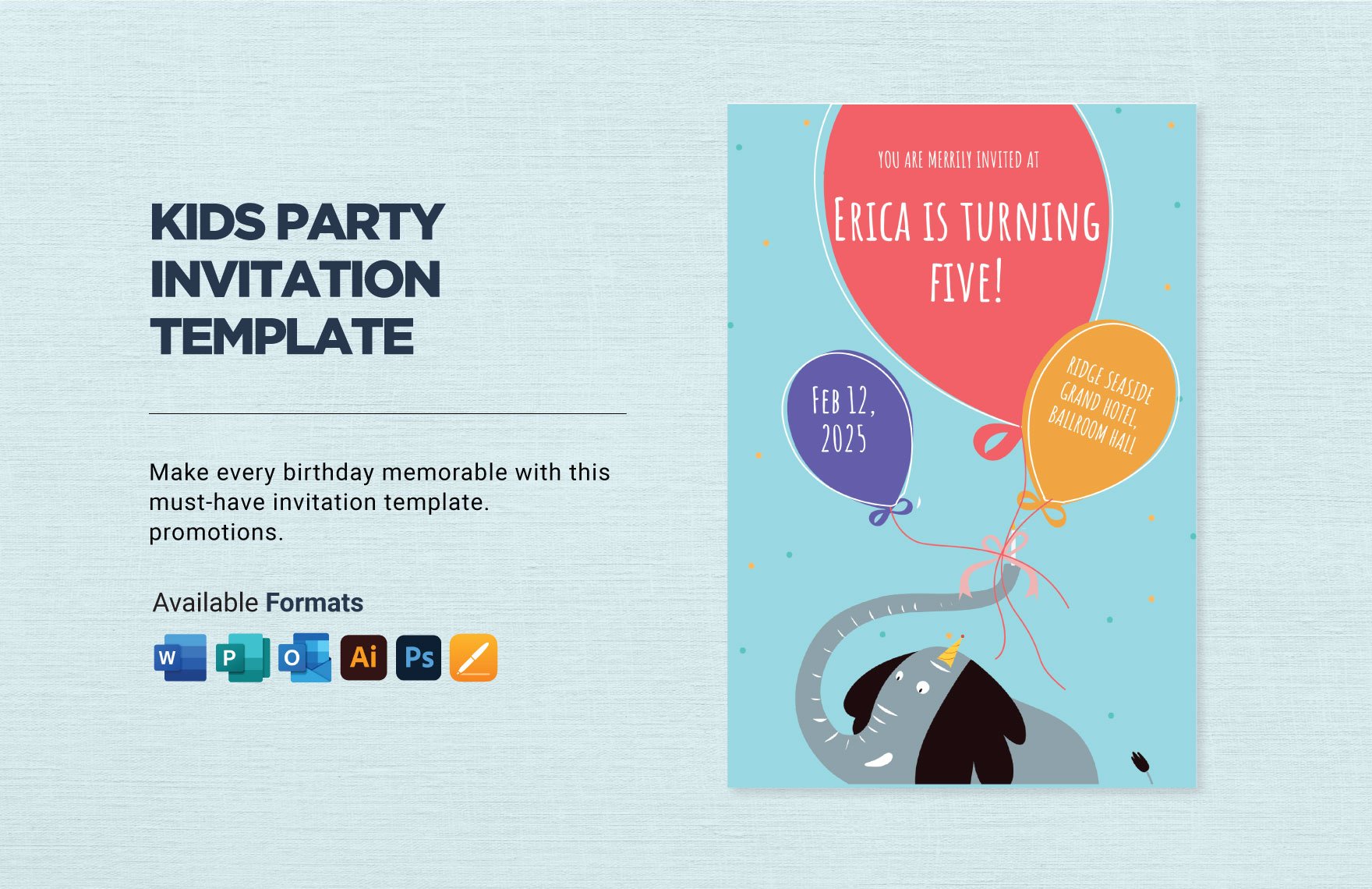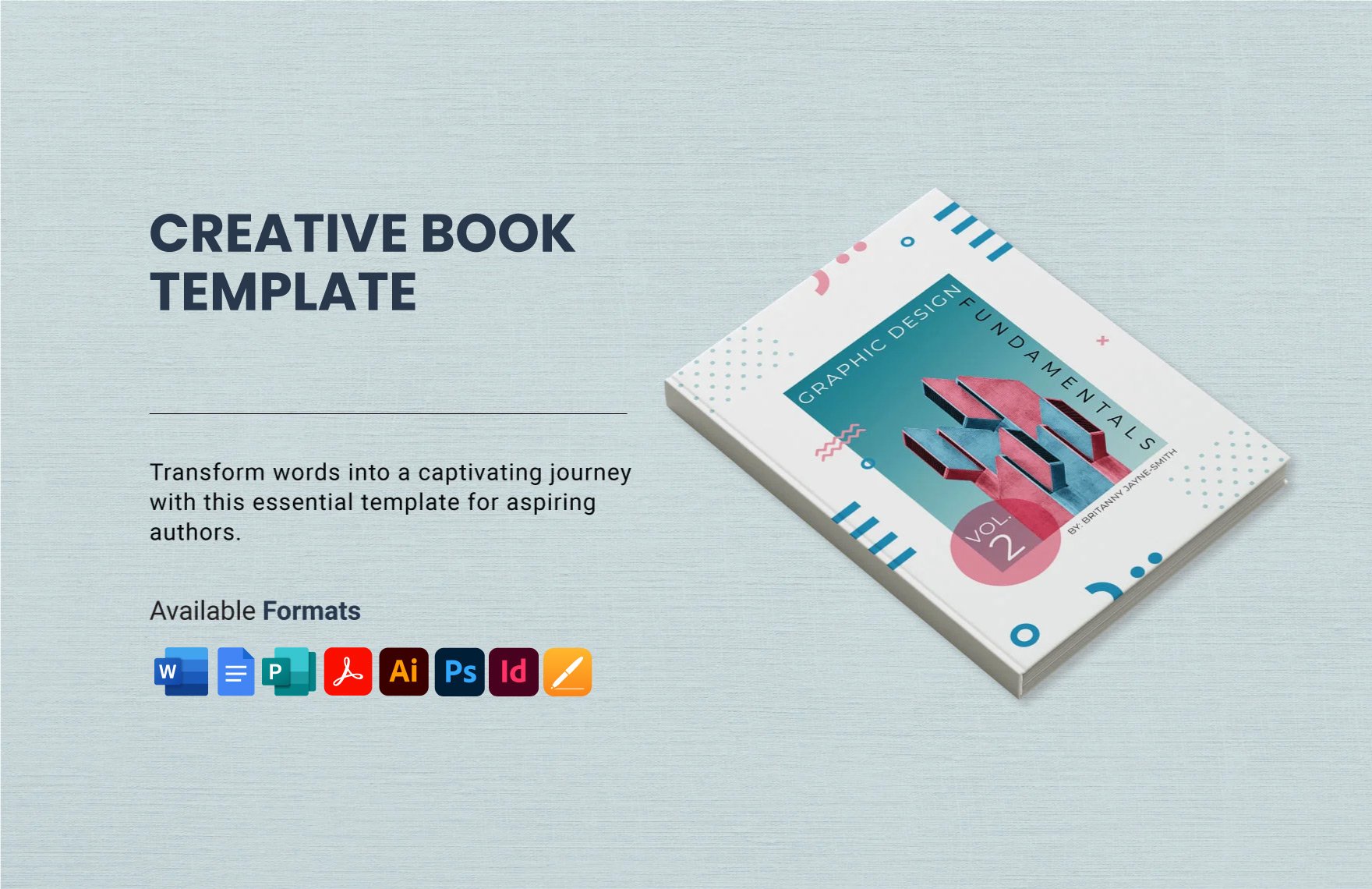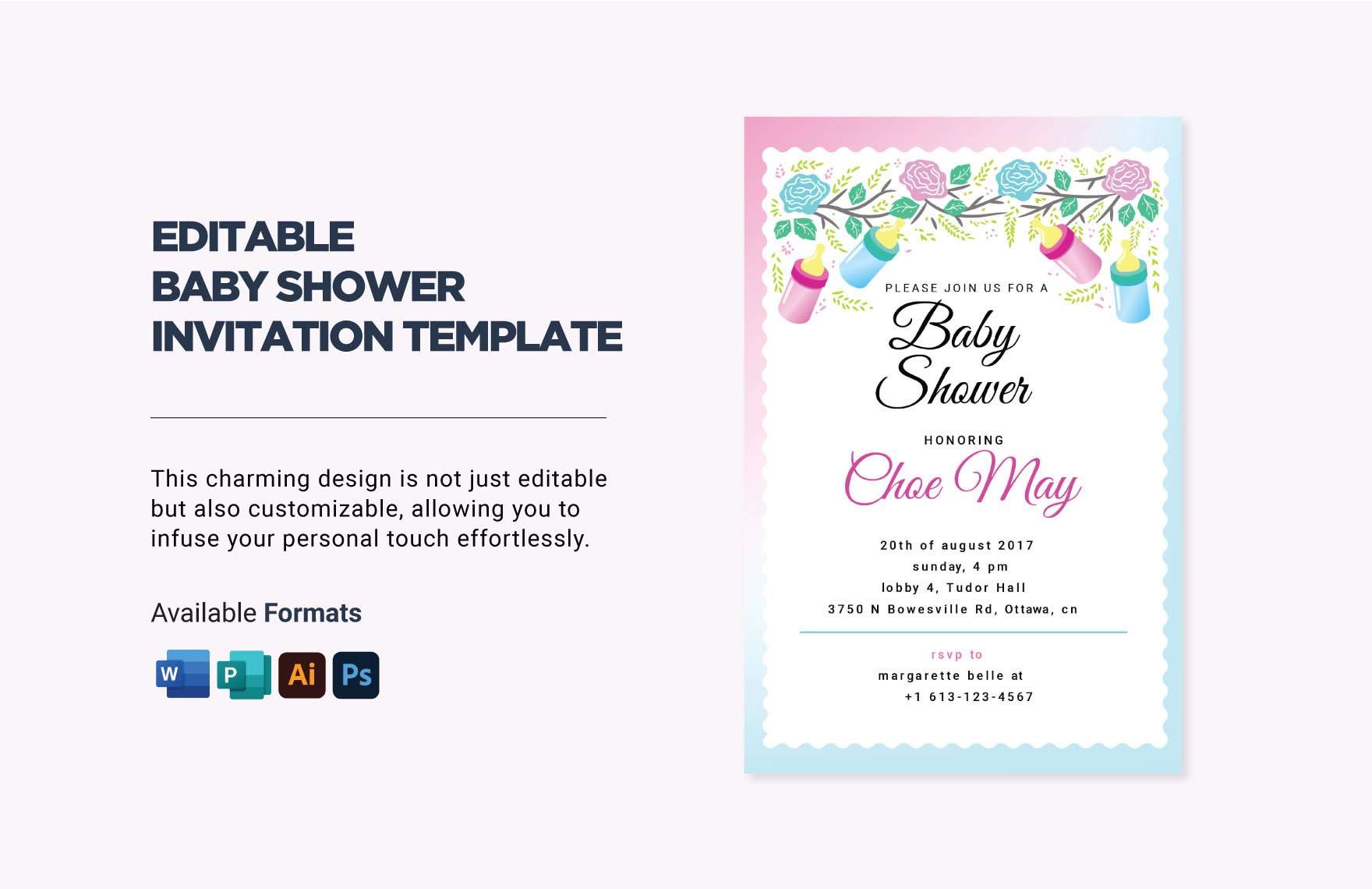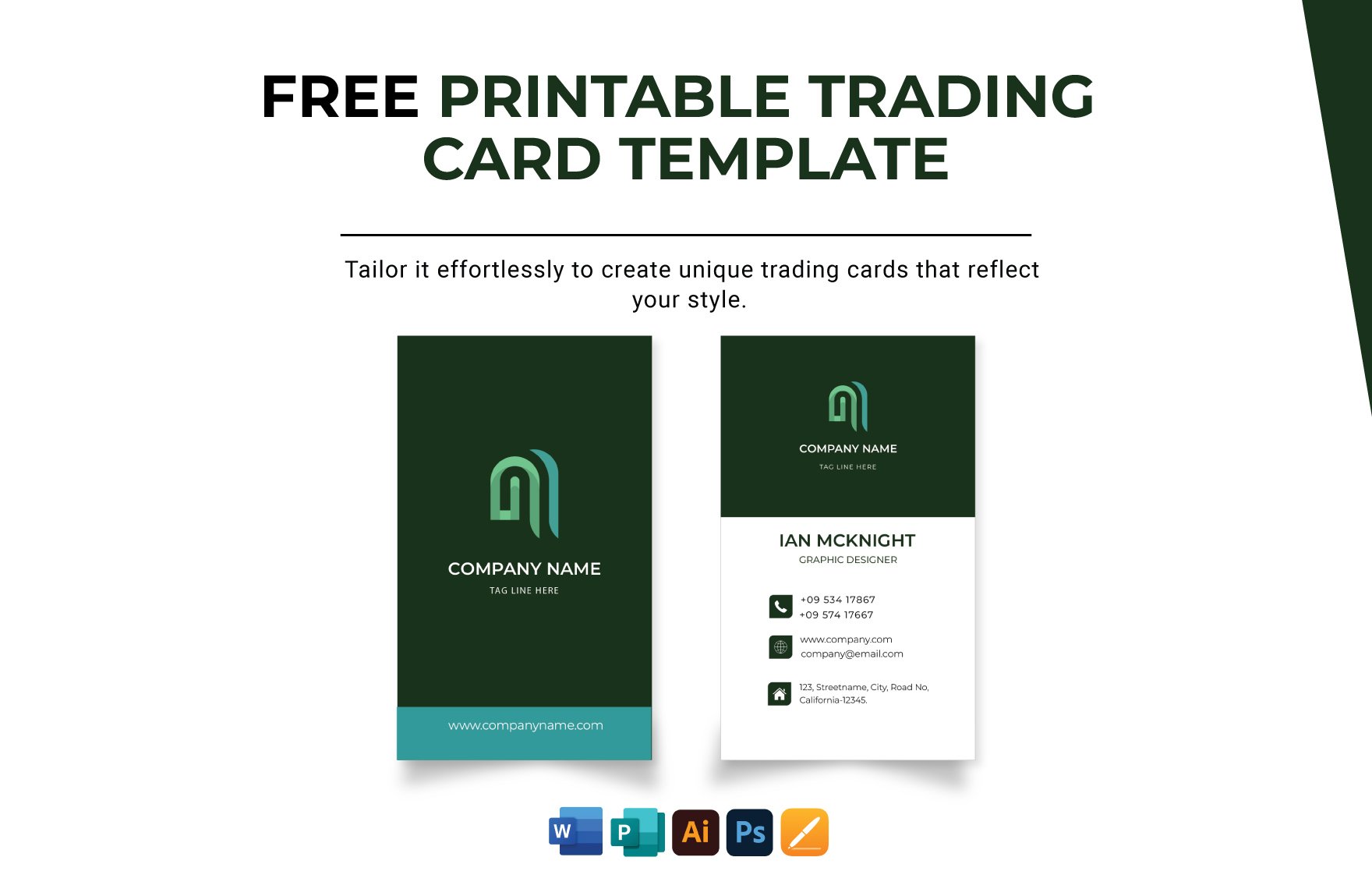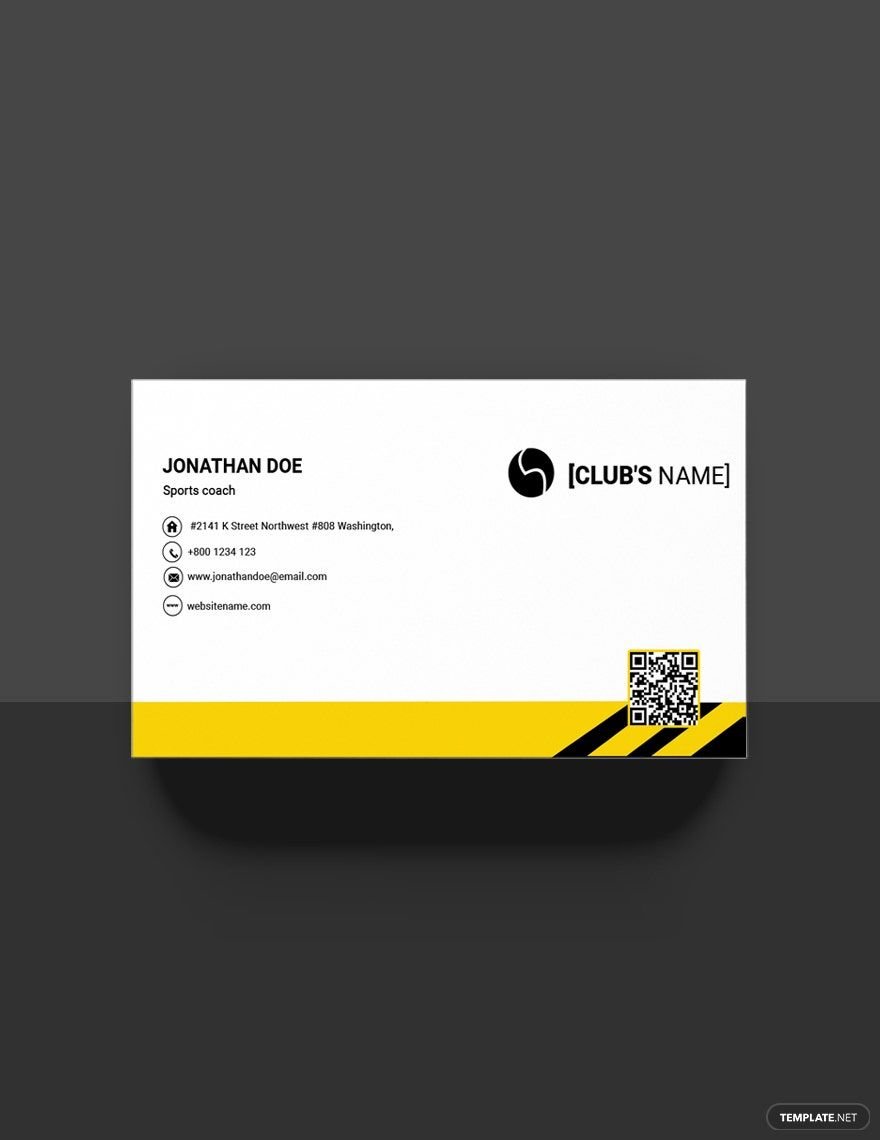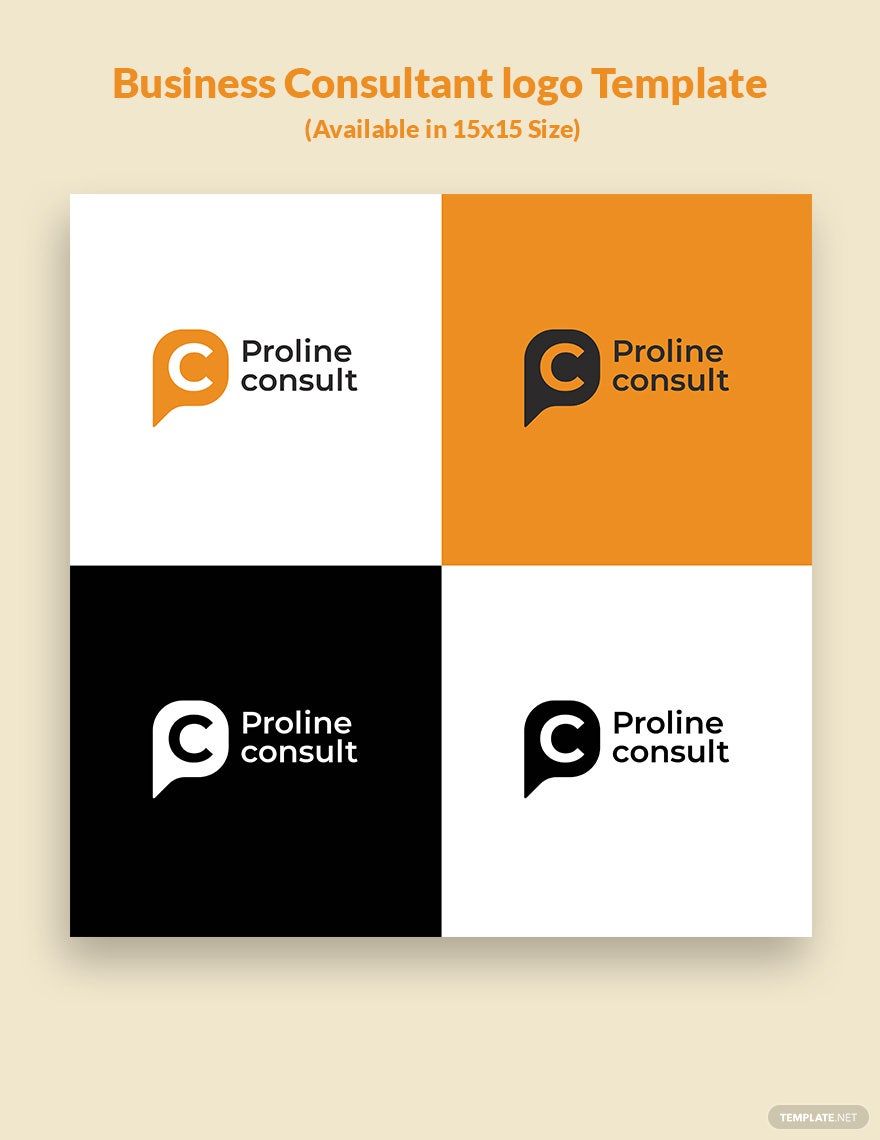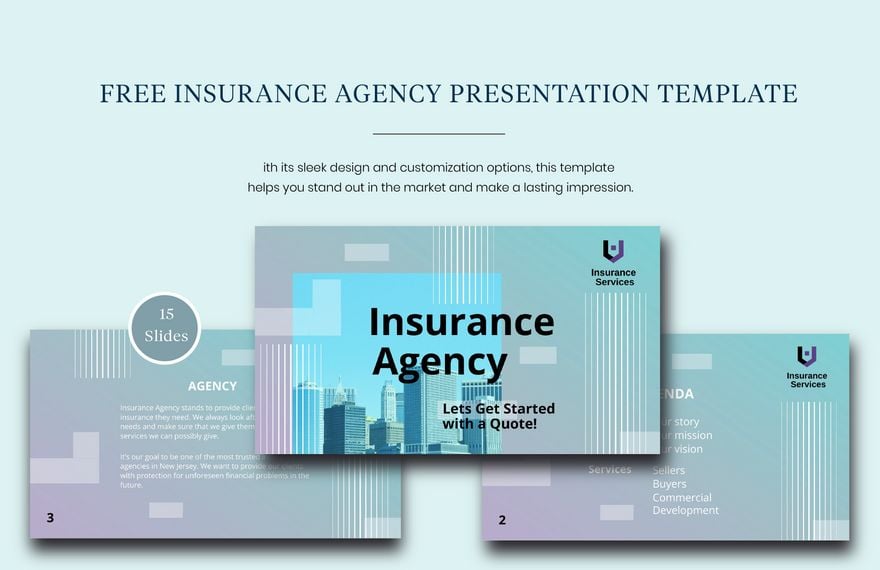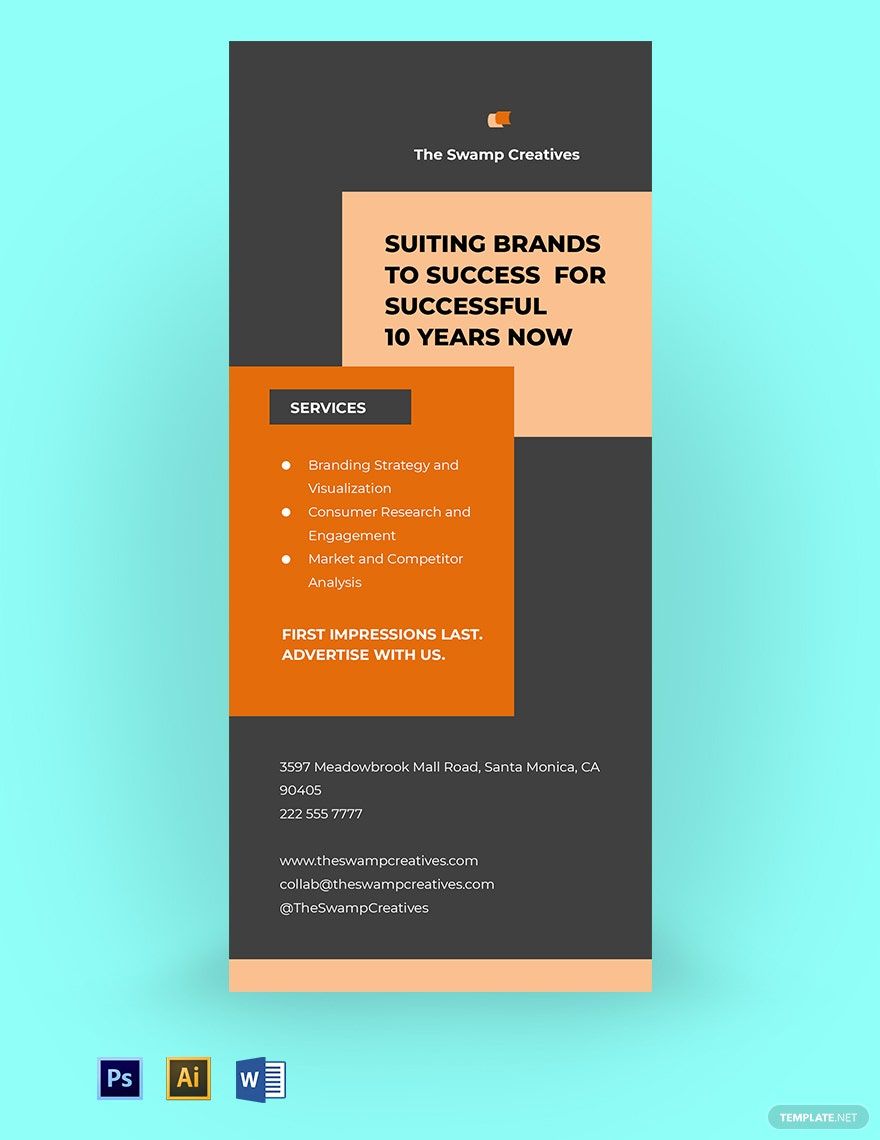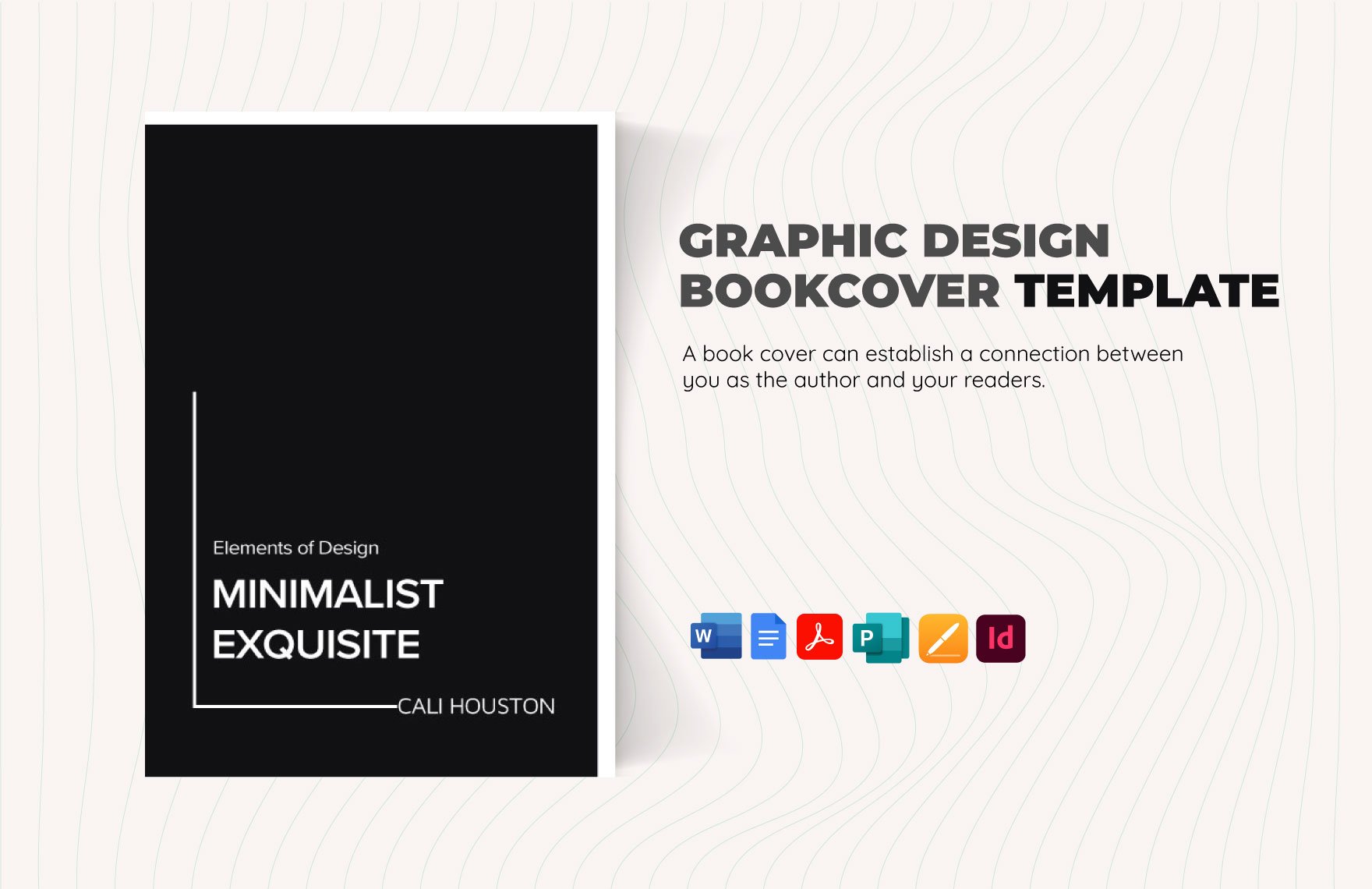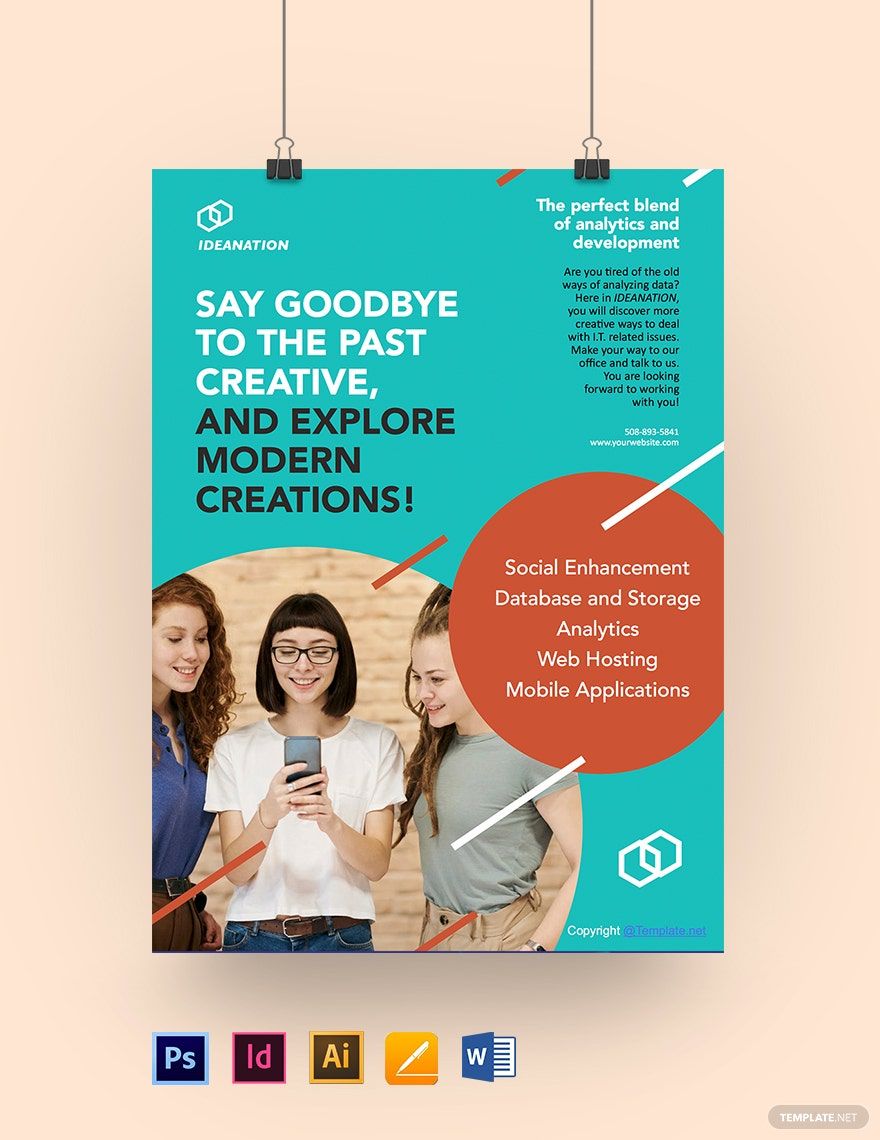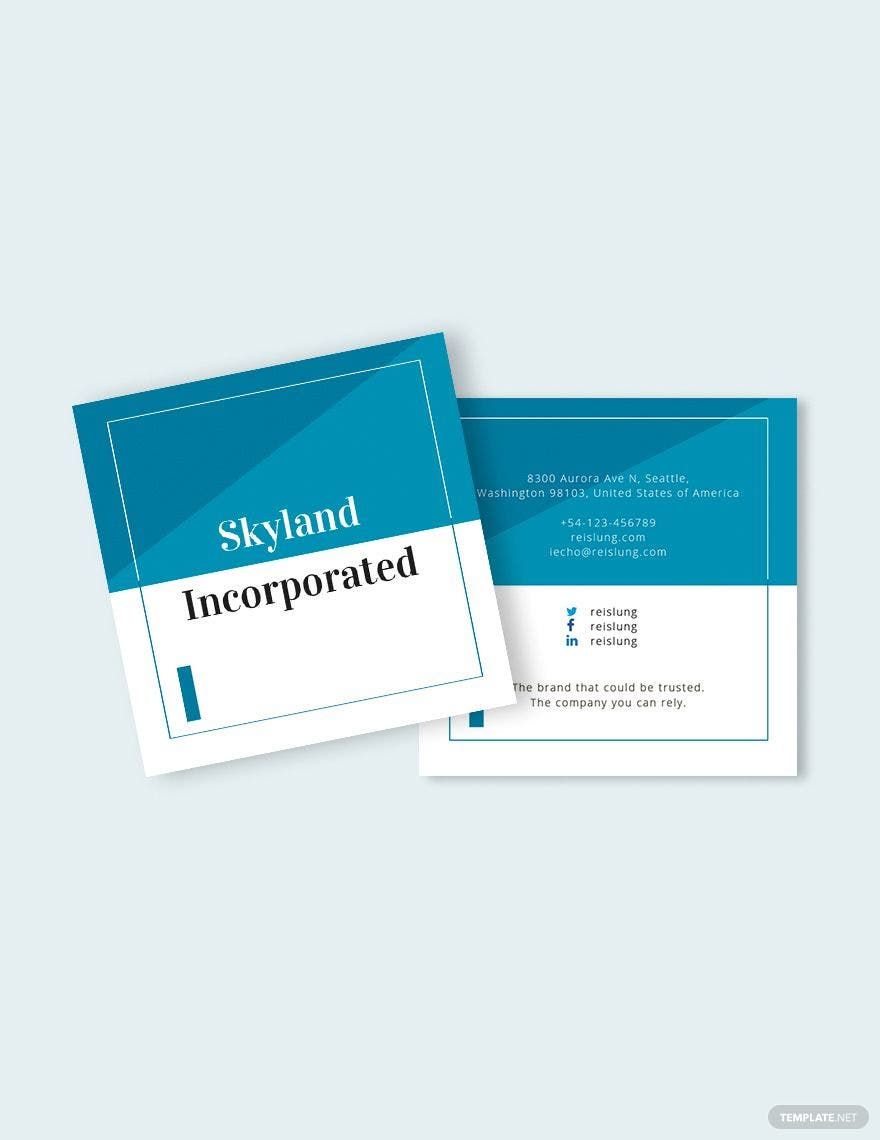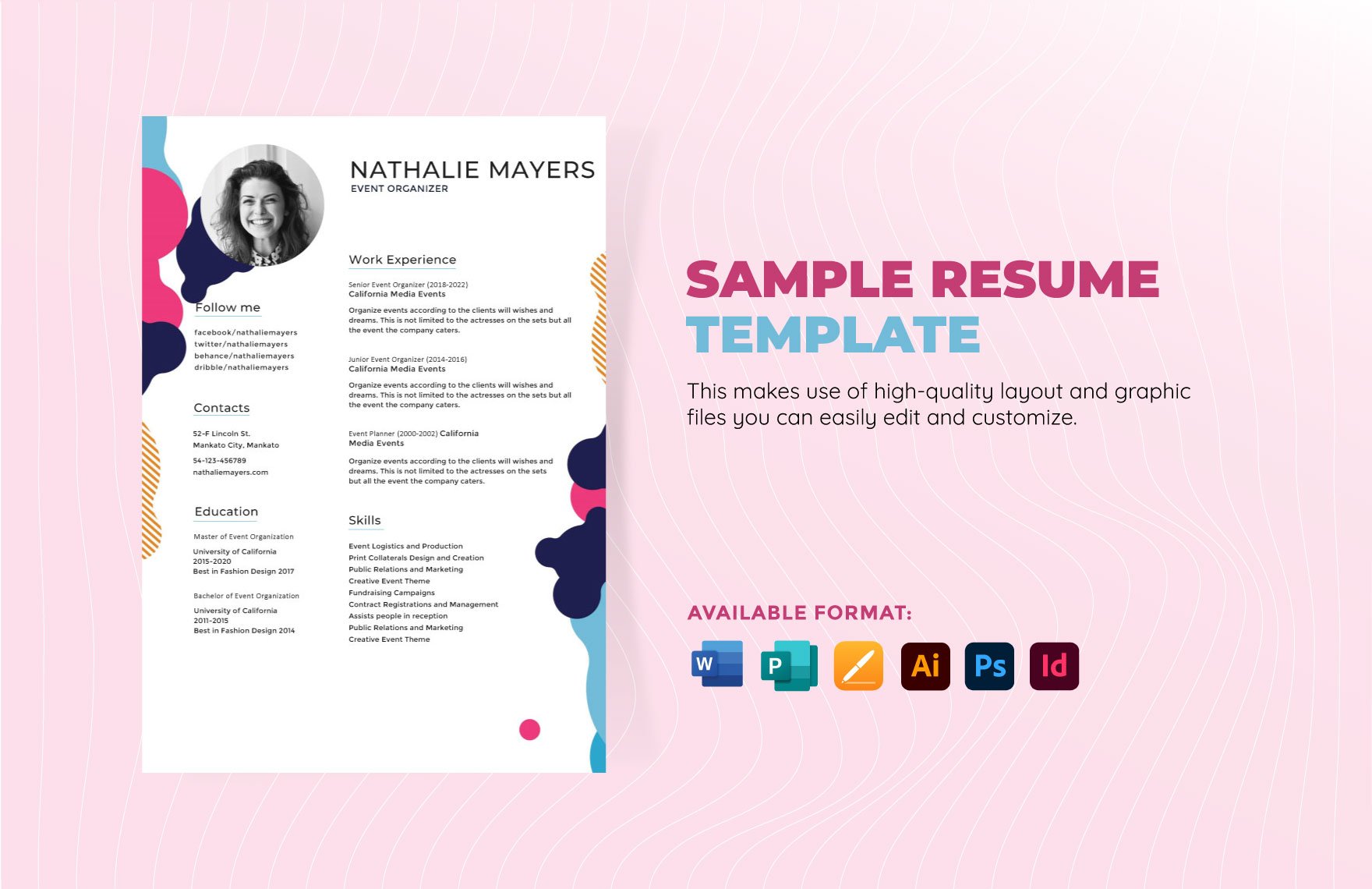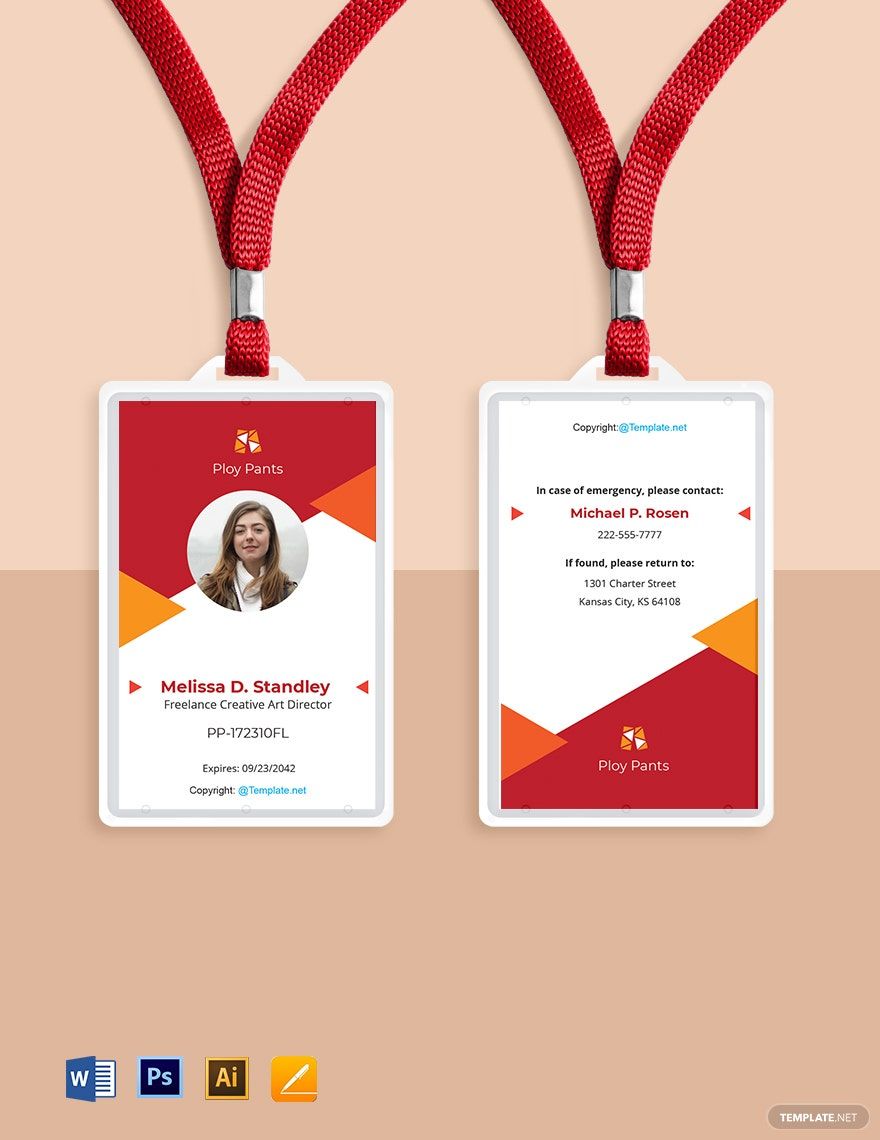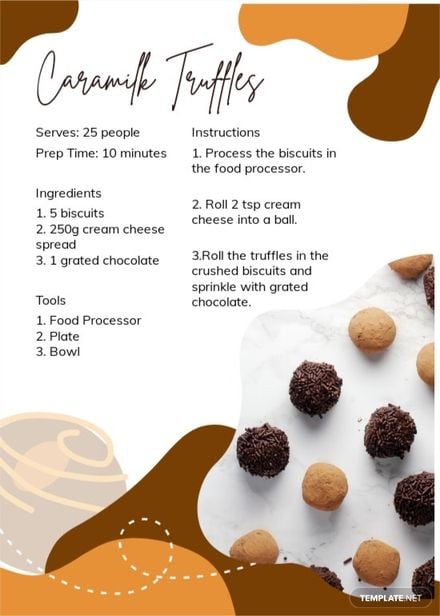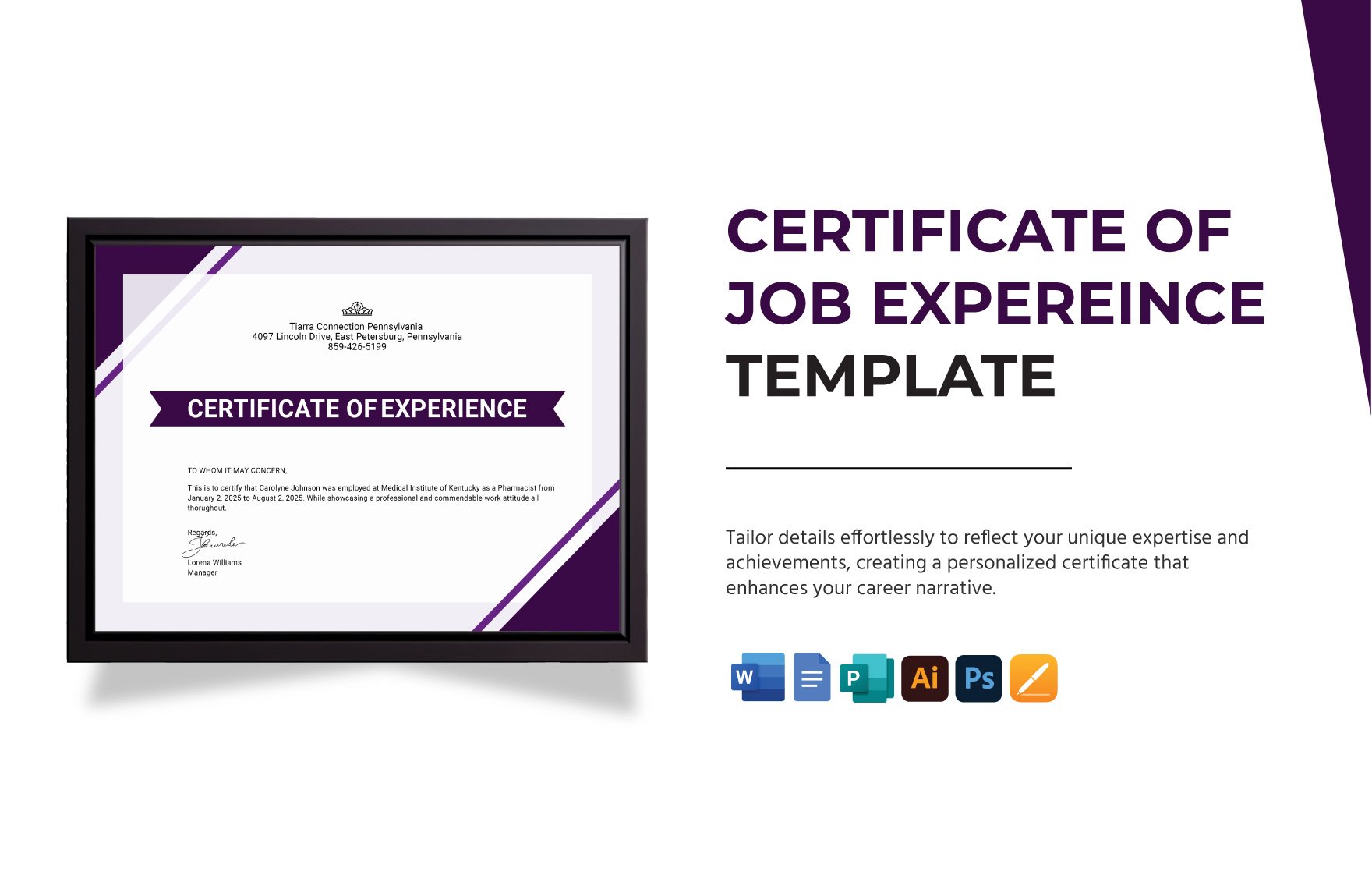Bring your creative ideas to life with professional-grade Adobe Illustrator Templates by Template.net
Design exceptional graphics effortlessly with our pre-designed Adobe Illustrator Templates by Template.net. Whether you're a marketing professional or a small business owner, you can achieve stunning visuals quickly and easily, even with no design experience. Use these templates to promote an event or showcase product features seamlessly. Our collection includes a wide variety of free pre-designed templates that you can download and print in Adobe Illustrator format, offering printable and digitally distributed files. These beautiful pre-designed templates ensure you save time and effort, requiring no design skills and providing customizable layouts for social media to fit every need.
Explore more beautiful premium pre-designed Adobe Illustrator Templates available in Adobe Illustrator format, designed to give you even more options to unlock your creativity. Our library is regularly updated, bringing fresh new designs to complement diverse projects. Easily download or share via link, print, or email for increased reach and impact. Maximize flexibility and customization by combining the versatility of free and premium templates, ensuring your designs stand out. Utilize Template.net's resources for efficient, cost-effective design solutions tailored to both print and digital needs.