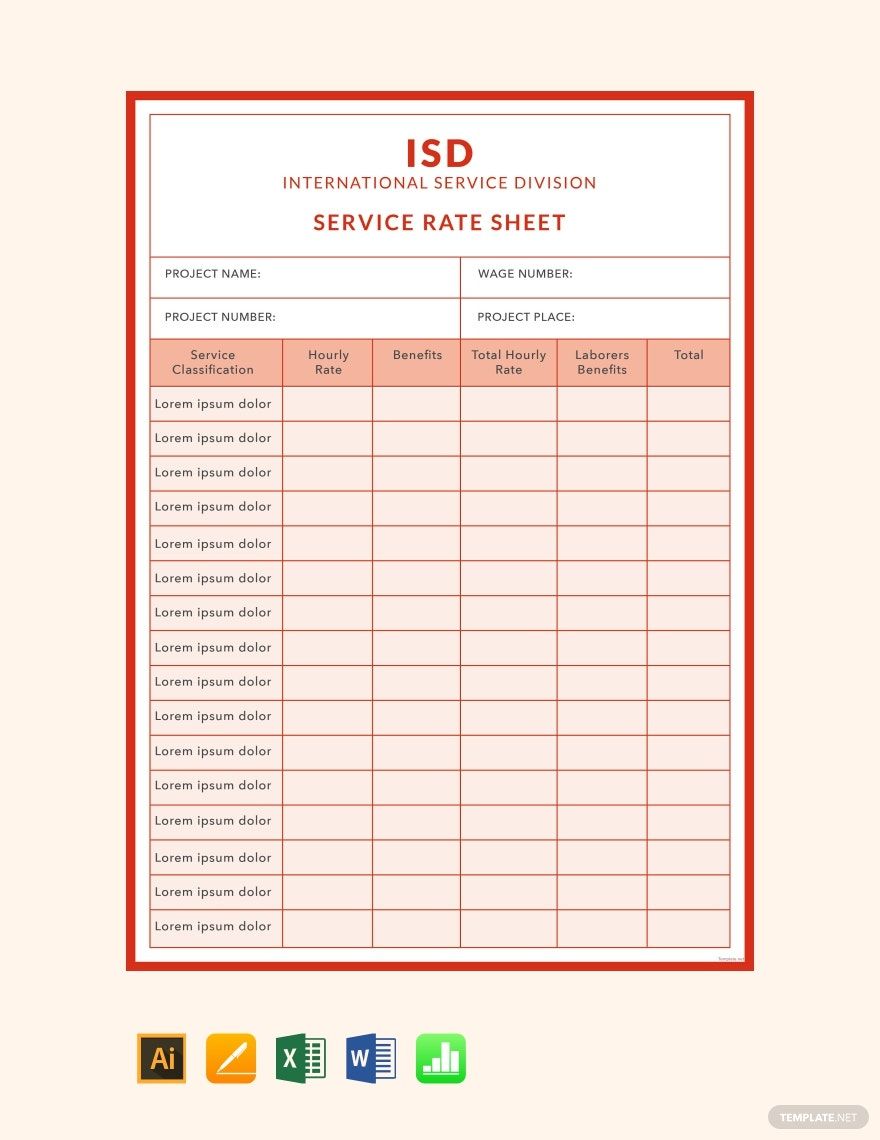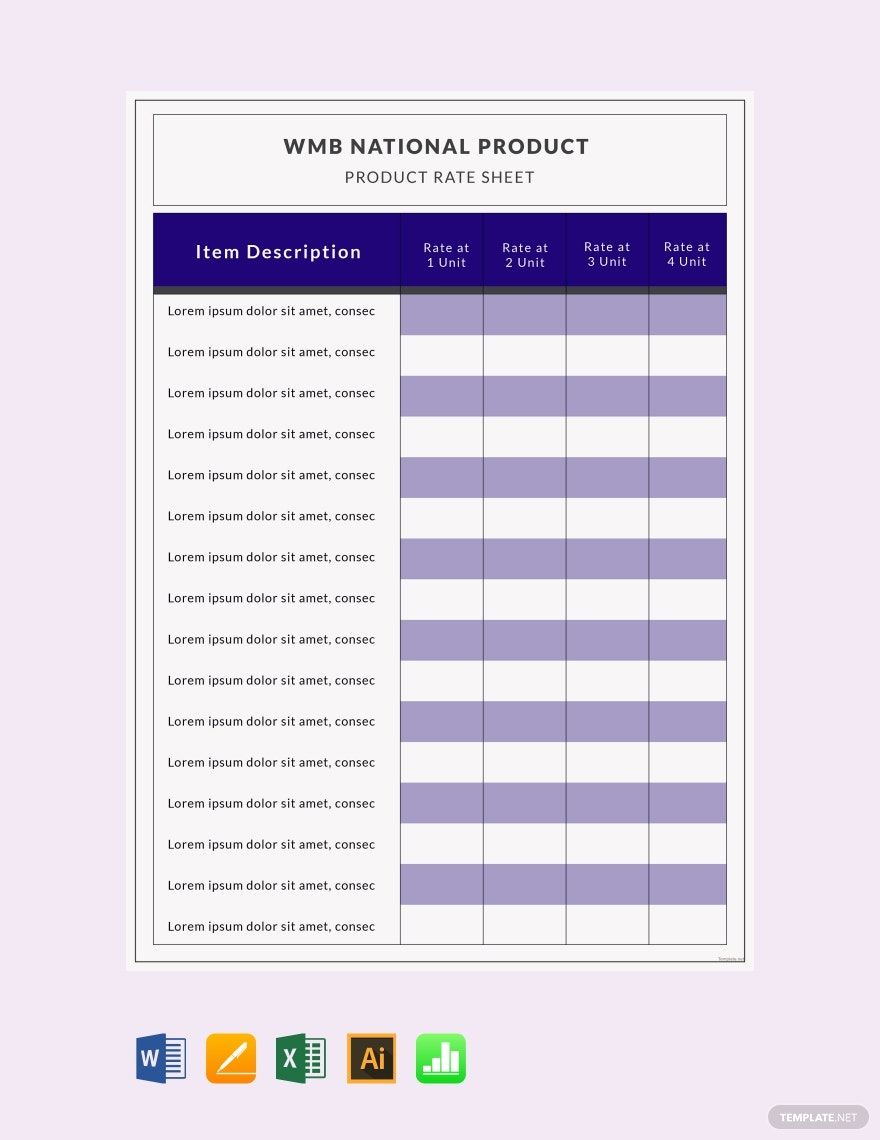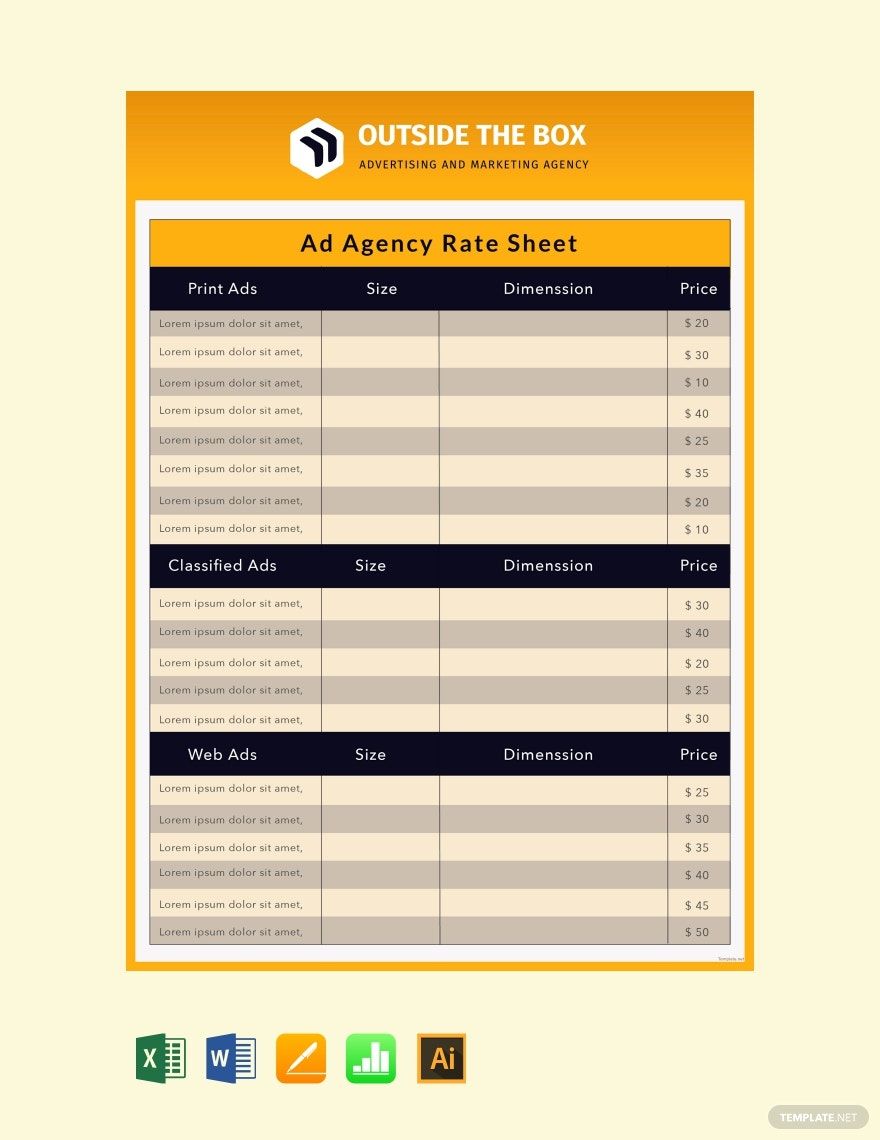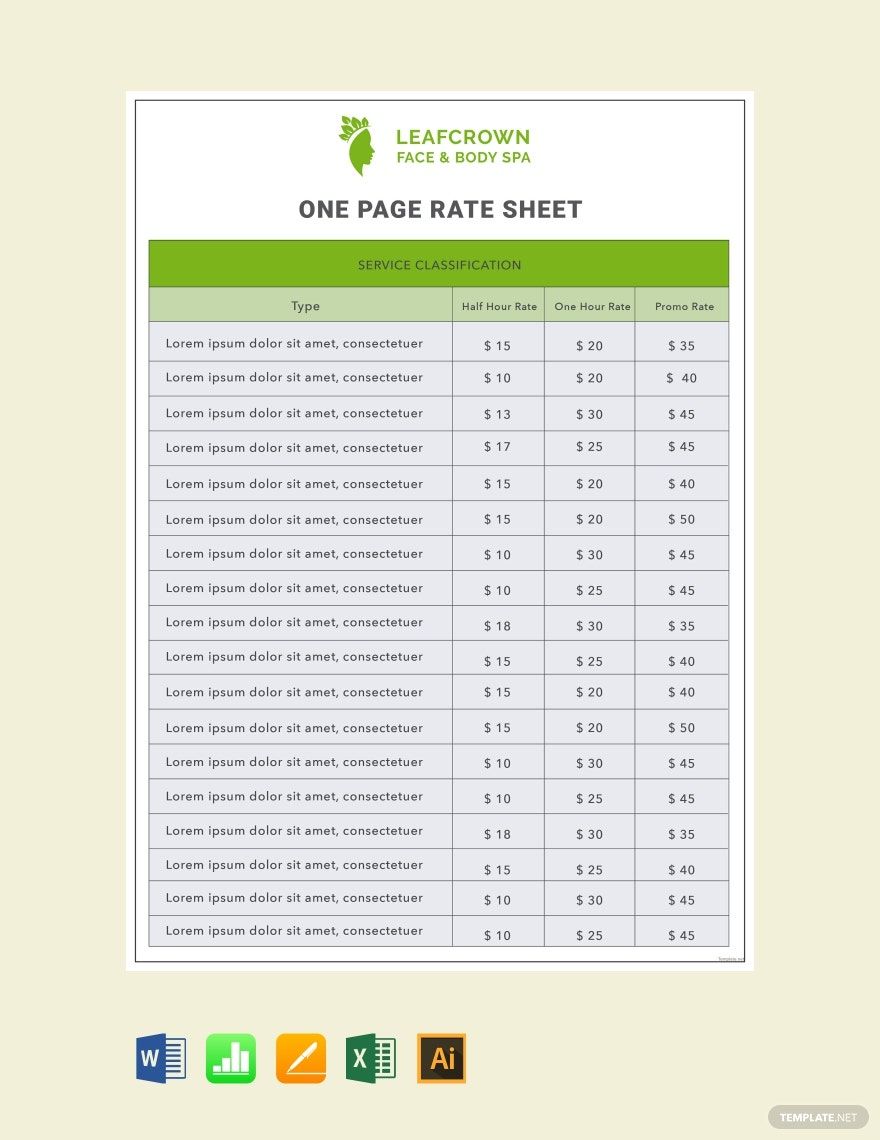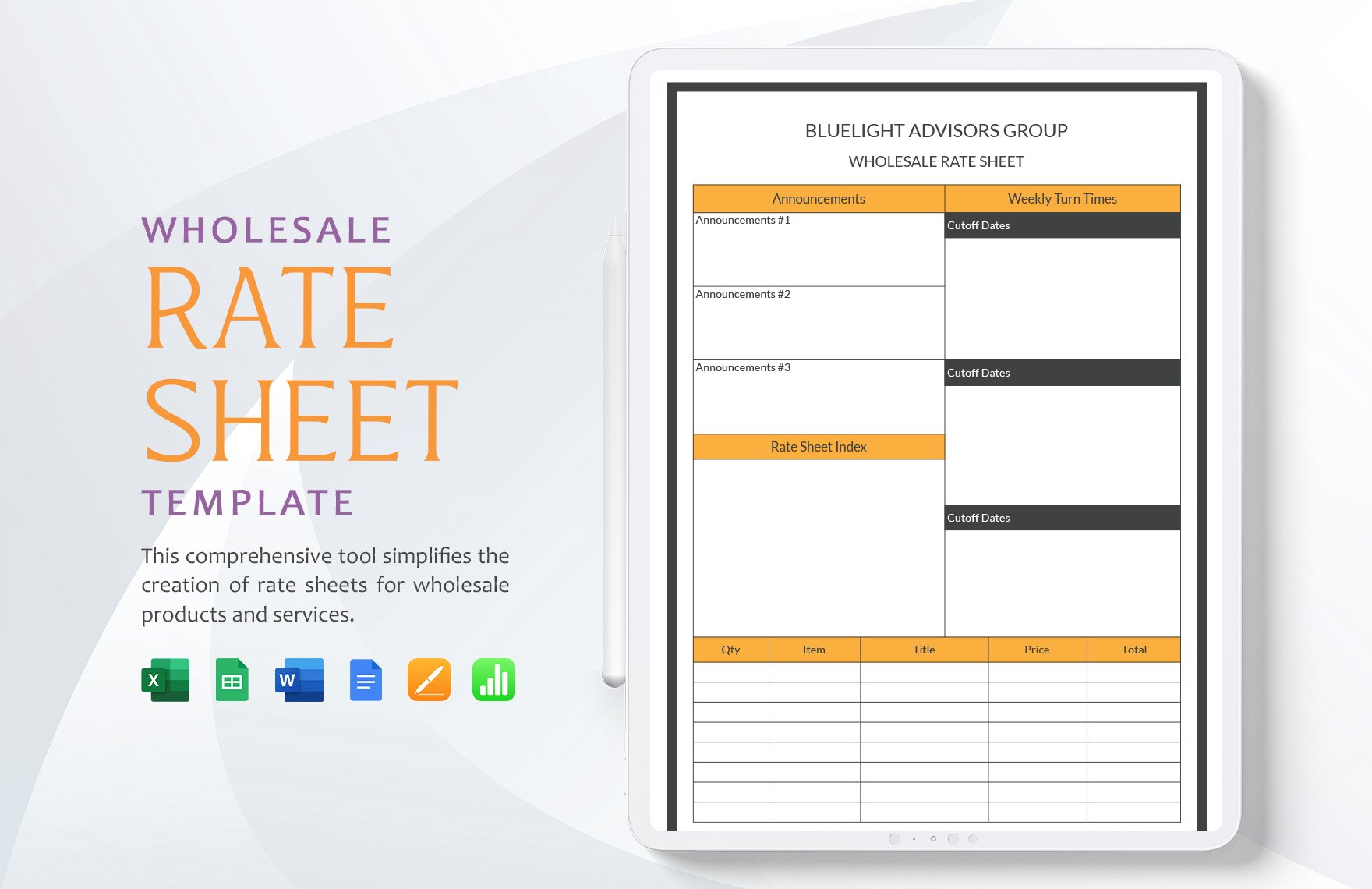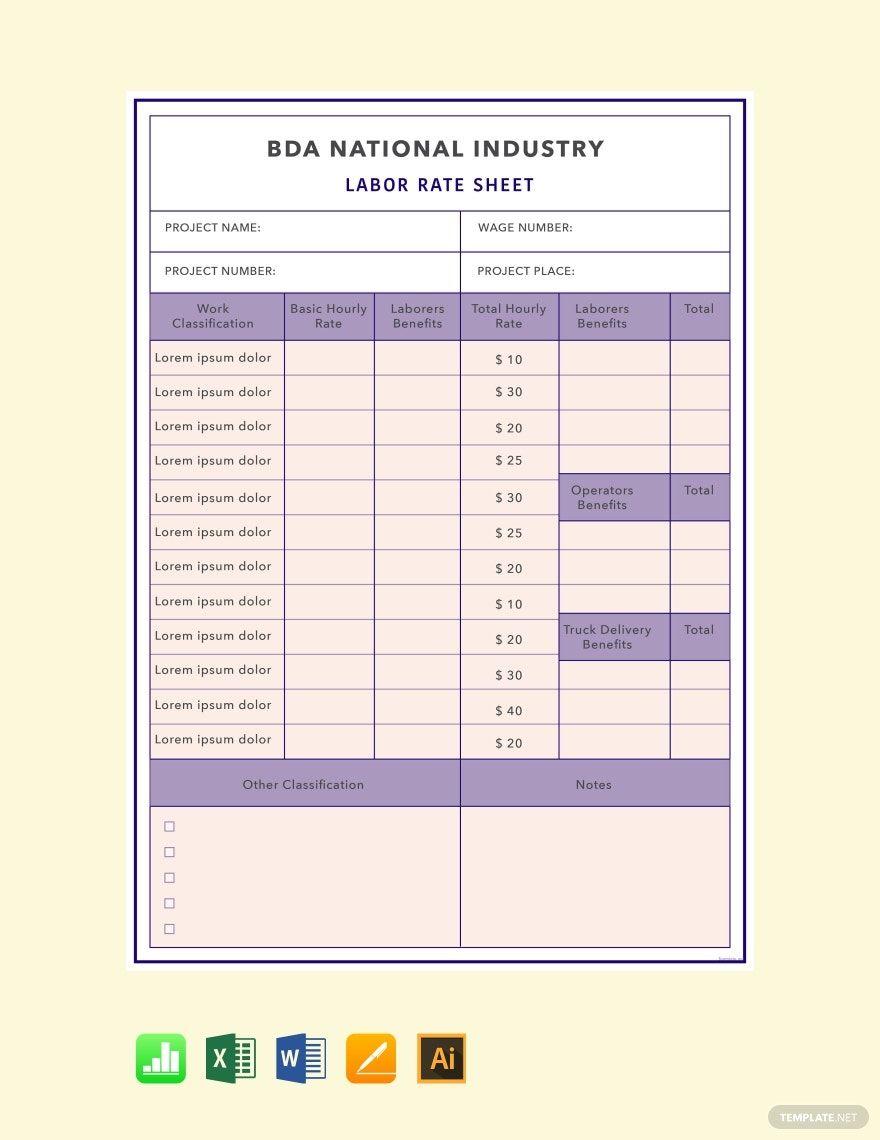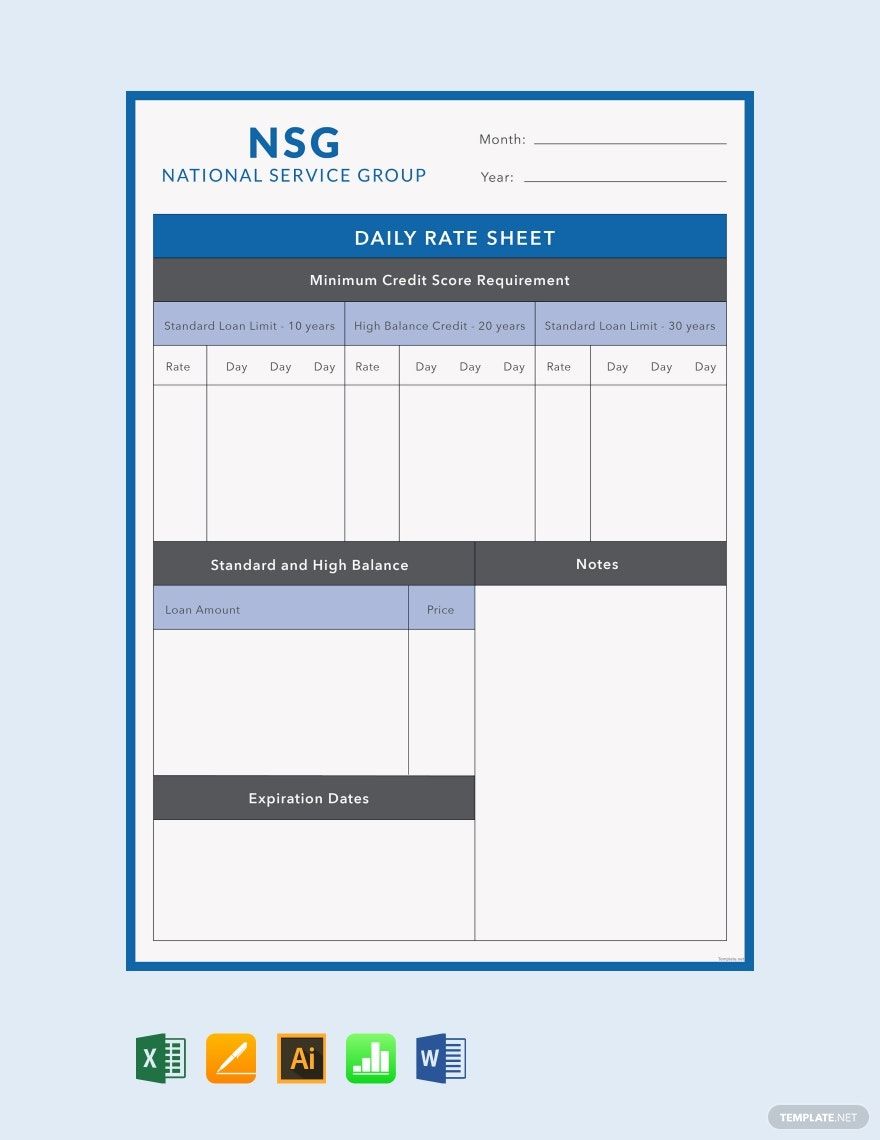Enhance Your Business Operations with Editable Rate Sheet Templates in Microsoft Excel by Template.net
Bring your financial documents to a new level of professionalism with our versatile Rate Sheet Templates in Microsoft Excel by Template.net. Perfect for business owners, financial analysts, and freelance professionals, these templates allow you to create accurate and consistent rate sheets quickly and effortlessly, even if you have no prior design experience. Whether you're looking to showcase your pricing structure or prepare a detailed cost estimate for a client, our collection has you covered. Choose from a variety of free pre-designed templates that are downloadable and printable in Microsoft Excel format, ensuring ease of use and accessibility. Experience ultimate convenience with beautiful pre-designed templates and save both time and money with our free templates, offering customizable layouts for both print and digital distribution.
Explore more vibrant, high-quality pre-designed Rate Sheet Templates available in Microsoft Excel format and discover the perfect fit for your business needs. Keep your documents fresh and up-to-date with our regularly updated library of templates. Whether you're downloading or sharing by print or email, extend your reach and ensure that your audience receives your professional documents quickly and efficiently. Be sure to utilize a mix of free and premium templates for maximum flexibility and impact, adapting to all your business scenarios with ease. Let Template.net be your go-to resource for comprehensive, user-friendly rate sheet solutions.