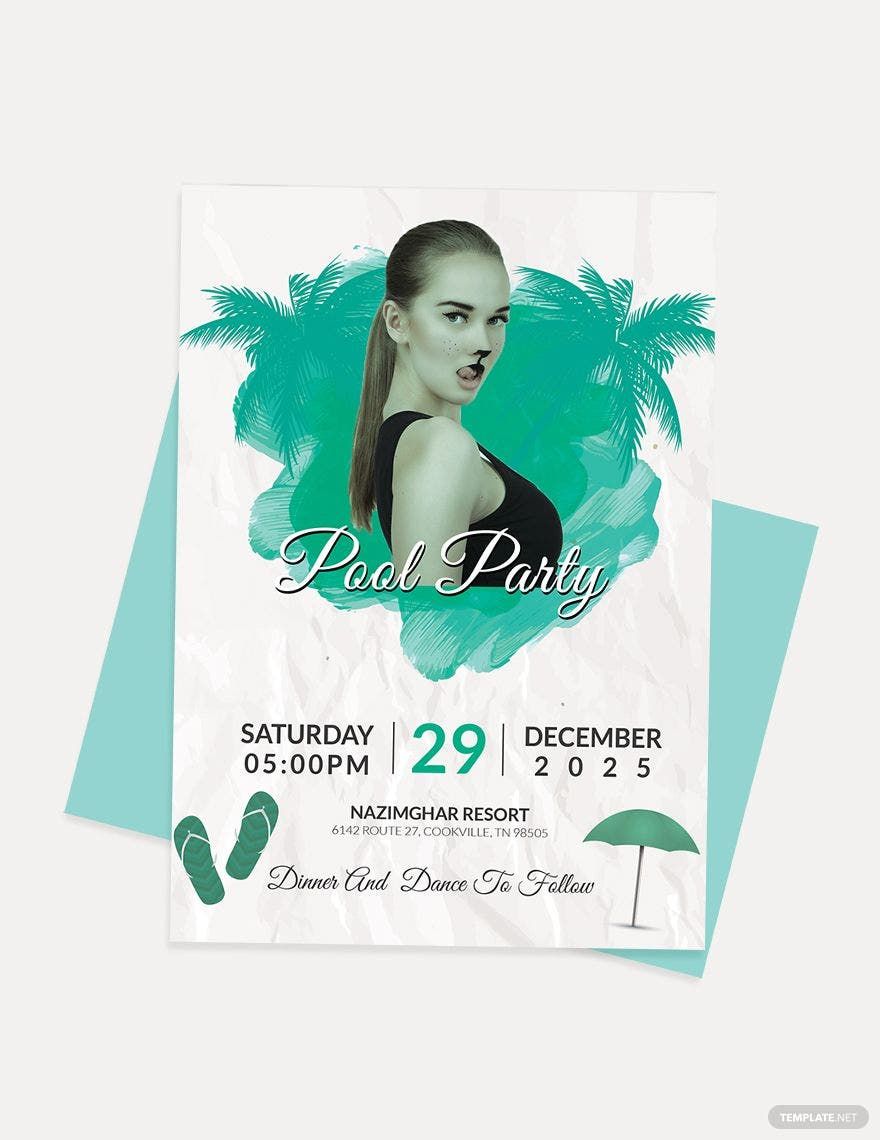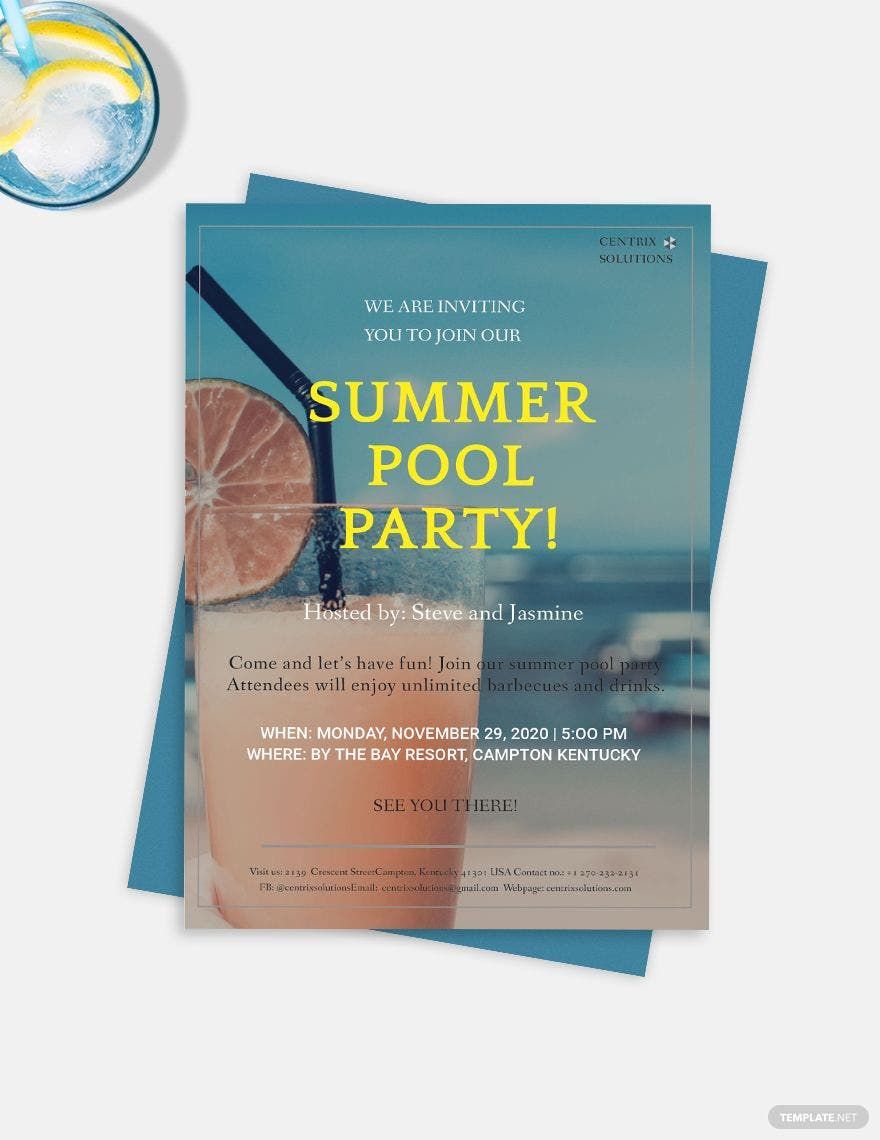Pool parties are such an exciting event. If you’re planning to throw one, then you could definitely use an invitation to get everyone in on the plan. Looking for a convenient way to make one? Then look no further! Check out our Free Ready-Made Pool Party Invitation Templates in Microsoft Publisher where you can create some of the best pool party invitations, thanks to our product’s great features. With the suggestive content prepared, you don’t have to start from scratch in writing those invites. And with the user-friendly features it has, you’ll get those invitations done in a short time. So get the party rolling by downloading this now!
Pool Party Invitation Templates in Publisher
Explore professionally designed pool party invitation templates in Microsoft Publisher. Free, customizable, and printable. Impress your guests today!