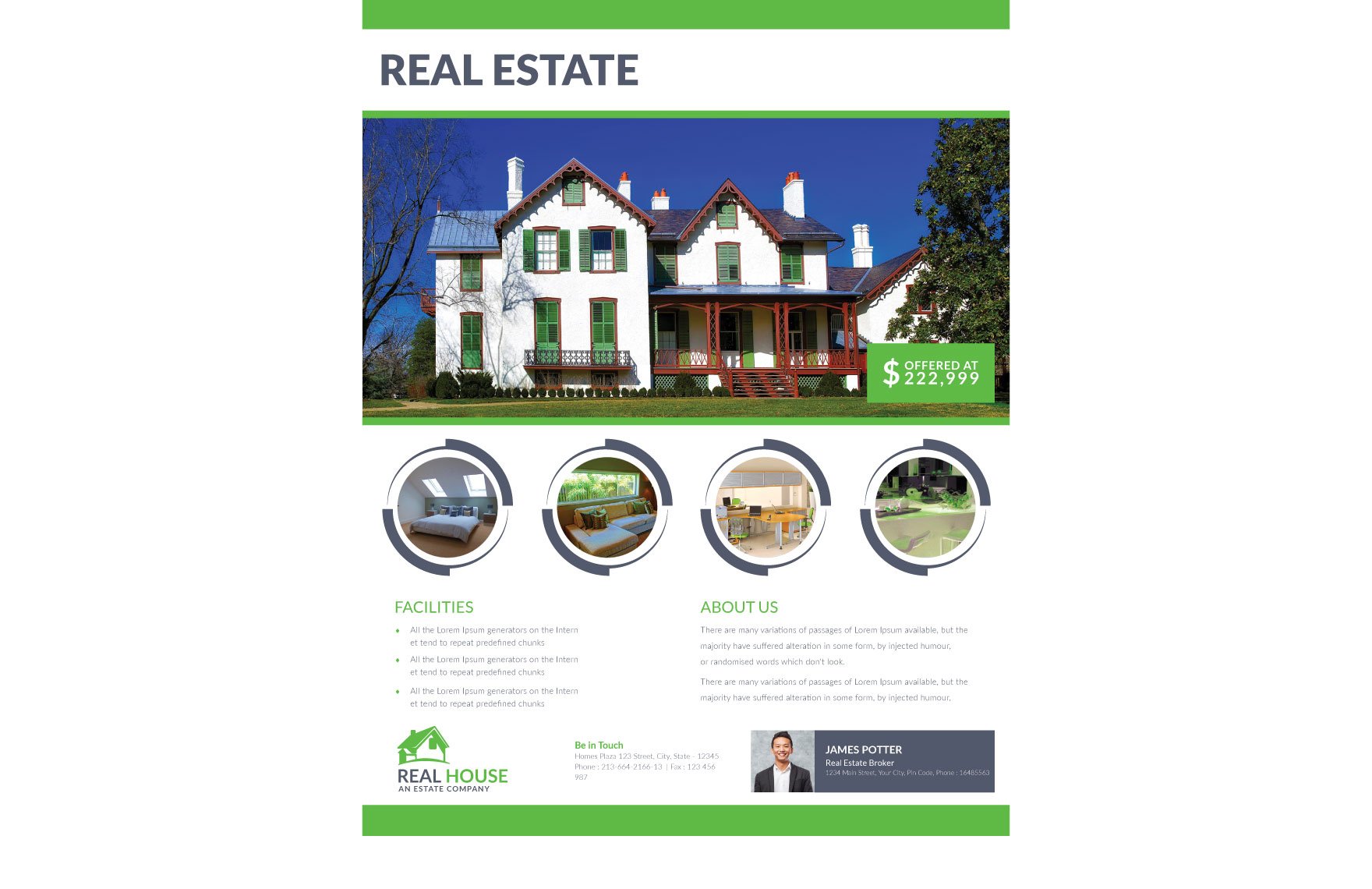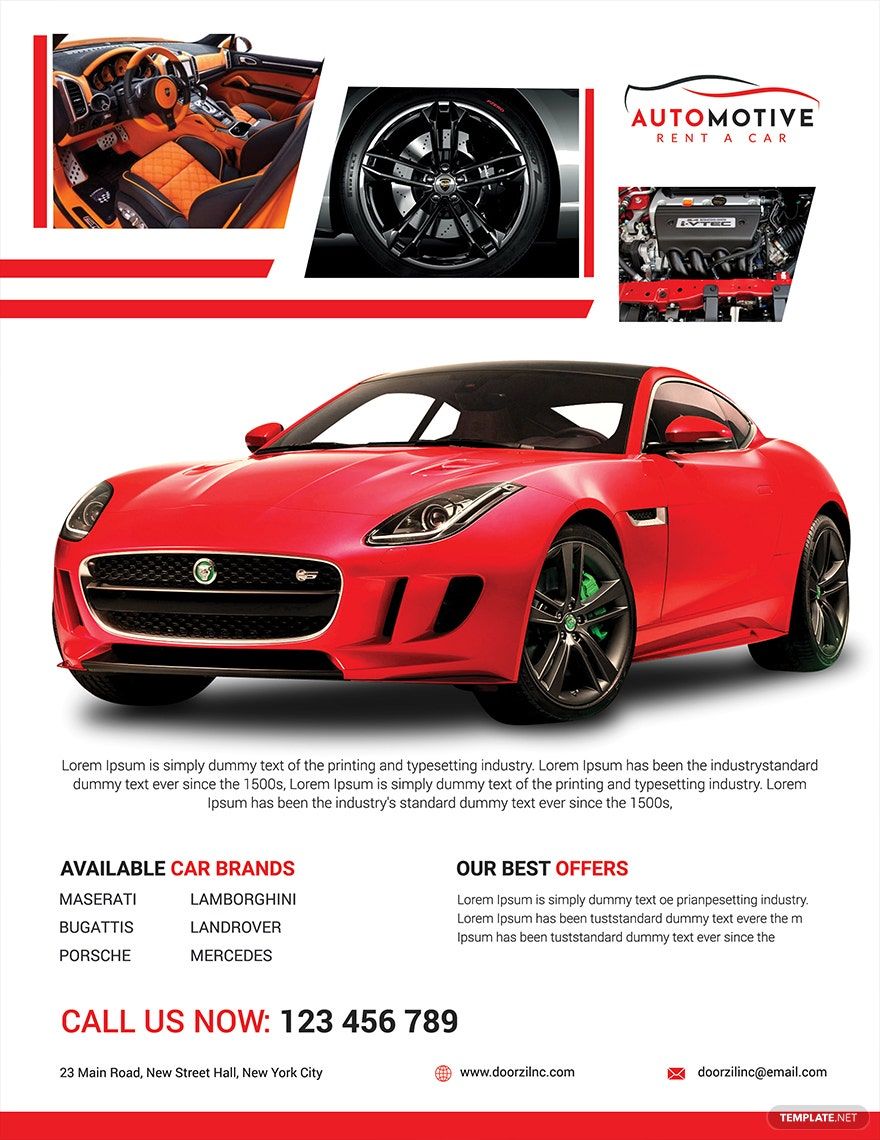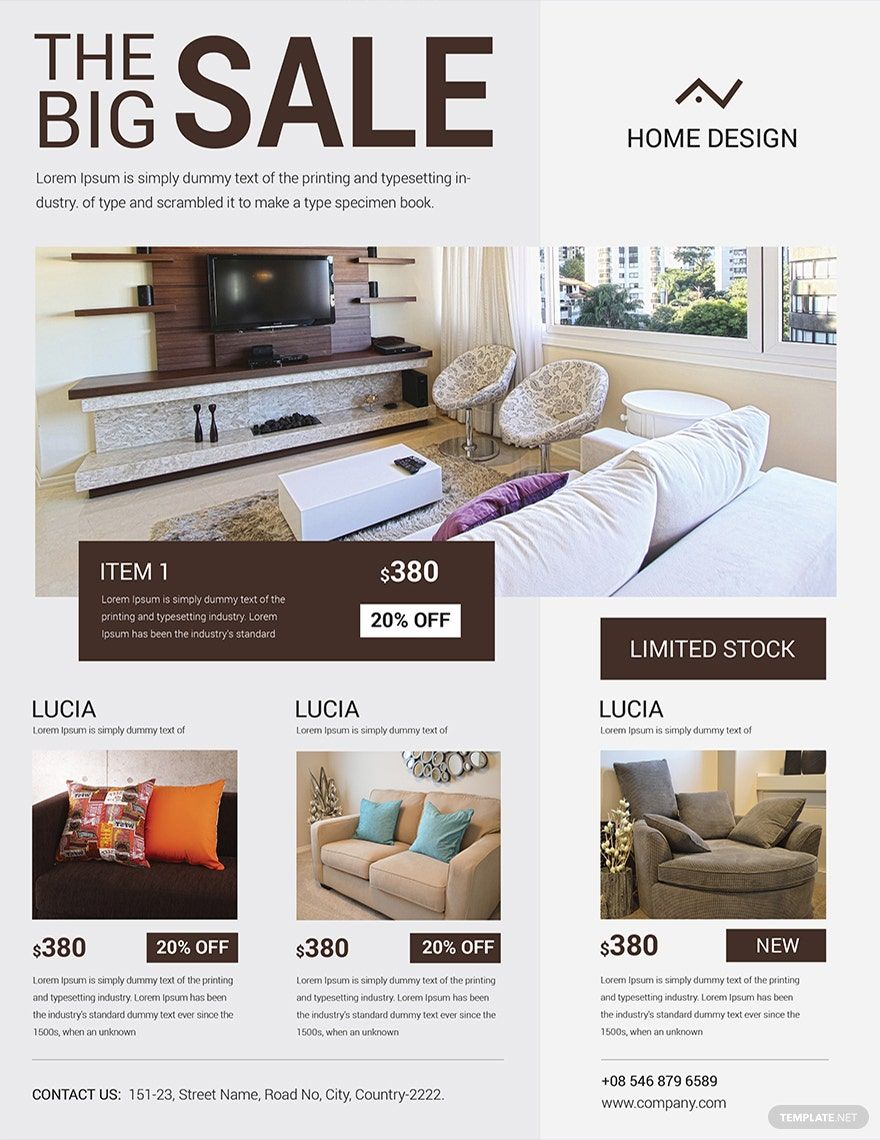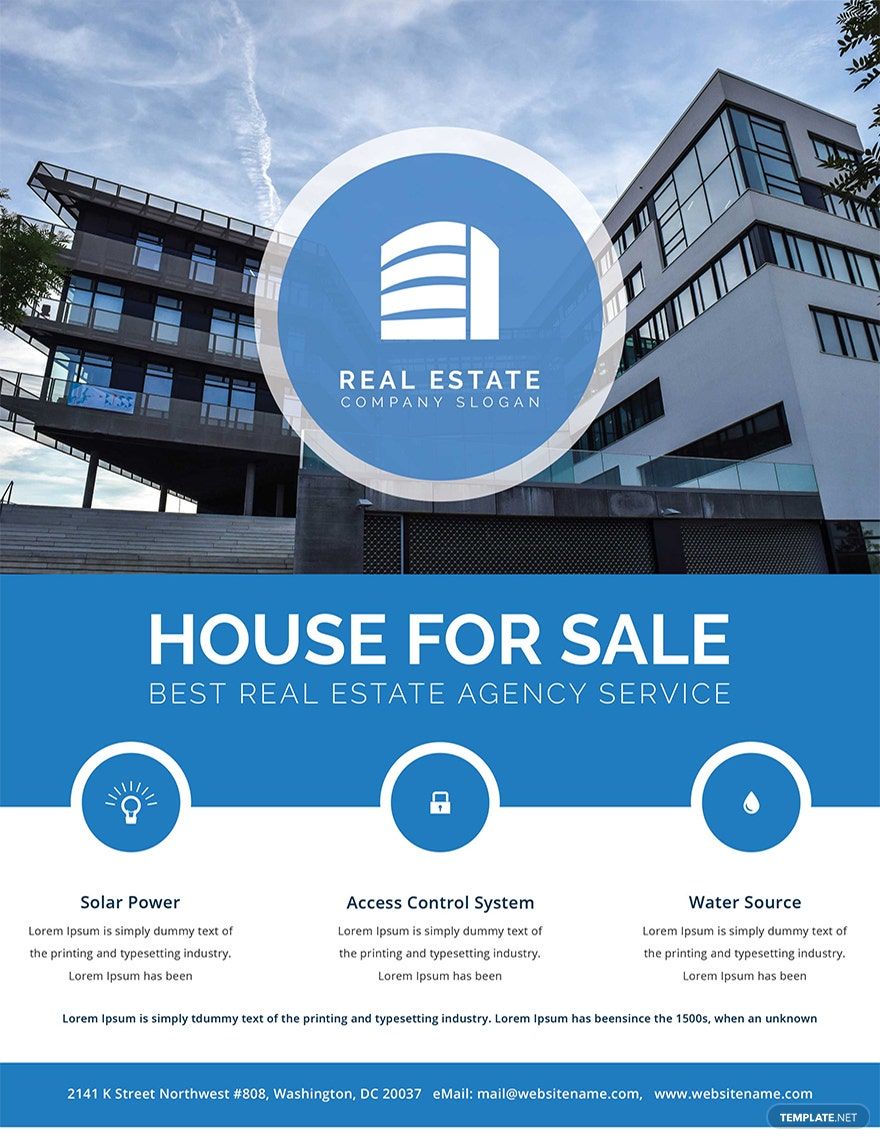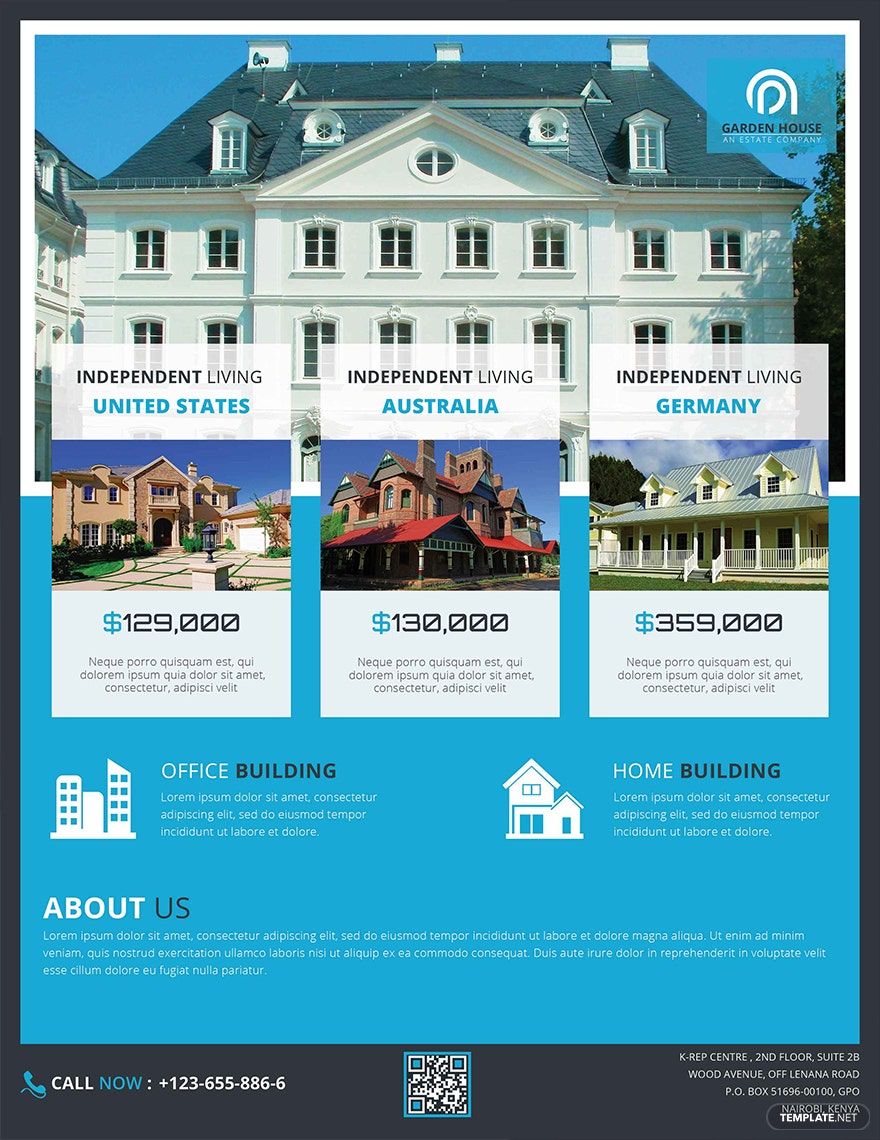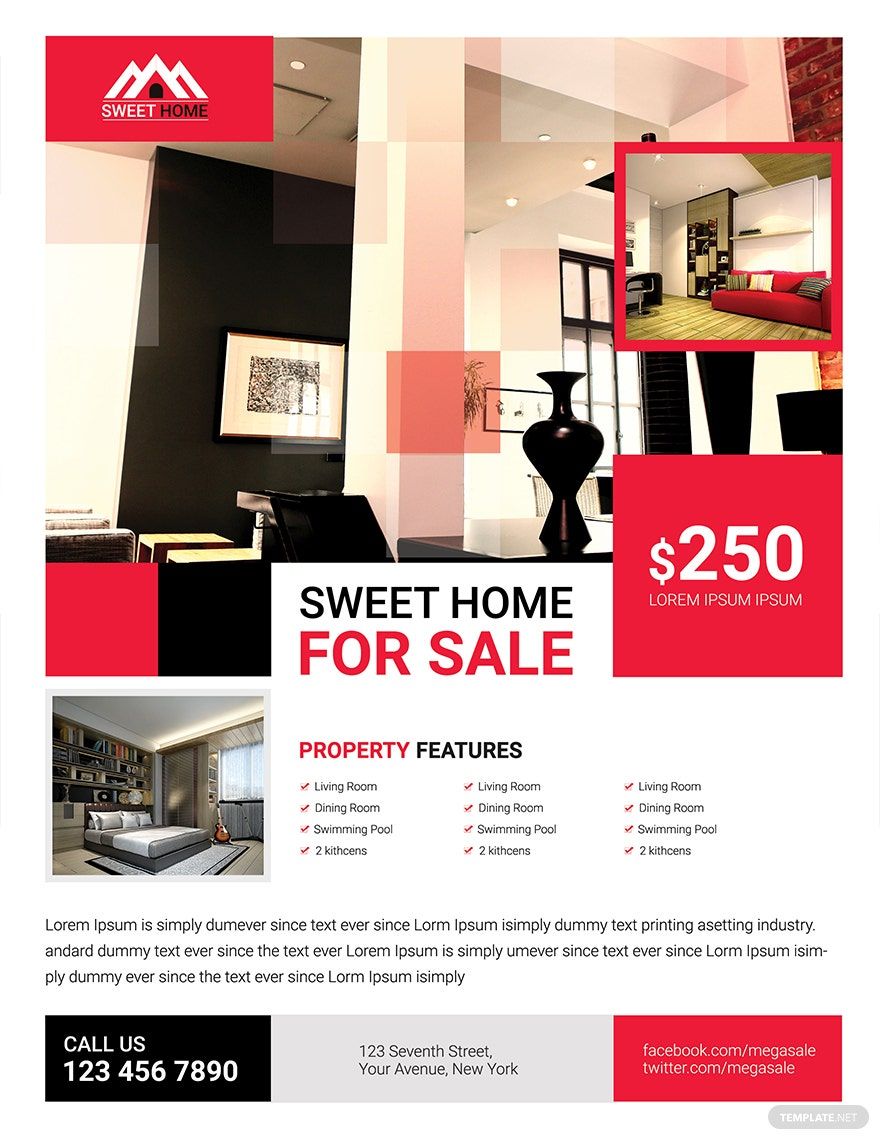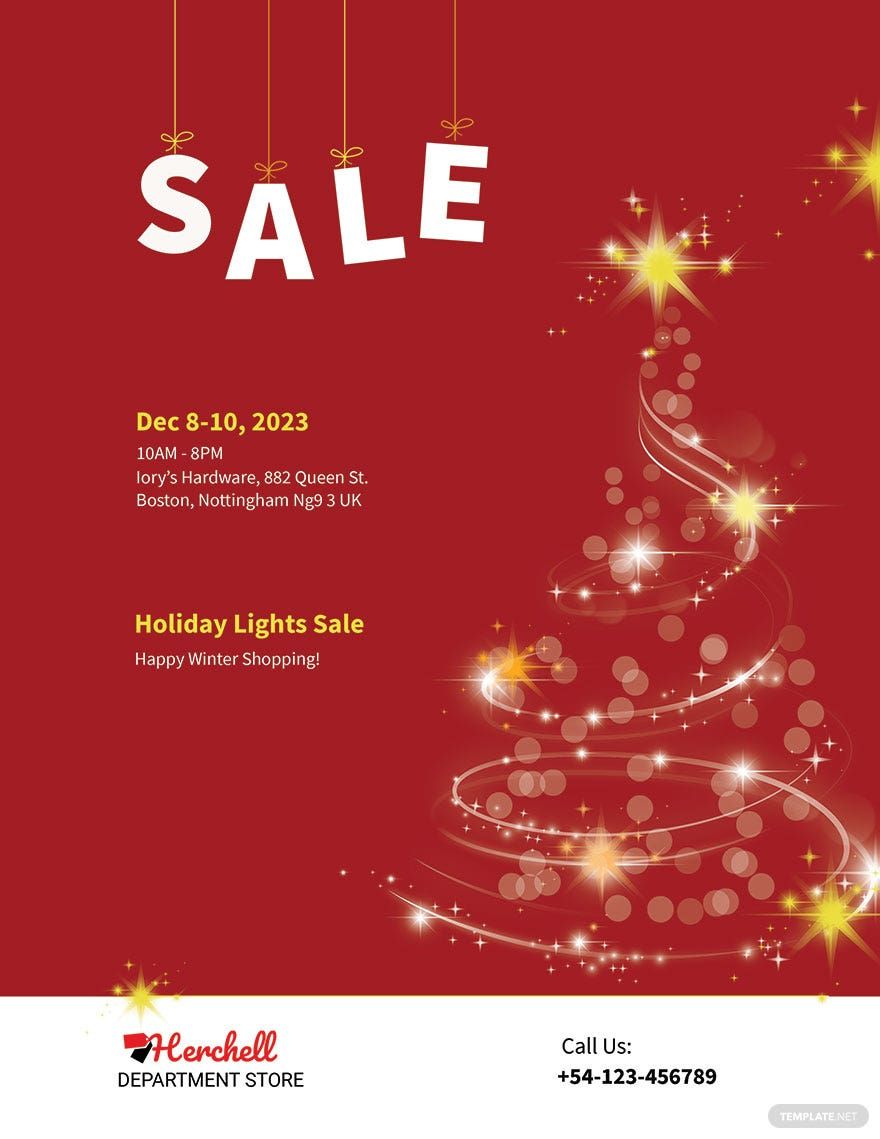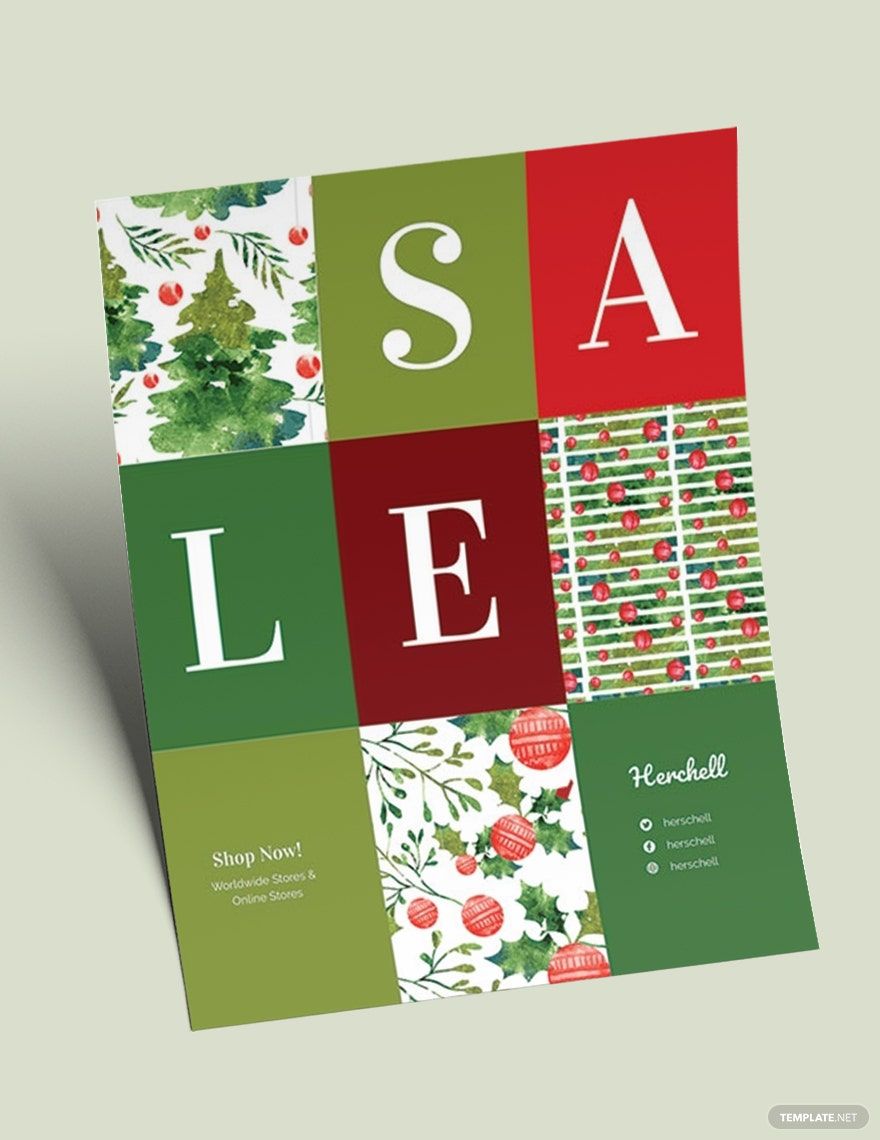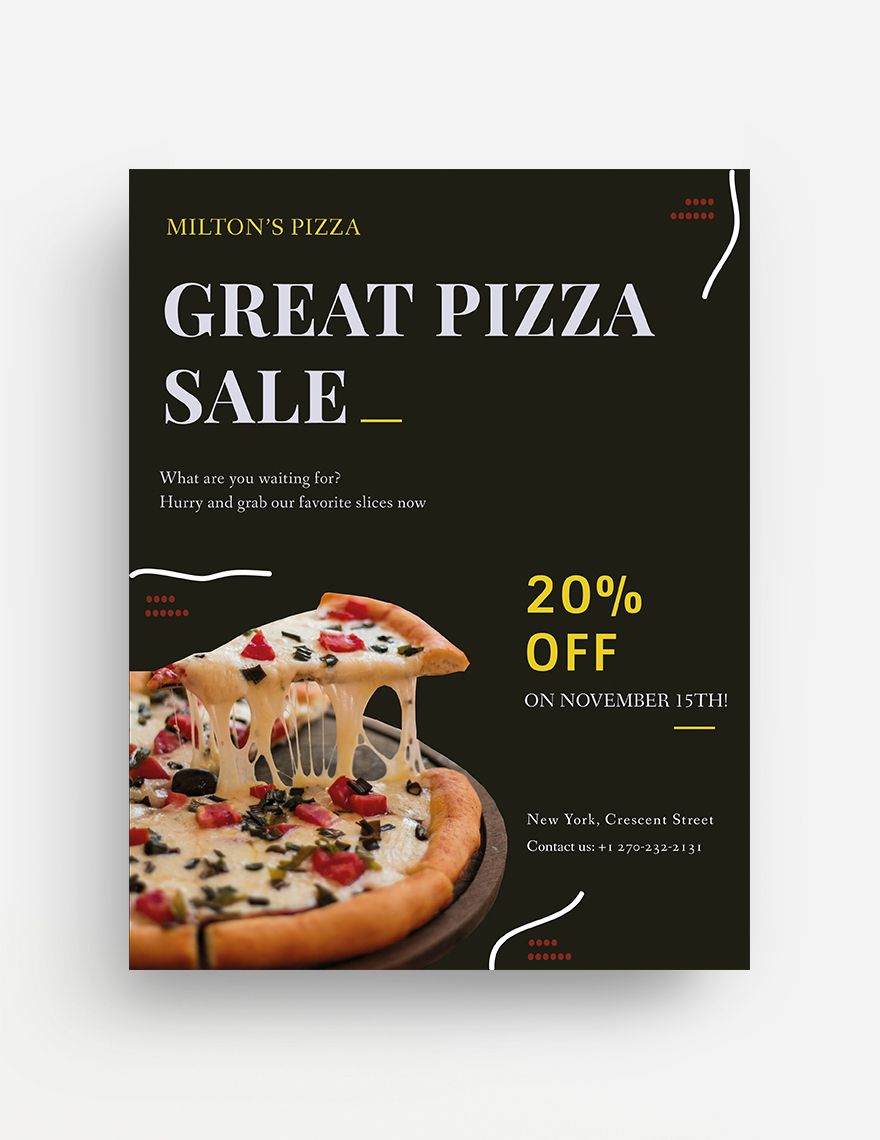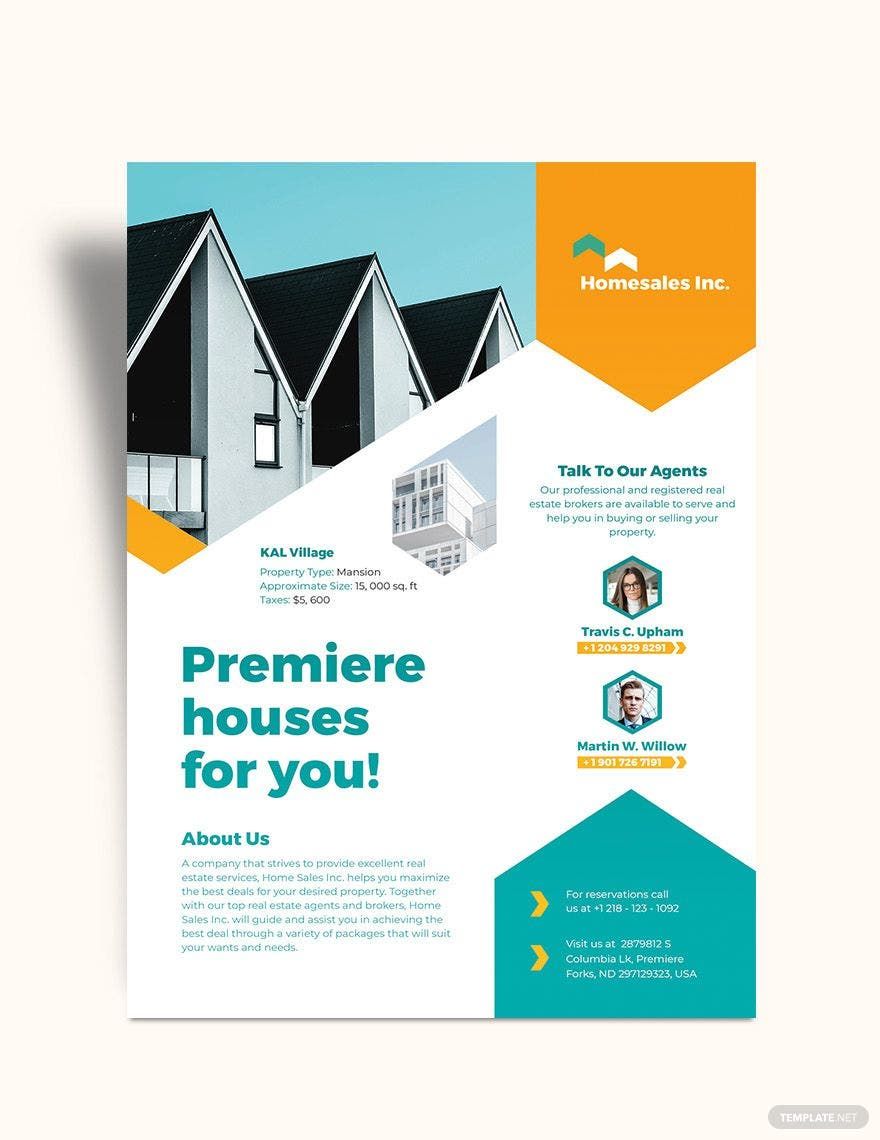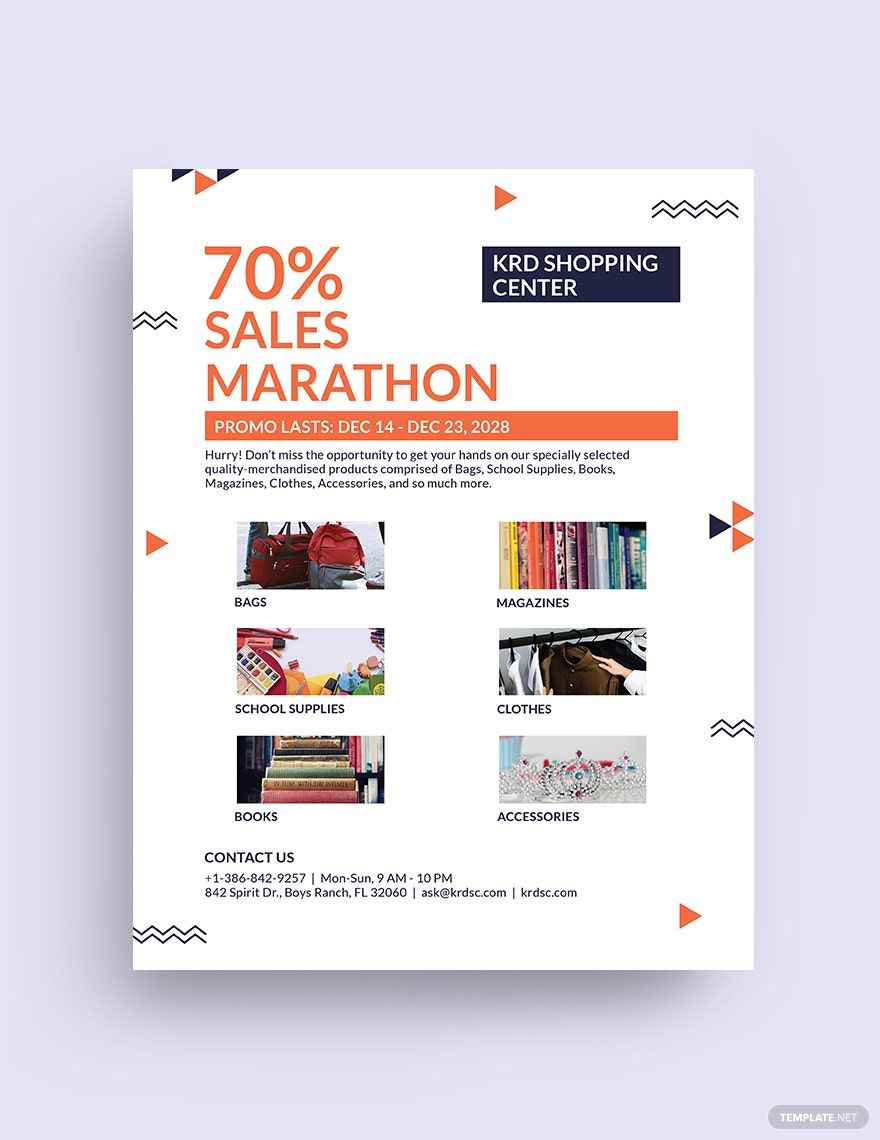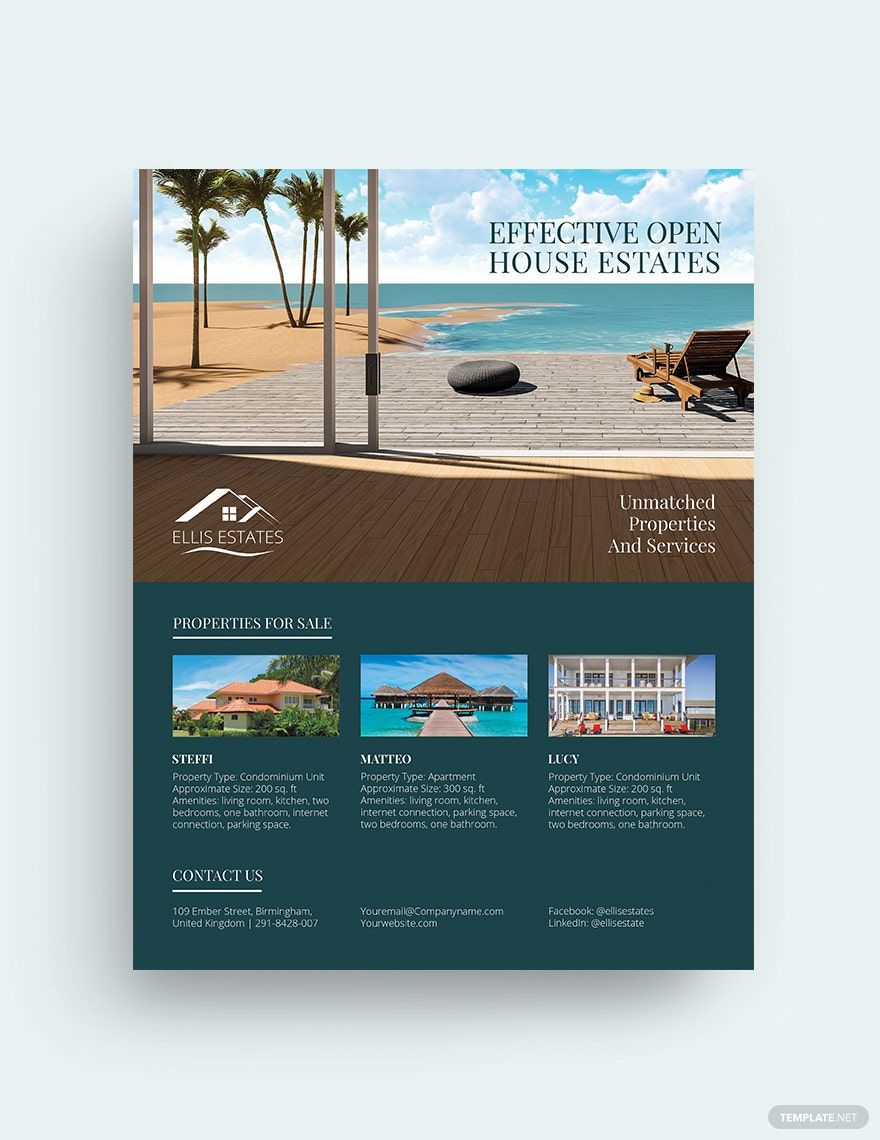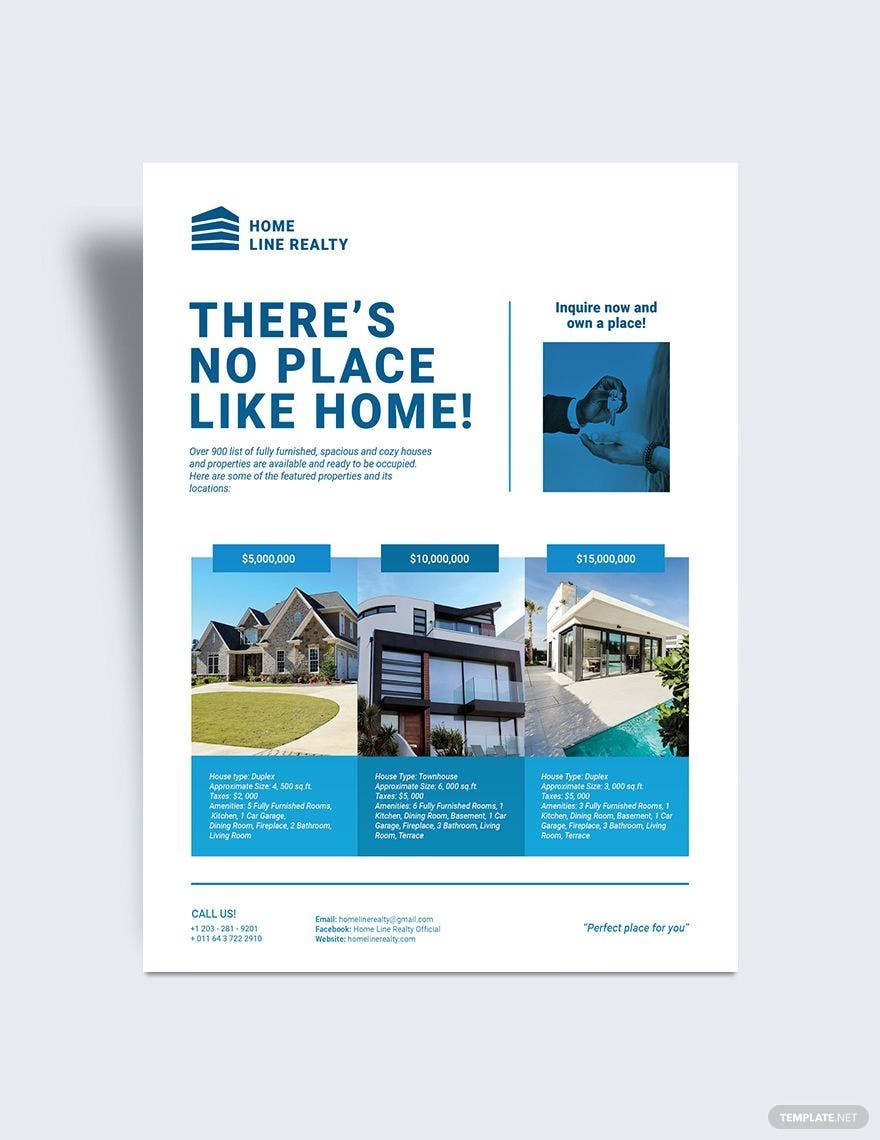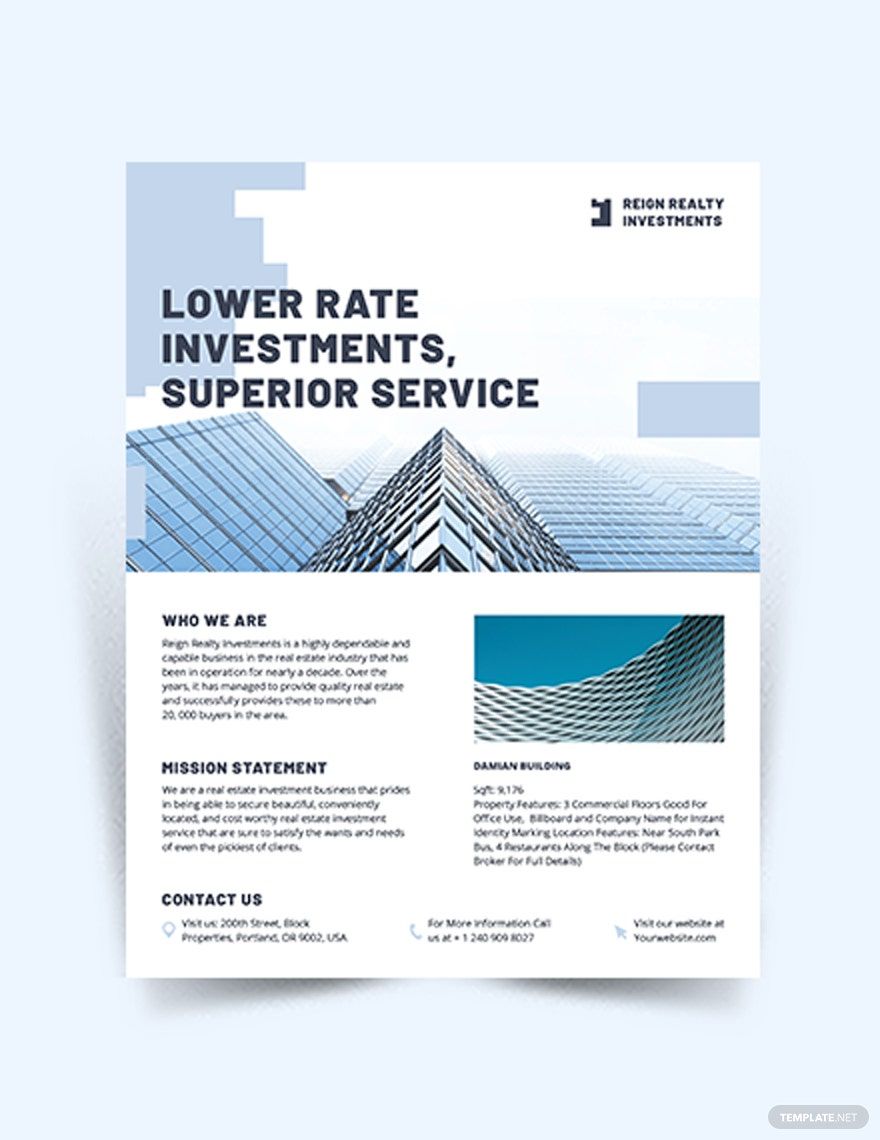Advertise the amazing deals your business offers to the public with the help of our ready-made sales flyer templates. Here in template.net, we offer you beautifully designed advertising materials, guaranteed to help boost the sales of your enterprise. All templates are 100% customizable in all versions of Adobe Photoshop and several other applications. Plus, its easily editable feature allows you to incorporate your logo and other branding elements in your flyer. With these templates, you’re just a few clicks away from being on top of your game. Hurry! Download our templates today!
Sales Flyer Templates in PSD
Explore professionally designed sales flyer templates in PSD, customizable and printable to suit your needs. Elevate your marketing with stunning designs. Download now.