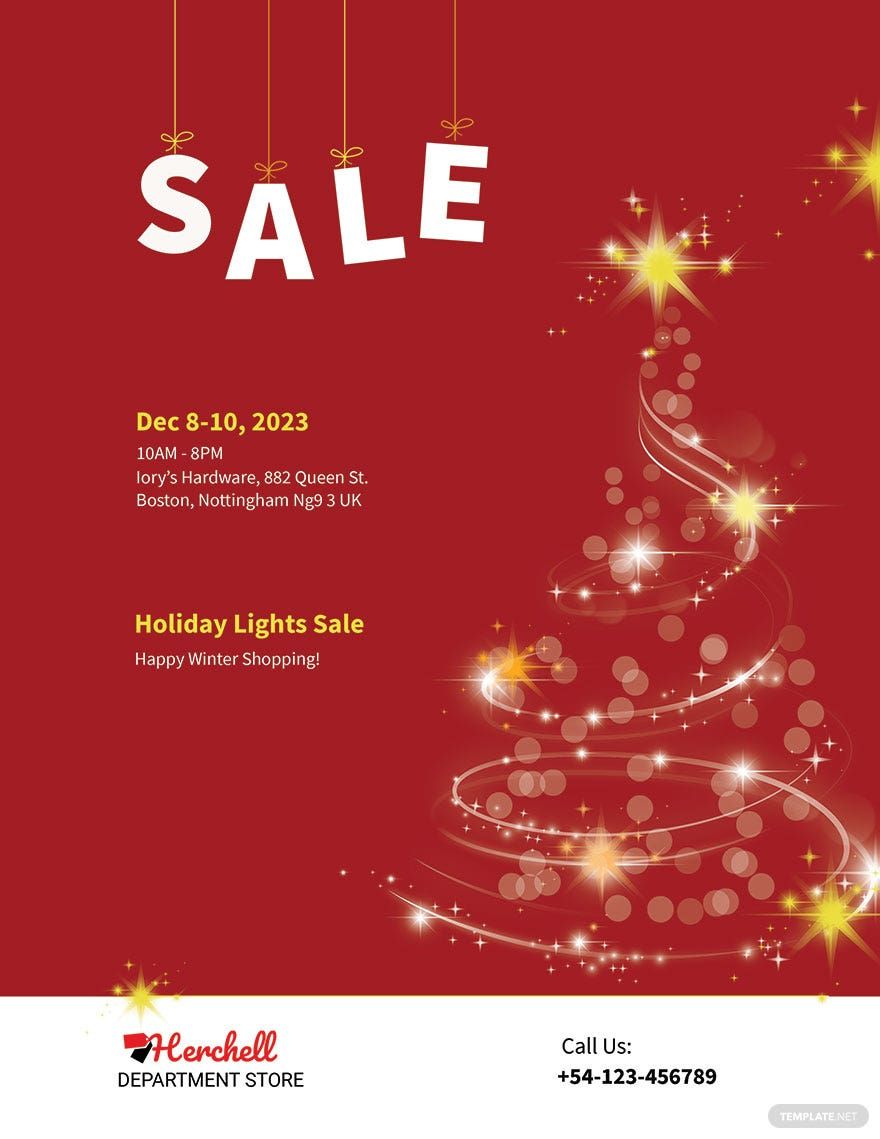A lot of us are away from home because of work, school, or some commitment. When holidays are around the corner, a lot of people will prepare for a celebration. Here at Template.net, we provide you Holiday Templates which you can use for your get-together. Our templates include Minimal Thanksgiving Day Flyer Template, Thanksgiving Wine Bottle Label Template, and Modern Easter Church Flyer Template. We offer 100% customizable, printable, high quality, professional, saves time, and beautifully designed templates. Available in US 8.5x11, A4 8.27x11.69 inches + Bleed, and Adobe InDesign. Celebrate your holidays with us and download any of these templates now!
Holiday Templates in InDesign
Explore professionally designed holiday templates in InDesign, customizable and printable for a professional touch. Download now!
Elevate Your Festive Campaigns with Free Pre-Designed Holiday Templates in Adobe InDesign by Template.net
Bring the joy and vibrance of the festive season into each of your projects with our expertly crafted pre-designed Holiday Templates. Tailored for marketing professionals, event coordinators, and business owners, these templates empower you to create stunning holiday-themed promotions effortlessly. Whether you're looking to boost sales with a captivating seasonal flyer or announce an upcoming event in style, our collection does it all. With our free pre-designed templates, available as downloadable and printable files in Adobe InDesign, you can work like a pro, without needing any design skills. Benefit from the ease of customizable layouts for social media, print, and digital distribution, and enjoy the savings on design costs with our vast selection of beautiful templates.
Explore more exquisite options in our library of both free and premium pre-designed Holiday Templates in Adobe InDesign. The collection is frequently updated, ensuring you always have access to fresh and innovative designs. Share your completed masterpieces easily—download to print or share instantly via a link, email, or other digital platforms for broader reach. For maximum flexibility, take advantage of both our free and premium templates, and elevate your festive presentations with creativity and ease. Dive into our expansive selection today and transform your holiday campaigns into unforgettable visual experiences.