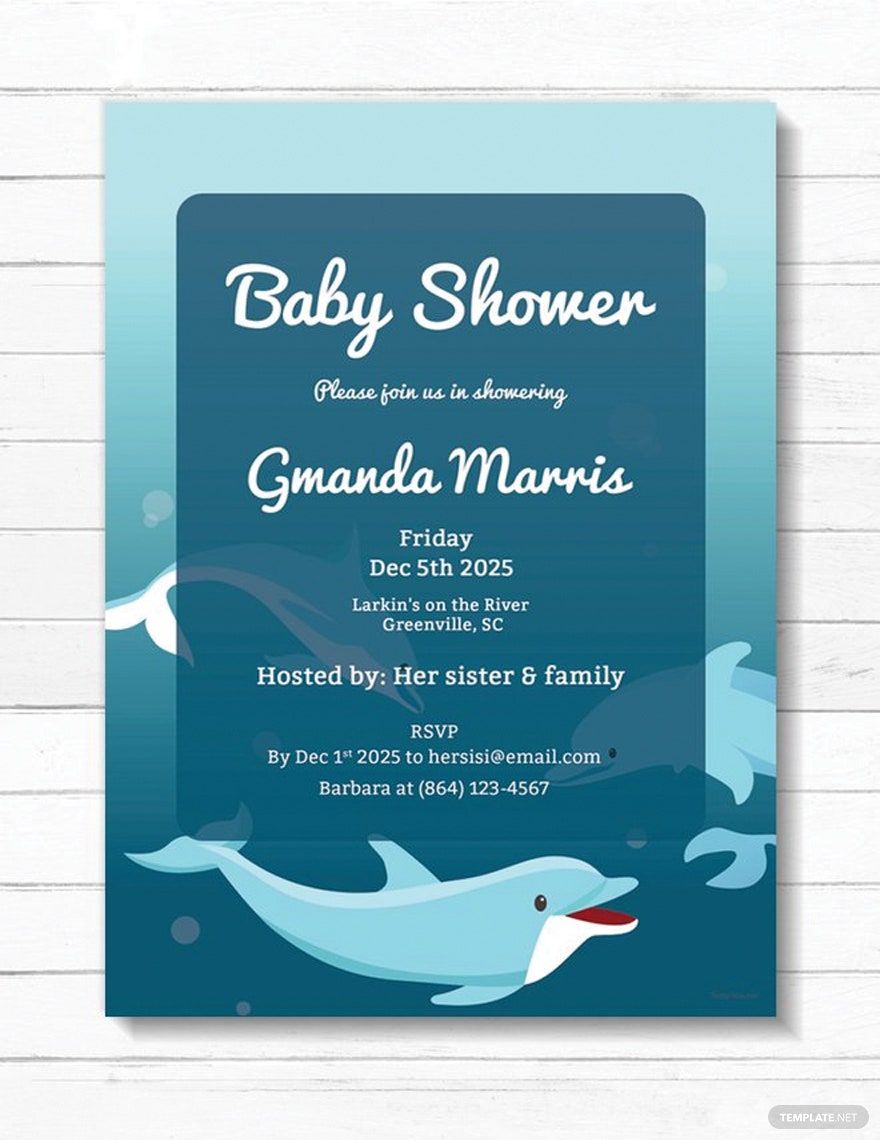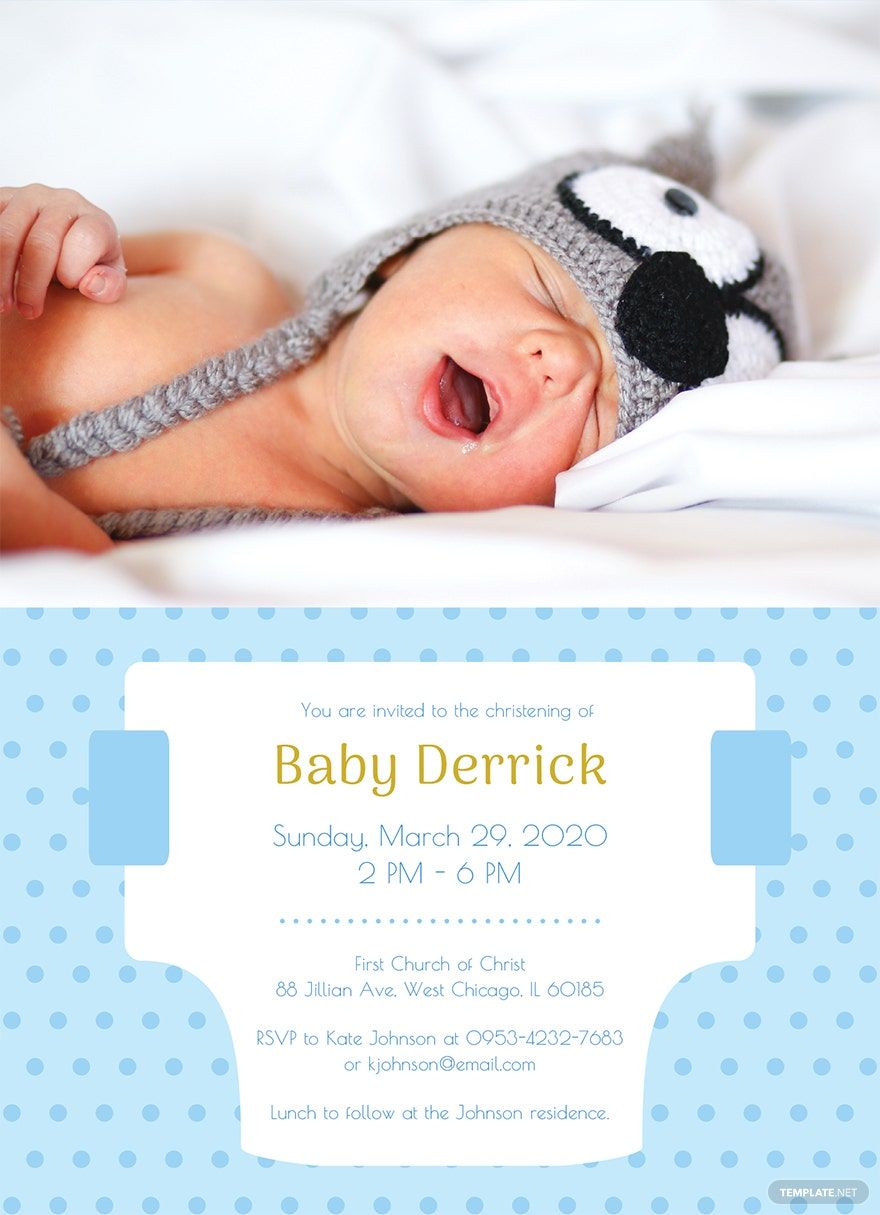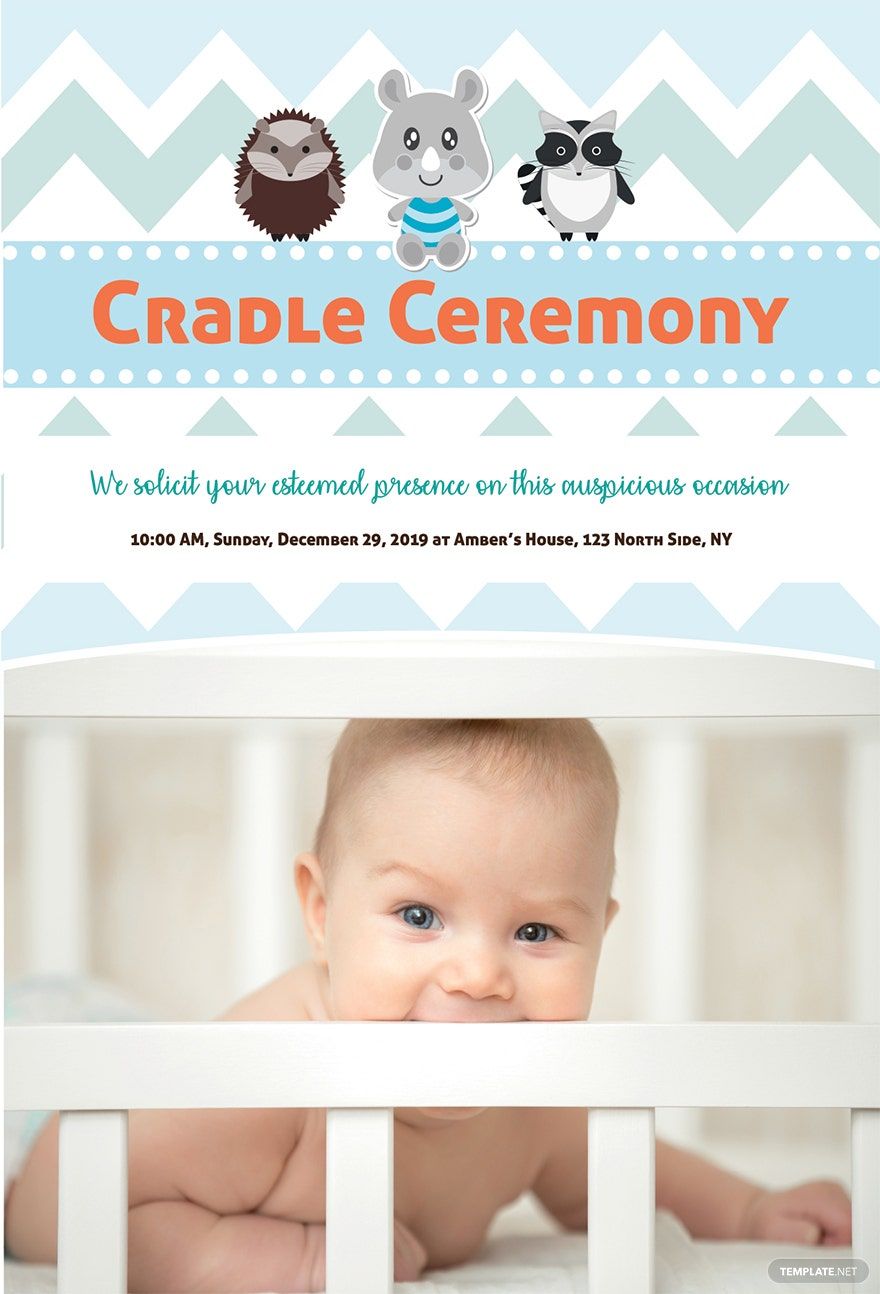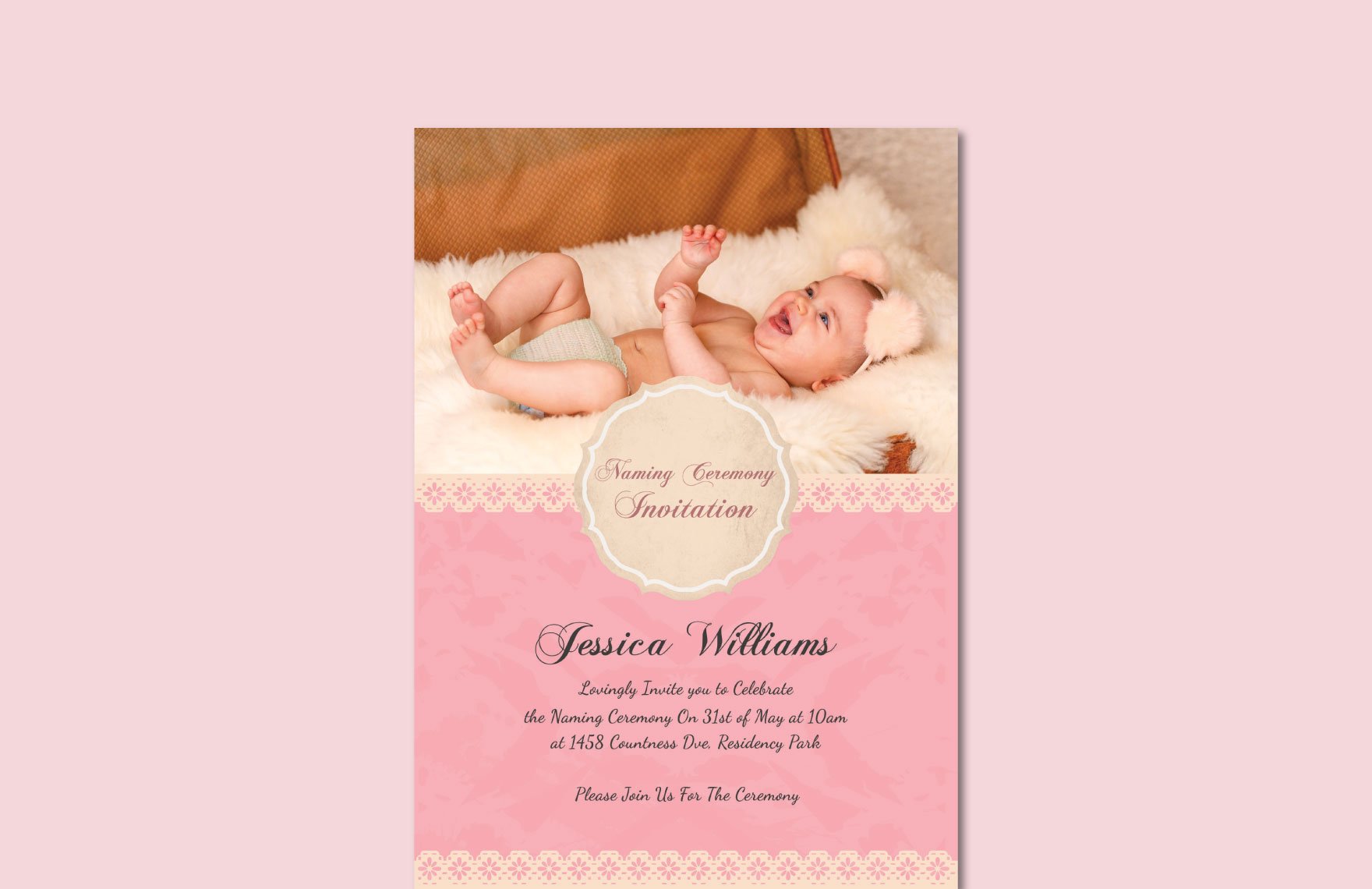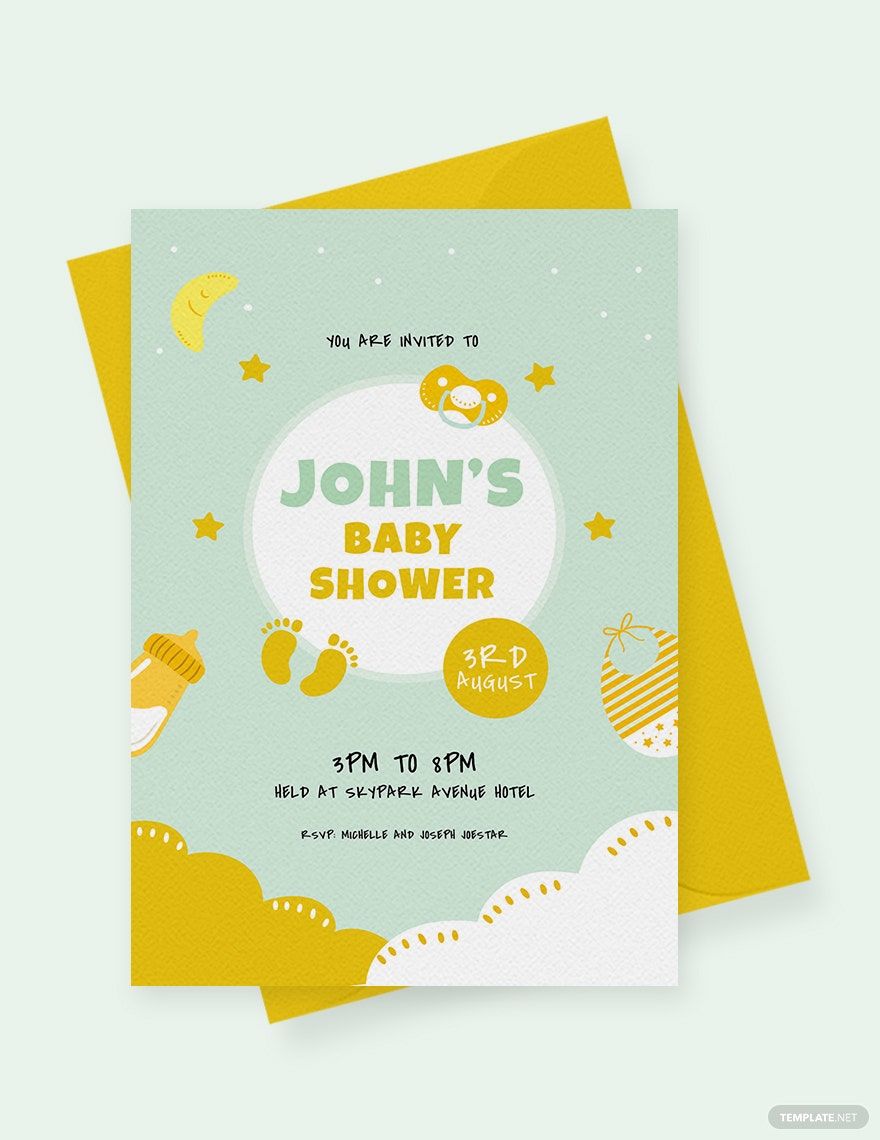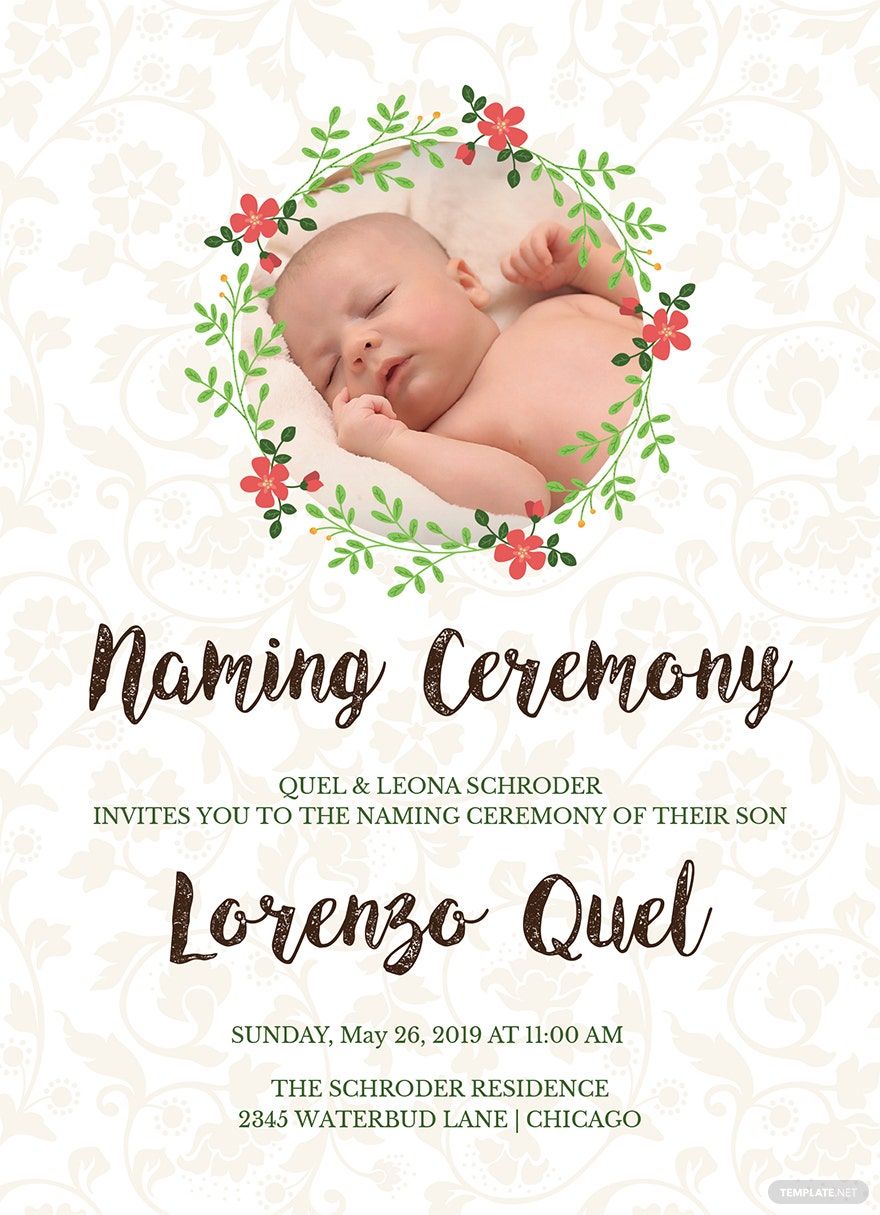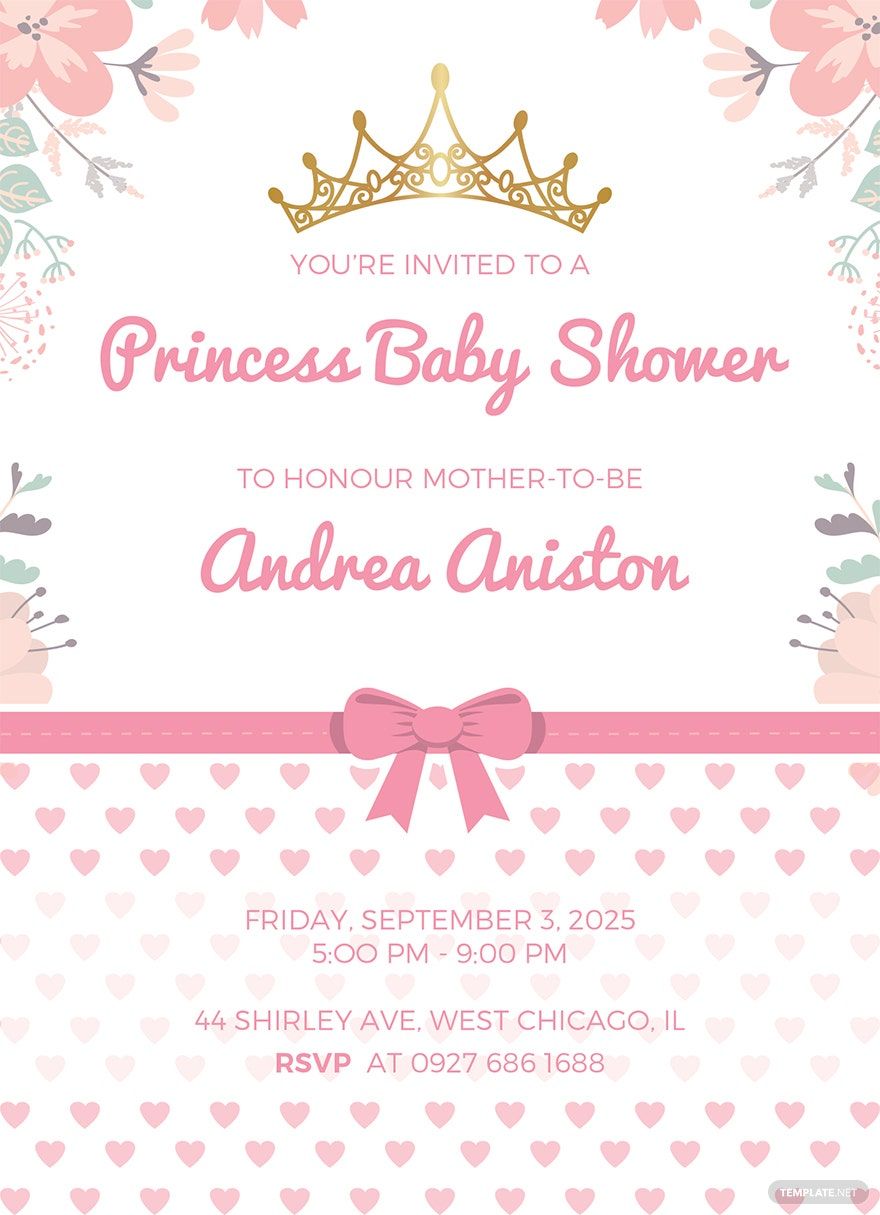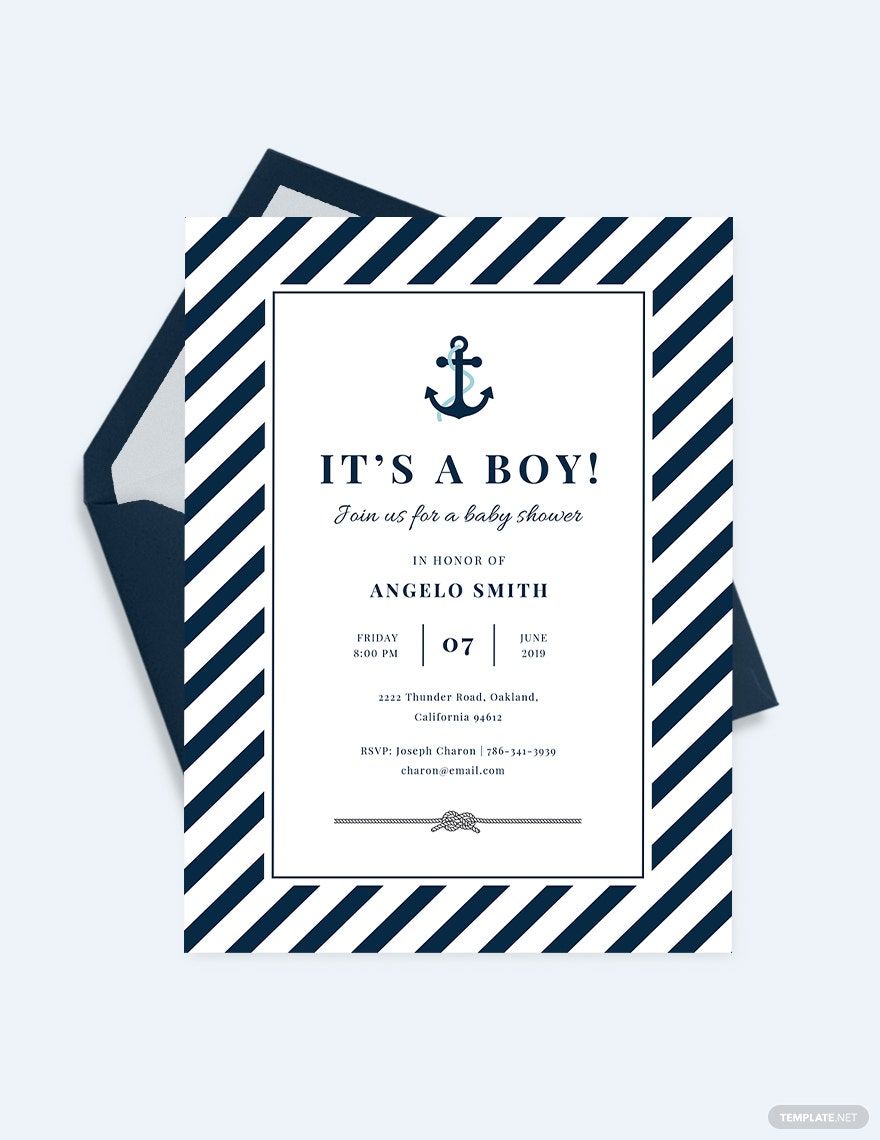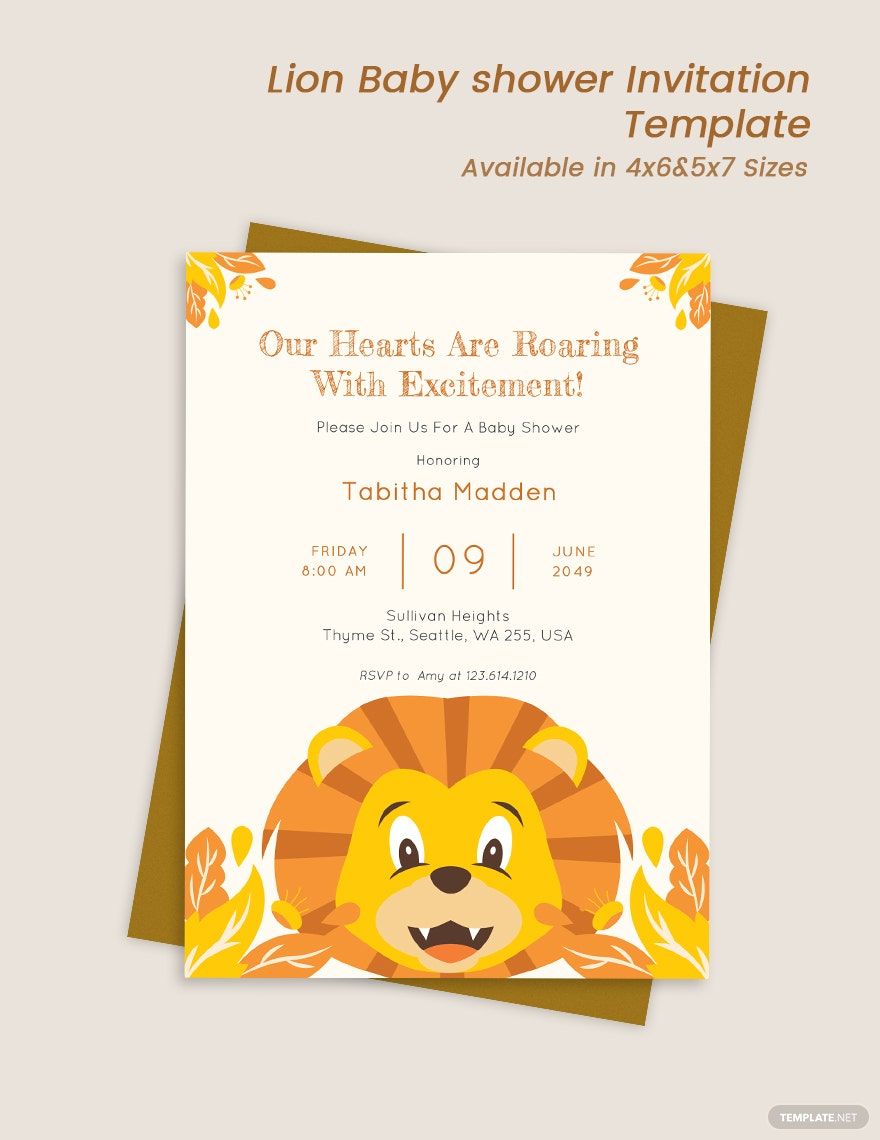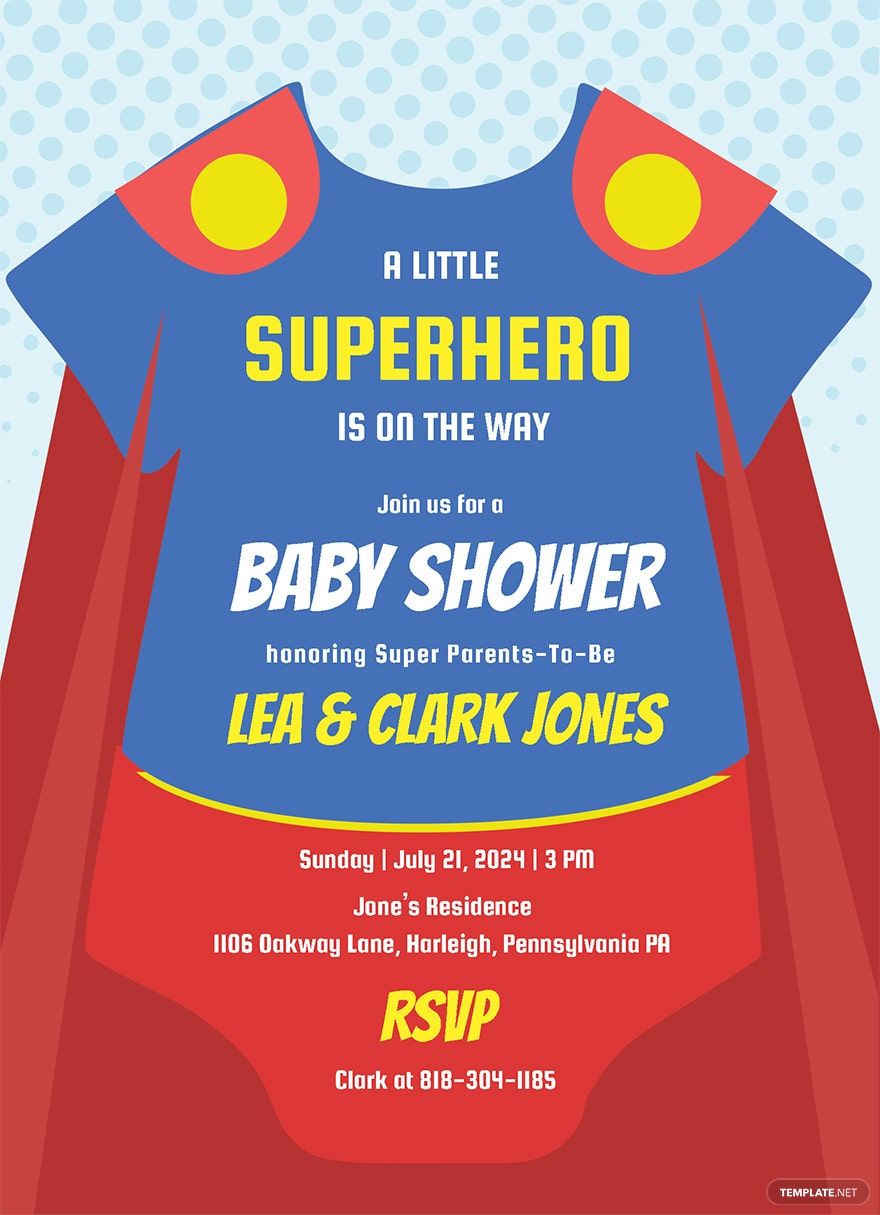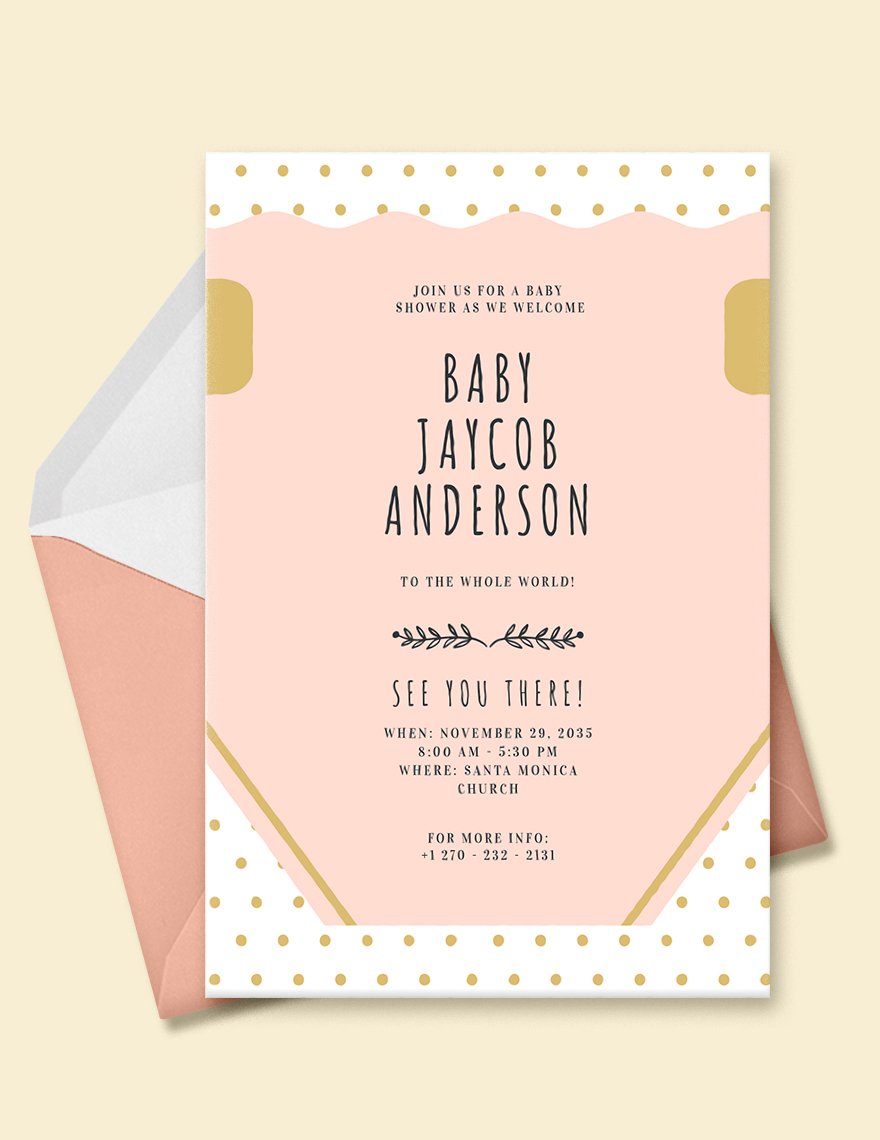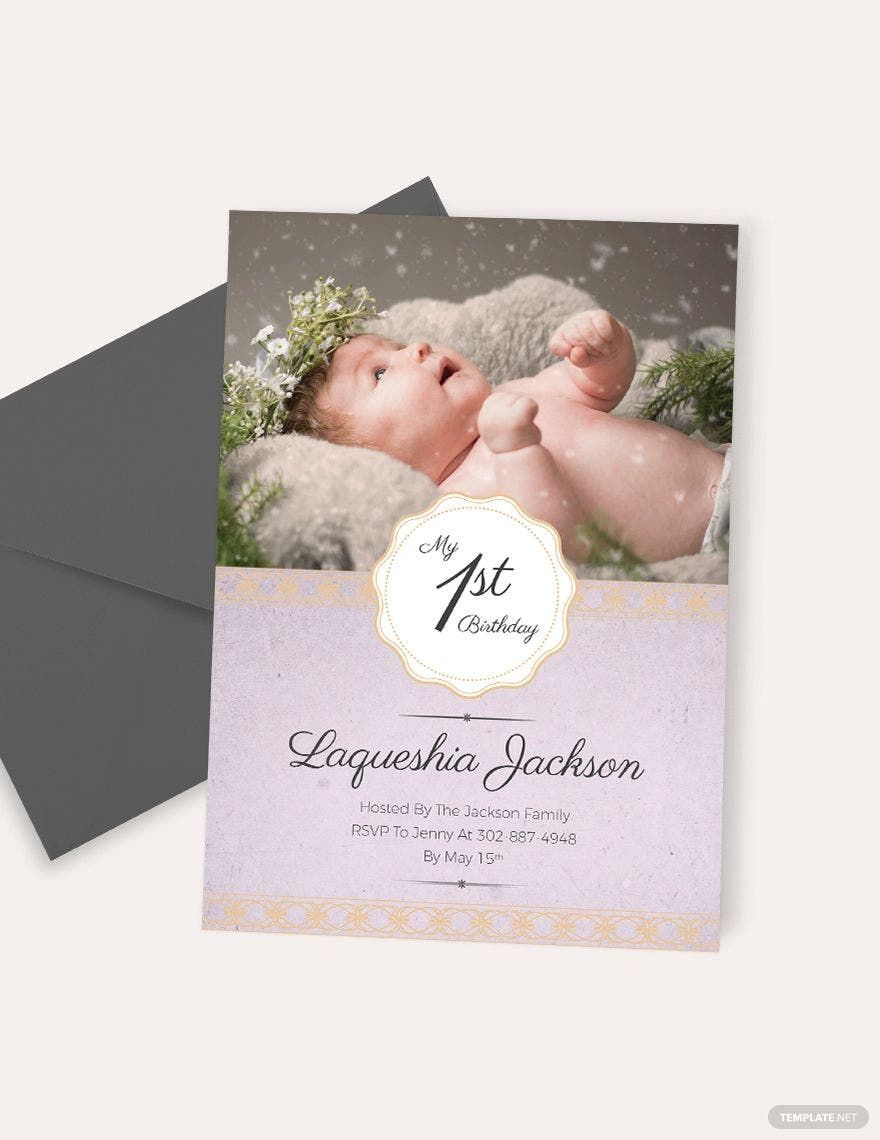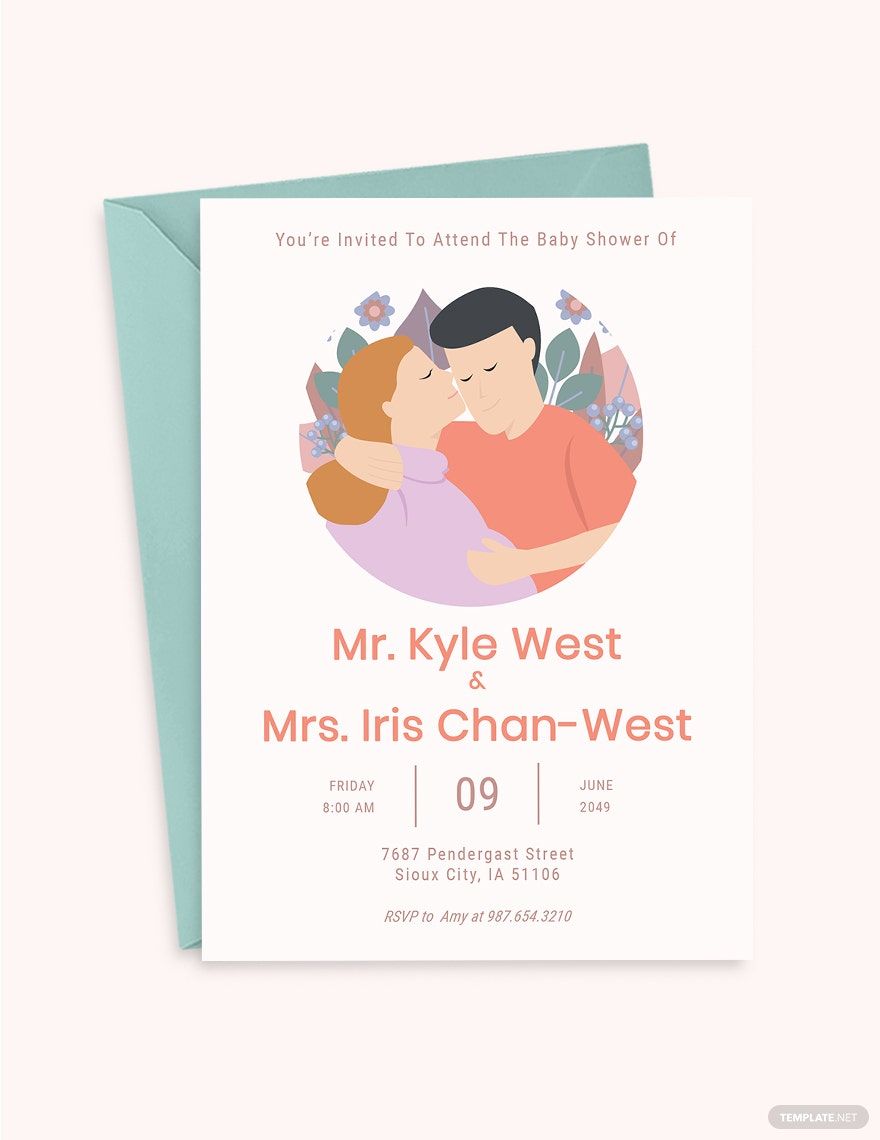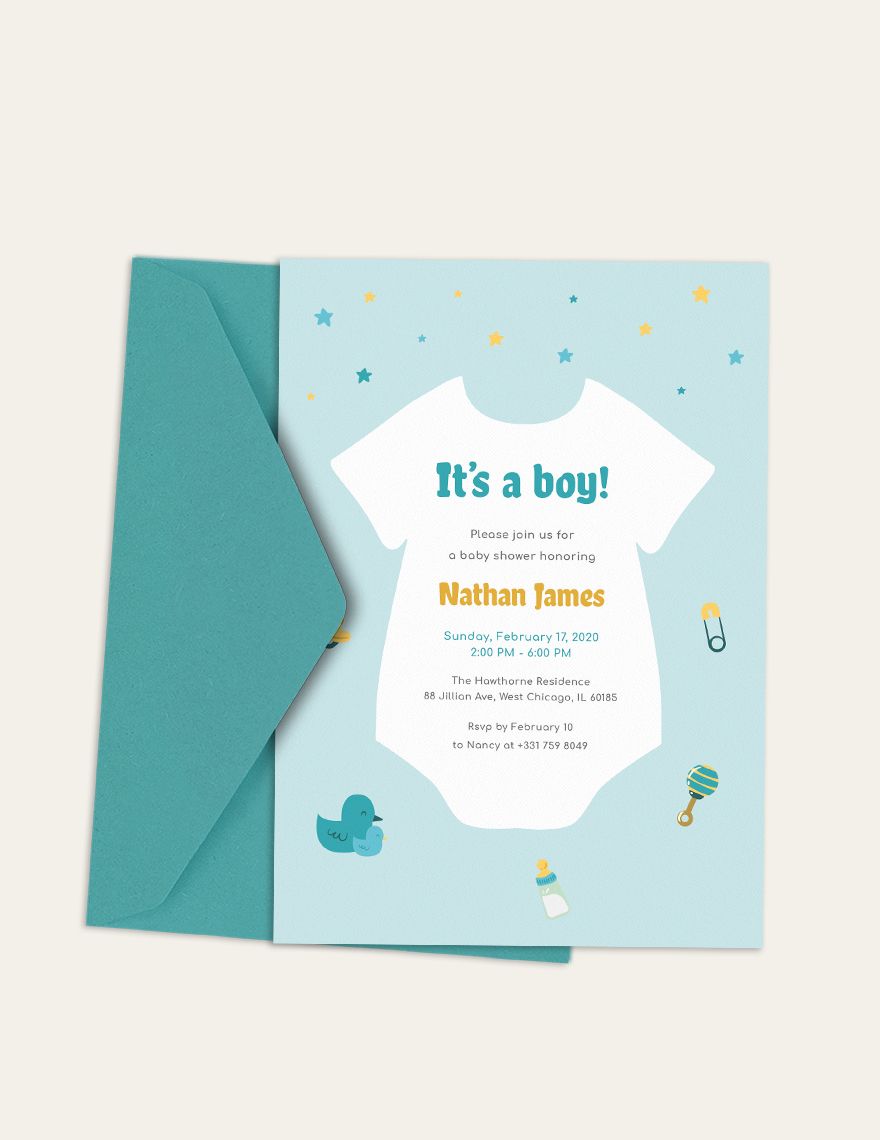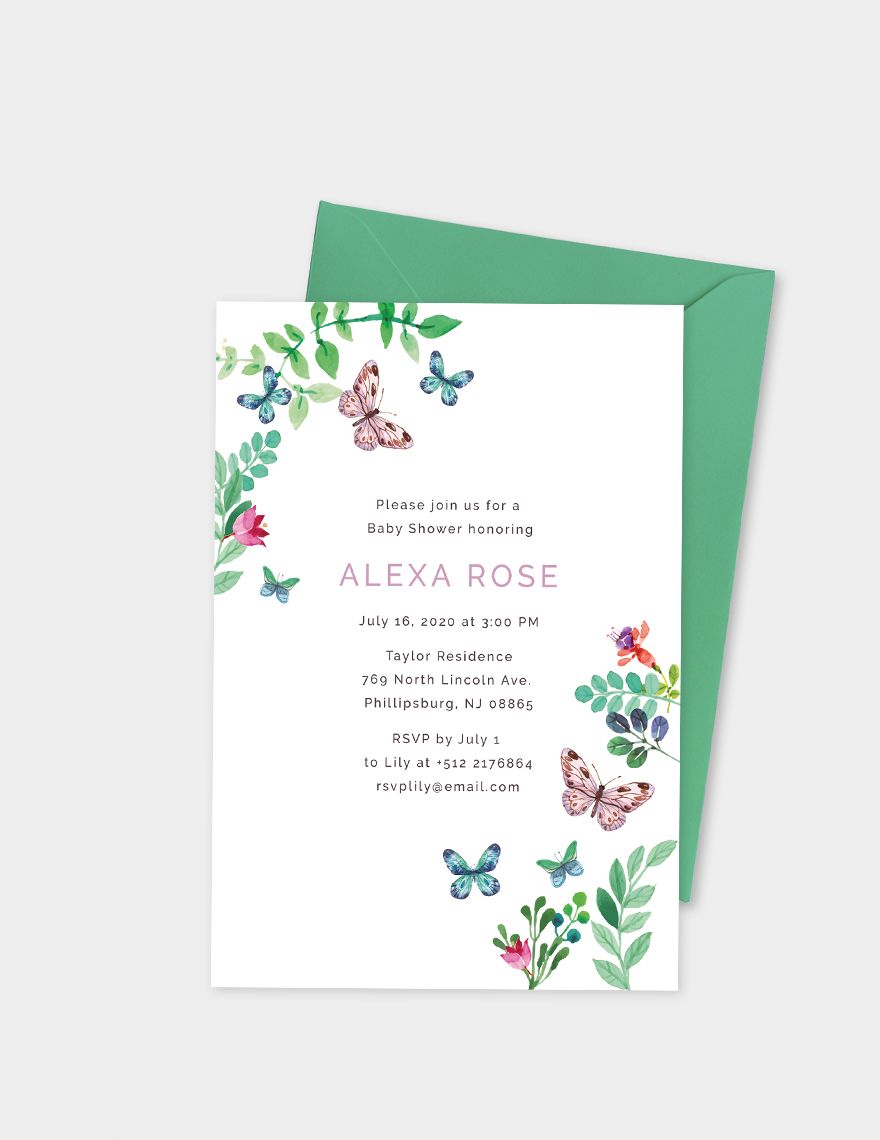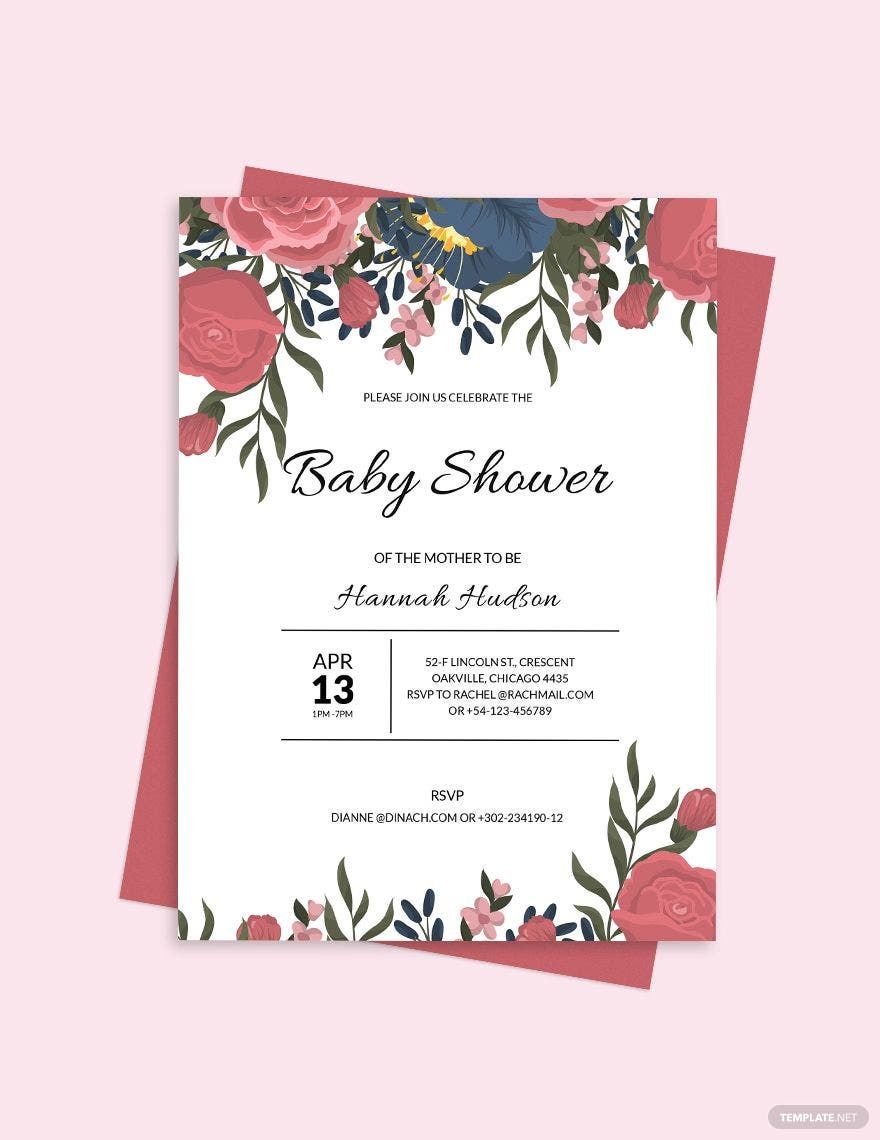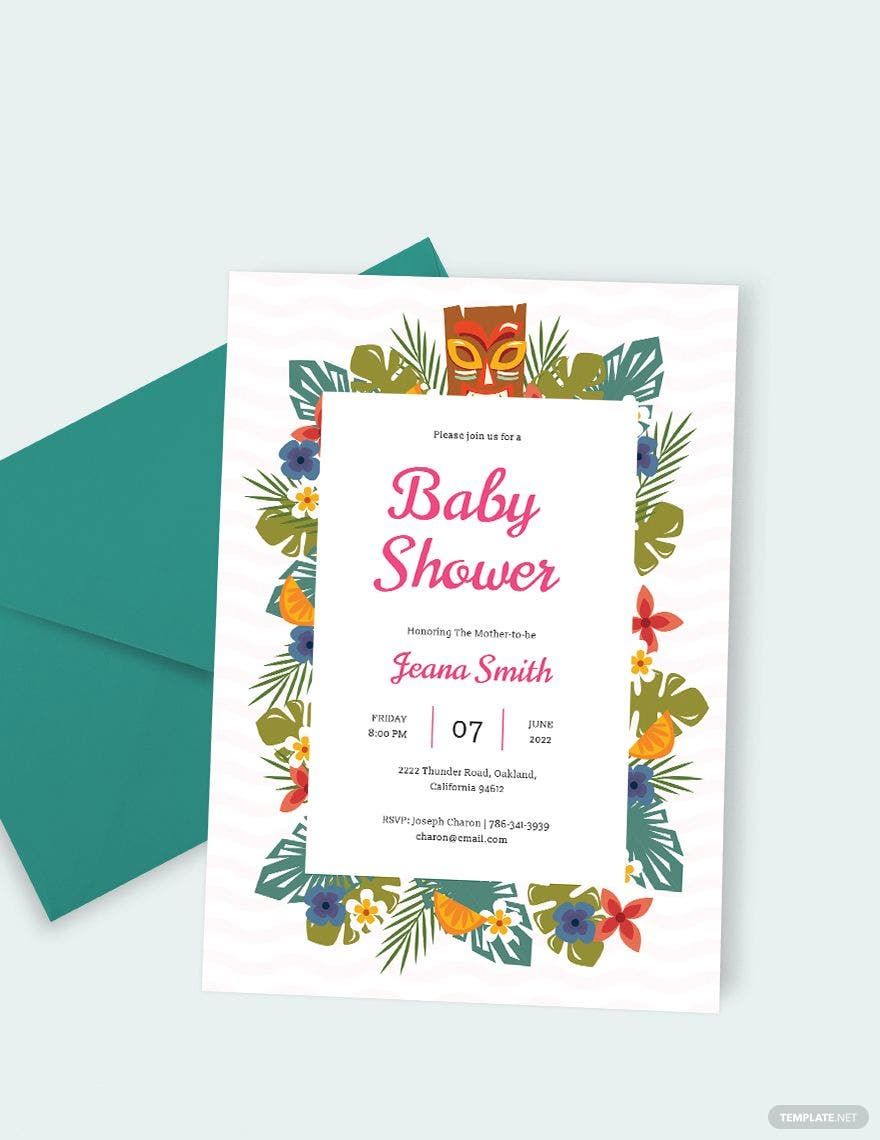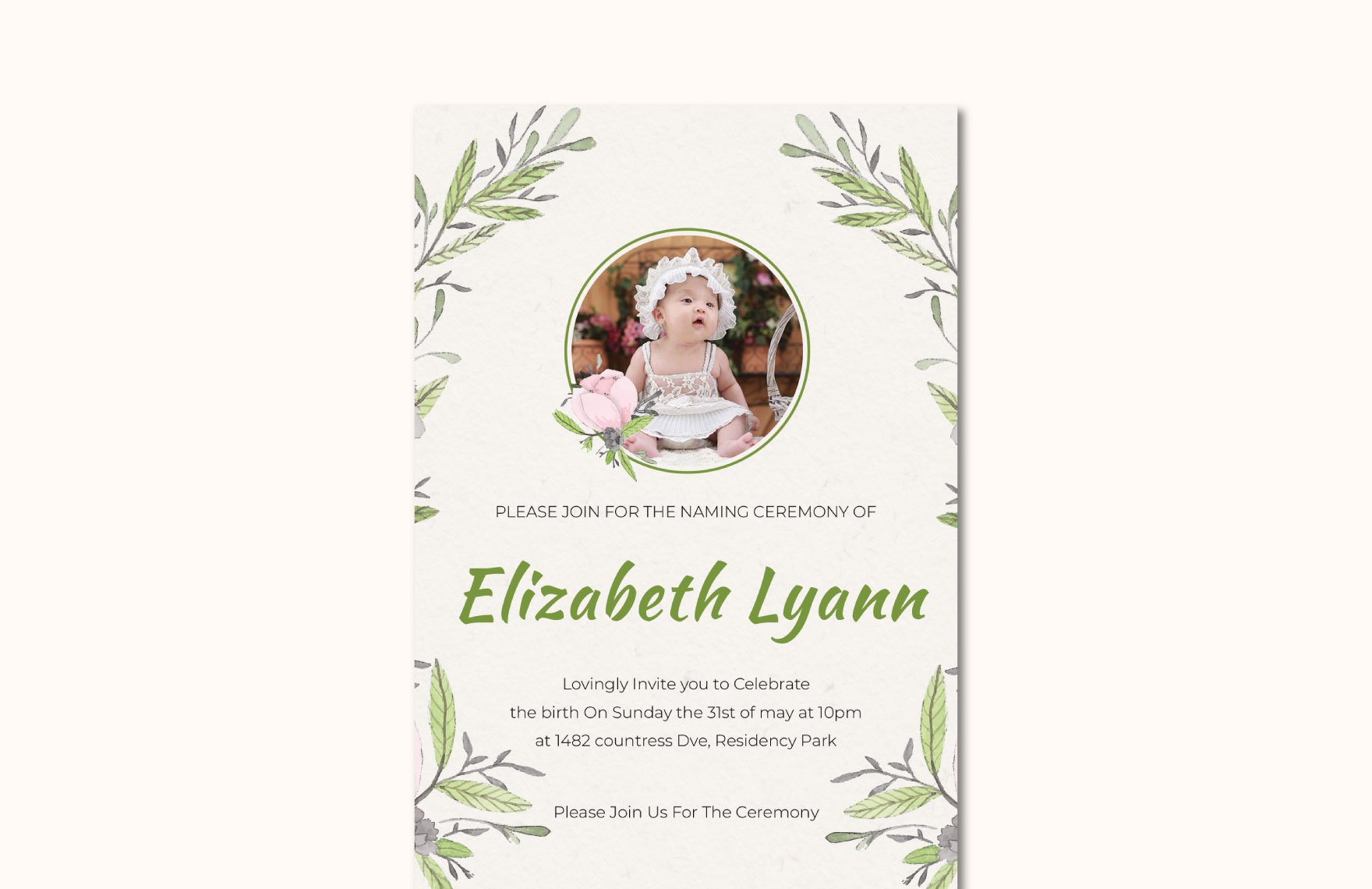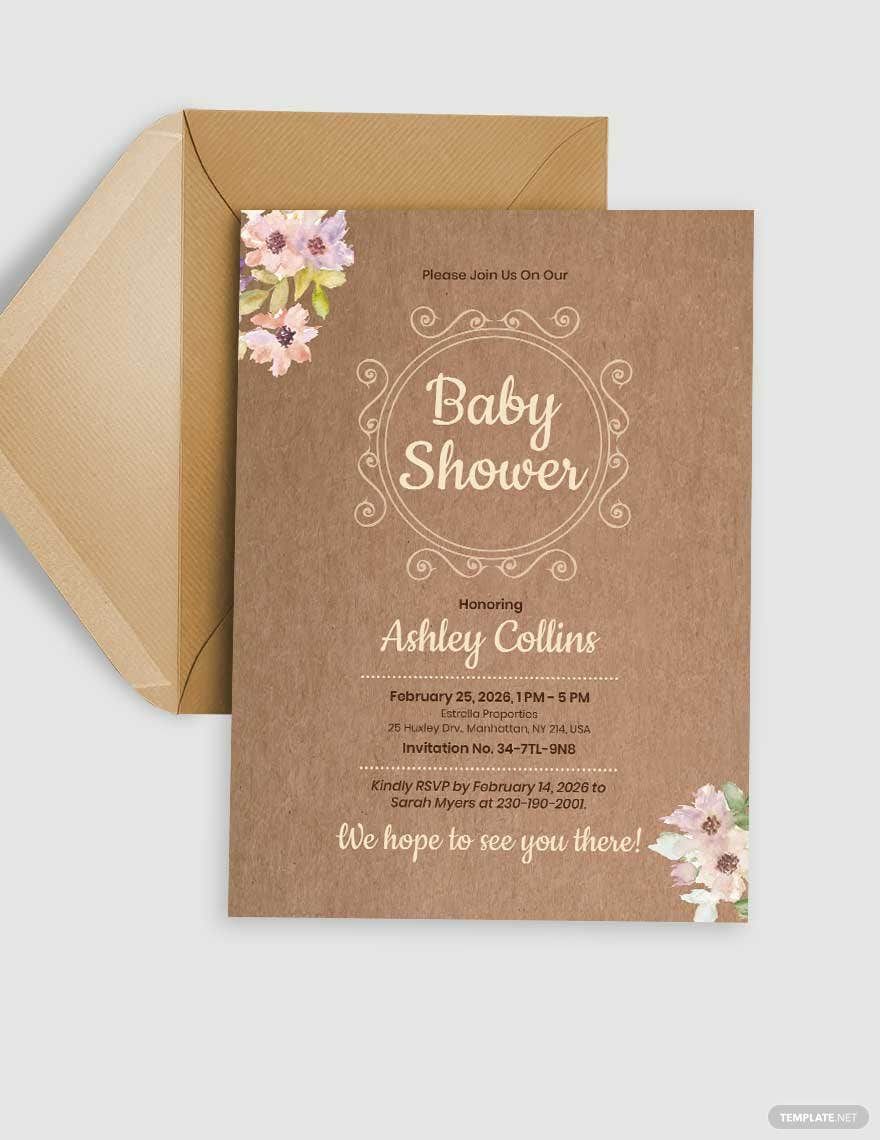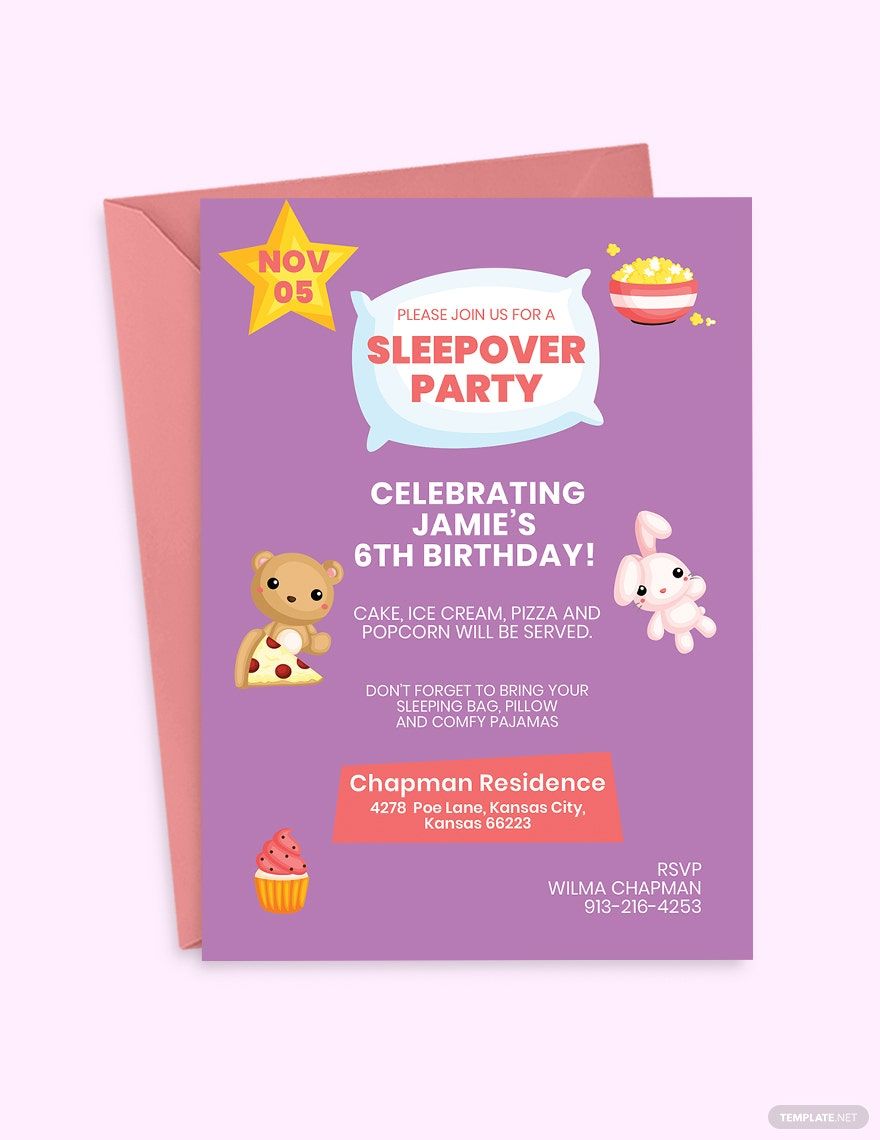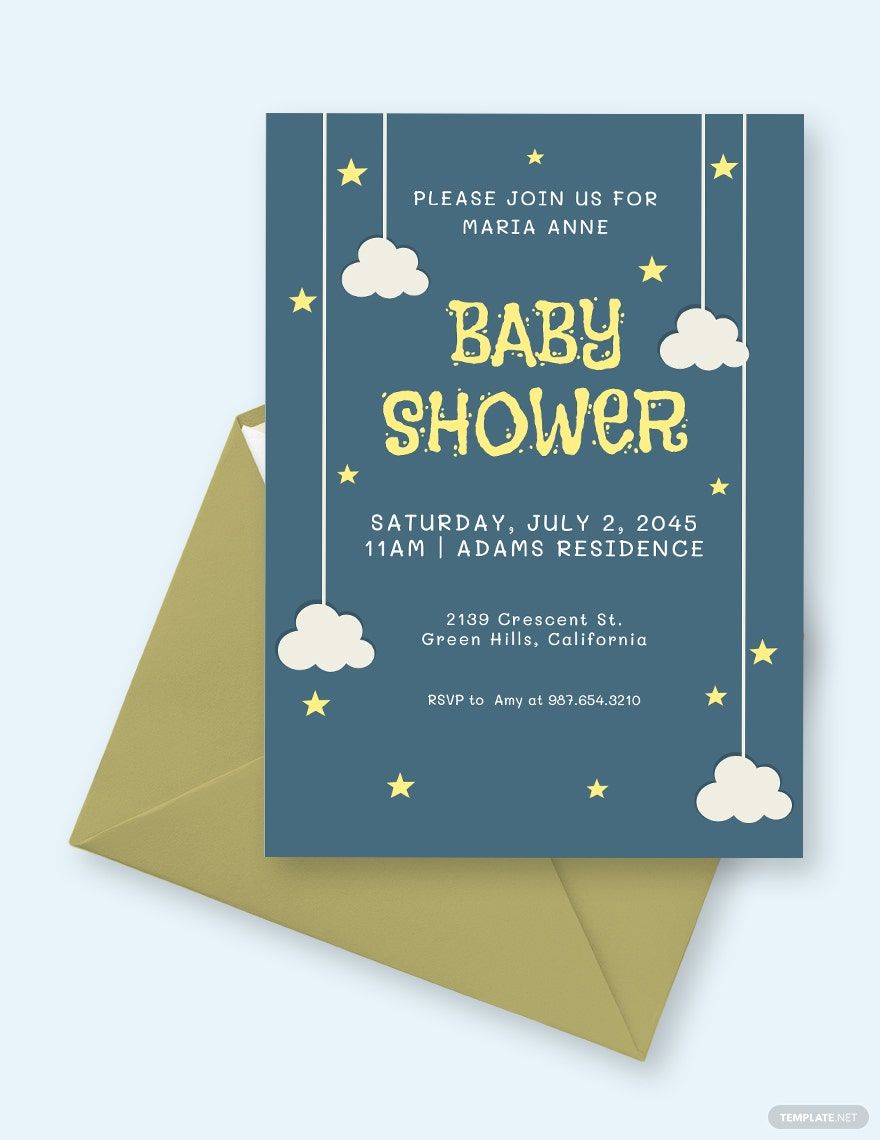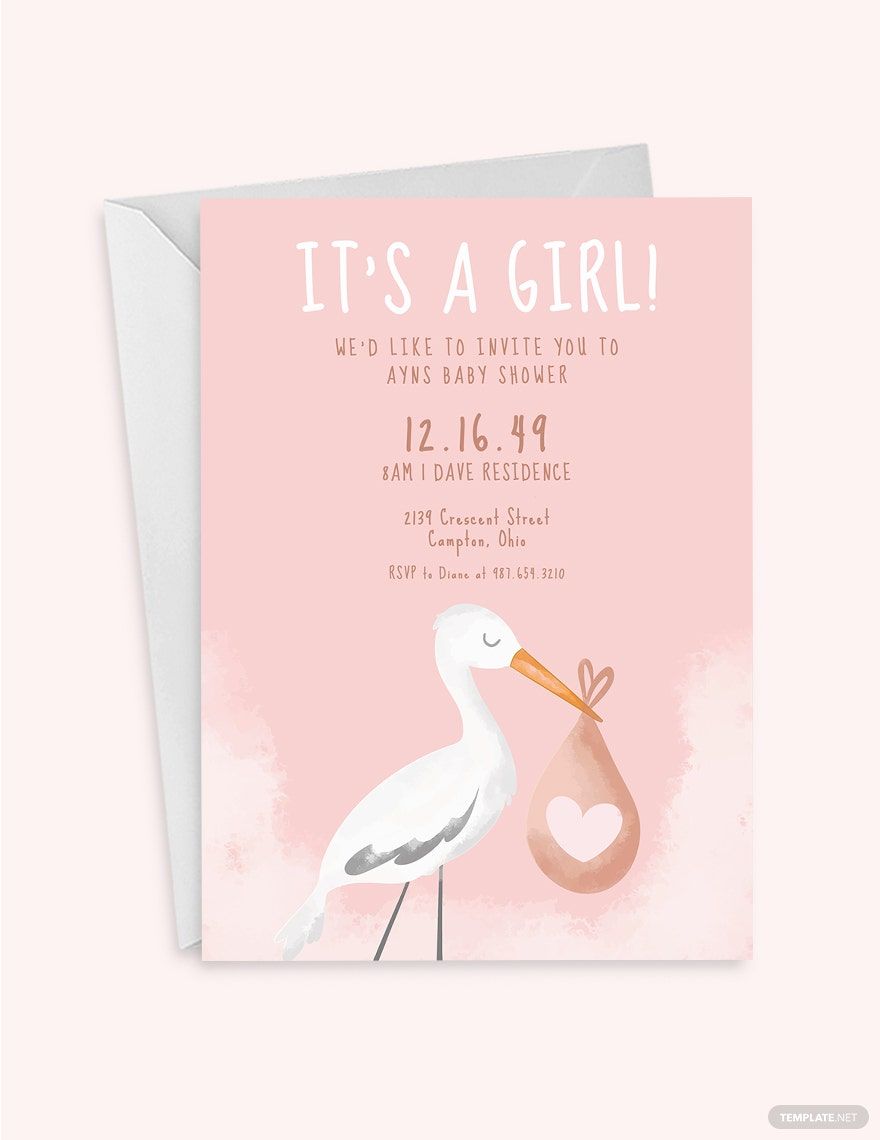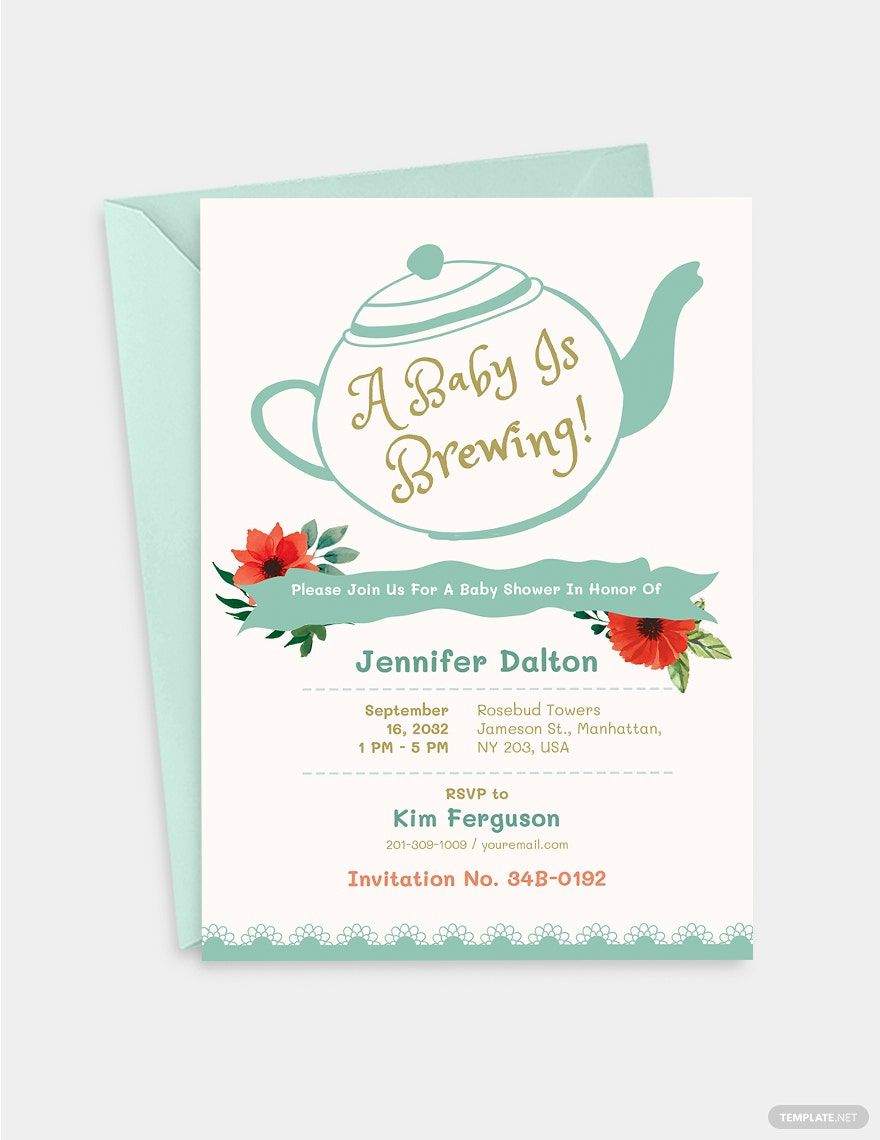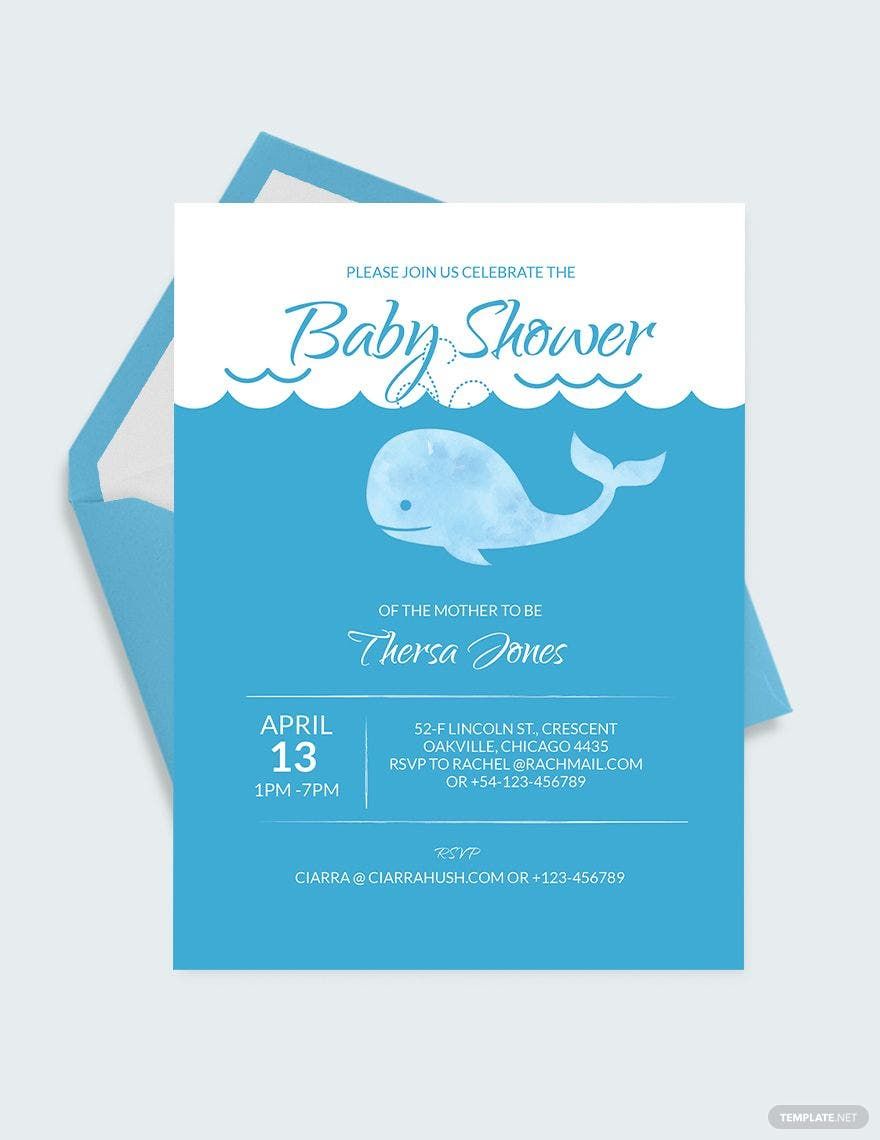Do you want to create an attractive invitation for your upcoming baby-related event? Then, make use of our premium Baby Invitation Templates accessible in all versions of Microsoft Publisher. These beautifully designed baby invitation templates come with well-crafted graphic designs, layouts, artworks, along with compelling images and well-written text using appealing font styles. These ready-made templates are available in 5x7 inches + Bleed size. These templates are all professionally designed and well-constructed to make editing as minimal as possible. Get your hands on our 100% customizable and printable Baby Invitation Templates in Microsoft Publisher anytime, anywhere, at any device for free!
Baby Invitation Templates in Publisher
Explore professionally designed baby invitation templates in Microsoft Publisher. Free and customizable printable options await. Start creating today!