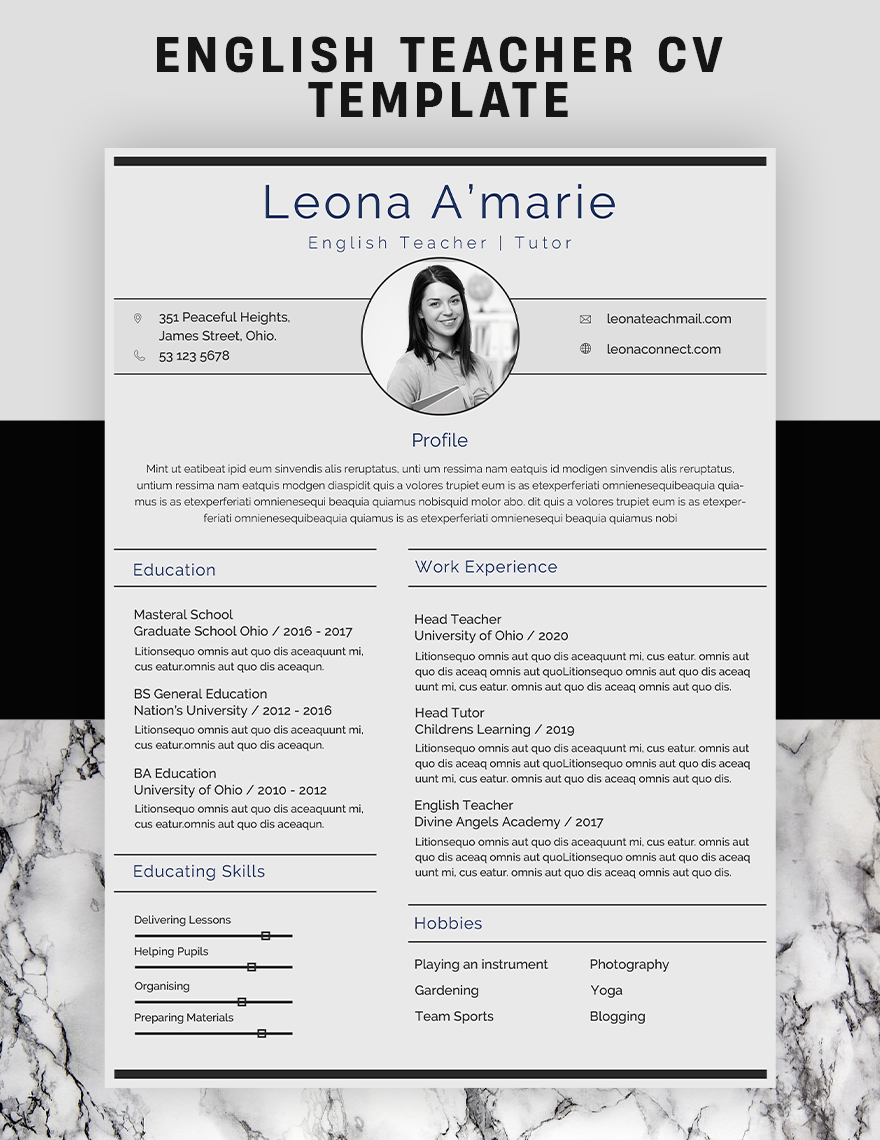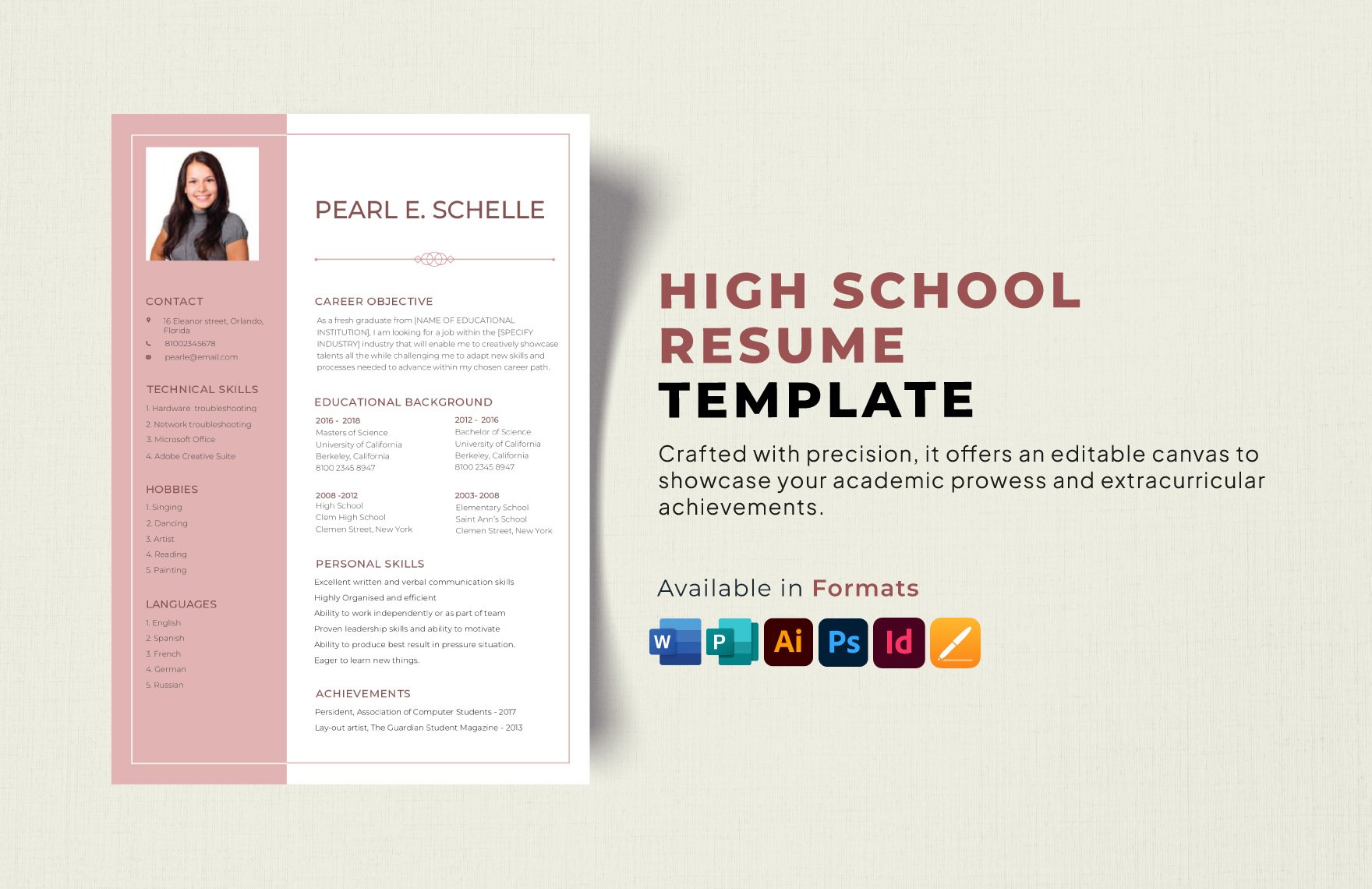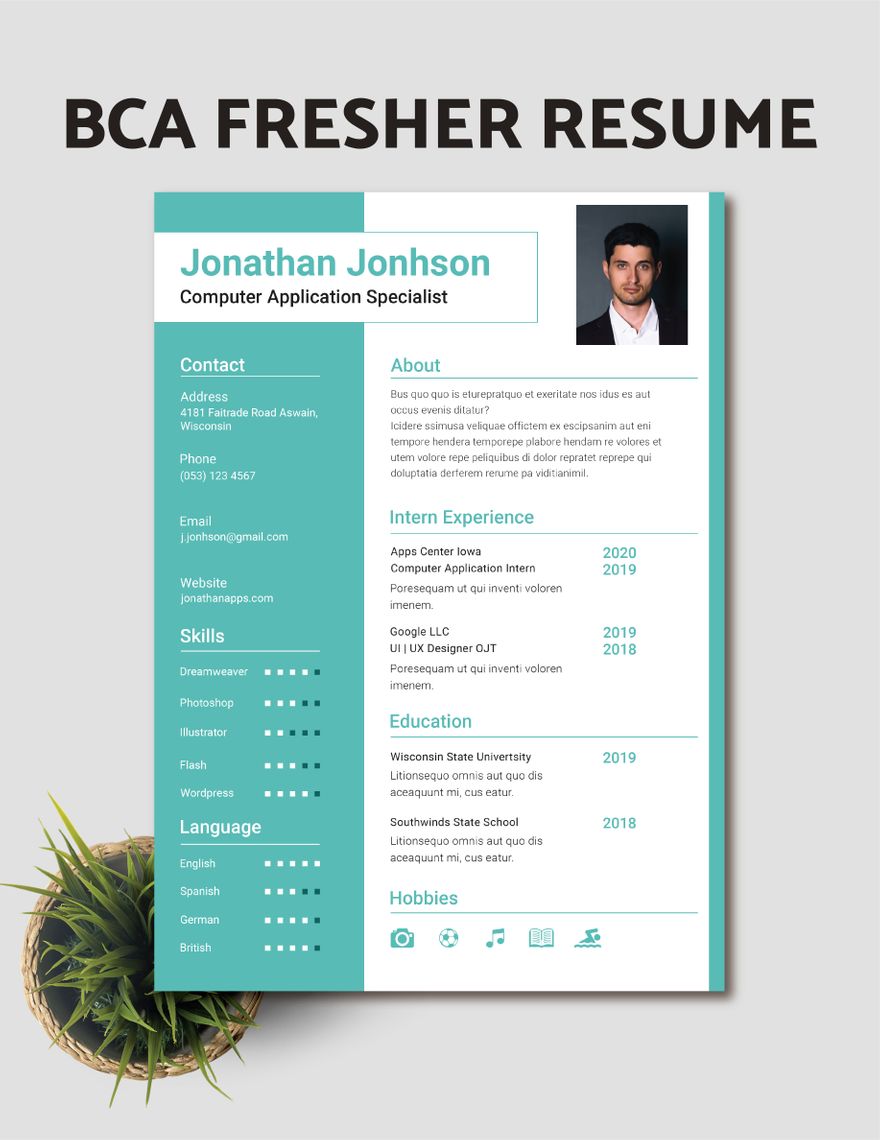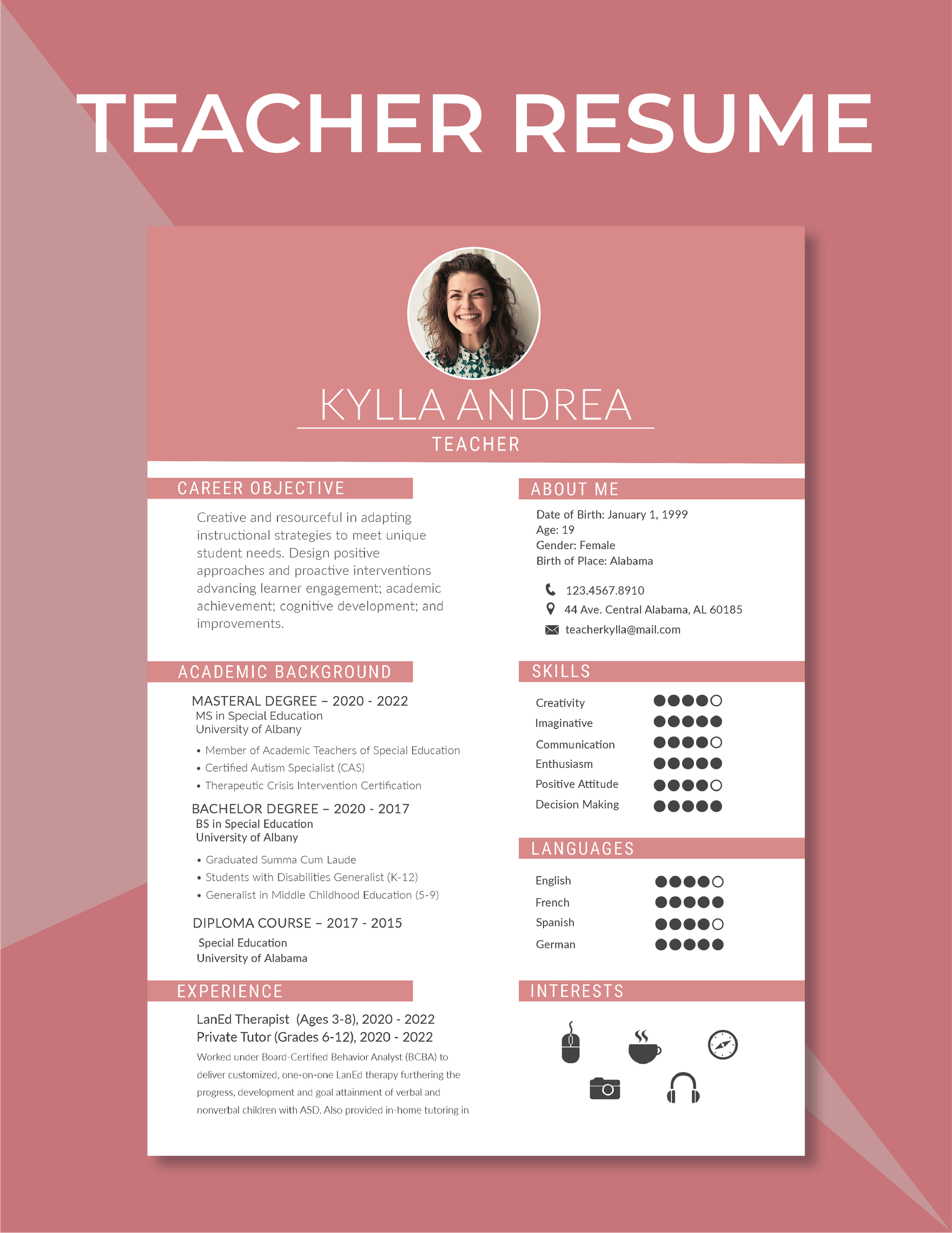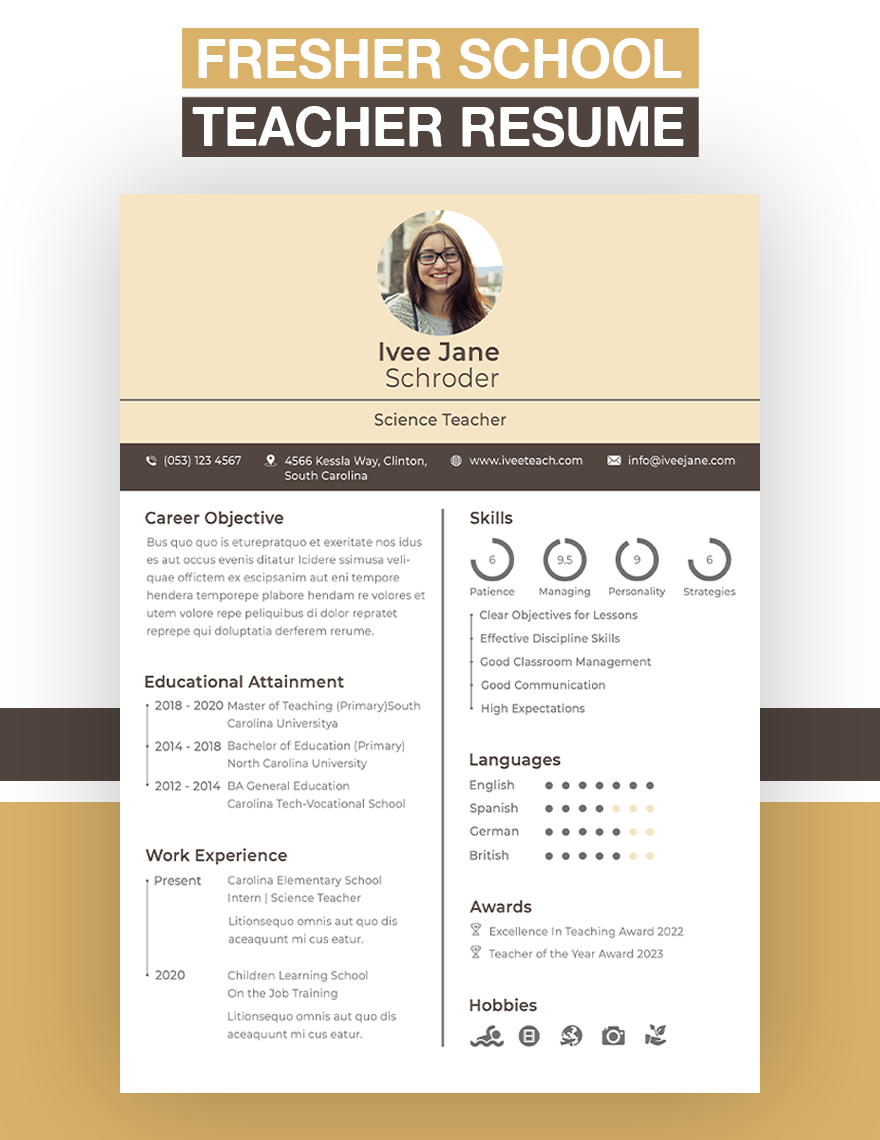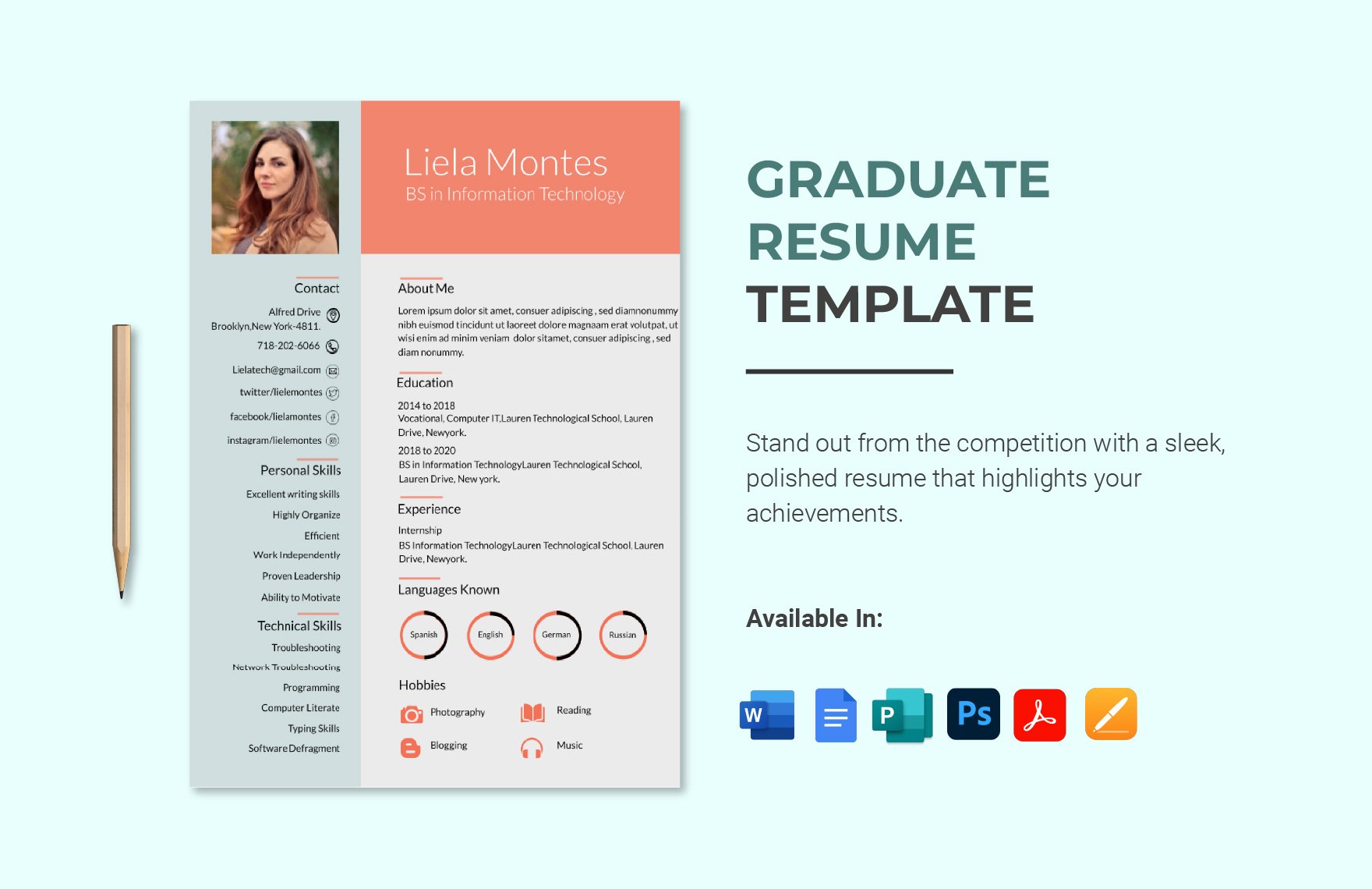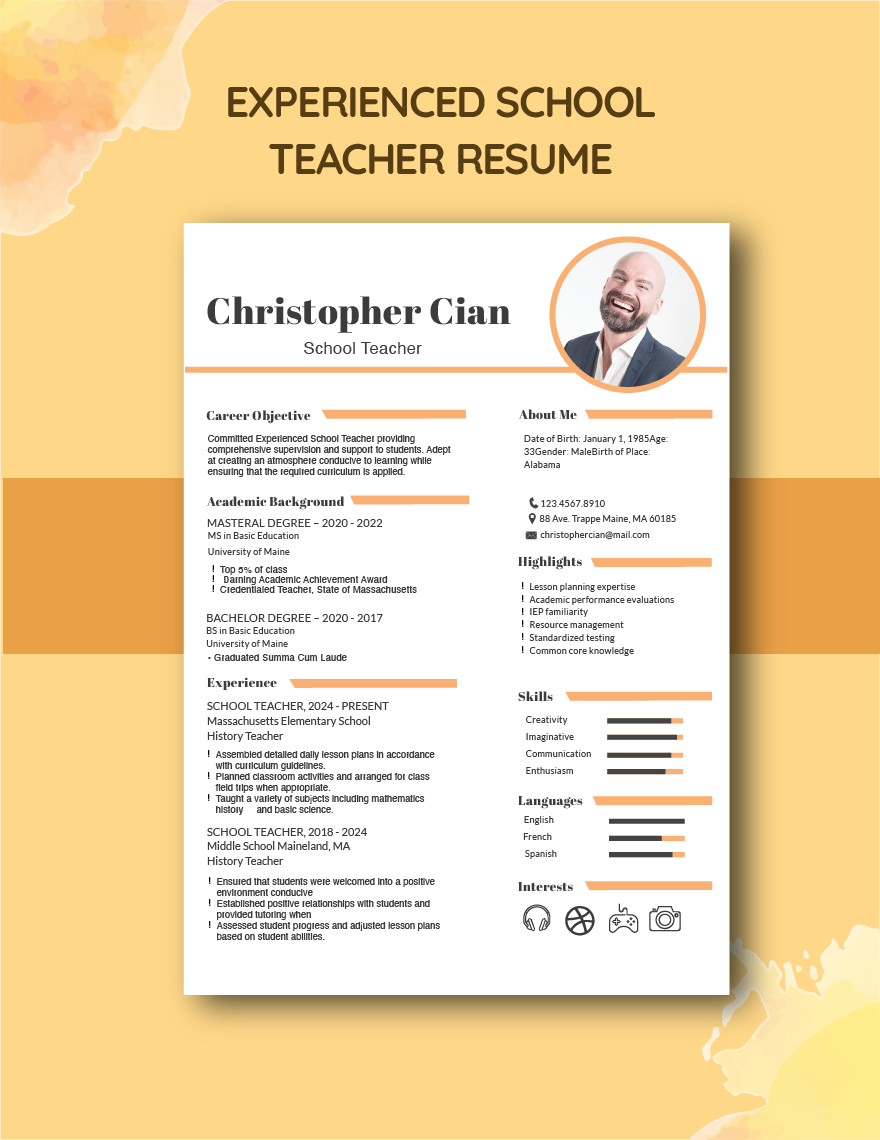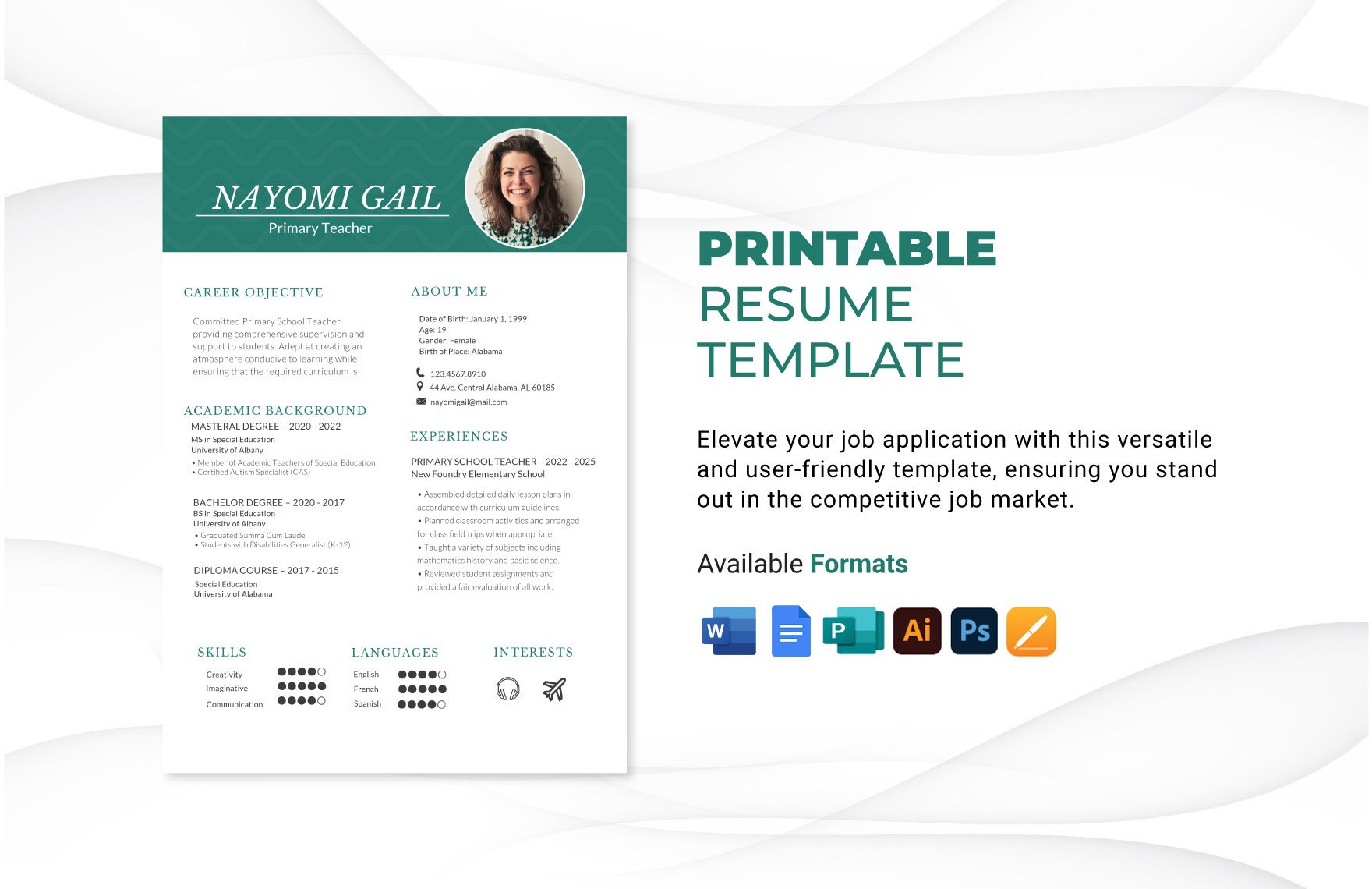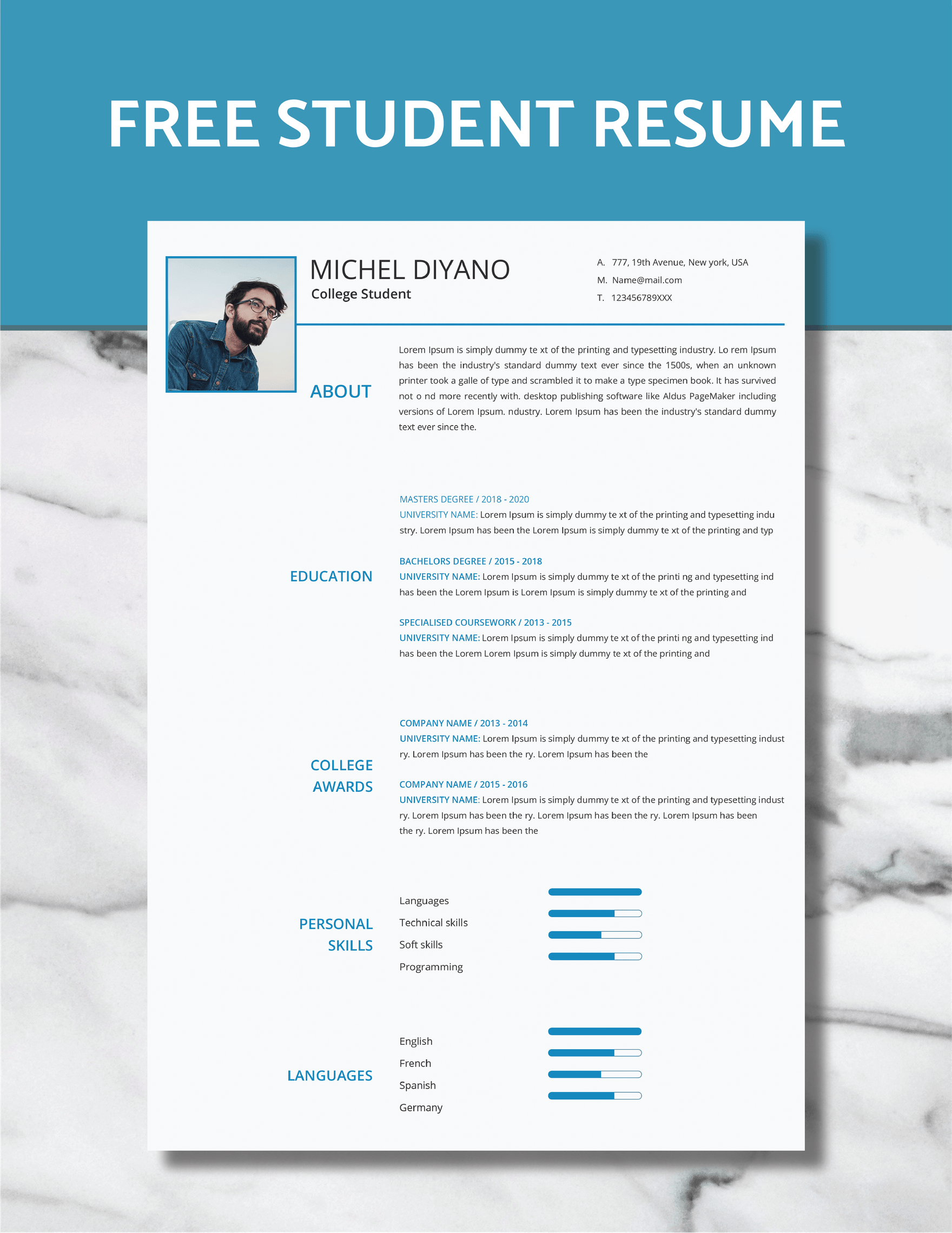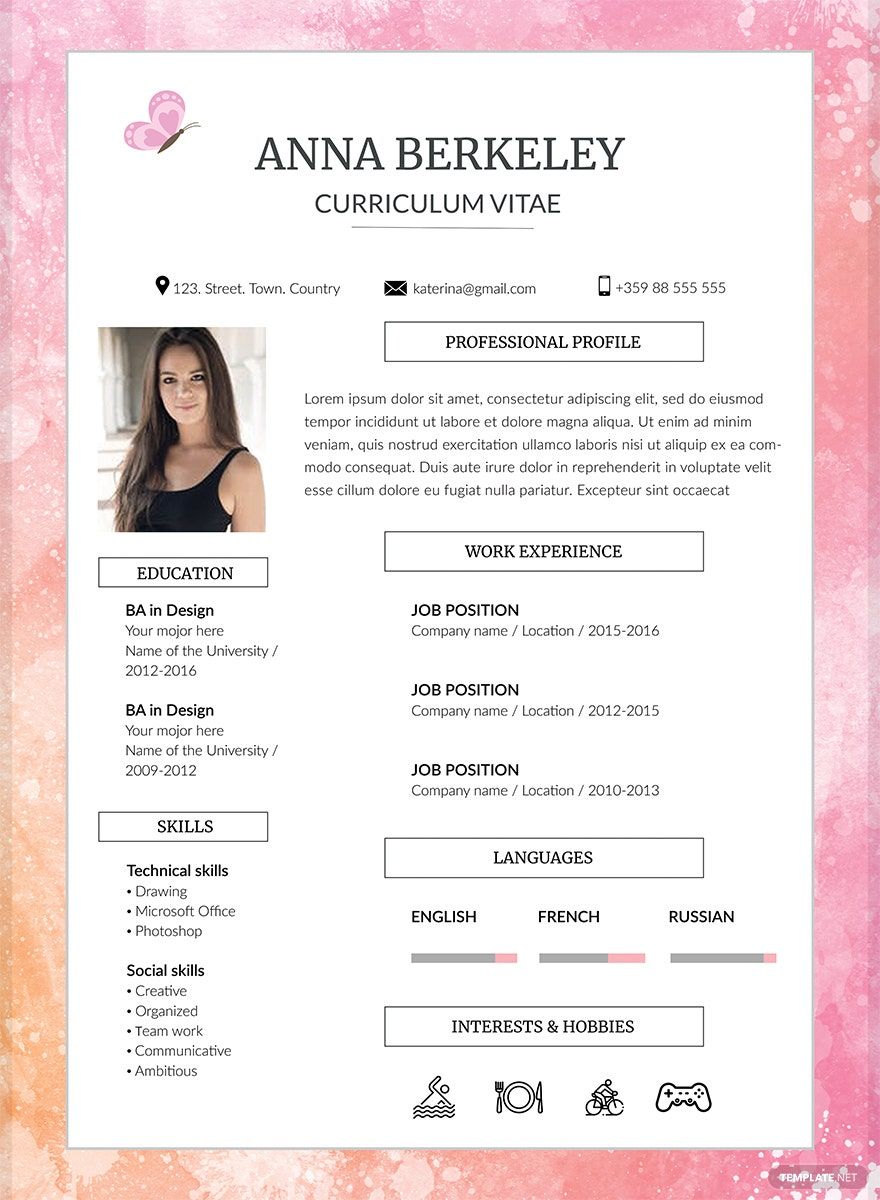Applying for a position as an educator? Make sure you select from our wide selection of ready-made Education Resume Templates that you can download in Adobe Photoshop format. As soon as you get access to our high-quality resume templates, you can immediately enjoy and implement changes to its premade layout that already includes high-grade images, graphics, and original suggestive content. Whatever position you want to apply for in an educational institution, you can surely grab the attention of job recruiters. So what are you waiting for? Download our Education Resume Templates in Adobe Photoshop today and make the most out of its benefits.
How To Make An Education Resume in PSD
Teaching can be a tough job, whether you're teaching elementary, high school, or college students. There are a lot of teaching documents and meetings you have to tend to which will exhaust you. It is that tough. But if you have your heart, mind, and drive to become an educator, then nothing is impossible.
With the passion you have right now, you probably want to apply for a job in schools or universities. Just like when you're going to apply for any job, you'll need to pass a cover letter and an education resume to that school or university. Hence, we're here to give you some tips on making a perfect education resume.
1. Use A Template
They say the first step is always the hardest, well it is true. If you are an entry-level or an experienced educator, if you have no idea what are the rules and trends, you'll surely have a hard time. For that reason, we suggest you download a resume template instead. You can download from our collection, a High School Resume Template, College Resume Template, Fresher Teacher Resume Template, and Experienced School Teacher Resume Template. Since these education resume templates are ready-made?— complete with suggestive headings and contents, and creative layout— you can keep or easily change the information on the template through Adobe Photoshop.
2. Choose A Format
If you do not know, there are three formats in writing your resume. These formats are chronological, functional, and combination. Now, you have to choose from the three formats which you believe can accentuate the information you are going to encode on your education resume. If you're confused about which format to use, then we suggest you use the chronological format. Not only is it the most popular resume format, but potential employers prefer this type because they can easily scan for the information.
3. Keep It Professional
No matter what type of resume you're making, it is a number one rule to keep your resume professional. With loads of resumes on their table, the Human Resources Team (HR), have only a few minutes to review your resume. For that reason, your resume needs to be clear and readable. Use professional-looking fonts like Arial or Times New Roman and keep the font size 12 points. Also, try to reduce excess blank spaces so that it will be easier for the reader to focus on the content.
4. Write Relevant Information Only
Even if you have wide-ranging experiences both in work or in education, you have to keep in mind that your education resume needs to be as brief as possible without leaving out any relevant information. Having a one-page resume is preferred by most organizations and recruiters. It might seem that a one-page resume is unachievable, however, if you only write relevant skills, education, and work experiences to the job application you're applying to, then there is a greater chance that you can achieve the one-page resume. When writing the information on your resume, keep in mind that the information you're going to input are accurate. According to CareerBuillder, about 75% of job applicants were caught by Human Resources lying on their resume. If you're caught lying, there is a great possibility that you will be disqualified from the job application.
5. Do Some Finishing Touch
Before you print out your custom resume, do some proofreading. Make sure that your education resume are free of typos. According to another reliable source, 77% of hiring managers immediately disqualify a resume when they find typos or grammatical mistakes. Try to read your resume out loud because there is a higher chance that you can quickly spot errors on it. Although there are spell checking and grammar checking websites, don't rely on these most of the time.