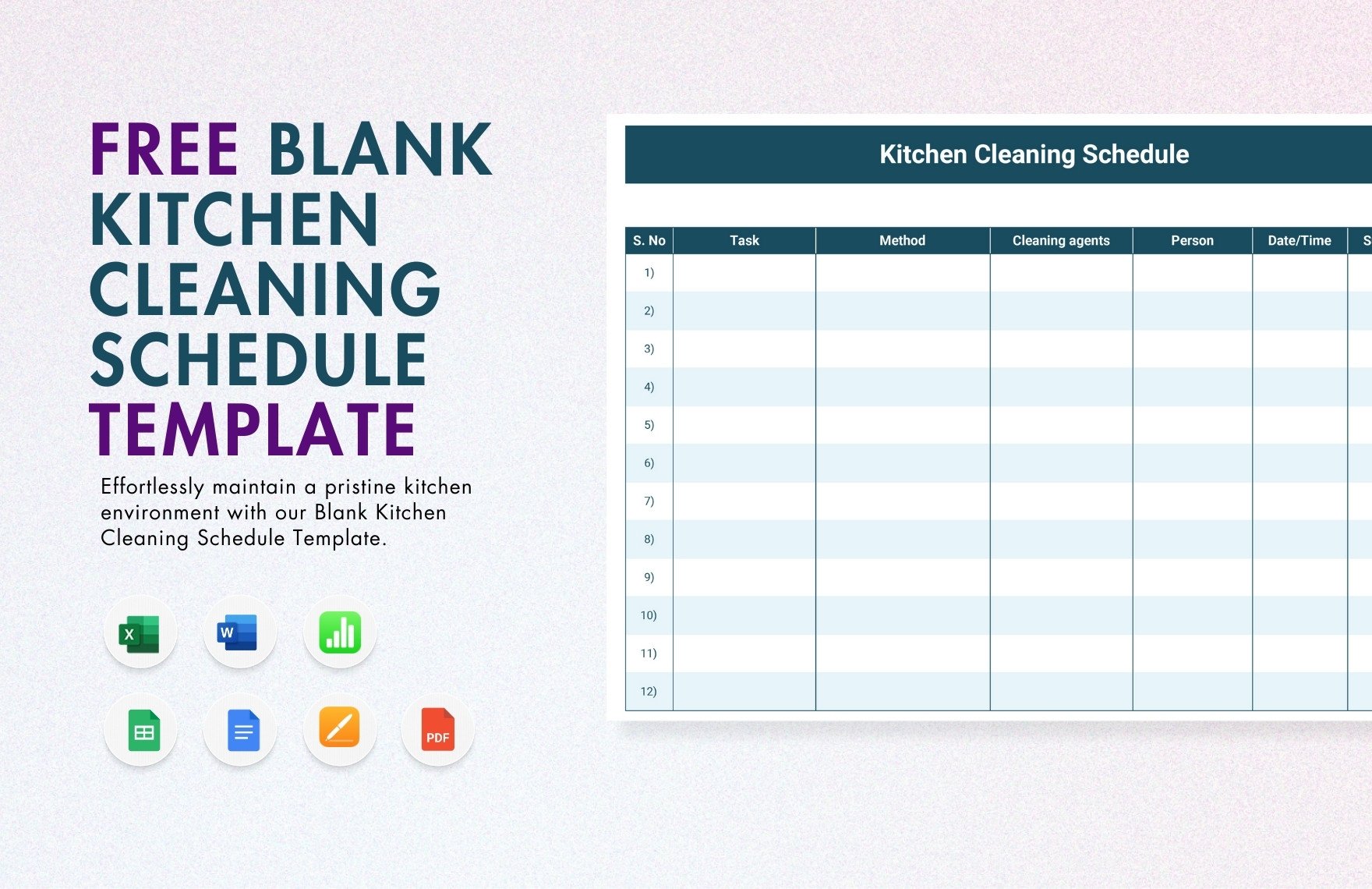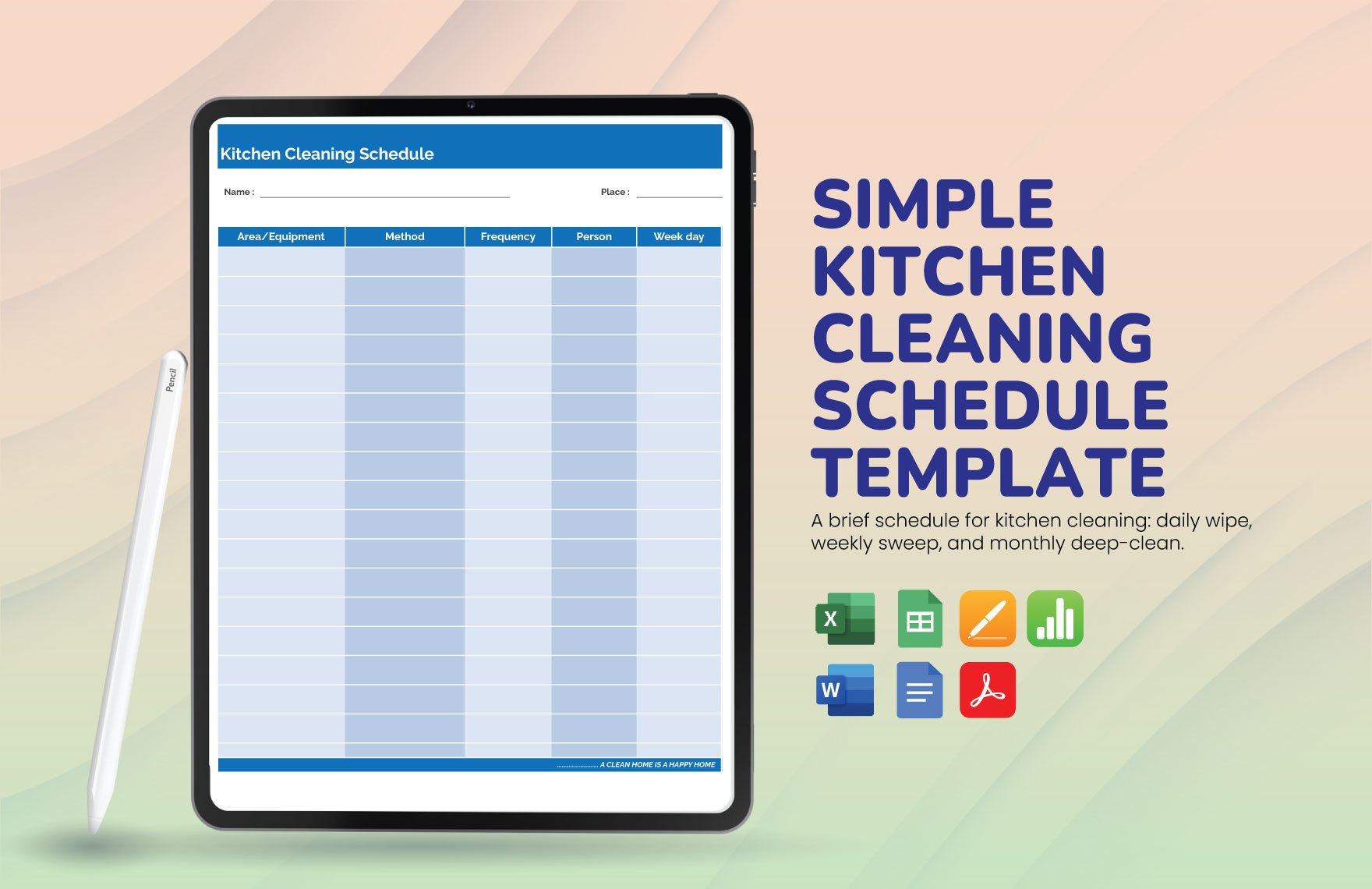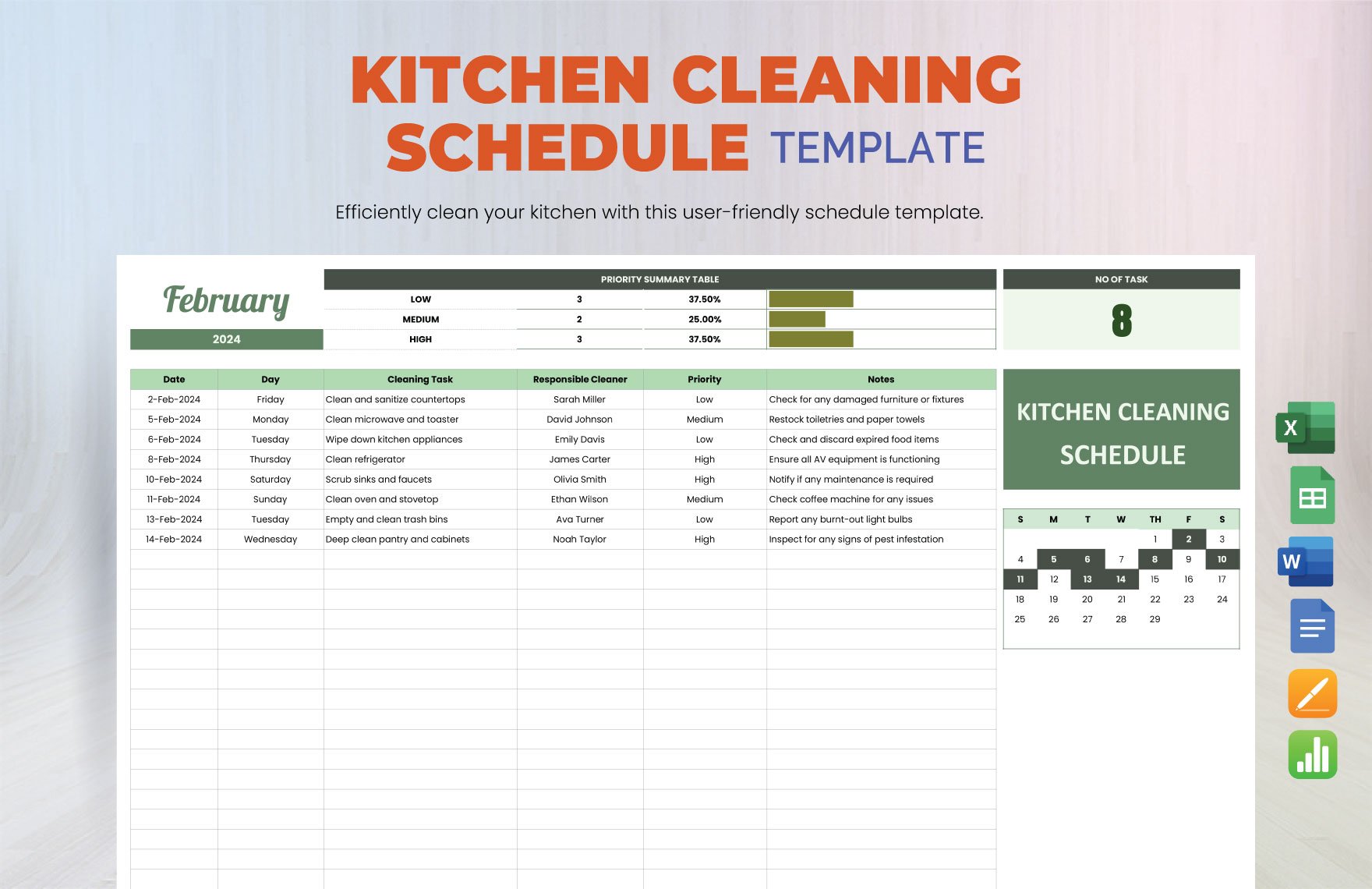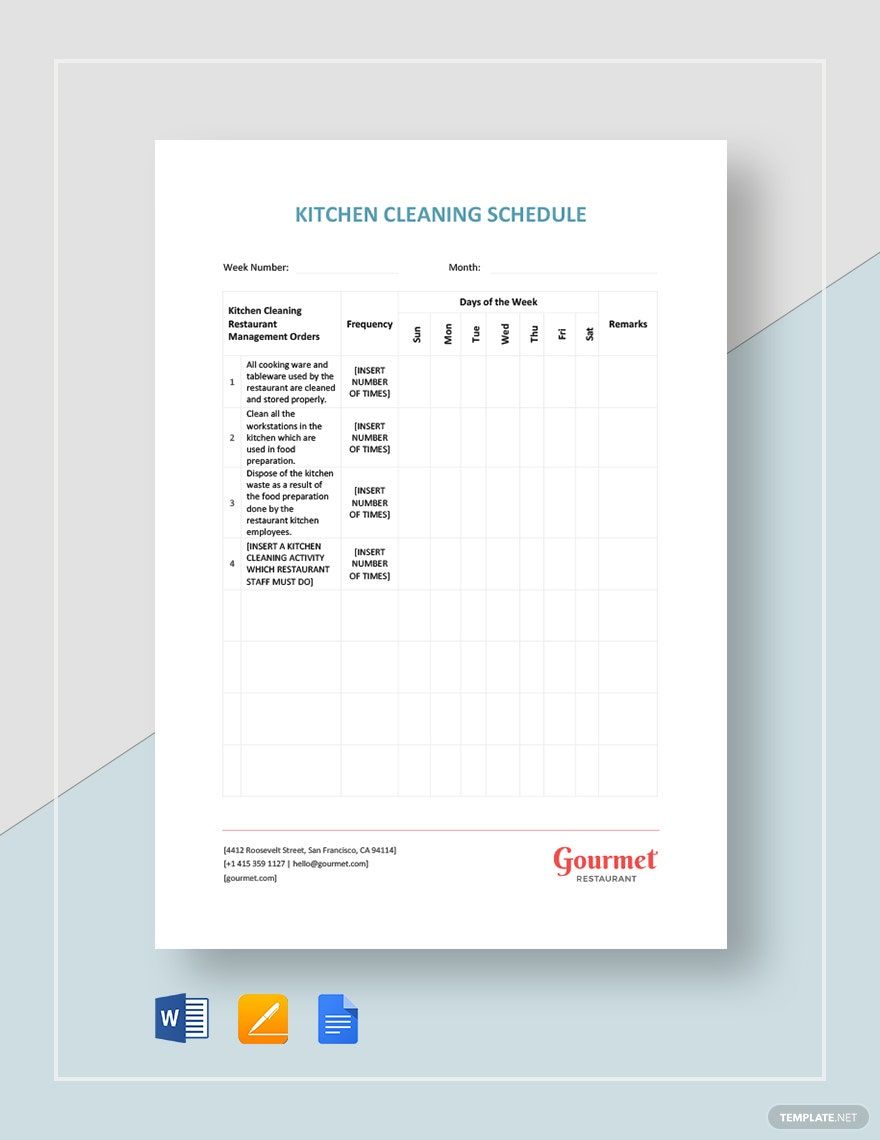Organize Your Kitchen Cleaning Routine with Pre-Designed Kitchen Cleaning Schedule Templates in Google Docs by Template.net
Keep your kitchen spotless and organized with ease using these pre-designed Kitchen Cleaning Schedule Templates solely created by Template.net. Whether you're a busy homemaker or manage a bustling restaurant kitchen, achieving a germ-free space has never been simpler. These templates cater to users looking to create professional-grade cleaning schedules quickly and effortlessly, without the need for design expertise. Perfect for planning a weekly deep clean or outlining shift-specific chores, each template provides a streamlined approach to maintaining cleanliness. What’s more, enjoy the benefit of free pre-designed templates available in Google Docs format, making them both downloadable and easily printable for your convenience. Say goodbye to cluttered handwritten schedules and embrace beautifully crafted solutions that require no design skills.
Explore a variety of options with our ever-growing collection of Kitchen Cleaning Schedule Templates available in Google Docs. Our library is constantly refreshed with new designs for you to choose from, ensuring you have access to the latest trends and styles. Whether you’re downloading your scheduled masterpiece or choosing to share it via link, email, or print, expand your reach to everyone involved in kitchen maintenance. Dive into both Free and Premium options to attain maximum flexibility, tailoring each schedule to your specific needs. Embrace the creativity of your cleaning routine with templates that are not only functional but also aesthetically pleasing, creating the ultimate scheduling solution for any kitchen.