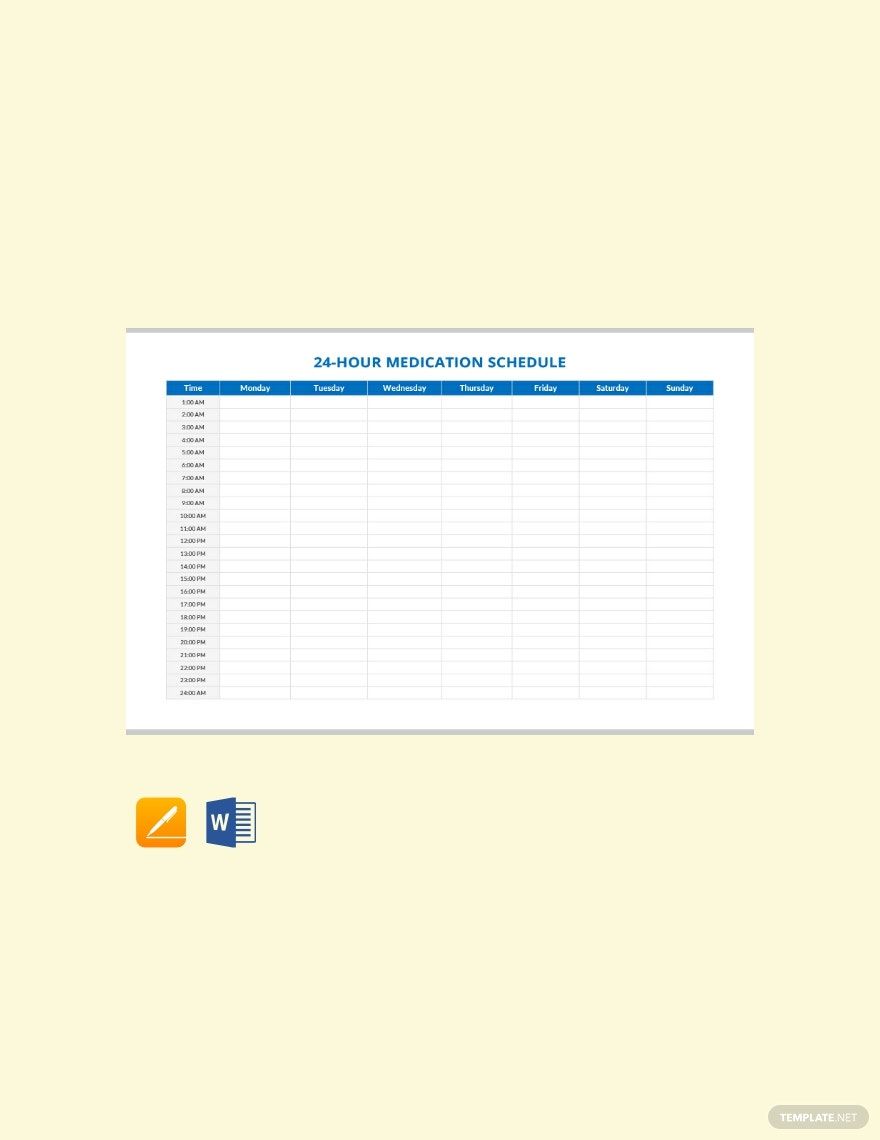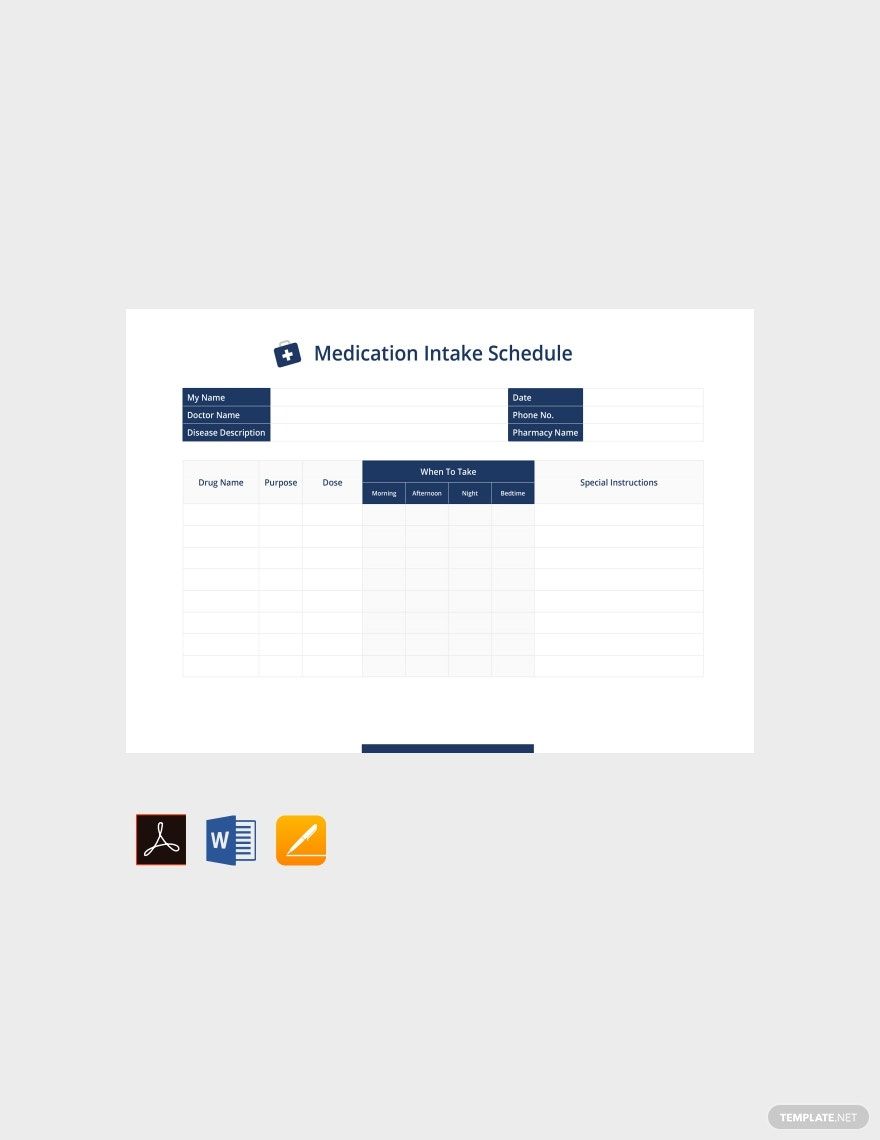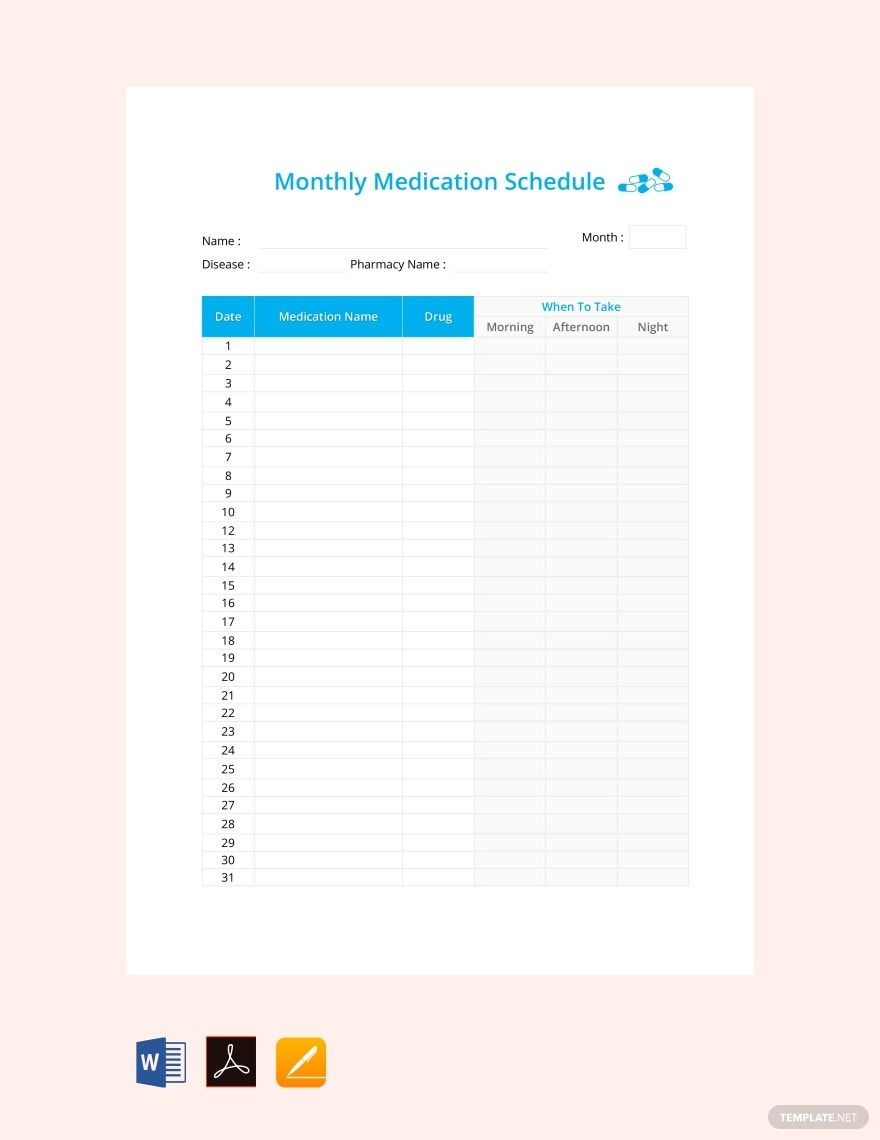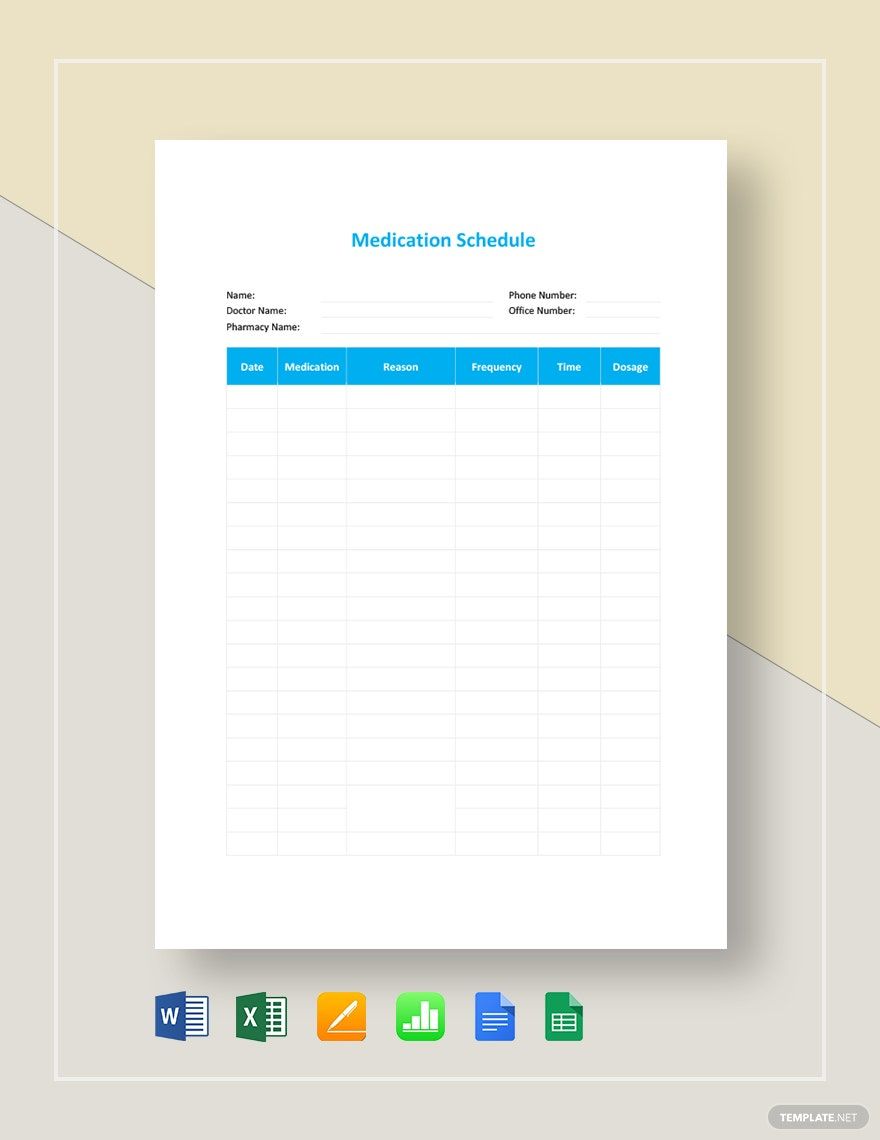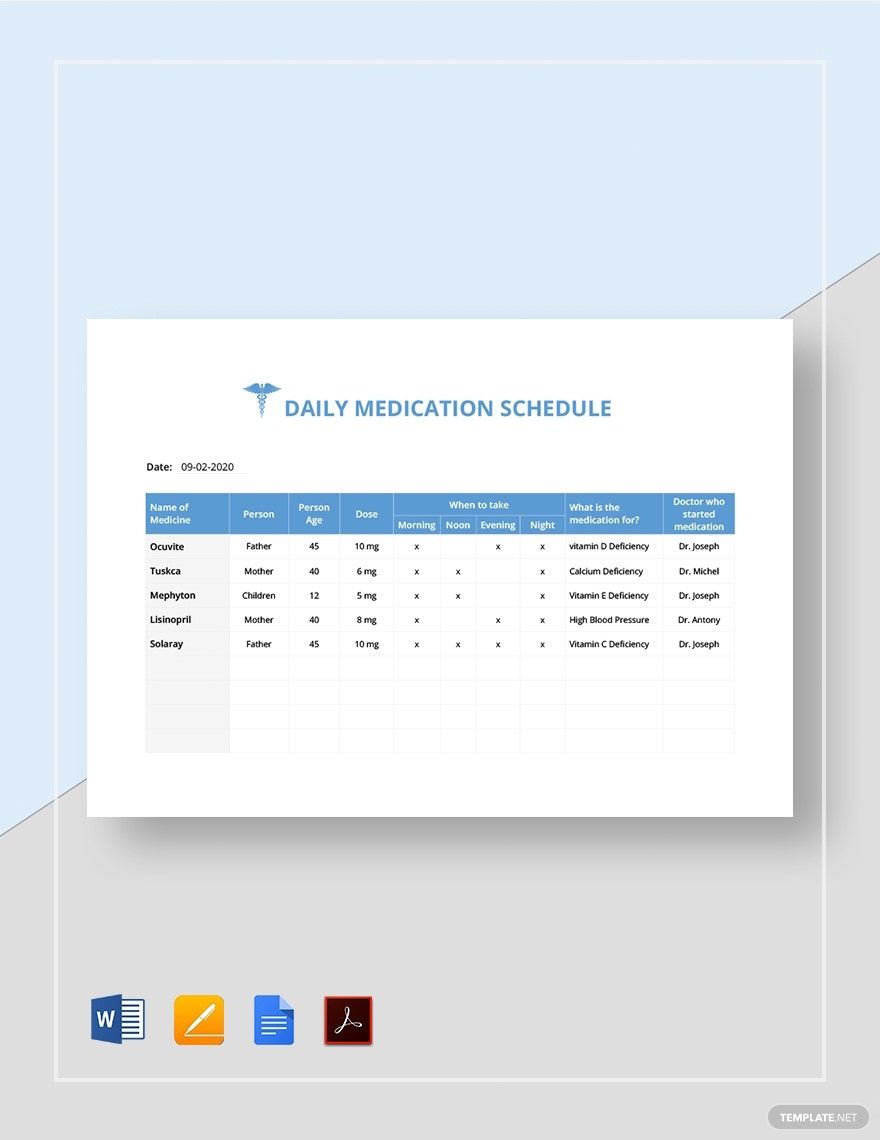It is very important to schedule the times you need to take your medication. If you want to be careful and keep written reminders about it, then we've got just the thing for you! With our Free Ready-Made Medication Schedule Templates in Apple (MAC) Pages, you’ll be able to schedule your medication dosages and remain safe and healthy. There is a selection of templates that are specific to your needs, giving you the convenience and specificity you will need. You can also easily edit the template to whatever you prefer thanks to its highly editable features. With all these hassle-free features, you’ll definitely have a healthy and smooth-sailing time. Stay healthy and download now!
Medication Schedule Templates in Apple Pages
Explore professionally designed, customizable medication schedule templates in Apple Pages. Free to download and print. Enhance your organization today!
Stay Organized with Pre-Designed Medication Schedule Templates in Apple Pages by Template.net
Effortlessly manage your healthcare routine with the comprehensive Medication Schedule Templates by Template.net, available in Apple Pages. Designed for individuals looking to maintain a healthy lifestyle without the hassle of complex medical records, these templates allow users to organize and track their medication schedules with ease. Whether you need to showcase product features in a healthcare seminar or simply promote an event aimed at patient care, these templates have you covered. Enjoy the convenience of free pre-designed templates that are easily downloadable and printable directly from Apple Pages. With no need for advanced design skills, you can take advantage of beautiful pre-designed layouts that are perfect for both print and digital distribution, enabling you to focus on what truly matters: your health and wellness.
Discover the extensive variety of available Medication Schedule Templates that cater to every need, from basic plans to complex regimens needing meticulous tracking. Template.net regularly updates its library, ensuring you always have fresh designs at your fingertips. You can choose from a collection of both free and premium options, providing maximum flexibility for your specific requirements. Once your schedule is set, effortlessly download or share it via print, email, or direct link to enhance its reach and accessibility. For optimal results, we recommend exploring both the free and premium templates to tailor-fit your health management needs.