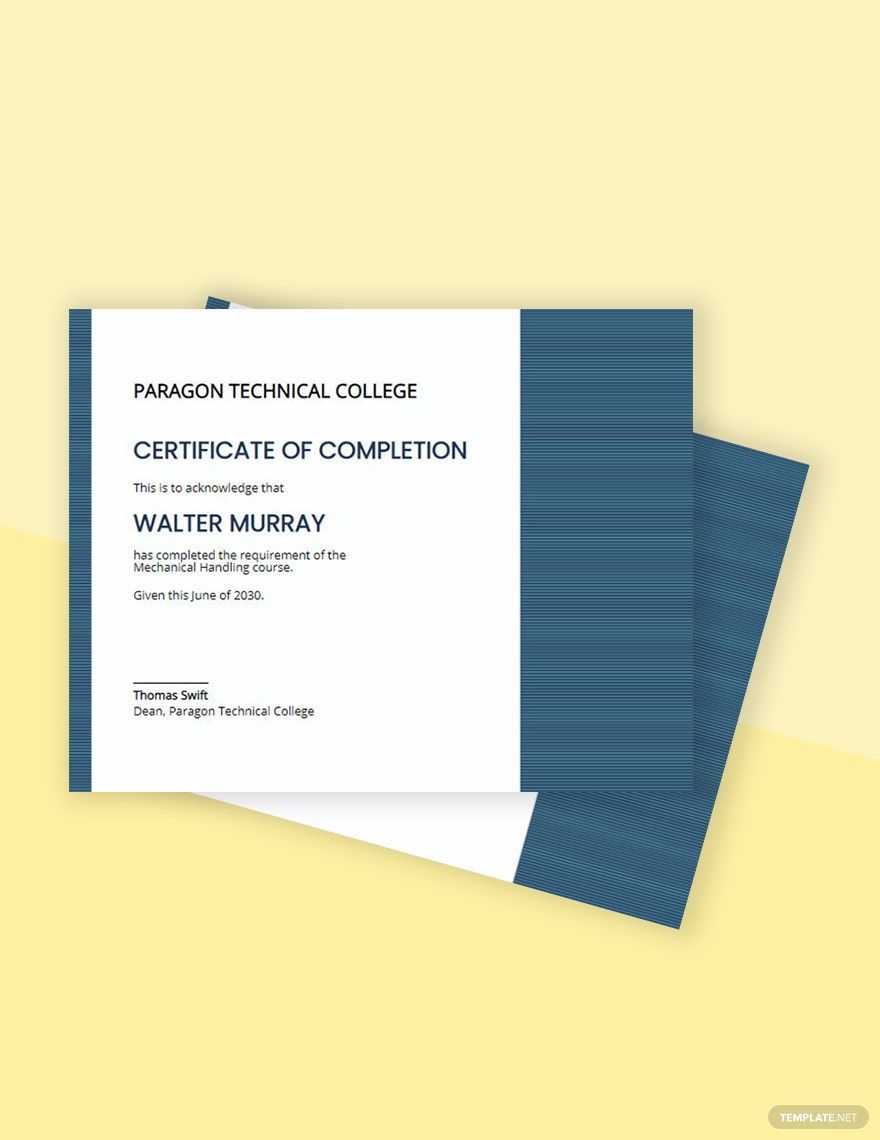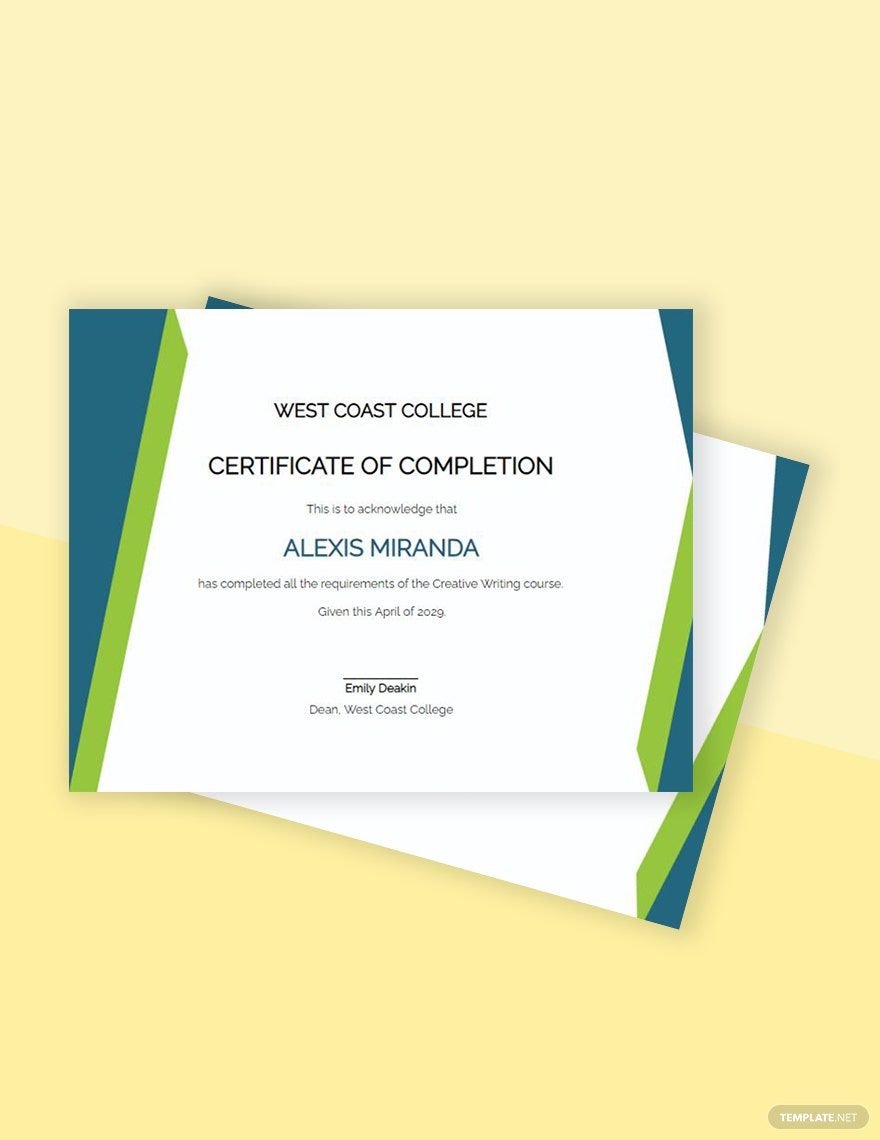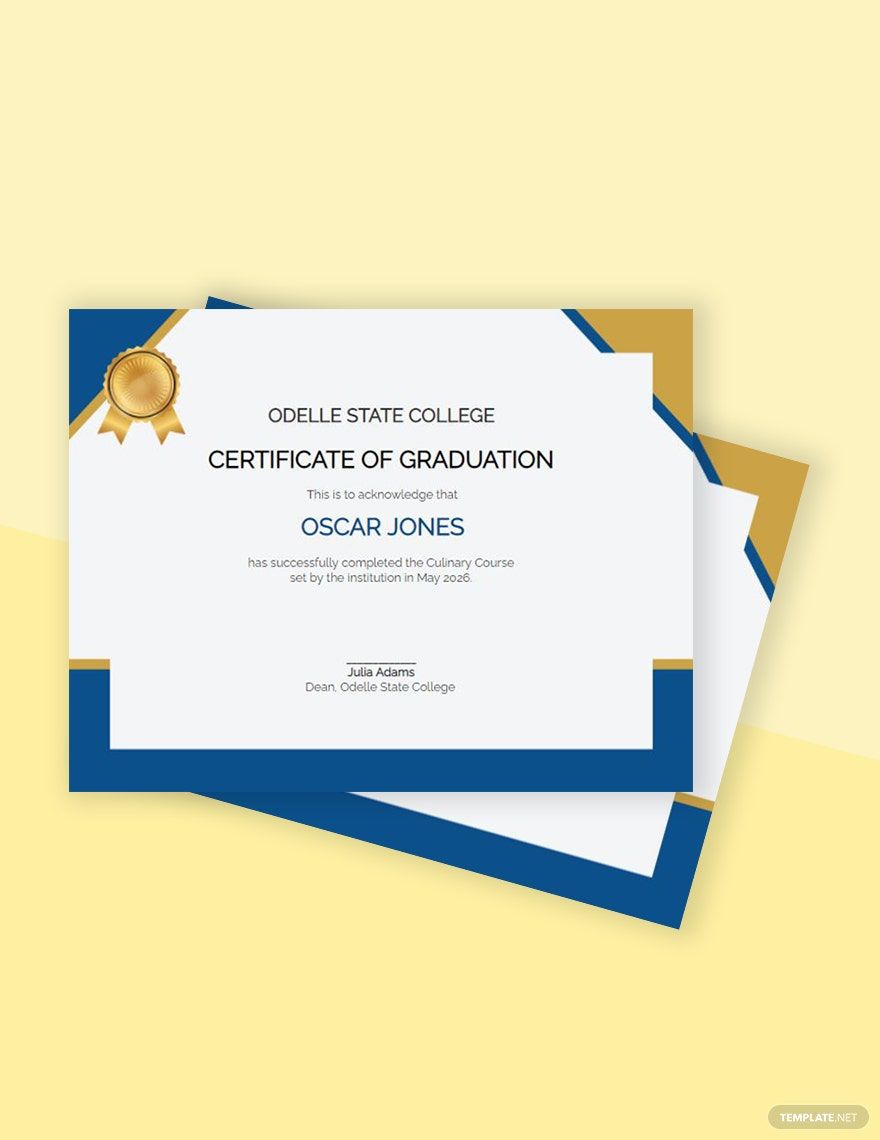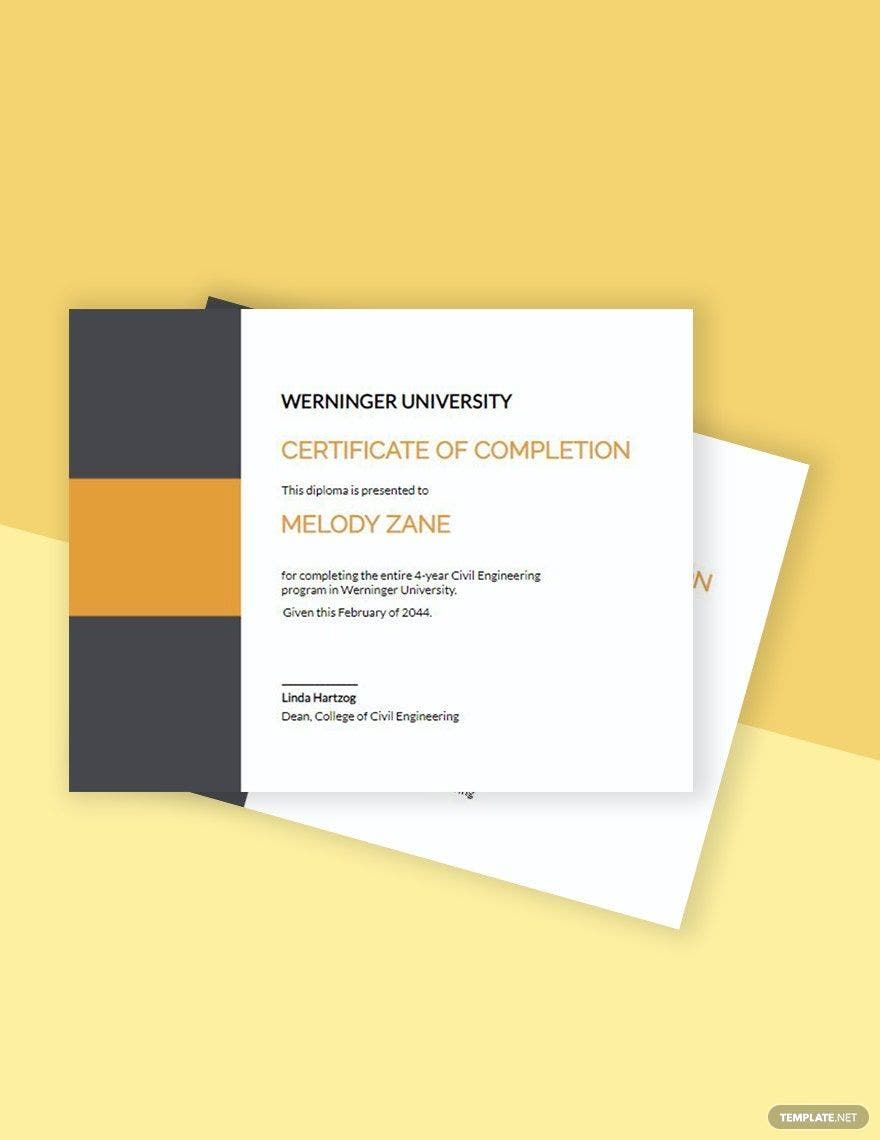Elevate Your Ceremonial Events with Pre-Designed Diploma Certificate Templates in Adobe InDesign by Template.net
Discover the ease of creating award-worthy recognition documents with pre-designed Diploma Certificate Templates in Adobe InDesign by Template.net. Catering to educators, event organizers, and business professionals, these templates allow you to craft professional-grade certificates quickly and efficiently with no design experience required. Whether you're looking to honor graduates at a school ceremony or present a special acknowledgment during a corporate event, these templates have you covered. The suite includes both downloadable and printable files in Adobe InDesign, featuring Free templates that are beautifully designed to meet your needs. Enjoy the convenience of pre-designed layouts that require no additional design skills, saving you time and effort while ensuring an elegant finish for both print and digital distribution.
Explore a diverse array of pre-designed options alongside exclusive premium templates in varied styles and formats. Template.net offers regularly updated collections, ensuring you have access to the latest designs that fit modern aesthetics. Once your certificate is tailored to your specifications, you can easily download or share your creation via link, email, or print, enhancing its reach and impact. To make the most of your certificate crafting, consider using a combination of both Free and Premium templates, offering you the flexibility to adapt and align with specific themes or event styles, ensuring each event is memorable and celebrated appropriately.