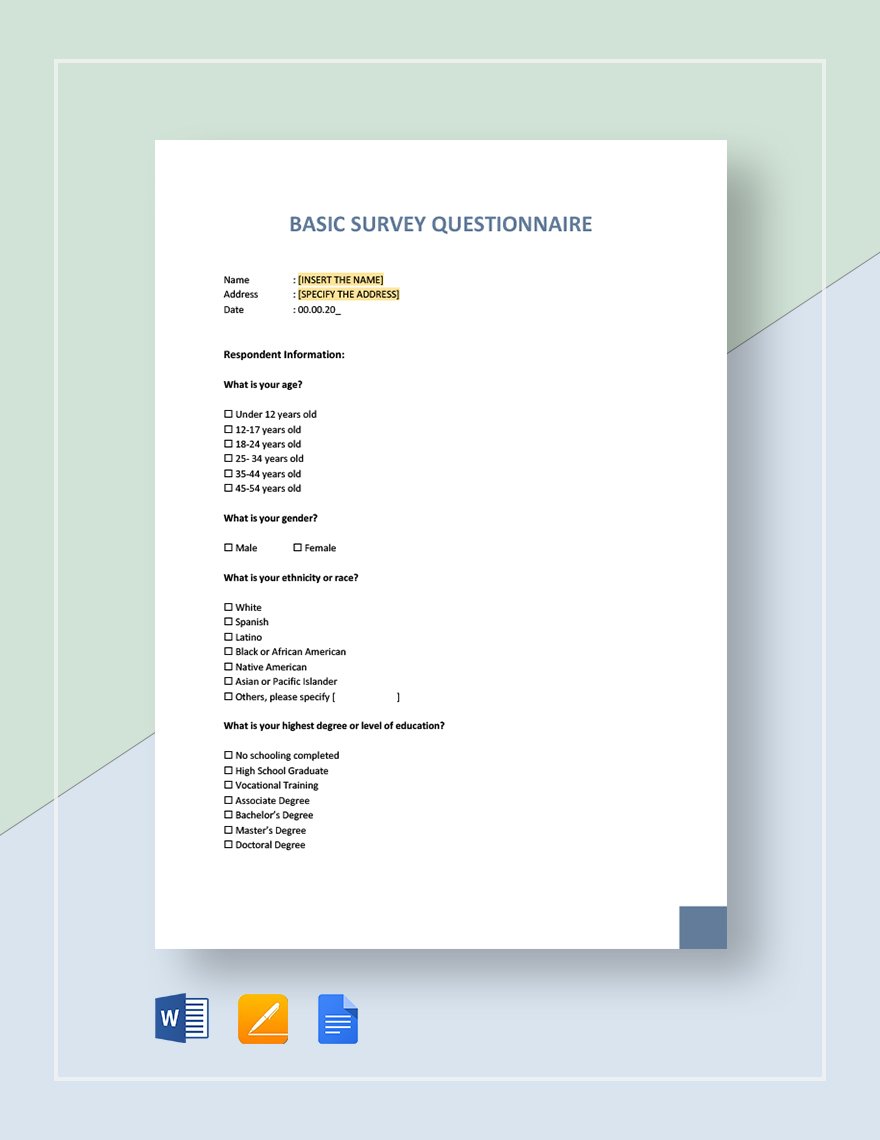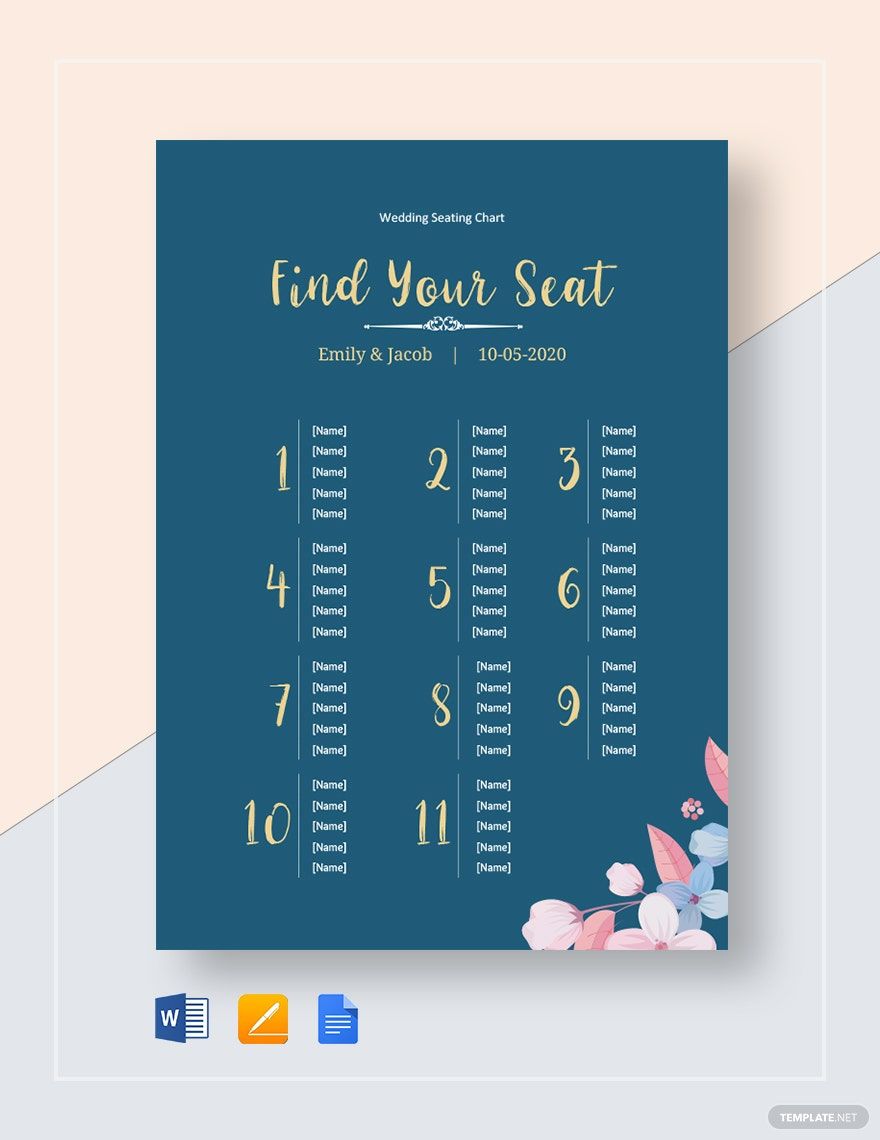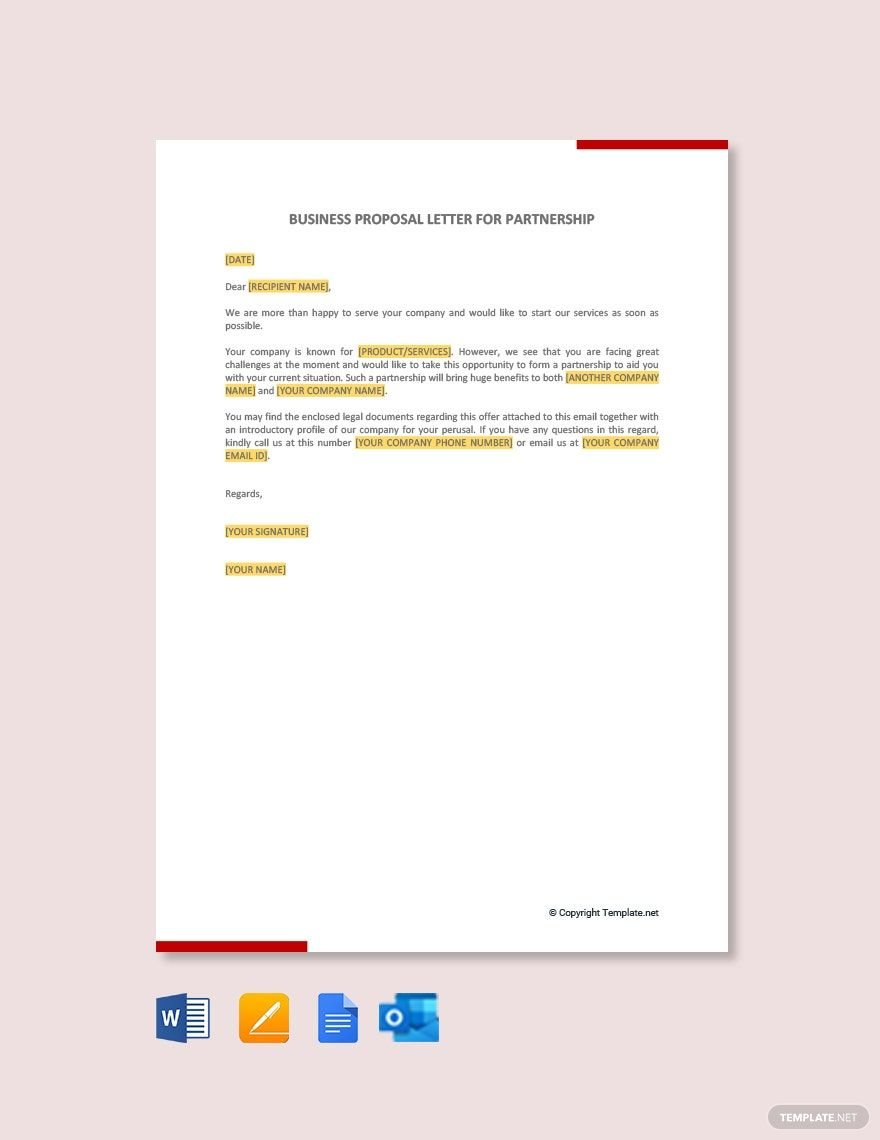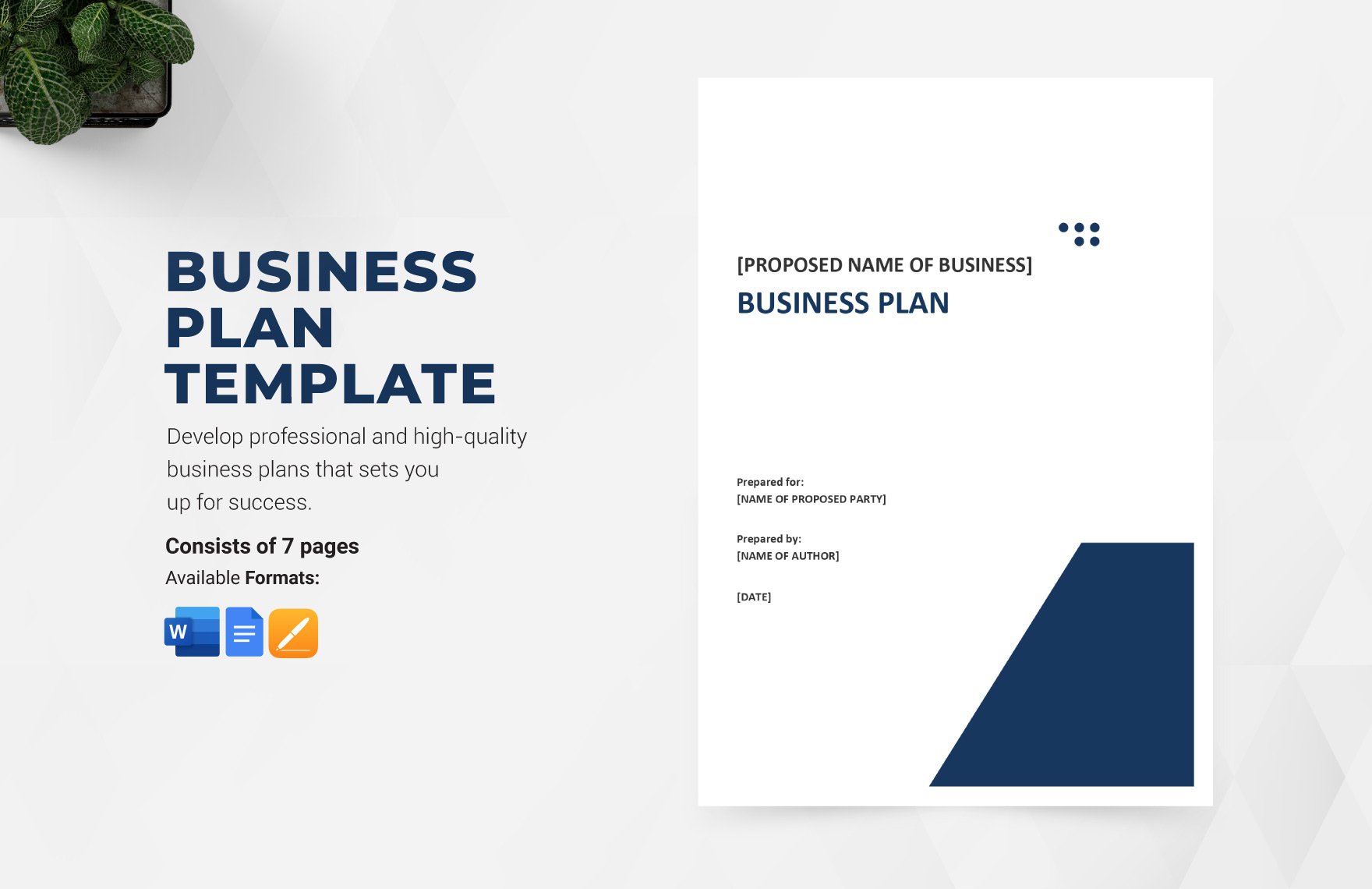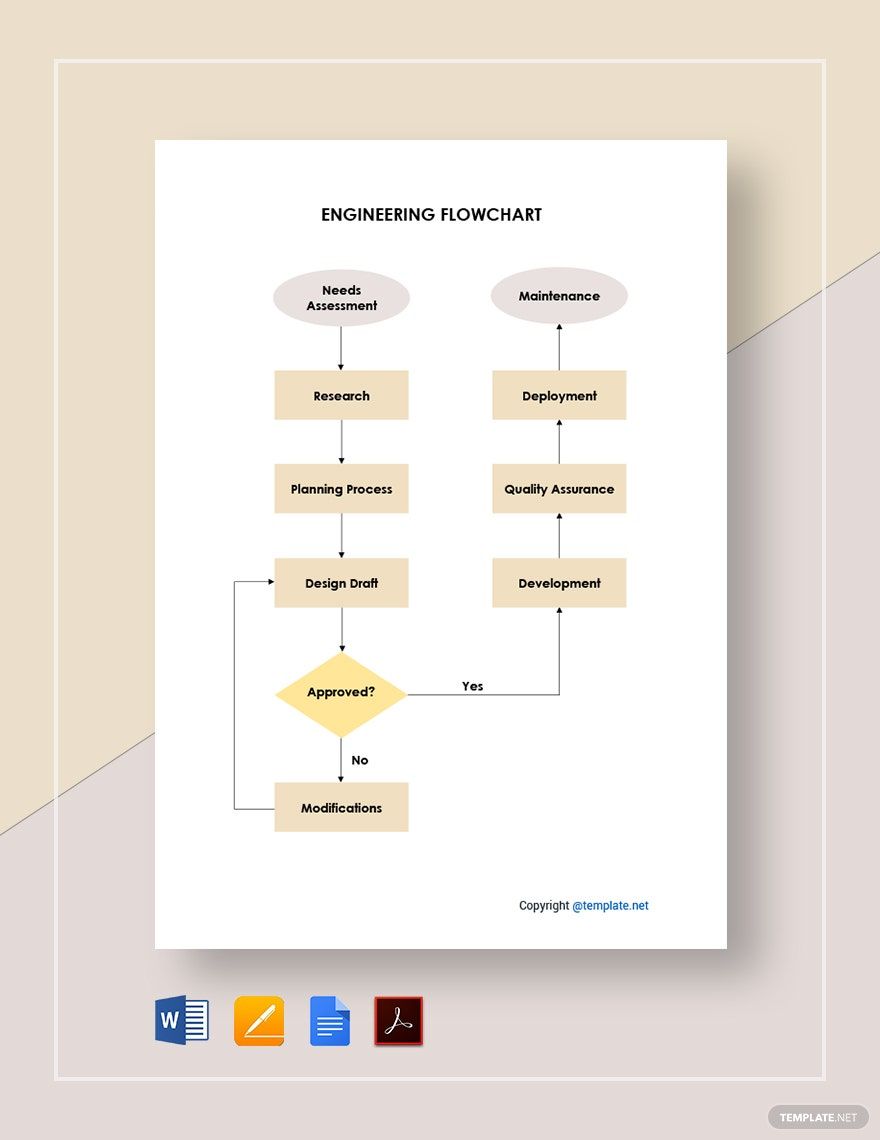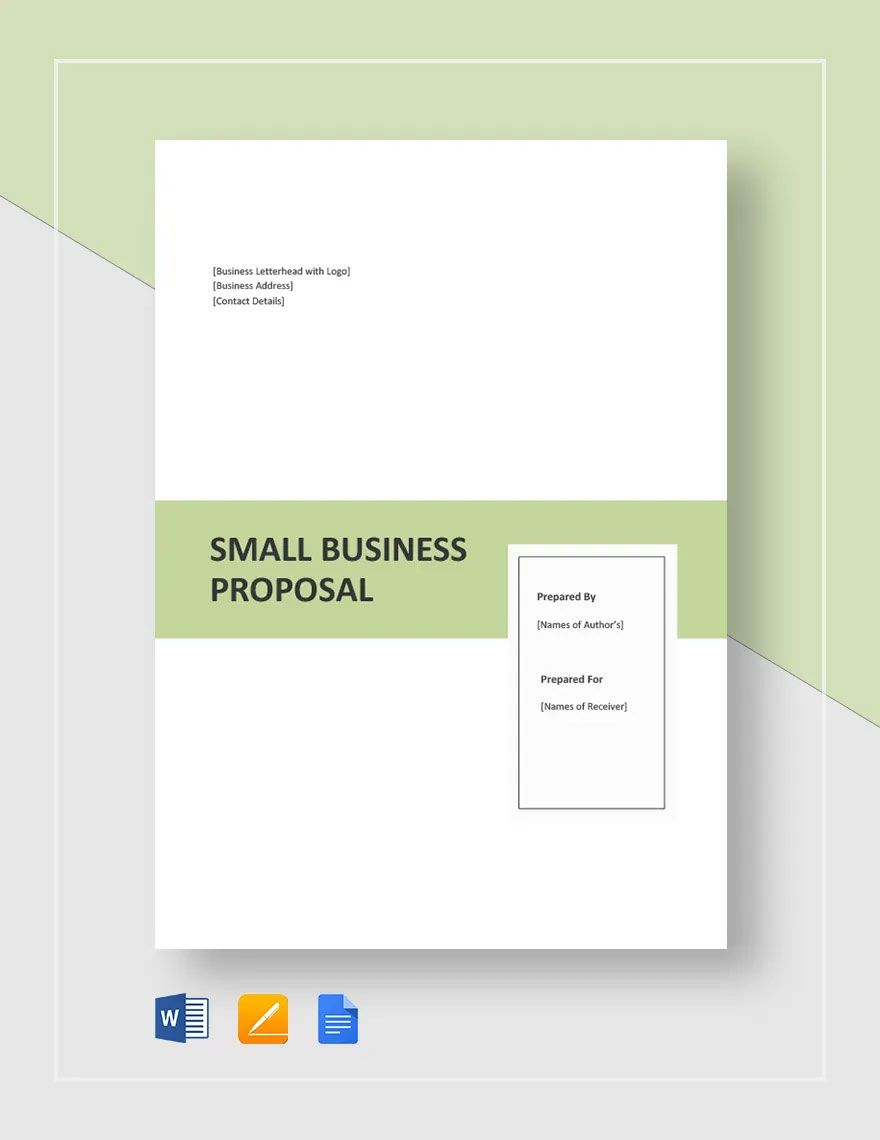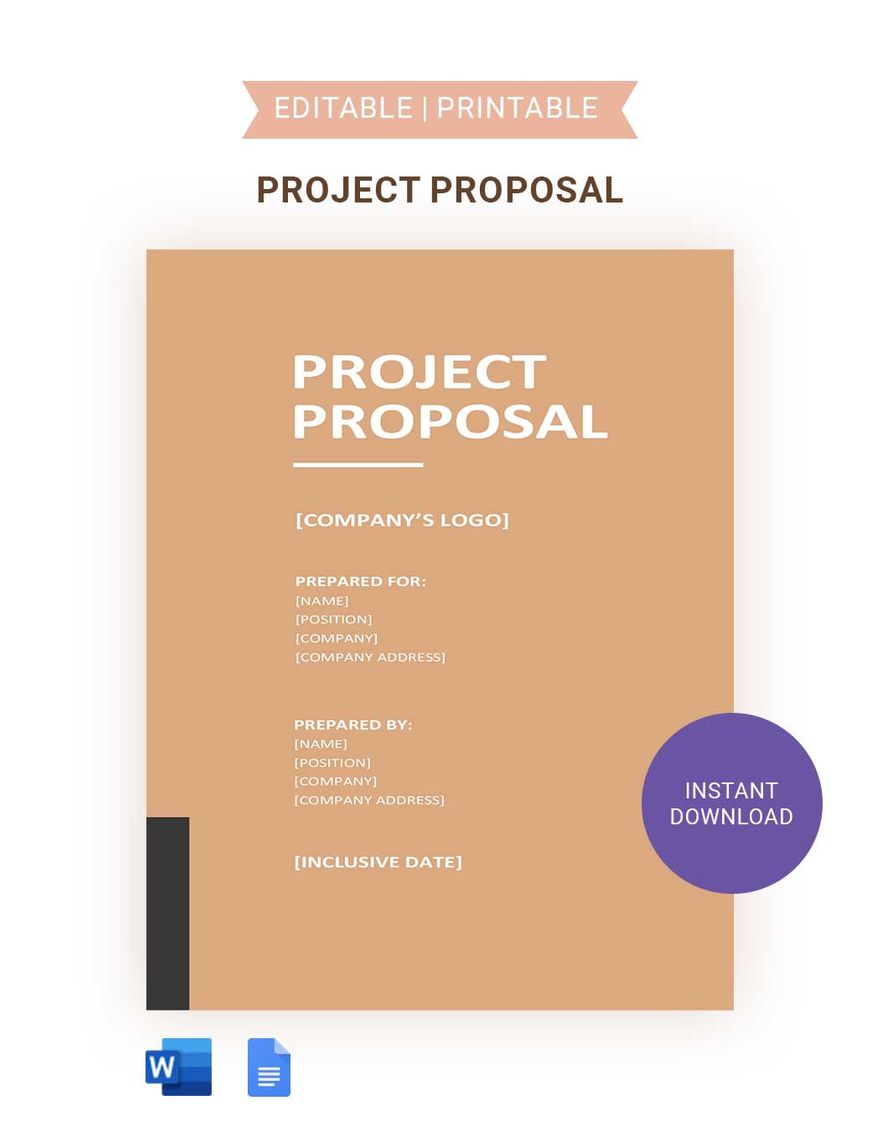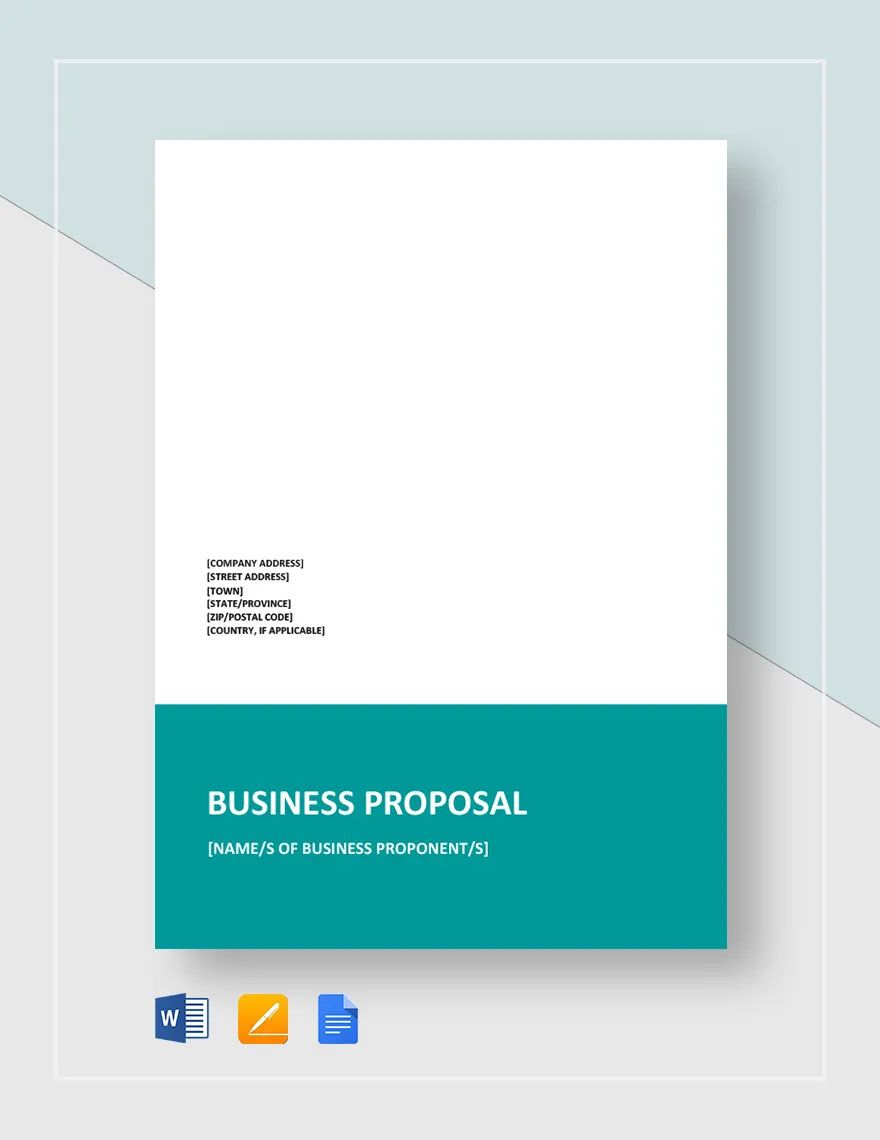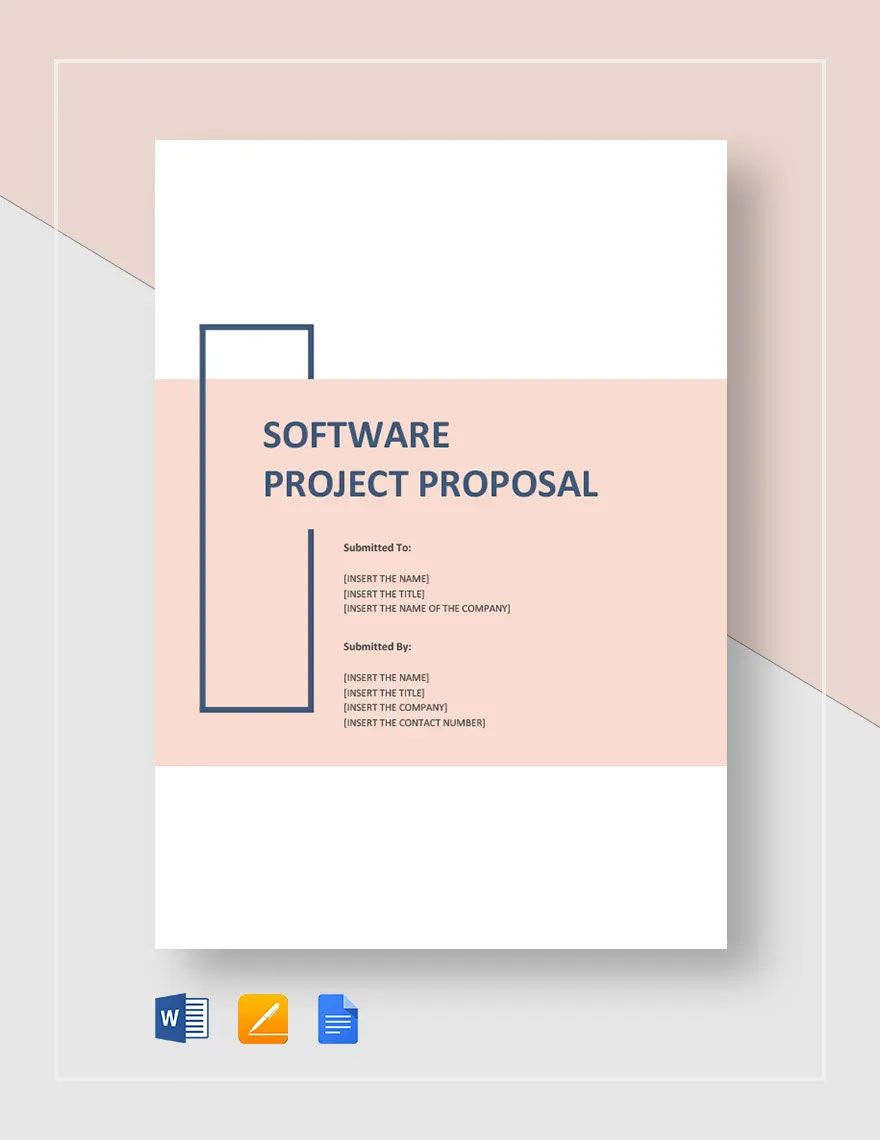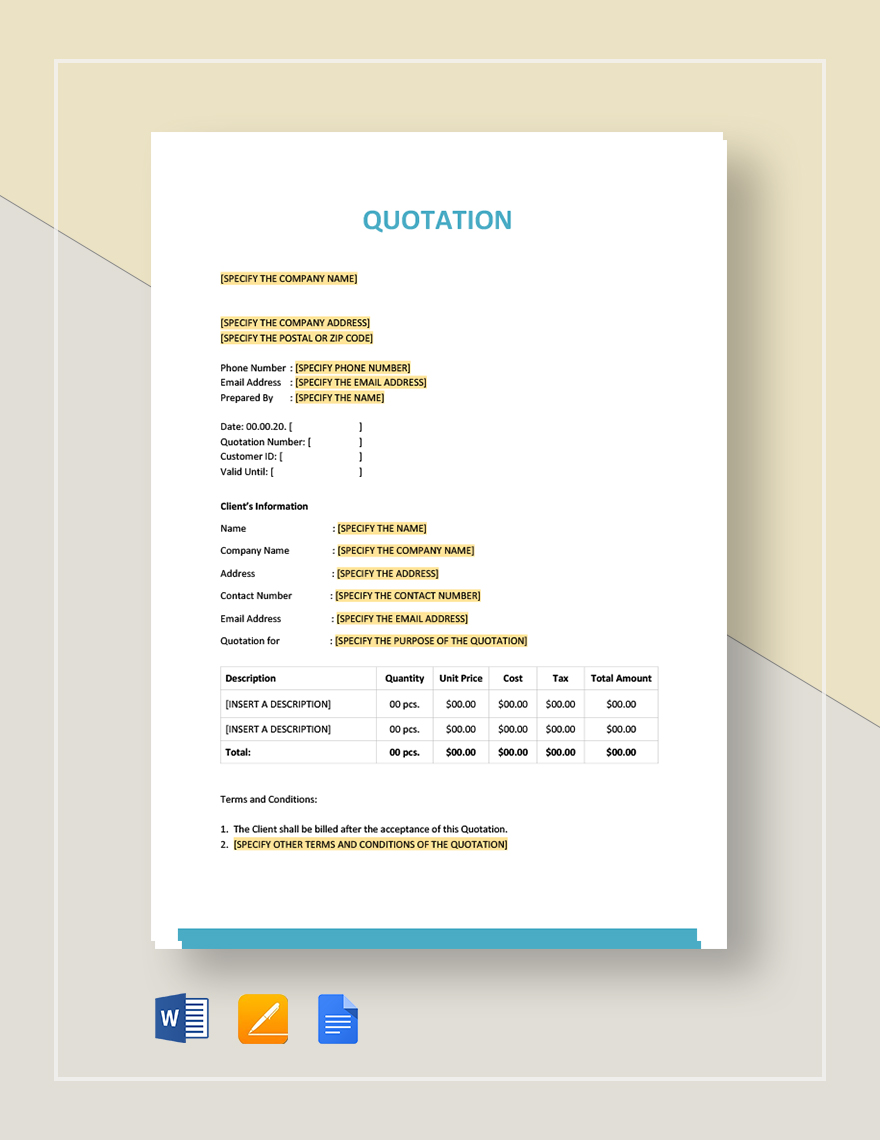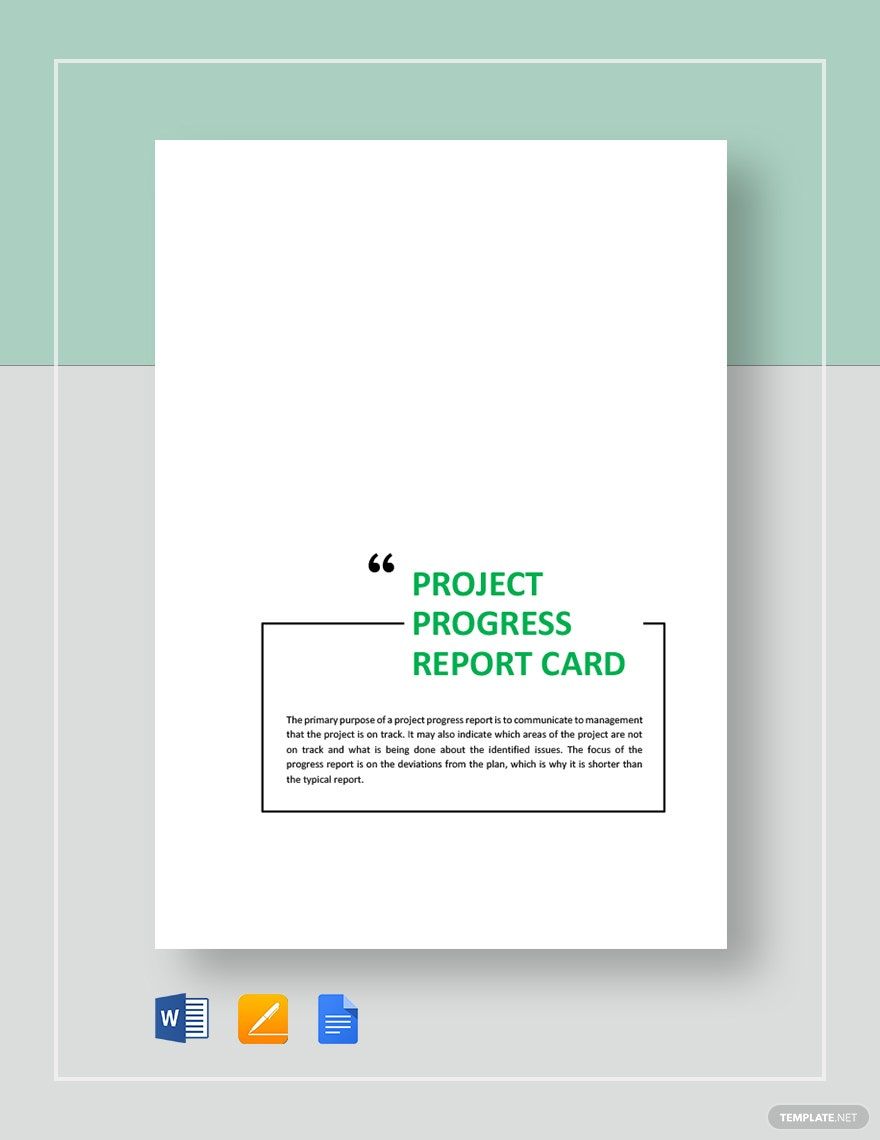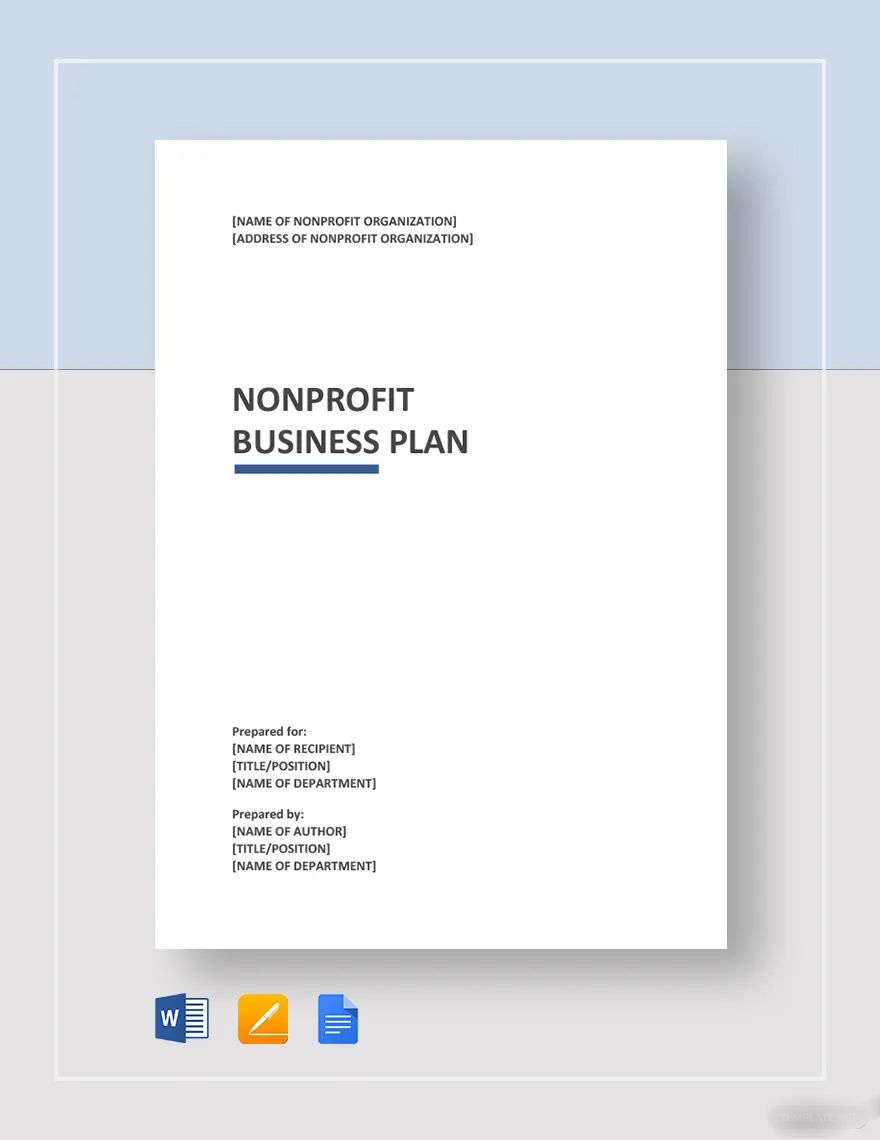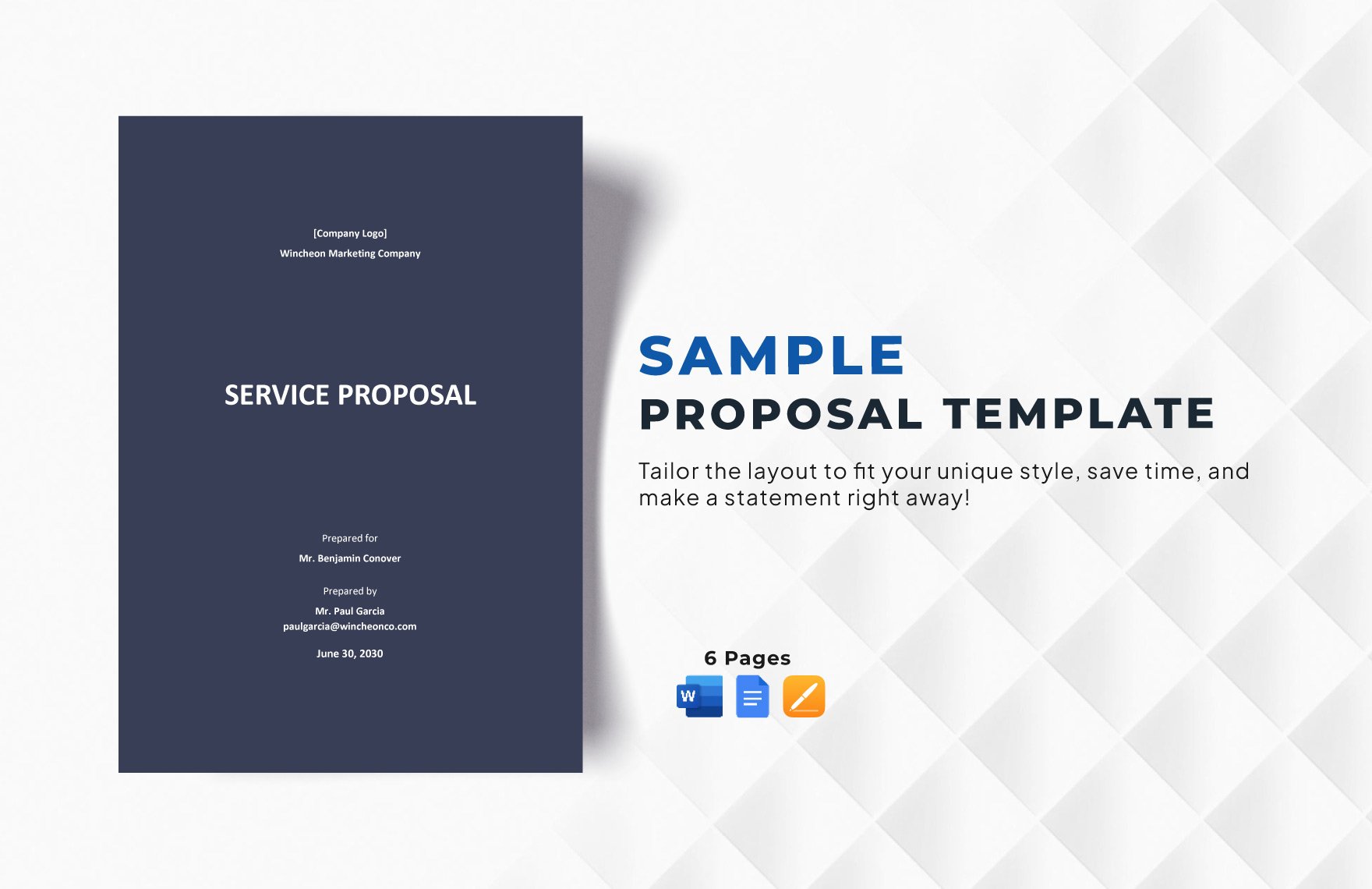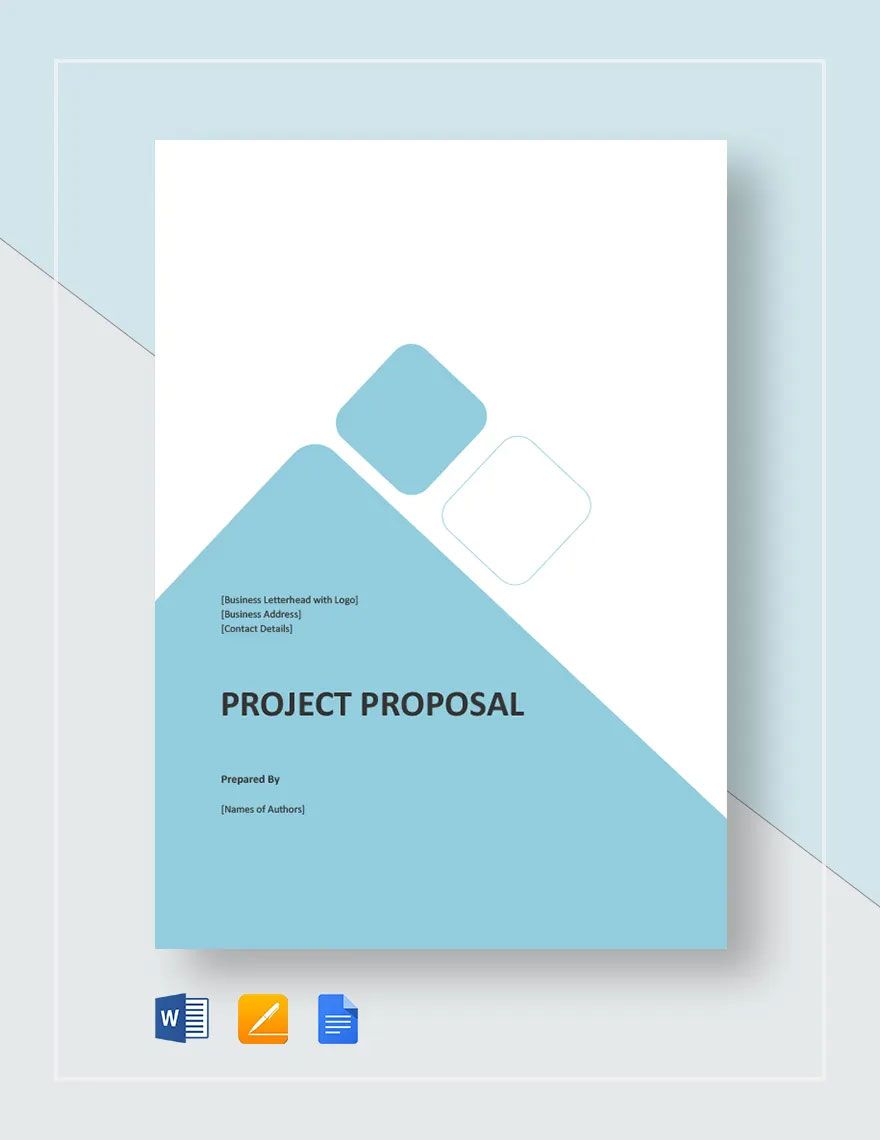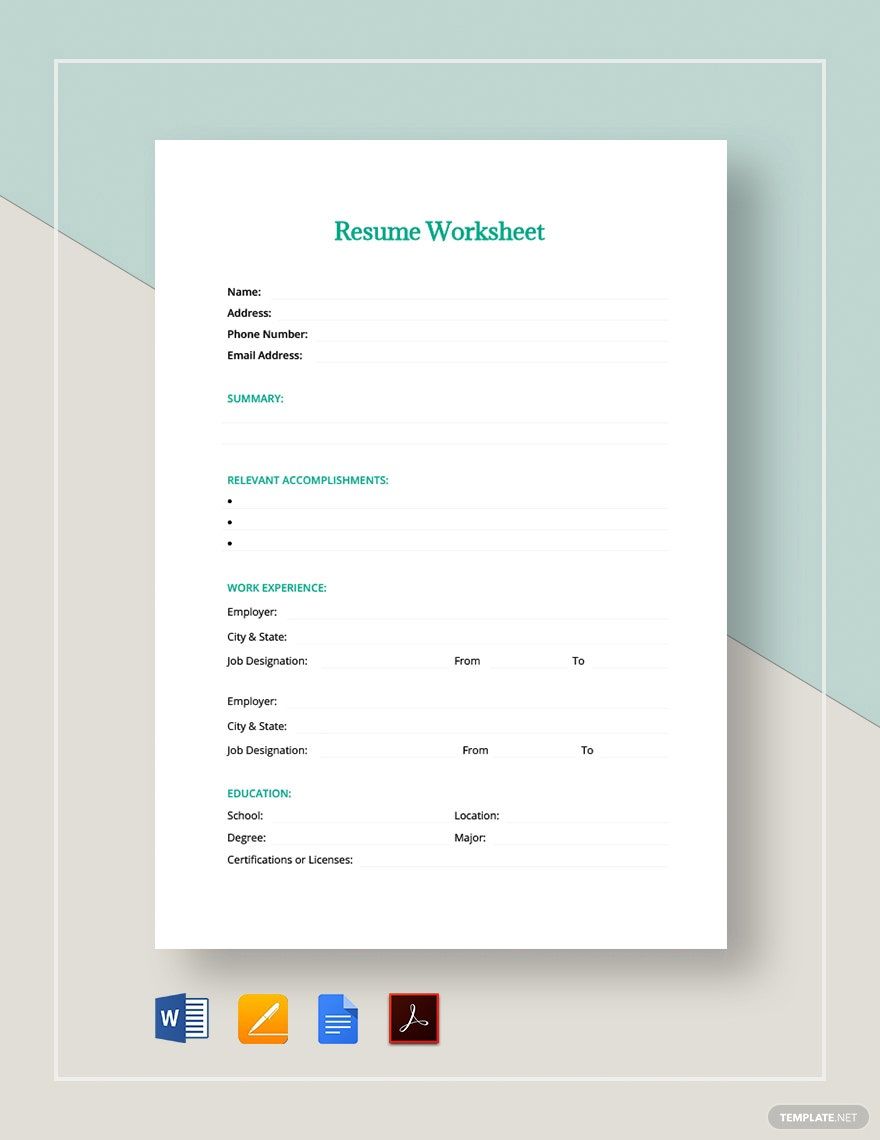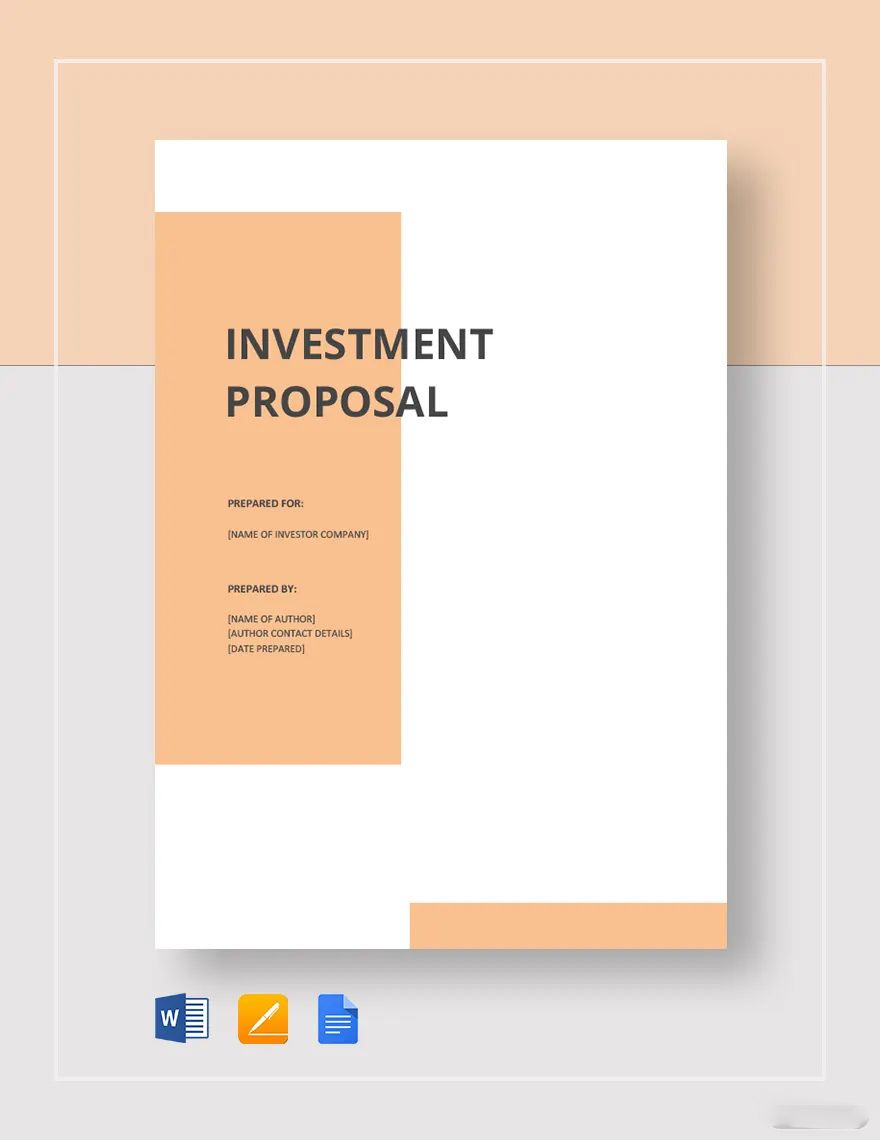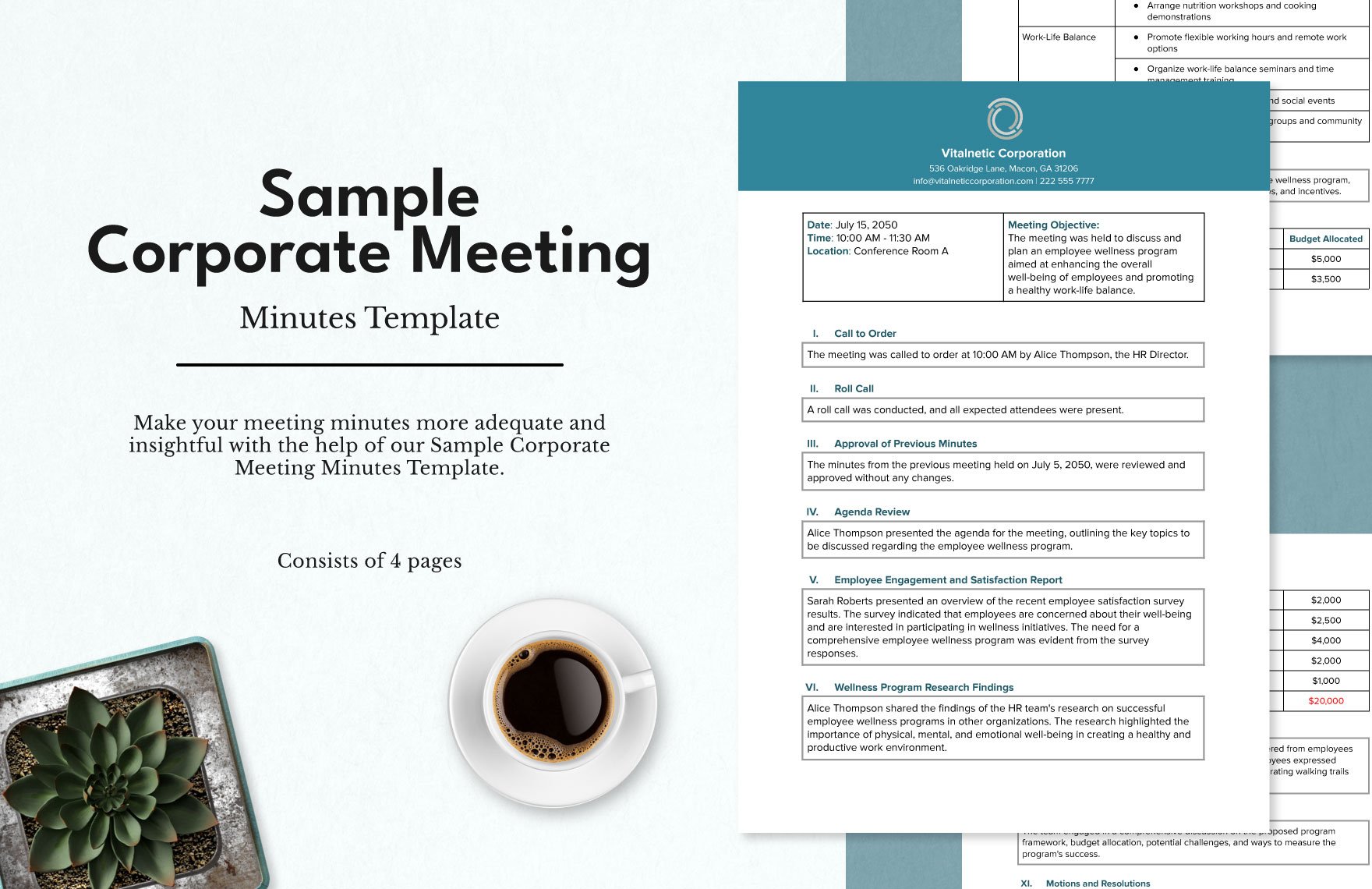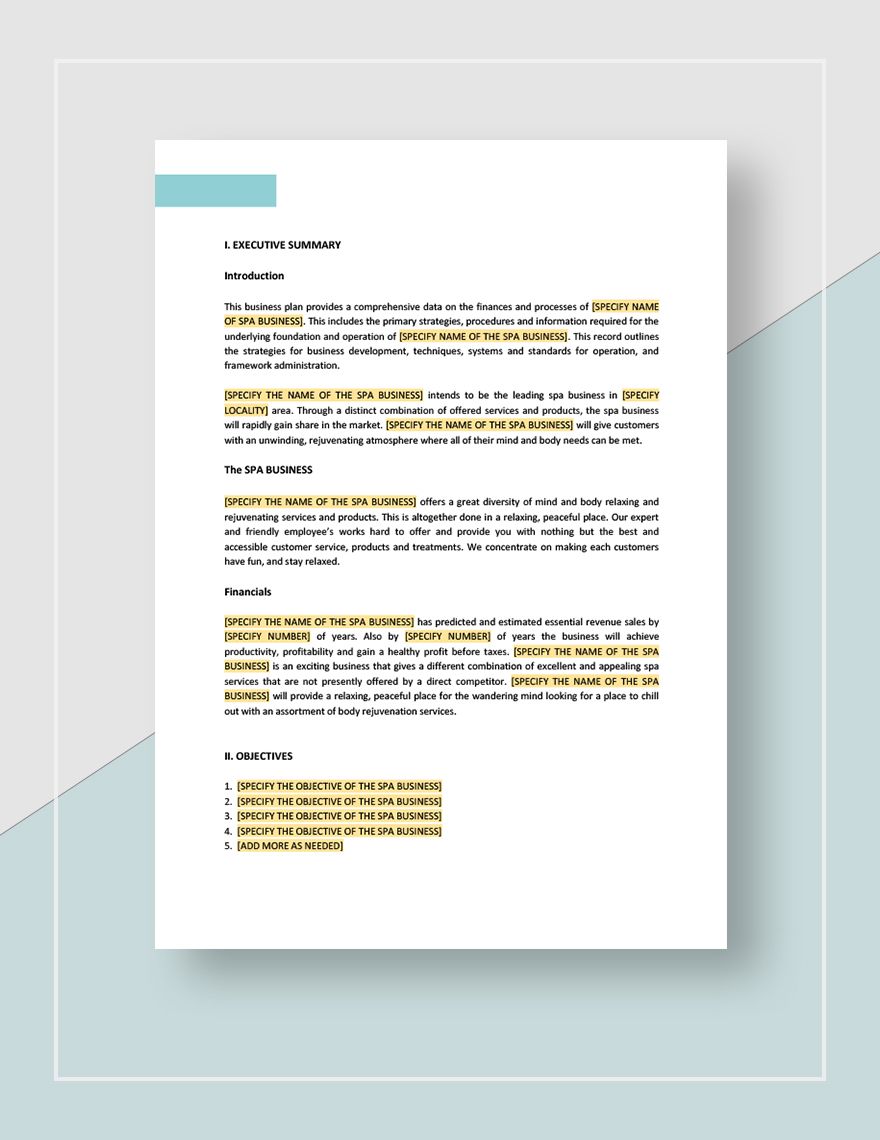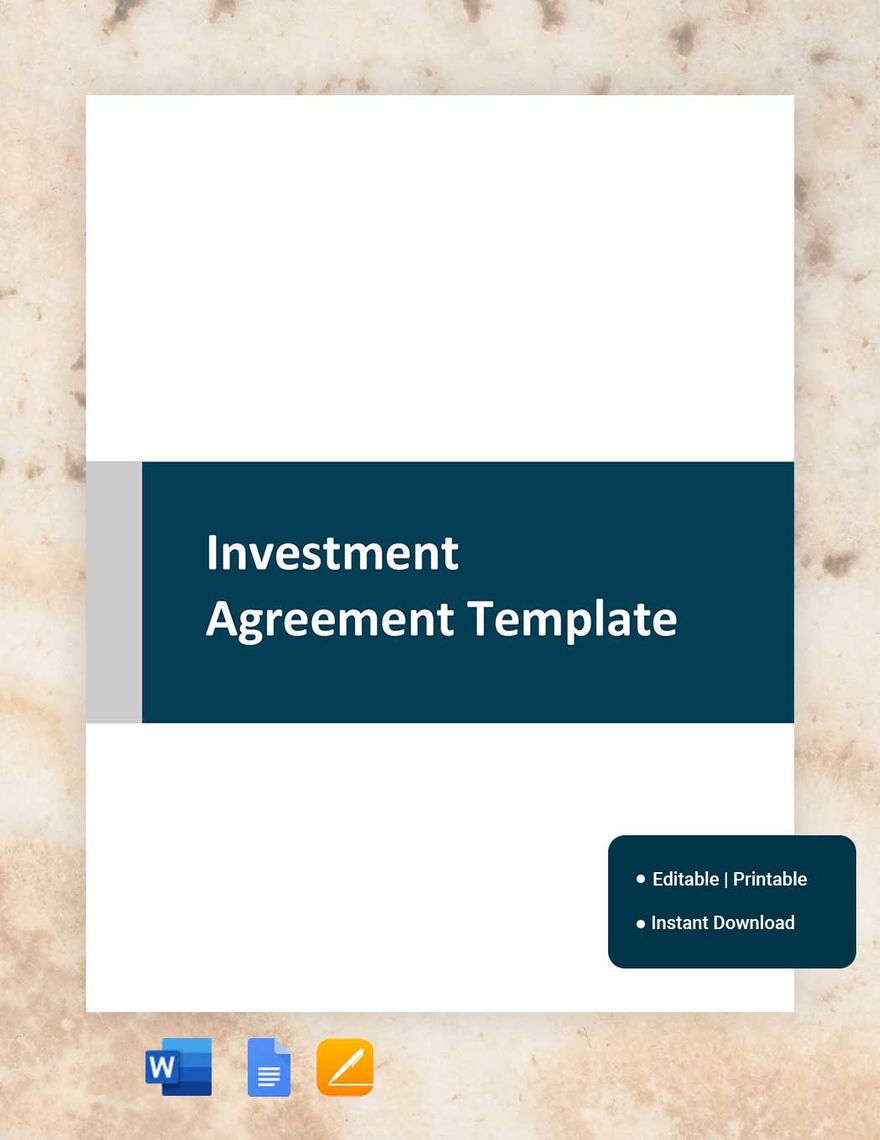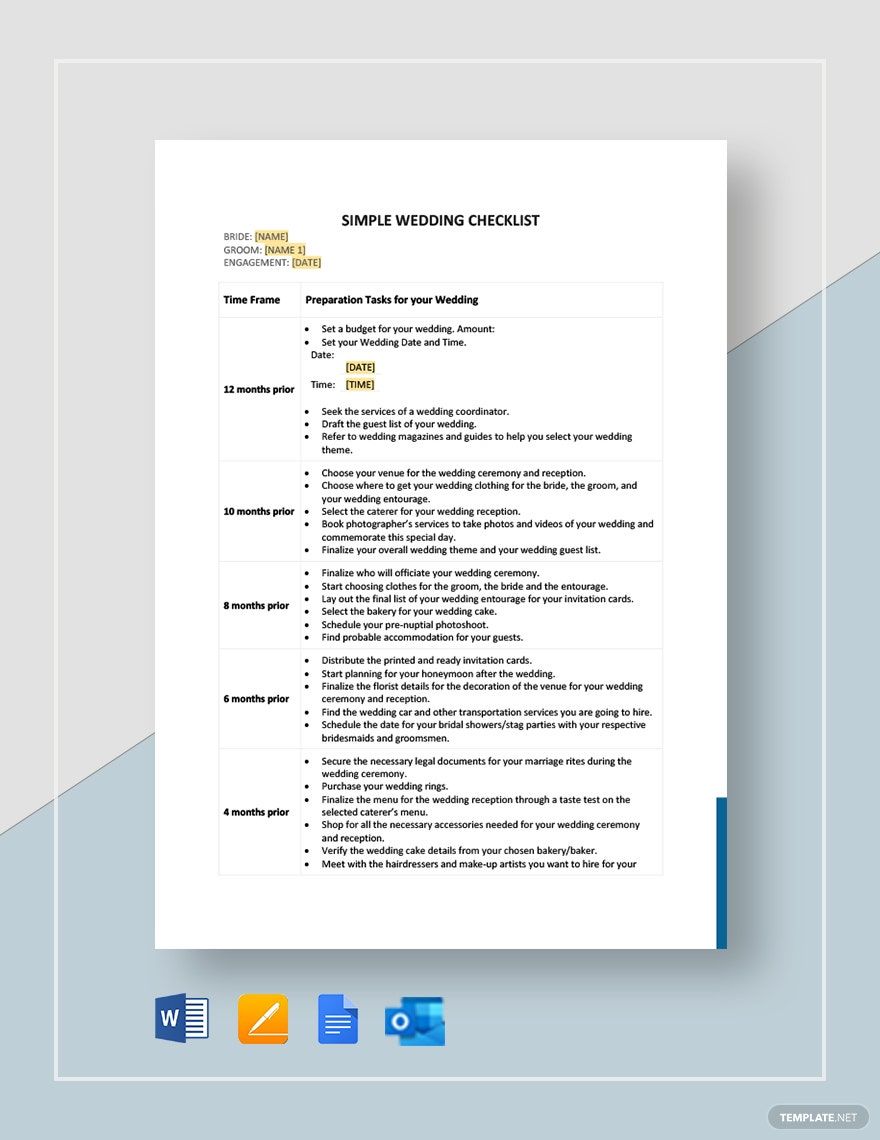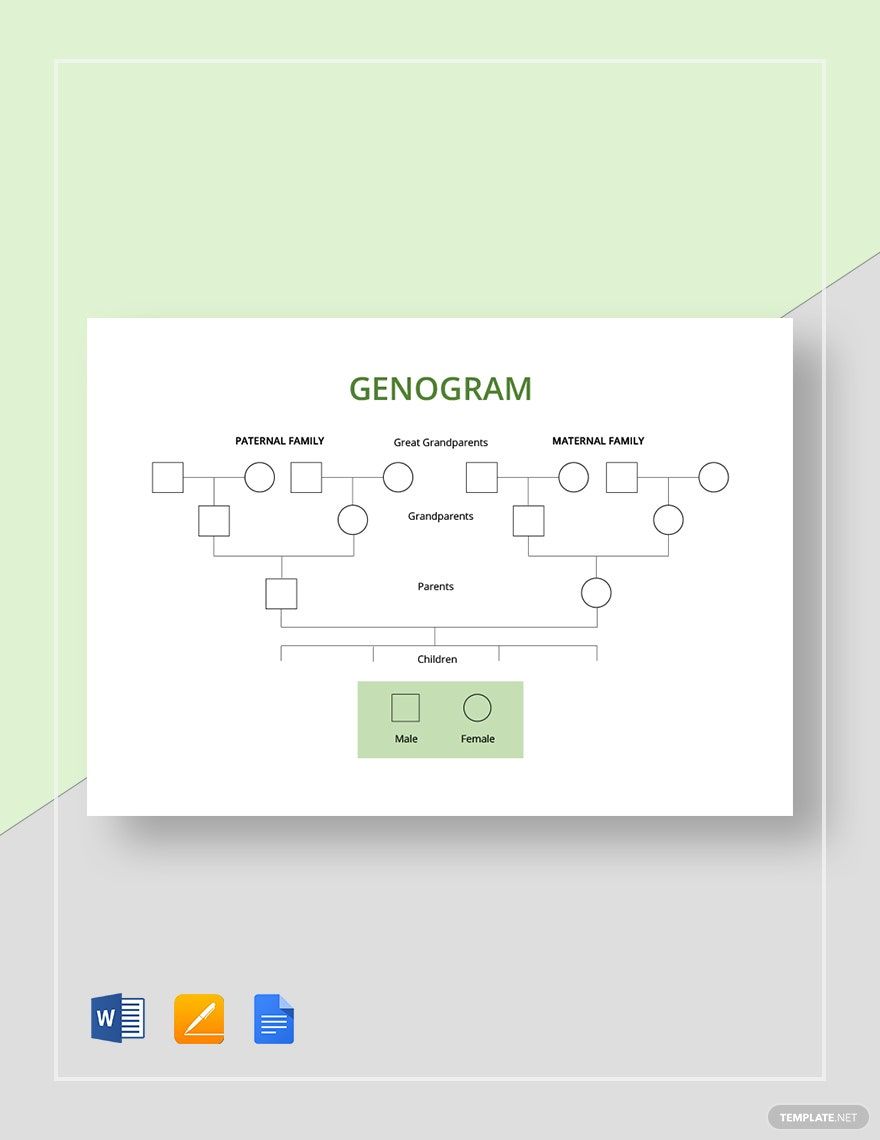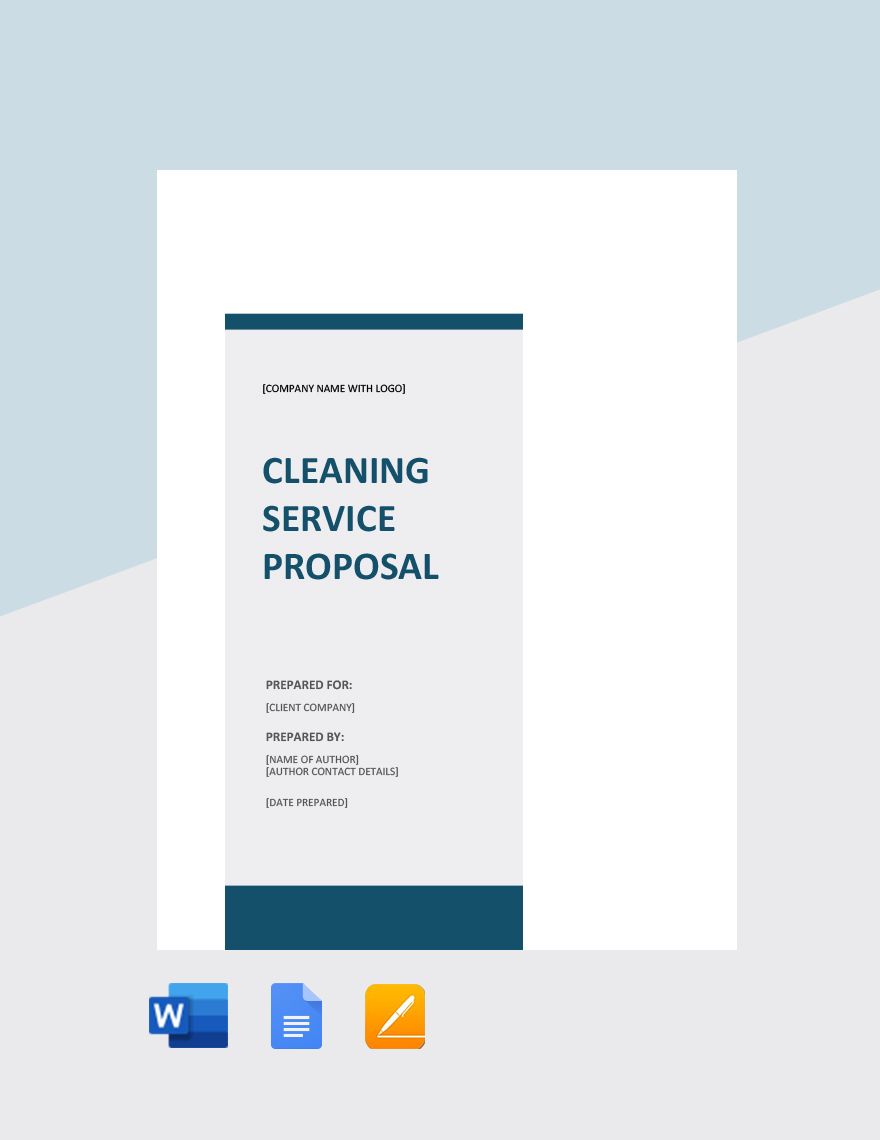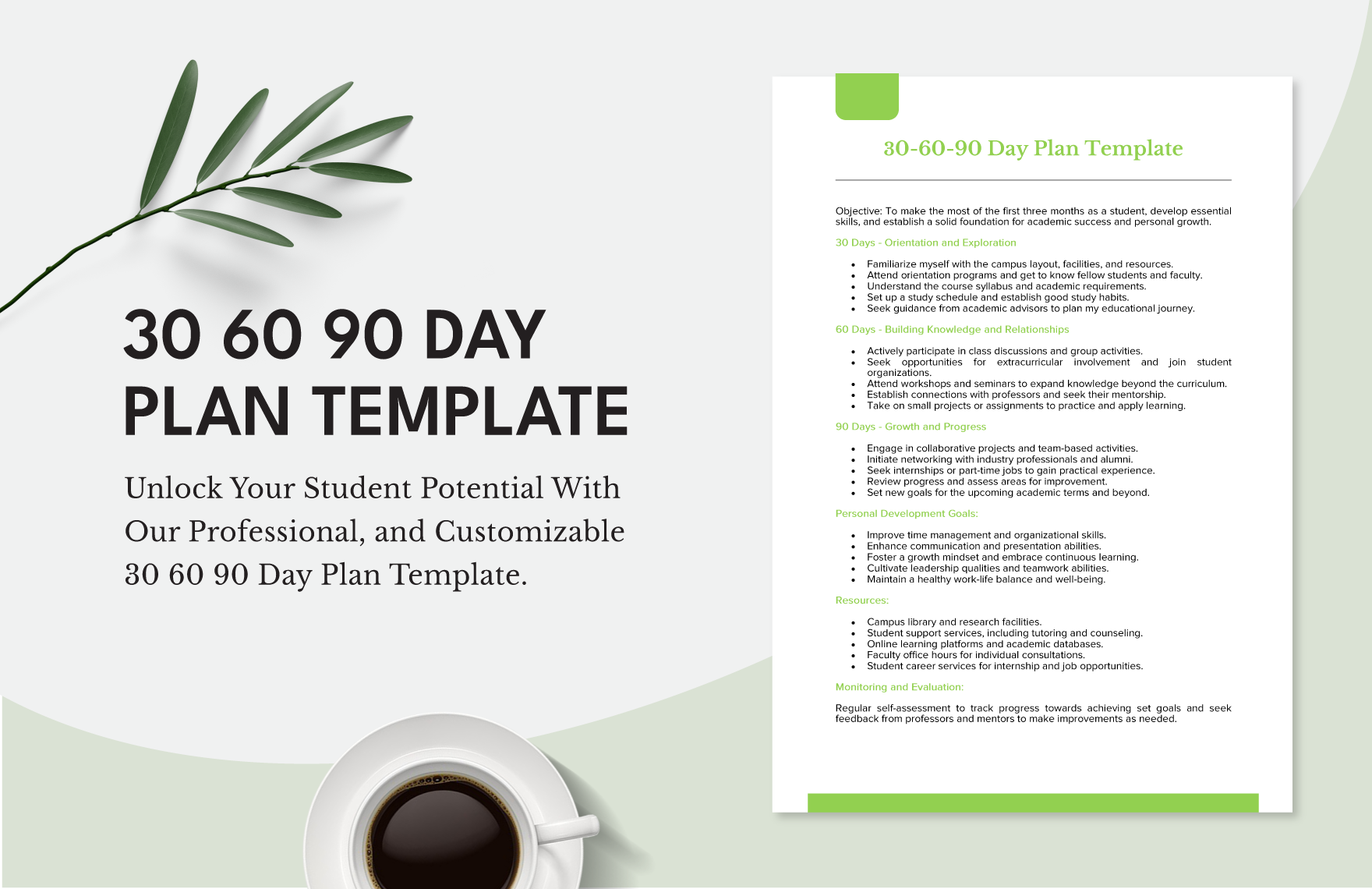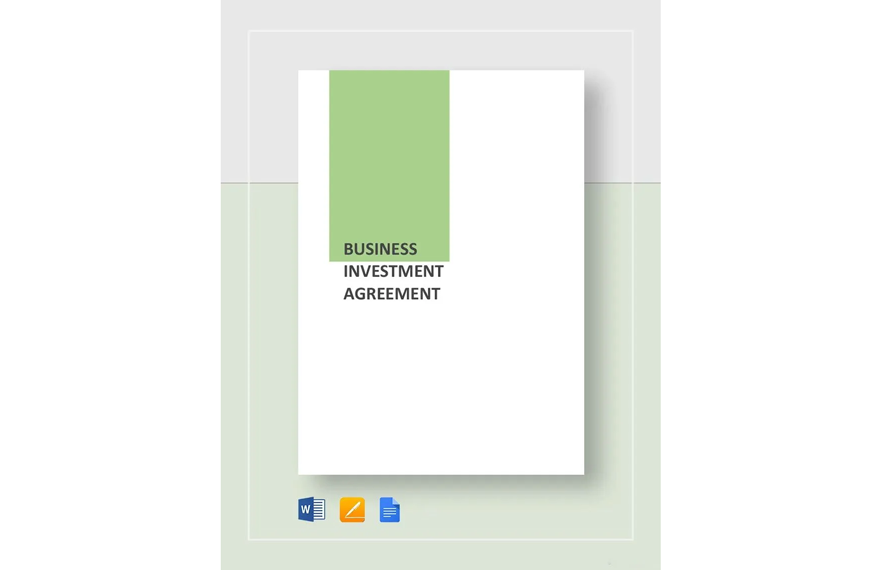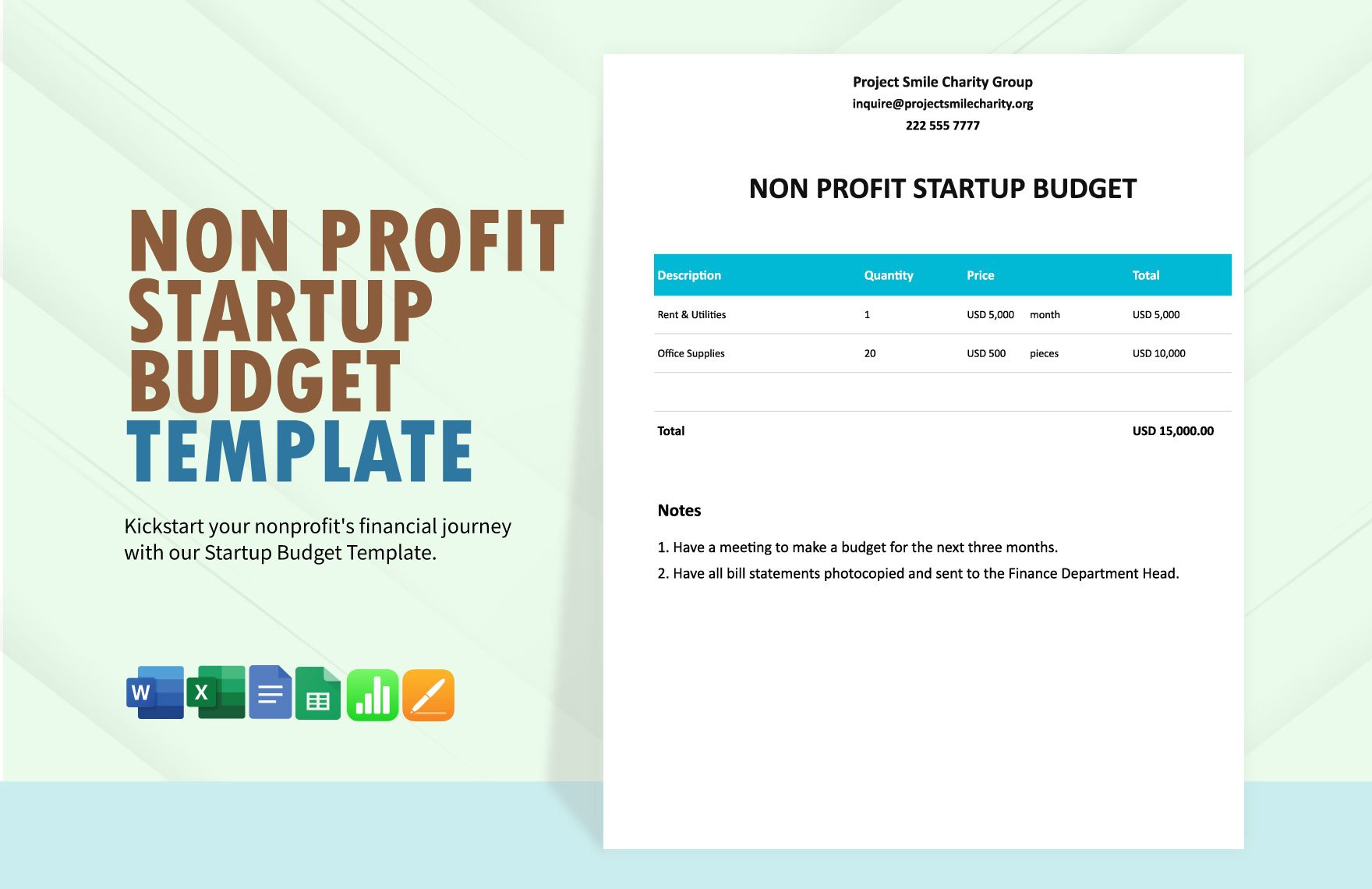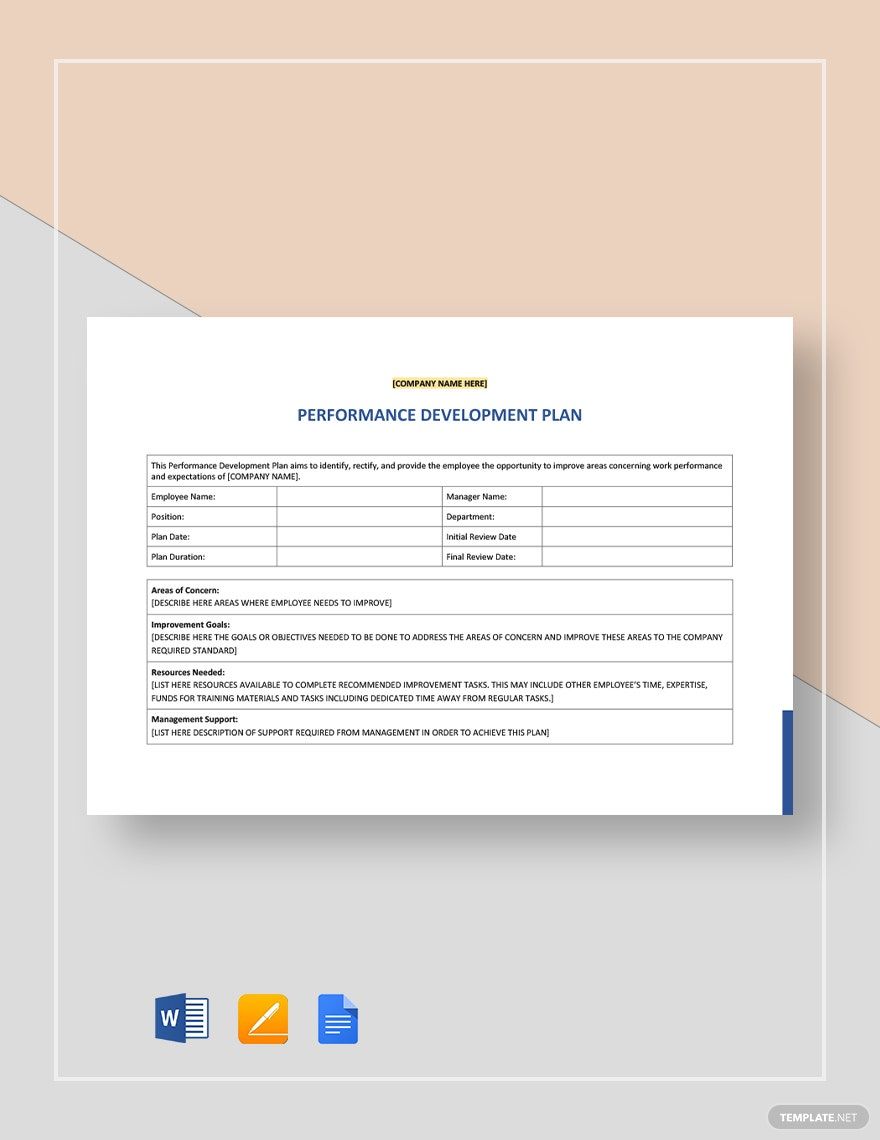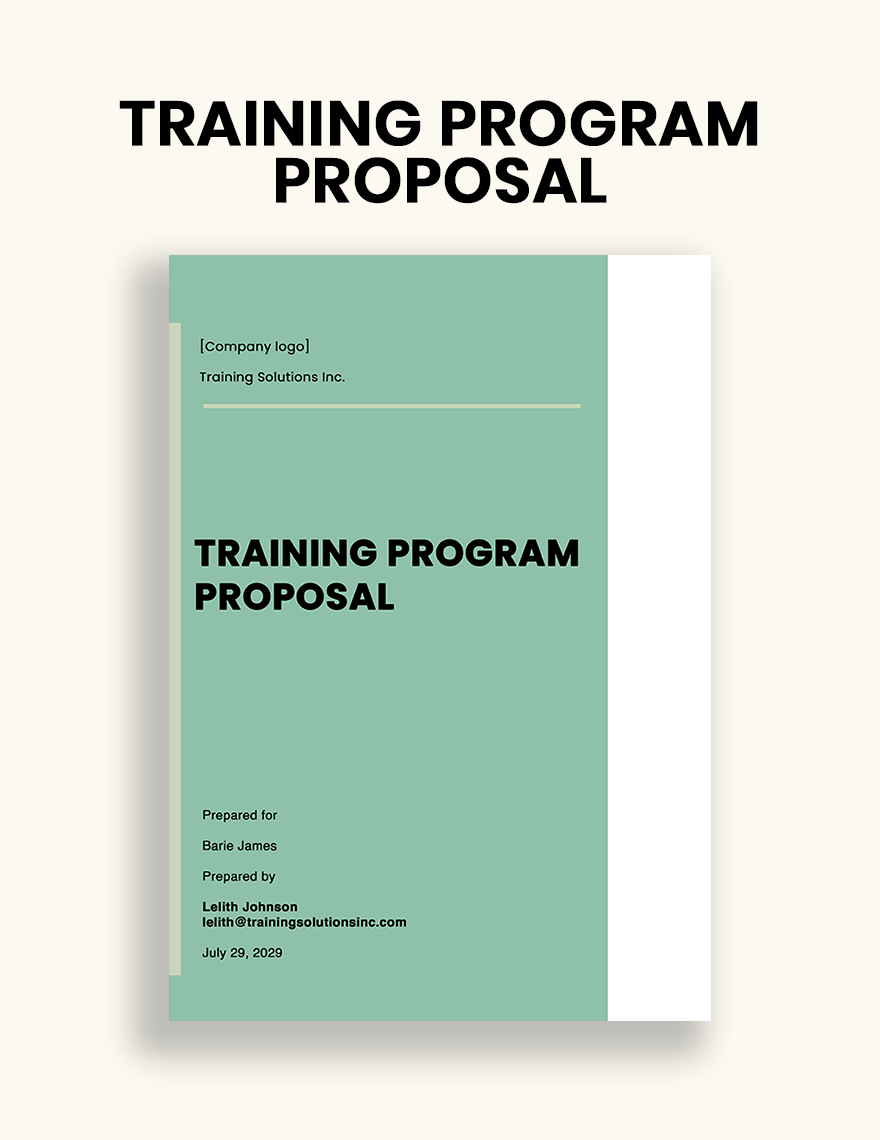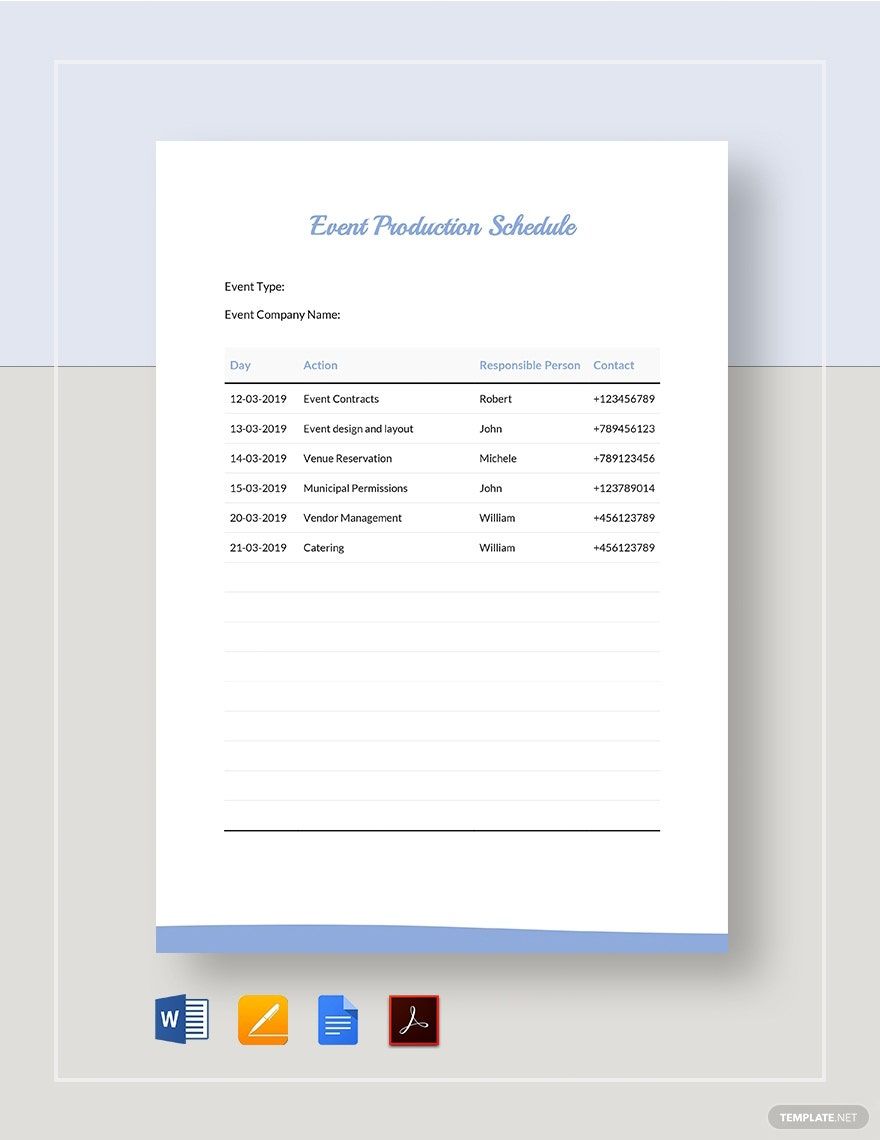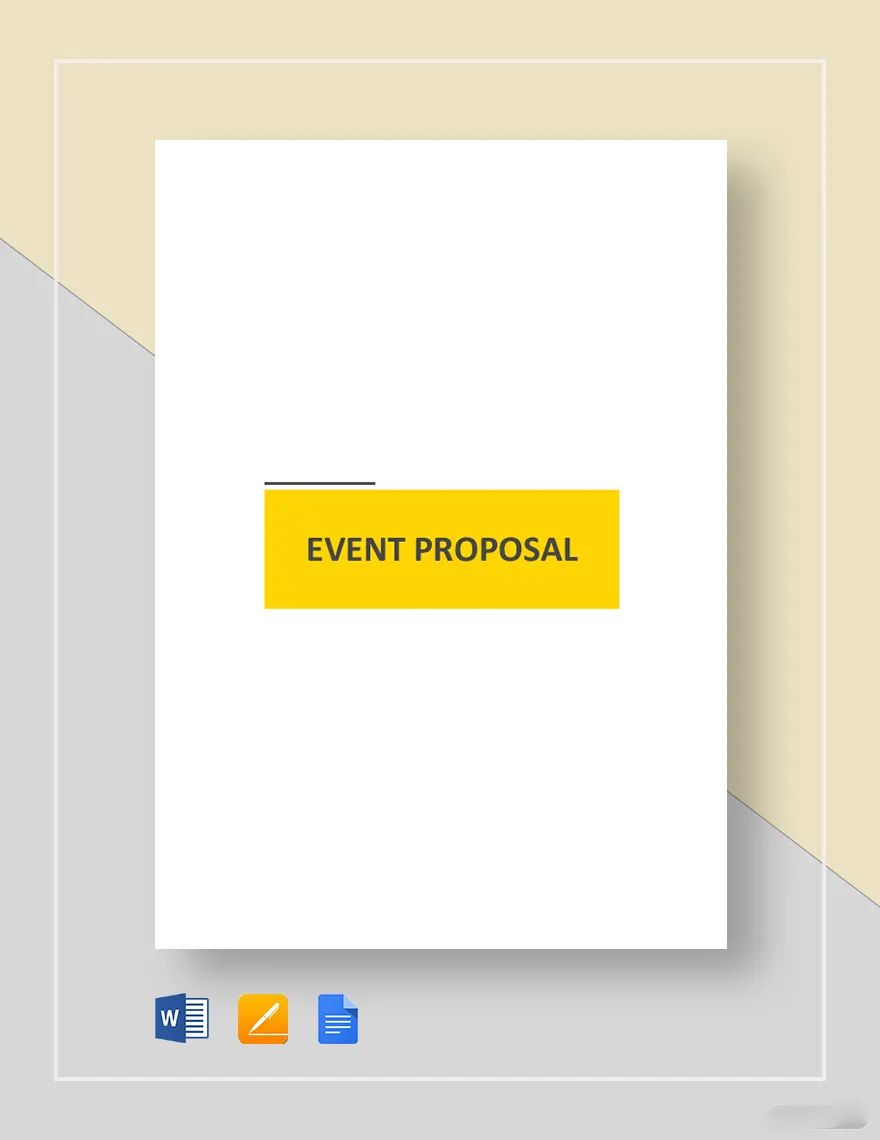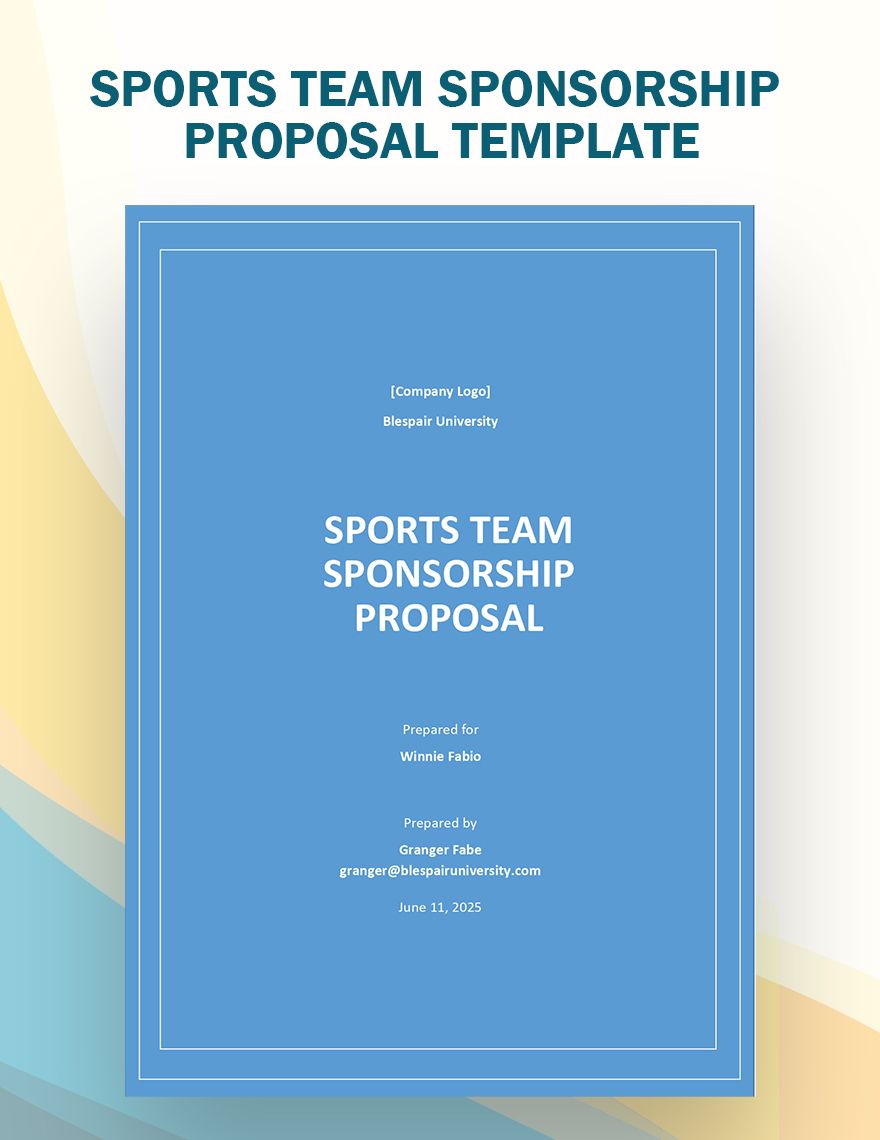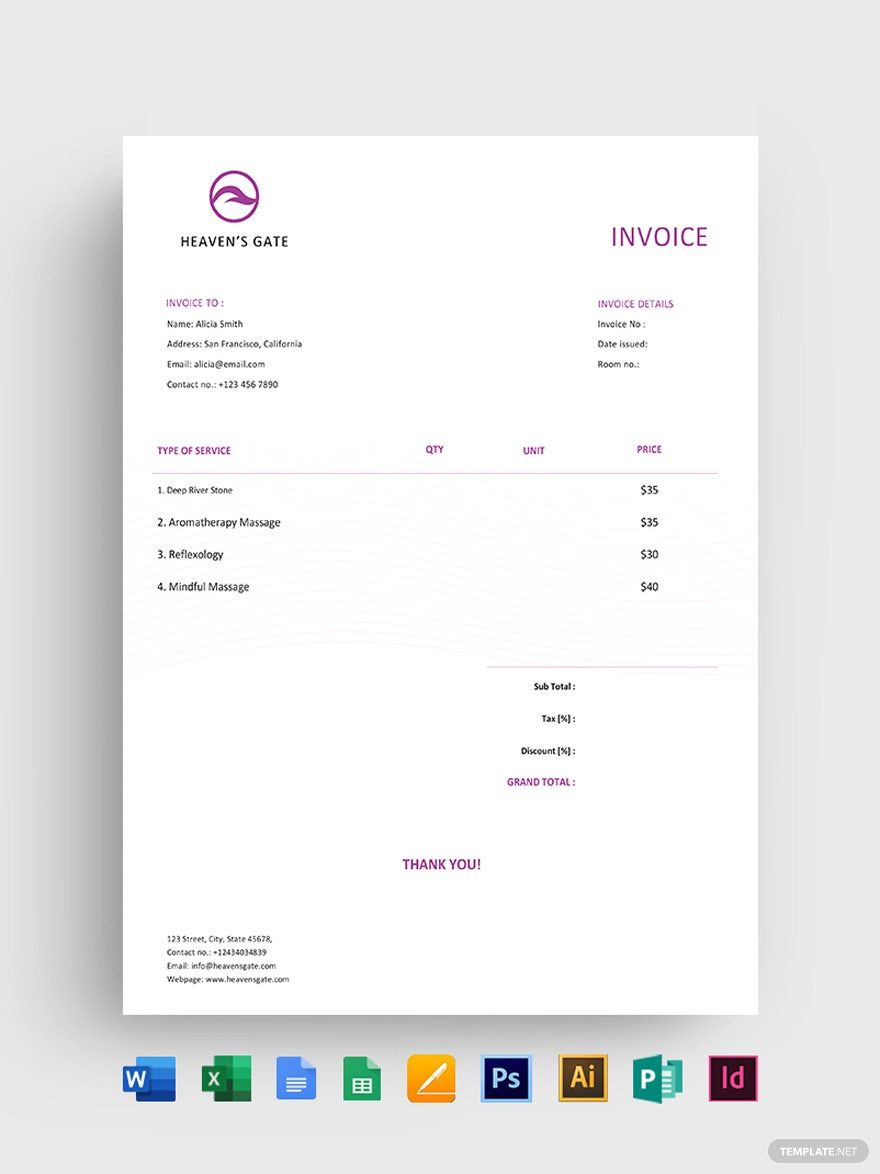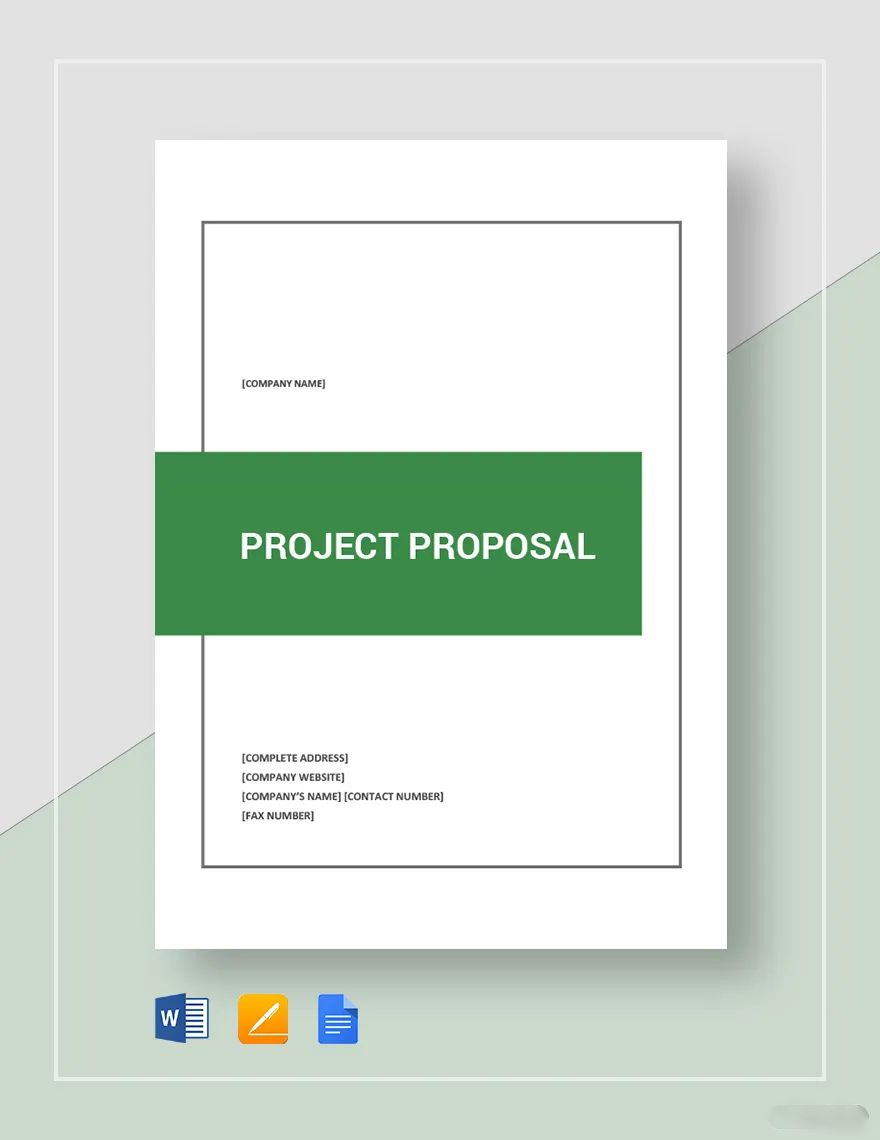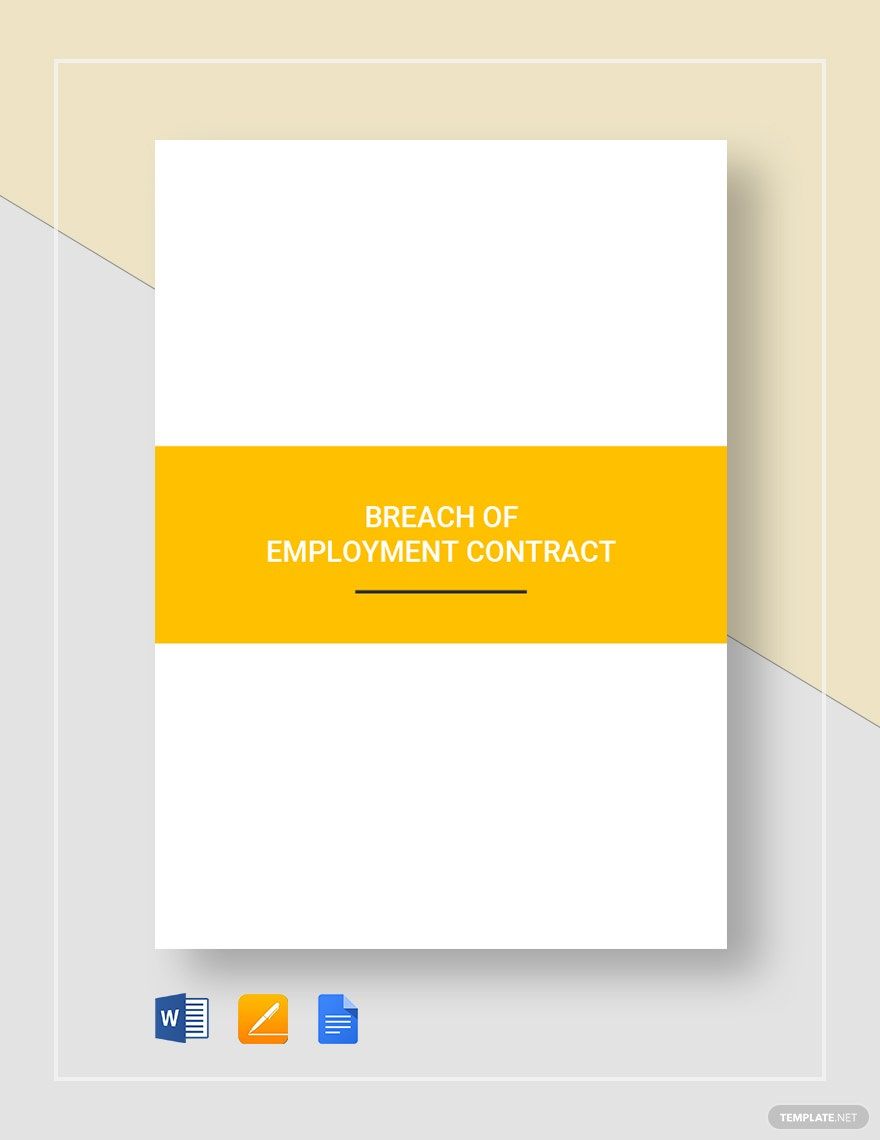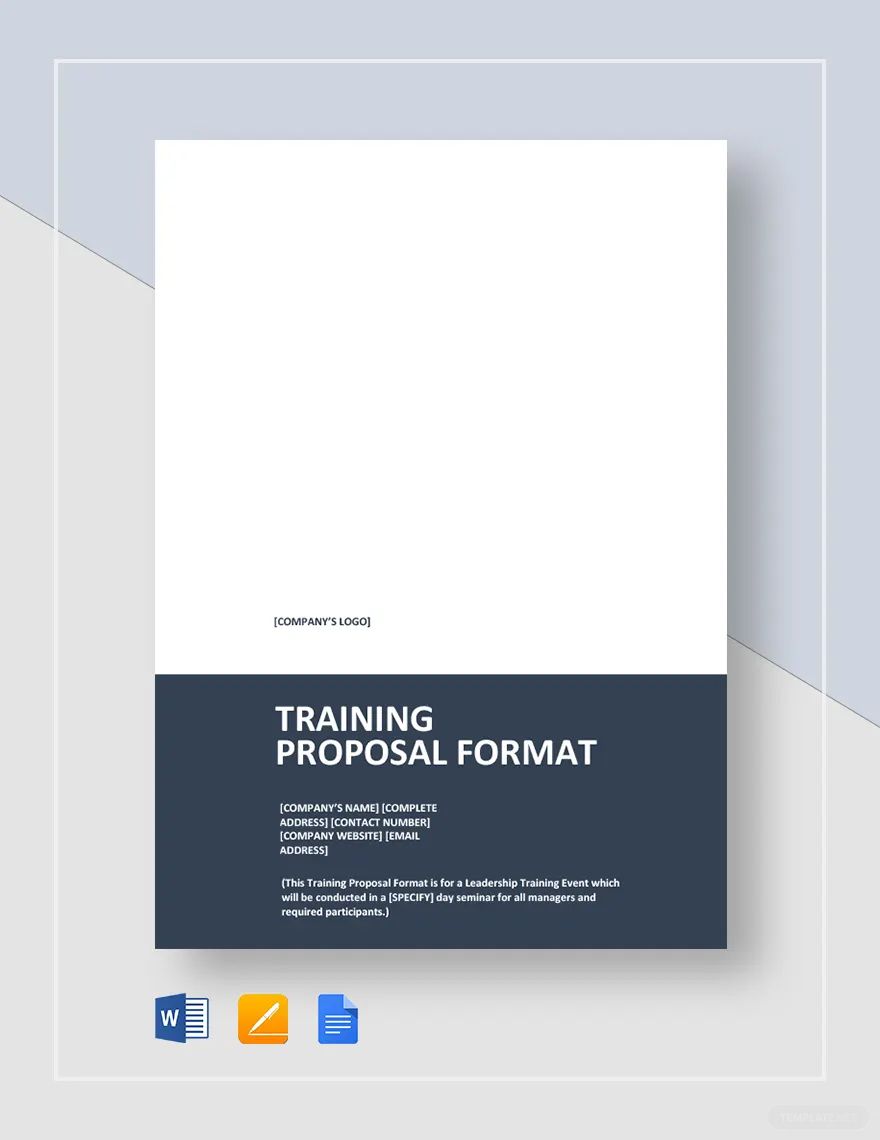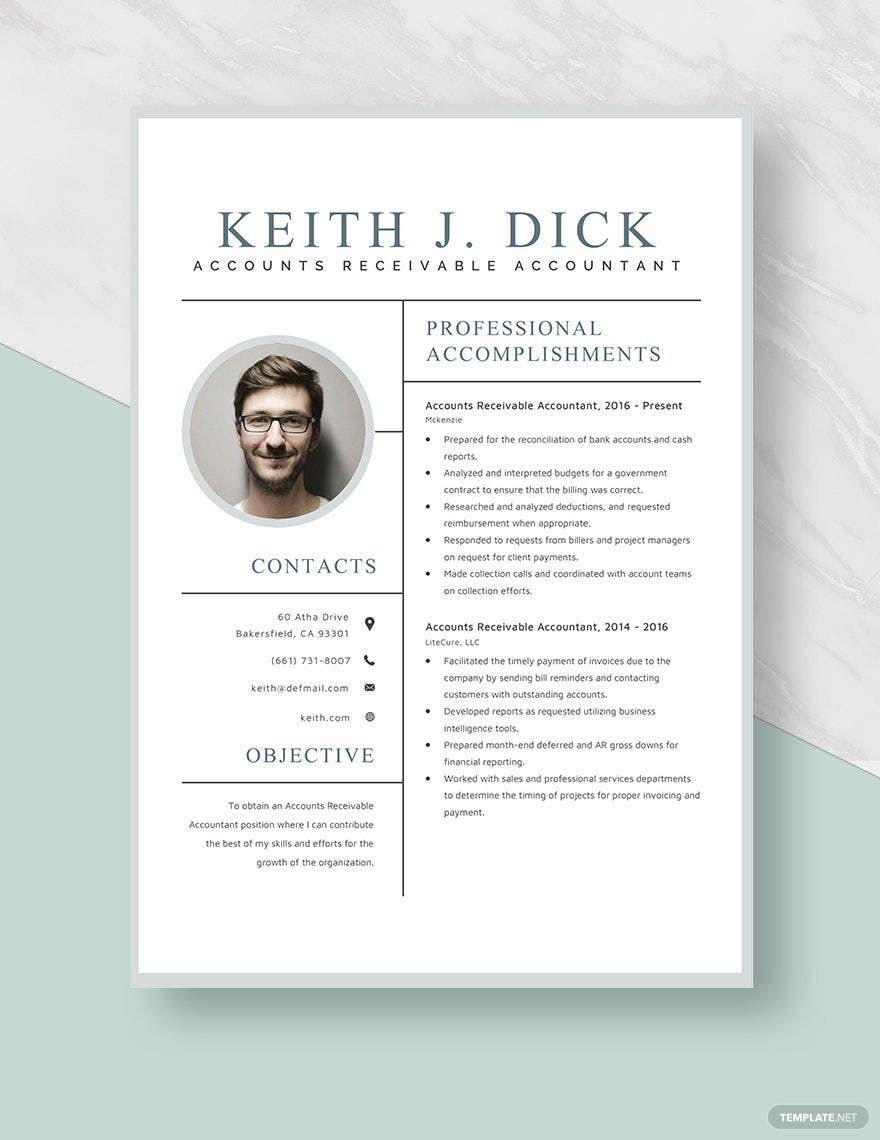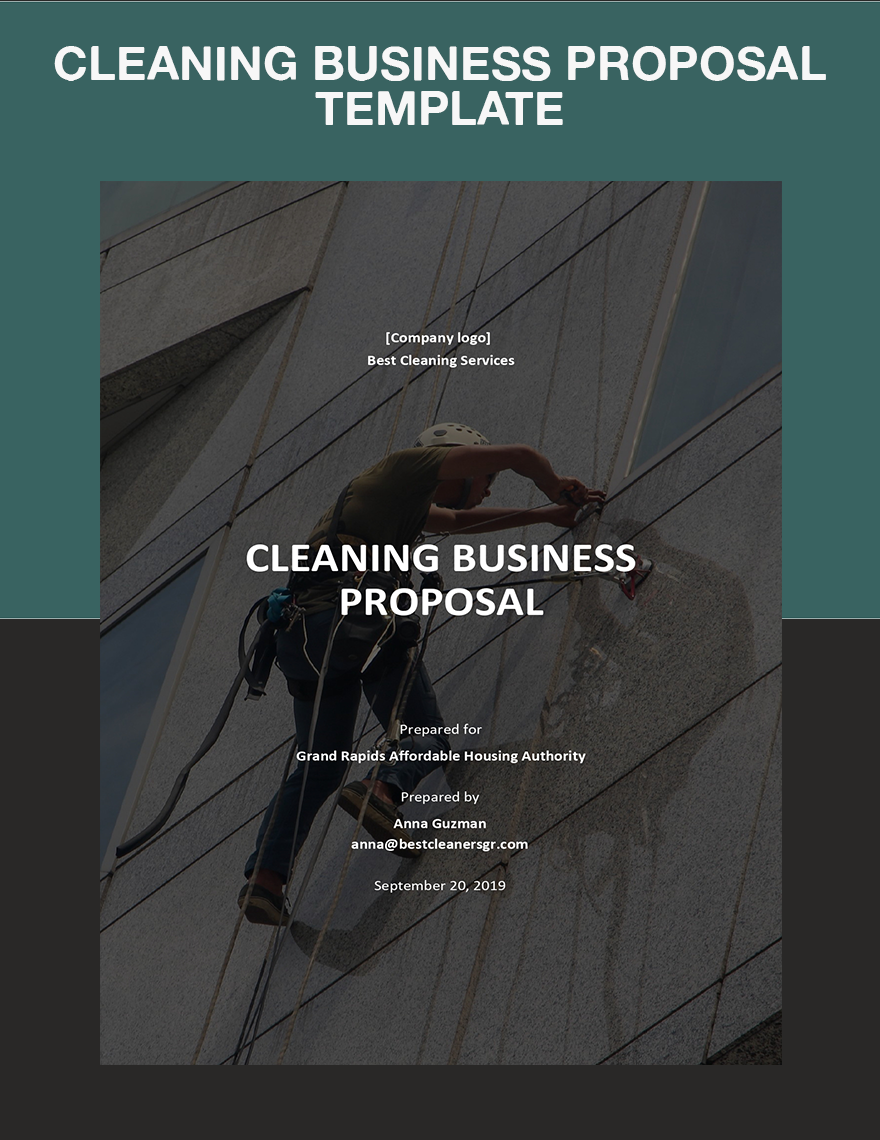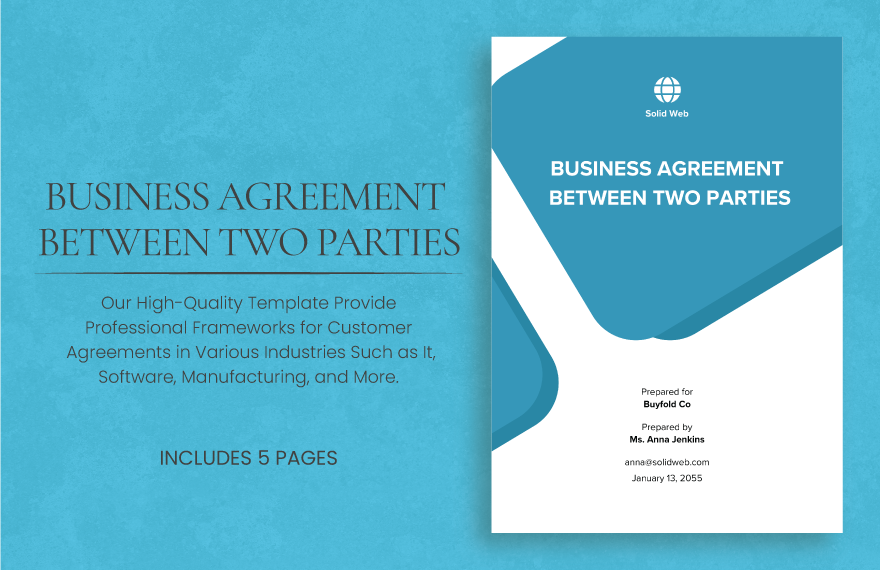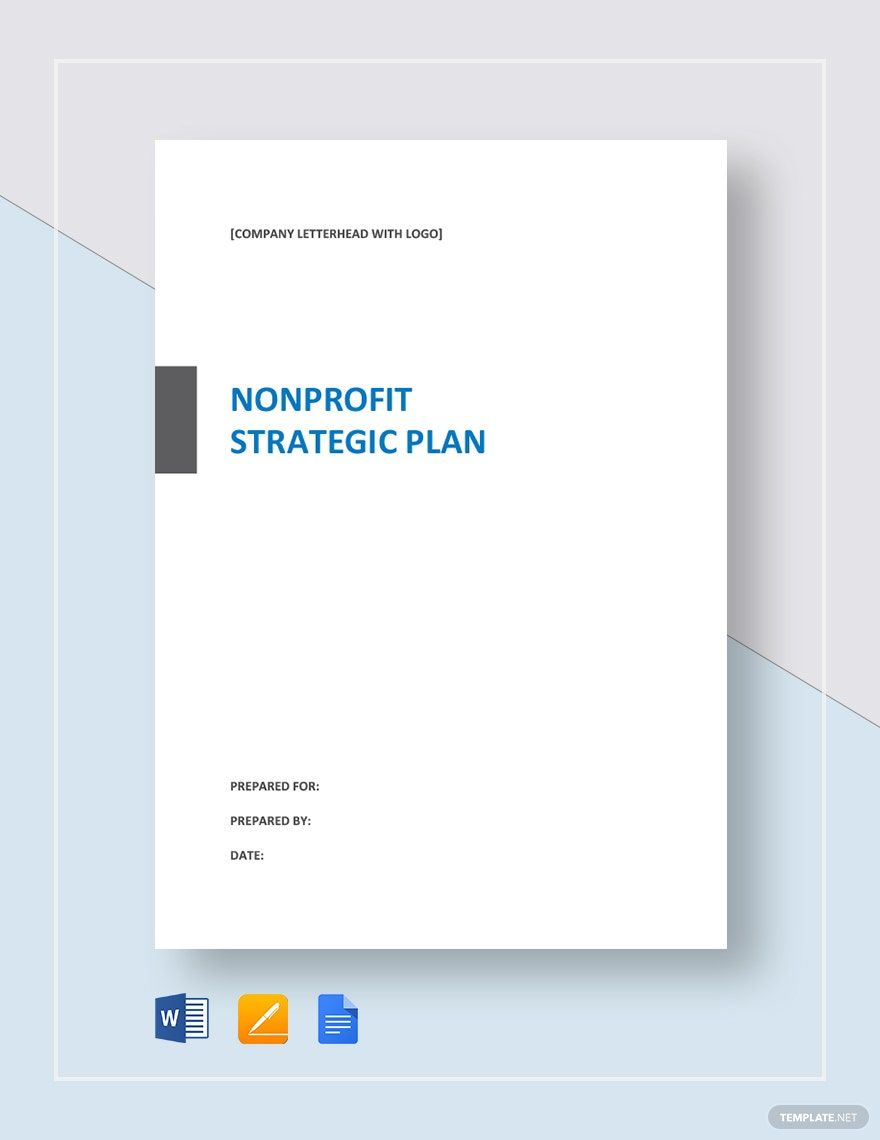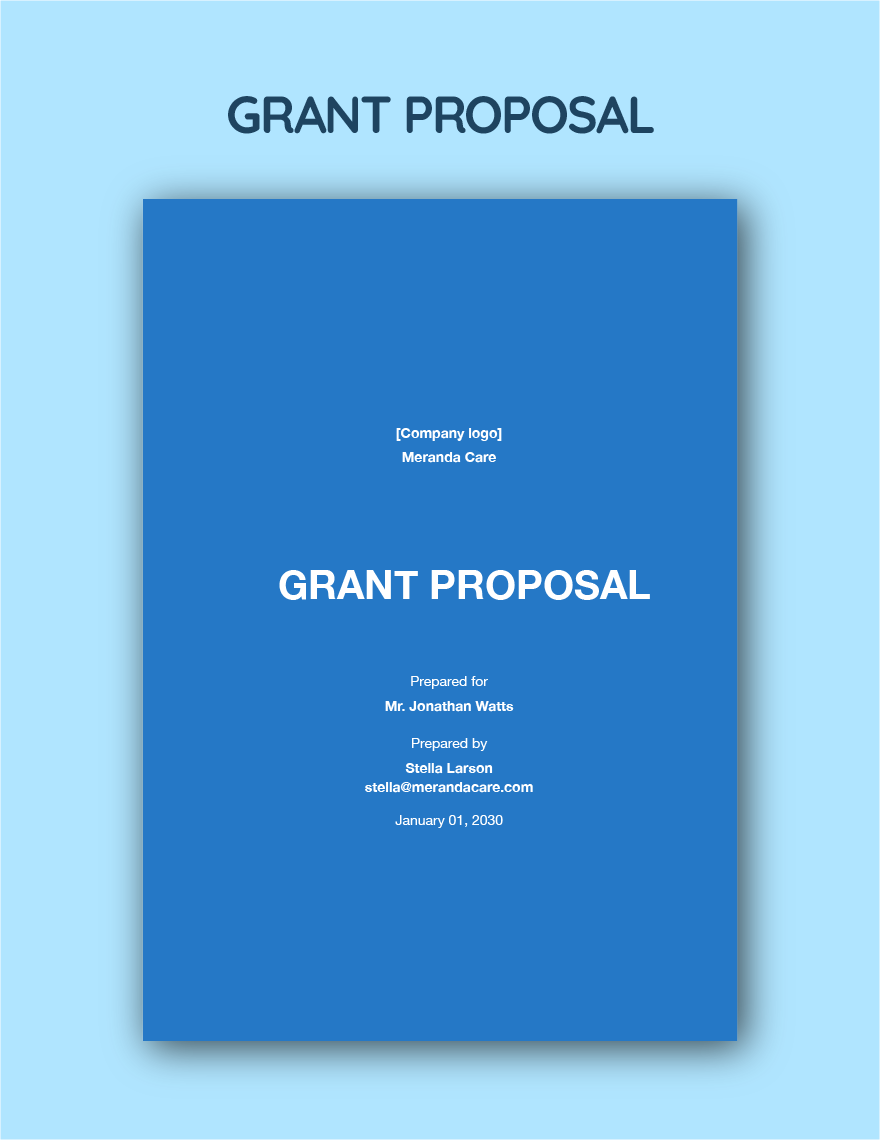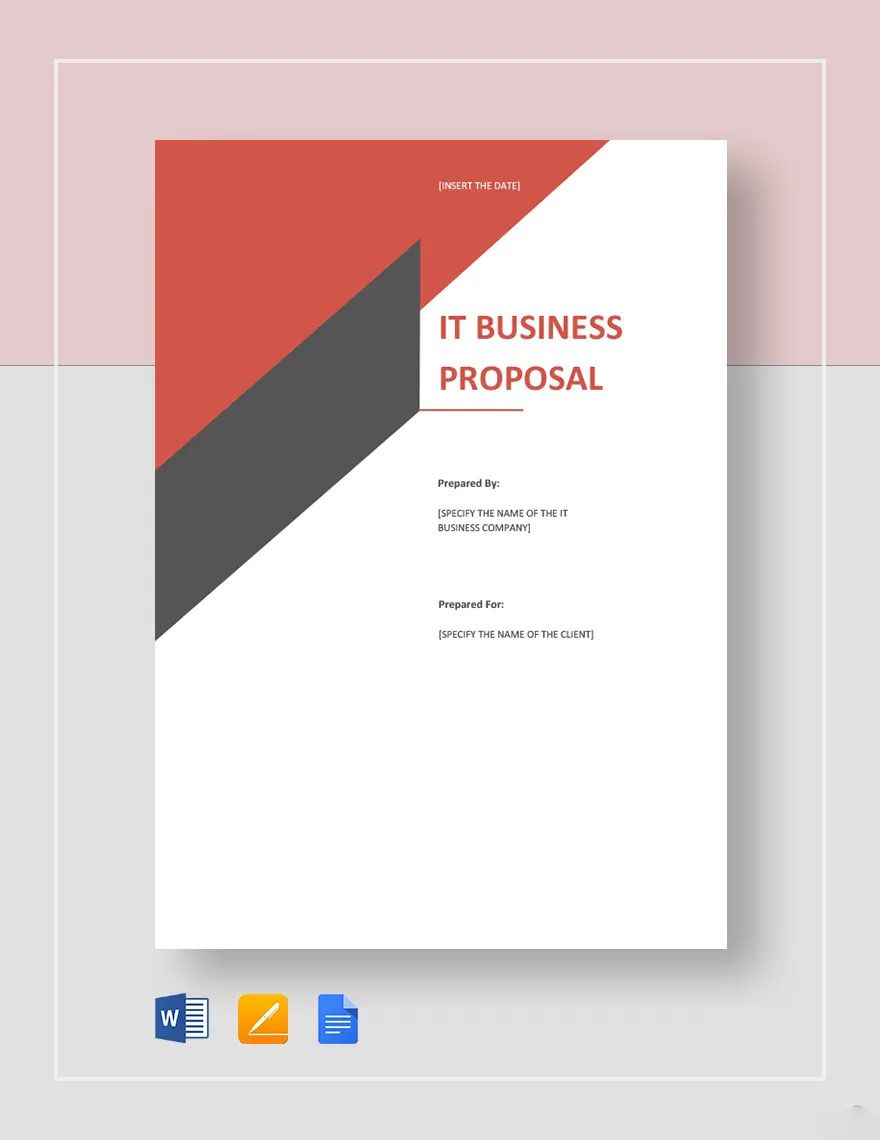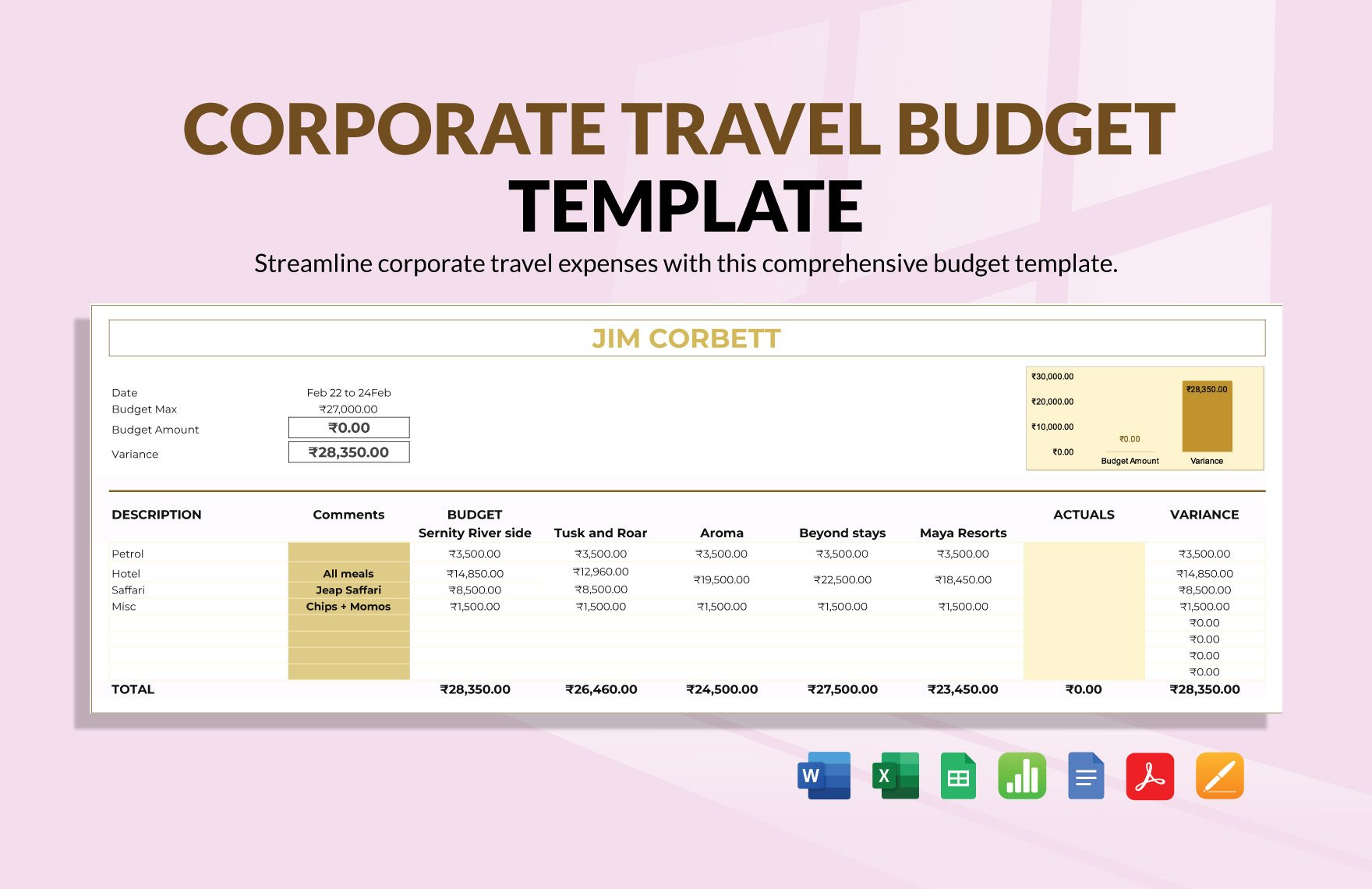Bring your projects to life with user-friendly Document Templates in Apple Pages by Template.net
Create professional-grade documents quickly and easily with no design experience using pre-designed templates tailored for every need. Whether you're preparing to promote an event or aiming to showcase product features, Template.net's Document Templates offer it all. Enjoy the convenience of free pre-designed templates with downloadable and printable files in Apple Pages, perfect for both print and digital distribution. With customizable layouts for social media, there's no need for design skills to achieve stunning results. Discover the simplicity of beautiful pre-designed templates and experience significant time and cost savings with free resources available at your fingertips.
Explore more beautiful premium pre-designed templates in Apple Pages at Template.net, where new designs are regularly updated to keep your projects fresh and exciting. These Document Templates not only enhance your work but are easily accessible, allowing you to download or share via link, print, email, or export for increased reach and impact. Take advantage of both free and premium templates for maximum flexibility, ensuring that every document resonates perfectly with your audience. Unleash your creativity and productivity by utilizing these powerful tools, guaranteed to transform your document creation process.