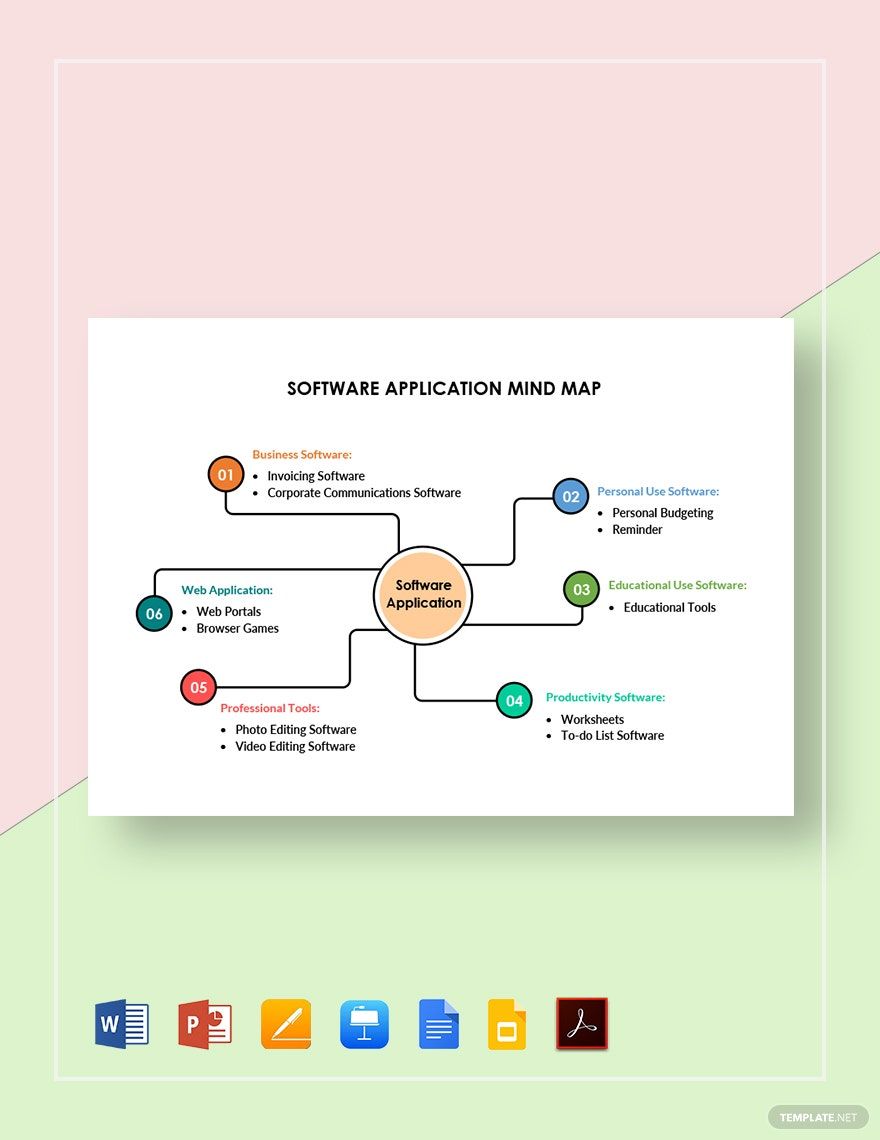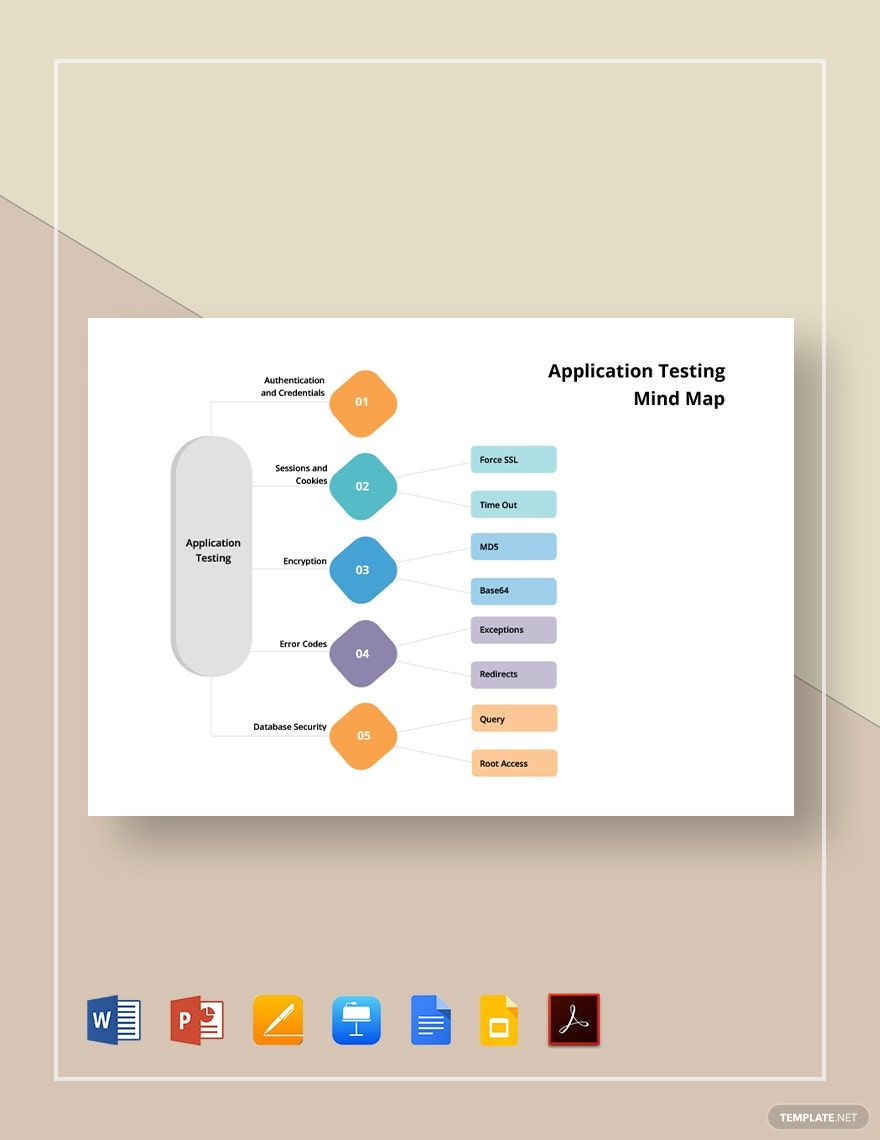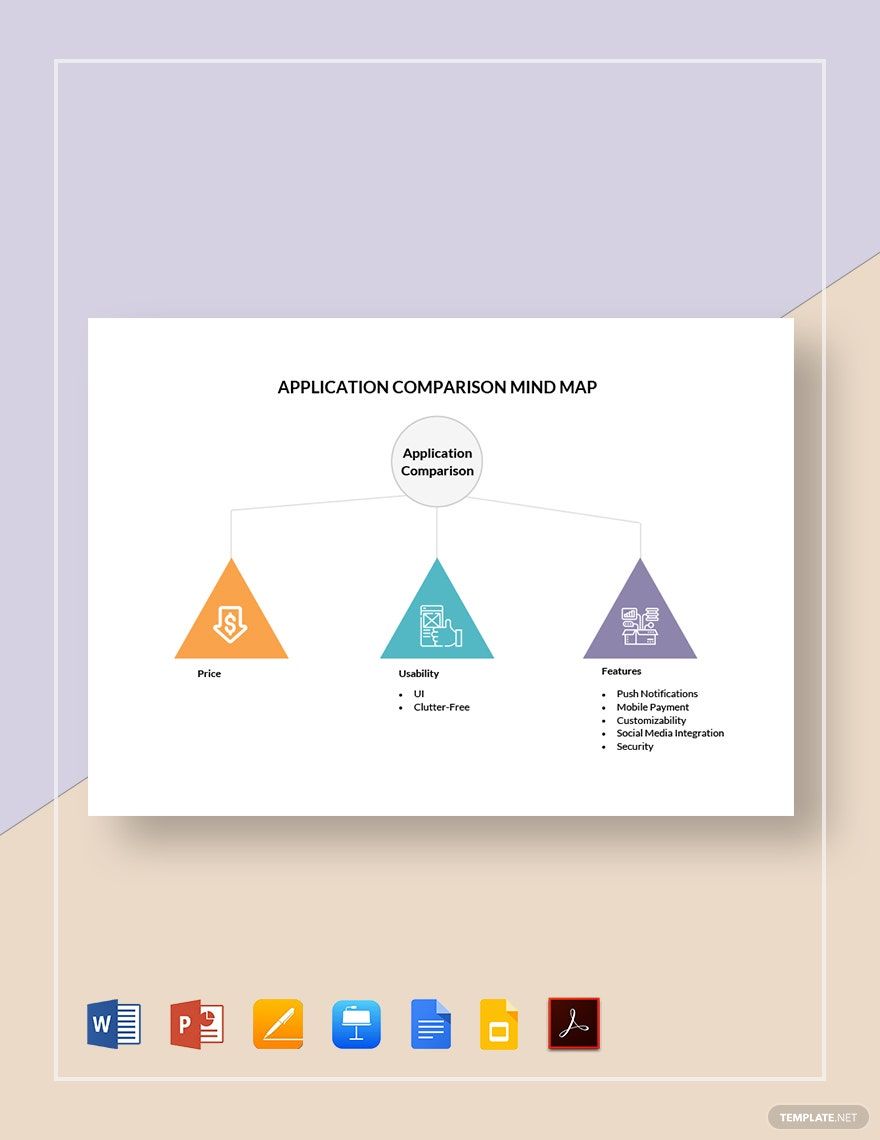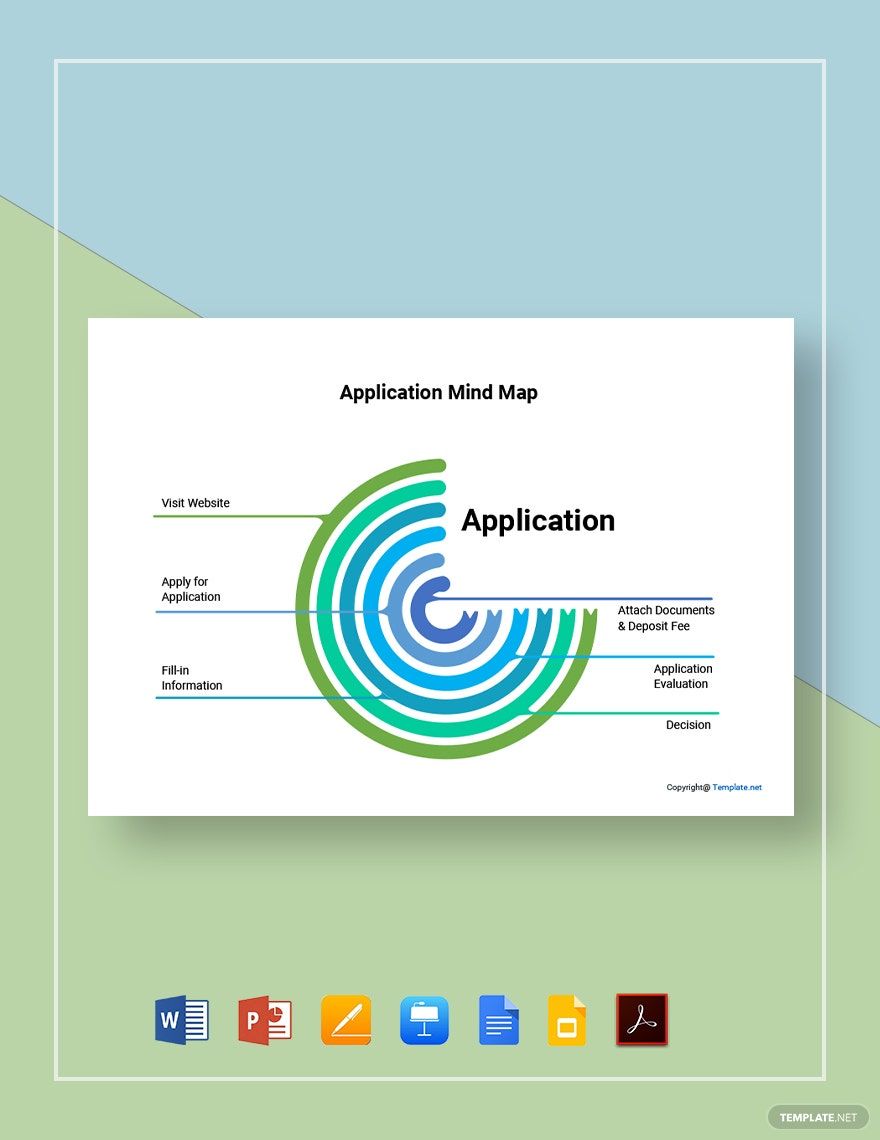Aside from programming and app development expertise, one of the requirements in creating one software application is critical thinking and innovative skillset. And for one to effectively organize relevant skillset that is required in programming an app, a well-crafted mind map comes in to play! With this, we generated a helpful diagram tool that can aid you, as an app programmer, to come up with a new app project, our ready-made Application Mind Map Templates. Since our templates are downloadable, customizable, and printable in your available electronic devices, get to have a polished mind map document in just a snap. What are you waiting for? Grab this fantastic offer before it lasts. Download now!
How to Create an Application Mind Map in Google Slides
With our wide access for smartphone devices in today's setup, no doubt that applications have been the go-to outlet for us, whether it is for entertainment, communications, or work purposes. Along with our high interest in applications, we cannot also deny that our demand for more innovational also escalates.
That is why you, as an app programmer, make sure to take this profitable opportunity at your end. And so that you can innovatively come up with a new app project, make sure to check out our helpful guide below on how to create one application mind map.
1. Set a Mind Map Goal
Since mind mapping allows you to branch out a different set of ideas from a specific key point, having a central focus in your application mind map chart is a need for you. Although your mind map's core topic would depend on you, see to it that it is present at the center part of your document. Keep in mind that your mind map goal serves as the source of your chart's relevant subtopic, so consider focusing on this process.
2. Gather Possible Subtopics
Through your established core concept topic, you can now start gathering all the significant subtopics for your application mind map. You may choose to sort it first using a separate checklist or sheet before placing it to your actual mind map chart. But, remember, that upon picking subtopics, make sure that everything relates to your core topic.
3. Branch It
Now that you already have your mind map's subtopics, immediately plot each of your significant sub-categories to your central key point. Upon branching your subtopics, freely incorporate a branch-style outline that you want as long as it doesn't undermine its overall function.
4. Get Your Software App
So that you can ensure that your application mind map's presentation is at its finest, generating it in a layout app is the best way for you to do it. Considering that there is a lot of layout app that you can pick for your layout process, make sure that your chosen app allows you to craft your mind map diagram with ease.
5. Integrate Creativity
Creating one mind map diagram doesn't mean that it has to be plain and simple in terms of its design. In fact, an online article by Ayoa on effective mind mapping suggest that integrating color scheme, artworks, and images into one mind map, it helps one to associate different ideas and concepts. With this, take time to incorporate creative elements, such as color scheme, artwork, or labels that would best enhance your mind map's effectivity.