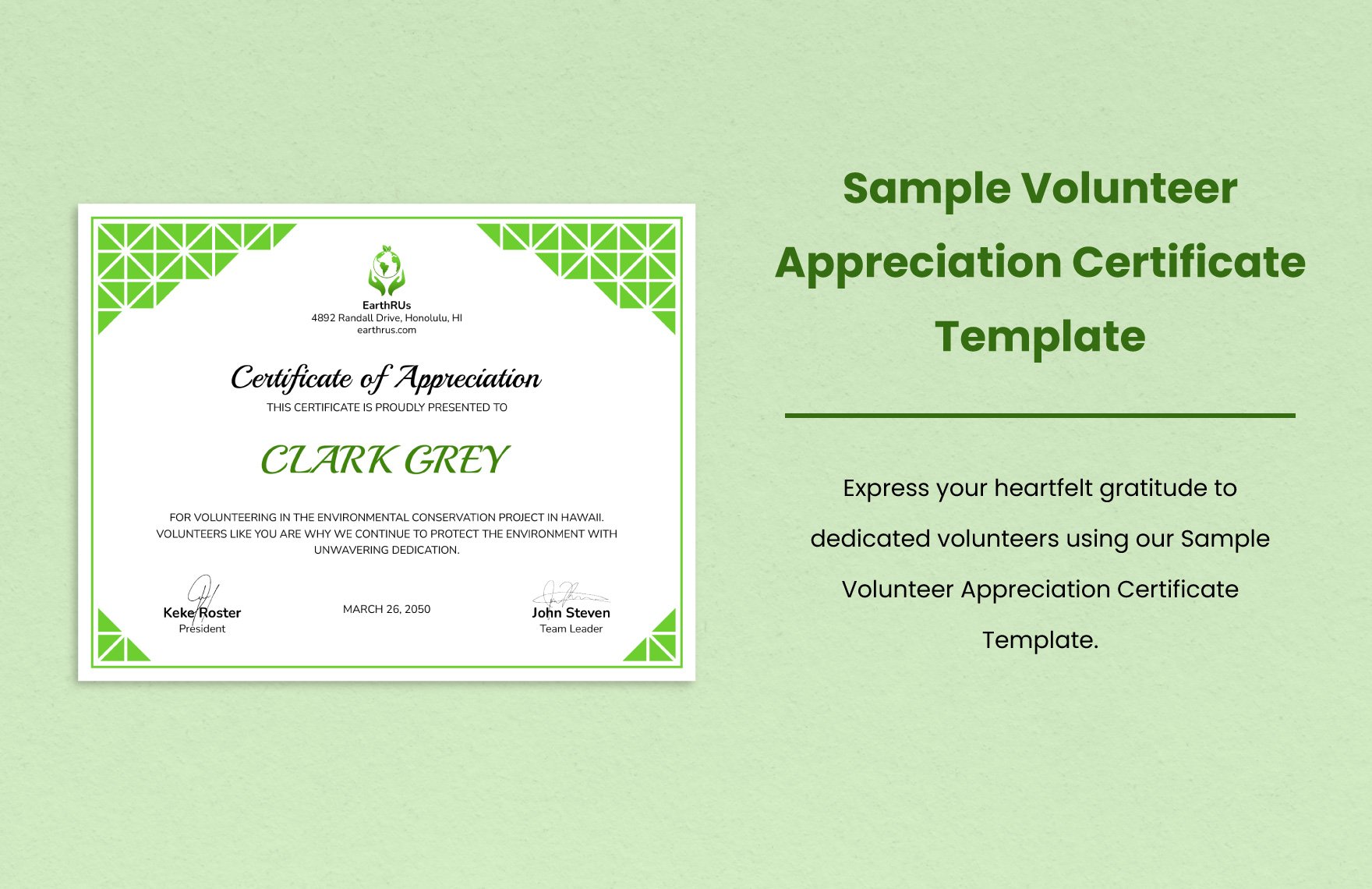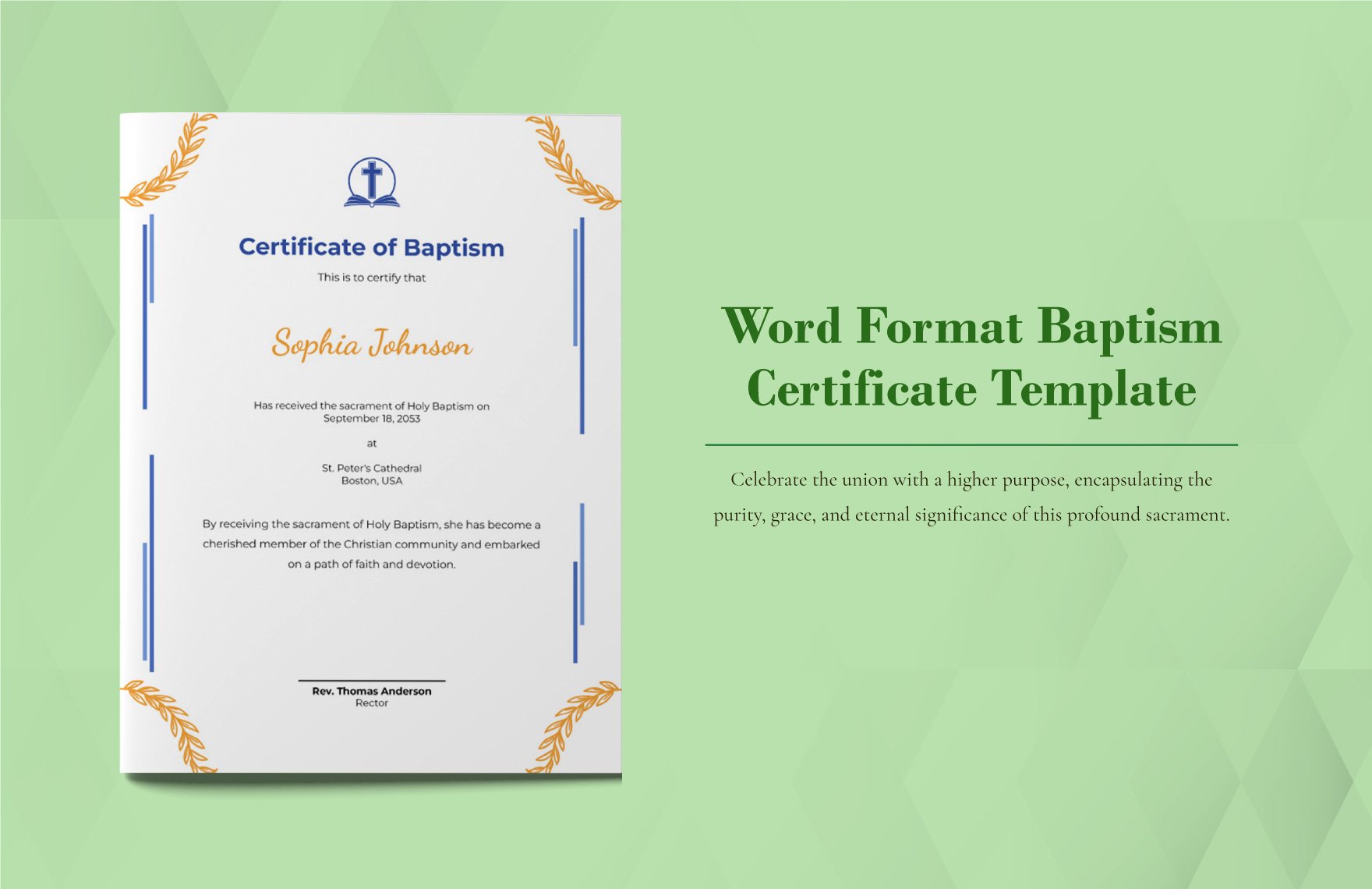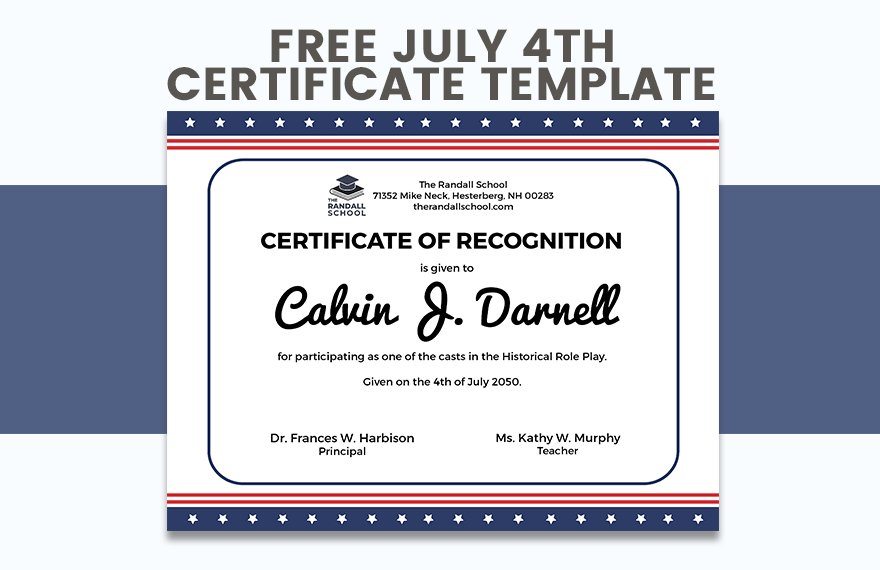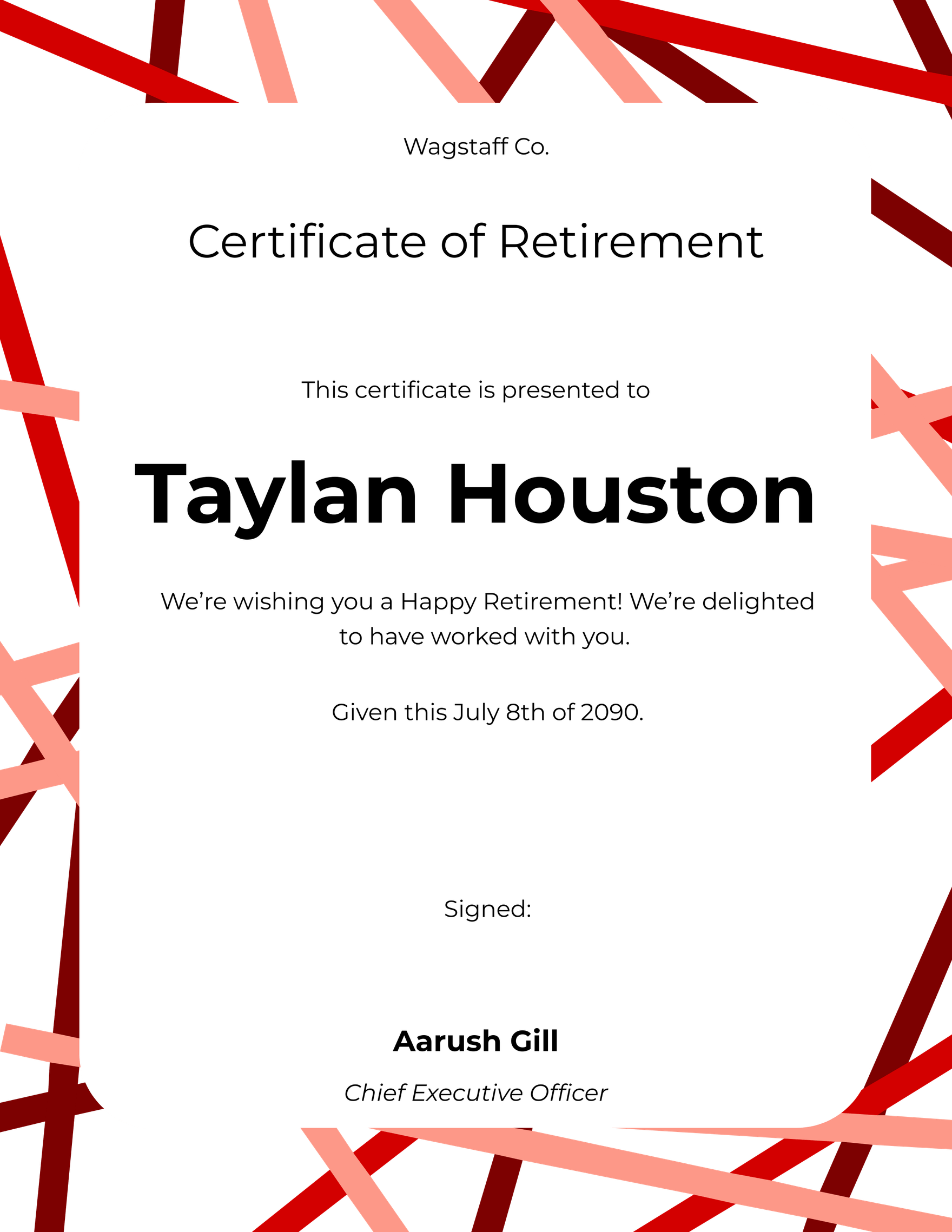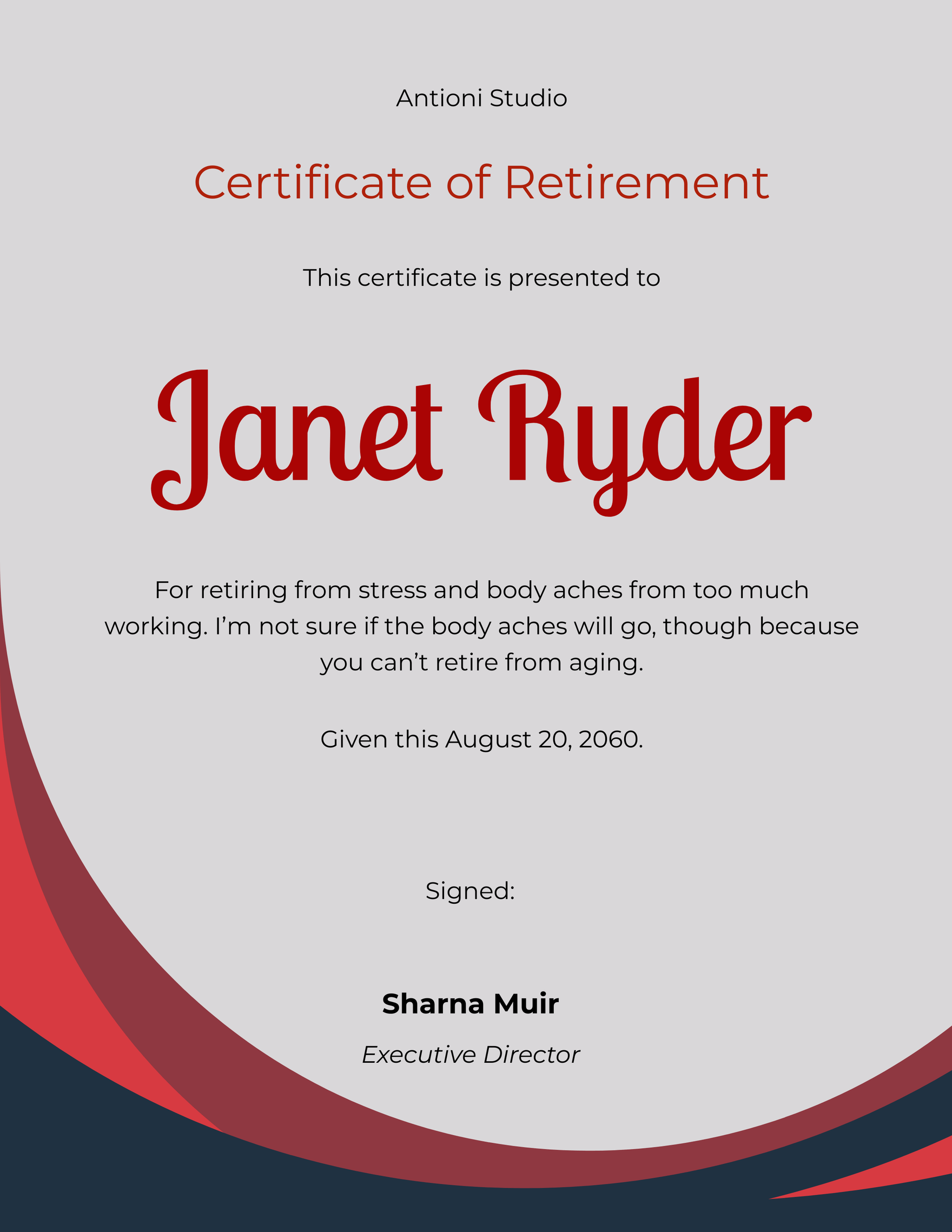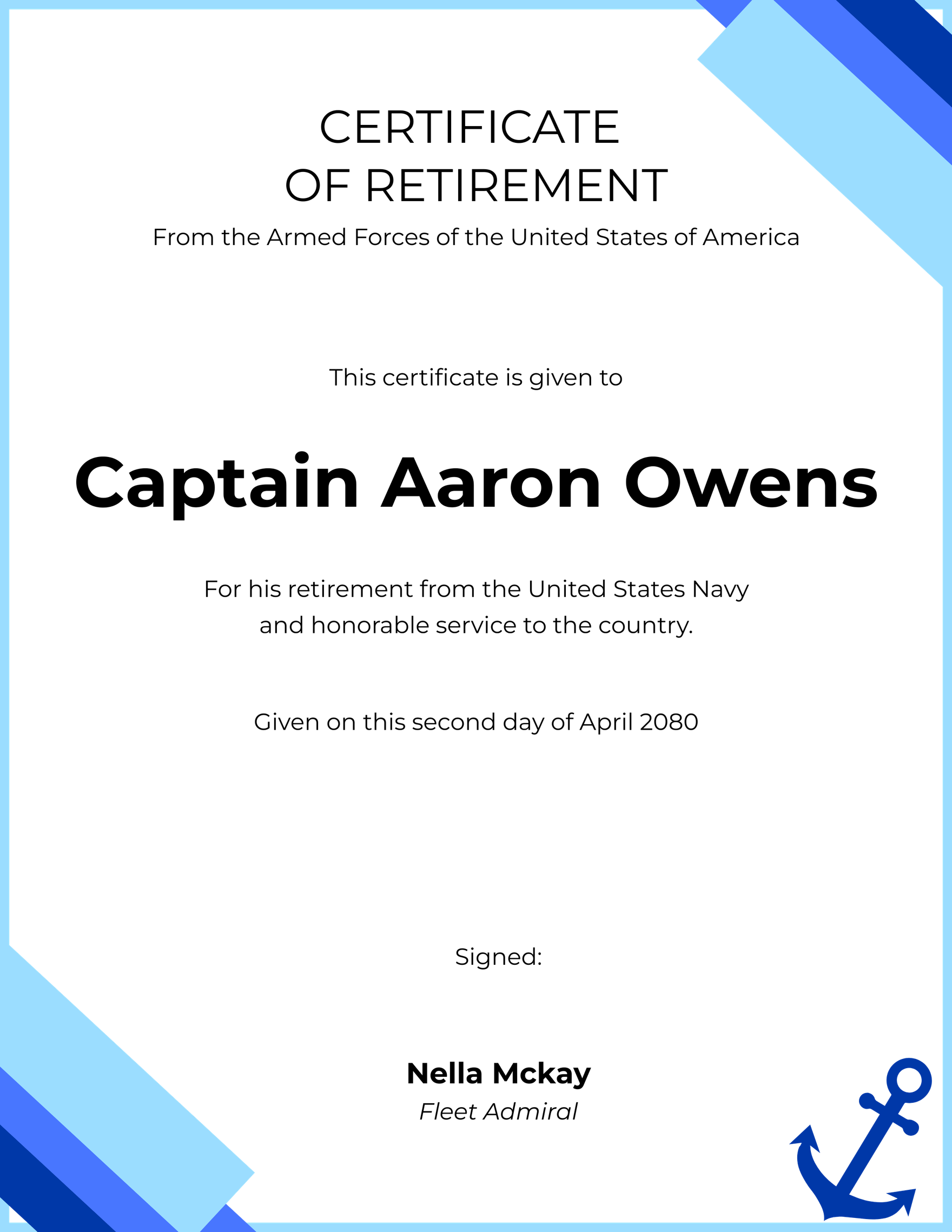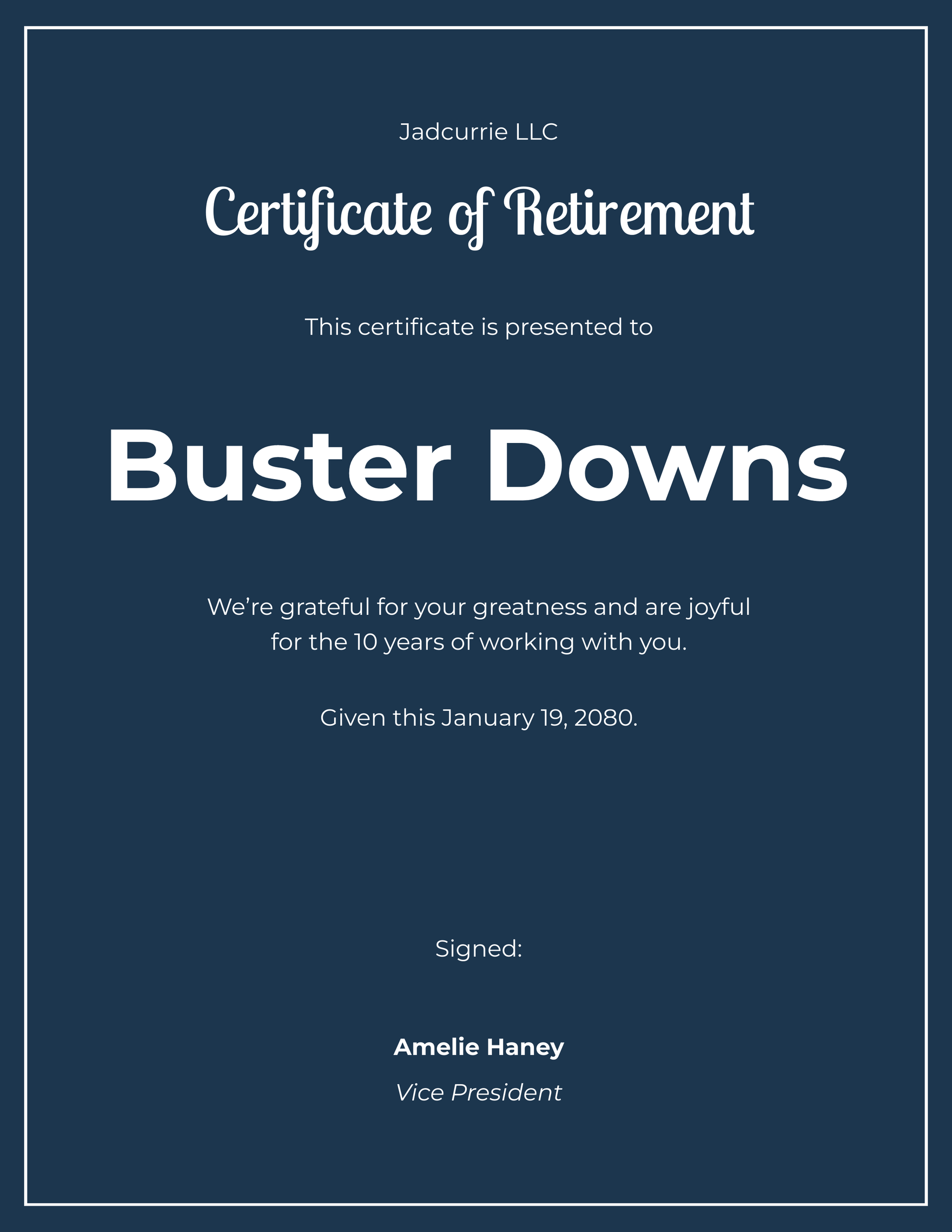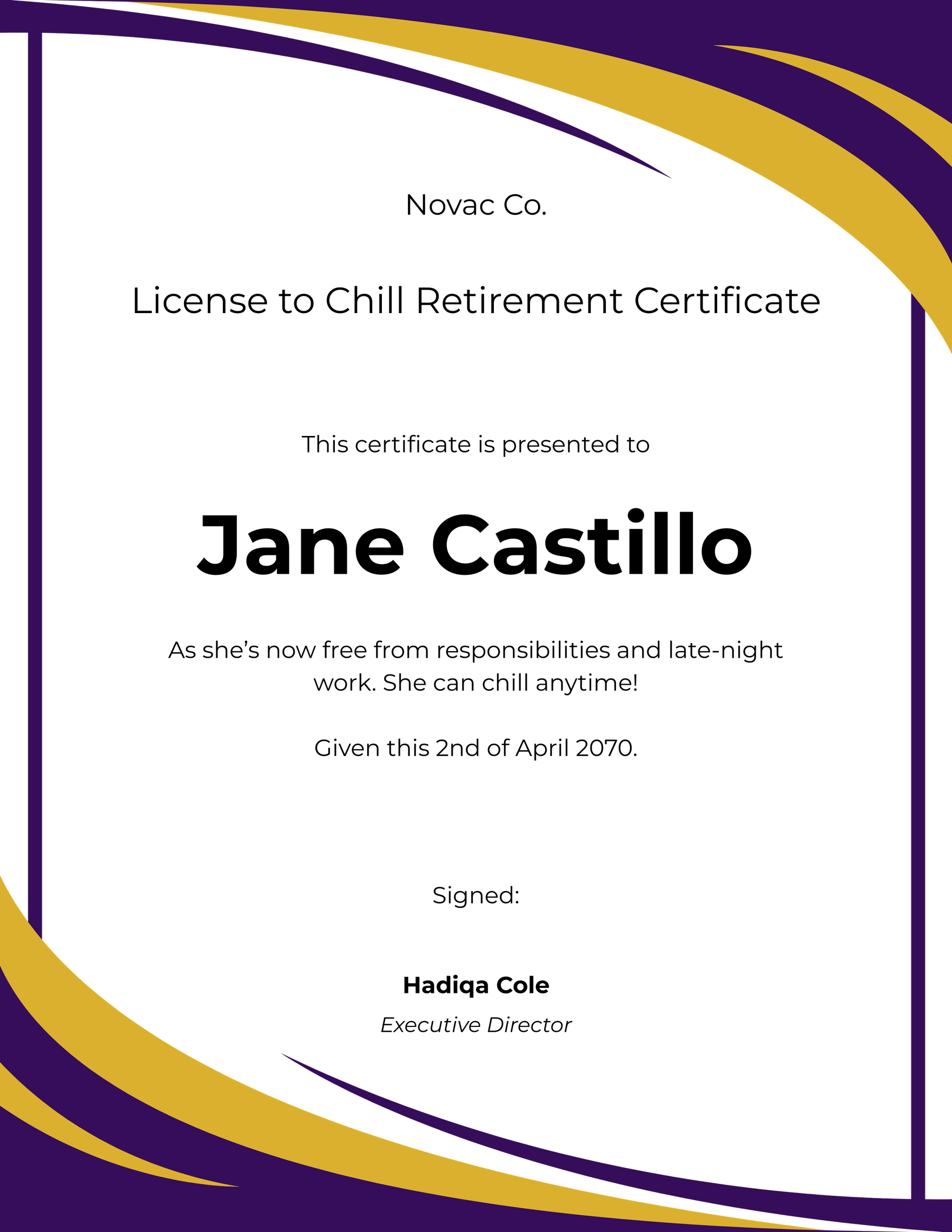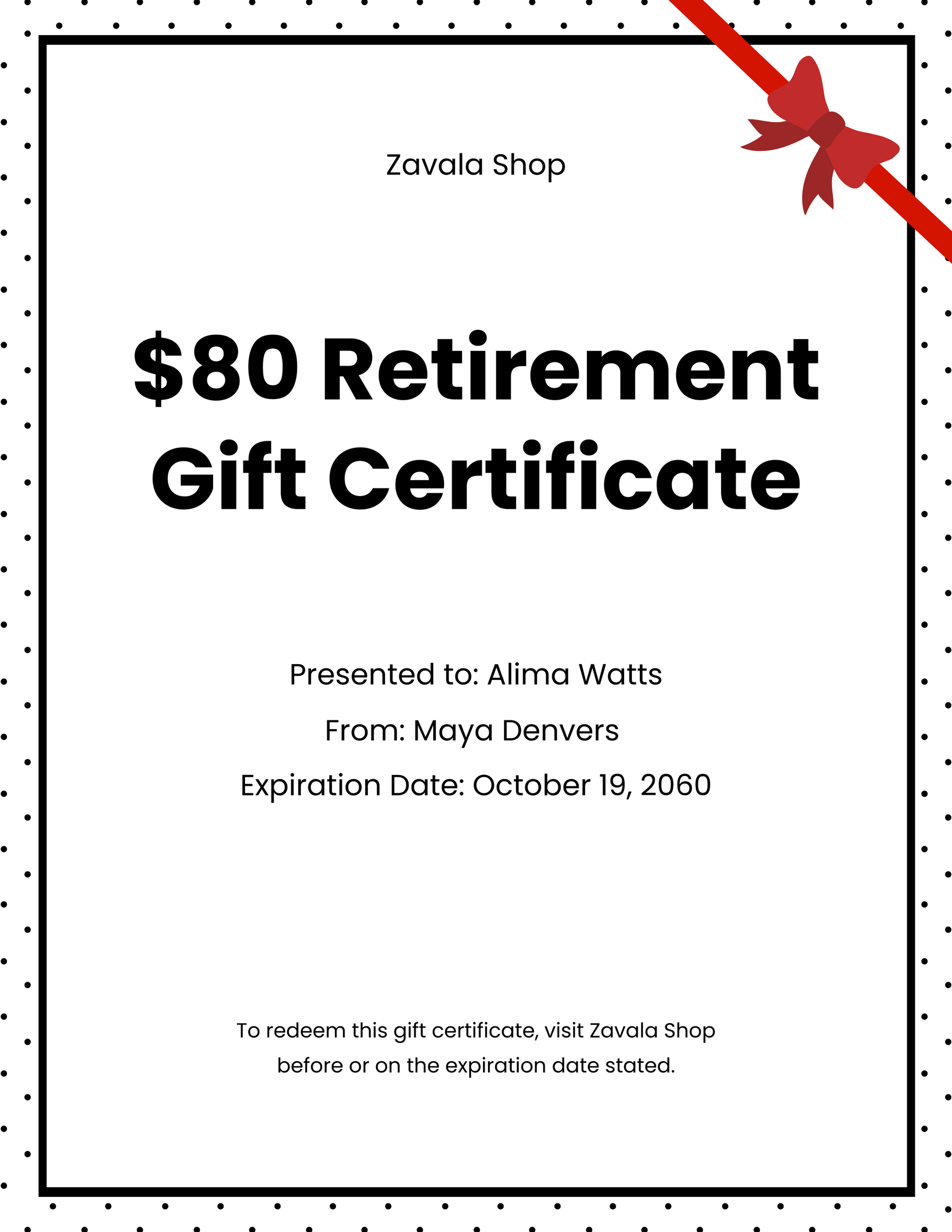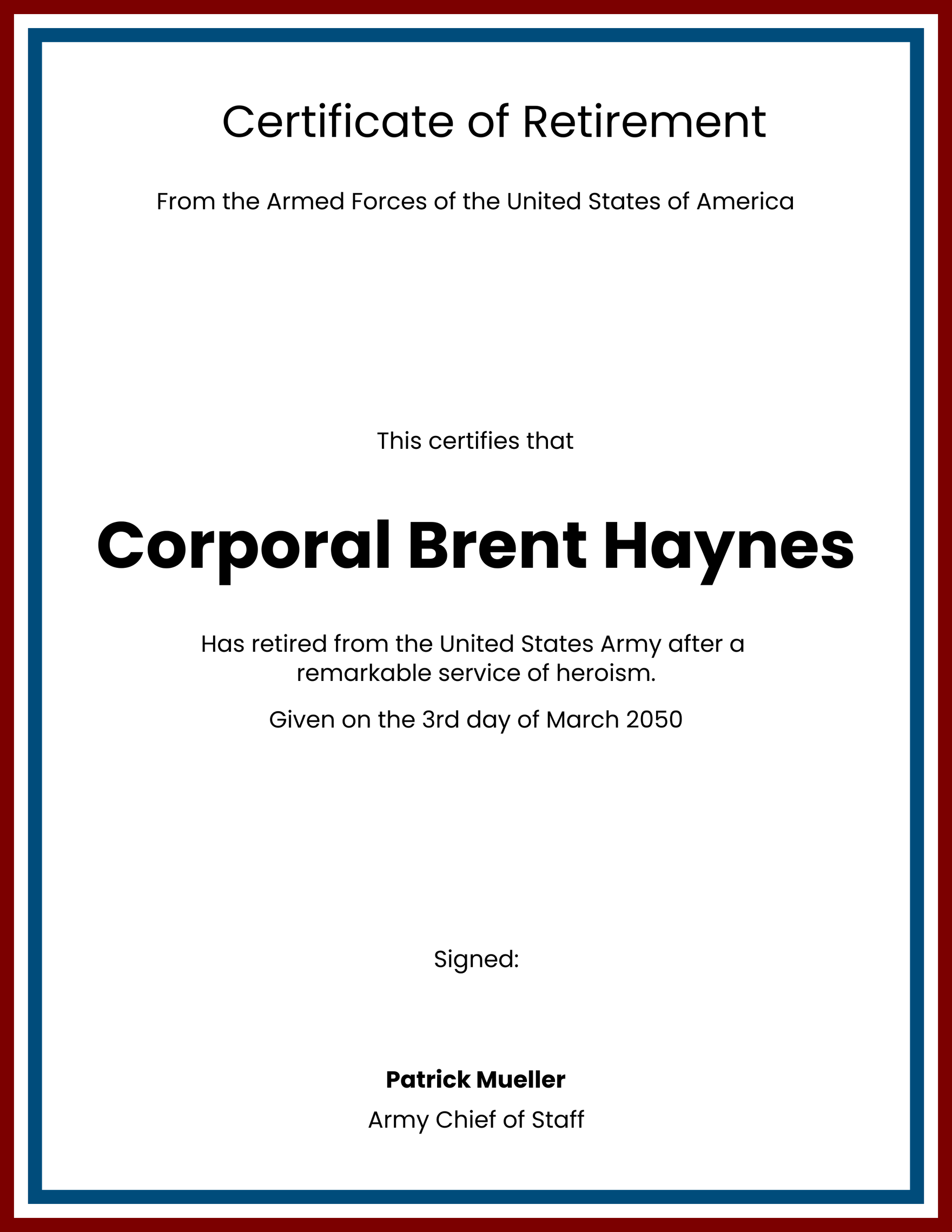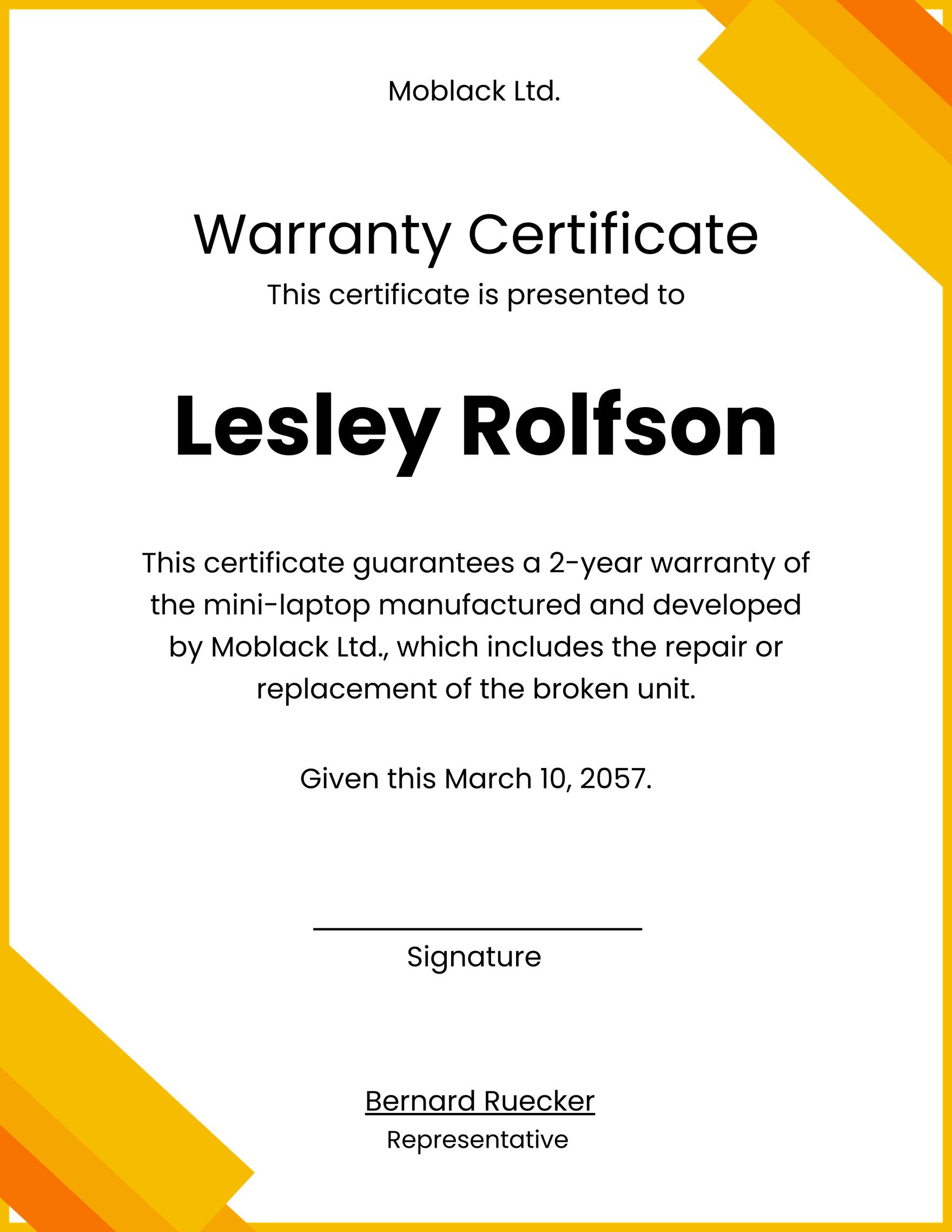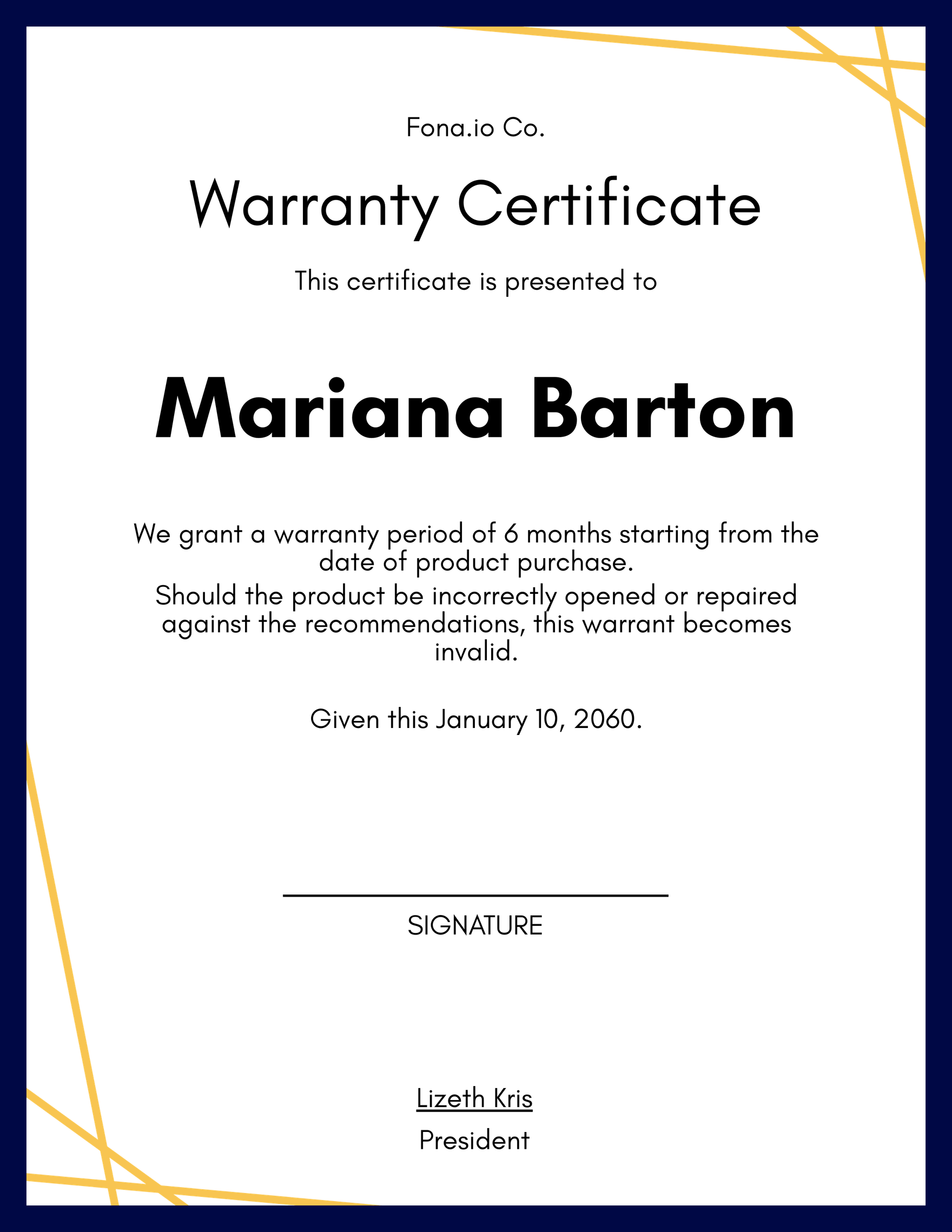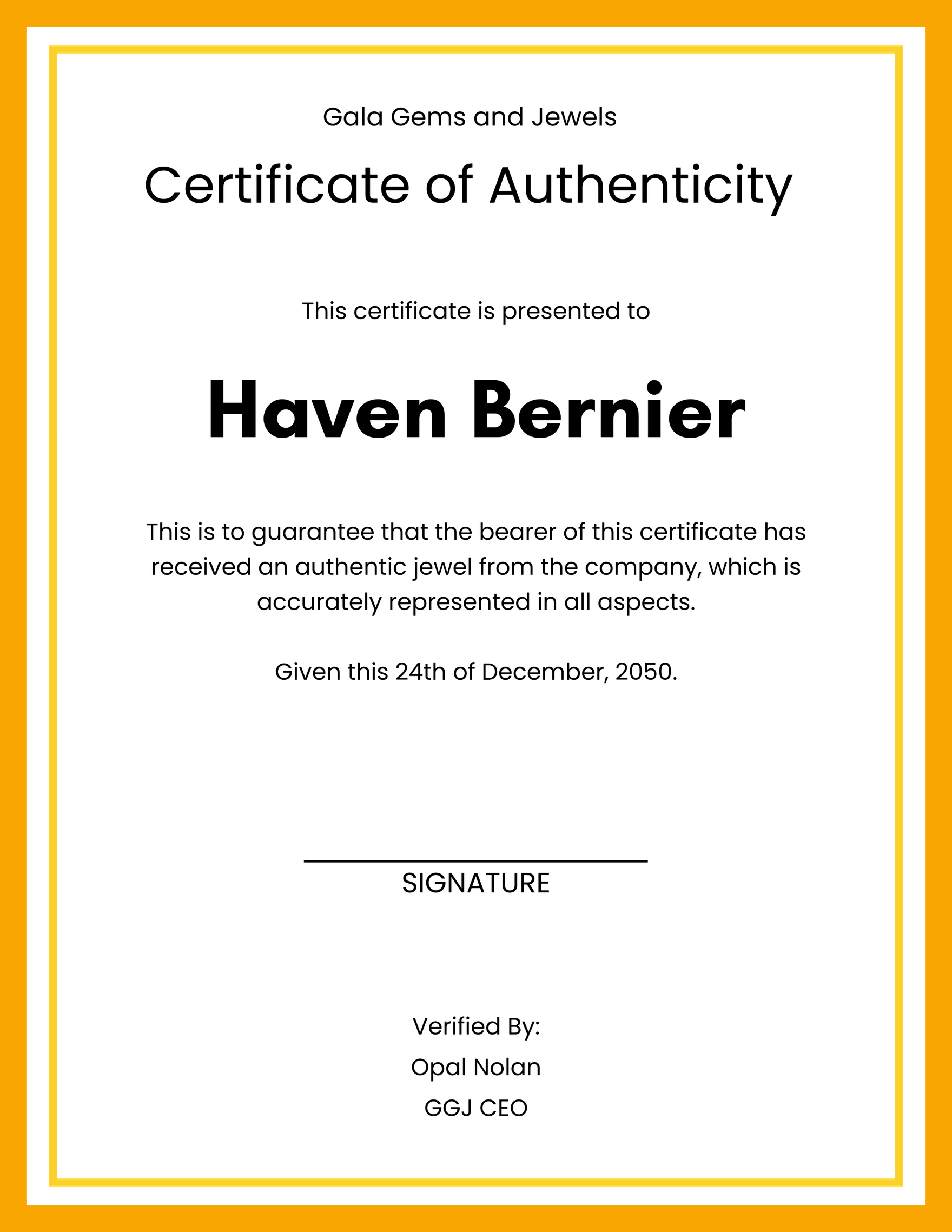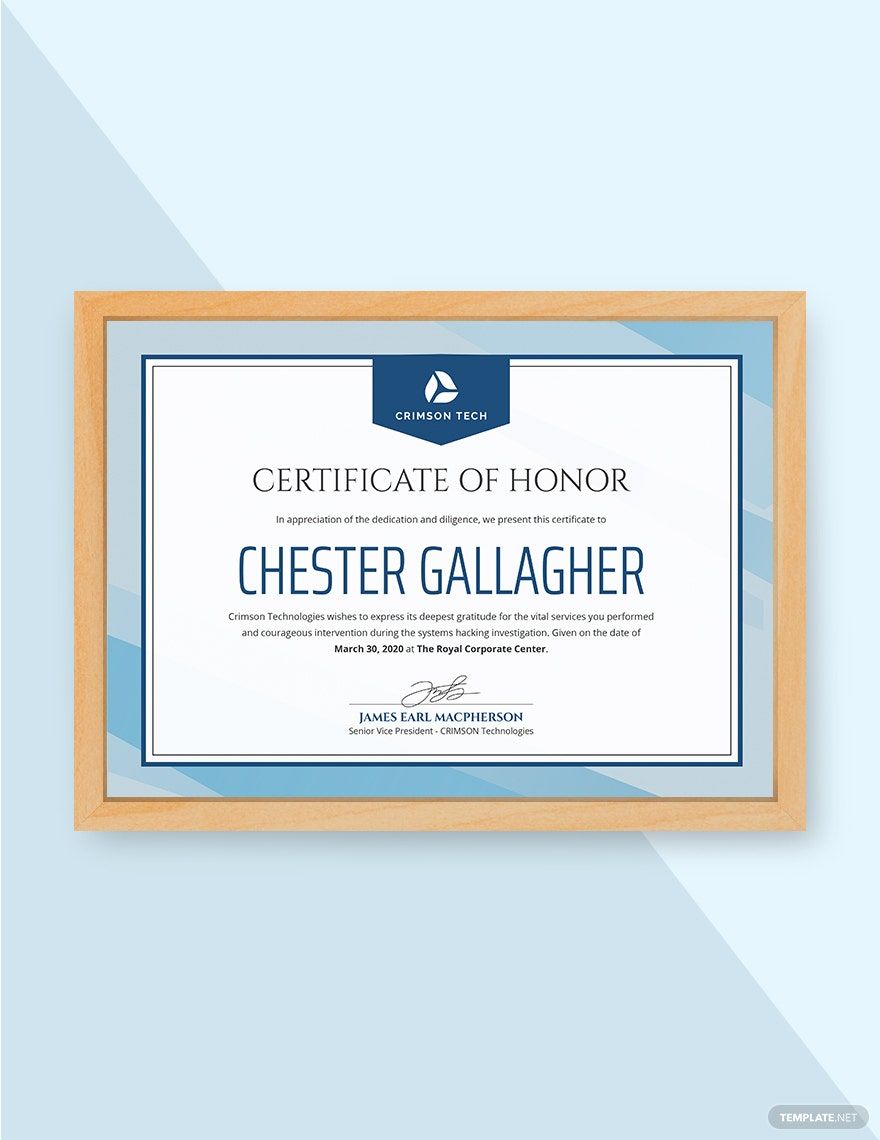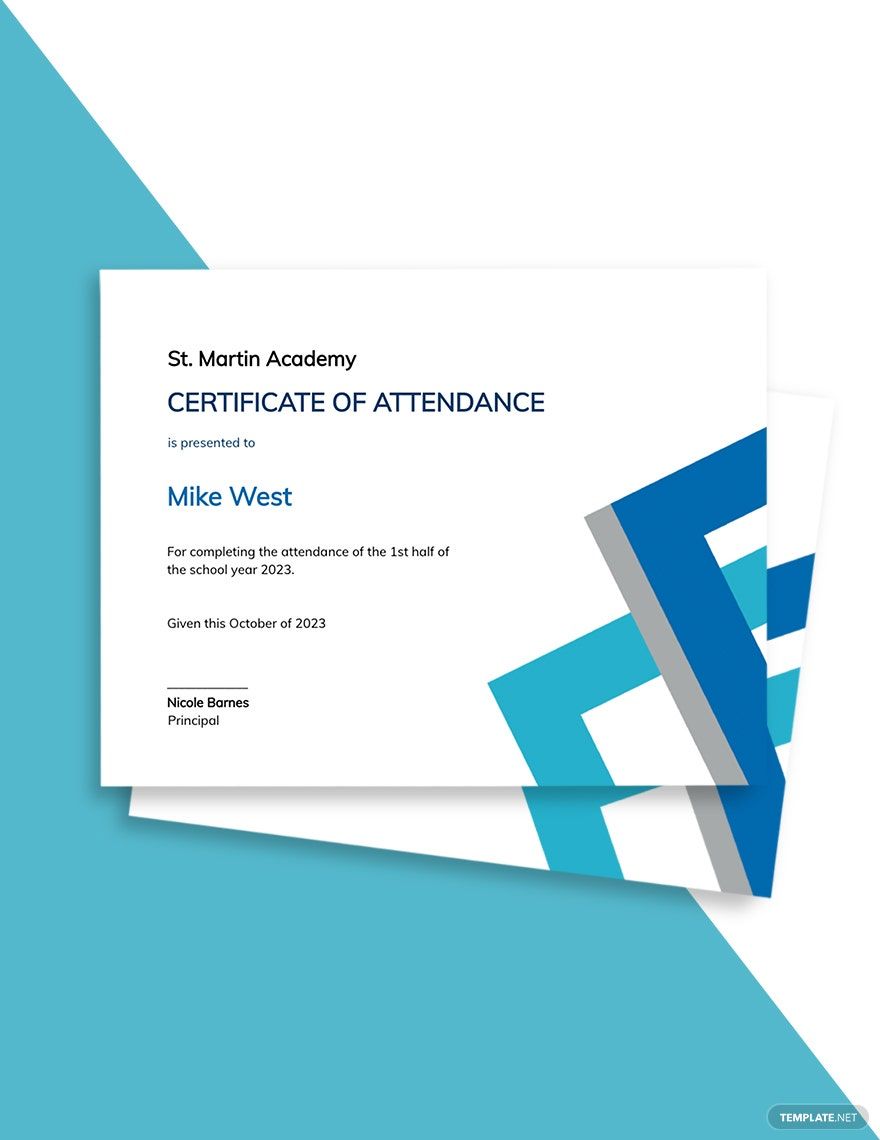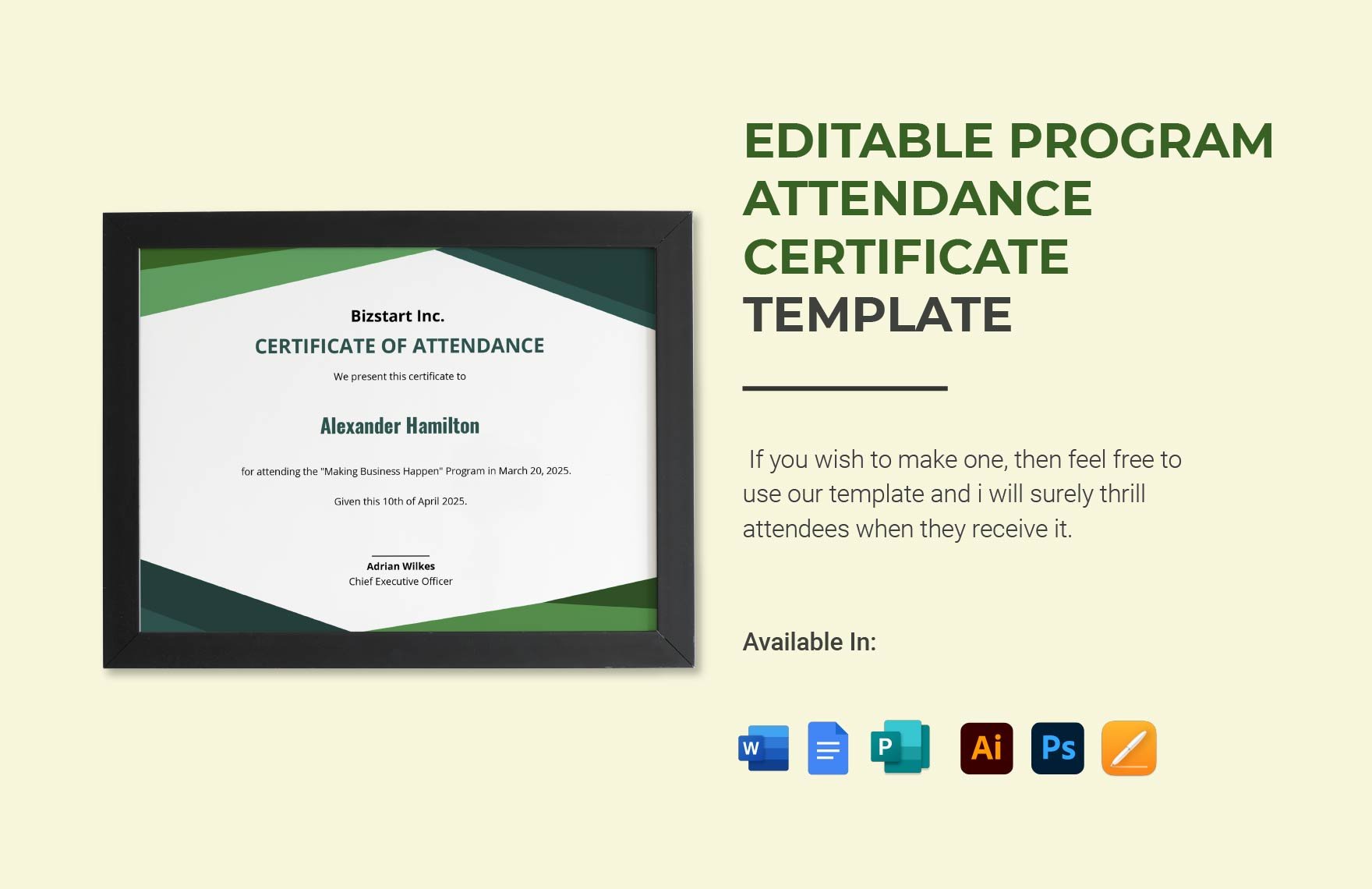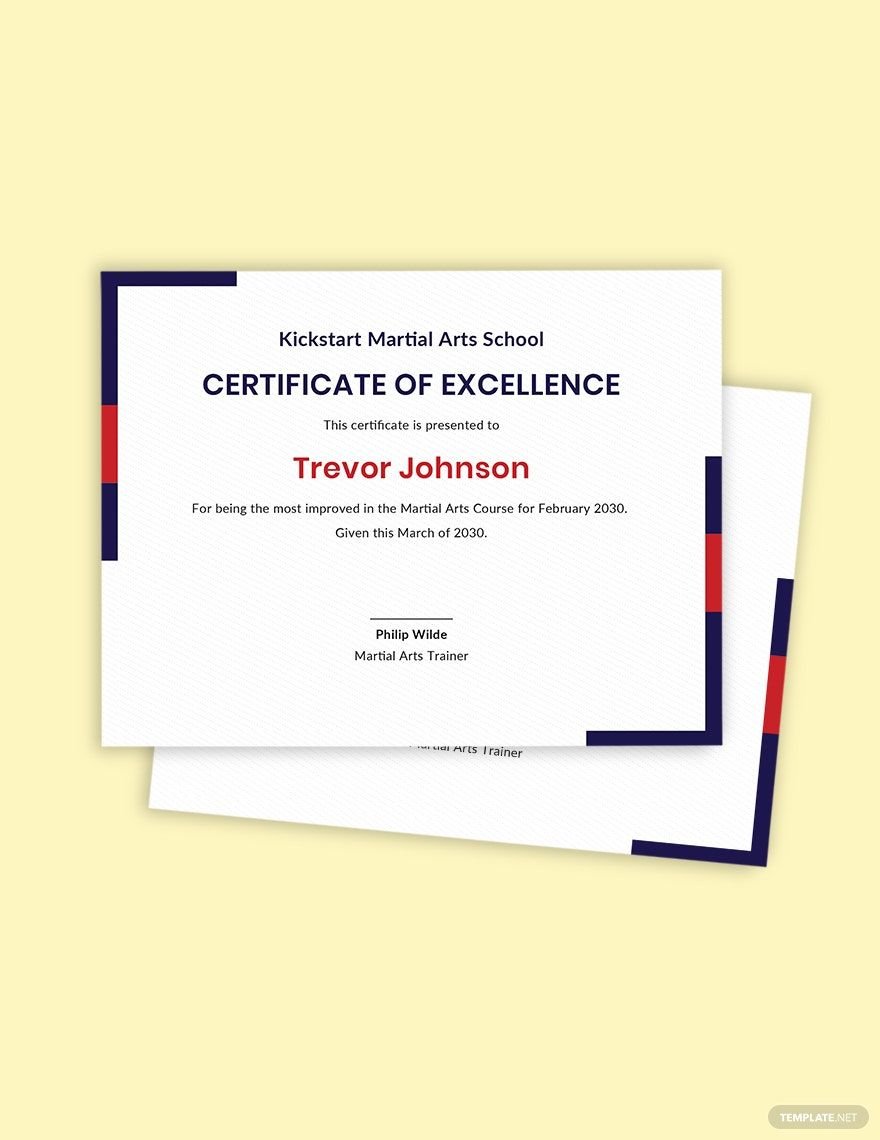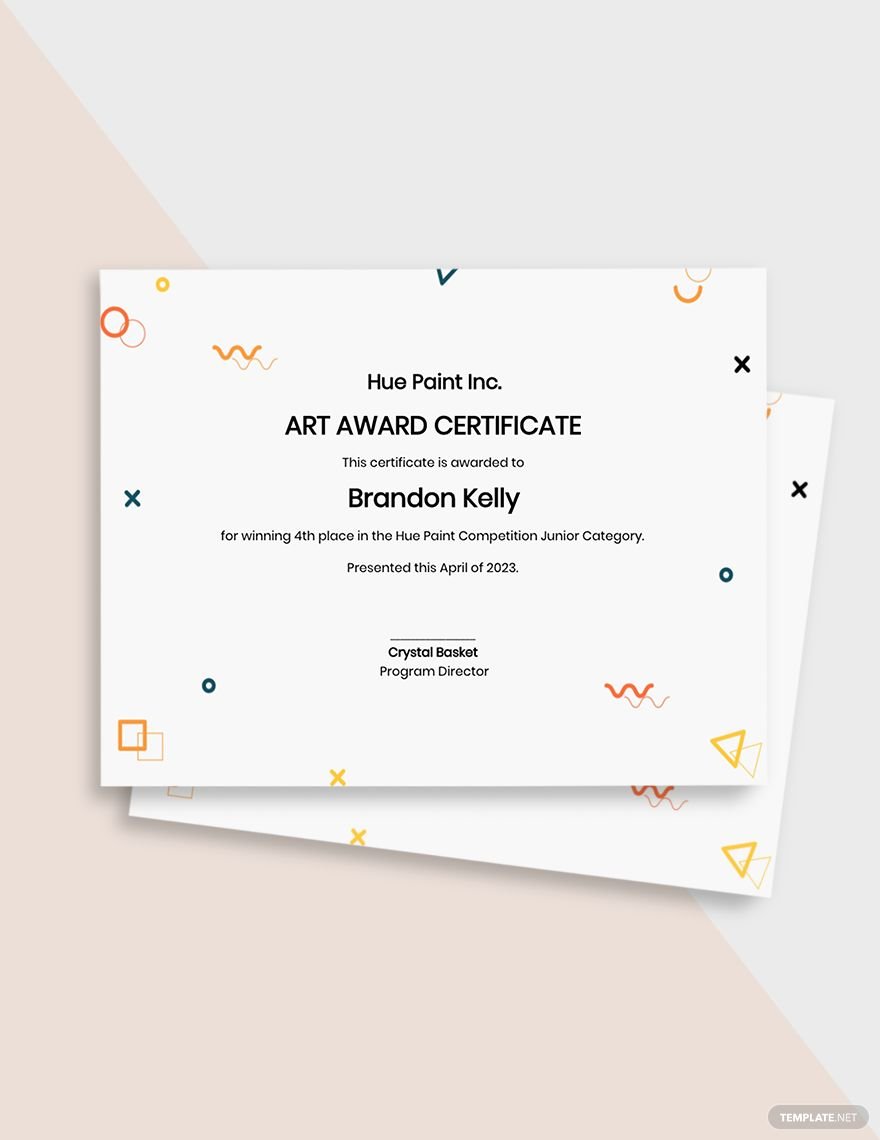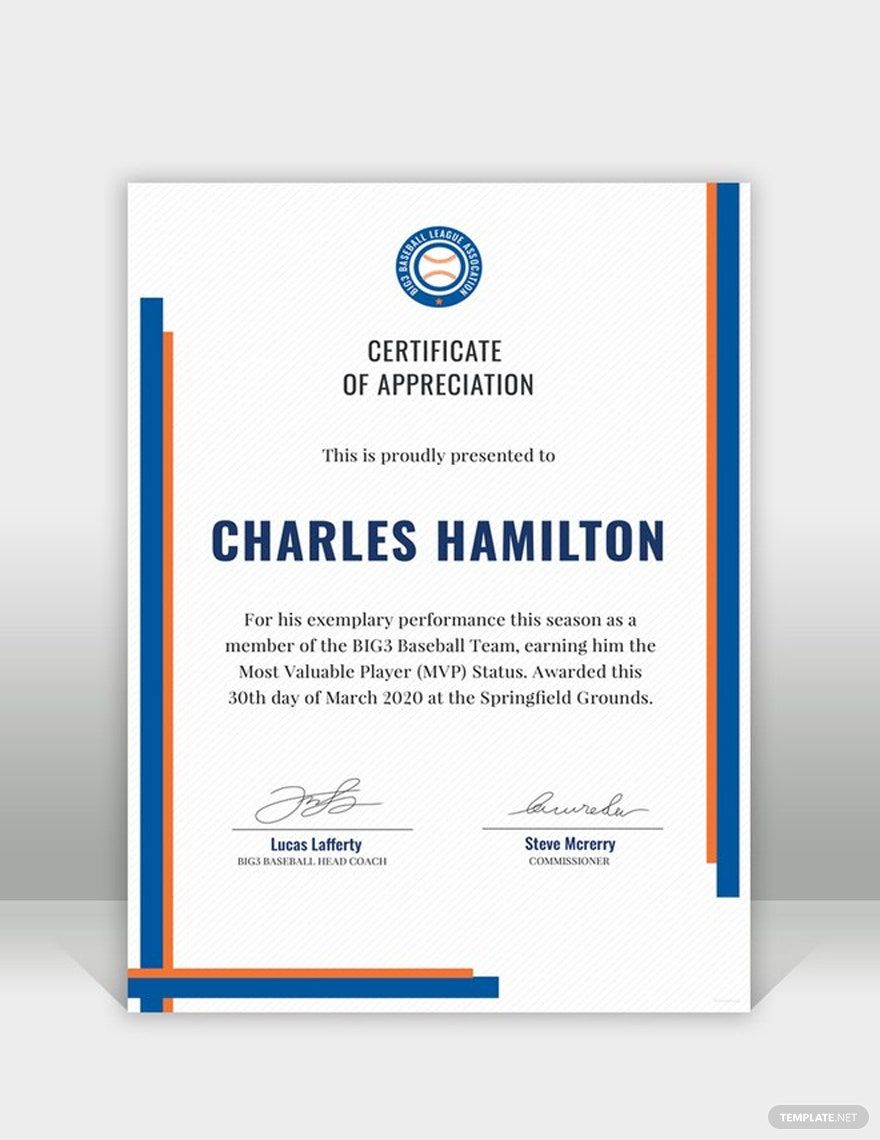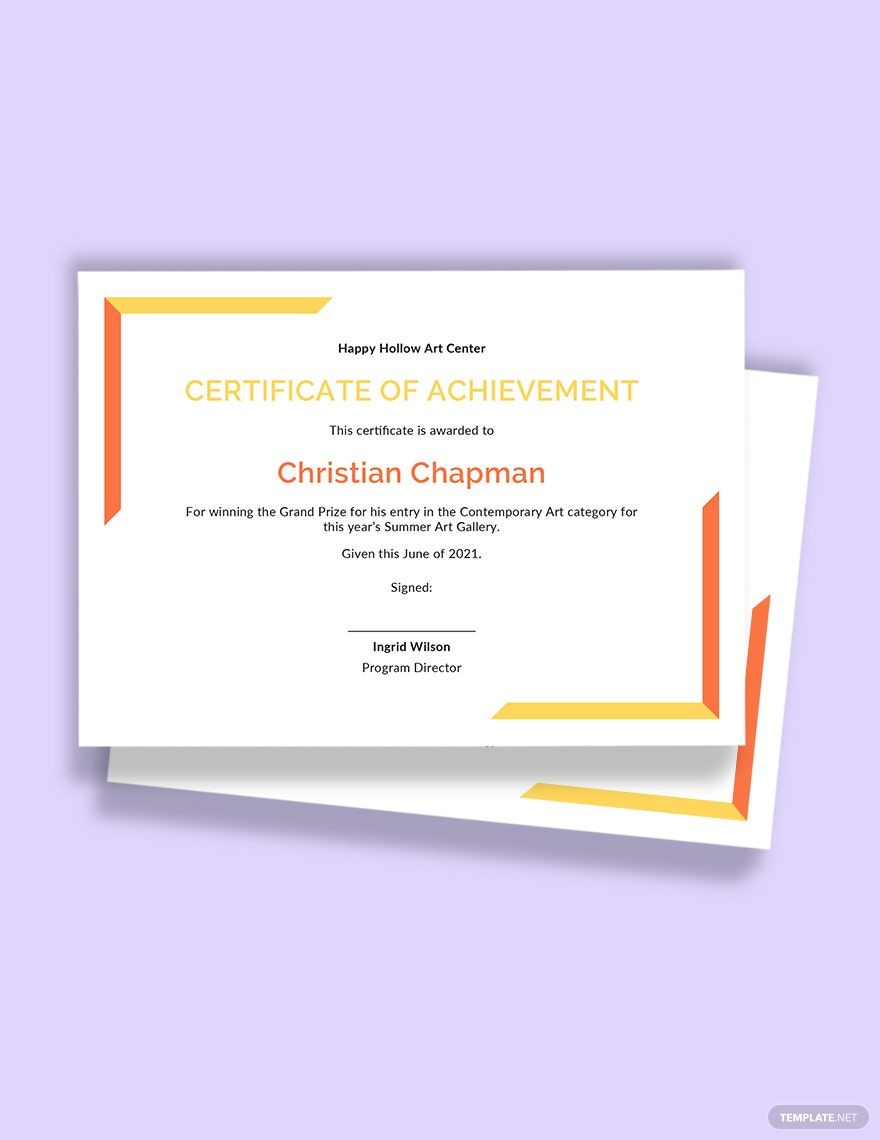While we have created our certificate templates to have a well-designed layout adorned with original illustrations and other design elements, you still have the freedom to custom-fit it to your purpose and preferred style. Our ready-made Custom Certificate Templates in Adobe Photoshop have been specially curated to cater to your wants and needs. Depending on what the certificate will be used for, we have provided appropriate design and text elements that you can easily use, edit, or replace. Available in 8.5×11 inches + bleed with easy-to-edit and print-ready features, our templates guarantee that you can achieve high-quality outputs with just a few clicks of a button. Download our Custom Certificate Templates in Photoshop now!
How to Create a Custom Certificate in Adobe Photoshop
Aha certificates! To someone, a certificate may just a piece of paper but mostly to everyone, a certificate stand as a gift or reward for their hard work at school or in their workplace. If you are having troubles on how to create one, well you're in good hands because we will show you a step-by-step guide plus if you continue to scroll down below, we also offer you tons of custom certificates that you may download. Continue reading this article for the steps below.
1. Use Adobe Photoshop
The first step in creating a professional custom certificate is to open the Adobe Photoshop app (.psd). Are you intrigued about why we prefer Adobe Photoshop for you to use? That's for the reason that Adobe Photoshop has been considered as the best software for imaging and graphic design worldwide. With the help of Adobe Photoshop, you can create and enhance photographs, illustrations, and 3D Artwork for formal or personalized reasons. It has features that will help you achieve the certificate you have in mind. PSD has everything you need. Download the app now if you haven't installed one yet.
2. Download a Custom Certificate Online
Now that you already have the perfect editing software for your certificate making process, the next thing that you will do is to download a customizable and printable certificate template here in Template.Net if you want to save more time designing from a blank canvass. As you can see above, we offer you a lot of custom certificate templates you need whether it's an employment certificate completion, parent certificate appreciation, marriage certificate, diploma certificate, completion certificate, excellence award certificate or achievement certificate. There is nothing for you to worry as long as you use Template.Net as your guideline.
3. Insert the Necessary Text Components
Wow, look at that! Now that you've got your template already, it is time for you to insert the necessary text elements in your certificate. For example, you are designing a custom school certificate, then make sure that you inserted the details that will make your certificate more appealing to look at such as the school's name with its address, logo, the name of the school participant, date, venue of the activity, and lastly the names of the authority that organized the particular event.
4. Proofread your Work
You're done with the critical part. And once you are done, make sure that you will proofread your work to check if there are any errors or missing details in the certificate. Check if the placement of the texts or the content is well-aligned, the colors, fonts and a lot more because in a certificate, any incorrect details will always be visible to the eyes of the recipient that is why you must make sure that the sport certificate you are making is free from errors.
5. Print the Output
Bingo! Congratulations because you are almost done in creating a certificate! The last step in creating one is to print it on a high-quality paper stock so that you can ensure its quality. You can frame your custom editable certificate if you have an extra budget for it that's because frames can be quite expensive. Once you're finally done, distribute it to the people who deserved that certificate!