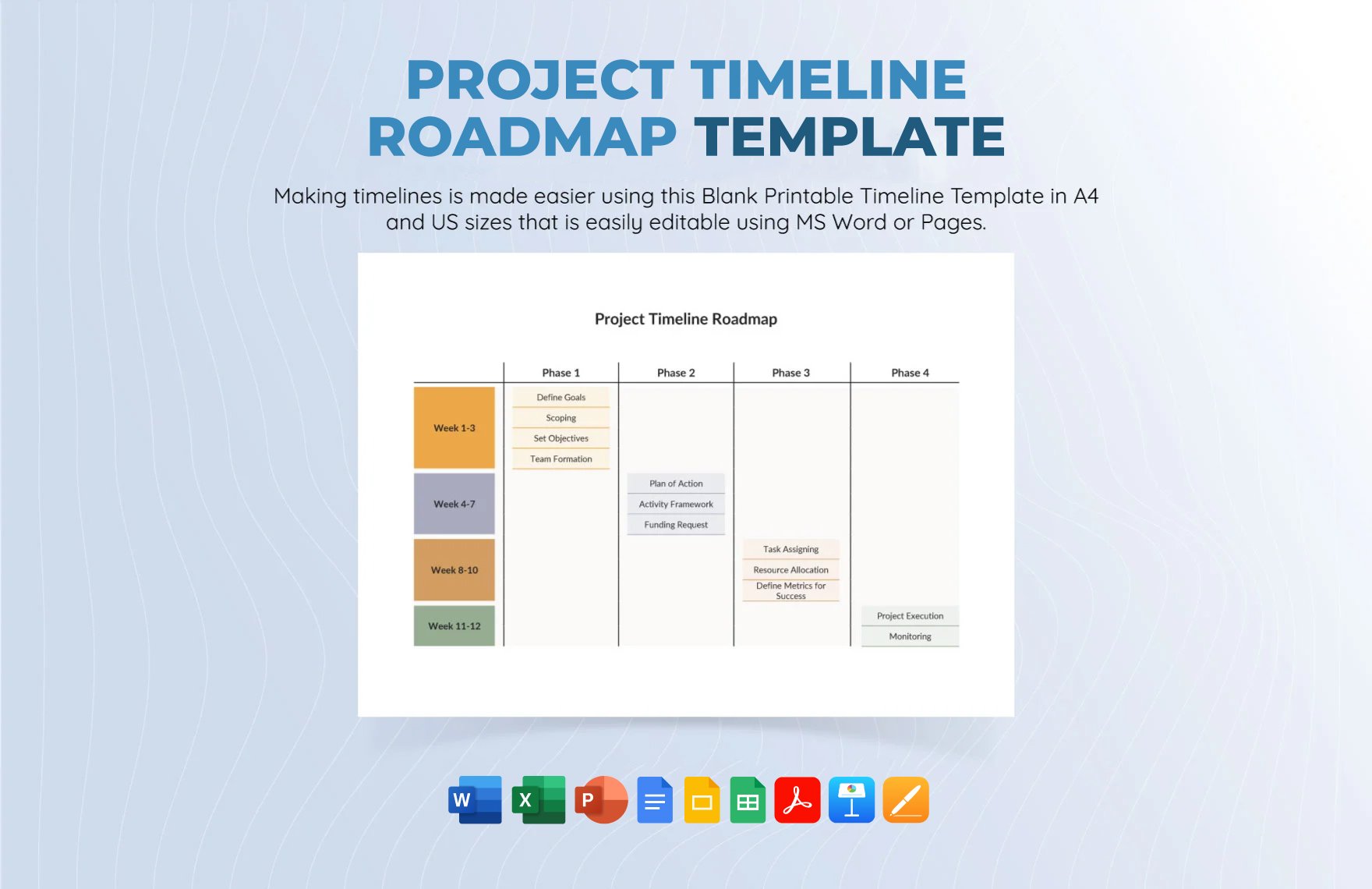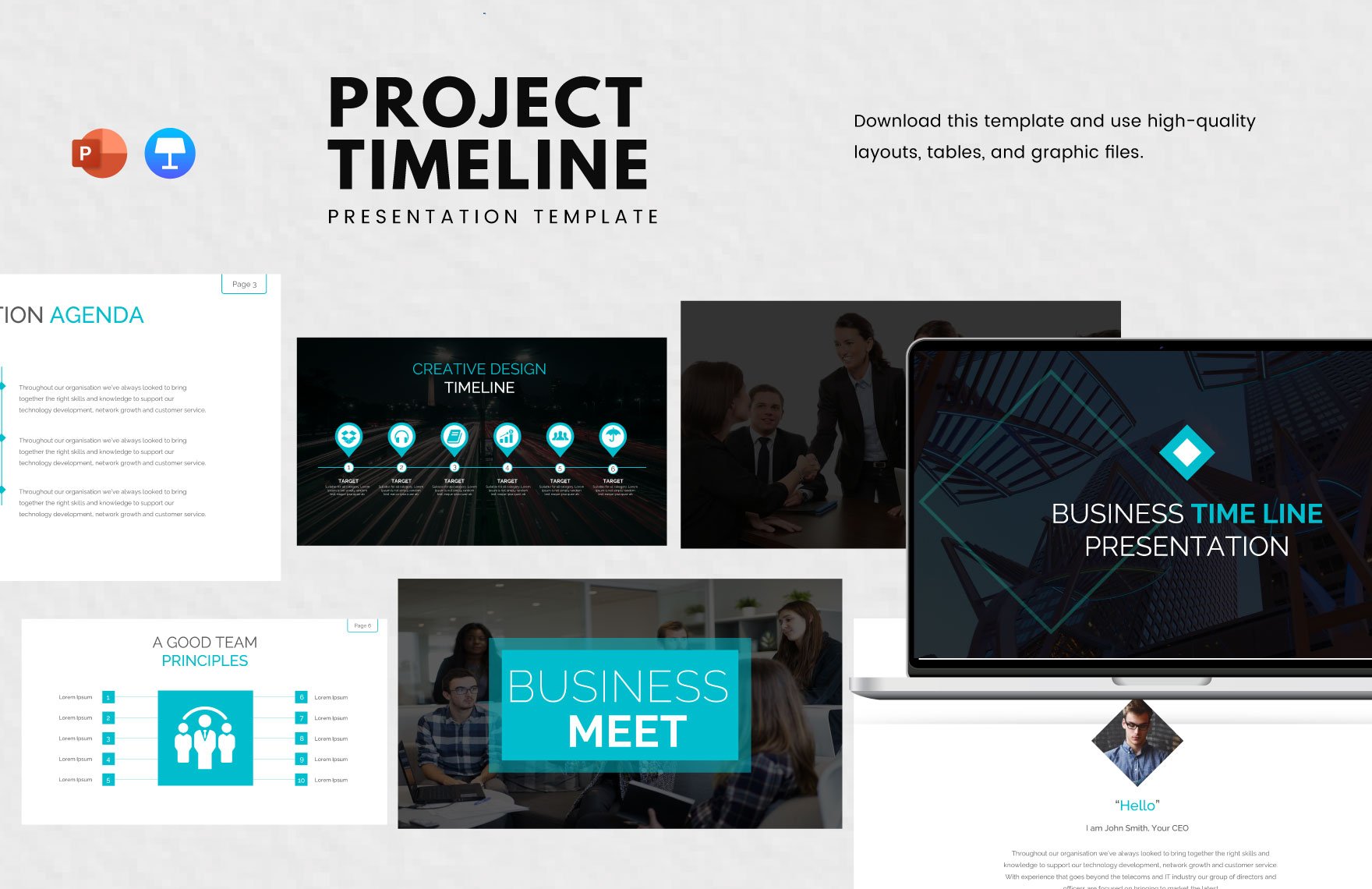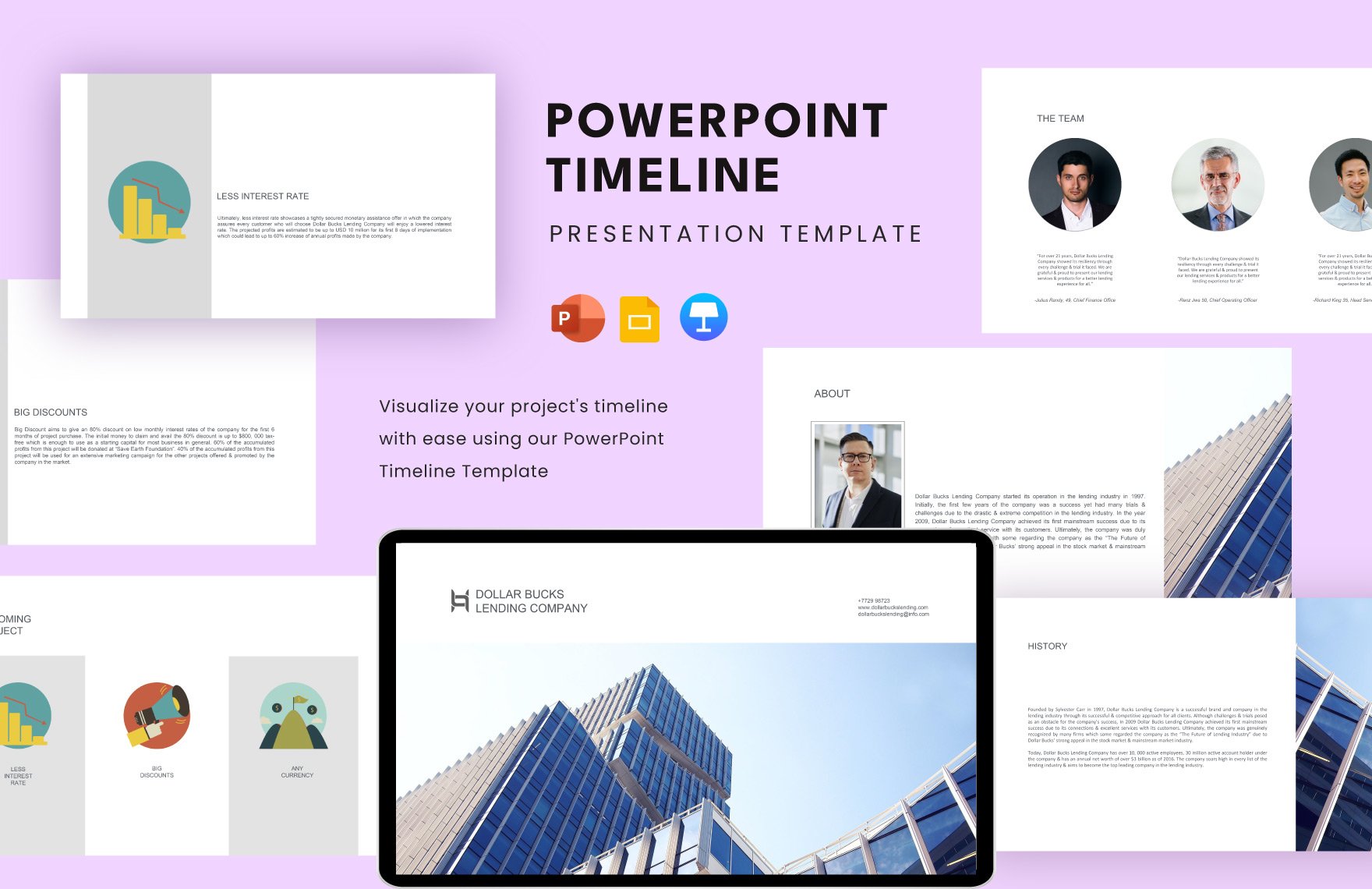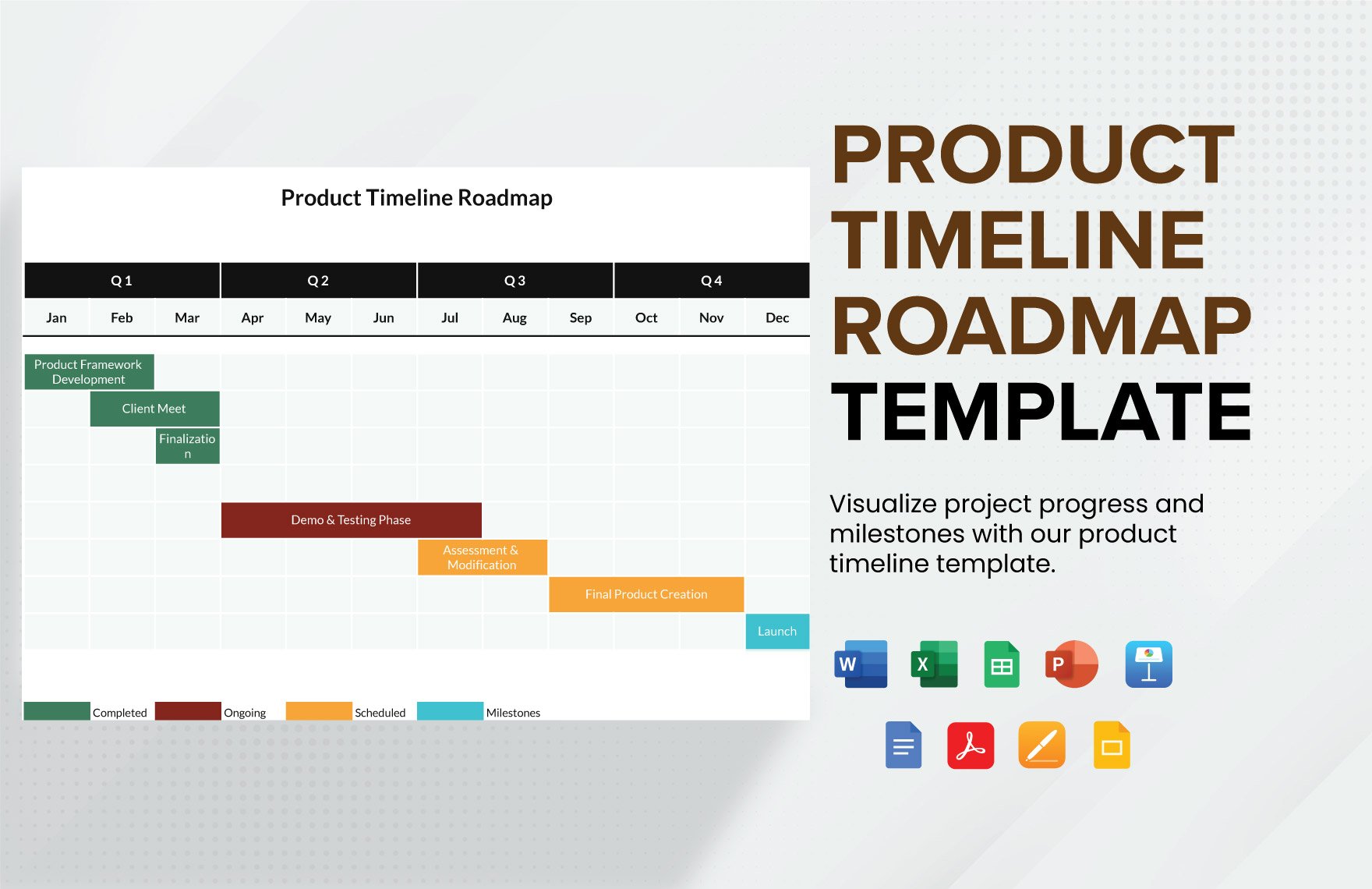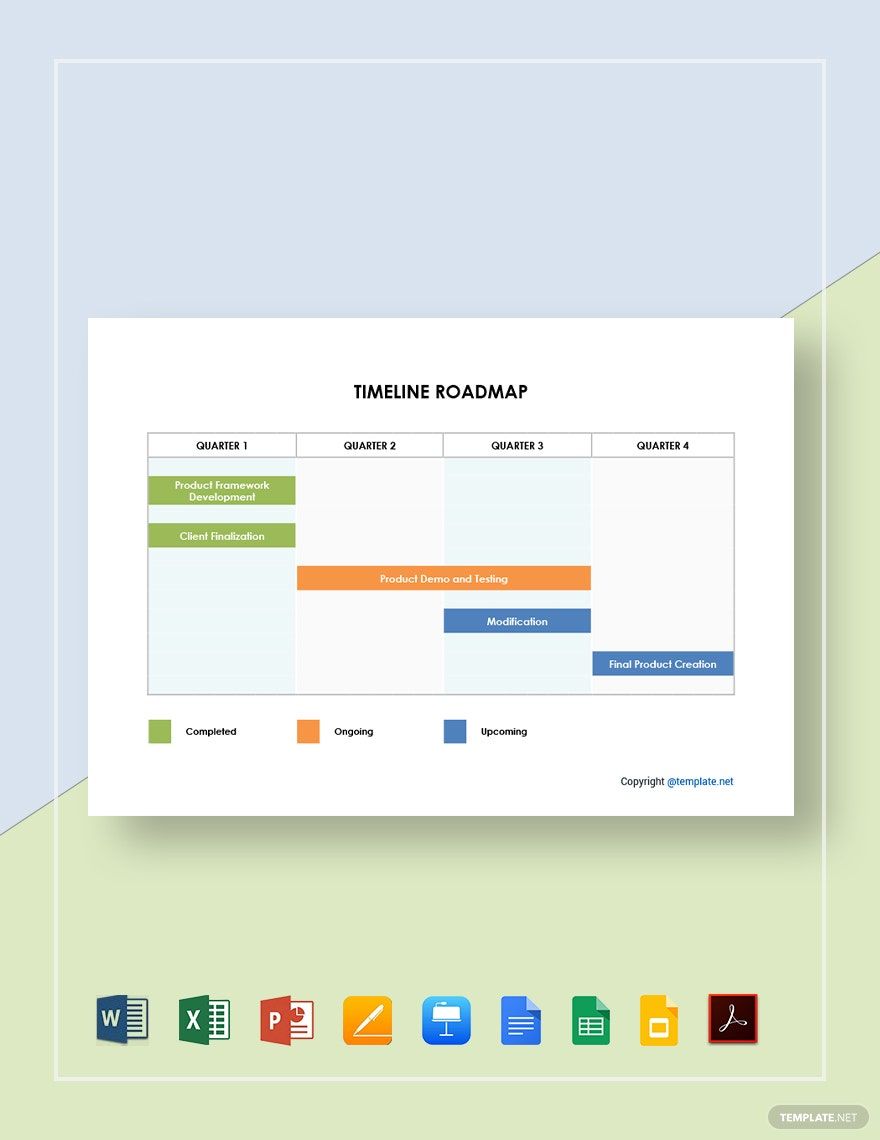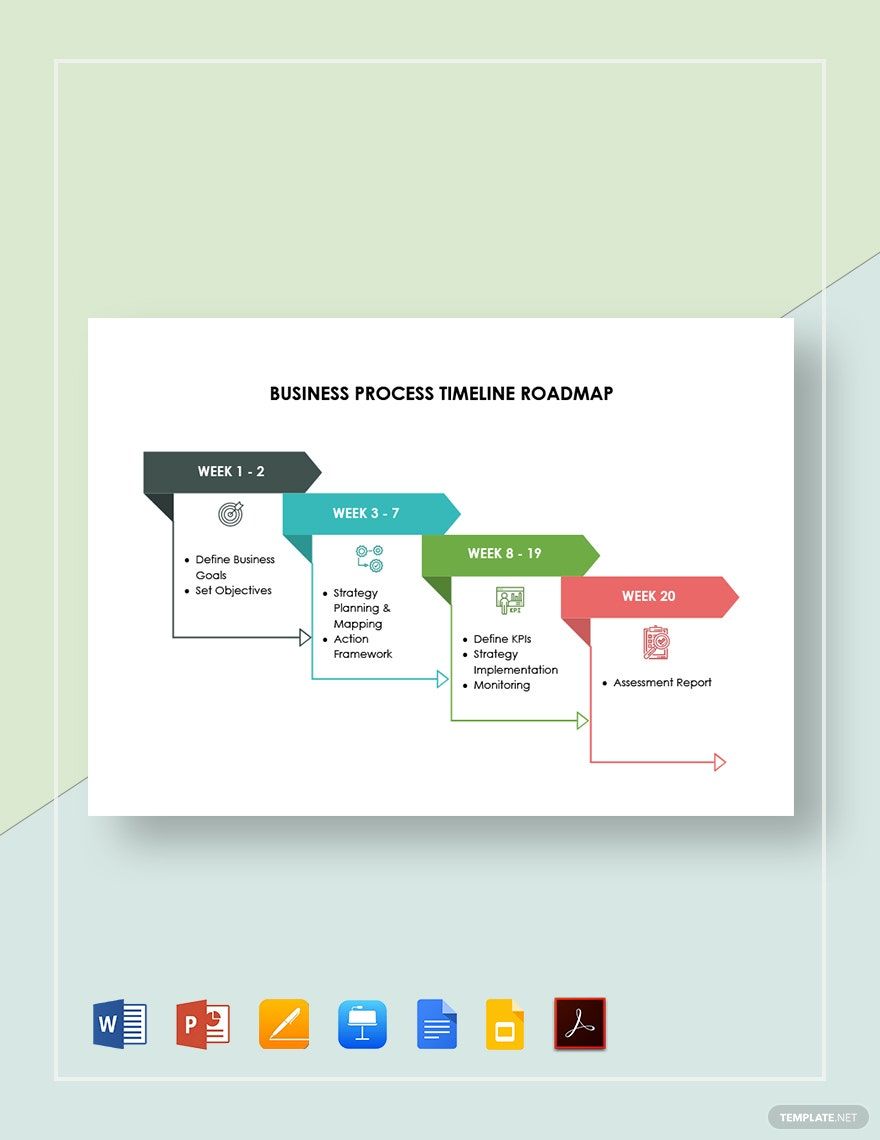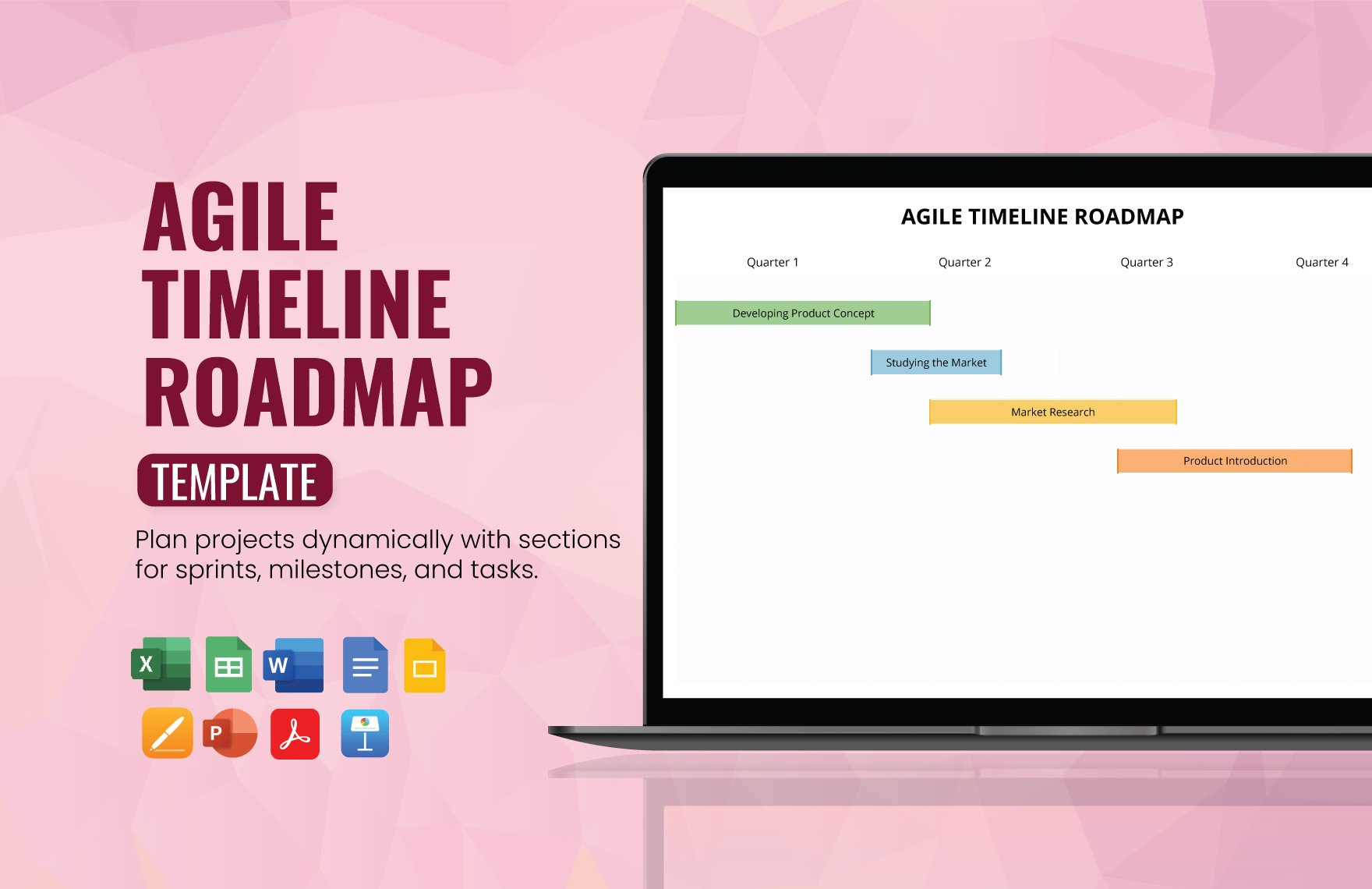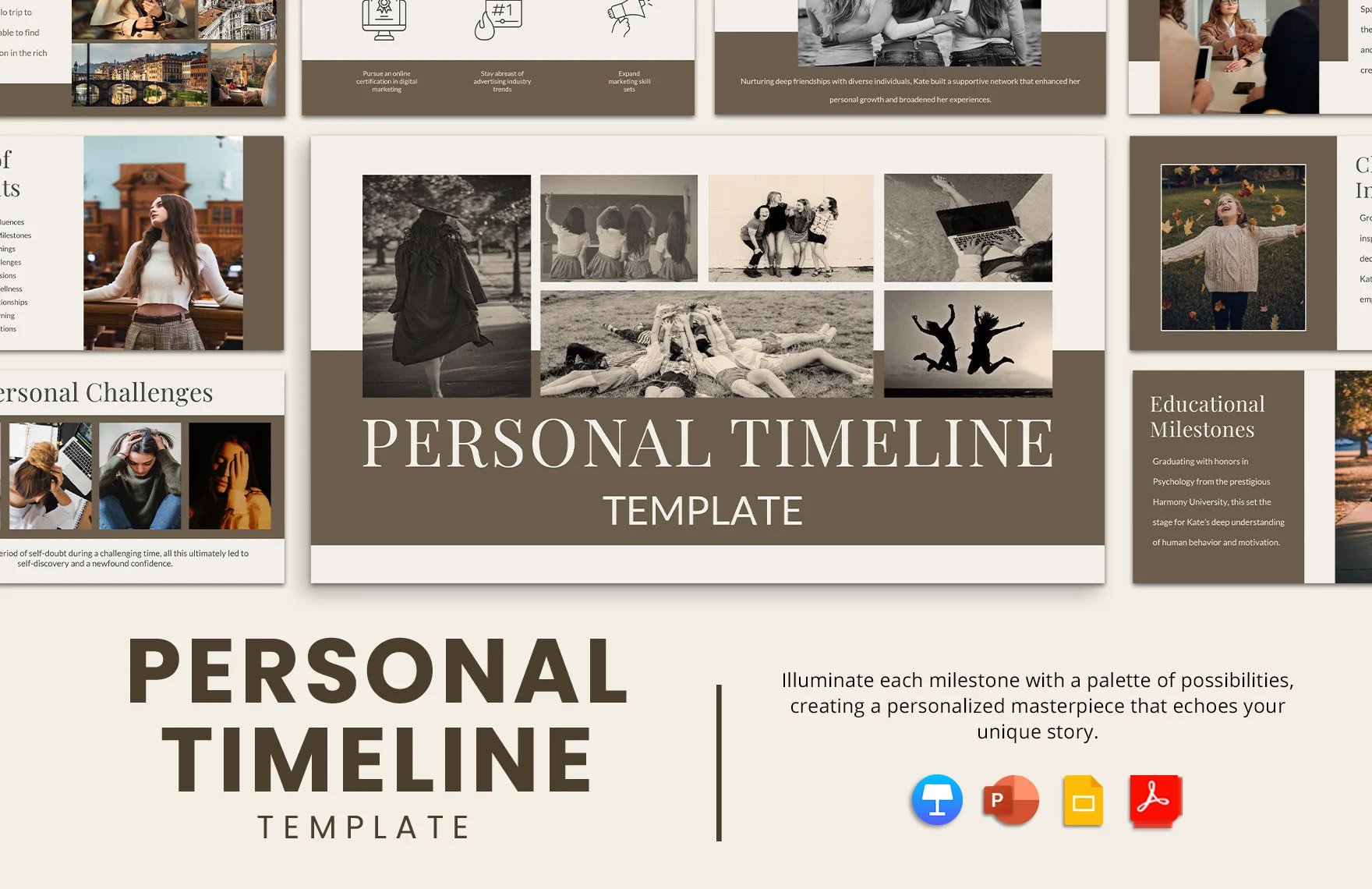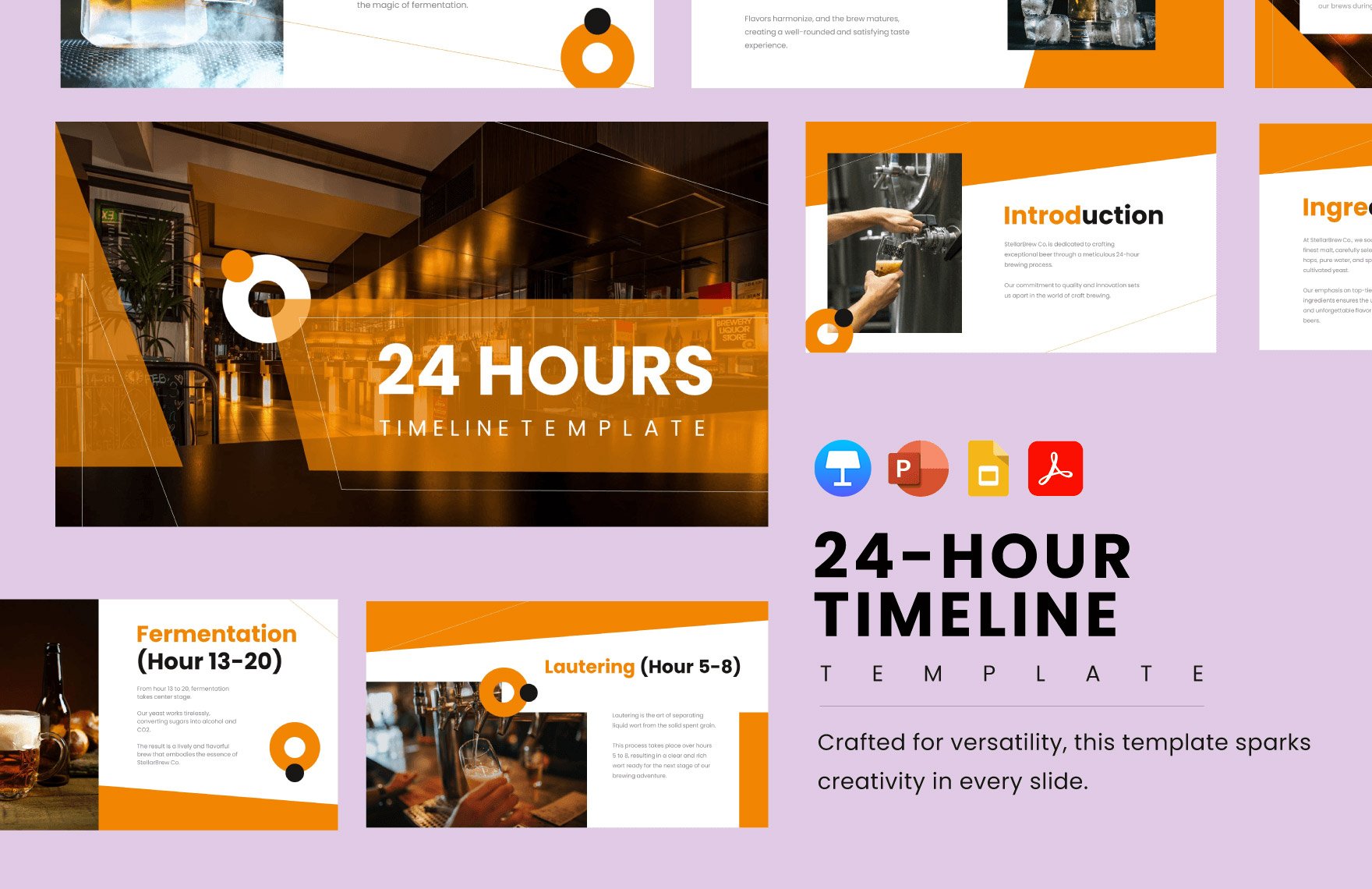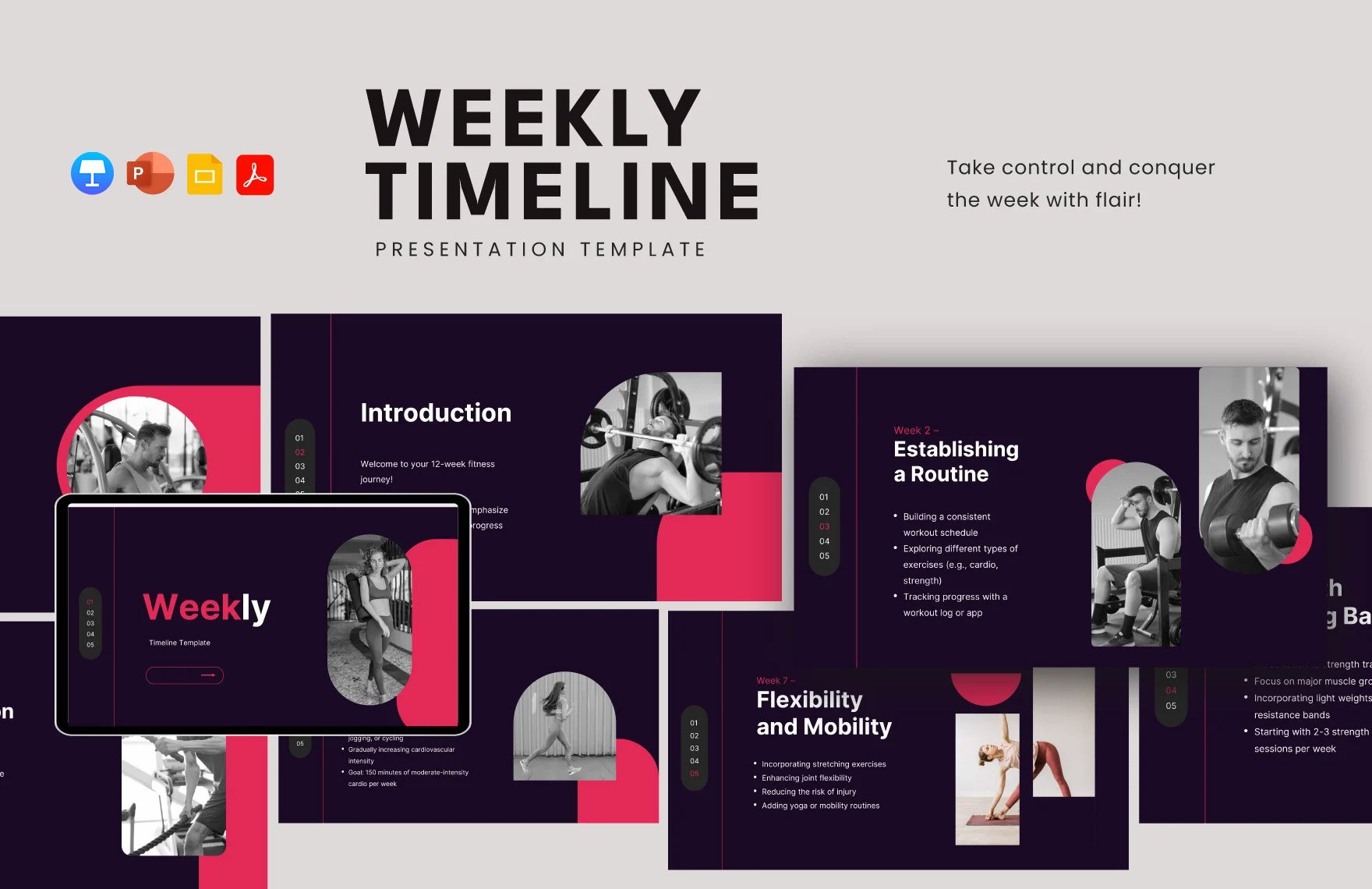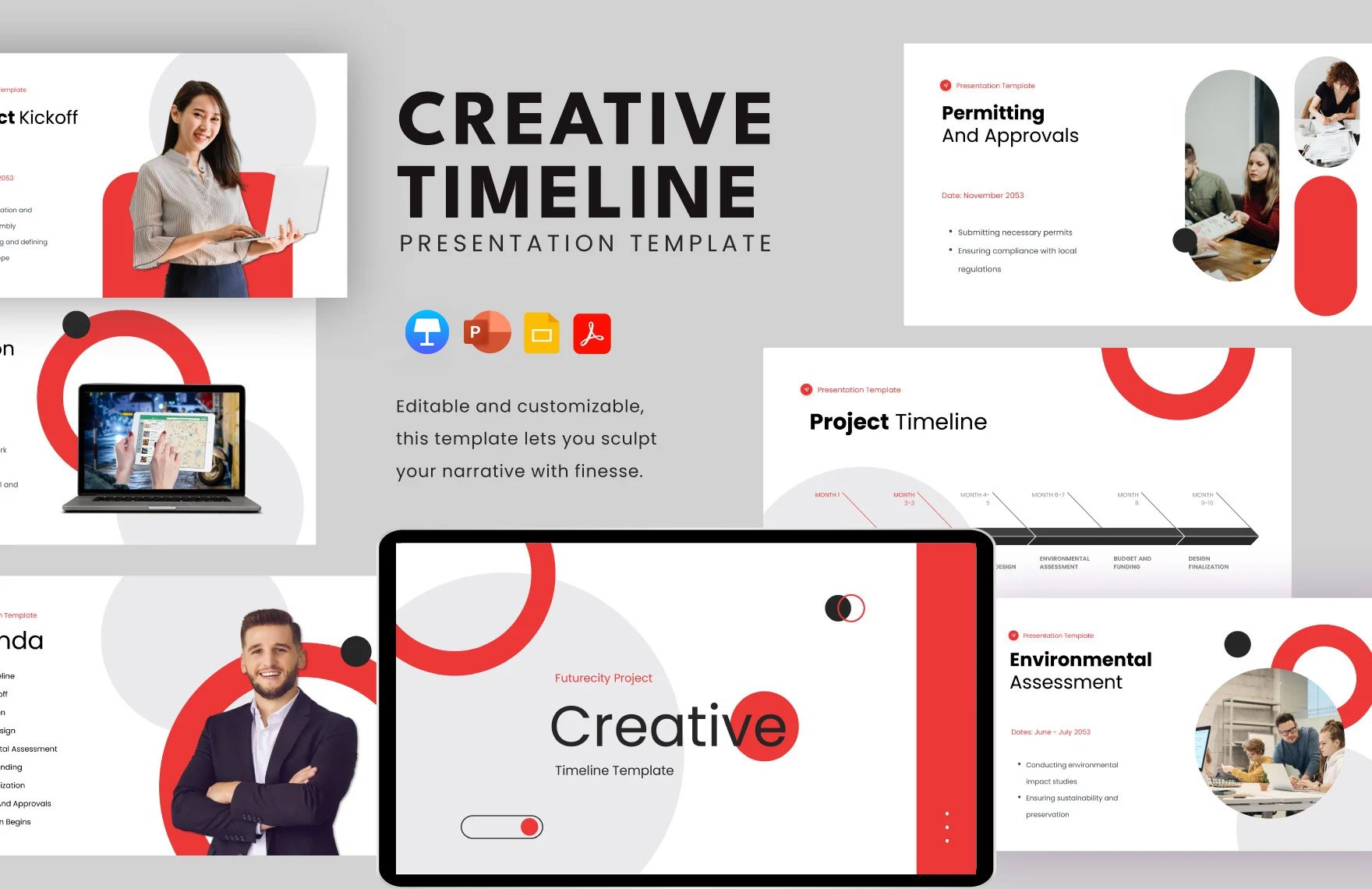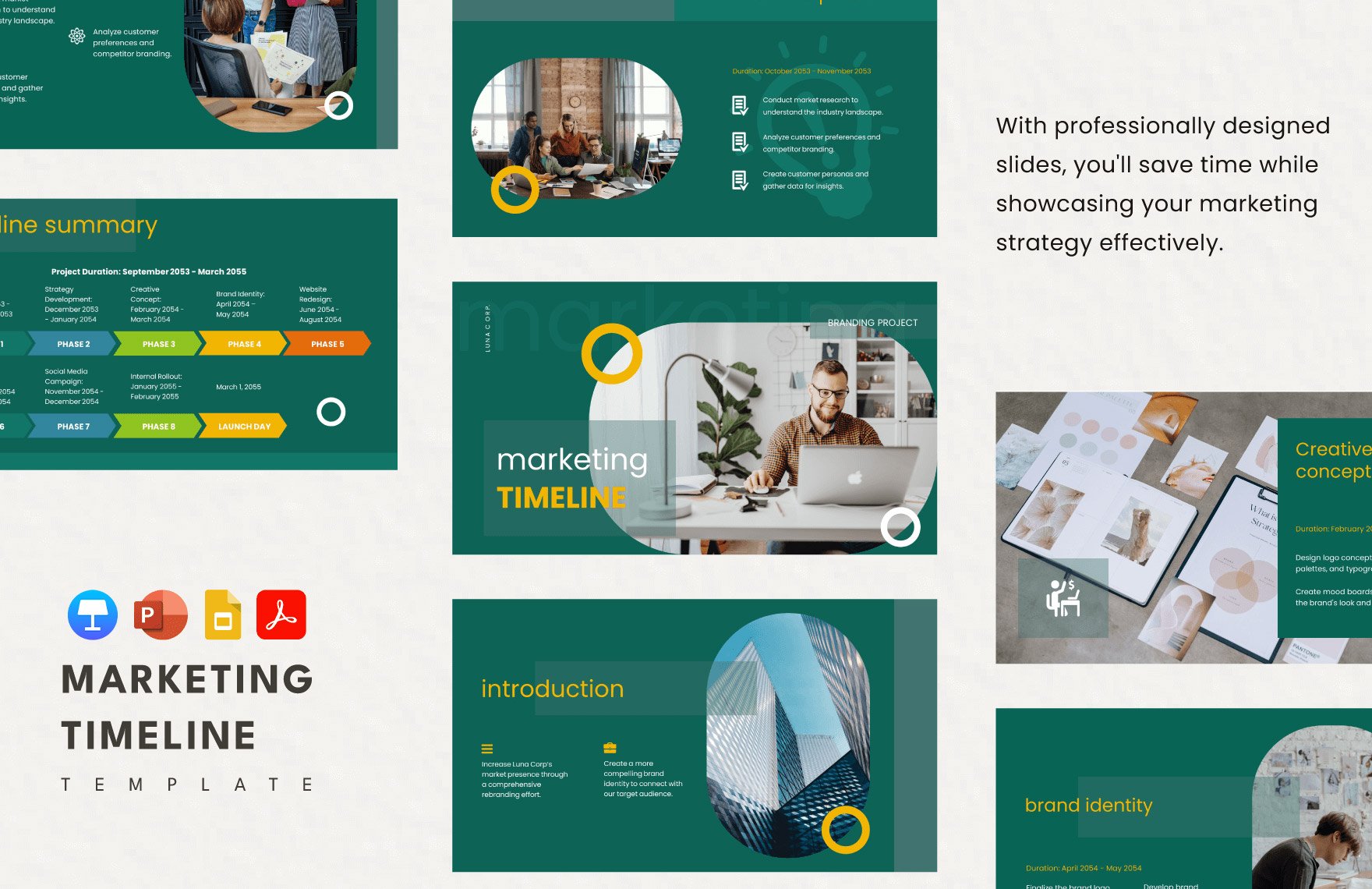Bring your presentations to life with pre-designed Timeline Templates in Apple Keynote by Template.net
Create professional-grade visual timelines quickly and easily with no design experience required, thanks to Template.net's striking pre-designed Timeline Templates in Apple Keynote format. Whether you're a project manager needing to illustrate a complex process or a teacher aiming to make lessons more engaging, these templates are crafted to meet your needs. Use them to organize an event launch to captivate your stakeholders or to showcase product development stages with visual flair. The free templates come with downloadable and printable files, giving you the flexibility to create beautiful visuals for print and digital distribution effortlessly. By taking advantage of these easy-to-use templates, you can save both time and resources while achieving visually stunning results with customizable layouts that require no design skills.
Explore more beautiful premium-pre-designed templates in Apple Keynote to boost your creative output and stay ahead in your presentations. Premium options are also available for those looking to delve into more unique and advanced design features. With new design additions being made regularly, you'll always have fresh content to choose from. Download or share your completed timelines via link, print, email, or export for increased reach and impact. We encourage you to mix free and premium templates for maximum versatility, ensuring you always have the perfect timeline for any occasion.