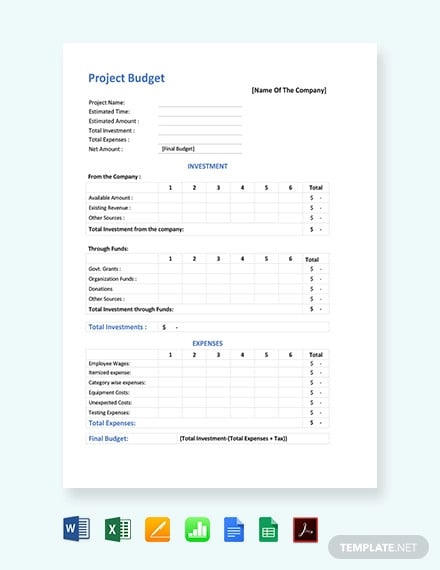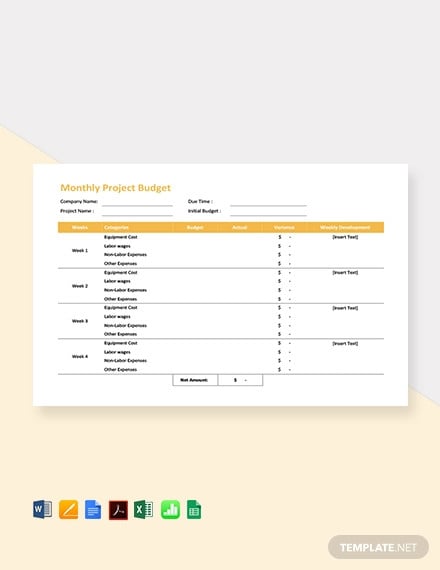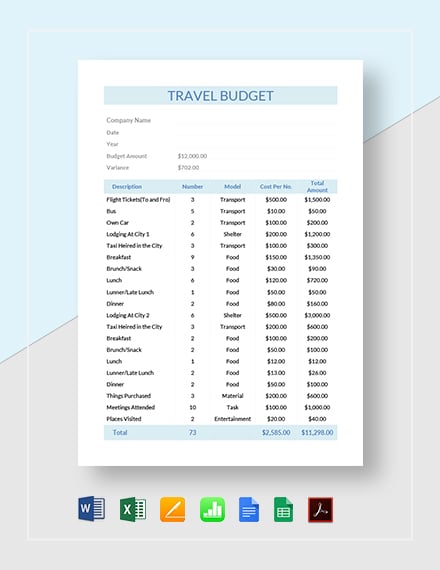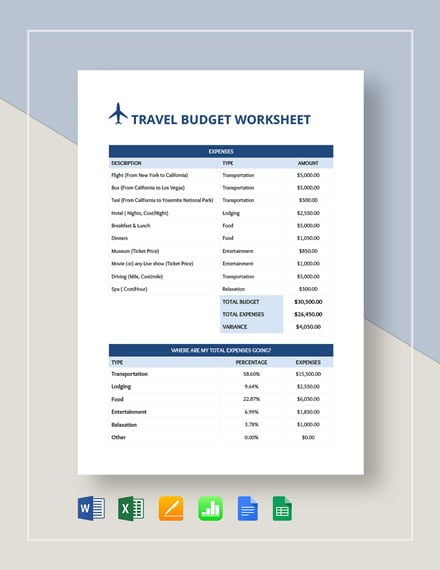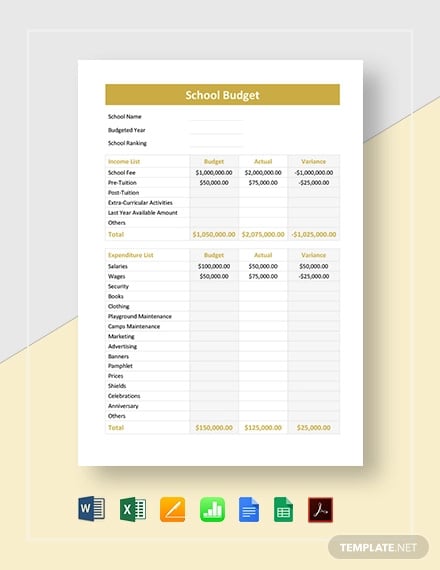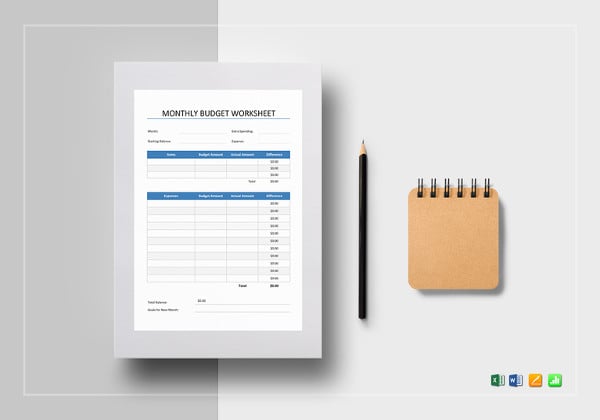Excel Budget Template – 30+ Free Excel Documents Download!
Drafting and maintaining home and office budgets is a base routine for many individuals. One of the most organized ways of keeping tabs on your budget is to have it written down, especially in an Excel spreadsheet. A budget template contains a readymade format, you just need to fill in the appropriate numbers in the spaces provided.

Budget Excel Template Bundle
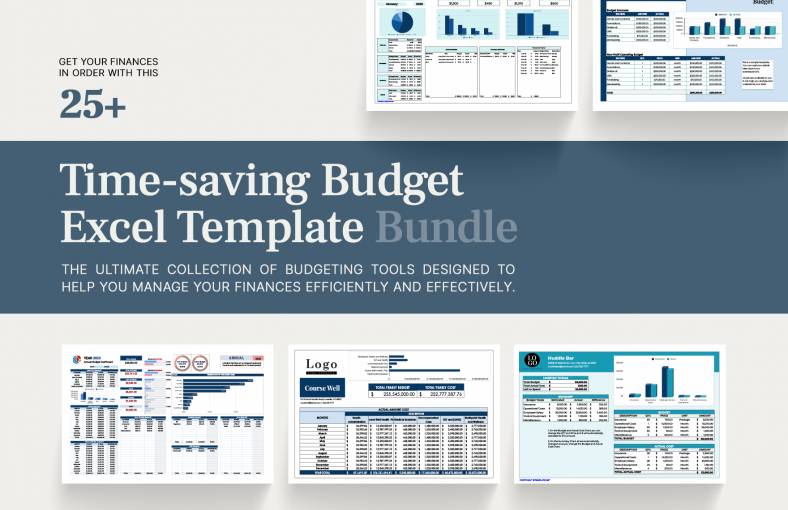
Simple Wedding Budget Template

Wedding Budget Worksheet Template Sample
Printable Wedding Budget Worksheet Template
Project Budget Template
Monthly Project Budget Template
Travel Budget Template
Travel Budget Worksheet Template
School Budget Template
Simple Monthly Budget Worksheet Template
Having budgeting problems? With the help of this monthly budget template that is mentioned above, you can keep a tab on all your expenses with ease. This highly editable template comes with standard business fonts, that can be used for professional use and personal as well. As it is available in many file formats, you can pick the one that fulfills all your needs and requirements. Check the marketing budget template for more. With the help of this template that is also an excellent and extremely useful worksheet, you can now be on top of your finances. Download the template now!
Daycare Excel Budget Template
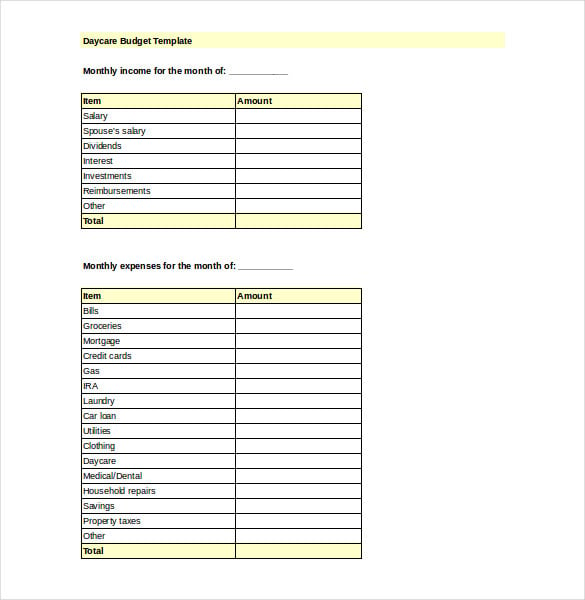
mint.com
Event Budget Template – Sample & Example
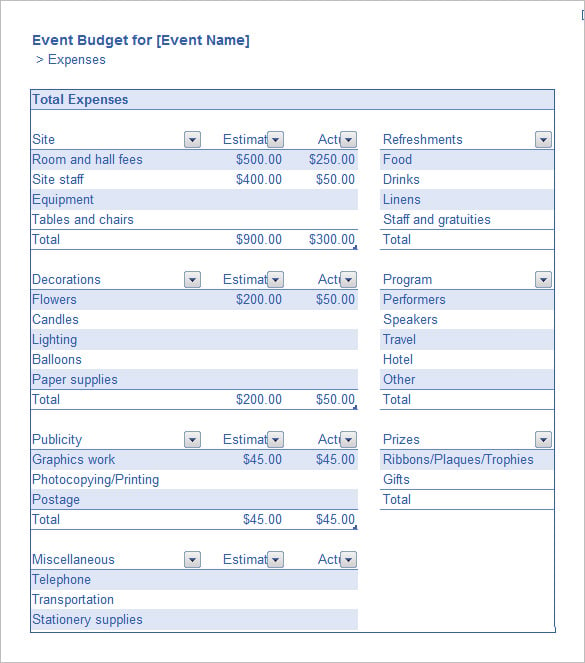
Source: wku.edu
Student Excel Budget Template
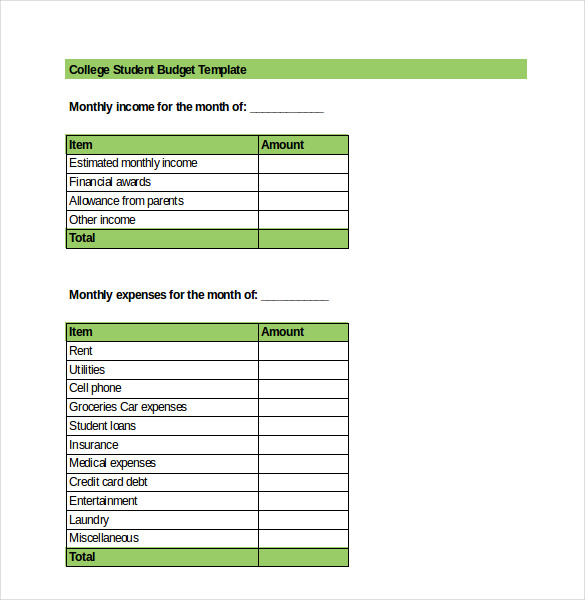
Retirement Budget Template Excel
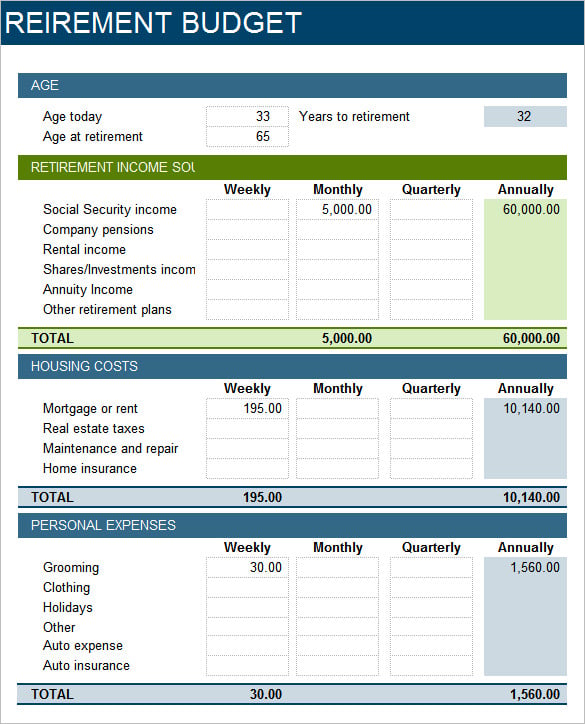
source: Spreadsheet123.com
Home Excel Budget Template
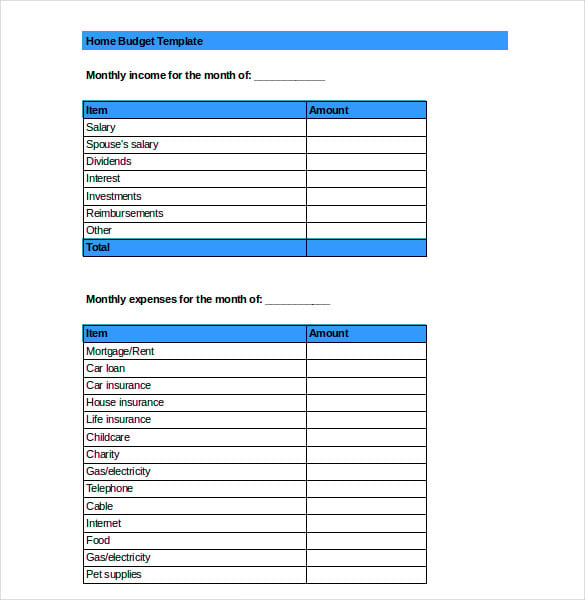
Wedding Budget Planner Free Excel Download
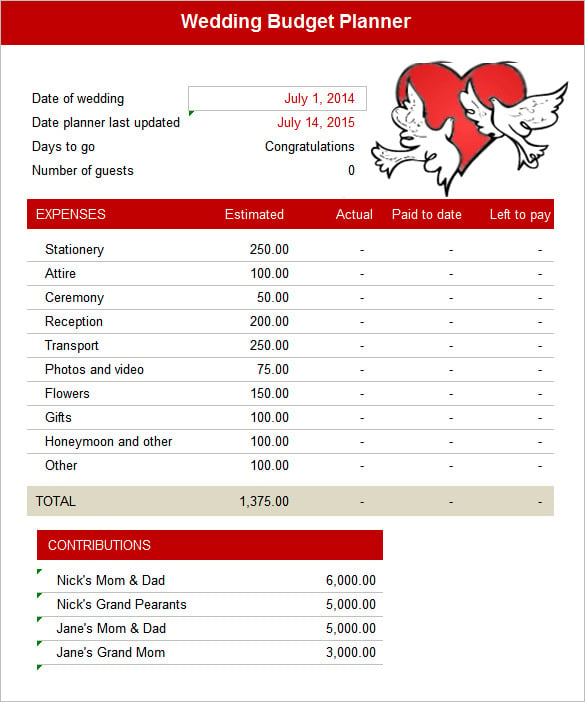
The Wedding Budget Planner template is a great way to keep track of mounting expenses and save you from losing track of amounts paid out. Apparel costs, ceremonial costs, everything can be accounted for here. Source: Unknown
Monthly Excel Budget Template
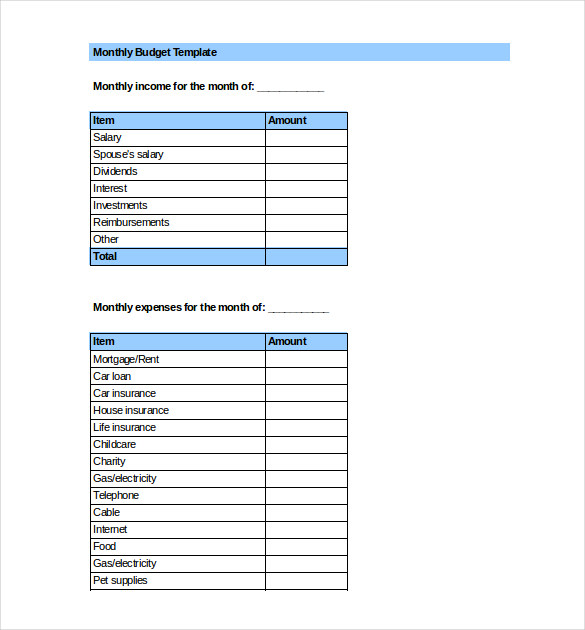
Household Excel Budget Template
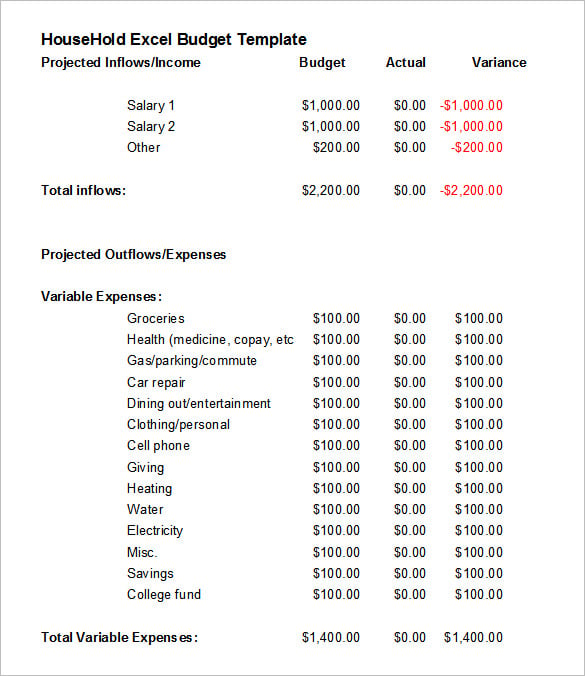
Holiday Budget Calculator Excel
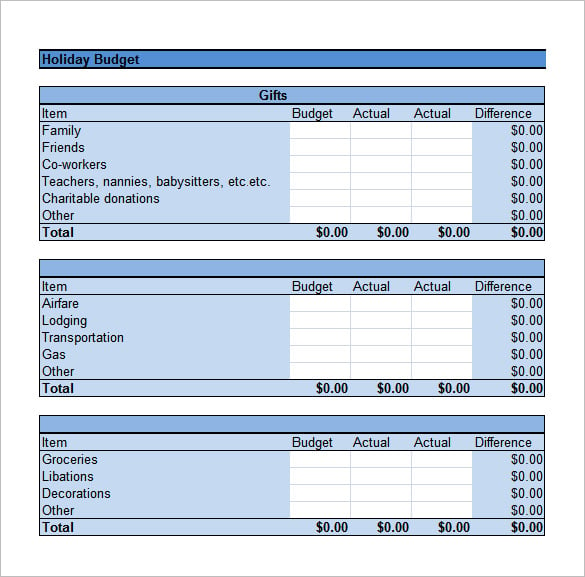
source: spreadsheetzone.com
You can plan your holidays better with the help of this holiday budget calculator with ease. Provisions like gift budgets, airfare, transportation, gas, utility budgets, etc. can now be kept in check with the help of this template that is mentioned above, as it comes in handy. Try it out now!
Personal Budget Excel Template
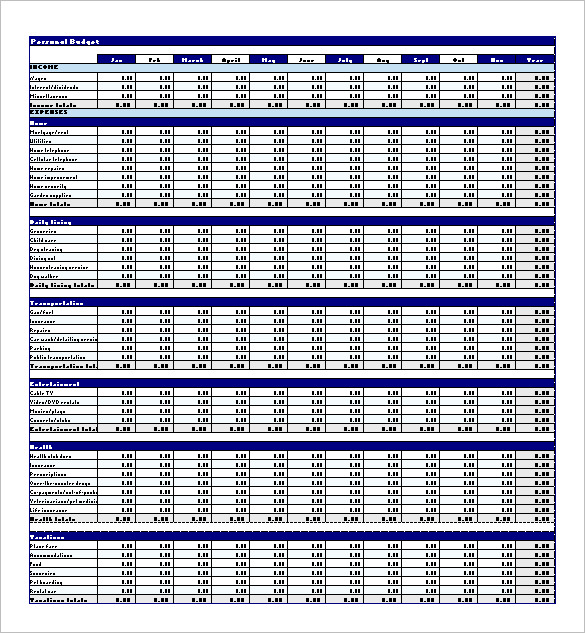
This is a Personal Budget spreadsheet. If you wish to organize the file further, insert a ‘Realization Price’ column so you will also be able to calculate the difference between the two aspects. You can also download it on any device as it is not just limited to the computer or PC.
High School Athletic Budget Free Download
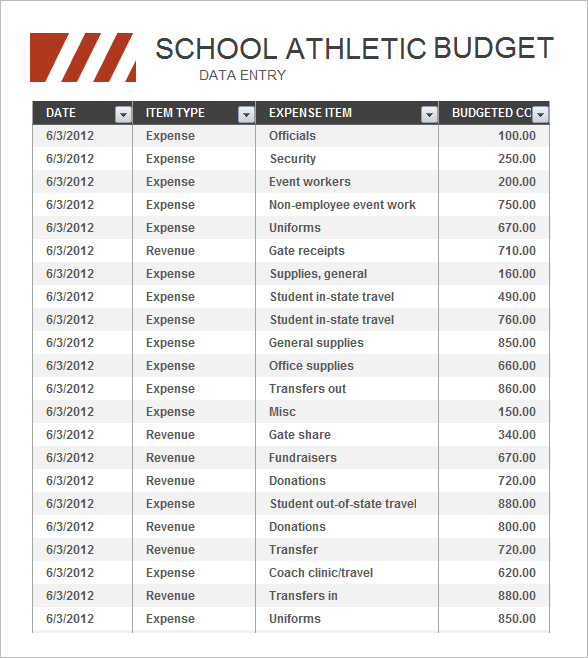
High School Athletic Budget is the best way to keep track of your high school teams, the budget necessary for travel, with budgeted costs, actual costs, etc. for better organization. source:exceltemplates.net
Monthly Budget Planner – 12 Months
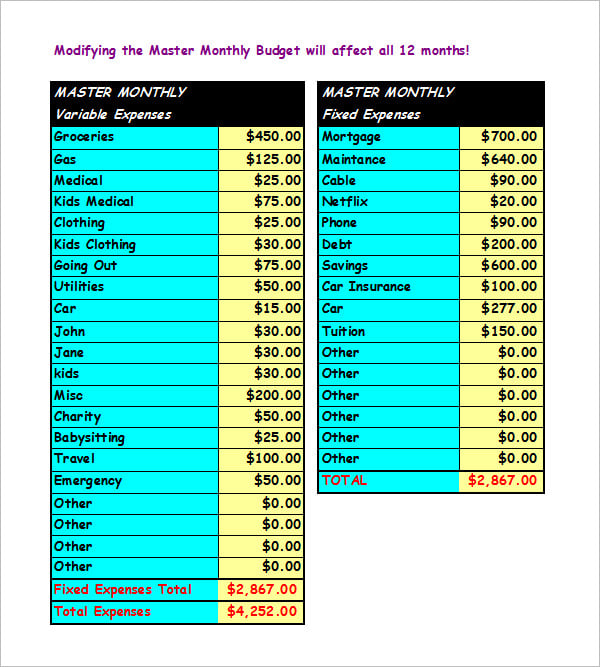
Deluxe Excel Budget Template Excel
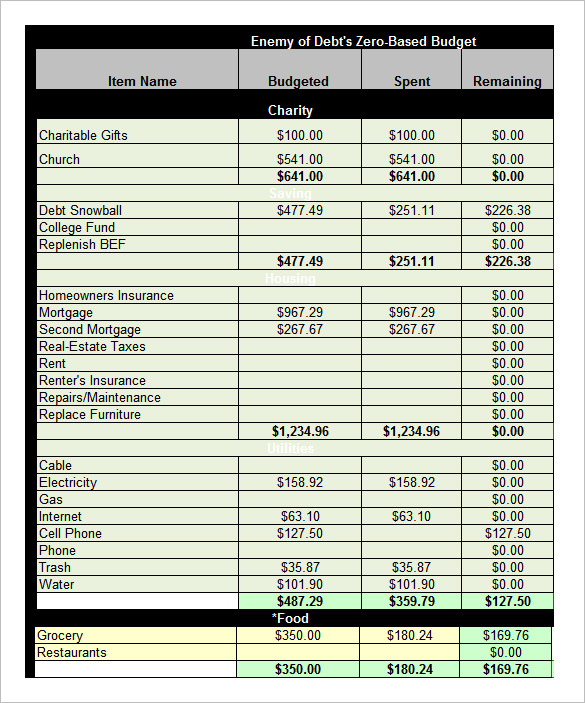
Family Budget Planner Template
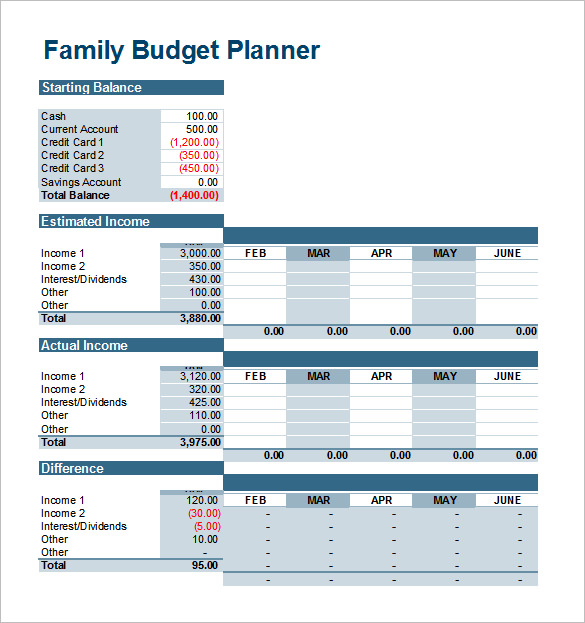
Sample Budget Planner Excel Template
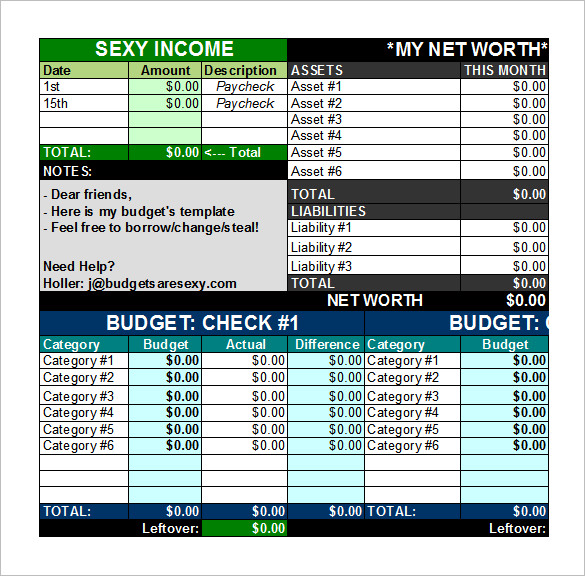
Simple Monthly Budget Report Template
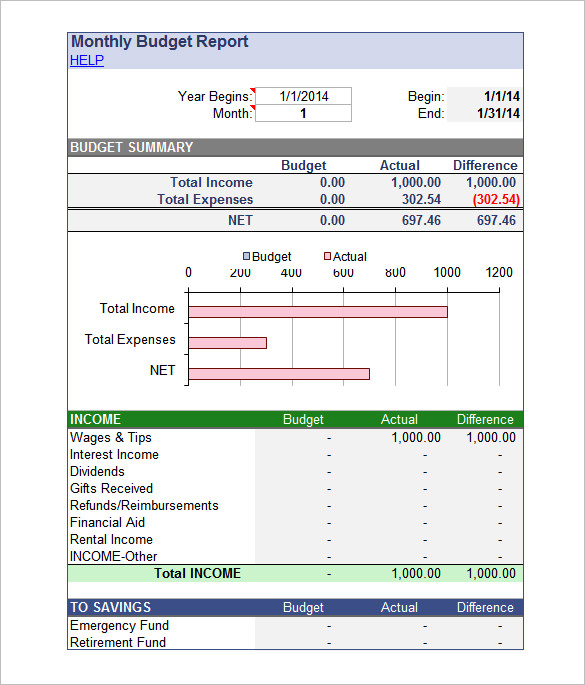
A Simple Budgeting Spreadsheet
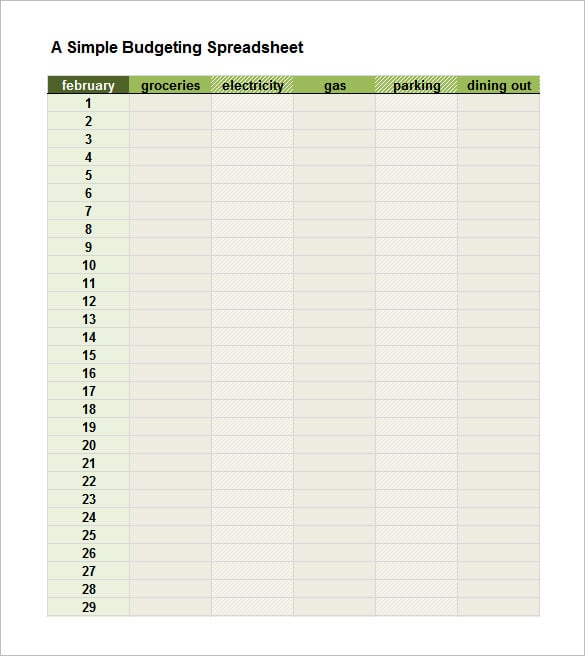
Free Download College Budget Template
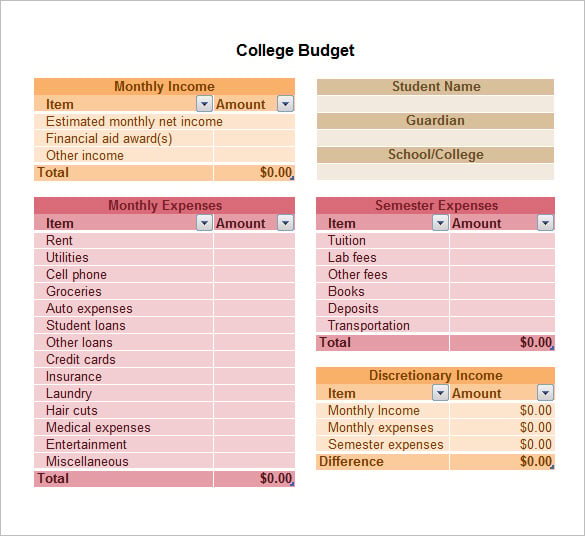
Sample Party Budget Template

Personal Monthly Budget Format
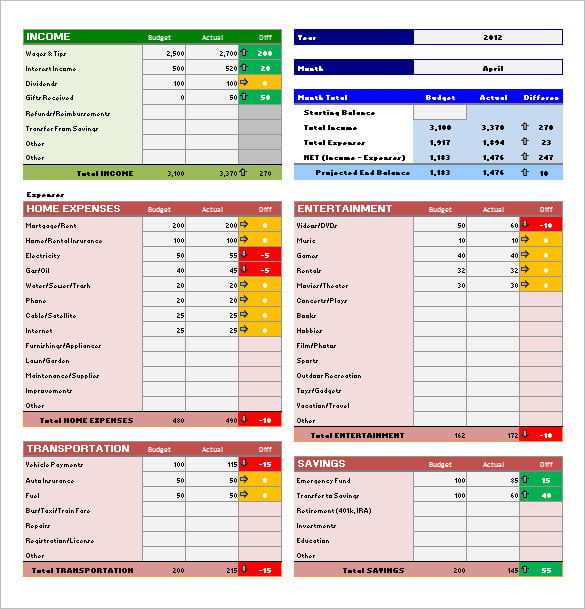
Weekly Budget Planner Example
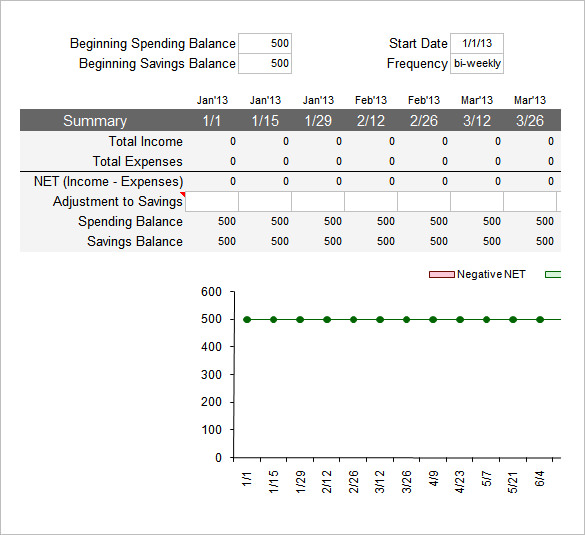
Kitchen Remodel Budget Worksheet
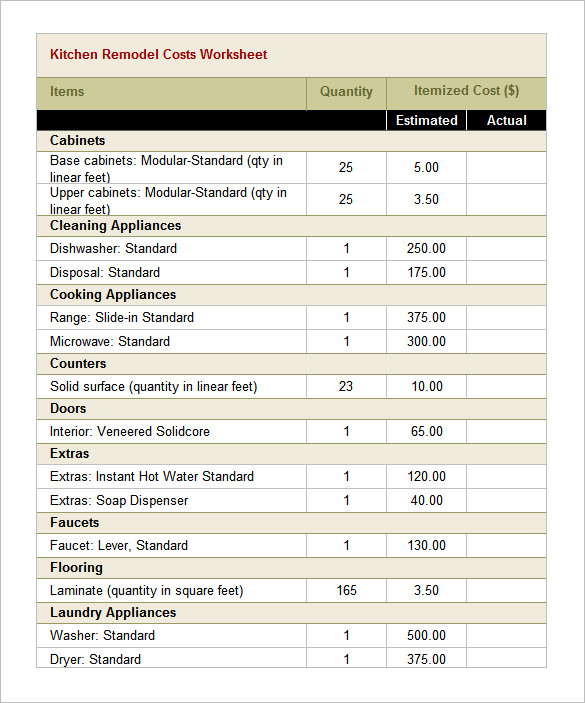
Conclusion:
The budget spreadsheet templates come in the easiest way you can use them as they are compatible not only on the computer or PC but also on any electronic device. They can be easily downloaded on any file format and any device with ease. Their compatibility with other software like OpenOfficeCalc and Google Docs also makes them wonderfully functional.
Money management can be greatly facilitated with the use of such templates and is a must for all those who like to work within a budget. The best part about these templates is that people can seek different uses from these elusive budget templates; while the corporate can use it as a business budget template, an individual an also use the same templates for planning any kind of a budget with ease.
You can use any of the templates mentioned in this article, or you can also check out any of them that are available online. All you would have to do is download the template, edit and customize with ease by adding your details and data as and when needed. Check them out now!