Excel
Various events require forms of participation or business to be drawn up and maintained for the purpose of record-keeping. The premium excel templates for different kind of businesses or events are highly specialised and differentiated to ensure that specific needs are suited when creating forms on excel.... Read More
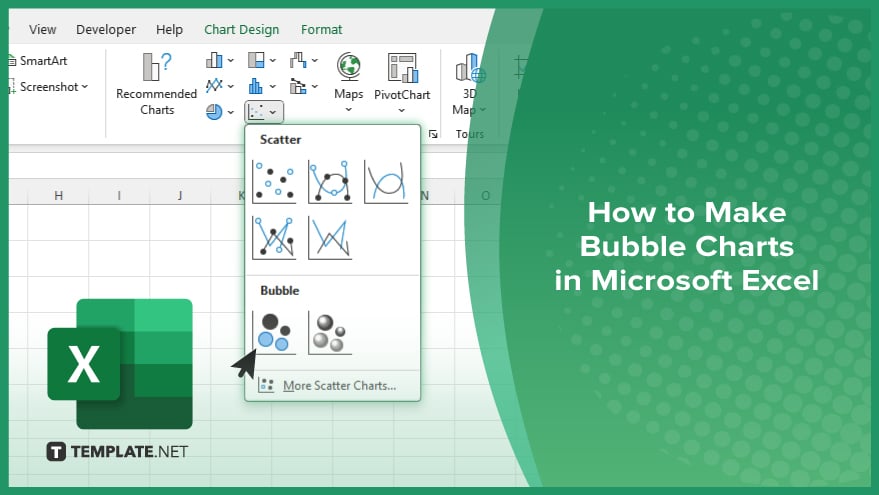
How to Make Bubble Charts in Microsoft Excel
Microsoft Excel is a powerful tool for creating visually appealing charts. Whether you’re a student or a business professional, mastering this skill can enhance your data visualization capabilities. In this guide, we’ll show you how to make bubble charts in Excel.
Microsoft Excel functions are powerful tools for analyzing and manipulating data. From basic functions like SUM and AVERAGE to more advanced ones like VLOOKUP, we’ll walk you through each step with clear instructions and practical examples. Whether you’re a beginner or an experienced user, mastering Excel functions is essential for effective data management.
Microsoft Excel makes data management easy, but formatting issues can still arise. One common problem is having text in lower case when it needs to be in upper case. Whether you are organizing names, addresses, or product codes, converting text to upper case can enhance readability and professionalism.
Microsoft Excel is a powerful tool that helps you manage and manipulate data efficiently. One common task you might encounter is the need to remove the first three characters from a string of text within your spreadsheet. Whether you’re cleaning up data imports or standardizing your entries, this guide will show you how to accomplish this task quickly and easily.
Microsoft Excel simplifies data organization with its versatile features. In this guide, you’ll learn how to effortlessly insert checkmarks into your Excel sheets. Follow along for clear, step-by-step instructions suitable for beginners and seasoned users alike.
