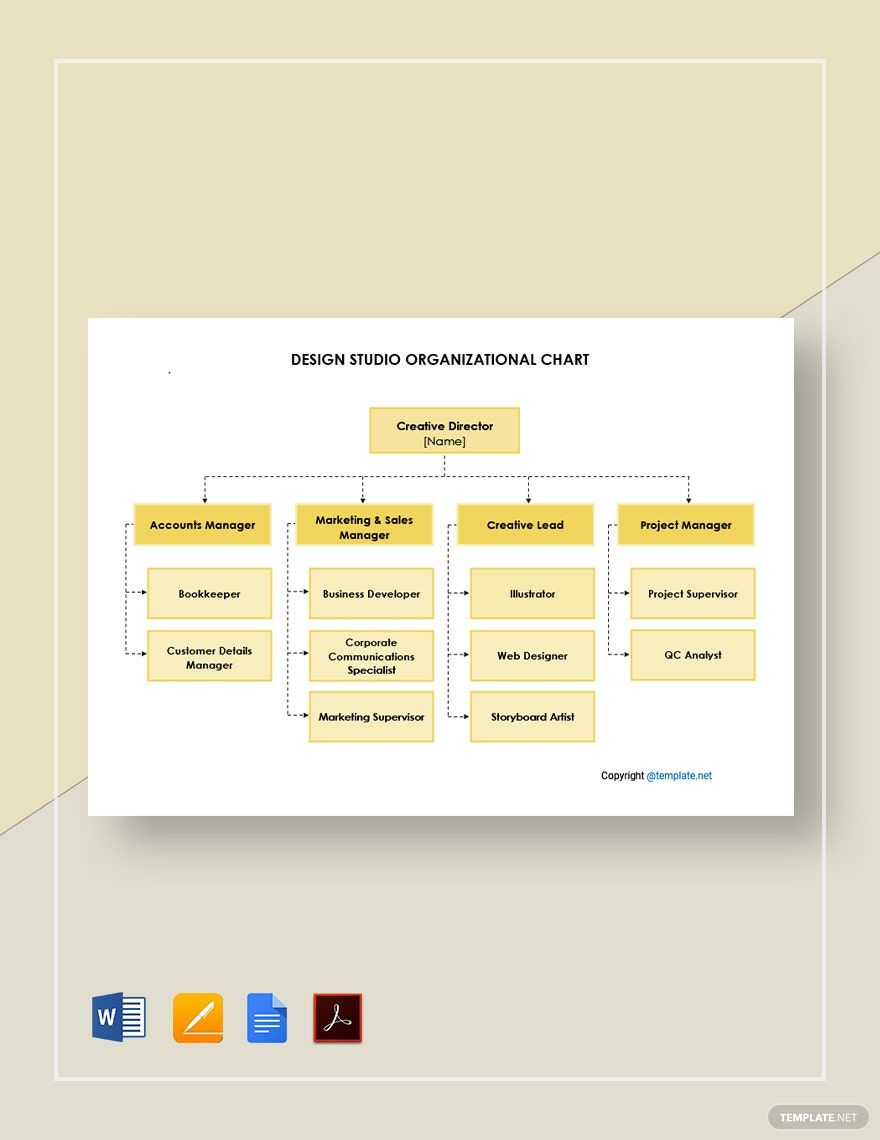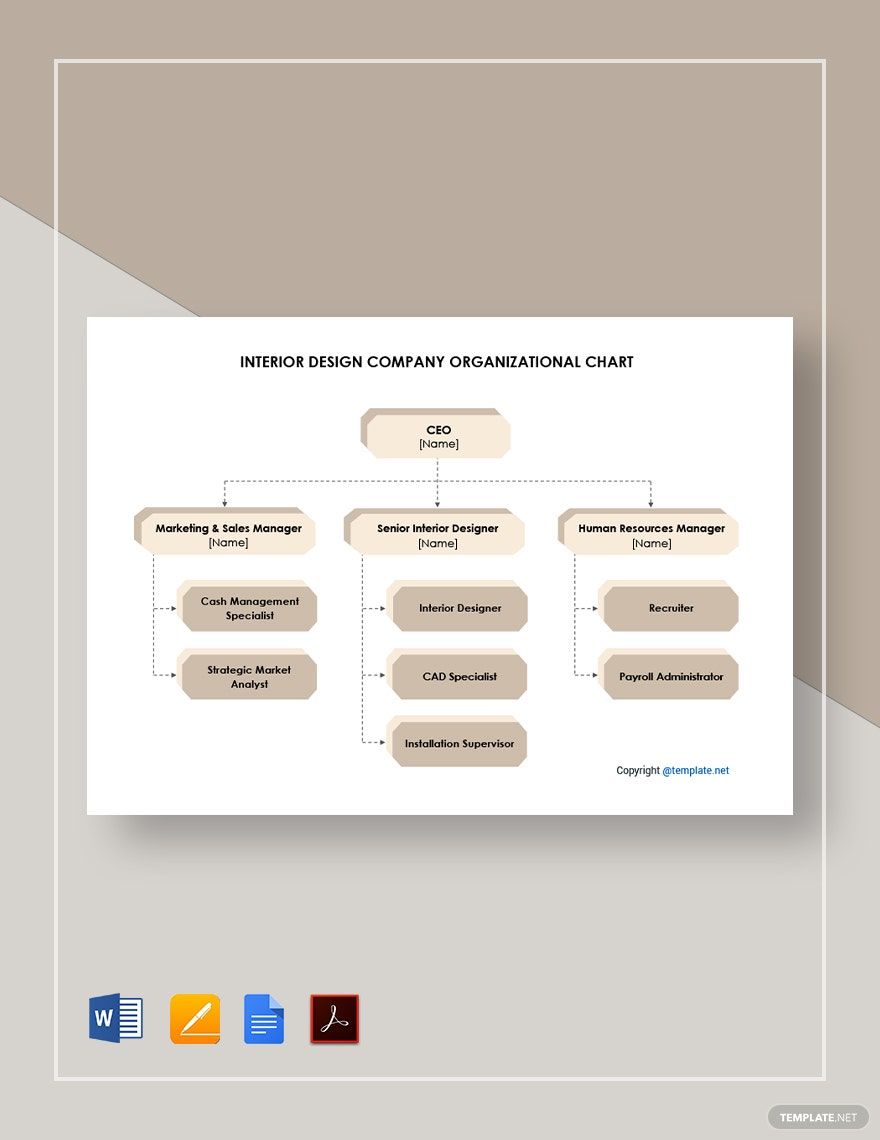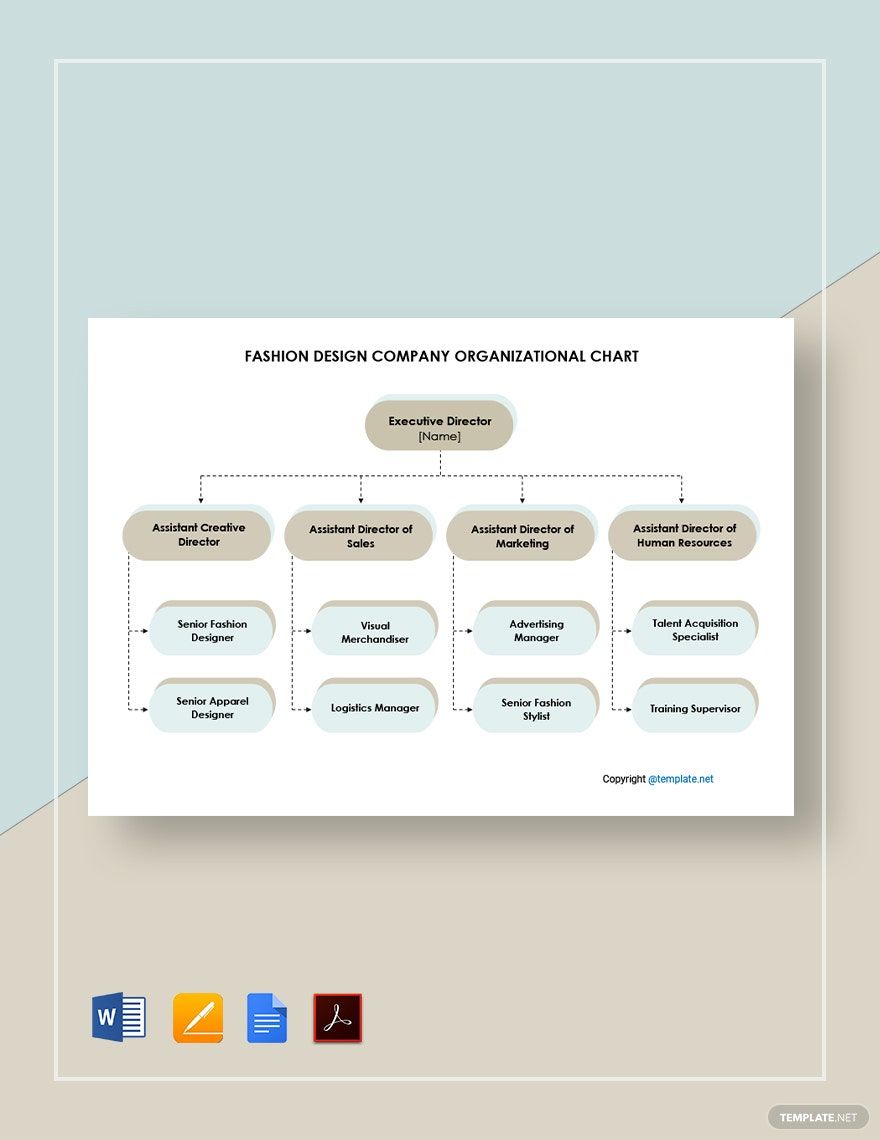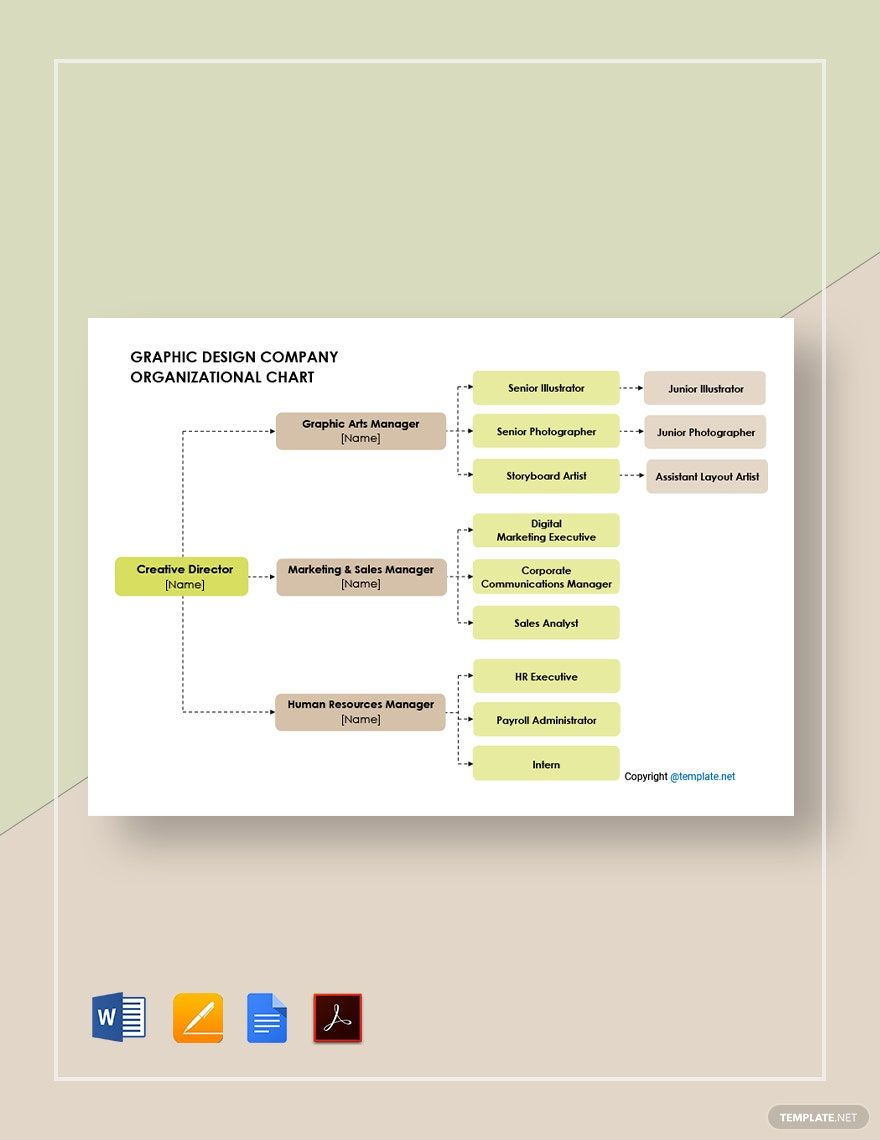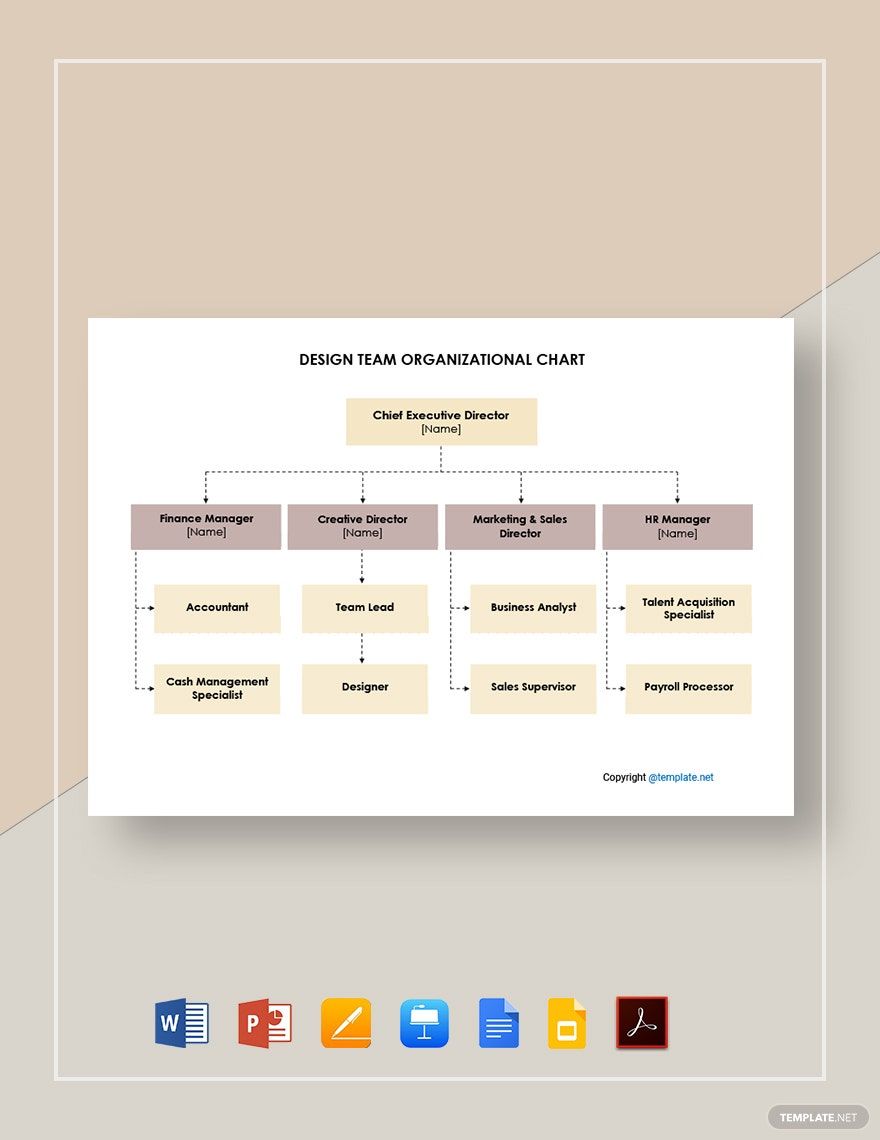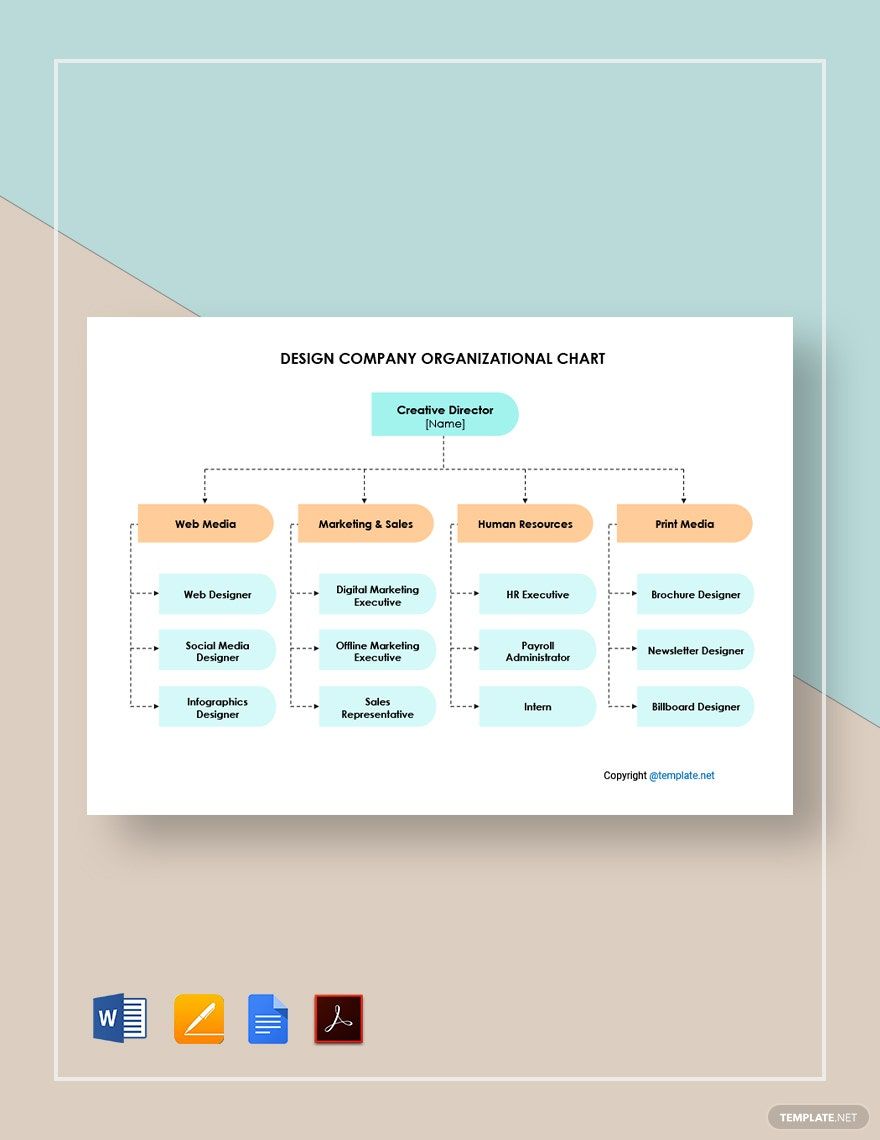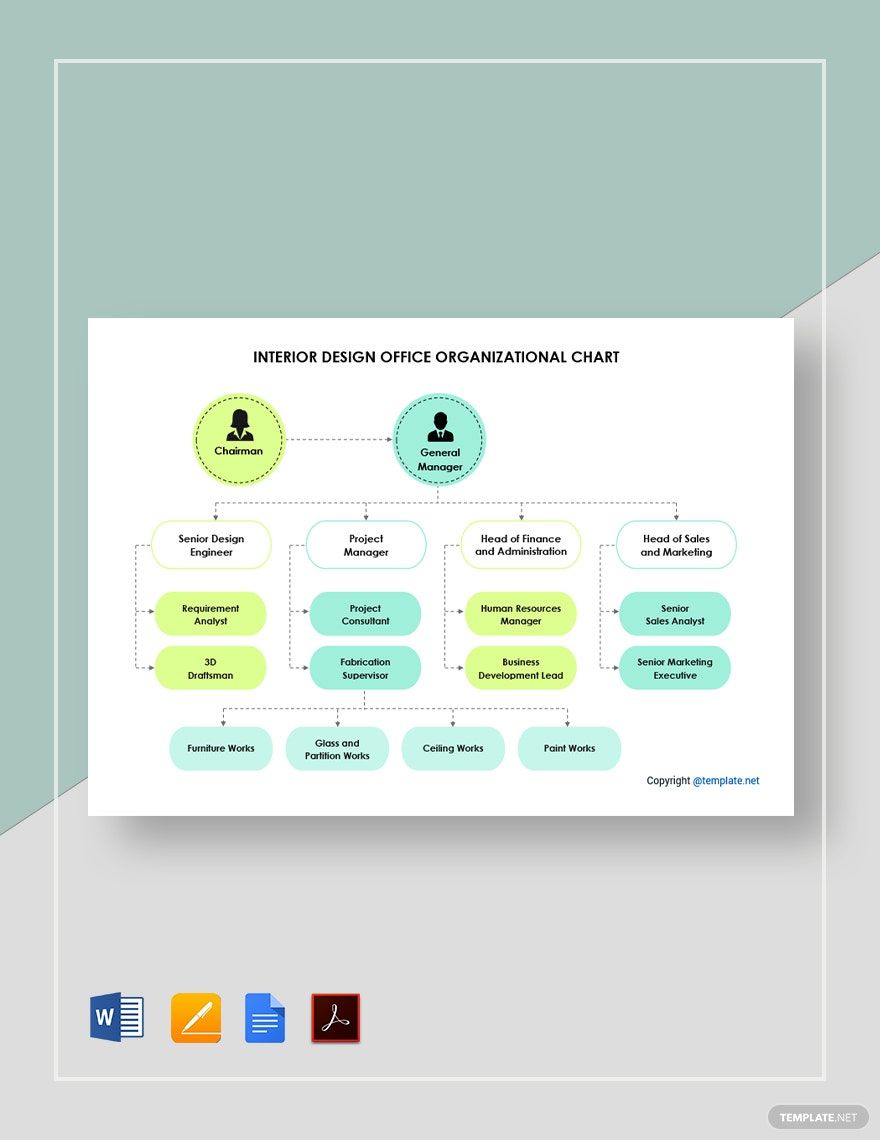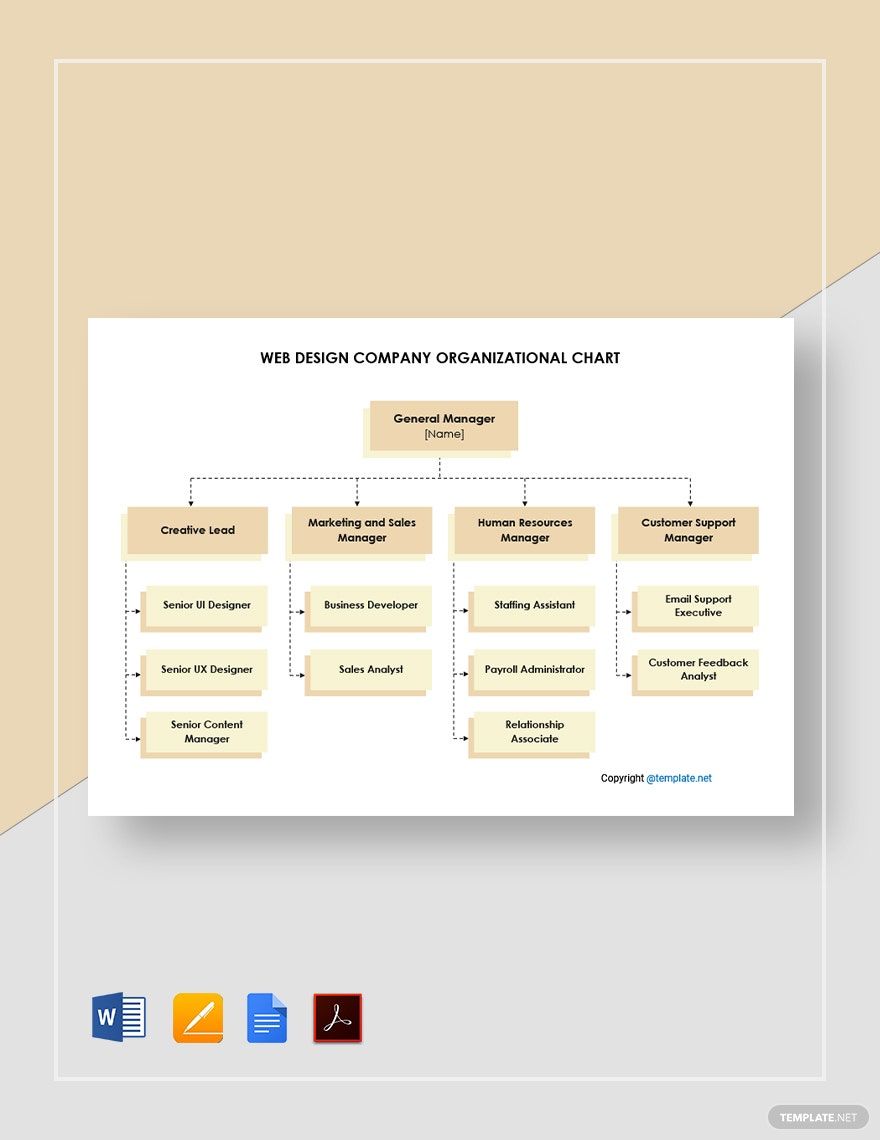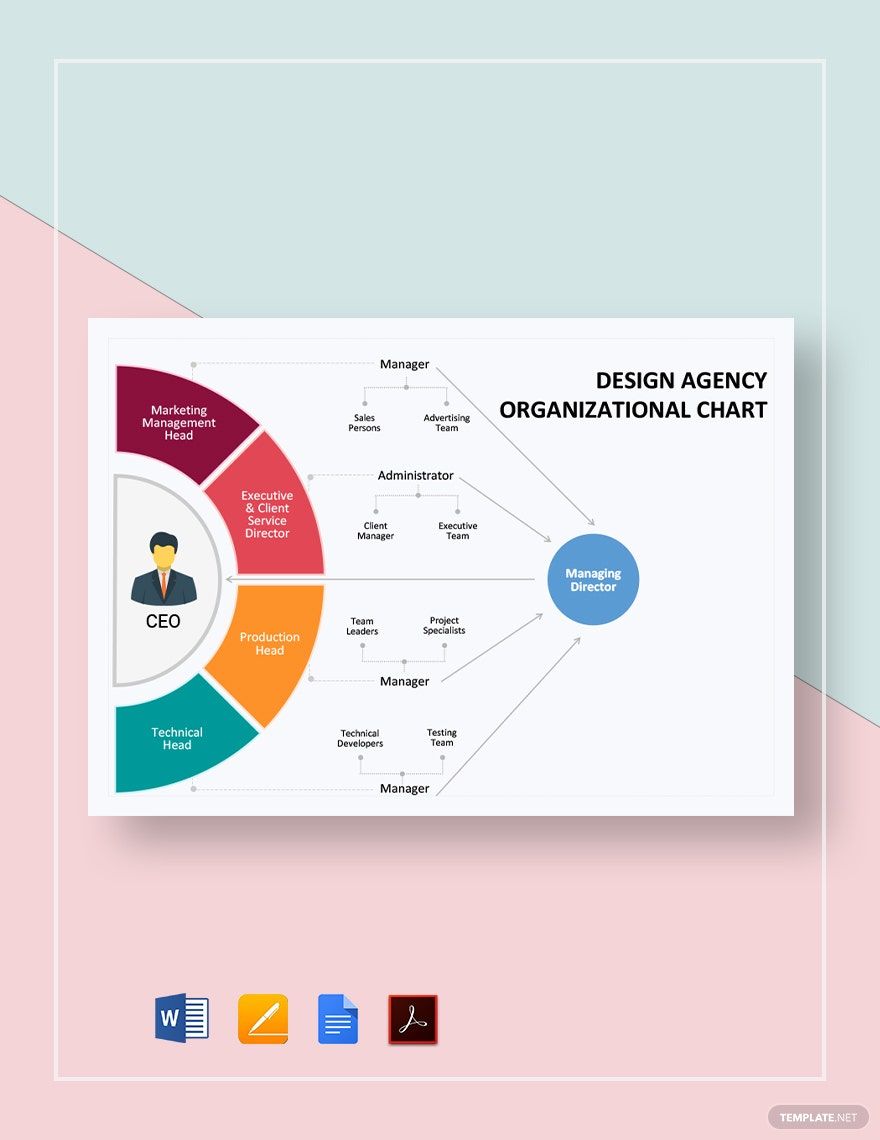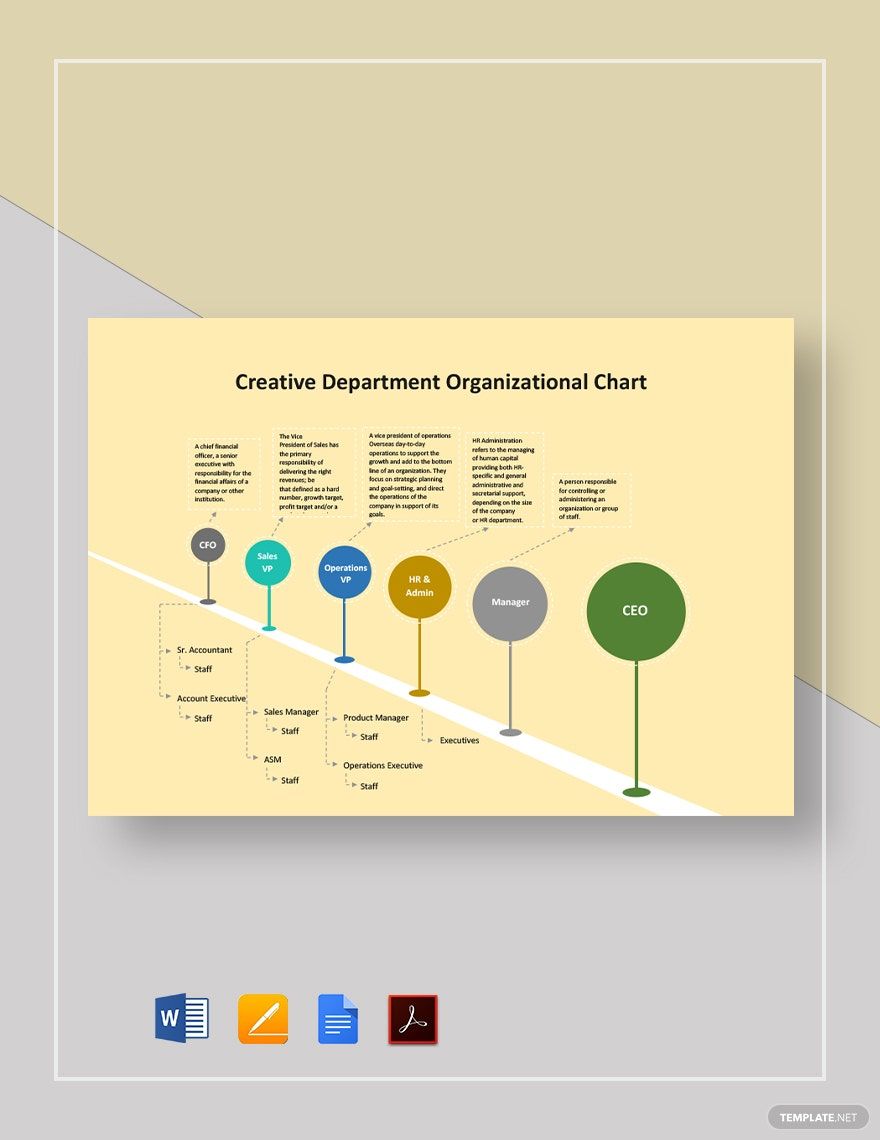Enhance Corporate Clarity with Pre-designed Design Firm/Company Organizational Chart Templates in Adobe PDF by Template.net
Elevate your company's structural transparency with pre-designed Design Firm/Company Organizational Chart Templates in Adobe PDF by Template.net. Perfect for both established design firms and burgeoning companies, these templates allow you to create professional-grade organizational charts quickly and easily, even with no design experience. Whether you're looking to map out your team’s hierarchy or streamline your internal reporting structure, our templates have you covered. Each template is meticulously crafted and ready for you to download and use immediately, thanks to the free pre-designed templates available. Benefit from effortless customization for your Adobe PDF files—ensuring both printable and digital distribution options for internal presentations or company onboarding sessions.
Discover an immense variety of pre-designed and beautiful premium Design Firm/Company Organizational Chart Templates in Adobe PDF, regularly updated with the latest industry trends. With Template.net, you can easily keep your documents fresh and relevant. Download or share your completed charts via print, email, or export, maximizing your communication reach within your organization. It’s all about flexibility; take advantage of both free and premium templates to tailor documents specific to your company’s needs. Template.net ensures you’re well-equipped to visualize your team's structure effortlessly, fostering a foundation for clear communication and efficient workflow.