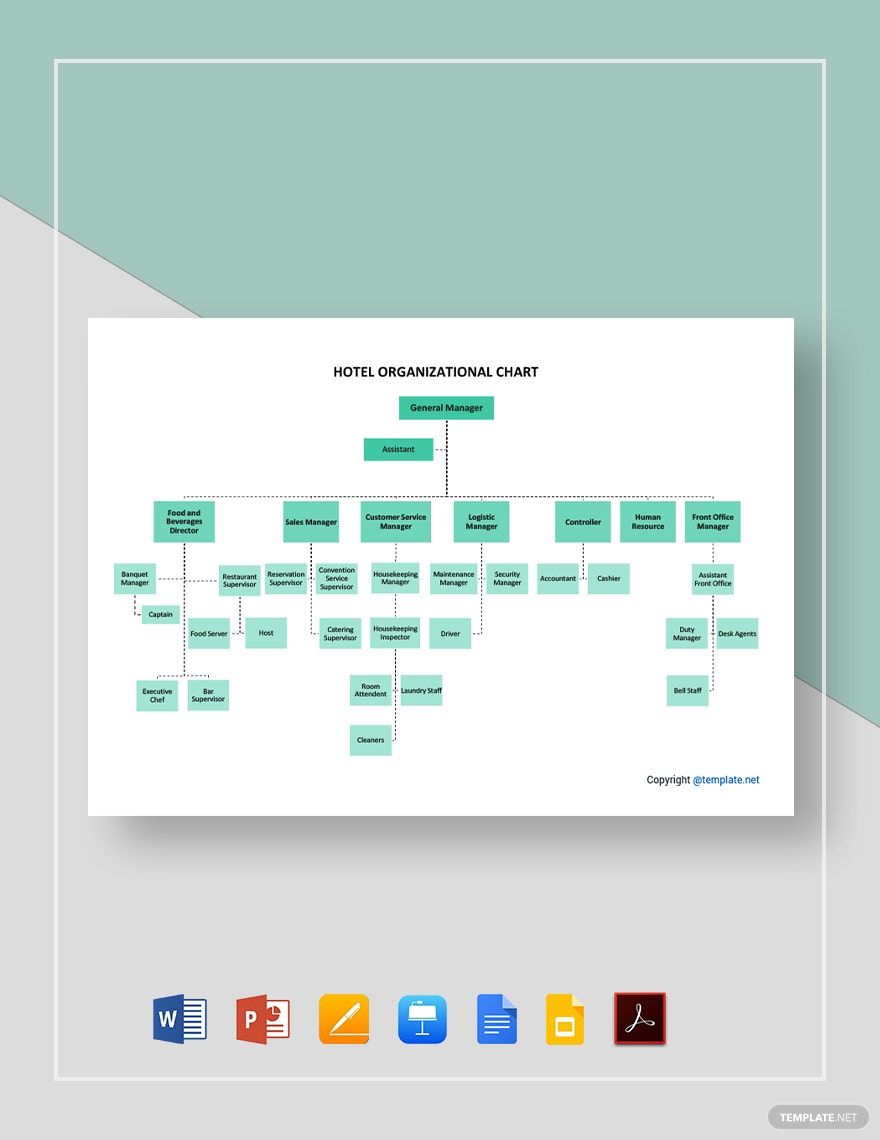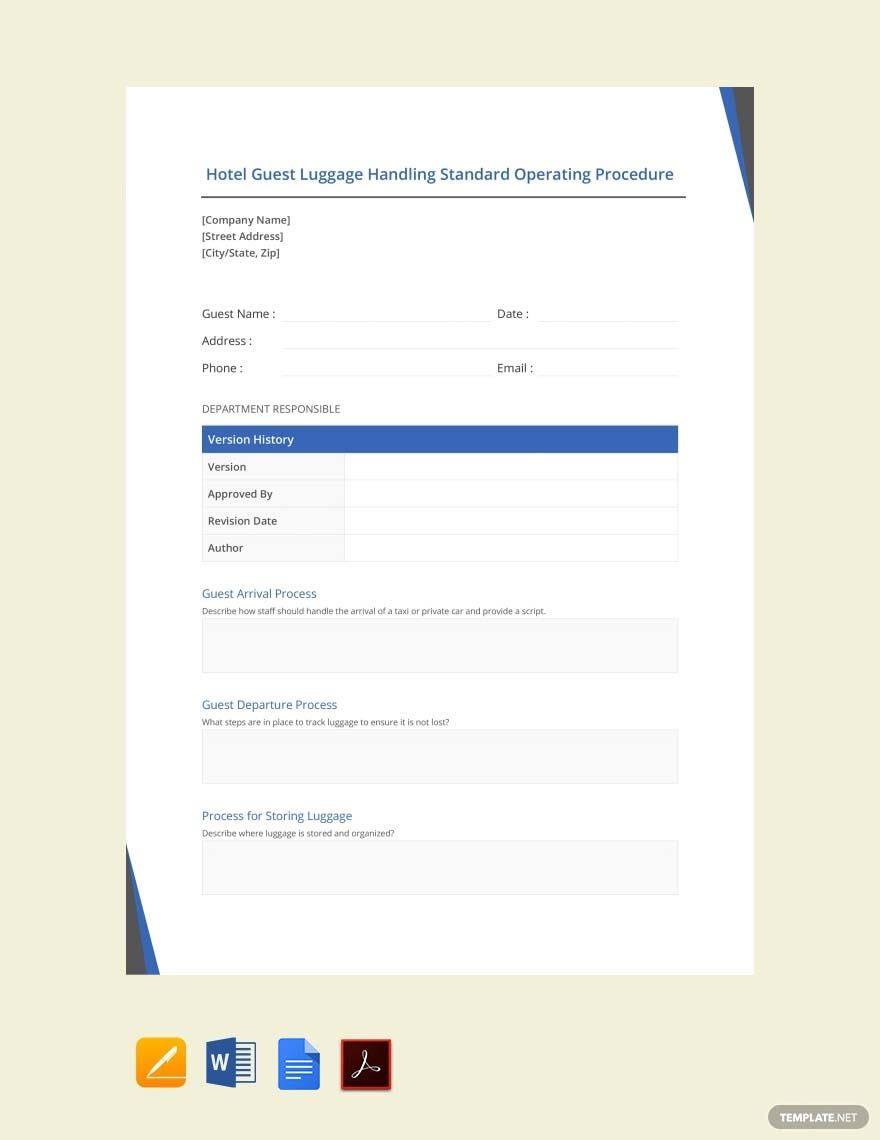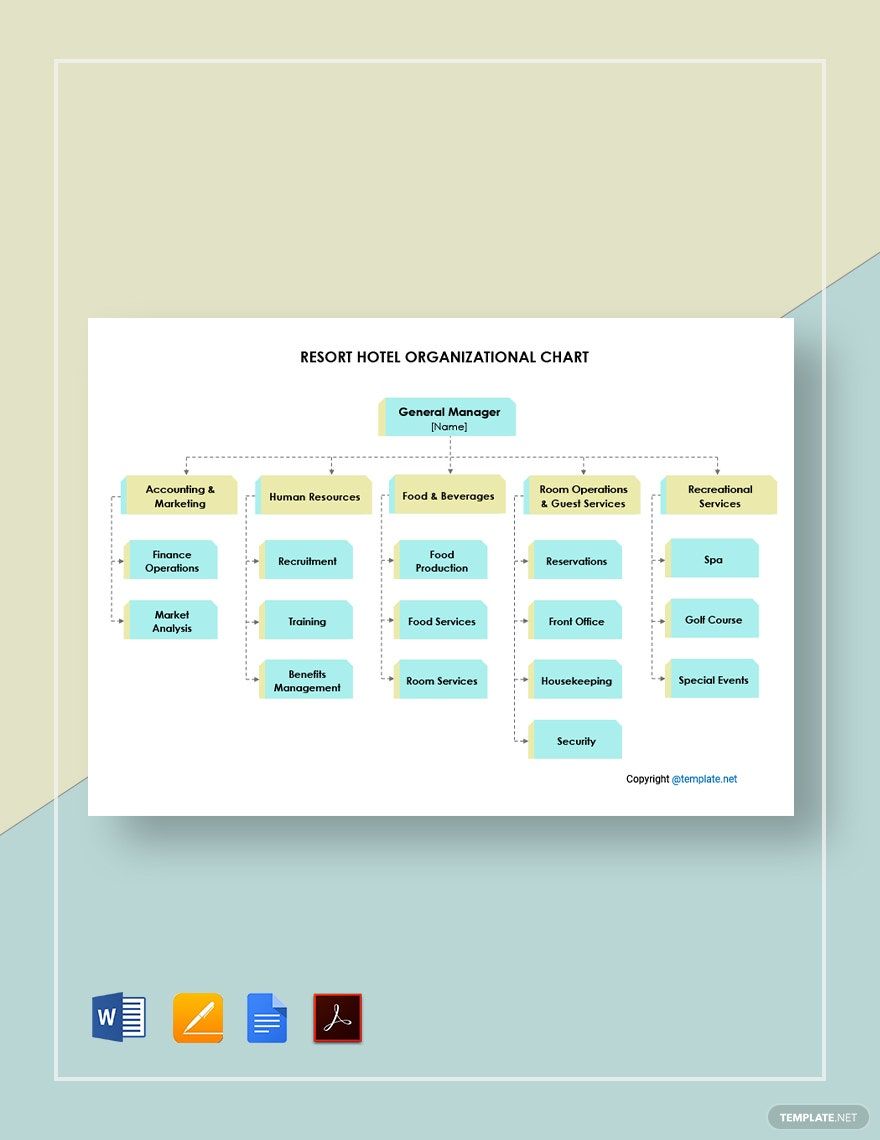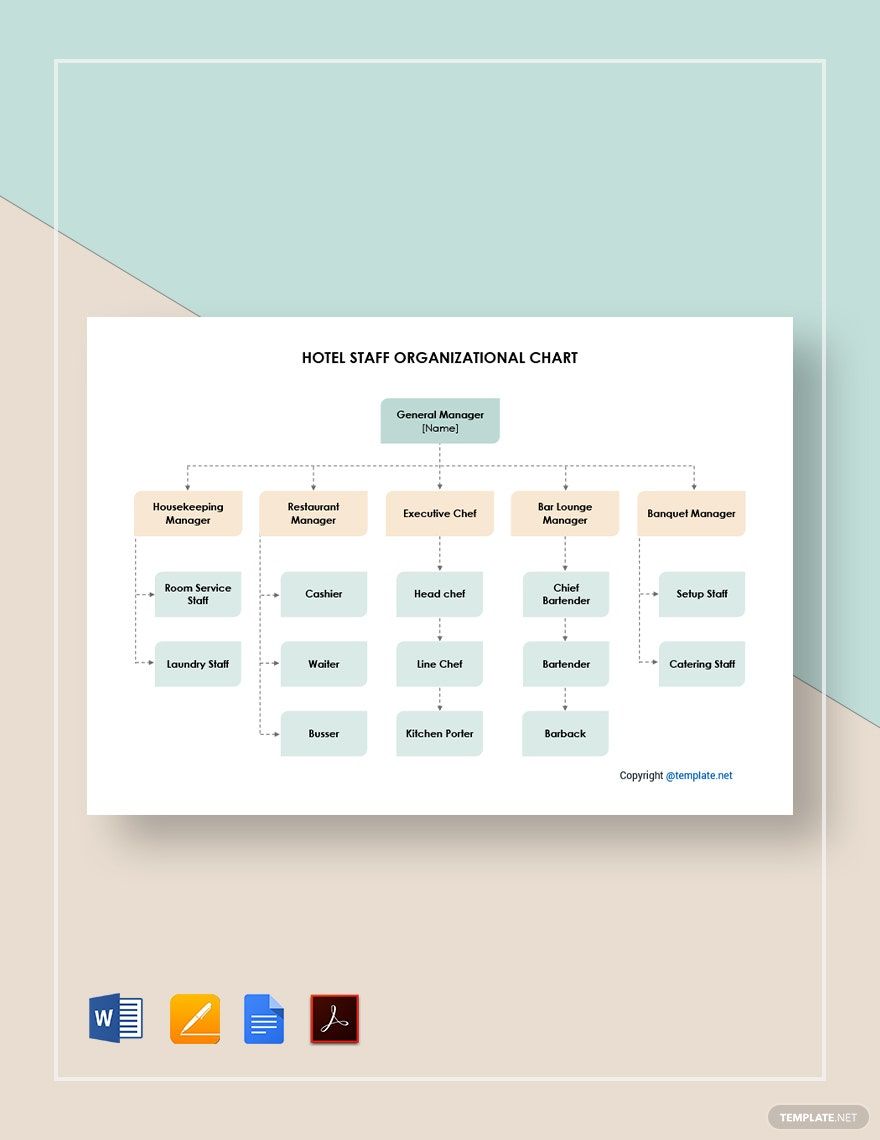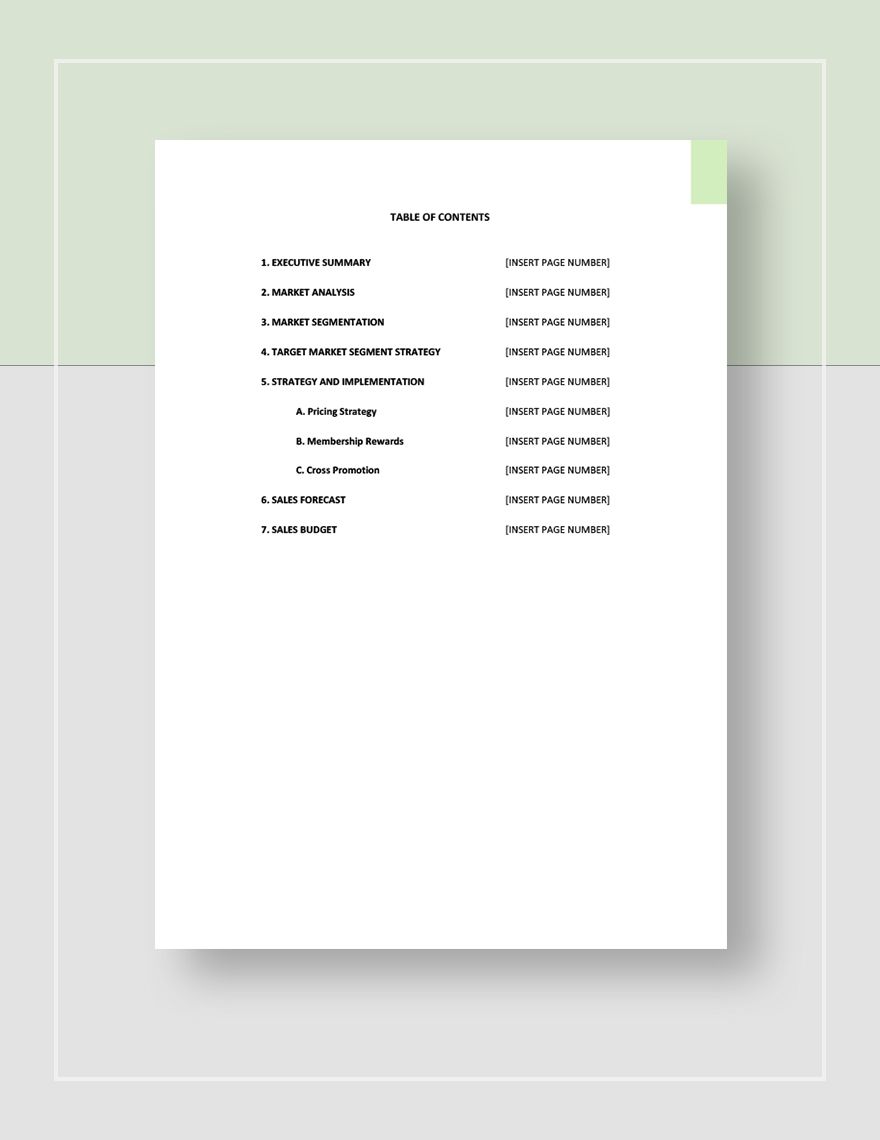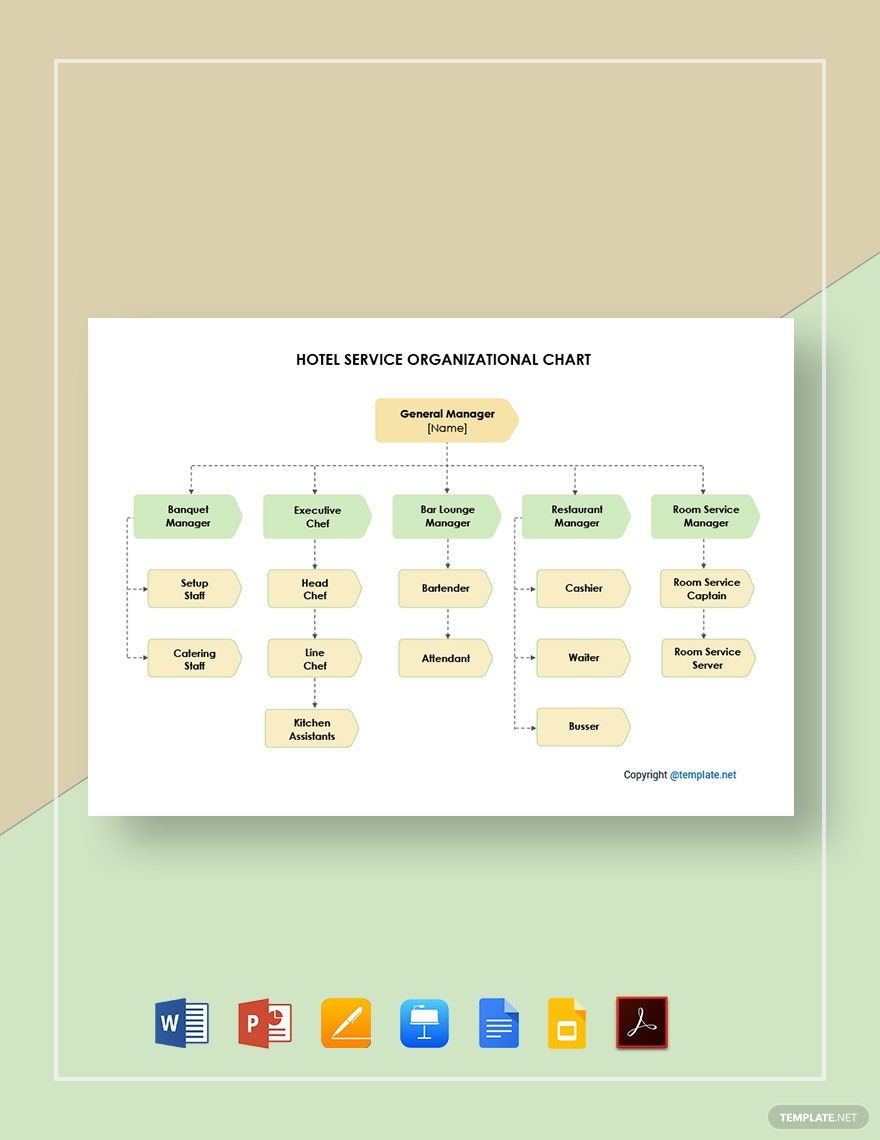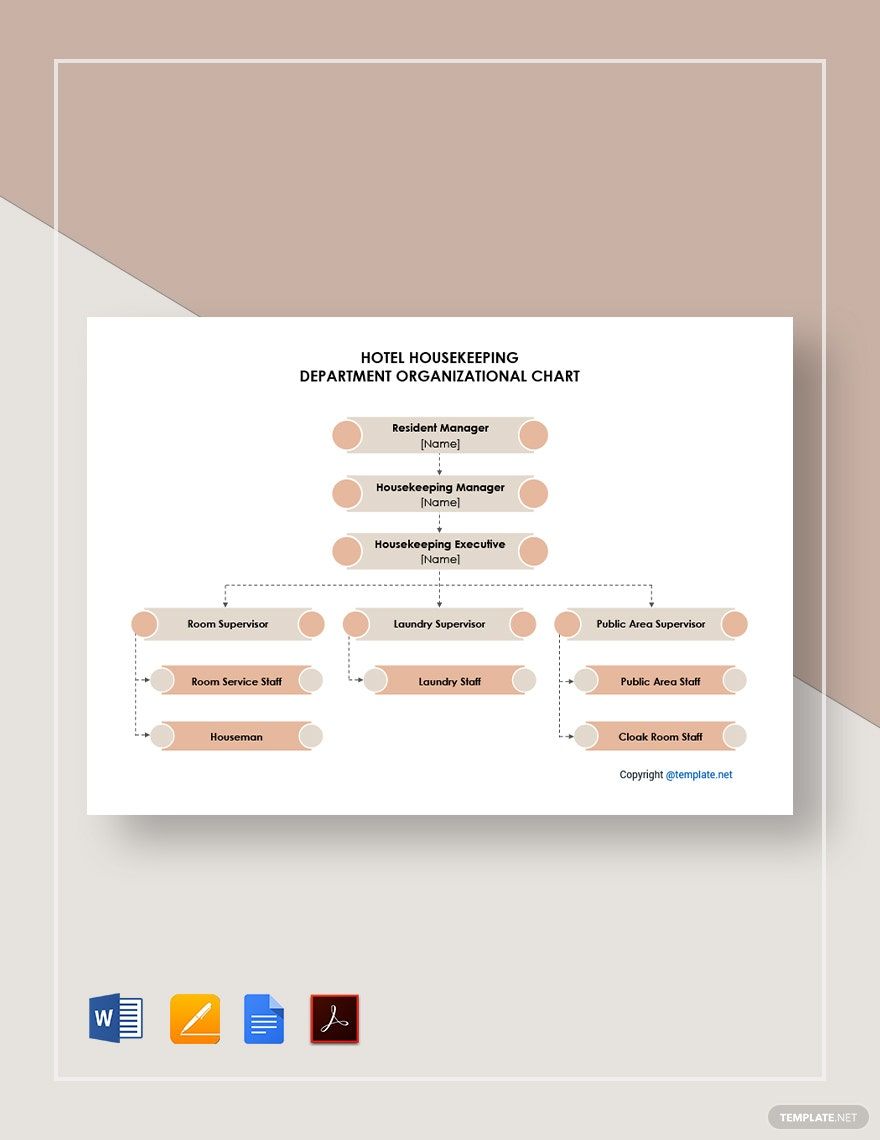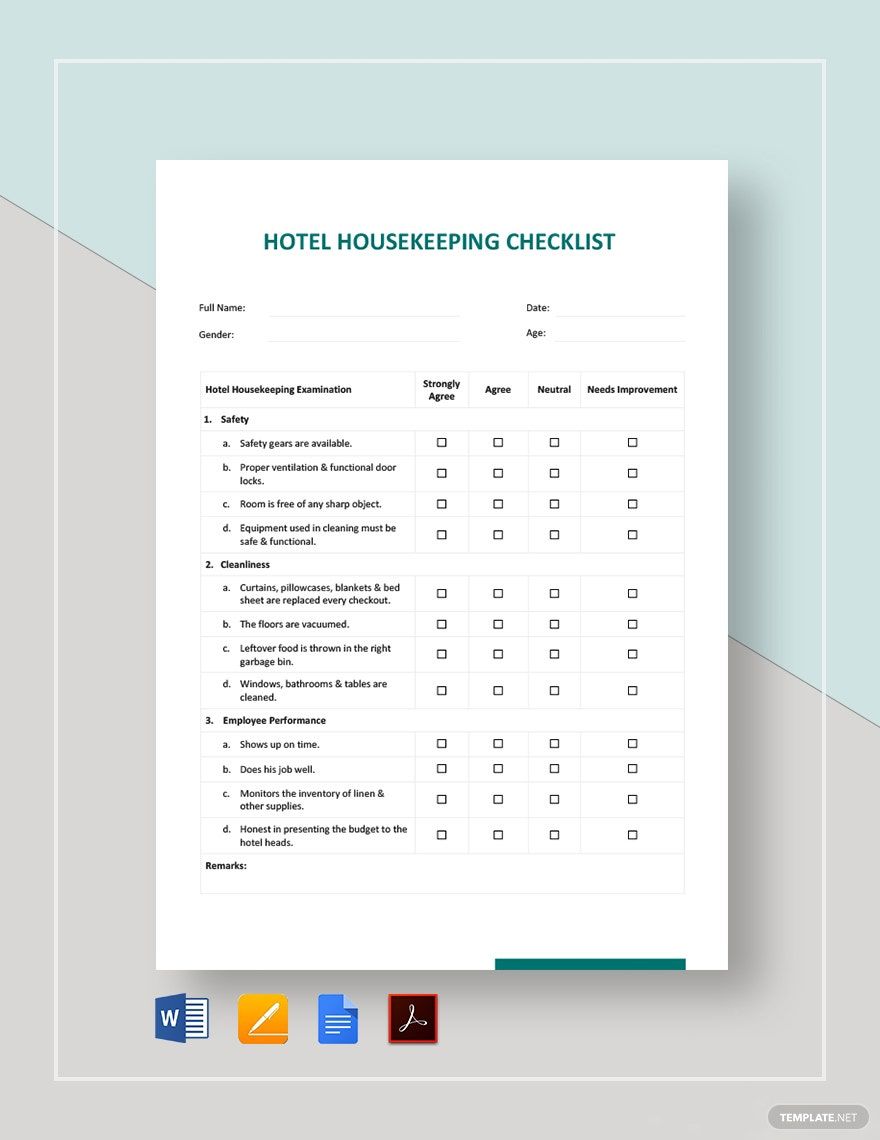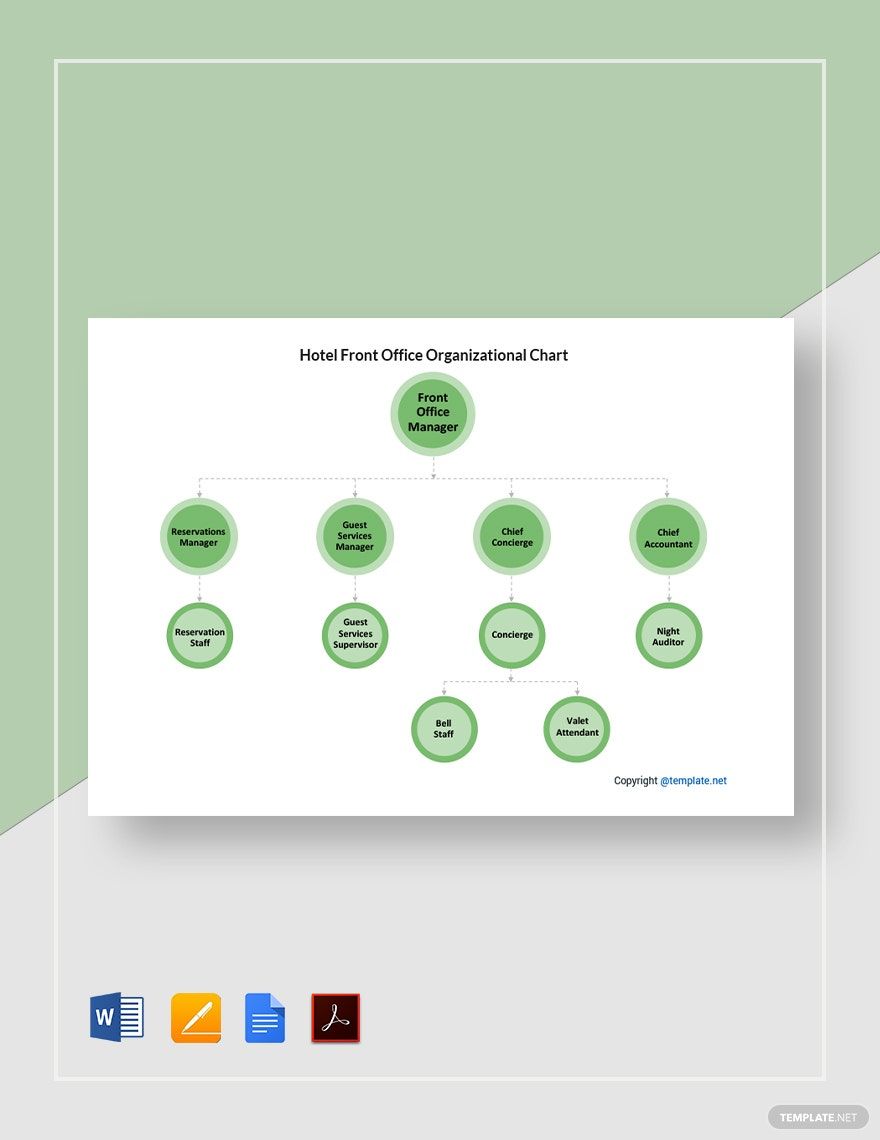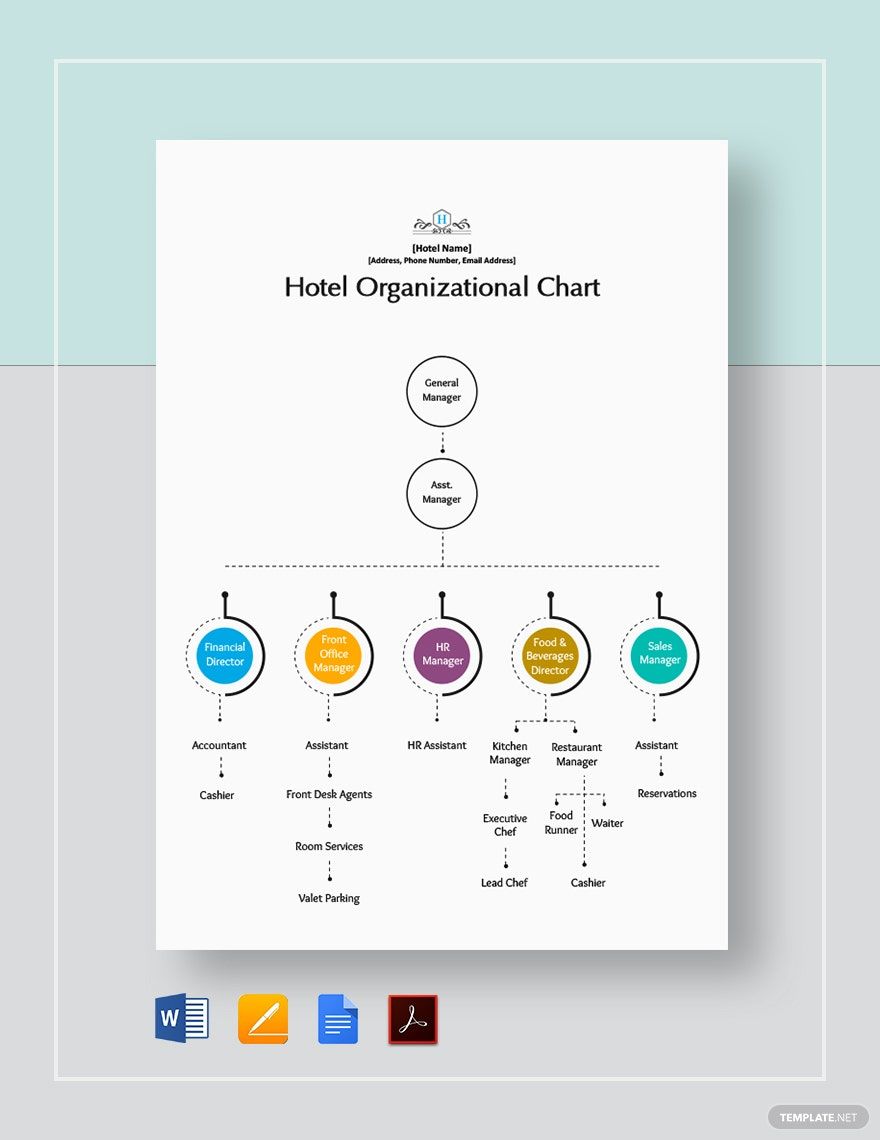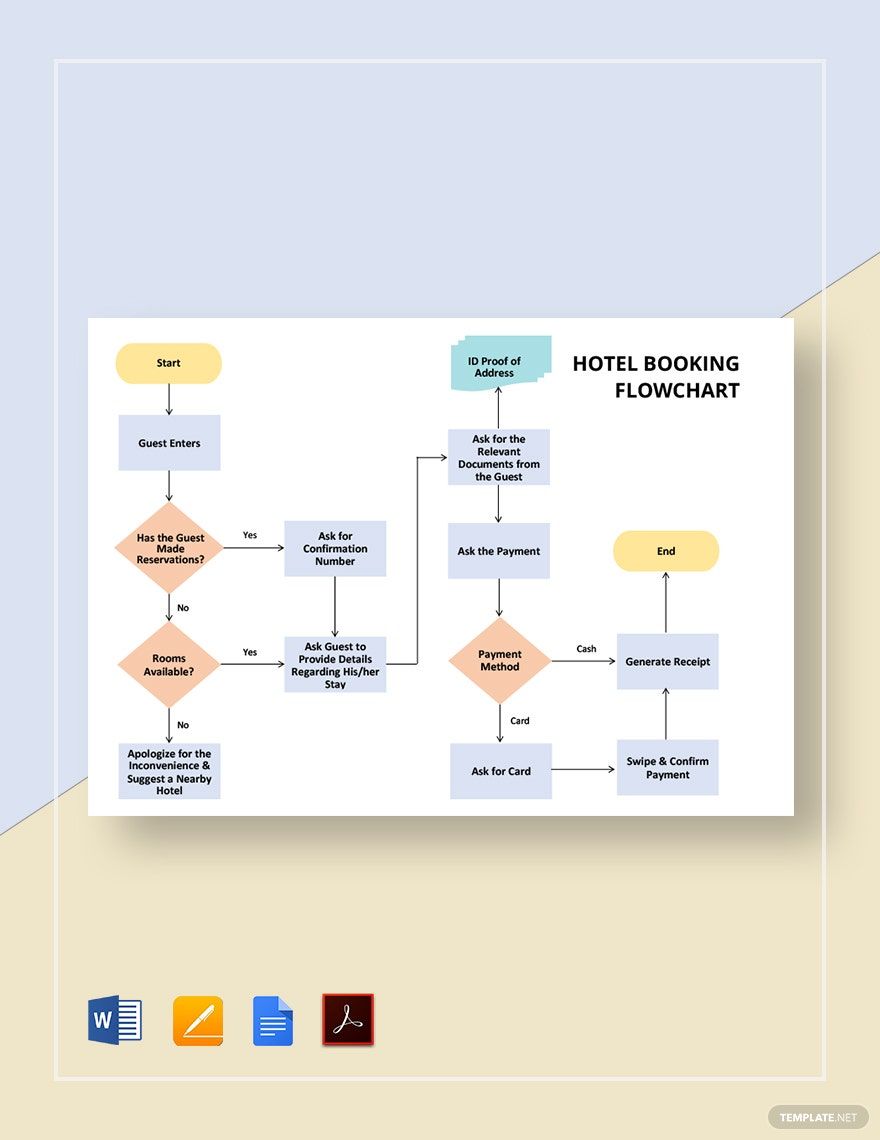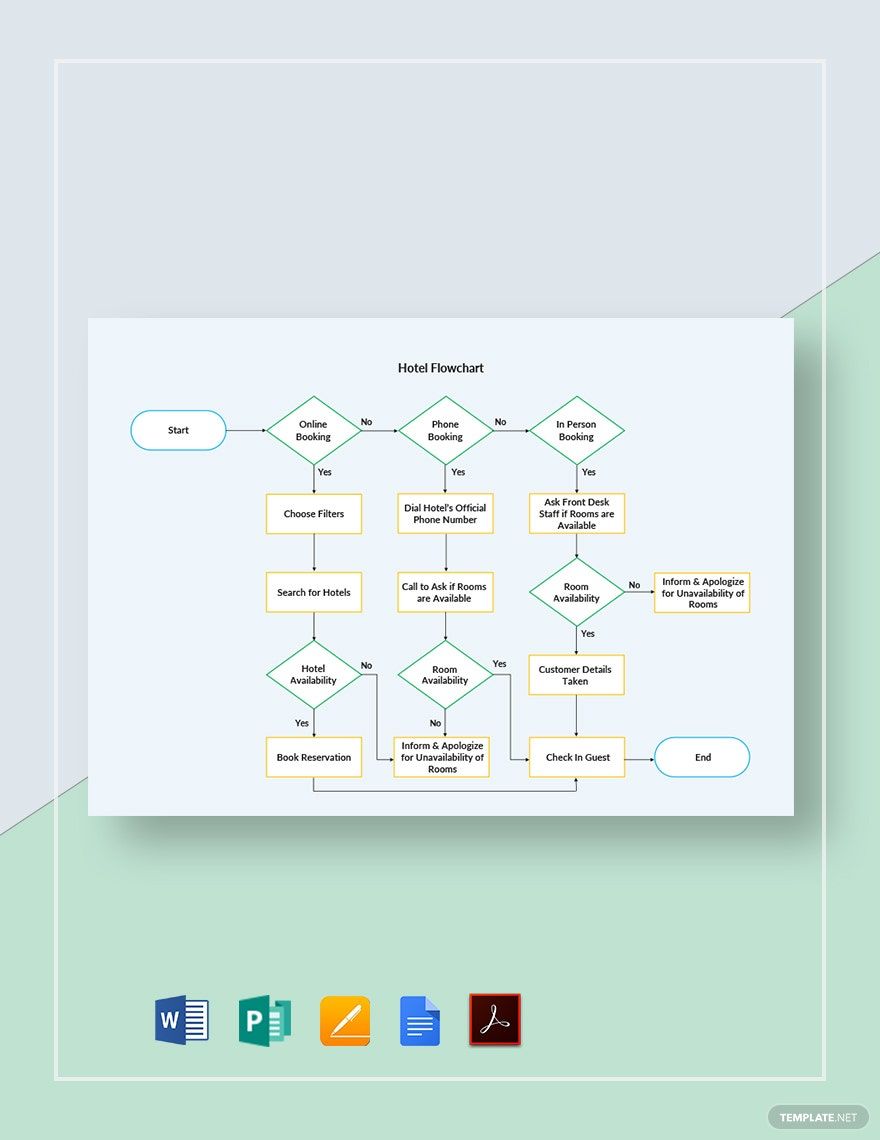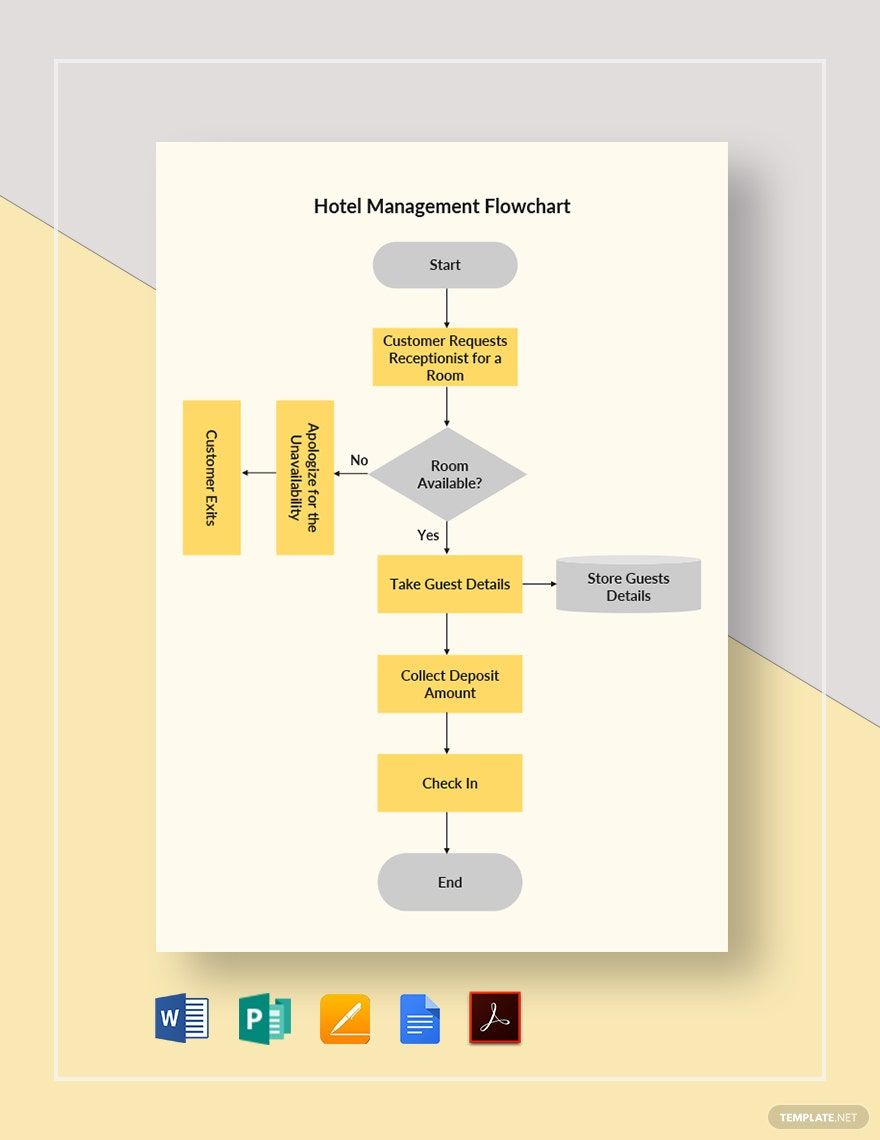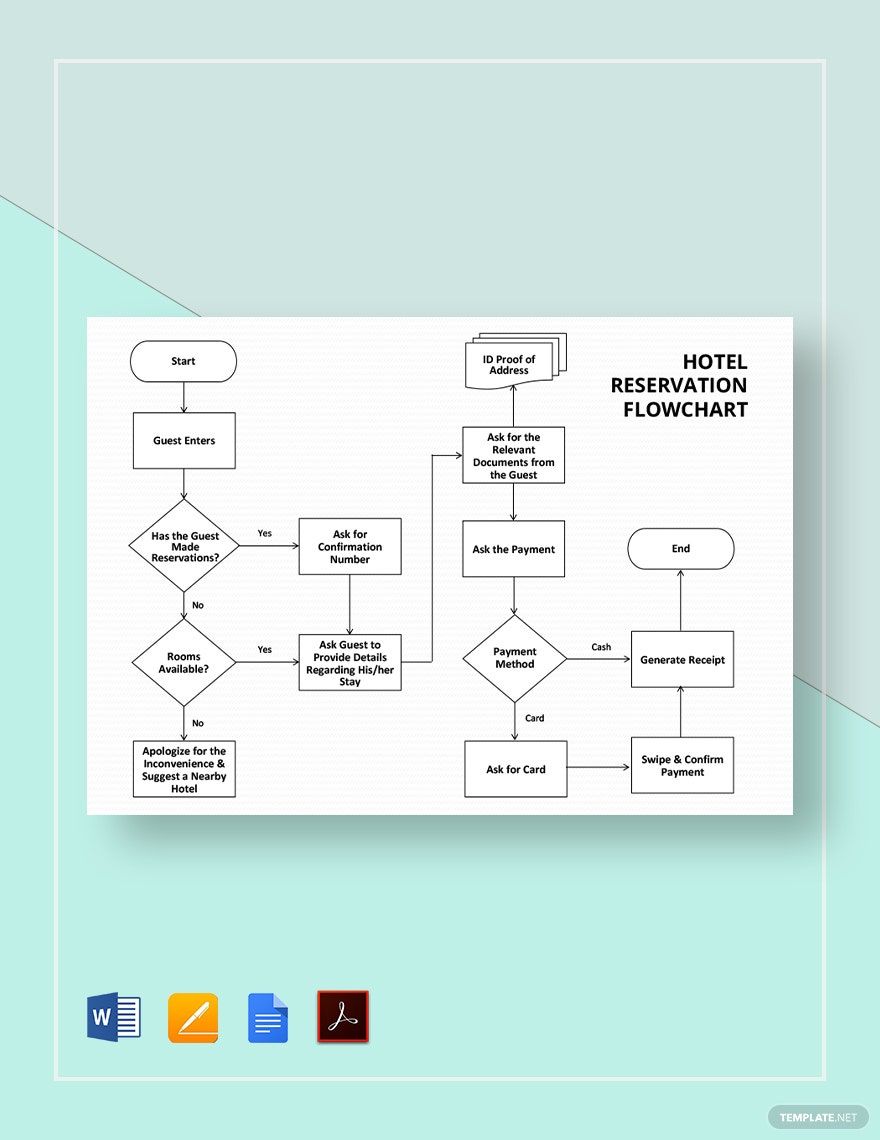Elevate Your Hospitality Marketing with Stunning Hotel Templates in Adobe PDF by Template.net
Unlock the potential of your hotel's promotional efforts with Free pre-designed Hotel Templates available in Adobe PDF by Template.net. Perfect for hotel managers, event planners, and marketing teams, these templates enable you to create professional-grade brochures and promotional materials swiftly, without the need for advanced design skills. Use them to promote a special event at your hotel, or to showcase your property's amenities and services in an attractive, enticing format. Our templates come with beautiful pre-designed layouts, allowing you to download and print in Adobe PDF format seamlessly, ensuring consistency in both print and digital distributions. With these Free templates at your disposal, creating compelling hotel promotions has never been easier or more cost-effective.
Explore the extensive collection of Premium pre-designed Hotel Templates available in Adobe PDF, offering an array of styles to match any branding needs. Enjoy regularly updated templates featuring fresh designs that keep your marketing materials modern and engaging. With flexible options, you can download or share your creations via link, print, email, or export for maximum reach and impact. Leverage both Free and Premium templates to craft a mix of professional-grade materials, ensuring that your hotel stands out in a competitive market. Start today and experience the difference that expertly crafted templates make in your hospitality marketing strategy.