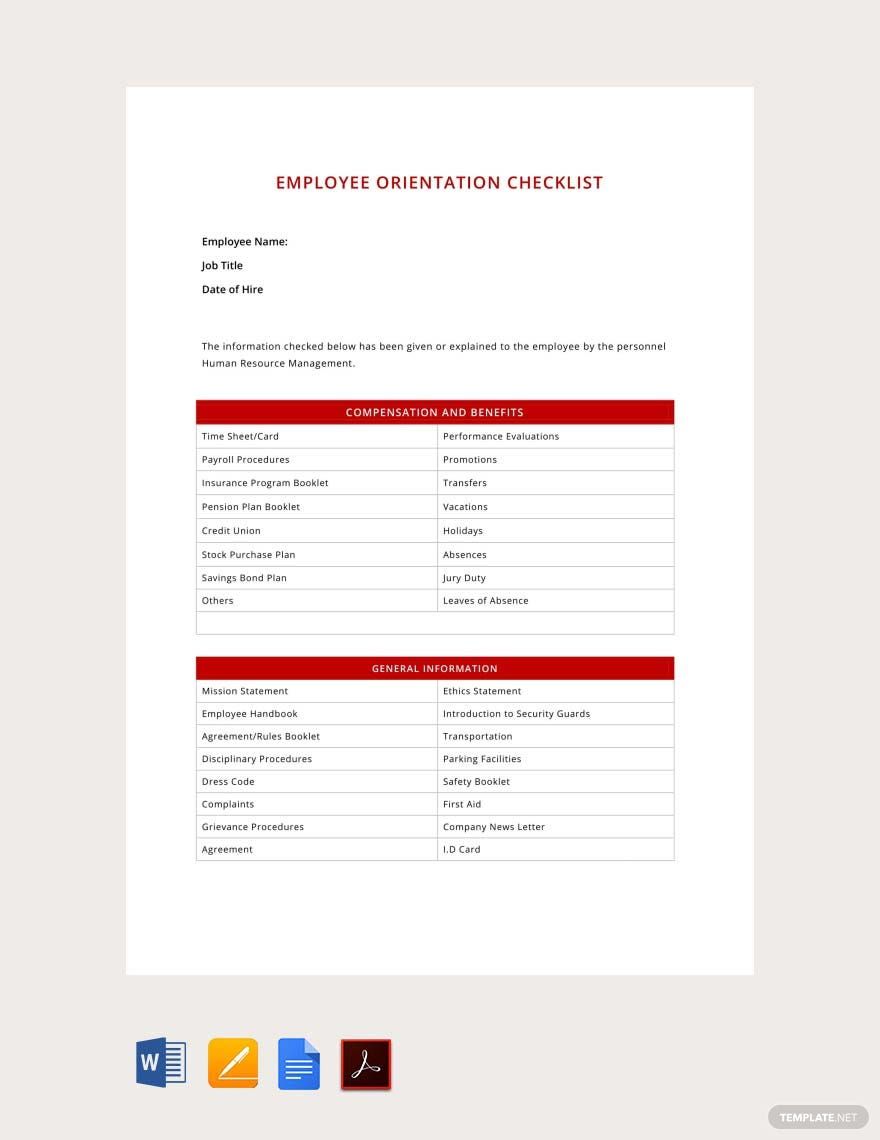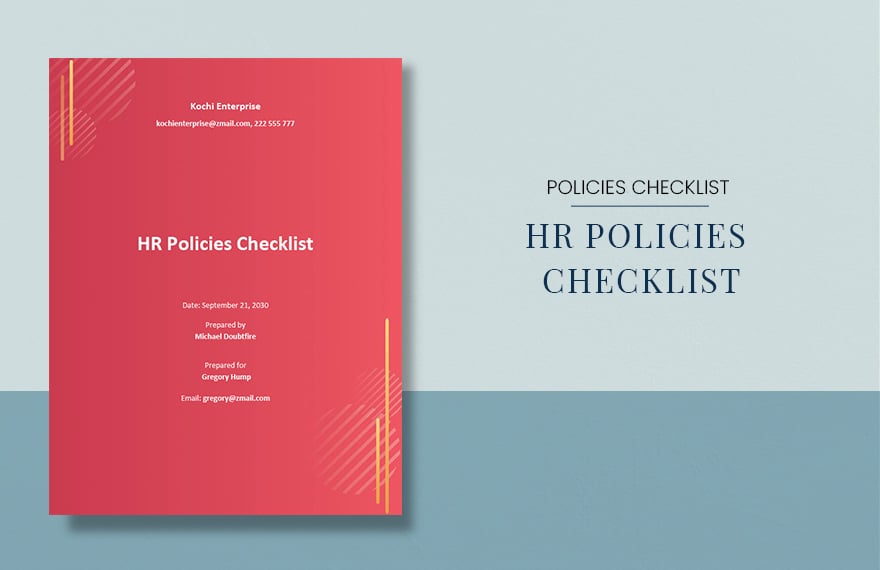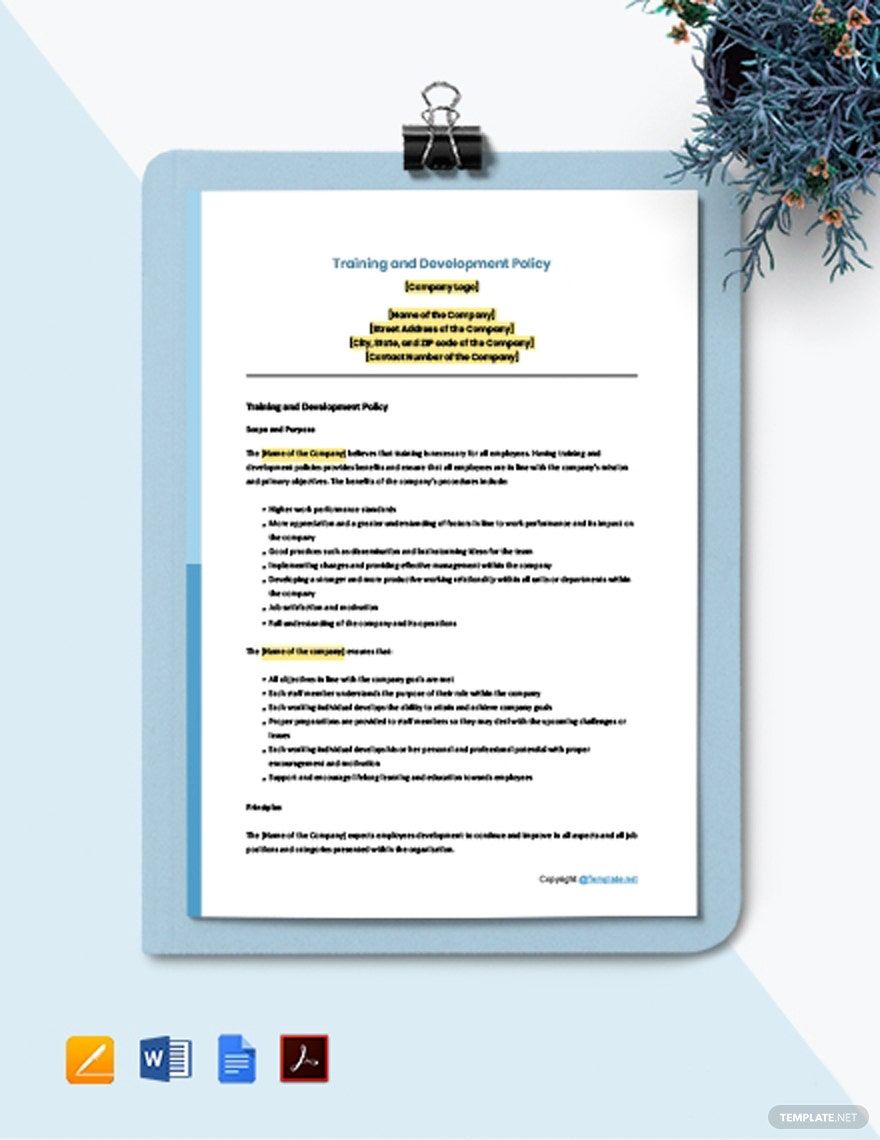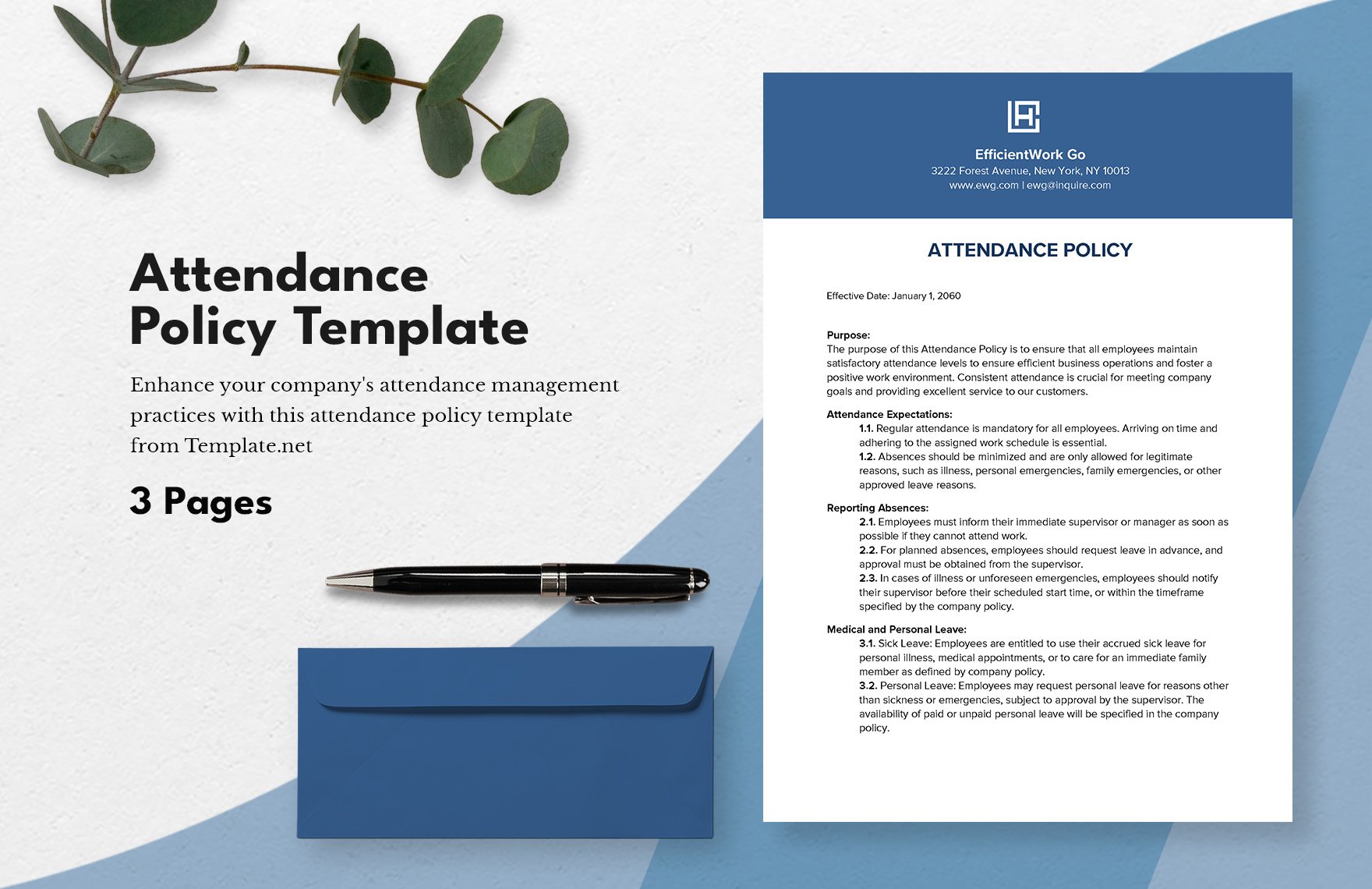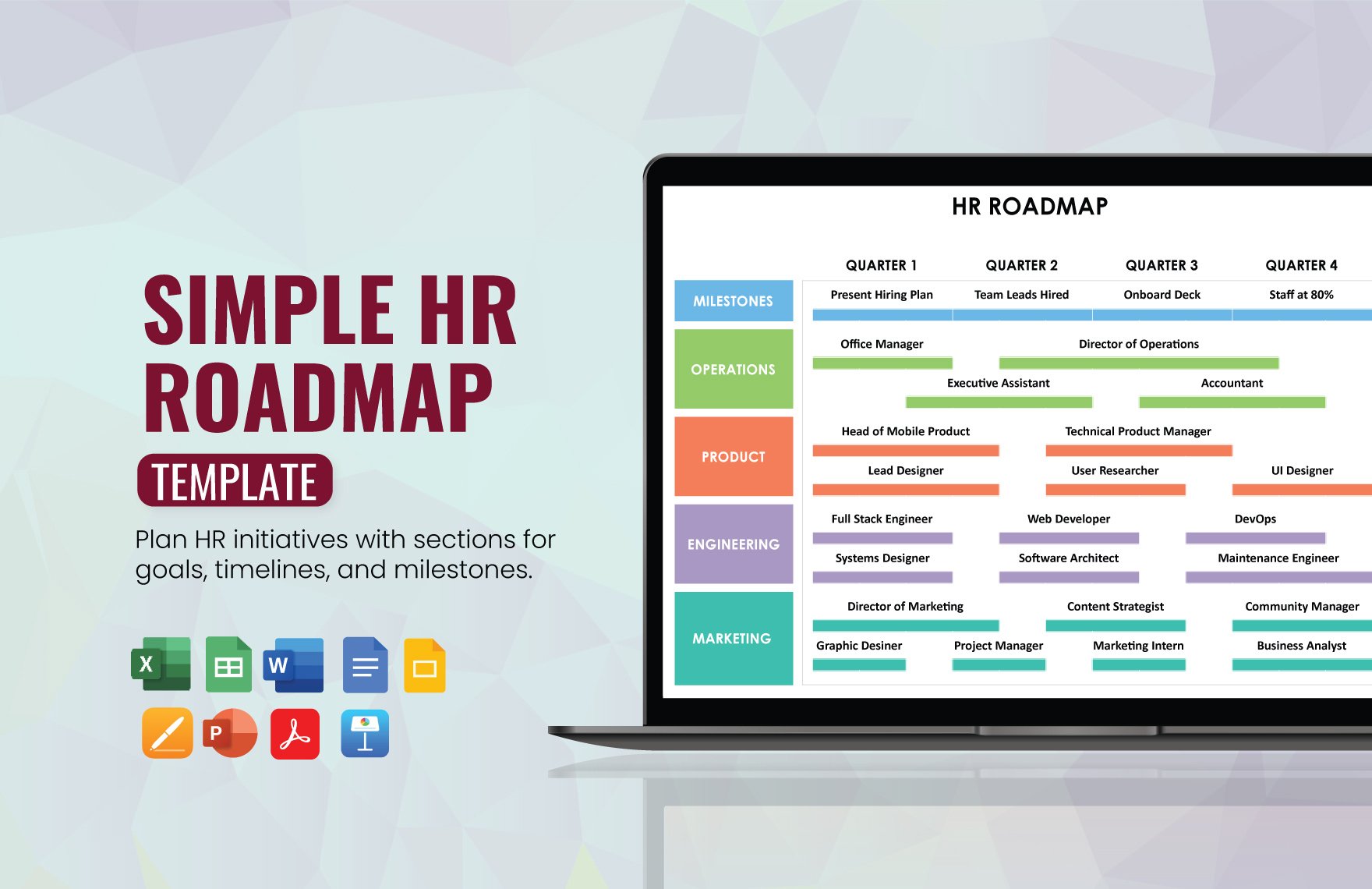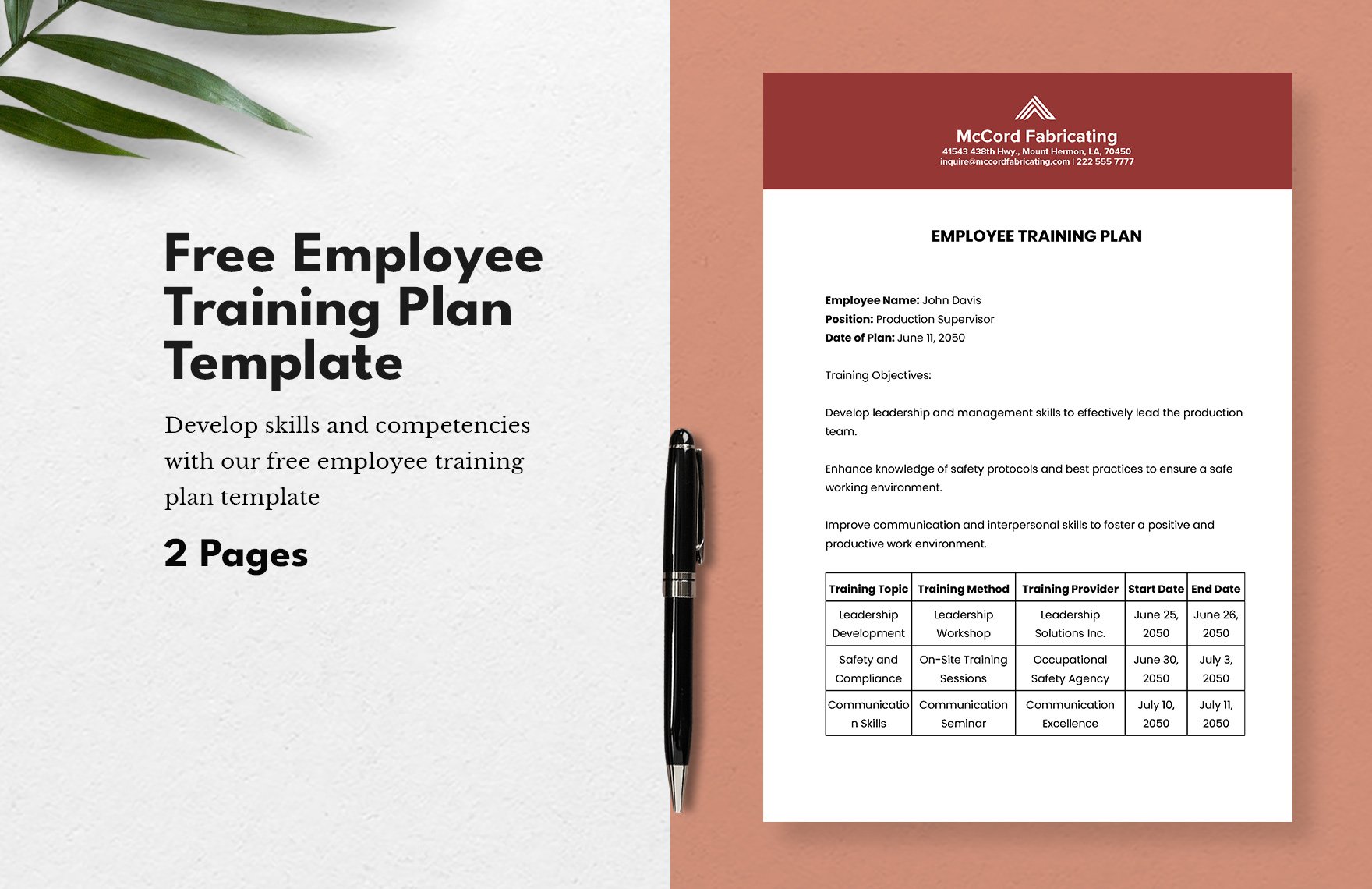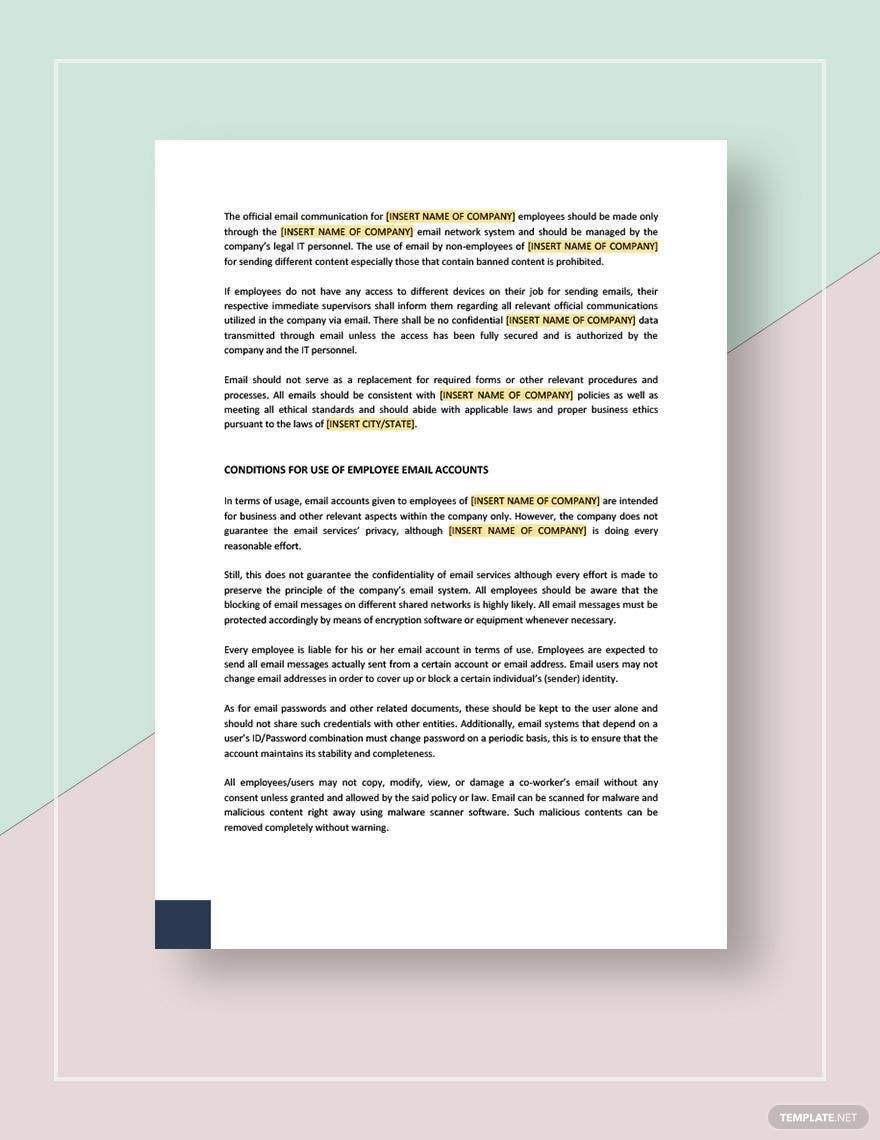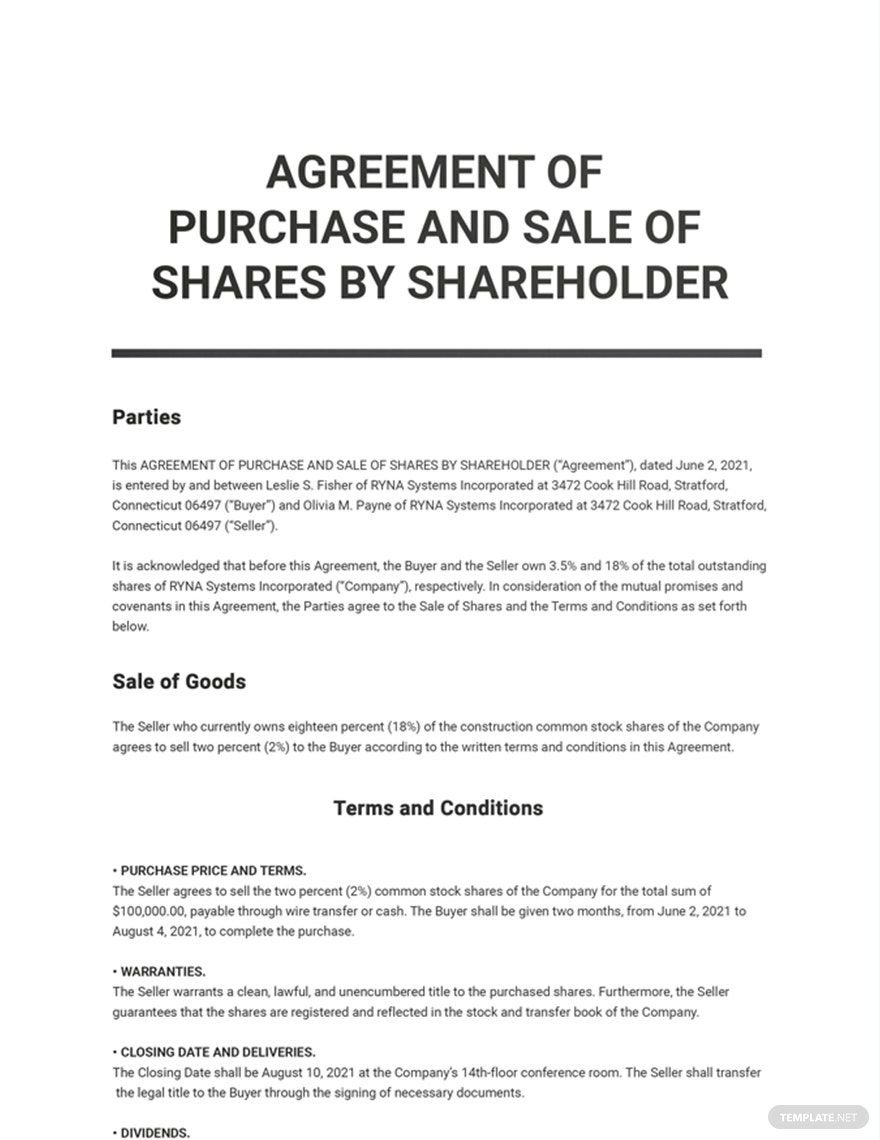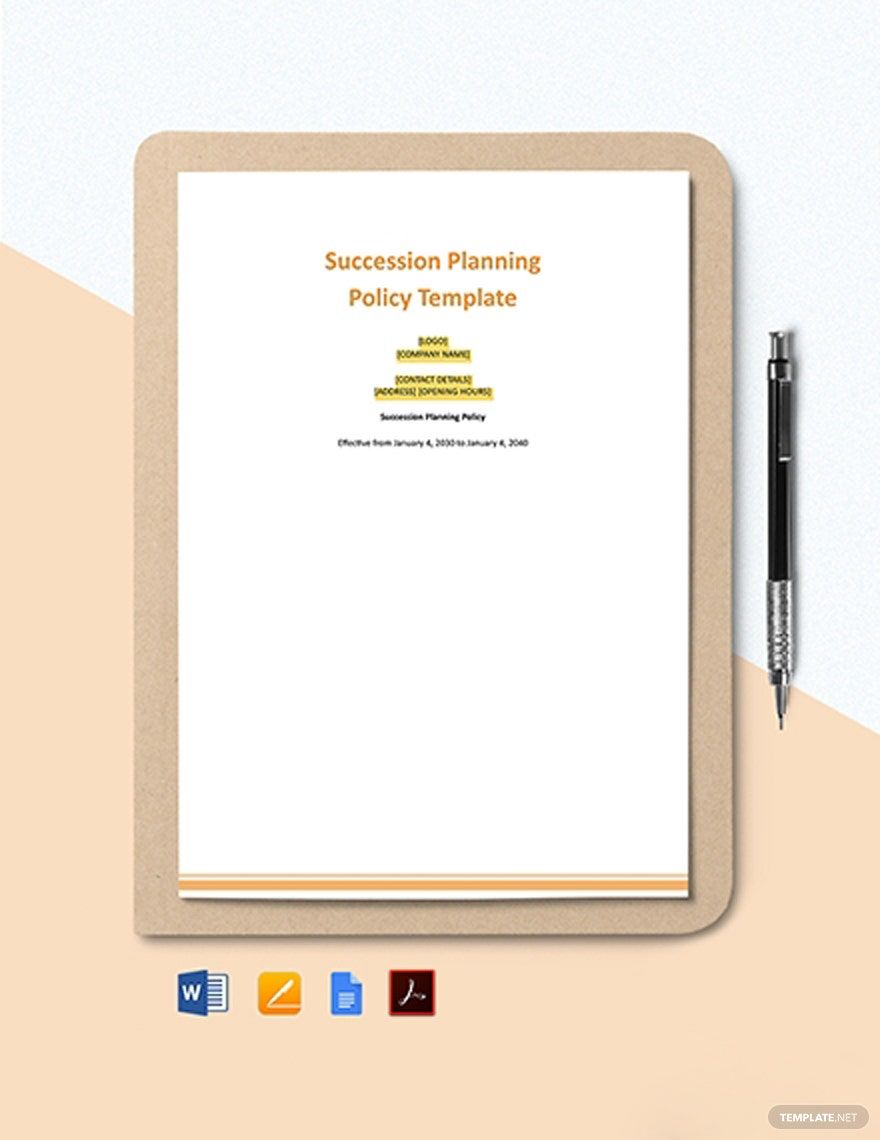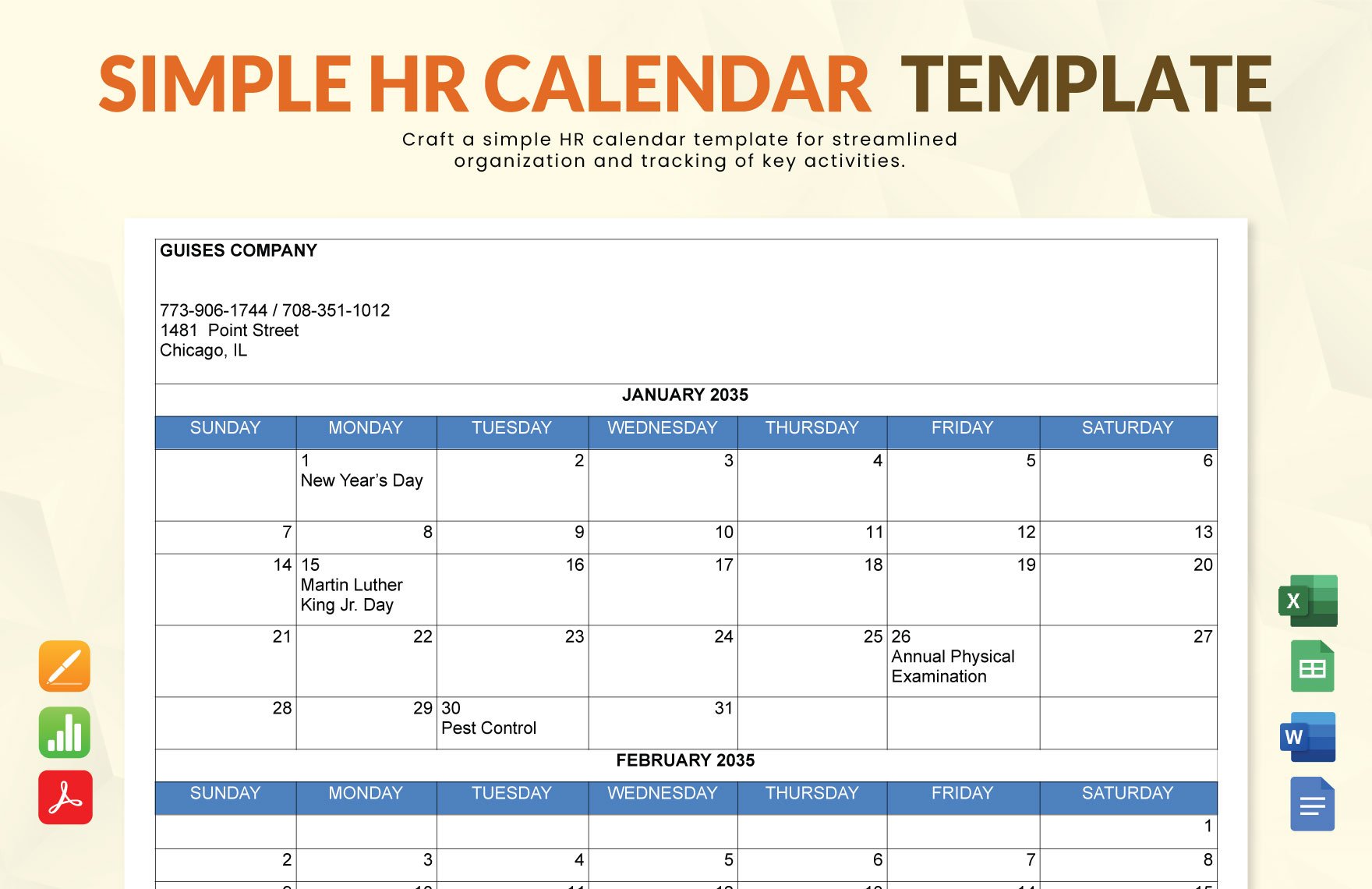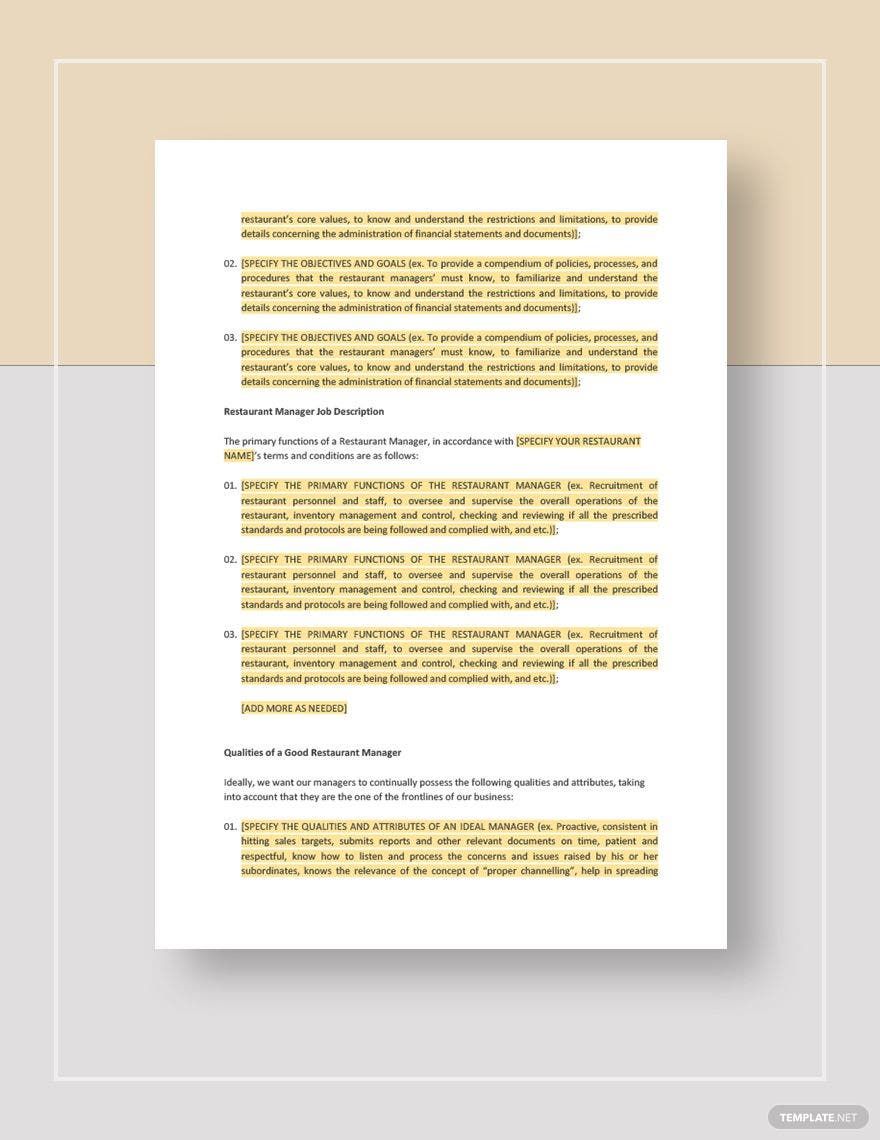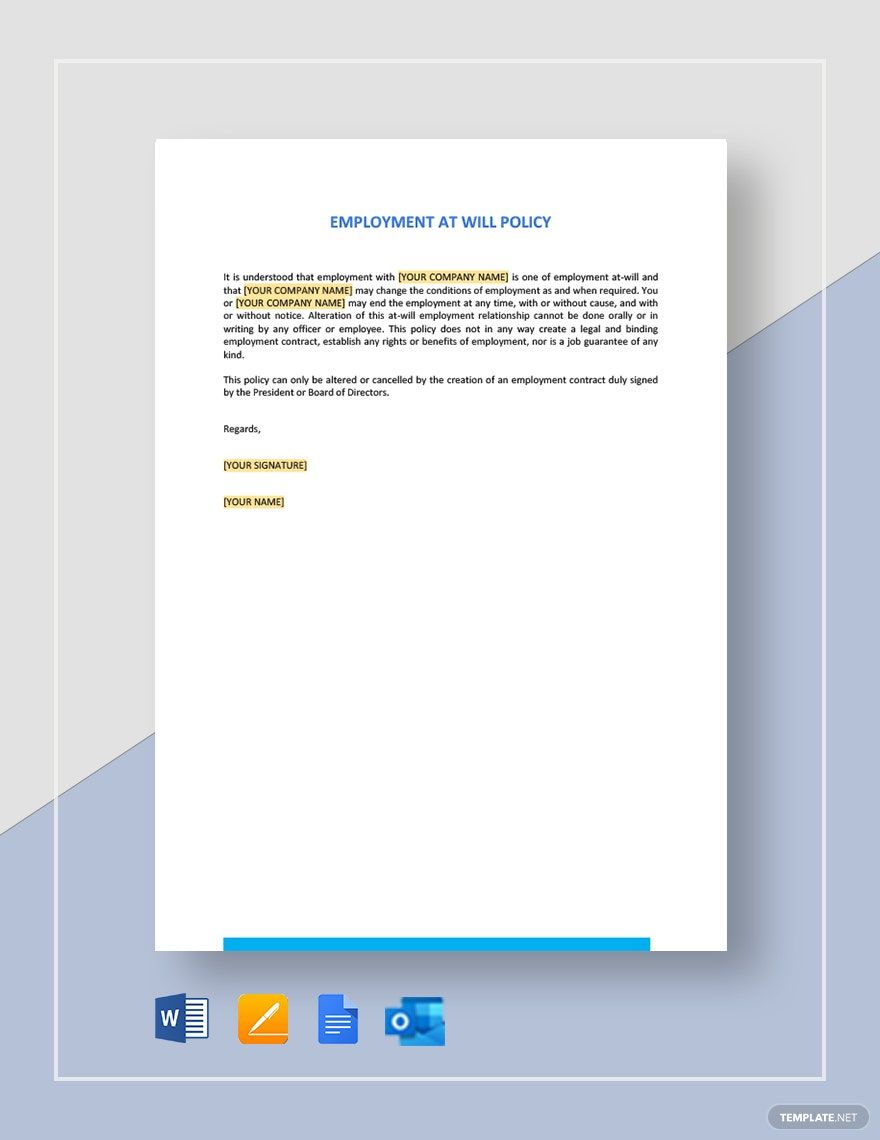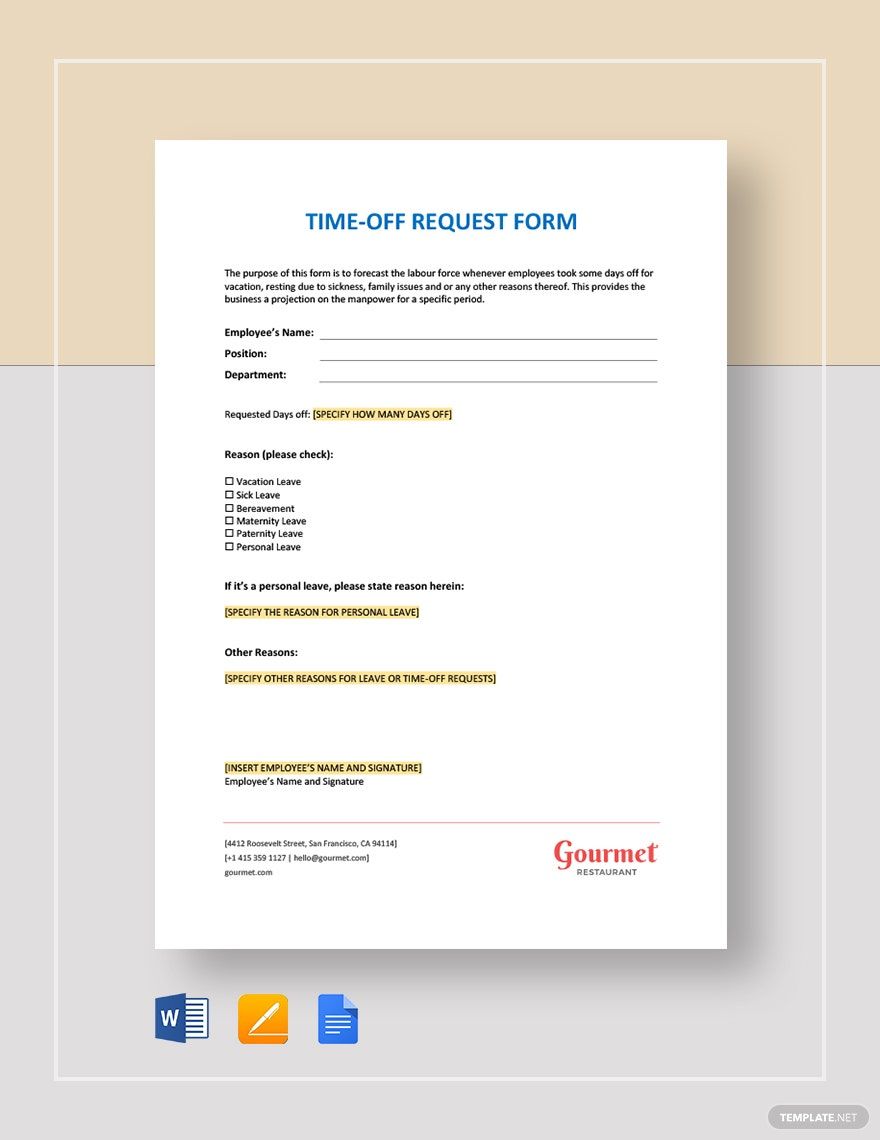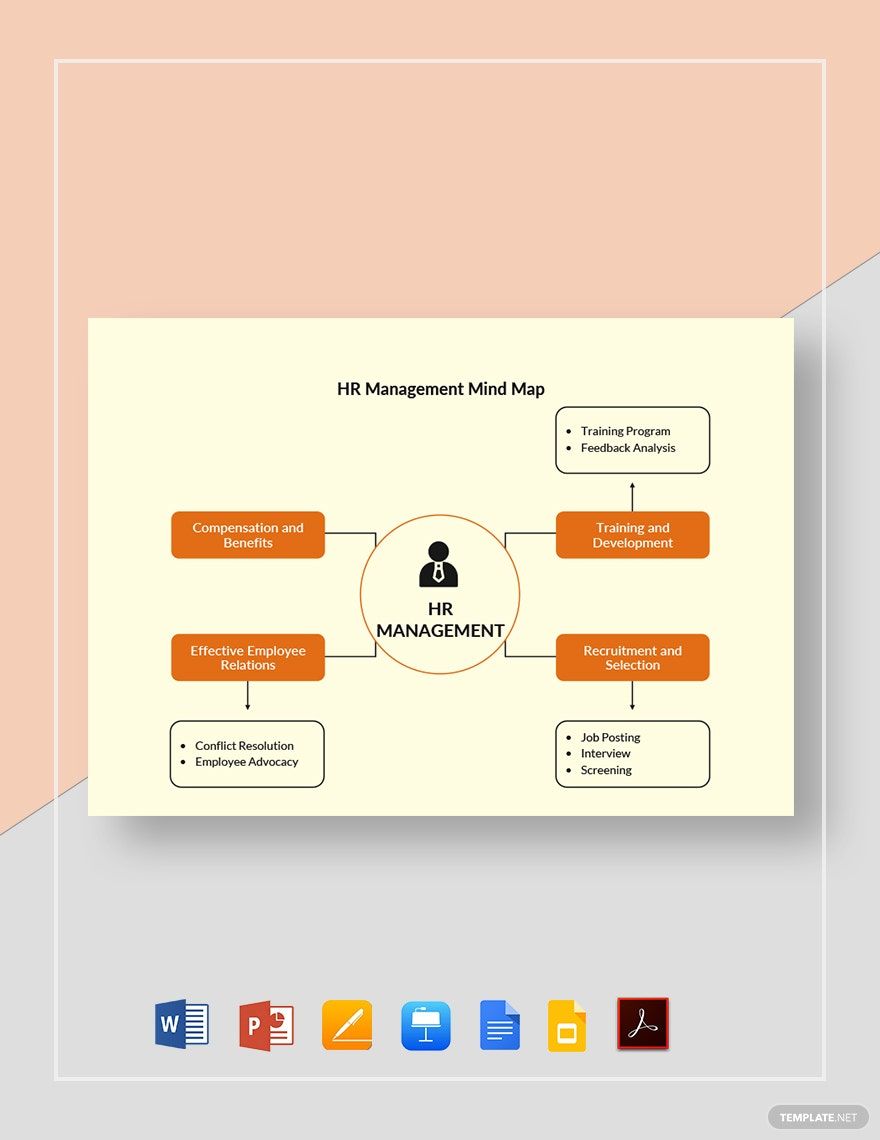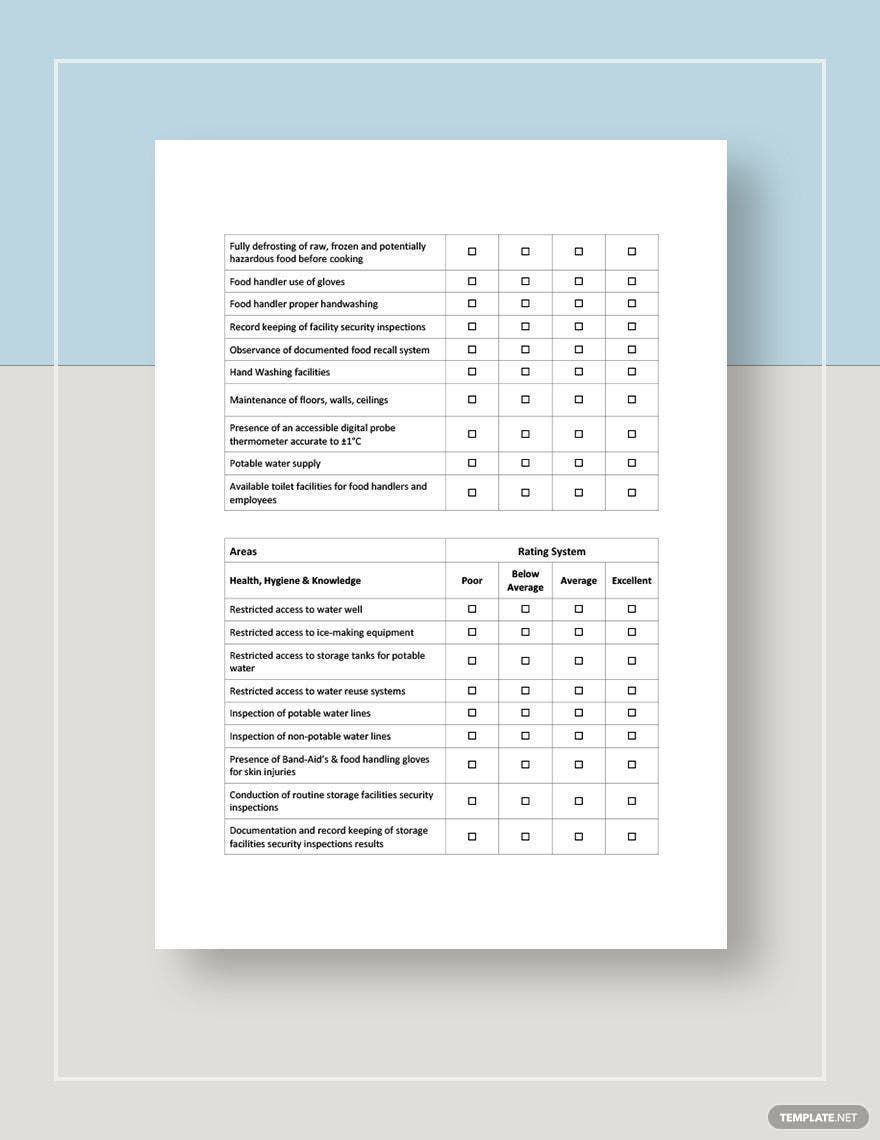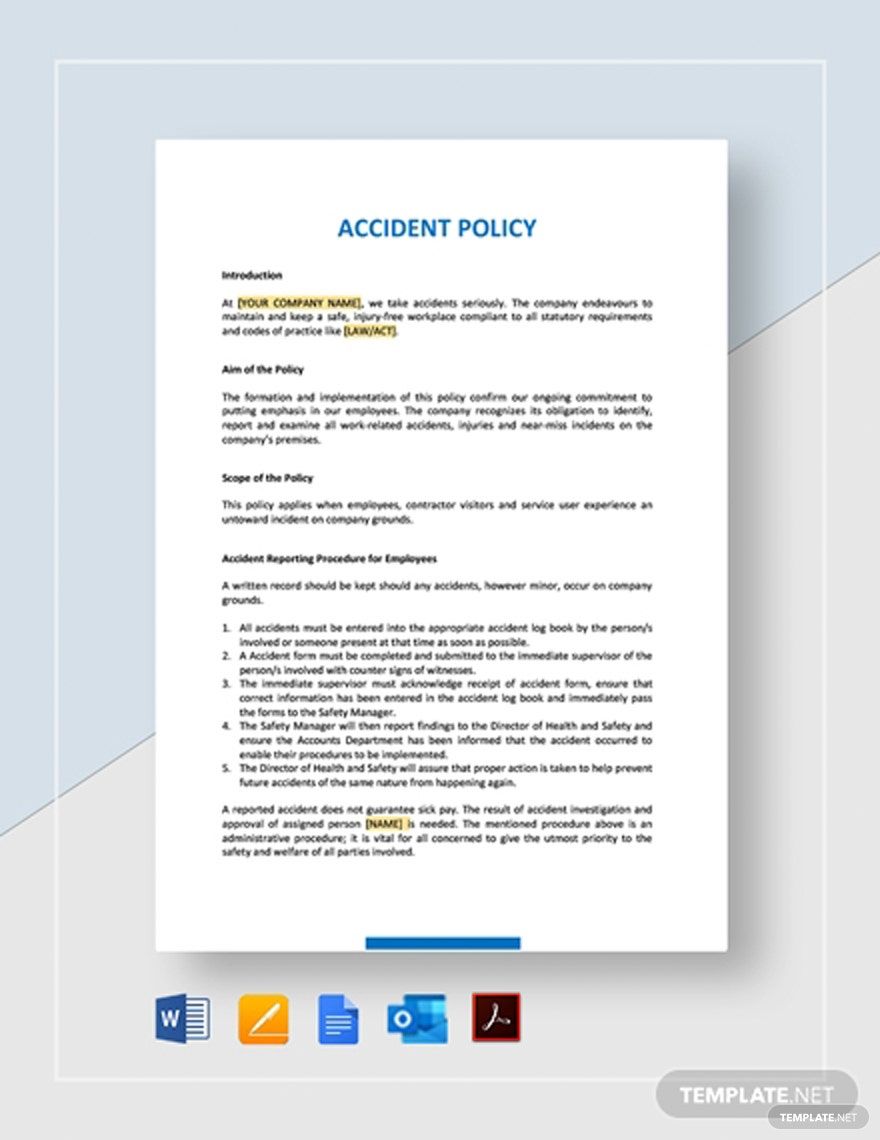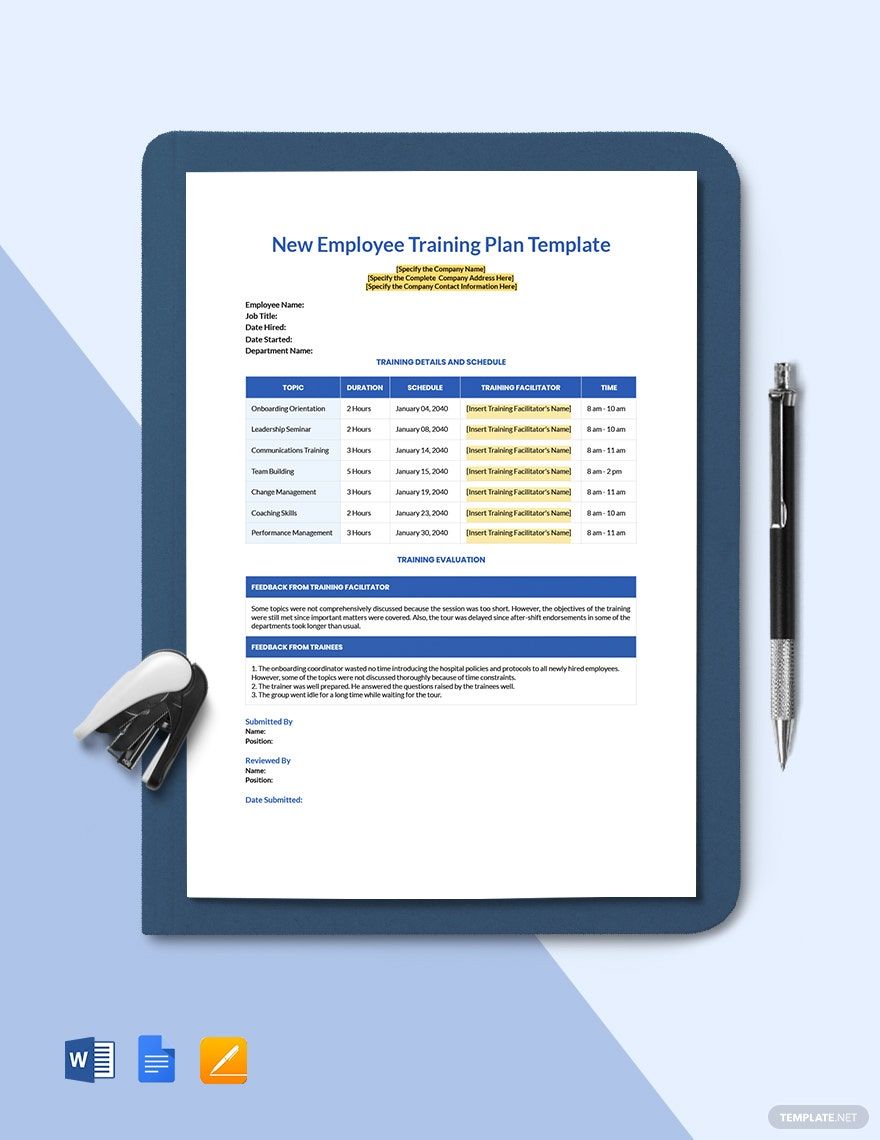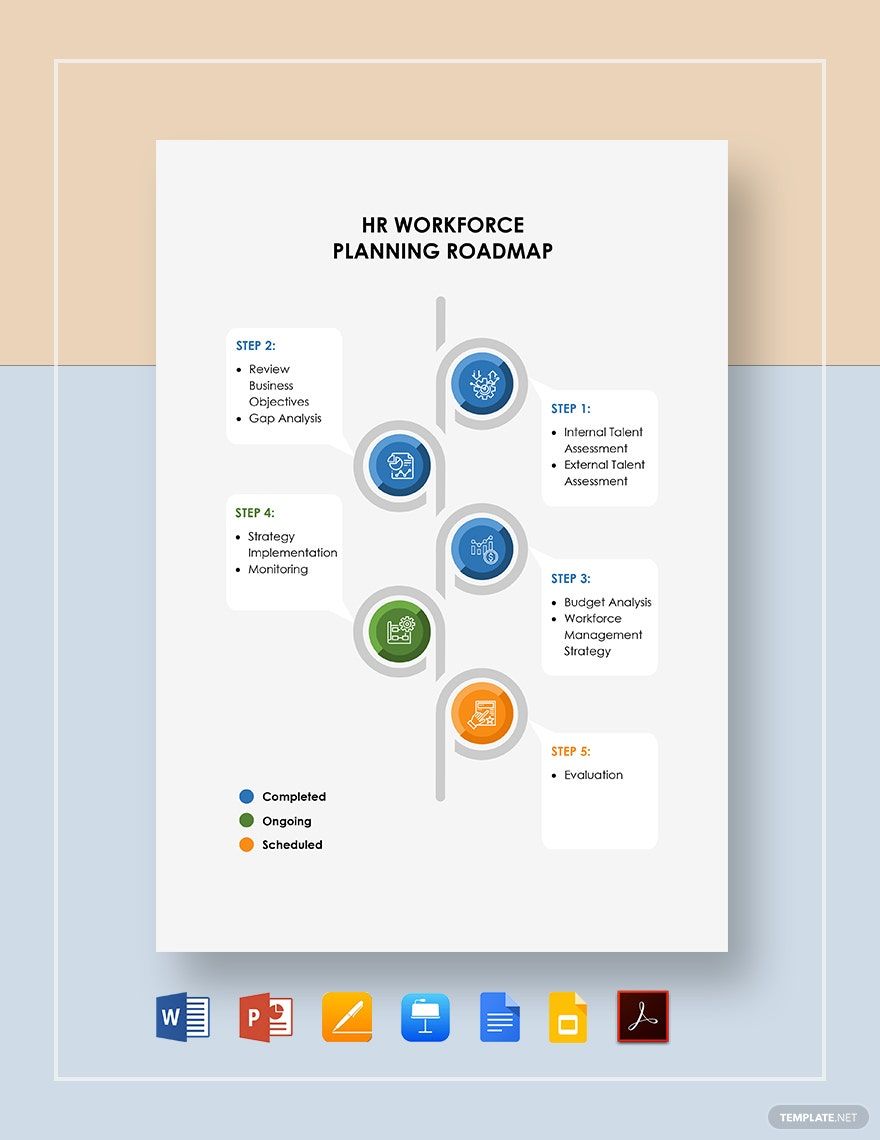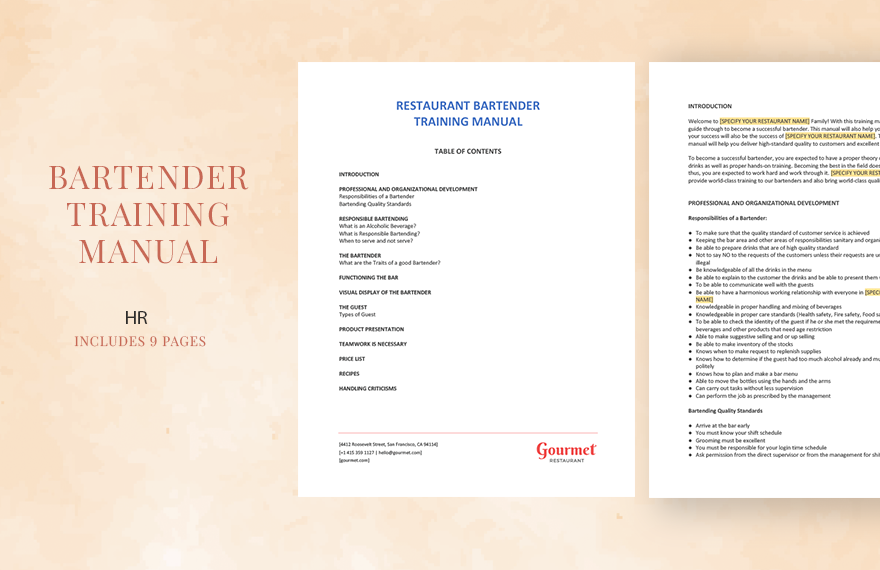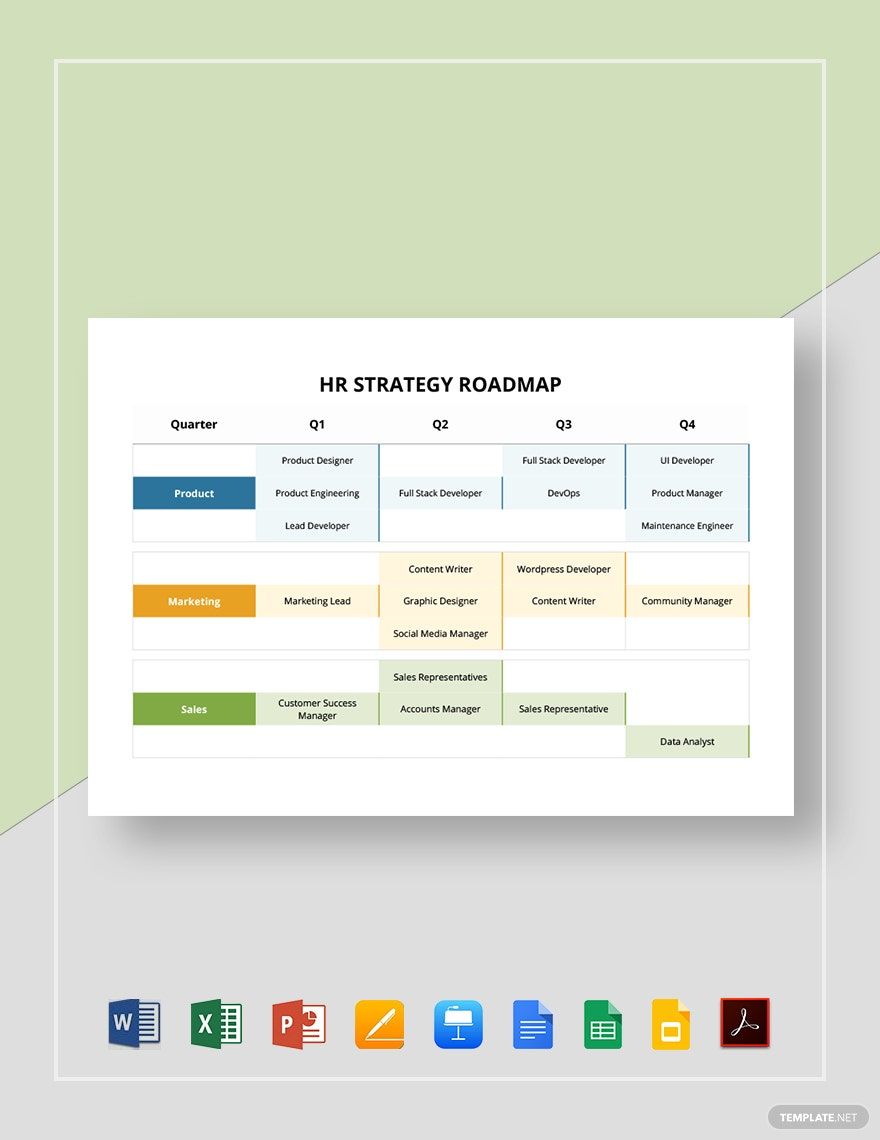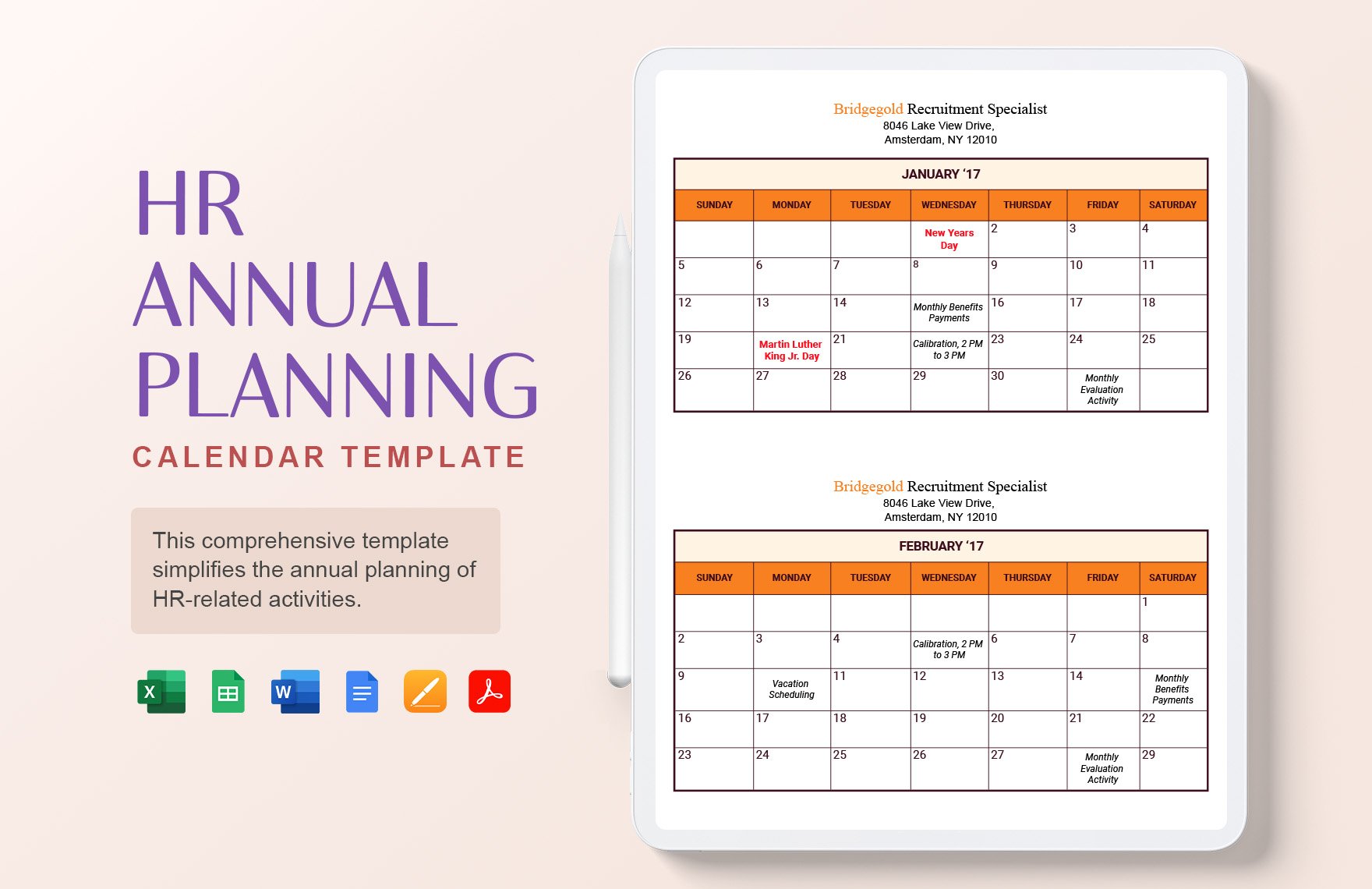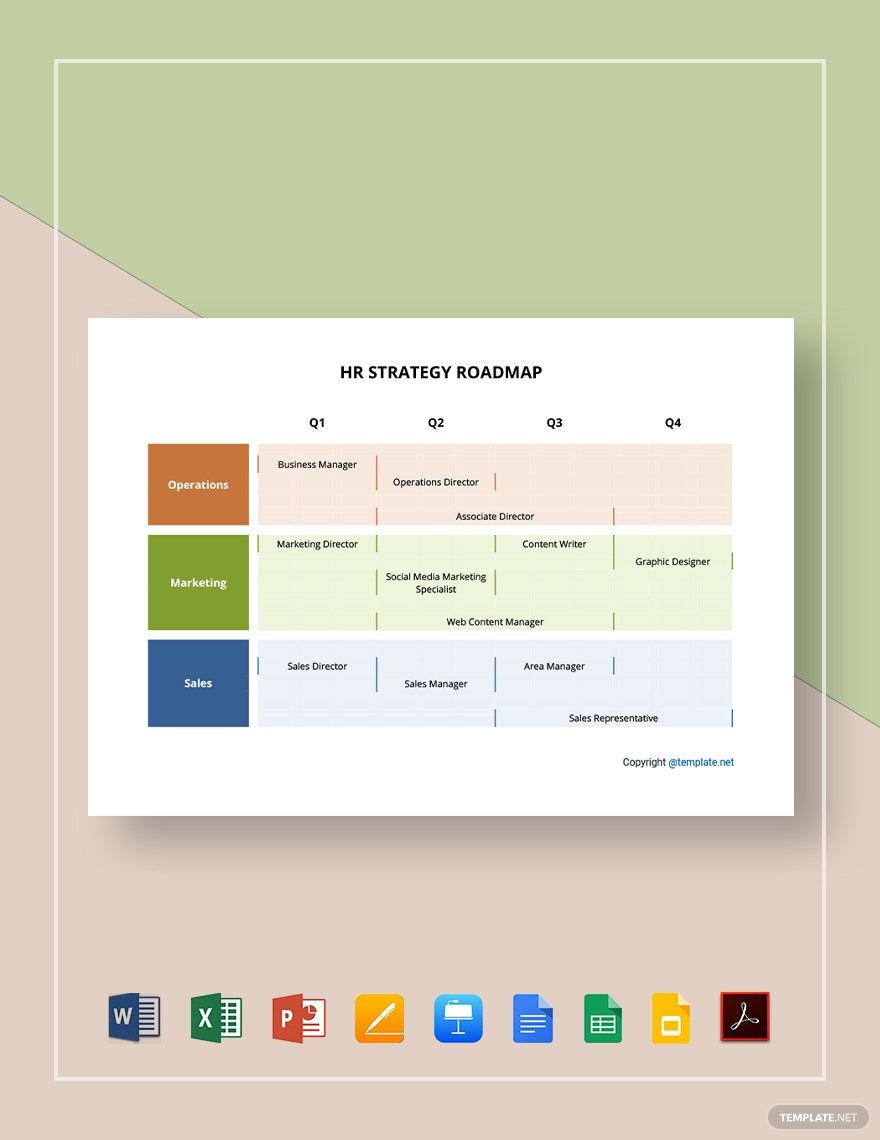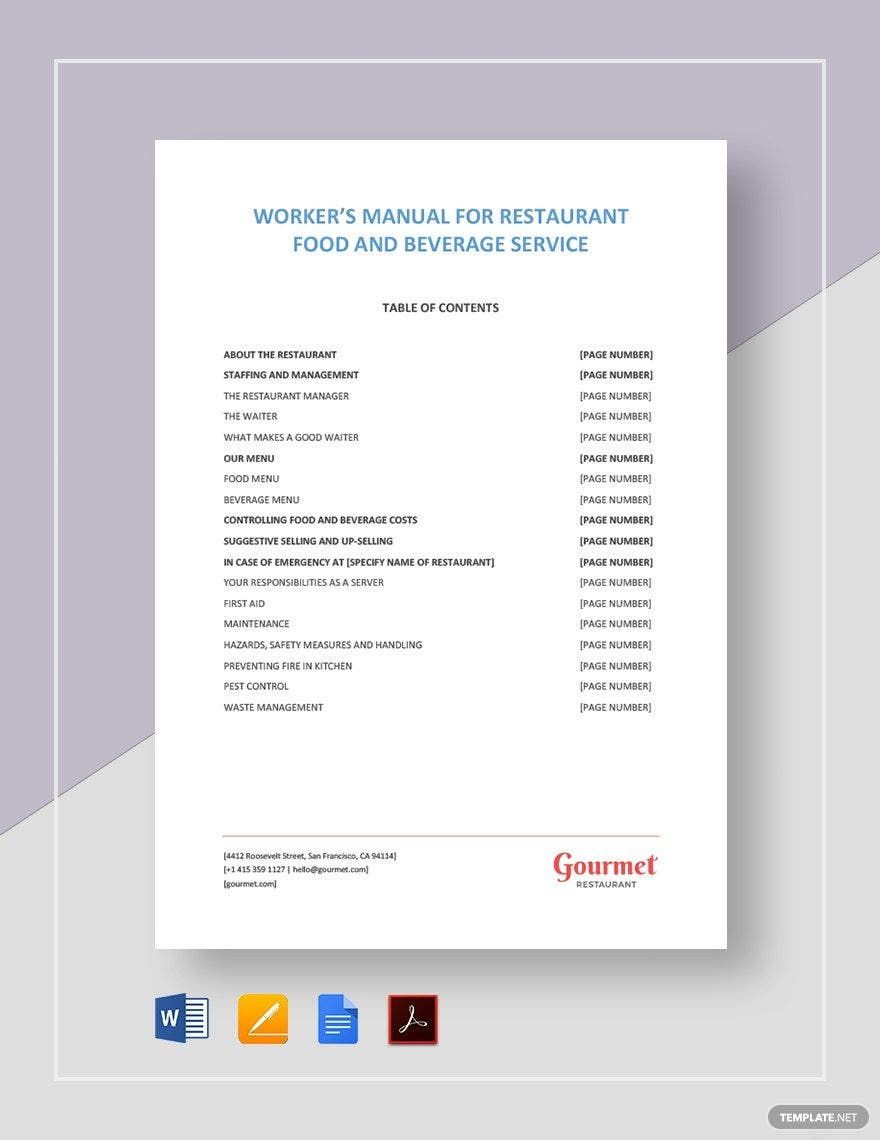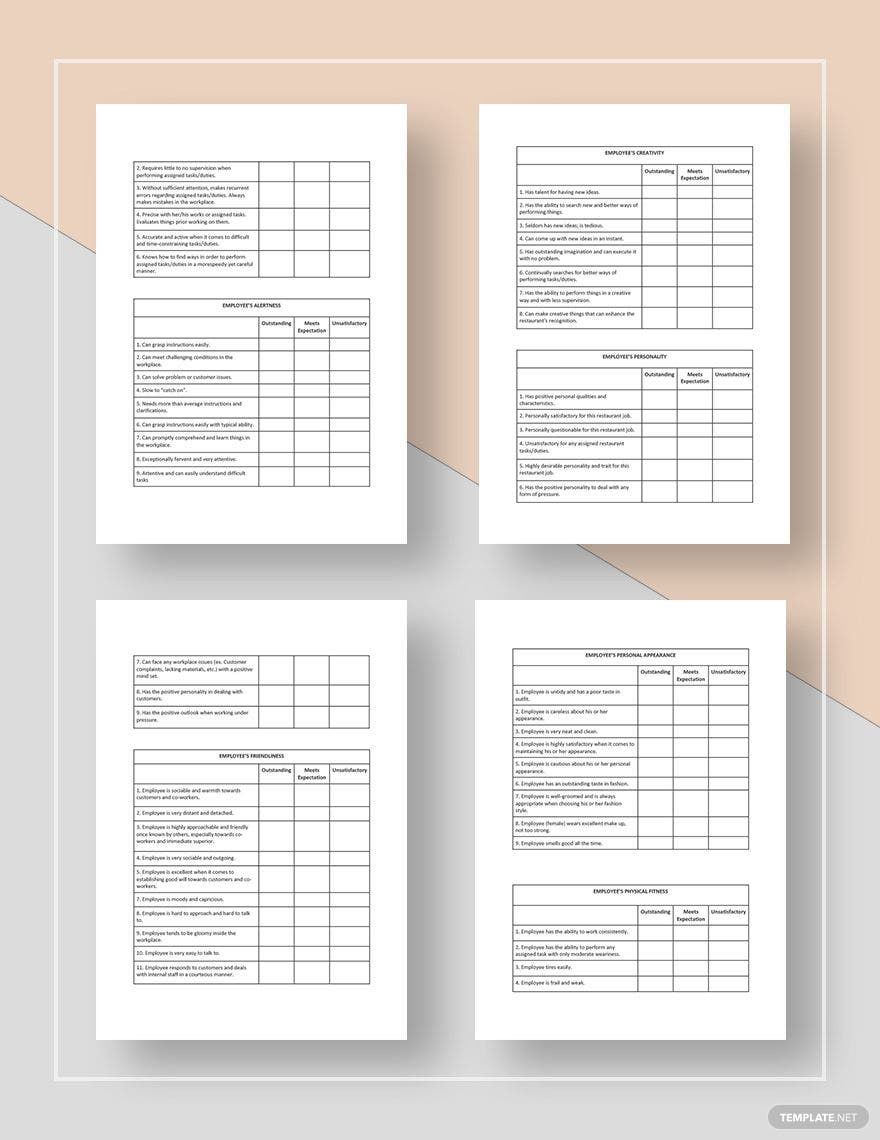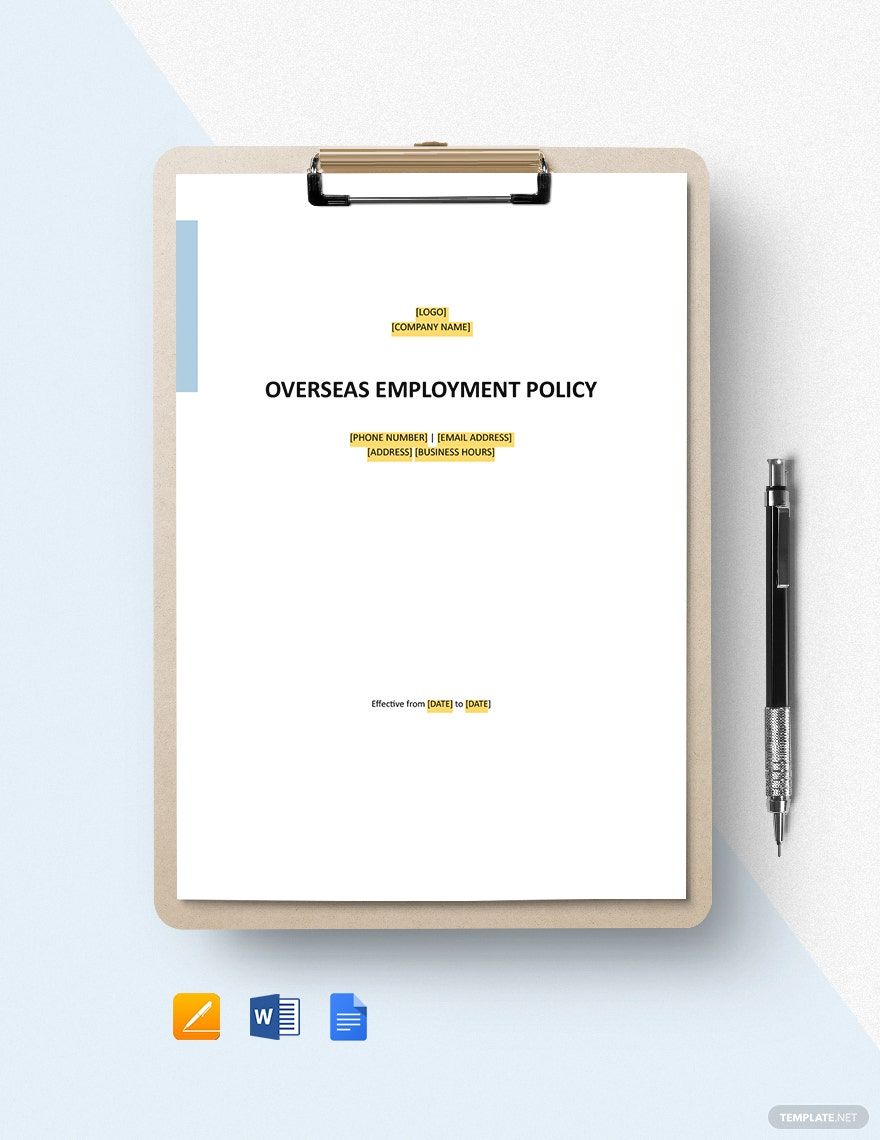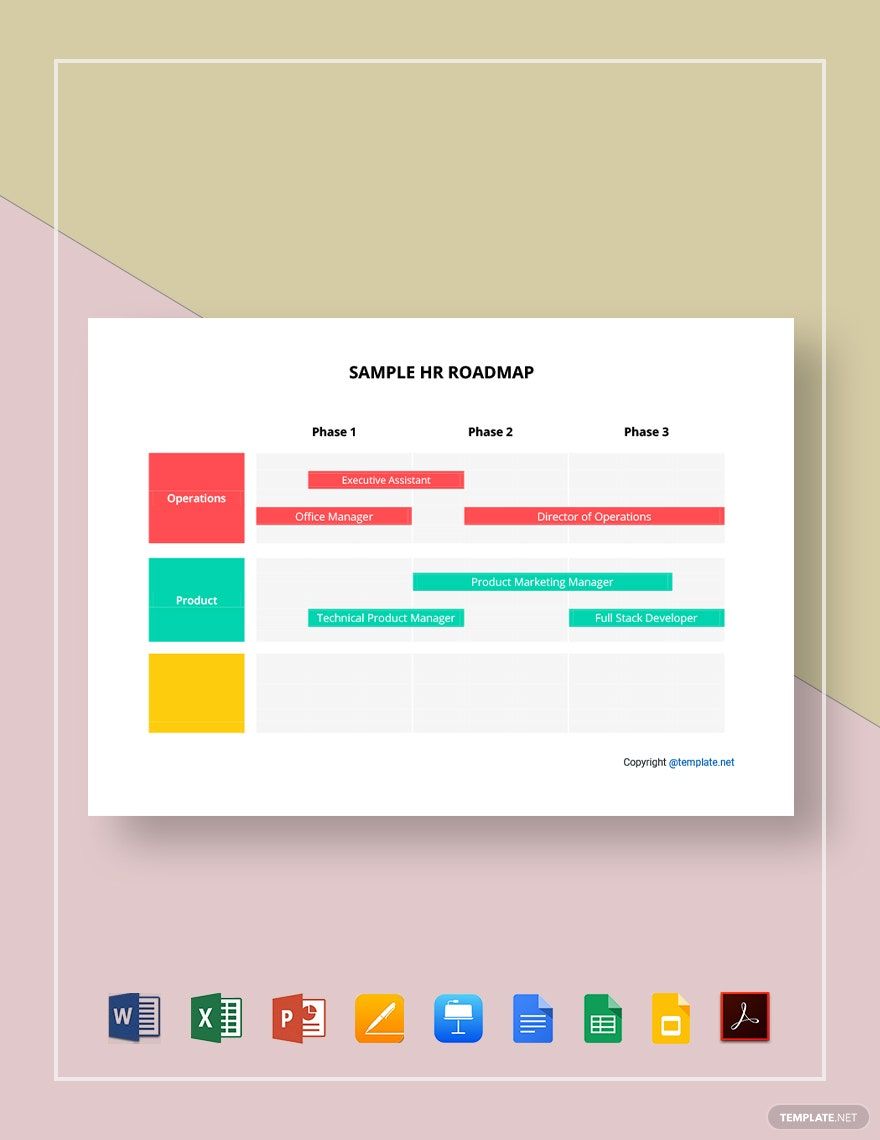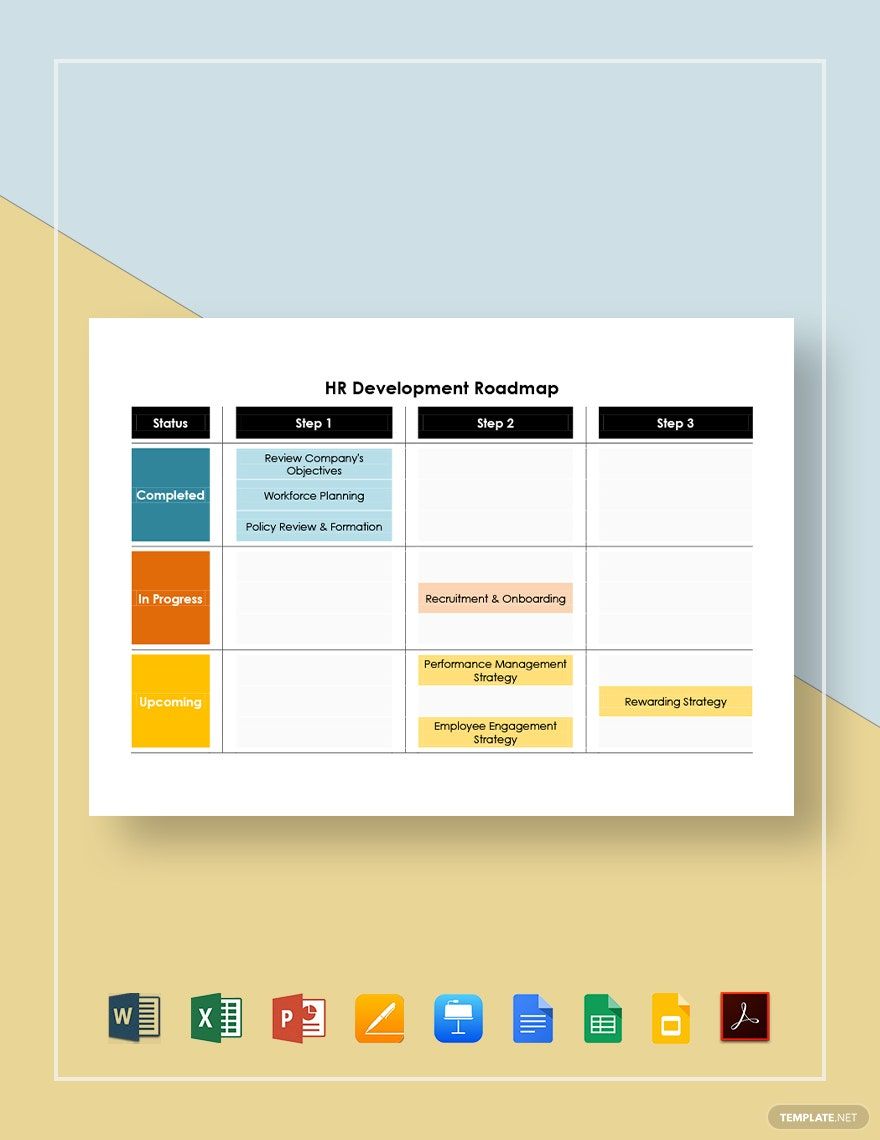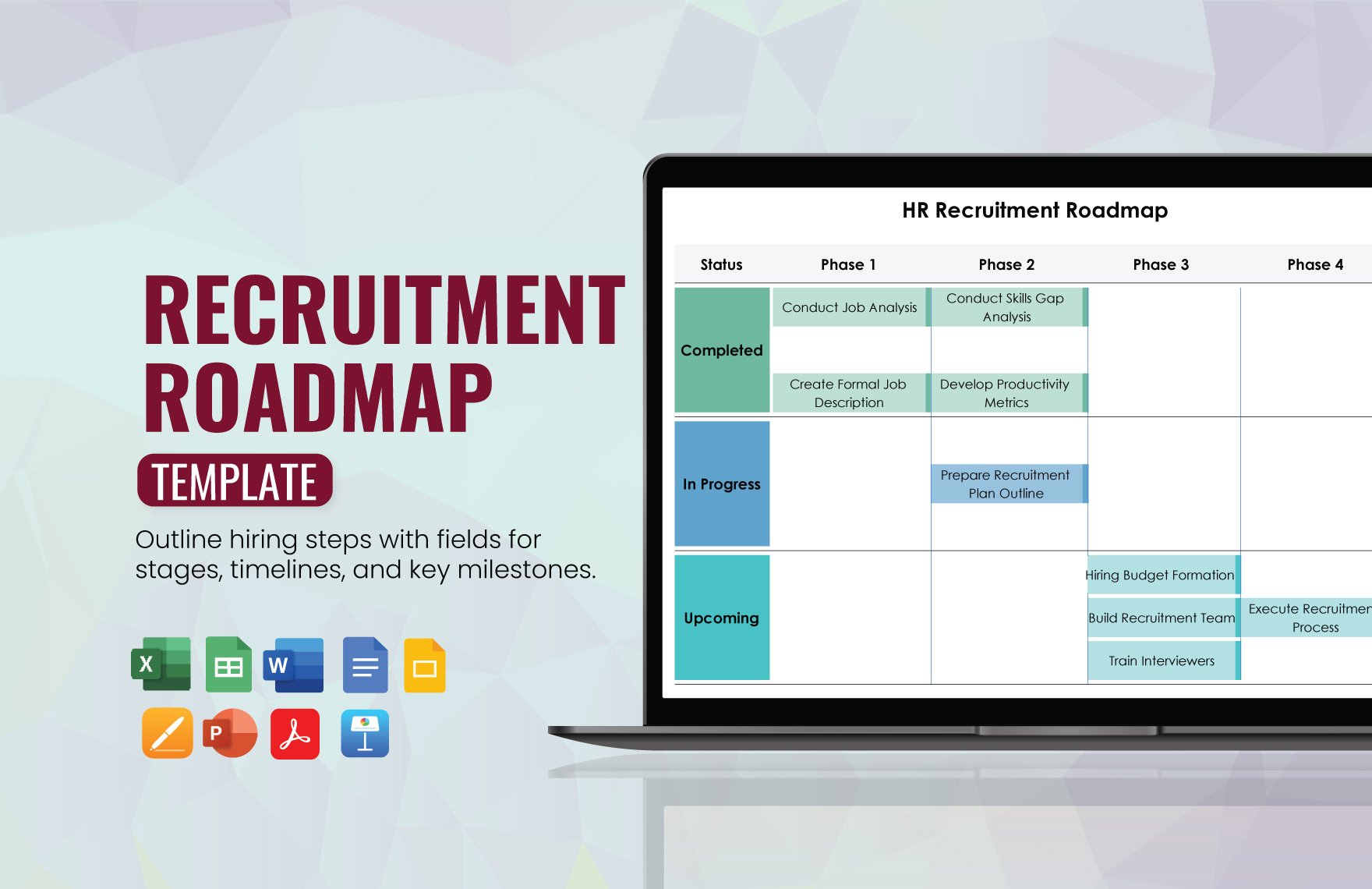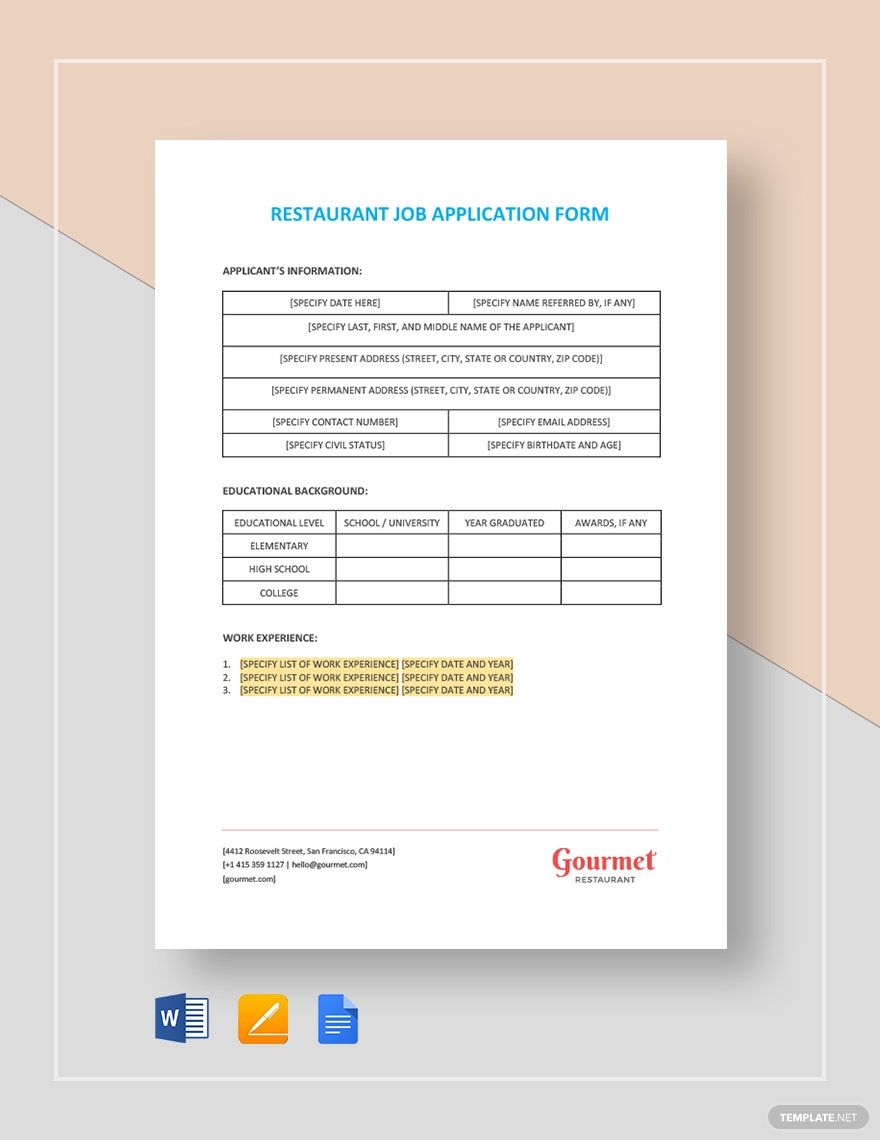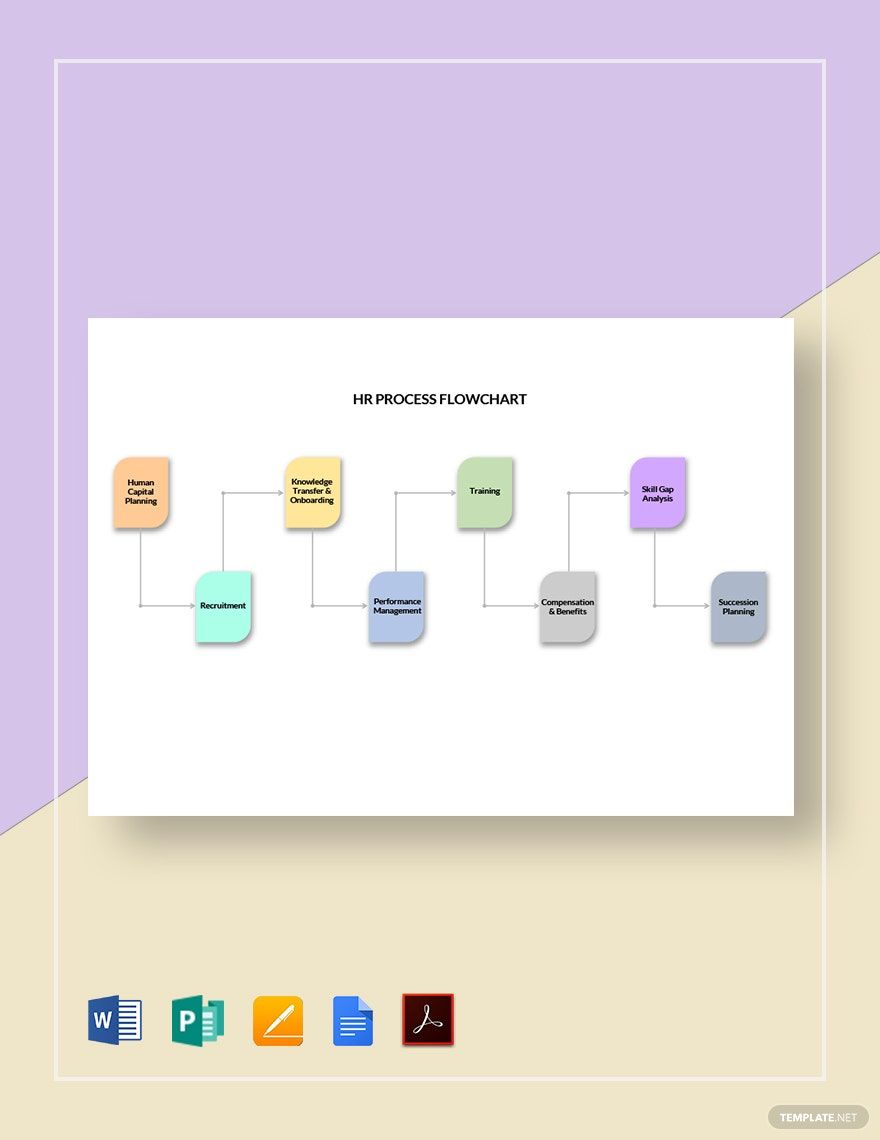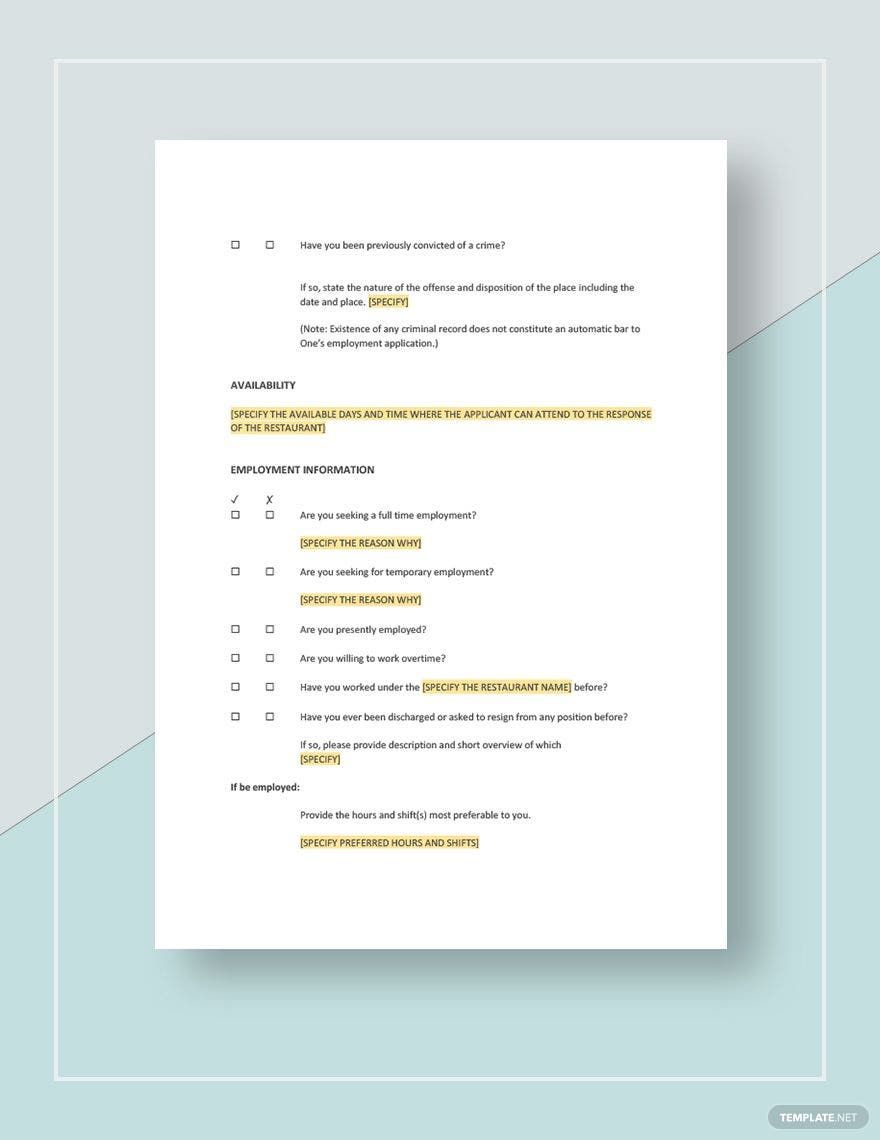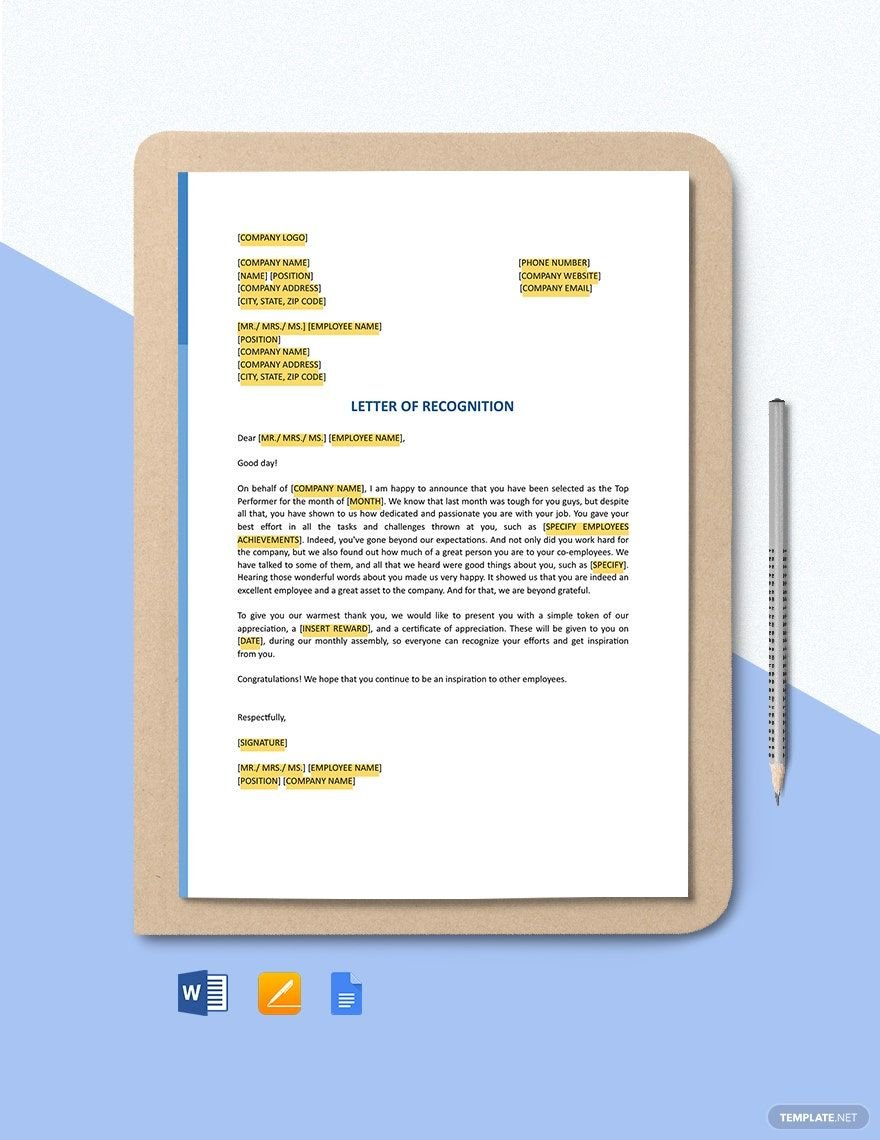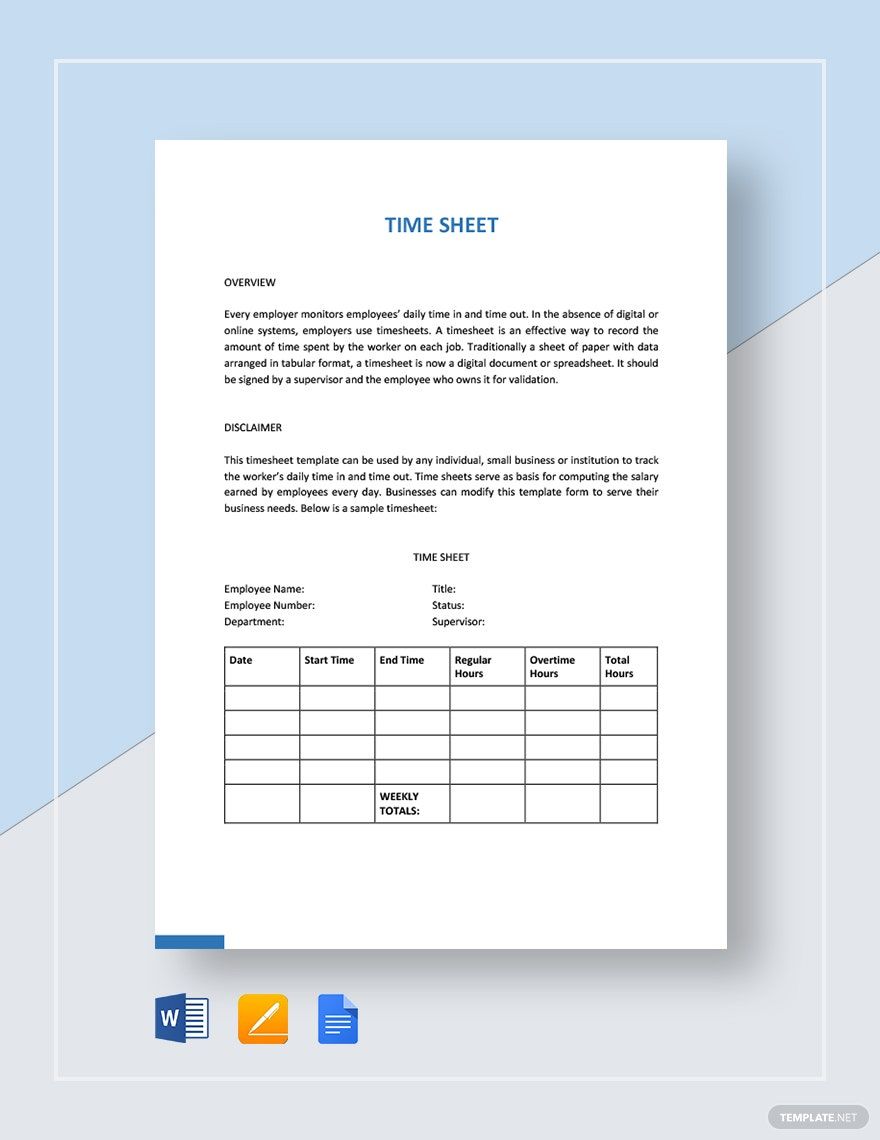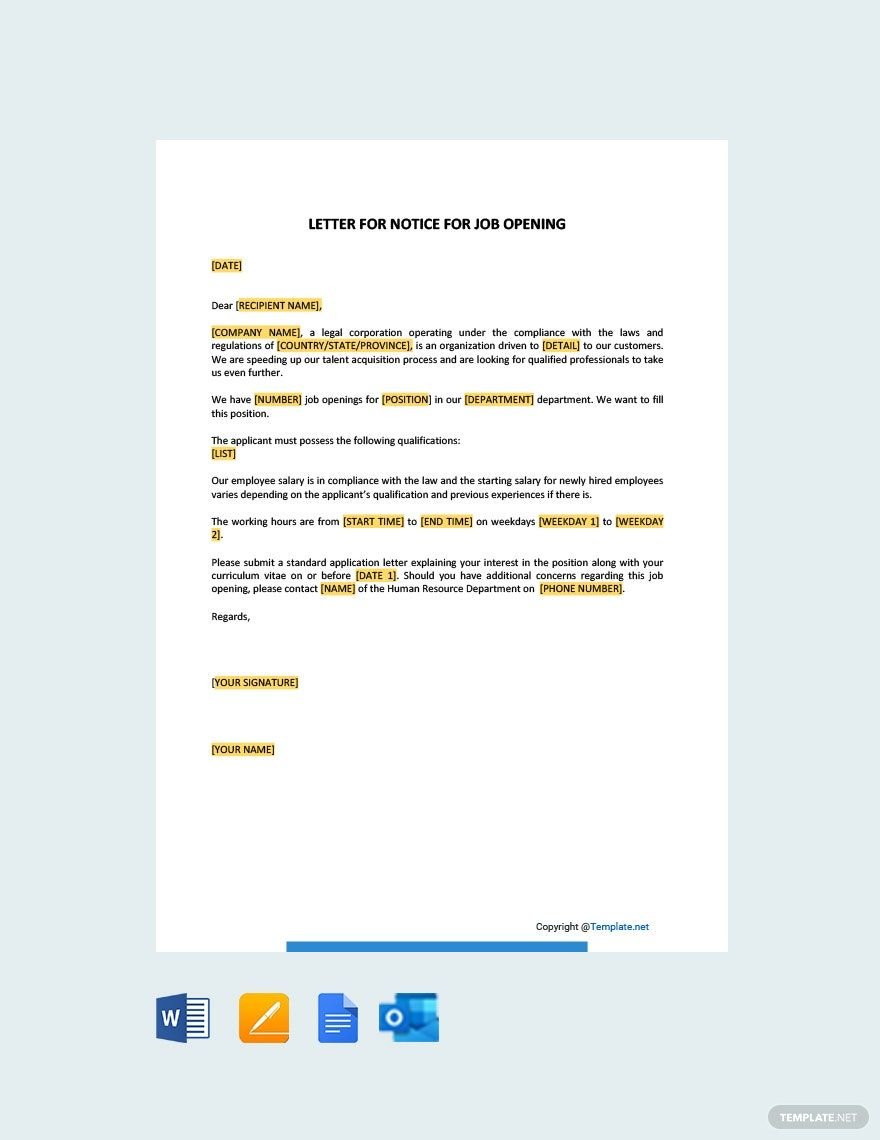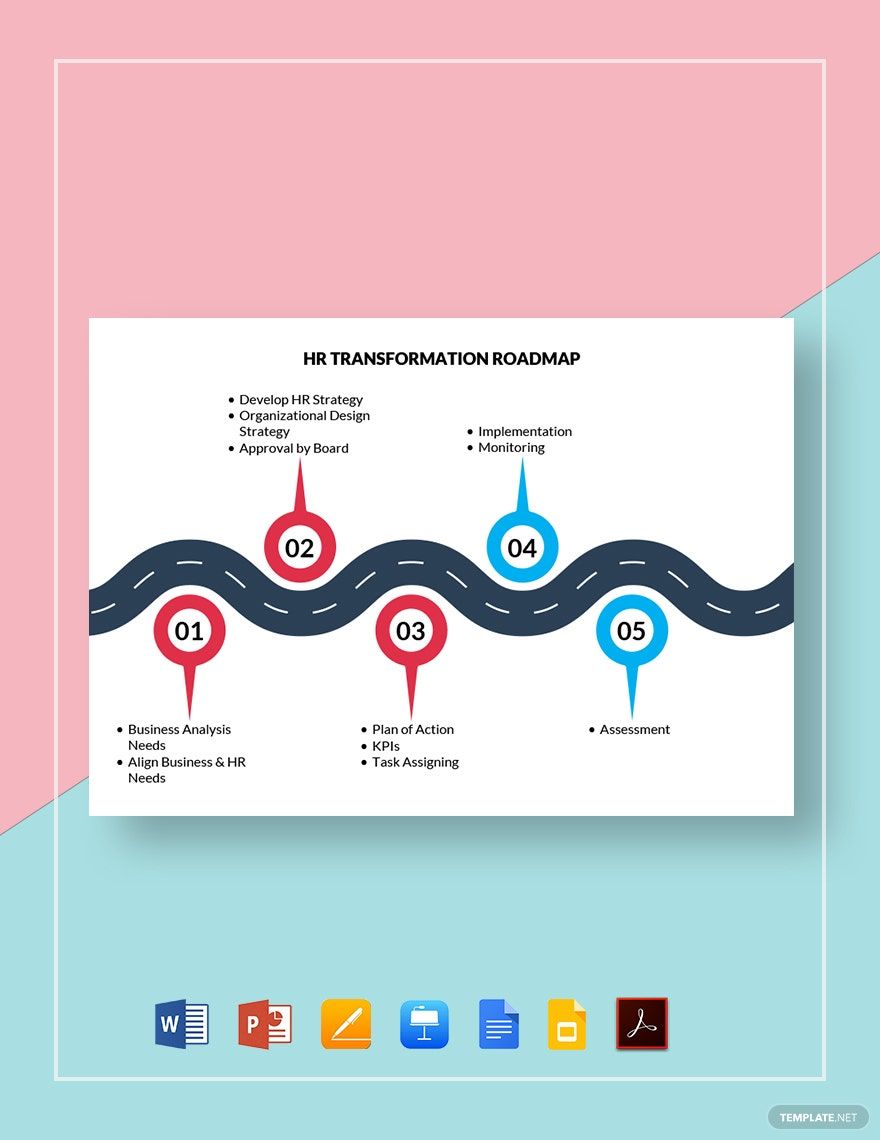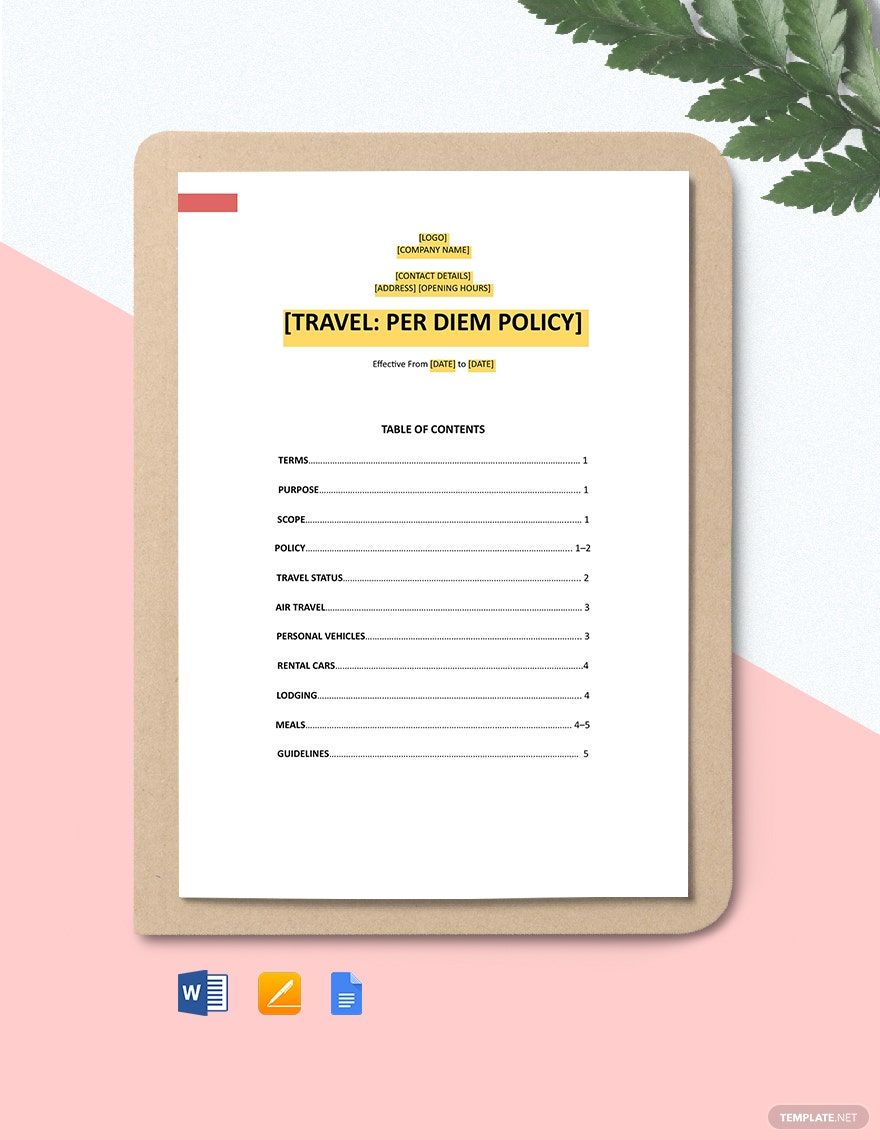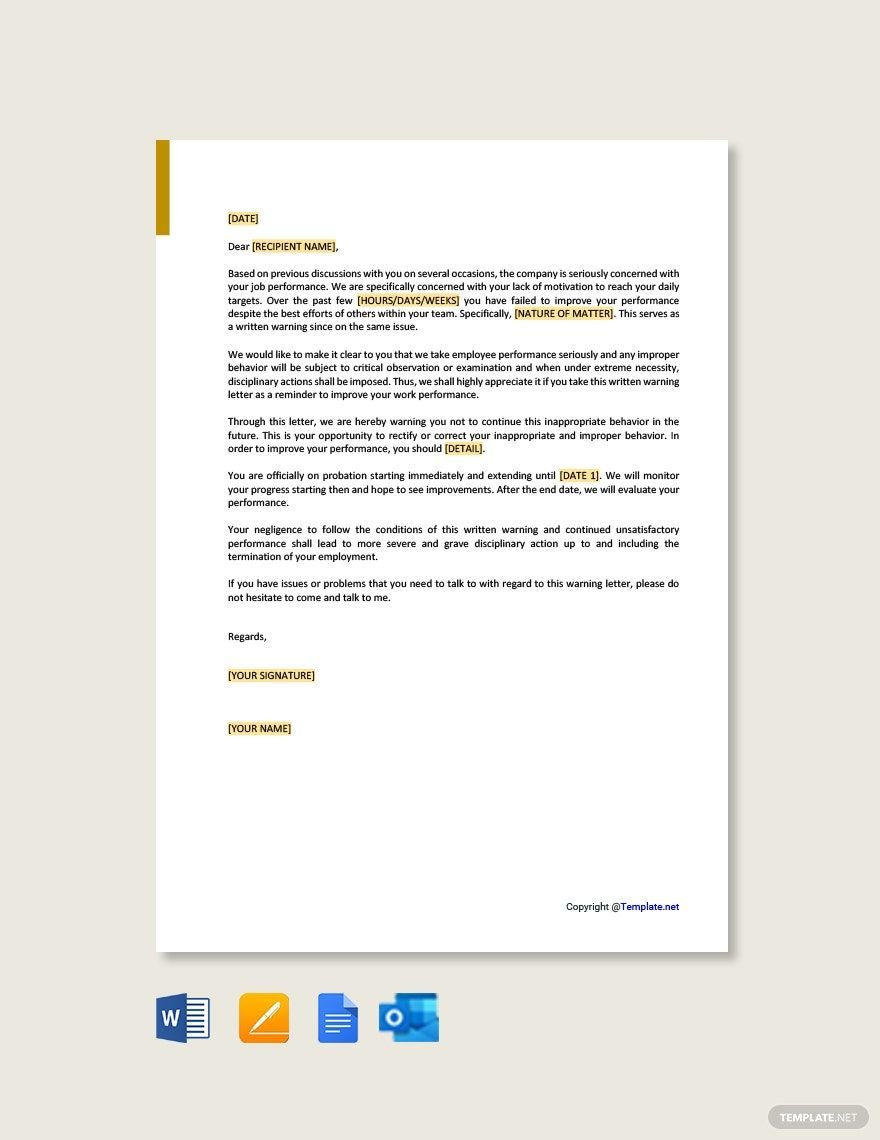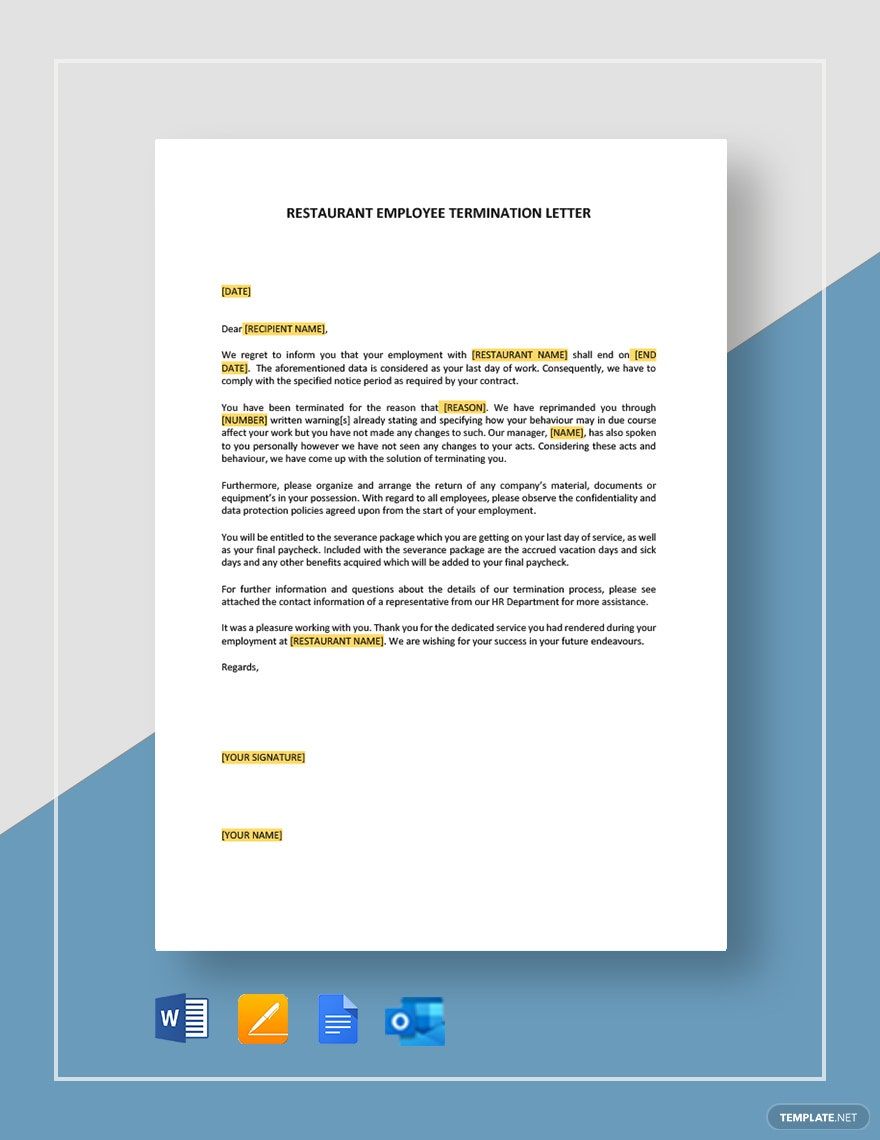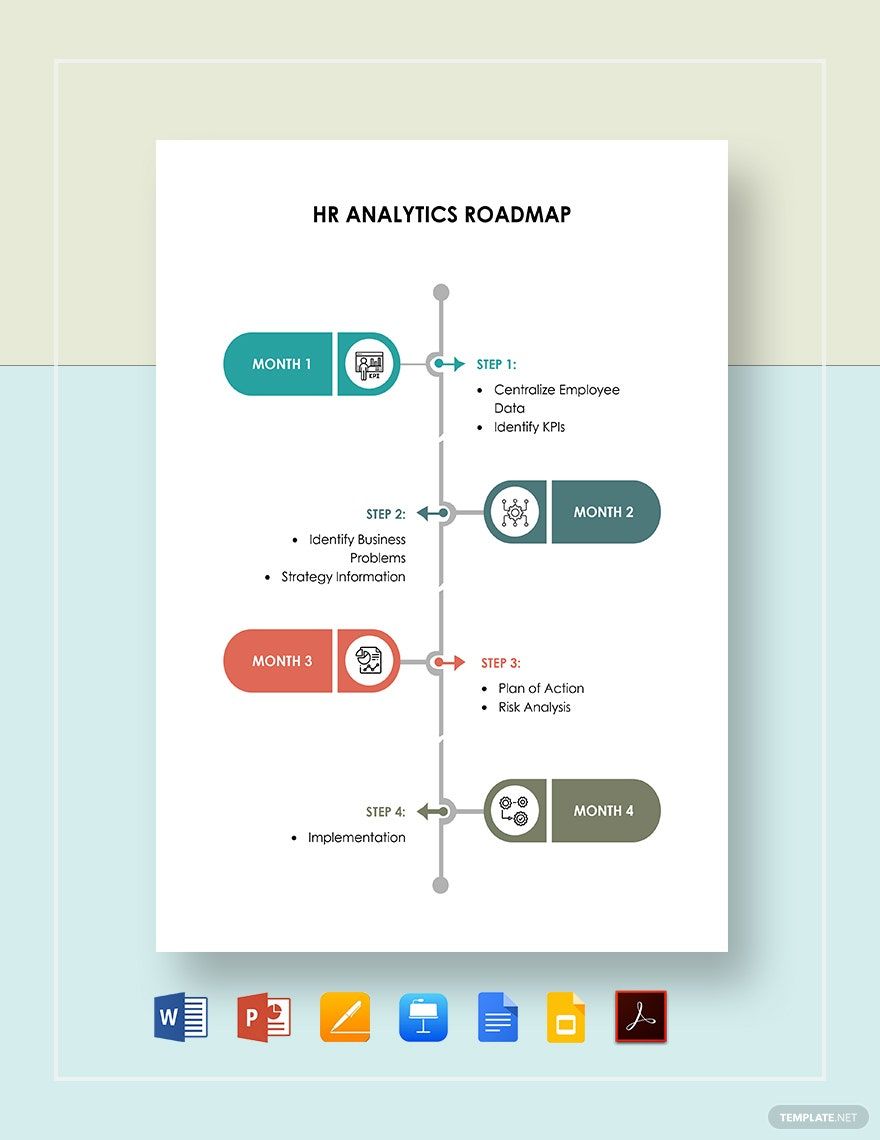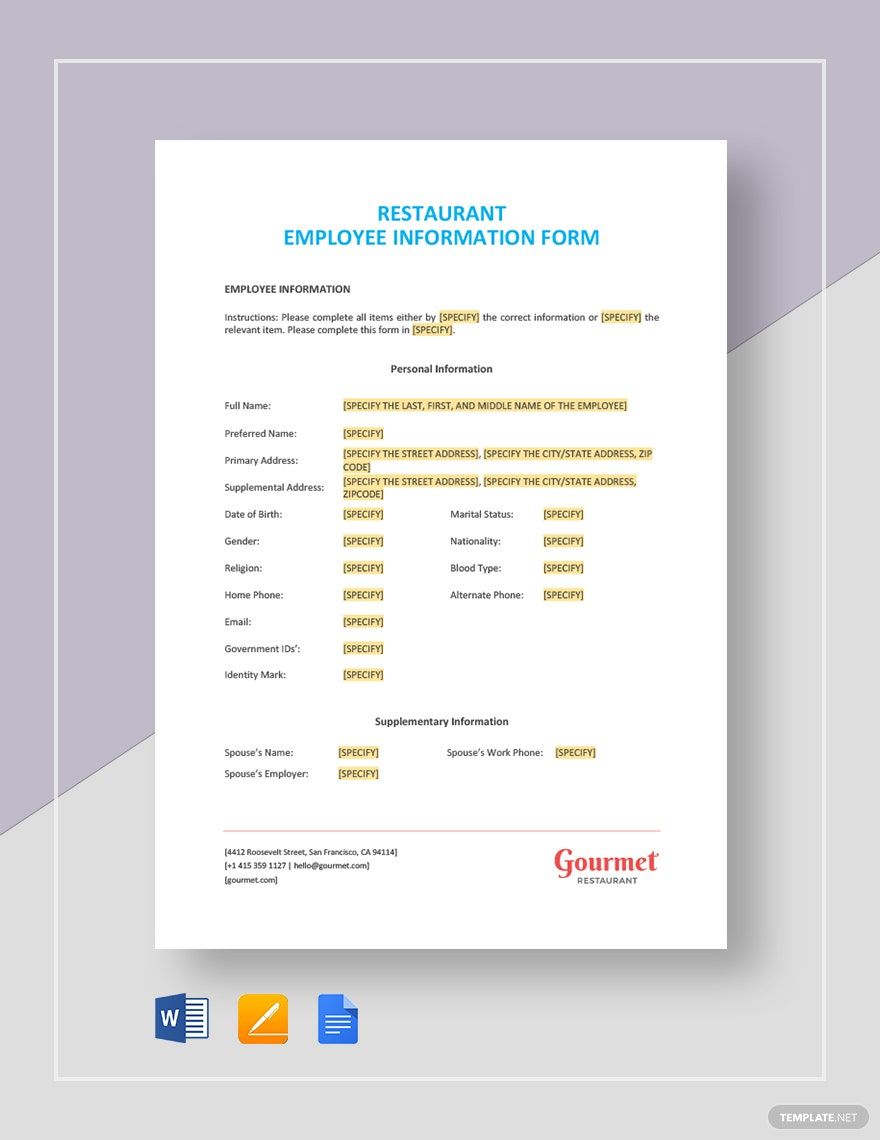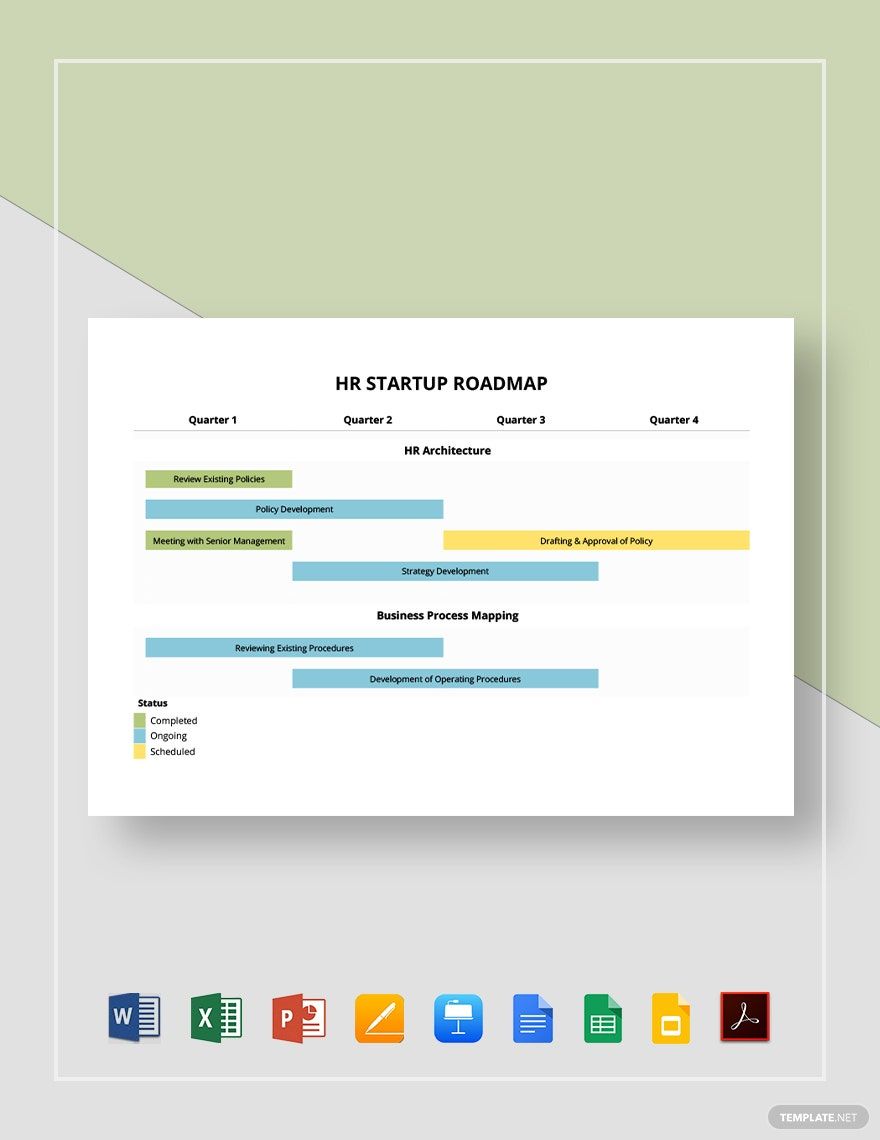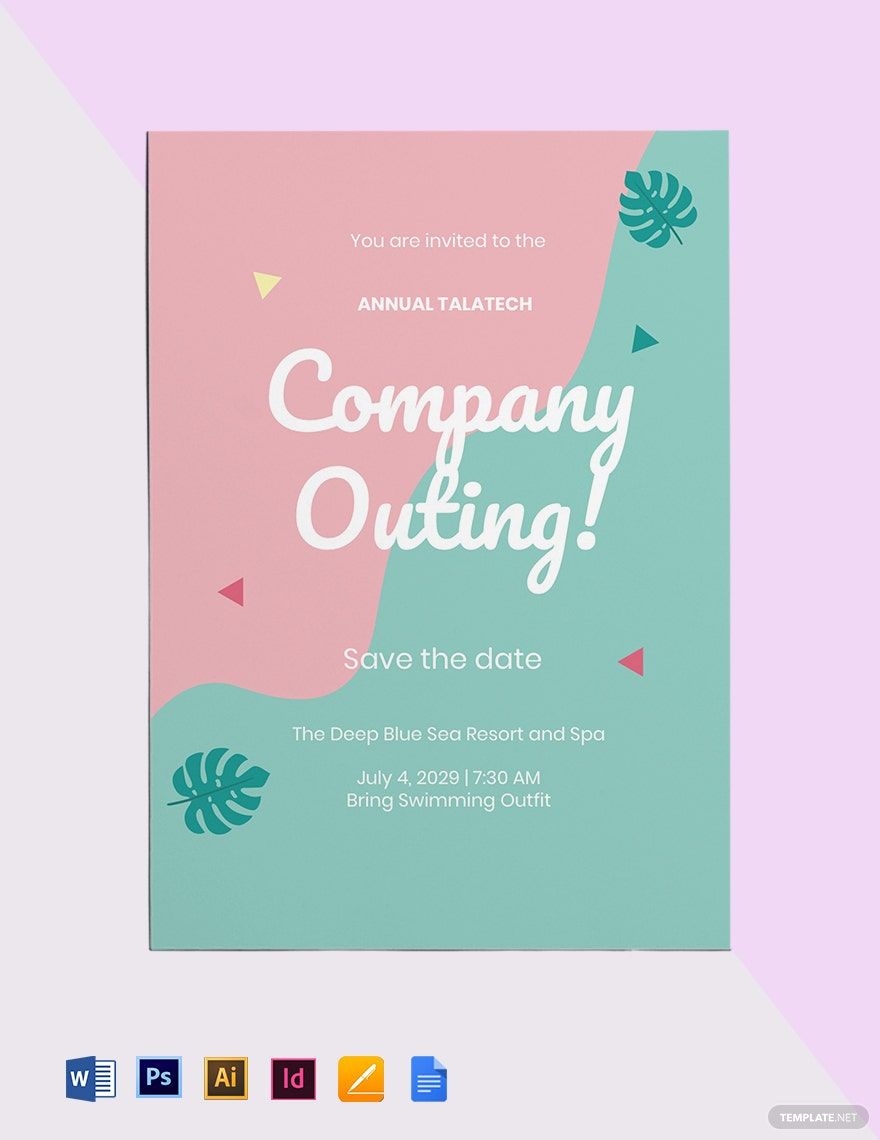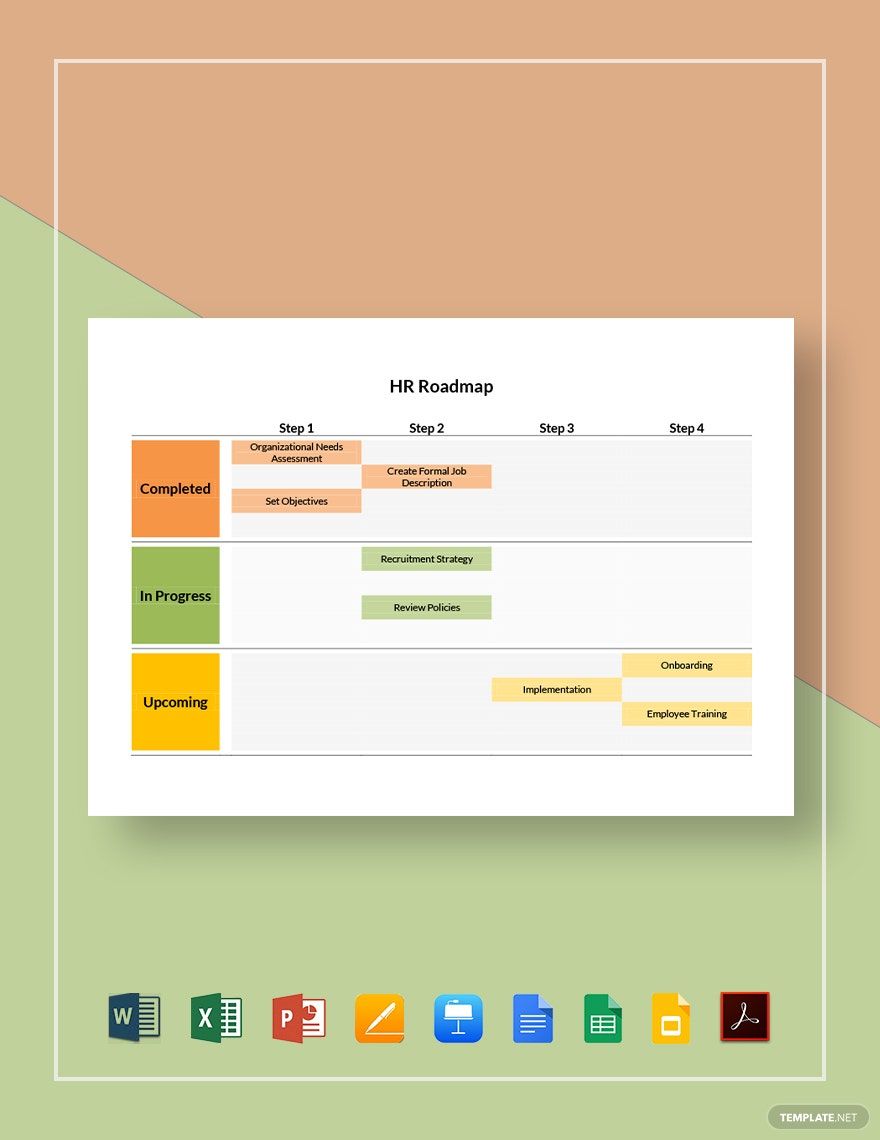Enhance Your Workforce Management with Professionally Designed HR Templates by Template.net
Elevate your HR processes effortlessly with our pre-designed HR Templates in Adobe PDF by Template.net. Perfect for HR professionals and businesses striving for efficiency, these templates enable you to create stunning human resources documents without the need for prior design experience. Whether you are looking to streamline recruitment with a polished job application form or enhance employee communication with an engaging newsletter, our thoughtfully crafted templates serve all your HR needs. Featuring a collection of free pre-designed templates that are readily downloadable and printable in Adobe PDF, these files save you time and effort. Benefit from visually appealing templates that require no design skills, complete with customizable layouts suitable for both print and digital distribution.
Discover the expansive library of exquisite premium and free pre-designed HR Templates in Adobe PDF at Template.net. Our collection is regularly updated with modern designs tailored to various HR needs, ensuring you always have fresh options for your documents. Share these professional-grade templates effortlessly by downloading or sharing via link, print, or email for increased reach and impact. To maximize flexibility, leverage both free and premium offerings, accommodating diverse business needs and styles with ease. Unleash the full potential of your human resources department with our streamlined, stylish solutions.