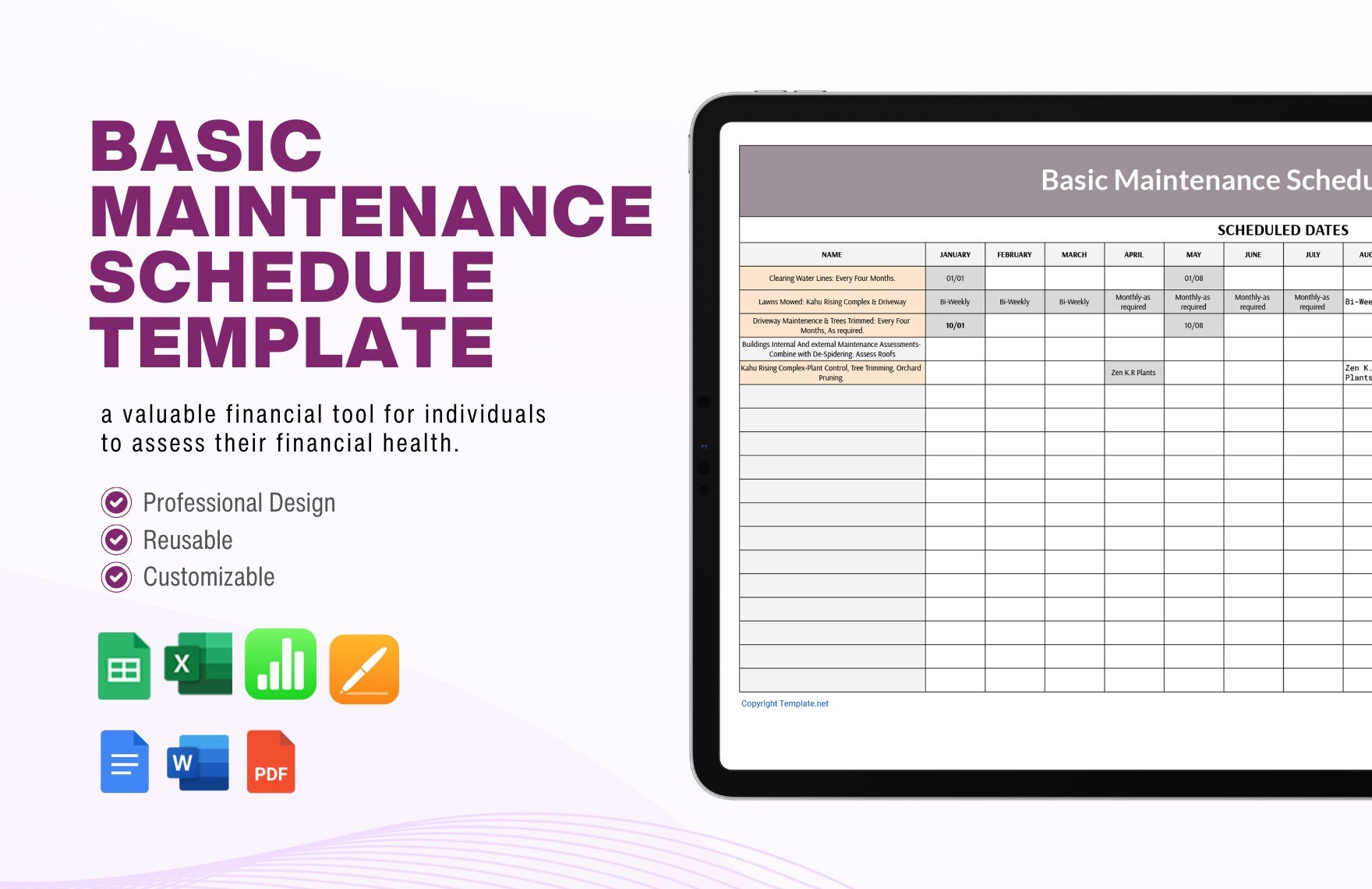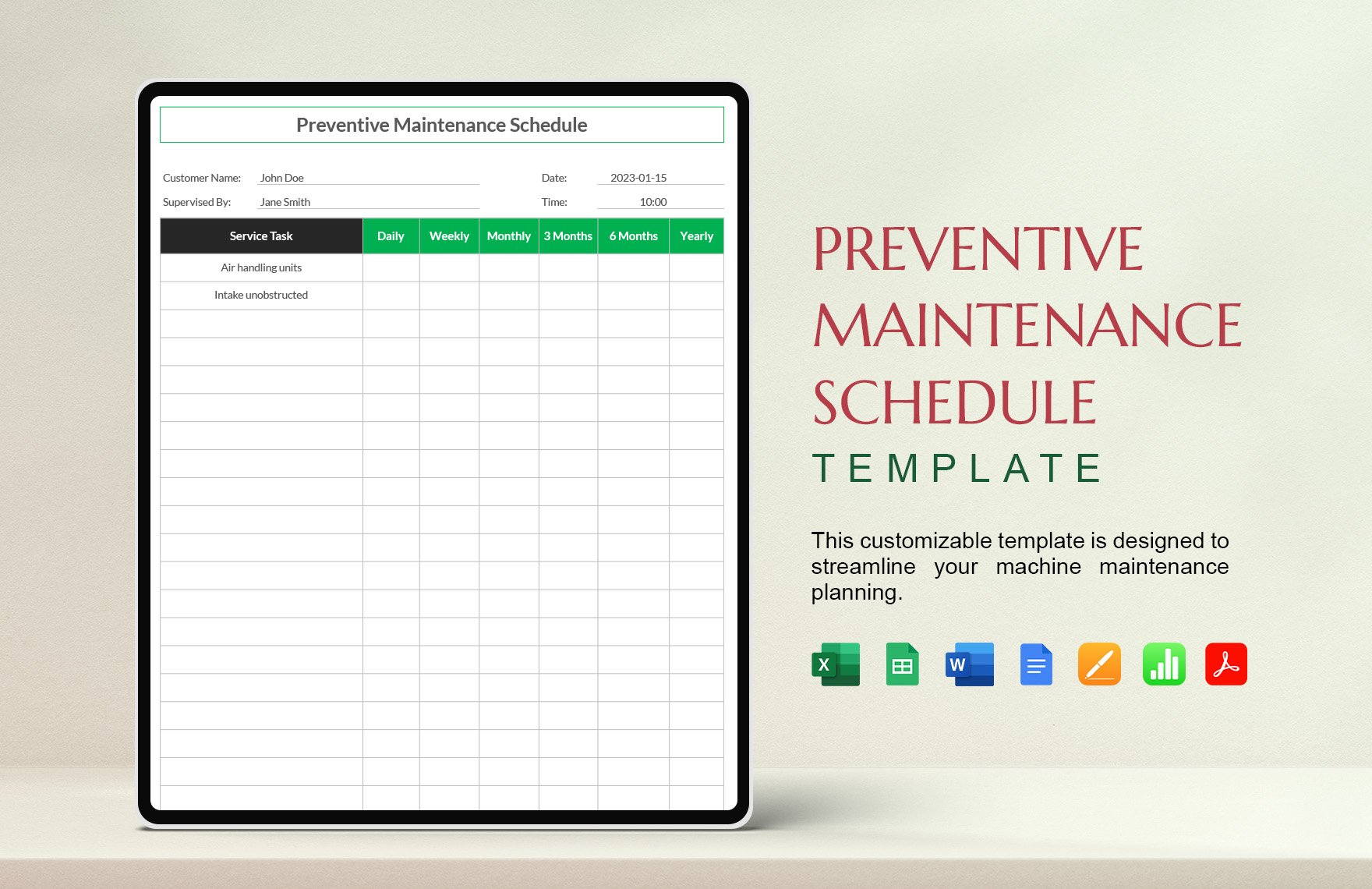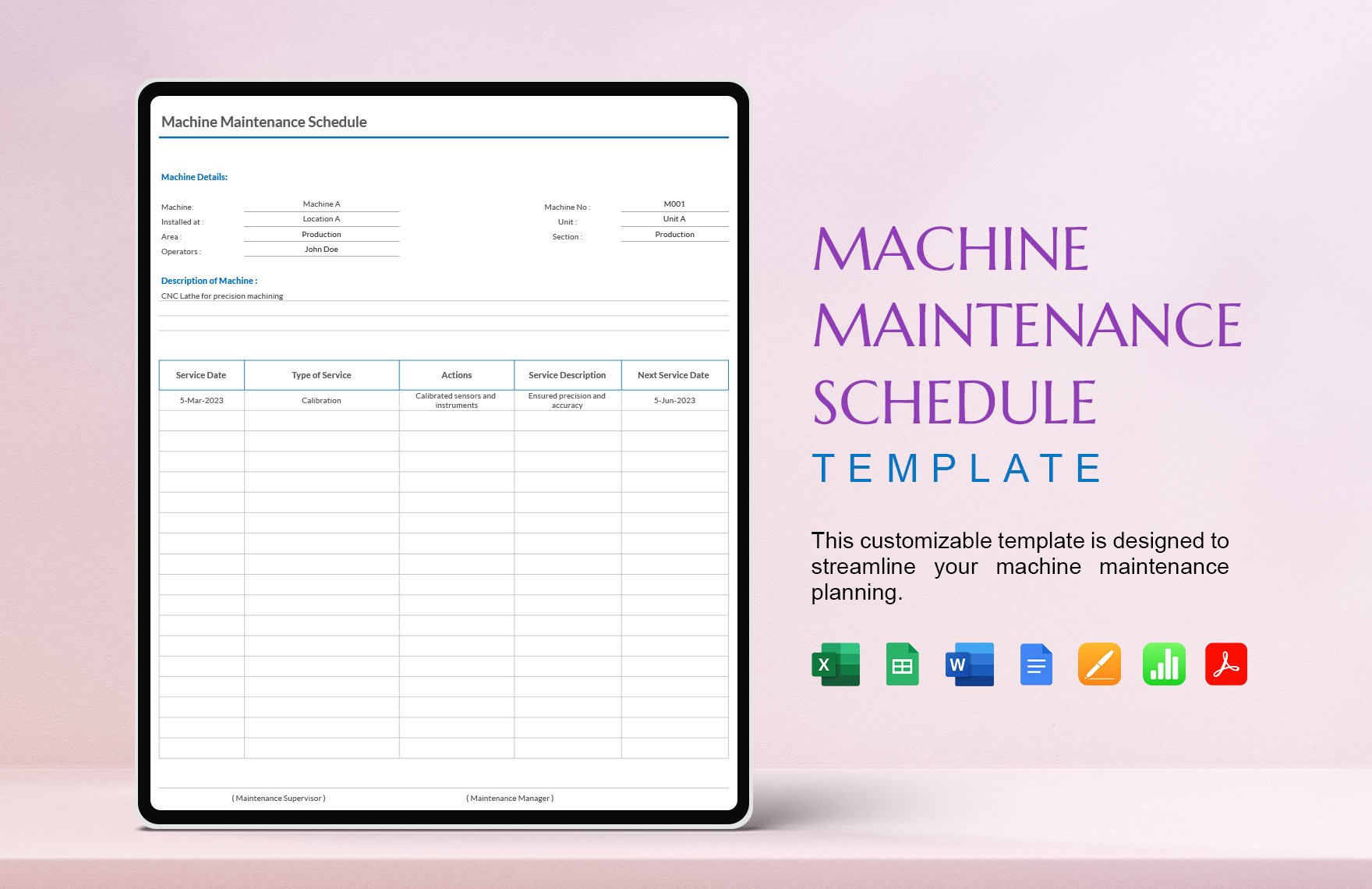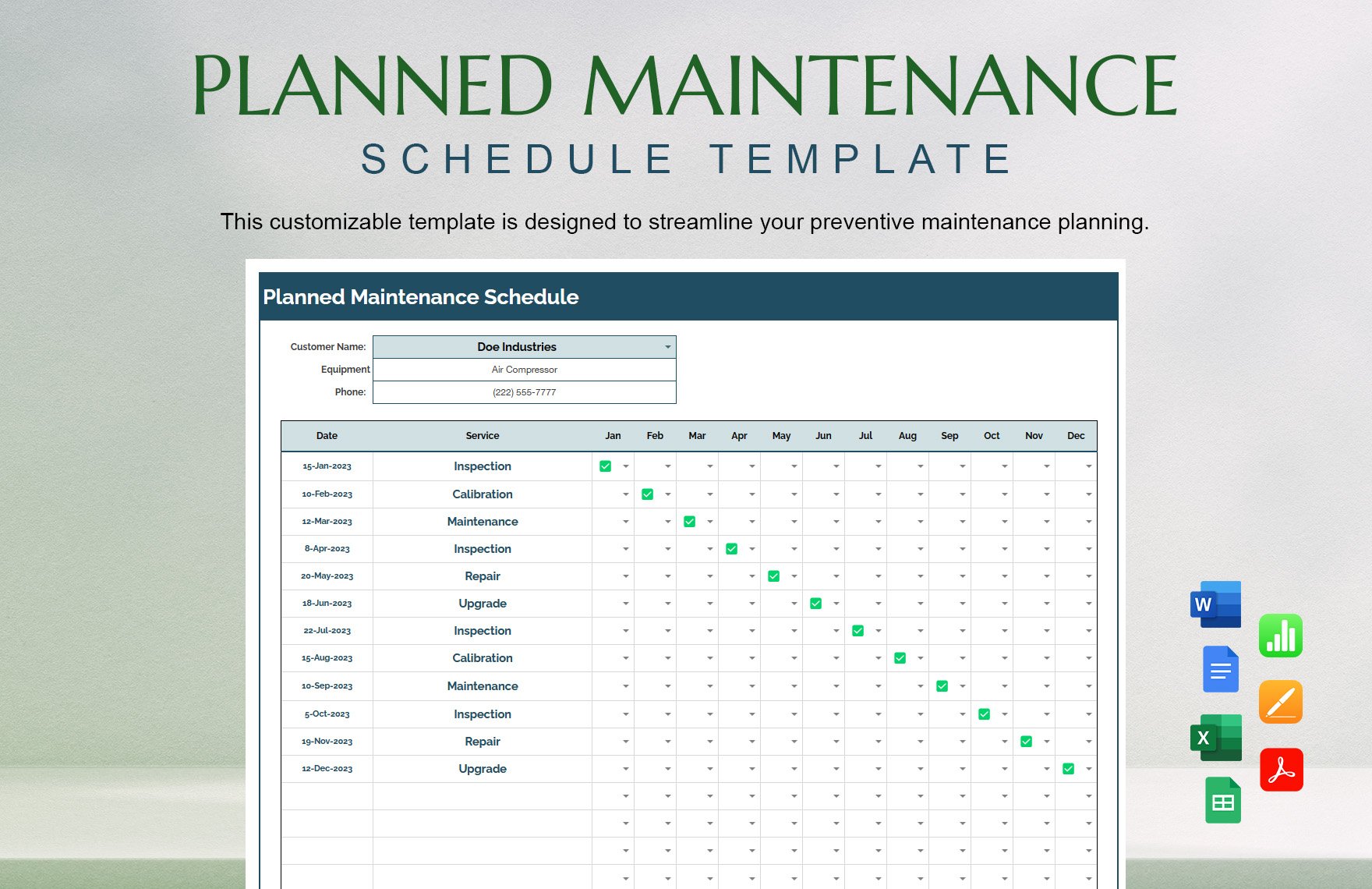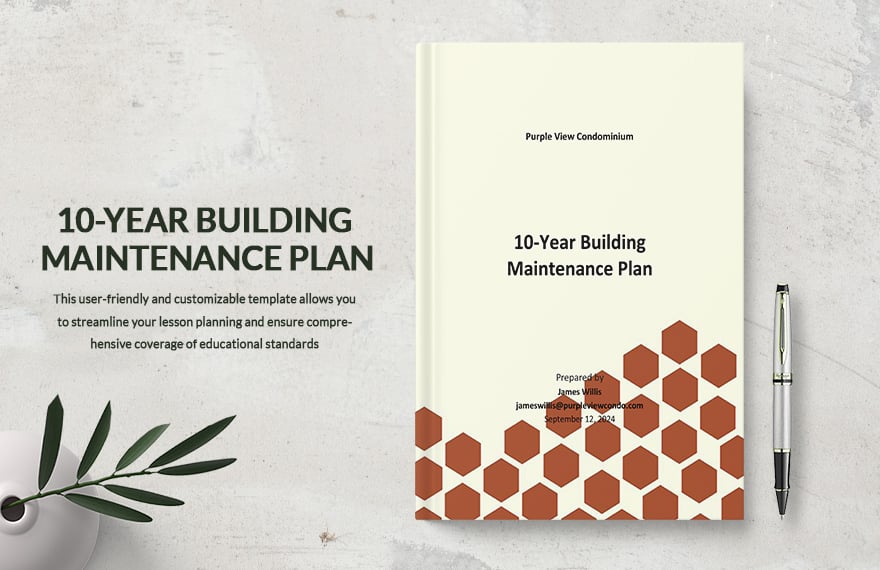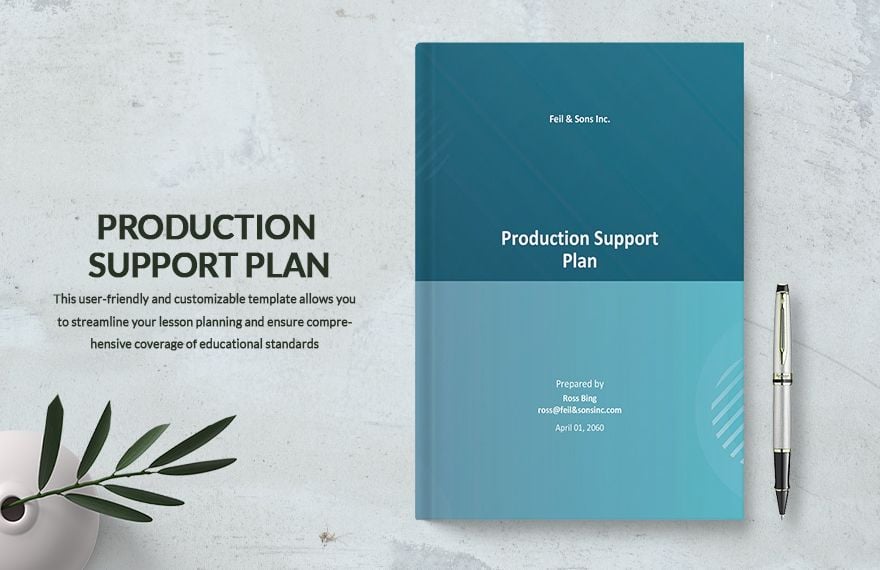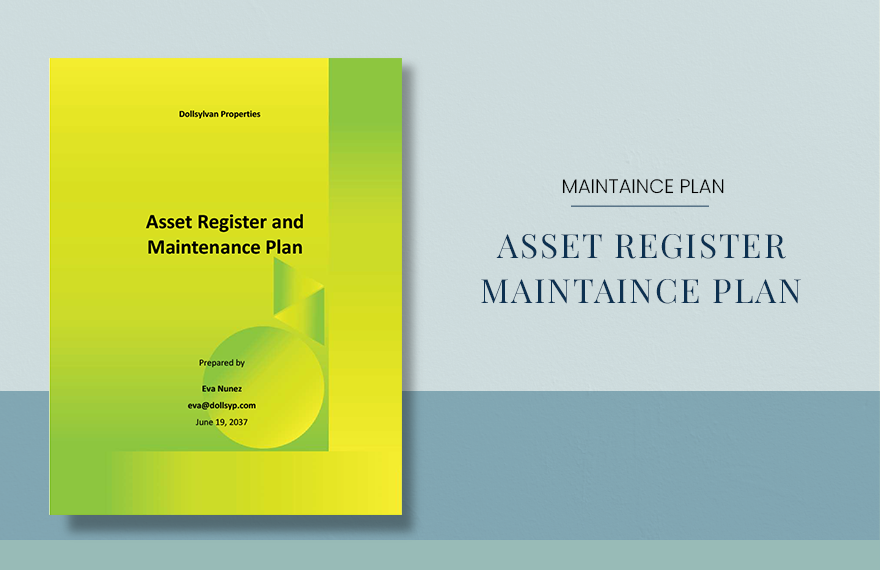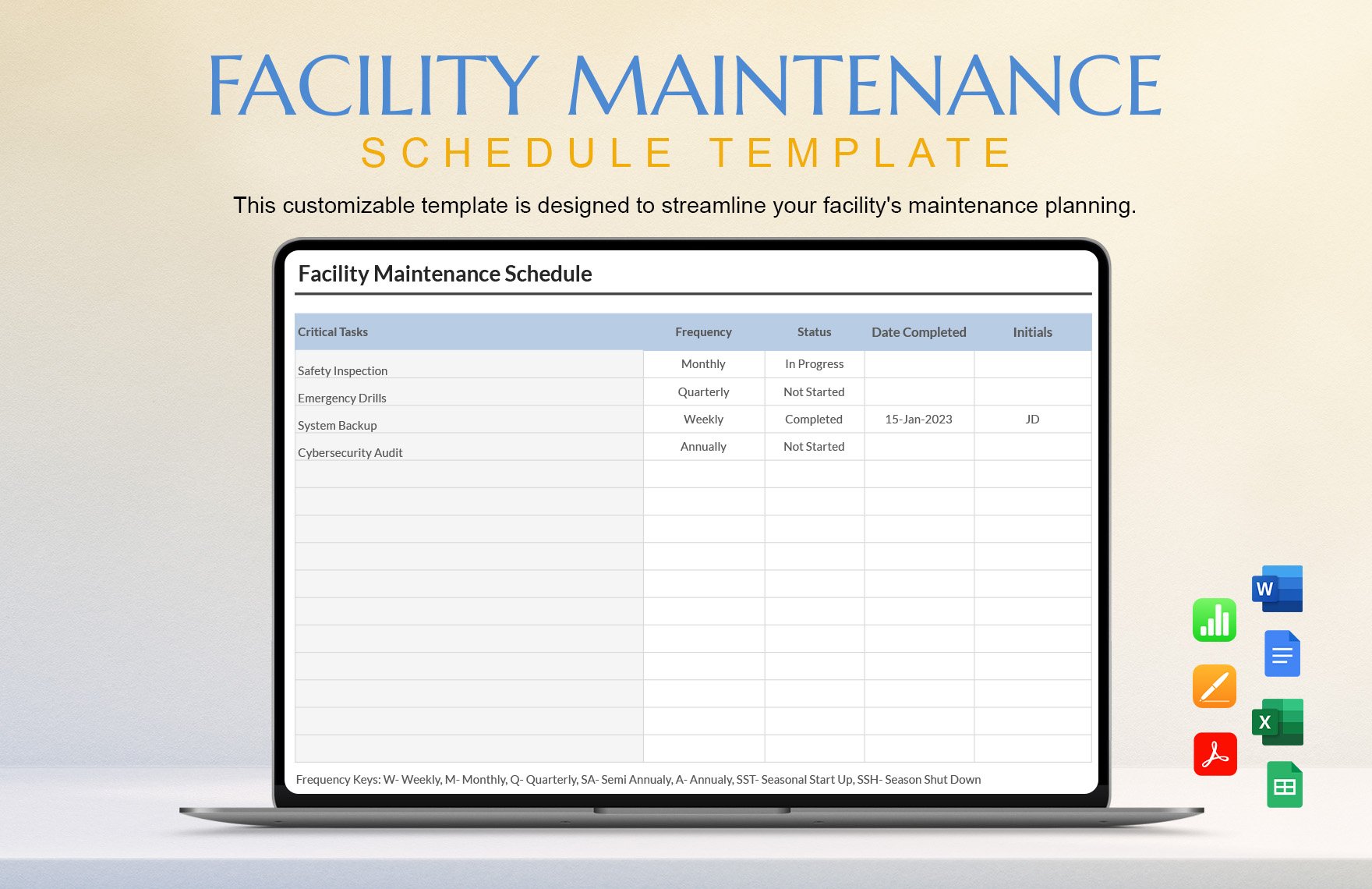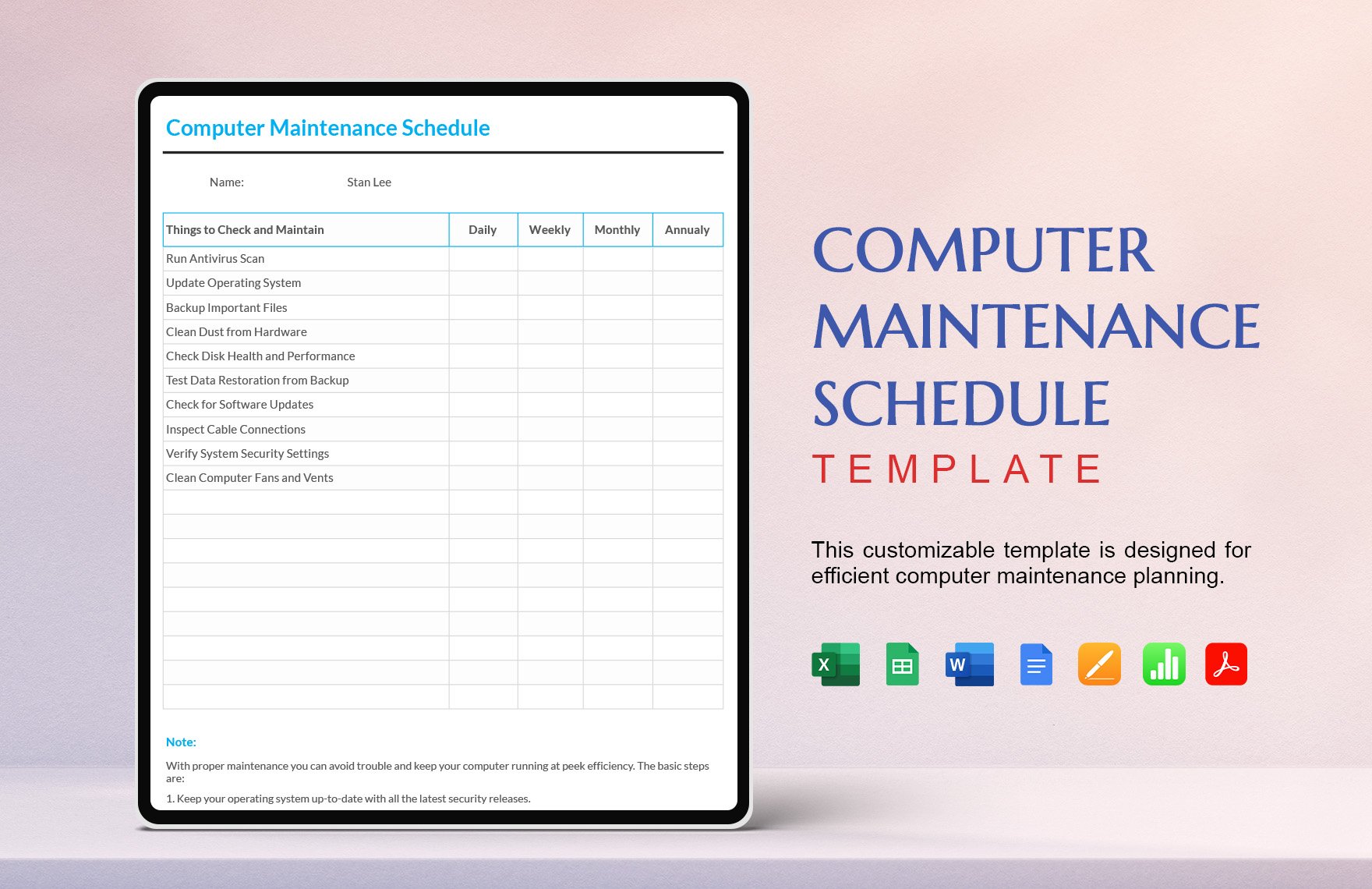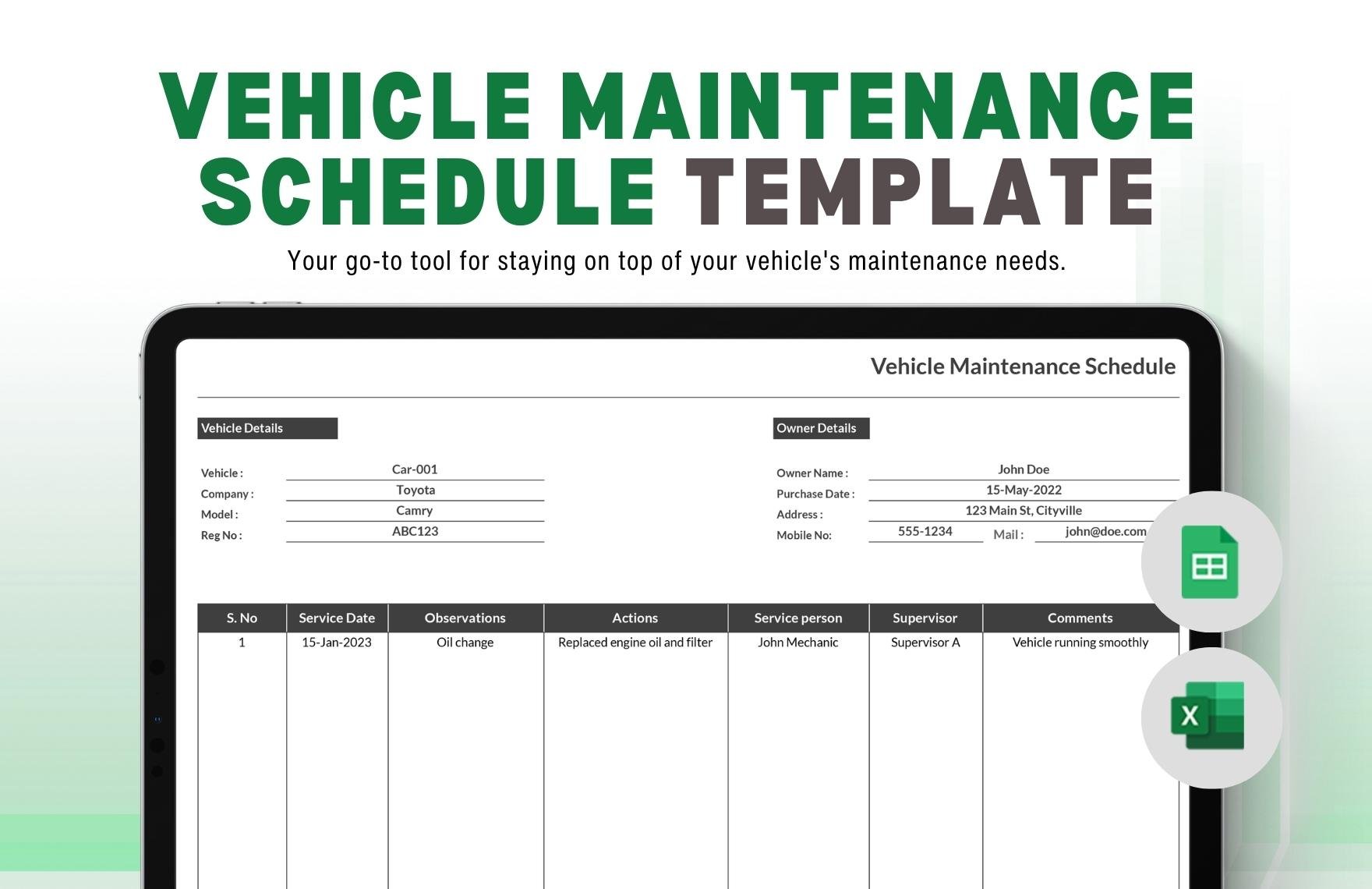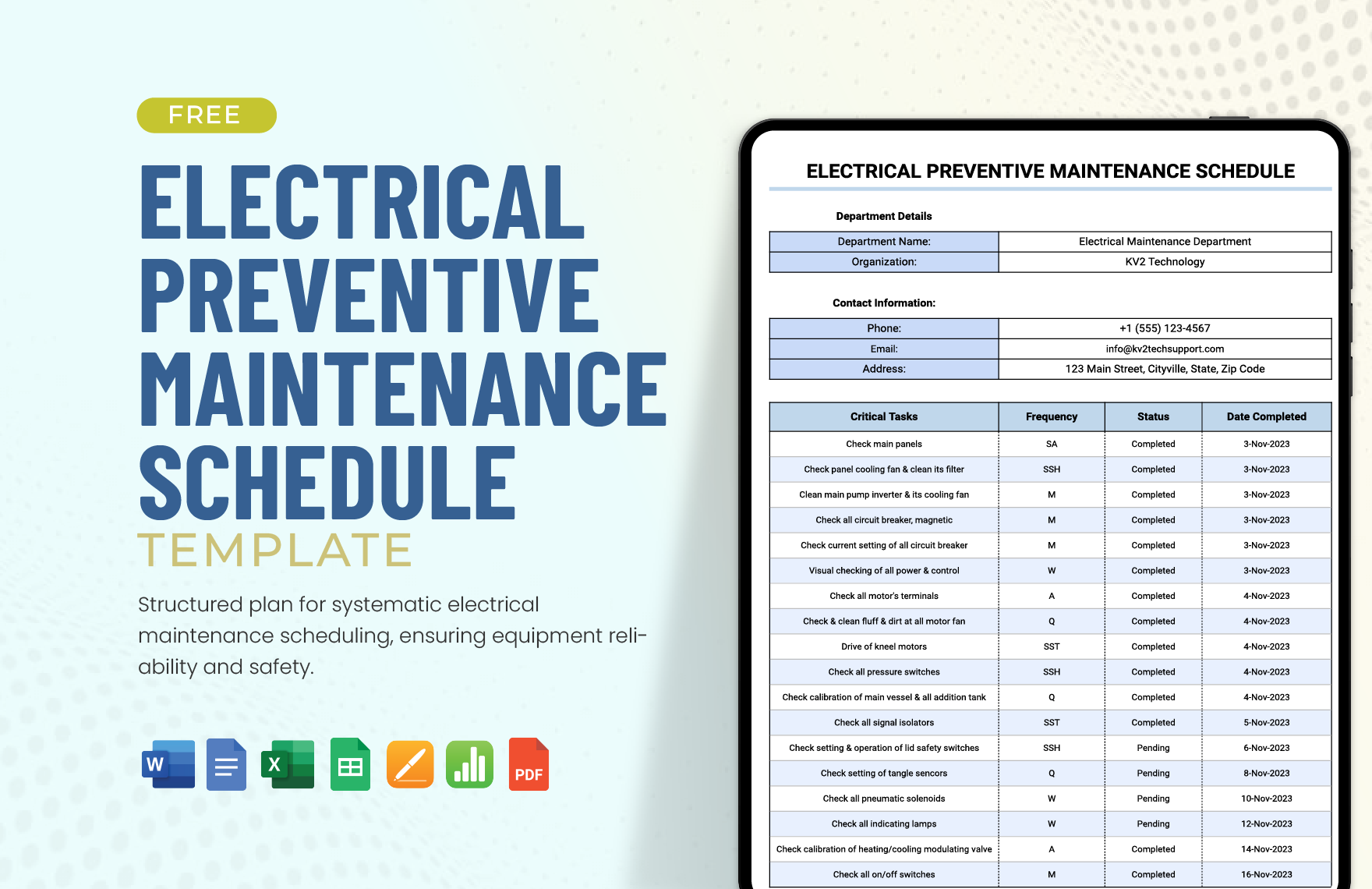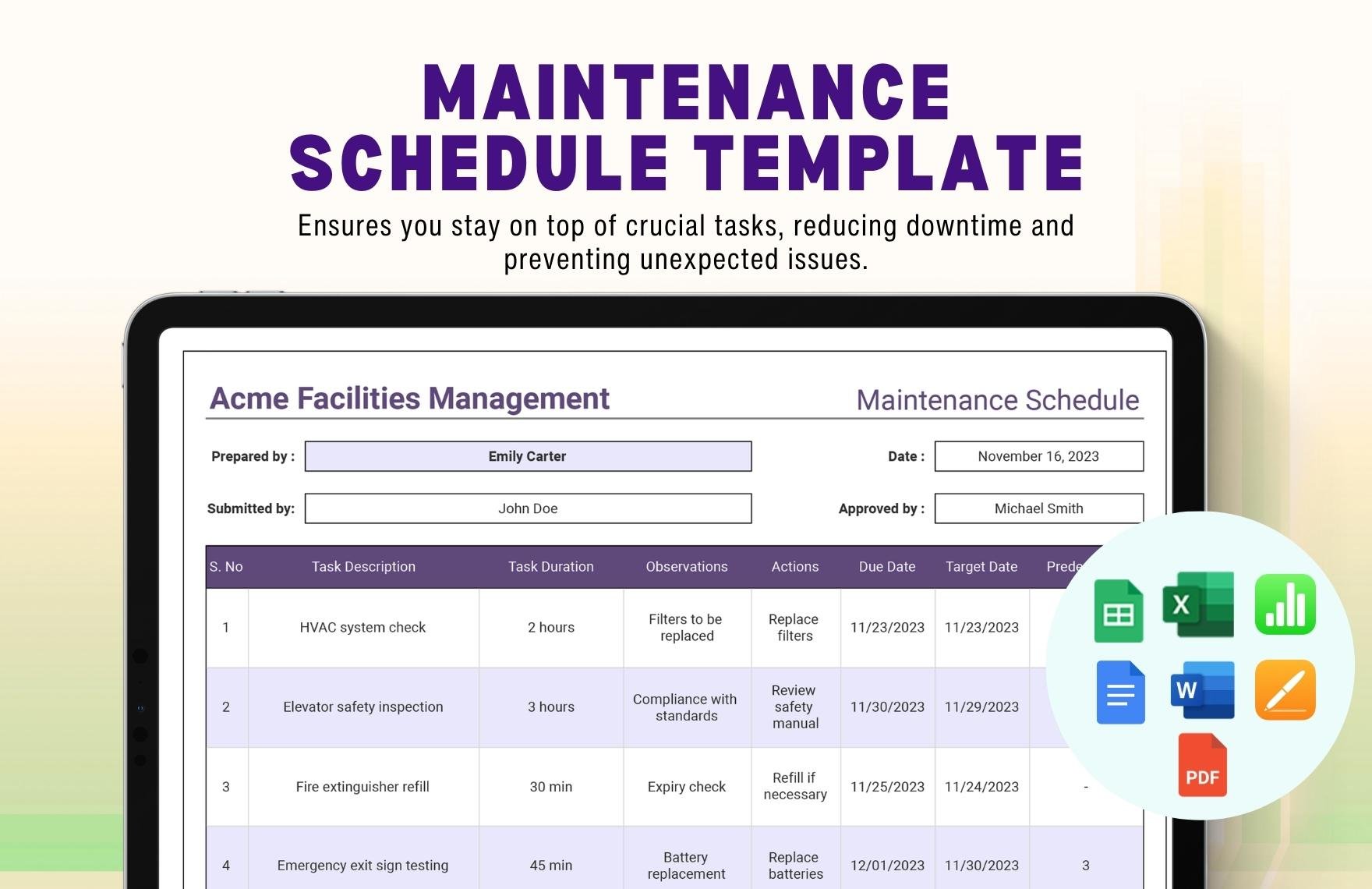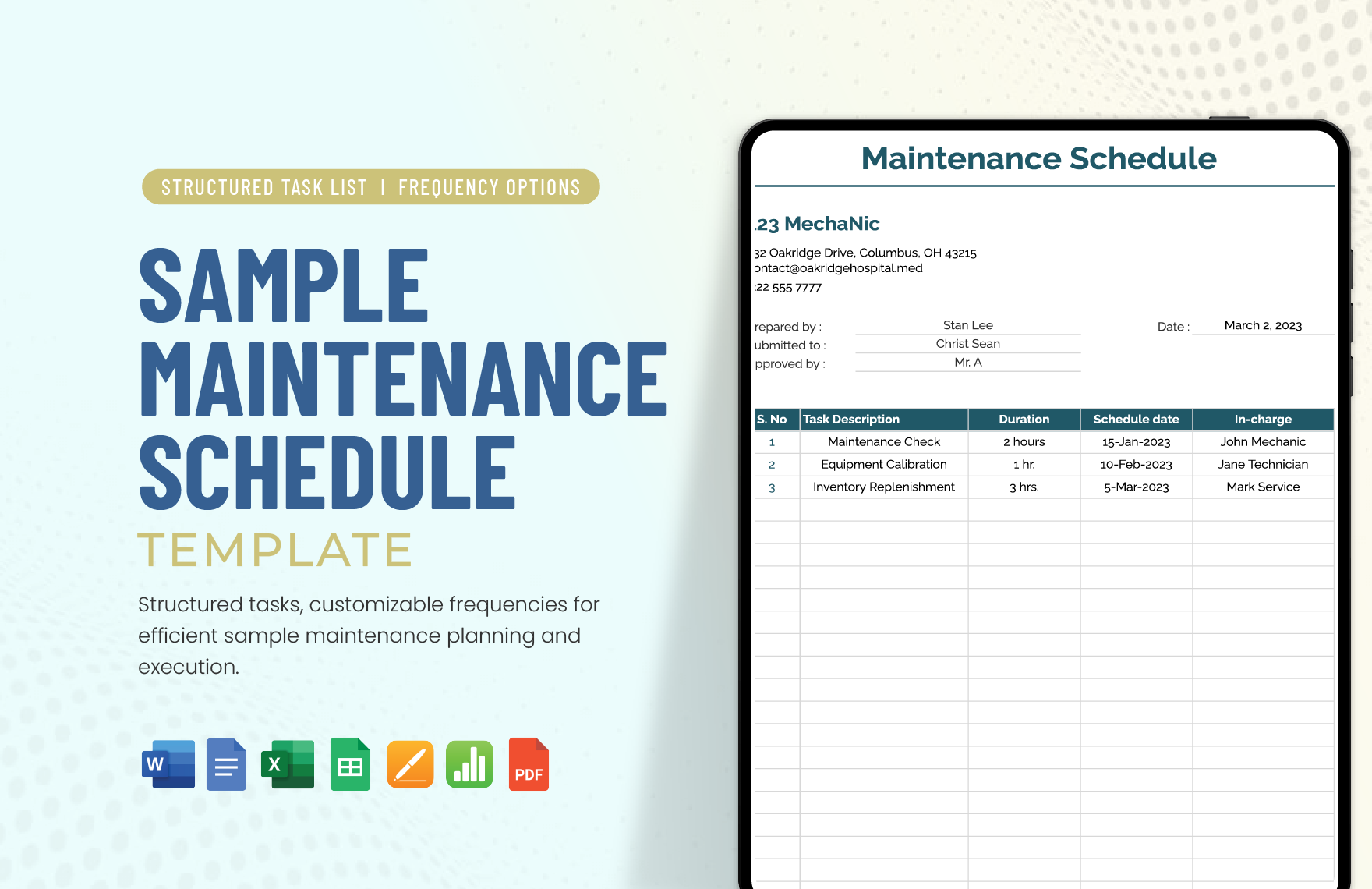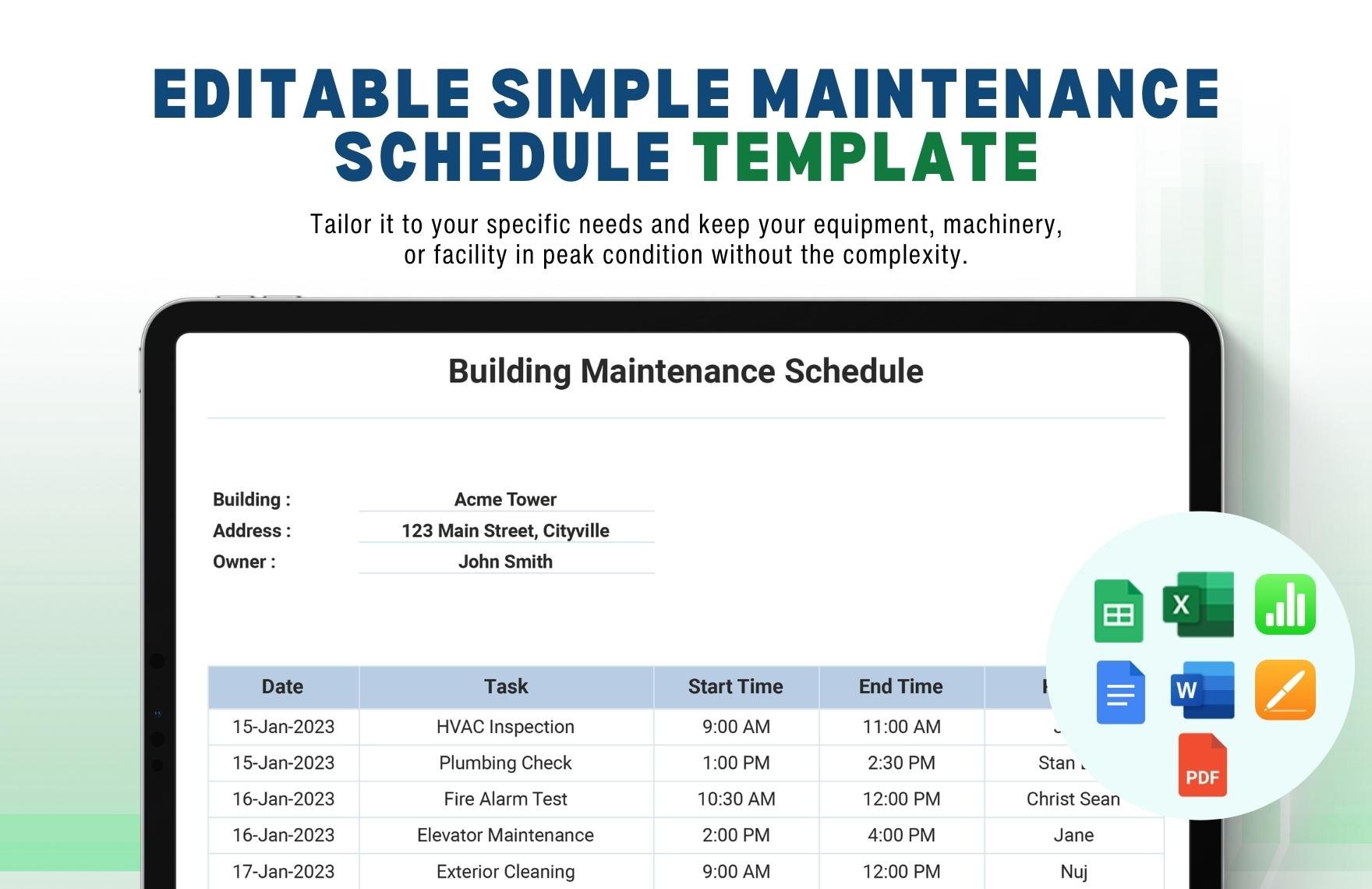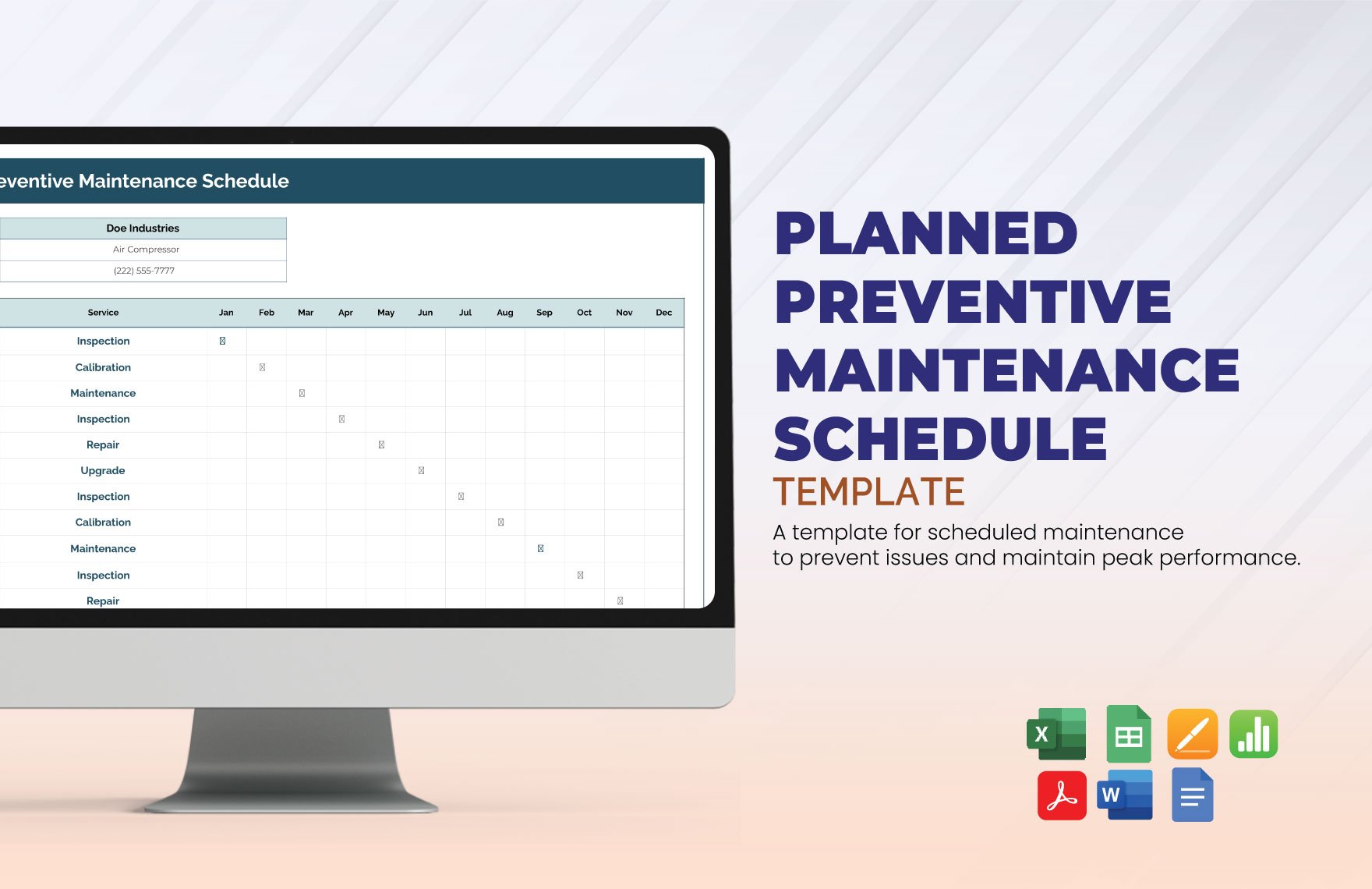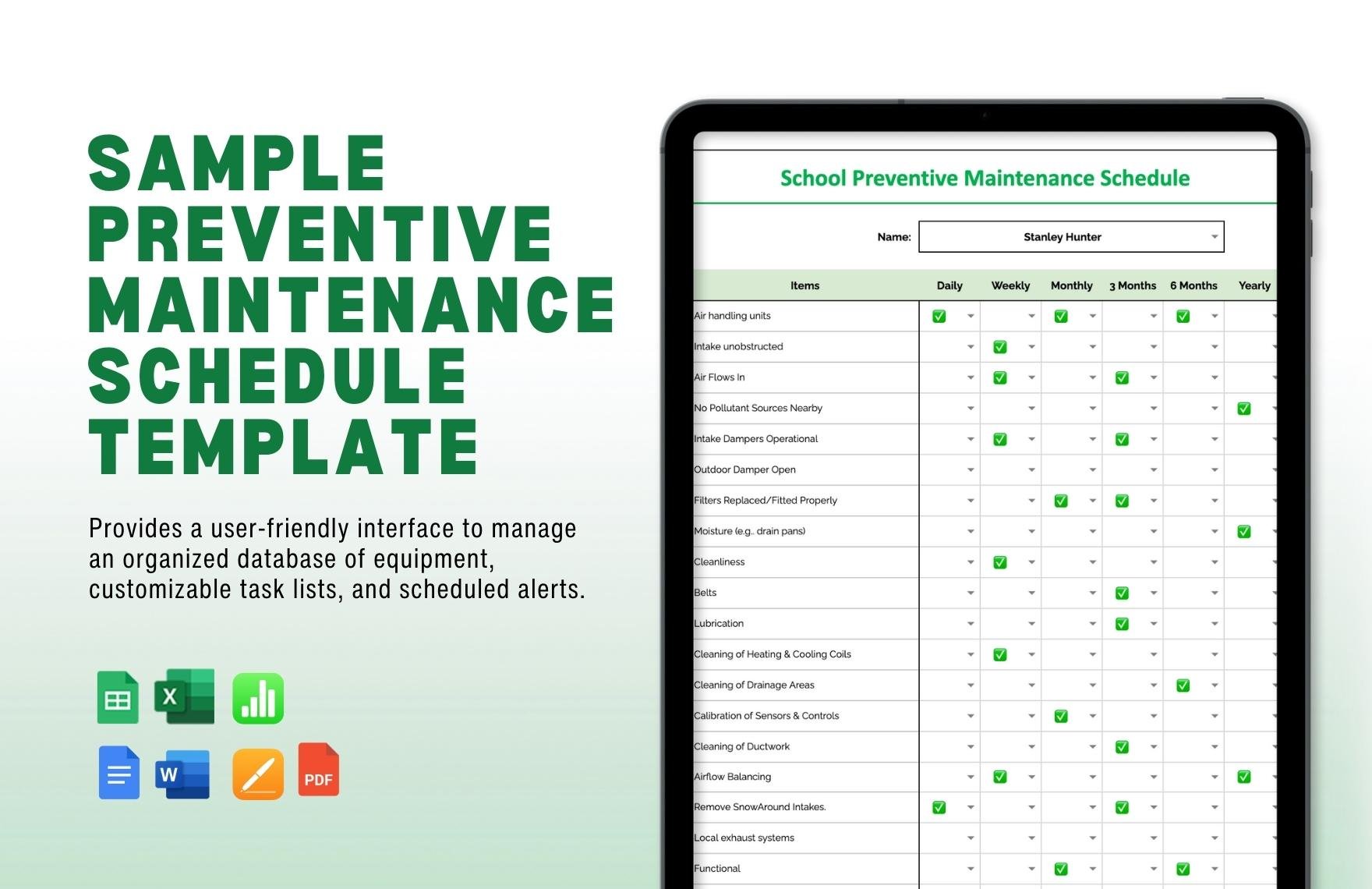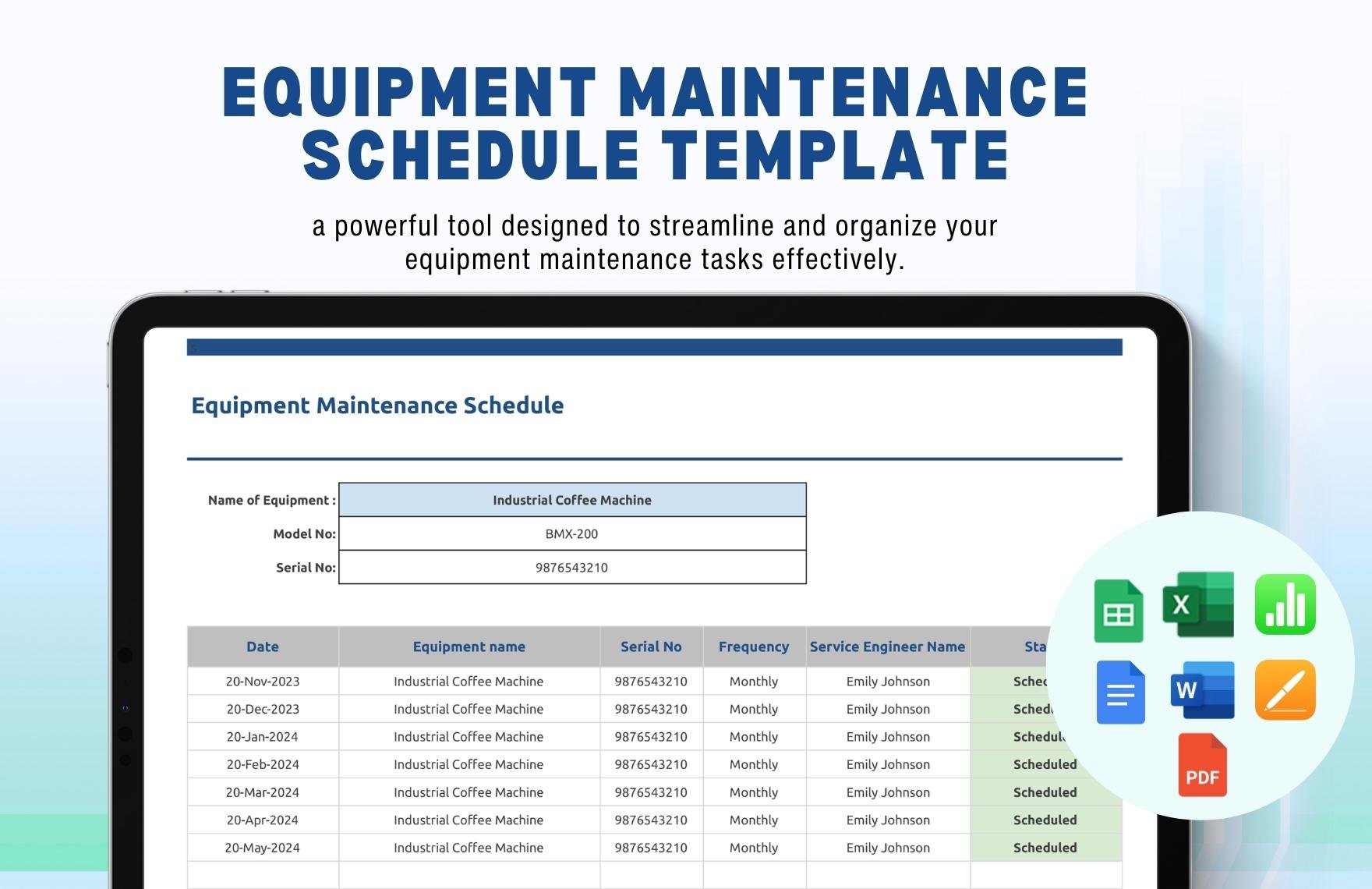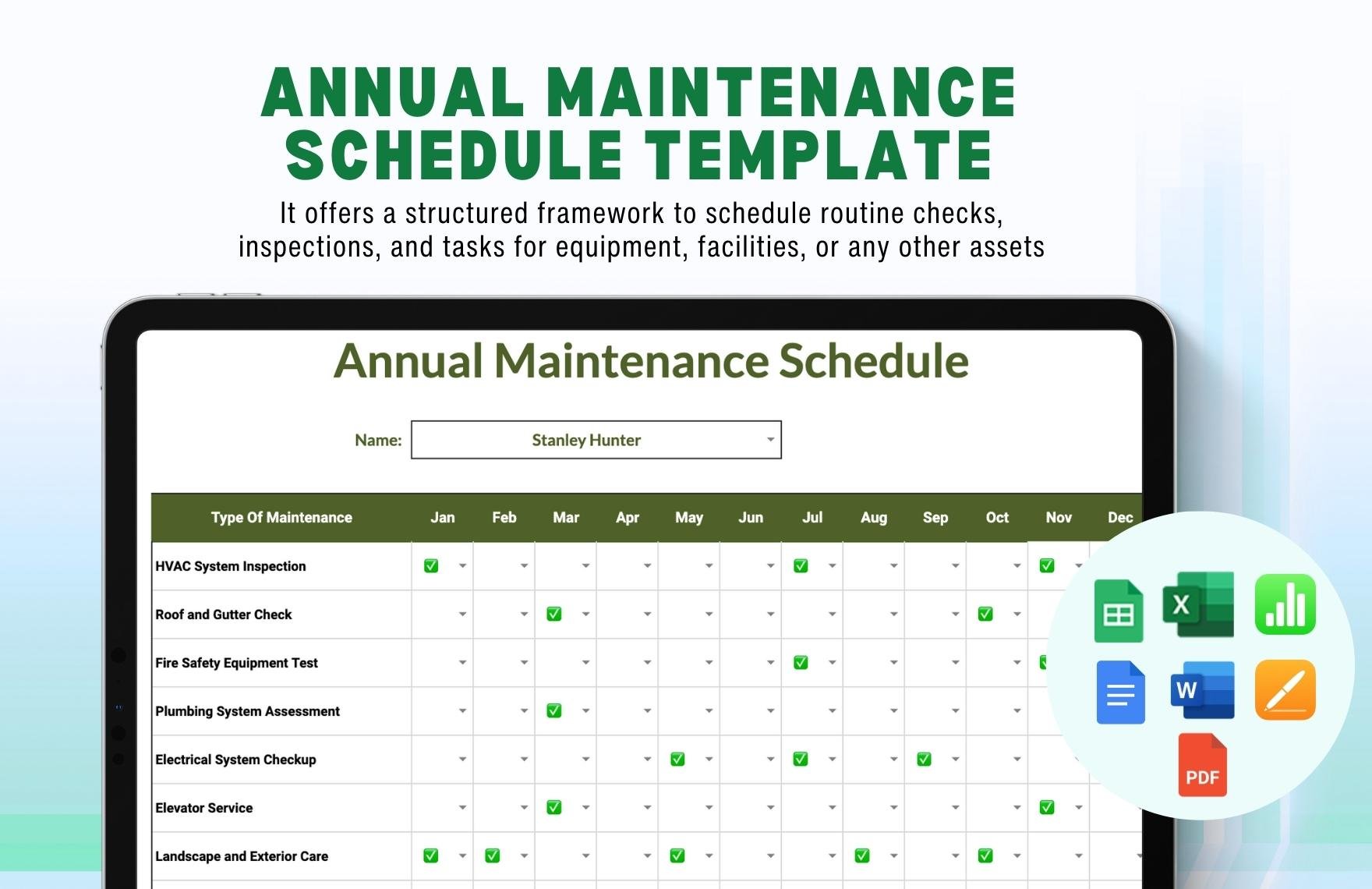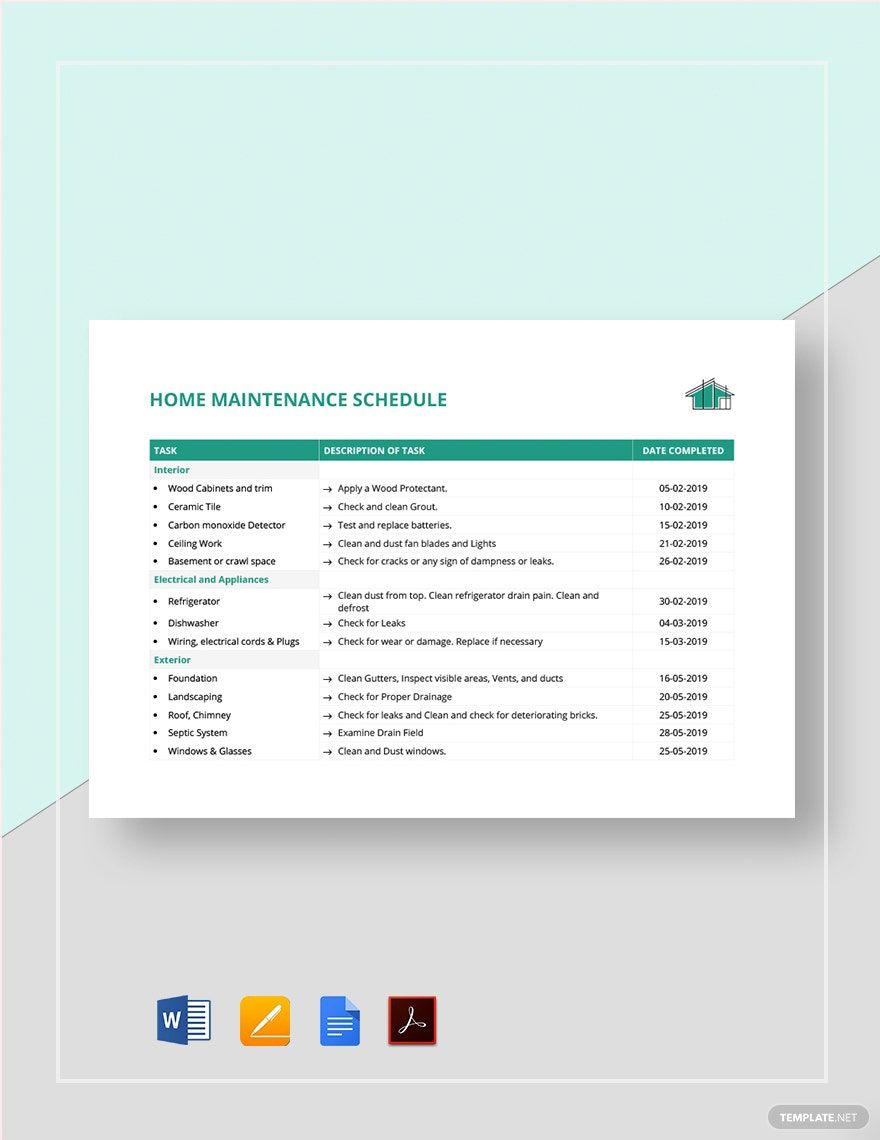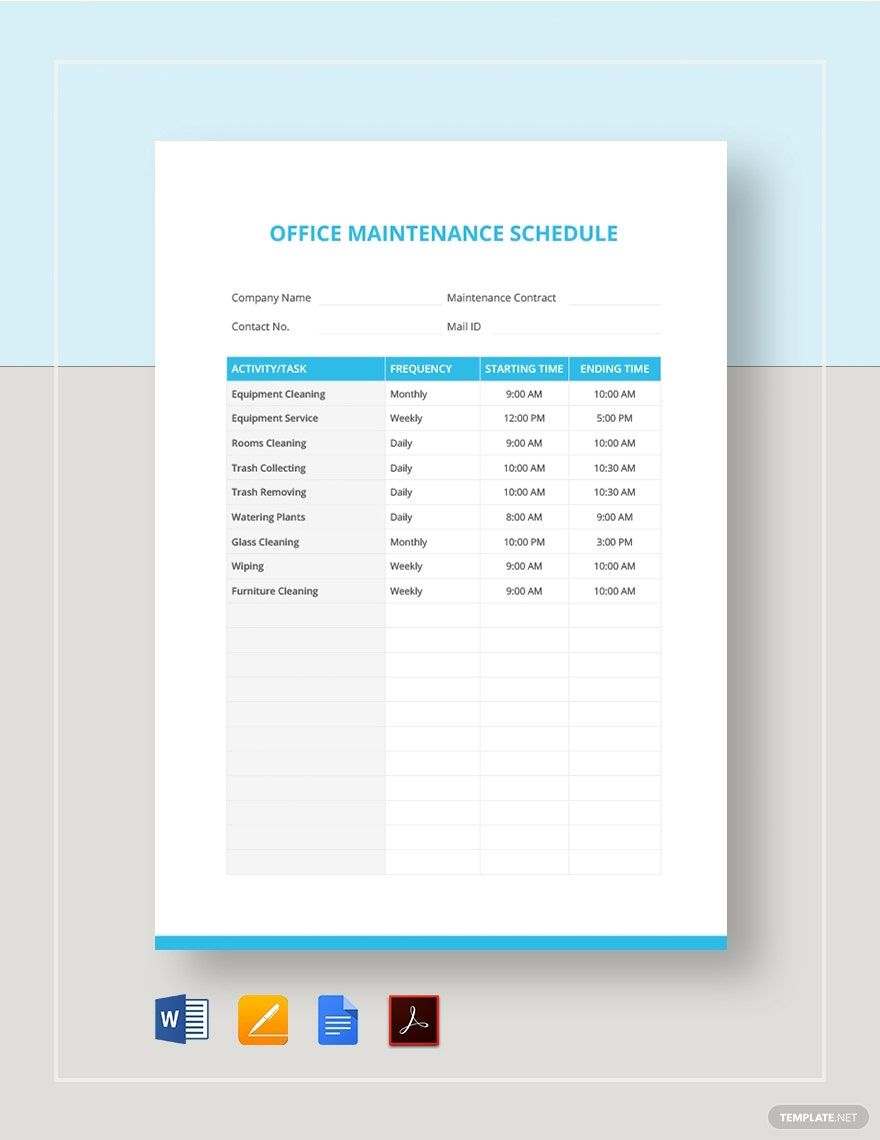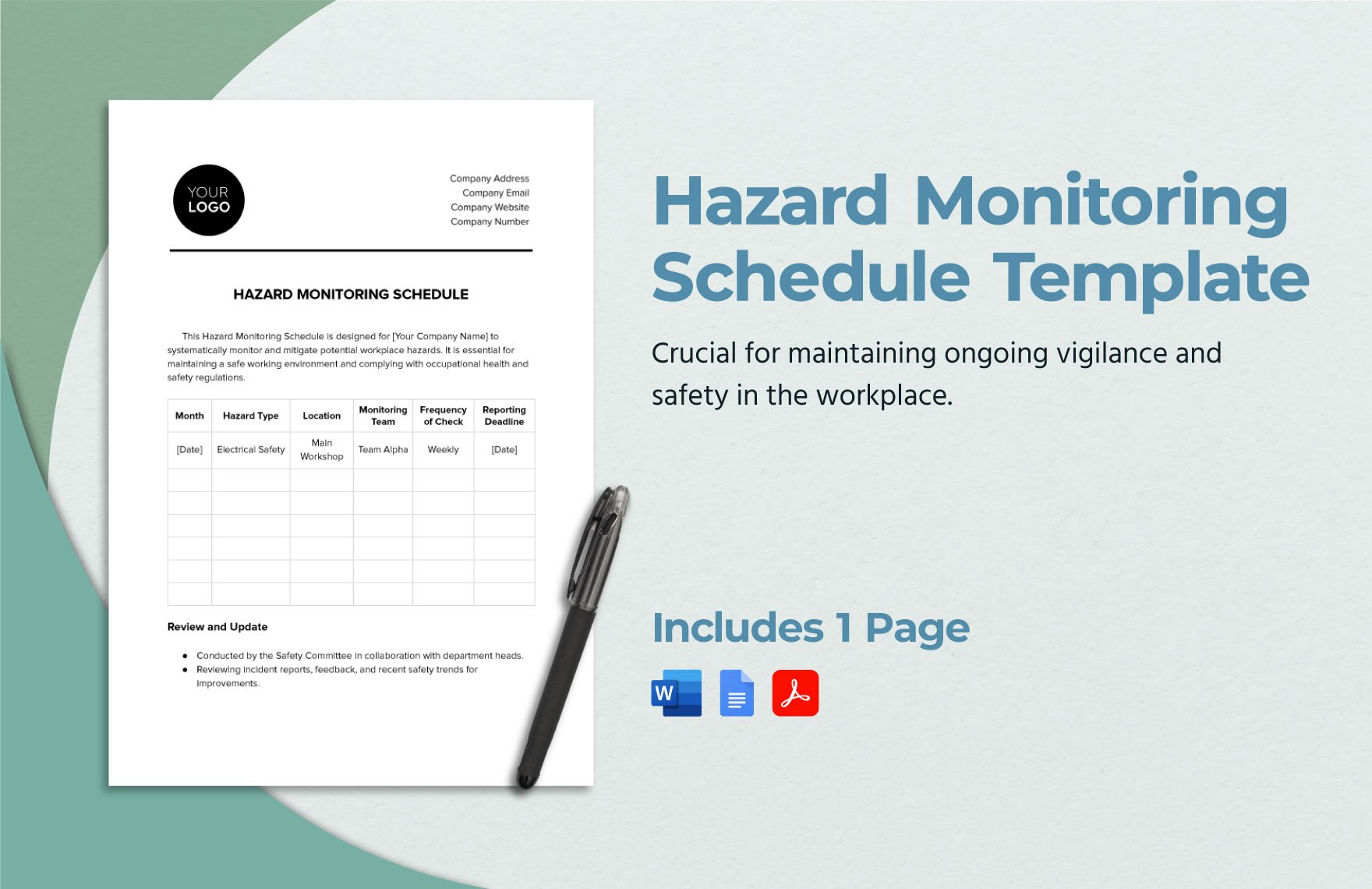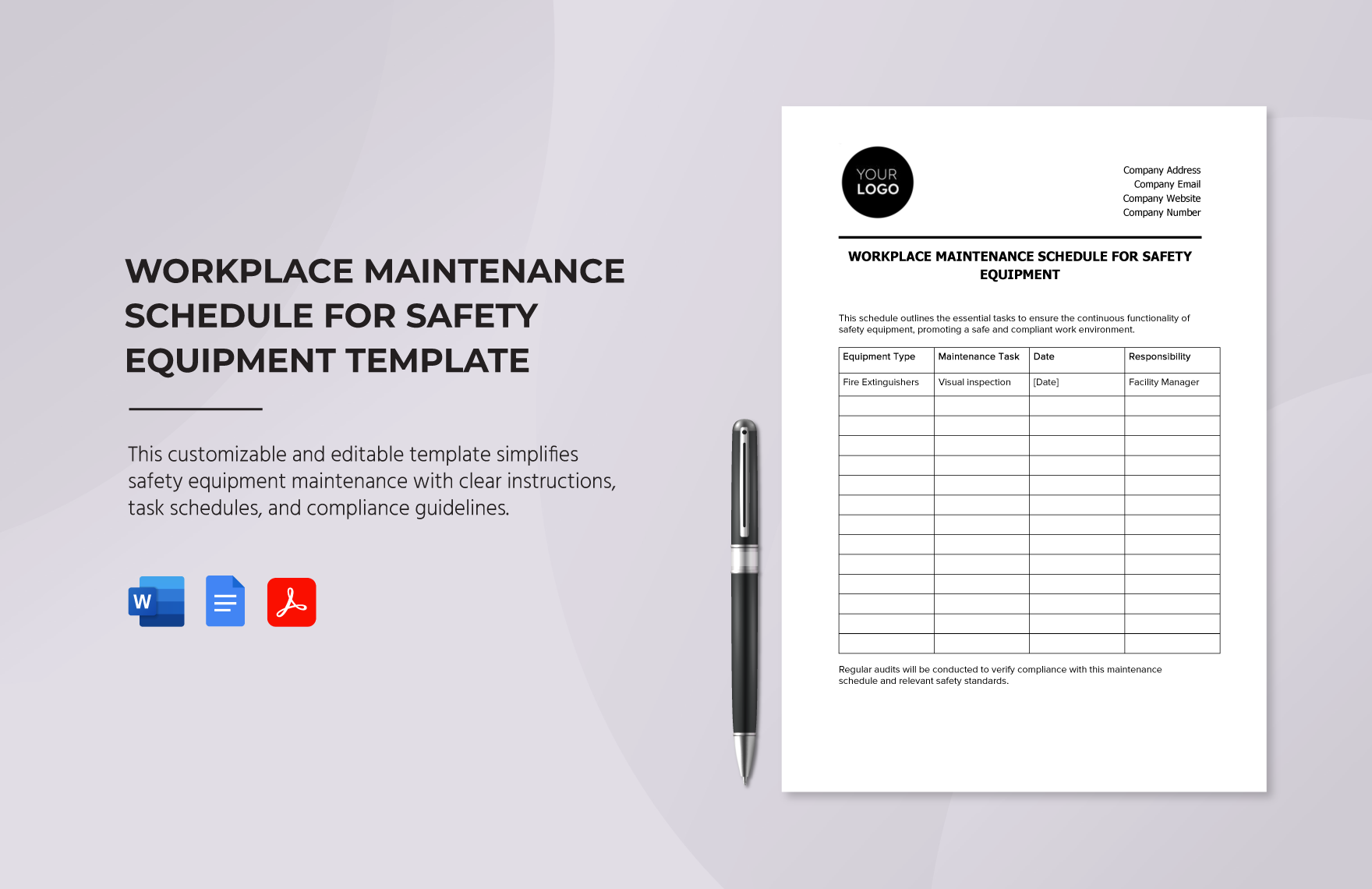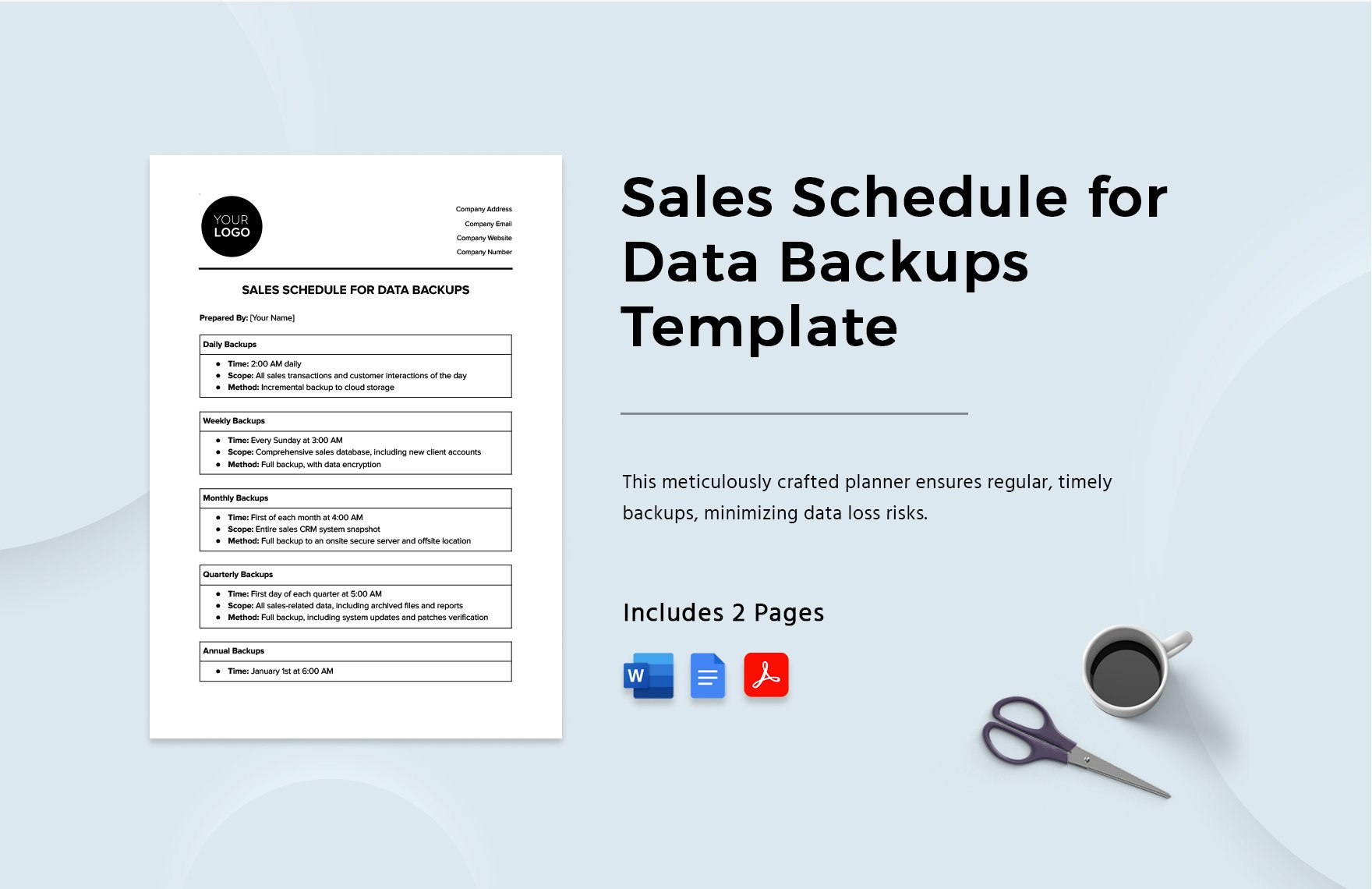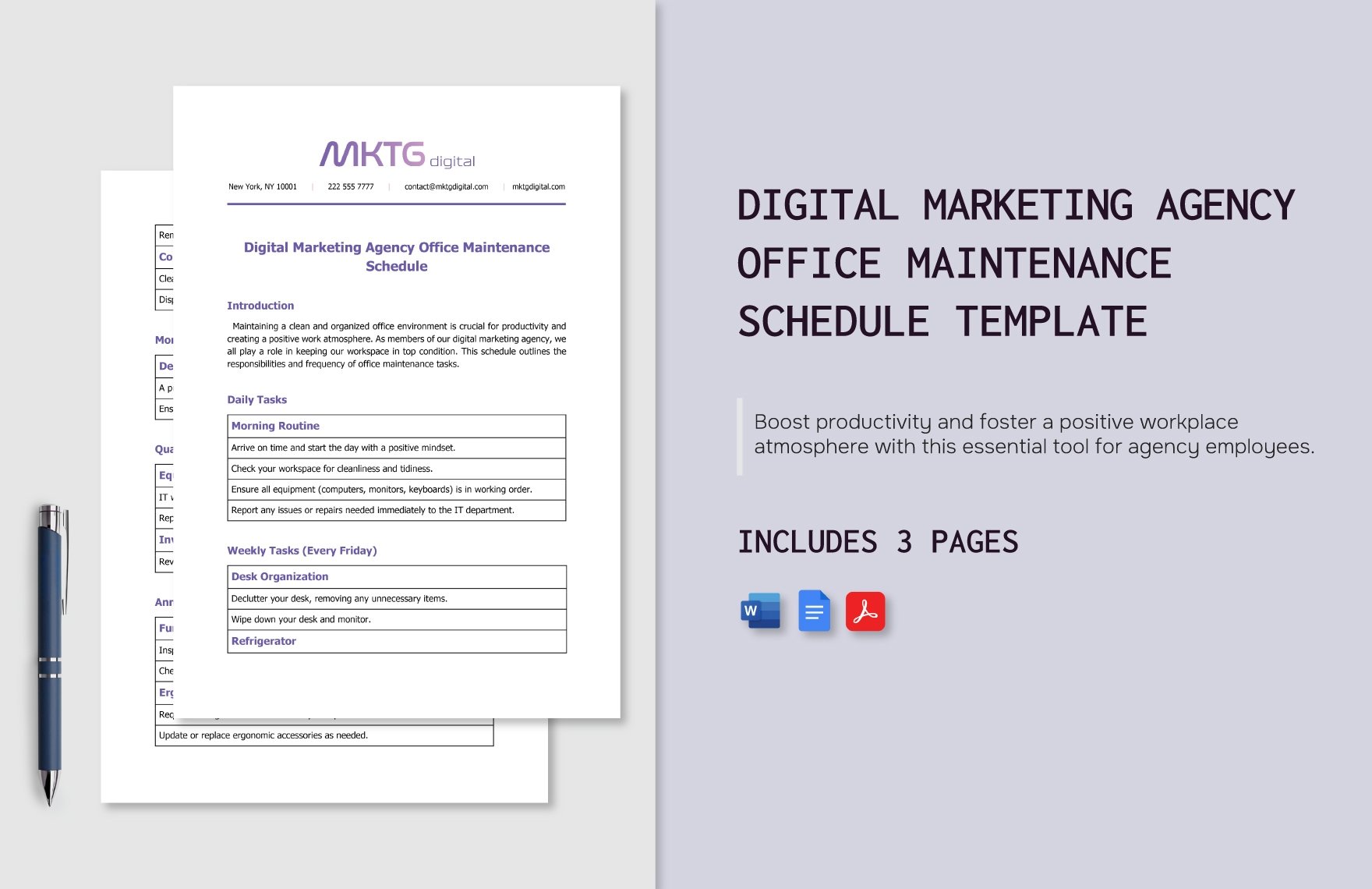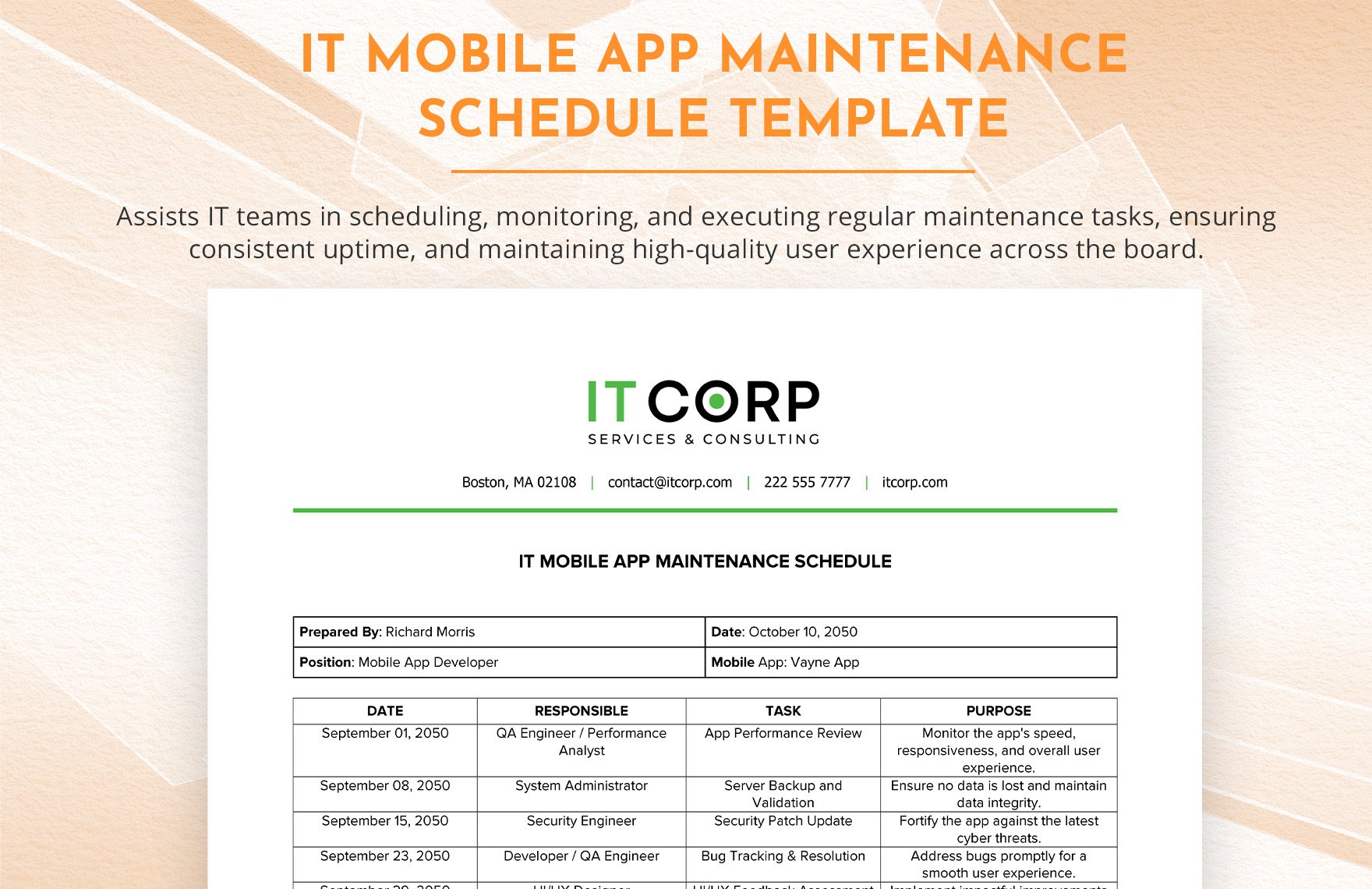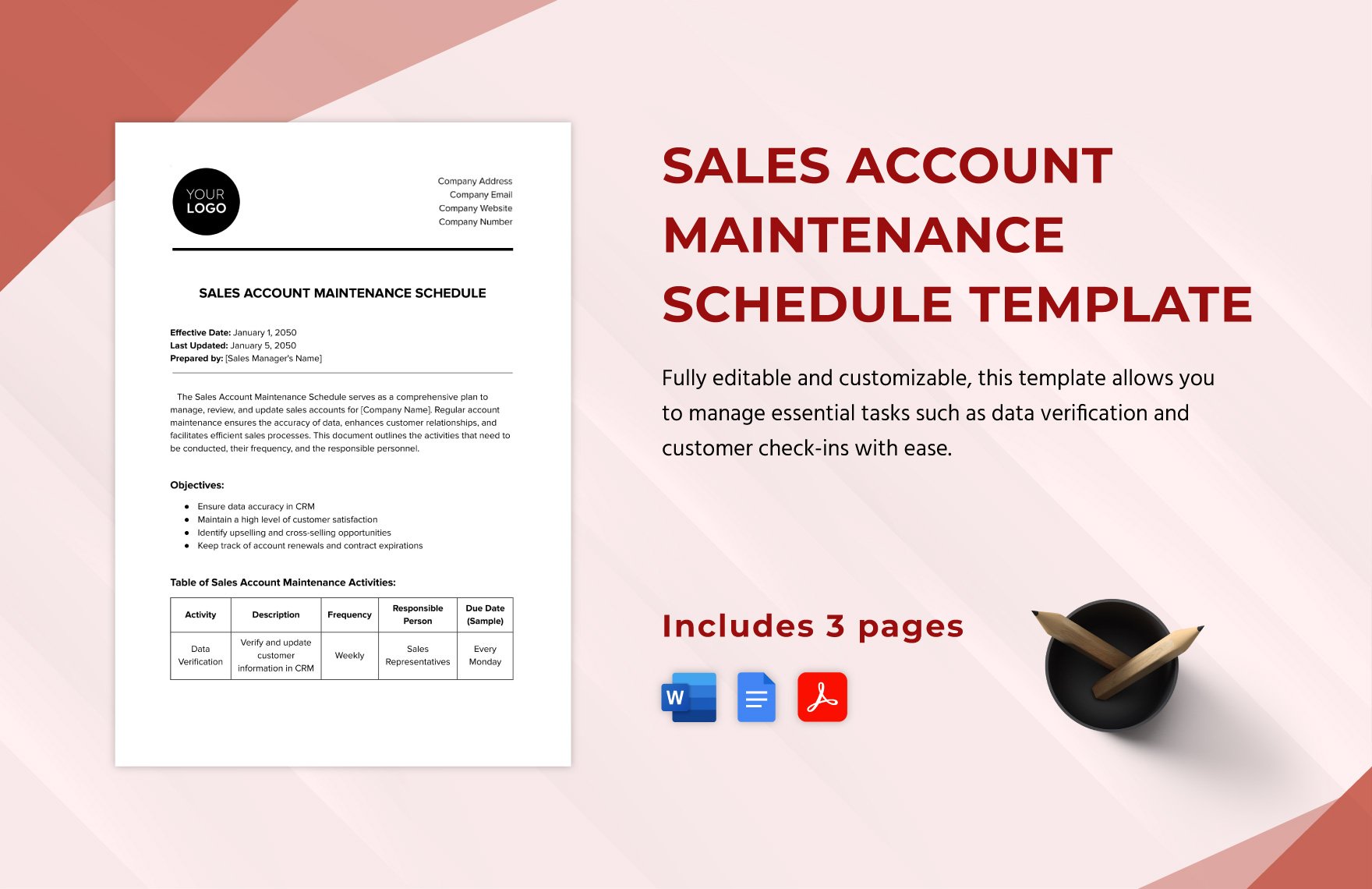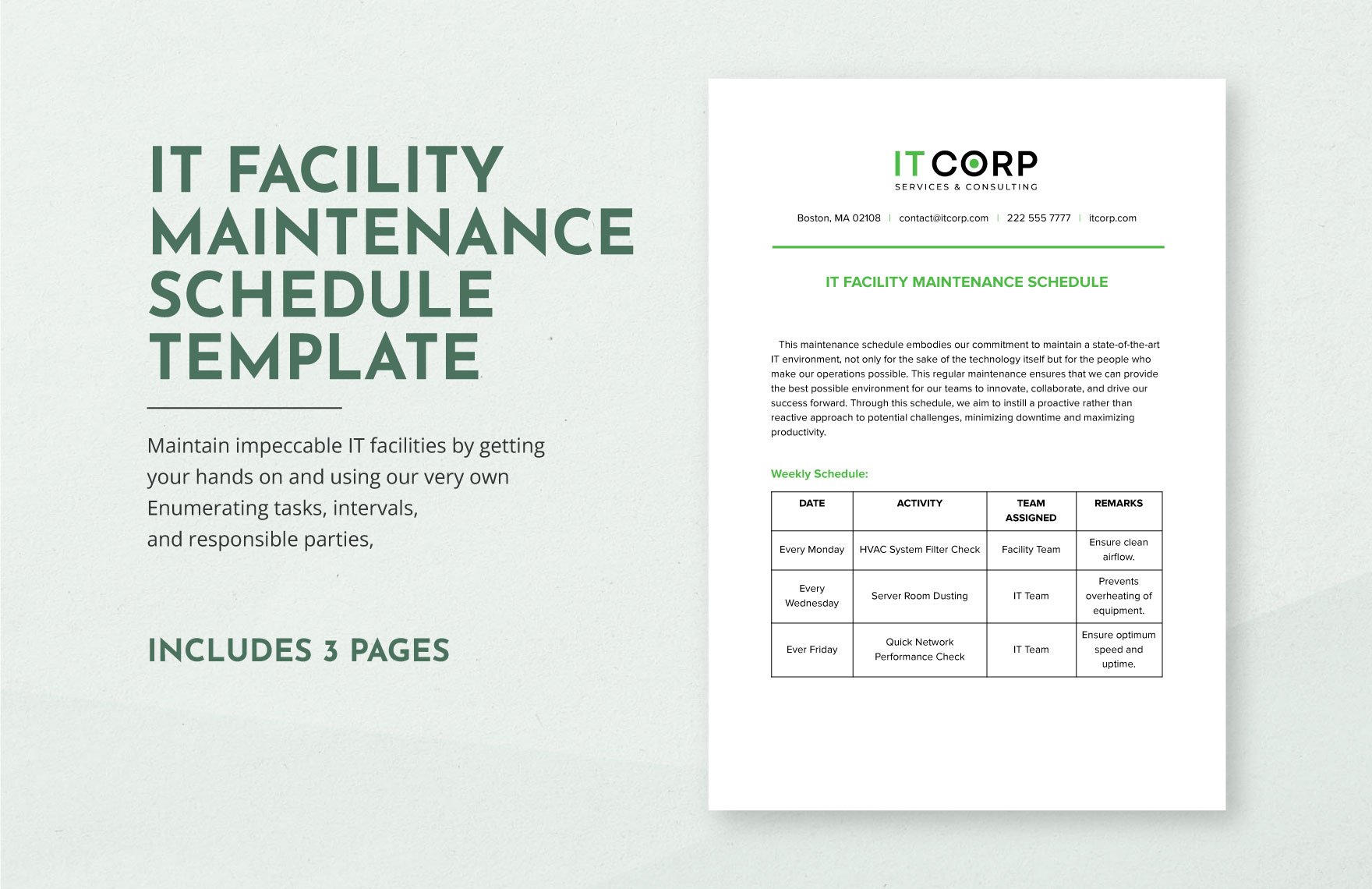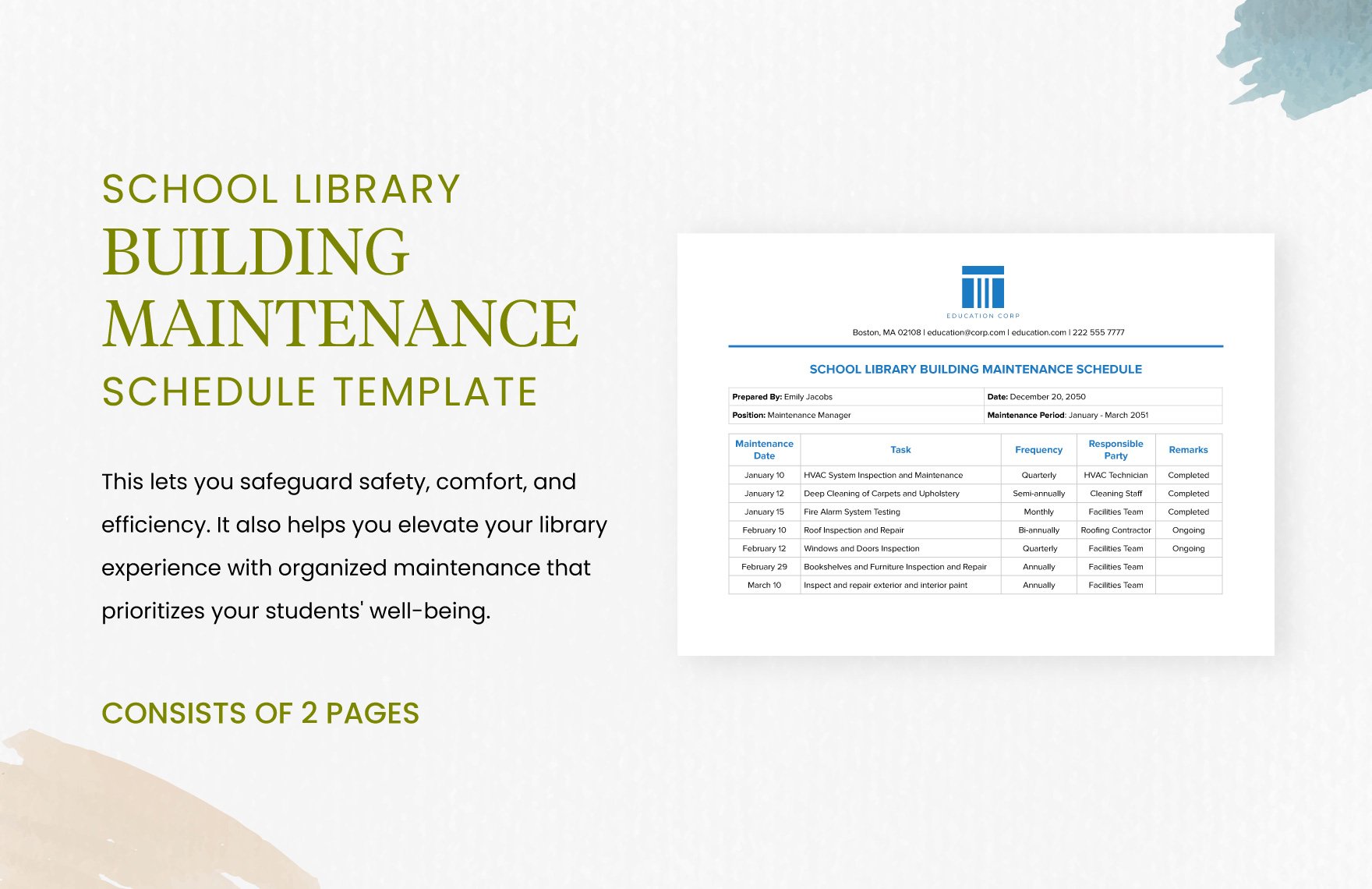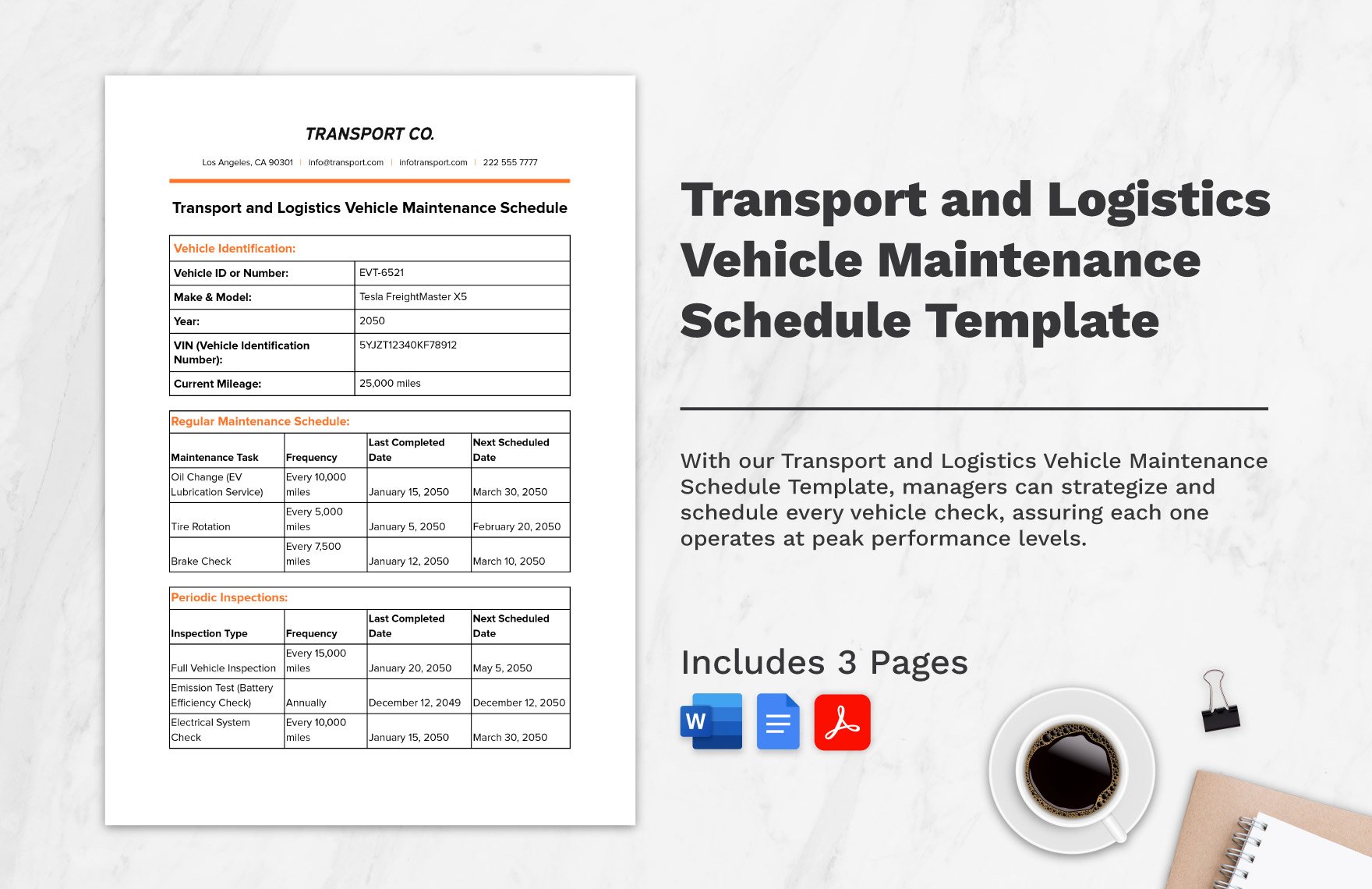Are you having trouble designing a maintenance log sheet for home or office? Well, you've come to the right place, as we provide you with a wide variety of professional Ready-made Maintenance Schedule Templates that are all compatible with Adobe Photoshop! Our wide variety of easy-editable schedule templates that we have here can meet all of your needs for maintenance projects, be it for IT equipment, a restaurant building, construction vehicles, etc. As an added convenience, all of these templates include well-written placeholder text and well-organized layouts that are 100% customizable and will surely help you out in keeping track of your maintenance schedules. Available for free to download, these Ready-made Maintenance Schedule Templates in Adobe PDF is a deal you shouldn't miss out on!
Maintenance Schedule Templates in PDF
Explore professionally designed editable maintenance schedule templates in PDF to download. Free, customizable, and printable for professional quality. Get started now.