8+ Excel Dashboard Templates
Microsoft Excel has become a worldwide staple in every professional setting (or at least, the professional settings not taken over by Apple and Linux). Inexperienced users will imagine that Excel is good only for tabled numbers in spreadsheets, but Excel is also very adept at presenting numerical data in visual graphic form. Fittingly, the setup you create on Excel for this feature is called a dashboard. Dashboards are the front panels of a vehicle containing controls that help you navigate. Similarly, the Excel dashboard will help you navigate all the complex quantitative information and present it to others in a logical, professional way.

Sounds good—so where do you start? And just how many ways can you use this flexible dashboard feature? These free Excel Templates will show you just some examples.
Performance Dashboard Template in Excel
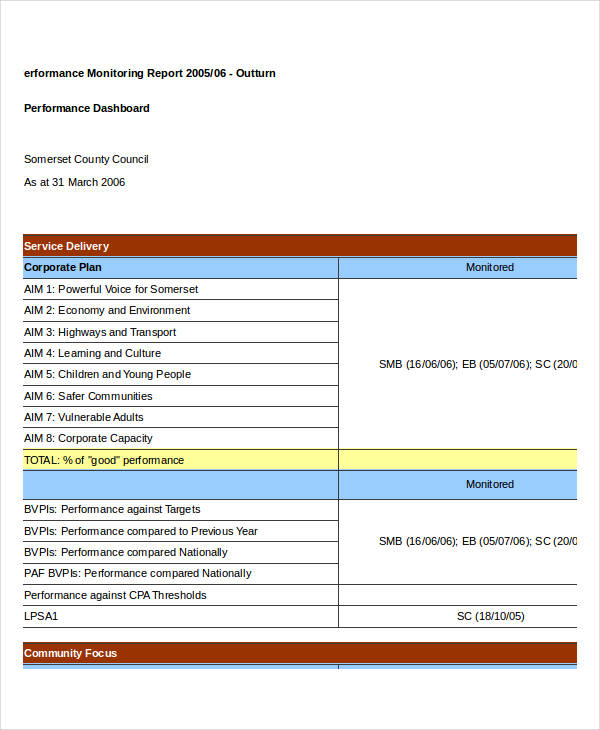 somerset.gov.uk
somerset.gov.ukReexamination Dashboard Template in Excel
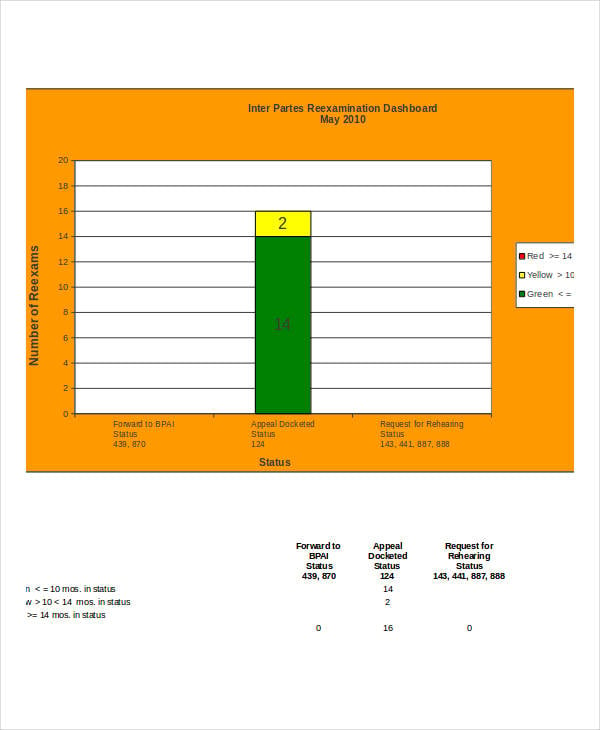 uspto.gov
uspto.govExcel Sales Dashboard Template
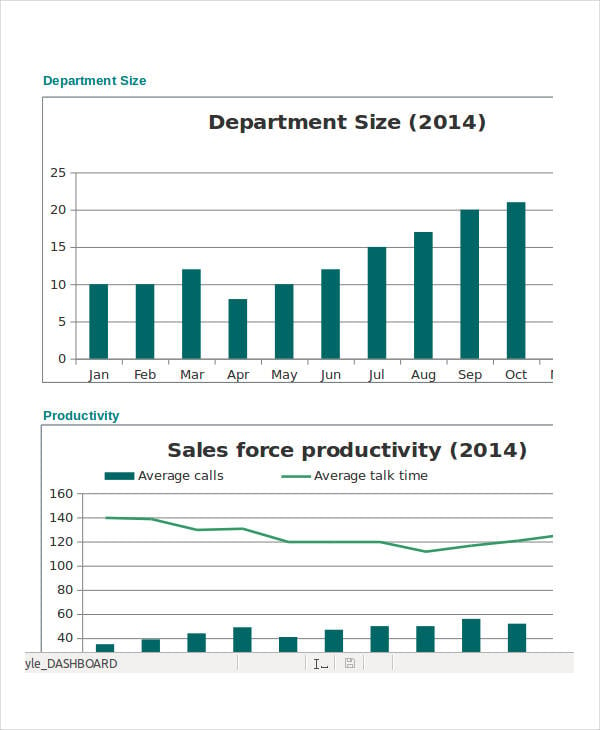 sme.cbd.ae
sme.cbd.aeExcel Payroll Dashboard Template
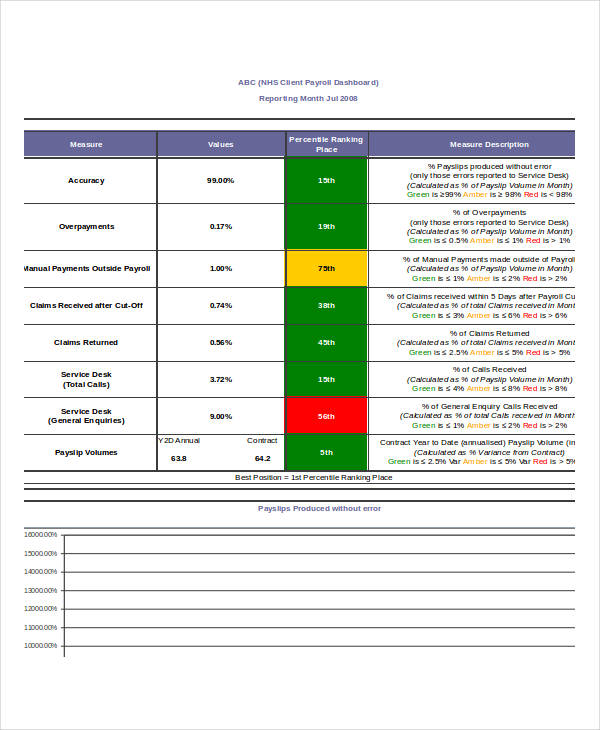 sbs.nhs.uk
sbs.nhs.ukWhat You Can Do with an Excel Dashboard
Collections of dashboard templates are always very varied. Even dashboards specific to a certain field of work, such as HR Dashboard templates, will have numerous options.
With that in mind, remember that the templates collected here are only a few of the options available to you. (For even more options, search for Excel dashboard templates in our archives.)
So what can you do with an Excel dashboard? Here are just some of the possibilities, to get you started on making the most out of this tool:
- Monitor company performance against certain metrics in line with your overall goal or plan. See Performance Dashboard Template in Excel.
- Track, record, and report on your sales numbers. See Excel Sales Dashboard Template.
- Assess and troubleshoot a certain multistep process in order to improve or streamline it. See Excel Payroll Dashboard Template, which reports on the payroll process against certain measures as accuracy and overpayments.
- Manage a company’s budget over a timeline in adequate detail. See Excel Financial Dashboard Template.
- Conduct a report on the progress of a project, or the results of a research project. See Excel Dashboard Report Template. Also Excel Project Dashboard Template.
- List and keep track of all the projects under your management system. See Excel Programme Dashboard Template.
This is only the beginning, limited to professional settings. Based on these ideas, what else do you think you can do with an Excel dashboard to benefit other areas of your professional and personal life?
Excel Financial Dashboard Template
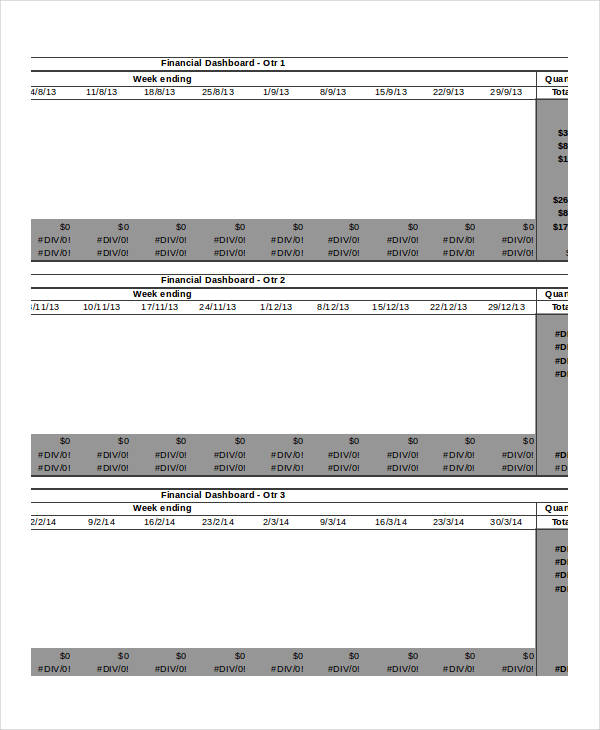 tatbiz.net.au
tatbiz.net.auExcel Dashboard Report Template
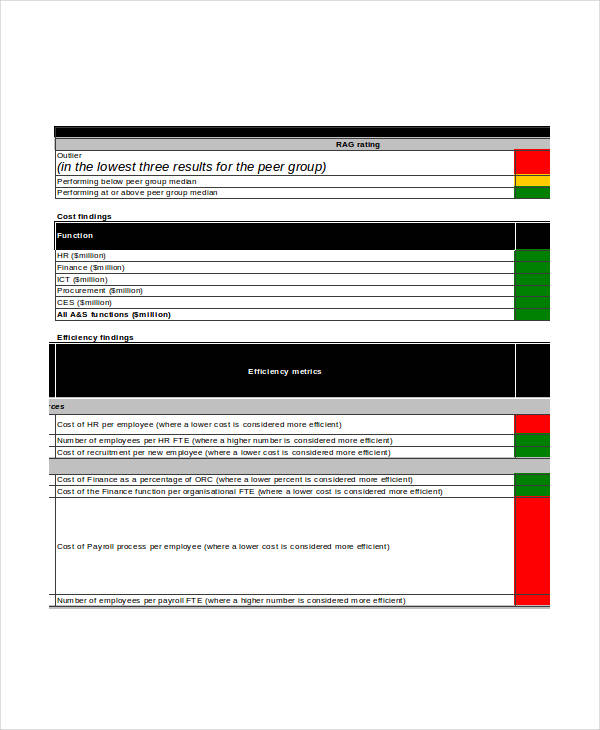 ssc.govt.nz
ssc.govt.nzFree Excel Dashboard Template
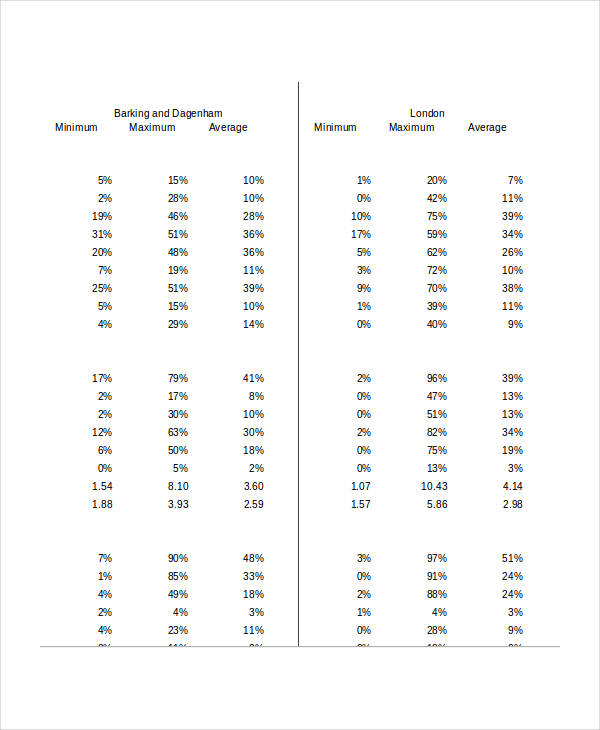 files.datapress.com
files.datapress.comExcel Programme Dashboard Template
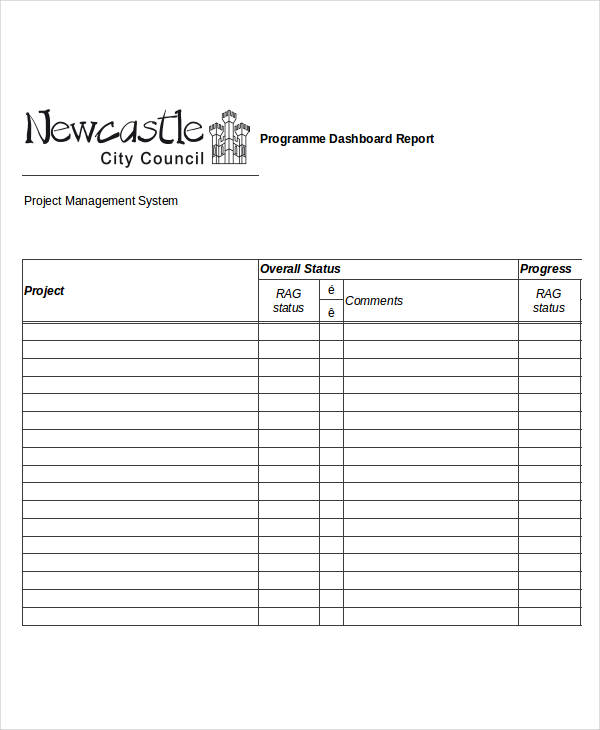 community2.newcastle.gov.uk
community2.newcastle.gov.ukExcel Project Dashboard Template
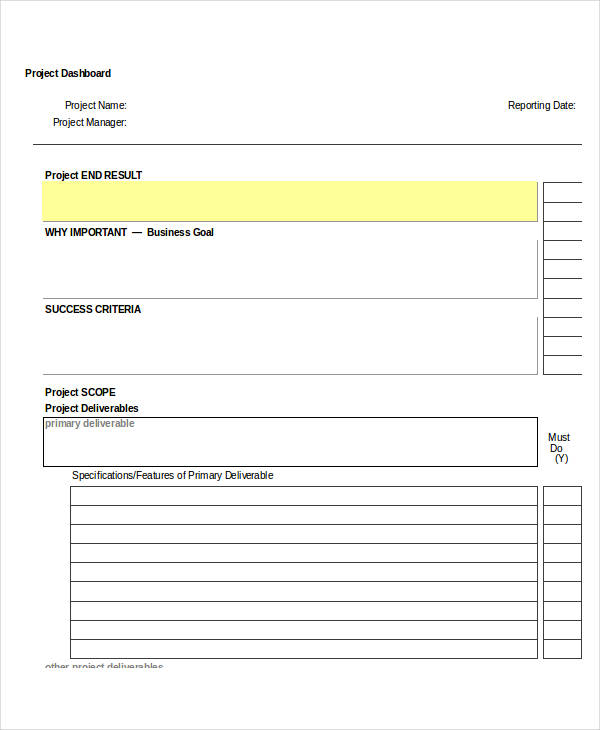 executiveforum.com
executiveforum.comHow to Use These Excel Dashboard Templates
All these dashboards are offered for free, fully customizable in Excel to match the specific details of your project or purpose. General Excel chart templates offered for free should be assessed based on their coding and layout, so it’s easier for you to take the template, whatever its purpose, and modify it instantly to suit your actual need.
- For instance, you can take the Excel Financial Dashboard and turn it into a personal budgeting plan.
If you’re new to Excel, there are many tutorials online that can help you figure out the coding. But to save time, allow these free templates to do what they do.
Take them for a spin and see what you can achieve with them.






