13+ Microsoft Office Excel Templates
Excel templates are extensively useful because they can be applied to a variety of business needs and are extremely simple to customize. They allow one to set the formulae and hence enable performing calculations with great ease. They help to save one’s precious time as well as effort in creating various types of business reports. One can go through Excel Microsoft templates for business or project management Excel templates and find more varieties as well as get complete knowledge about them.
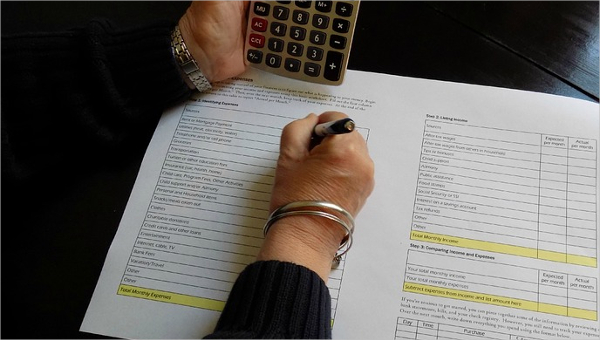
Excel Dashboard Template
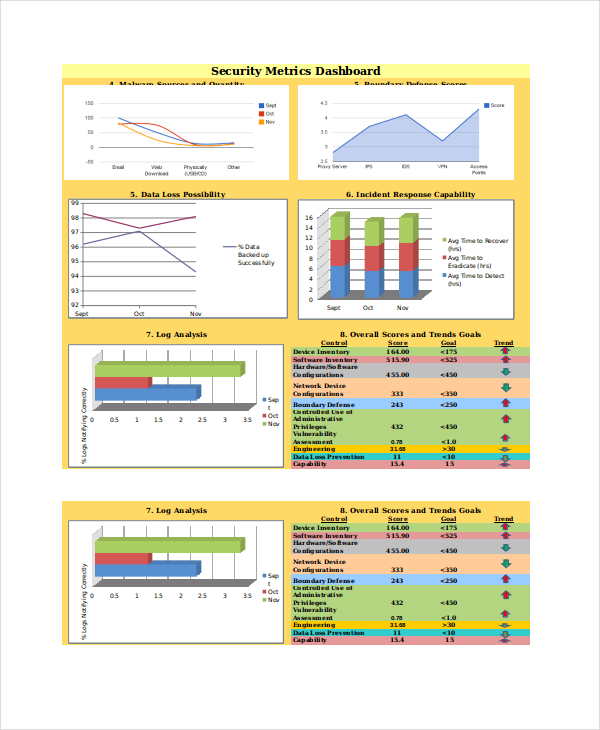
sans.edu
This Excel dashboard templates present performance report for servers like unauthorized inventory scores, insecure configuration scores, user threat count, malware sources and quantity, boundary defense scores, data loss possibility, incident response, capability and log analysis.
Spreadsheet Excel Template
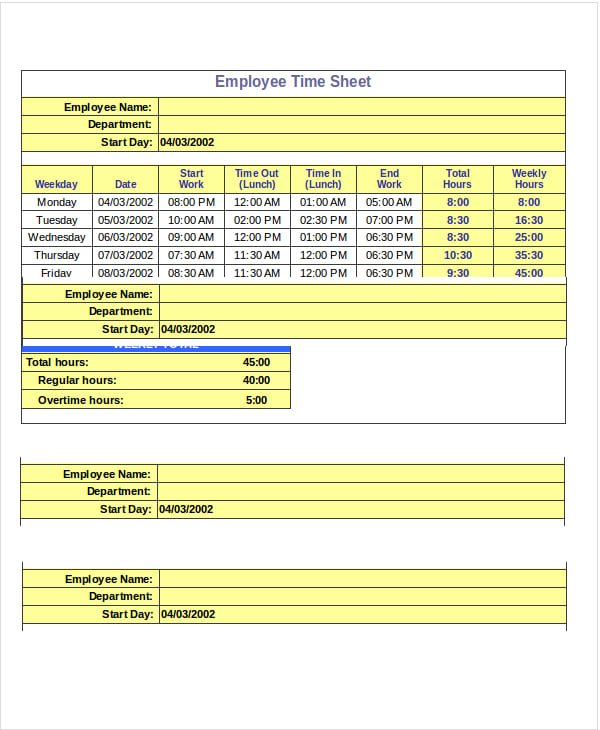
spreadsheetpage.com
This excel spreadsheet template presents employee time sheet with details that include employee name, department, starting day, and starting and ending working hours details for a week. It also provides total regular and overtime hours.
Excel Timeline Template
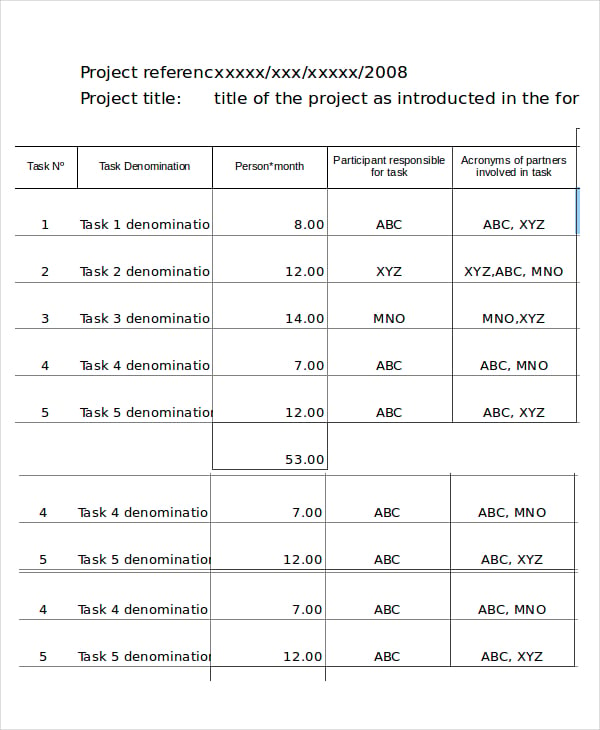
fct.pt
This Excel timeline template presents task details for a project. It provides task denomination, number of persons per month, and task and progress report for two consecutive years. This example template can be implemented for any suitable project.
Excel Chart Template
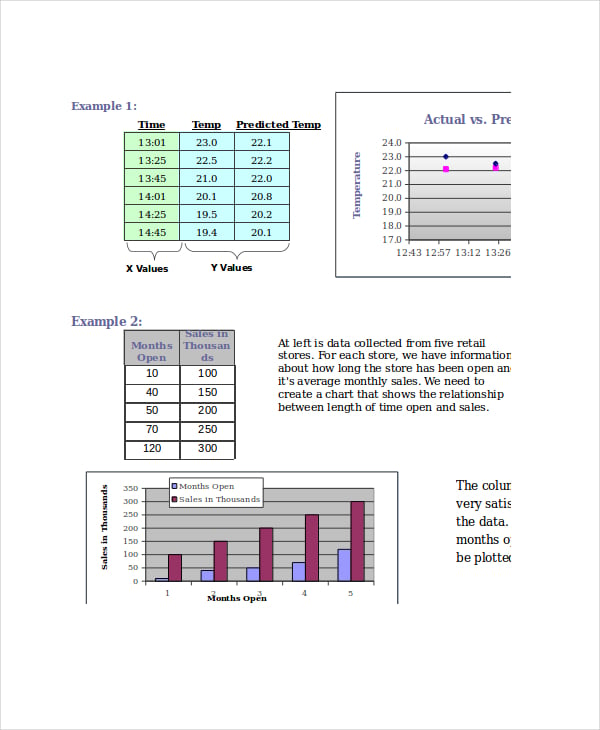
faculty.fuqua.duke.edu
This Excel chart template presents details about Excel charts as well as provides two methods of building an Excel chart. It also provides various chart examples like XY scatter, bubble, radar, etc. It presents details about customizing Excel charts.
Excel Ratio Analysis
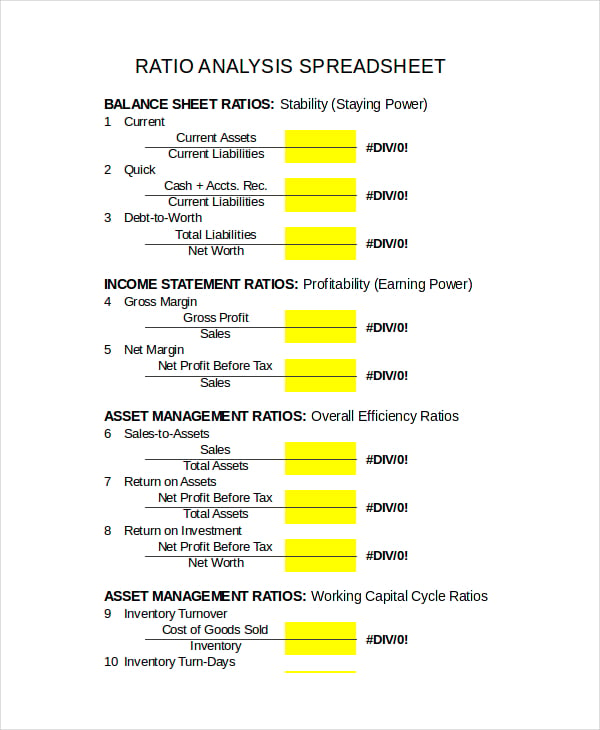
suu.edu
This Excel ratio analysis template presents balance sheet ratios like current assets and liabilities, quick cash, etc. It also presents income statement ratios like gross and net margin as well as asset management ratios.
Excel Checklist Template
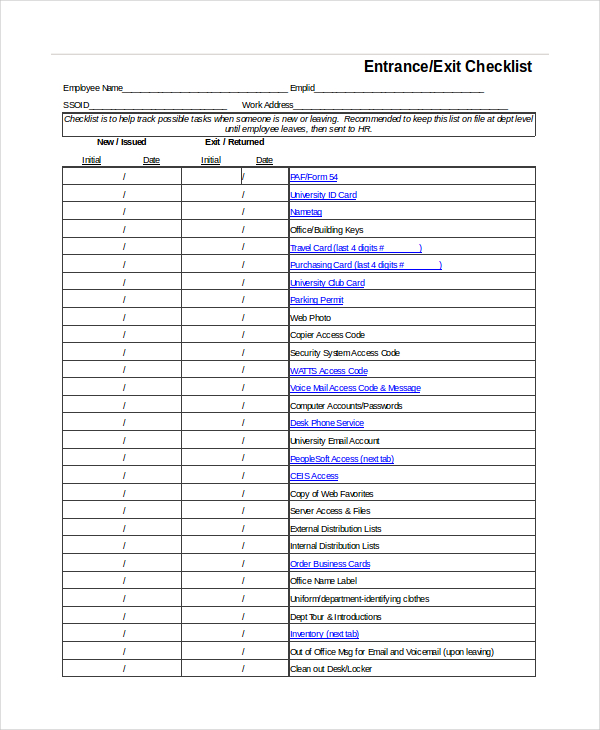
extension.missouri.edu
> How to Build Effective Excel Templates?
Excel templates help organizations in various ways like in knowing the business status, tracking the progress of a project and ensuring that projects are being executed within budget. To make these templates effective, one should use formulae as far as possible, so that the calculation is done automatically. The data should be presented in such a way that entire information fits on one screen for easy viewing.
One can represent the data using various graphs and charts that are inbuilt with excel graph templates which help the audience to understand better. One can utilize Excel color as well as text highlight facility which help in highlighting important data.
Excel Budget Template
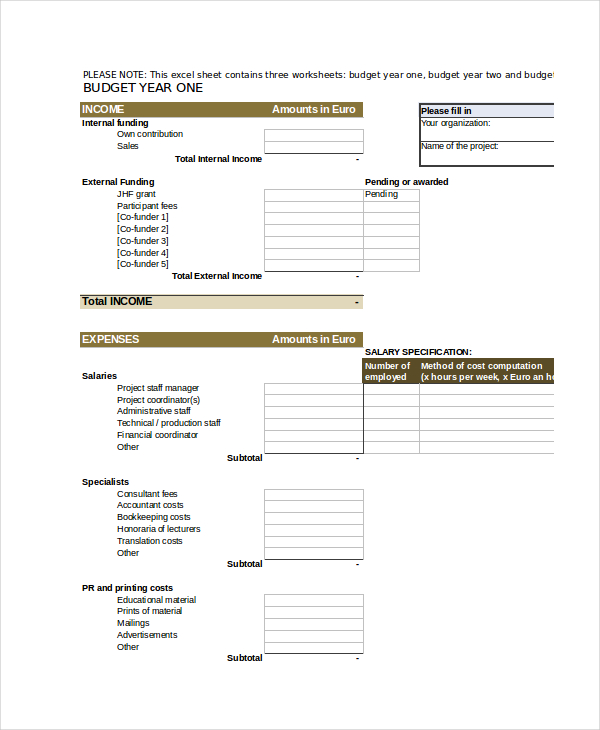
jhf.n
Excel Invoice Template
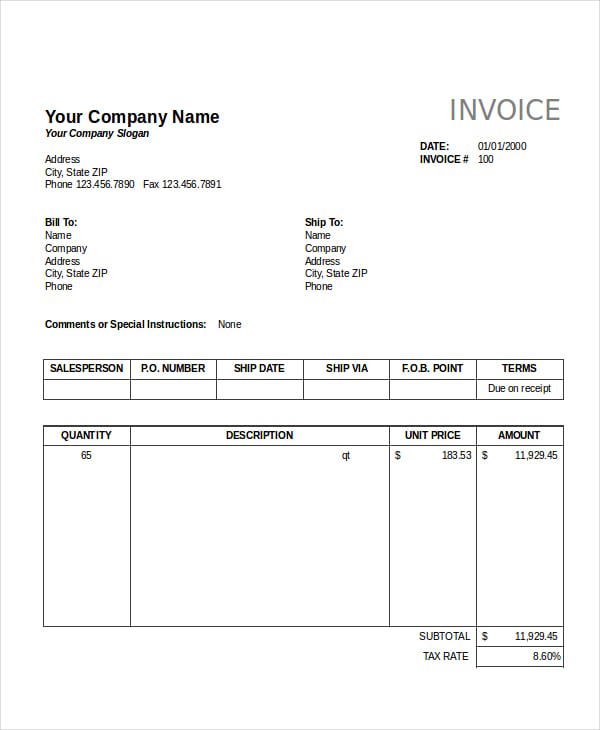
indaweb.com
Excel Gantt Chart Template
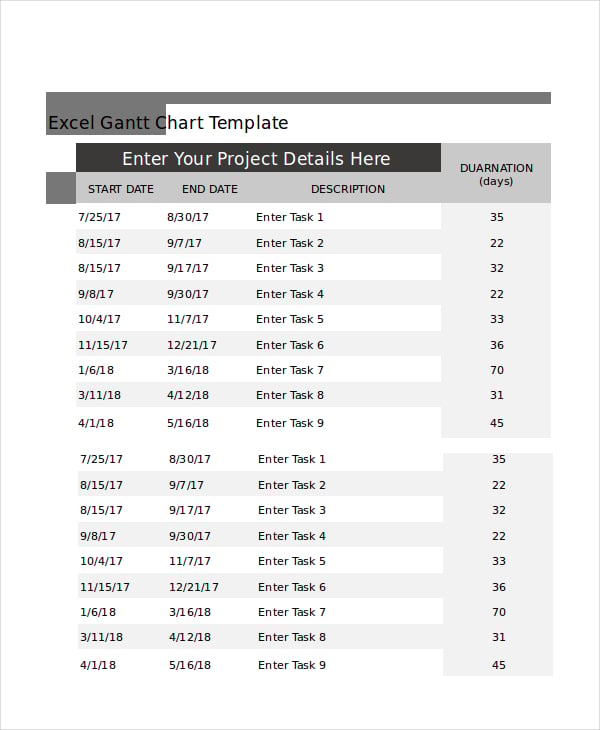
officetimeline.com
Expense Report Excel
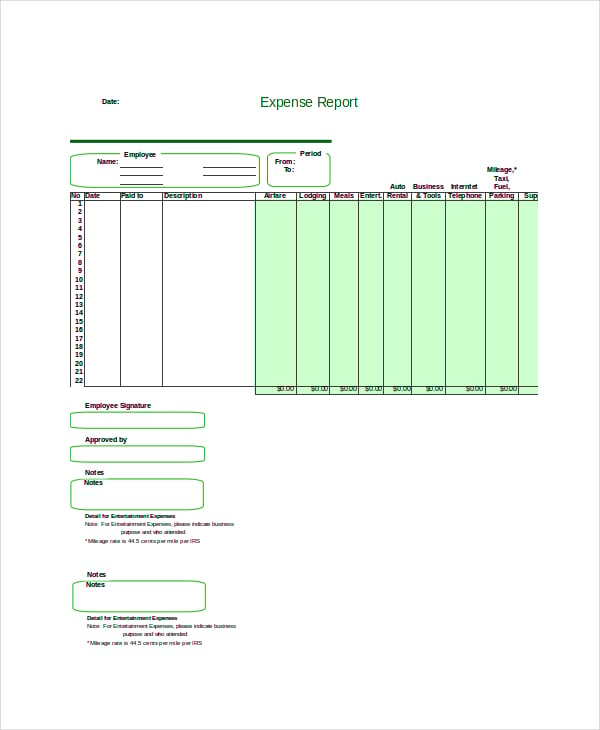
userwikis.fu-berlin.de
Excel Decision Matrix
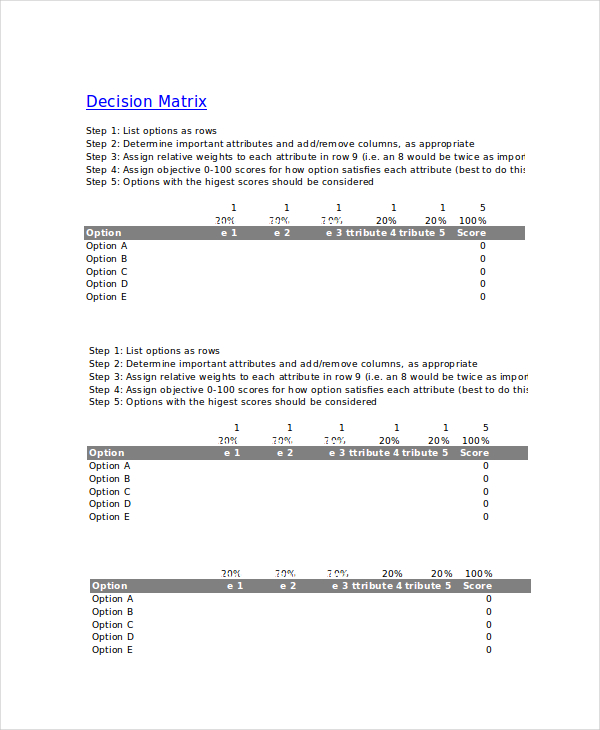
ohio.edu
> What are the Situations to use Excel Templates?
There are enormous situations under which one can use Excel templates. They are highly useful when the organization wants to maintain the entire customer transactions using CRM templates. For any organization, maintaining stock is important and one can use inventory or warehouse templates for performing smooth business.
To manage employee wages, one can utilize payroll templates and disburse salary easily. Planning templates like Gantt chart templates help project managers to manage multiple projects effectively. Timesheet templates help to maintain the number of hours an employee works. They can be used for maintaining budgets for home, tracking fitness for an individual, and helping students to plan their studies.
Excel Blank Budget Template
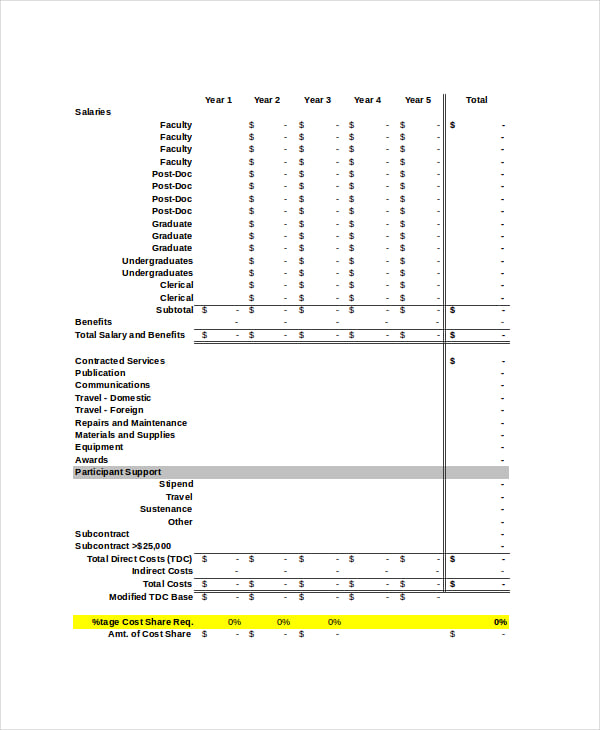
montana.edu
Excel Pro Forma Income Template
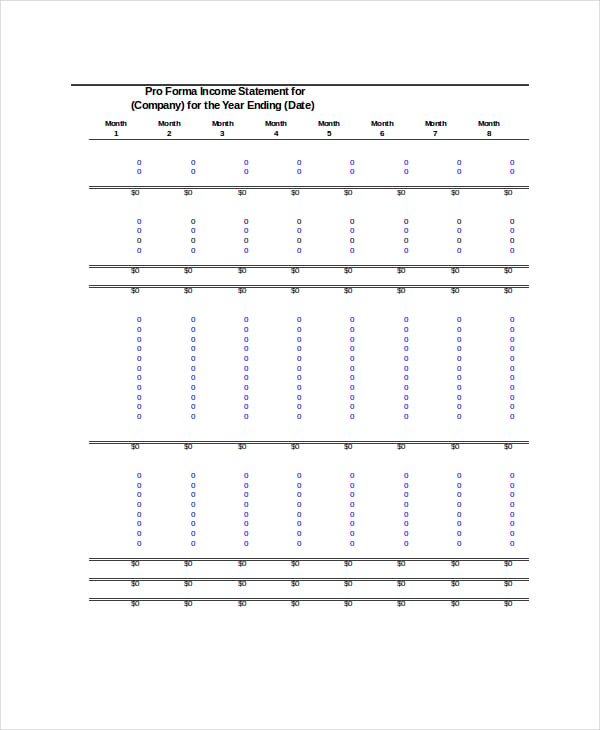
ilrc.mb.ca
Excel Profit And Loss Template
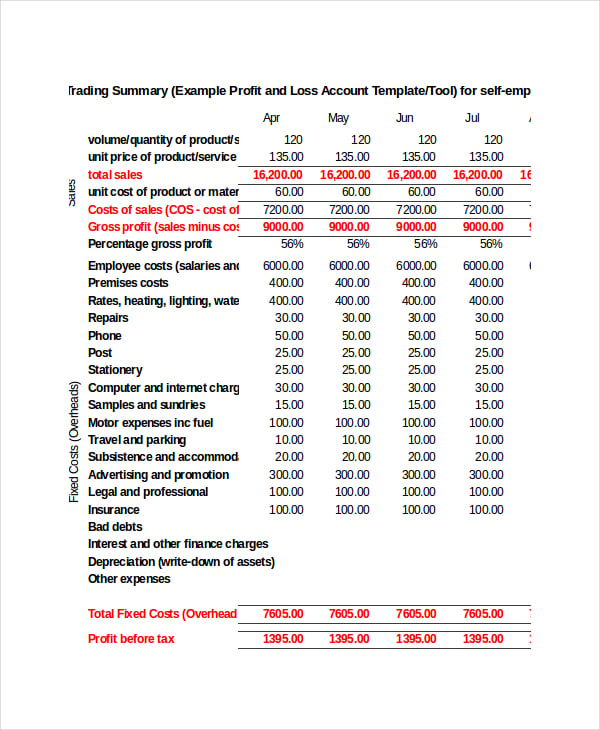
businessballs.com
> What are the Benefits of Excel Templates?
Some of the benefits of excel templates are –
- They allow managements to manage various projects using project budget template as well as enable track tasks
- Excel invoice templates enable to perform all business financial transactions
- They also enable to estimate profit and loss which helps to know the status of the business
- They provide balance sheet templates which help to know the assets and liabilities as well as key metrics
- Income statement templates provide business revenue as well as expenditures for an organization
- They come with plenty of templates for marketing and sales activities which help the company to grow
- They can be used for any type of activity to track the progress
How to Create Invoice in Microsoft Word 2010?
Creating an invoice template in MS Word 2010 is quite different from designing an Excel Invoice Template. Here is how you can go about designing the invoice in Word 2010.
- 1. Open a New Document in Word.
- 2. At the top left hand corner is the icon named “Office”. Click on this.
- 3. You will be presented with a drop down menu where you should click on New. Now you will find a number of template options.
- 4. Select Installed Templates. You will see a number of template options as icons. Choose the icon for Invoice.
- 5. Now click download to get the template in Word.
- 6. Once this is done, you can customize the invoice as per your requirements.
How to Create an Invoice in Microsoft Word?
Business houses that need to use invoices on an everyday basis should design a few sample invoice templates which they can they use as and when required. Here are some tips as to how you can create an invoice template in MS Word.
- 1. Open a New document in MS Word.
- 2. Now add the name, logo and contact details of your organization at the top. The date section should lie just below this.
- 3. Add in a section where the details of the customer can be specified. 4. Now from the Insert tab, insert a table with at least 6 rows and
- 4 columns. You can alter these as per your requisition.
- 5. Name the columns as Serial Number, Product details, quantity, rate, total etc.
- 6. At the end create a section to add in your signature and seal.
How to Create an Invoice Template in Excel?
You can create Printable Service Invoice Templates in Word and use this as a standard, as and when you need to issue an invoice. However, if you are thinking of simplifying all the calculations and using more functions, it would be a good idea to create an invoice template in Excel. Here is how you can do this.
- 1. In Excel, click on New to open a dialog box where you are presented with a number of options.
- 2. Scroll to Microsoft Office Online and click on the option Invoices.
- 3. You will be presented with a whole range of invoices. Choose the one that is perfect for your business needs and then click on Download.
- 4. This will be downloaded and displayed as an Excel sheet.
- 5. Now customize this by adding the company logo and other details. You can also make changes to the sections if need be.
- 6. Save the template and use it for all your future business requirements.
What is an Electronic Tax Invoice Microsoft?
An electronic tax invoice from Microsoft is an automated invoice that is sent to users via email. This comprises of the details of the products and the services that the users may have availed from Microsoft while working online. This usually happens when a person has subscribed to certain services of Microsoft online for which he is charged. The electronic tax invoice gives the user the details of this.
What is a Proforma Invoice?
Many a times a buyer pays for the items purchased by him and then asks the seller to deliver these to a particular address. In such cases, the seller usually makes use of a Simple Proforma Invoice Templates to offer an invoice to the buyer. The invoice is actually a written commitment by the seller to deliver the specific products within a stipulated period to the defined address.
What is the Difference between a Commercial Invoice and a Proforma Invoice?
Business organizations make use of Commercial Invoice Templates as well as proforma invoice templates. However, these vary based on the events in which these are used. The commercial invoice templates are used when a seller is required to declare the products that he may be shipping to a foreign land. The invoice is issued to the customs department giving the details of the products in the shipment. On the other hand a proforma invoice is one that is issued when the seller sells certain goods or services committing to deliver these to the address specified by the buyer.
What is Commercial Invoice in Import?
Commercial invoice in import is way different from the conventional Simple Invoice Templates that are used in day to day business. This invoice is used by the seller to give the customs department a clear indication of the products contained in a shipment, their commercial value and the duty thereby levied. The seller needs to present this invoice at the time of dispatching the shipment which is then checked by the customs department of the country to which the products are imported.
What is the Purpose of the Commercial Invoice?
A commercial invoice is used when shipping products to faraway lands. It comes in handy during the export and import of goods. The document is actually a declaration made by the seller of the products and comprises of various details like description of the products, their quantity, commercial value etc. This commercial invoice is checked by the customs department of the country receiving the imports to ensure that the declaration made by the seller is accurate. It also comes in handy in levying the accurate duty on the products.
Excel templates are extensively used by various organizations for many type of activities and they are highly beneficial. These templates are available in plenty on the internet and one can download them easily. One can go through spreadsheet templates as well as Excel templates for small business to find more information about their varieties.
Invoices play an important role in the day to day sales of business organizations as well as retail stores. Thus it is a good idea to keep a Company Invoice Templates or retail invoice templates ready as these help in saving a lot of time. However, these can also be easily downloaded and customized as per the requirements of the users.






