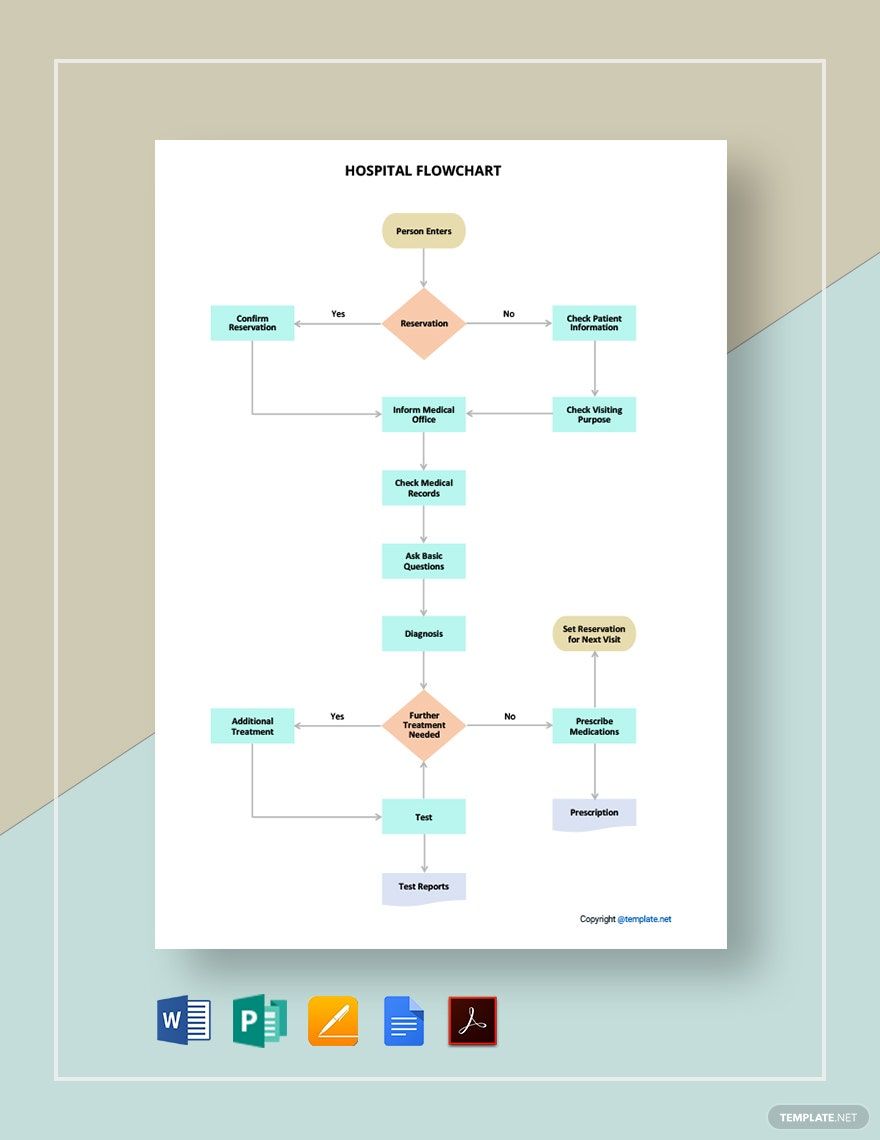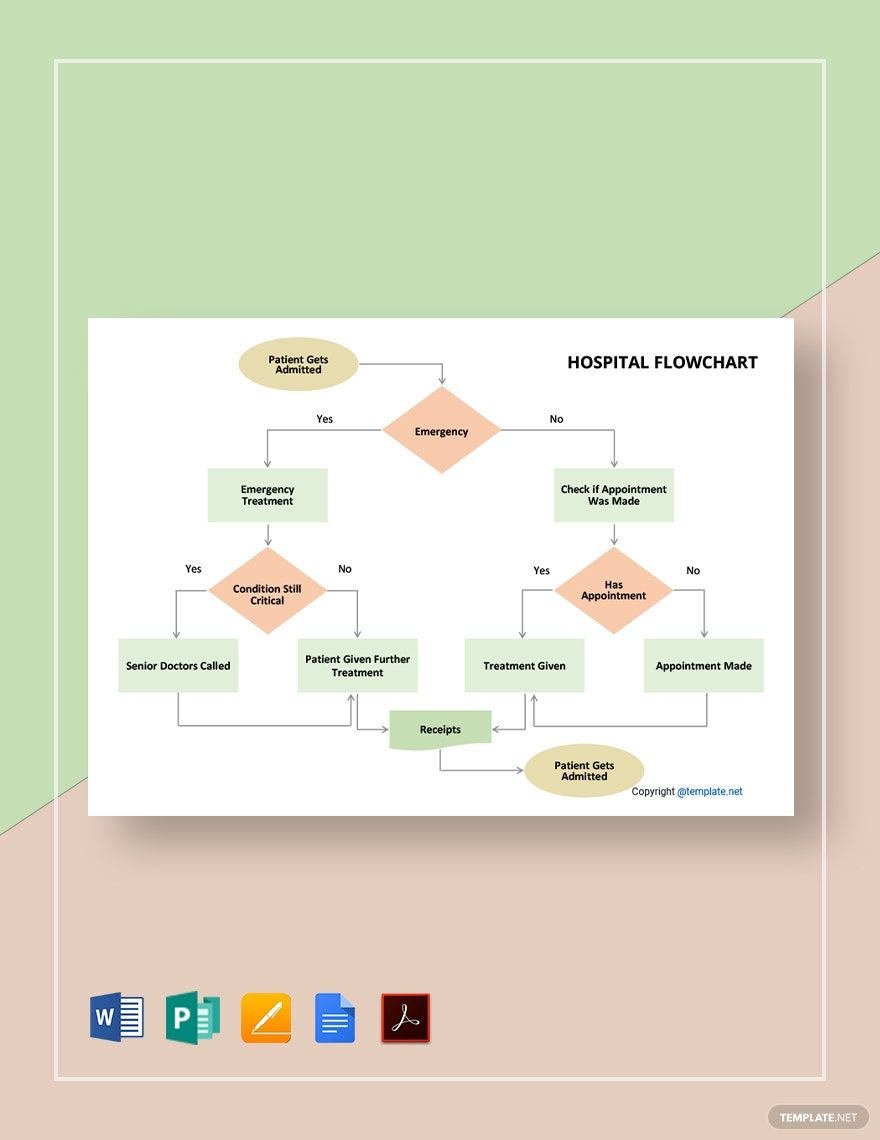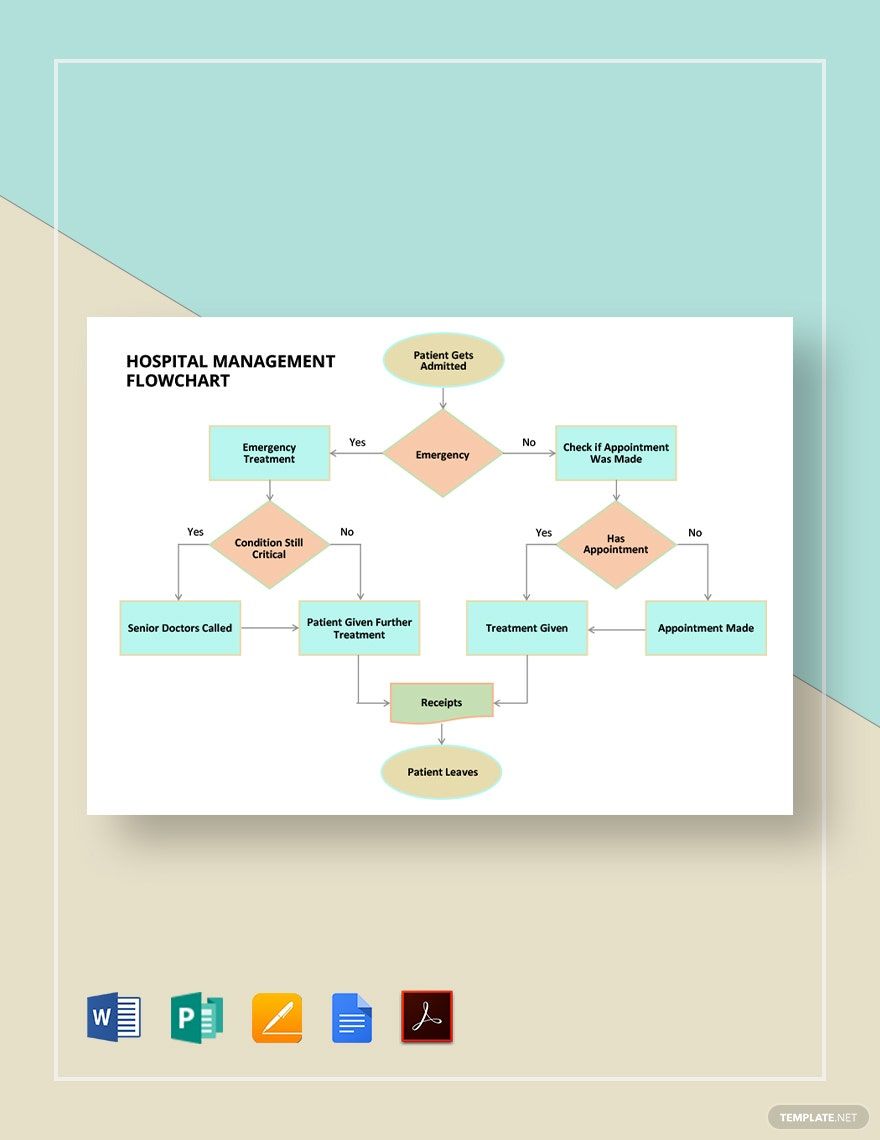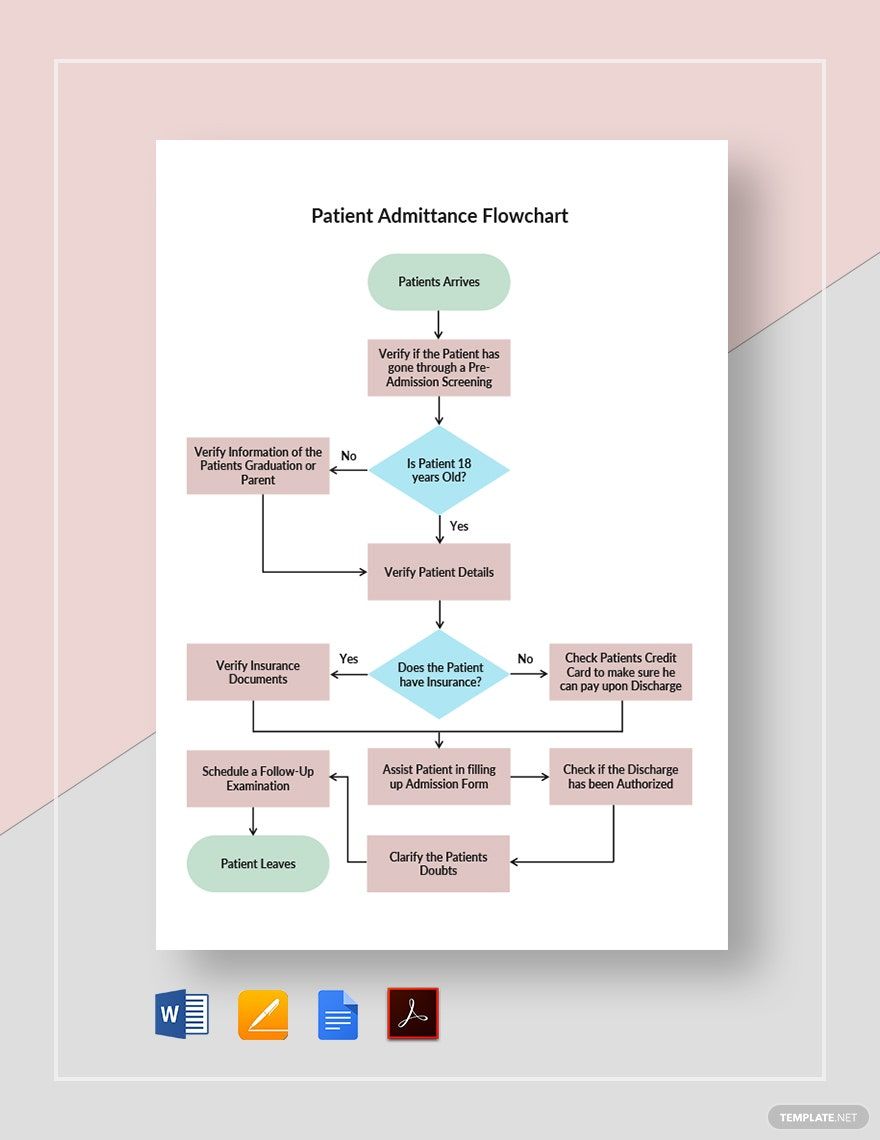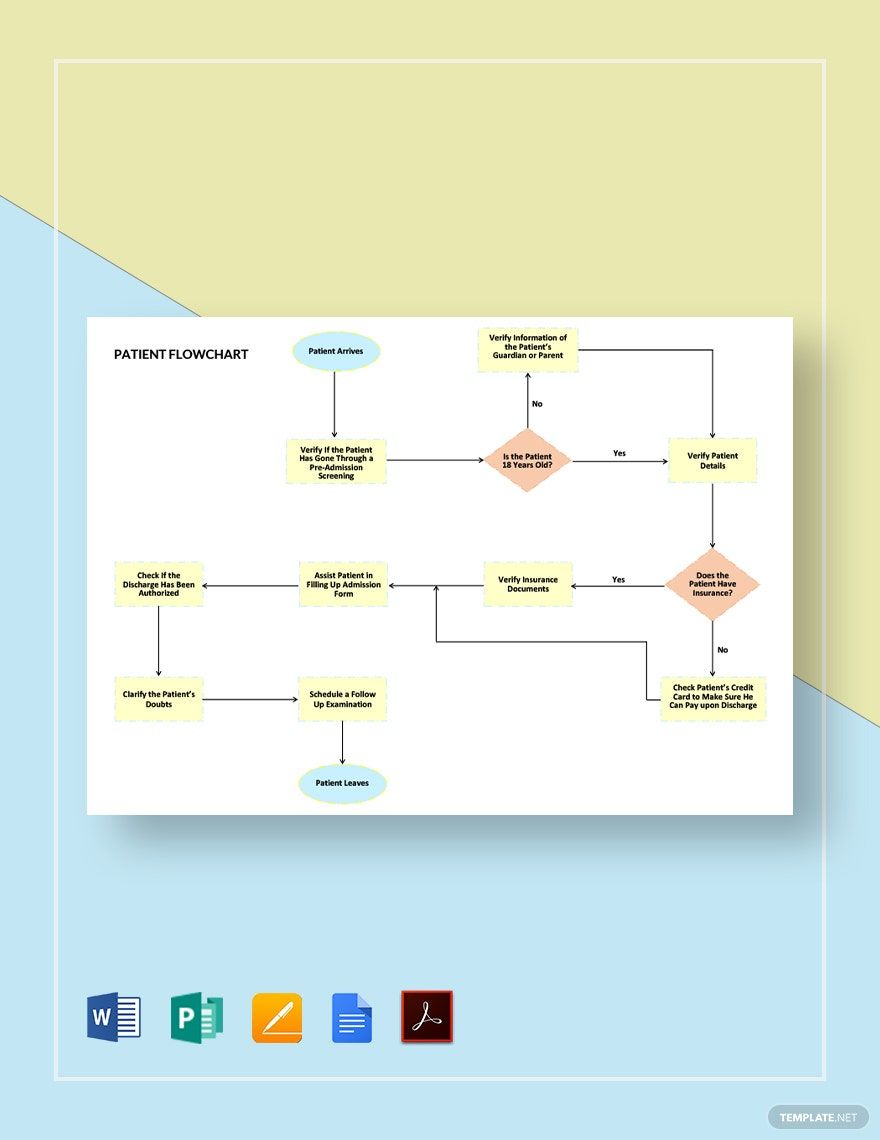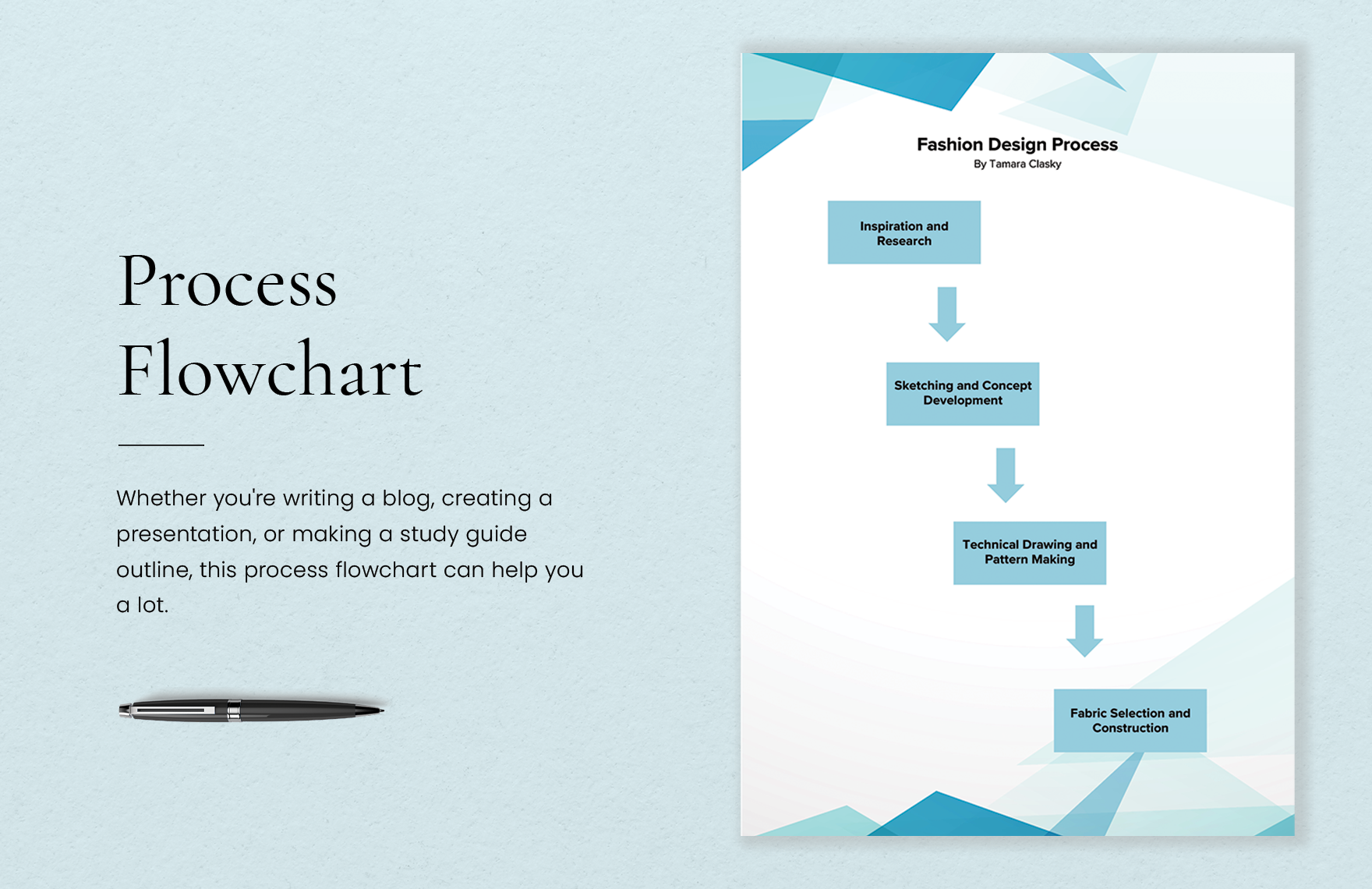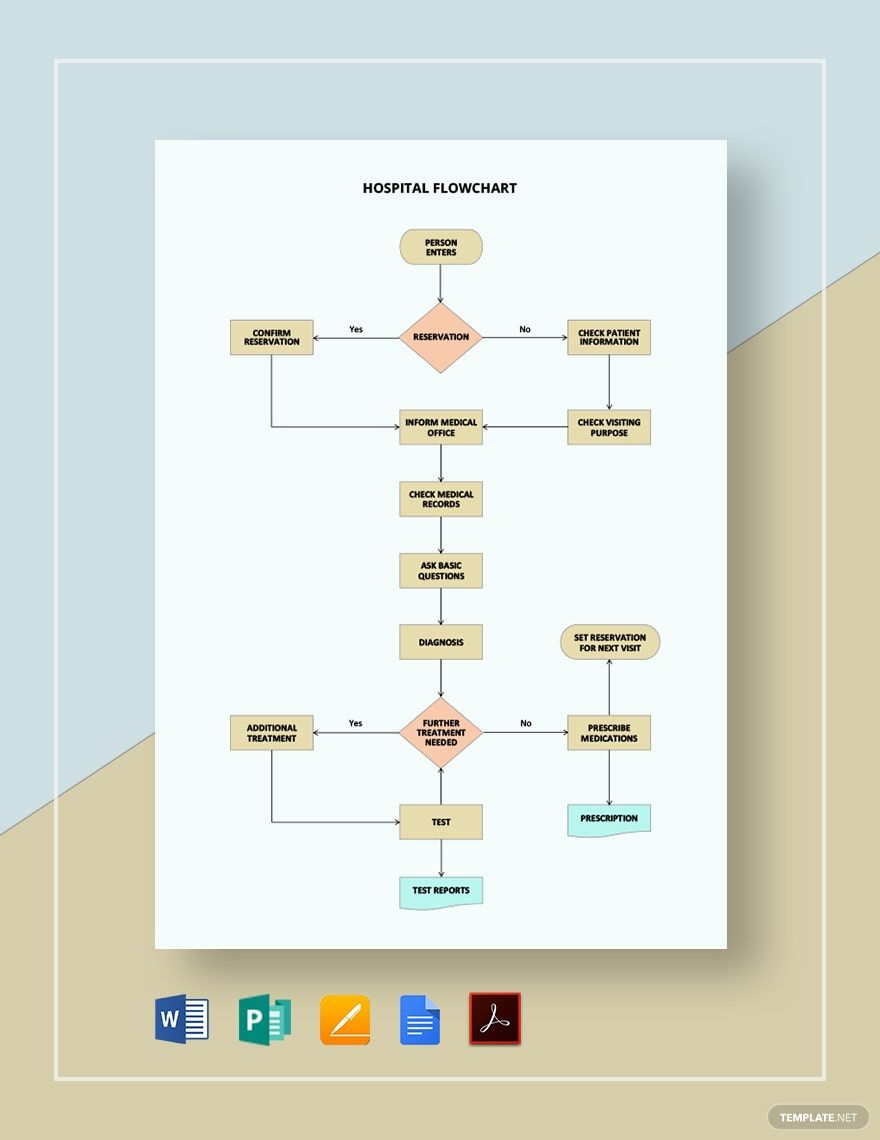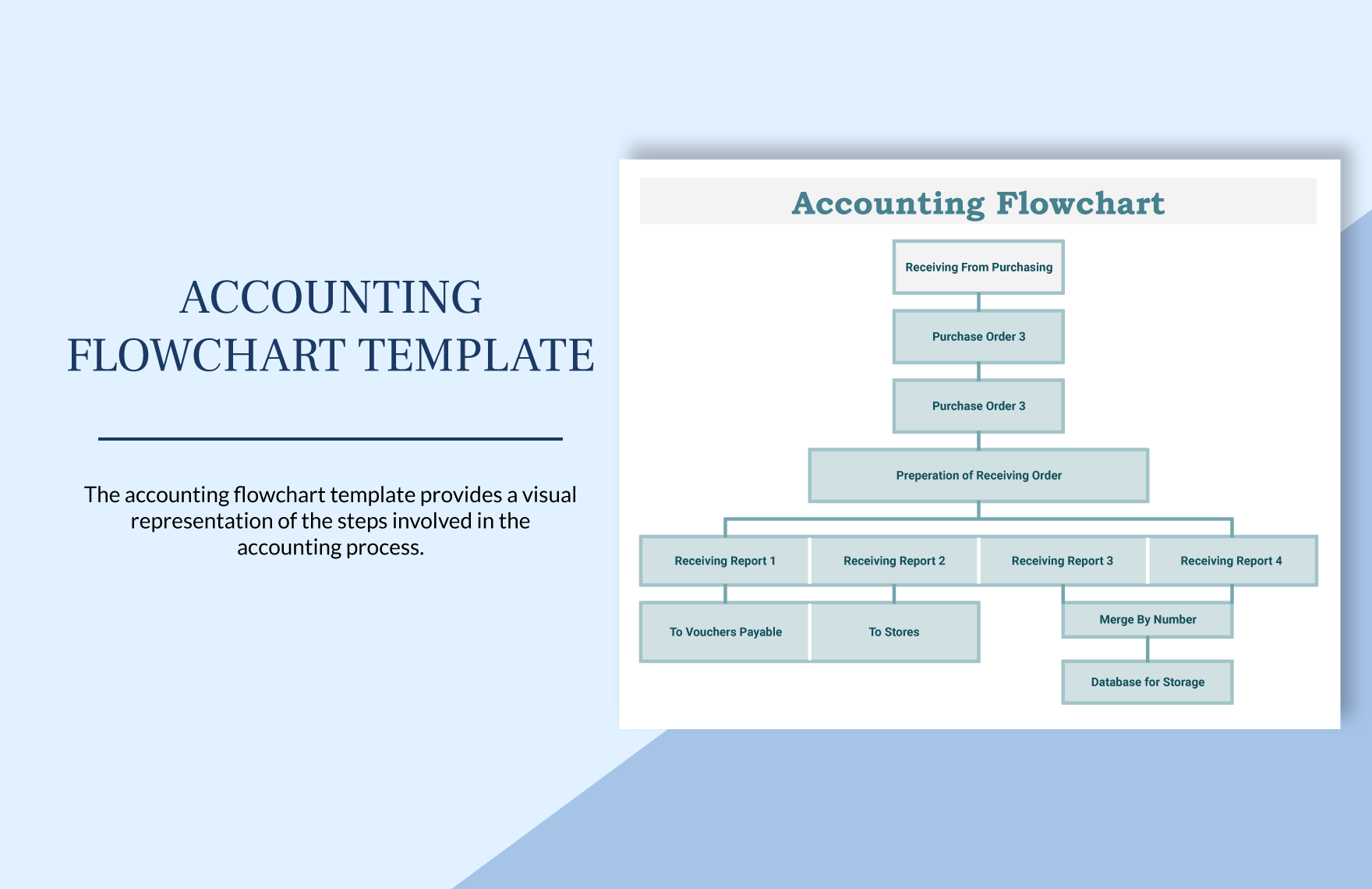Healthcare regulations are among the most delicate procedures in the industry. But since then, staff errors are common. Without acknowledging these mistakes and issues, it will just keep on repeating. If your patients are not receiving the right care and treatments, then there is no better way than improving your hospital’s workflow management. That is why we create a solution to help you improve your patient assessment and flow process. We offer Ready-Made and High-Quality Hospital Flowchart Templates in Apple Pages. Aside from that, all these files are available in A3, A4, and US Letter sizes. Download our templates and ensure to run the hospital processes smoothly!
How to Create a Hospital Flowchart in Apple Pages
Organizational workflow remains to be the number one priority in the healthcare industry. It’s essential, and at the same time, critical. It is a cycle that different departments work 24-hours every day. Aside from that, it also follows a shifting procedure. Dealing with a difficult patient every minute may prompt complications. But medical practitioners are taught to get their hands unto their patients with the right care and treatment. That is why you do not tolerate errors and mistakes in the medical field. But troubles happen inevitably. A disorganized workflow practice sometimes severe complications. With the aid to prevent these circumstances, process flow must remain transparent within the organization’s team members. That is why we provide steps on how you can create a useful hospital flowchart in Apple Pages.
1. Determine all the Departments
Start by knowing all the departments within your organization. It’s essential to understand how specific department functions. In this way, you can write down the process correctly. Whether you are creating a workflow for the emergency, surgery, ICU, Neurology, or Oncology department, you should do extensive research on how the staff function. Jot down your notes, then apply it in the later steps.
2. Visualize the Process
After gathering enough information, start visualizing the process. Using Mac, open your Apple Pages application and set it to a new document. You can use a ready-made flowchart template from our website. You can customize and print it in an instant. So, it saves you time. If you plan on changing the shapes, you can do it in Pages by clicking the Toolbar. From there, click Shape. We suggest you use a rounded rectangle shape because it’s easy to the eyes.
3. Sequence the Process
If your diagram is ready, start jotting down the steps. To do this, drag the text box to the shape you intend to add the first and following steps. Then, click the text box to add your text. Your flow chart must follow a left to right or top to bottom sequence. Make sure that you don’t jumble the steps. Aside from that, make sure to use easy to read typeface. If you’re hesitant, use Arial or Helvetica.
4. Incorporate Other Elements
Use connectors to allow all medical practitioners to follow the right direction. Make sure to connect step A to step B. Avoid pointing the arrows the other way around. Or else, you’ll miss the whole point of creating a flowchart. For simple charts, adding designs should be minimal. Use the right background color for each shape. When you use lighter shades, use a darker color for the text. Aside from that, complete a quality flowchart by adding your organization’s logo at the top. Then, add the flowchart title below the logo.
5. Save and Release
Communicate with your organization’s heads. Let them recheck the list of steps before printing and releasing them. Release enough copies for your team. Print copies for emergency rooms, operating rooms, and other department offices as well. Make sure to use a sturdy and clean paper stock.