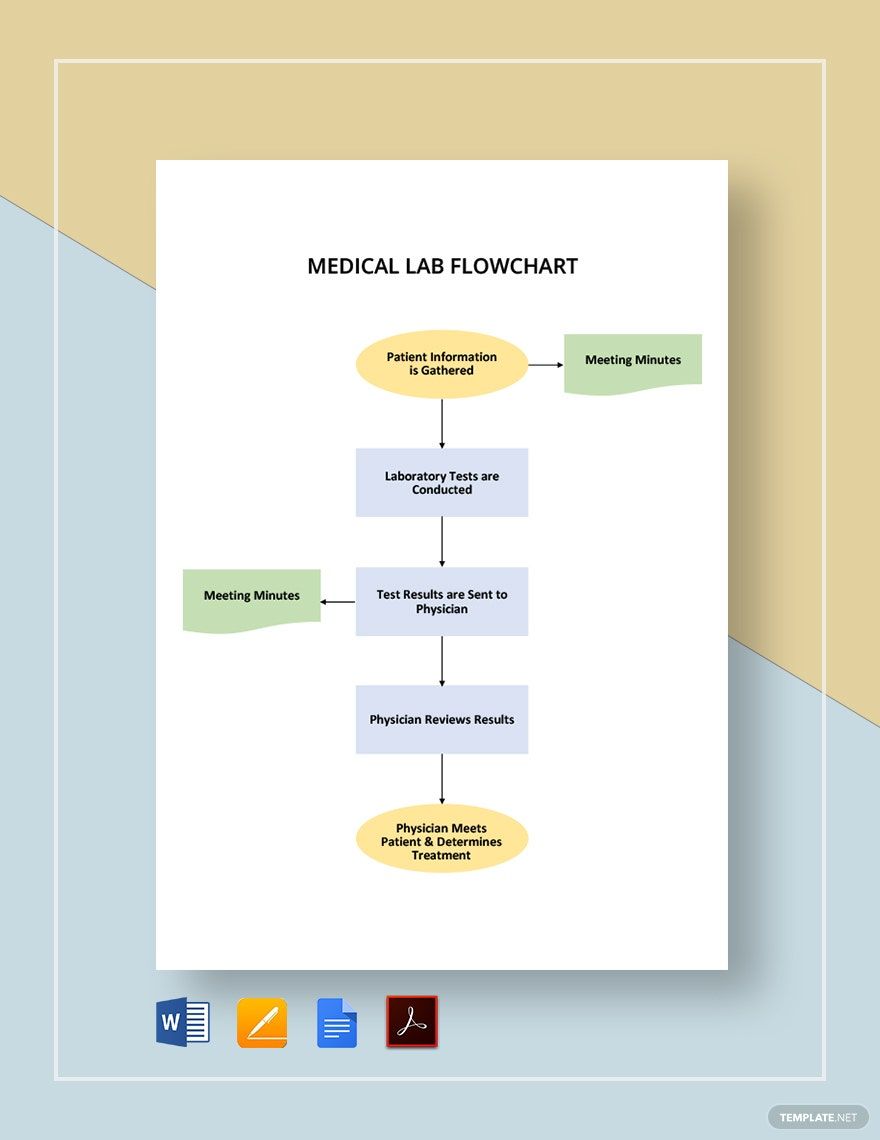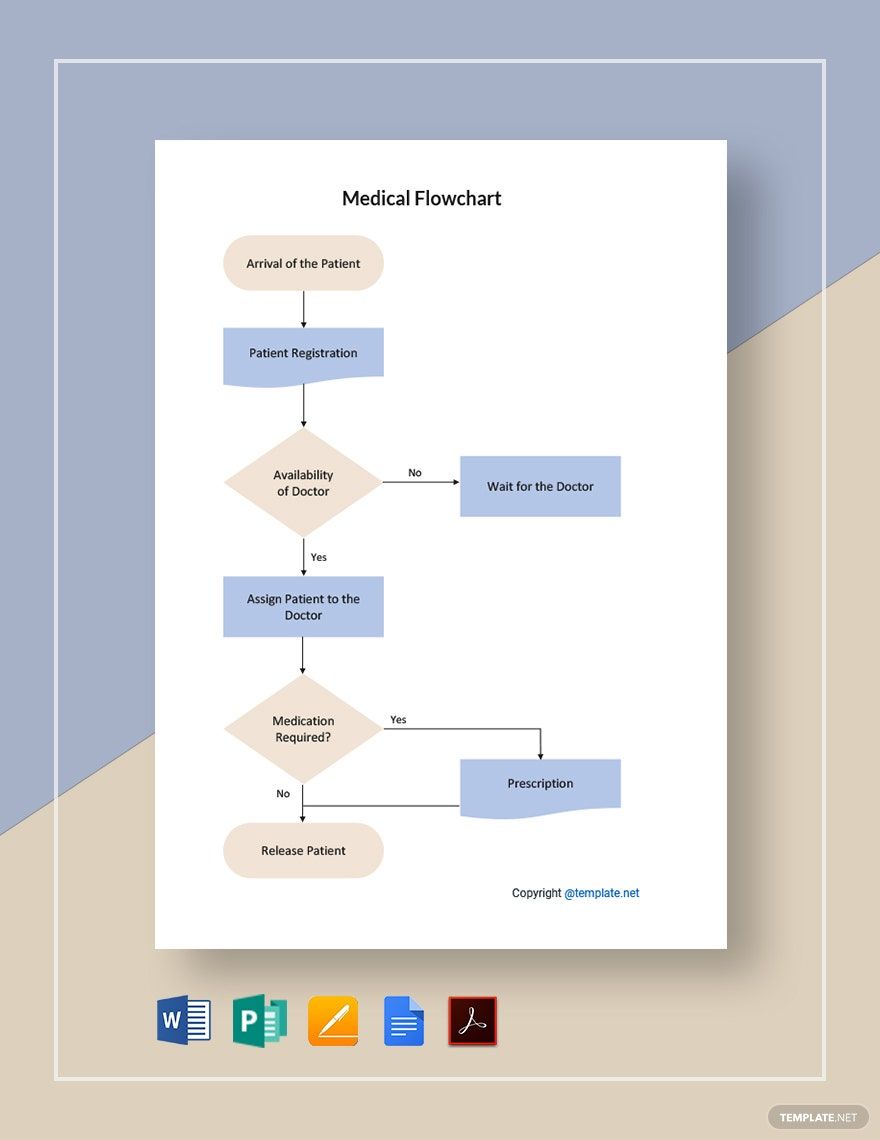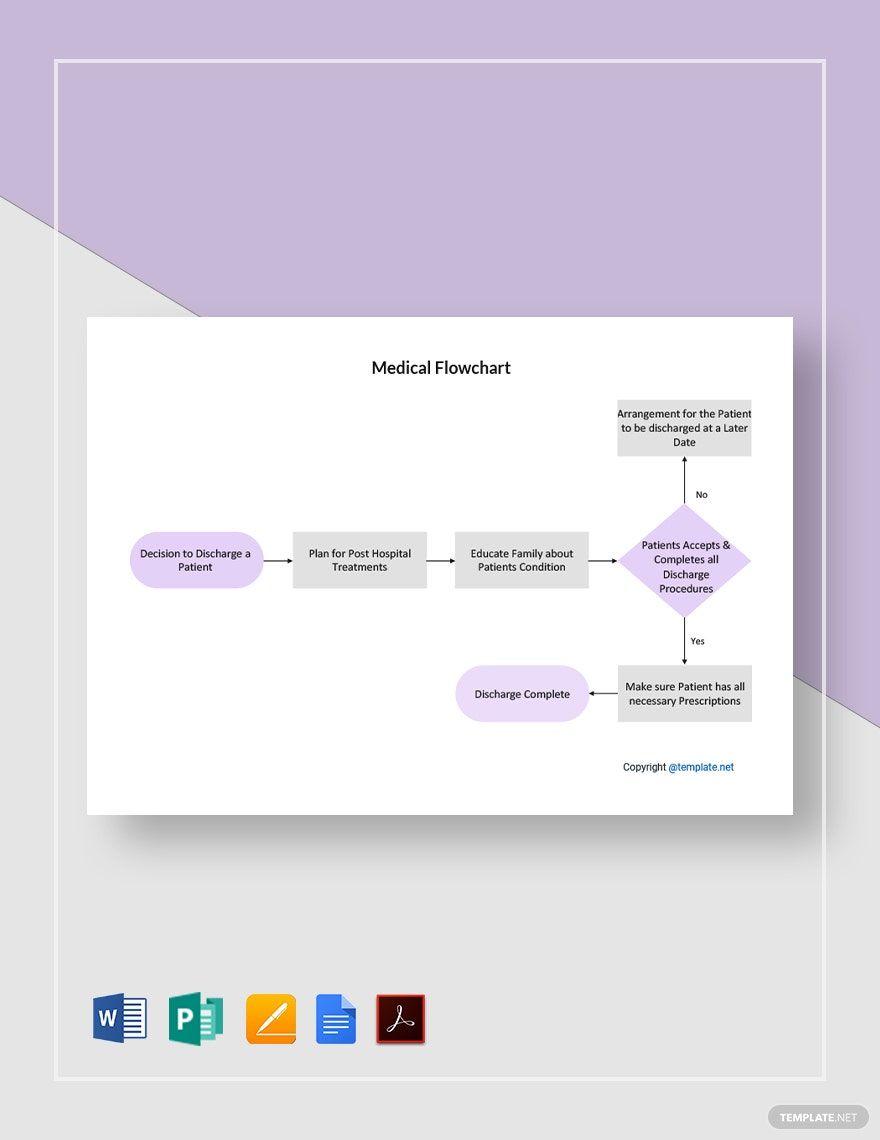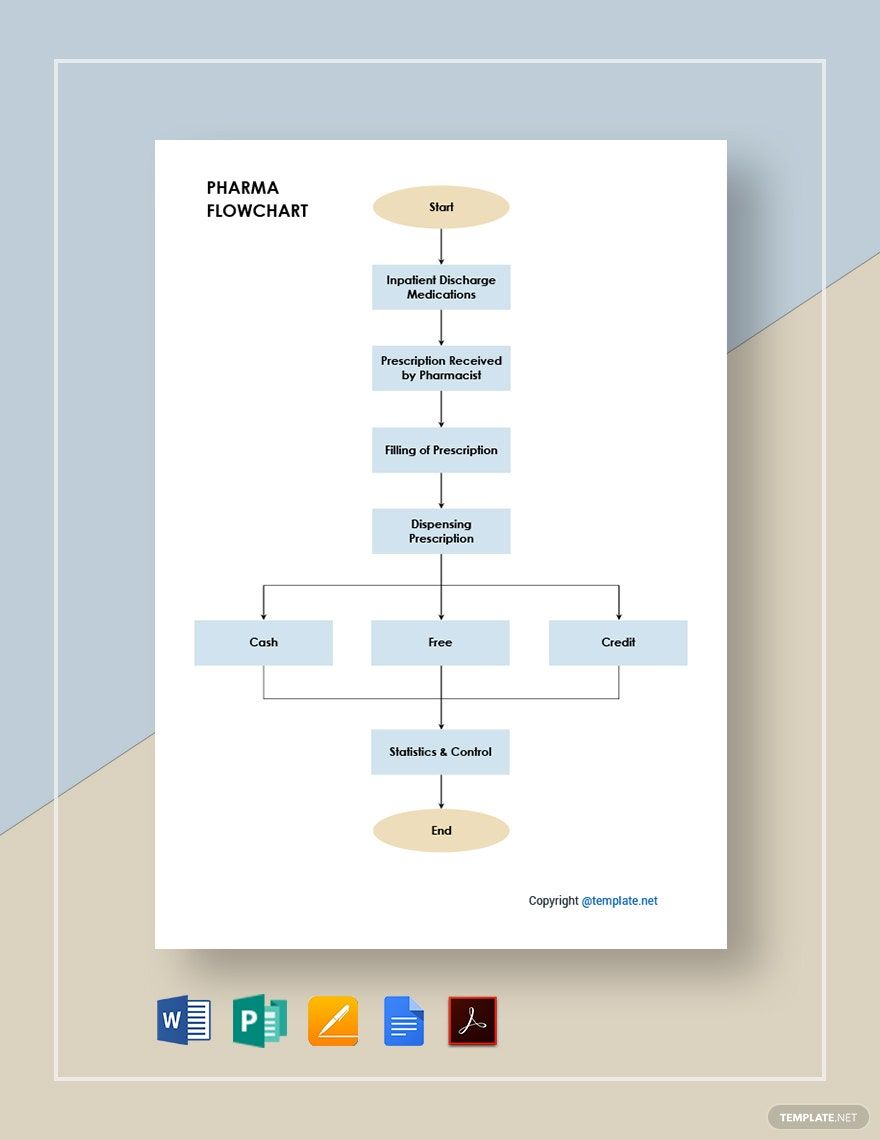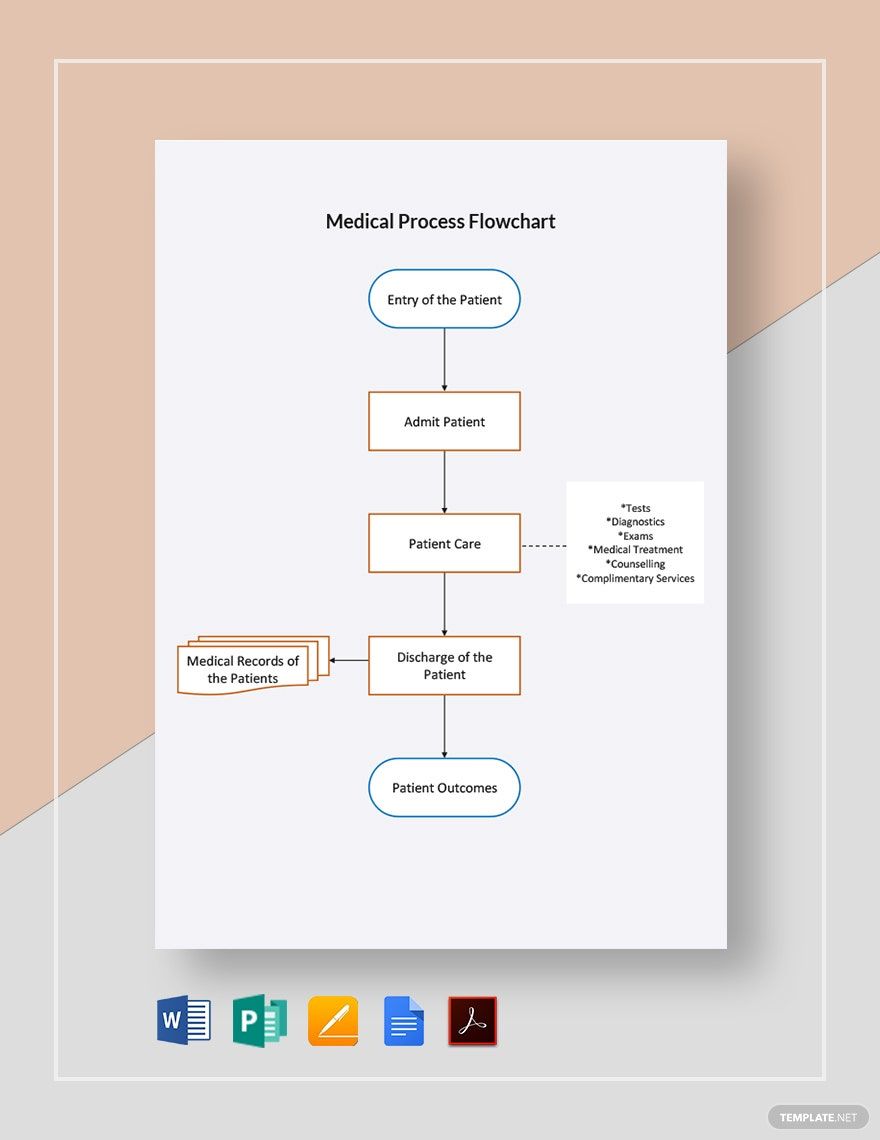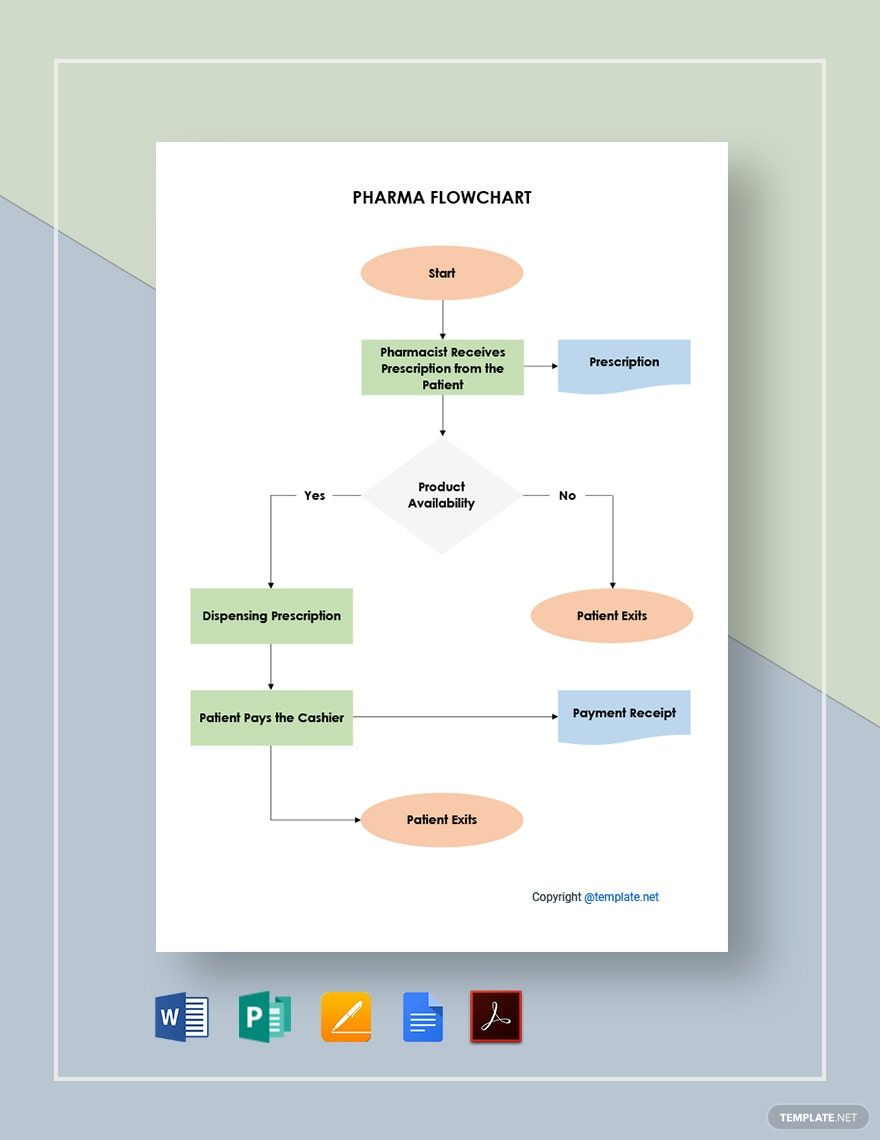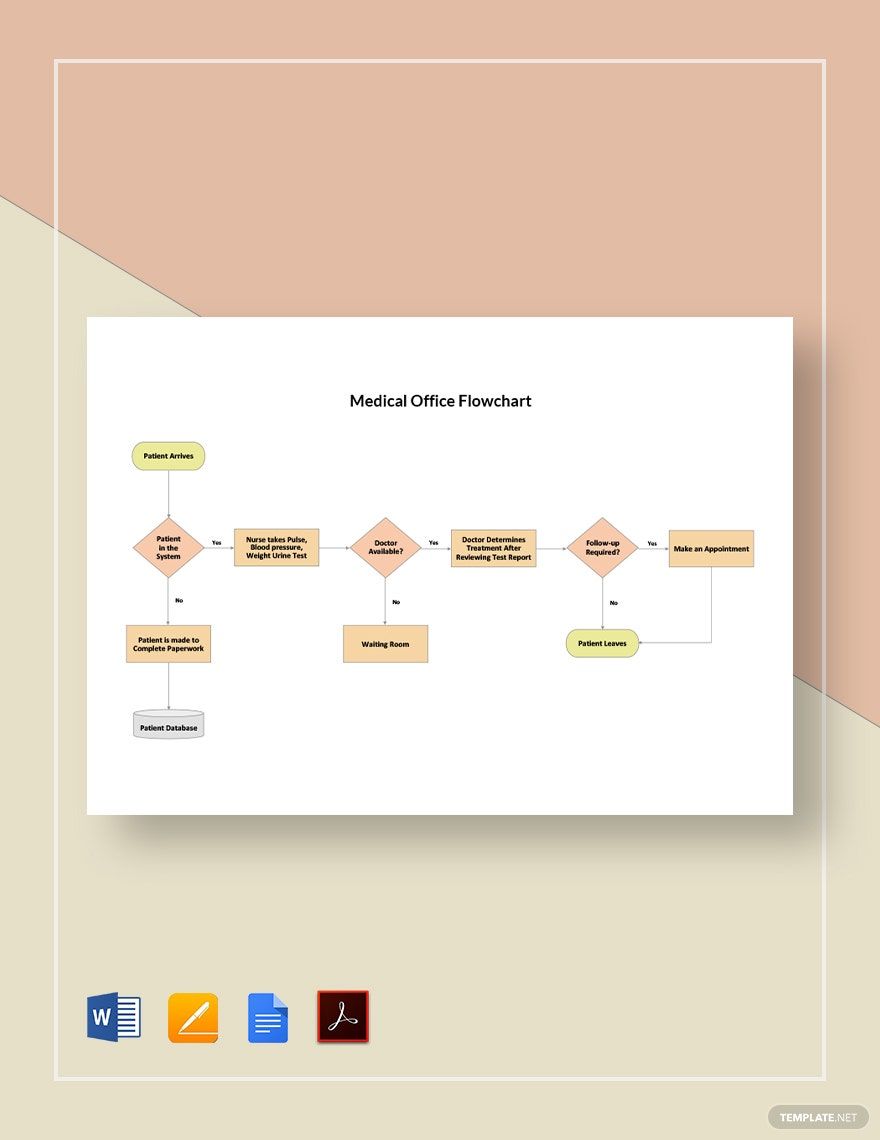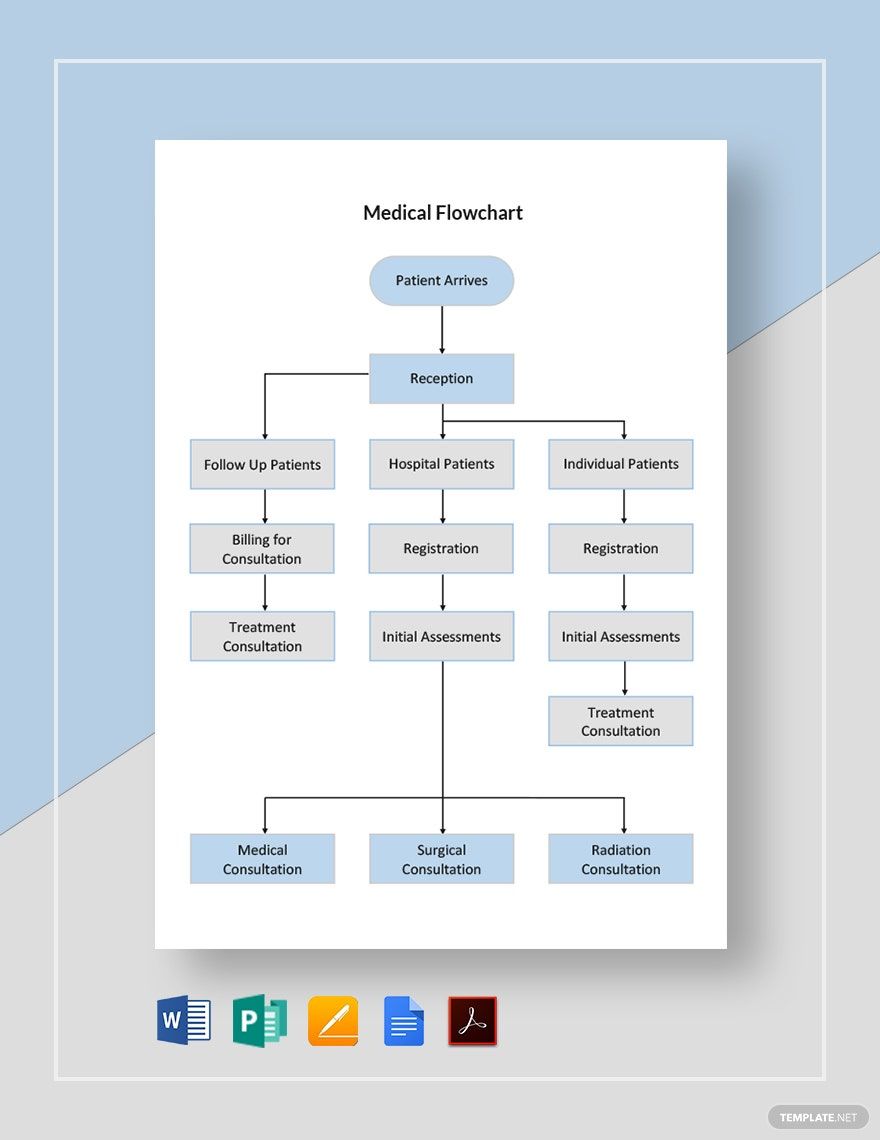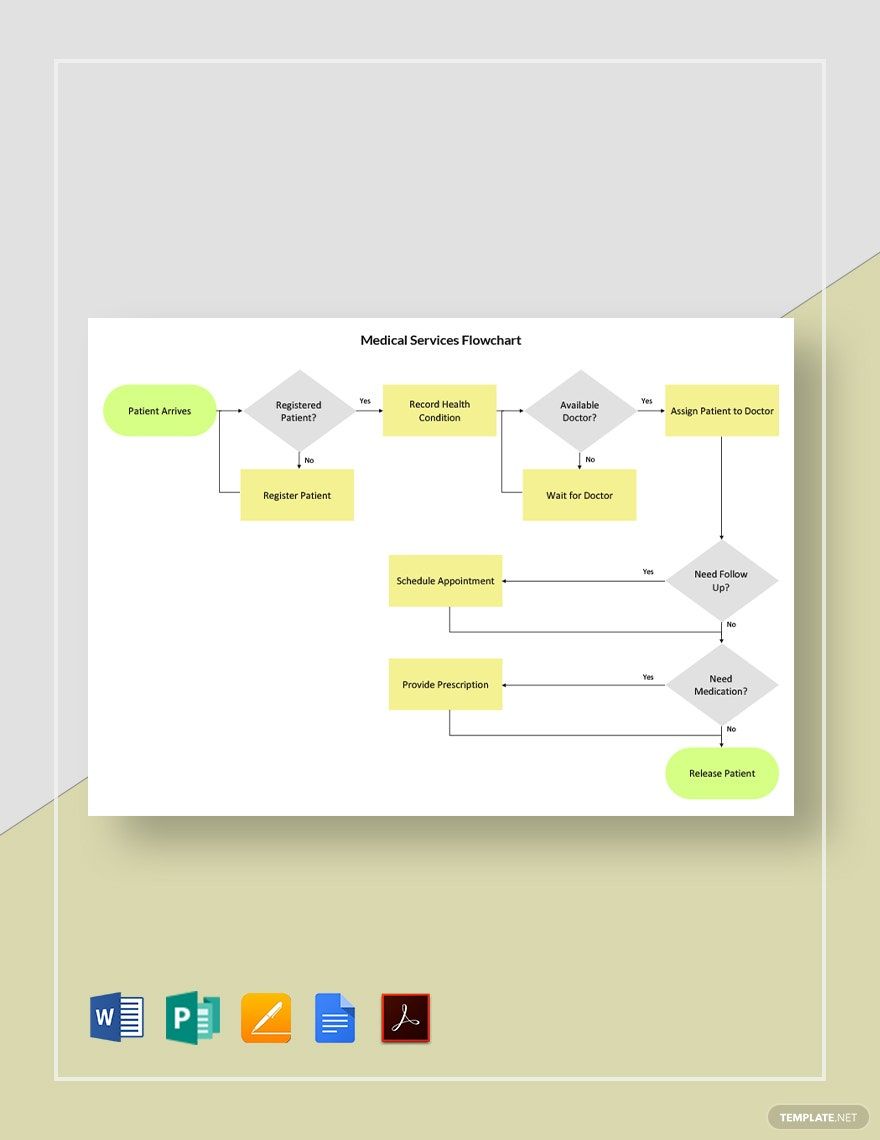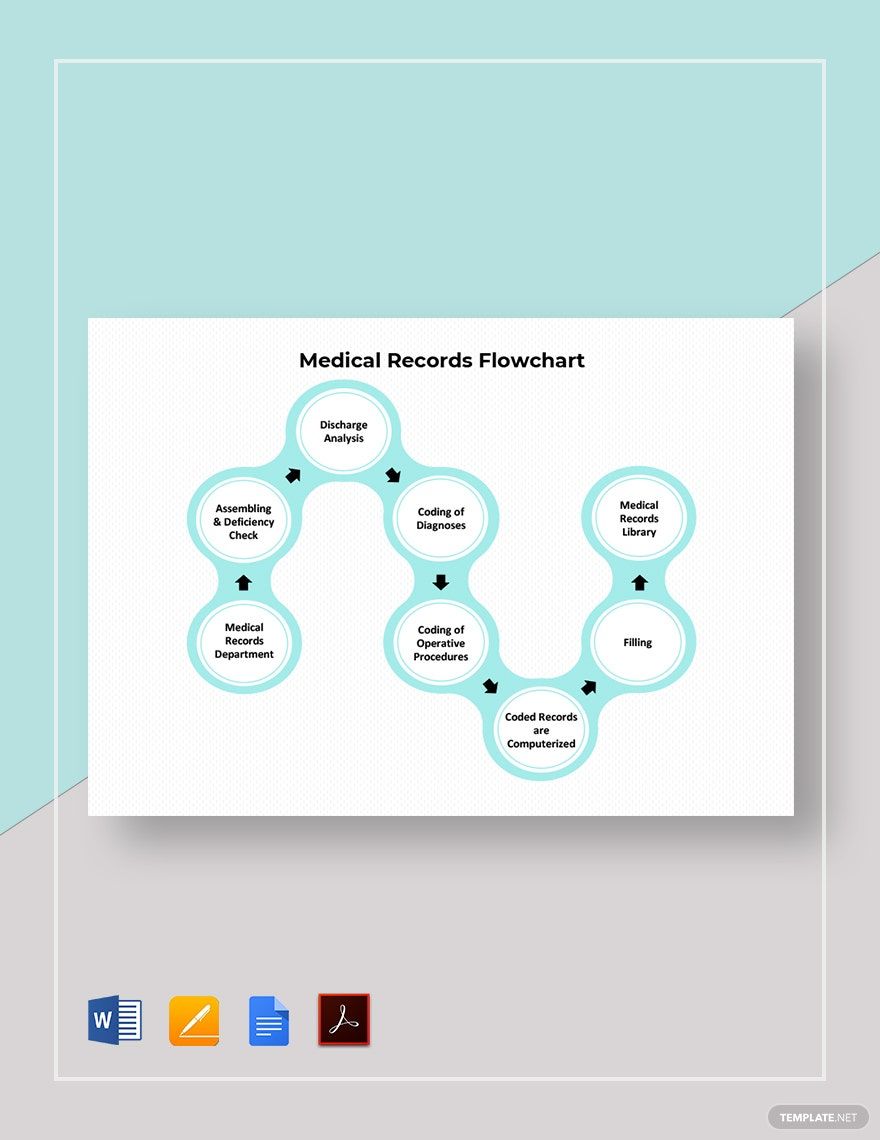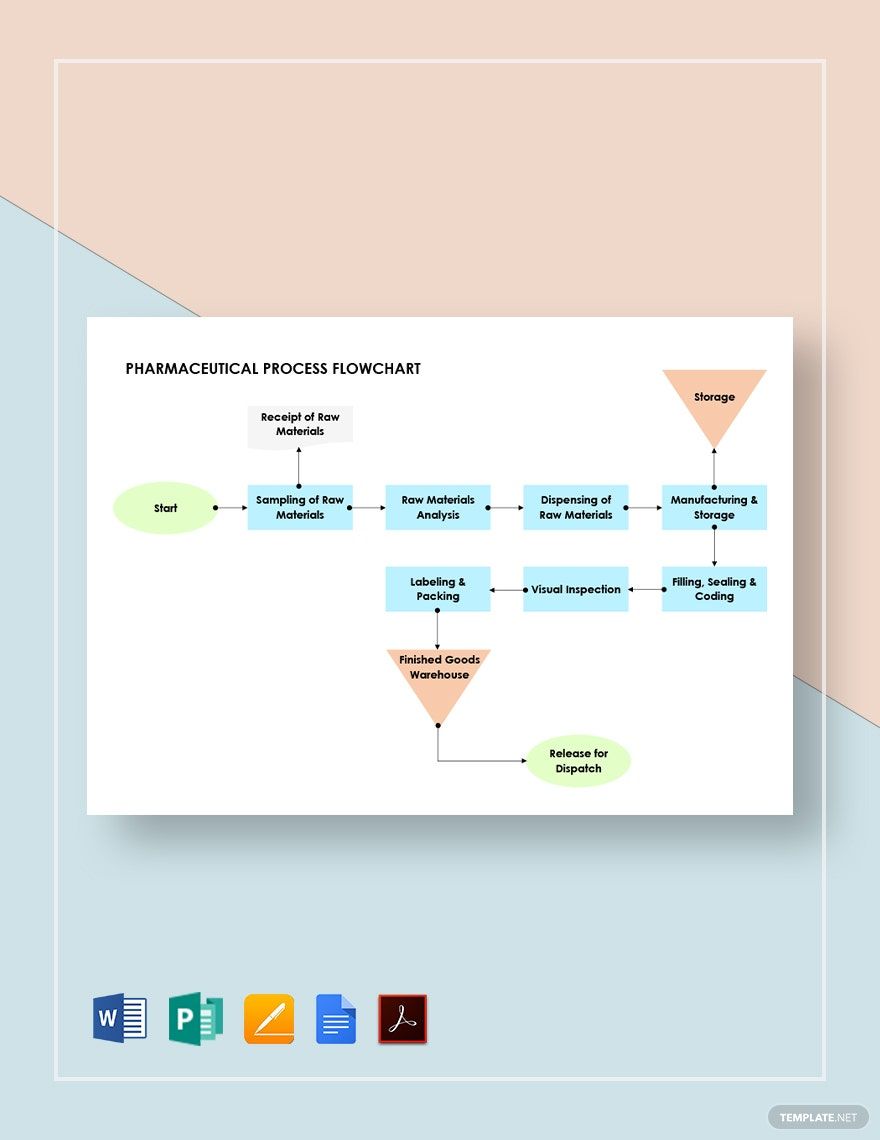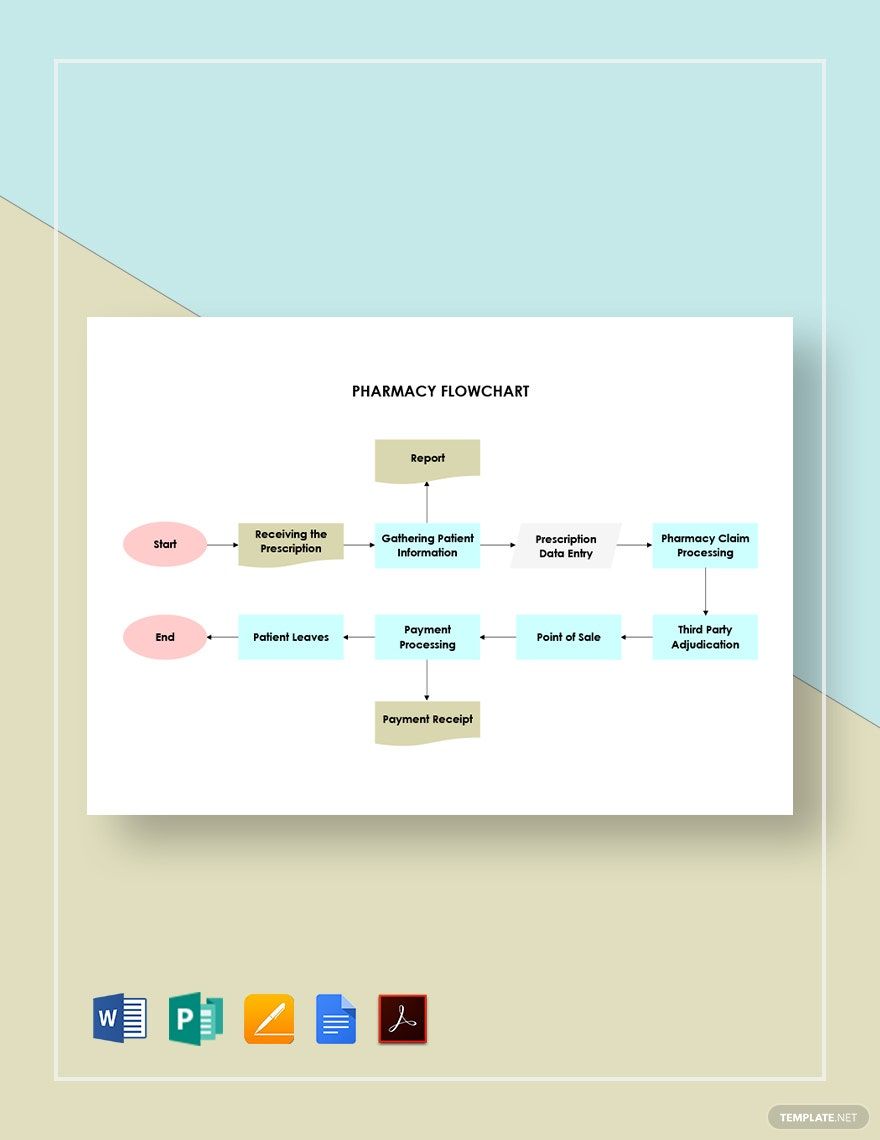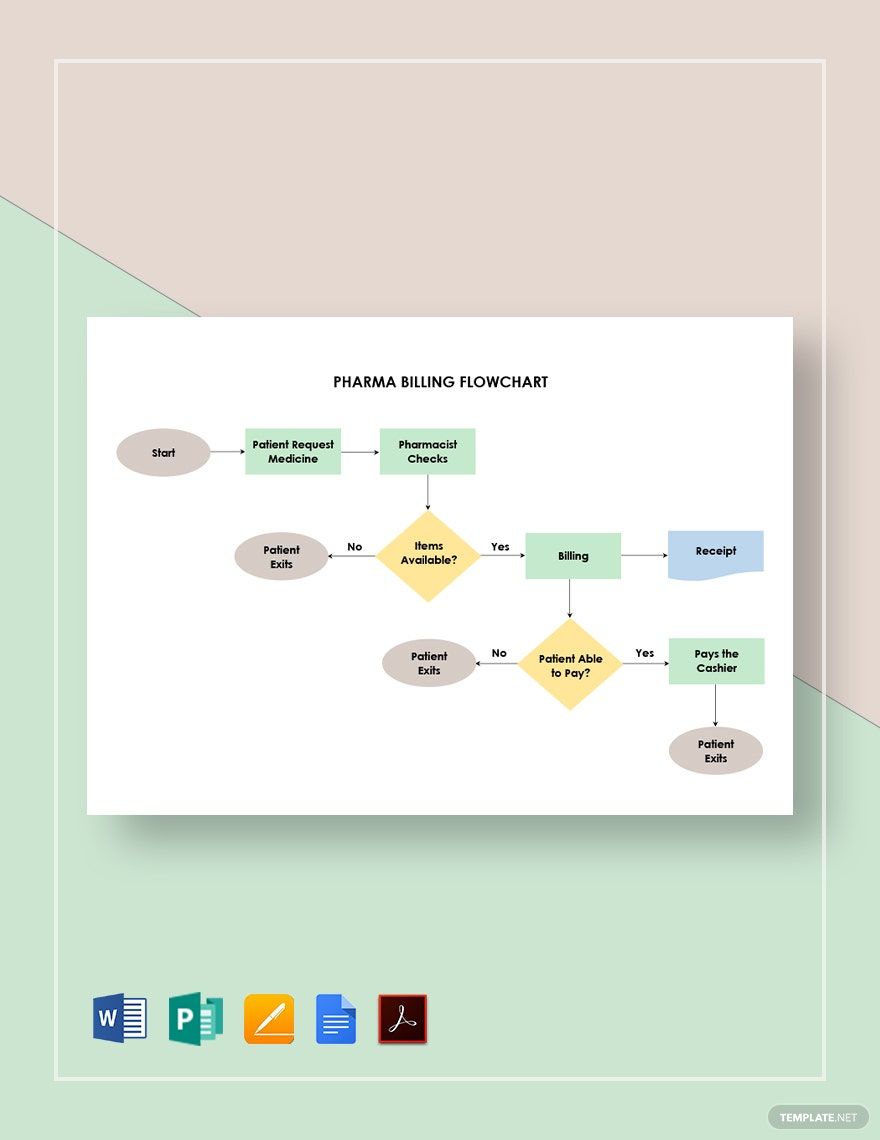The world of pharmaceuticals has been constantly innovating new ways on how to improve their products and properly address the issues and concerns of preventing and treating diseases. It may somehow become a risky leap towards progress, yet pharmaceutical companies use tools to make their goals achievable. One tool, for example, is a flowchart. If you need to make a particular pharmaceutical flowchart to make you perform better and be more efficient, look no further! Here, we have a selection of professionally designed and print-ready Pharma Flowchart Templates in Adobe PDF to ensure accuracy in all the data being gathered and interpreted. What are you waiting for? Download any of our templates now and see for yourself!
How to Make a Pharma Flowchart in PDF
Since pharmaceutical companies are dealing with more than just one innovative program, they are very likely to simultaneously start projects that are capable of improving the status of healthcare. However, realizing these projects may become difficult and stressful if they are not planned properly. The use of a flowchart can definitely be helpful to organize and prioritize what you need to do to present the pharmaceutical plans, projects, or programs. Creating a flowchart in PDF is easy, simply follow the steps provided below.
1. Determine What Is Being Asked
Pharmaceutical companies usually have a lot of in-demand healthcare products since they are usually collaborating with various healthcare facilities as well as research institutions. In order to fully understand what to expect in your chart, start with determining what is being asked. Making a solution should always start with determining and analyzing the problem. If applicable, write a list of these to keep certain issues from being overlooked.
2. Make a Framework
A Pharmaceutical Manufacturing Process Flow is one of the things that you might probably encounter in accomplishing projects or programs. By using the outline that you have created in the previous step, you can get the gist of what to do and how to make your flow structure. This will enable you to create a flowchart that's fully catered to bring you a better way of designing your framework. With the help of our templates, you won't have to cram about what your flowchart should look like.
3. Add Content in your Flowchart
Now that you have made the actual framework of your flowchart, the next thing to add is its content. Refer to the notes or list you've written and arrange the details accordingly and precisely in your flowchart. Also, try to make your content methodical and concise, avoid being too wordy to keep readers from getting confused about the information that you're trying to convey. To ensure quality in the content, always remember to proofread it.
4. Start Customizing the Flowchart
Go over the appearance of your flowchart and determine if the design is appealing and if the content is clear enough. If necessary, start editing the chart by adding shapes, colors, labels, and other elements to enhance its appearance. As much as possible, keep the flowchart organized and relevant to keep audiences focused on the essential details. Once again, we have templates readily available to help you focus your attention on the content rather than the customization of the design.
5. Review the Finished Flowchart
You can't be certain that your flowchart is perfect right off the bat. It's always important to go through it all over again even if you've already proofread the content right after adding it. When proofreading, make sure that the contents are spelled correctly and the data is accurate. Additionally, check if the content is clear and easy to understand. Make revisions if needed and go over it again until you can say that your flowchart is completely free from errors.