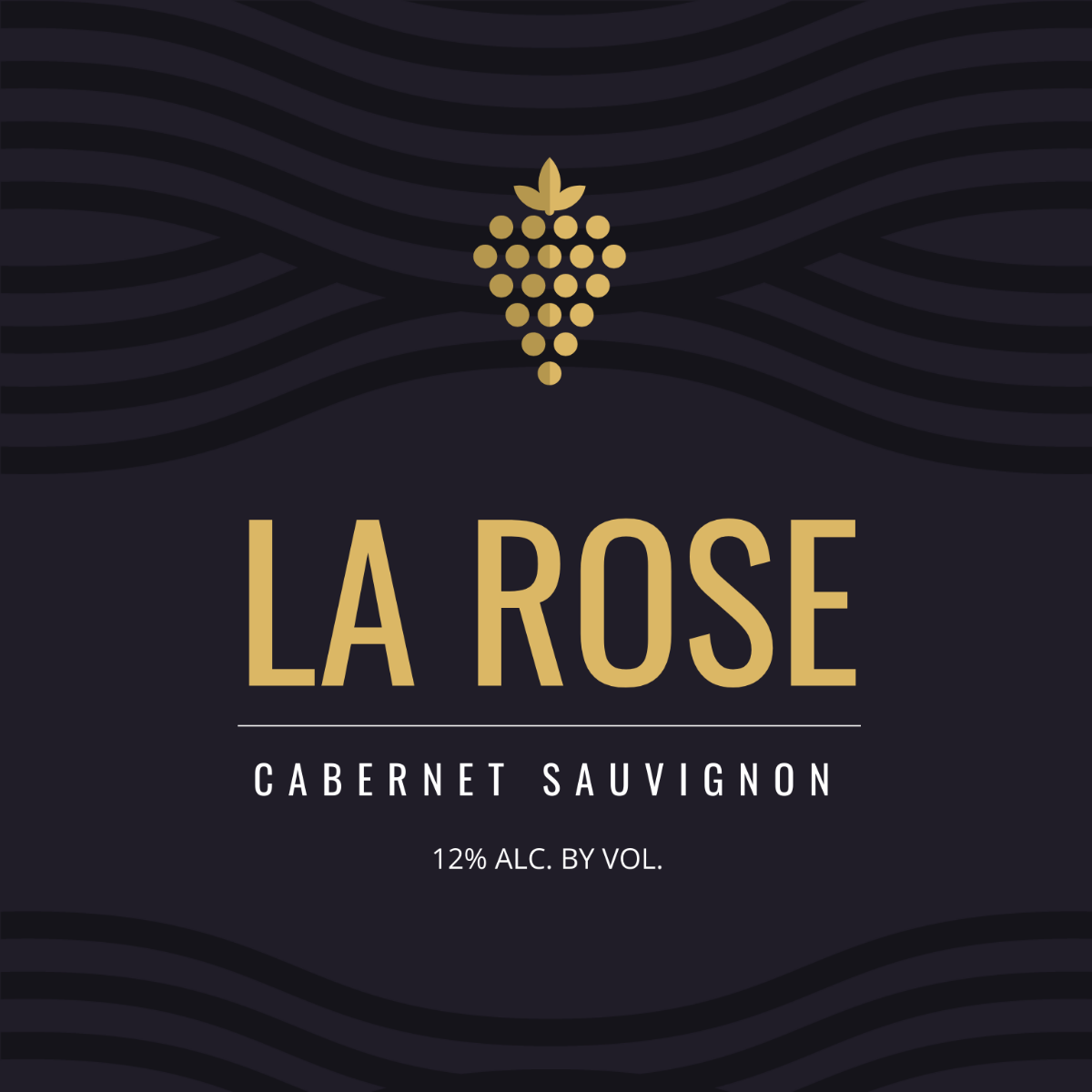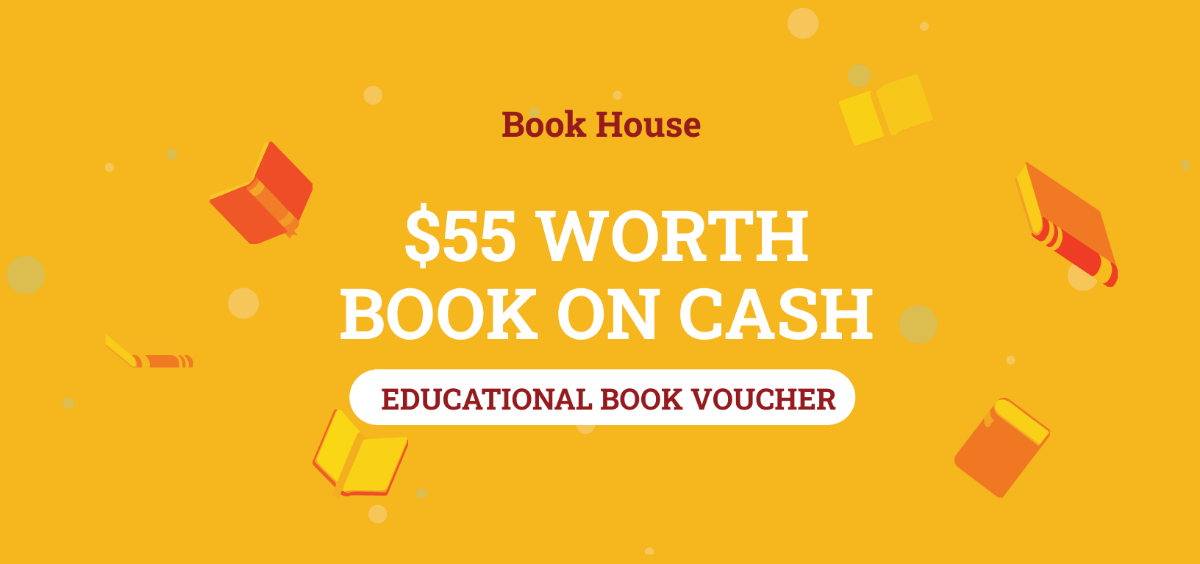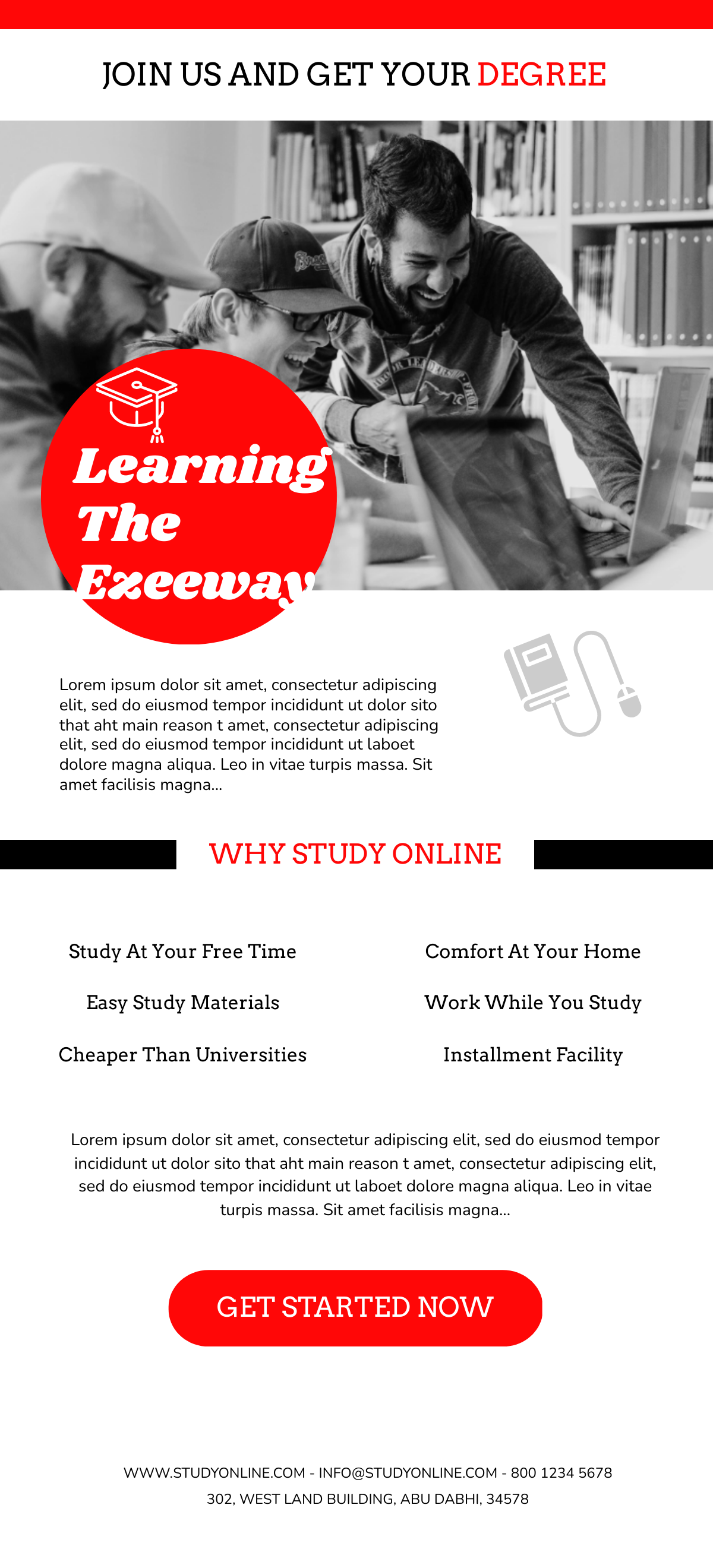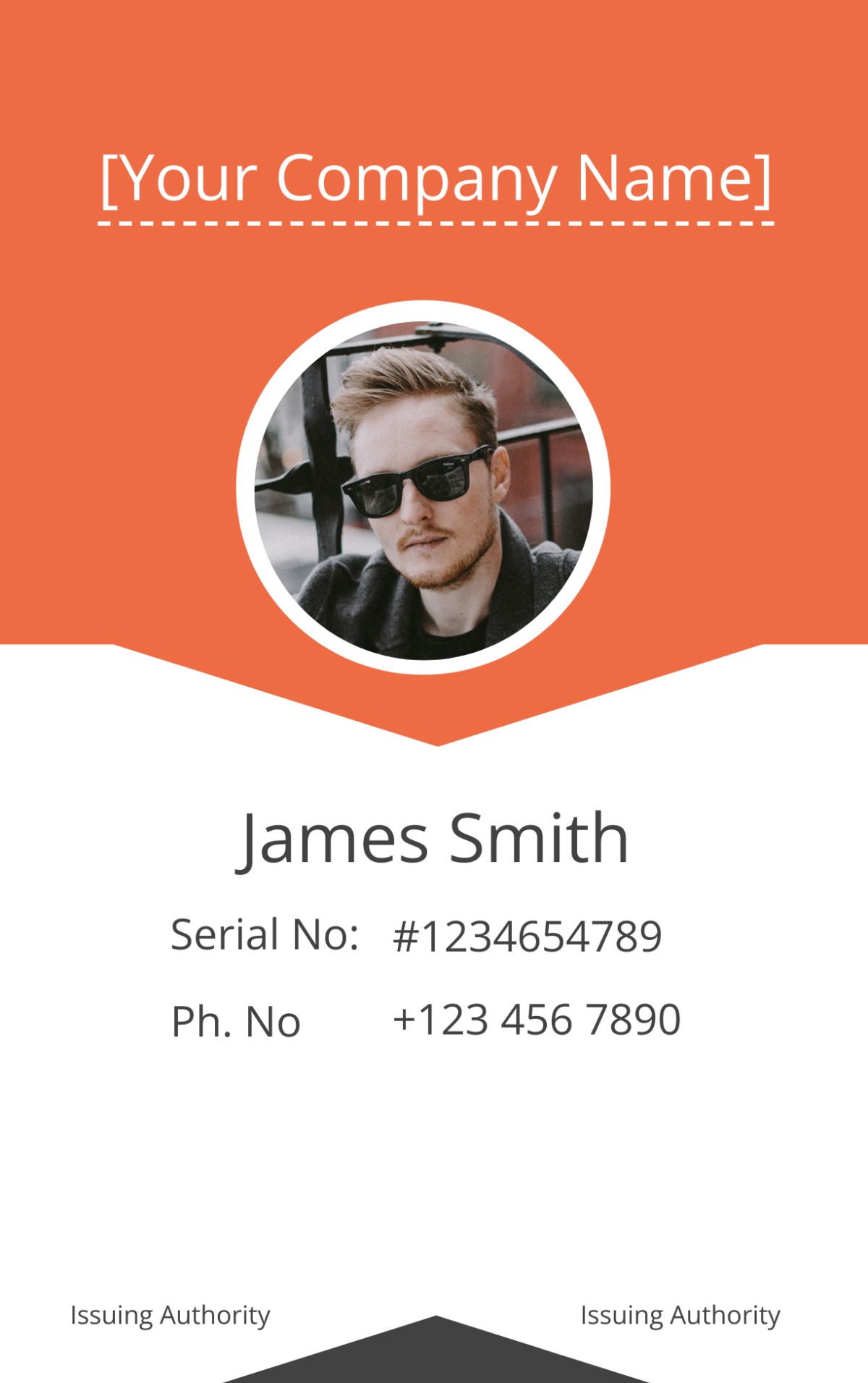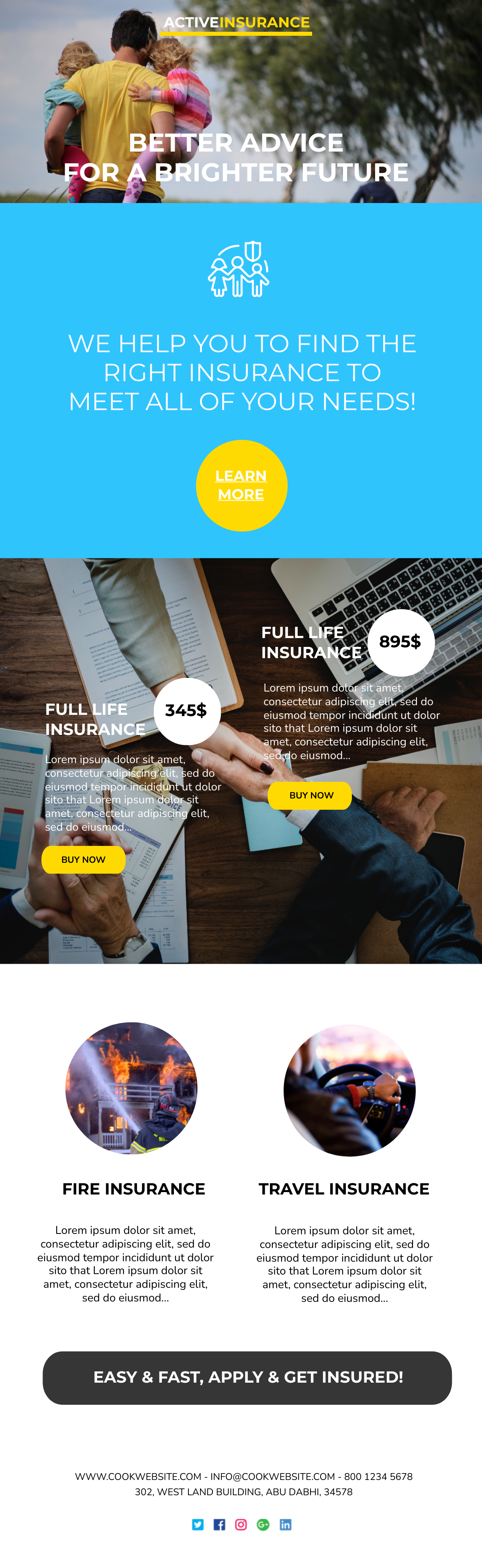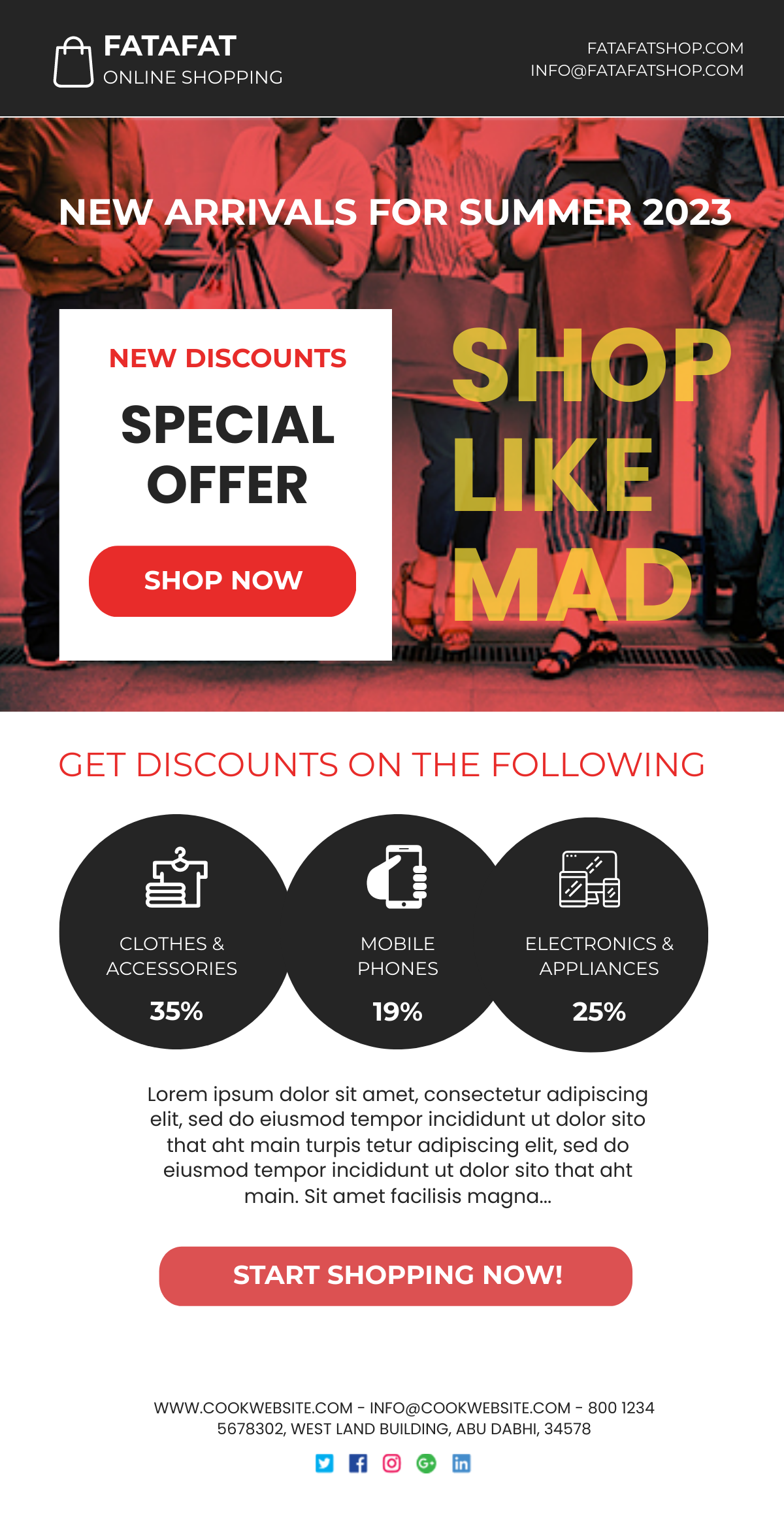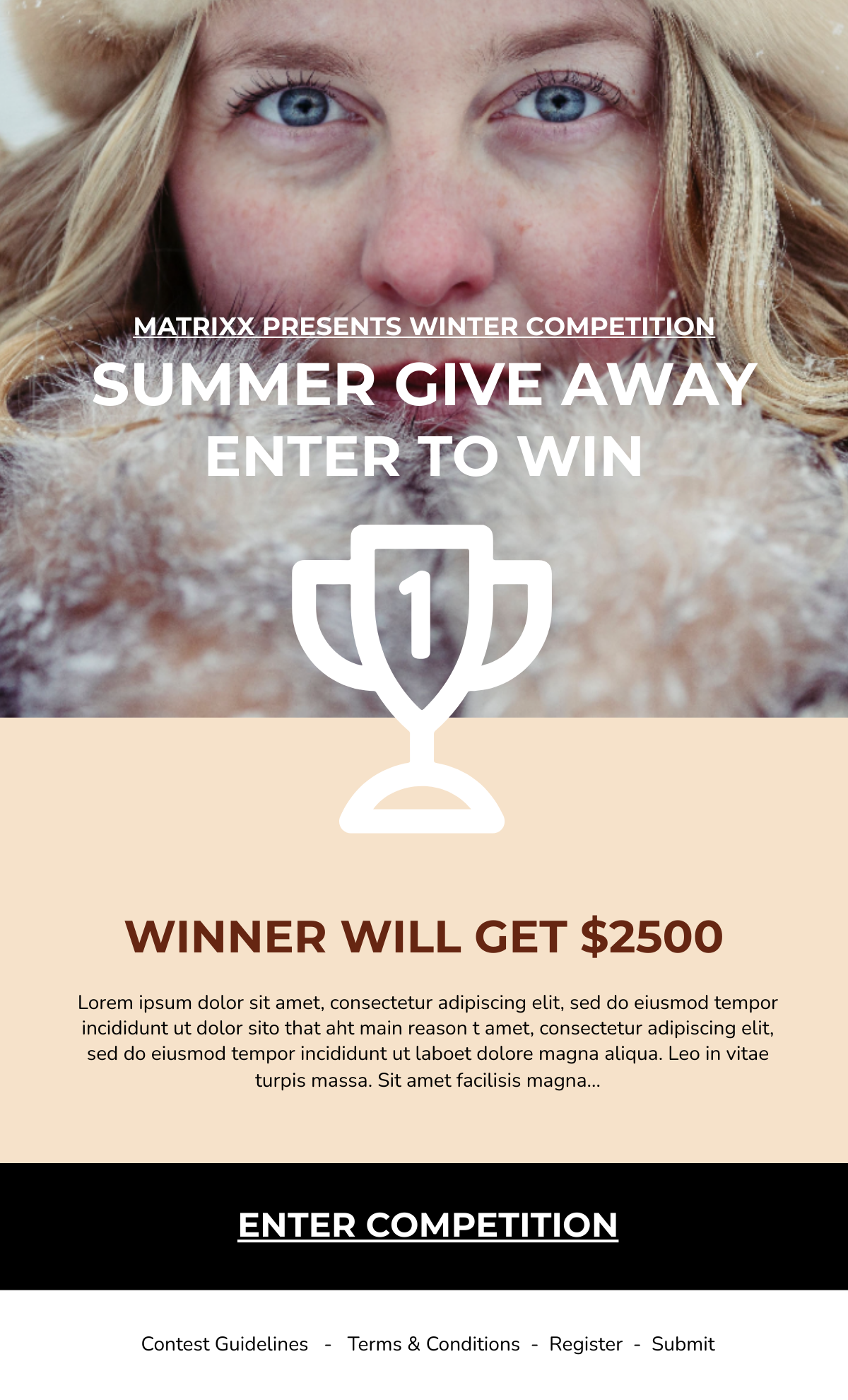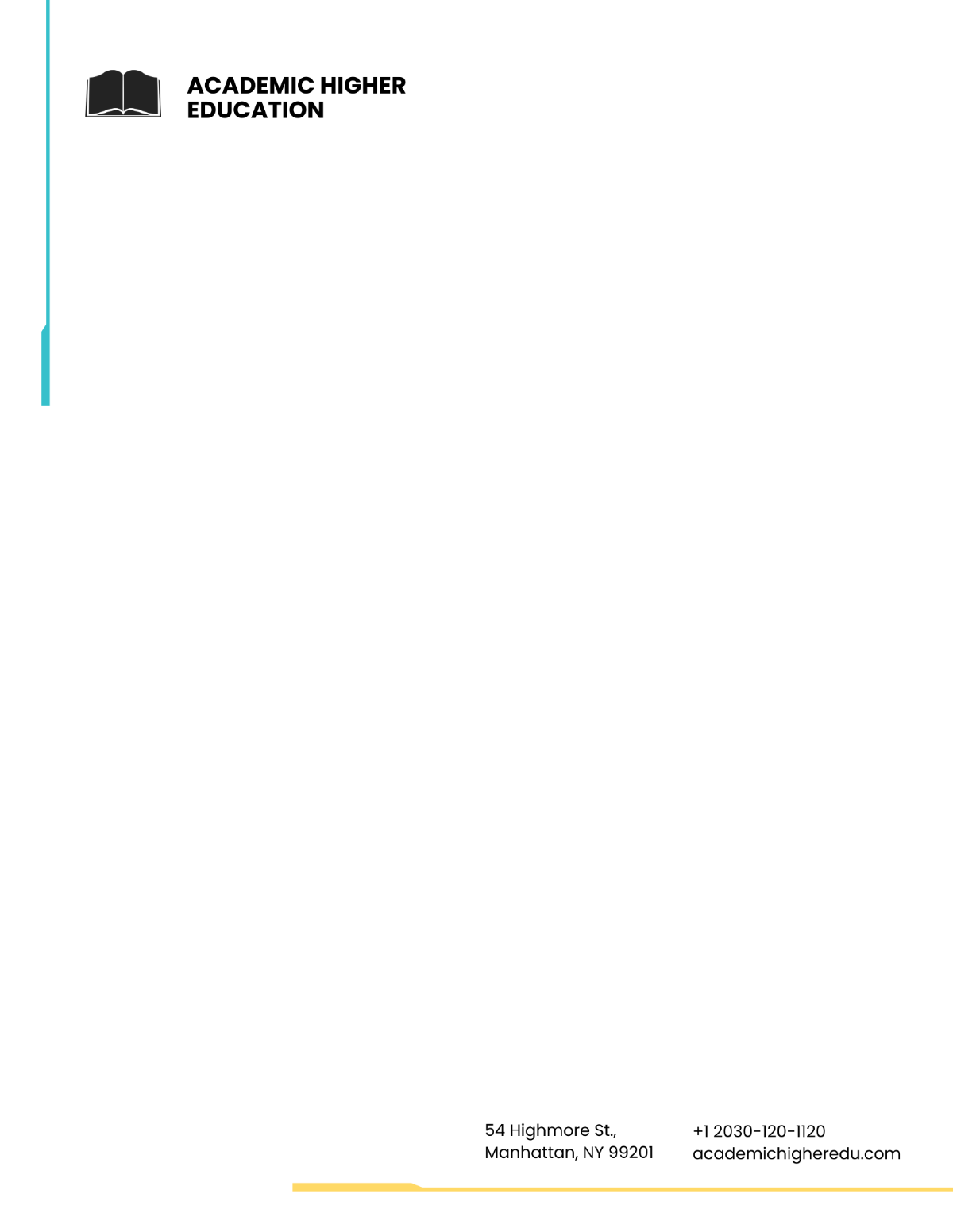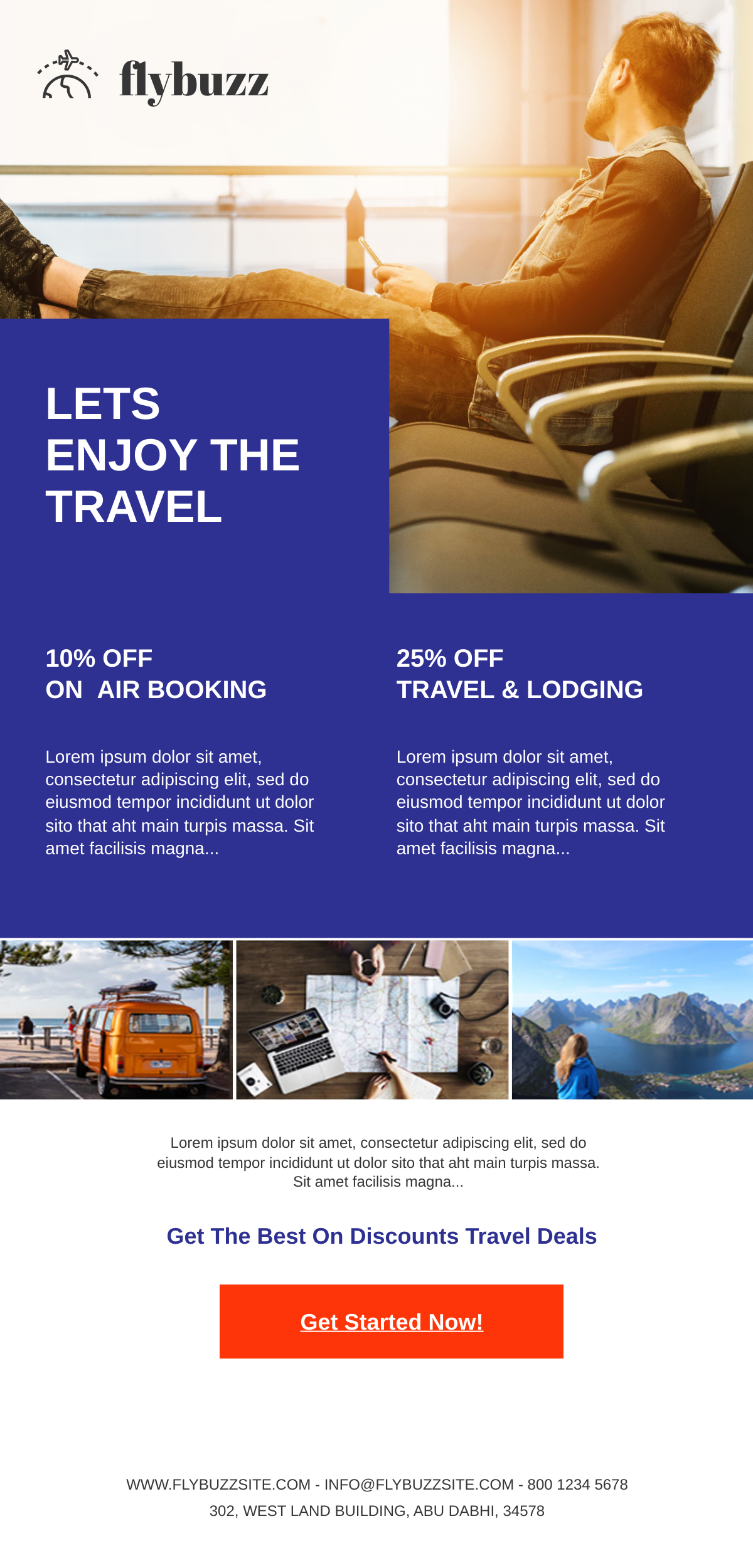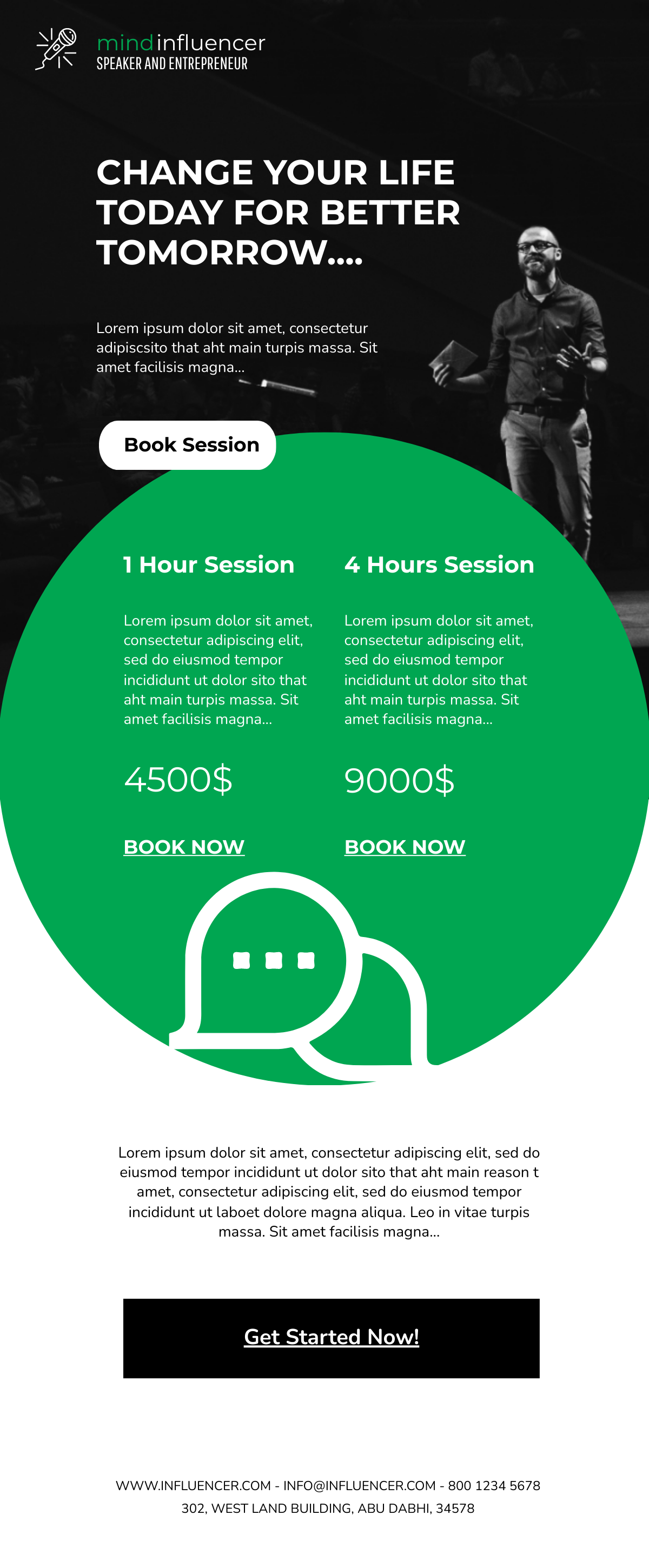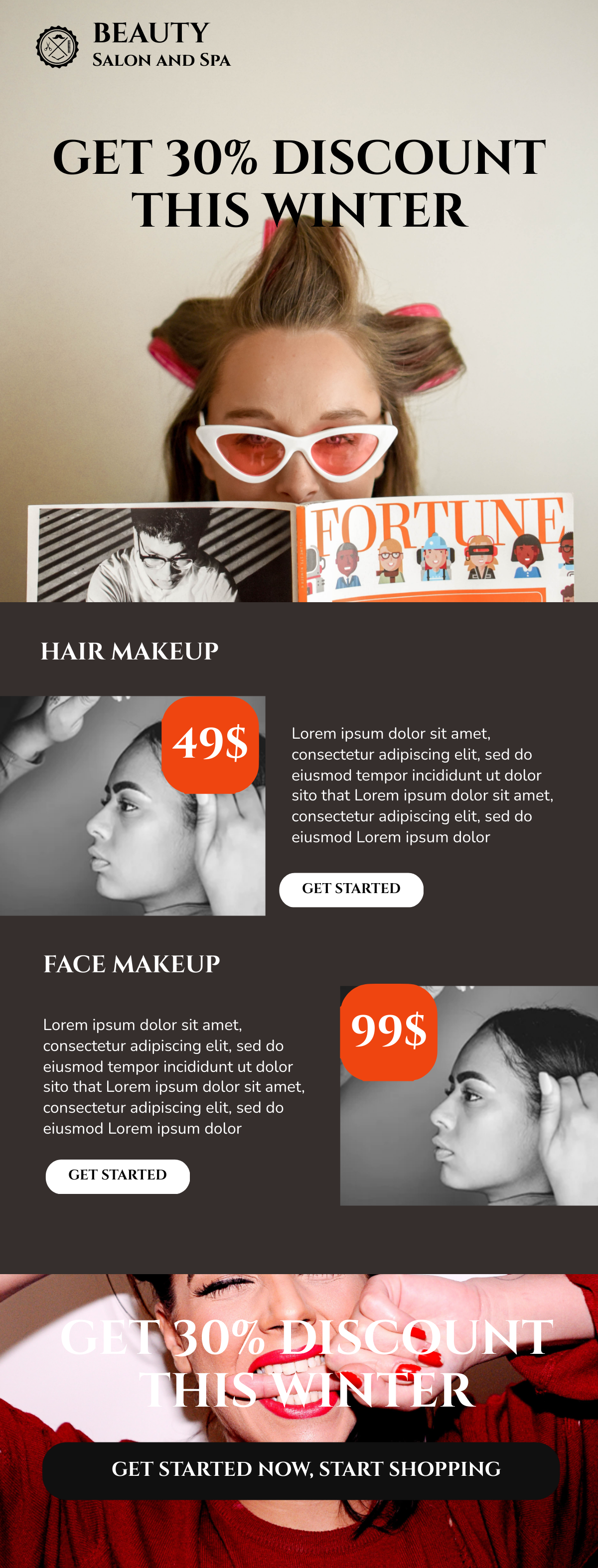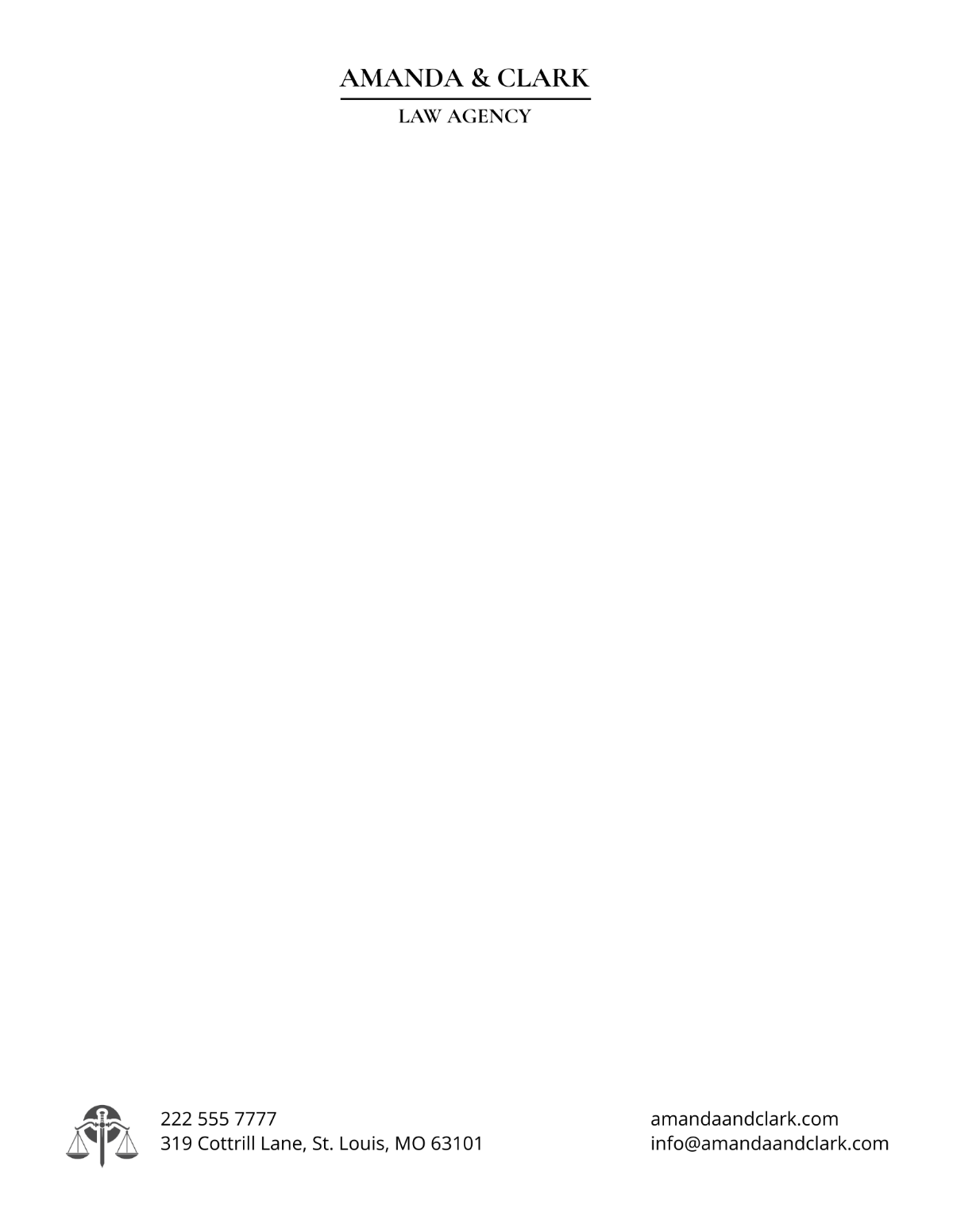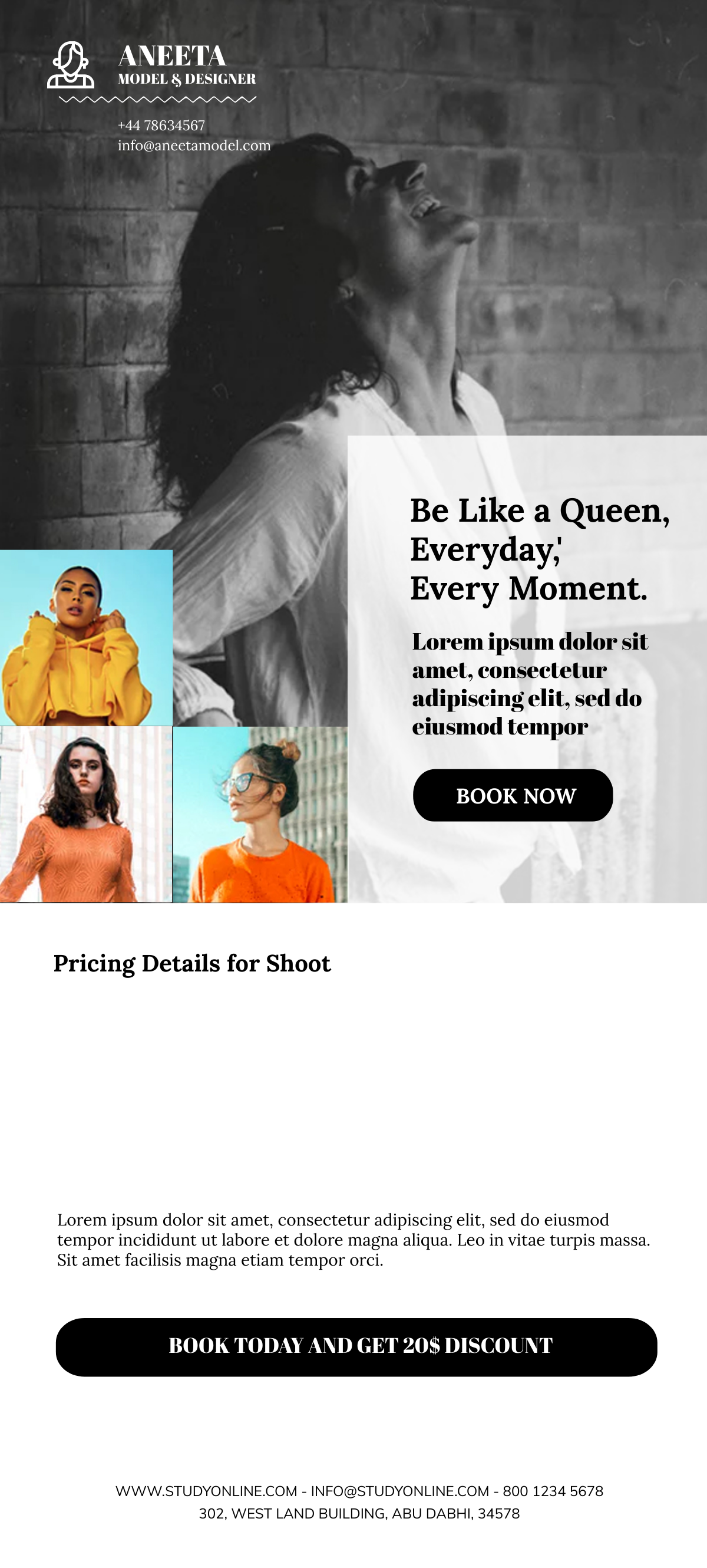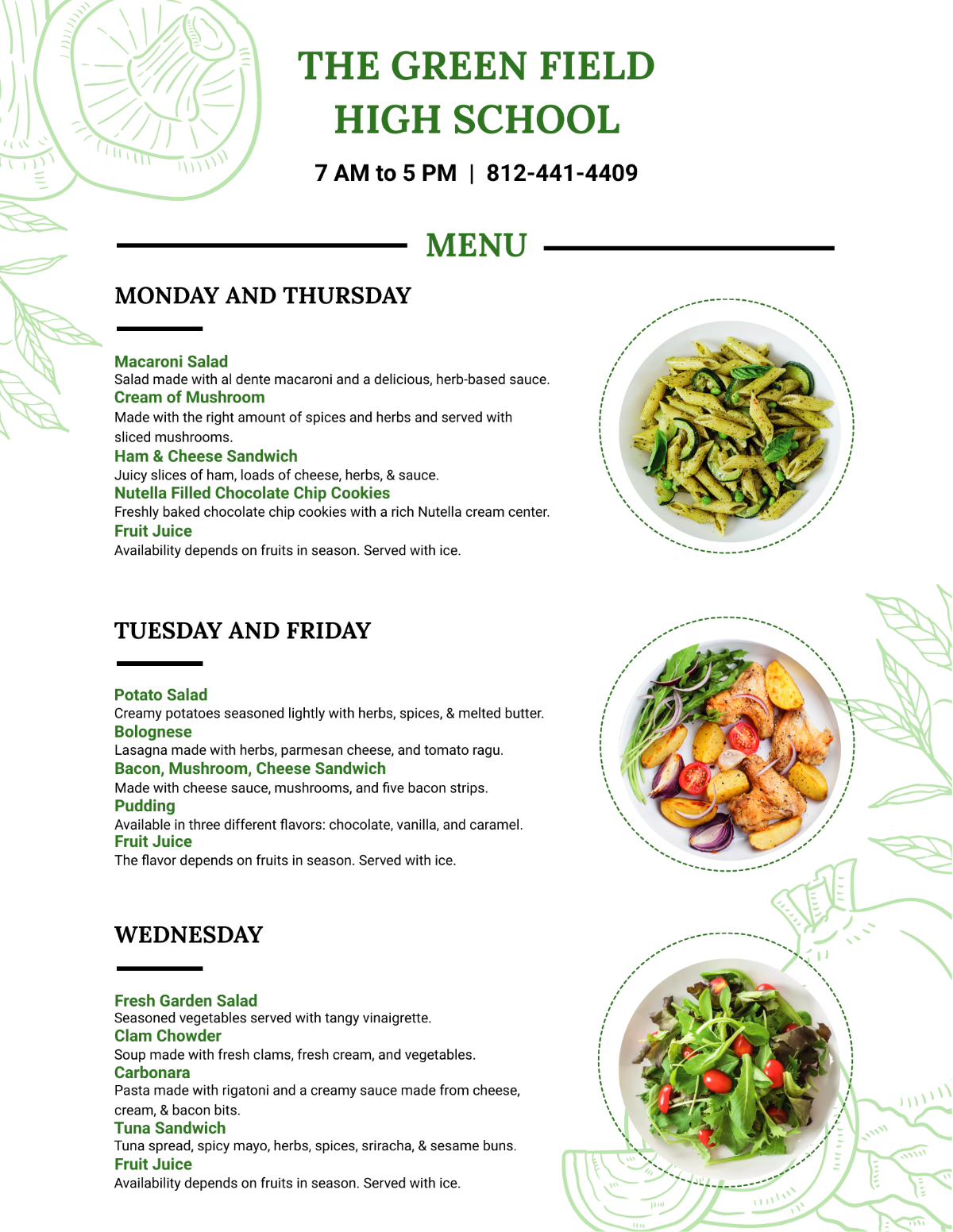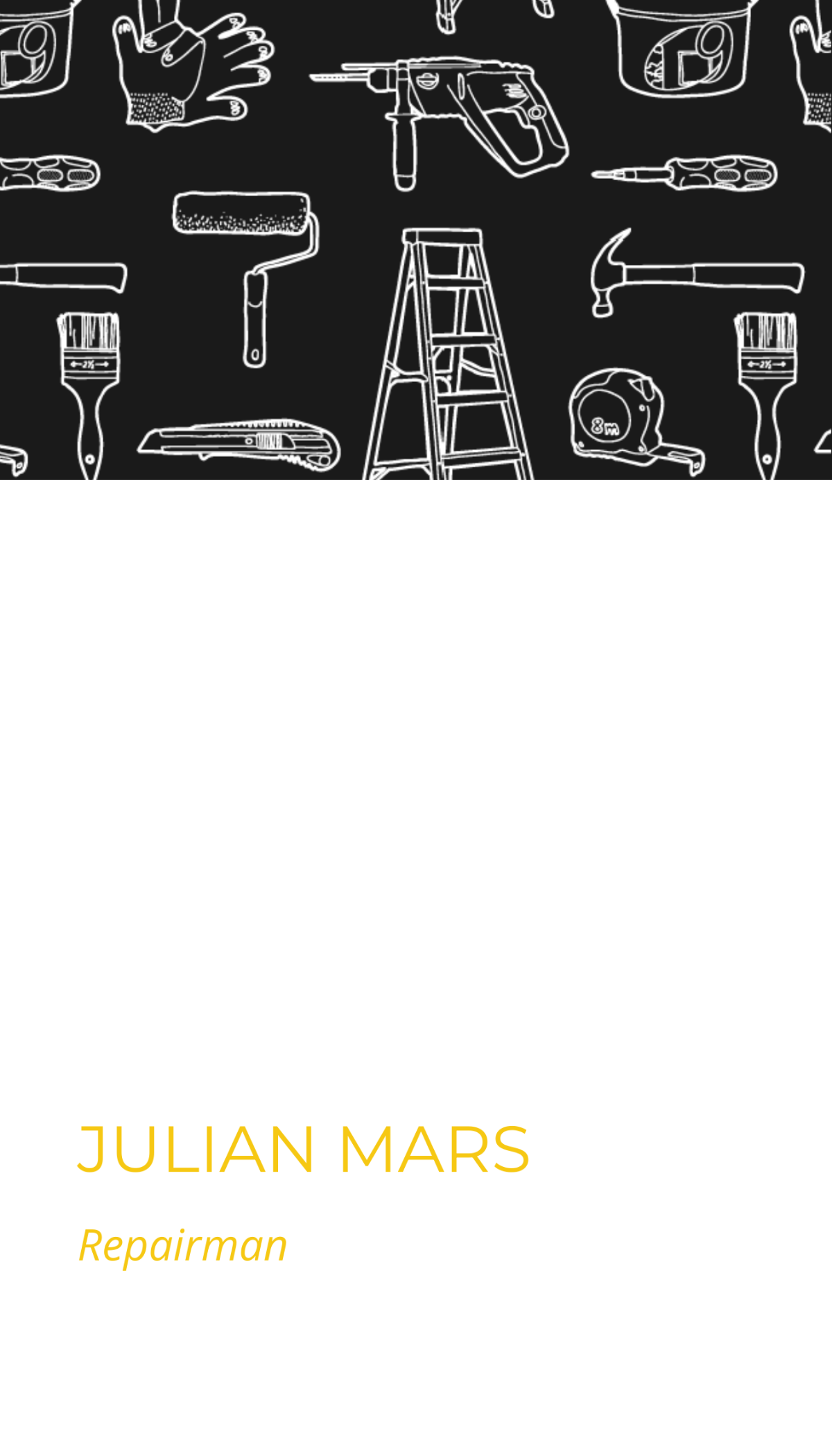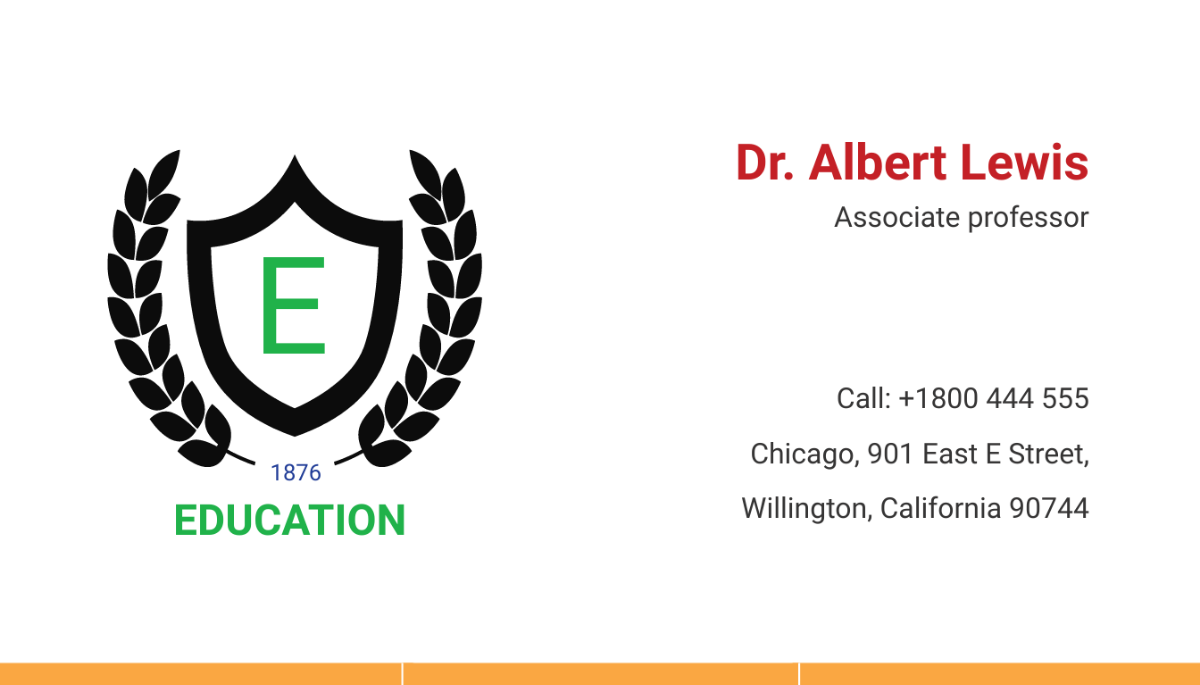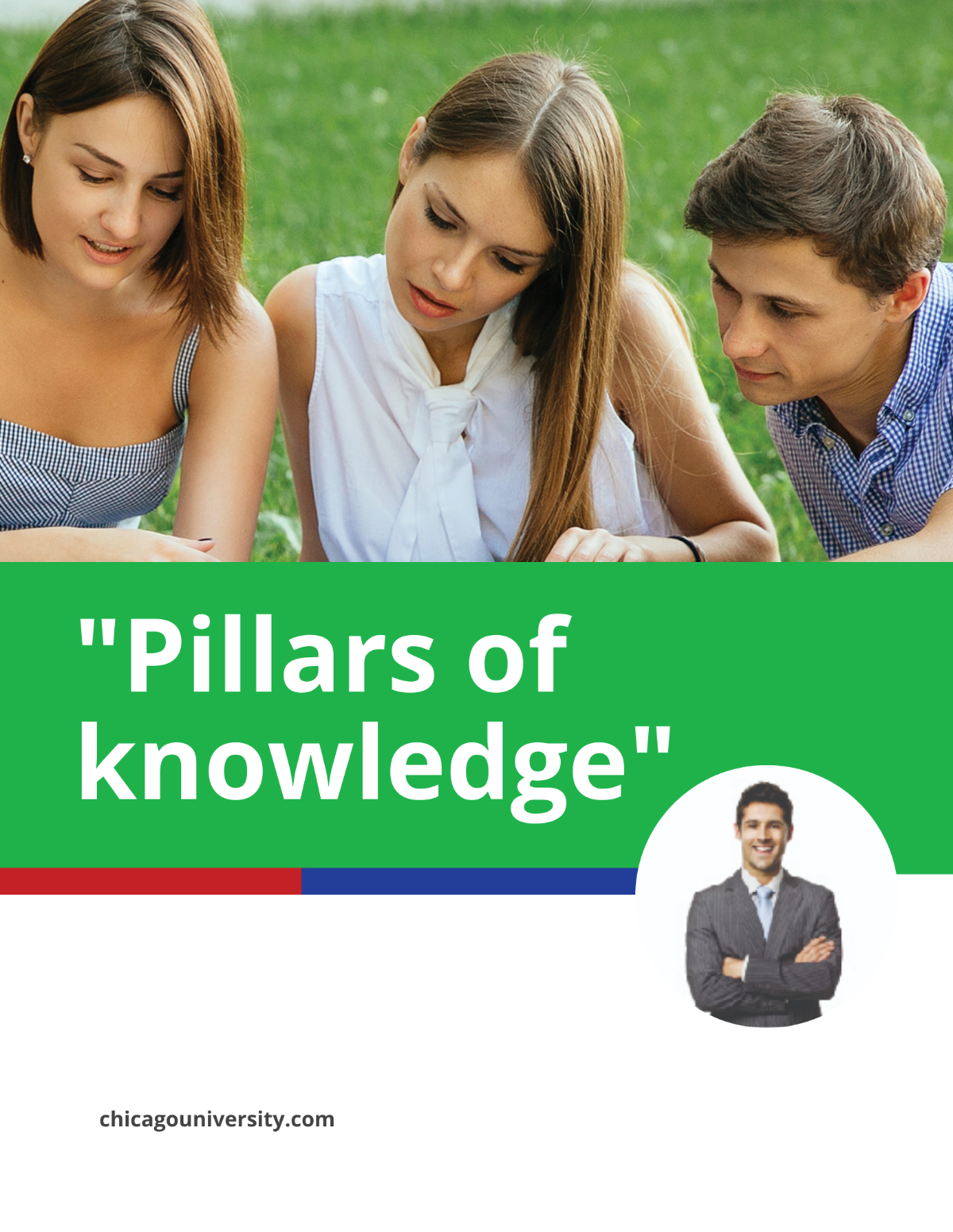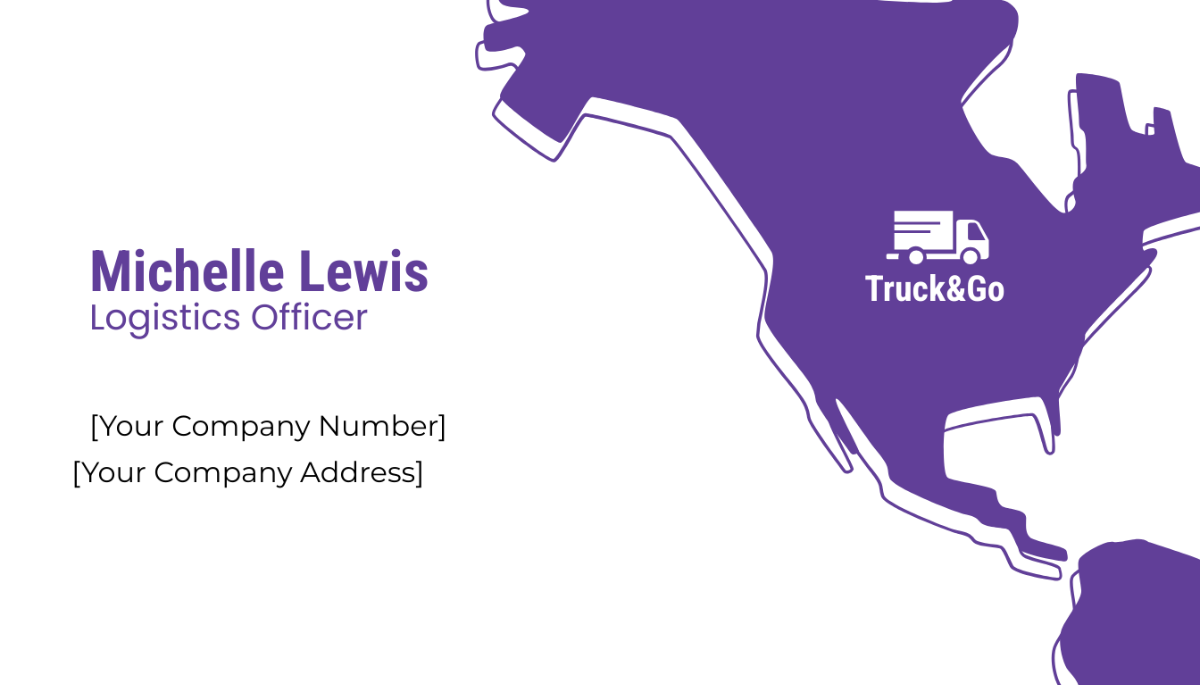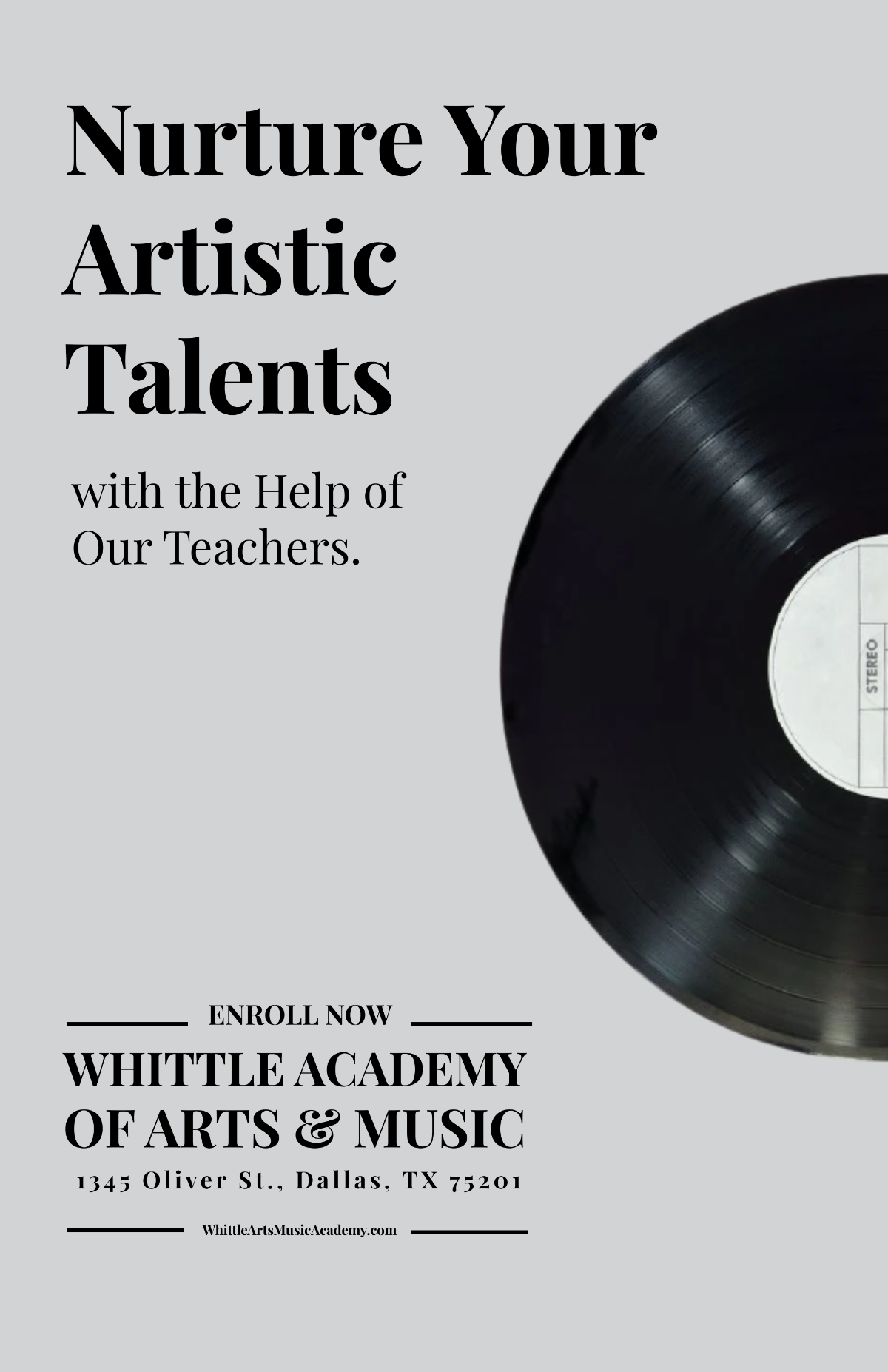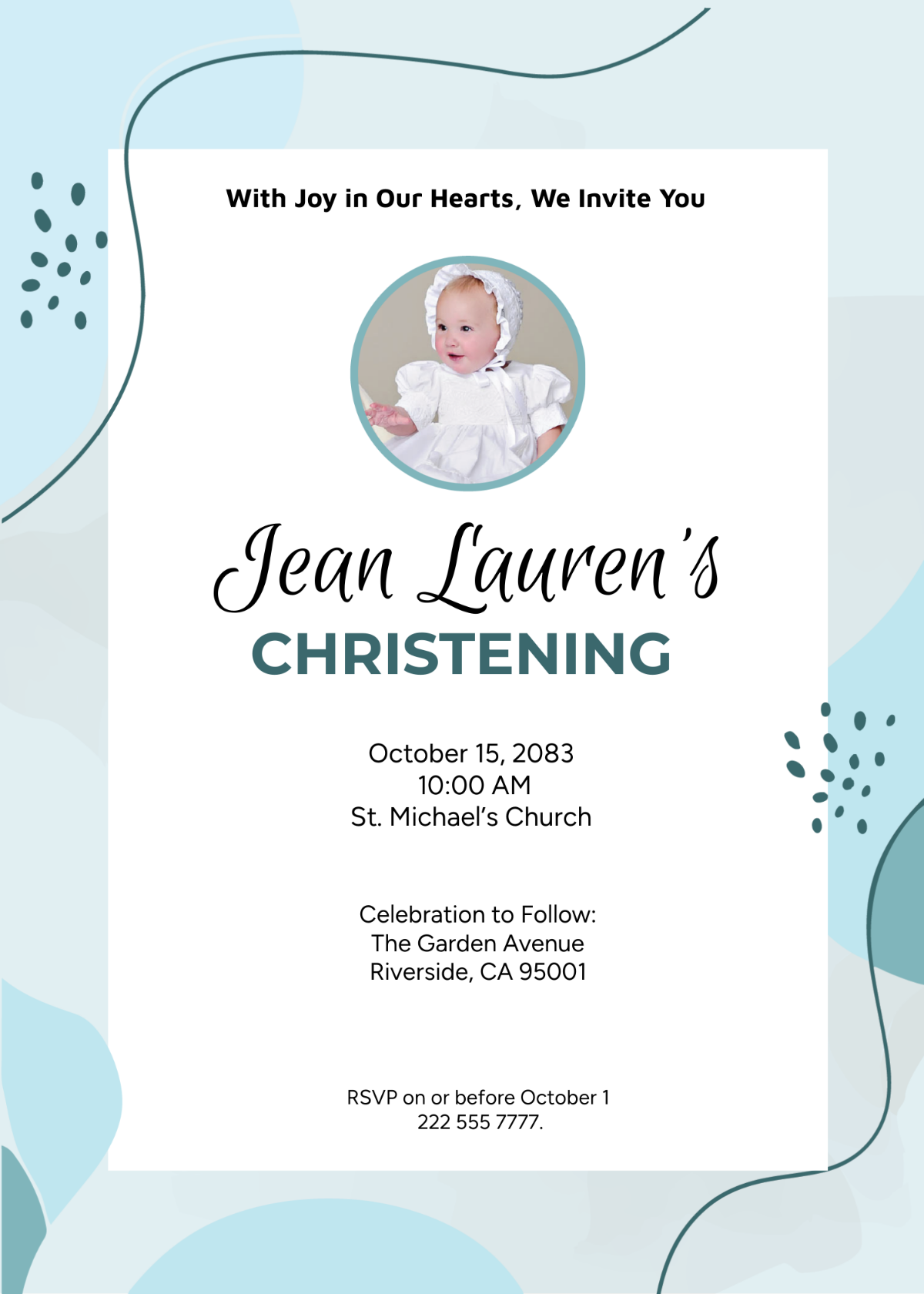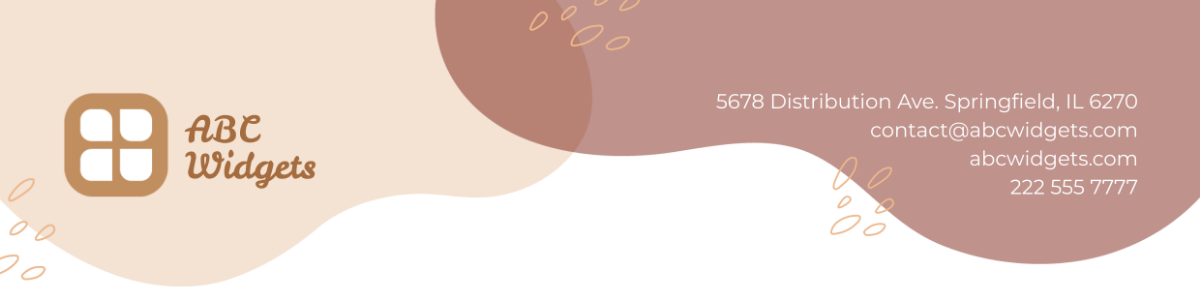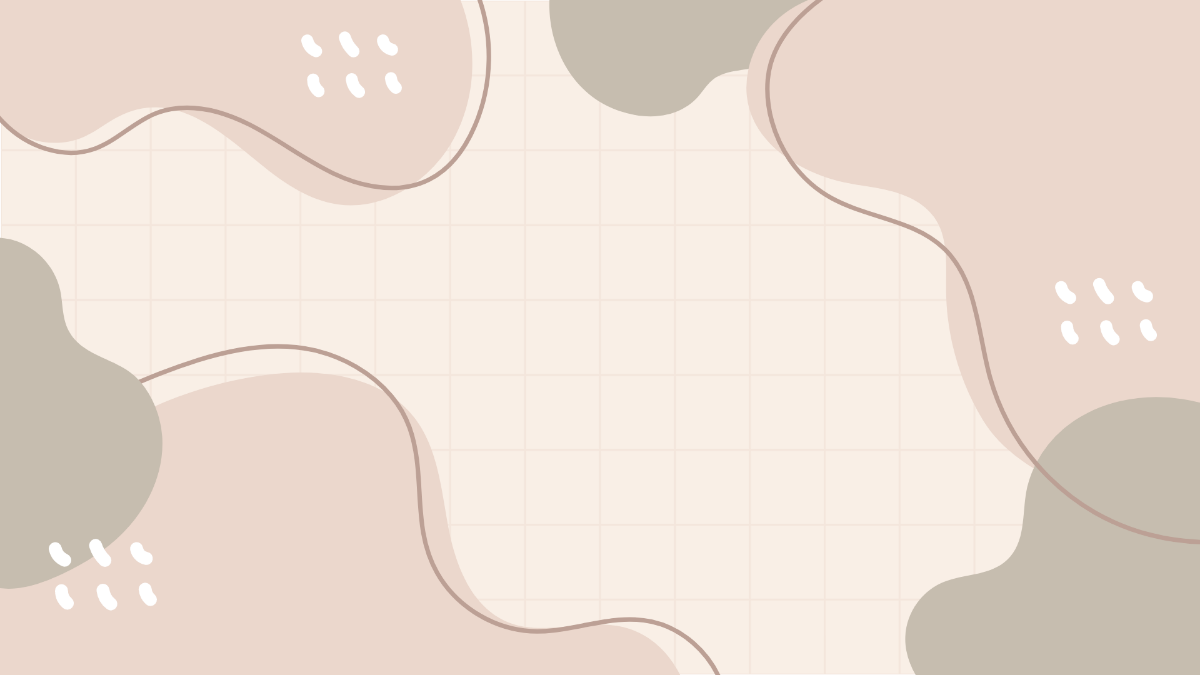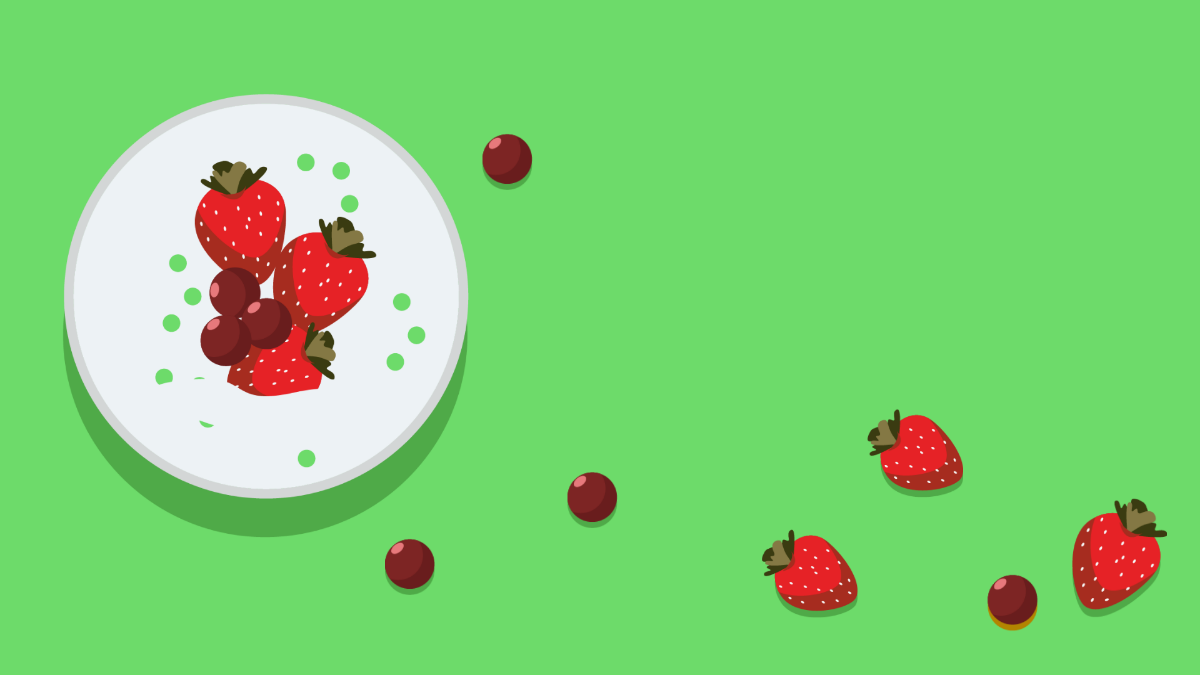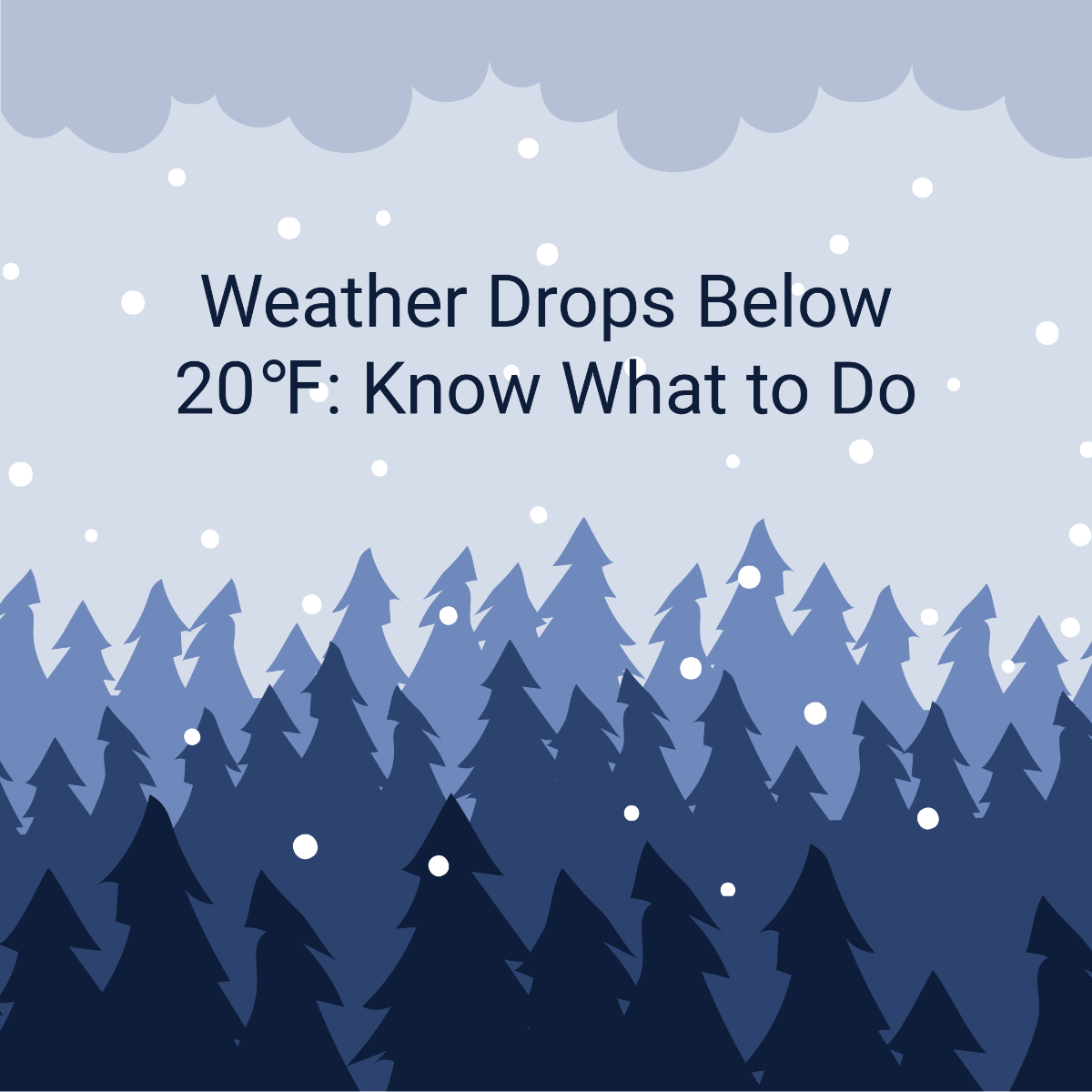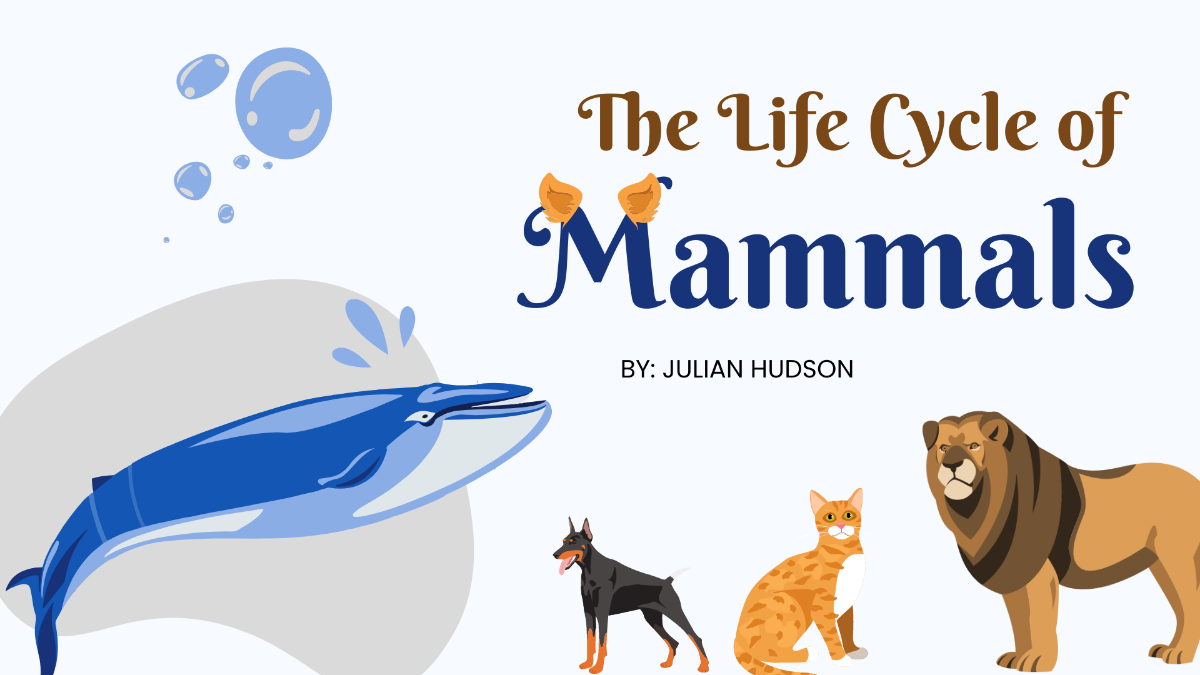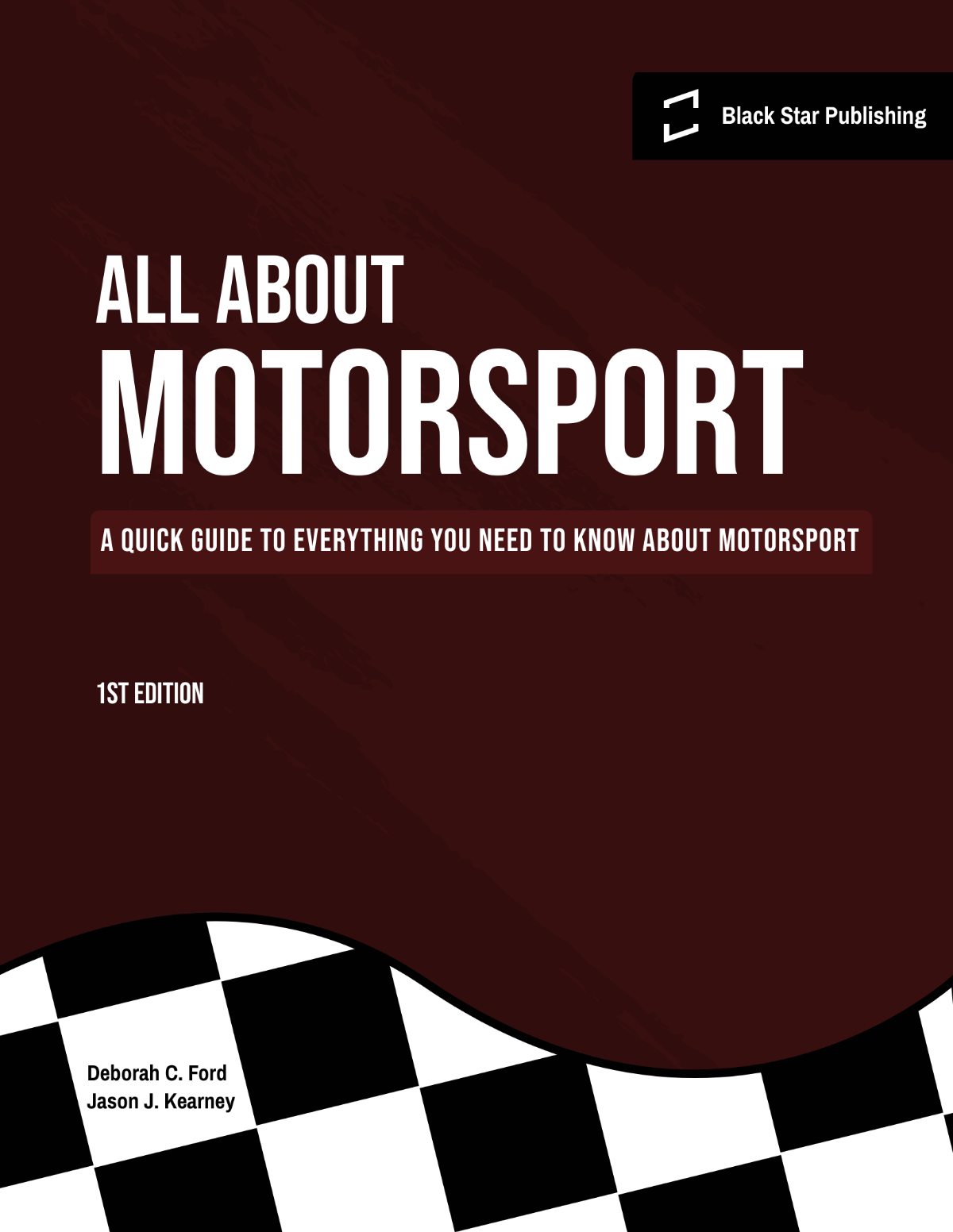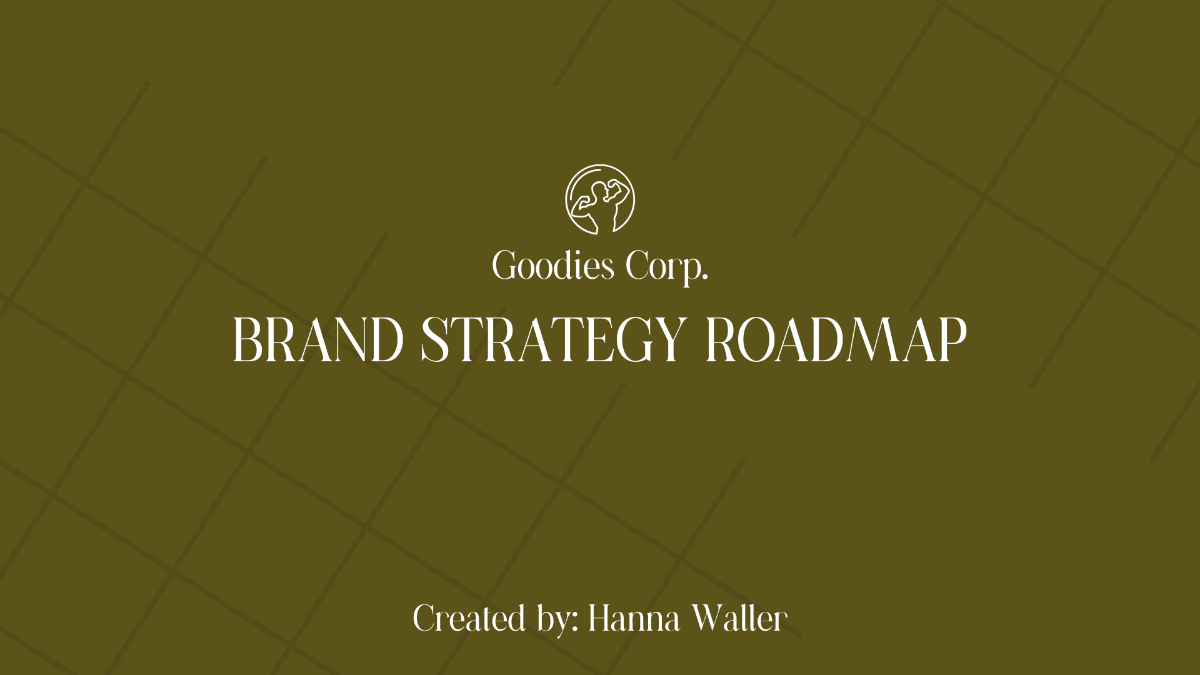Free High Quality Graphic Designs
Our Free Printable Graphic Designs come with high quality professional layouts with original content that are suitable for your brand. They’re designed to promote and advertise your products or services to gain exposure to your target market. Our graphic design templates help businesses such as restaurants, travel or advertising agencies, and startup companies gain exposure with brochures, flyers, posters, magazines, cards, menus, and more. We also offer ad templates for social media and online advertising, including newsletters, Google ad banners, and email ads with high-quality professional layouts that include blank templates you can fill using our editor tool and design elements from our template library. All are fully editable and customizable to meet your requirements and free to download at anytime.
Customize Online and Download
Our Free Printable Graphic Templates are the best option when you need to craft your marketing materials. Choose from blank, simple, creative, classic, modern, or elegant templates in vector designs and high-quality images. Our editor tool helps you manage, manipulate, or create endless configurations for your desired elements. Add your logo, create unique designs, write texts, or include images and desired vector designs whenever you see fit on flyers, brochures, posters, menus, certificates, magazines, ad banners, and social media graphics. Replace free stock images and objects, or replace stock magazine covers, borders, backgrounds, and layouts. The options are limitless!
Our Free Printable Graphic Templates give you a free hand with designs that even beginners will find easy to modify, reconfigure, replace, or edit any design elements to fit individual user preferences. Update your logo with attractive features to create brand recall and change all stock fonts, headings, backgrounds, and layouts. Add special design features unique to your business, such as themes, colors, or layouts. All of this and more can be done online and easily downloaded once completed!