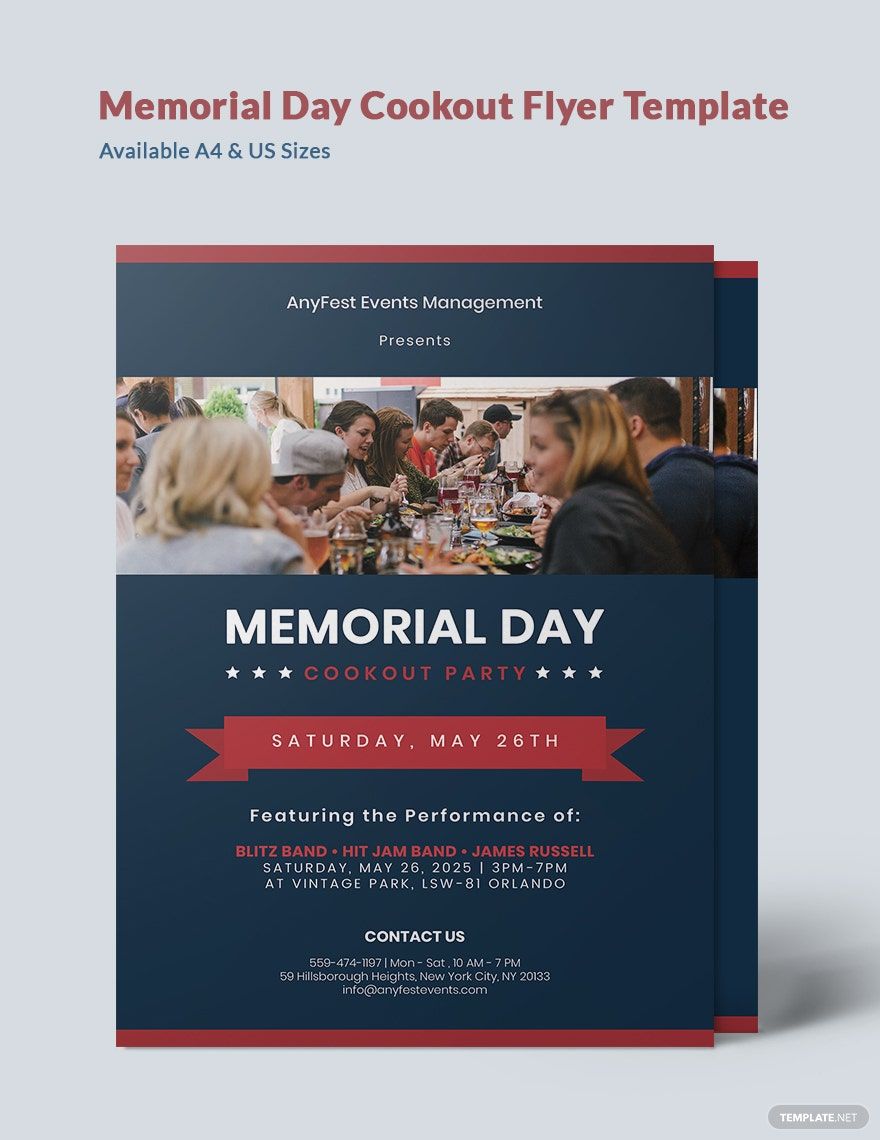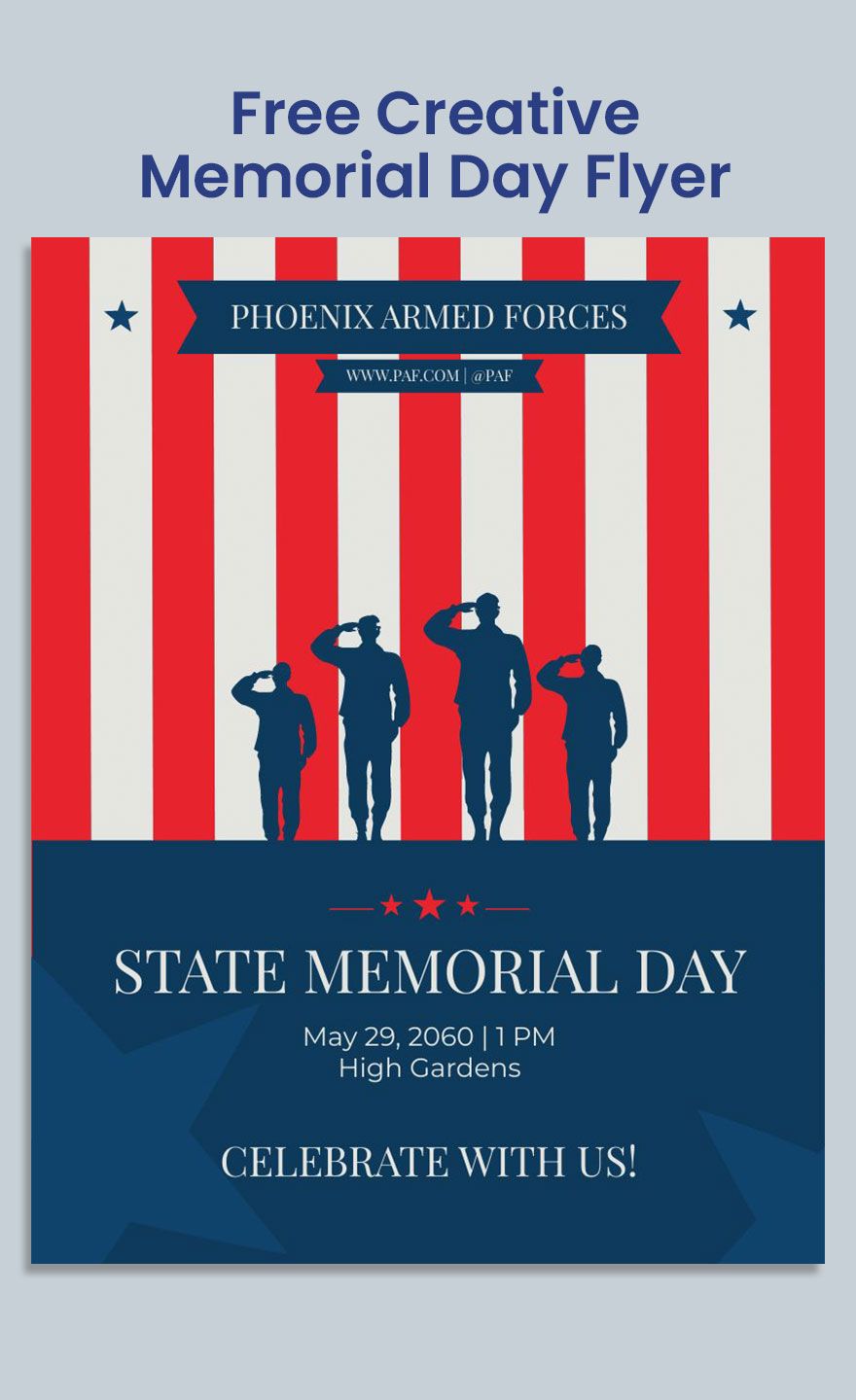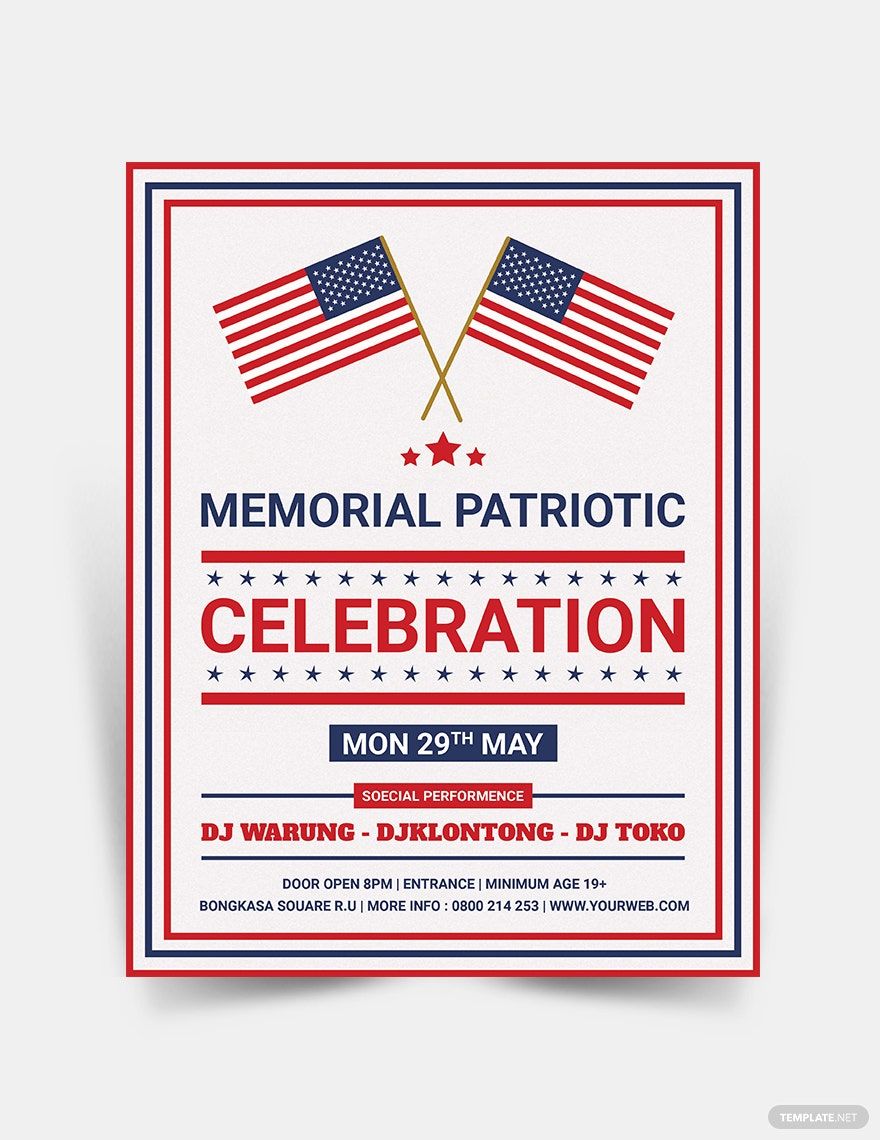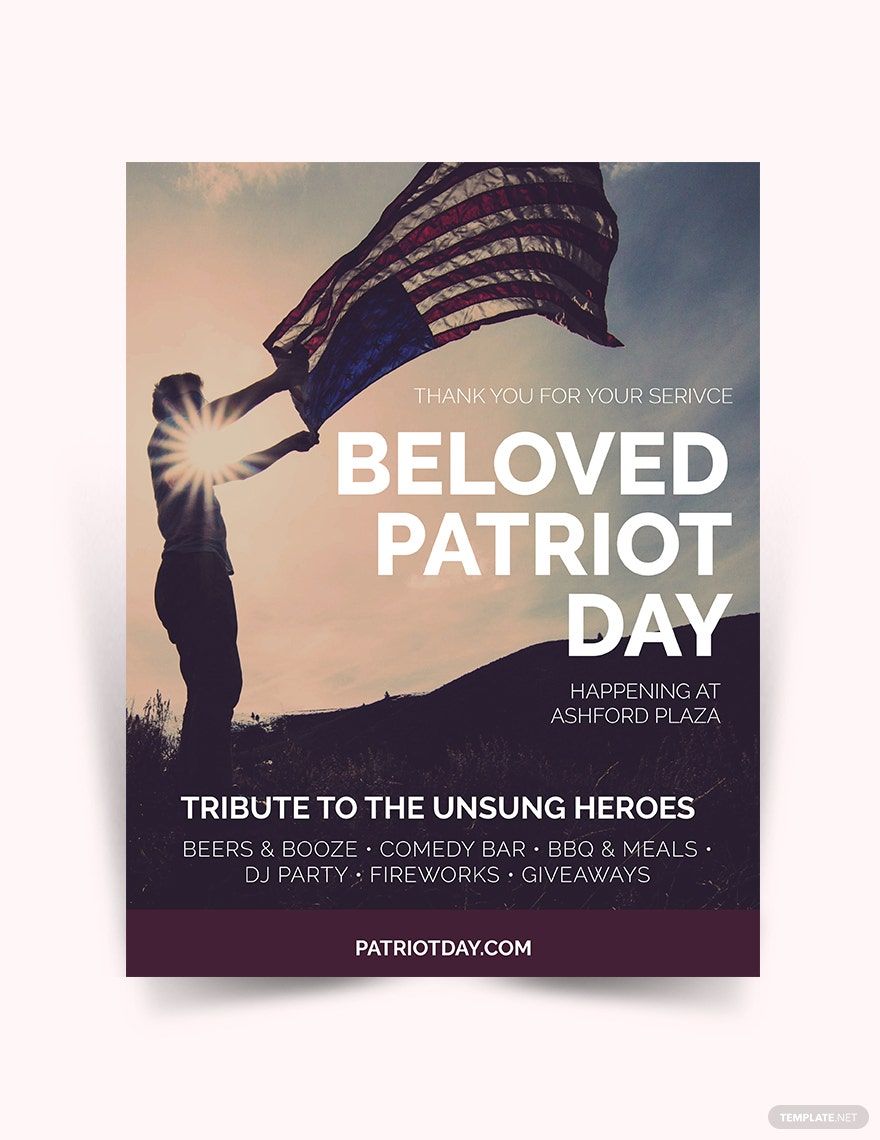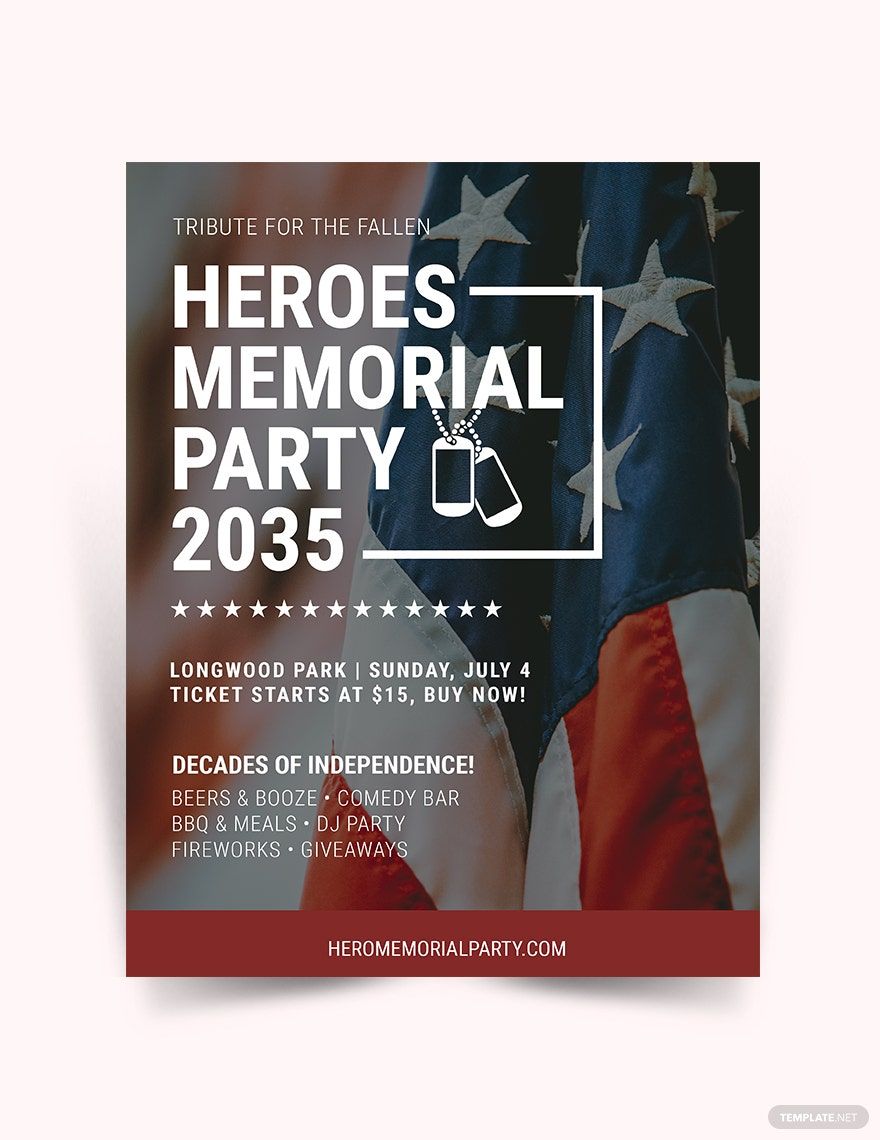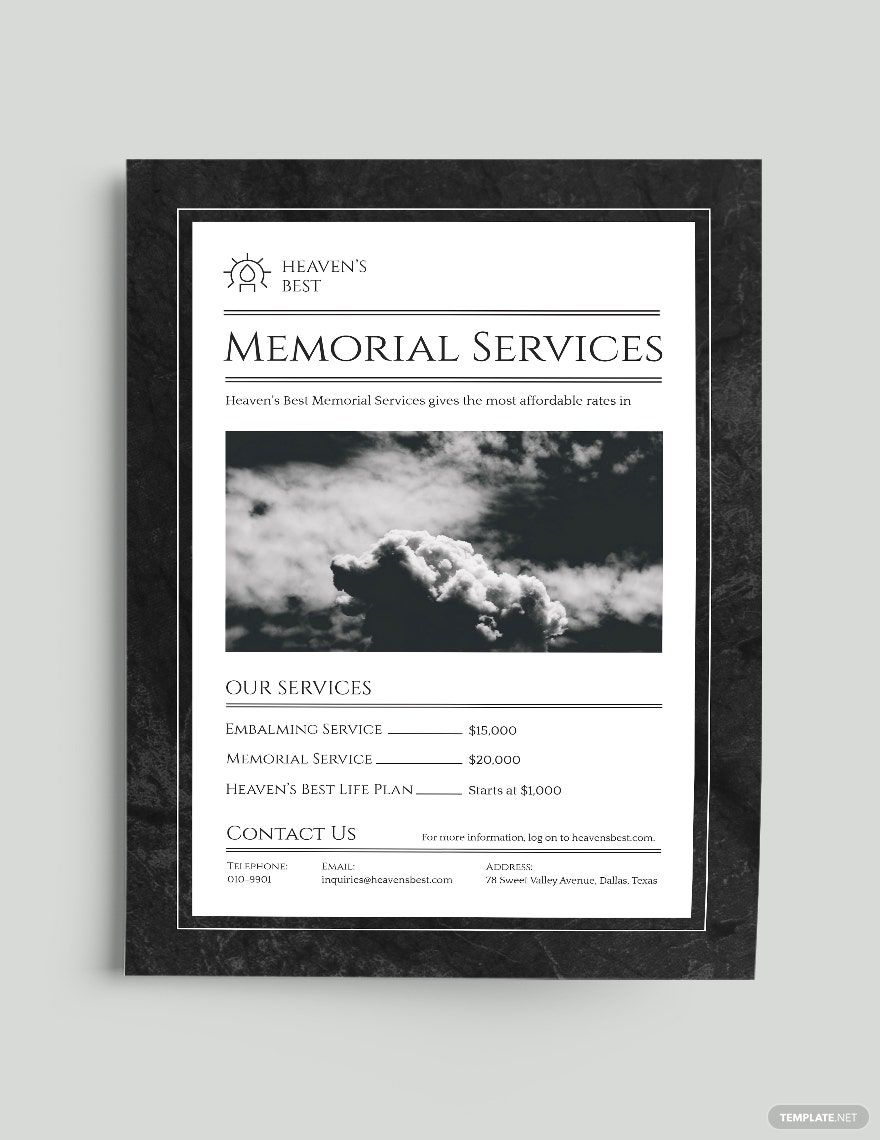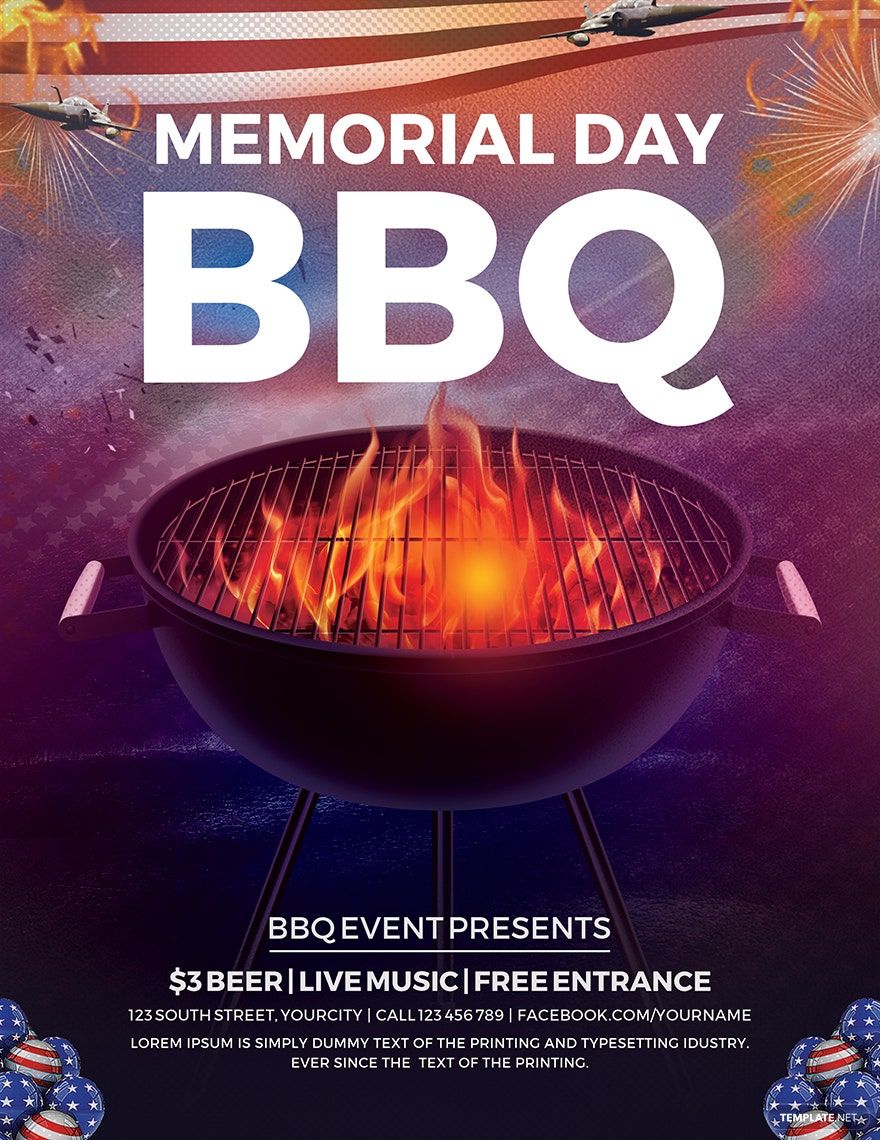Was there someone near and dear to your heart that lost their life while serving in the military? It’s a heartwrenching experience to lose those brave soldiers that we still hold close to our hearts. But, we at least have a day of celebration used to honor their loyalty and show appreciation for their sacrifice. If you’re putting together a Memorial Day party that’s gonna be open to the public, then incorporate our Ready-Made Memorial Day Flyer Templates in advertising it. You can rely on our printable, easily editable designs to catch the interest of onlookers. These samples are compatible with Microsoft Word, being 100% customizable in A4 and US letter sizes. So, download and get things ready when you need to promote your remembrance event!
How to Make Memorial Day Flyers in Microsoft Word
There are plenty of ways for people to honor the memory of fallen soldiers and celebrate the lives they once lived. There are stunning fireworks displays, backyard family bbq parties, big cookout picnics--the list goes one. Are you planning your very own celebration? Will it be open-invite? Then you’ll wanna get as many people buzzing about it as you can.
“But, how?” you’re surely asking. Why, with some handy flyers, of course!
As explained on a page from ctb.ku.edu, not only are flyers quick and easy to prepare, but they’re relatively inexpensive to print out compared to other advertising material. So, if you’re on a tight budget and don’t have a whole lot of time to spare, then flyers are just what you need!
And, we can give you a hand in making those flyers with our Ready-Made Memorial Day Flyer Templates! Our creatively-designed samples are easy to work with and give you plenty of freedom to alter as you need. Plus, there’s a good variety to choose from, so you’ll definitely find something to accommodate your taste.
No clue on how to get started? No worries--just keep scrolling down and read our tips for a guide on how you can use Microsoft Word to get those flyer templates ready for printing!
1. Pick a Fitting Flyer Design for Your Memorial Day Event
Don’t have much in the way of creativity? We understand; most people aren’t skilled artists or designers, after all. But that’s why, to help you out, we’ve compiled a set of editable flyer templates that you can use for Memorial Day. Just take your time and see which particular design gets your interest the most, then download it to your computer.
2. Boot up Microsoft Word
If you own a Windows-based computer, then you probably have MS Word already. And yes, not only is this program good for word processing, but it can be used to edit our templates too!
After nabbing a flyer sample from our selection, go ahead and open the file in Word. Each one of our flyer templates is easy for anyone to customize, but you’re free to leave the graphic design as-is if you prefer.
On the other hand, the written content of your flyer is pretty much mandatory for you to work on. After all, how do you expect to get people interested without anything to say? To help with your writing quality, use a search engine to find online tools and resources (like a grammar checker).
3. Explore Other Kinds of Useful Material
If you don’t mind spending a bit more, posters are another affordable means of promoting your Memorial Day gathering. Just find some suitable walls and similar surfaces to plaster them onto. But, please avoid anywhere that prohibits doing so.
Do you want to mail printed invitations to friends or family? Well, don’t forget to make them look presentable by slipping them into some nice-looking envelopes.
4. Welcome Everyone to Your Celebration
Now that your flyer design is done, print out a primary sheet and use it to photocopy as many handouts as you want. Help spread the nation’s patriotic spirit with our Ready-Made Memorial Day Flyer Templates!