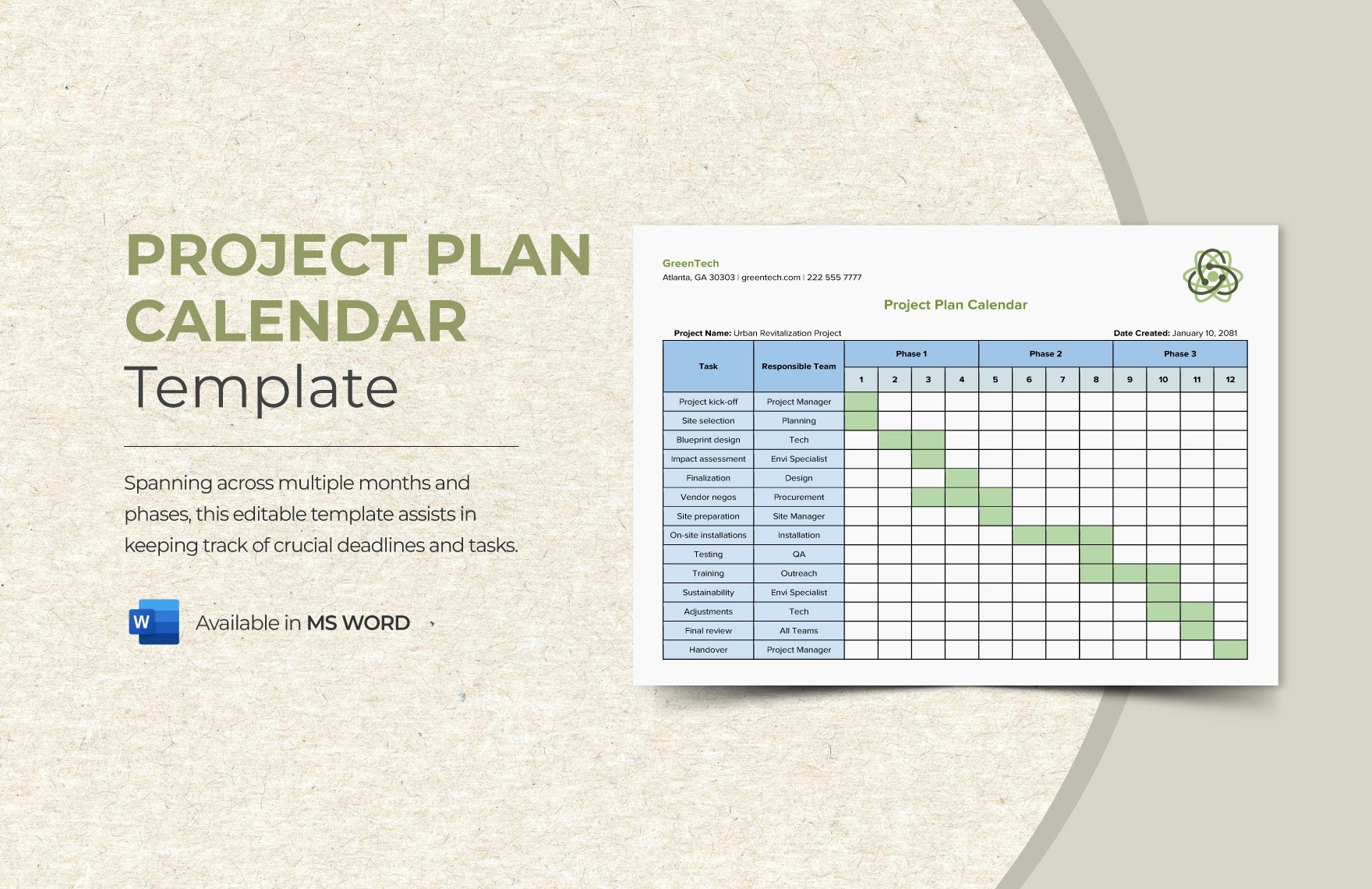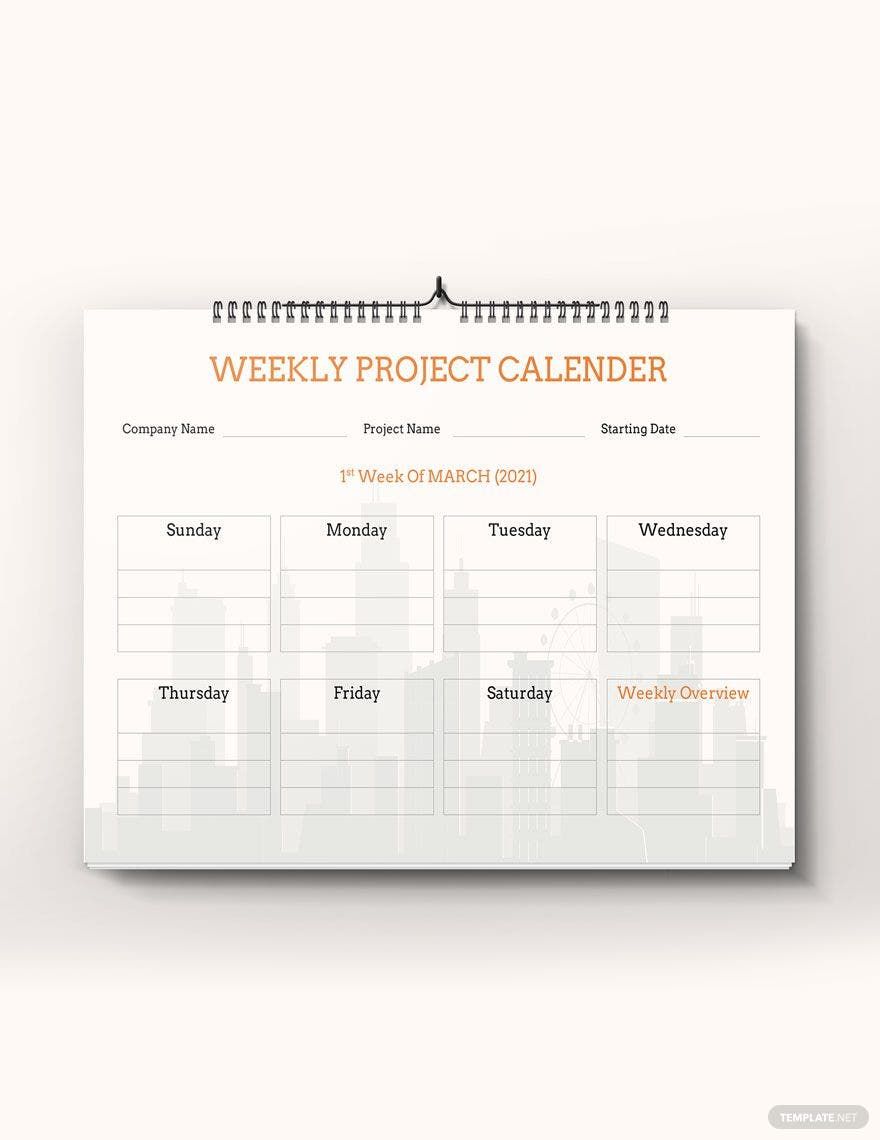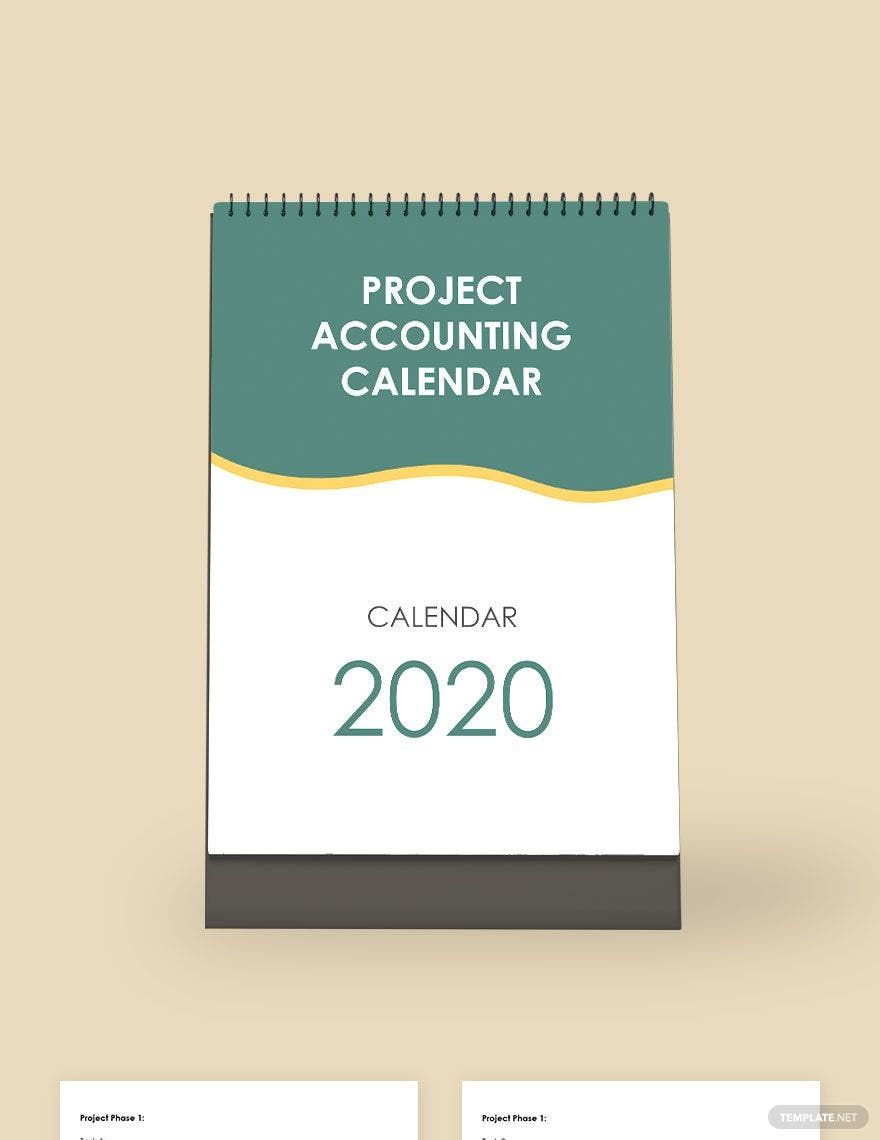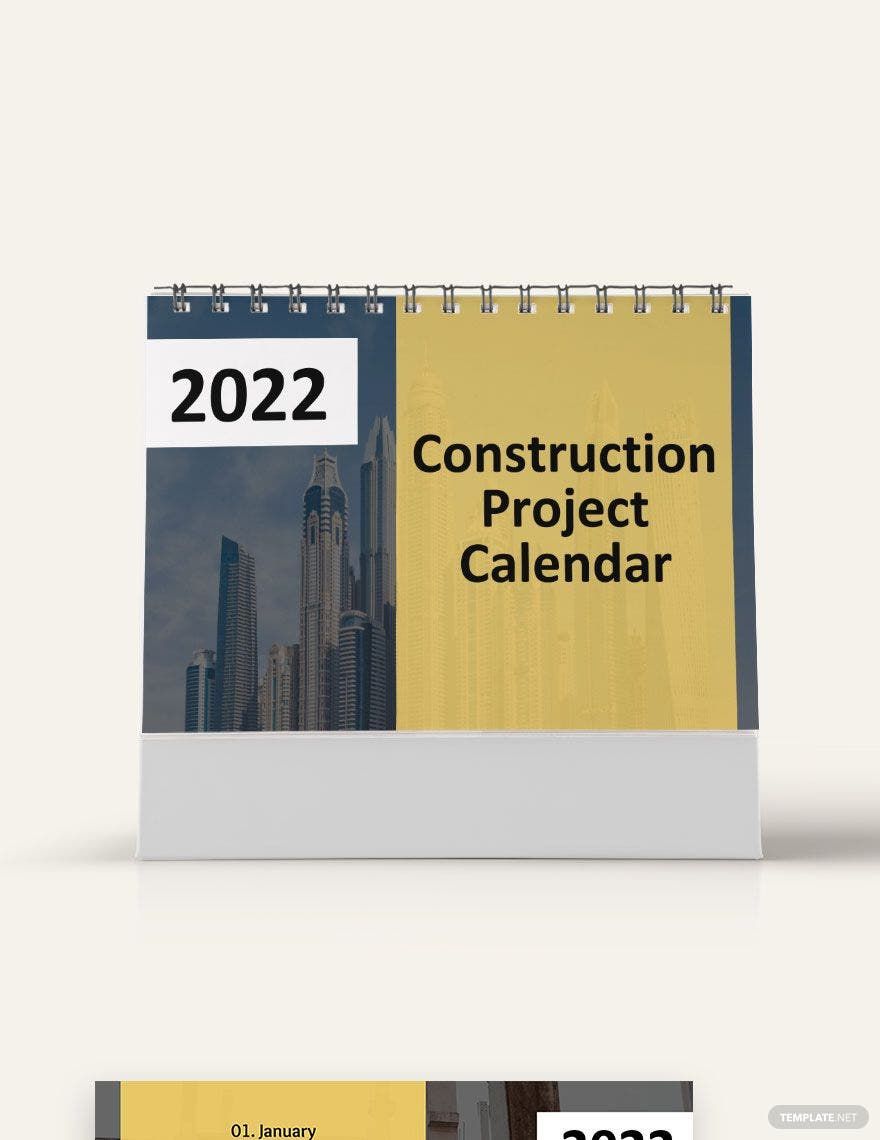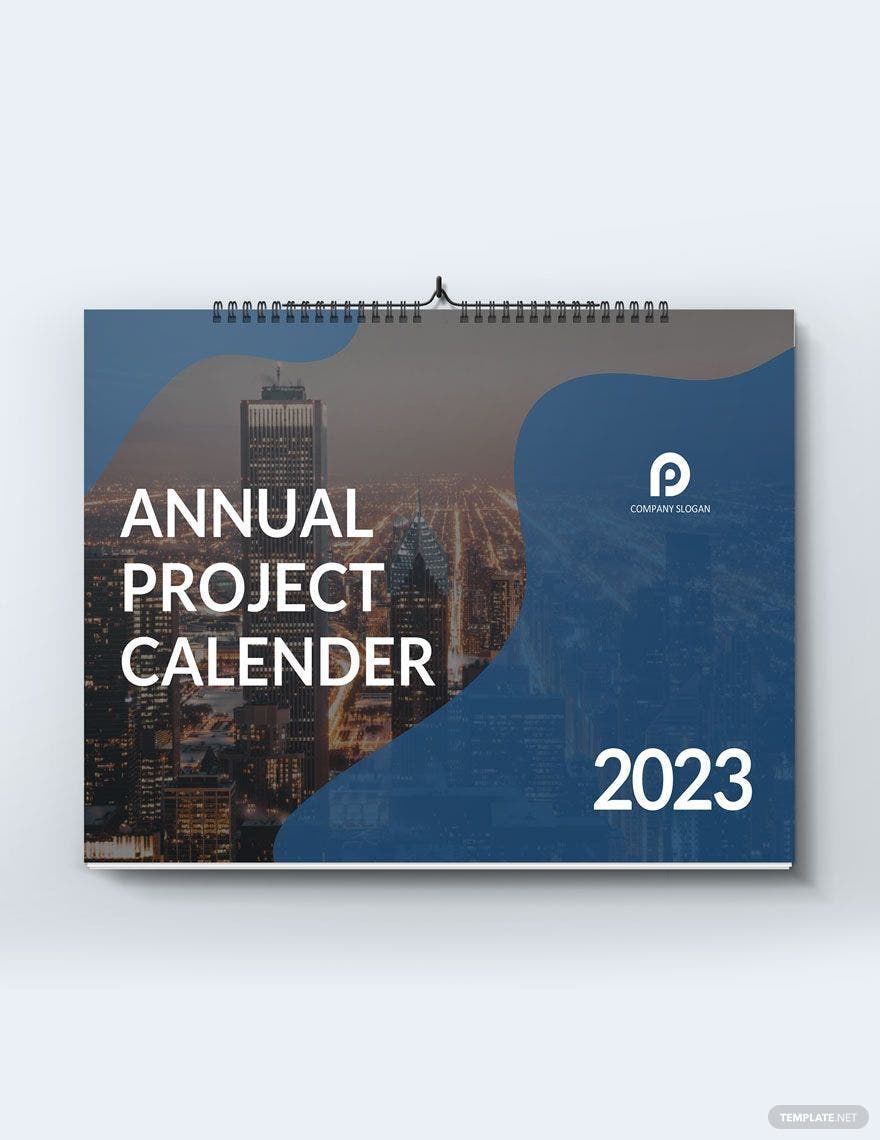According to TechRepublic, a project's performance will suffer or fail without careful planning. So, you must plan and create a schedule for your project to work. And one of the ways to effective planning and scheduling is using a calendar. A calendar reminds you of the activities and tasks you need to finish on time. And to start tracking your project schedule, check out our collection of ready-made Project Desk Calendar Templates in Microsoft Word (DOC)! These templates have 100% customizable and printable content for you. What are you waiting for? Download a calendar template and track your project's activities and deadlines!
How to Create a Project Desk Calendar in MS Word (DOC)
Create a well-made calendar in MS Word for any project now with the guide of the tips below.
1. Incorporate Visual Elements
Who says you can't add your creativity to your project desk calendar? But since you're creating an office or company calendar for a project, you need to make your design ideas look professional. Like in adding colors, you must use corporate colors like blue, gray, red, orange, or yellow. On the other hand, you may also add your company color palette to it. Additionally, you can add pictures to make it more engaging.
2. Add the Basic Calendar Details
Your calendar must have a set of months, dates, and a year. Decide how you want the calendar to look. You can have one month on each page, like a monthly calendar. You can also have six months on each page. Pick the layout that's the most convenient for you and your team.
Additionally, don't forget to include your company details on the cover page of your editable calendar. This detail will give your calendar identity and brand.
3. Plot Your Activities, Tasks, and Deadlines
After creating the pages of your project calendar, it's time to plot the activities, tasks, and deadlines on the dates. You can also add your plans for the project, like using a planner. It's essential to include all the activities and tasks you have for your project so you won't forget any of them.
4. Add Space for Notes
You can add a space for your notes below your business calendar. You can use your notes for the additional reminders you have or write a summary of the project.