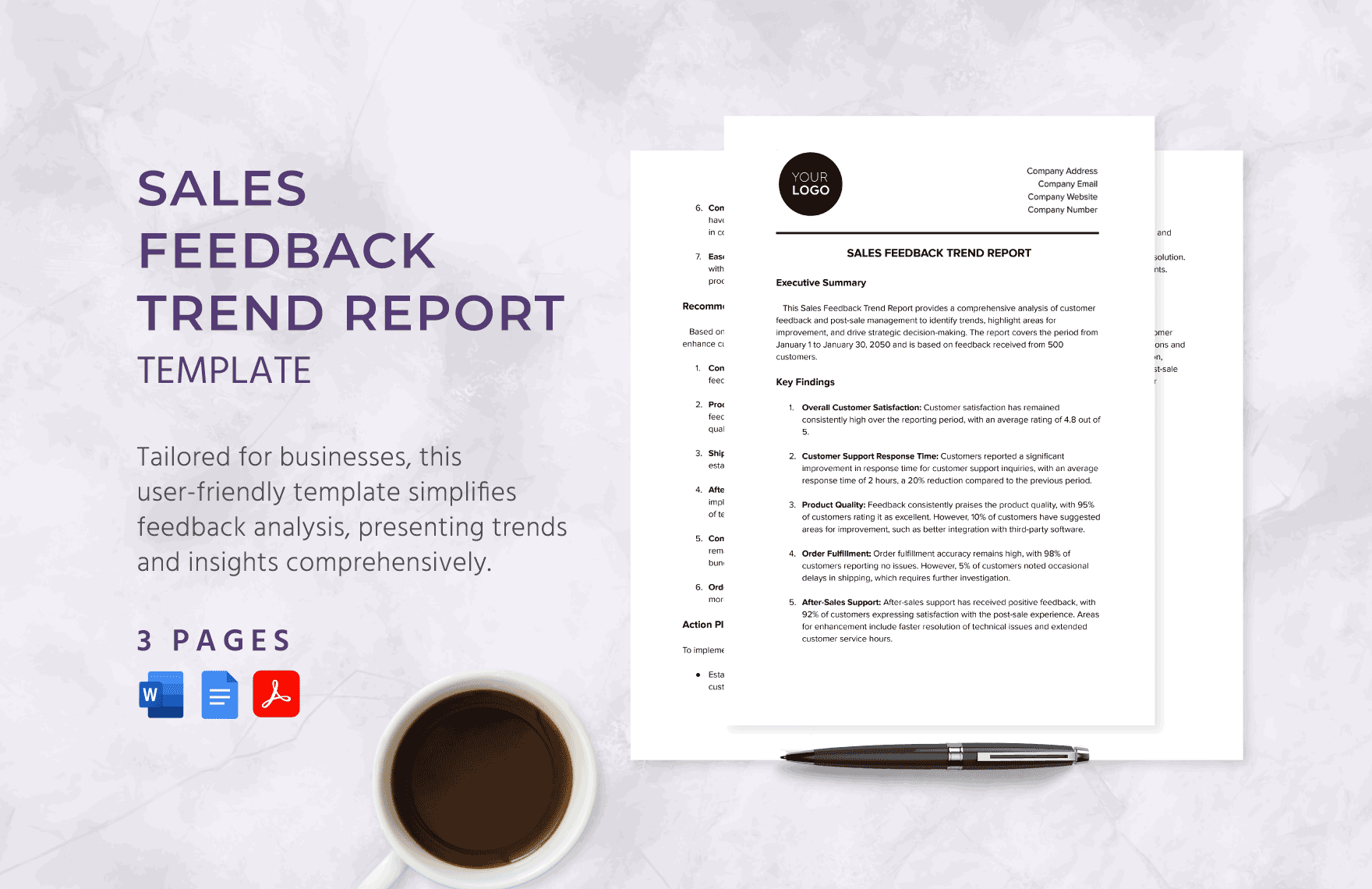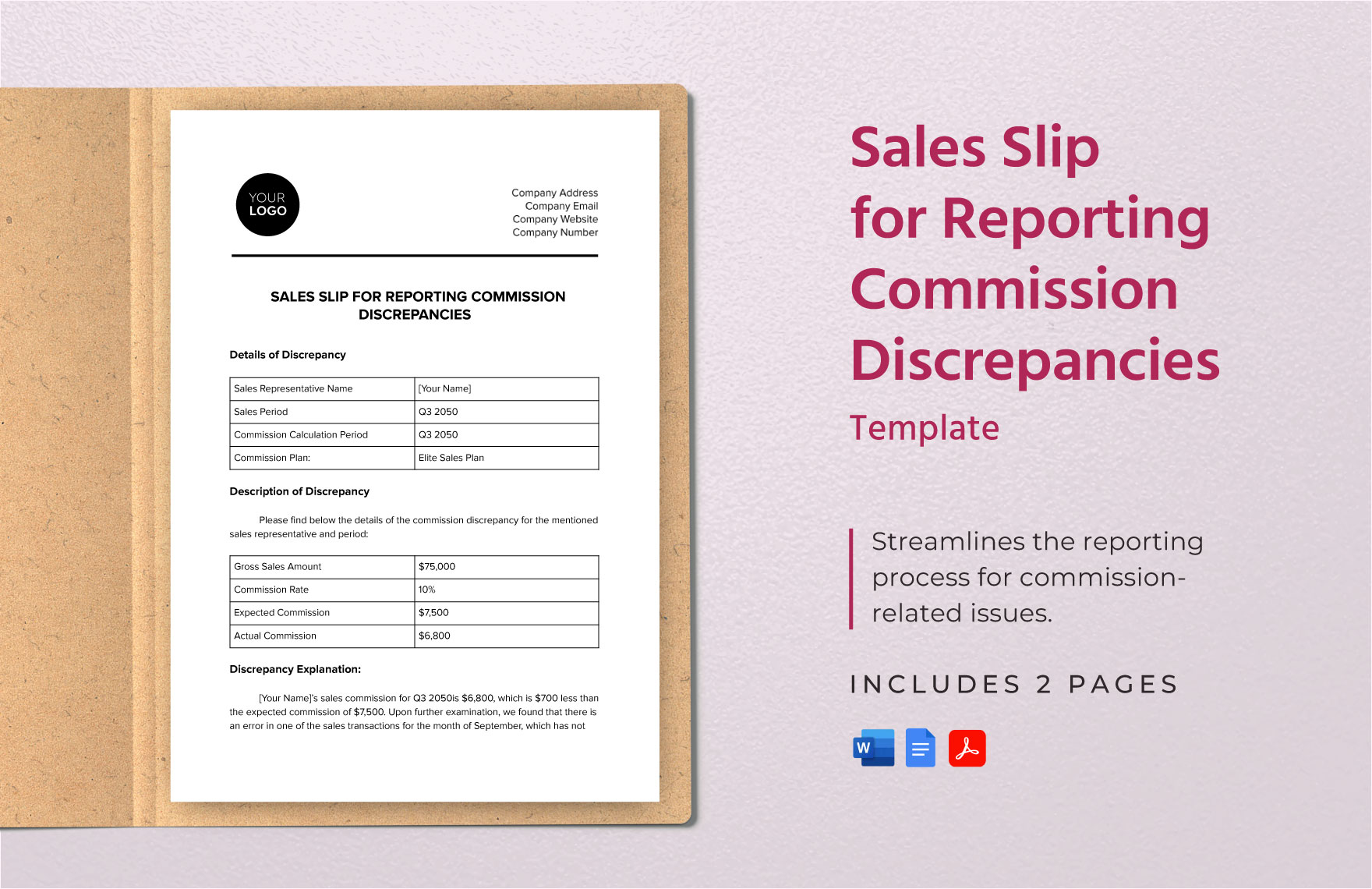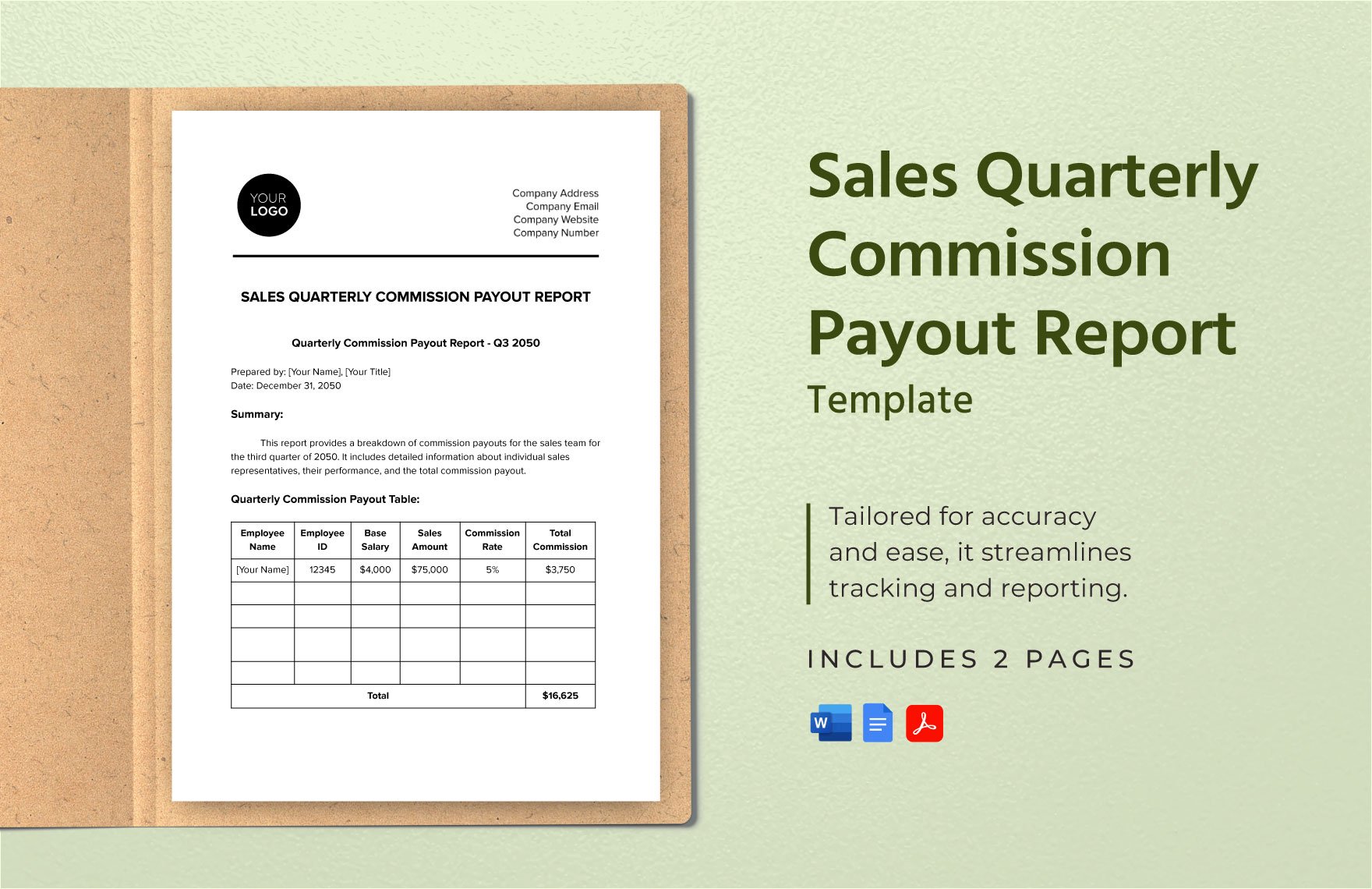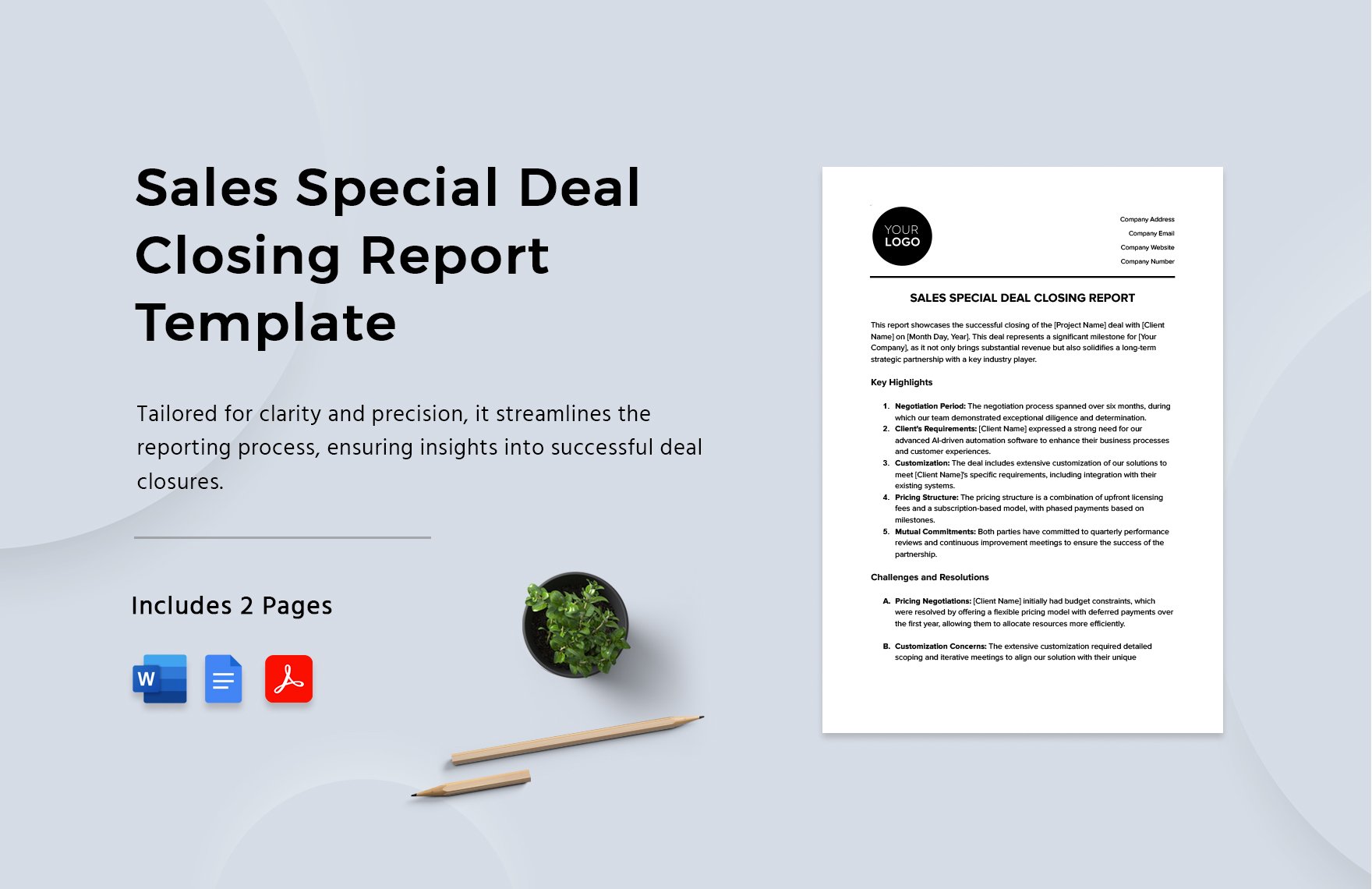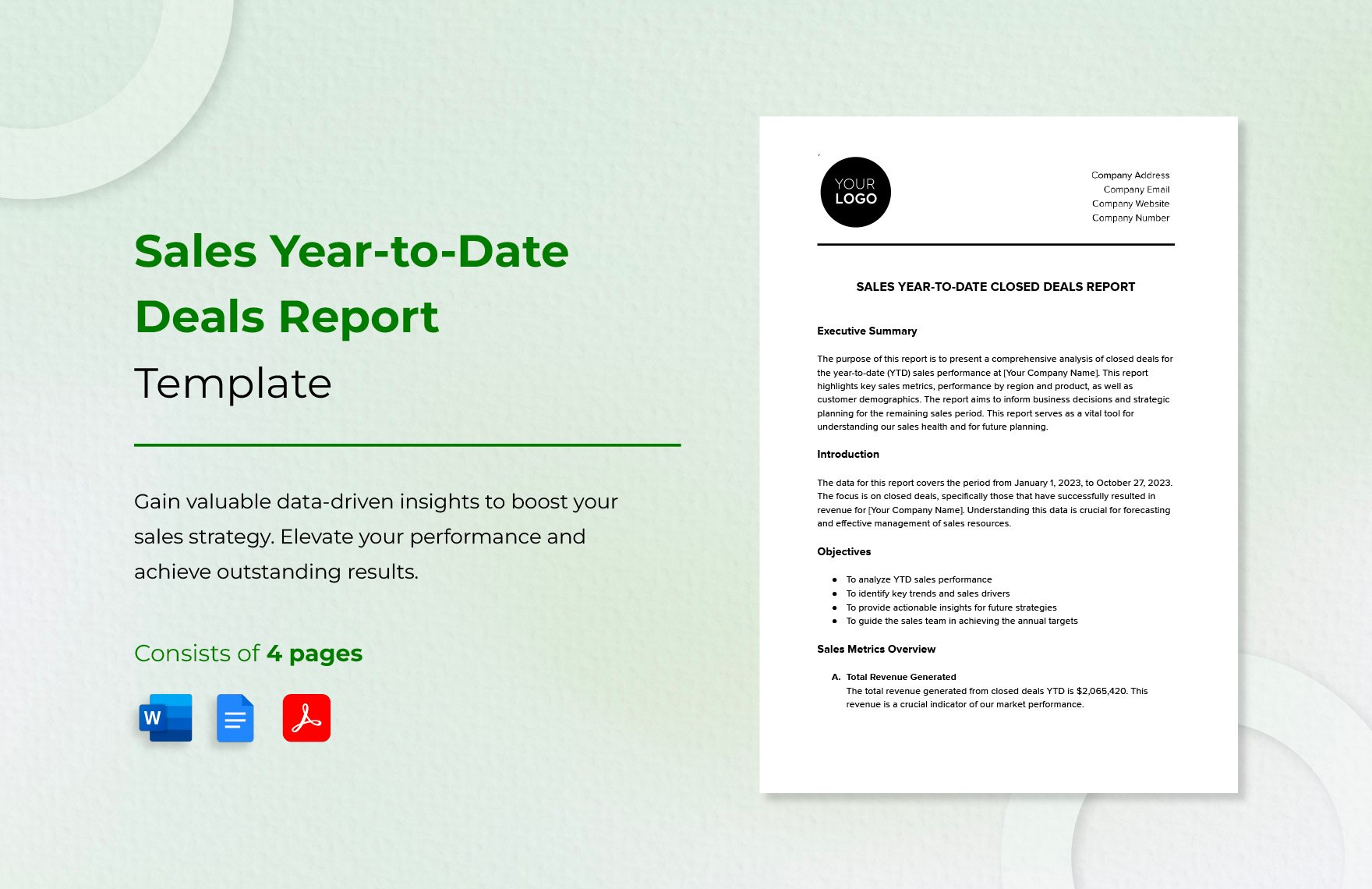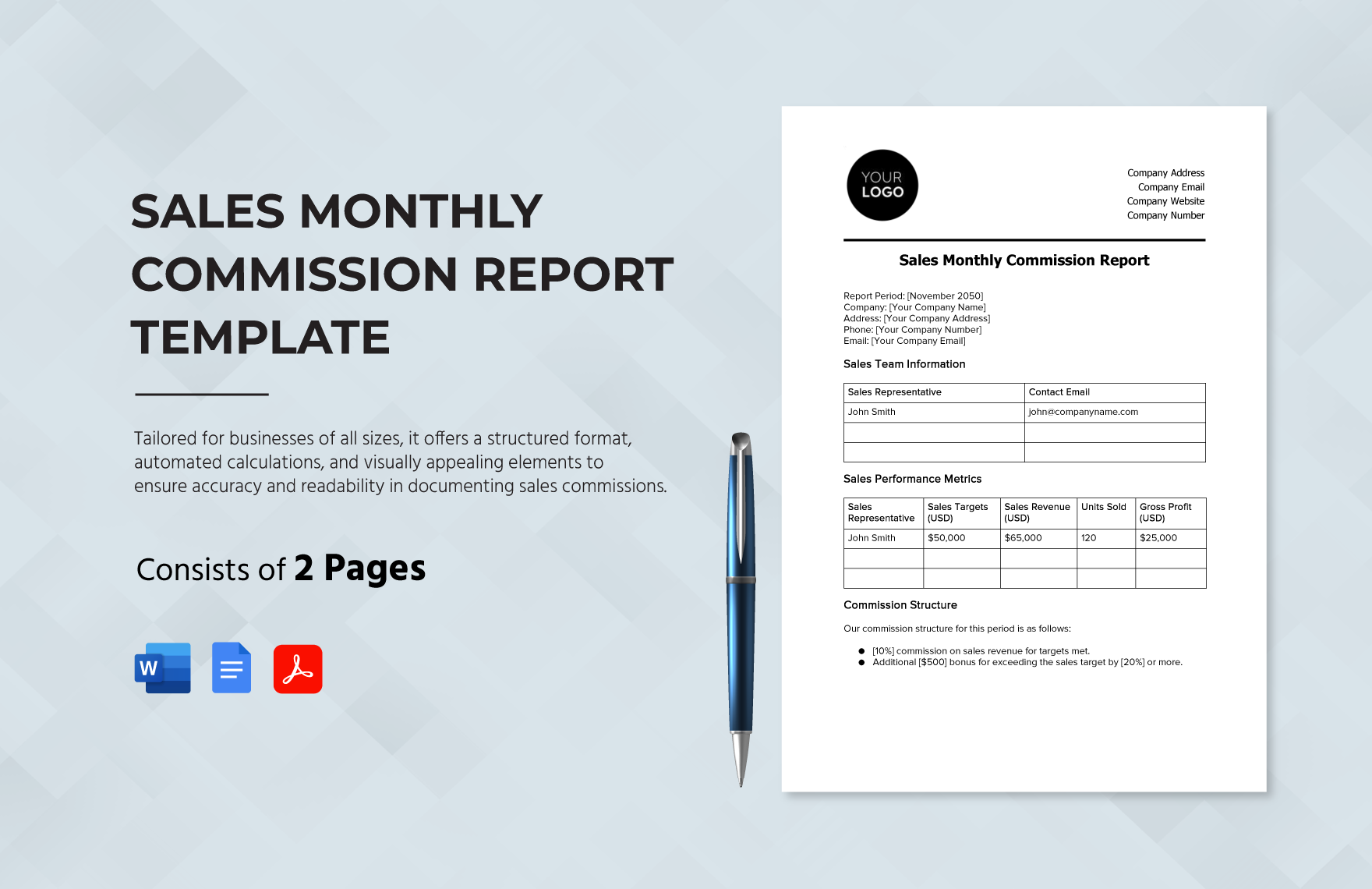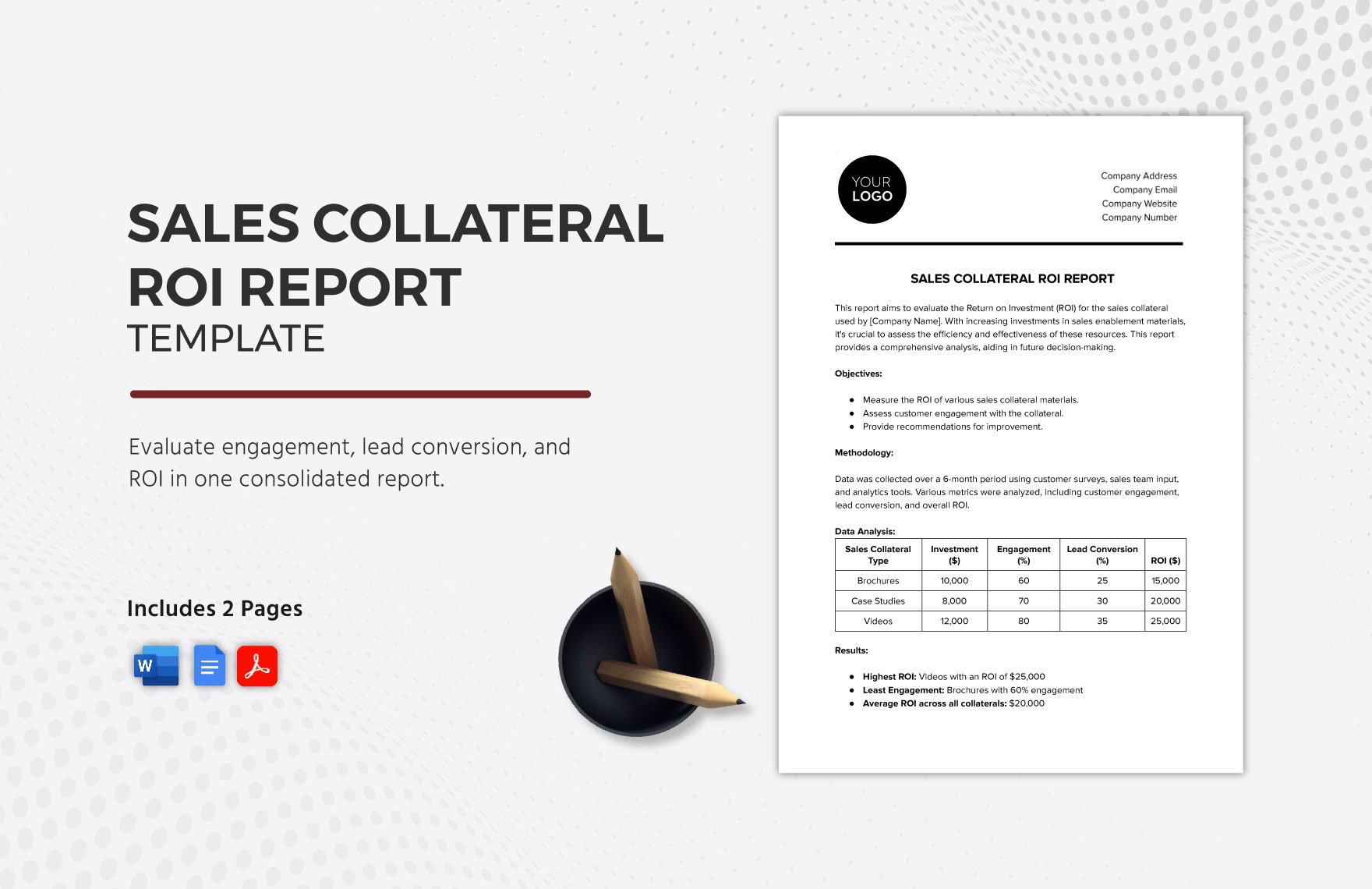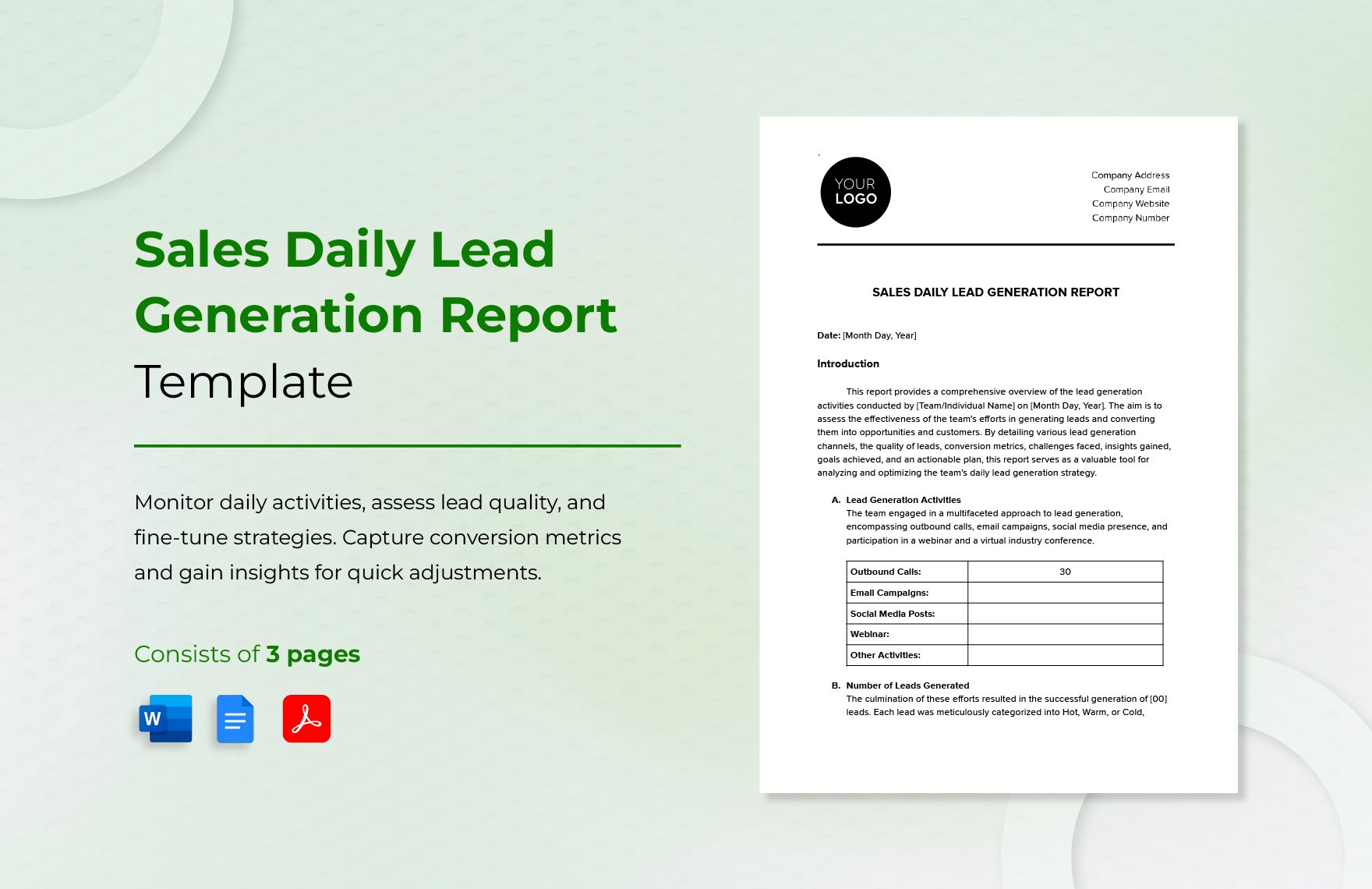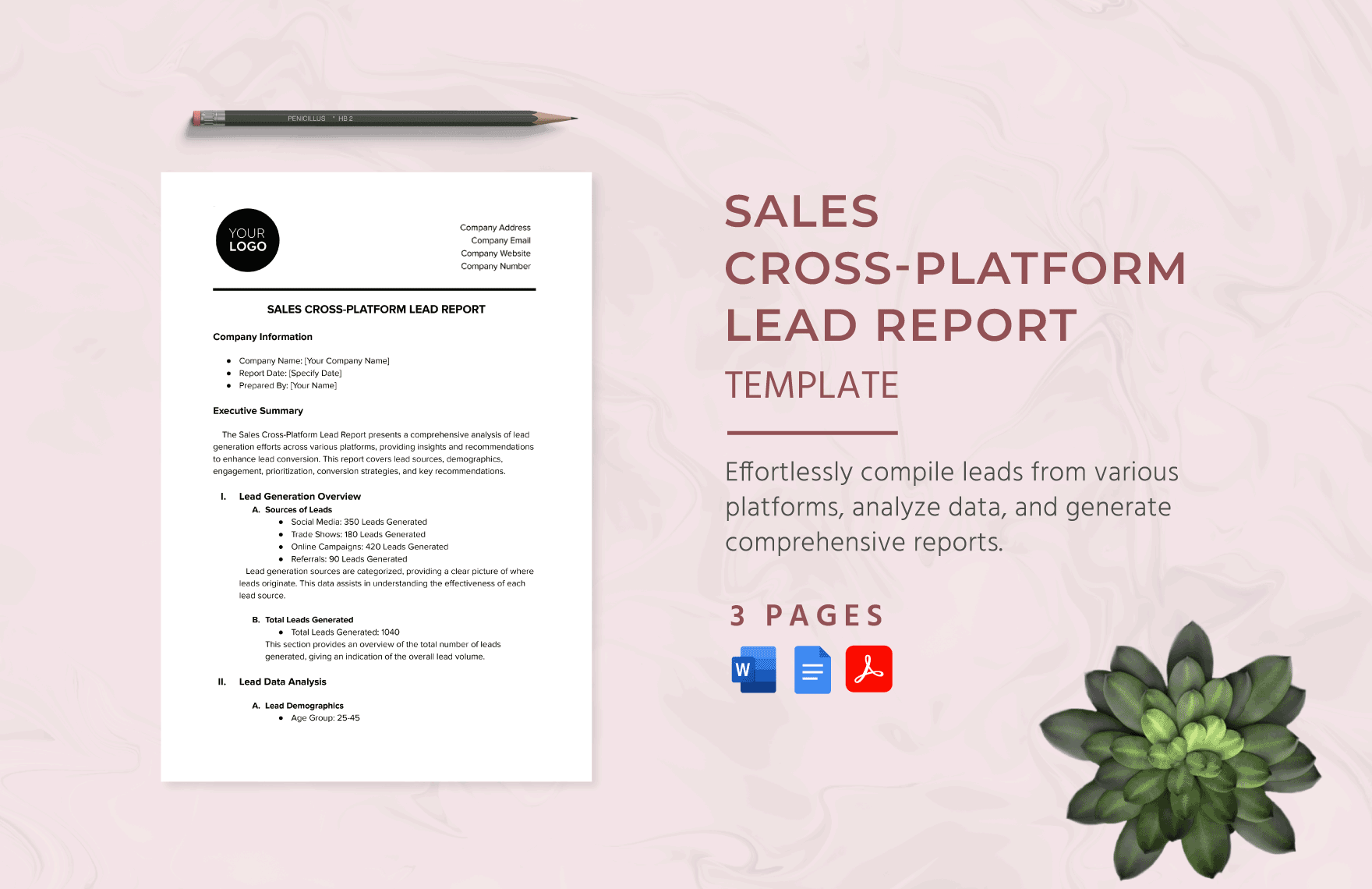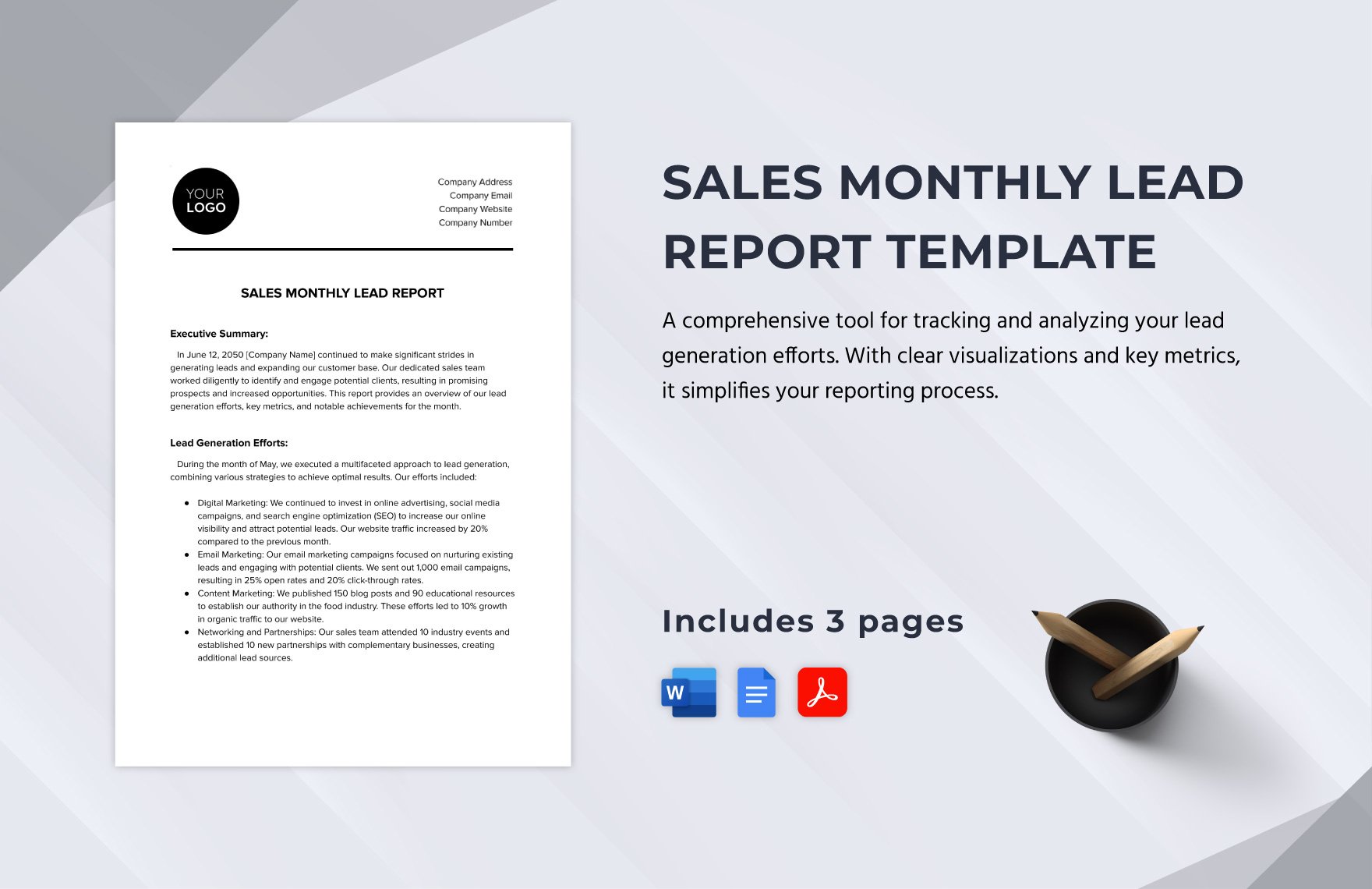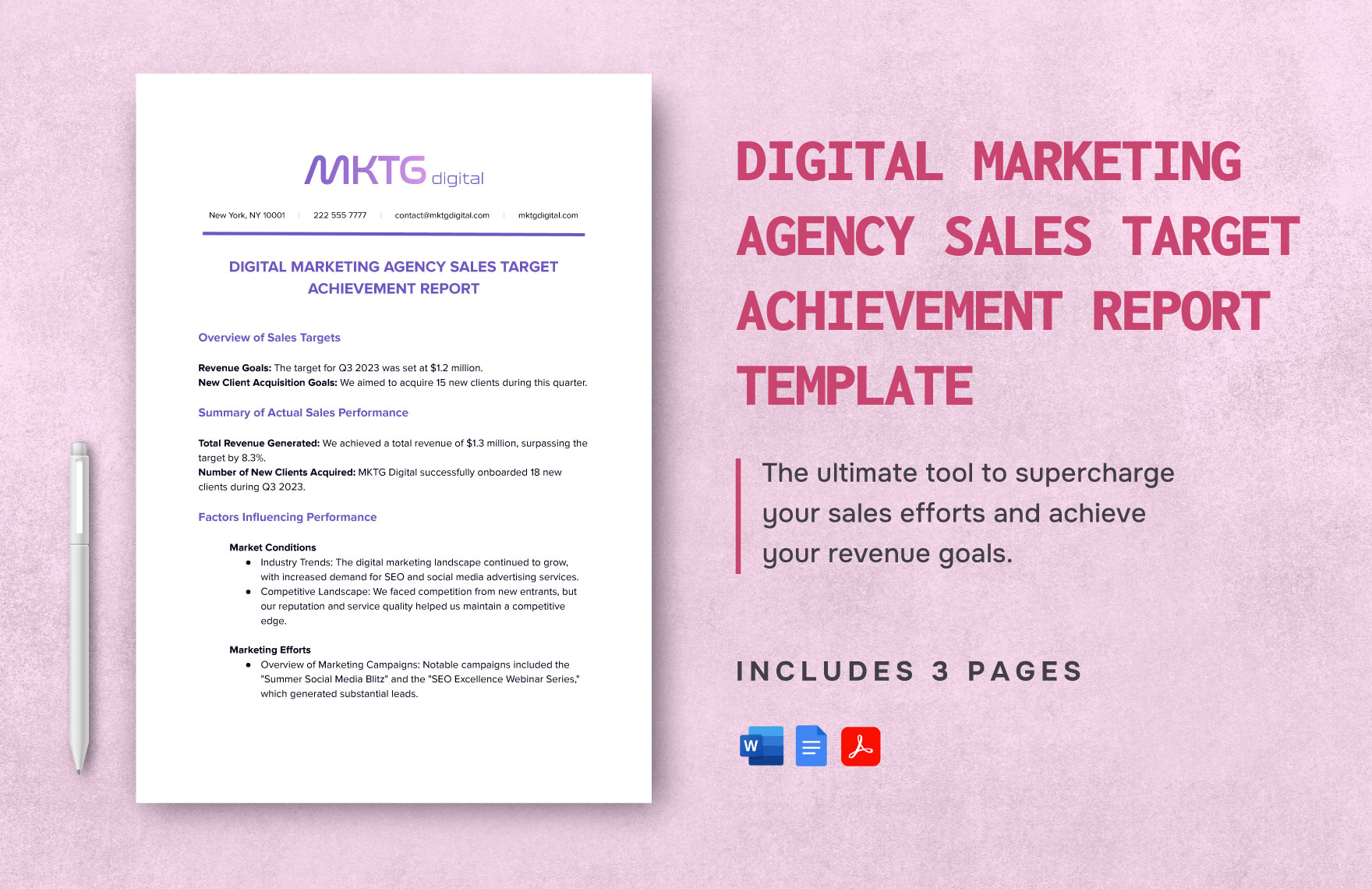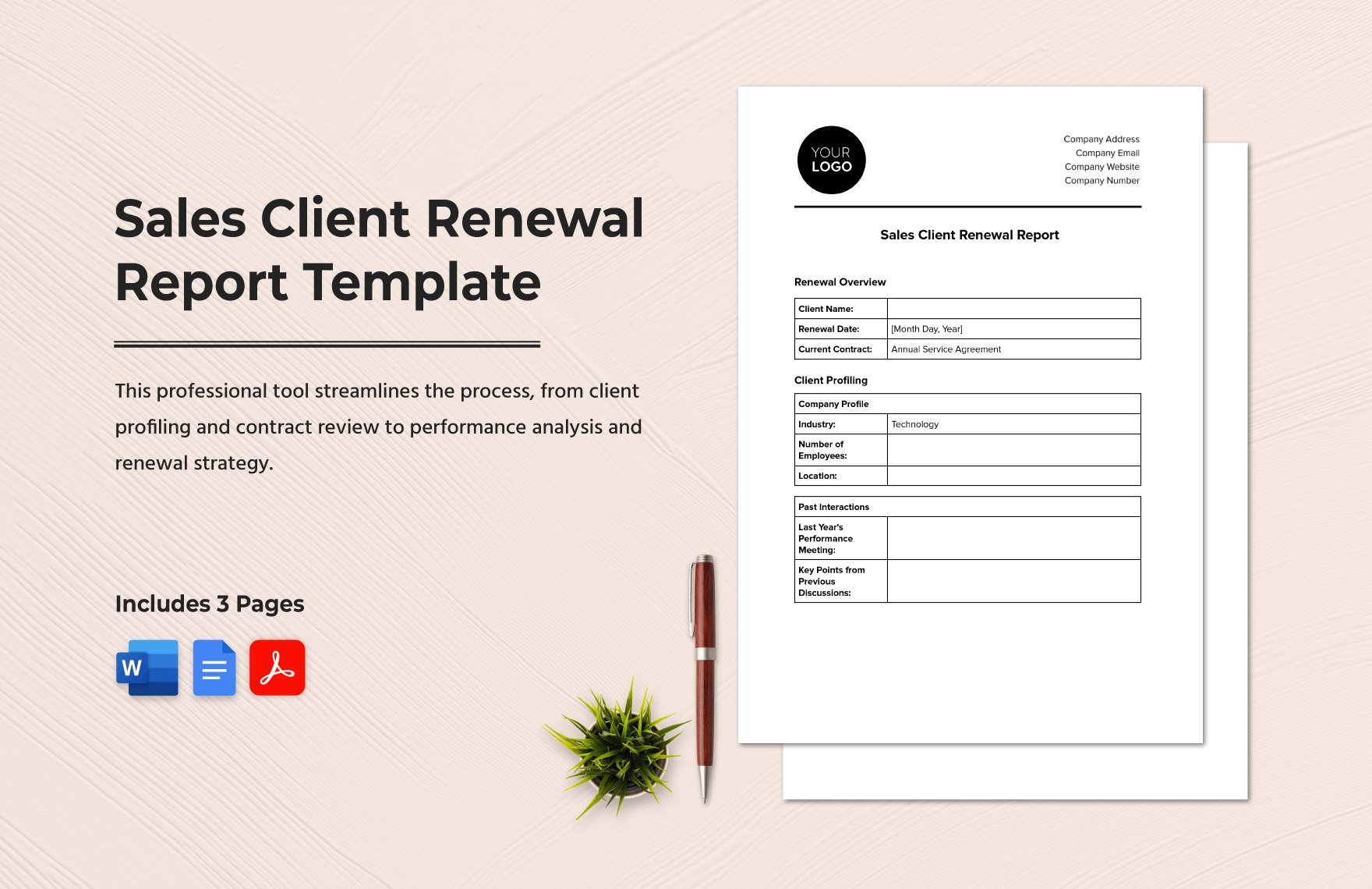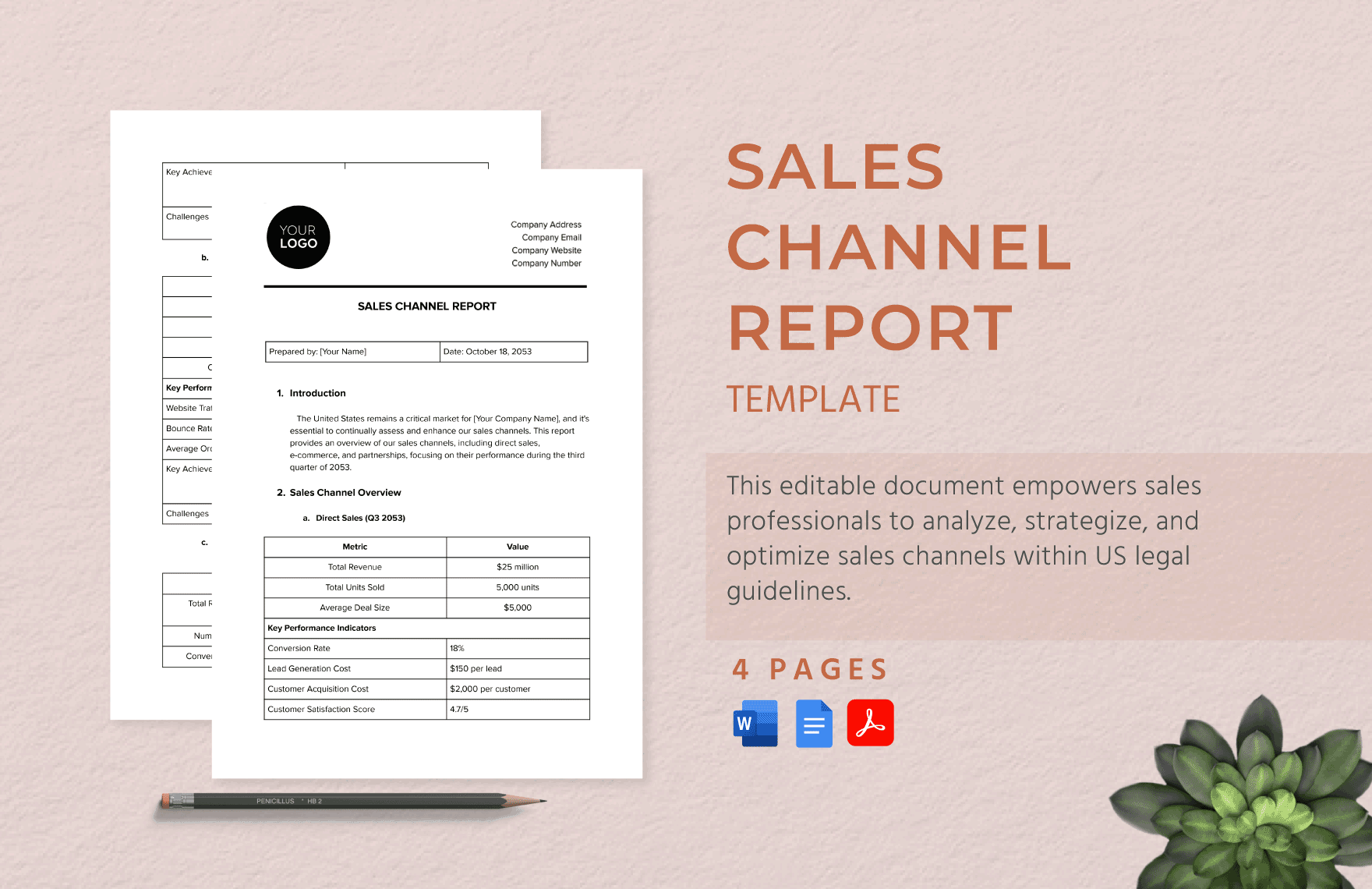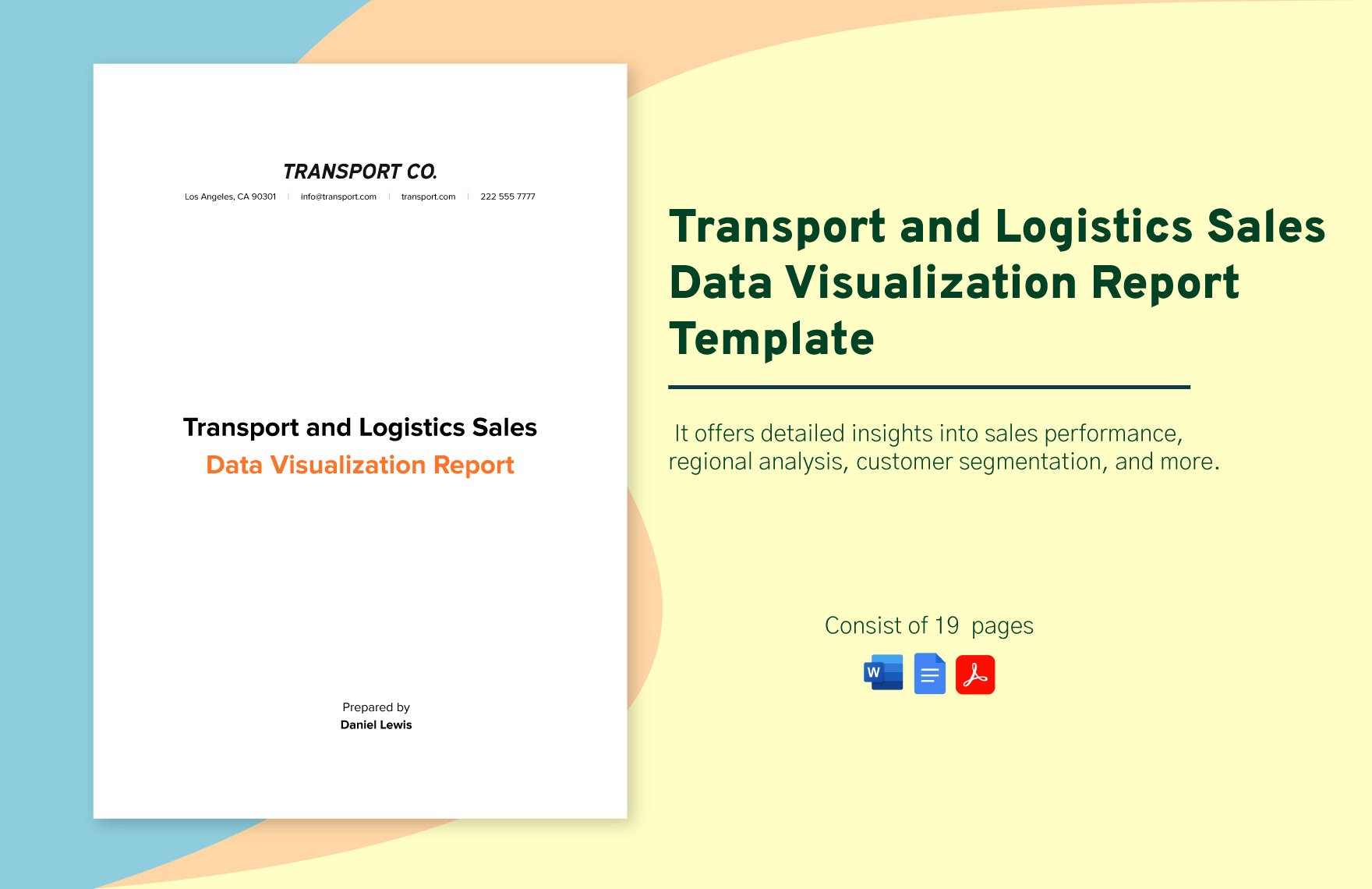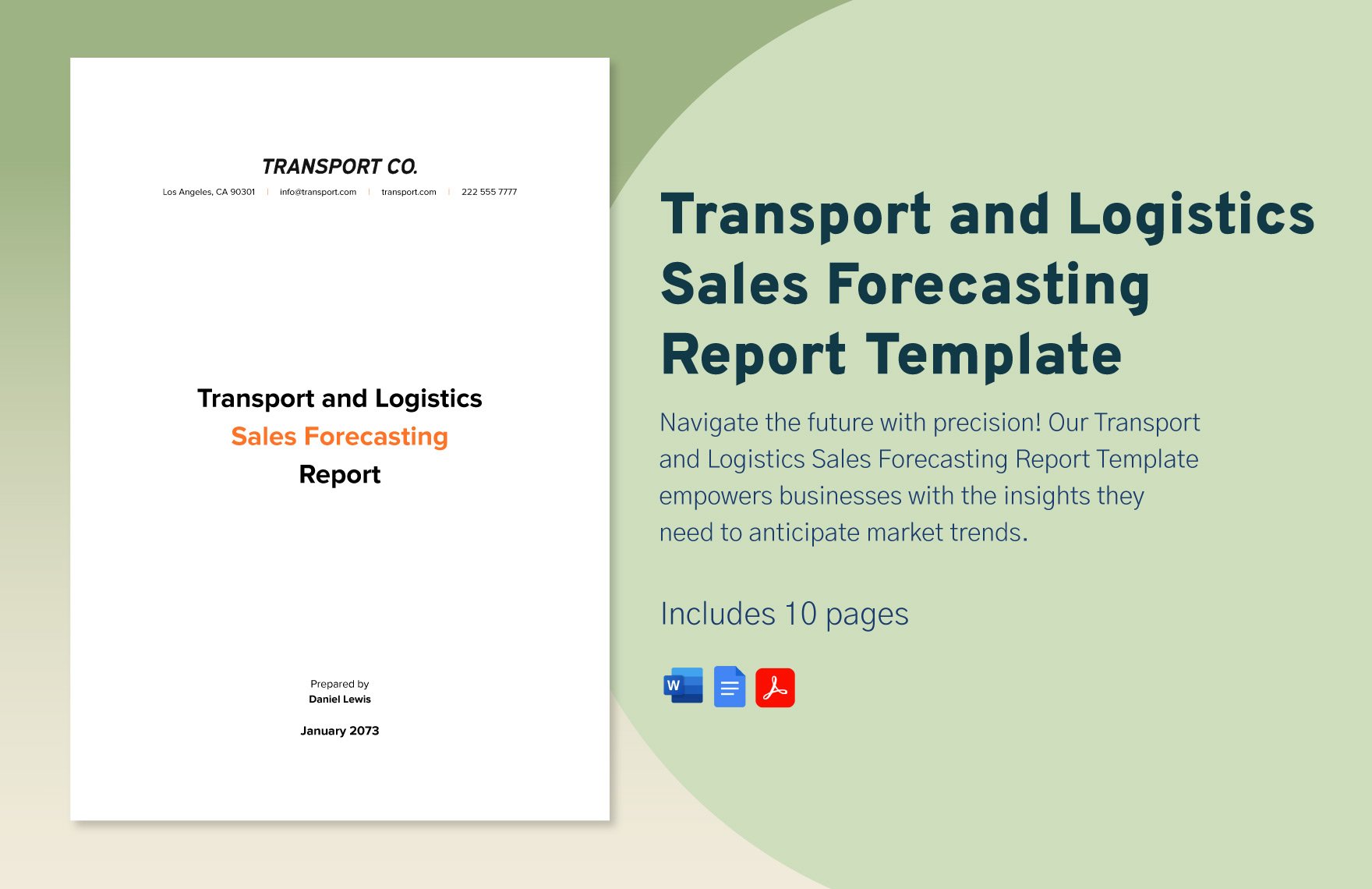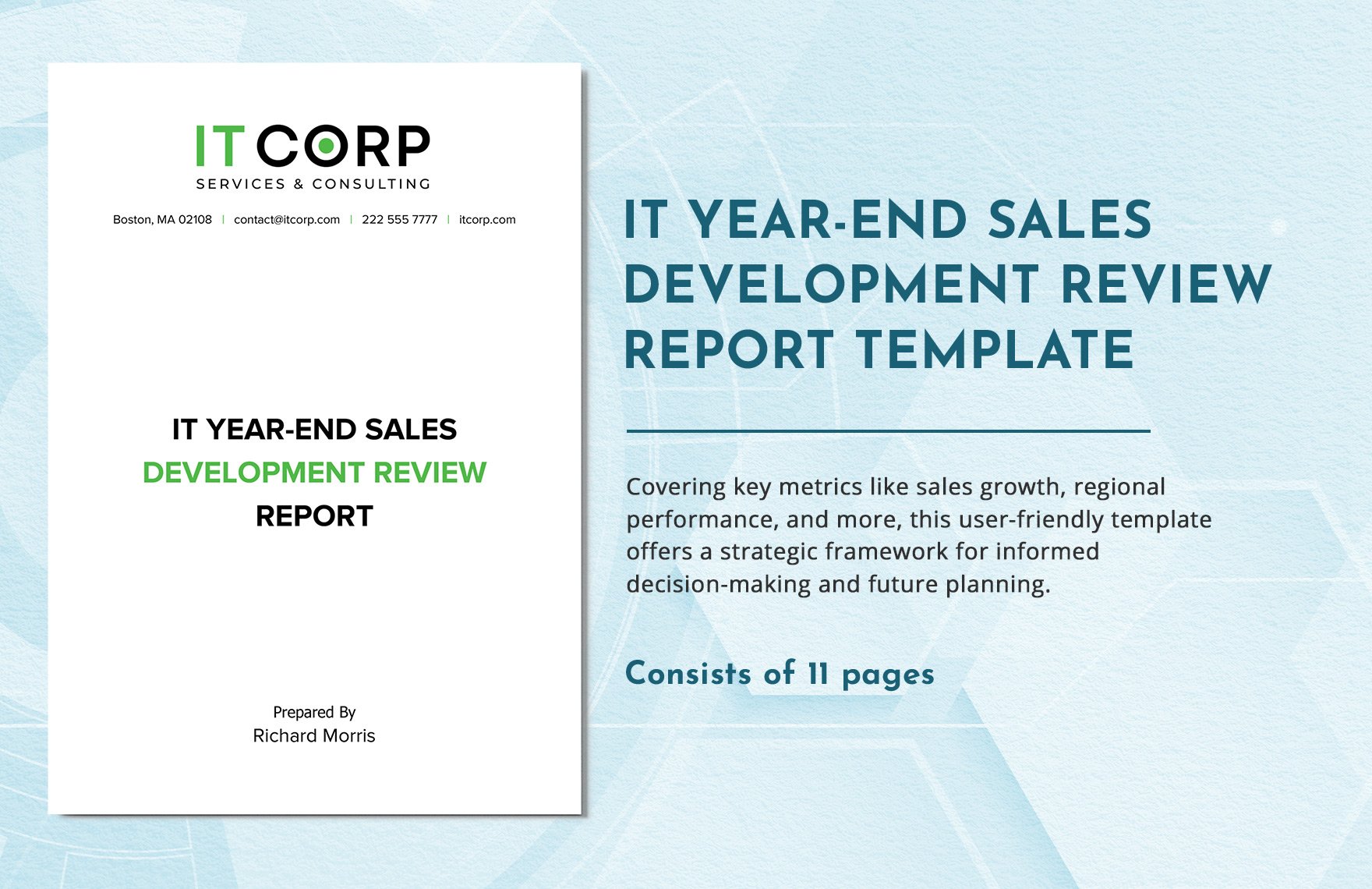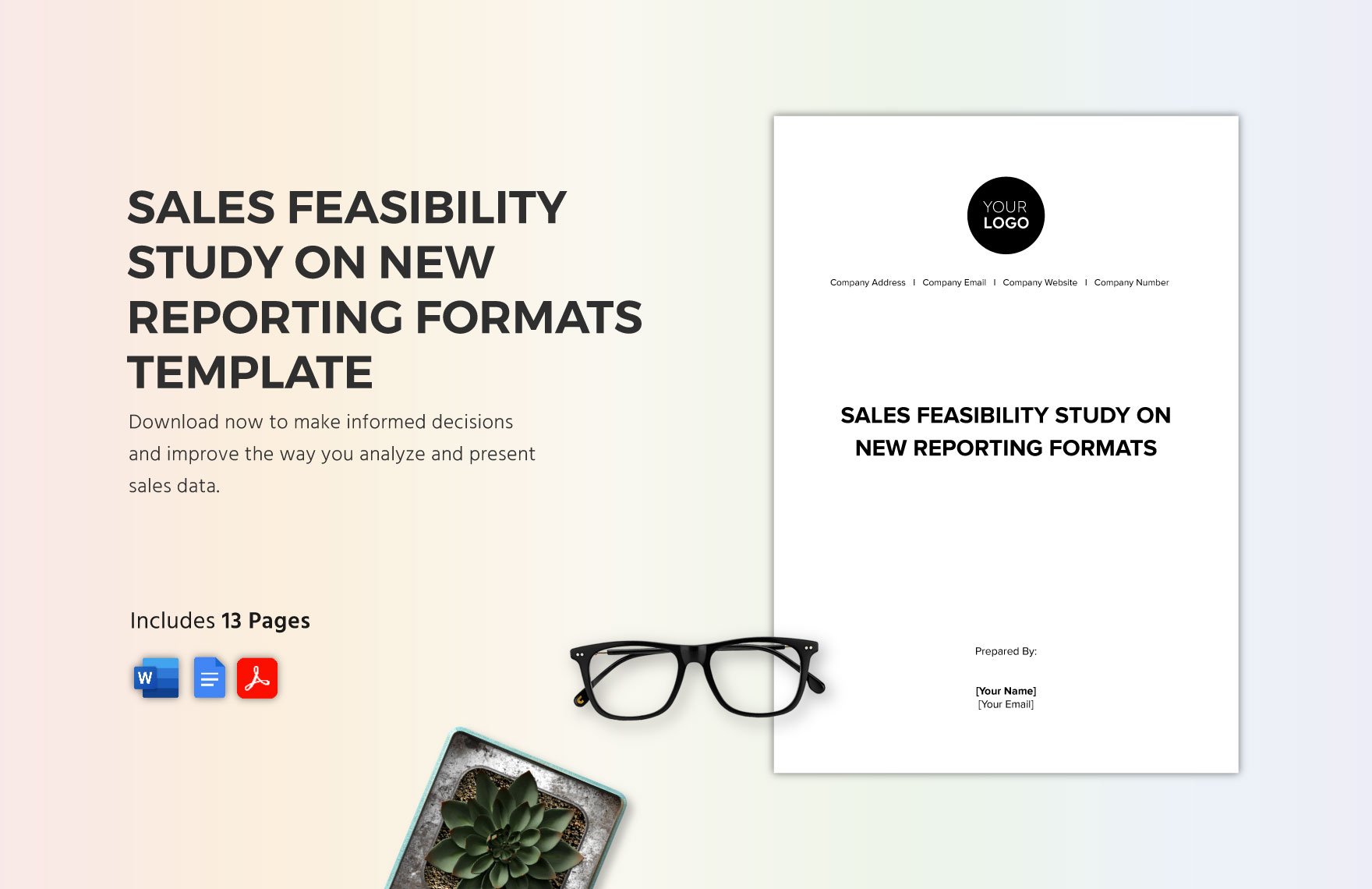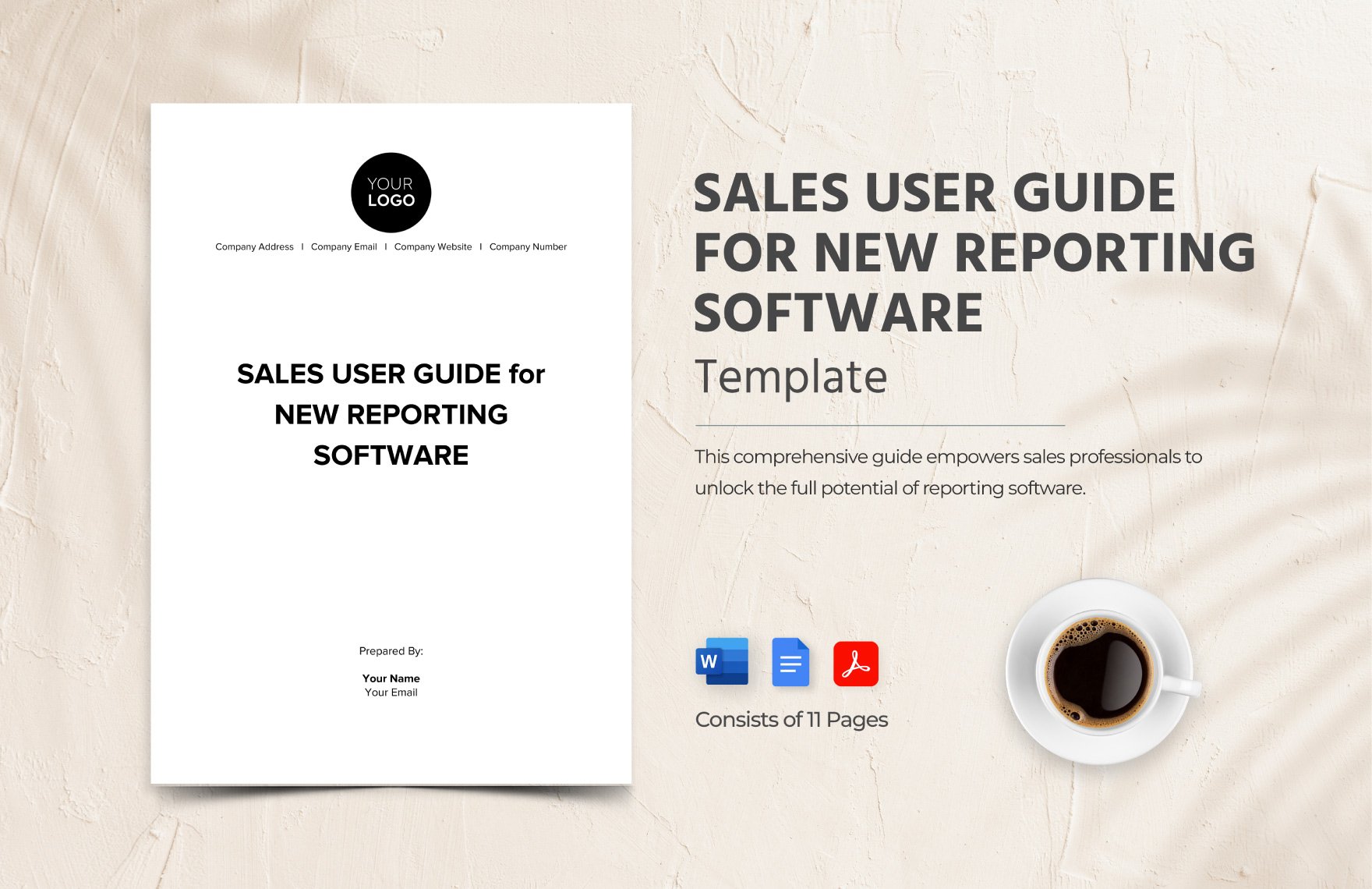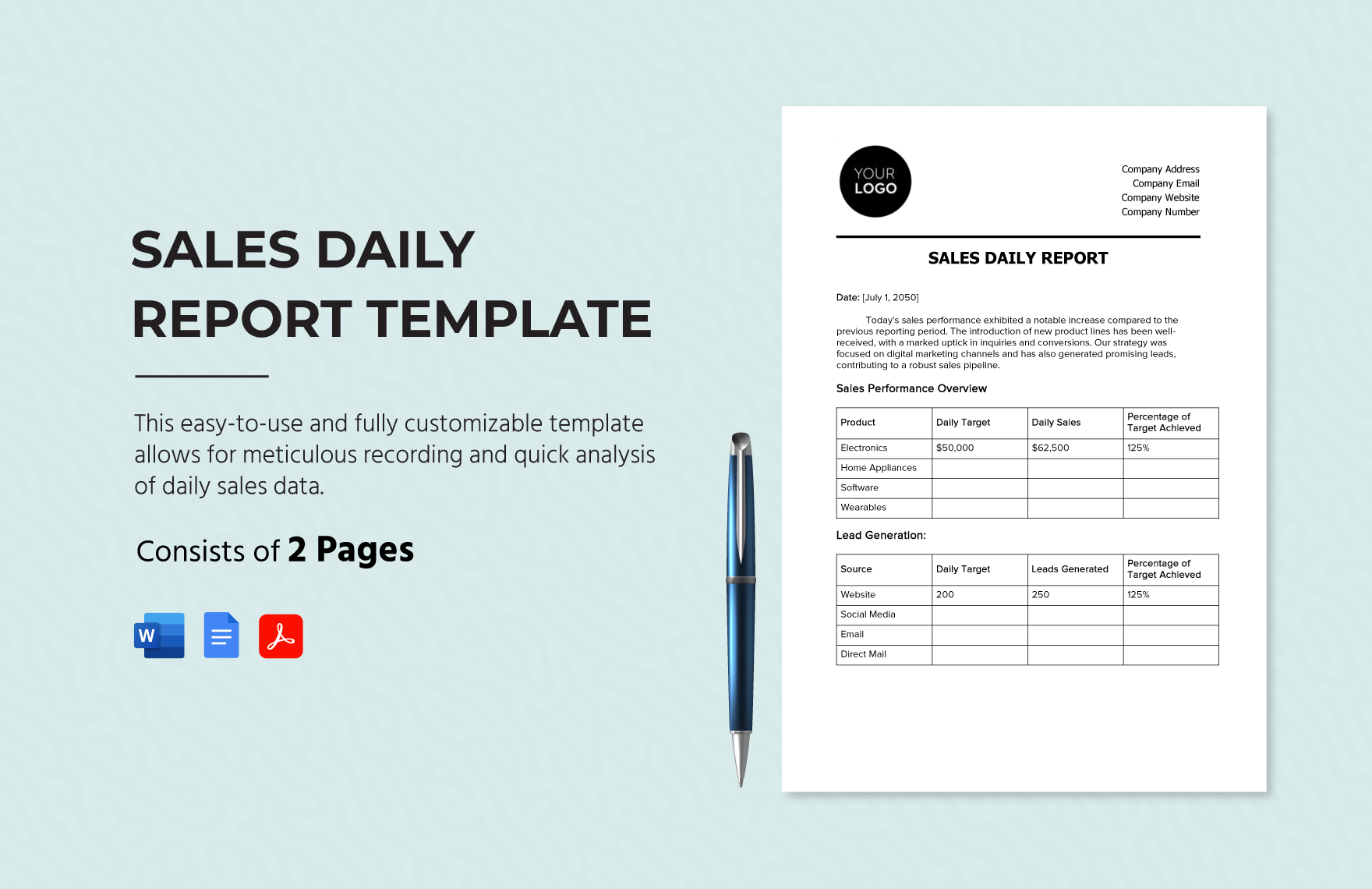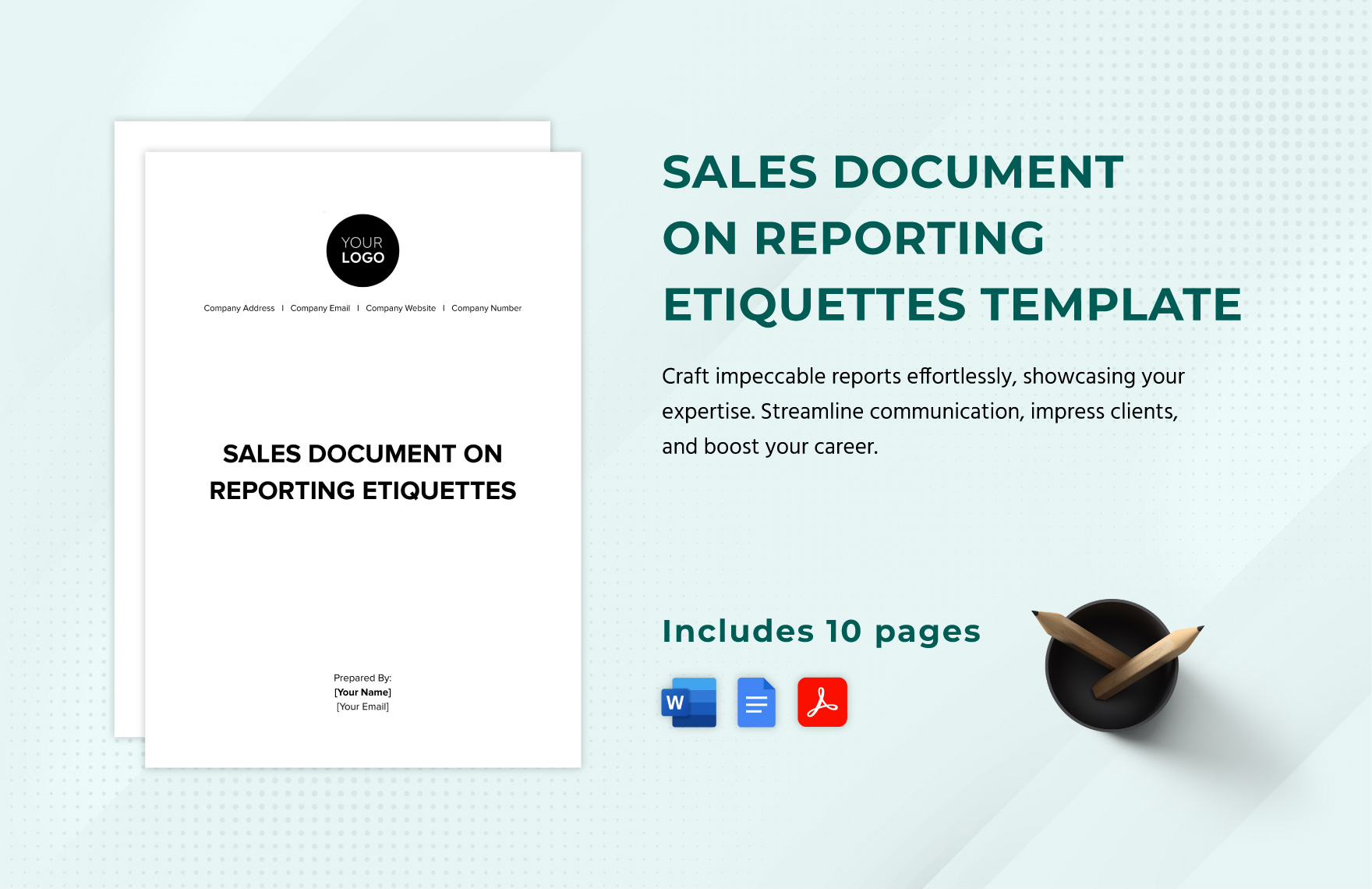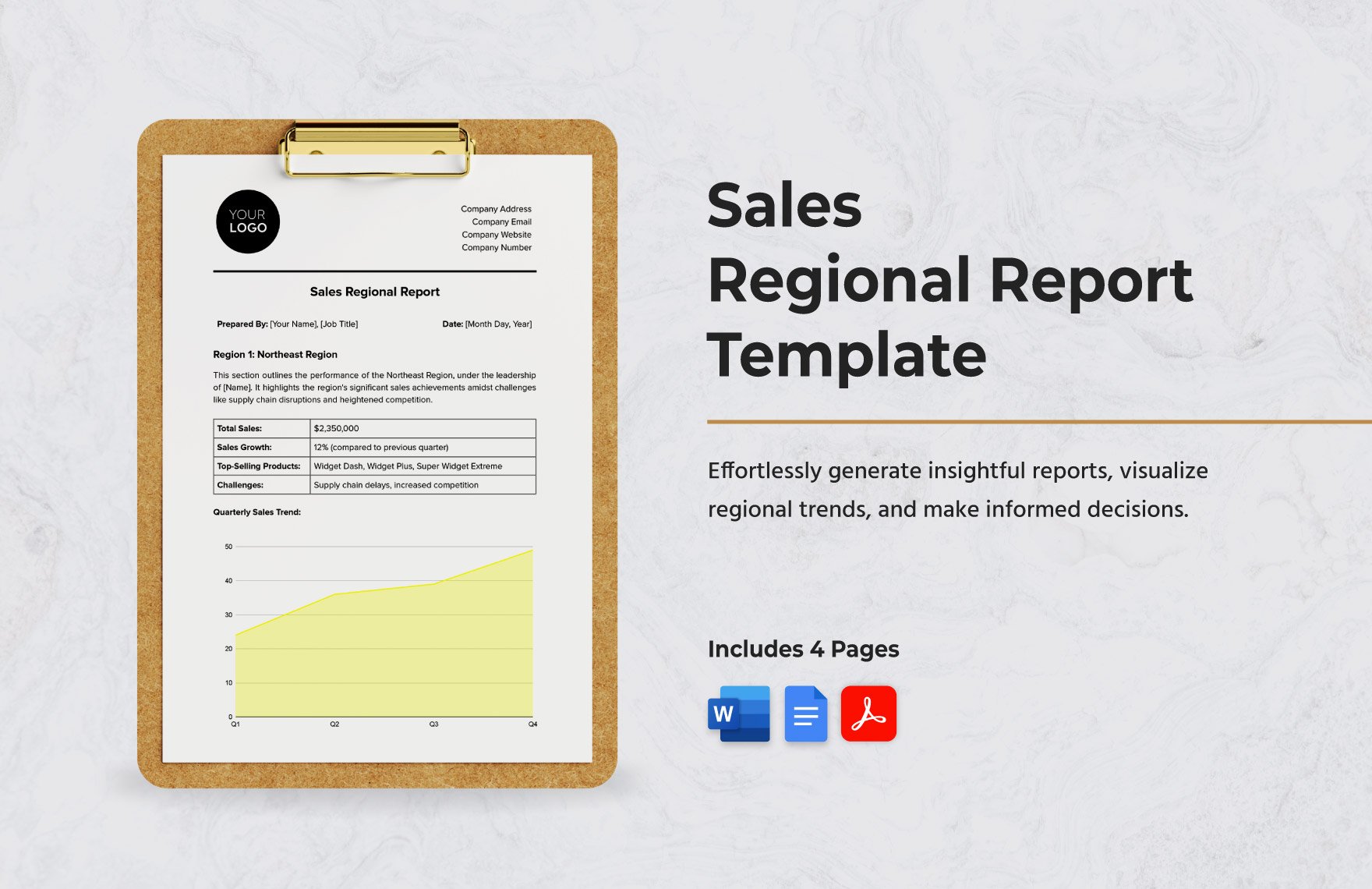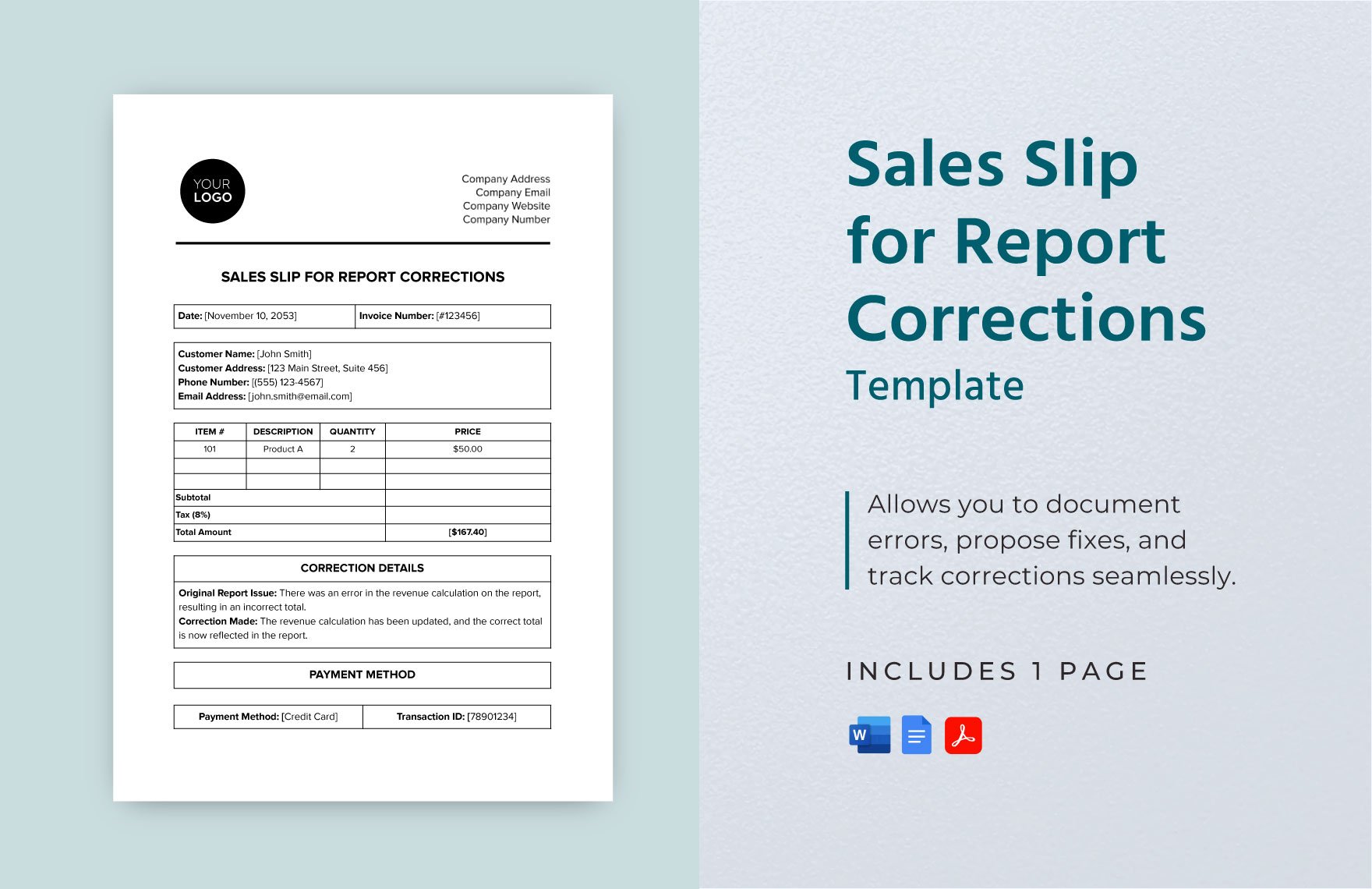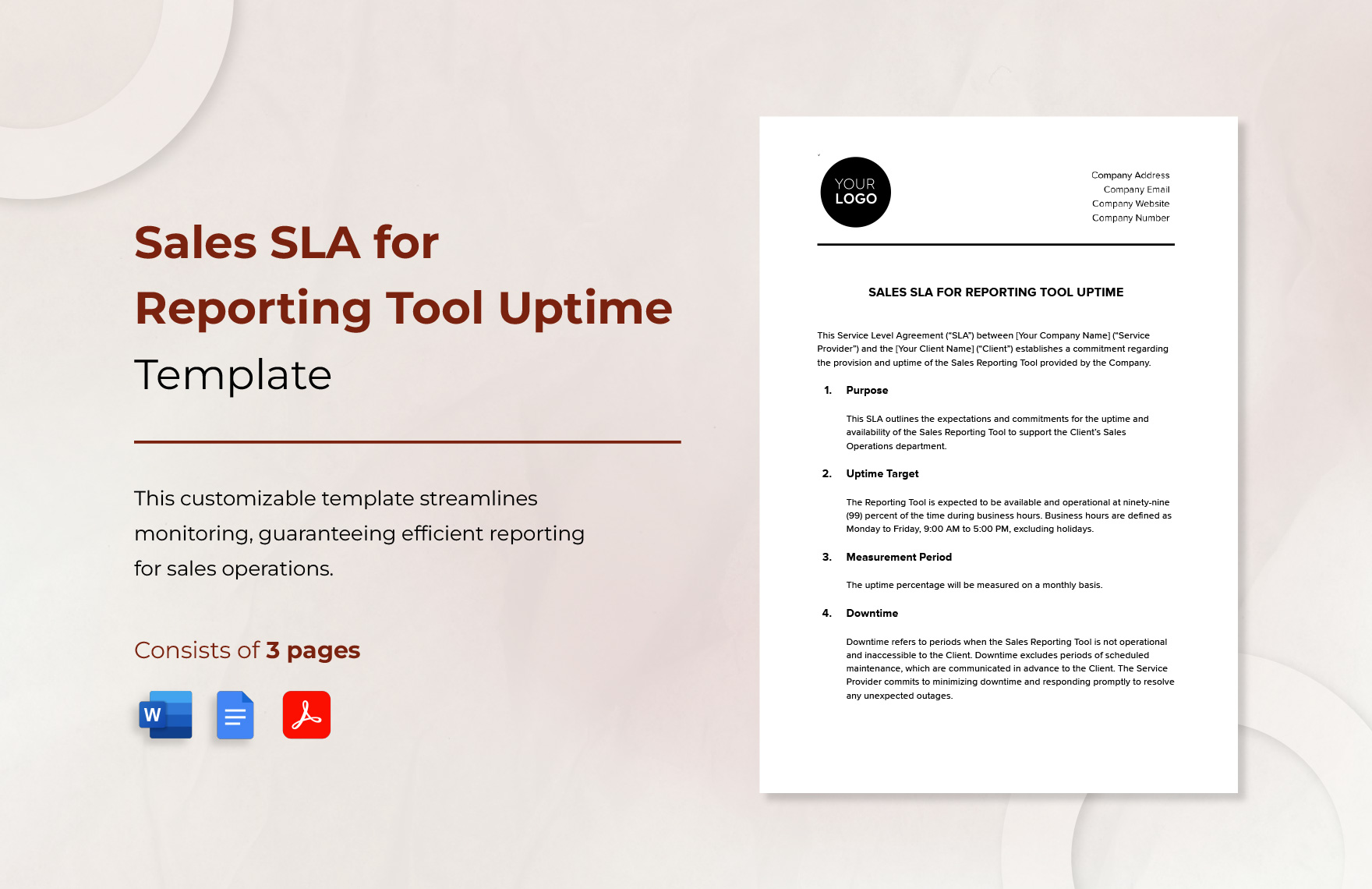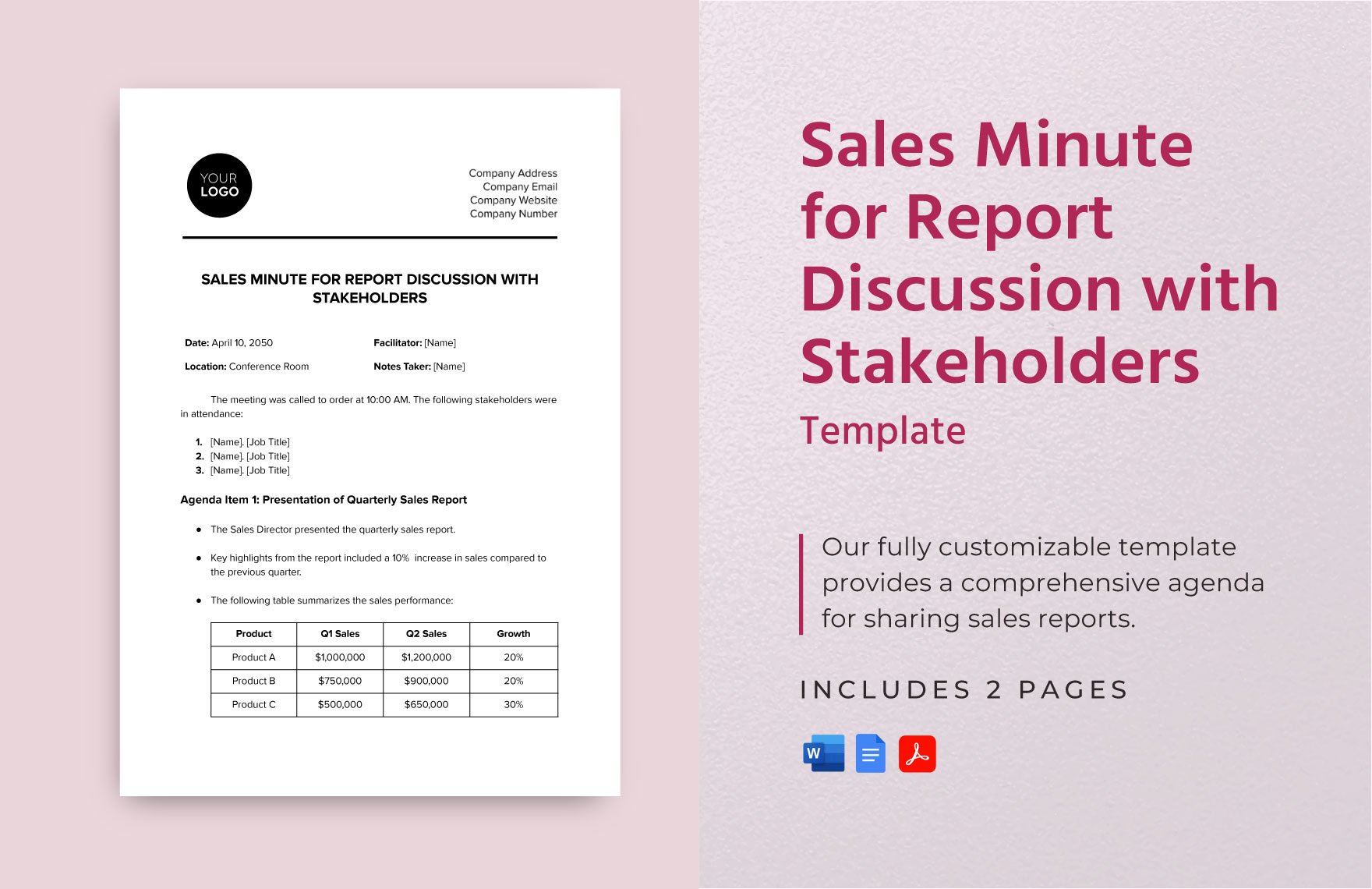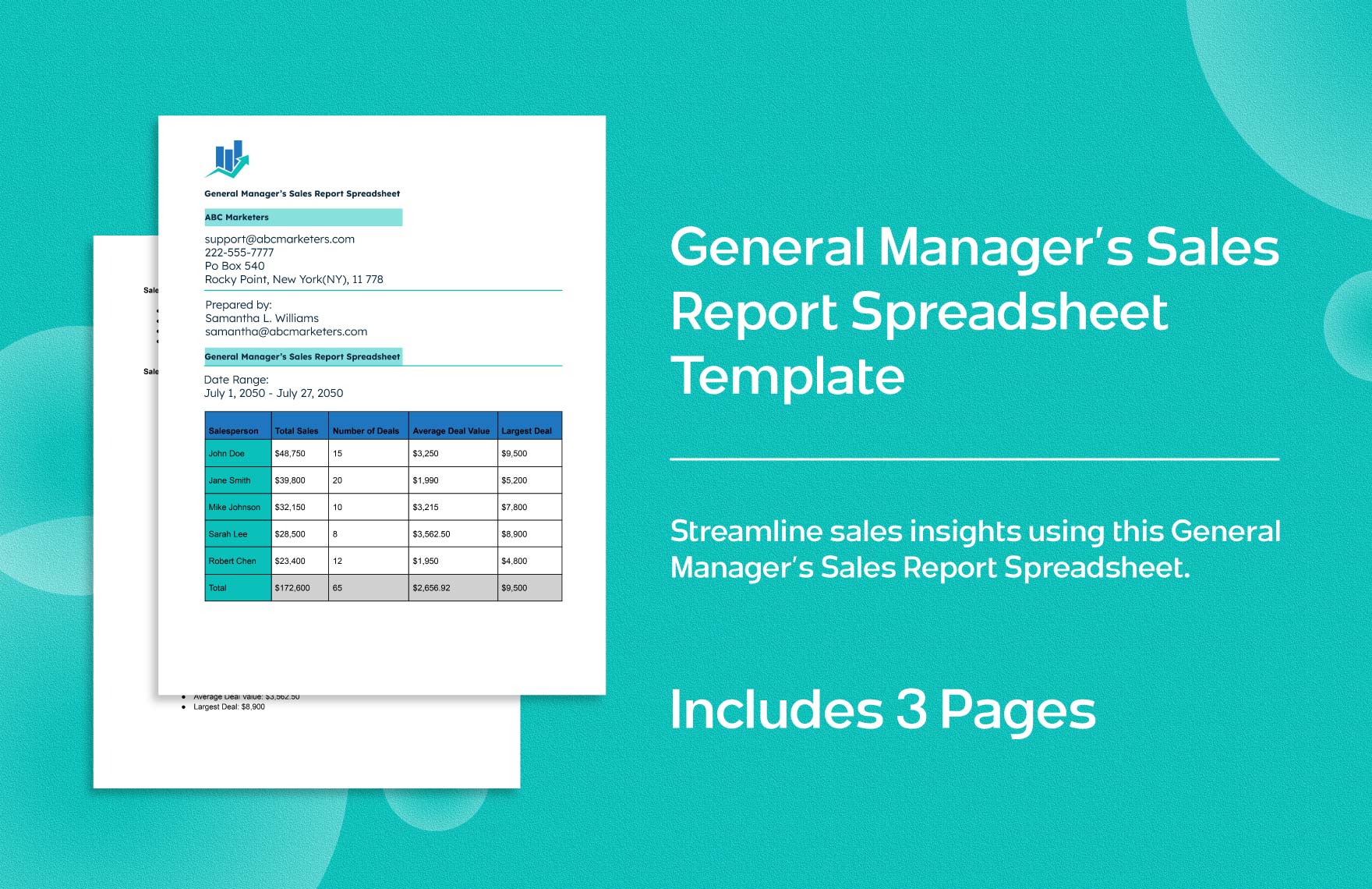If you want to be aware of the sales rate and the growth of your company, then, you need to create a document that records sales of products sold during a particular time frame. So, download one of our easily editable and printable Sales Report Templates today. These files are ready-made and fully compatible with PDF. These are professionally designed to help users create a well-formatted and impressive document that is understandable enough to sales managers for them to gain insight into the process and foundation of a successful sales operation. The files are also fast and easy to use that you can finish editing a document within minutes after download. What are you waiting for? Download your needed sales report template now for free!
Sales Report Templates in PDF
Easy to create and customize, our professional sales report templates in PDF are free and printable. Elevate your reports today!