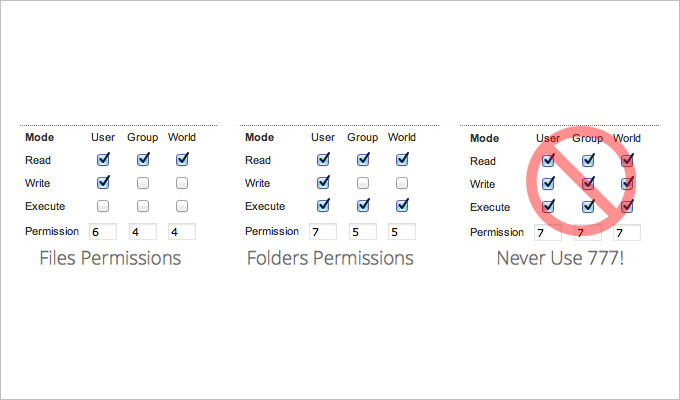Tips to Secure Joomla 3 and Protect it Against Hacker Attacks
Just like all open source applications, Joomla is vulnerable subjected to a variety of hacks and other security concerns. This makes it extremely important to take all necessary steps to protect your Joomla site through improved security. So, here’s a useful guide of tips and tricks that will help you greatly reduce your chances of getting hacked.

Routinely Update Your Extensions
The most popular and surefire method of securing a Joomla website is to make sure it is updated to its most current version. In almost all version releases there are fixes for security issues. Regular updating of your extensions is also essential to have a more secure browsing experience. So, be sure to update your Joomla website and its components and plugins as often as you can.
Use Complex Login Inputs
Make sure you have a strong or long password for your Joomla site and always remember to avoid the use of default user names including “admin” and “password” because they are the most common set of words that hackers will use. Having a strong password is also useful as some hackers try to force themselves on to your site. A few pointers you can use if you’re deciding on a password:
• Never use laymen terms for passwords. These include words like admin, love and god.
• Avoid using personal information like birthdays or family names in your passwords.
• Don’t use password generators because they employ algorithms that can be easily broken by a hacker.
• Make use of numbers, capital letters and special characters in your password.
Always Obtain Proper File Permissions
Another factor that will ensure better security for your Joomla site is to make sure that you possess the right permissions for your files and folders.
Download and Use Security Extensions
You can also improve your Joomla site’s security by using jHackGuard security extension.These extensions provide your website with added security measures and features.
Backup Your Site Regularly
Another great way to protect your site from the latest major threats is to create backups of your Joomla website as routinely as possible. Store a backed up copy of your files and database on your computer’s hard disk or cloud drive to prevent any loss of data in case of a mishap. In fact, Joomla’s best practices mandate that you backup your content and data as often as you possibly can. If you’re not sure how to do it, you can find a variety of online tutorials for the same.
Safeguard Your Administrative Pages
You can vastly reduce the risk of security to your Joomla website by applying restrictions on the access to your admin pages. You can protect your site’s administration pages by password protecting all administrator files and folders.
After you’ve set up a password for your administrator folder, you will be directed to another login form for administrators that will require an additional password input. Again, if you’re not entirely sure how to perform this operation, you can simply follow the instructions in the many online tutorials available online.