6 Step Tutorial on Building A Joomla Business Website Without Coding!
Building a complete website is easier than ever with Joomla CMS. Even you have no coding knowledge, you still can get a perfect business website within a day. Let me show you the detailed guideline “How to build a Joomla responsive website in 6 steps”.

Step 1: Design Your Website Pages

- You have to define what your website looks like. Even you are not a designer, you should draw the website layout carefully and note down which content you will show on your website. Following are 04 common pages that almost websites need: Homepage, About us, Service, Contact.
- You should define clearly the position of content on each page. A deep research on user’s experience will help you convert customer easier.
If you have much information to present on your website, you can build each page separately. But if your business is small or you do not have much information, one-page design is more suitable.
Step 2 : Install your Suitable Template
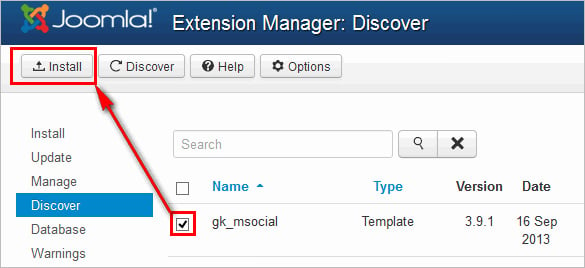
The template is very important to a business site. You can have a look at 20+ Best Business Joomla Templates & Themes to get the nice Joomla business template. Here important criteria for a good template:
- Suitable for your purpose
- Lightweight
- Responsive
- Professional design
- Compatible with popular Joomla extension
Tips:
If you want to save your money, you can use free Joomla template. JSN Dona from JoomlaShine is highly recommended due to the premium features: 6 multiple homepage layouts (built-in elegant business layout), rich typography, smashing features.
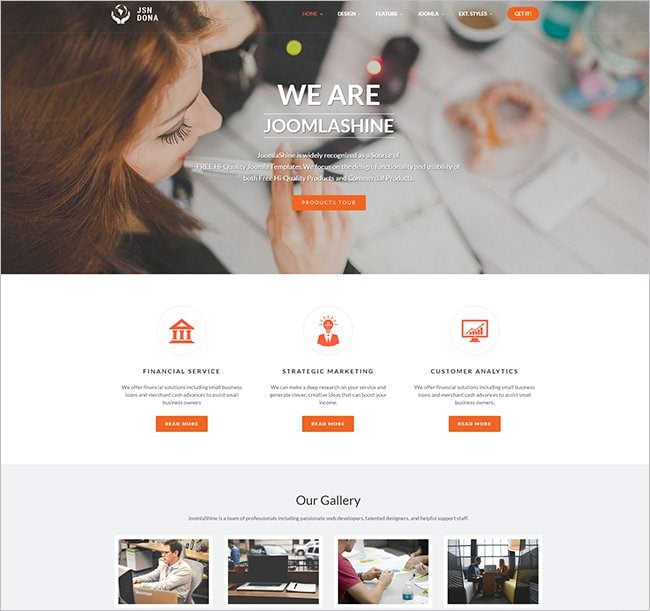
Step 3: Install the Joomla Page Builder Extensions
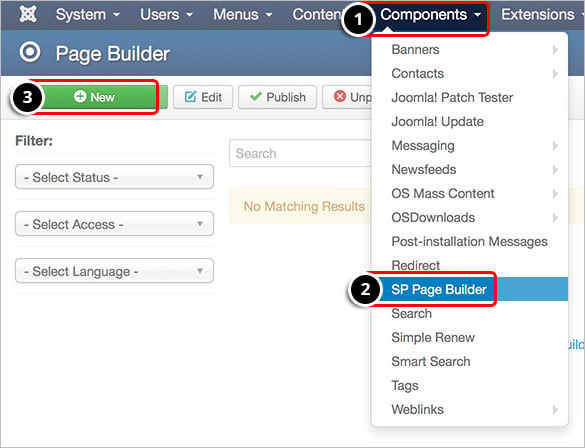
To cut down your efforts and increase efficiency during the website building process, you can install a Joomla webpage building extension. This new style of extension has a range of several short codes and tools that would help to design your website better. For your business needs this extension is perfect as it is structured and will help you create your website with ease.
Tips:
I highly recommend you to use Joomla page builder extension: JSN PageBuilder due to the intuitive admin panel and the ability to work based on both article and module. It has the free edition for you to enjoy with the limitation of pages. If you want to build more than 5 pages, you need to upgrade it to PRO edition.
Step 4: Install other necessary extensions
Next, let’s install the extension for your need. Joomla extension directory is a popular place for you to pick suitable Joomla extension.
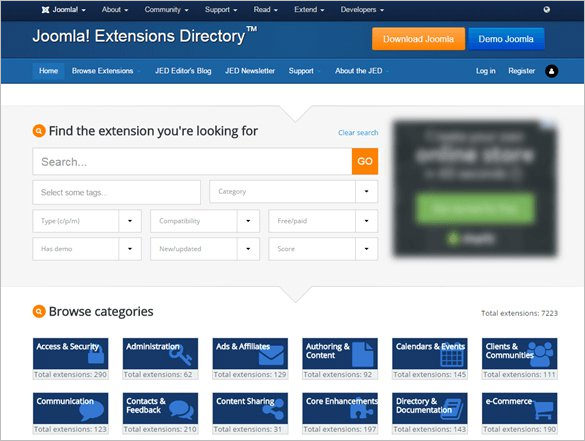
Normally a business website will need:
- Slider: you can try JSN EasySlider (free edition)
- Blog: you can try K2(Free) or EasyBlog (commercial)
- Contact form: you can try JSN UniForm (Free edition)
- Translation tool (if you are a global business): Gtranslation (Free)
- Social media integration: JFB connect (commercial)
Step 5: Add the Content for Each Page
Well, after drawing the layout, it’s time to bring it to reality. You are advised to use the Joomla page builder extension to create the first page.
You need to add more rows and columns, make the page skeleton based on the defined layout.
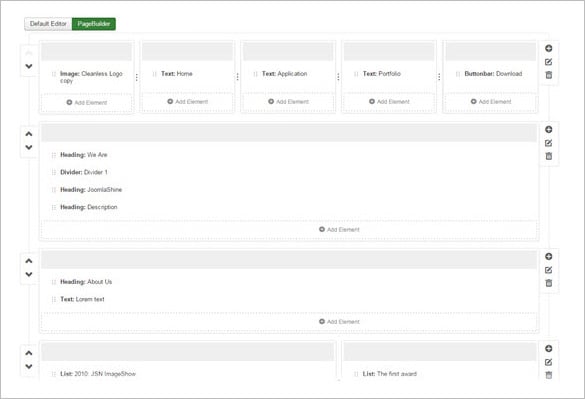
Thereafter you must select relevant short codes from the Joomla page builder extension to create your content in an organized manner. You can use tabs, text and images to exhibit your services to the audience. With just a few clicks you can add pricing table or integrate Google Maps for automatic location of addresses on your website.
>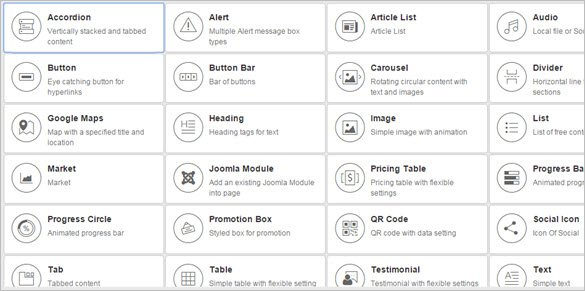
When you finish the page content, you have to create the menu to link these pages together and make it easier for the customer to discover your site.
Tips:
Background can make your content more attractive. The background can be a solid color, image or interesting animated effects such as parallax background.
Step 6: Review the website
When you fill up your website with all the content, you are ready to launch it. But you should review all structures to make sure there’s no trouble. You can ask someone to review your website and share you their experiences.
Graphics Source: freepik.com






