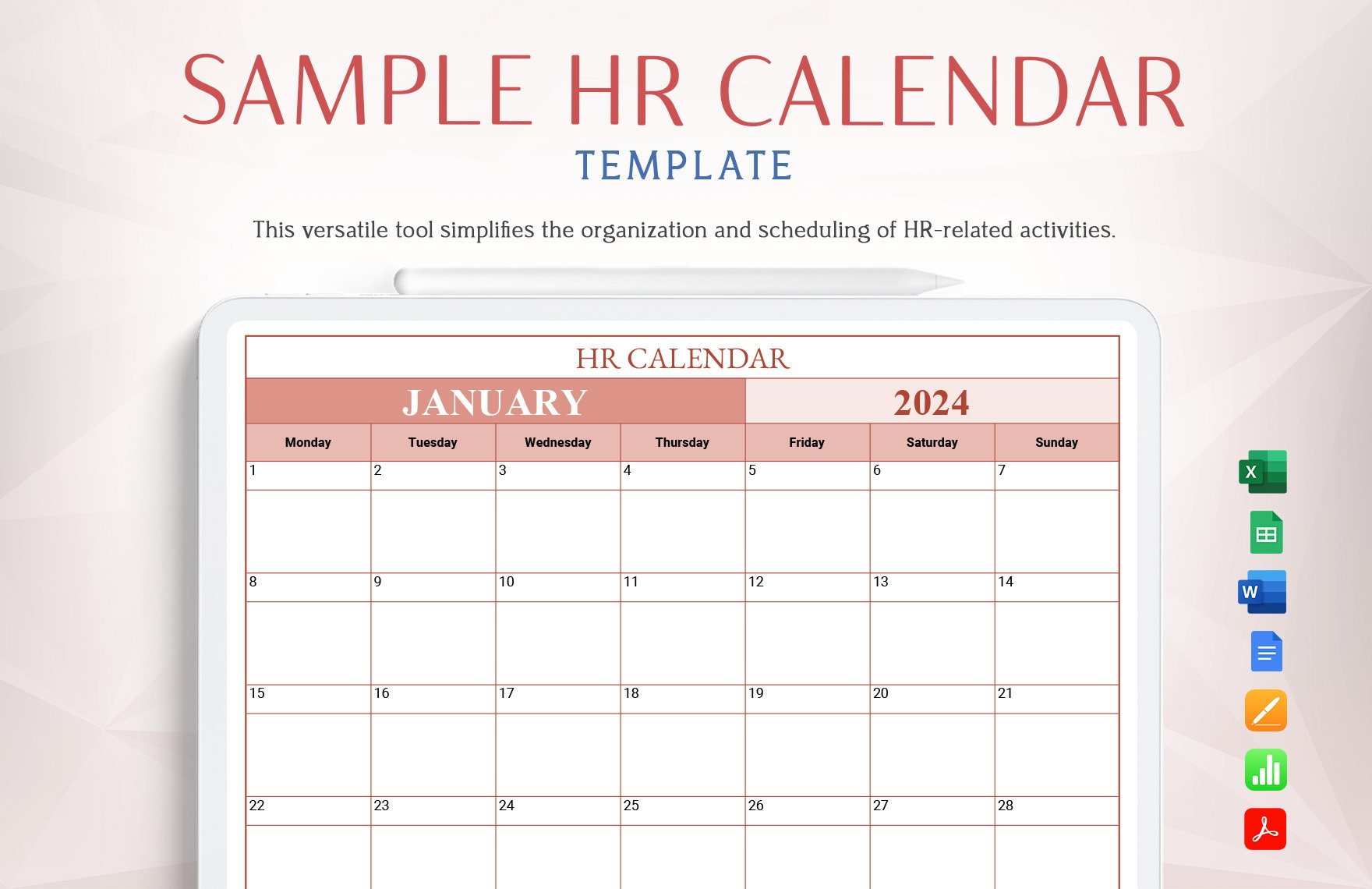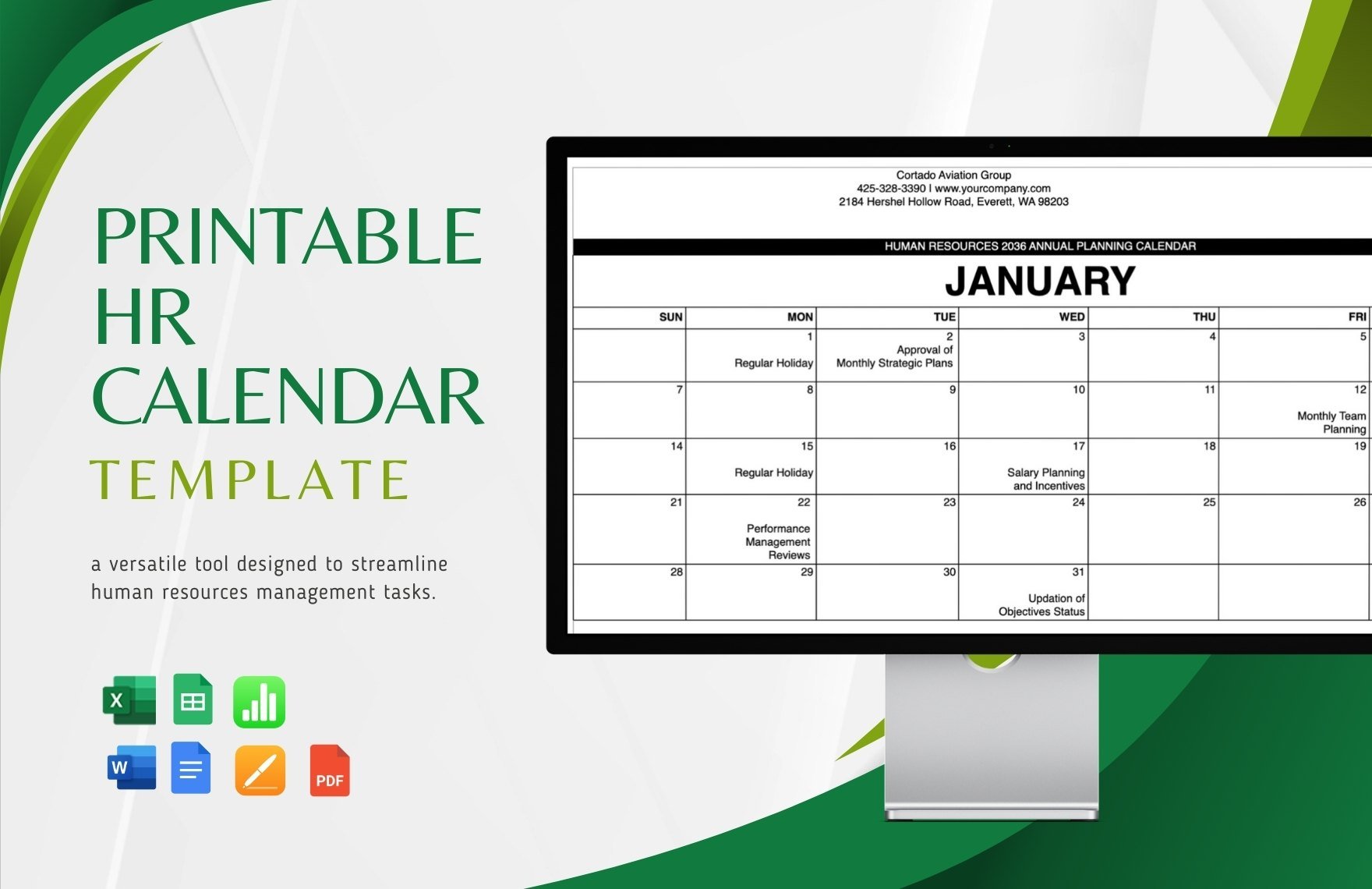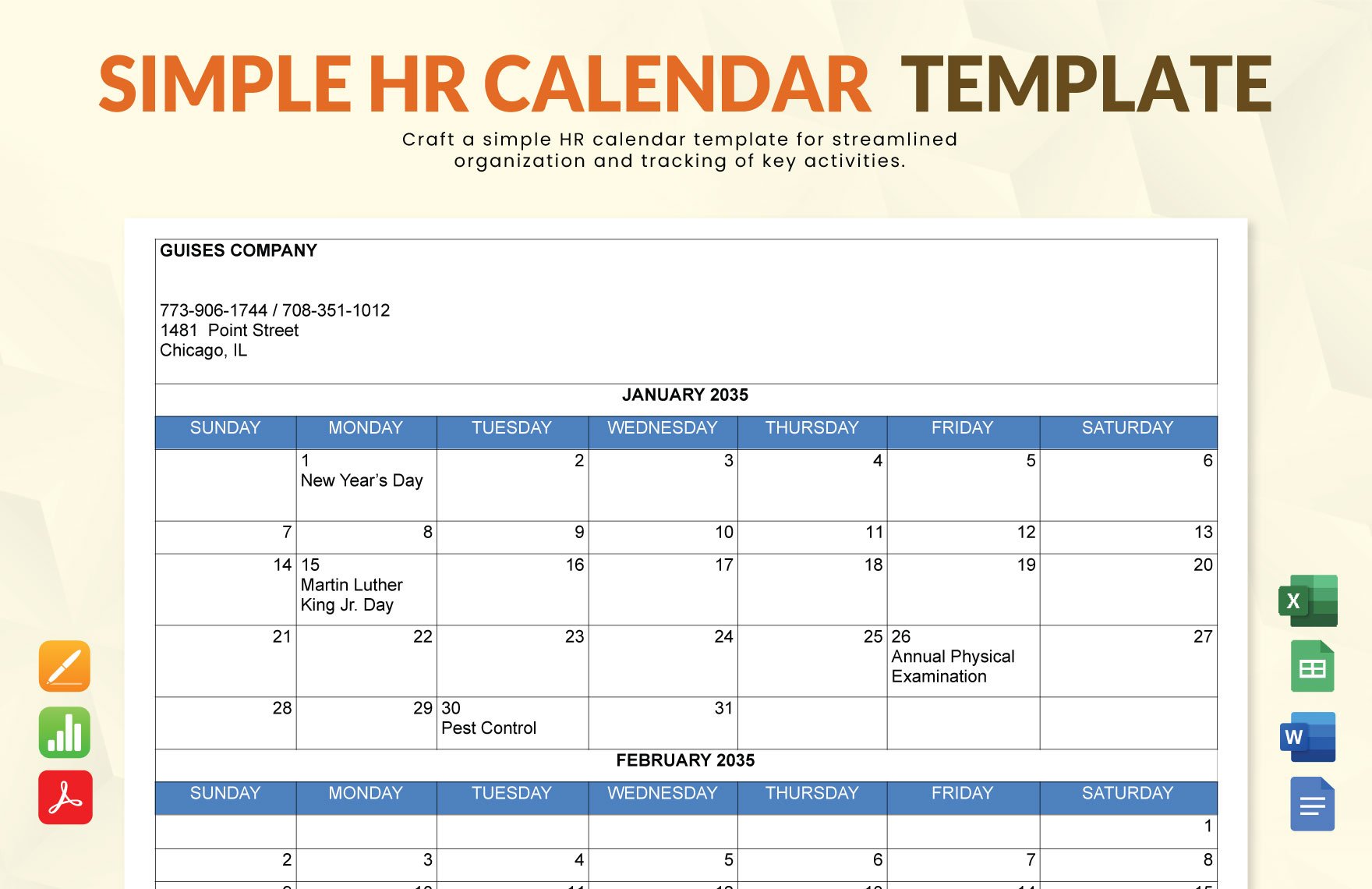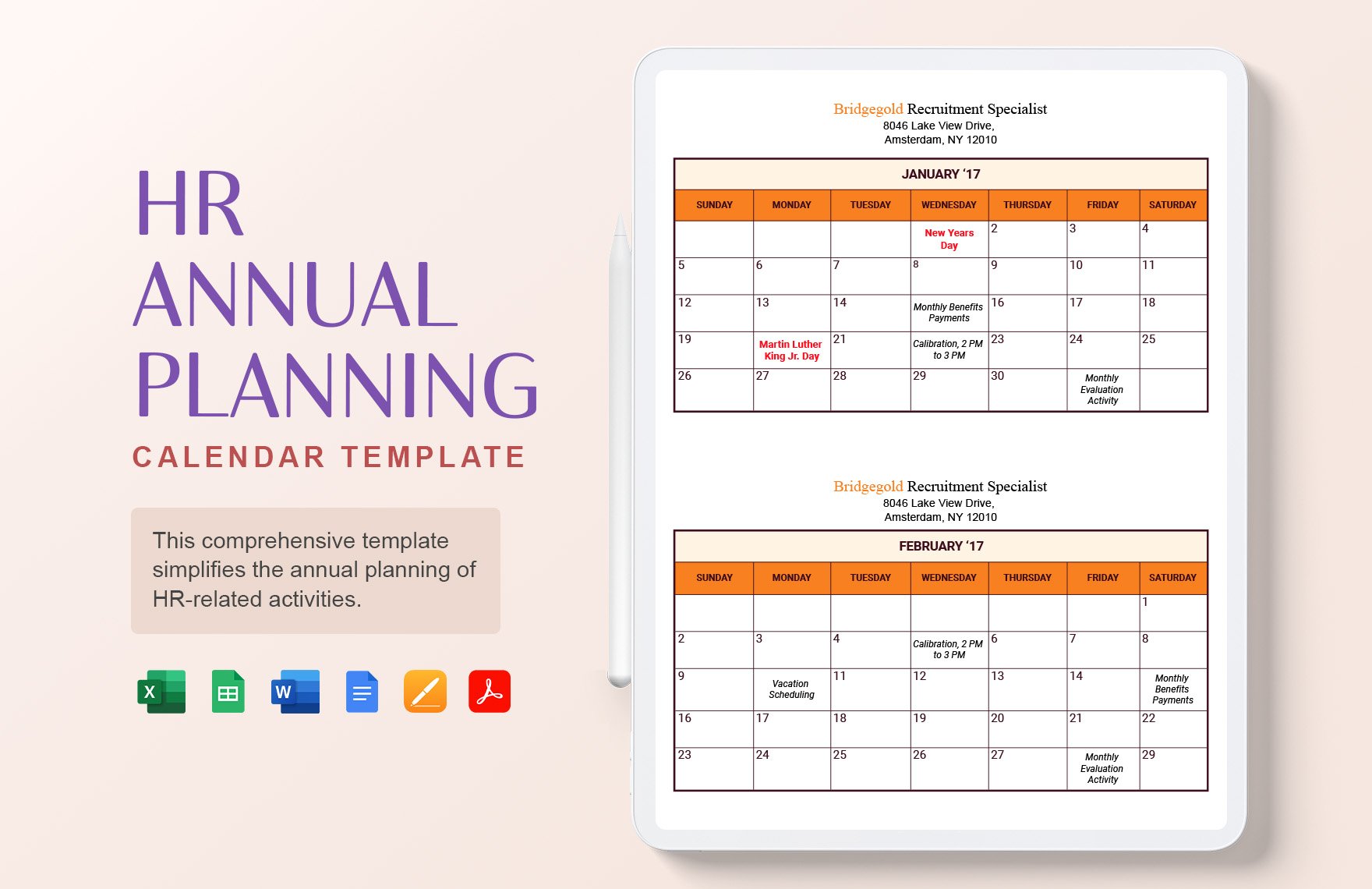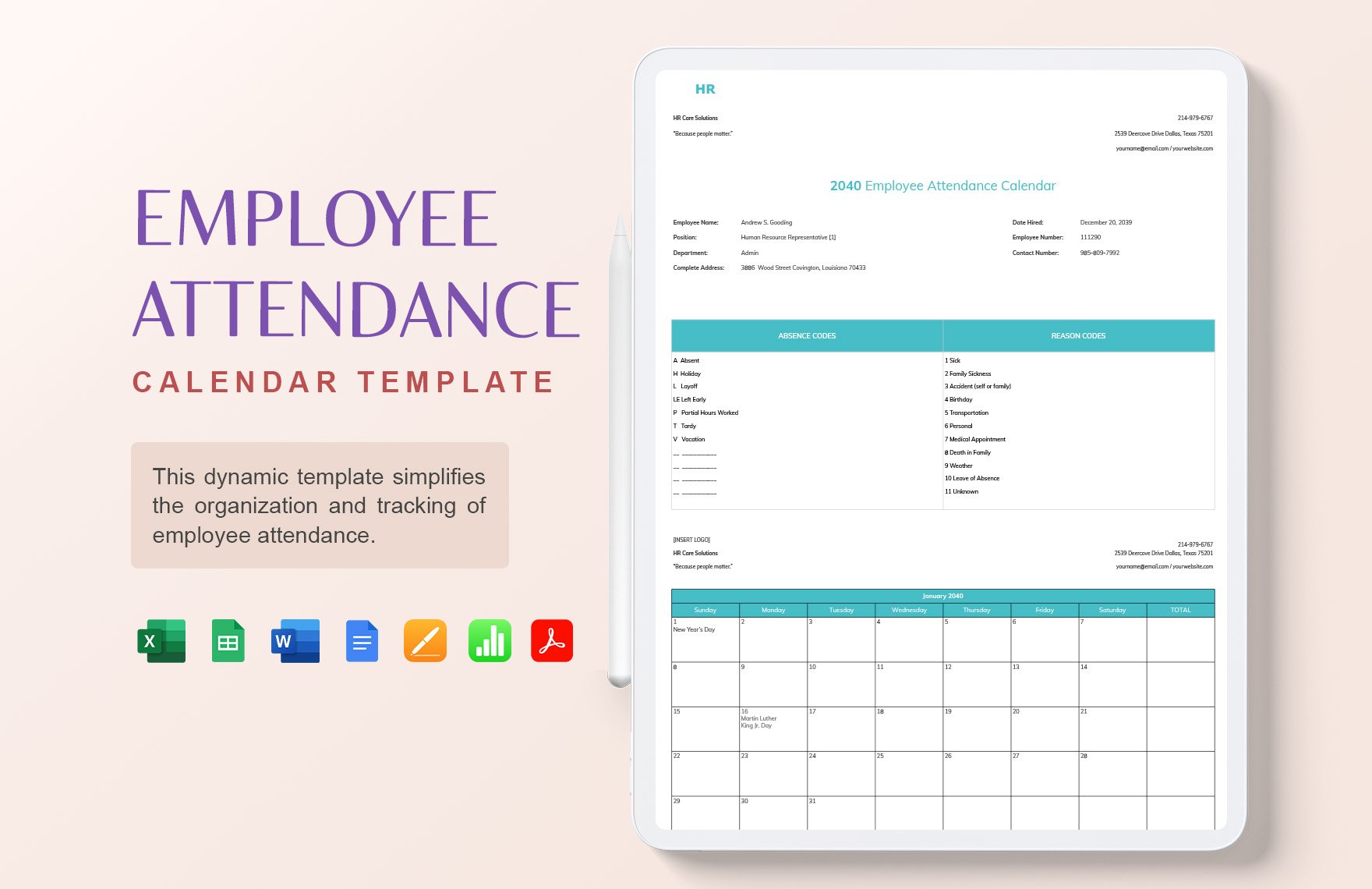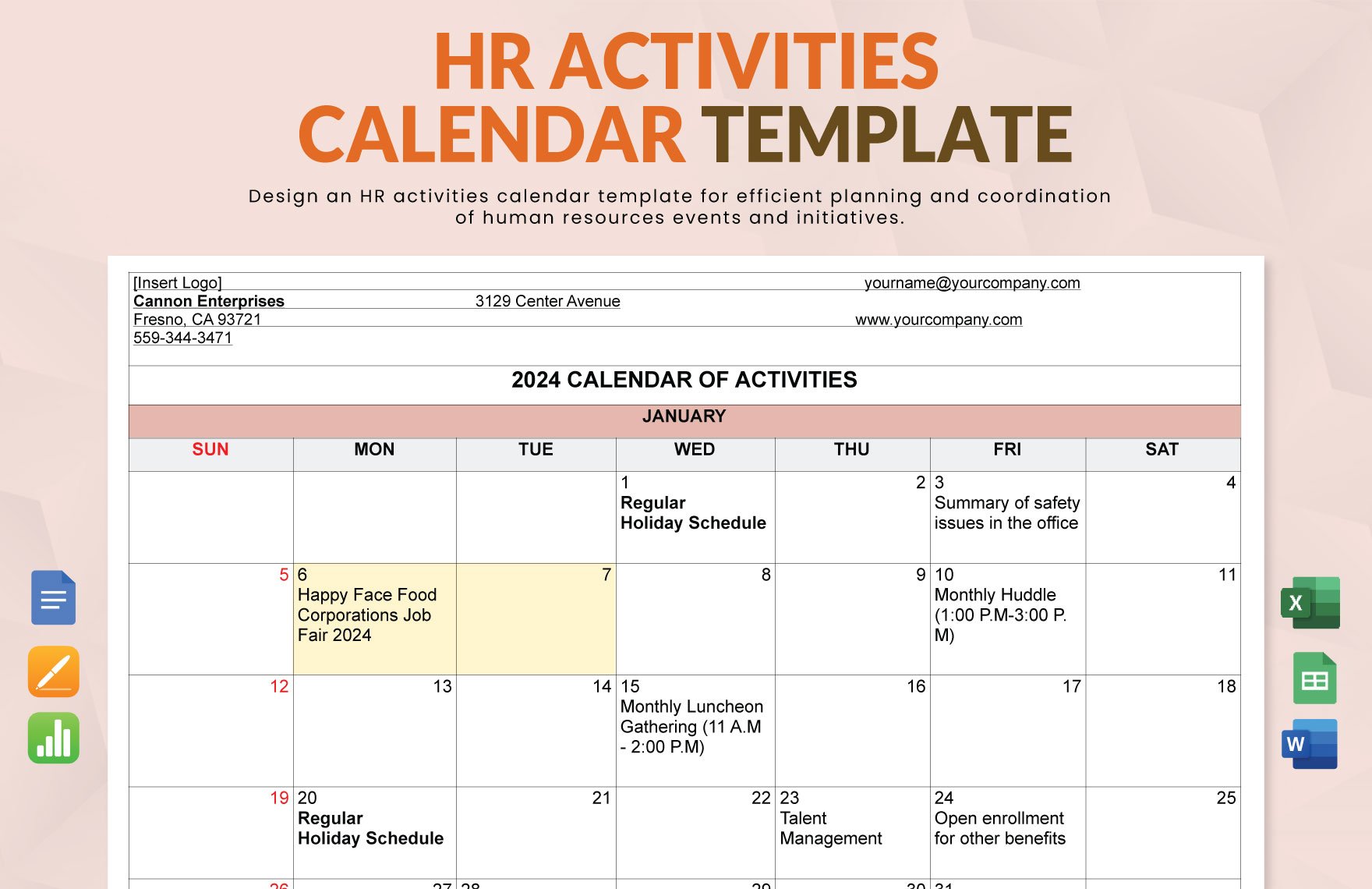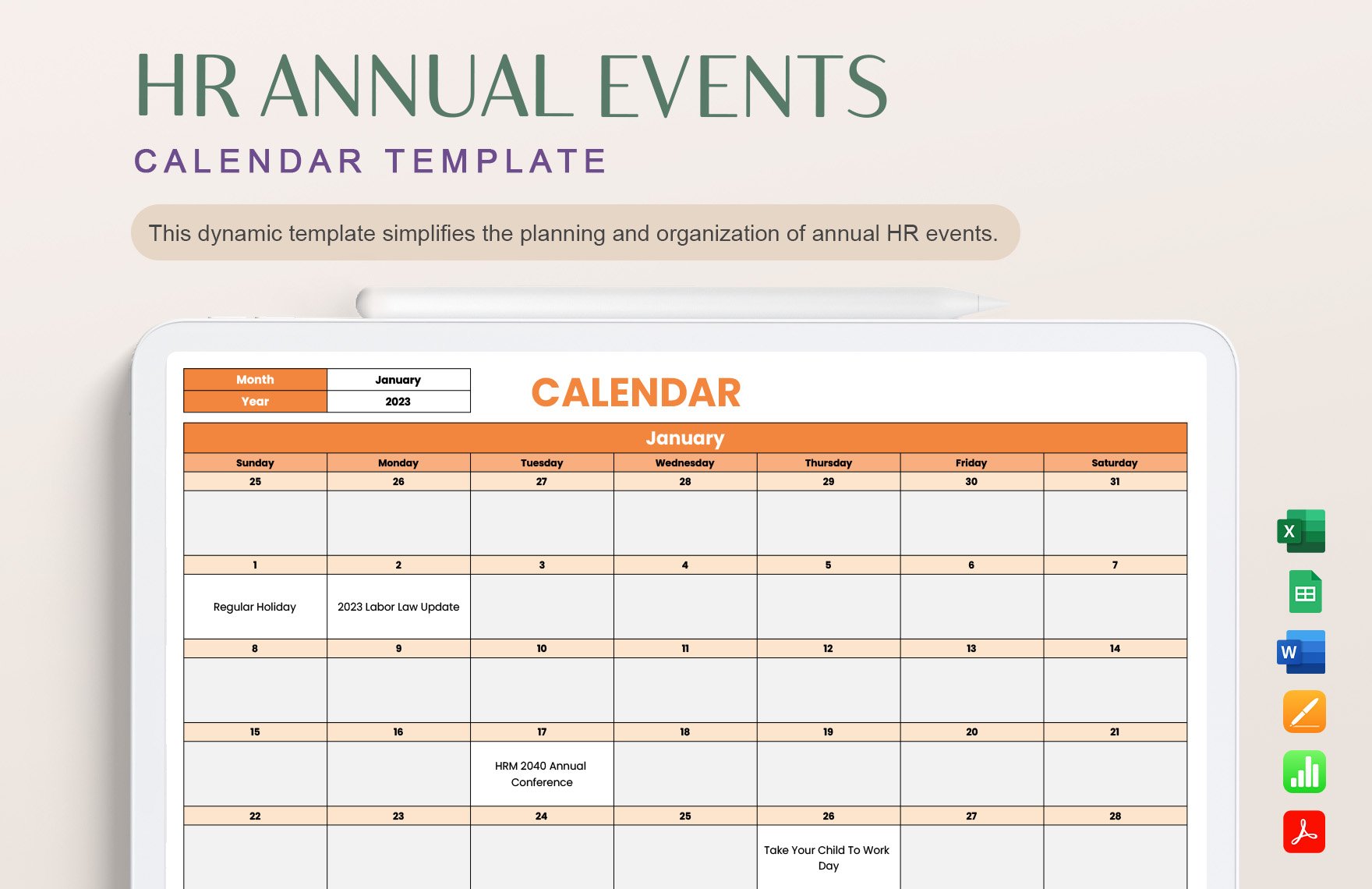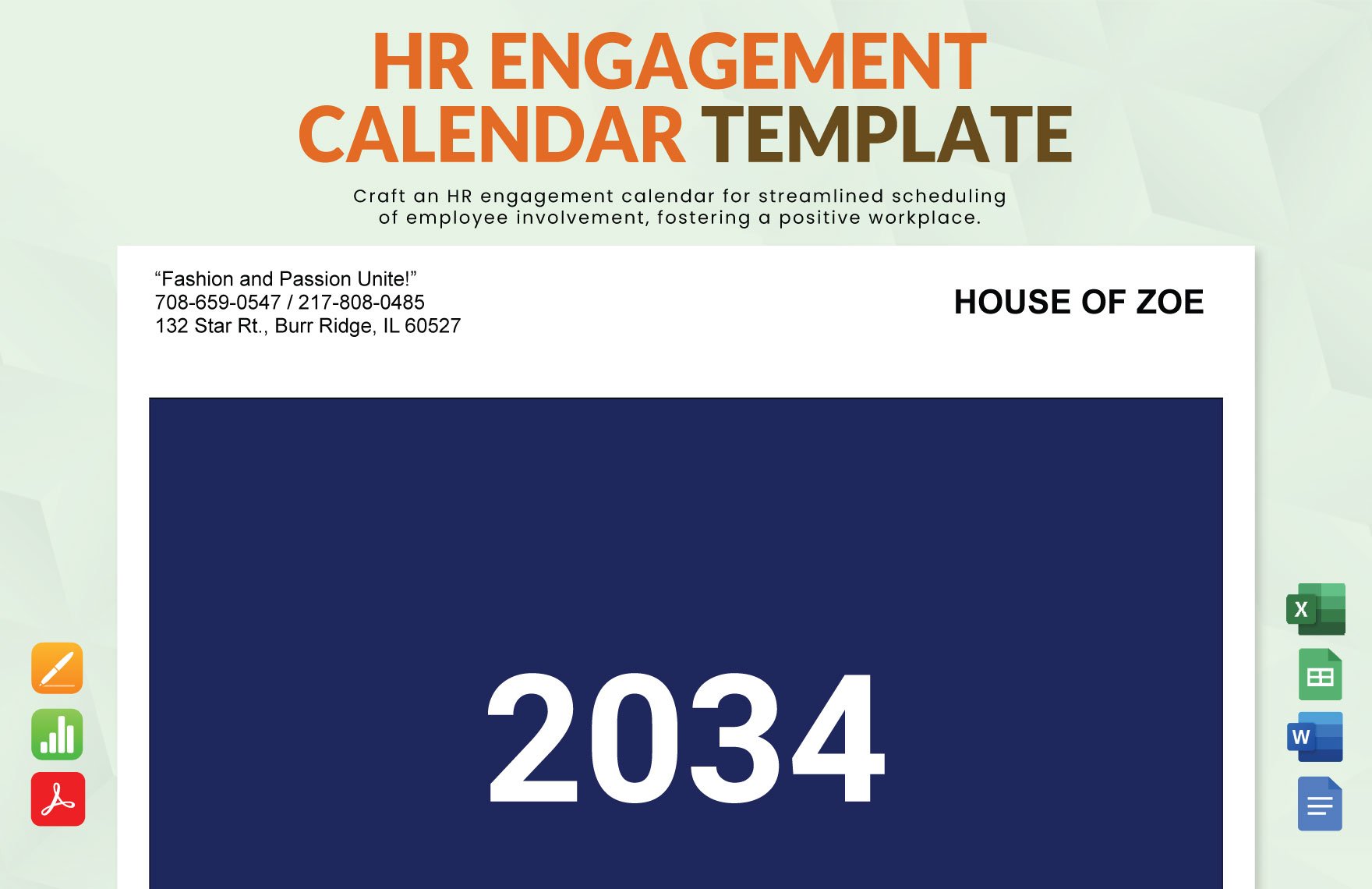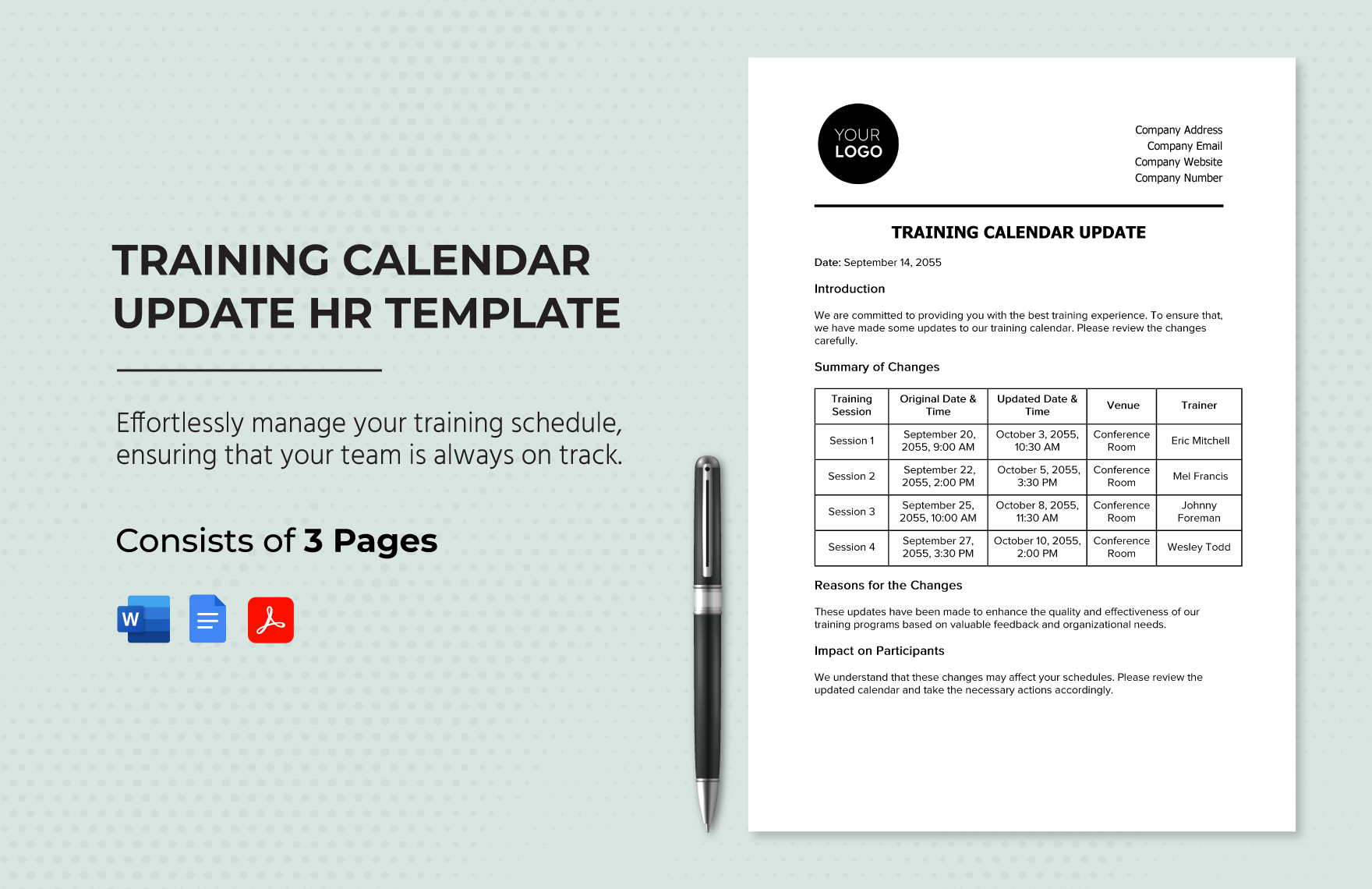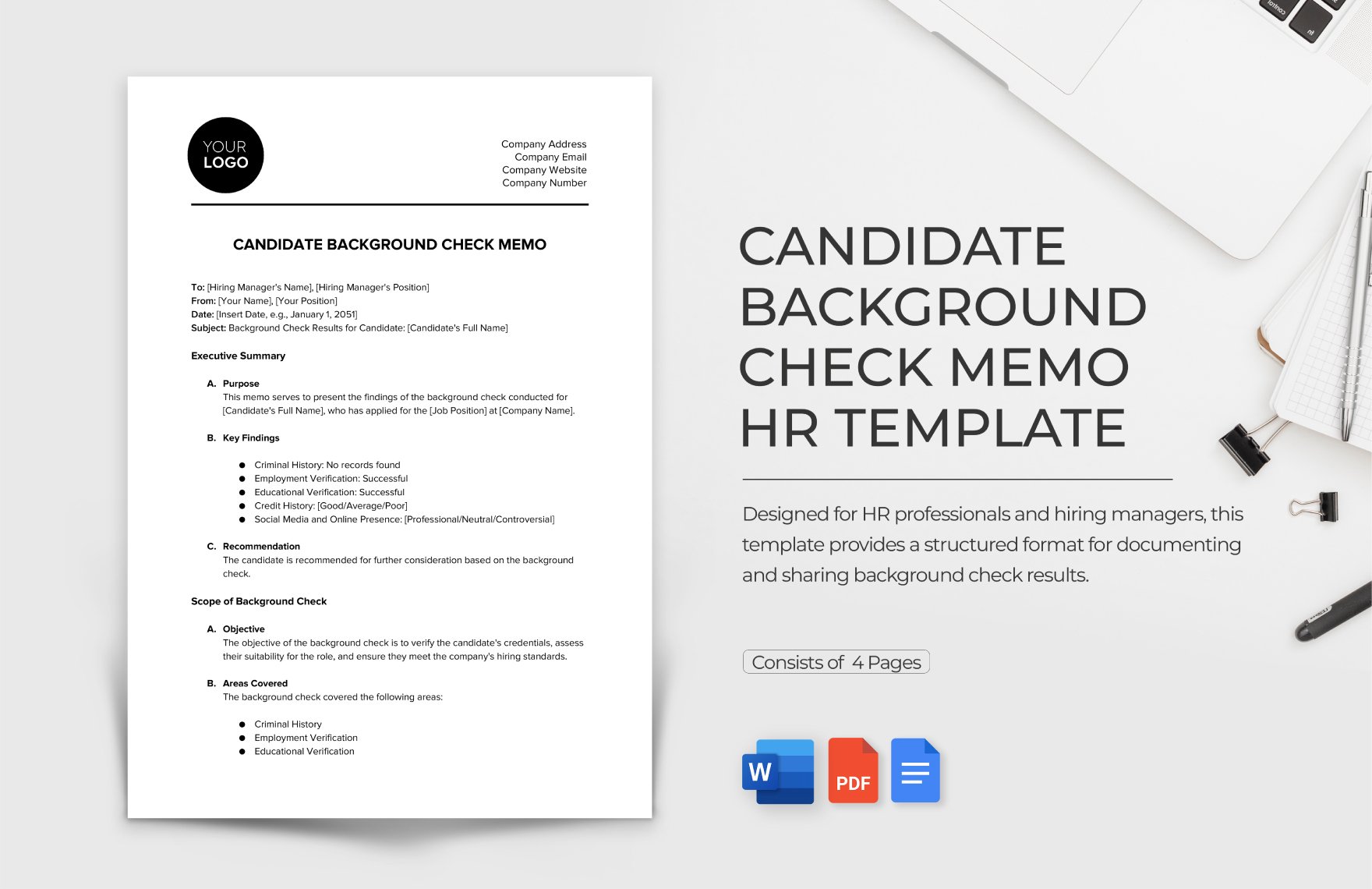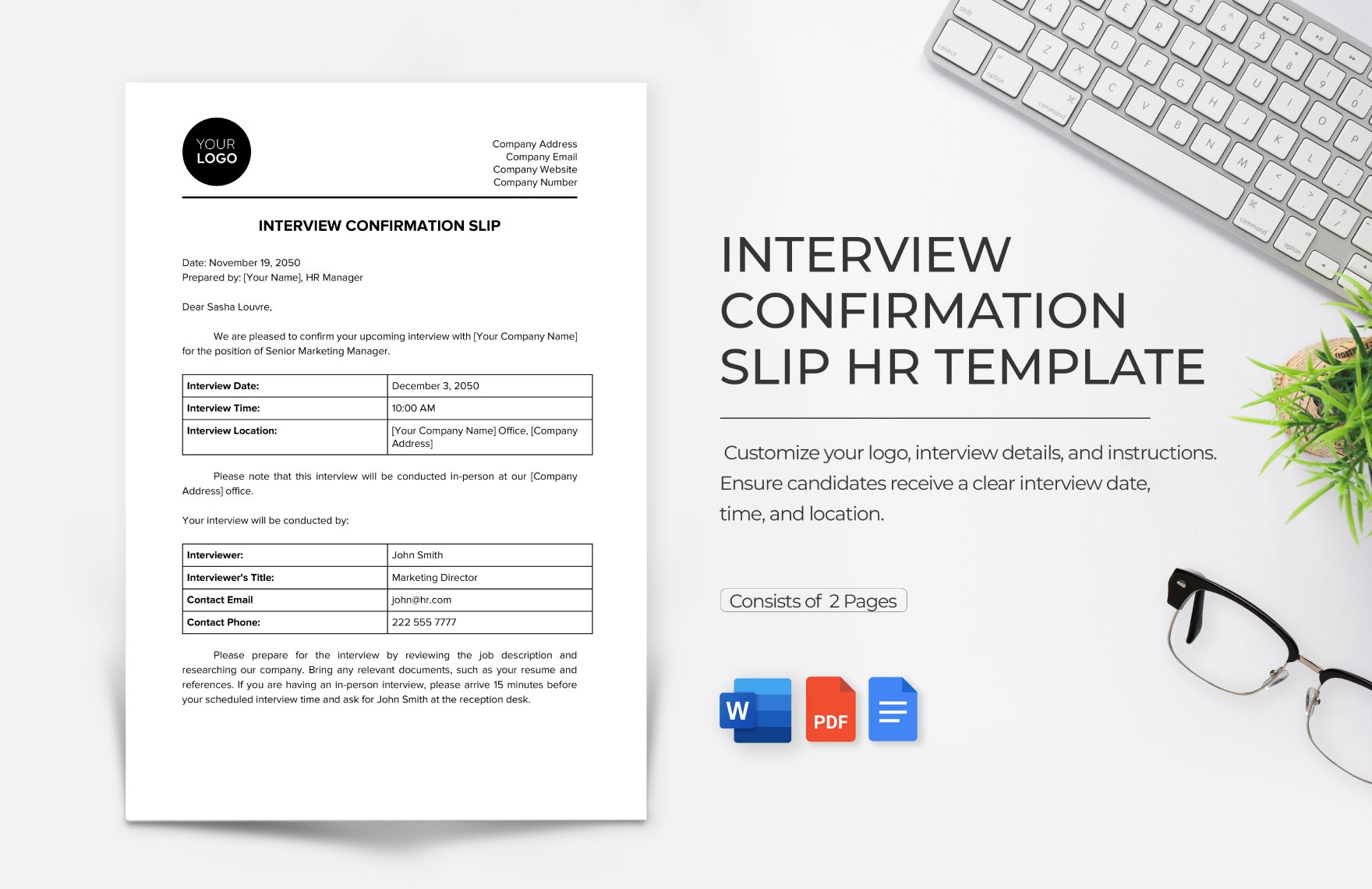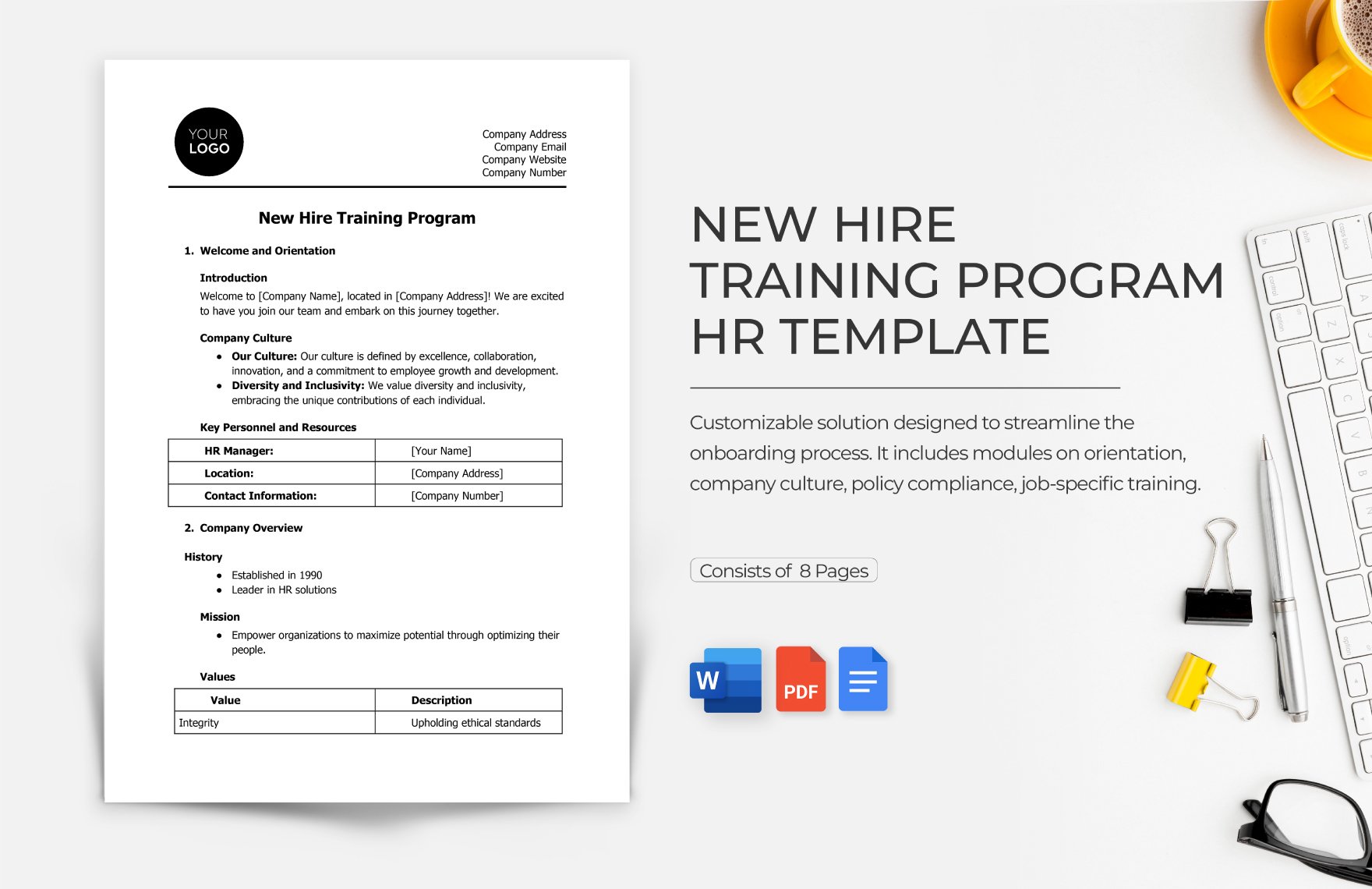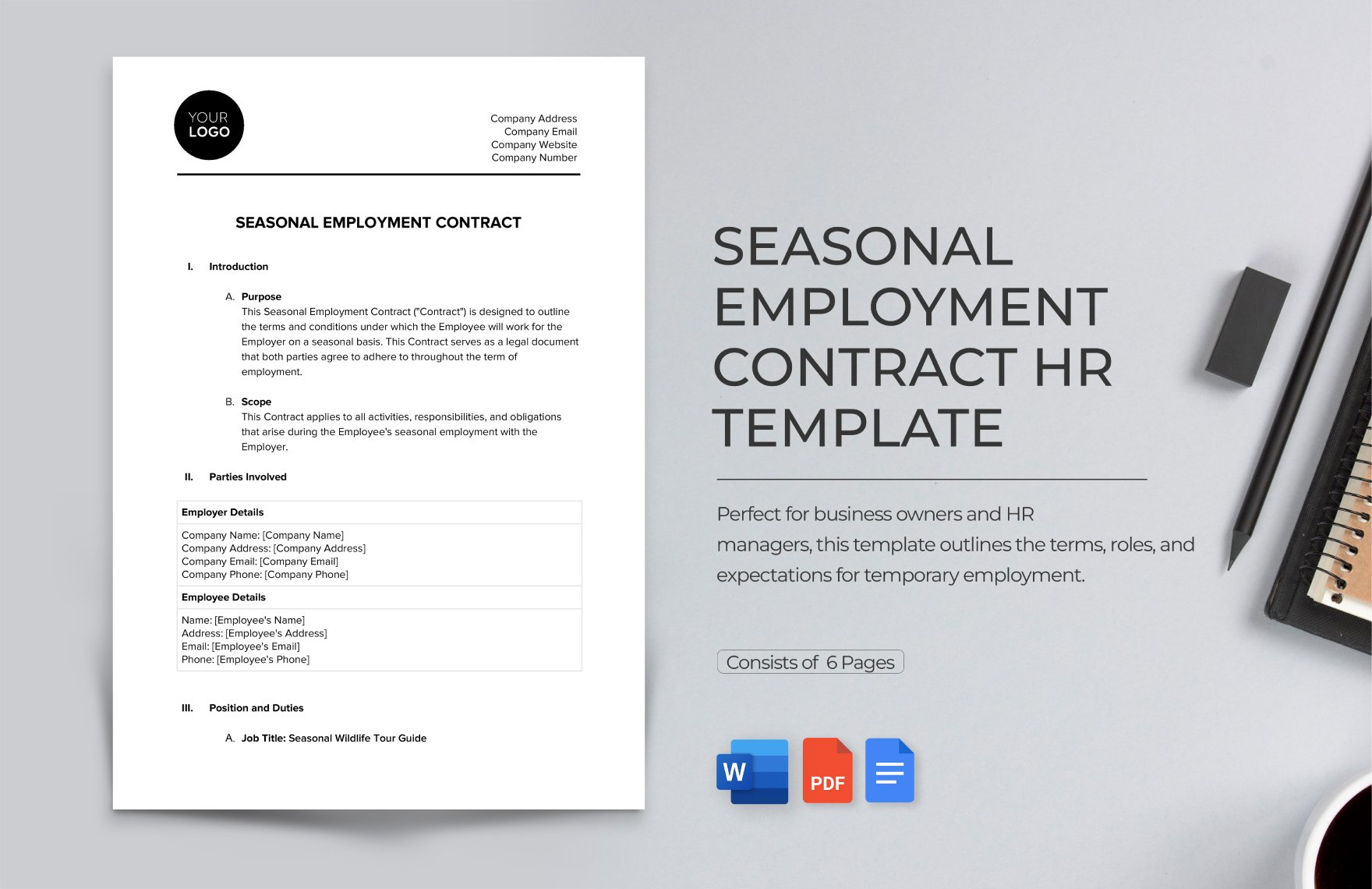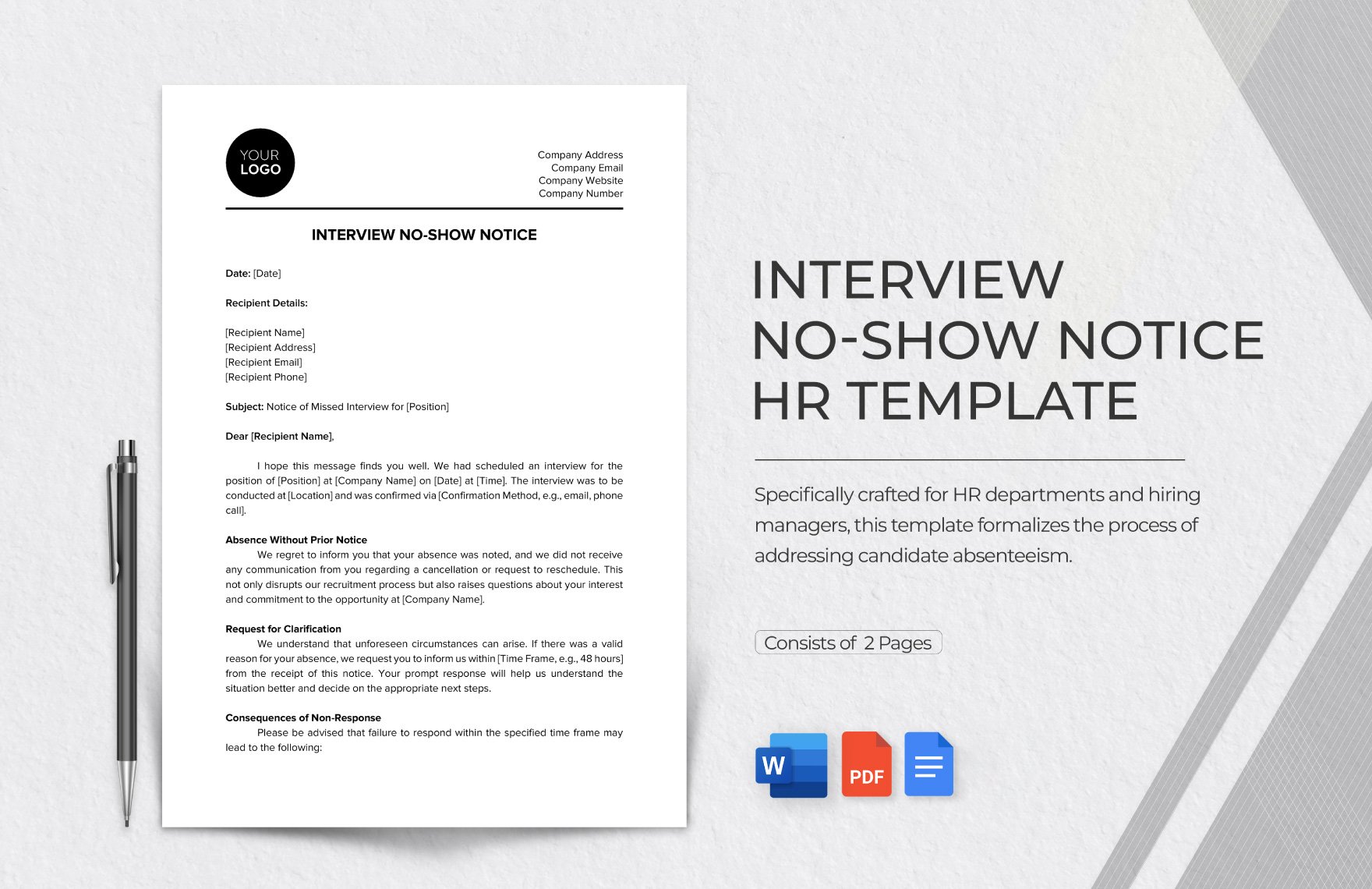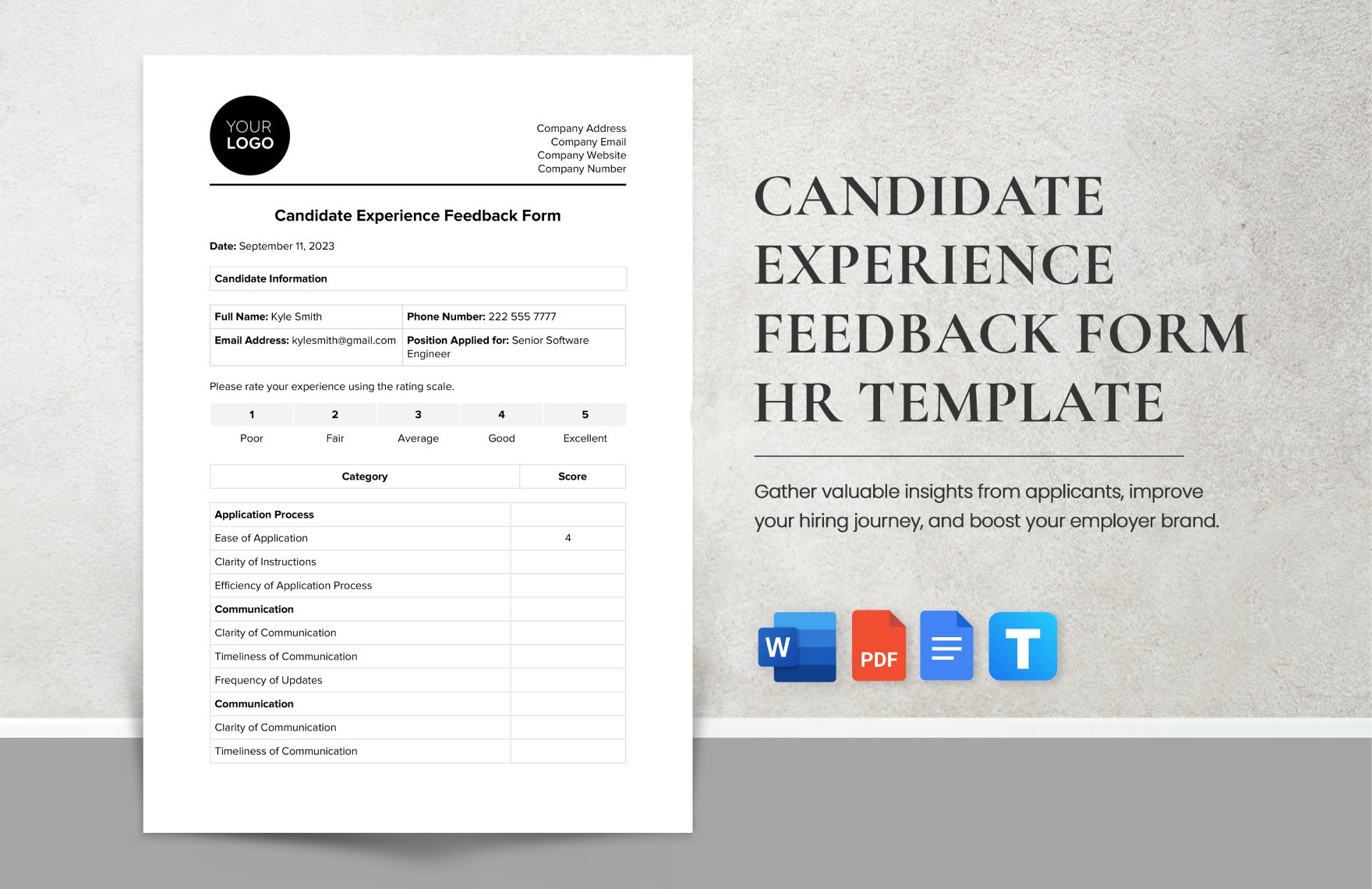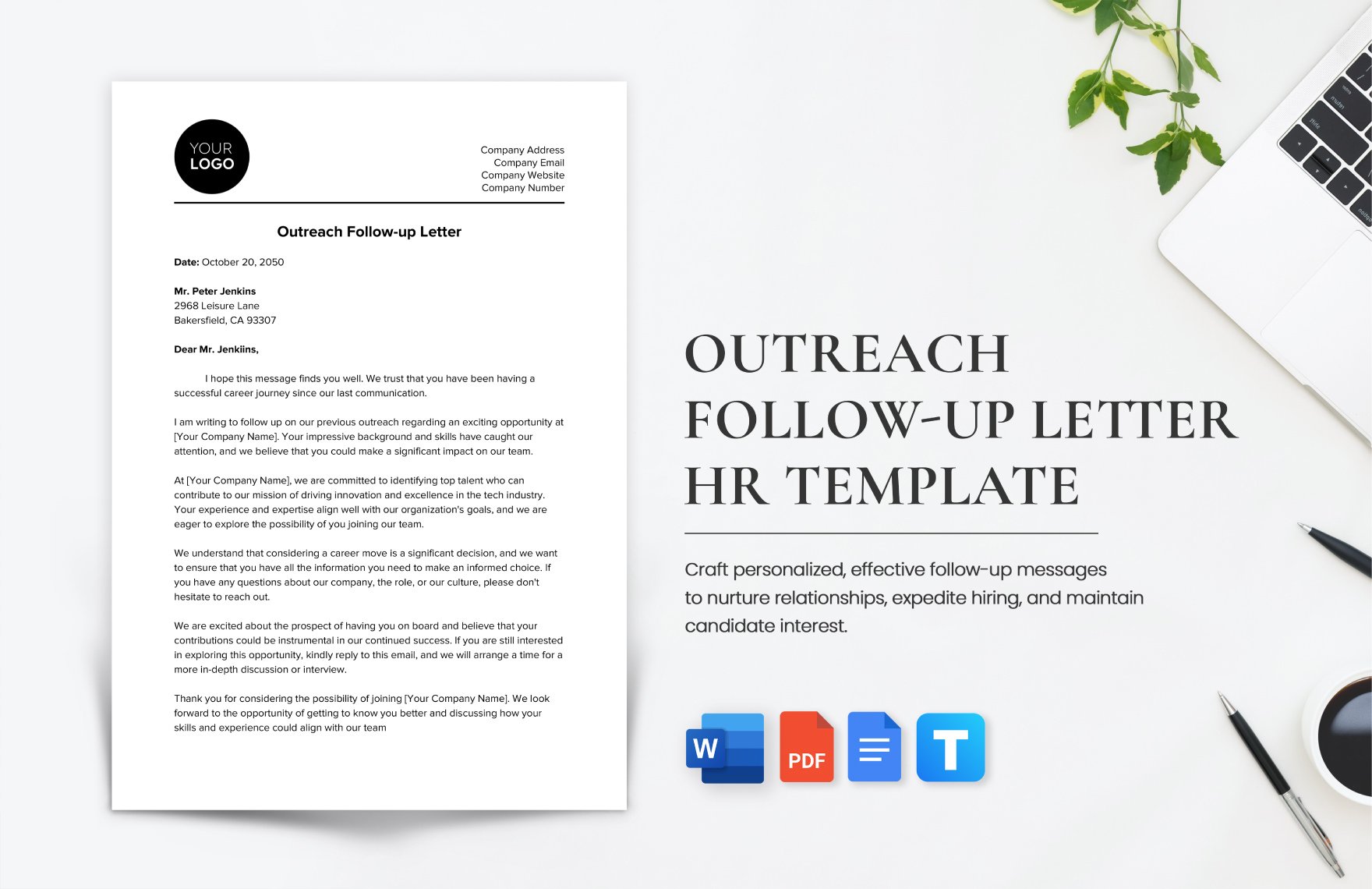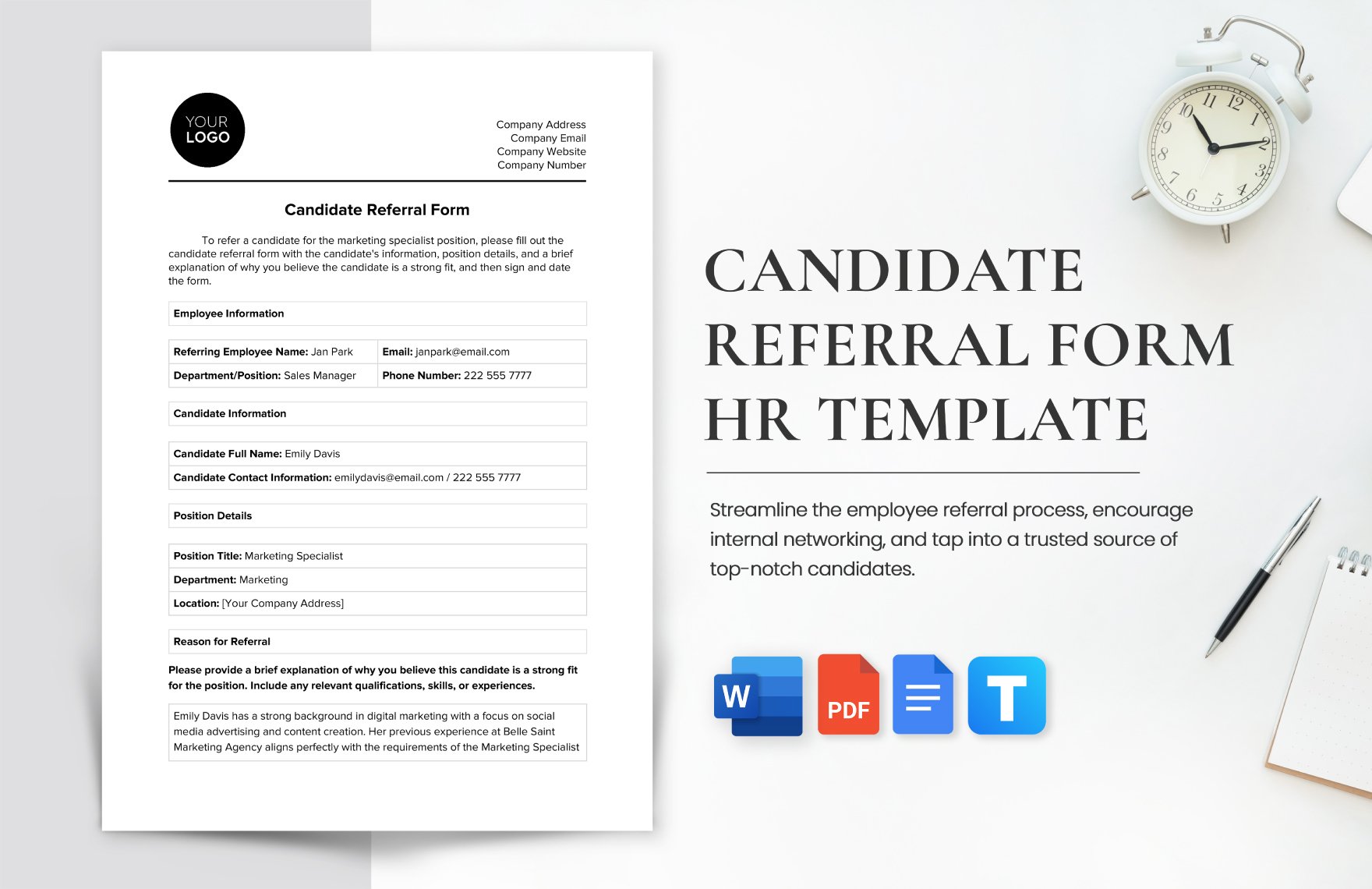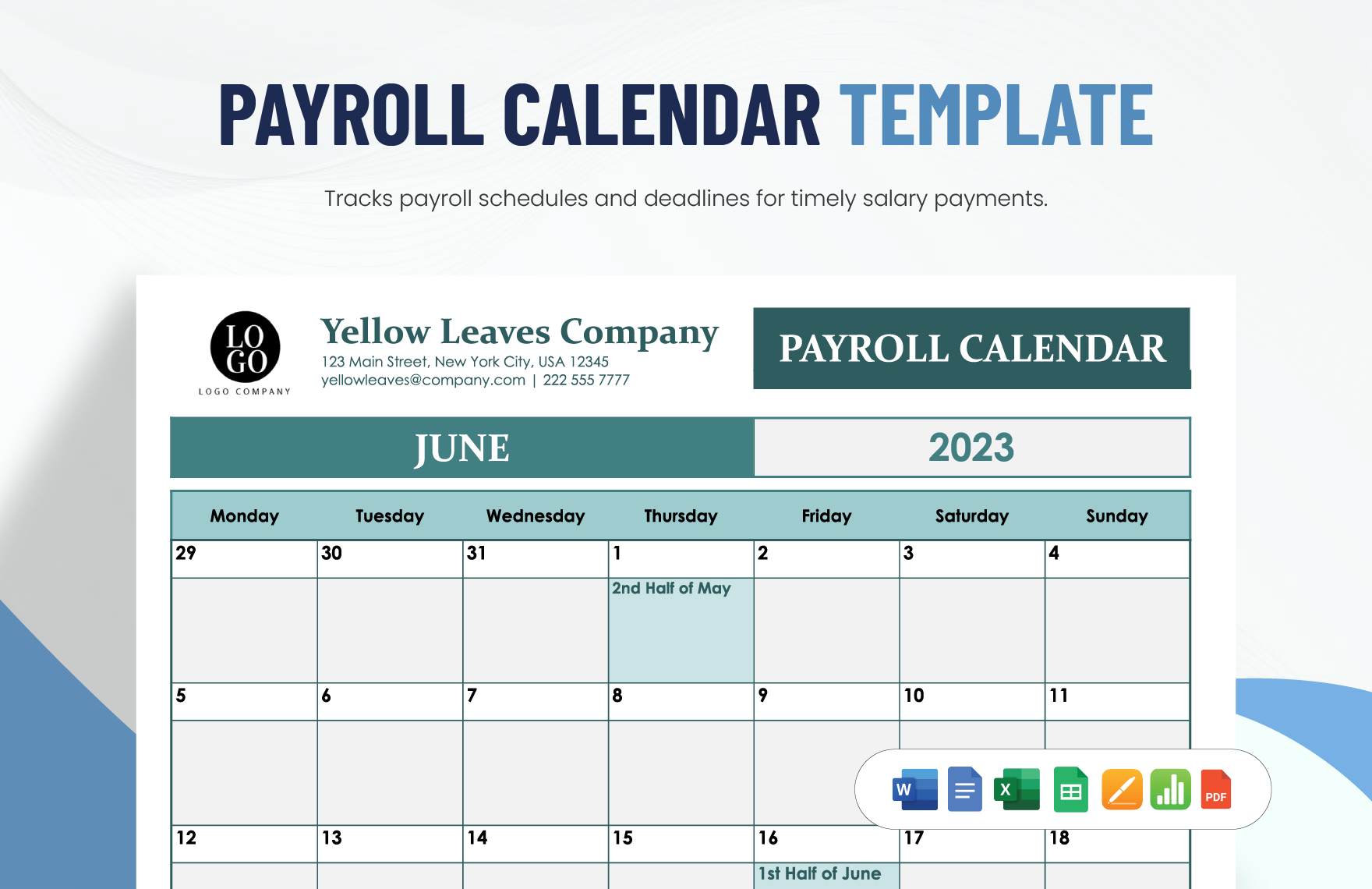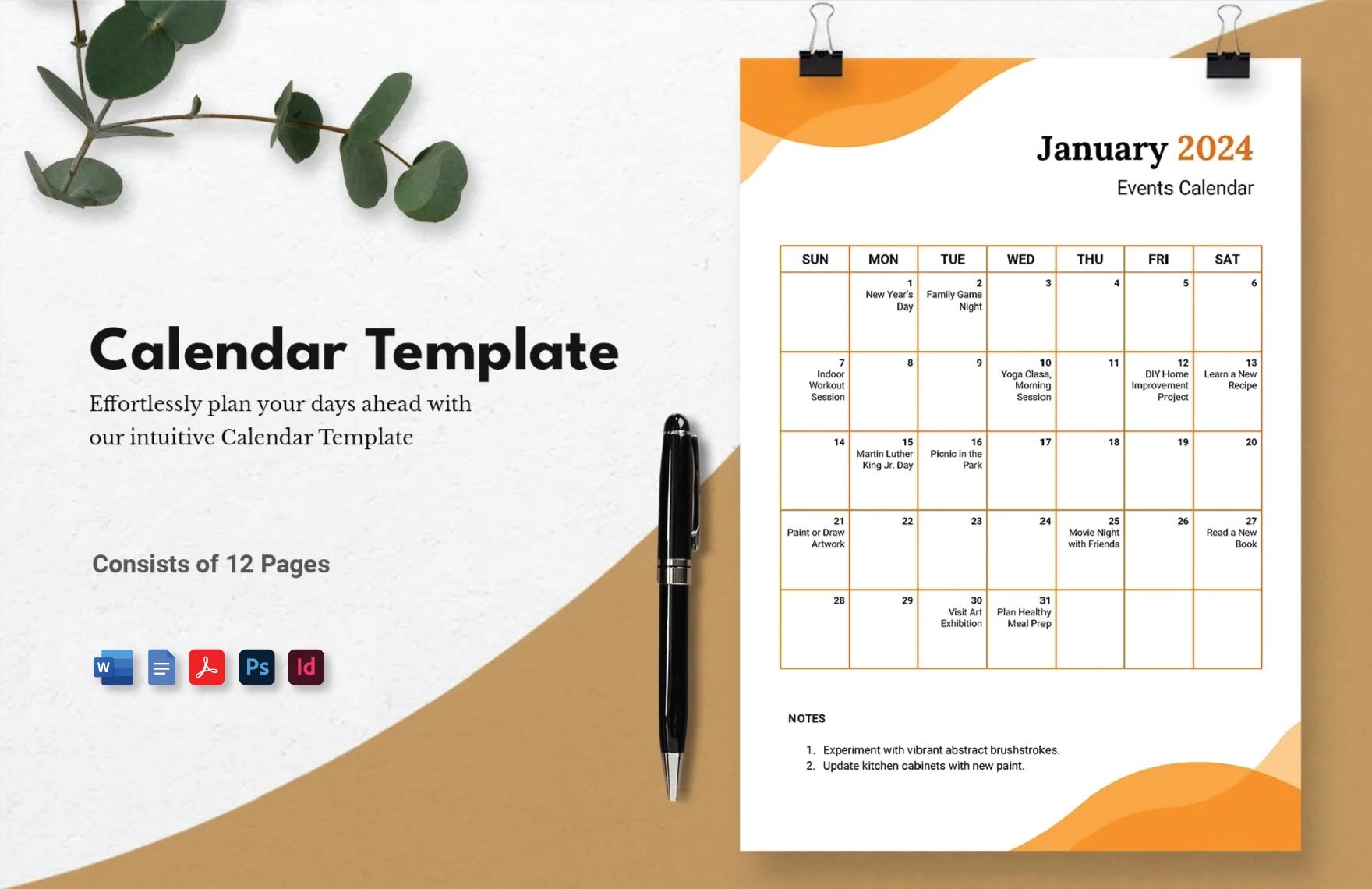Why would the Human Resource Department want to have a calendar? Well, if you think that the Human Resources Department would only focus on the administrative work and employee issues, think again. This department would also focus on developing the standards and quality performance of each employee through a strategy that requires planning. They are also responsible for the payroll and other administrative things with deadlines. Therefore, they need to organize their programs and tasks for them to accomplish their goals this year. Our ready-made HR Calendar is well-designed by our team to assist the HR Department. It's fully downloadable, editable, and printable. It's also available in PSD, Publisher, InDesign, Publisher, PDF, and Word. And for more business deals, you can subscribe to our website at Template.net.
How to Create an HR Calendar in PDF
If you want to improve the company's quality service, you can create programs that can develop the employees' performance. And when you create a program, don't forget to organize the schedule with the use of a Human Resource Calendar. And if in case you don't know how to create one calendar, we will help you with how to do it. All you need to do is to read the steps provided by our team so that it would be possible for you to make one calendar. You can start by reading the steps below:
1. Identify Your Company's Needs
This includes the employees' concerns, particularly with their performance, behavior, benefits, and employment status. If you want to help the company achieve its goals, then standardize your program and strategy to give way to success. One of the things that you are going to do is to resolve internal issues. This may include the working environment or relationships among employees. You can also do a survey to see the problem.
2. Start with a Plan
Planning is not a chit-chat activity. It's something to be taken seriously. It helps the HR Department to be well-equipped when circumstances are present. Planning is preparing you to achieve success. You can start by meeting with your staff to discuss the things that you want to implement for the whole year. You can tackle your goals in the department and what you can do to strengthen the company. Don't forget to include the budget that you need to make the program happen.
3. Organize Your Activities and Tasks
And when you have the list of your goals and plans, organize it according to when do you want to make it happen. Arranging it will make your schedule run smoothly without stress. Outlining your plan will also help you manage your administrative tasks such as processing the payroll, leave, absences, and requests. This may also give you time to do other things like spending time with your family, friends, and self.
4. Craft Your Layout
If you are looking for a software to create your calendar, you can use Adobe PDF as the perfect choice. Due to its user-friendly features, you can design a schedule. You can also utilize the tools found in the software with confidence. Its tools enable you to create shapes, lines, and tables as you go through crafting your layout. You won't ever regret using it. For you to start crafting your layout, all you need to do is to open the software and utilize the tools that are installed in it.
5. Protect, Produce, Post
Secure a copy of your calendar by saving it to your laptop, personal computer, or websites like google drive and yahoo mail. Protecting your soft copy will prevent you from being anxious about intruders trying to hack your computer. Plus, you can also use the template in the future. And when you are done, you can produce a copy of it to your office and post it there.