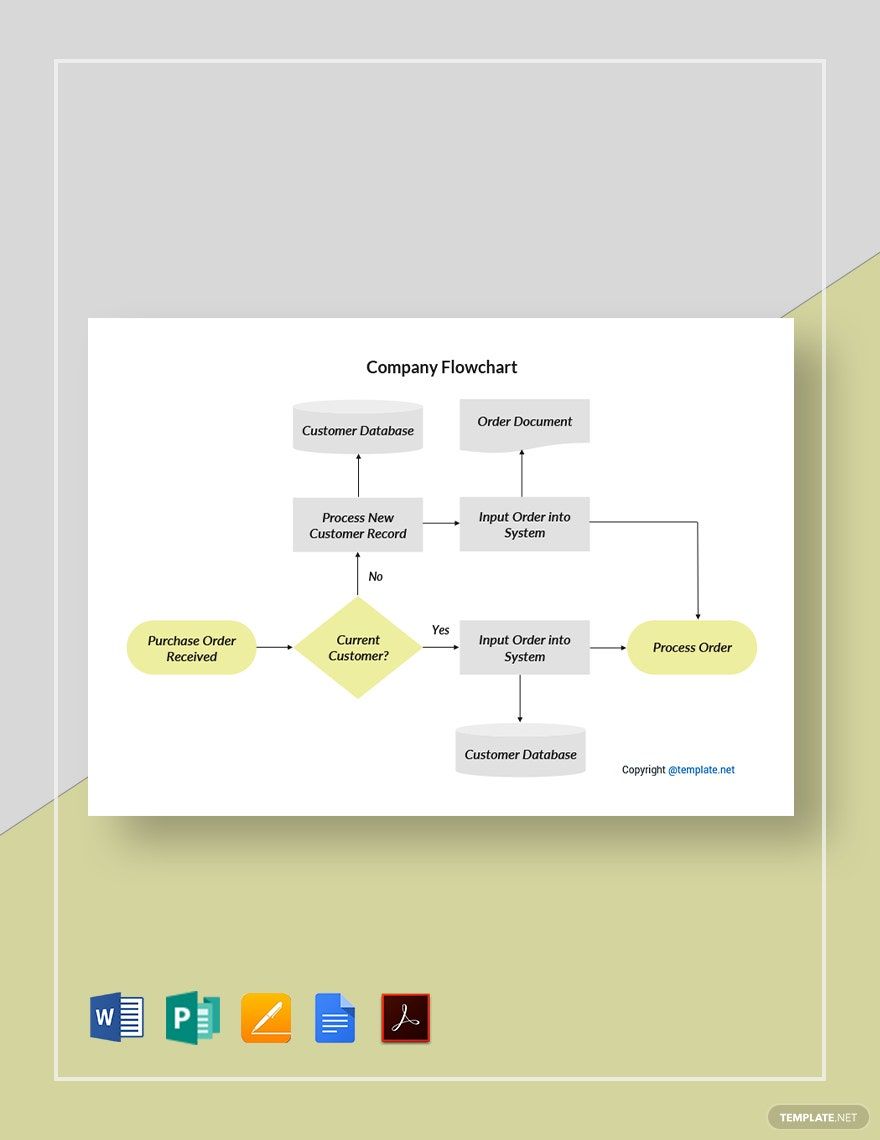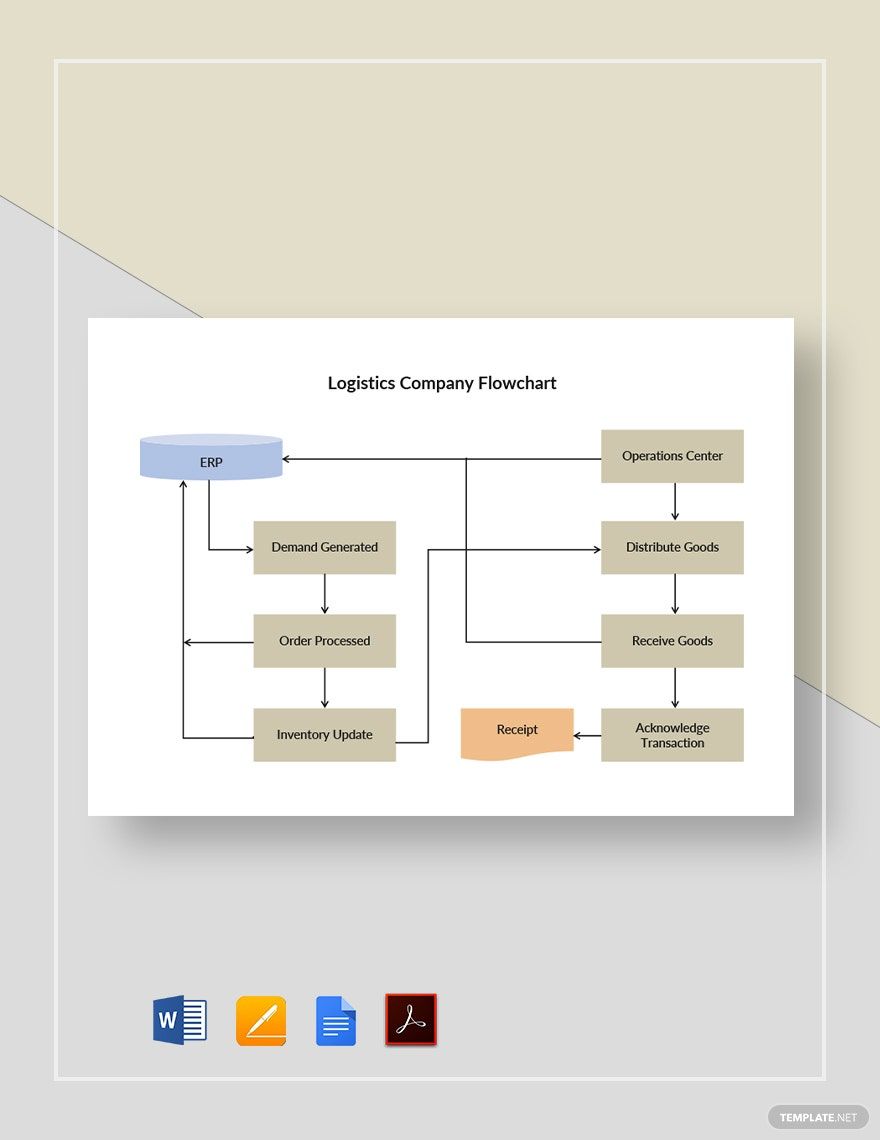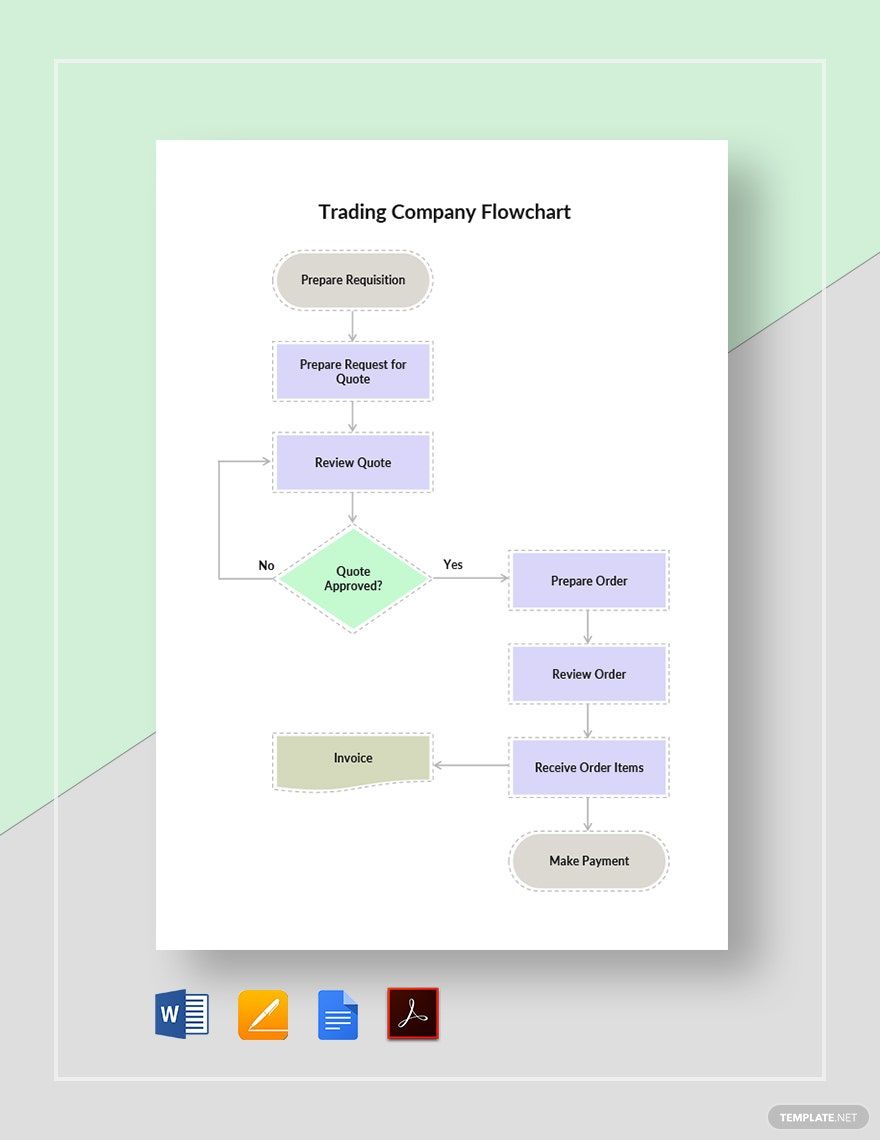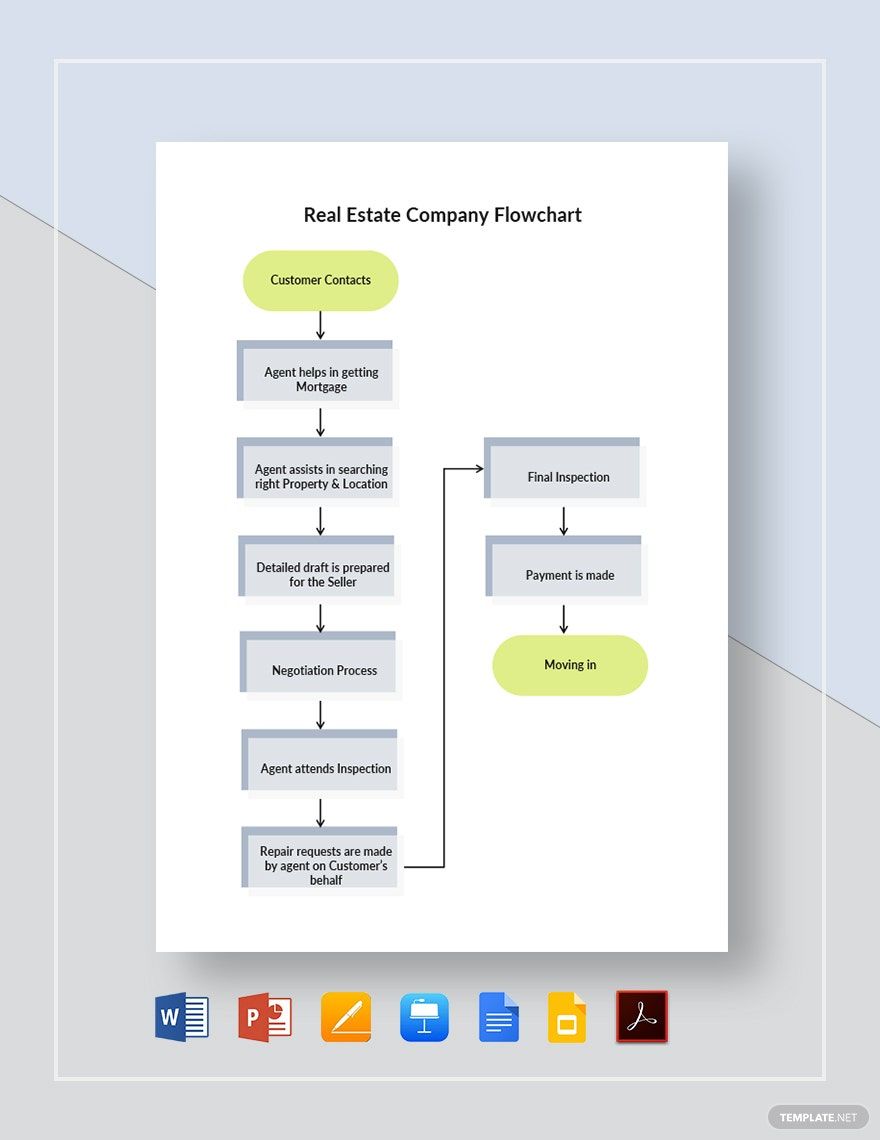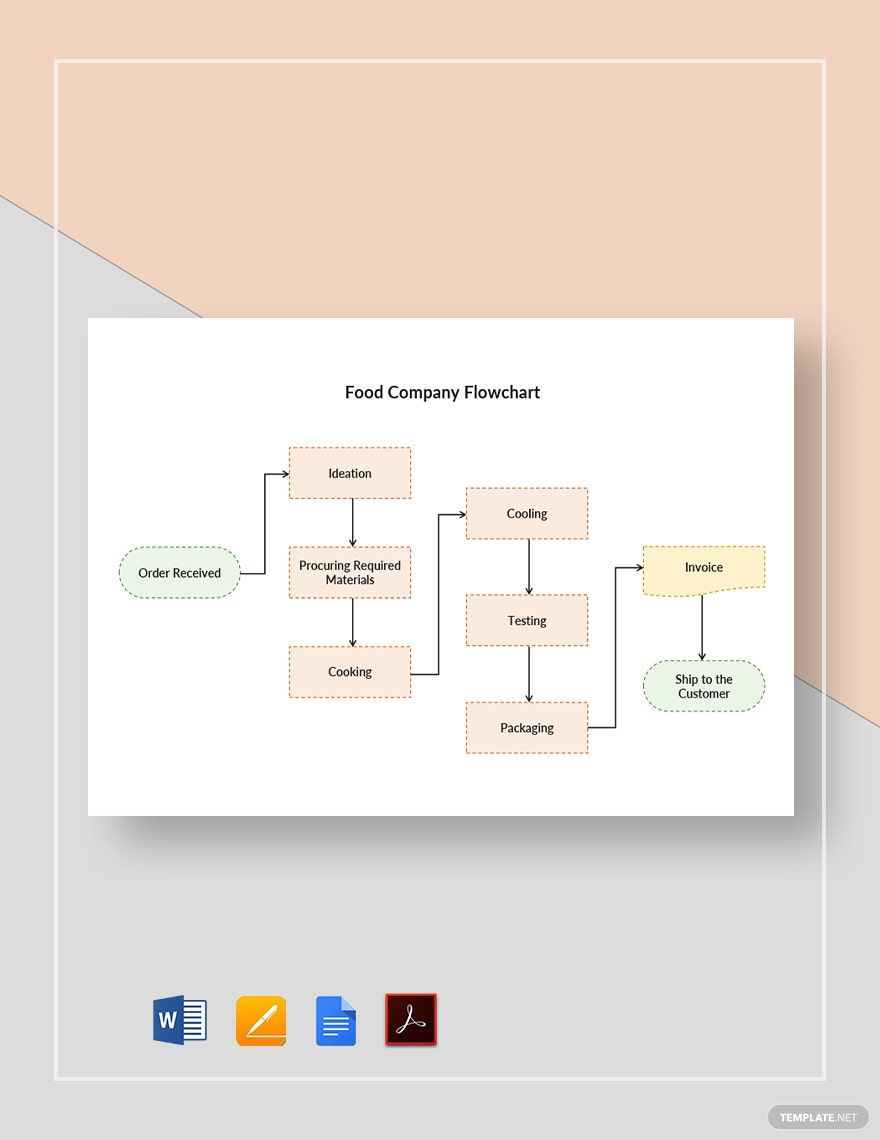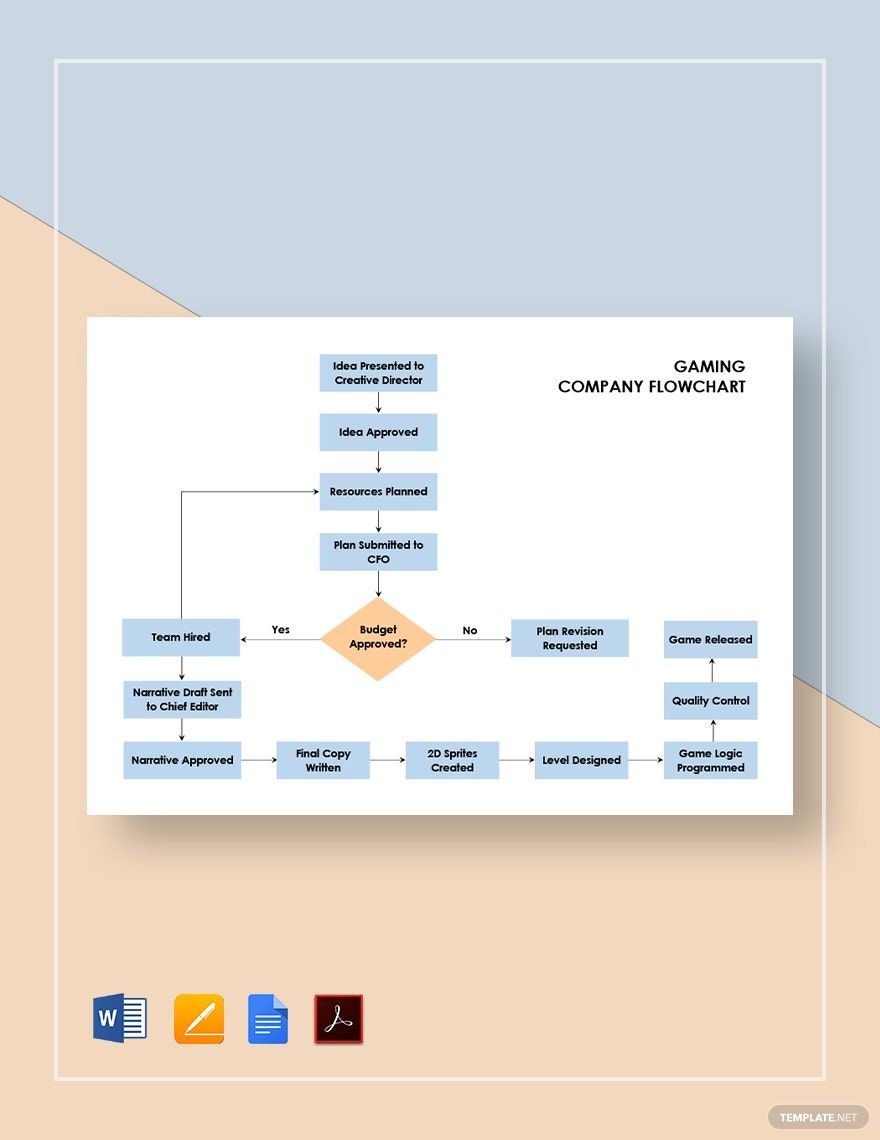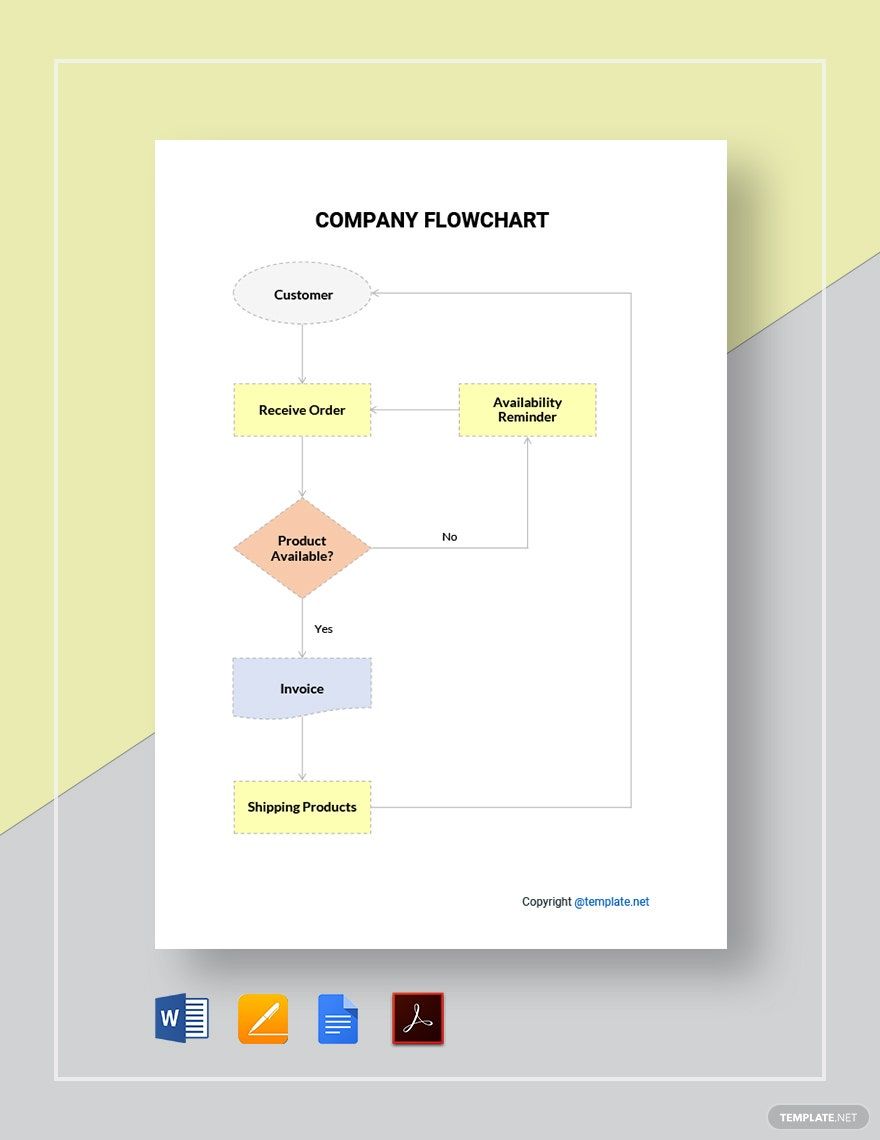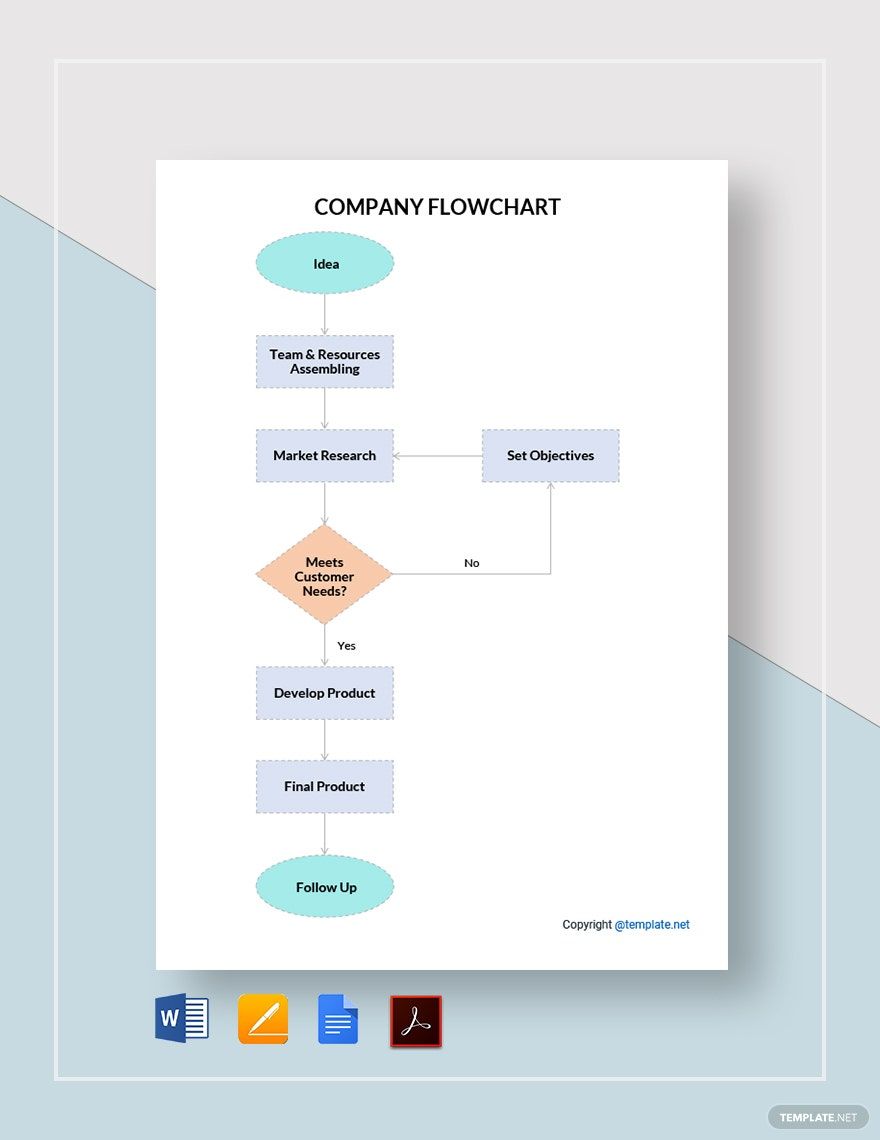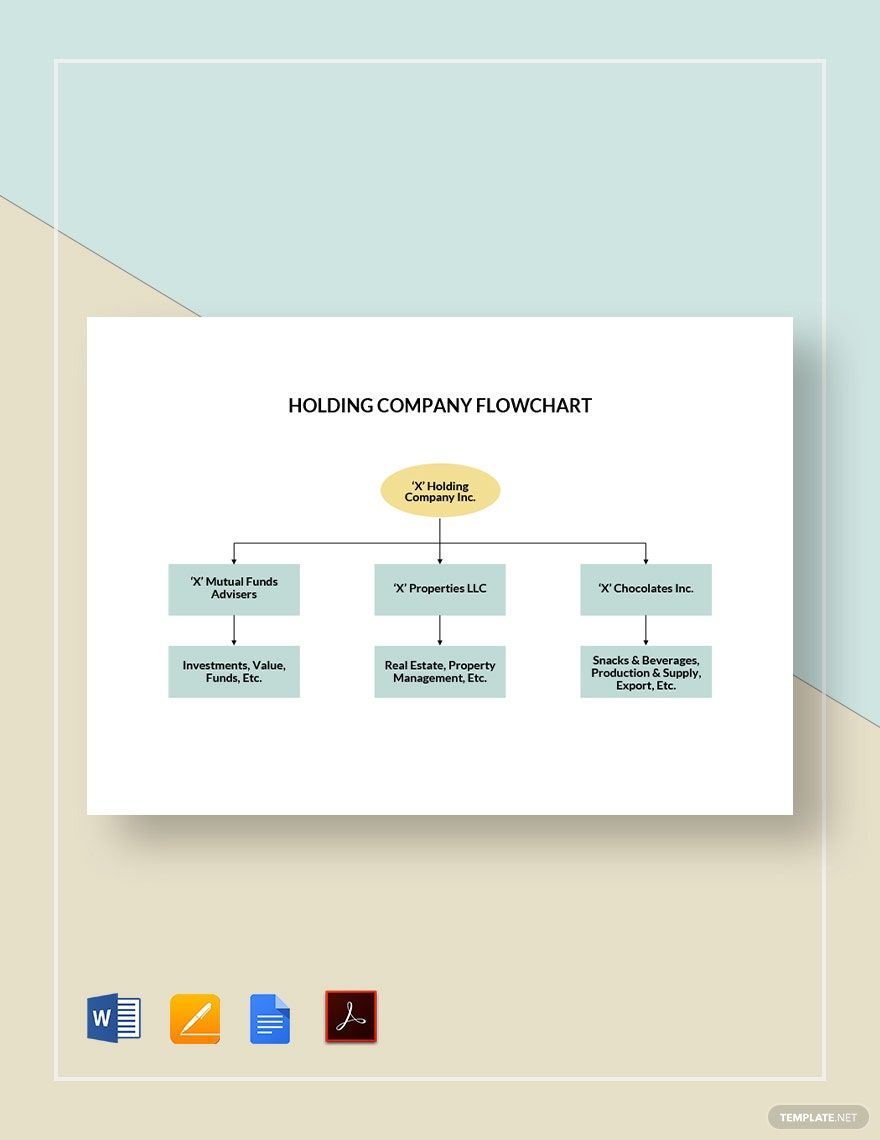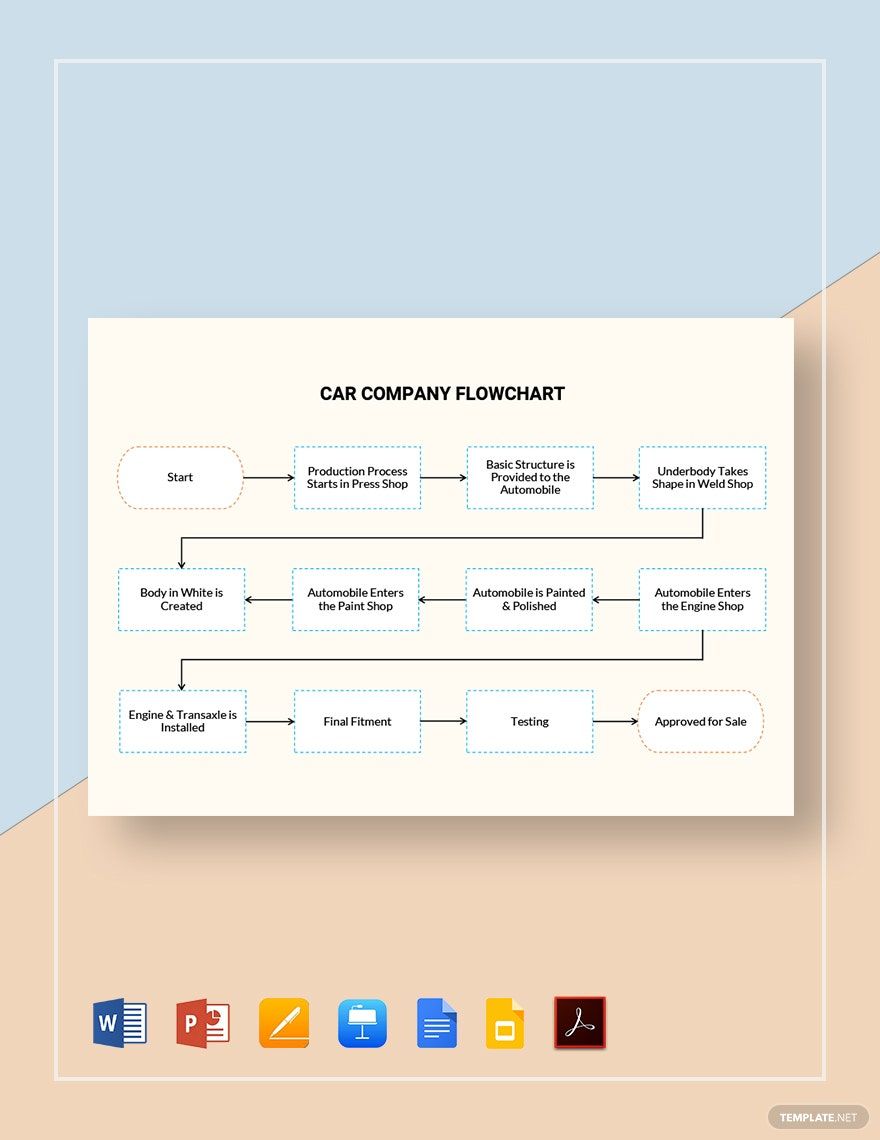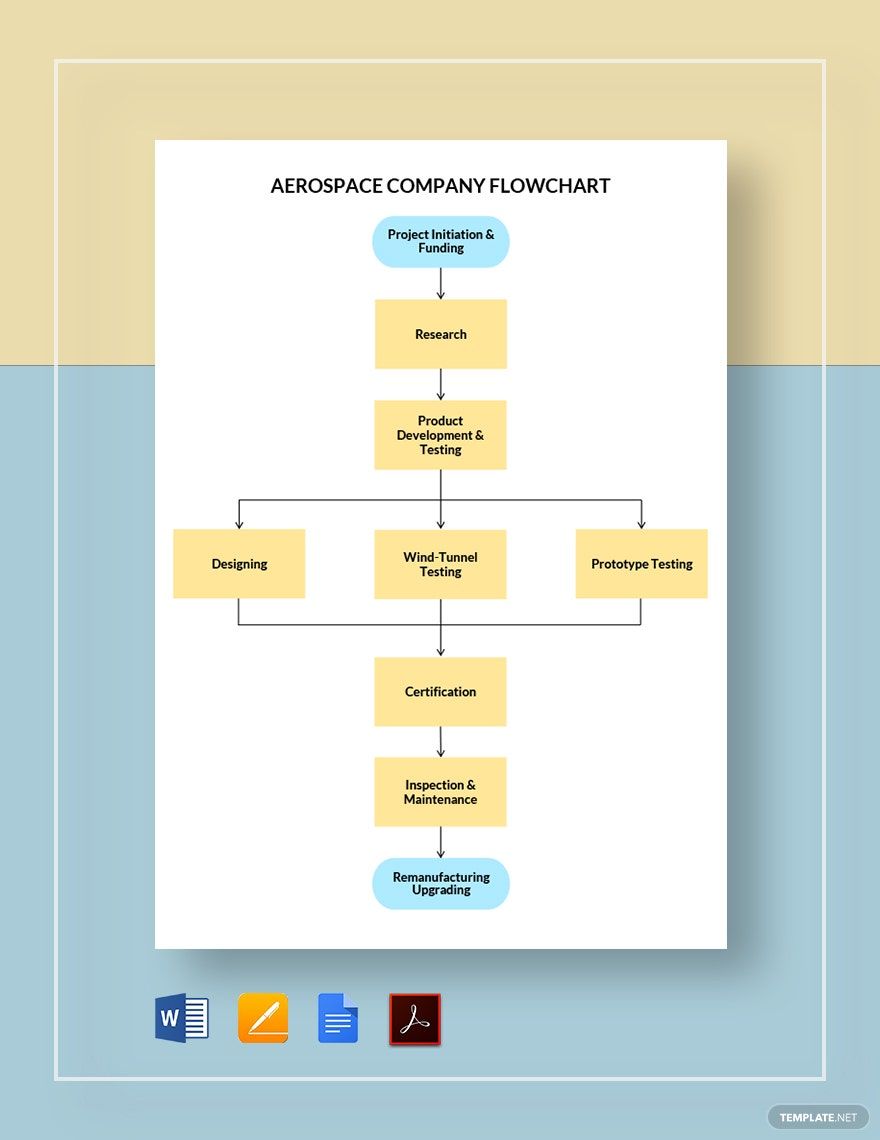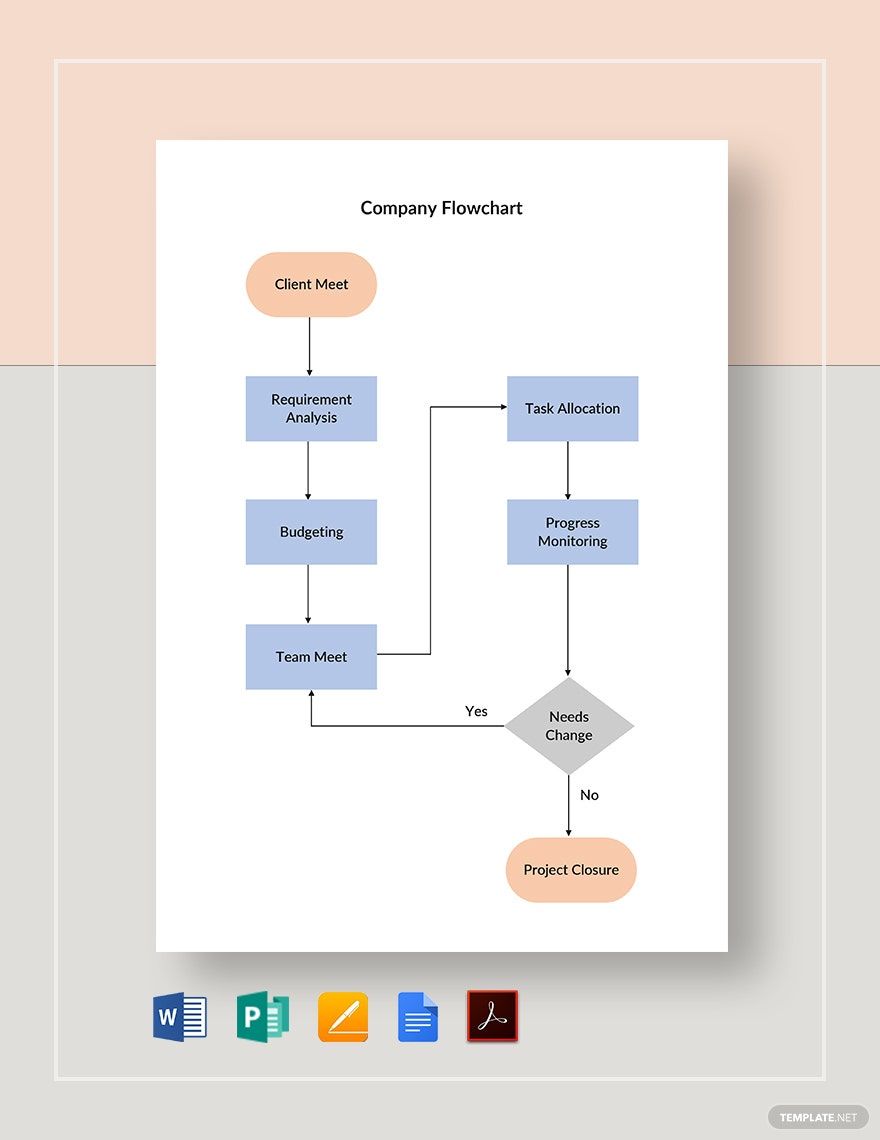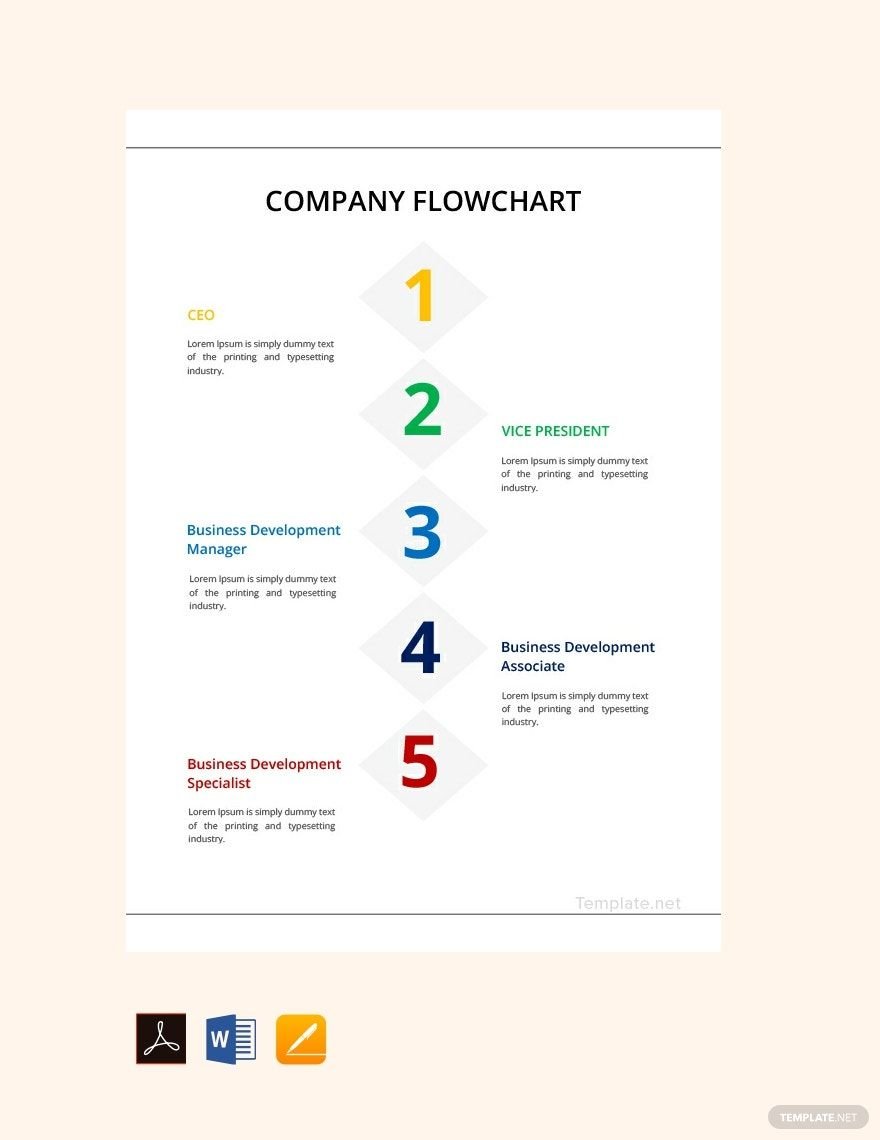Running a firm in any industry subjects you to learn ambiguous terms and business processes that are often misunderstood both by rookies and veterans in the field. To untangle confusion in the workplace and boost performances, having a flowchart helps illustrate these processes through an infographic that contains how the system works without the complex technical jargon. It provides uniformity as well as everyone follows a single company procedure to come up with the same solution or end result. Here at Template.net, we provide you with a wide selection of Company Flowchart available in MS Word to cater to your needs. They are highly accessible on any device for free! All of these are at your disposal by simply registering for any of our multiple subscription plans. Subscribe now!
How to Make a Company Flowchart in Word
Flowcharts help give meaning to a work process without its underlying technicality and presenting instead a simplified diagram that can help you map out a workflow chart towards its designated result or troubleshoot a problem by showing its every angle and giving a solution to each. While they proved to be a revolutionary tool for computer and software processes, they became an essential part of how a company manages its system to gain a unified goal or solution.
1. Collect Information
Every content making commences with data gathering. You need all the data you can get when you make flowcharts. You need to know and understand how each and every task or process goes to create a flow diagram. You will also need to consider how each angle will turn out to show which options need to be undertaken in any aspect. Prepare a checklist of everything you'll need to know. The point of flowcharts is to simplify company workflow and avoid technical instructions, so you need to dumb things down as you go along.
2. Determine Flowchart Symbols
Symbols illustrate each step of the process. Determine which flowchart symbols will you need to incorporate in your diagram. They come in every shape and color. This is the tricky part of the procedure, so make things easier by downloading a template. You will be presented with a readymade flowchart with all the right symbols. Our site offers you a rich selection of these sample flowcharts complete with suggestive contents to aid you.
3. Make an Outline
Before you start encoding, you might want to sketch an outline first. This allows you to make your diagram without the fear of doing major revisions after. An initial outline permits you to make mistakes and corrections until you get it right. Your end result will be less likely to have significant errors because you have probably corrected them during the process.
4. Review the Order
A simple flowchart’s main feature is the order of its process. Make sure you got the procedure impeccably right on top of typographical or spatial lapses. Review each step and result. Visualize how it will go and identify whether it’s the right outcome or not. Double-check your symbols. If it’s possible, let someone in the management department review your output and confirm each flow.
5. Disseminate
A flowchart is information that needs to be known by everyone concerned. It needs to be spread. Print out your flowchart on a high-quality paper material on any wall or board where everyone can see it or send it out via email. Only then can it serve its purpose of showing how the issues and processes should be handled to come up with a uniform course of action and result. Because changes are ever constant, keep a softcopy of your flowchart in any soft or hard drive so you can simply edit in updates and revisions instead of starting from scratch.