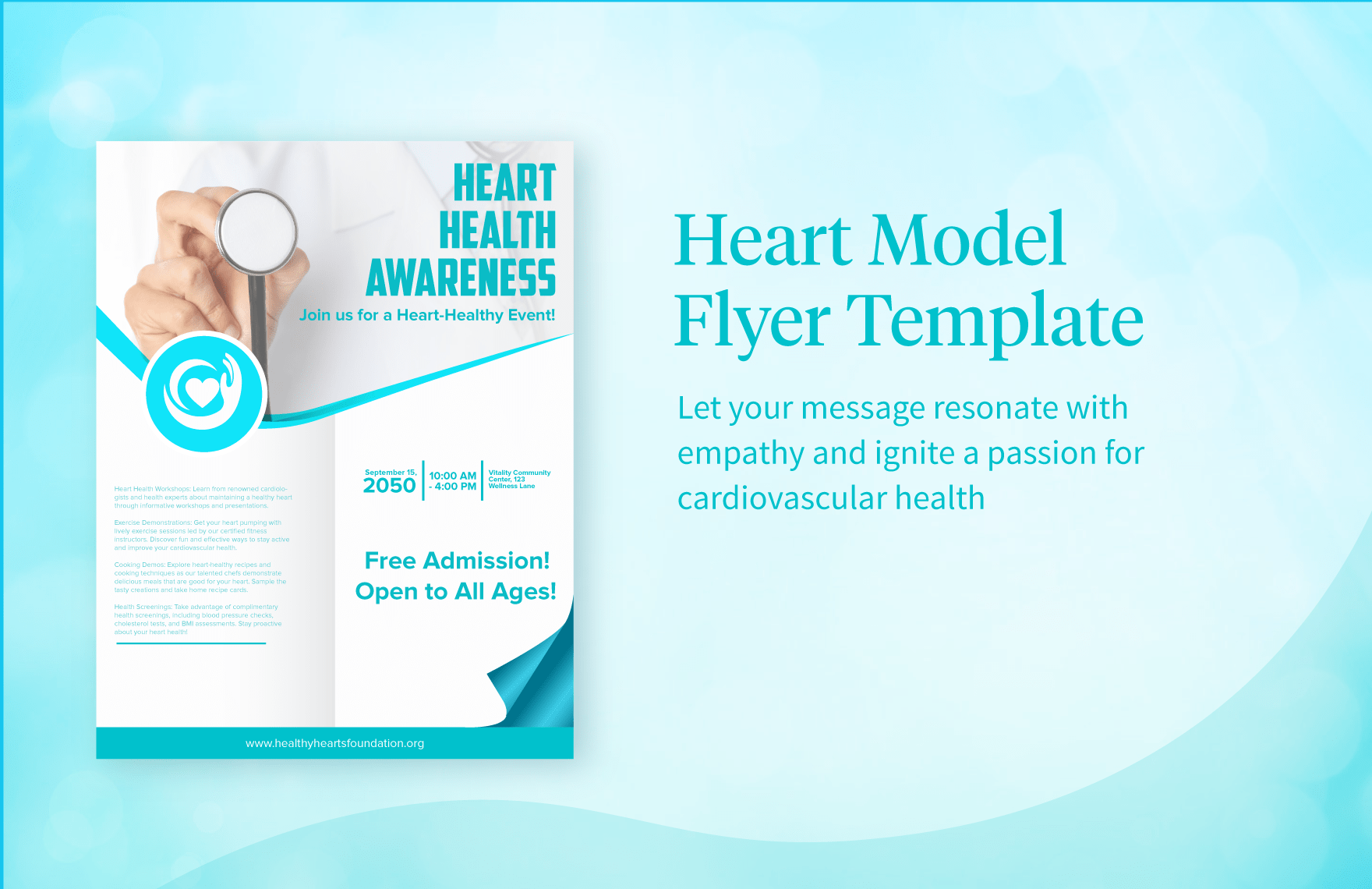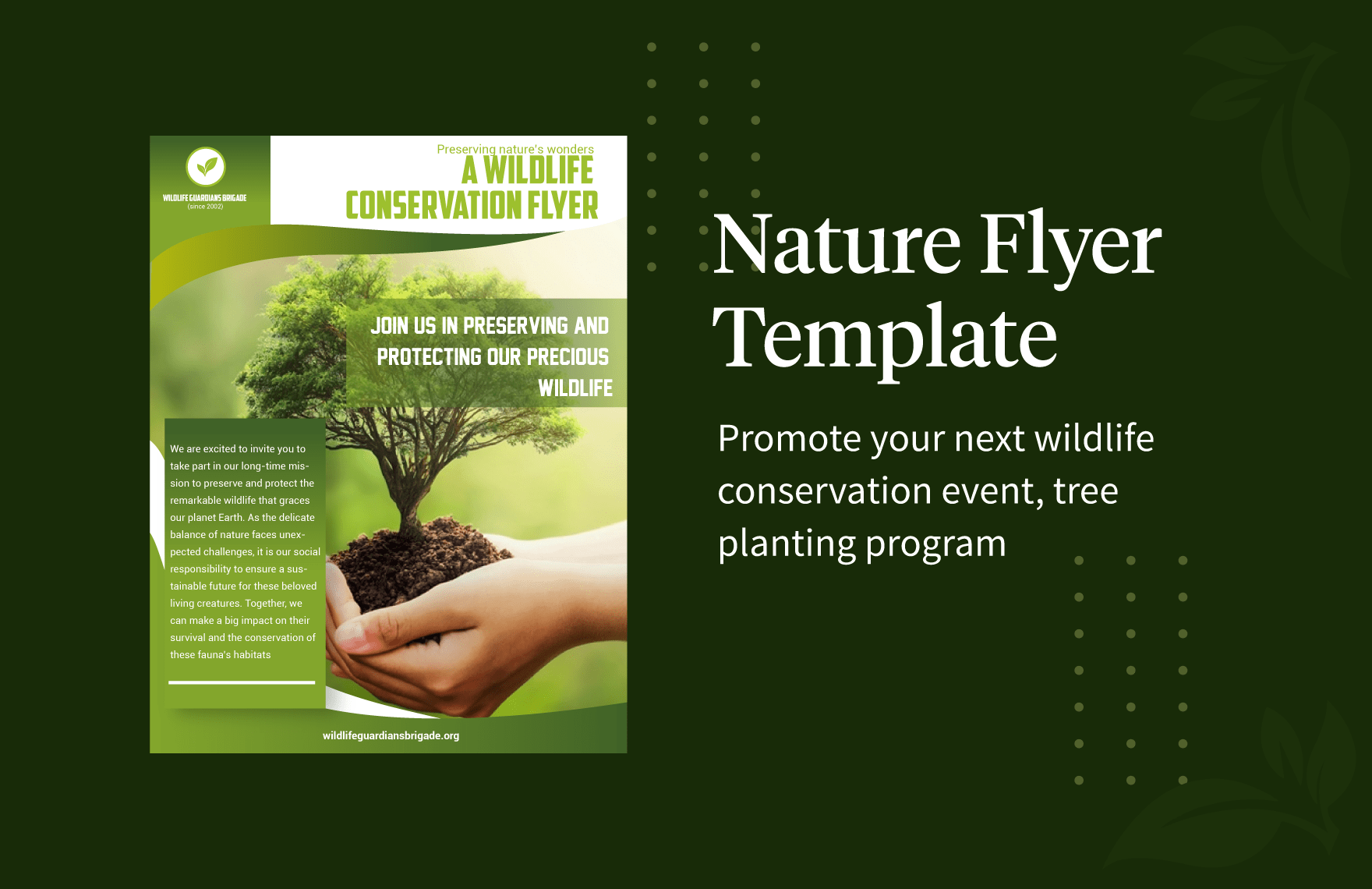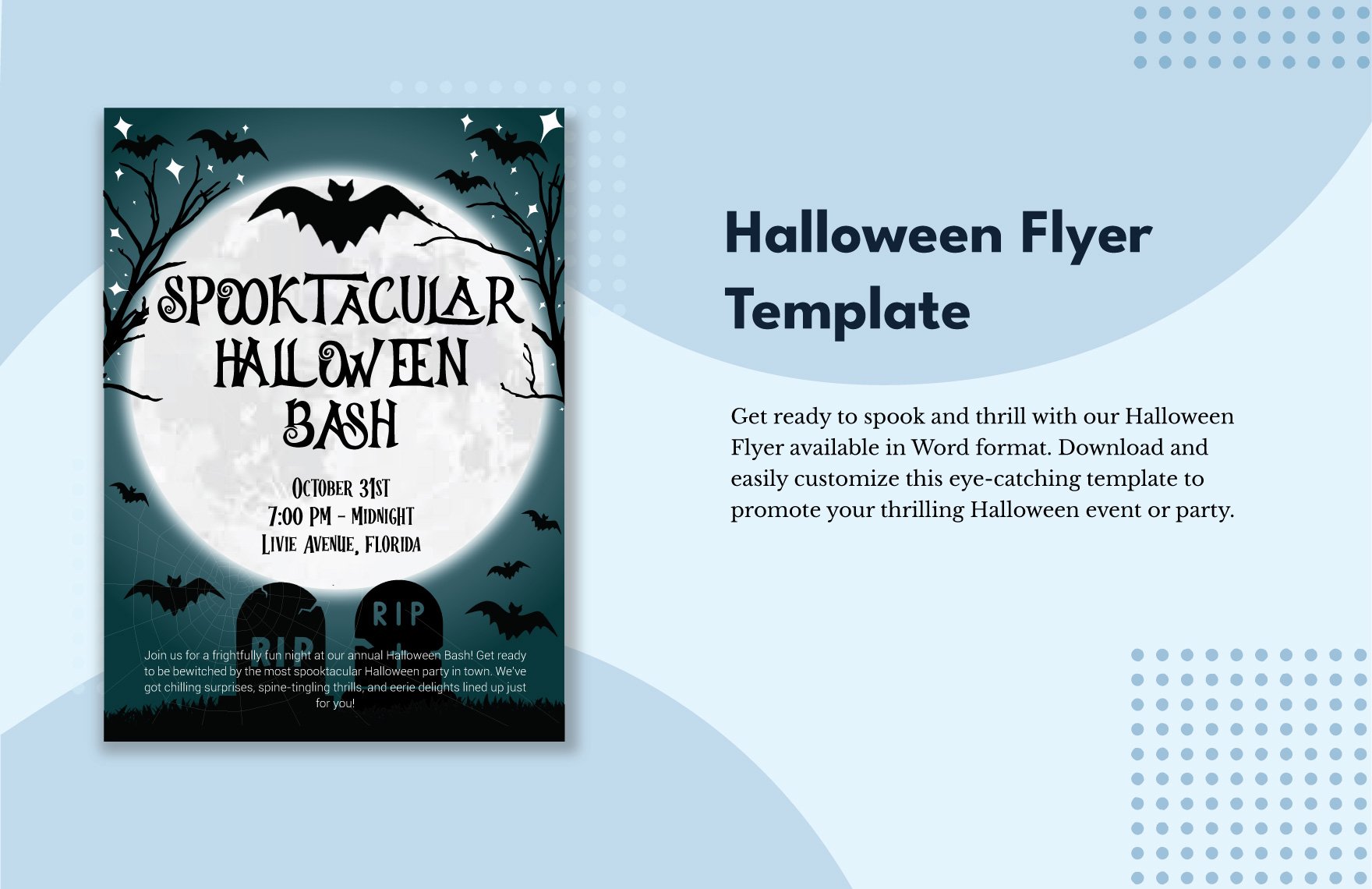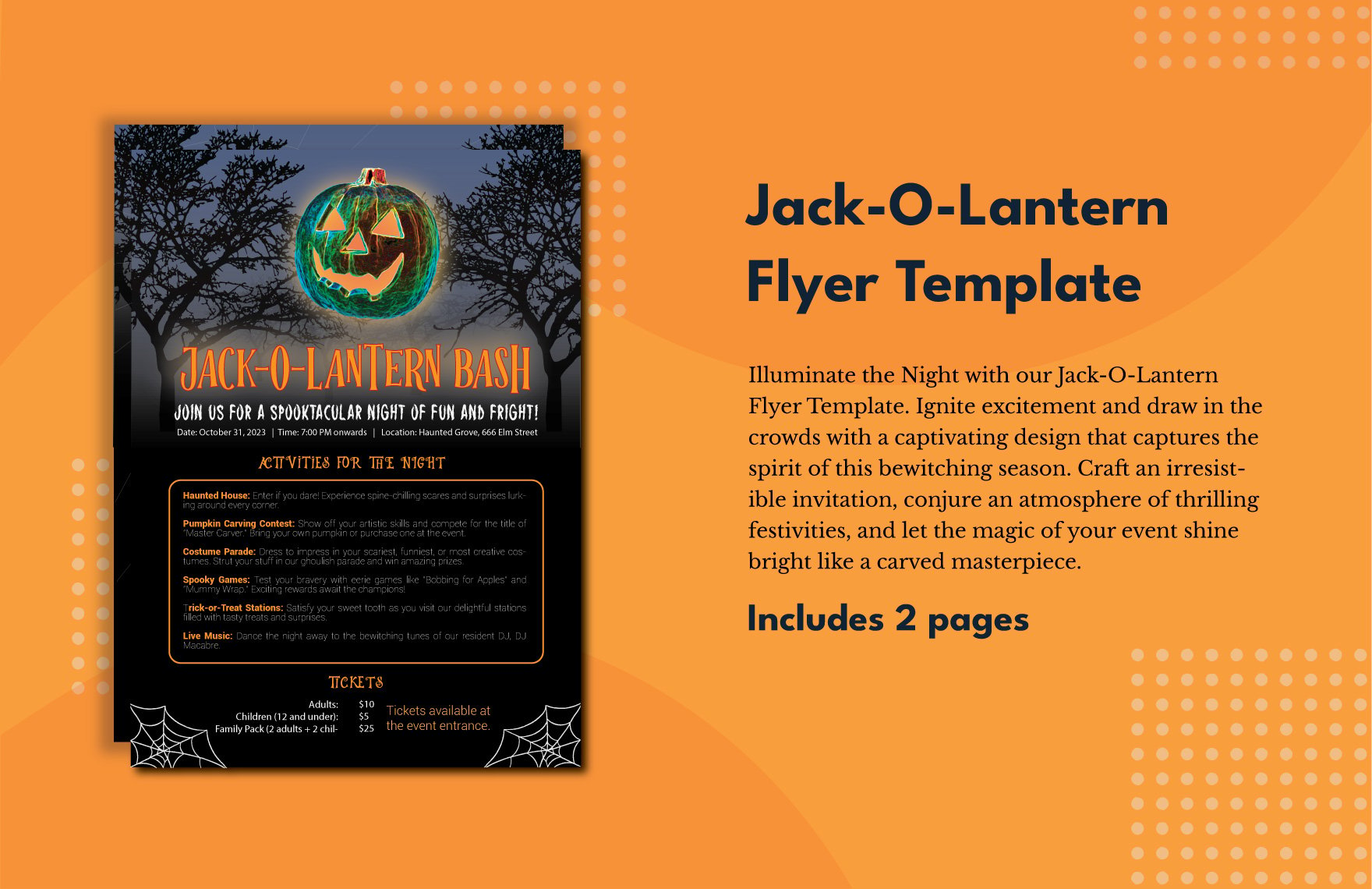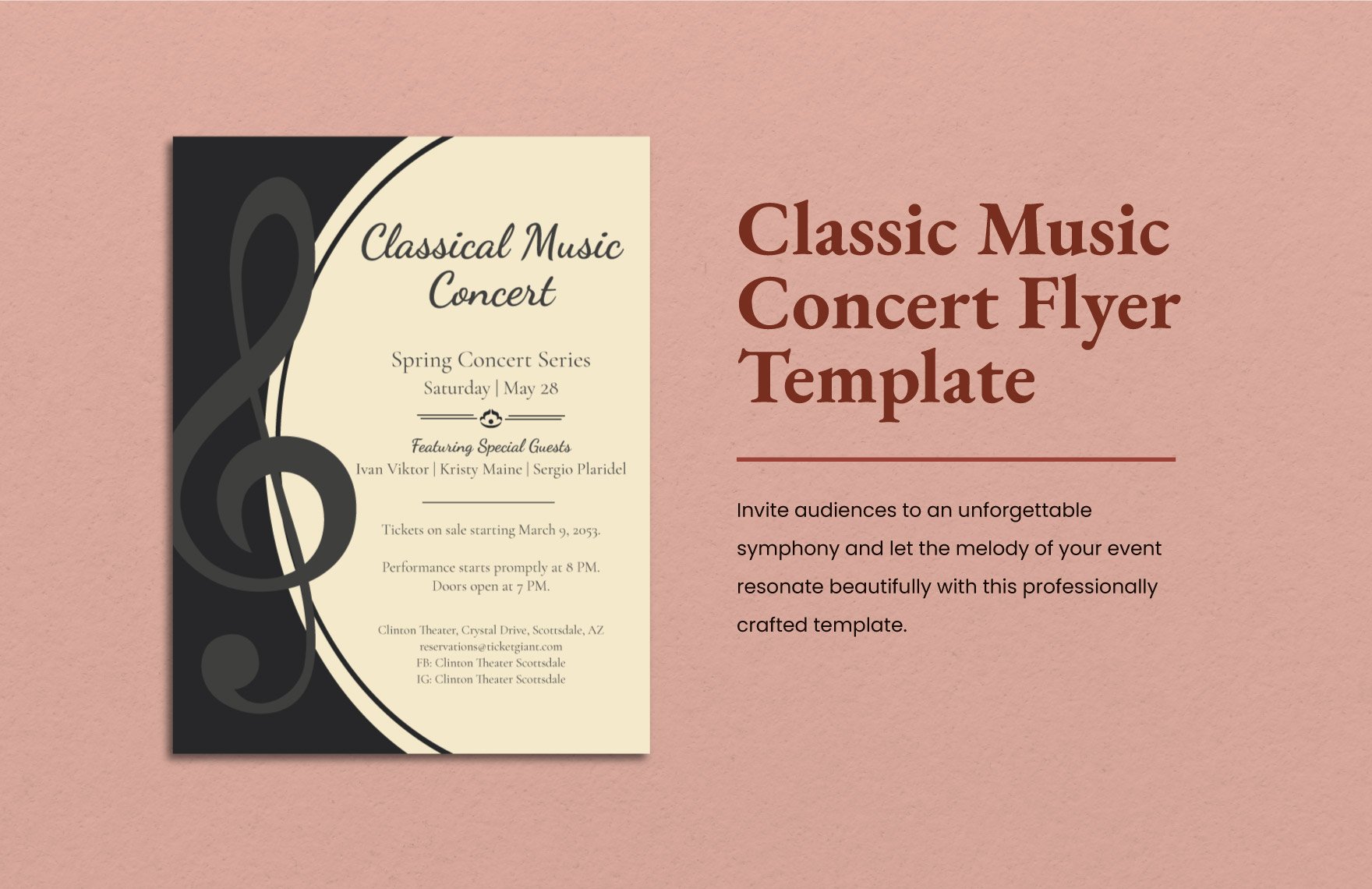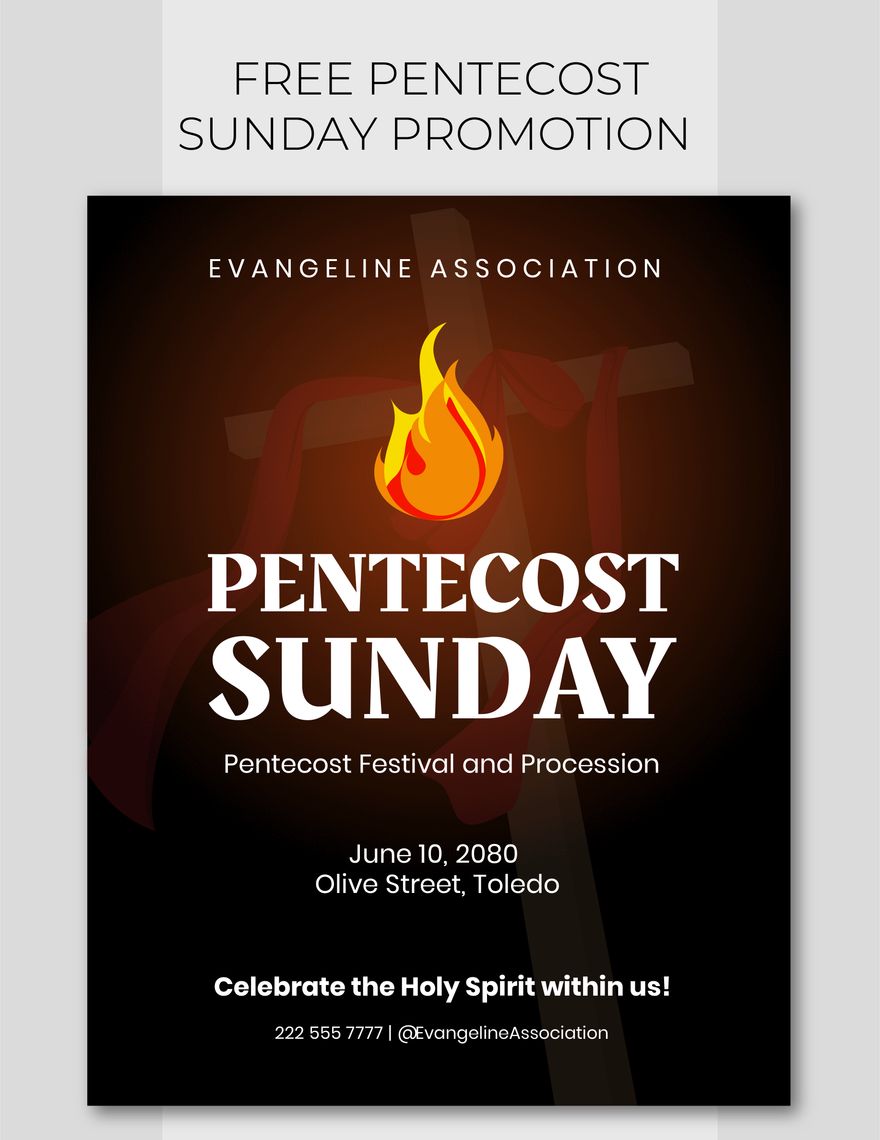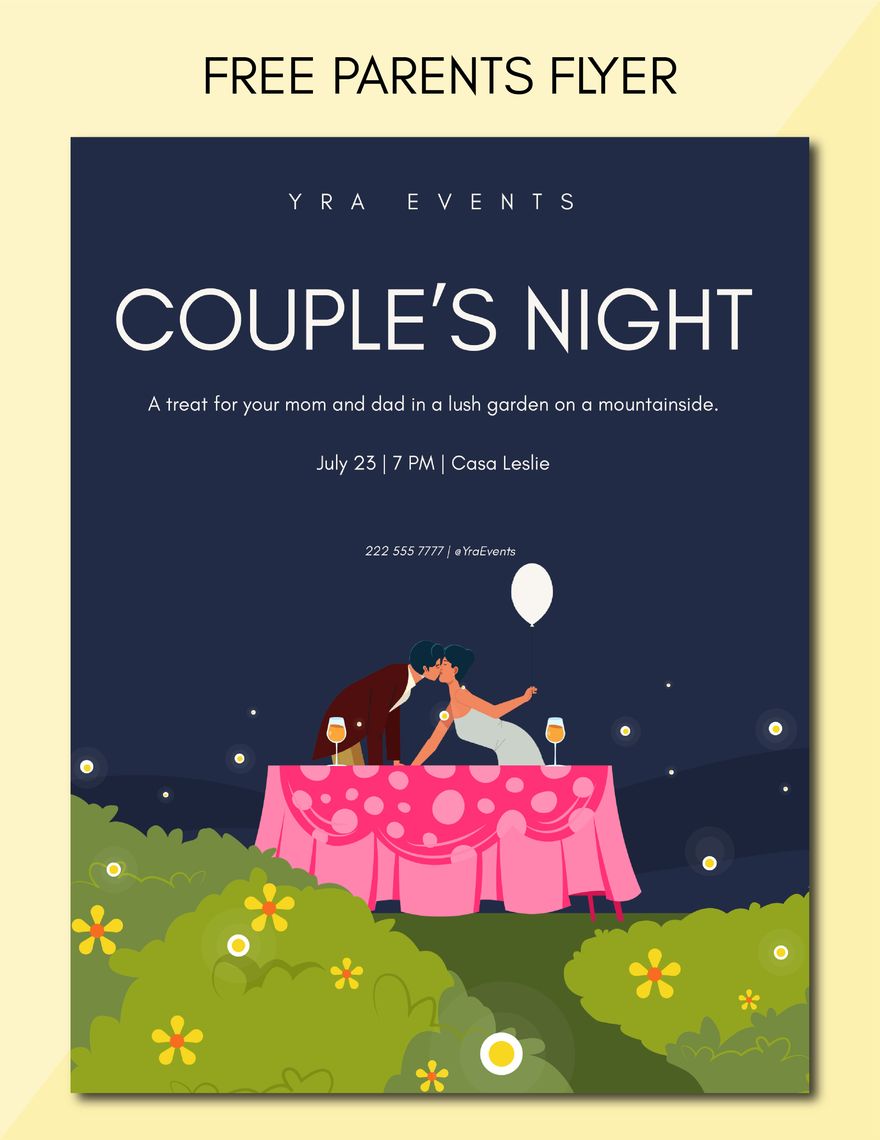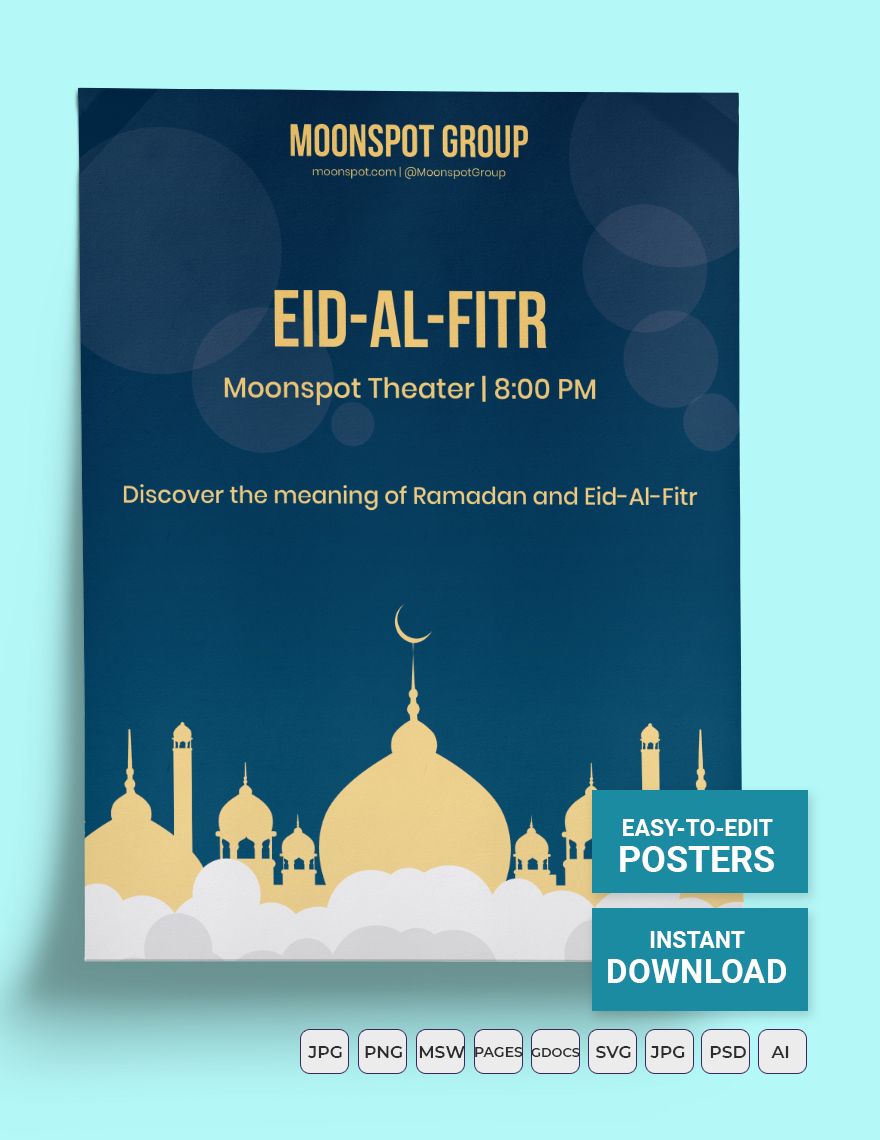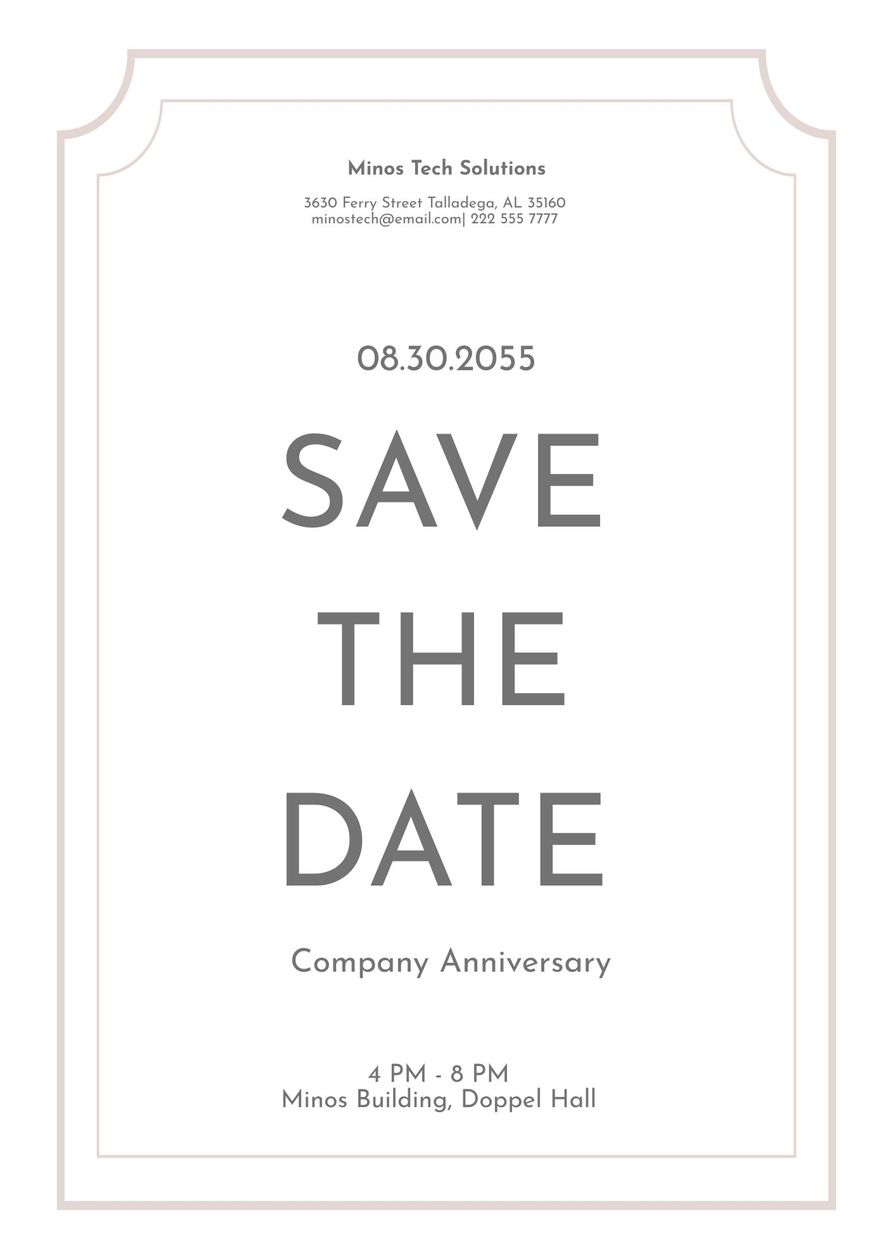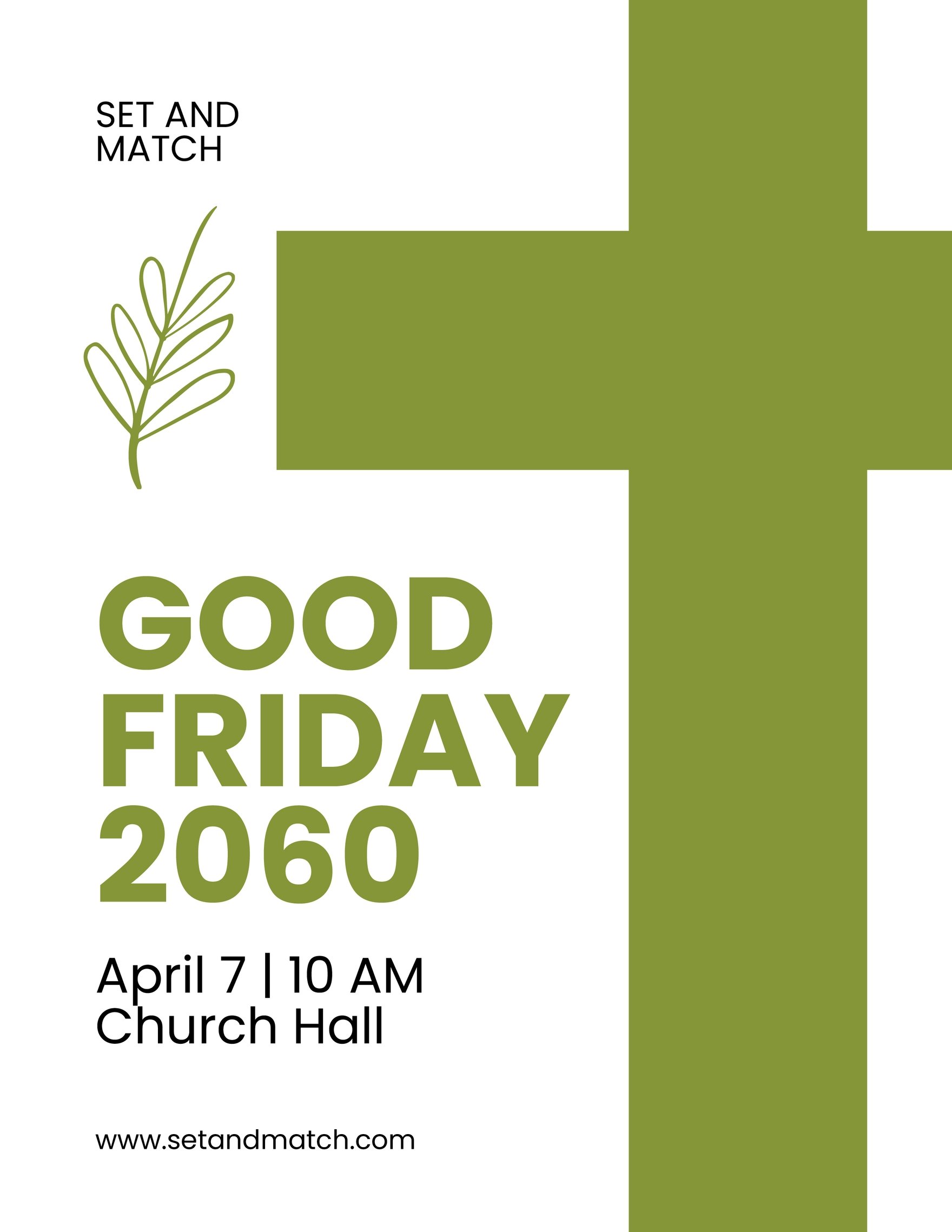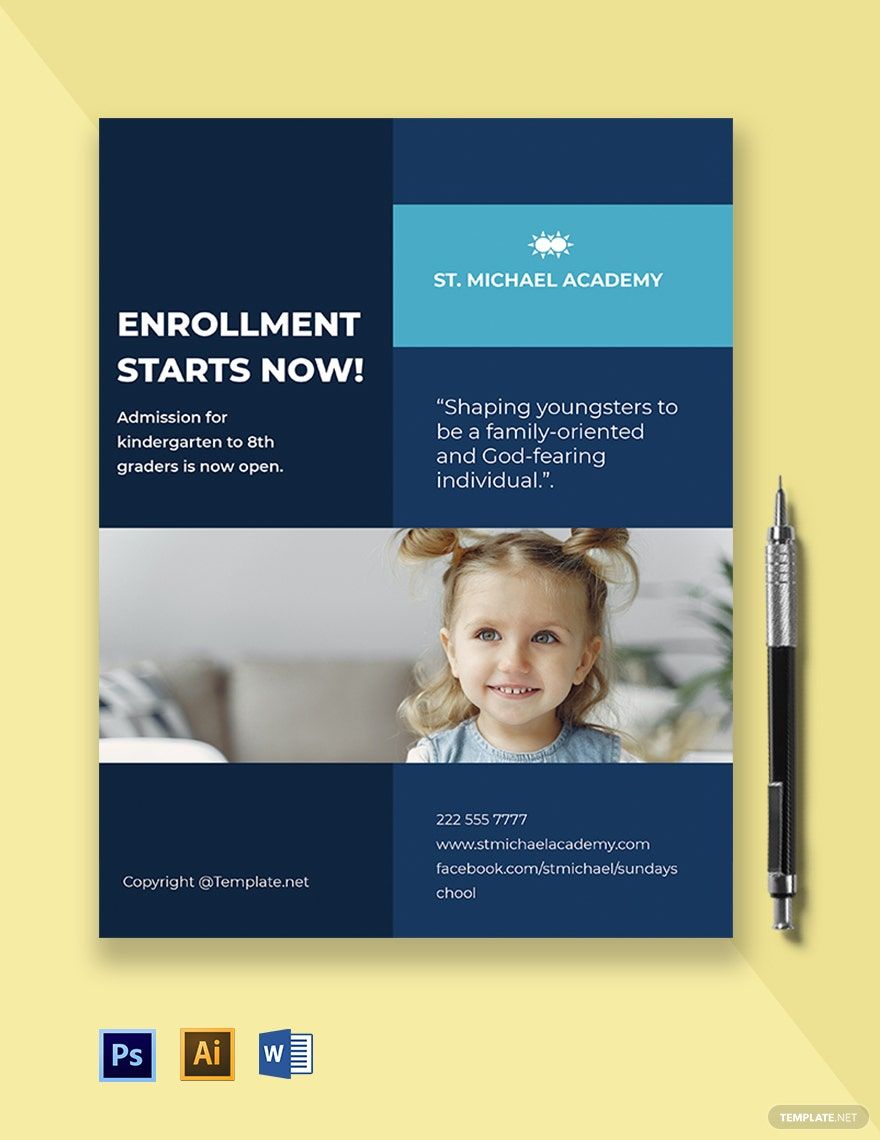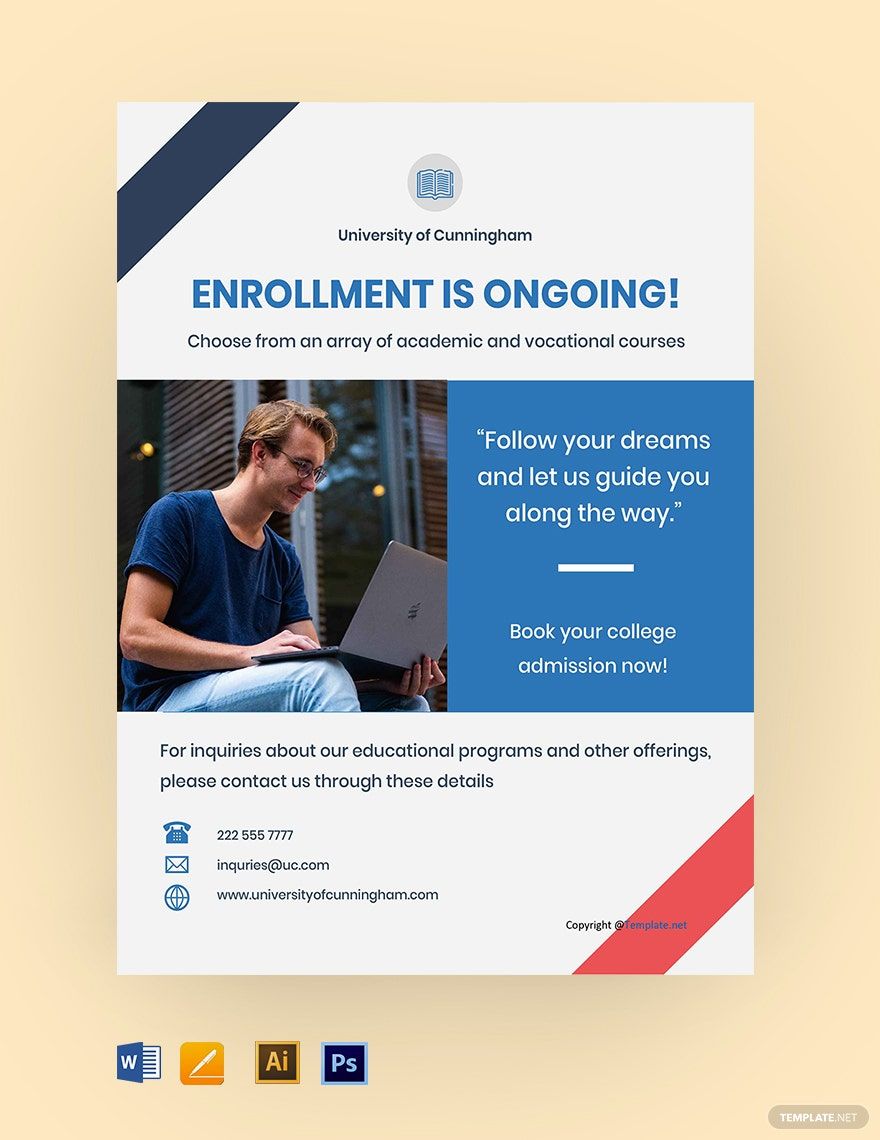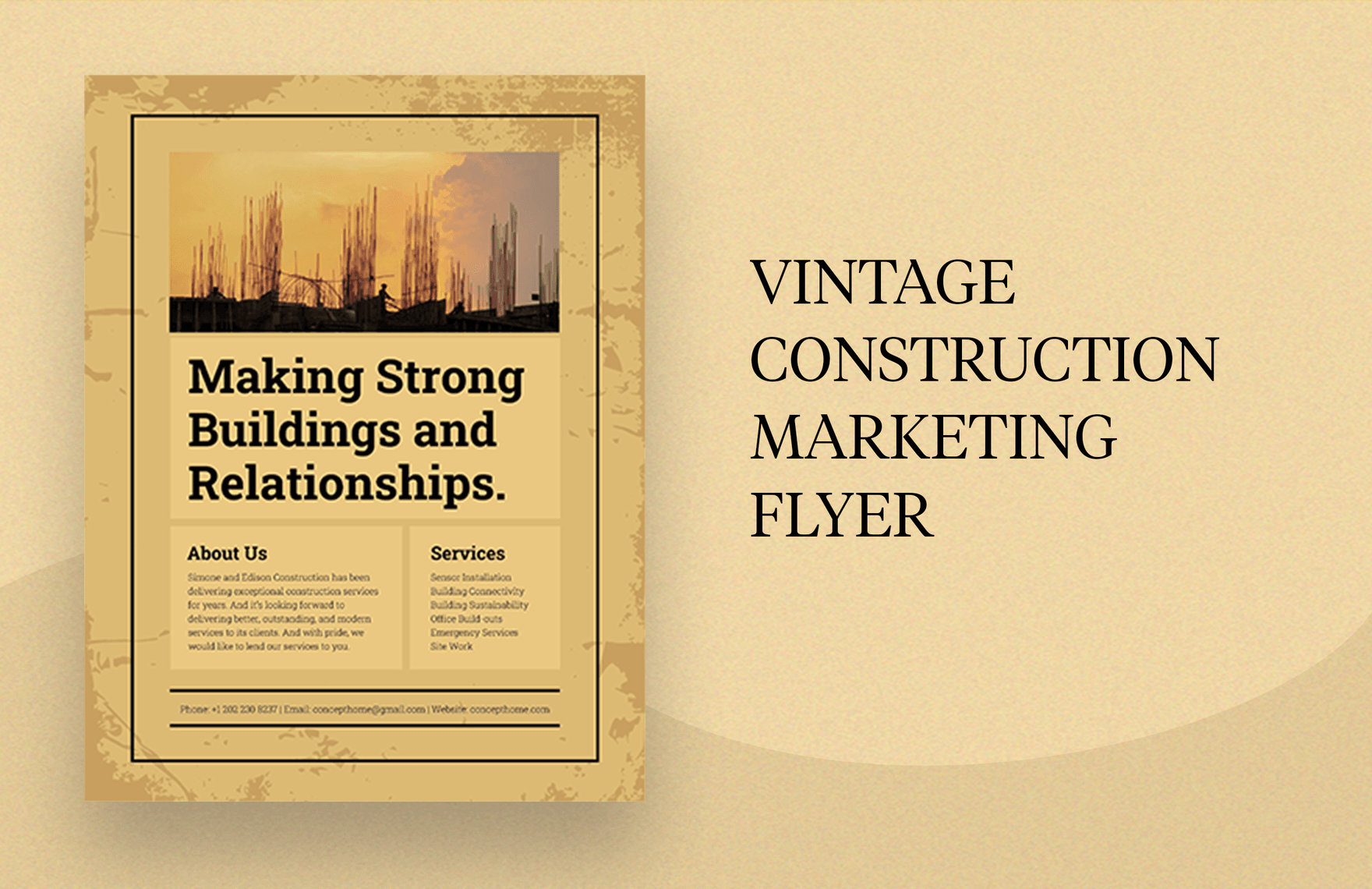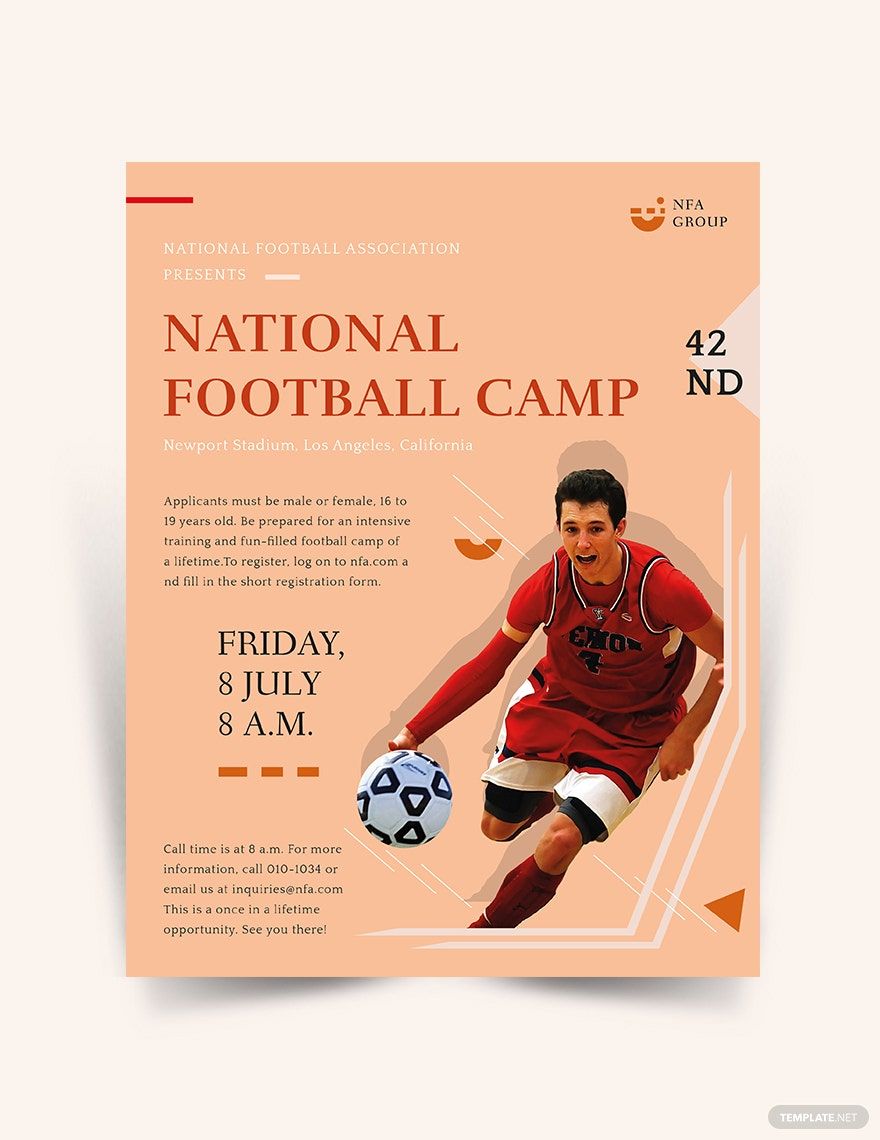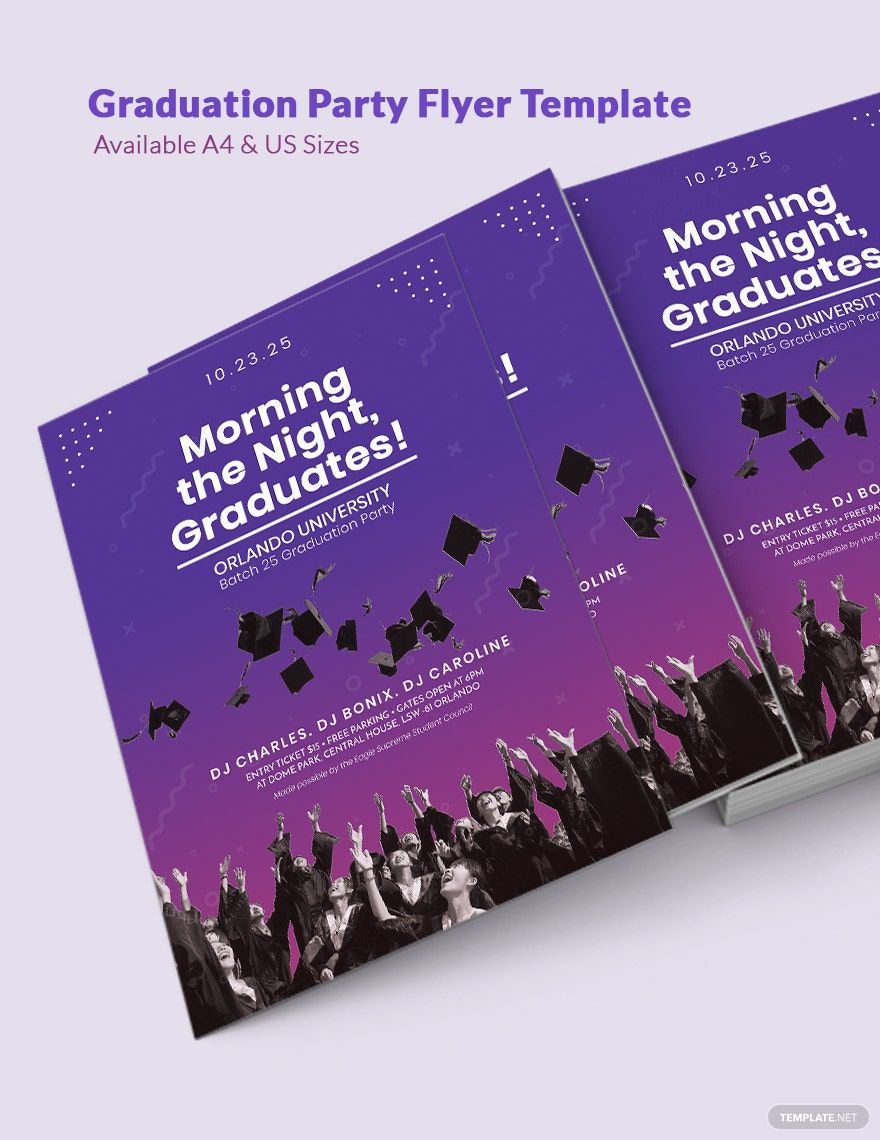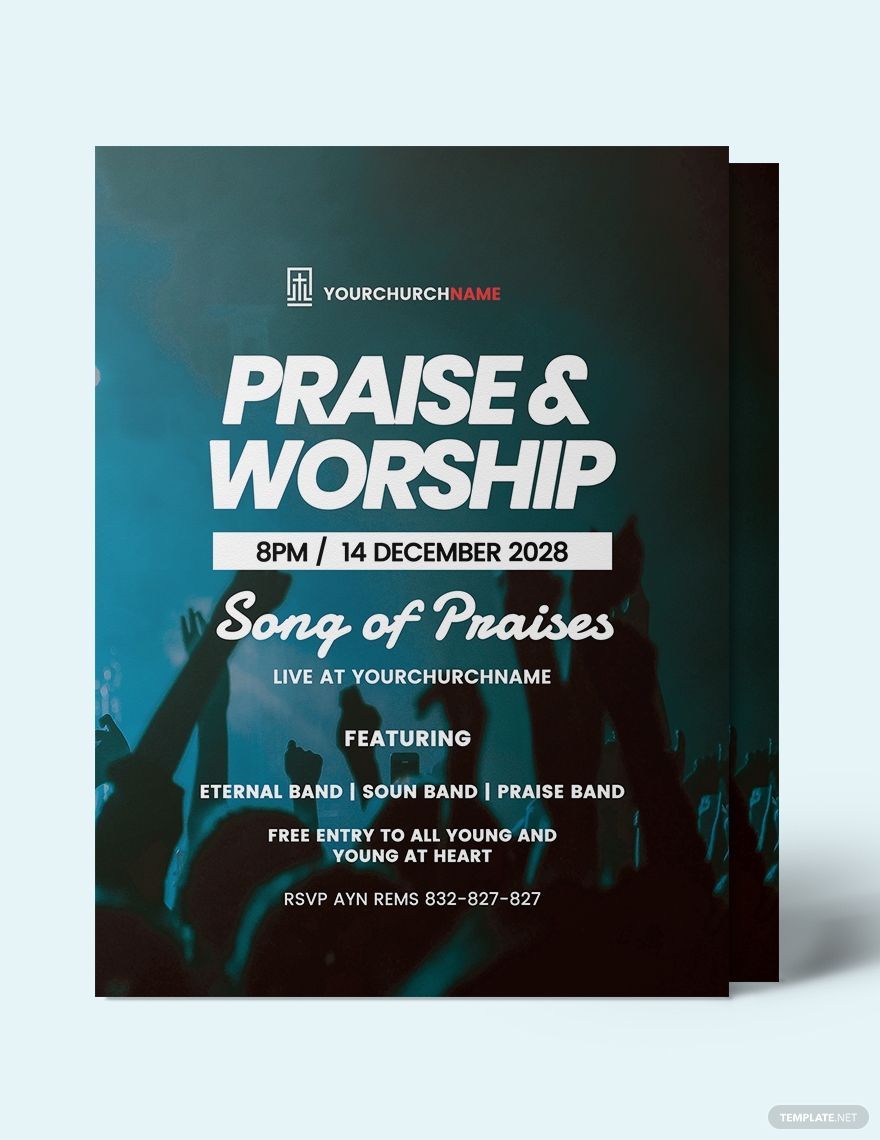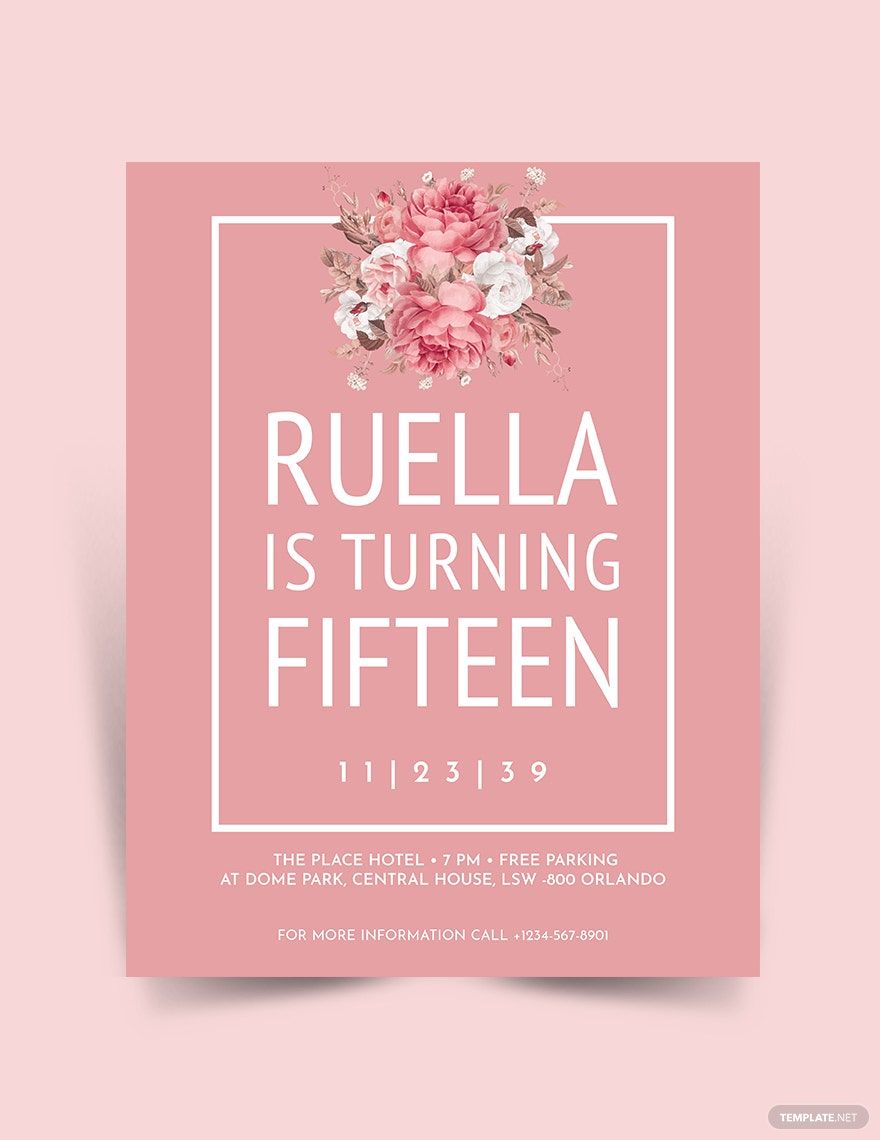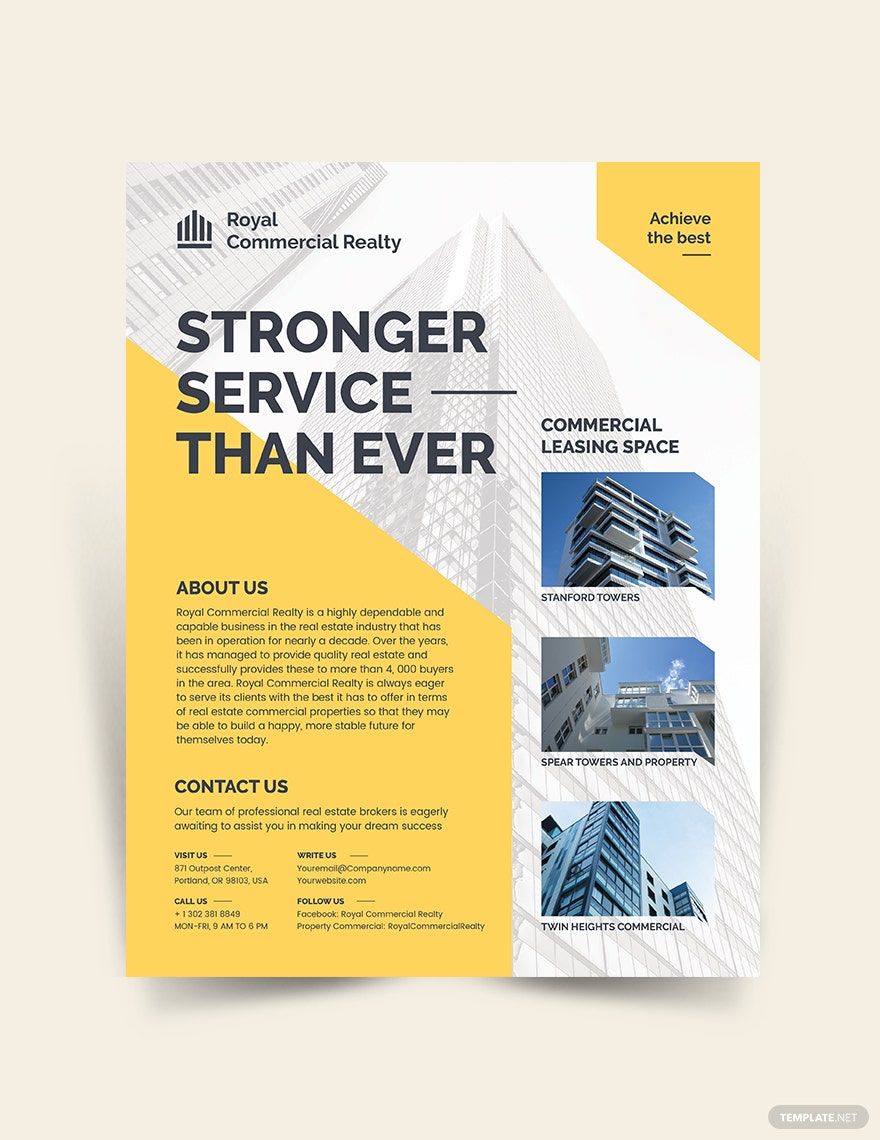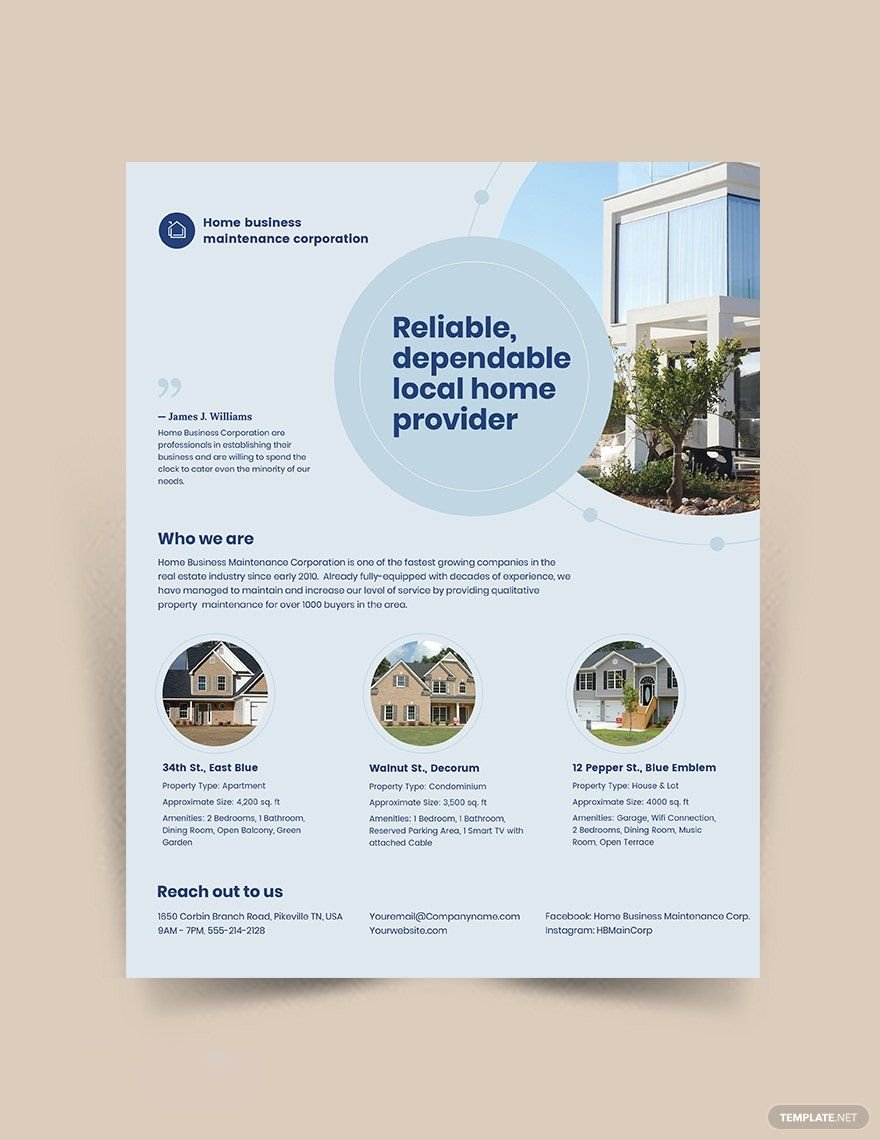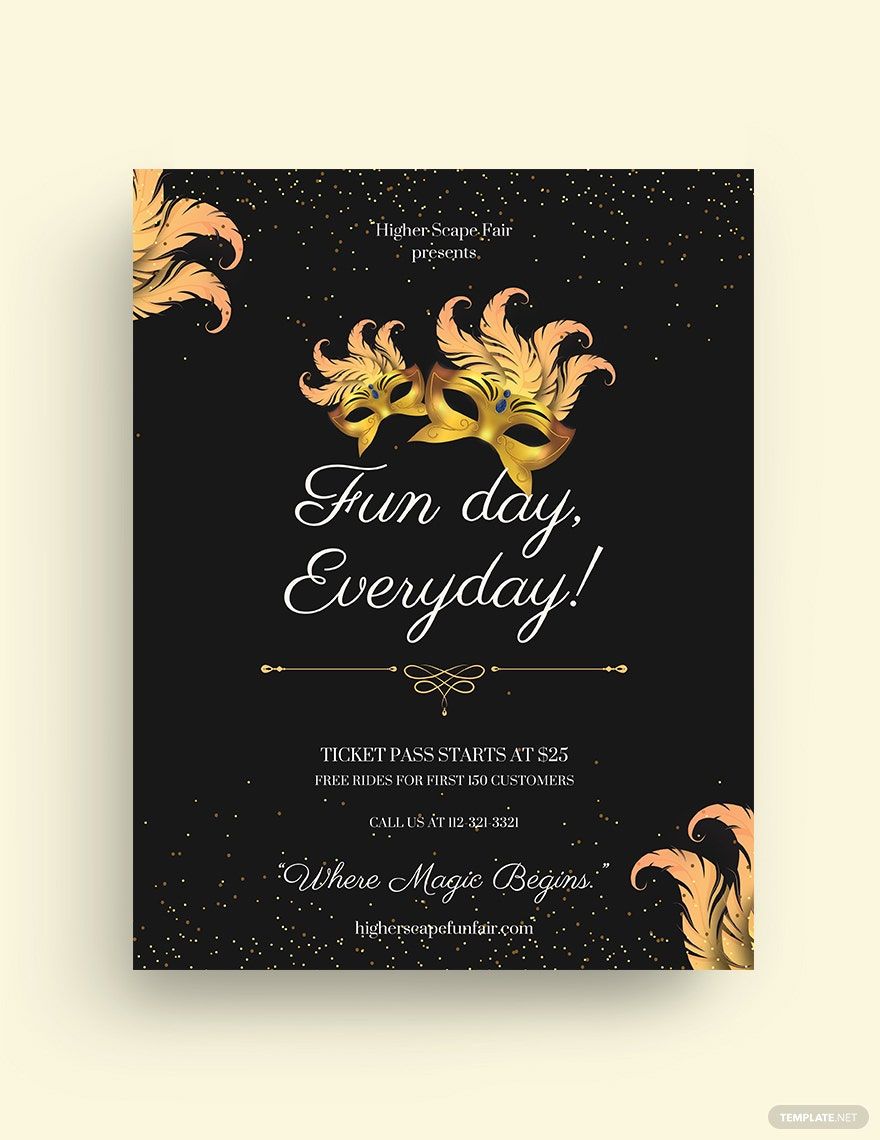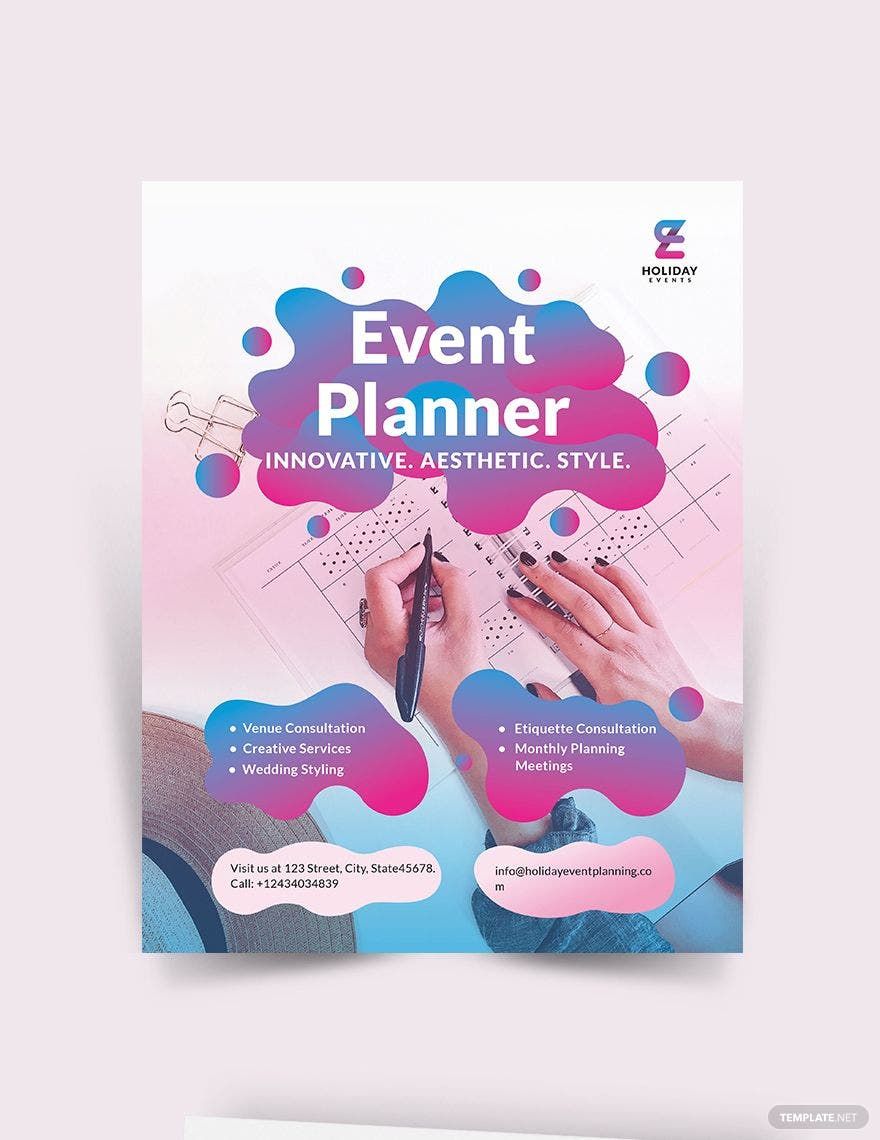Flyers are already one of the best promotional tools and it can even get better if you design it as elegantly as possible. With that, we provide you with our stylish selection of free Ready-Made Elegant Flyer Templates that comprises of high-quality elegant templates that you can conveniently customize using Adobe Illustrator. Thanks to our team of creative experts who made sure that every template consists of striking color schemes, attractive images, striking graphics, and well-composed copy and headlines that are fully customizable which was made possible scalable vectors. Stop staring at your screen, download any of our Ready-Made Elegant Flyer Templates for free today, and make the most out of its features.
How to Create an Elegant Flyer in Adobe Illustrator
In every business environment, they always used flyers for it is considered one of the most effective tools in marketing for advertising a product or services. If you want to make one so bad and sadly you don't know-how, then continue reading the rest of this article for we created a step-by-step guide below on how to create an elegant flyer using Adobe Illustrator. Here are the following steps:
1. Use Adobe Illustrator as your Editing Tool
We highly recommend that you should use Adobe Illustrator (.ai) as your editing software because this software is perfect in producing elegant flyers for your business. Using Illustrator is as easy as pie because it has the tools you need in generating a professional flyer so easily without giving you any headache during the process. Well, if you're interested, download one now so that you can start designing already!
2. Determine the Purpose
There are different types of flyers namely: real estate flyers, fashion flyers, holiday flyers, and a lot more. If you are the one assigned to create one for your party or event, then you have to make sure that you know what type of flyer you will be making. Research of its elements and characteristics so that you can easily create a captivating one without any difficulty.
3. Download a Flyer Template
If you are preoccupied with your work, then maybe designing from a blank canvass will only tire yourself. Because of that, you may opt to download creative editable flyer templates with classy designs here in our site so that you can minimize your task. You don't have to worry about anything since our templates are made fully editable and customizable for your own convenience.
4. Edit the Chosen Template
If you already selected the template that is best for you, then edit it immediately using Adobe Illustrator. Edit and replace the template's text with your company's own content. You may also add eye-catching images if you want. Bear in mind that your customer or reader will only read the promotional flyer for a few seconds only so you have to make sure that the content is well-written and concise and make use of a readable font style so that your readers won't be having any difficulty as soon as they read the content.
5. Check for Mistakes
Whatever type of flyer may it be, make sure that you double-check it word-by-word to see if there are any mistakes that were encoded such as spellings, grammars, and punctuations. Remember that a single mistake will have a big impact on your company that is why proofreading is a must before printing the business flyers out.
6. Print and Distribute
If you are done checking for mistakes, then your flyer is now ready for printing. Use a high-quality paper stock in printing so that the quality won't be ruined. After the marketing flyers have been printed out, you may start distributing it already. If you wish to have a larger audience, then you may post your flyer on different social media platforms online.