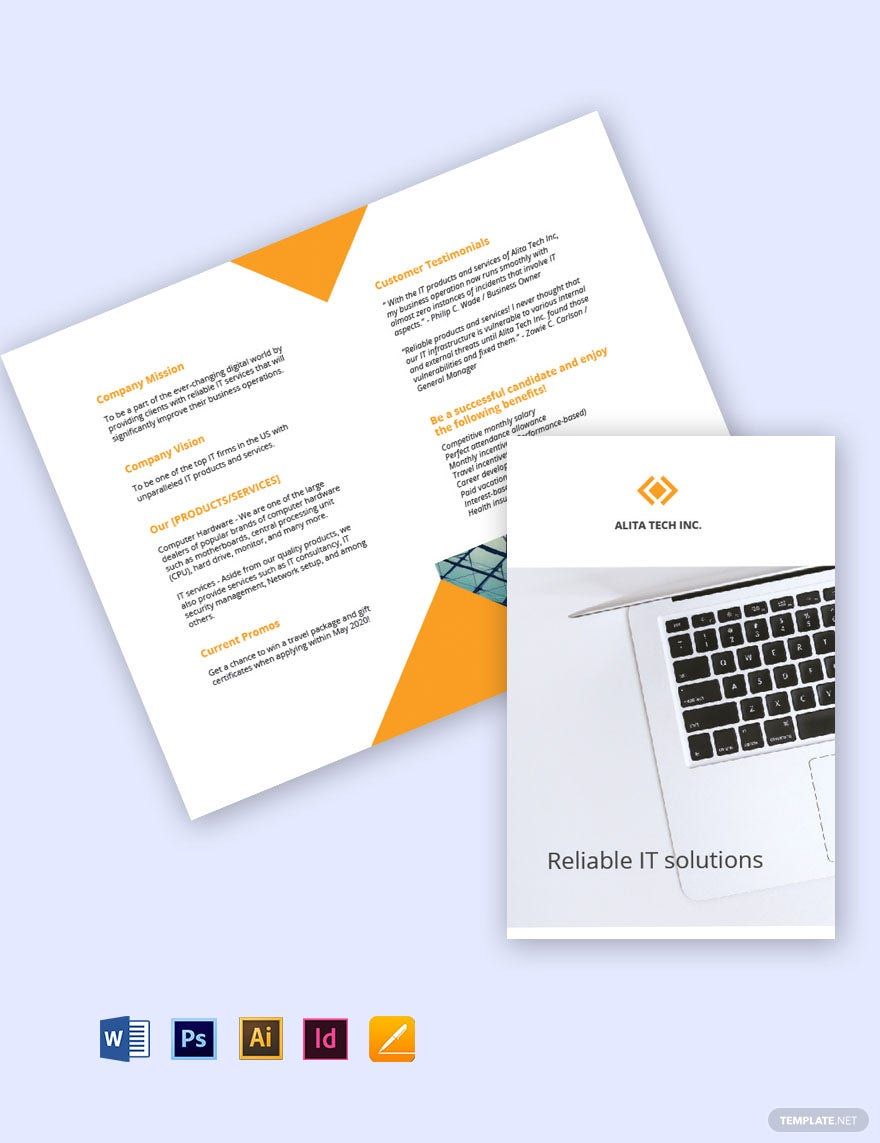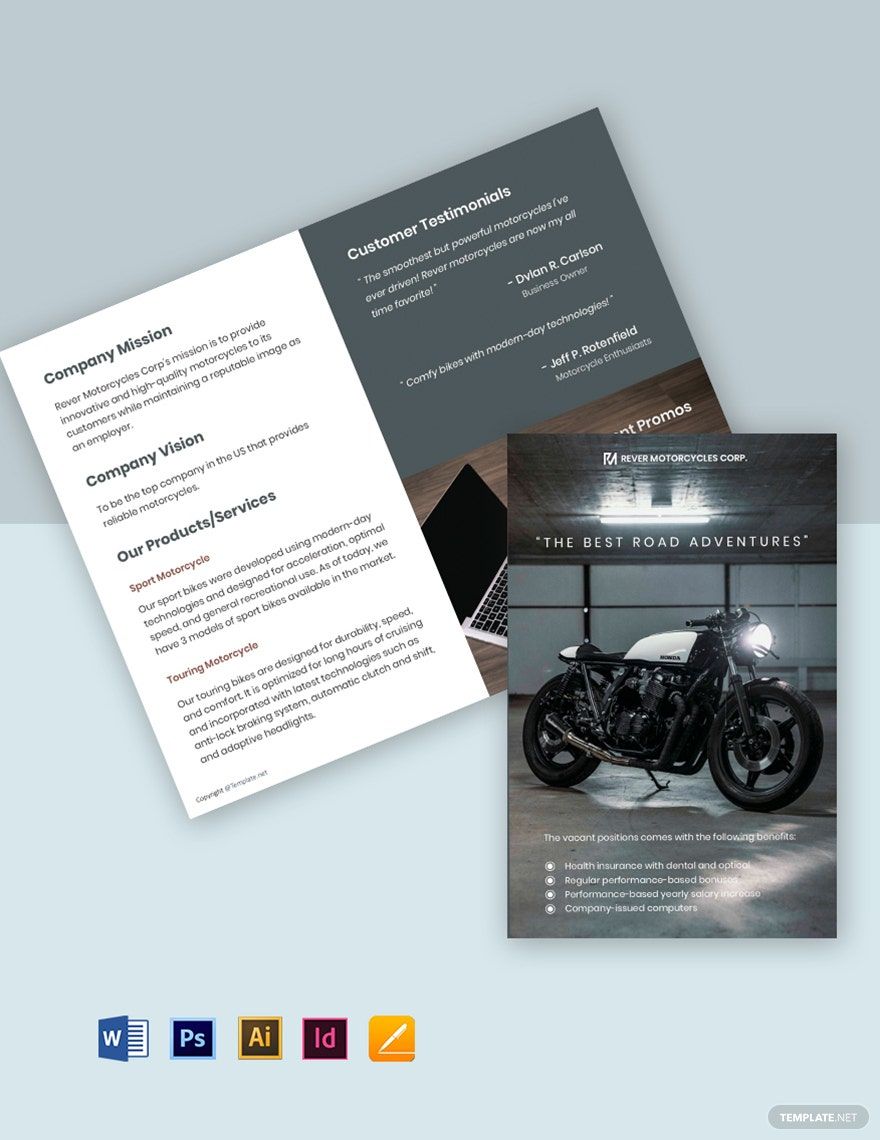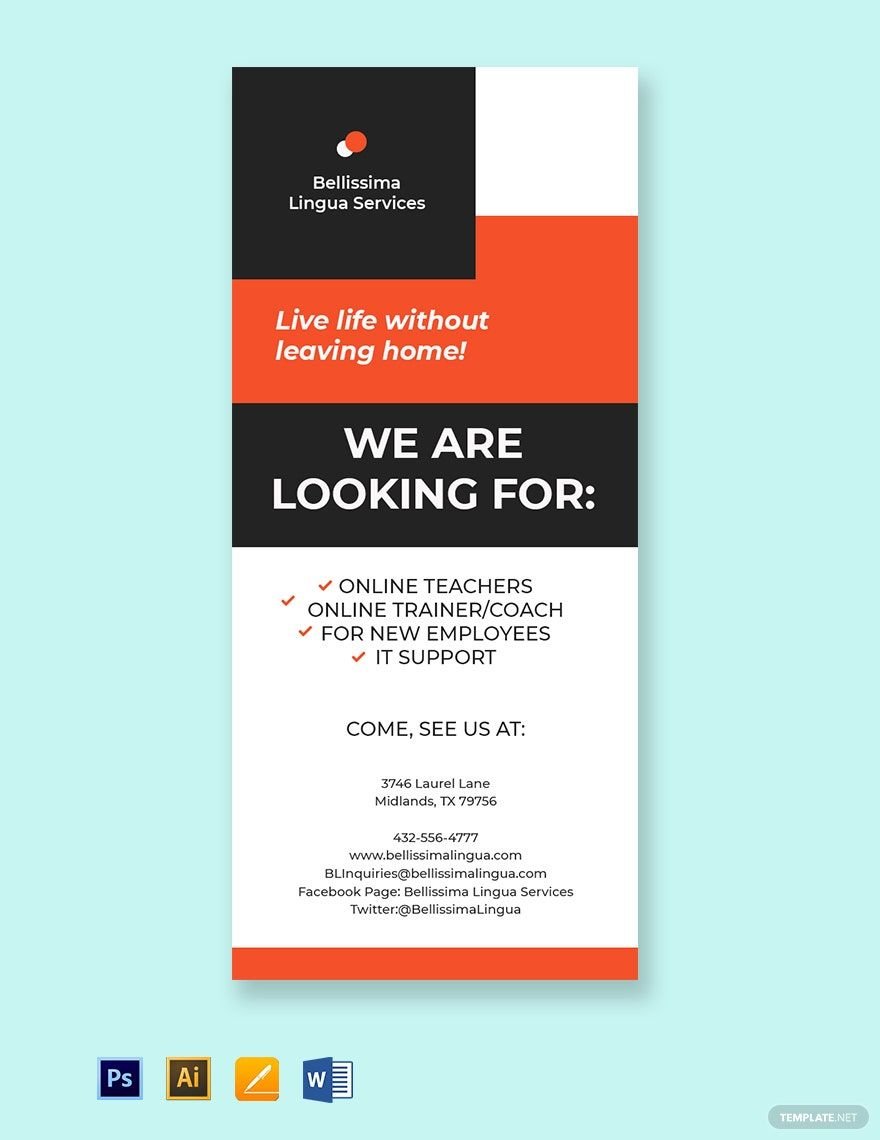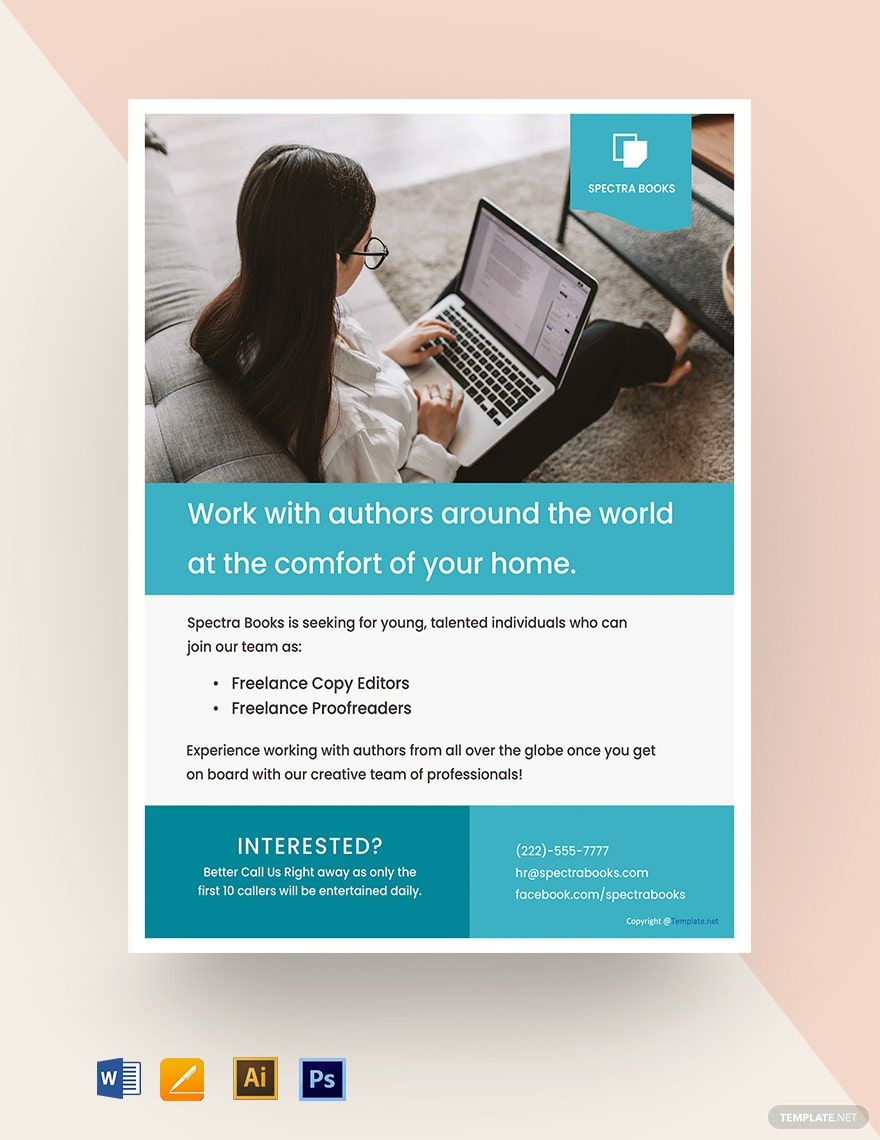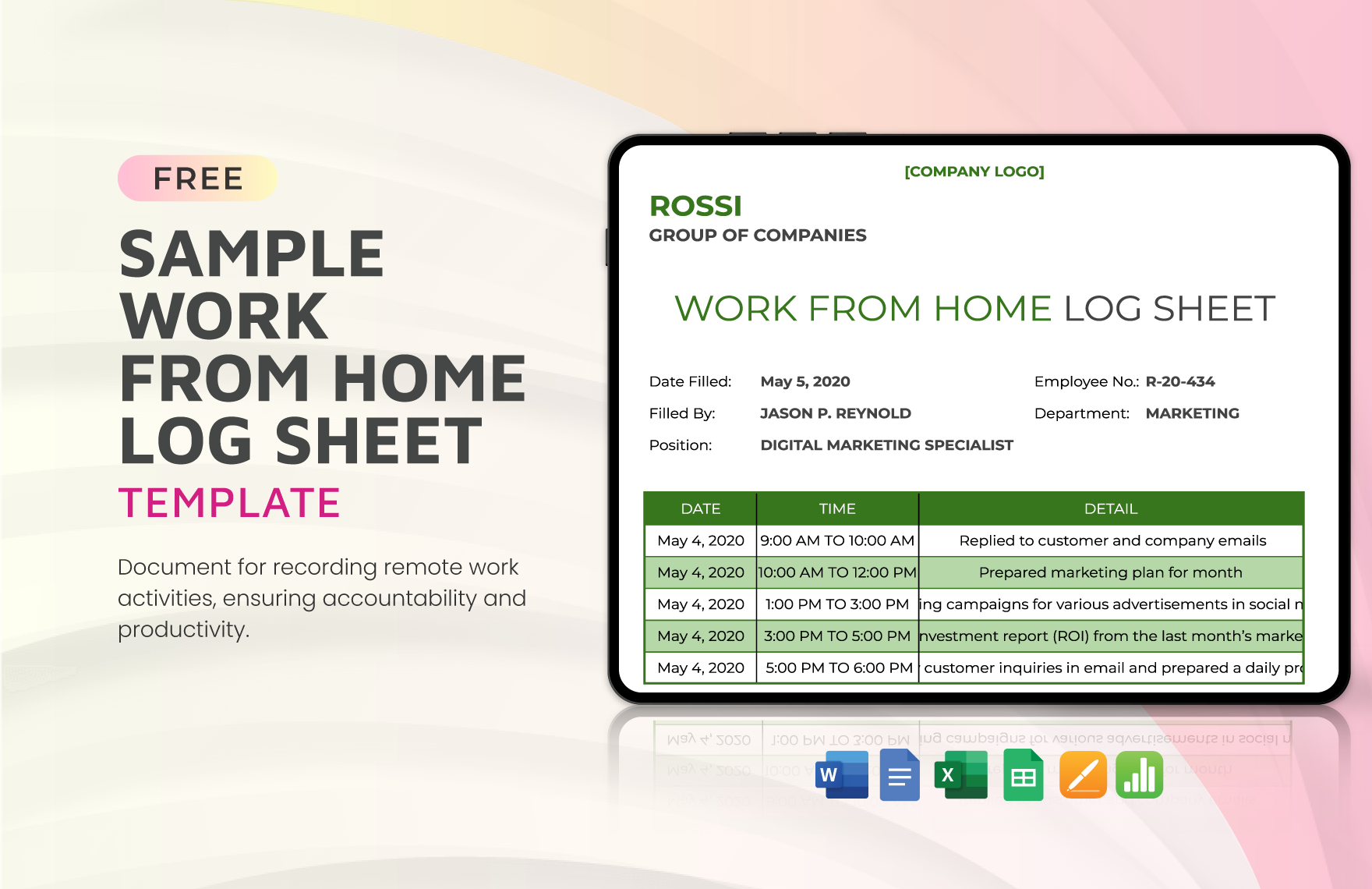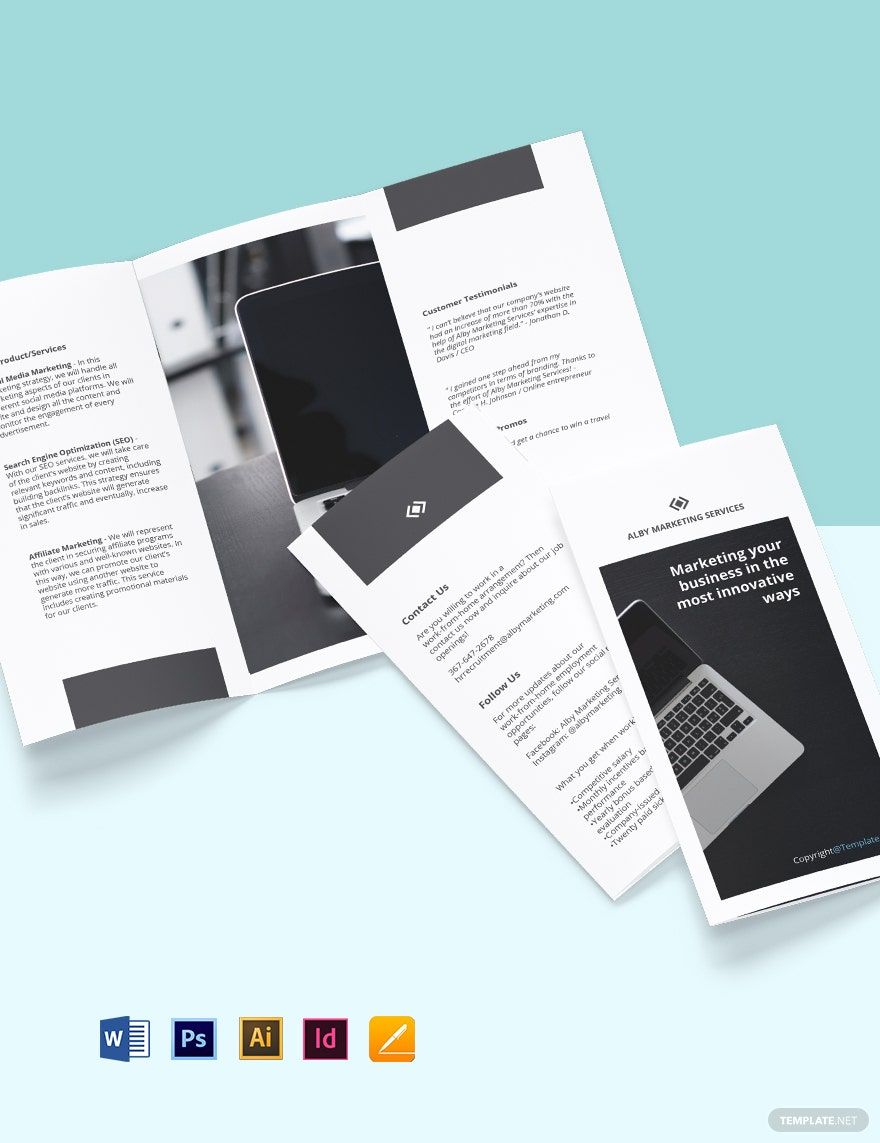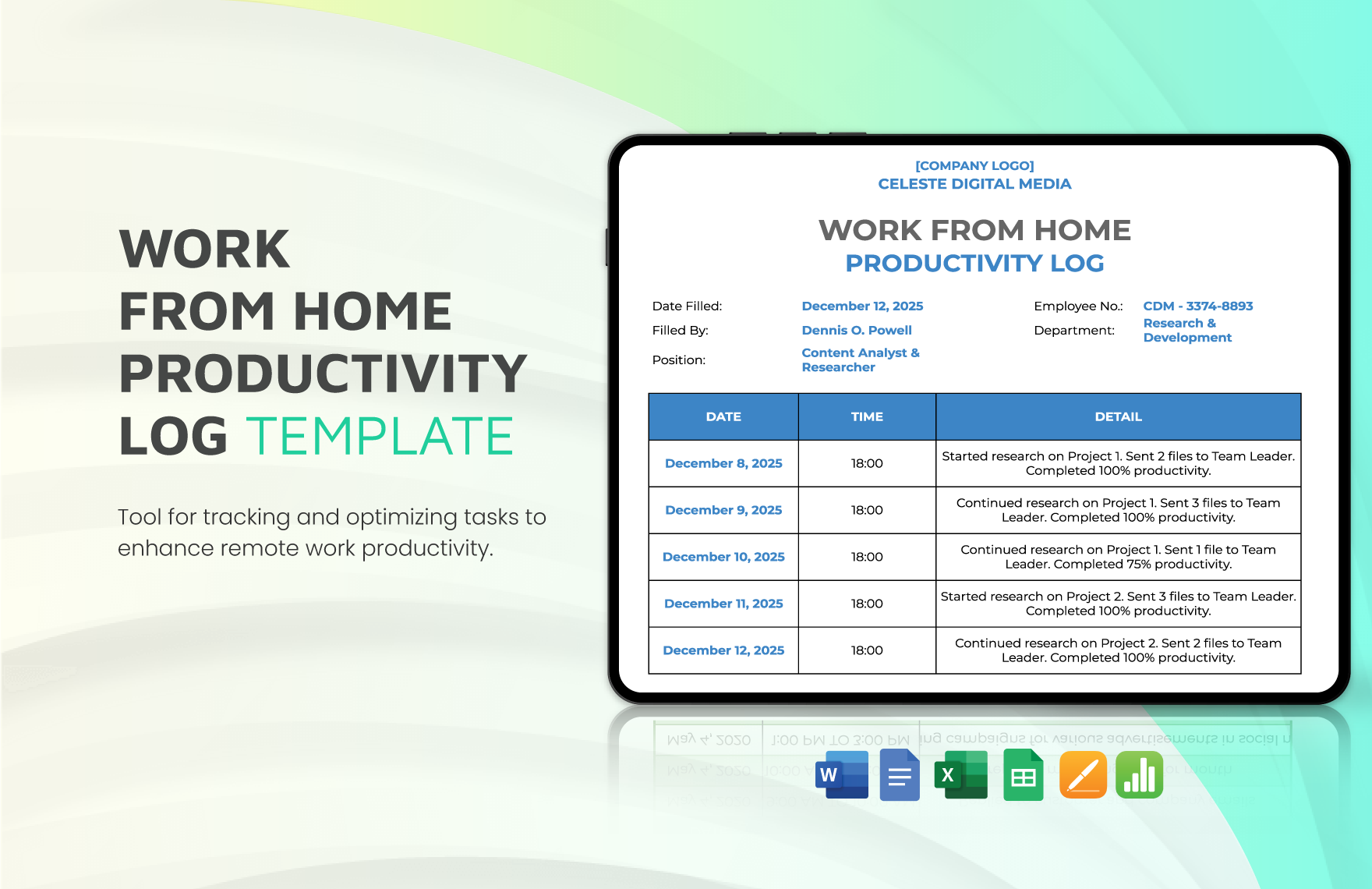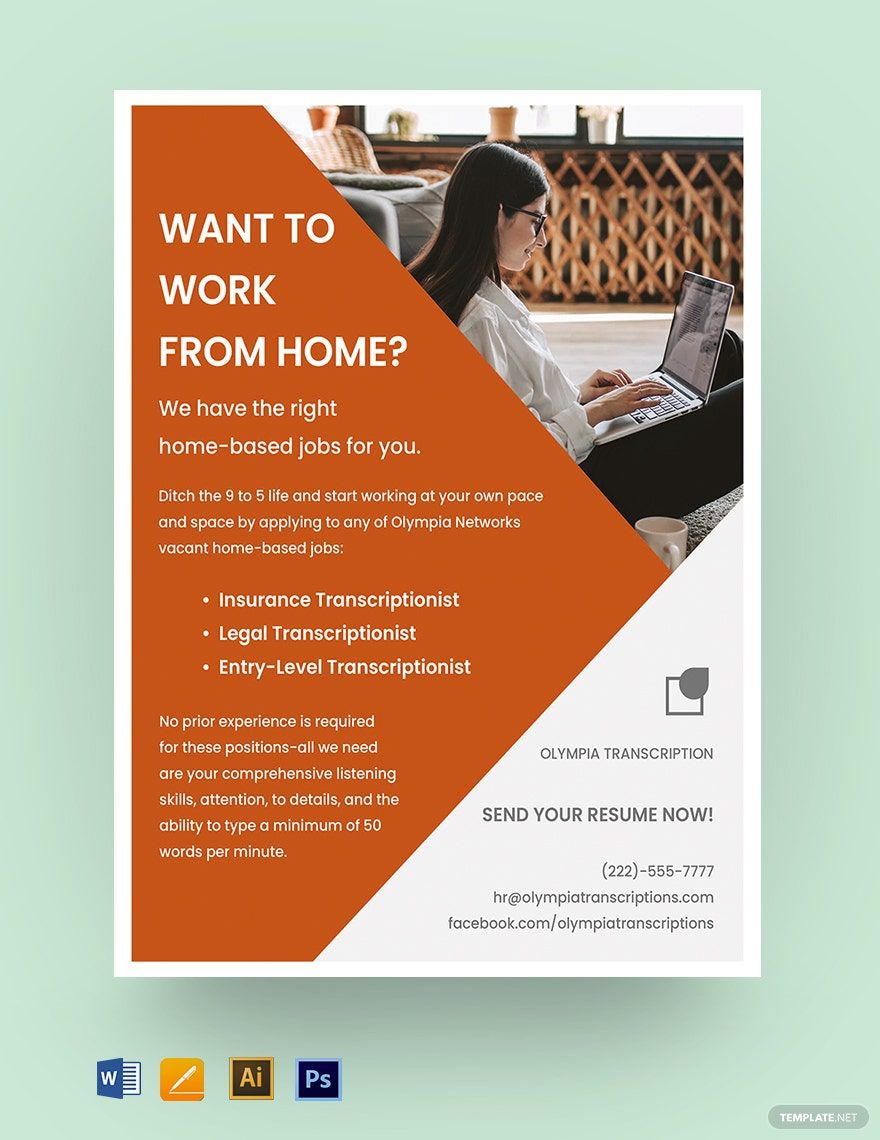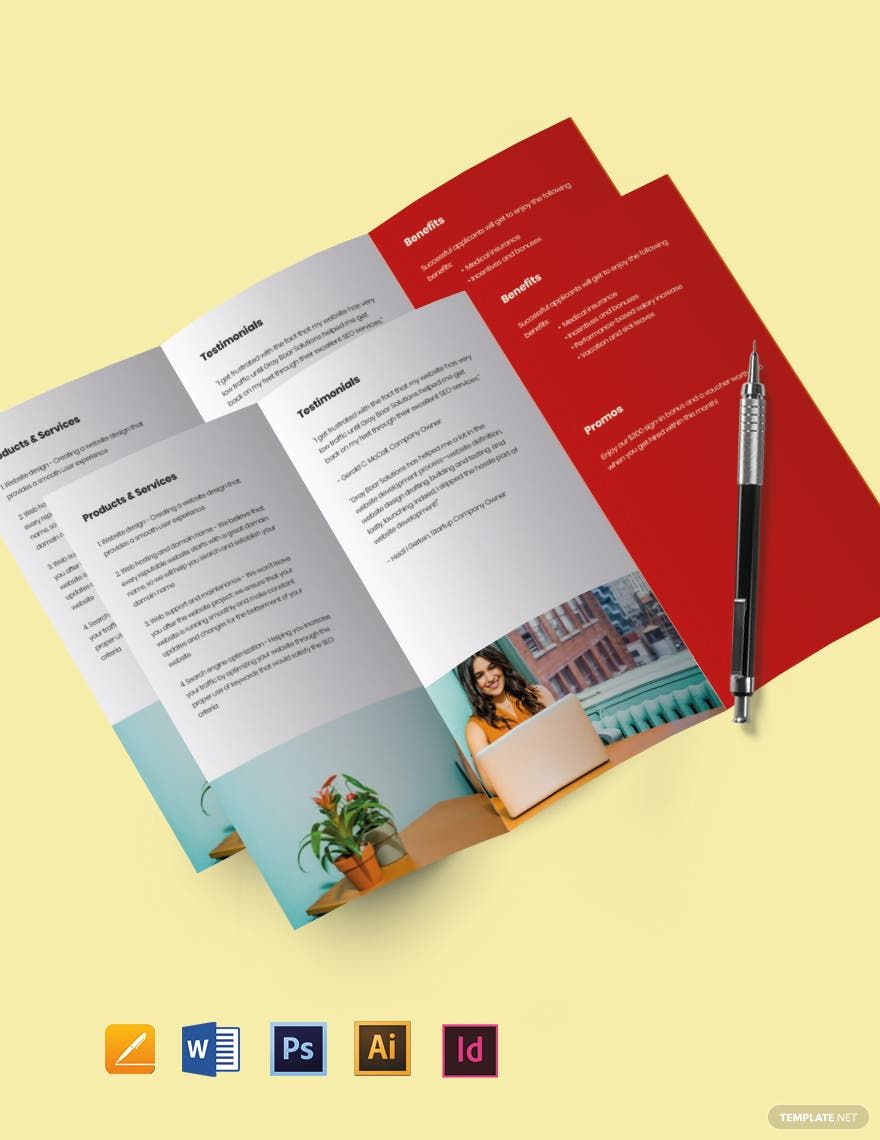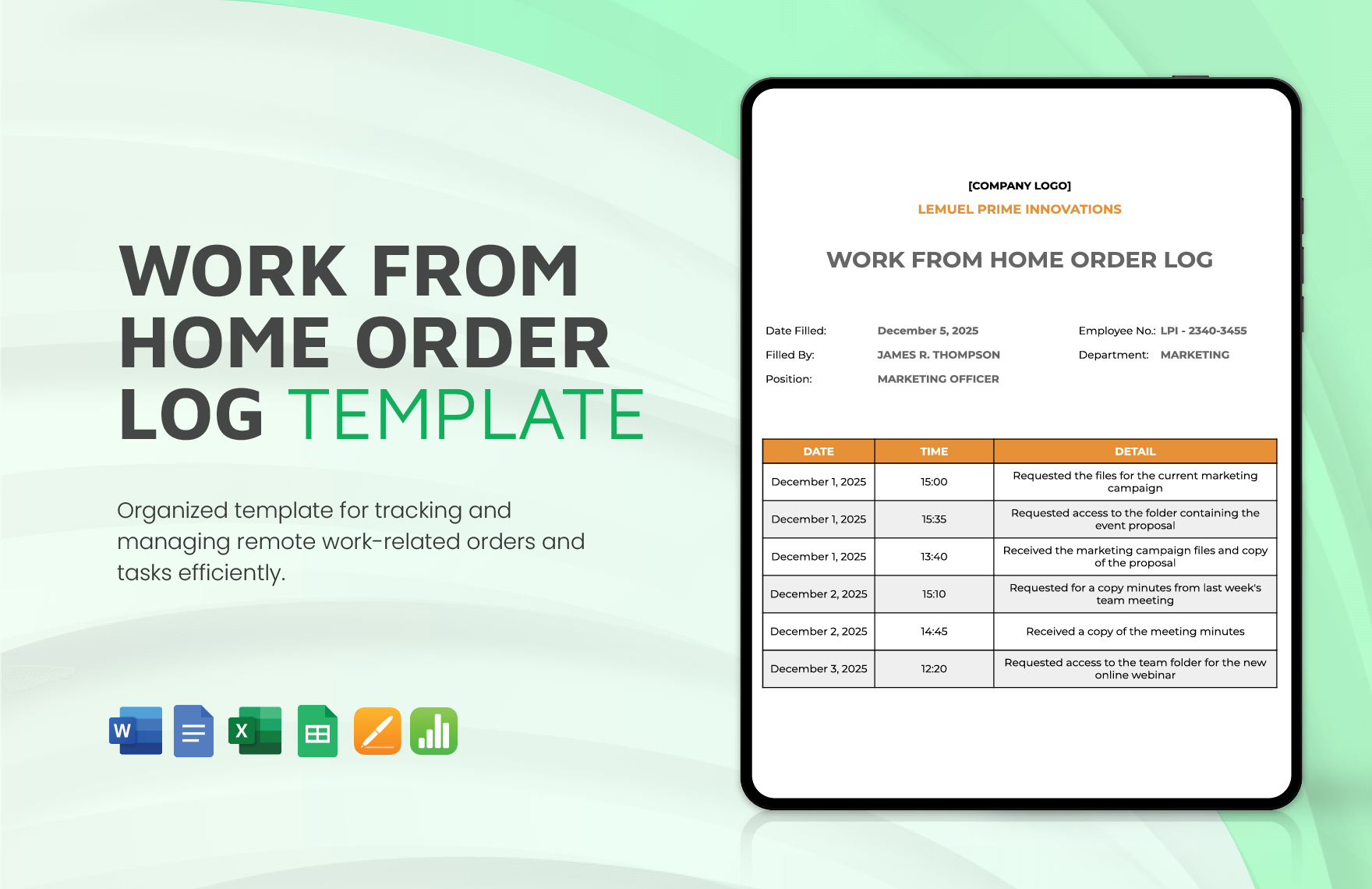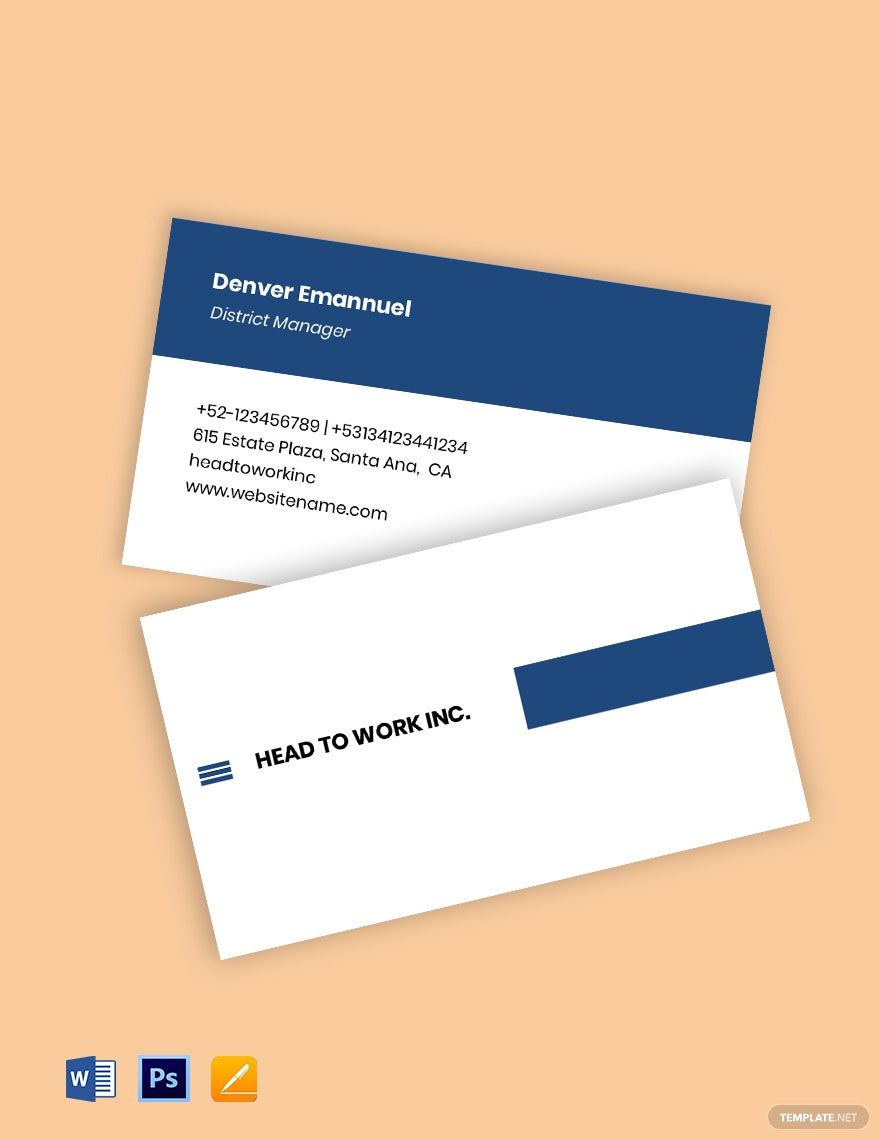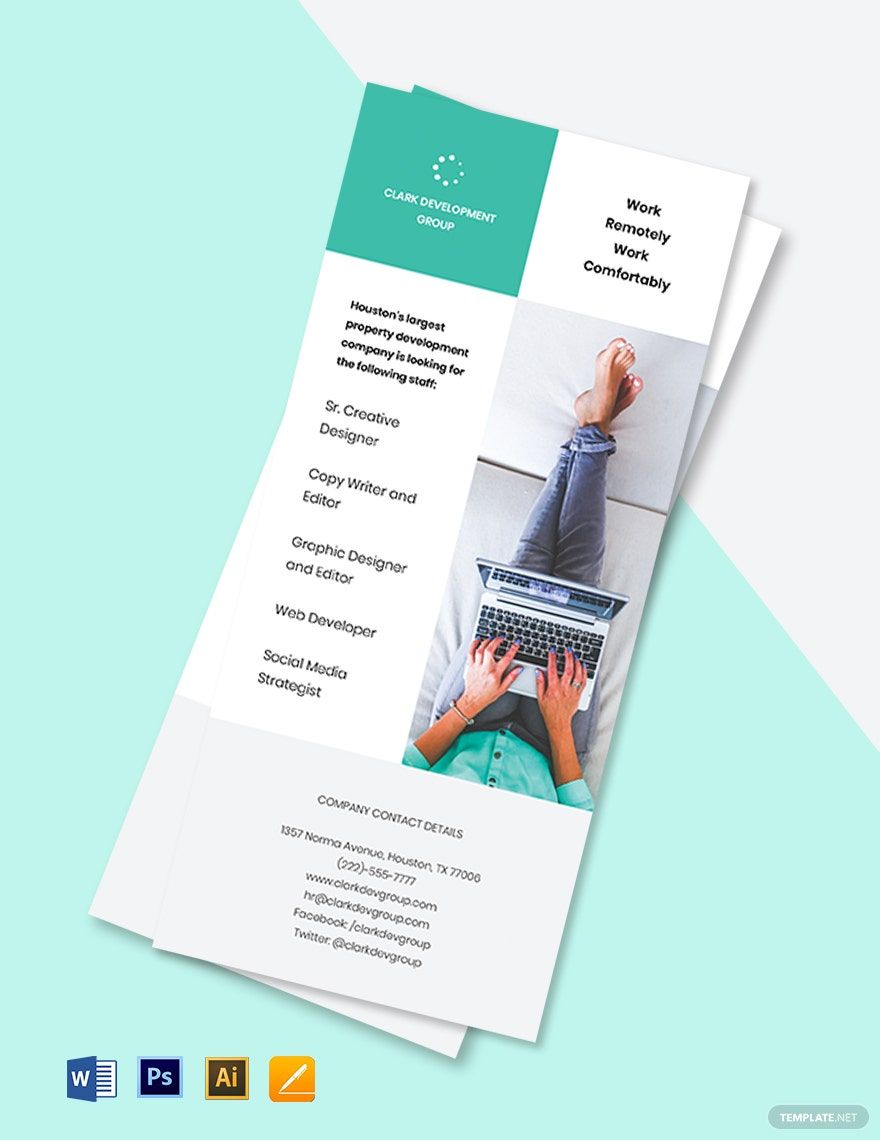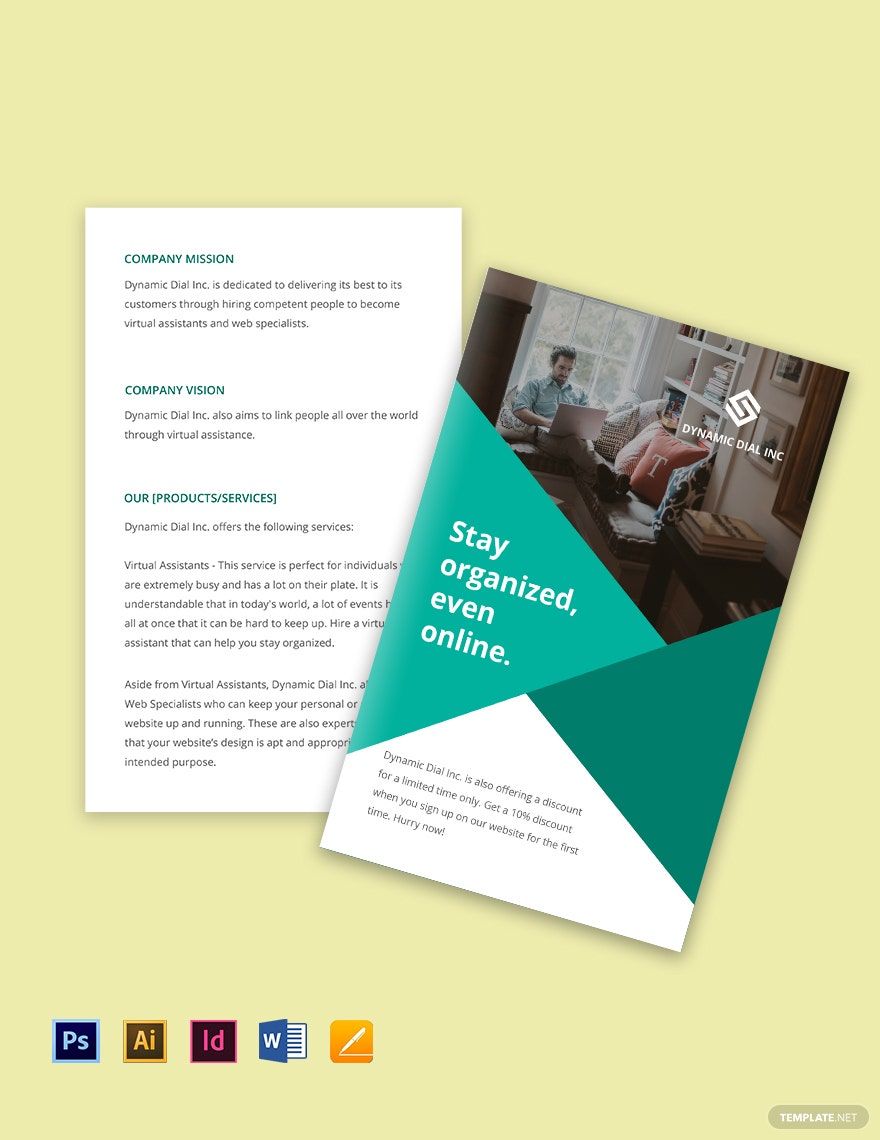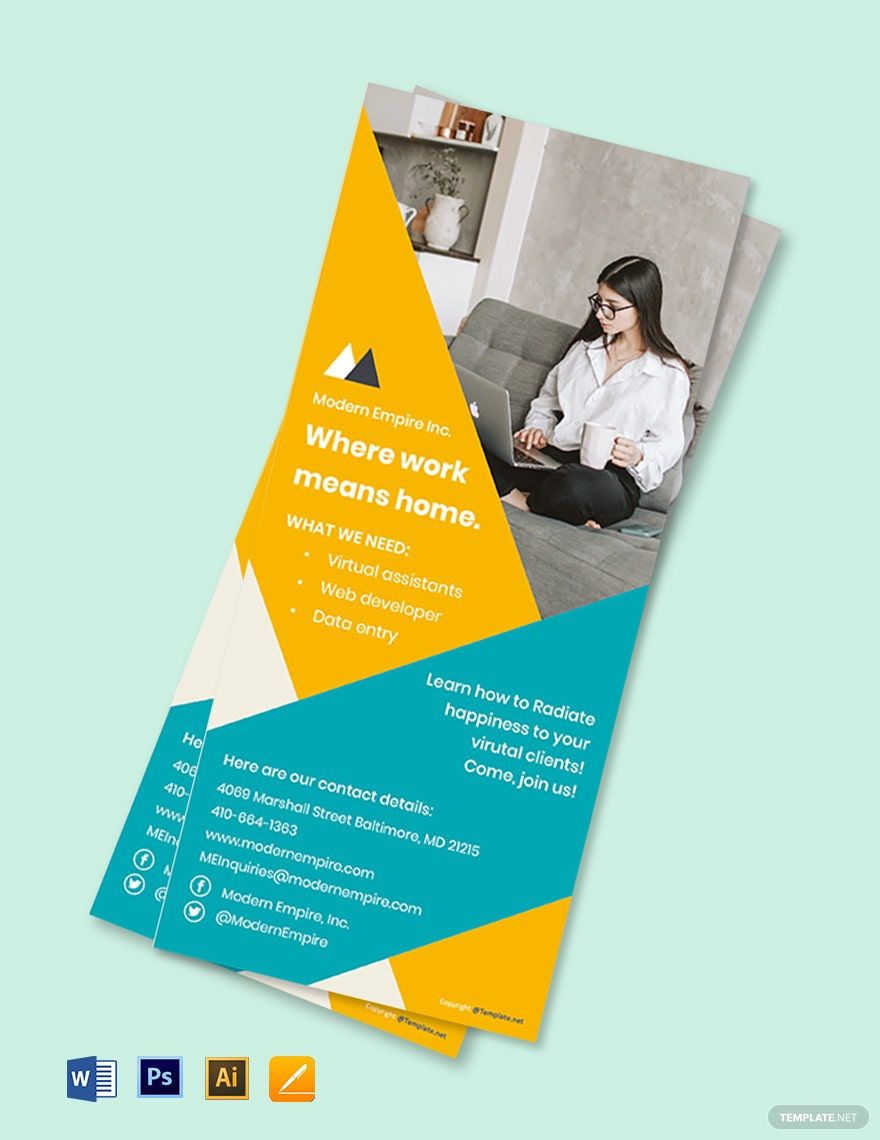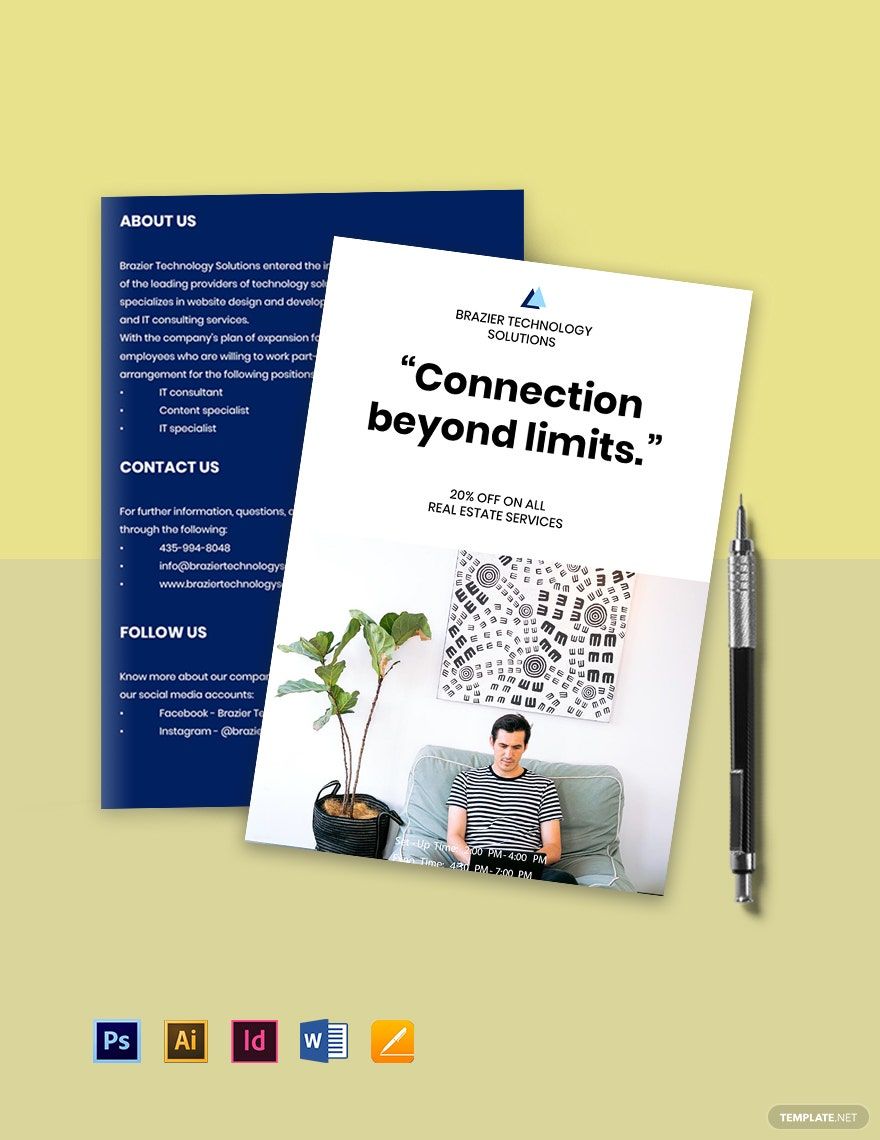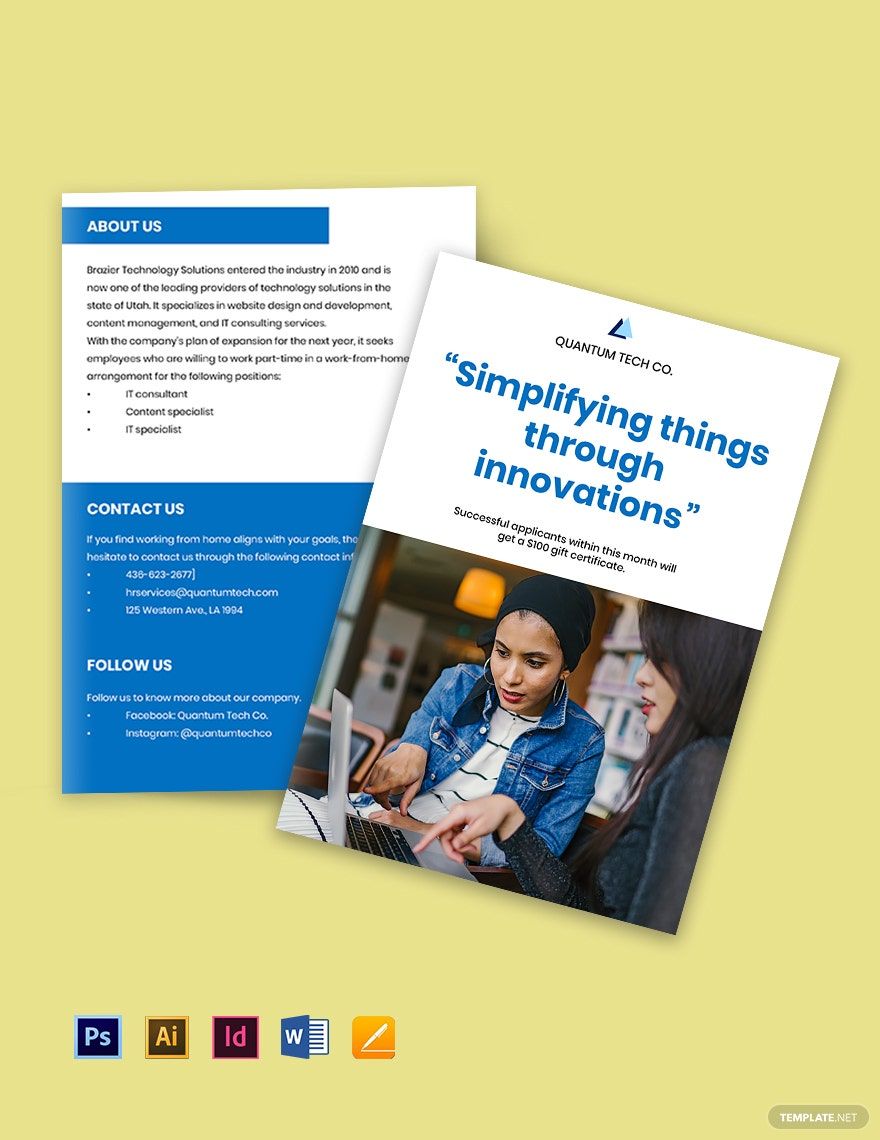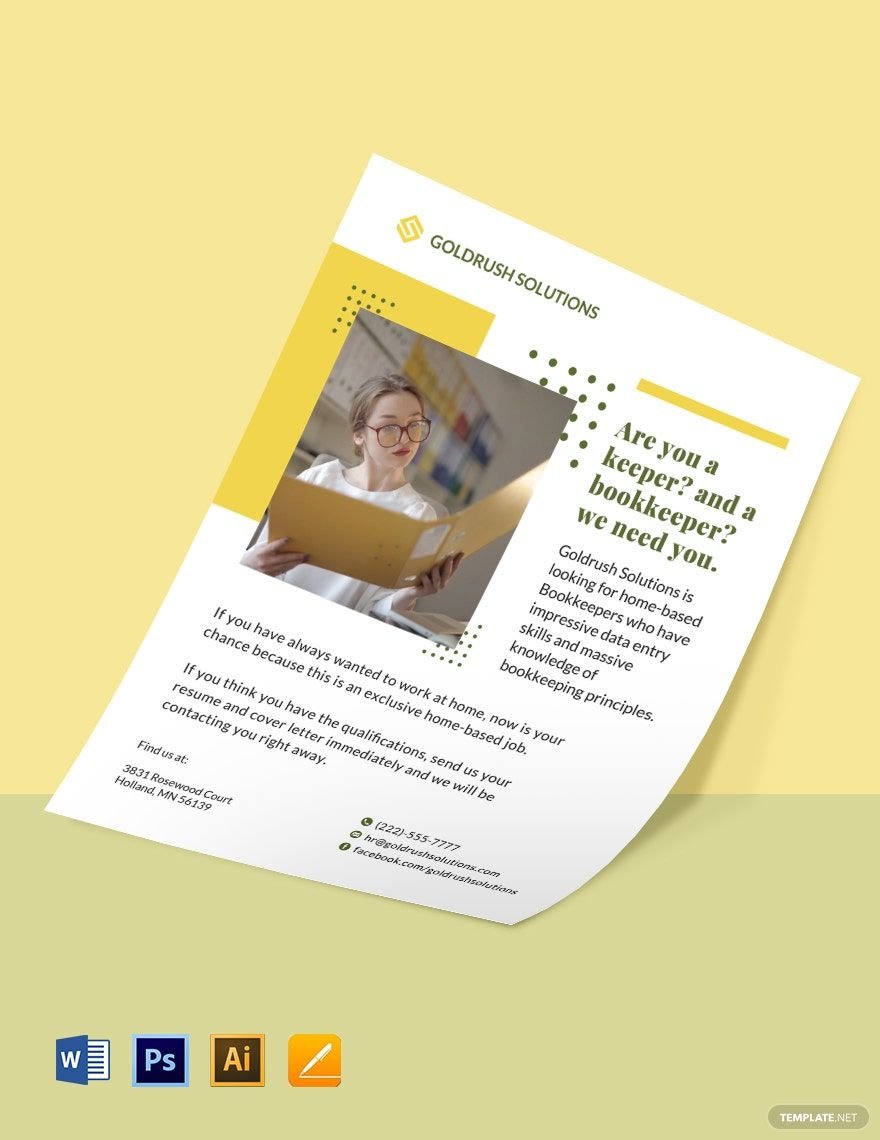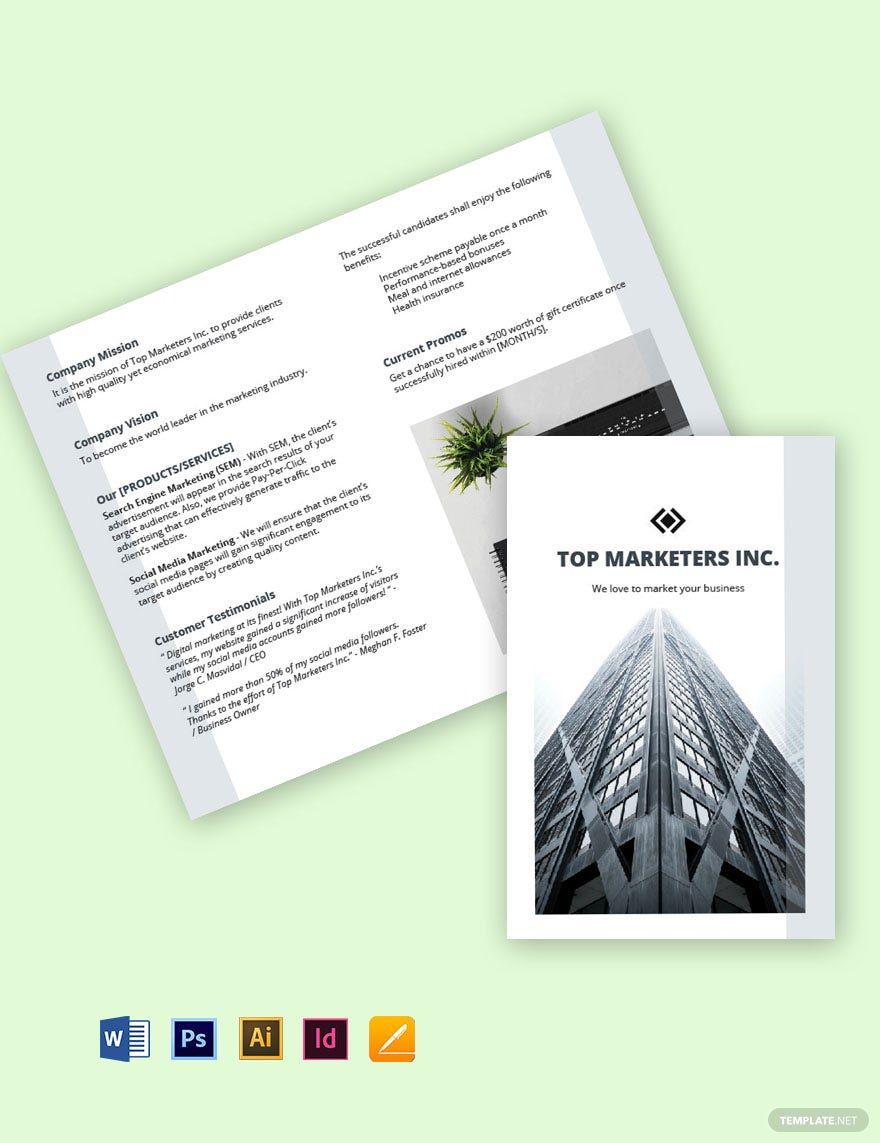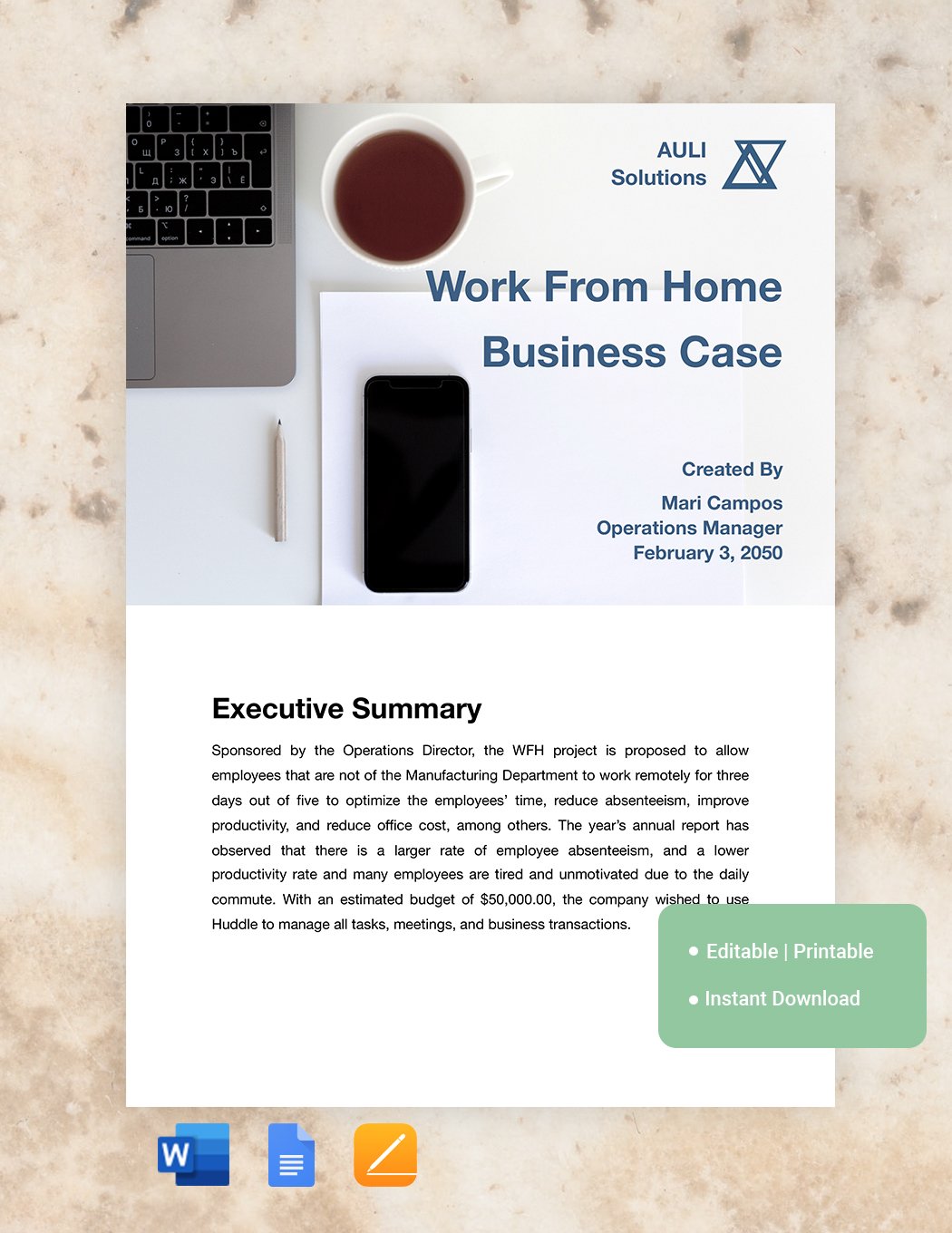More and more people have adapted to working from home in recent months instead of in the office, partly because of the COVID-19 pandemic. Because of the new setup, adjustments were inevitable. For affected employees to continue productivity and efficiency, access to many tools and resources as possible is a must. Luckily, we have an entire section dedicated to Work From Home Templates in Apple Pages. Every single one of these ready-made products come with well-written content and professional designs. Other than that, these templates are 100% customizable for your convenience. Get what you need by subscribing to our high-quality templates today!
Work From Home Templates in Apple Pages
Explore professionally designed editable work from home templates in Apple Pages to download. Customize and print with ease for a professional touch. Try now!