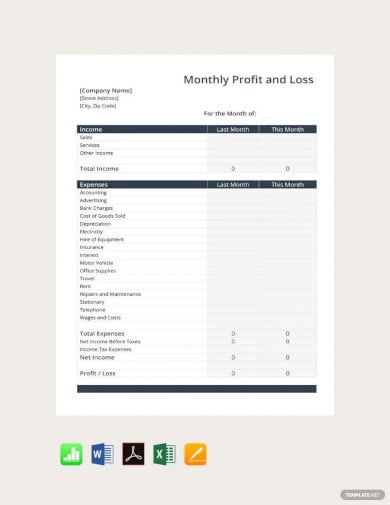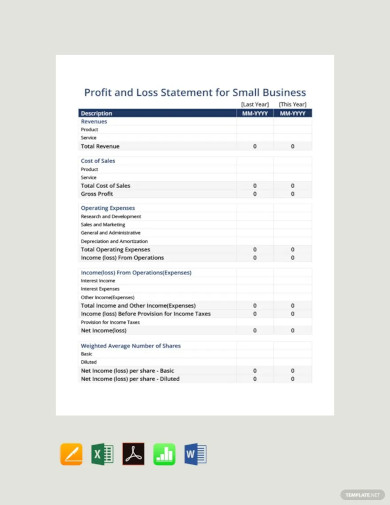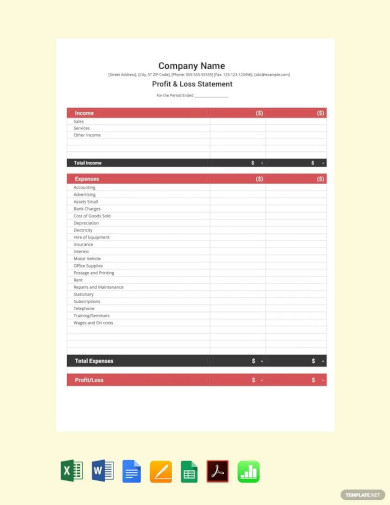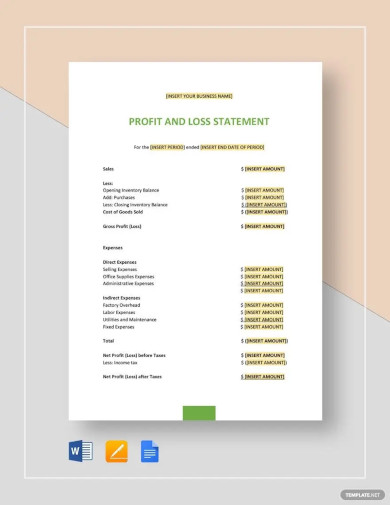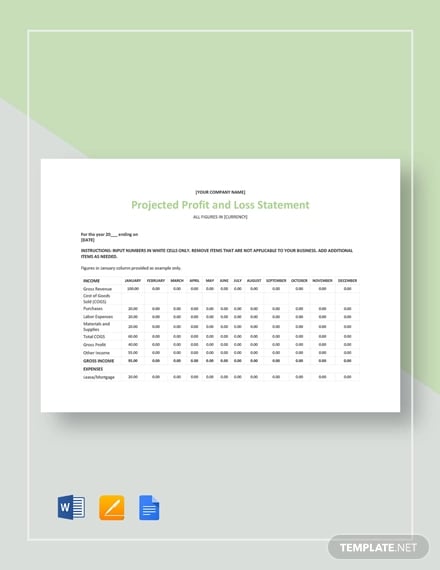17+ Excel Profit and Loss Templates
Both small and large businesses need profit and loss excel templates for financial accounting for a particular period, usually semi-annually or once a year. The purpose of drafting income statement templates is to determine the performance of an enterprise over a particular period.

Information included in the profit and loss account includes but not limited to sales generated income, and incomings and outgoings. Following is a list of the best profit and loss account templates suitable for your business.
Monthly Profit and Loss Template
Profit and Loss Statement For Small Business Template
Sample Profit and Loss Statement Template
Profit and Loss Statement Template
Business Plan Profit And Loss Template
Balance Sheet Excel Template
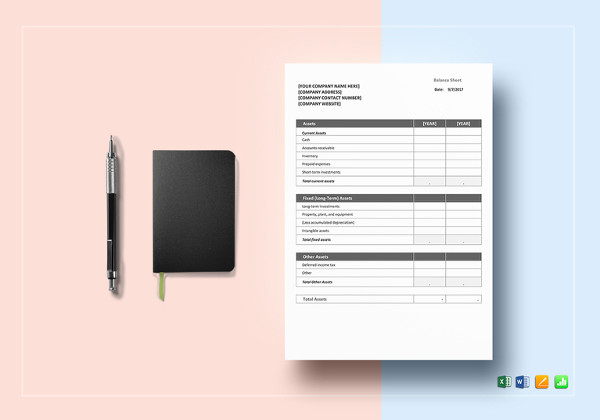
Monthly Balance Sheet Template
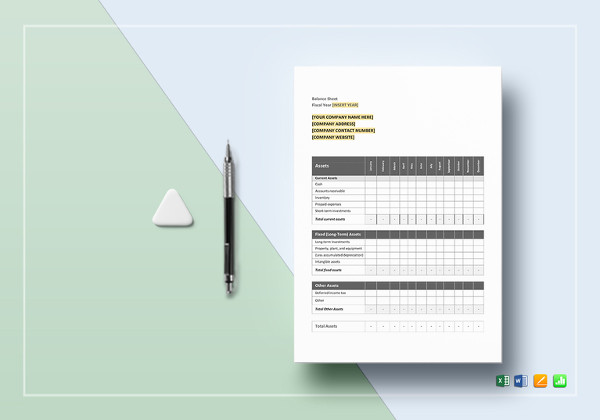
Personal Balance Sheet Excel Template
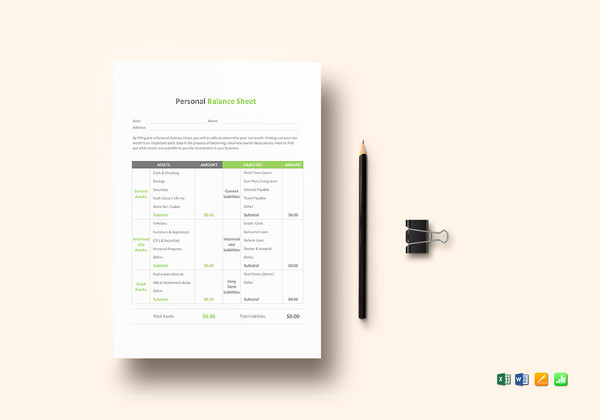
Simple Trial Balance Template

Free Blank Profit and Loss Income Statement Excel Template
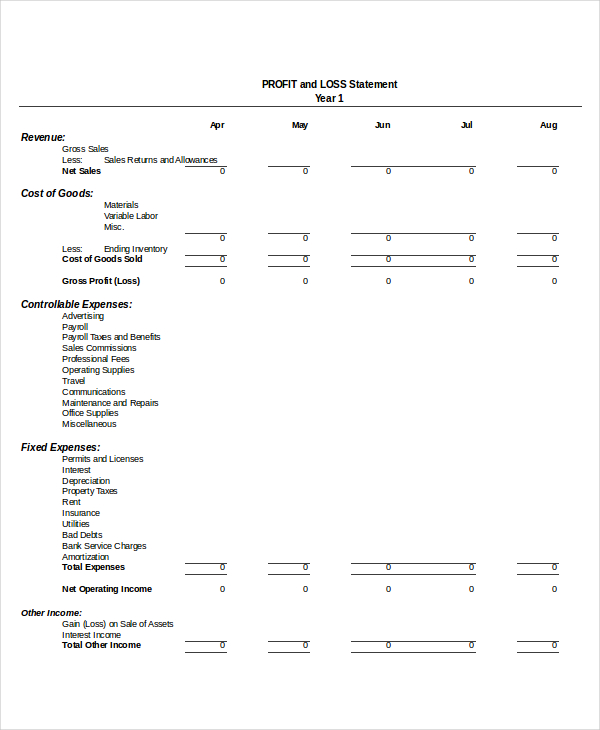
s.hswstatic.com
Profit and Loss statement templates are important financial tools that you should add to your financial management arsenals. You should edit the template and customize it before you start using it. You may also see financial statement templates.
Free Profit And Loss Financial Account Excel Template
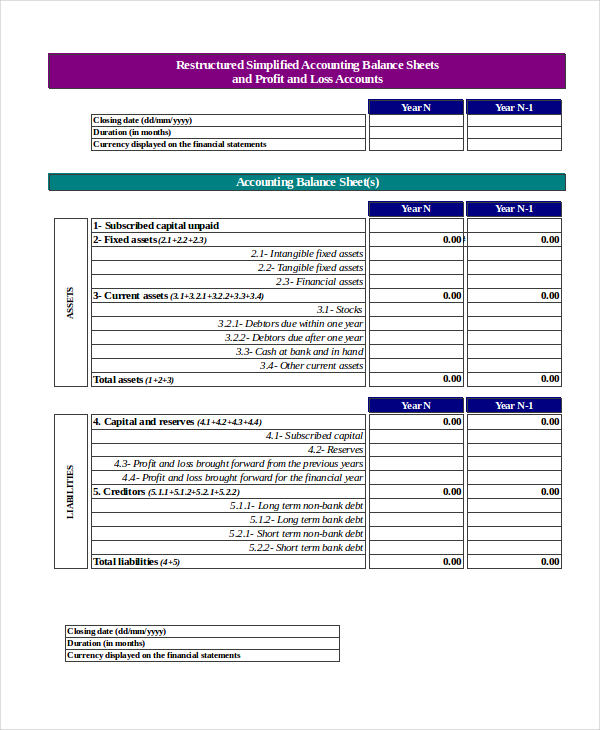
ec.europa.eu
The Profit and Loss account Excel sample template is a pre-formatted layout built to help you manage transactions and accounting data for the year ending X, where X is a variable number of the year of the transaction. You may also see forecast templates.
Who should Use the Profit and Loss Templates?
The accounting department in a business or company should use the income statement templates to measure the performance of the business over a given accounting period. It is important to leave the job in the hands of professionals who are competent and have the required knowledge in accounting. Experts always focus on the core aspects of the business, so you can be sure they can never go wrong when it comes to handling matters related to finances. Not everyone can do accounting. Even if yours is just a small business hoping to grow, you must hire the service of a professional accountant or set up an accounting department. You can also see more on restaurant profit and loss templates.
Free Partnership Business Profit And Loss Forecast Template
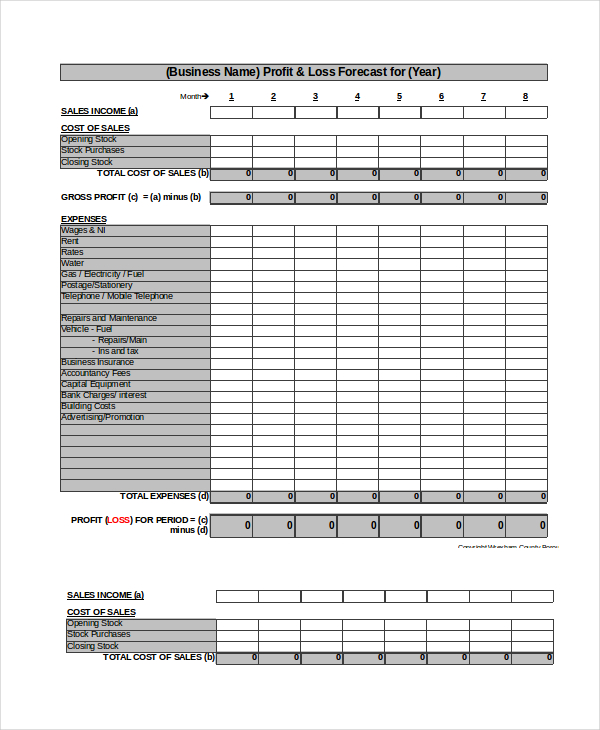
wrexham.gov.uk
It is possible to predict the future profit or loss of your business by using this Profit and Loss Forecast template. The excel file will help you to determine the future possibility of the success or failure of a part of, or the whole business. You may also see blank spreadsheet in Microsoft Excel.
Free Profit And Loss Projection in Excel Format
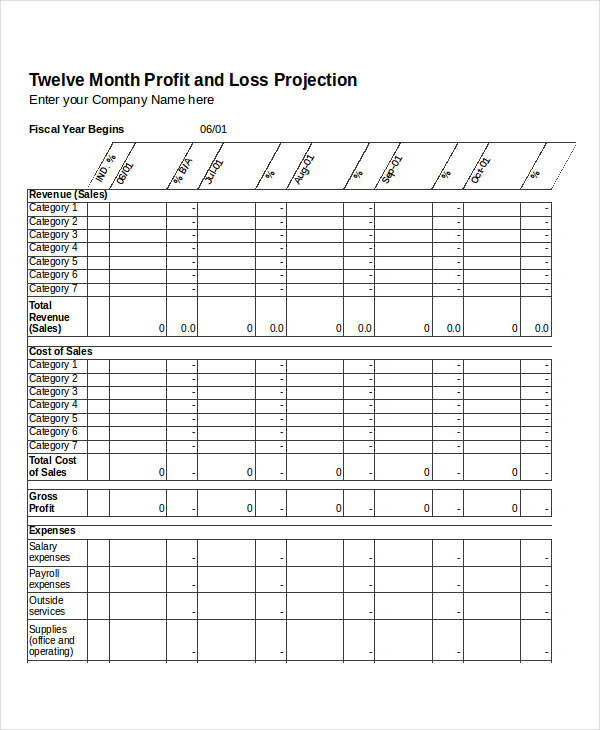
ocw.metu.edu.tr
The purpose of profit or loss projection is to get an approximate value of profit or loss made over a given period, usually annually or semi-annually. The simple template is easy to customize for your business.
What are the Uses of the Profit and Loss Templates?
The most common use of the profit and loss sample statement is analyzing the performance of a business over a given accounting period. It is important to understand that enterprises usually have different accounting periods, with the most common ones being semi-annually and yearly. Many accounting periods often happen after every year, and the results show how much profit or loss a company is likely to have made during that given period. The smart goal of the analysis is not just to determine performance; it also helps to make useful forecasts of the likelihood of failure or success of a business in the future. You can also see more on profit and loss statement in Word.
Free Trading Profit And Loss Account Sample Template
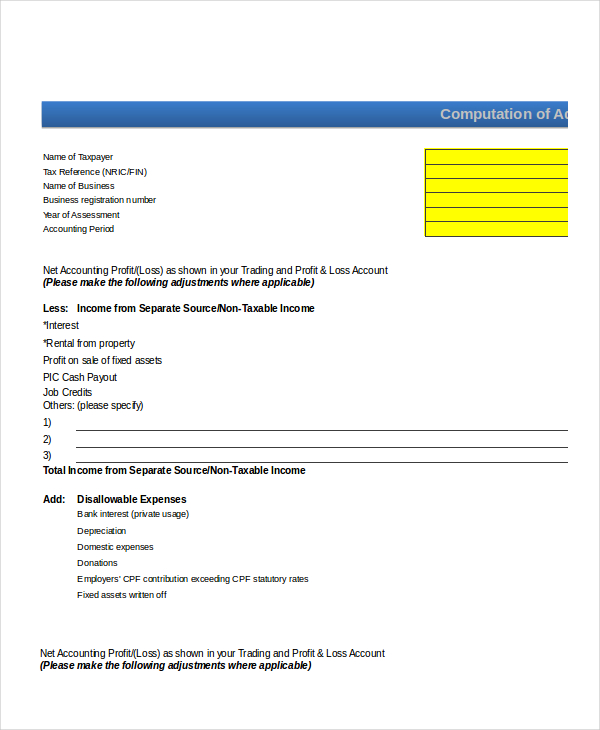
iras.gov.sg
If you want to conduct accounting annually, this printable template can help you do the job. You should customize the template to personalize it for your business.
Free Self Employed Small Business Profit And Loss Template
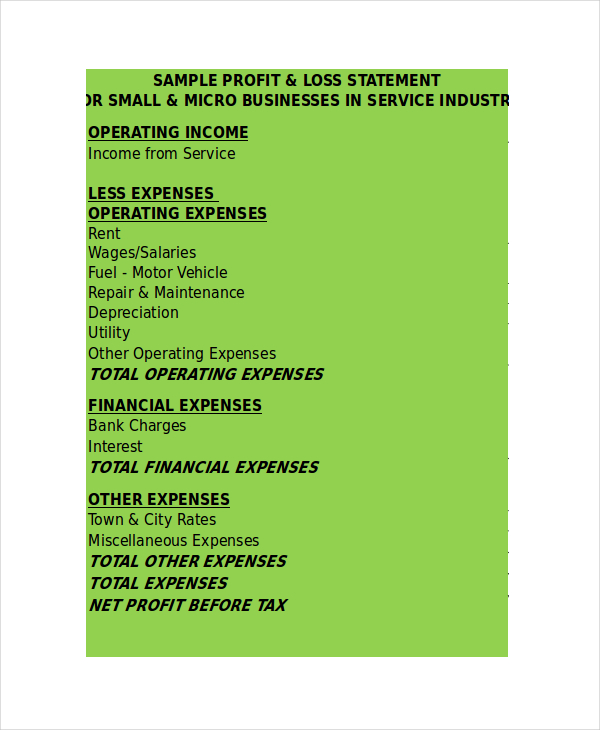
frca.org.fj
Free Personal Profit And Loss Statement Template
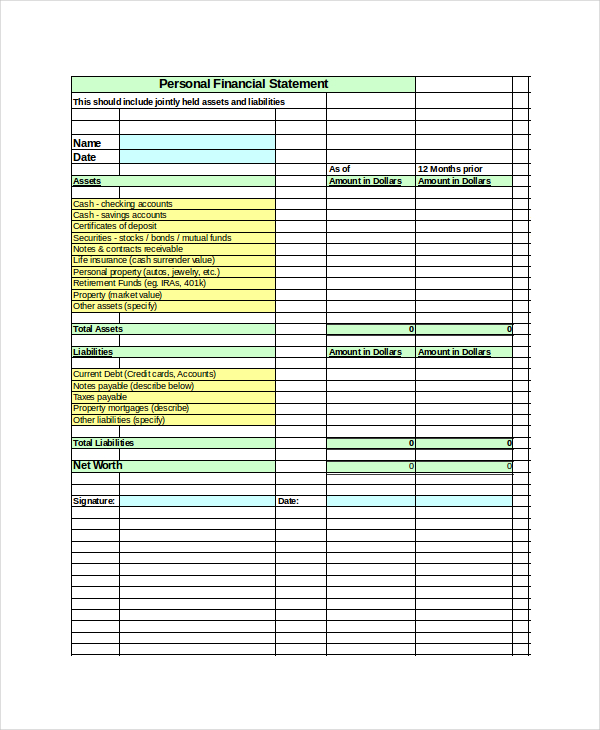
jnc.ri.gov
Free Retail Sales Math Profit and Loss in Excel Template
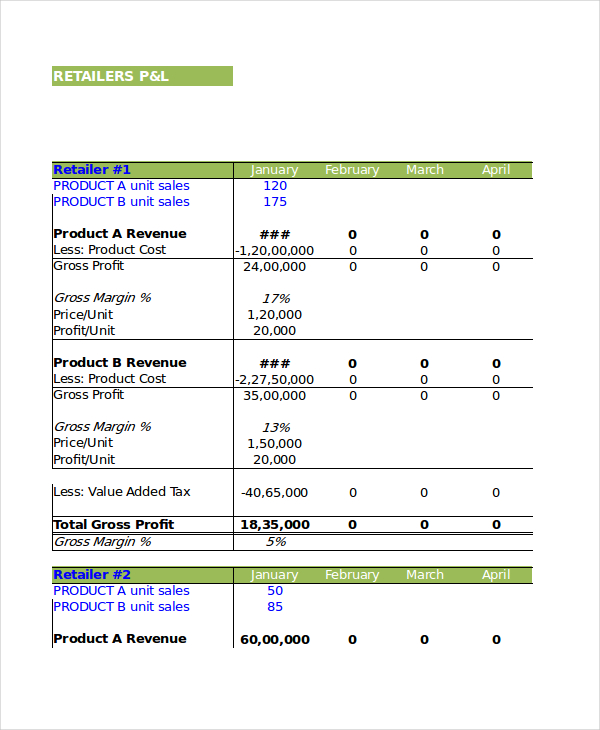
sites.path.org
What are the Benefits of the Templates?
One of the fundamental aspects of the profit and loss account simple statement is that it can help you to make a forecast of the future. Being able to make a close to accurate prediction will help in determining whether the business is worth investing in or not. Forecasting helps to determine whether your business is likely to succeed or fail depending on the current performance. The present state of the enterprise is too difficult to ignore. Thus, small accounting period, usually after a month or two, often helps to track performance and profit or loss generation of a business. At the end of the day, the results help business leaders to make informed business decisions. You can also see more on statement in Excel templates
The Pro forma Excel templates will help you to keep a record of a comprehensive accounting summary of forecasts. You can use these documents to predict your business for further three years and account for monthly cash flows for the period ended year of the fiscal year. Explore additional profit and loss templates on our website, template.net, to find a variety of options that suit your needs.