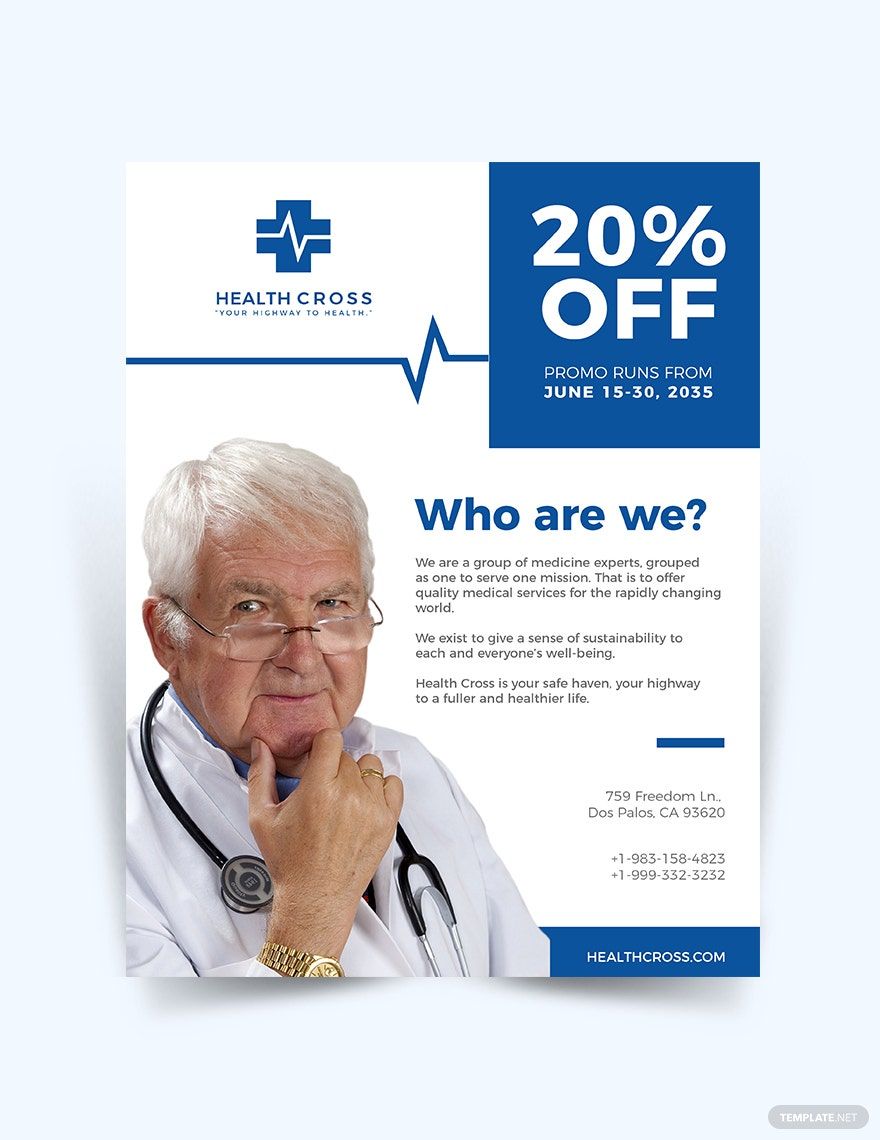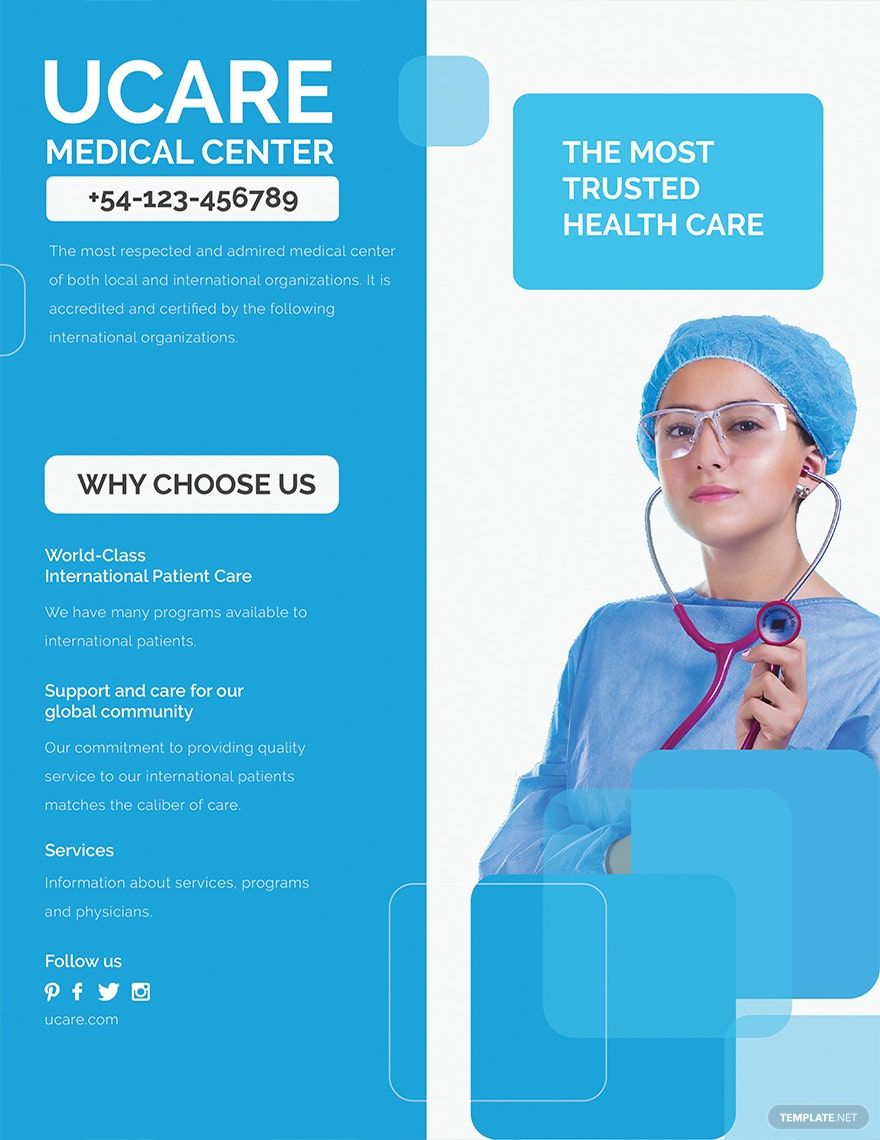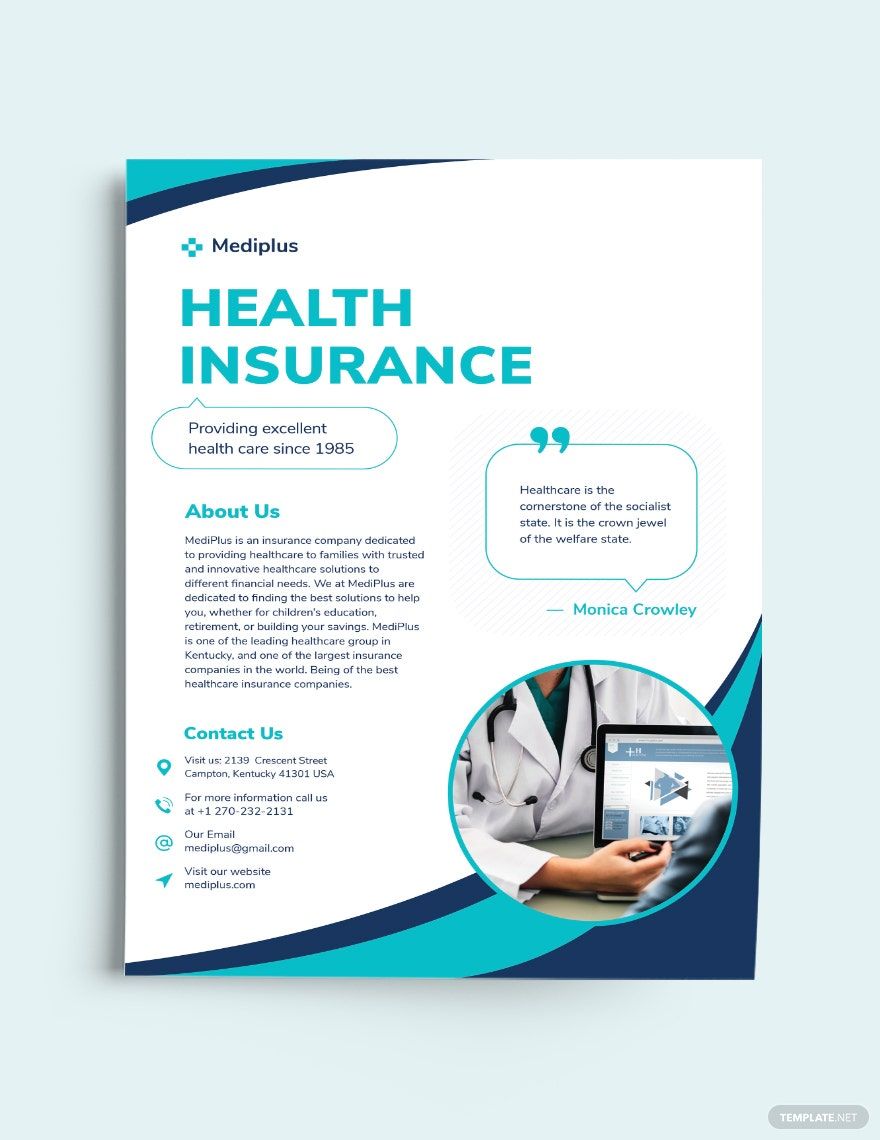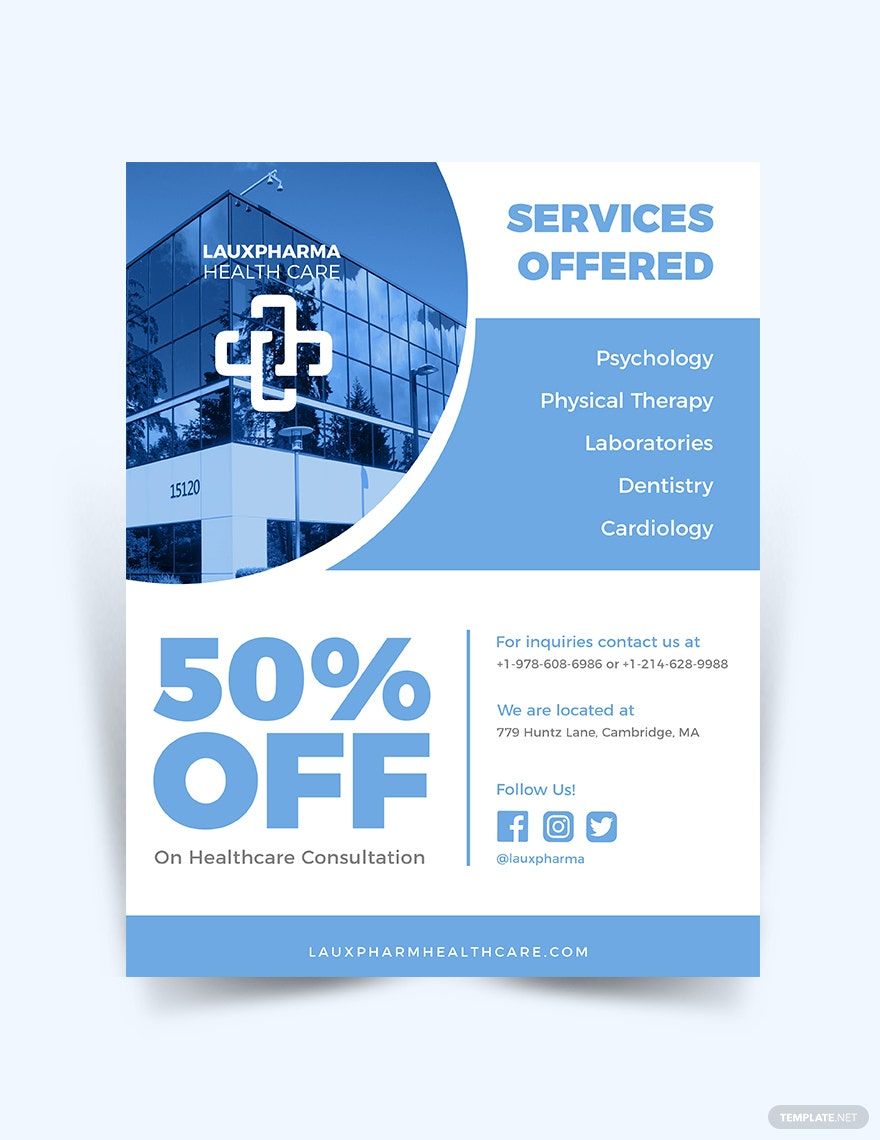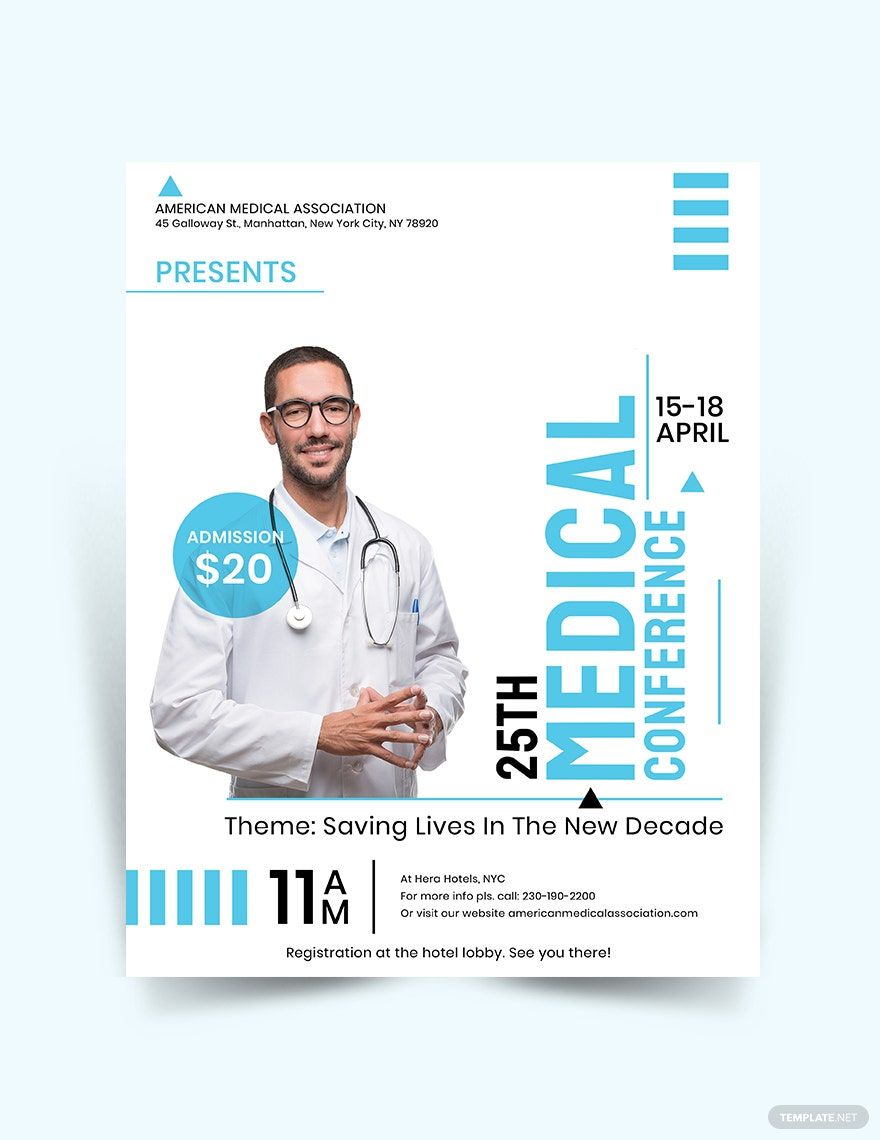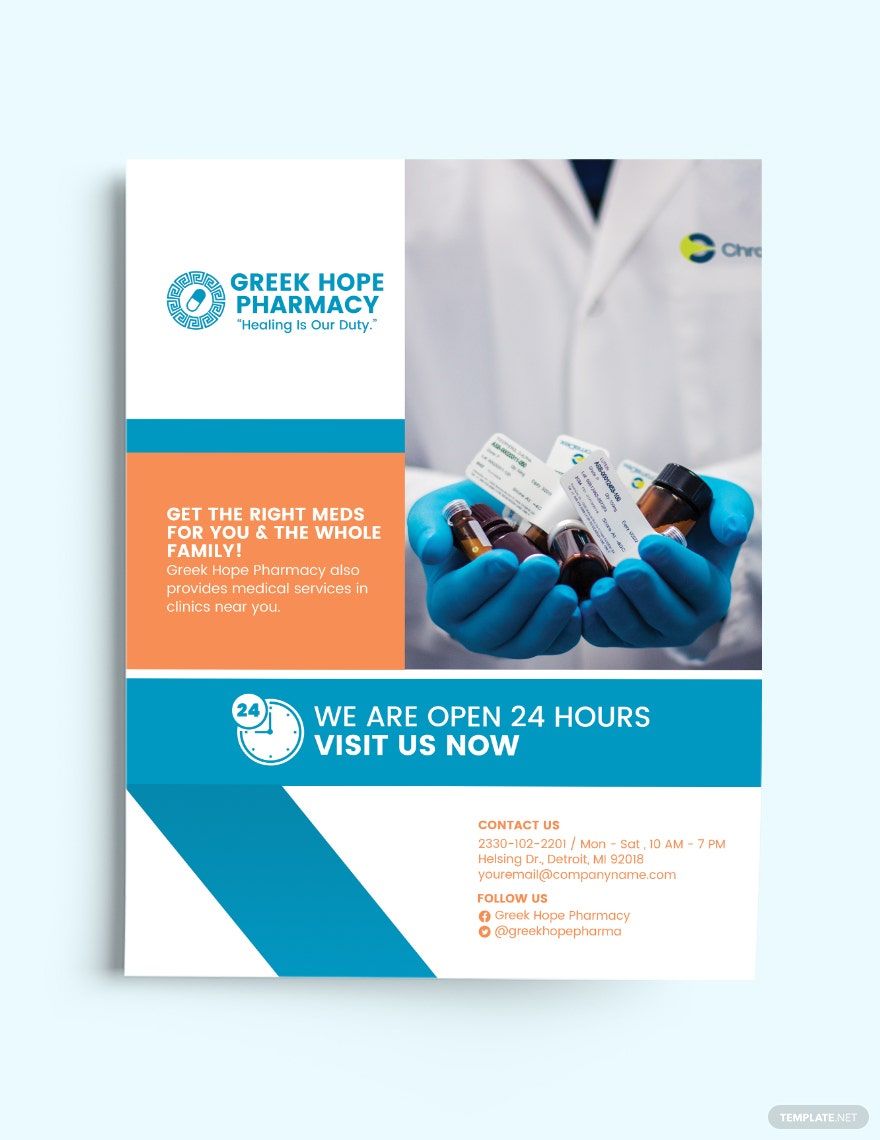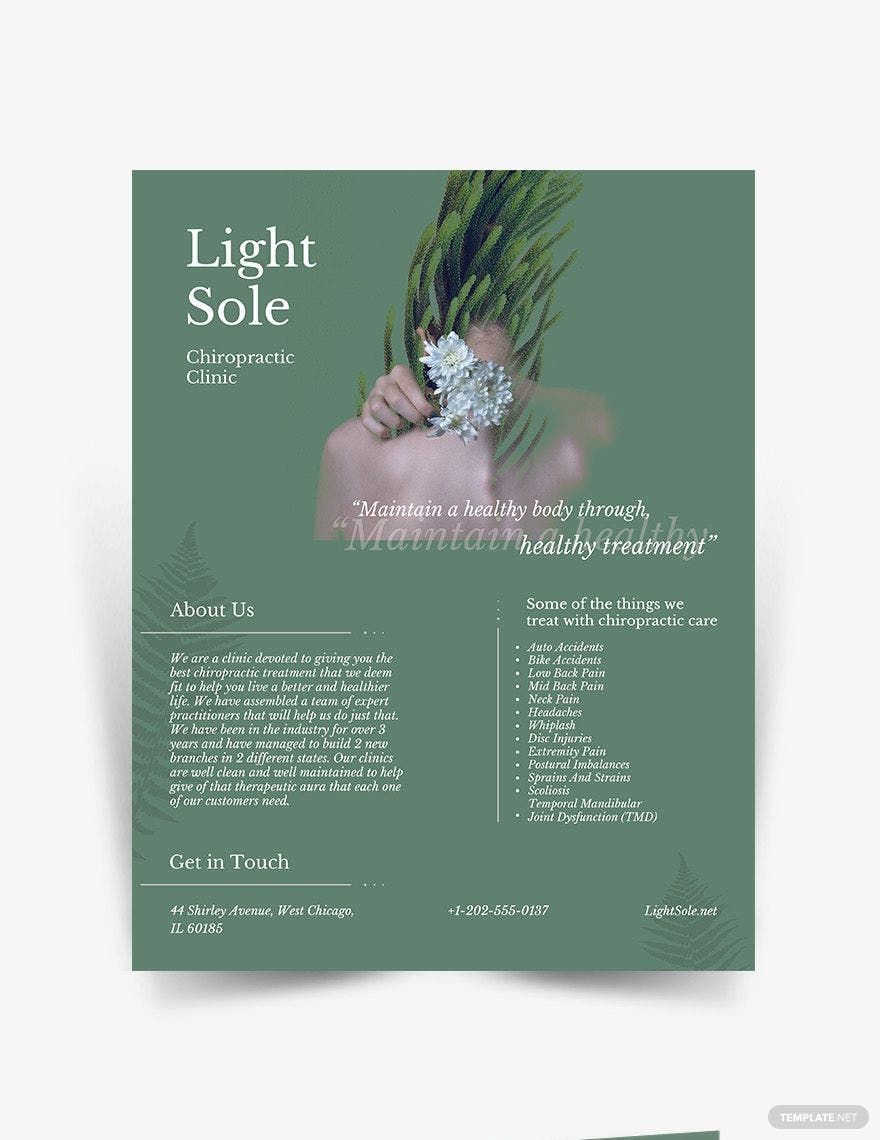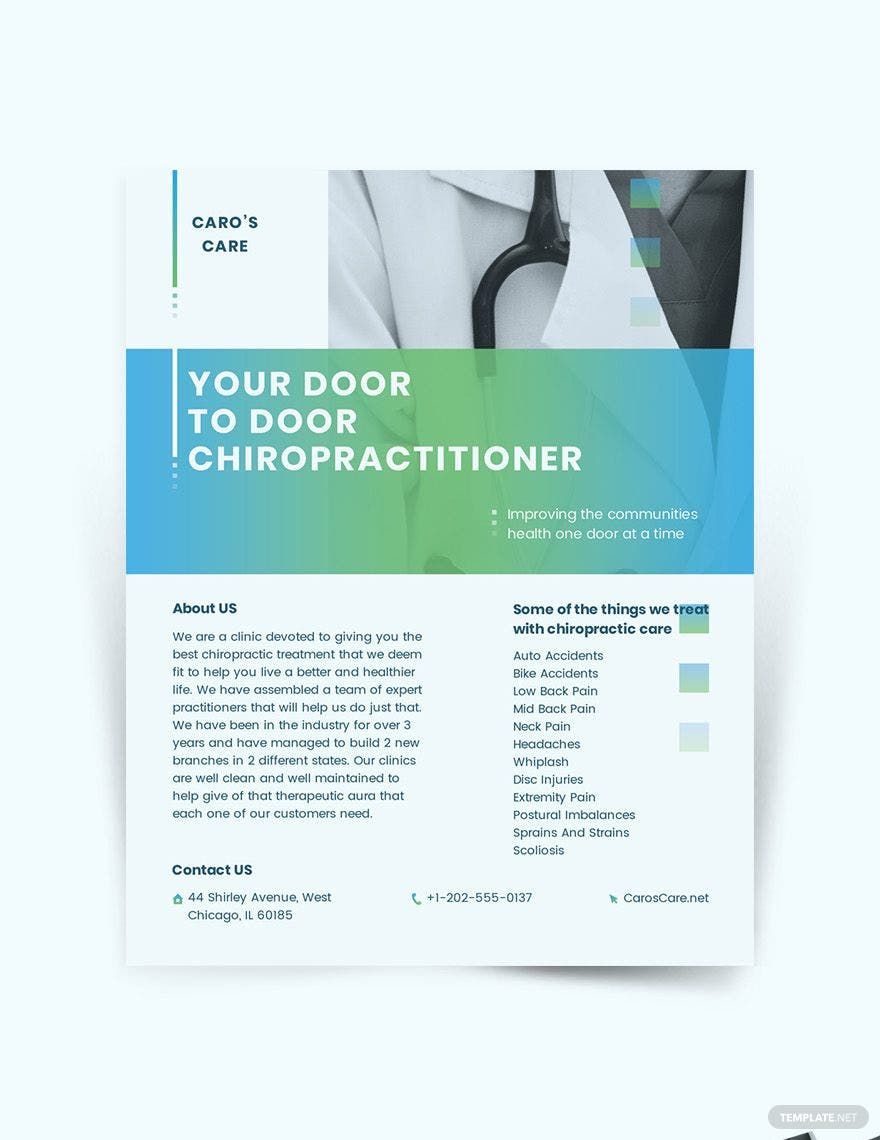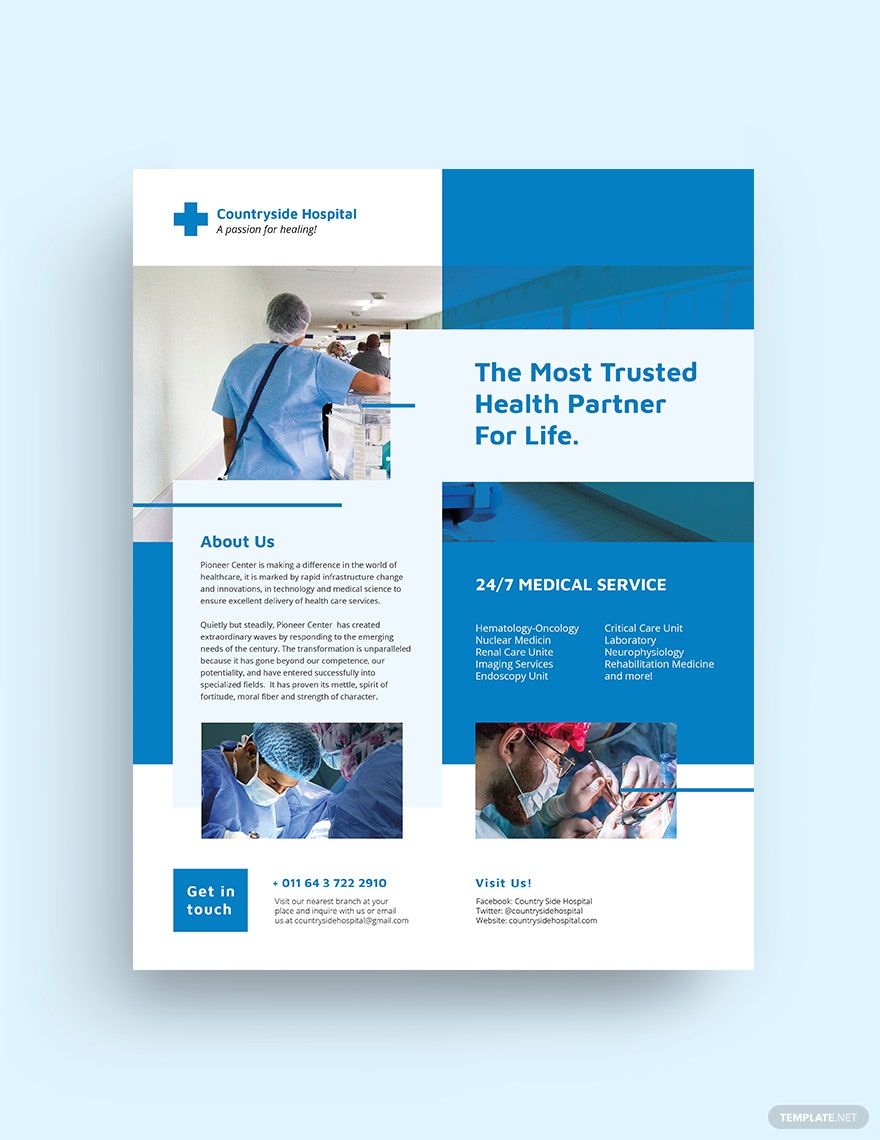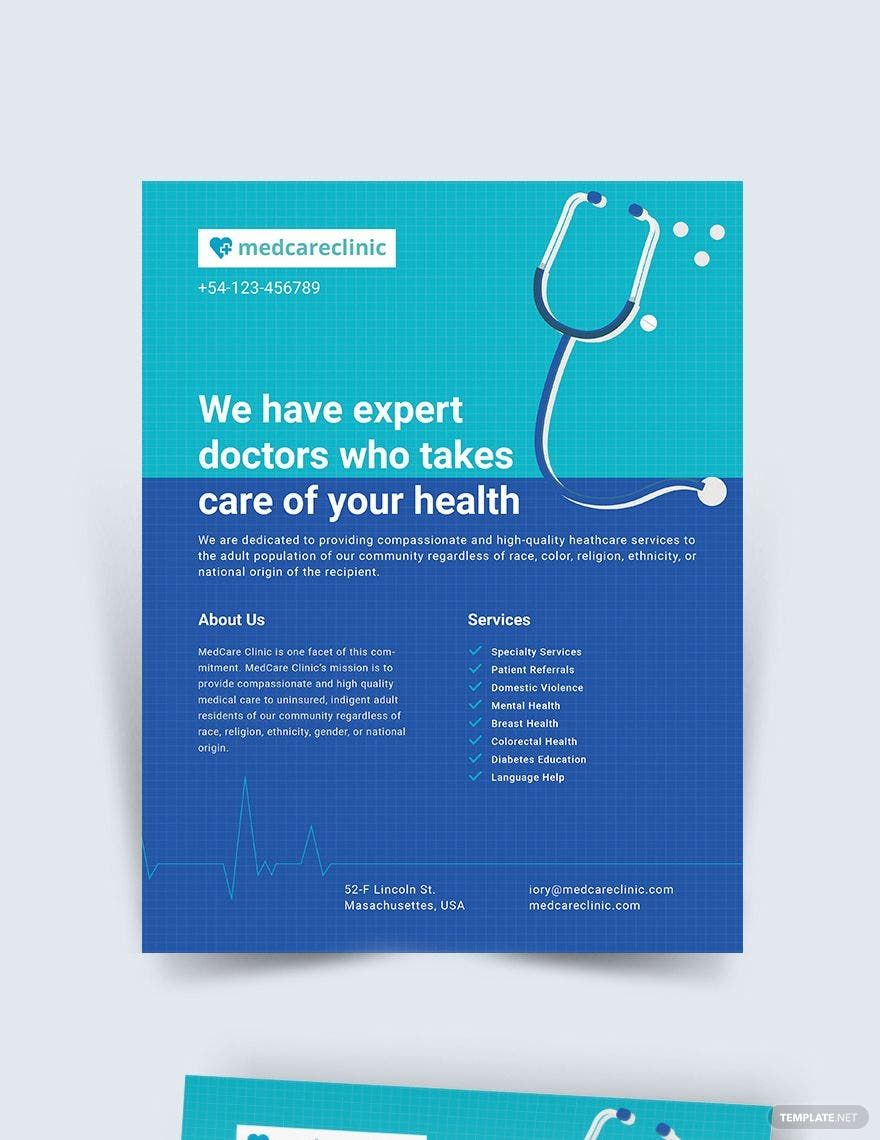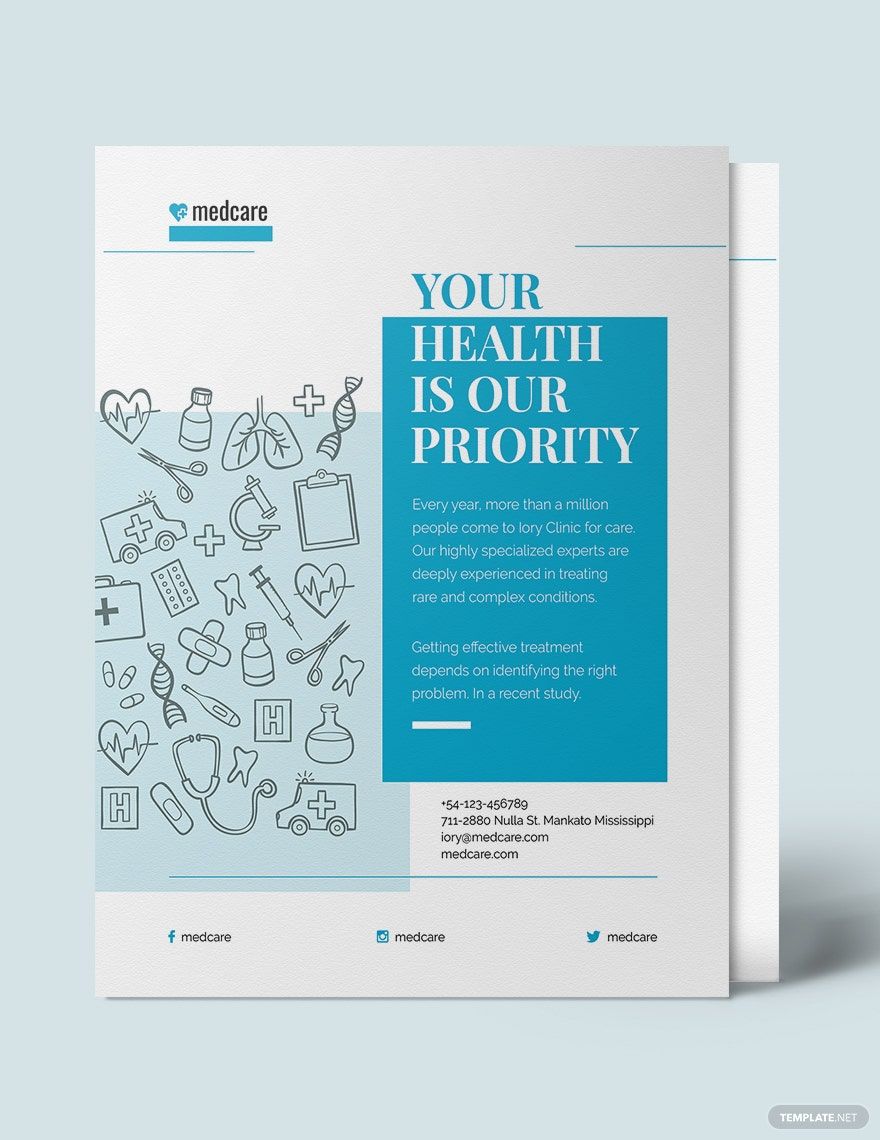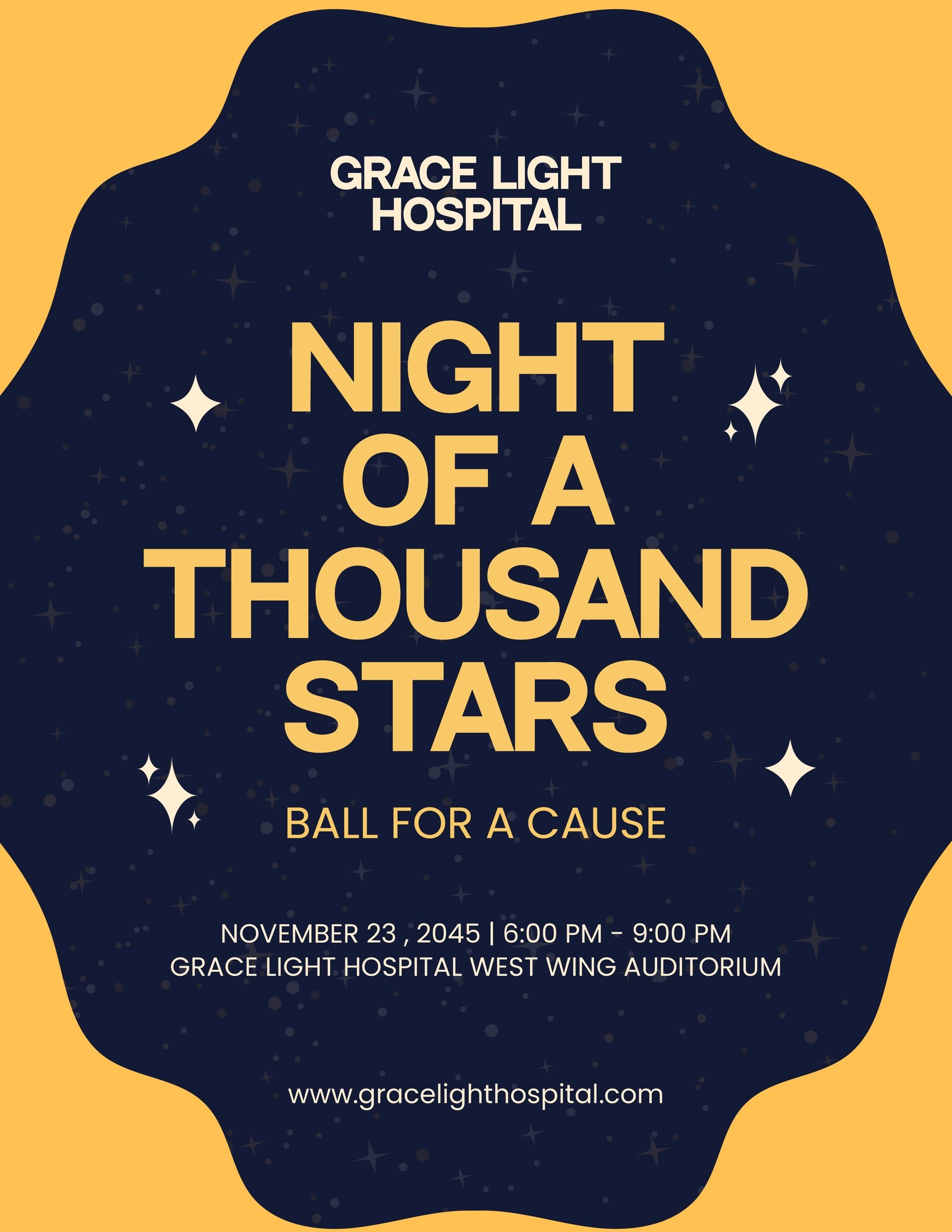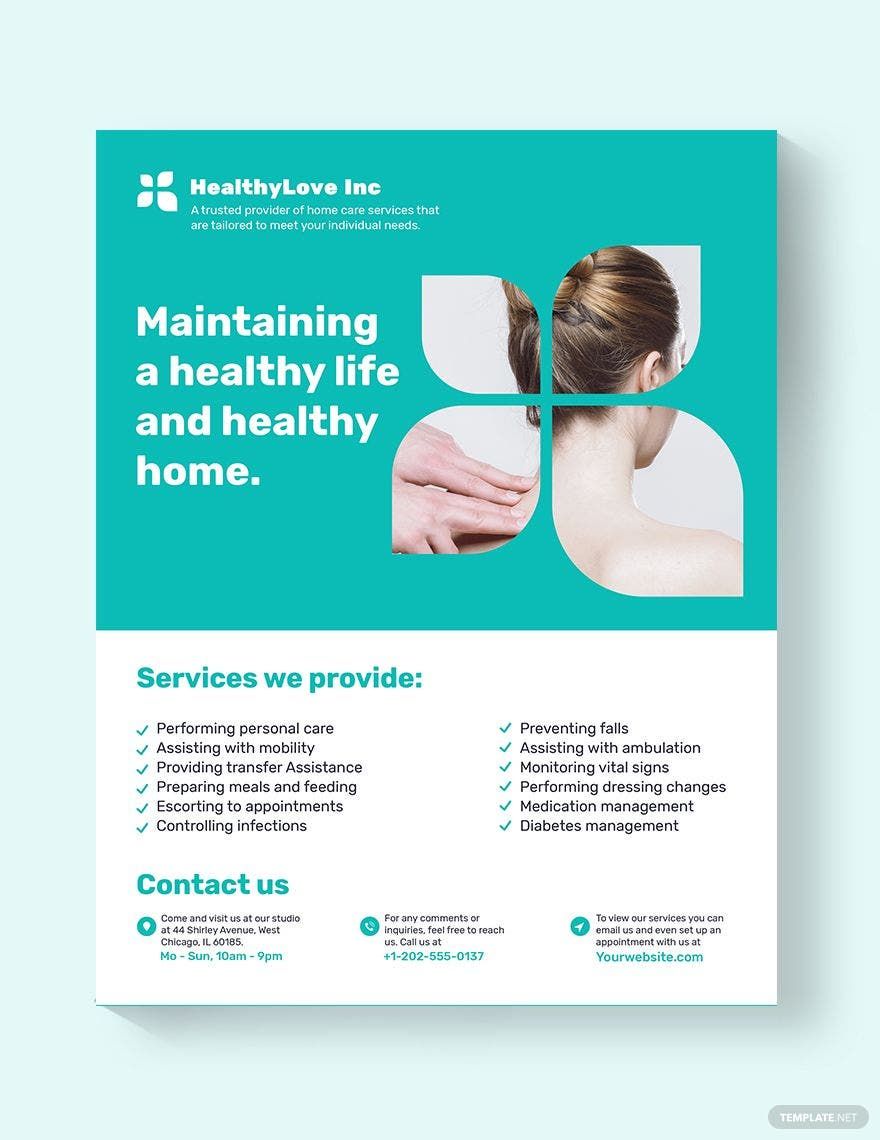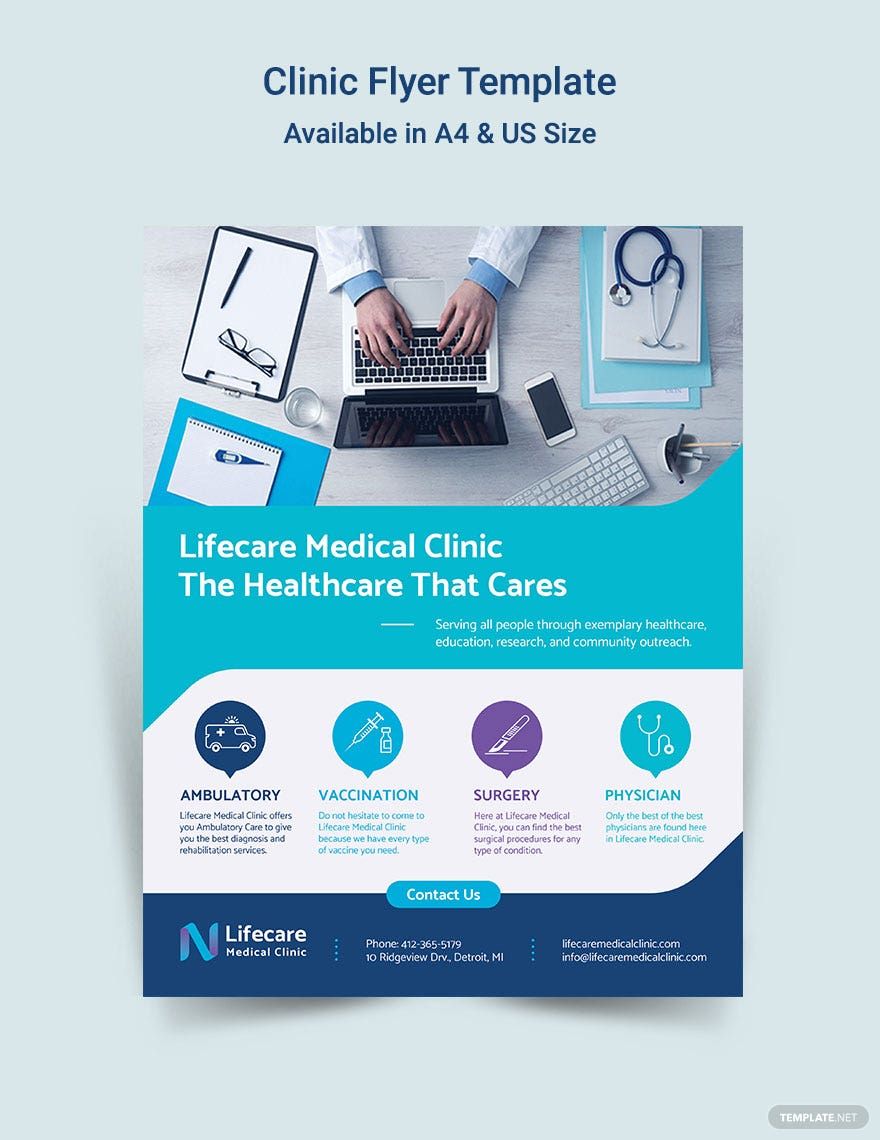Many individuals are always after their physical and mental wellness. But, they certainly don't have enough time to consider going to hospitals for check ups and medications. Remember, prevention is still better than cure. And convincing these people will demand medical organizations to improve their marketing potentials. From advertising a hospital’s services and promos, a flyer is a tool to spread the wellness. But don’t worry. You can explore our Ready-Made and 100% customizable Medical Flyer Templates in Pages. You can also get these files in (US) 8.5x11 and (A4) 8.23x11.69 inches + Bleed. Now, start promoting the good medical practice. And gain more potential clients along the run. Download a template now!
Medical Flyer Templates in Apple Pages
Get creative with customizable medical flyer templates in Apple Pages. Explore professionally designed, downloadable options. Start now!