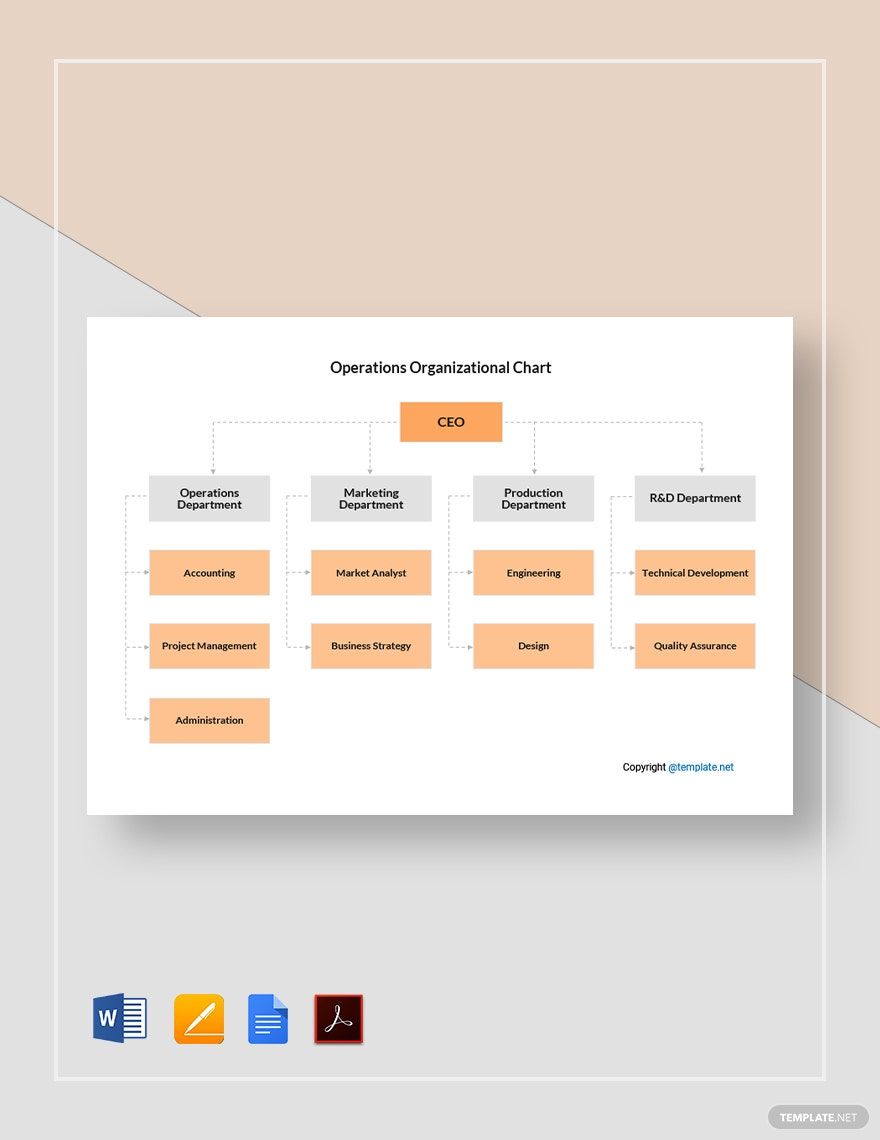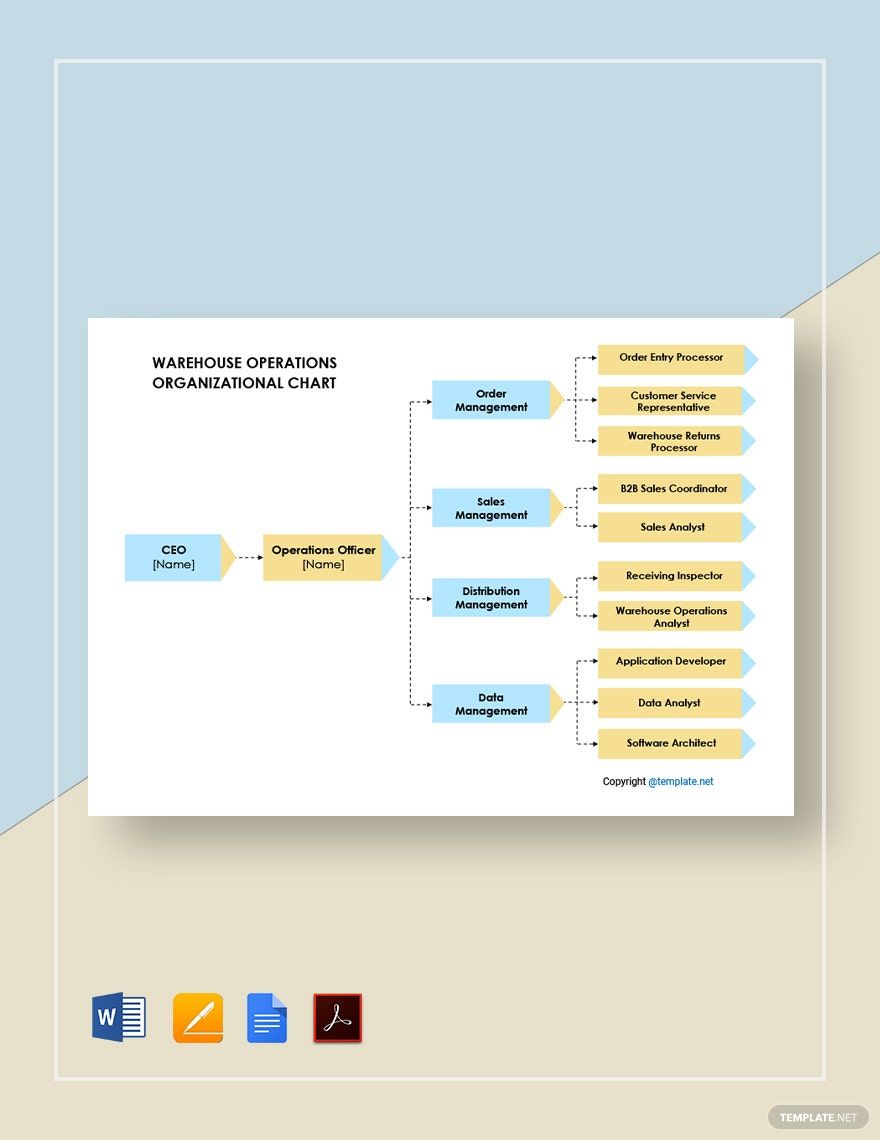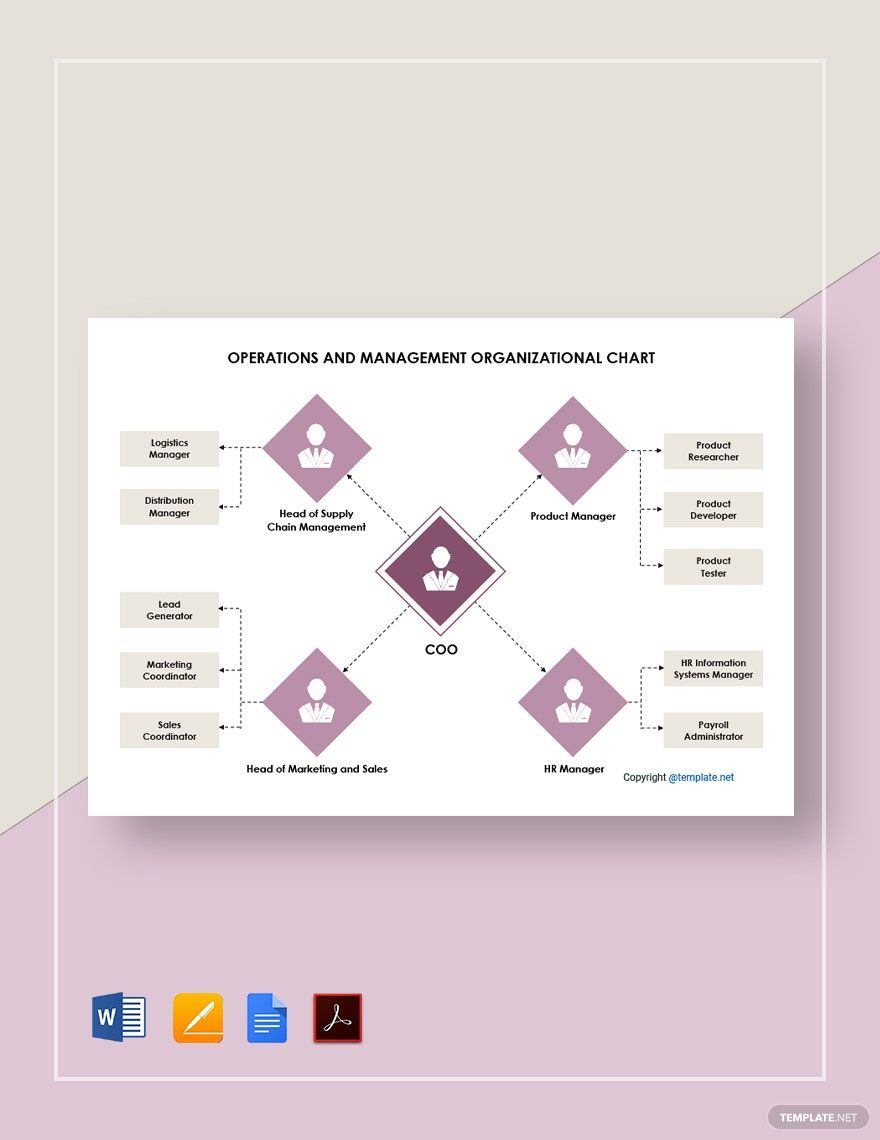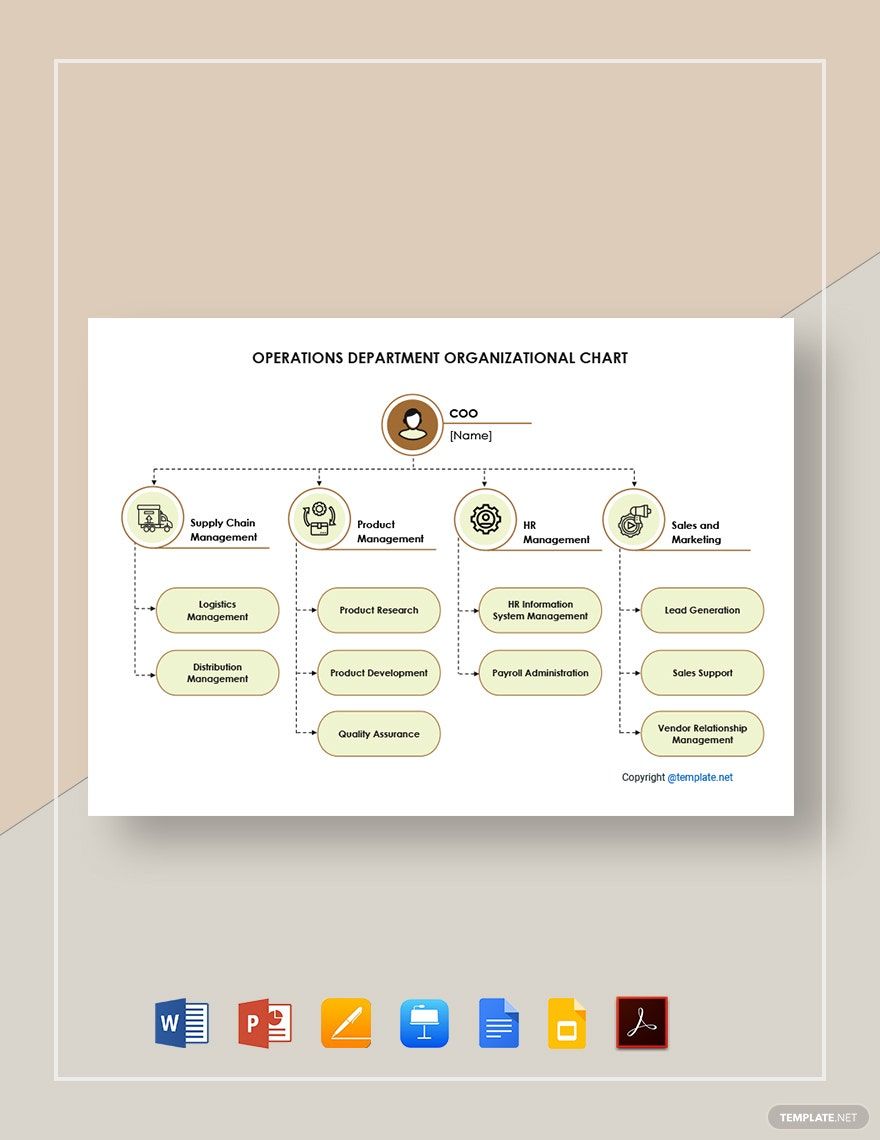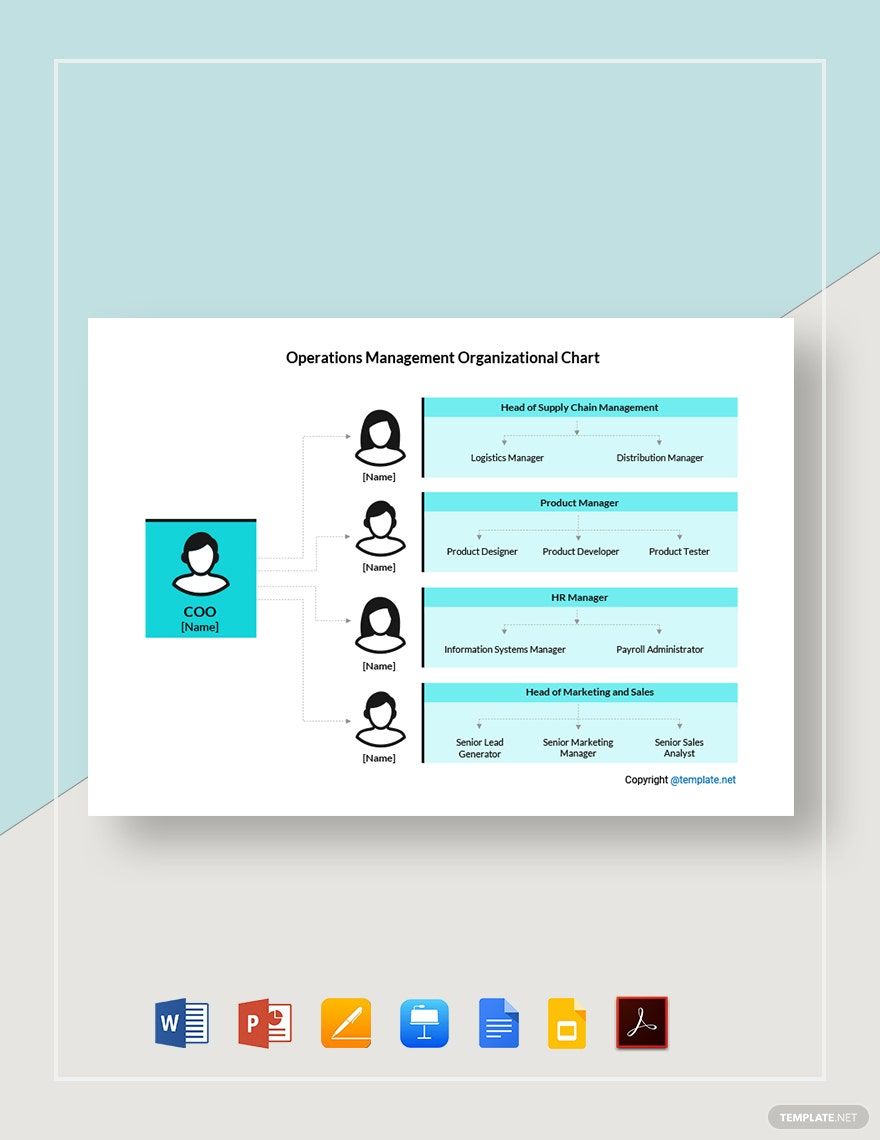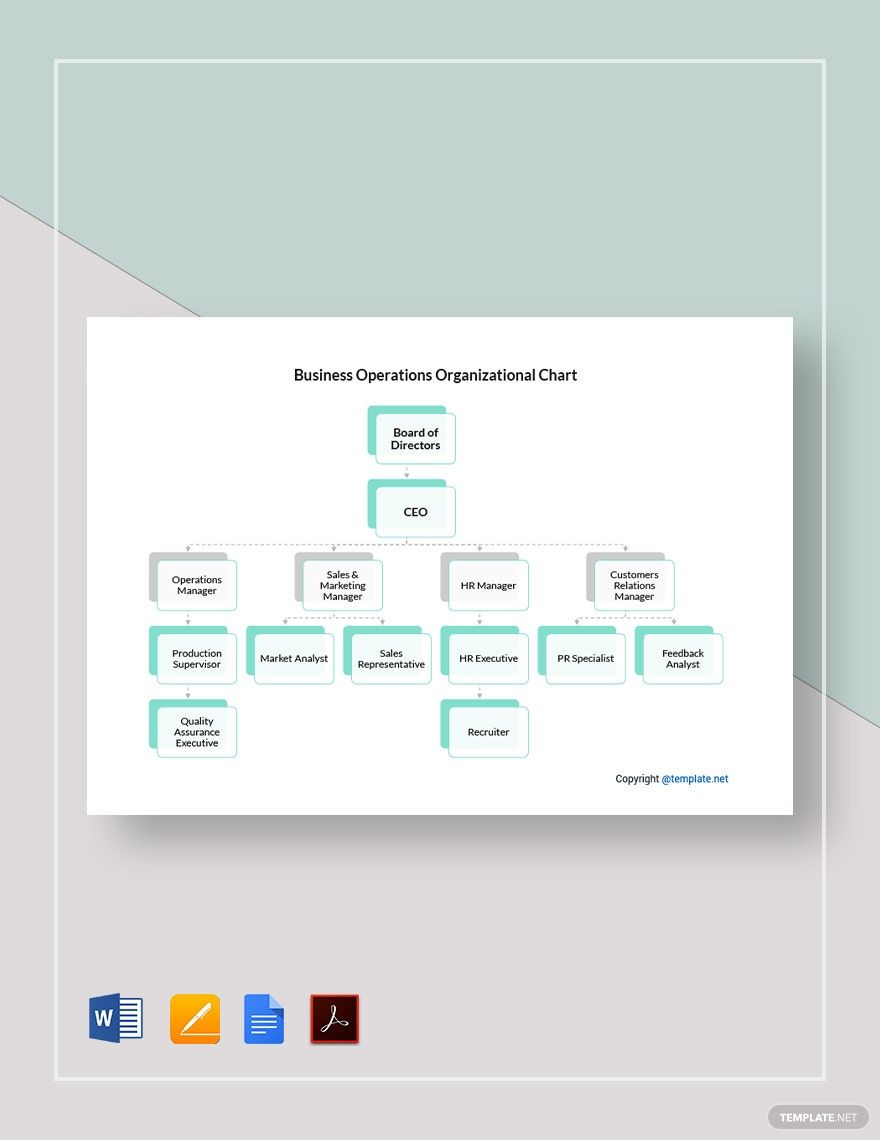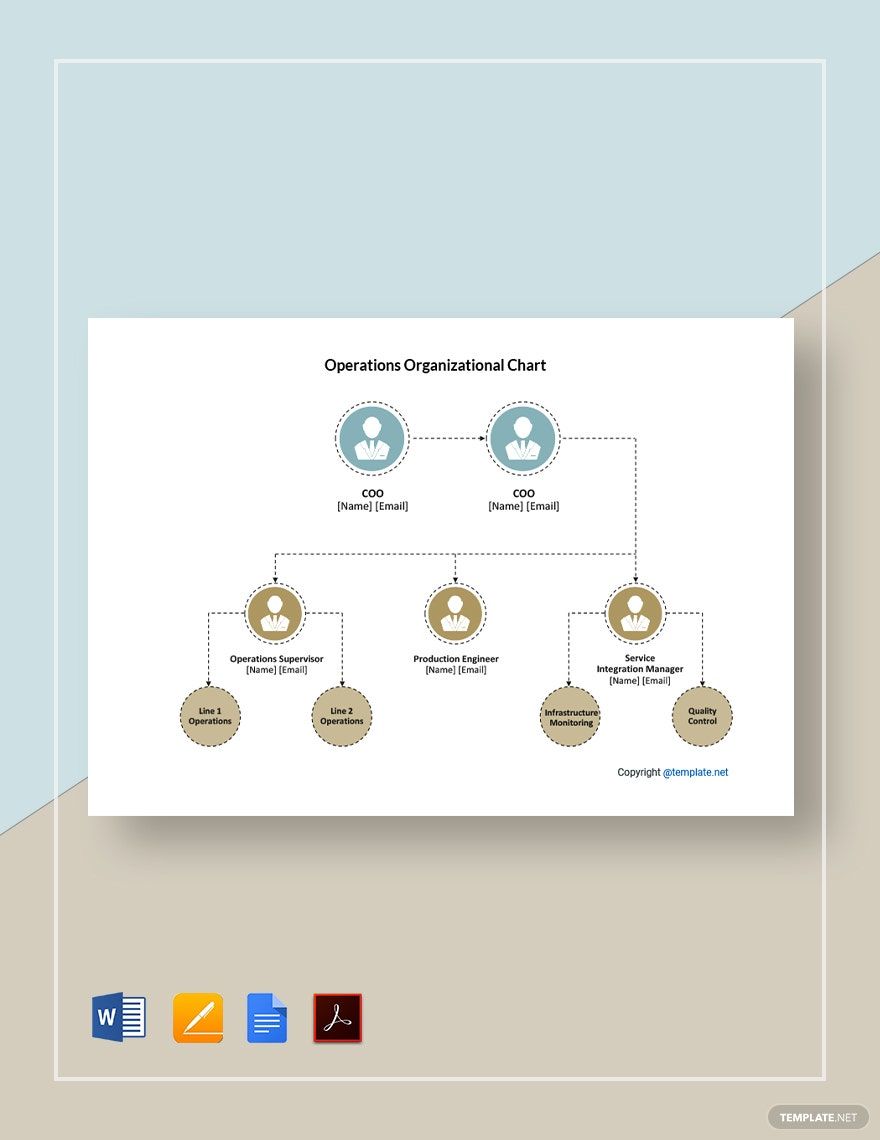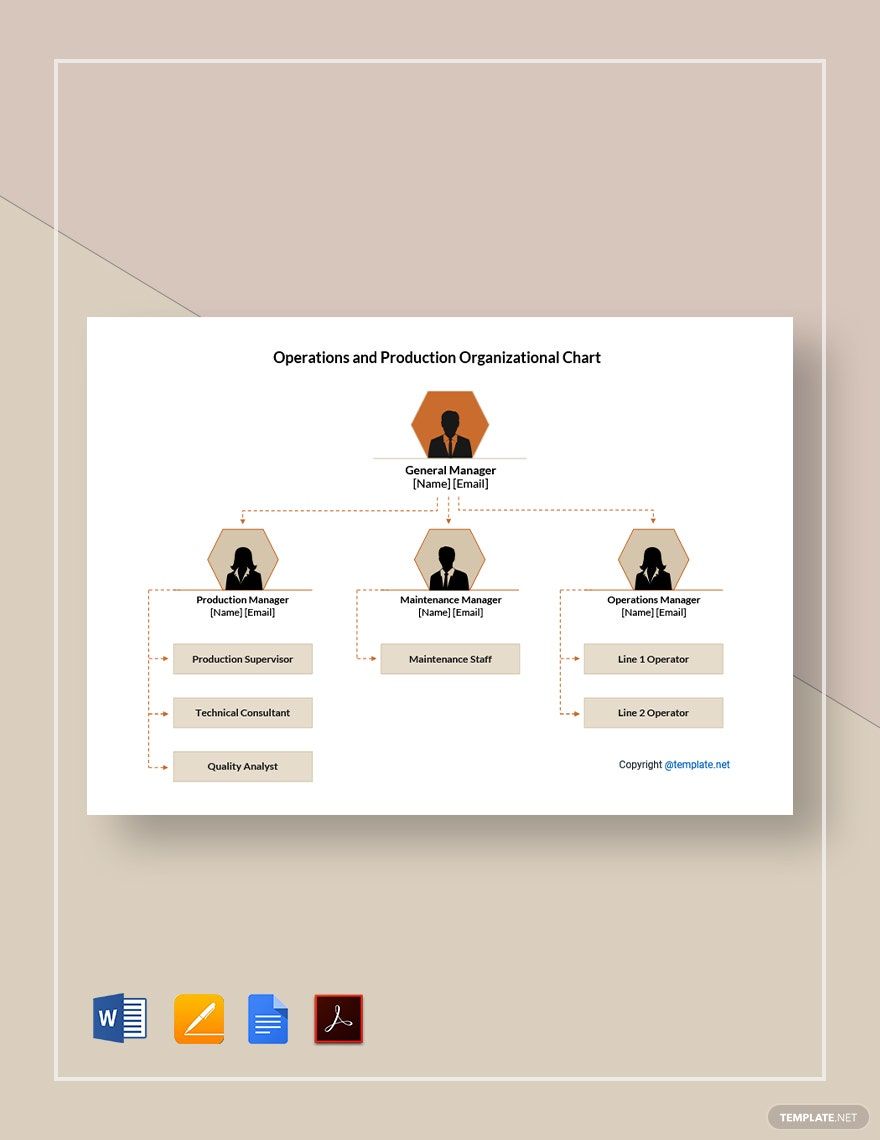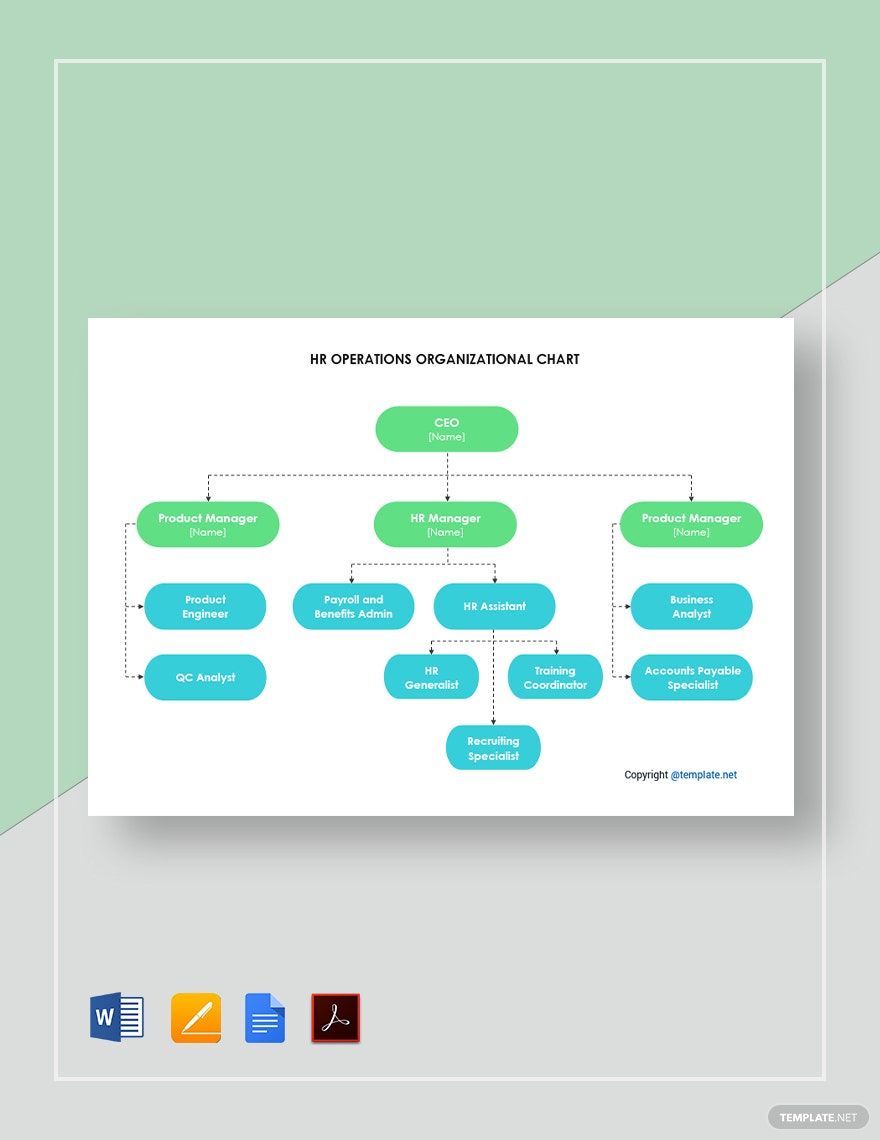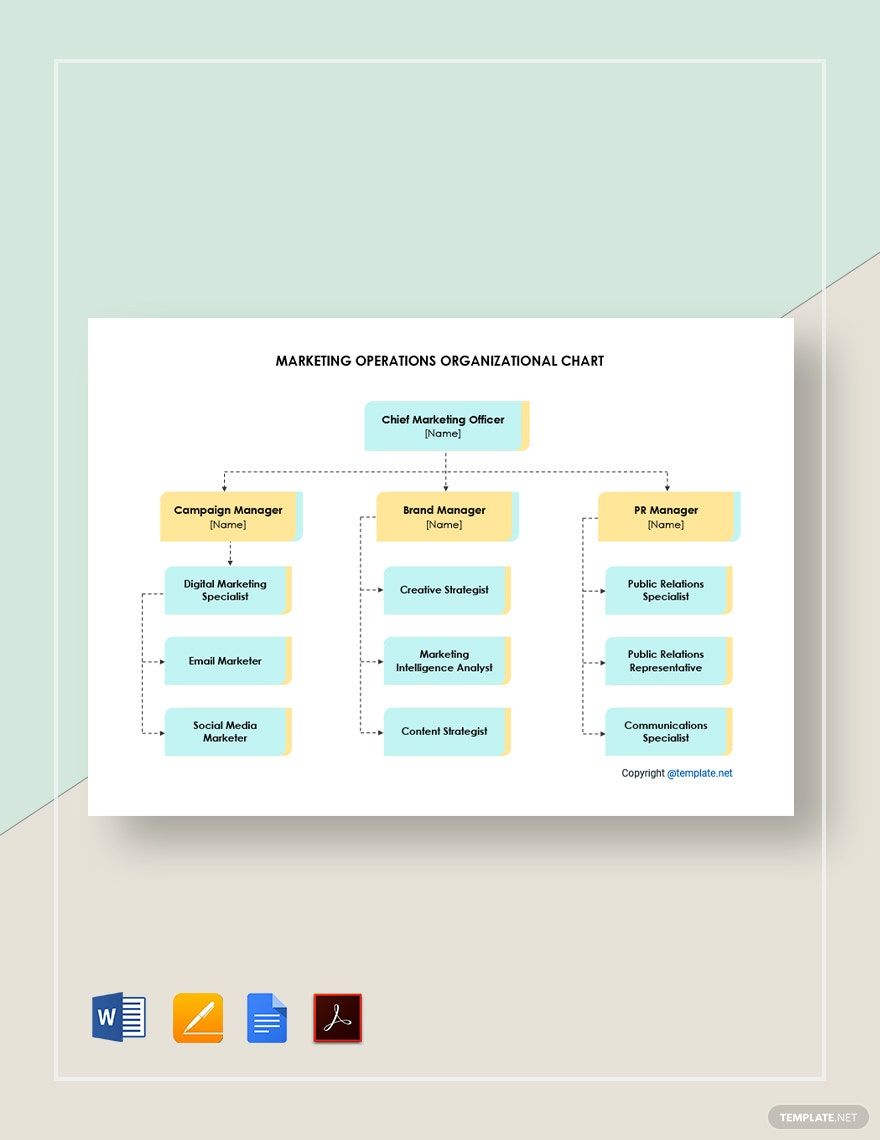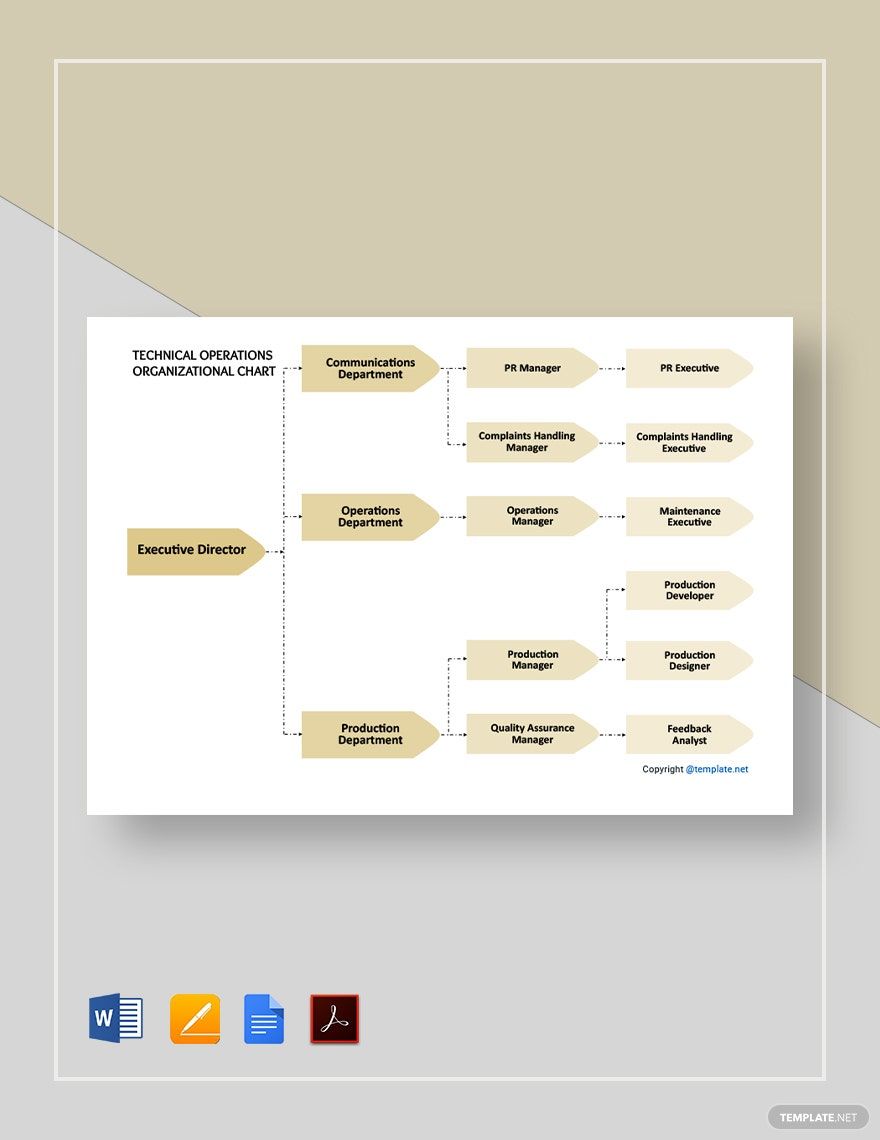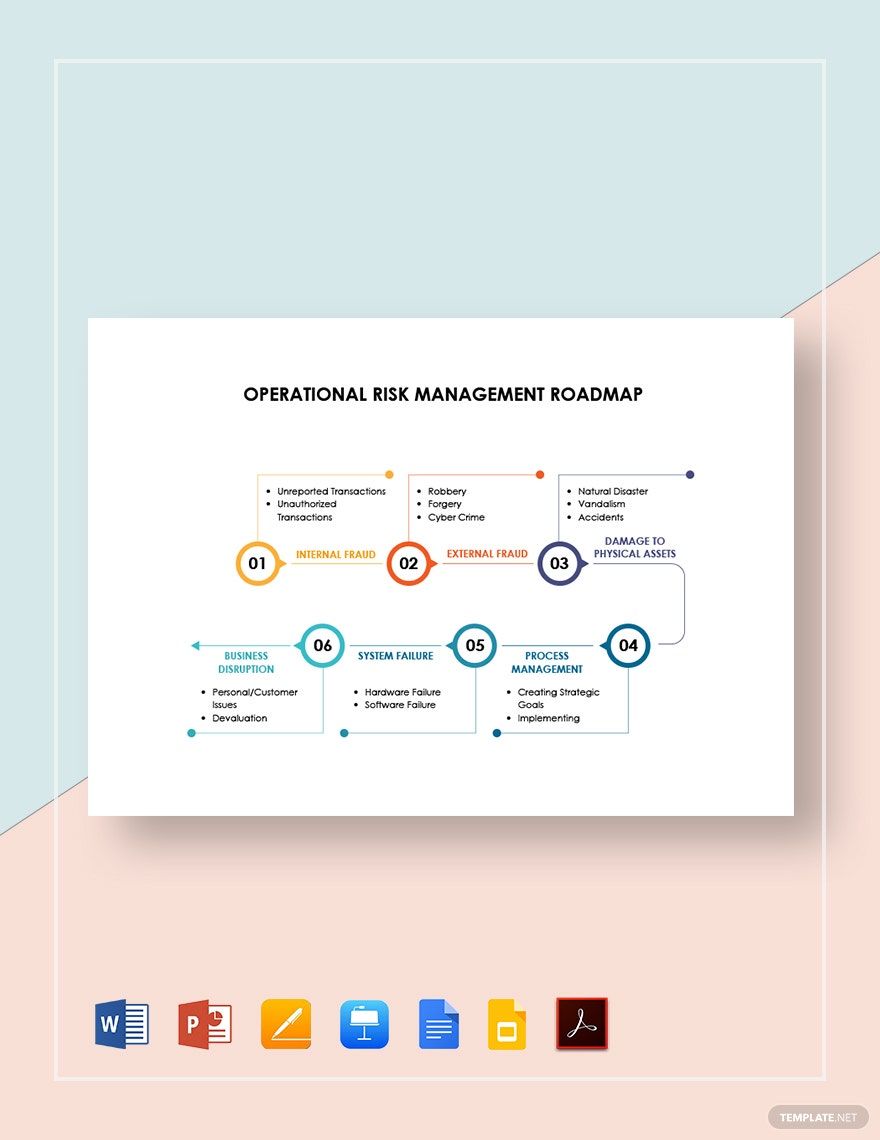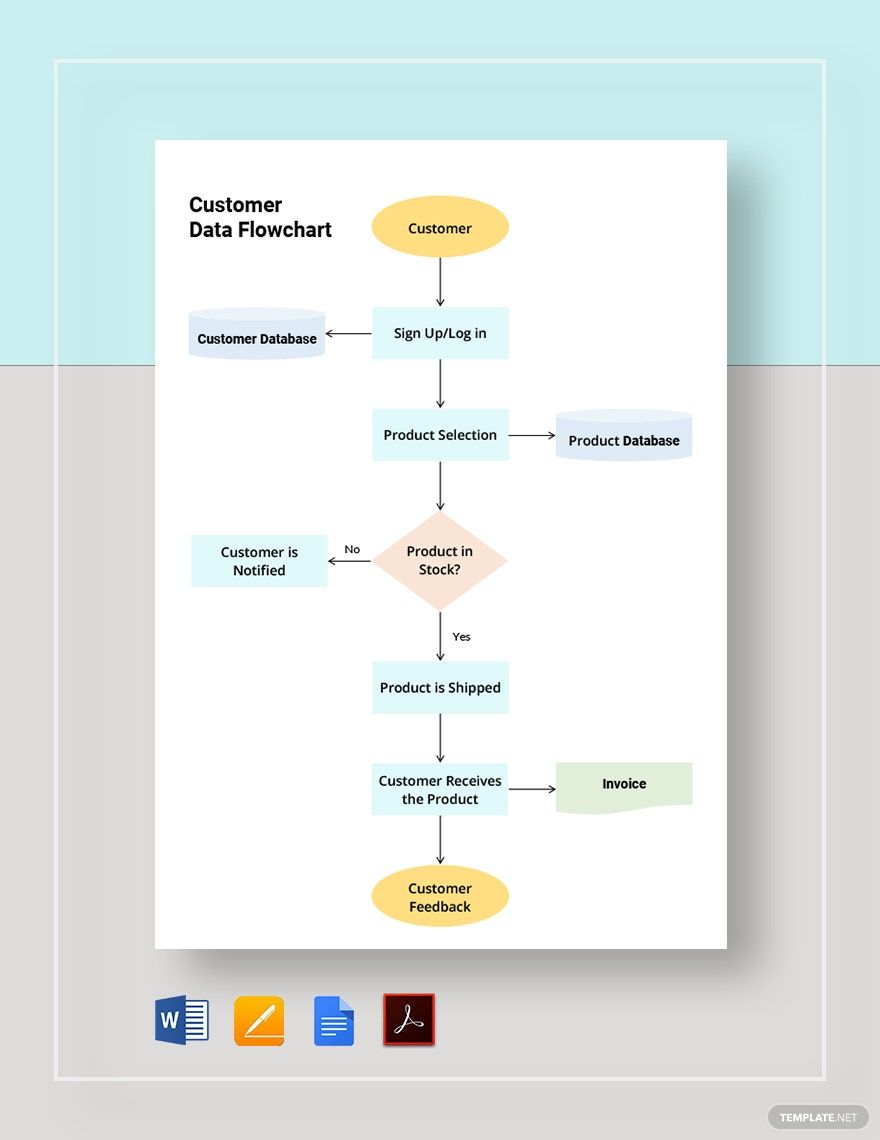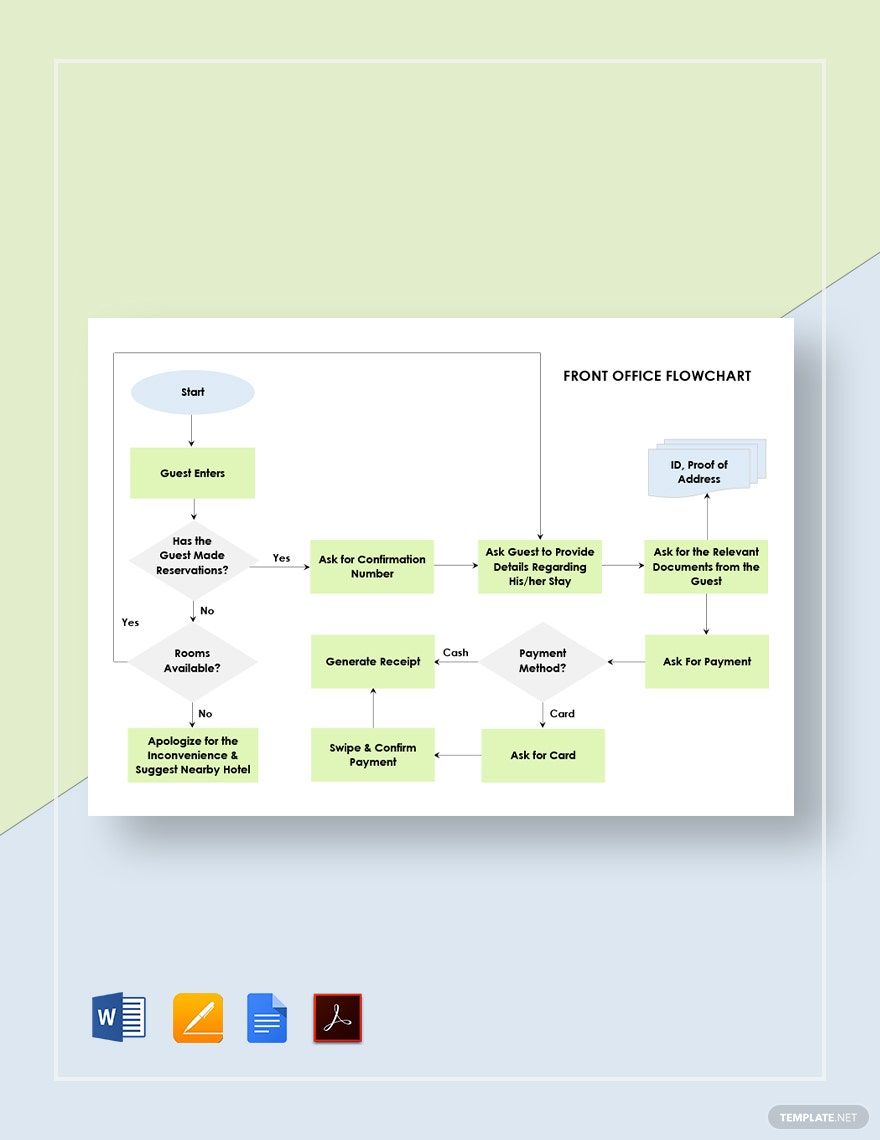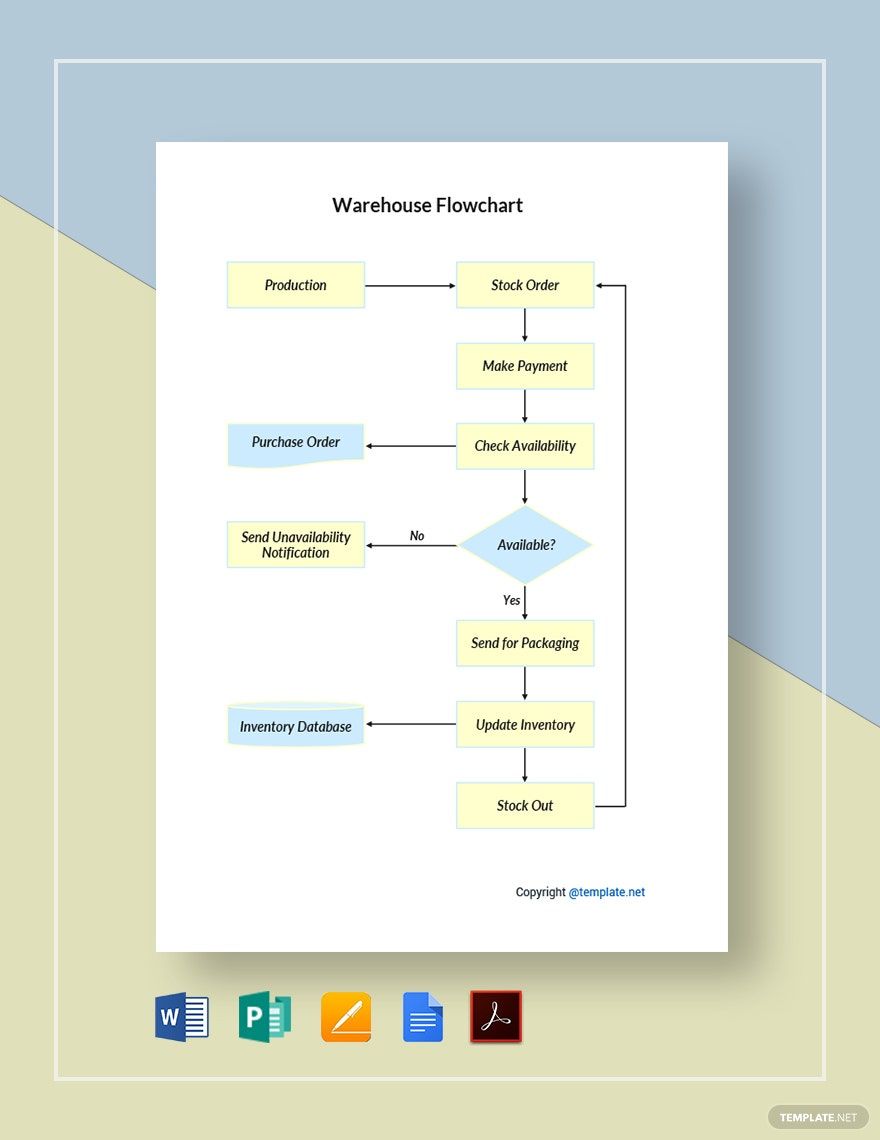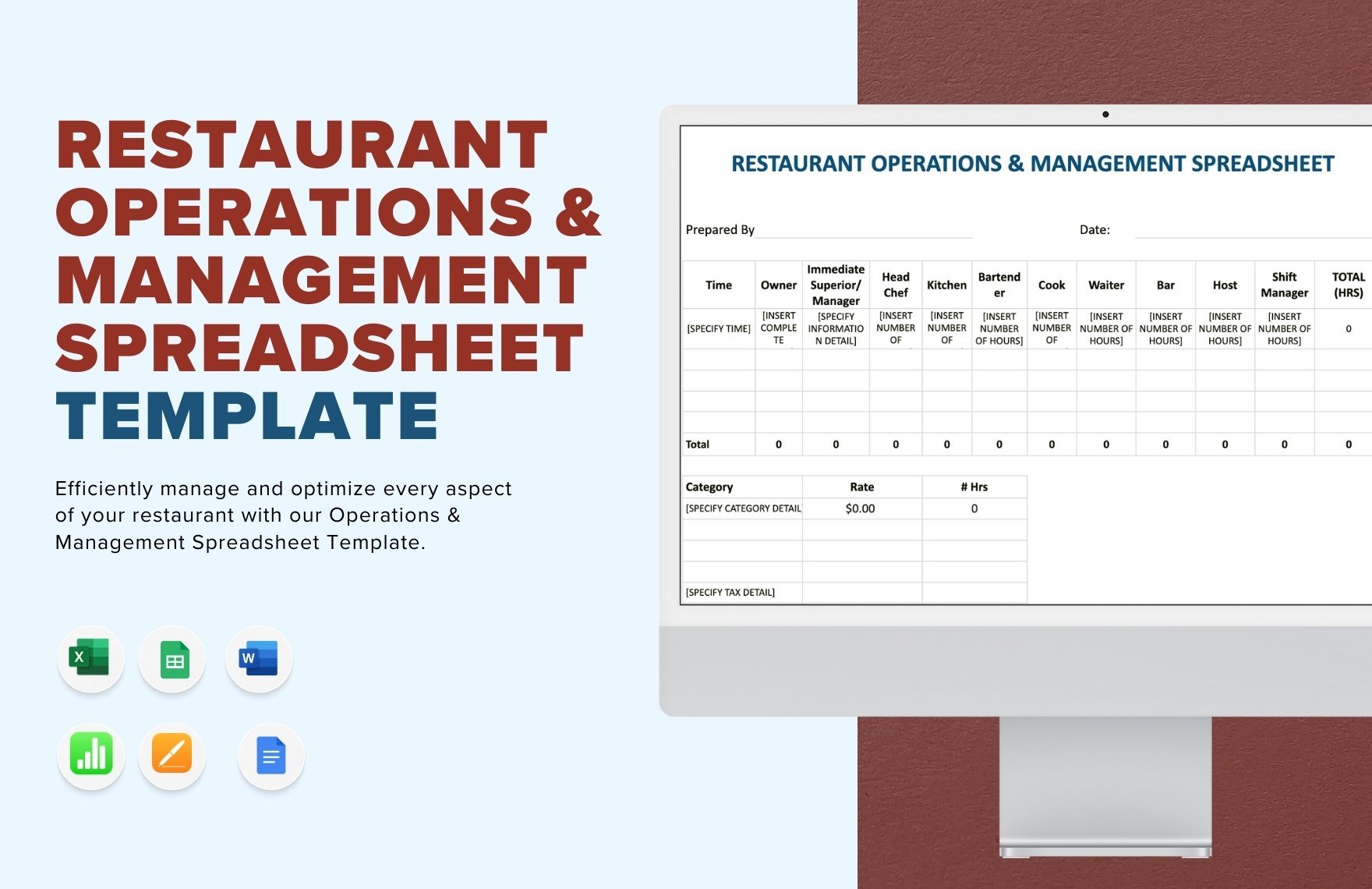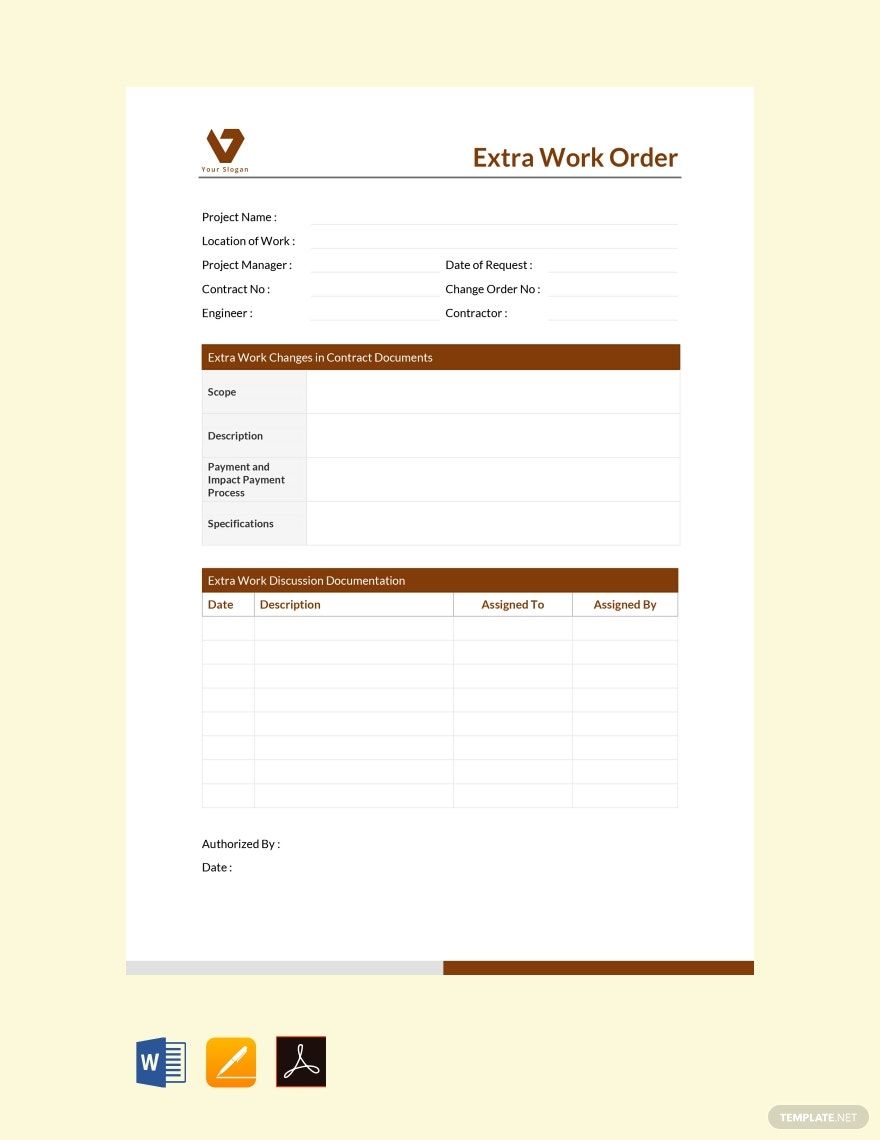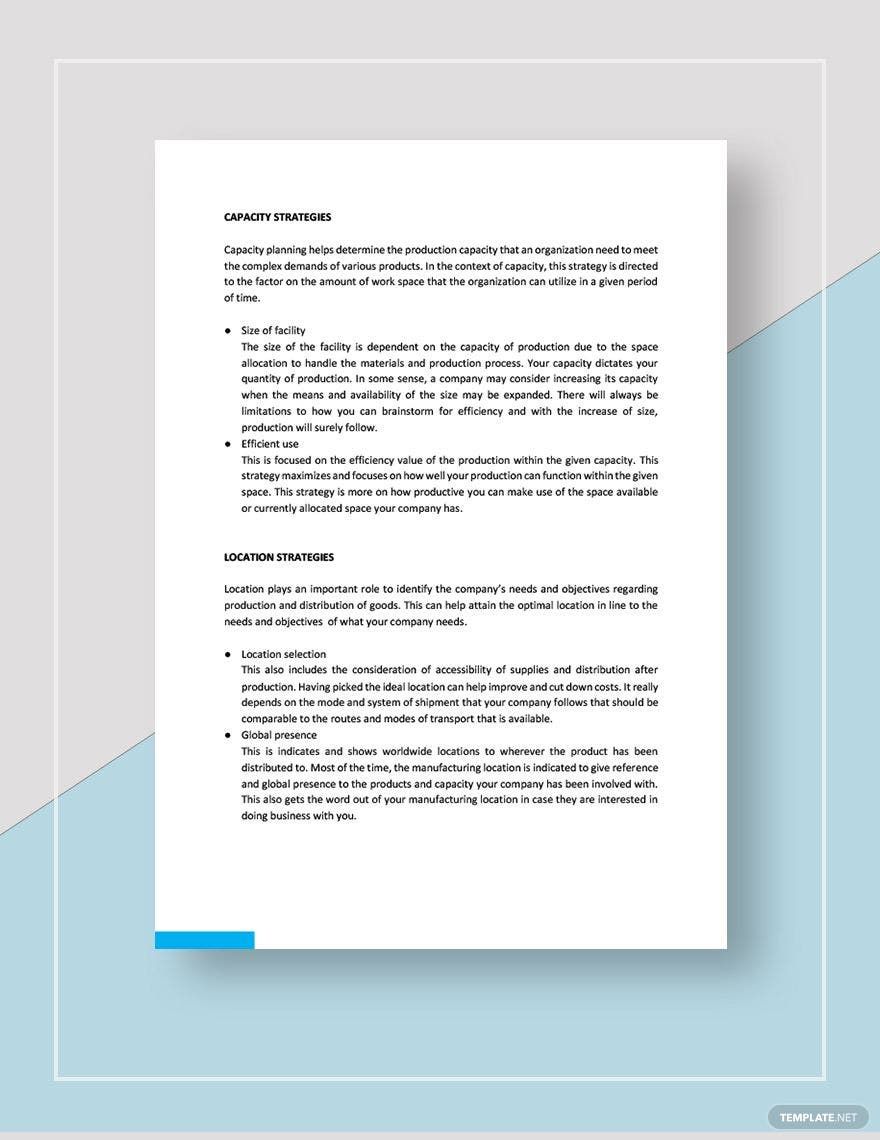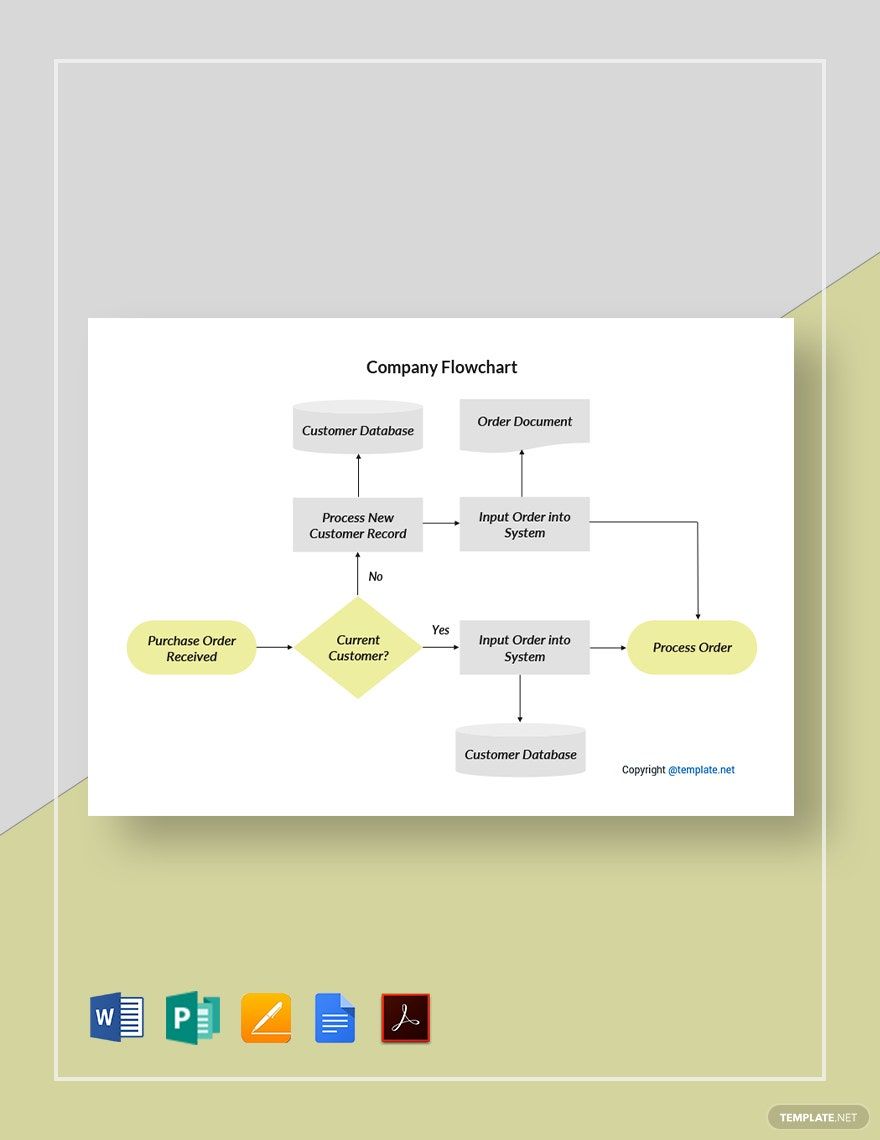Jennifer Laible mentioned in an article on Forbes that "gig economy" is not just a buzzword, it's how we evolve in terms of developing a team and accomplishing our work. That is why leaders must guide their people in growing their careers. An organizational chart will help a company build and plan the organizational structure to guide the employees about their responsibilities. If you're planning to make a tool that will help you figure out the hierarchical levels in your company, then check out our Operation Organization Chart Templates in Apple Pages. They're not only well-designed but they're also 100% customizable. Download a template now!
Operation Templates in Apple Pages
Our customizable operations templates in Apple Pages deliver professional quality designs. Download yours now!