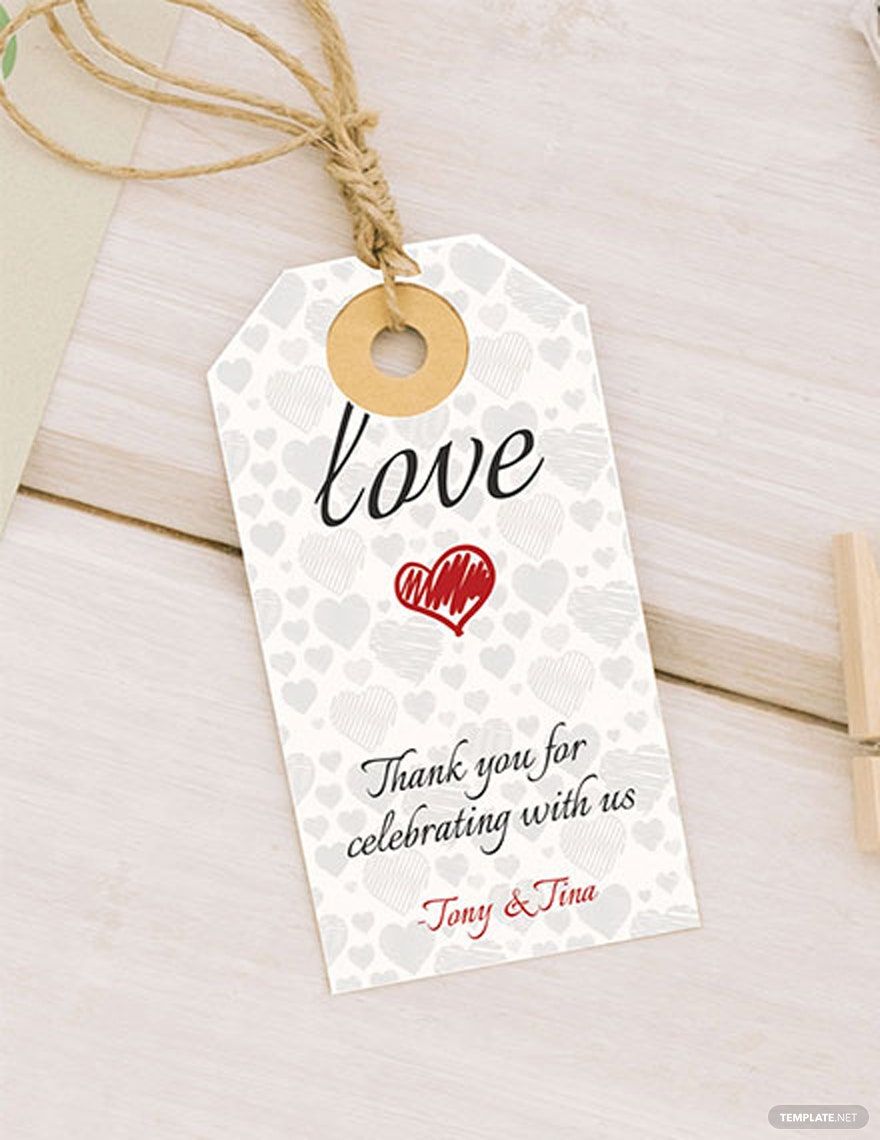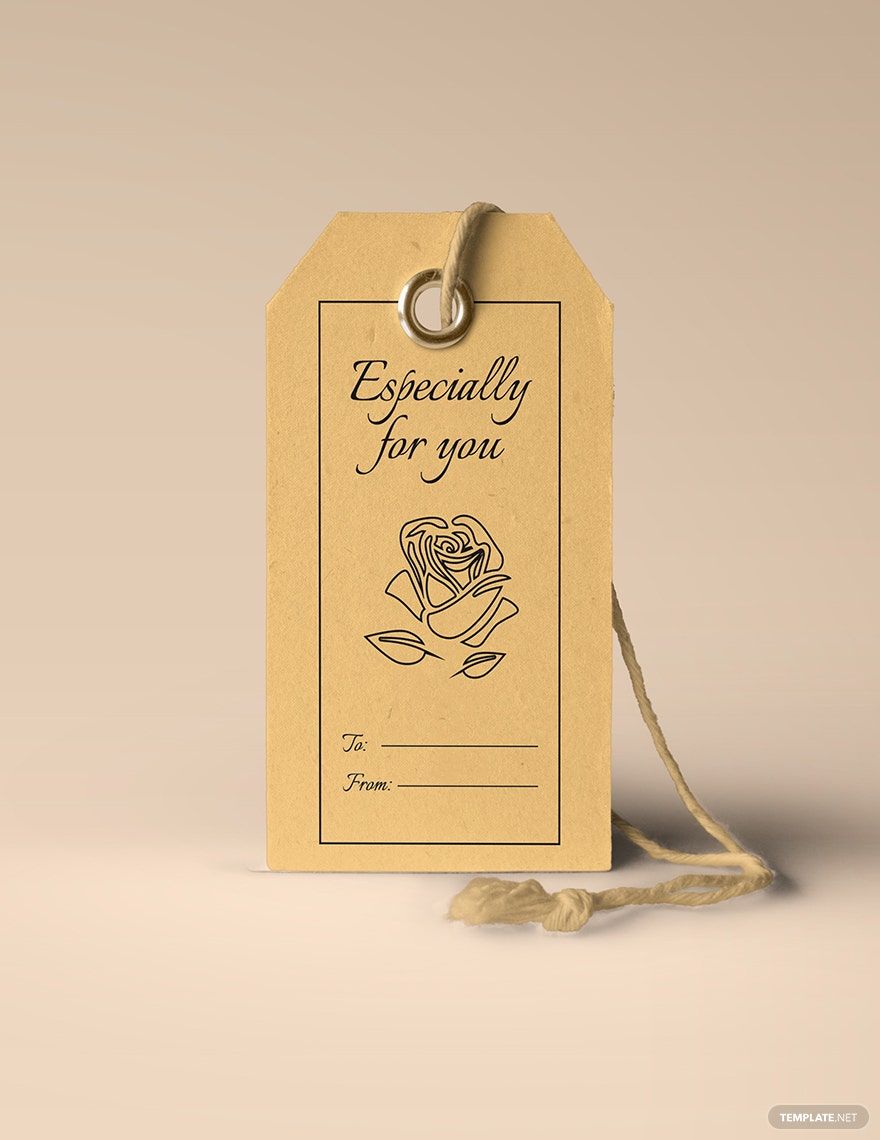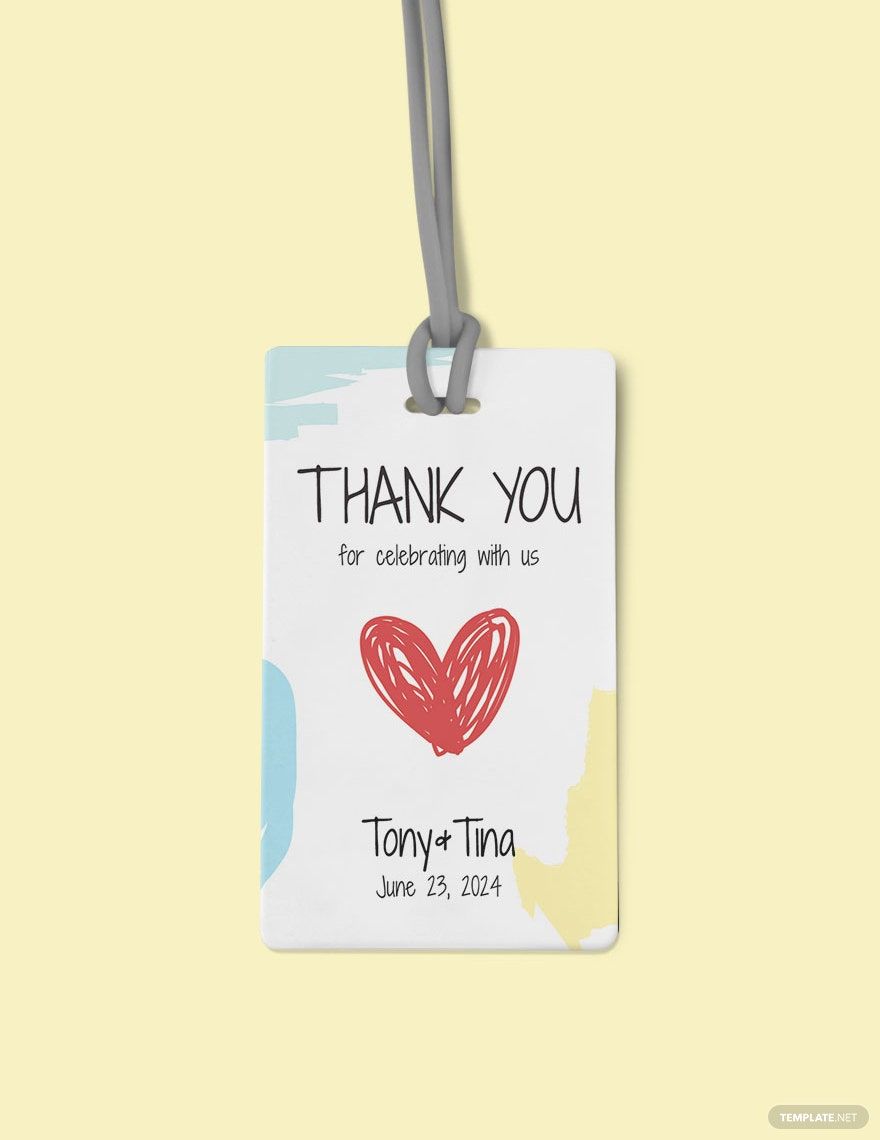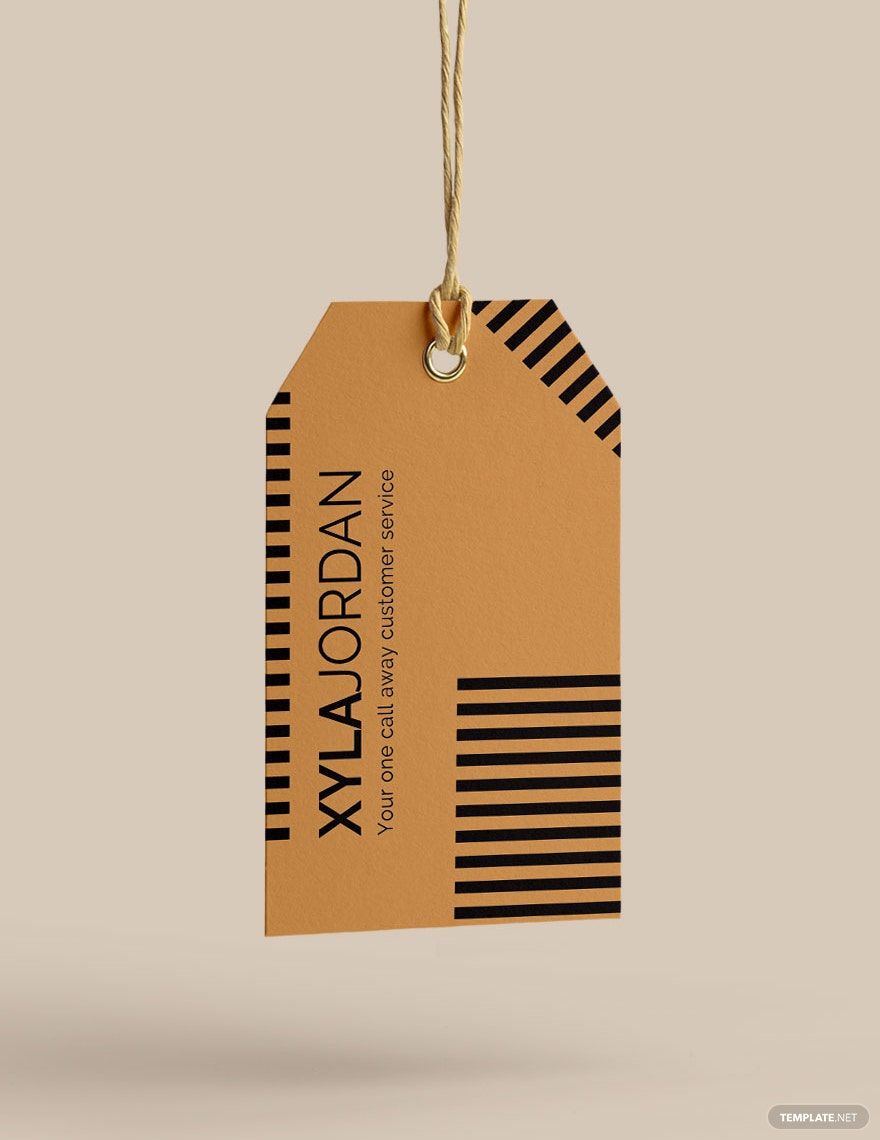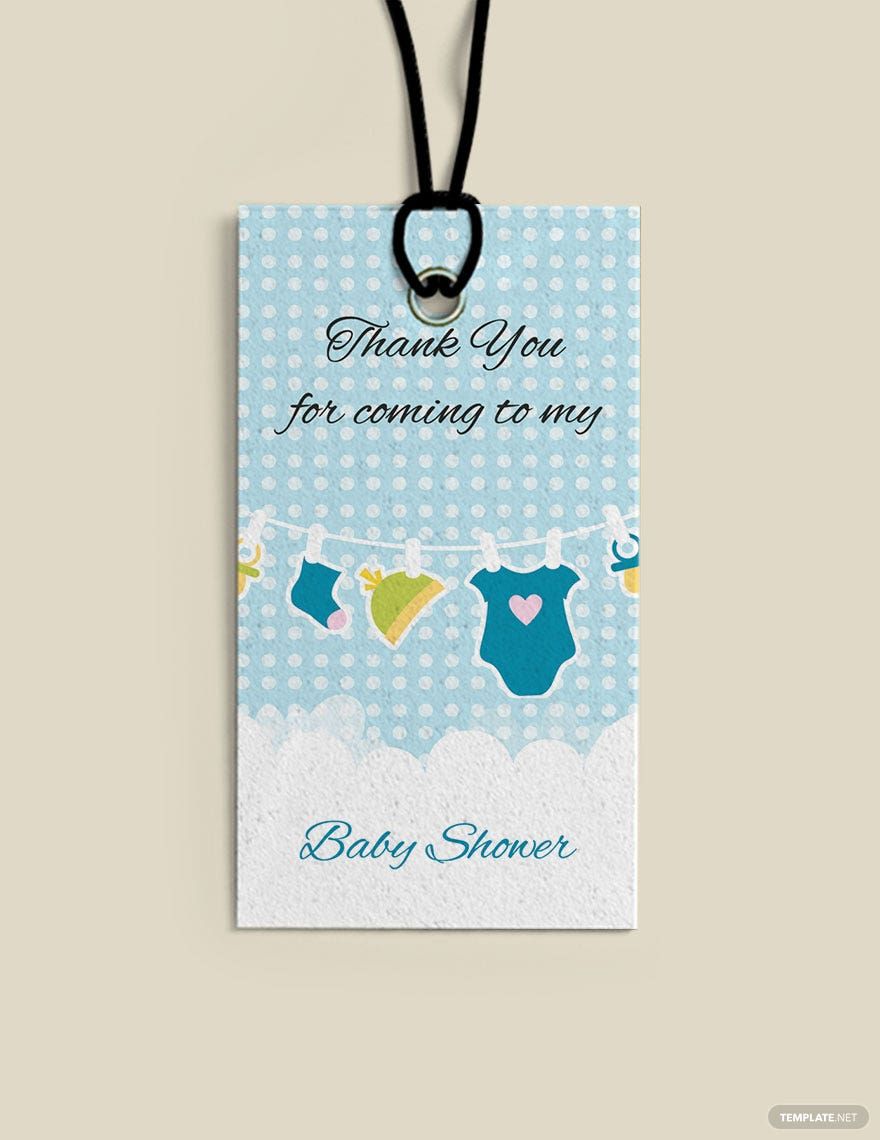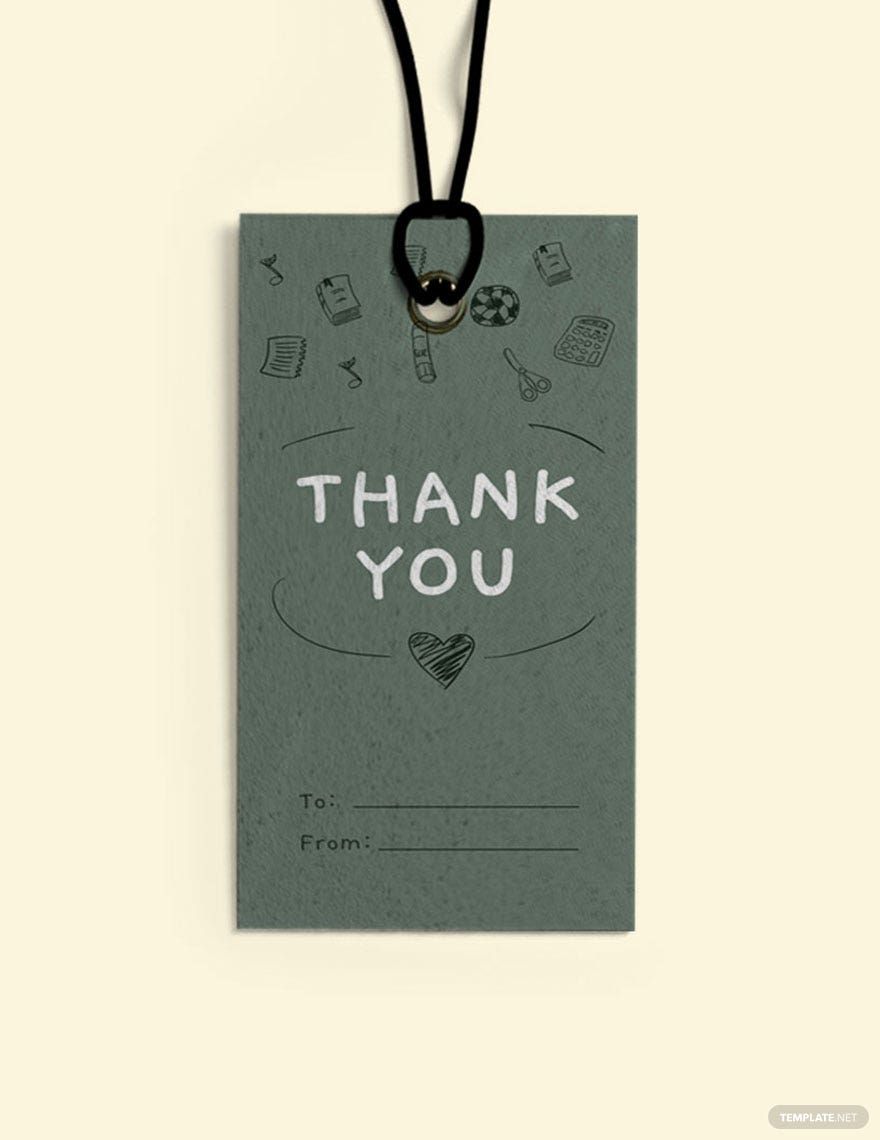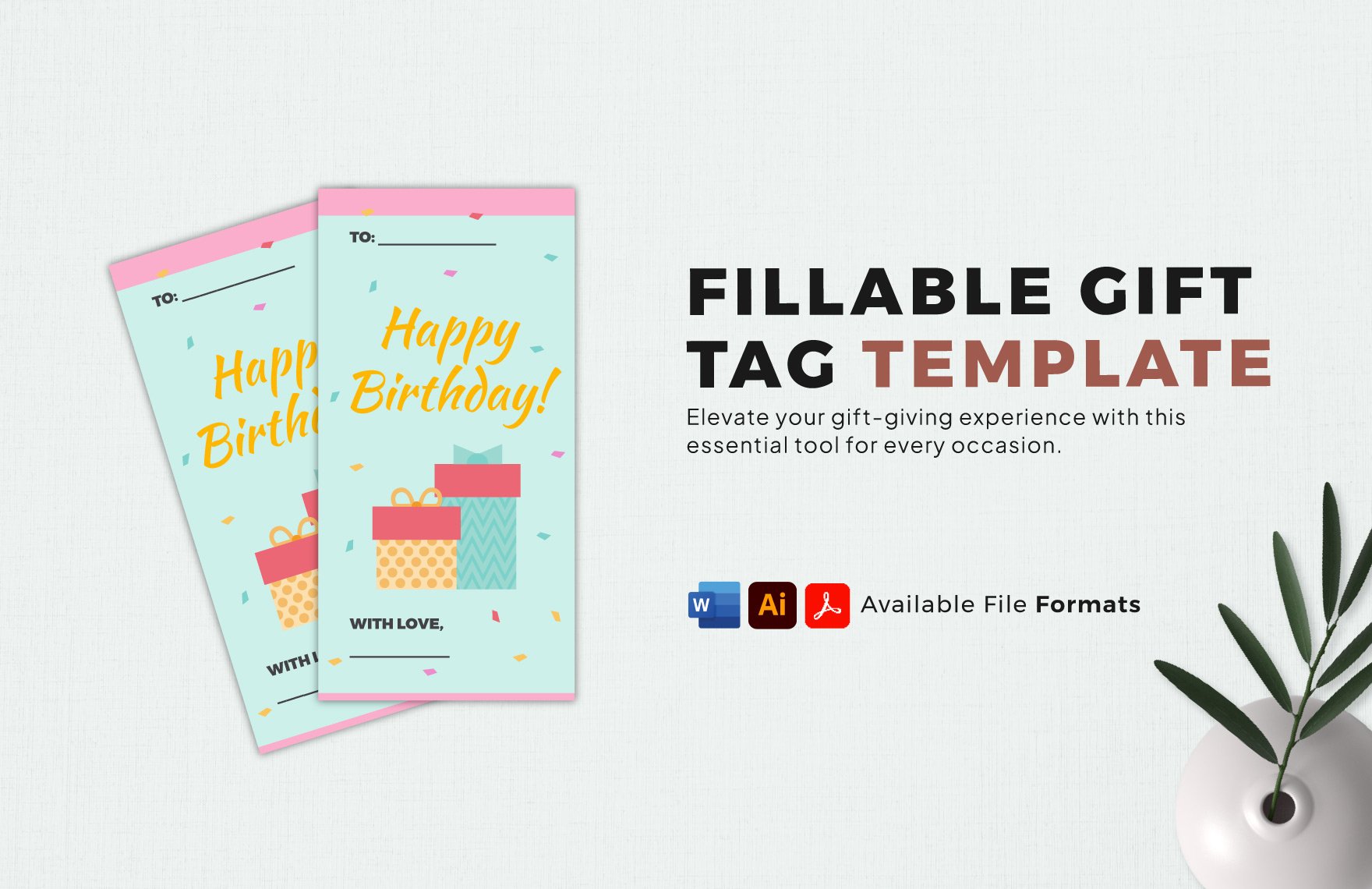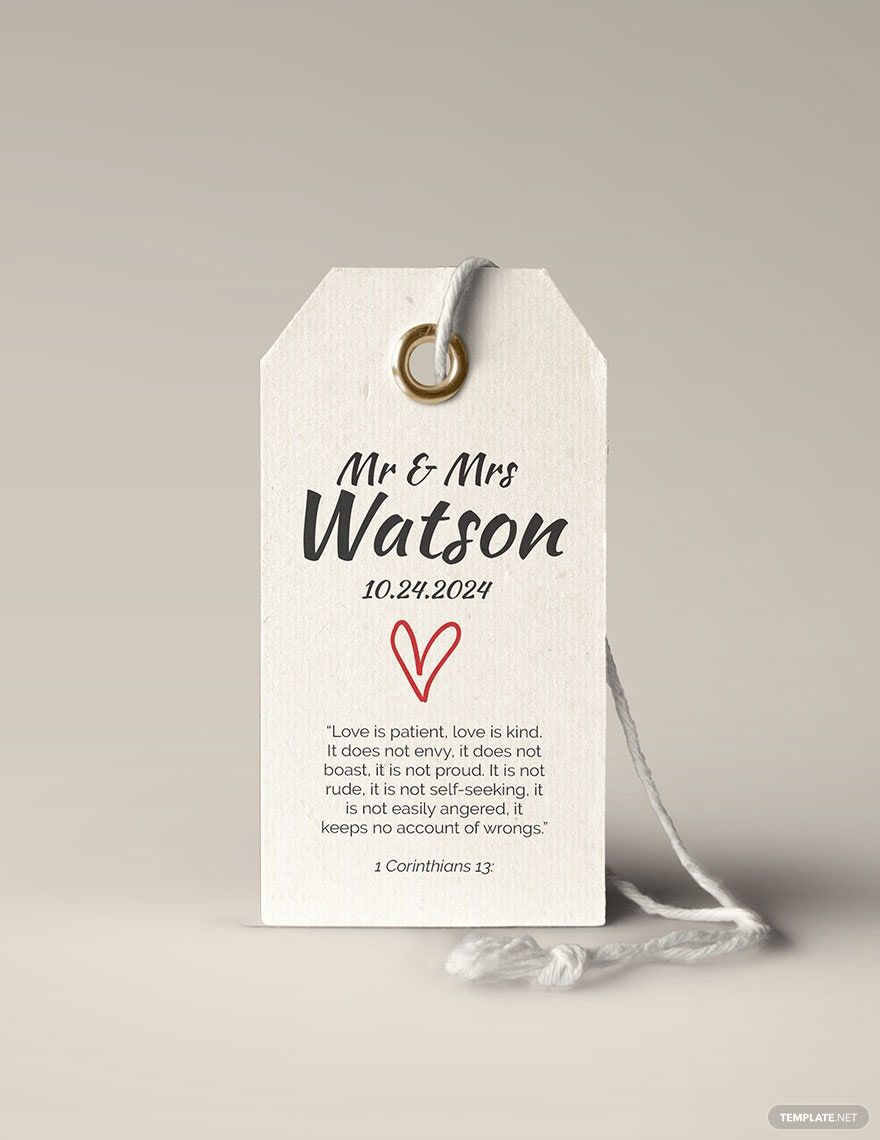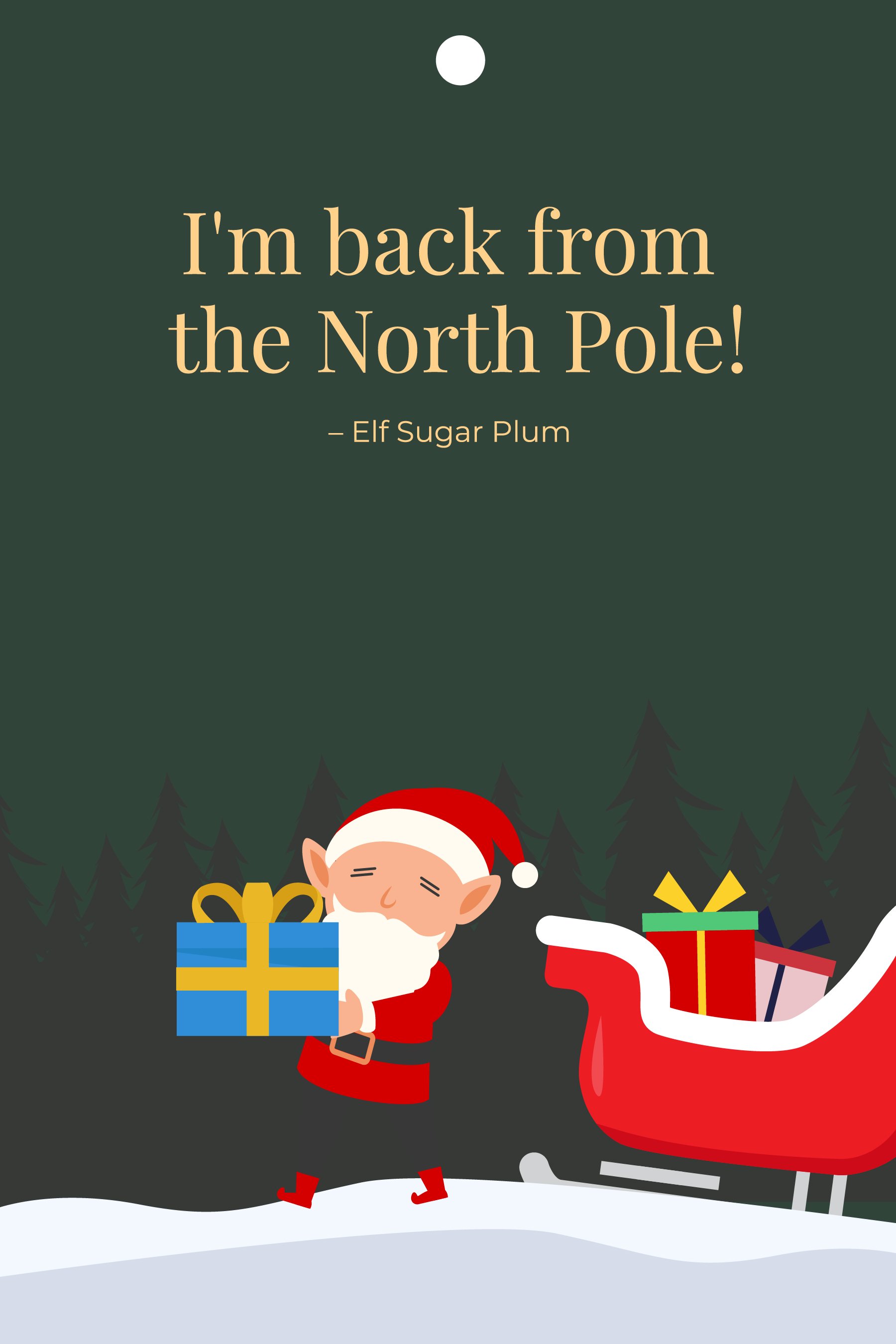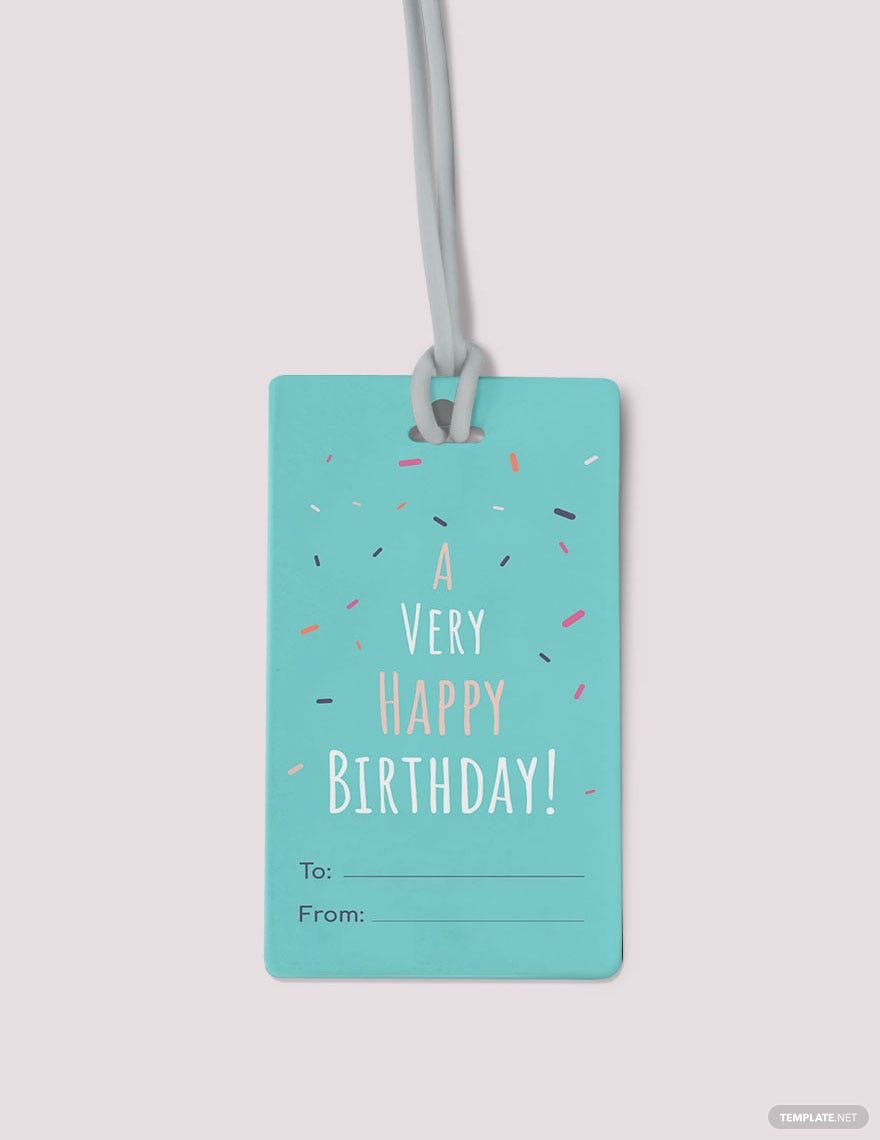Create unique gift tags in sending your presents with the help of our 100% customizable and beautifully designed Gift Tag Templates for every Adobe Illustrator file format. Get multiple editing options by changing colors, layers, and other content. You can have the freedom to use any of our variety of easily editable gift tag templates like Thank You gift tags, Christmas gift tags, and more. All gift tag templates come in 2.13x4 inches print size and also has standard Google fonts. You can also scale vector objects according to your preference conveniently. When giving gifts for holidays and special occasions, use our gift tag templates for you to attach to your presents sincerely. Subscribe one now!
Gift Tag Templates in Illustrator
Explore professionally designed, customizable gift tag templates in Adobe Illustrator. Download free, high-quality designs for a stunning presentation. Get started today!