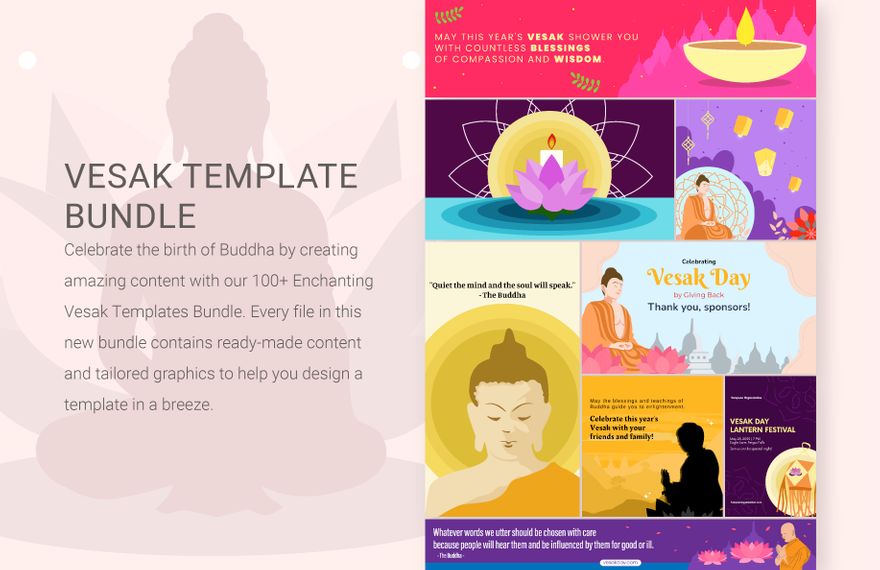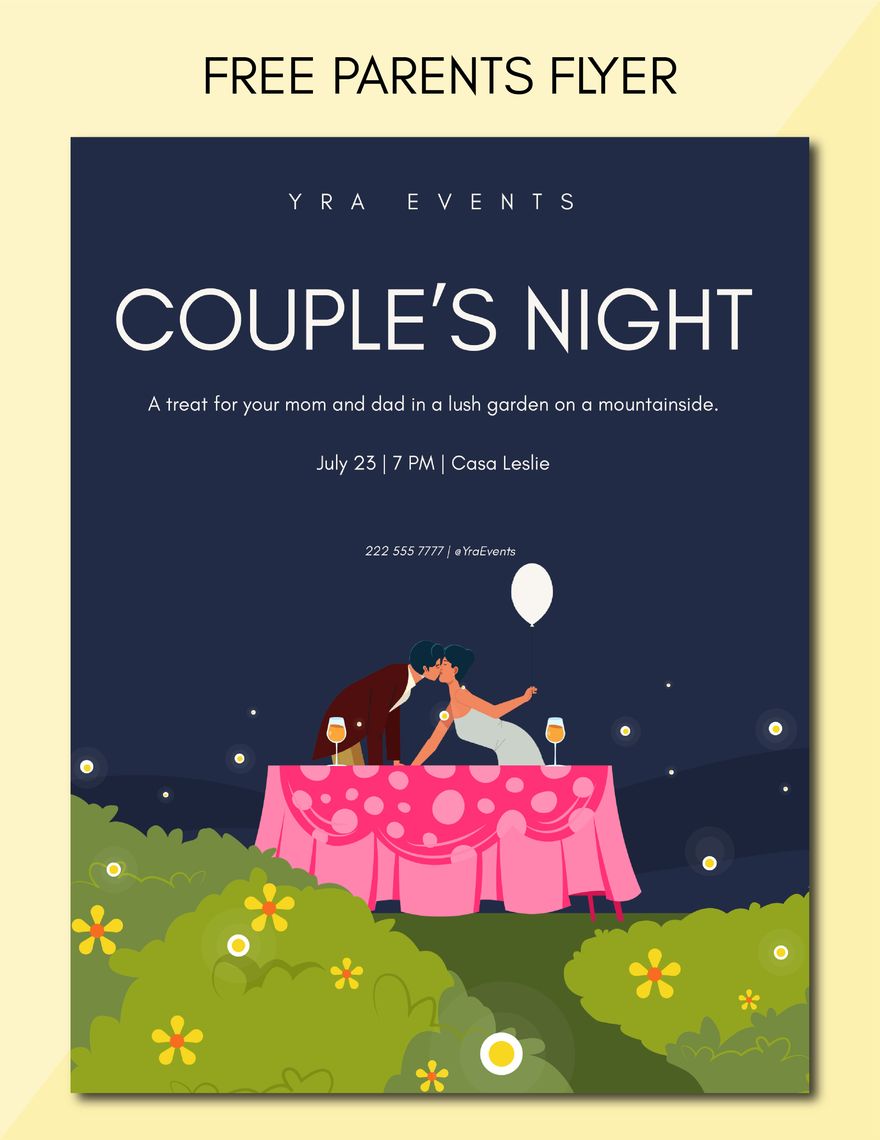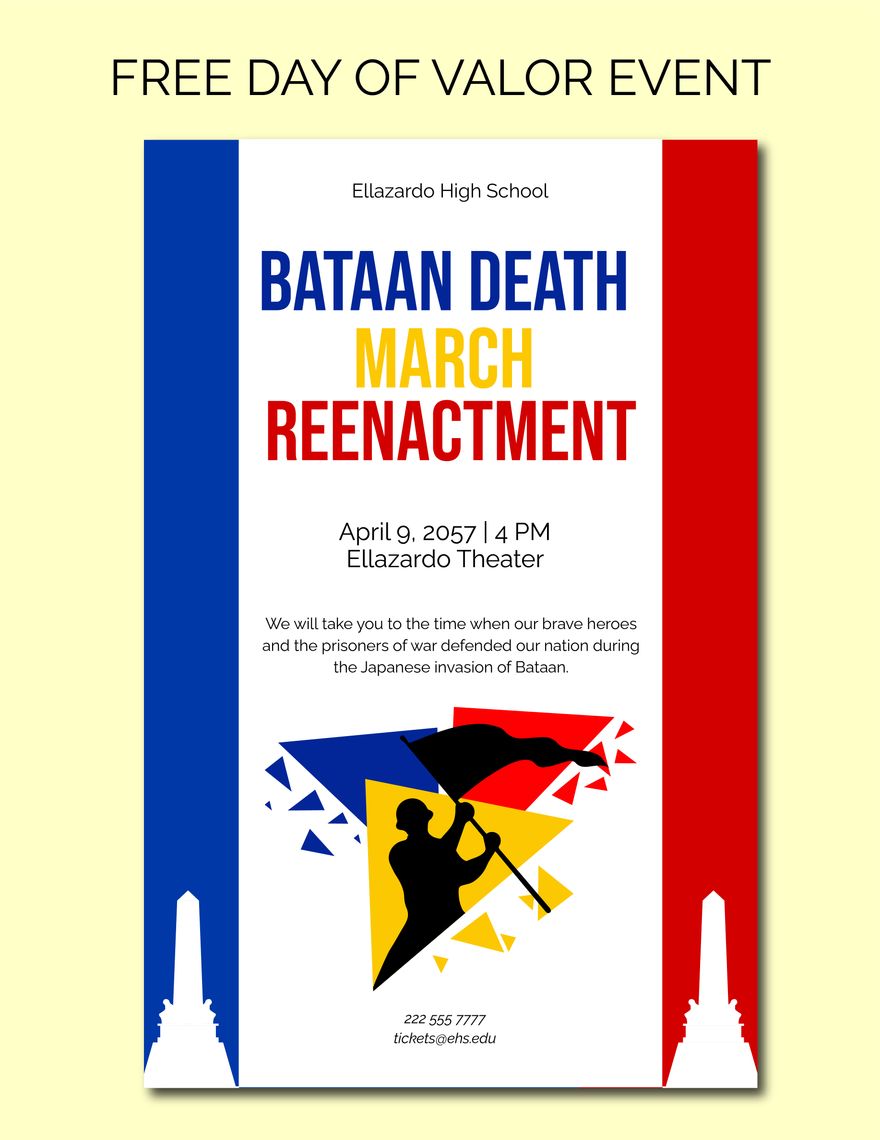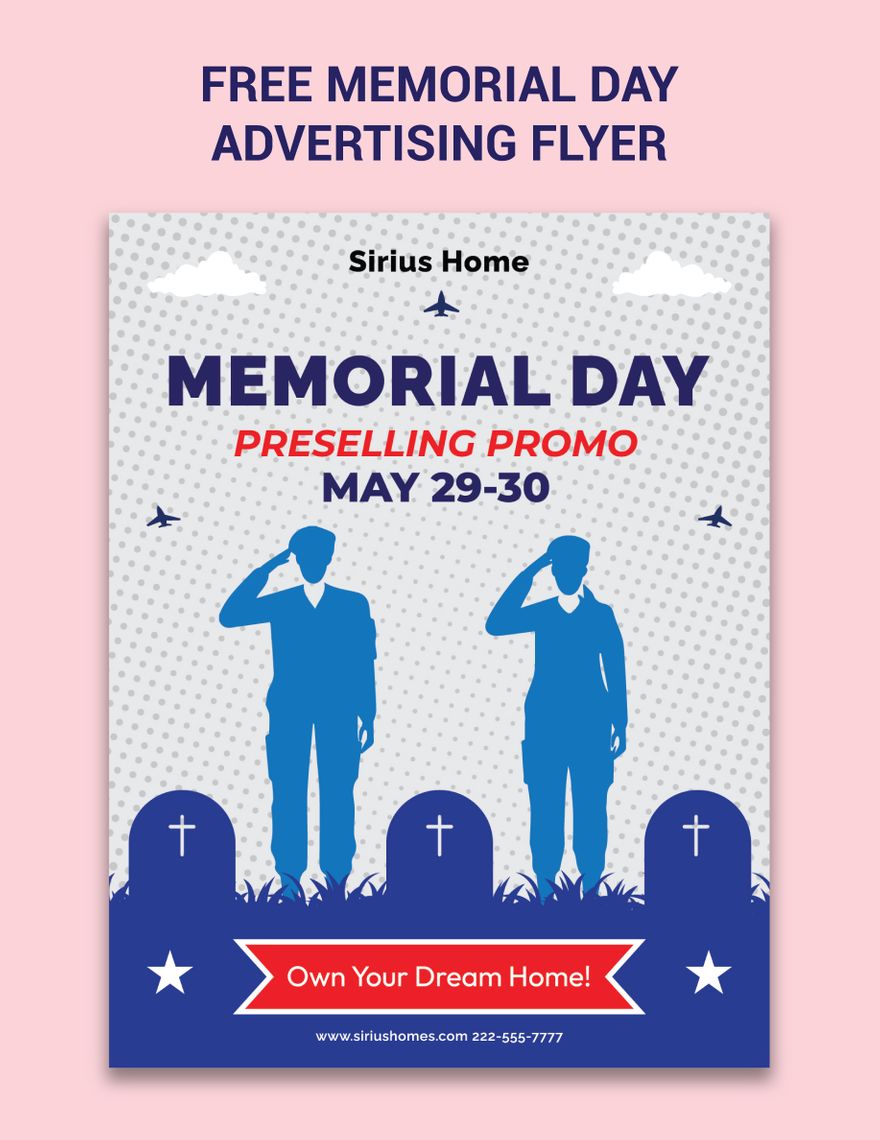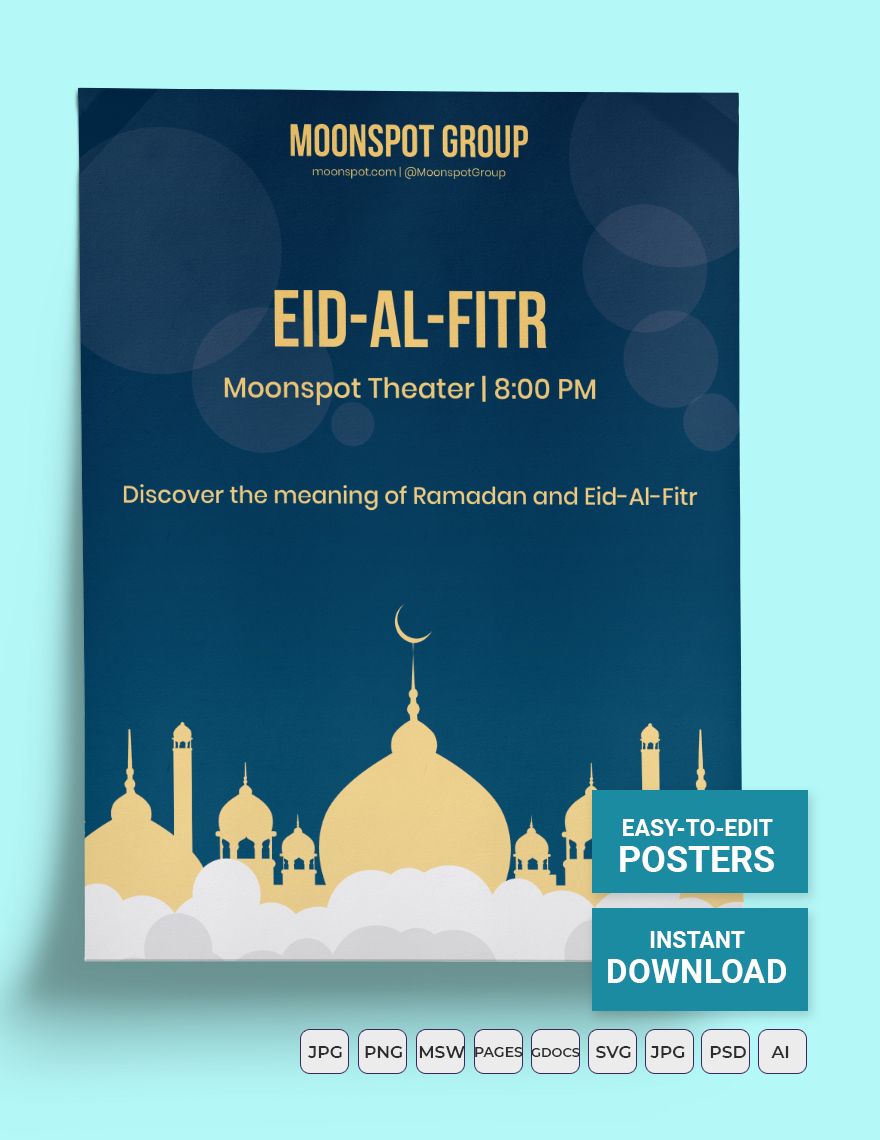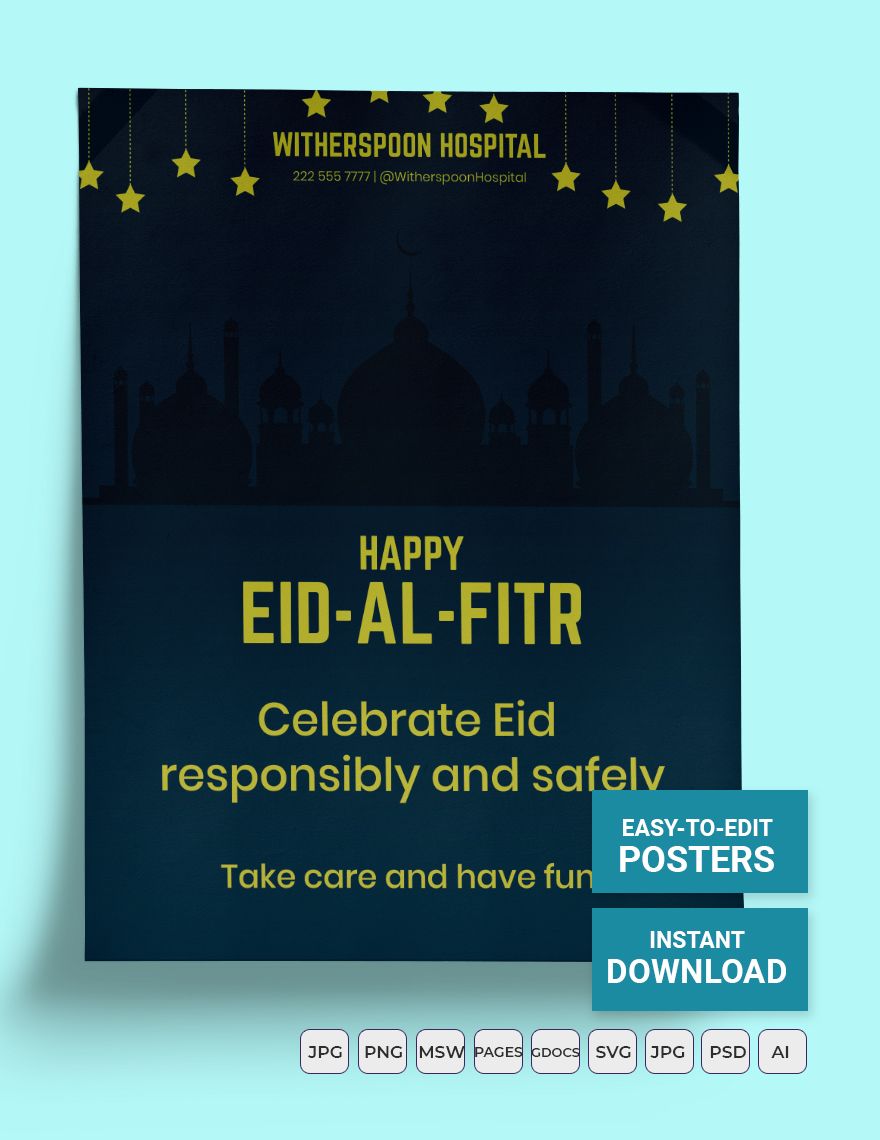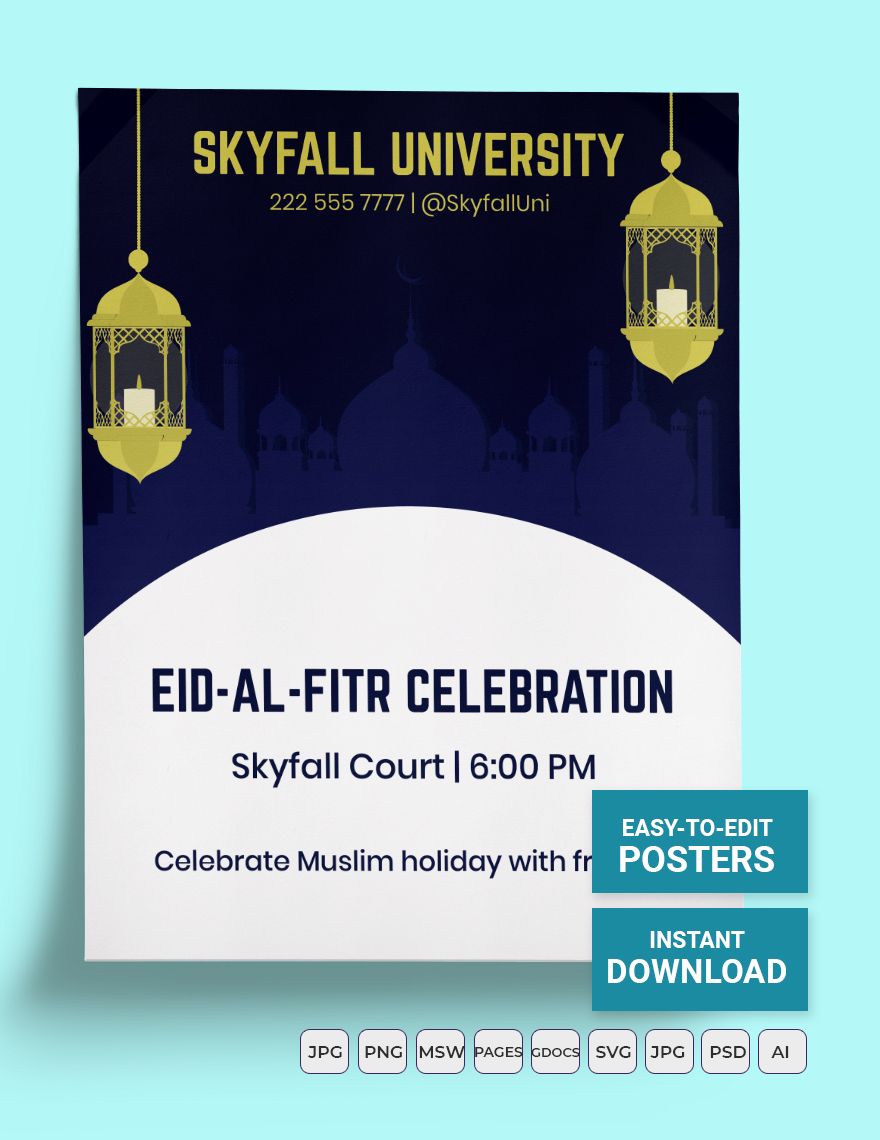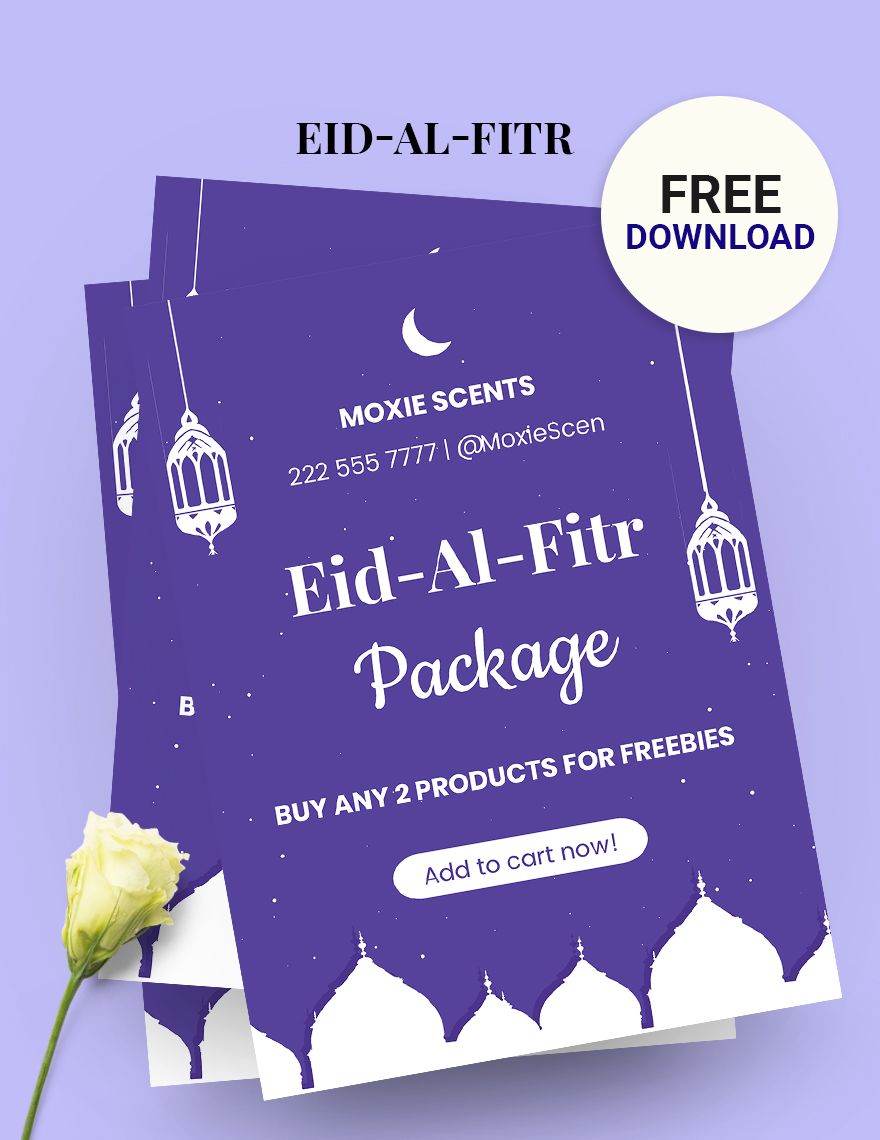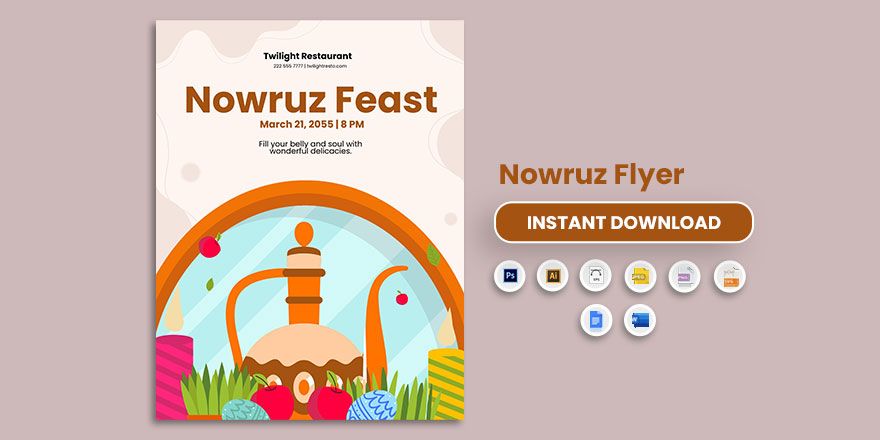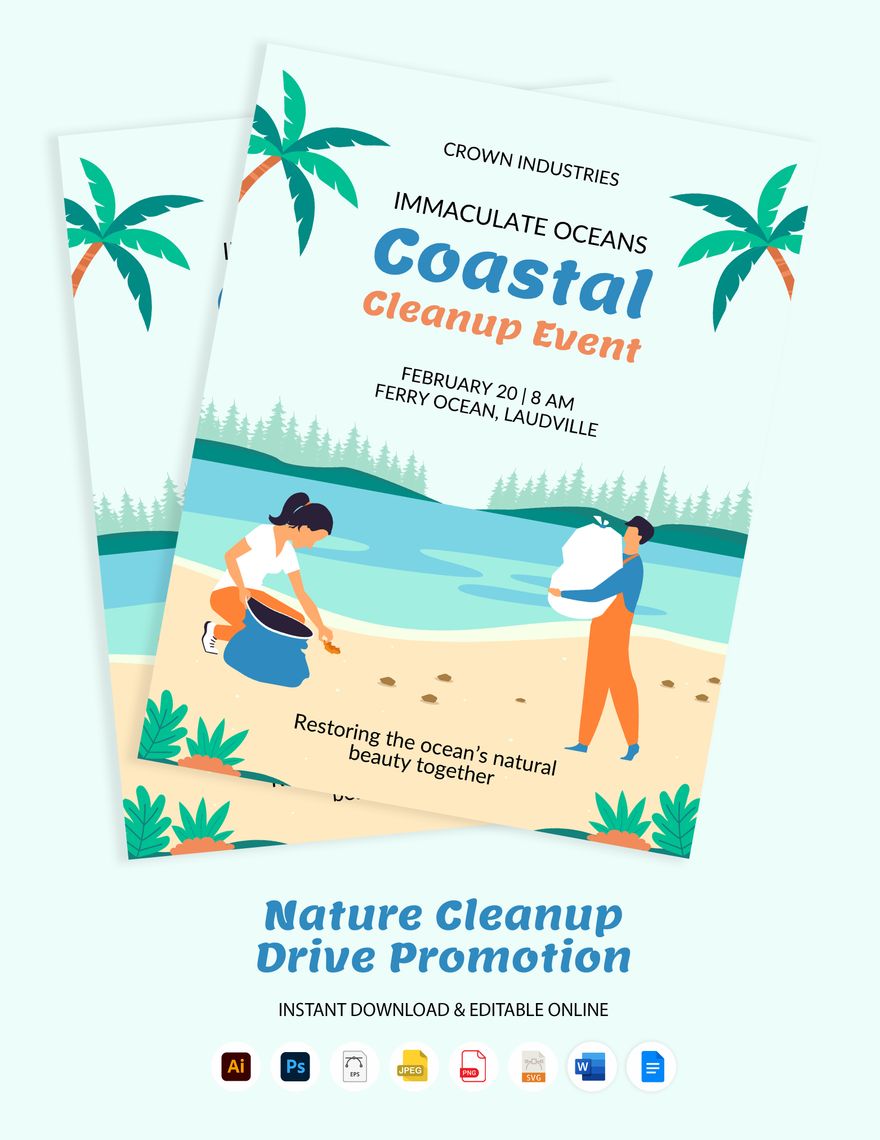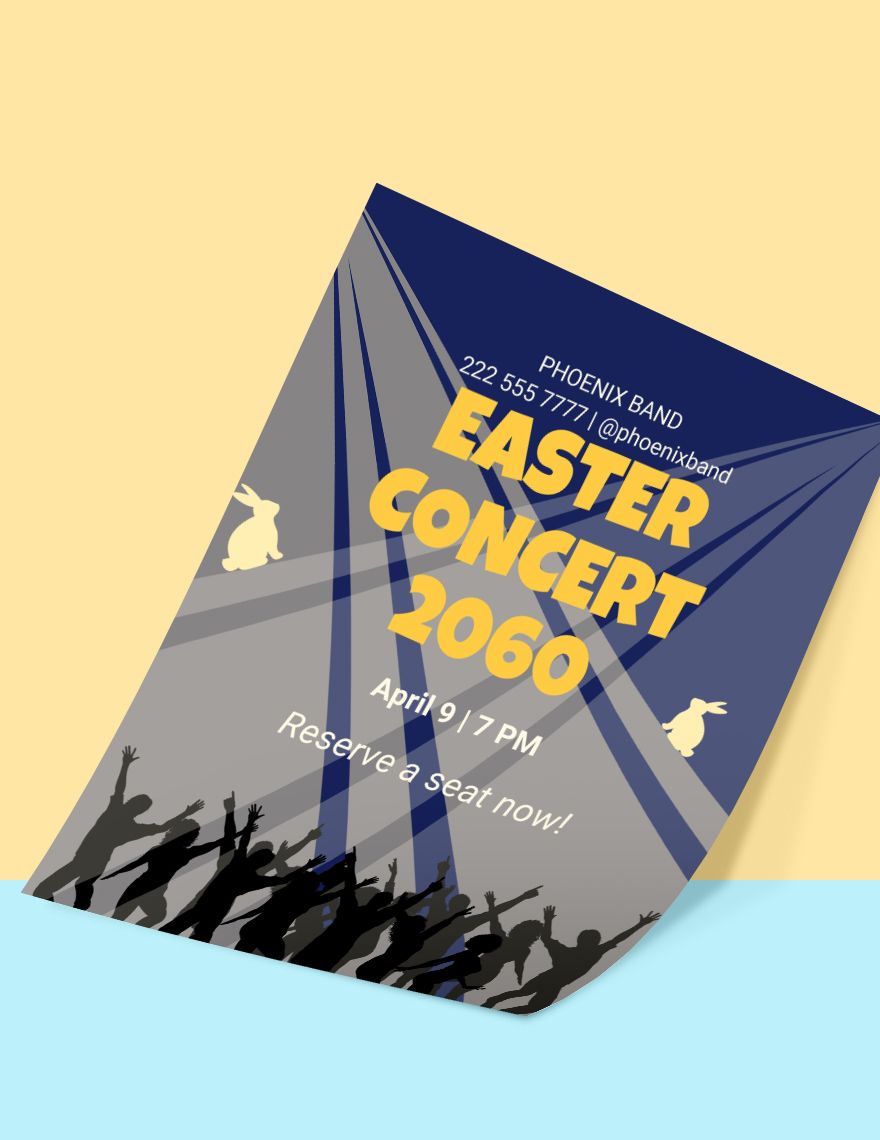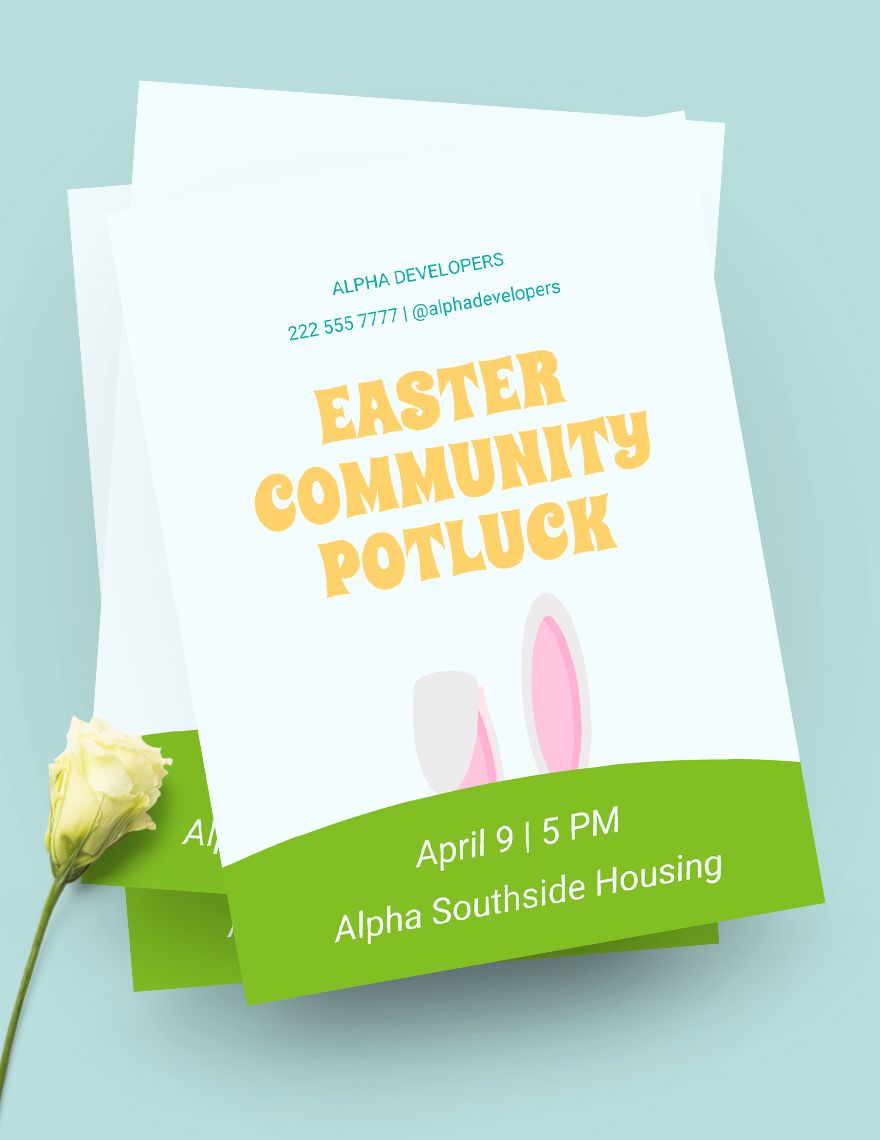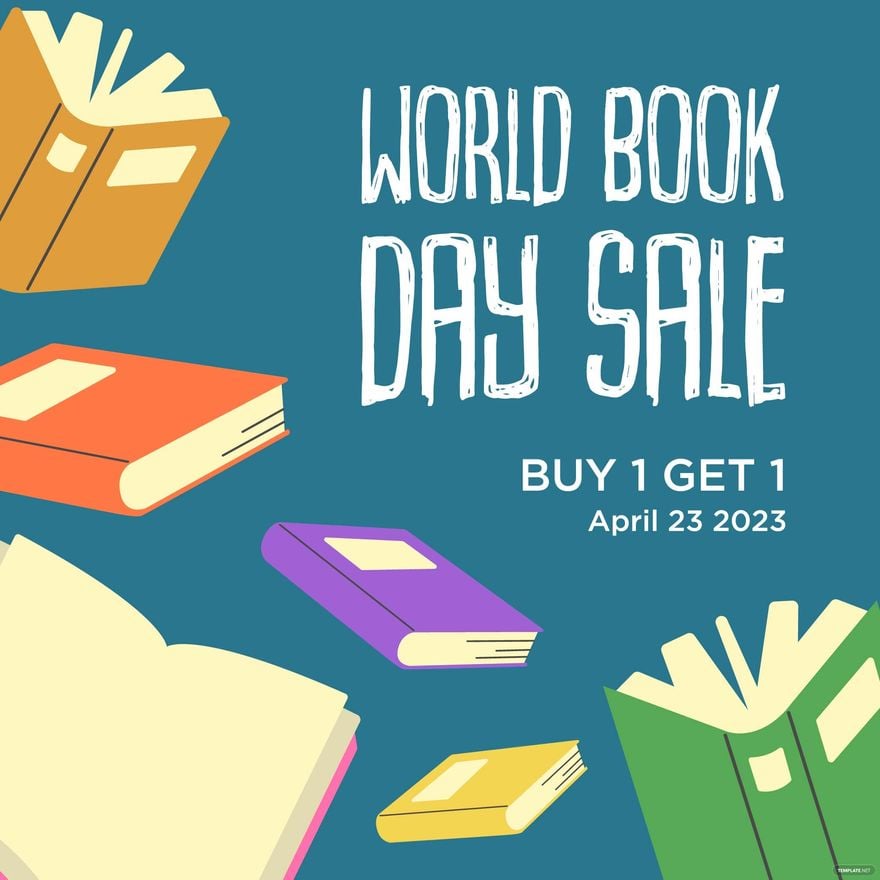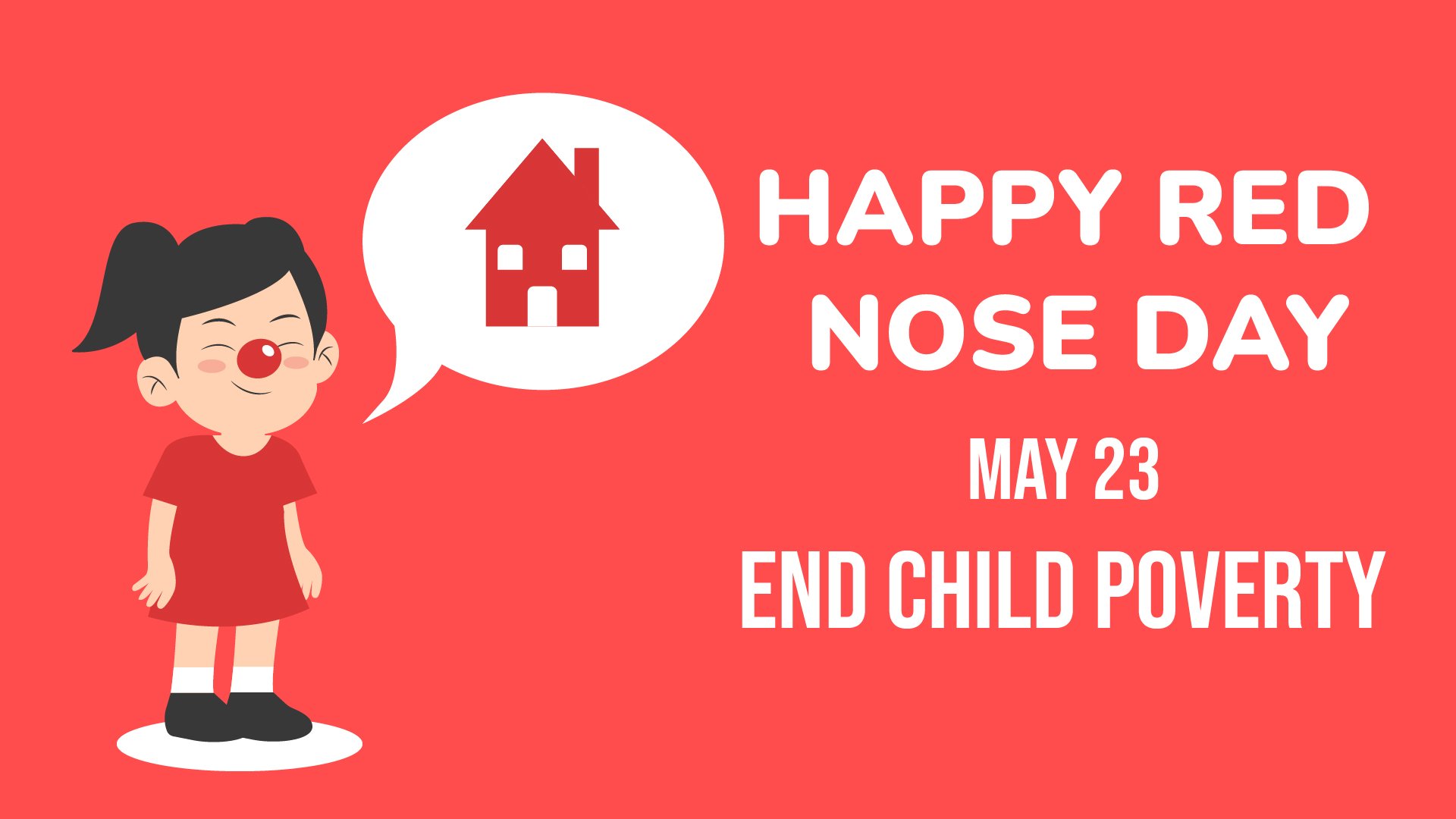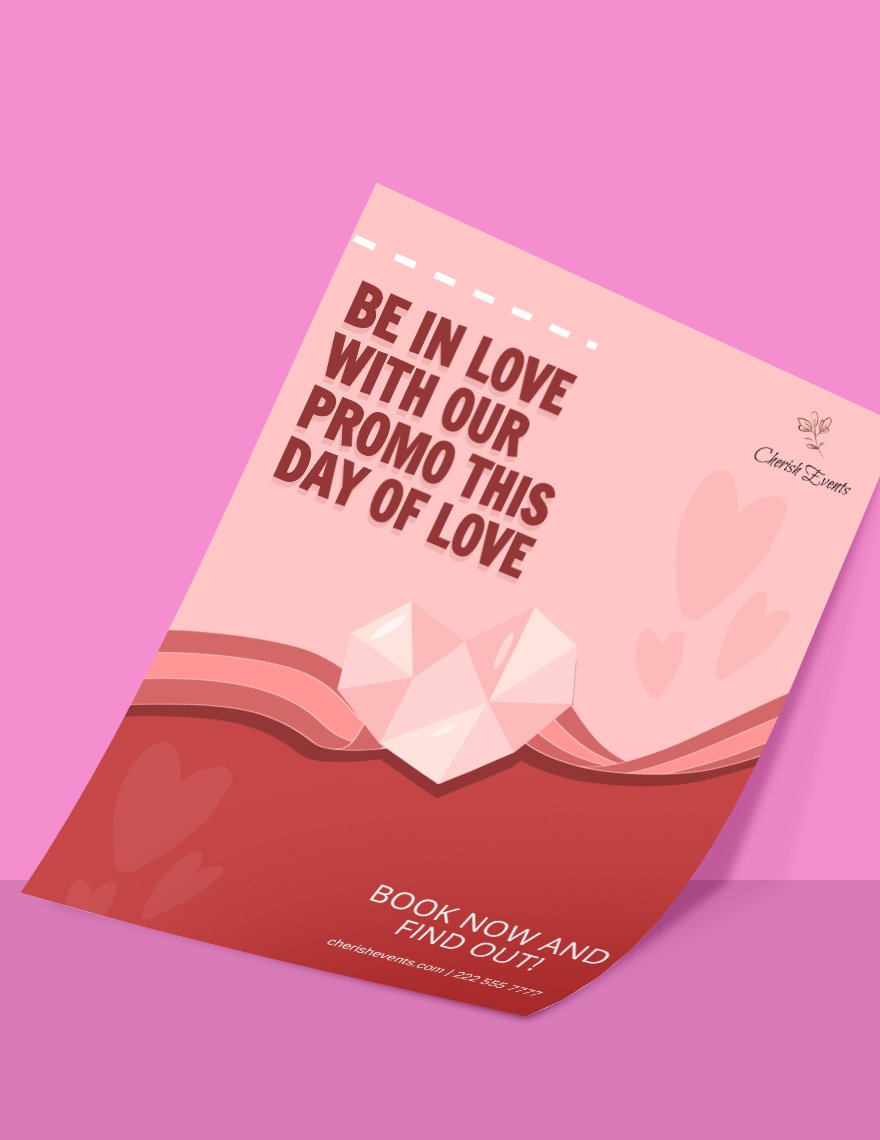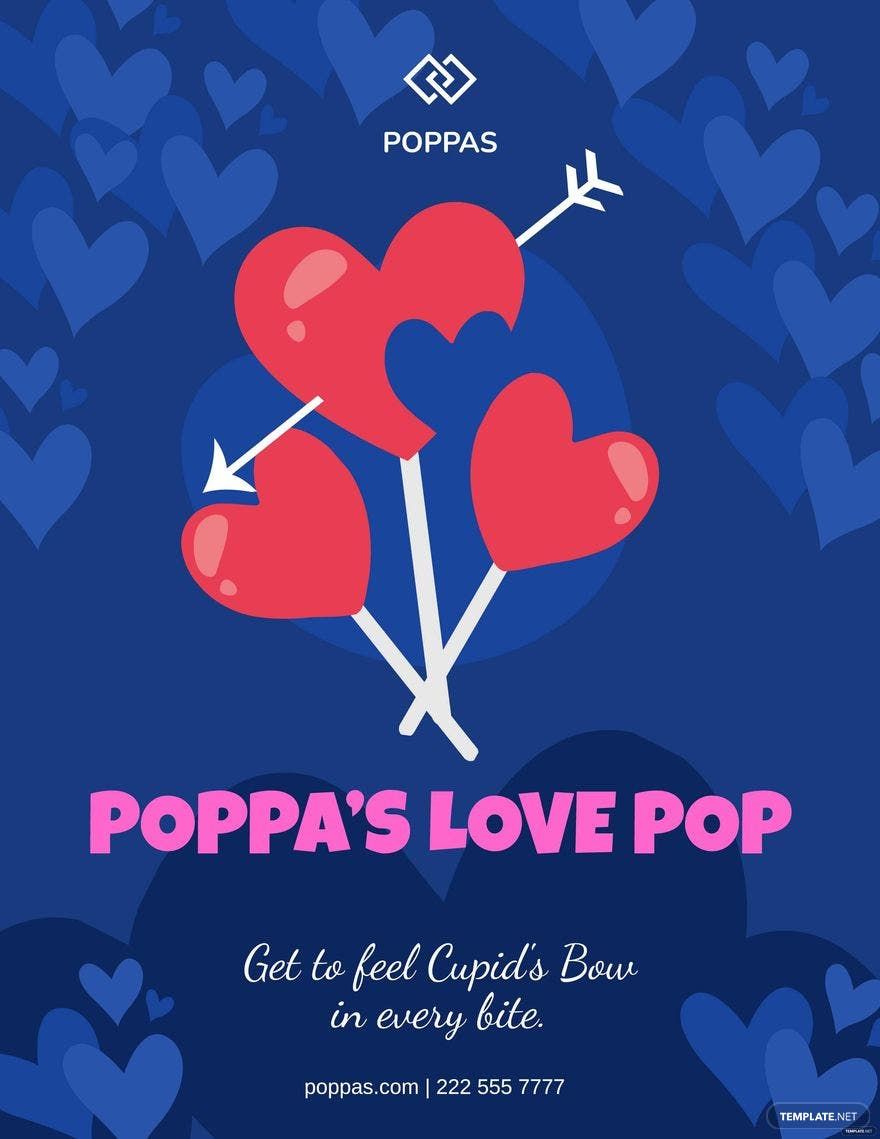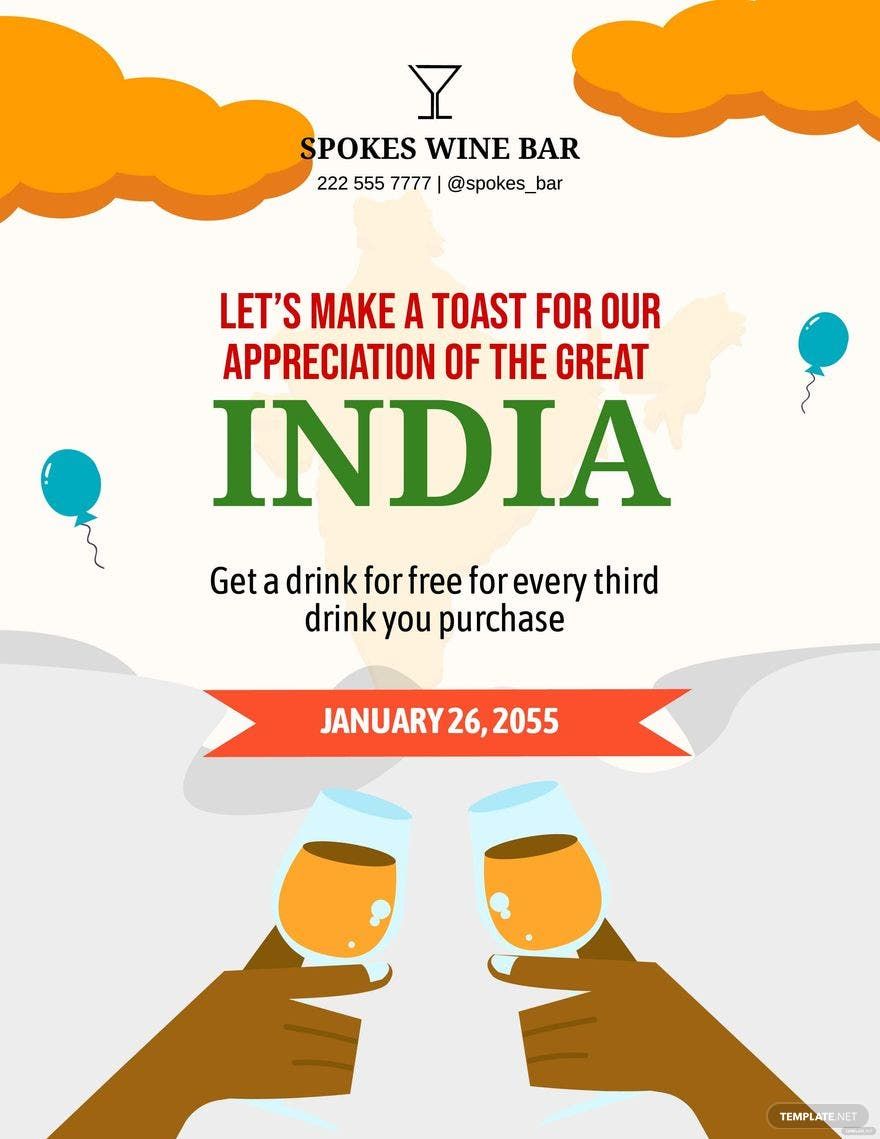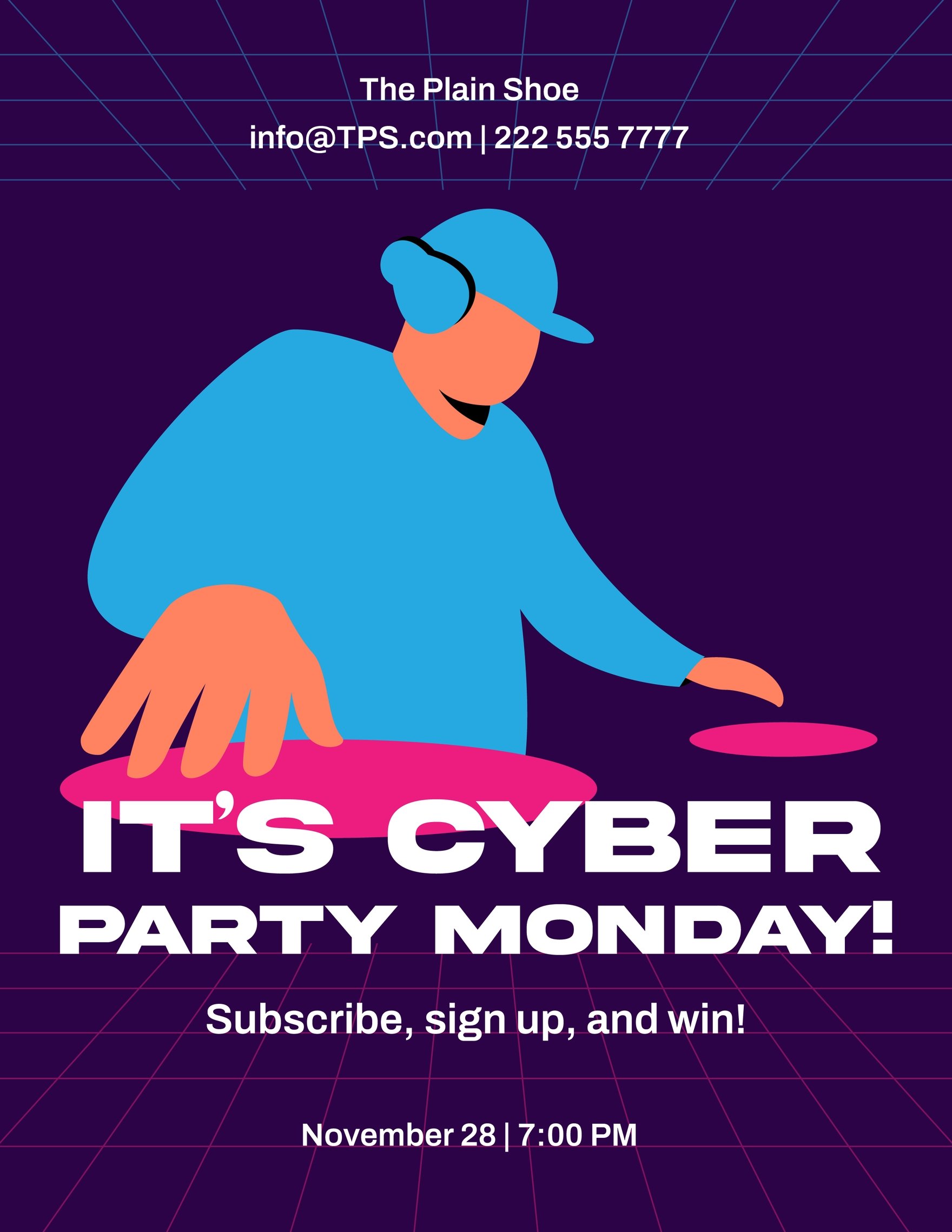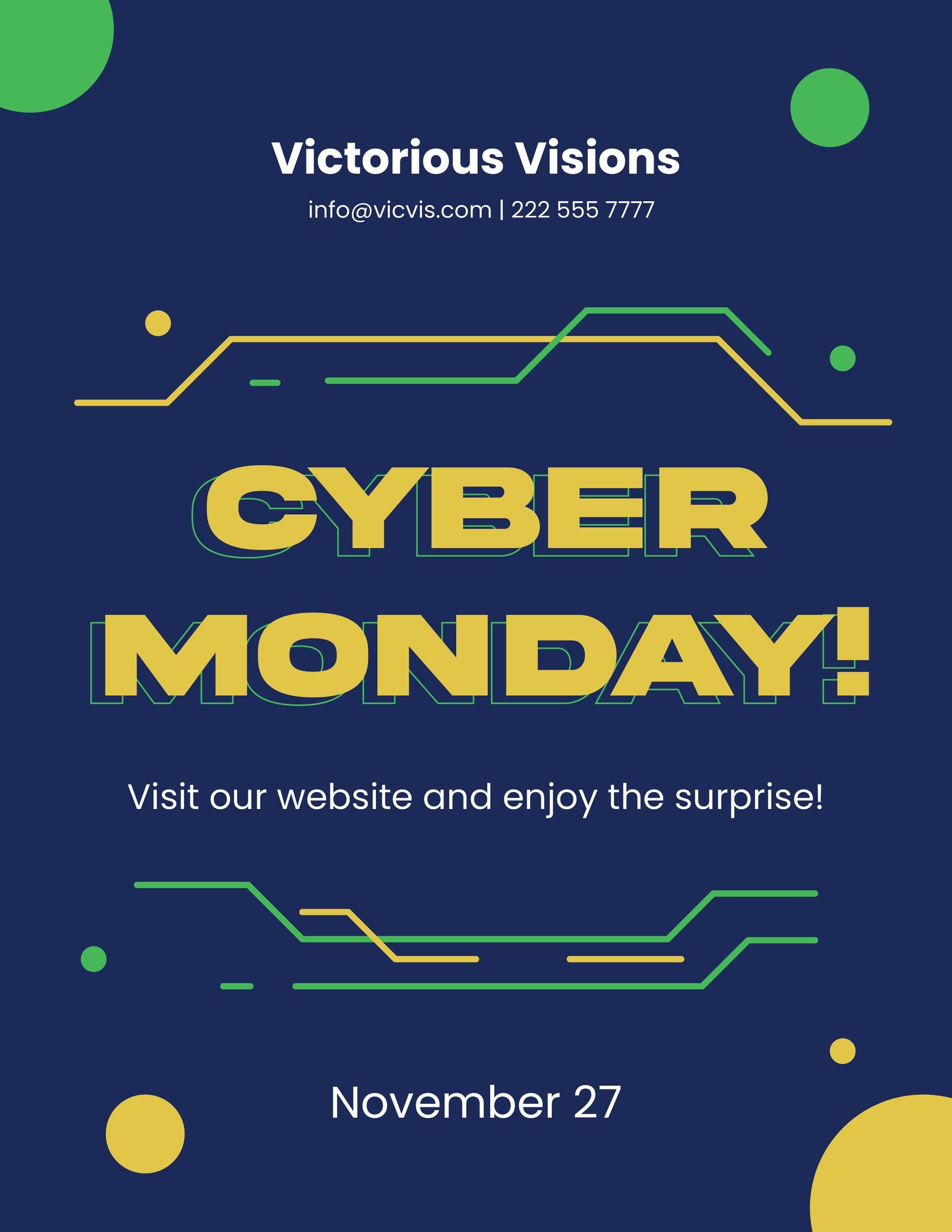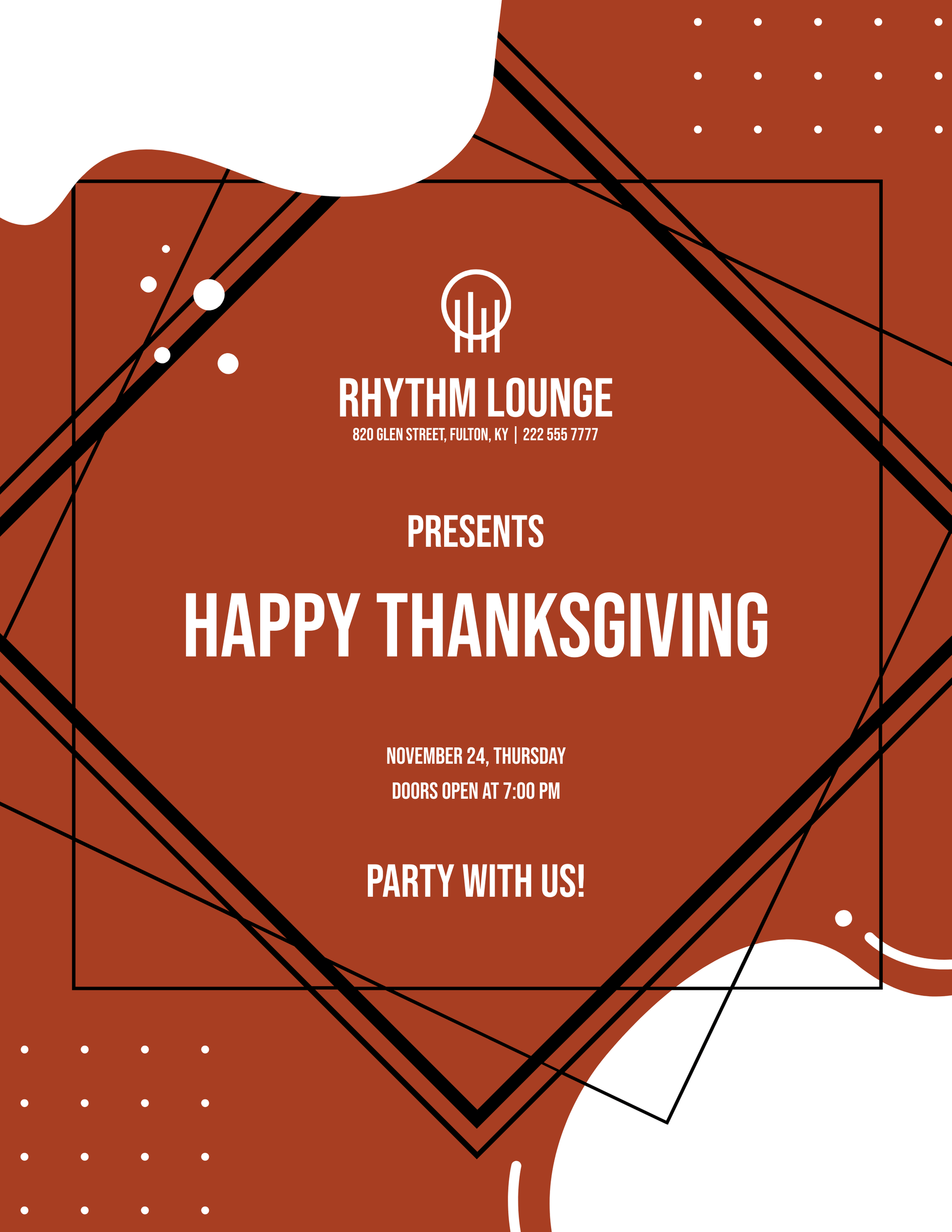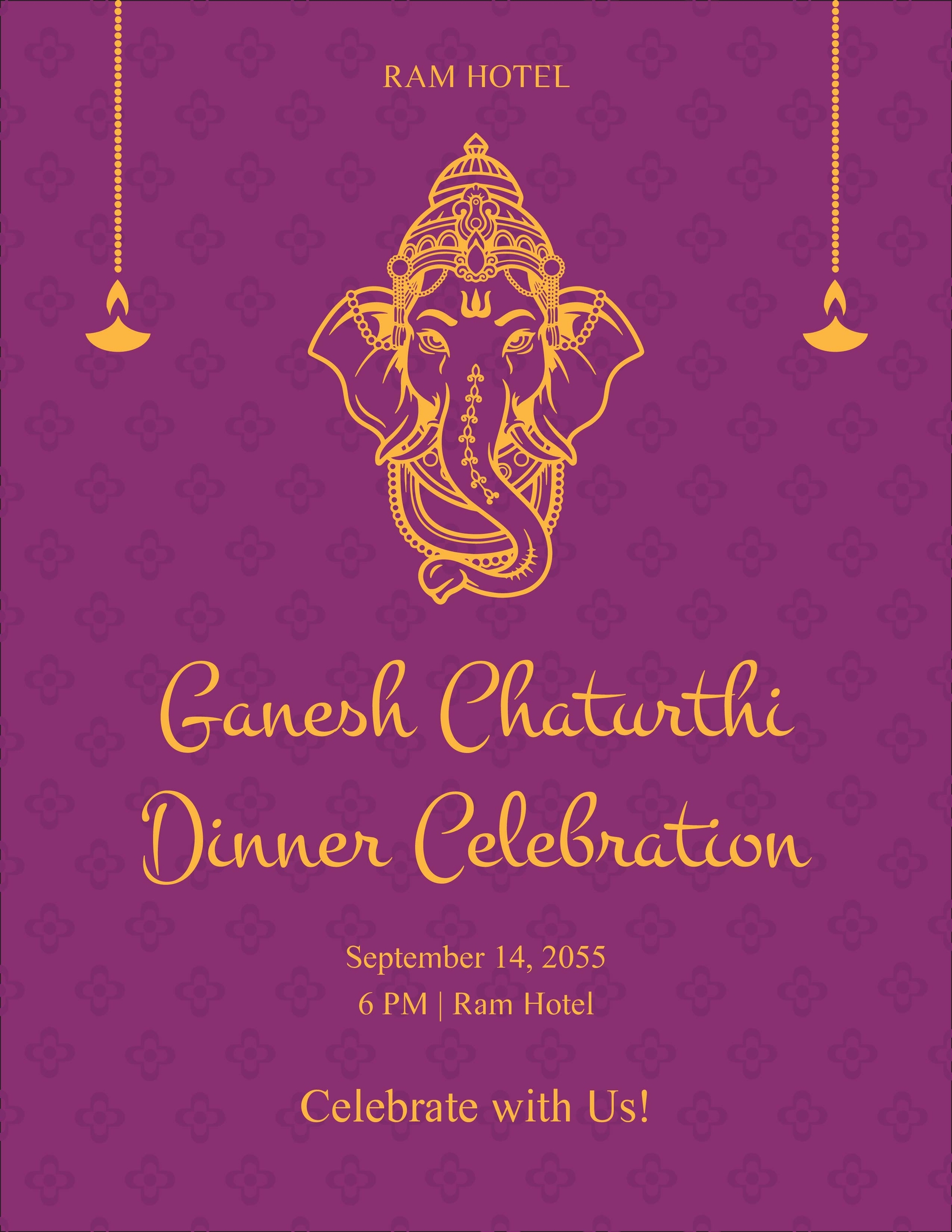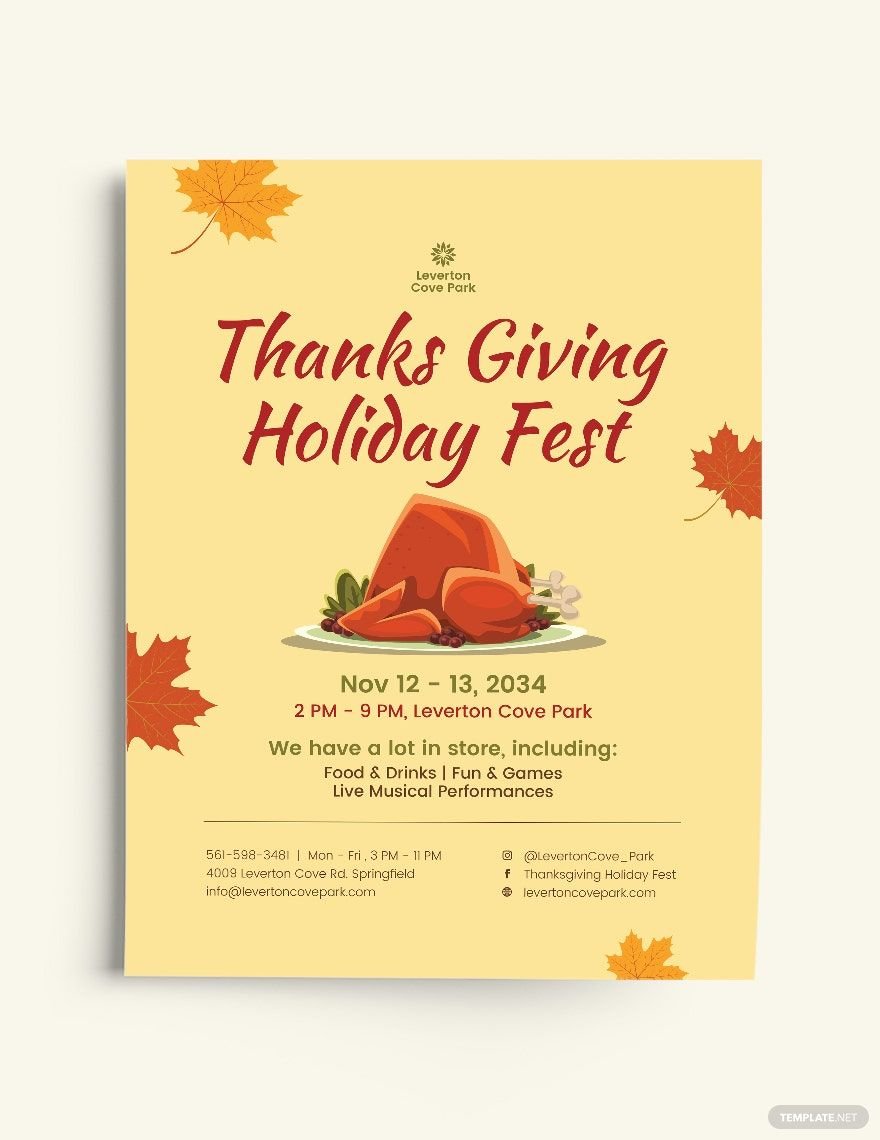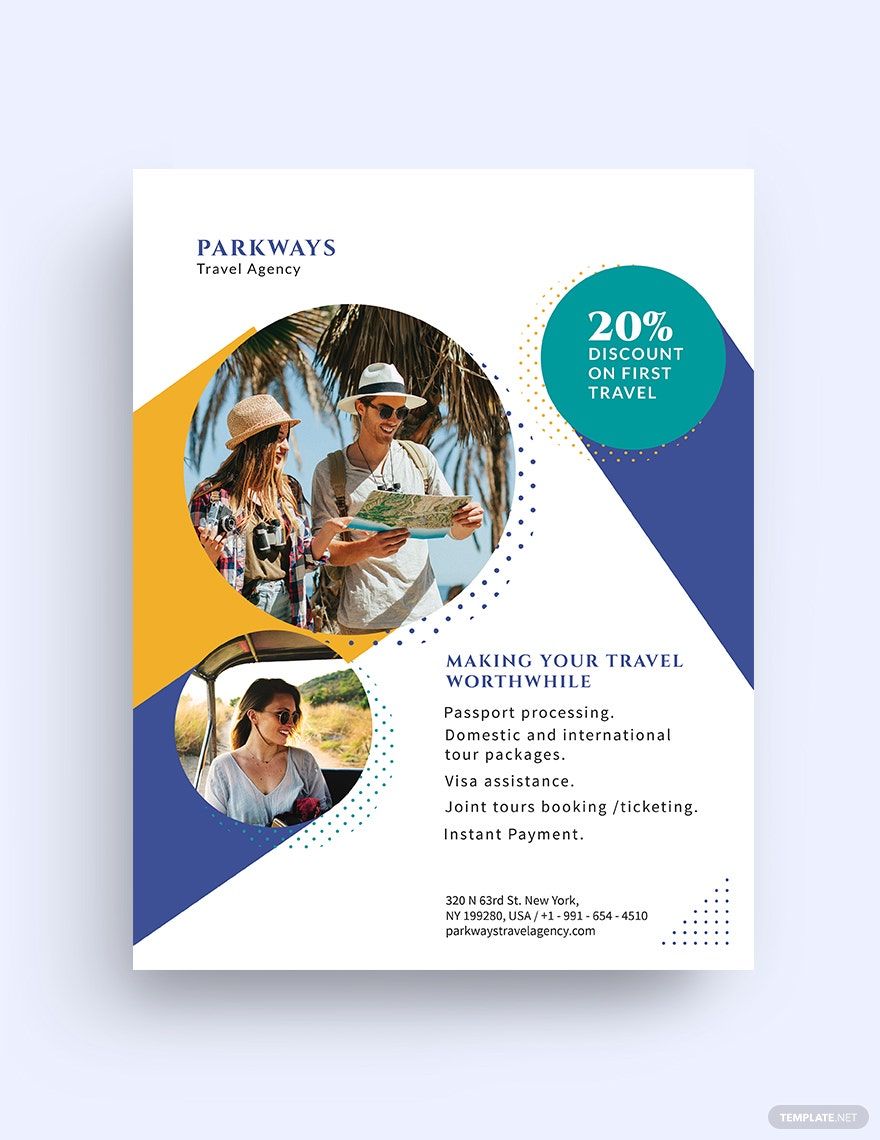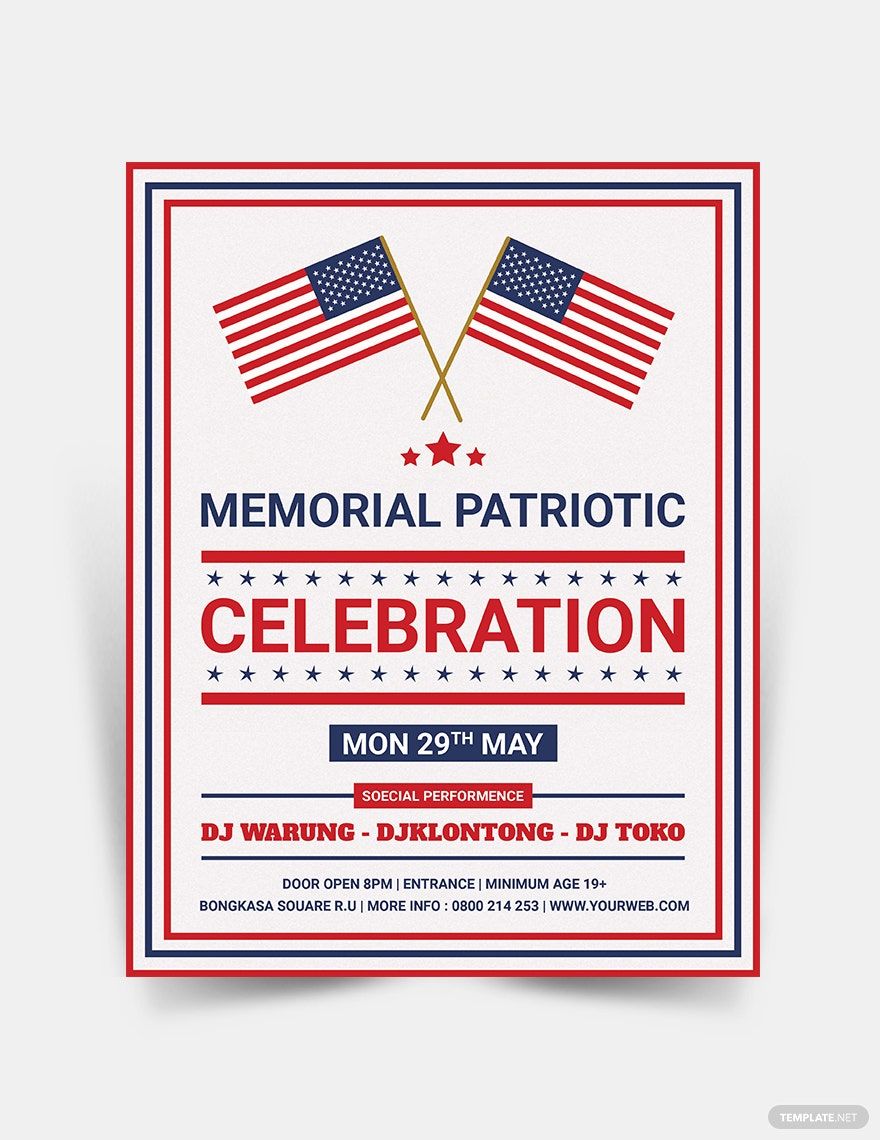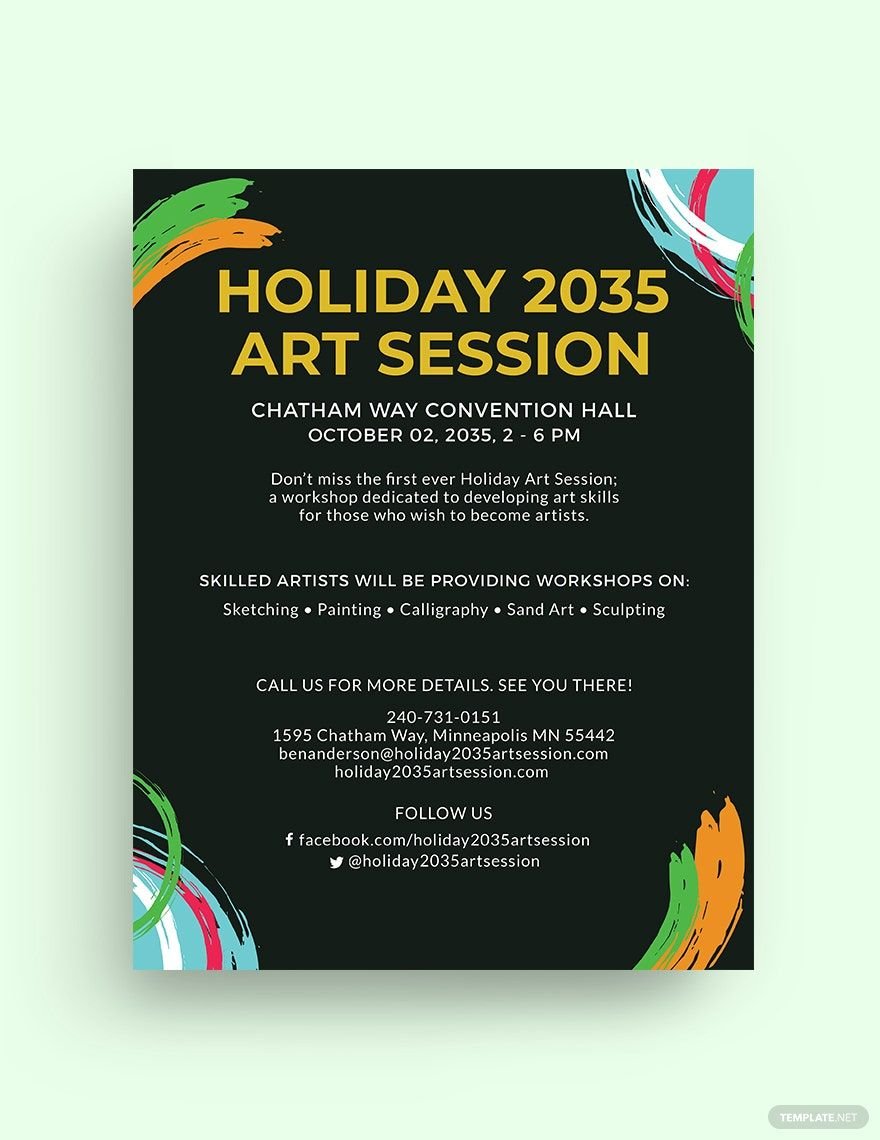Create a wonderful holiday-themed flyer with the use of the ready-made templates in Illustrator available in Template.net. With the help of these high-quality holiday templates, you'll be able to produce beautifully-designed flyers for promoting products, services, or events for this coming holiday season. These files can be downloaded instantly anytime, anywhere, and on any device, and they can also be opened and edited in any version of Adobe Illustrator. In addition, enjoy the use of content that is professionally made with the users in mind, and this content is 100% customizable for your convenience. Available in 8.5x11 inches with bleed, these ready-made templates are fully printable, thus making them perfect for both personal and commercial use. Download your very own flyer template now.
What Is a Holiday Flyer?
An advertising flyer is defined as a printed material that is used to announce promos, events, new products, or recruitment campaigns. It is usually distributed by hand, sent through the mail, or placed on walls and bulletin boards. It is considered one of the most reliable marketing tools that businesses and organizations use for getting their message across. A holiday flyer is one that advertises holiday events ranging from Memorial Day, Earth Day, Fourth of July, Thanksgiving, and Christmas Day.
How to Make a Holiday Flyer in Illustrator
As one of the oldest yet most effective marketing materials, many businesses and organizations use flyers despite the rise of the digital alternatives available. If you plan on drawing people into your business come the holidays, simply follow the tips provided below to learn how to create flyers that stand out.
1. Know the Difference Between Flyers and Brochures
Although flyers seem very similar to advertising brochures, they are quite different in terms of physical appearance as well as the extent of content written on it. While the latter is more thorough in providing readers with the necessary information, the former is more on presenting readers with only a summary. Be sure to know the difference between the two before proceeding to the next step.
2. Content of the Flyer
As mentioned earlier, flyers only contain a summary of the actual content but enough to provide prospects with the information they need. Because of this, you need to decide carefully which details to include and exclude from your content to make your marketing flyers concise and relevant. Your flyers should contain information such as the name of the holiday, the date of the event, the address where the event is going to take place, and your contact details. Utilize as much of the space that's provided for your content but make sure not to clutter the layout.
3. Use Adobe Illustrator
Adobe Illustrator is one of the most trusted programs that people use when it comes to creating and rendering vector-based designs. Aside from flyers, you can also use Illustrator to create brochures, business cards, and even advertising posters. People enjoy using Illustrator because it allows them to customize the design freely and extensively while preserving the quality of the elements.
4. Initialize the Layout
Set up the layout of your sample flyer by first deciding whether to go landscape or portrait. After deciding on a layout, start figuring out how to arrange the images and the text to make sure that there's still enough room for white space.
5. Design Your Flyer
By still using Illustrator, you can start designing your modern flyer by putting together all the elements that you've gathered in the previous steps. For a more organized approach, start by placing a background element to set the ambiance of the design and then add the graphics afterward. After arranging the graphical elements, you can proceed to add the text by utilizing the remainder of the spaces provided. If there's insufficient space for your content, simply make the necessary adjustments to keep the layout from looking cluttered.
6. Review and Print
After all the editing, take a while to review your work while making sure that none of your custom flyer's elements are out of place. Proofread and make the necessary corrections to the content if there are errors in the grammar, punctuation, and spelling. After reviewing your work, save it in a file format of your choice and then start printing copies of your holiday flyers.