Free AI December Calendar Generator 2025
Prompt text or voice, our AI generates printable, editable, free December calendars in an instant. Perfect for students, teachers, designers, marketers, planners, content creators, and small business owners. No sign-up is needed. Free, fast, and online.
Make December Calendars, Customize Online with Design Editor
Template.net’s Free AI December Calendar Generator allows you to instantly generate day-by-day layouts tailored to your goals. Add holidays, schedules, personal reminders, or branding elements directly in the drag-and-drop editor. Design for home, school, or office use, then download, print, or share with ease.
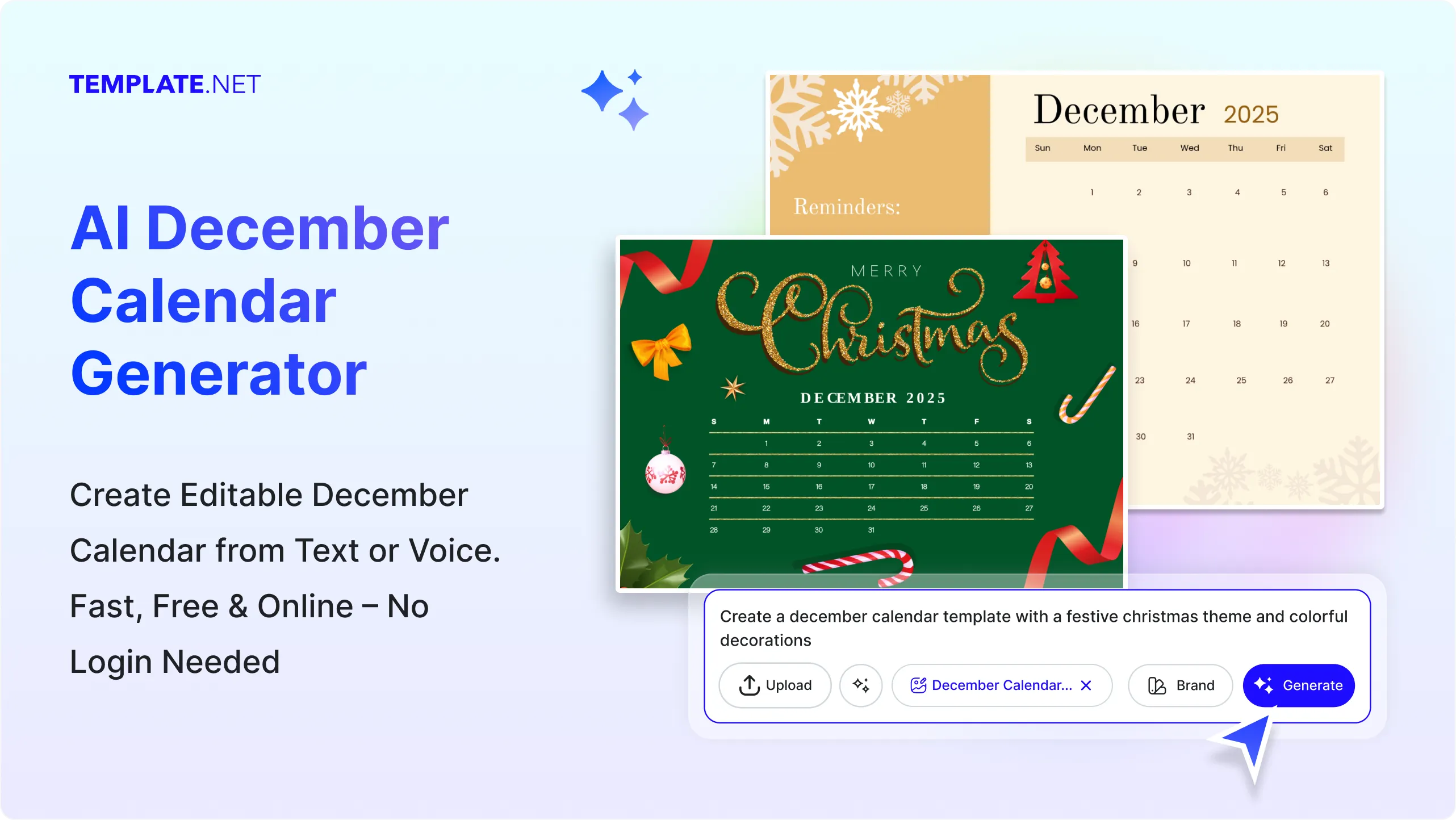
Design Custom, Printable December Calendars for Free
Everything you need to create December calendars faster, without the learning curve.
Ready-Made December Calendar Templates
Choose from pre-designed monthly layouts including grids with notes, colorful holiday themes, minimal styles, and work schedule formats. Instantly personalize any template for your use.
AI-Powered December Calendar Generator
Type or speak a request like “Create a Drawing December Calendar for creative agencies.” Our AI creates a clean, editable layout that reflects your prompt in seconds.
Drag-and-Drop December Calendar Editor
Modify your calendar with an intuitive design interface. Adjust dates, colors, fonts, add icons, or rearrange layout elements with ease.
Fully Customizable December Layouts
Add to-do lists, countdowns, notes, reminders, holidays, or highlight events. Adjust orientation for wall posters, planners, or social sharing.
Fonts, Icons & Visual Elements Built-In
Use decorative fonts, calendar icons, clipart, and dividers to make your calendar fit any theme, business, academic, or holiday.
1-Click Brand Kit for December Calendar Designs
Apply your brand’s fonts, logos, and colors instantly. Perfect for offices, schools, or community calendars distributed to teams or audiences.
Create December Calendars in 20+ Languages
Generate calendar content using prompts in English, Spanish, Chinese, Hindi, Arabic, Portuguese, Bengali, Russian, Japanese, French, German, Korean, Italian, Turkish, Vietnamese, Urdu, Persian, Polish, Thai, or Punjabi, and many more.
Collaborate on December Calendars in Real-Time
Invite coworkers, students, or project teams to co-edit a shared calendar design. Great for planning events or schedules together.
Remove or Replace December Calendar Backgrounds
Use festive, minimal, or branded backgrounds to create a polished and aesthetic December calendar.
Resize December Calendars for Any Use
Easily resize for A4, US Letter, social media, stories, posters, or mobile screens. Perfect for sharing or printing.
Smart Image Cropping
Crop photos, icons, or holiday graphics directly in the layout for a clean and professional look.
Organize December Calendar Elements Easily
Align grids, dates, reminders, and festive elements neatly to create an easy-to-read December calendar.
Create December Calendar Collages
Combine notes, goals, festive quotes, and checklists into one calendar, perfect for vision boards and planning.
Customize Without Limits
Add stickers, QR codes, links, holiday countdowns, weather updates, and more to make it interactive.
Access Millions of December-Ready Assets
Use a vast collection of photos, icons, and illustrations like Christmas trees, snowmen, and New Year’s themes.
Edit December Calendars Anywhere, Anytime
Access and edit your December calendar from any device, desktop, mobile, or tablet, directly in your browser.
Export & Share December Calendars Instantly
Export in PDF, JPG, PNG, or SVG. Share via link, QR code, or embed on websites and social media.
Embed December Calendars on Websites or Blogs
Display your calendar on company dashboards, school portals, or personal blogs for easy visibility and access.

How to Make a Free AI-Generated December Calendar
Just type what you need, let the AI build your calendar layout, customize the details, and export in seconds.
Step 1: Enter Your Prompt & Generate a Calendar
Open the AI December Calendar Generator and enter a phrase like: “Create a Birthday December Calendar for employee celebrations.” Click Generate to instantly view clean and editable layouts ready for work or holiday planning.
Step 2: Review & Refine Your Calendar
Pick a design and use the editor to adjust layout styles, add holidays, insert text, change fonts, or reposition grid elements. Edit manually or regenerate new versions.
Step 3: Customize & Share Anywhere
Insert logos, notes, decorative elements, or QR codes to personalize your calendar. Then export as PDF, PNG, SVG, or HTML, or print, email, embed on websites, or add to presentations and documents.
Create December Calendars in Seconds and Stay Organized Through the Holidays
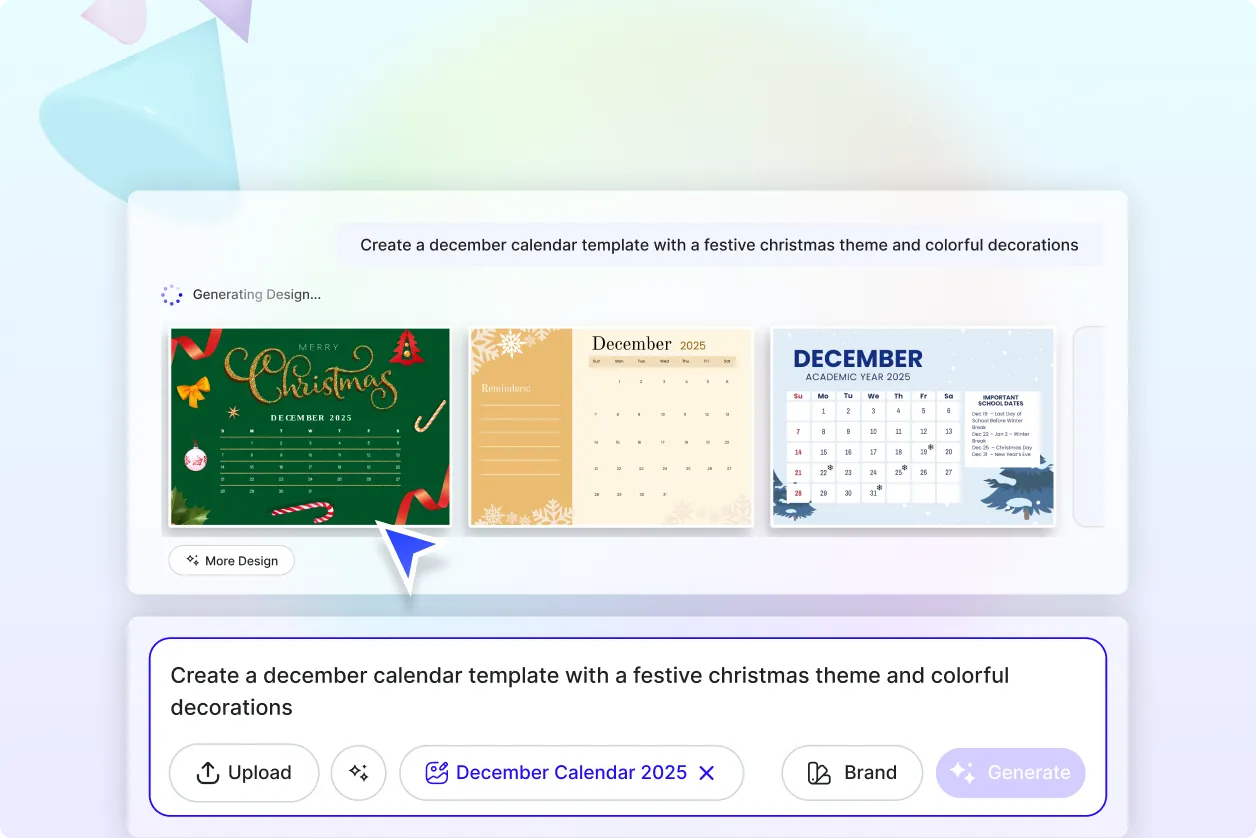
Generate Calendars with Your Brand
Stay 100% on-brand every time you generate your December calendar designs. Use the Brand panel to apply logos, brand colors, and font presets across calendar pages. Great for corporate planning, distributed printouts, or client-facing schedules.
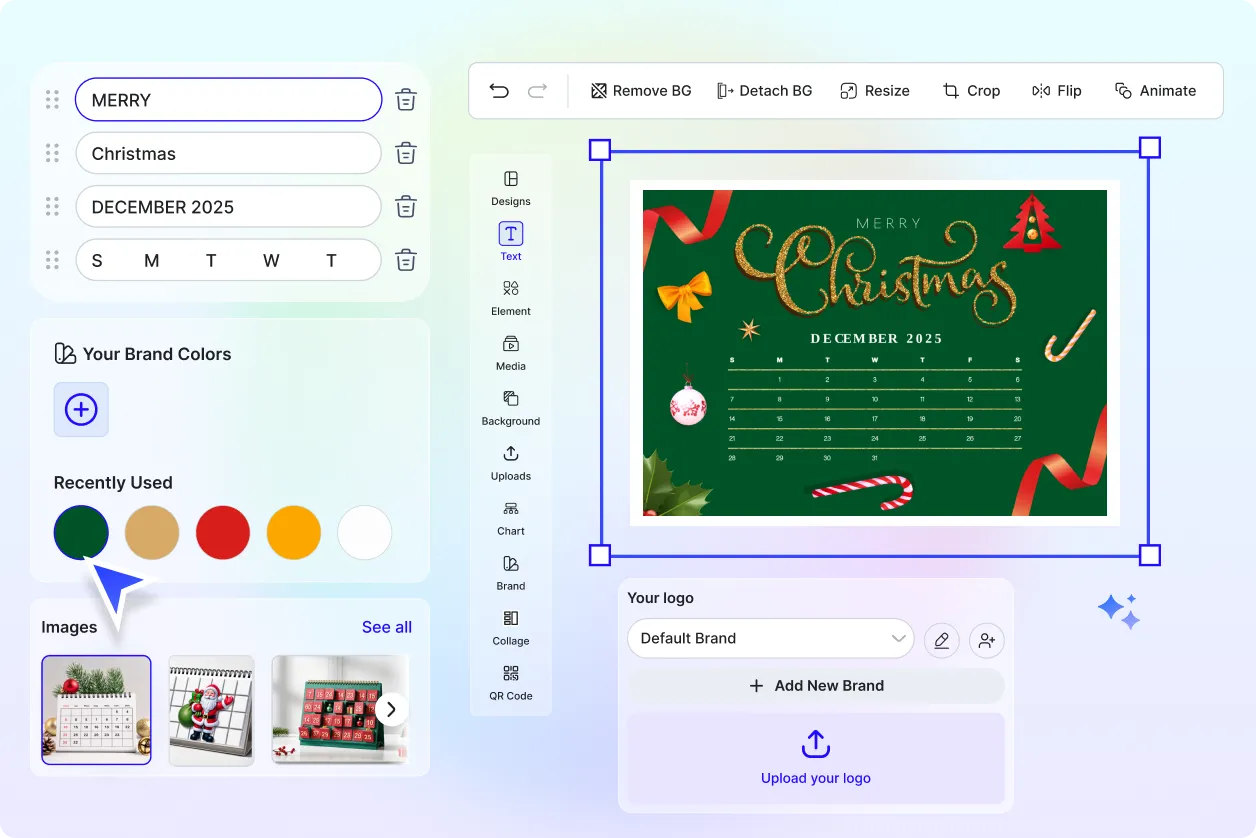
Customize Your December Calendar Design
Reuse a single layout for multiple formats. Switch between wall-size, digital, and planner insert versions by updating only a few elements, keeping the structure intact while adapting to different uses.
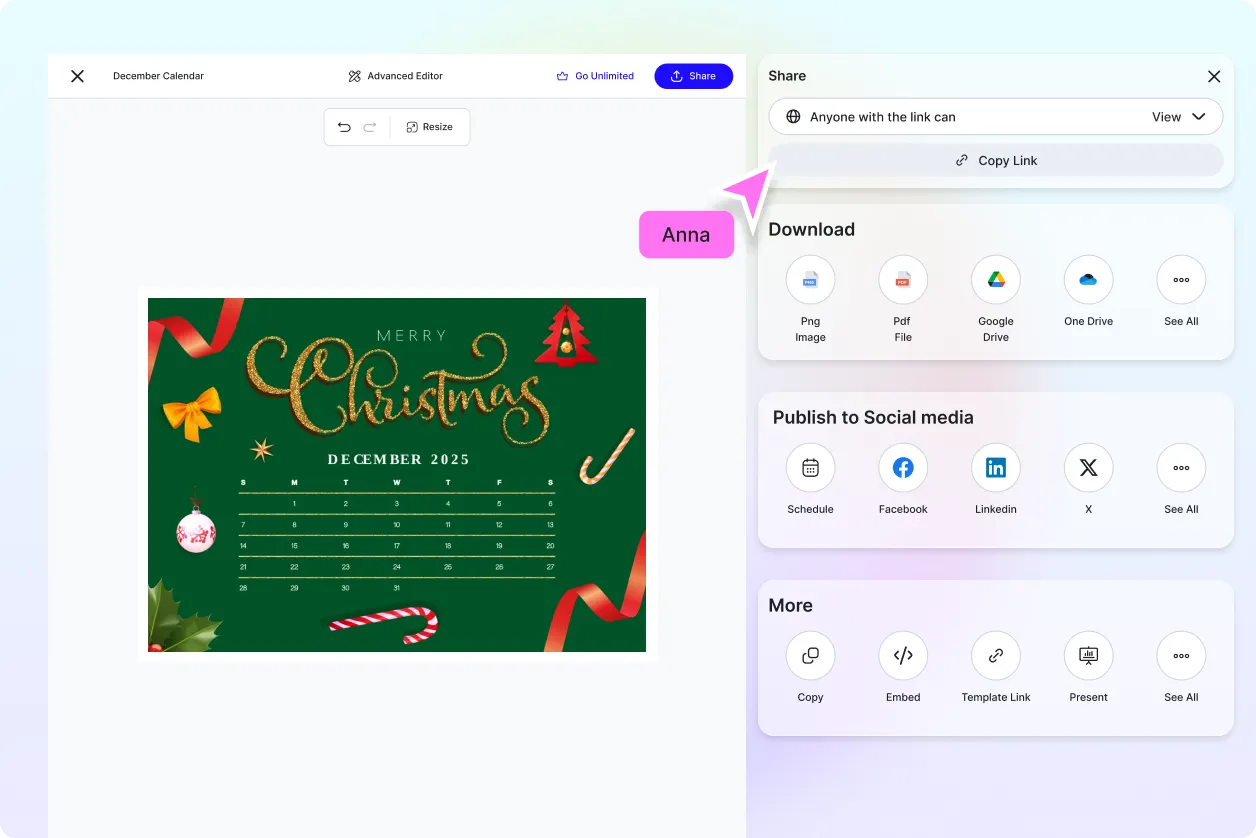
Share Anywhere, Collaborate Instantly
Download your December calendar as a PDF, PNG, SVG, or HTML. Share your calendar designs on platforms such as WhatsApp, Instagram, Facebook, LinkedIn, X (Twitter), Pinterest, Messenger, or Reddit, or email this to friends, or print your designs. Collaborate live with team members or educators using real-time editing features.
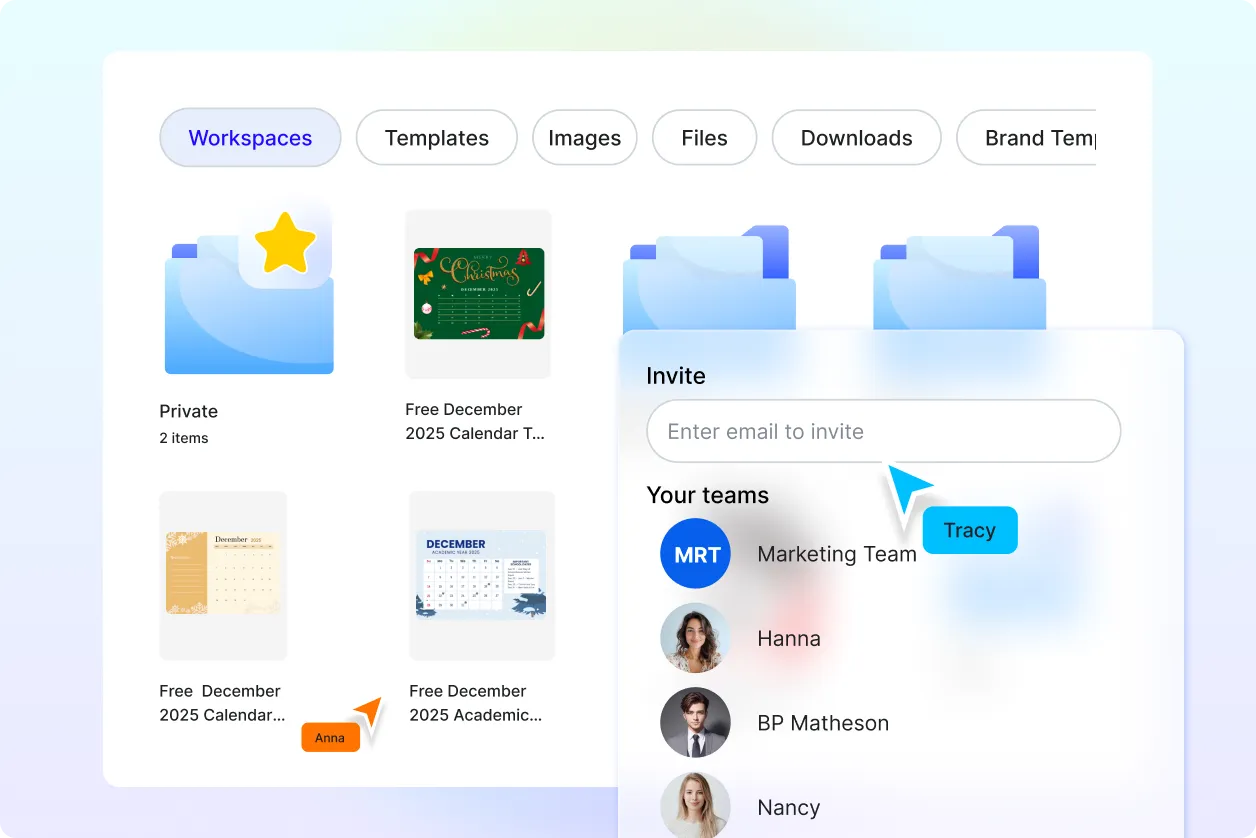
Smart Workspaces to Keep You Moving
Organize calendar projects into folders by department, class, or event type. Assign editing access, save branded templates, and streamline creation for recurring annual tasks or client deliverables.